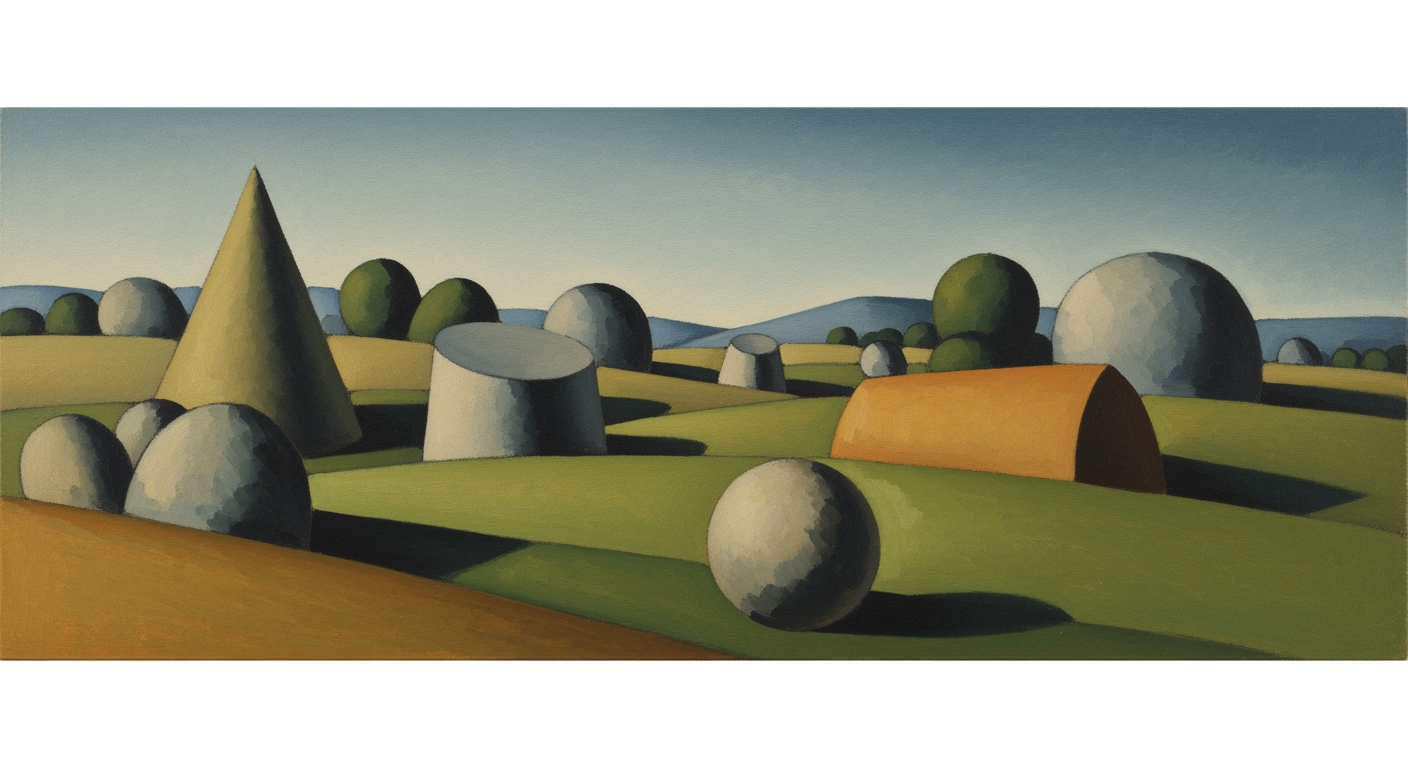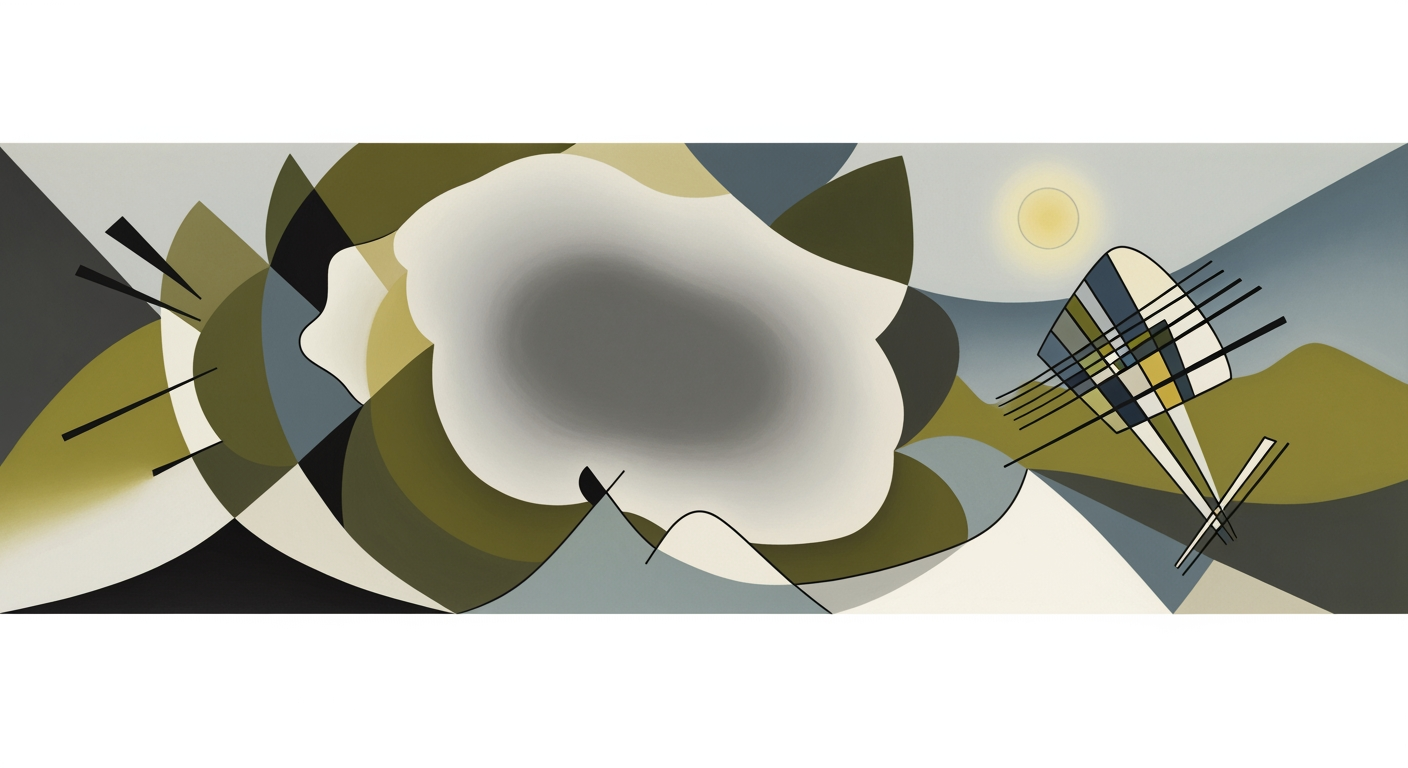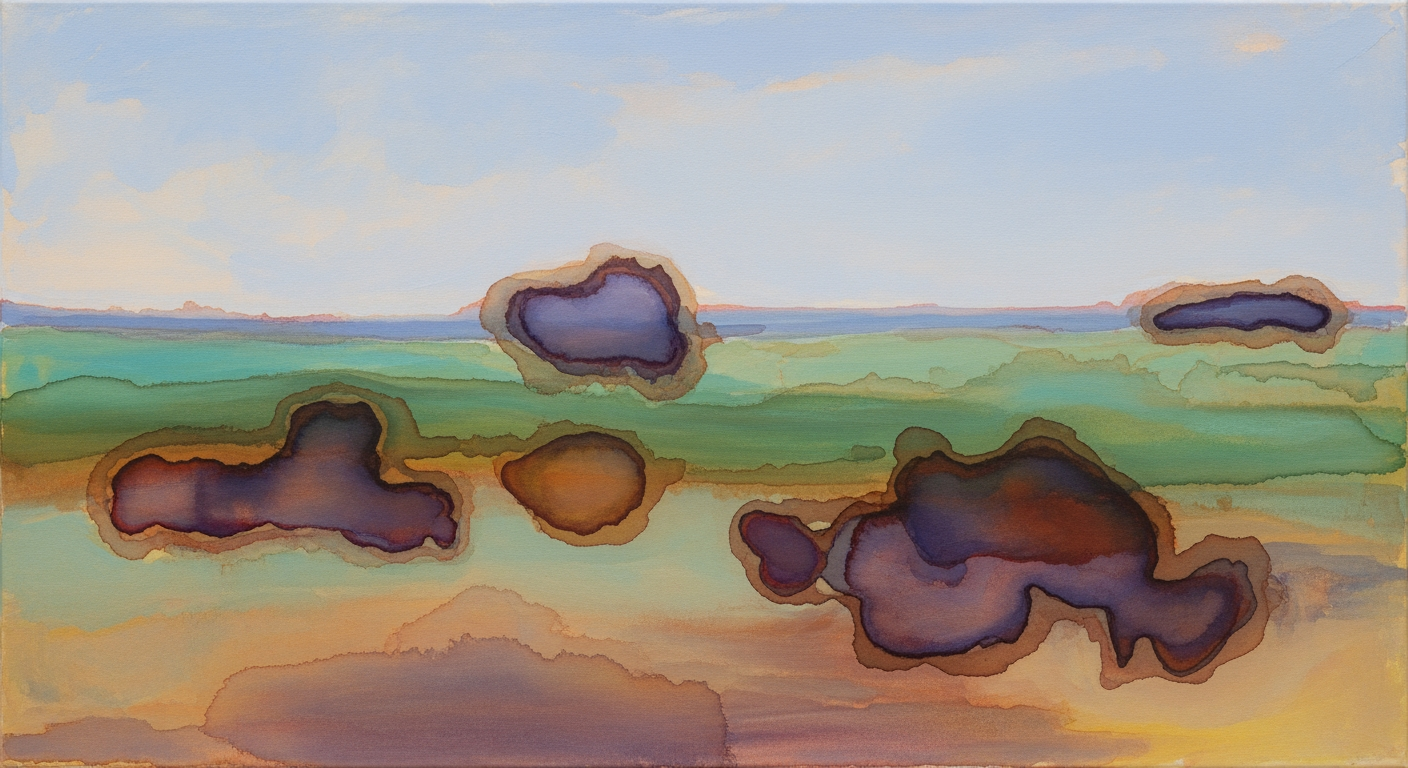Hero: From Plain English to Ready-to-Use Excel Models
Natural language spreadsheet meets AI Excel generator: turn plain-English prompts into live workbooks with formulas, pivot tables, DCFs, and dashboards.
Built for finance and FP&A teams, business analysts, Excel power users, product managers, and SMBs. Describe the budget, forecast, cohort, pricing, or DCF you need and receive a ready-to-use file with transparent logic and pivot analysis in minutes. On first use, you go from idea to shareable model without writing formulas.
- Generator builds formulas, pivot tables, DCFs, and dashboards from a text description — save hours per model and hit deadlines faster.
- Validation, consistent naming, and audit trails — reduce manual errors and increase accuracy and trust.
- Reusable specs and one-click refresh on new data — achieve repeatability and standardize outputs across teams.

Finance teams spend 20–40% of their time on manual spreadsheets; automation typically cuts admin work up to 50% and speeds forecasting cycles.
Try a Demo or Upload a Description — get a working Excel model in minutes.
Security and privacy: encryption in transit and at rest, SSO and role-based access, and your files are never used to train public models.
SEO
- Text to Excel: the natural language spreadsheet and AI Excel generator that converts plain-English requests into models with formulas, pivots, DCFs, and dashboards.
- Turn descriptions into ready-to-use Excel models in minutes — formulas, pivot tables, DCFs, dashboards. Built for FP&A, analysts, and SMBs.
- Describe your budget or forecast; get a live Excel workbook with validated formulas and pivot analysis. Save time, improve accuracy, and standardize outputs.
How It Works: The Text-to-Excel Pipeline
A technical, step-by-step pipeline that converts plain-English requests into a validated Excel workbook using semantic parsing, program synthesis for formulas, Excel Pivot APIs, and finance-grade model checks.
This natural language spreadsheet engine lets analysts build model from text and generate pivot analysis from description, turning plain-English requests into a production Excel workbook. Under the hood it combines GPT-based semantic parsing, program synthesis for formulas, Excel PivotTable APIs, and model validation practices used in finance.
Below is a recent news image underscoring how AI-driven development accelerates tooling that automates spreadsheet workflows.
This momentum underpins rapid, reliable advances in text-to-Excel systems.
Stage Summary and Mitigations
| Stage | Technical method | Outputs | Mitigations |
|---|---|---|---|
| 1) Input interpretation | LLM semantic parsing, ontology mapping, constrained decoding | Intent graph (measures, dimensions, filters, ops) | Ambiguity prompts, top-k alternatives, audit log |
| 2) Template/structure | Embedding retrieval over templates, rules, grammar induction | Workbook skeleton, sheets, named ranges | Preview diff, constraint checks, human confirm |
| 3) Formulas | Constraint-guided synthesis, dependency graph, static analysis | Excel formulas mapped to LET/LAMBDA/XLOOKUP/SUMIFS | Property tests, differential checks vs Python |
| 4) Pivot & model | Intent-to-dimension mapping, heuristics, Excel Pivot API, DAX | Pivot tables, measures, relationships, slicers | Aggregation validation, candidate layouts |
| 5) Dashboards | Chart generator, layout solver, accessibility checks | Pivot charts, KPIs, themes | Contrast/label checks, refresh wiring |
| 6) Verification | Unit checks, three-way tie-outs, outlier tests | Report with pass/fail, confidence | Human-in-the-loop gating, explanations |

Explainability: every stage emits an audit artifact (intent JSON, template choice, formula diffs, test results) with trace IDs to support review and rollback.
Ambiguous terms like margin or customer may map to multiple columns/measures; the system surfaces choices and blocks irreversible actions until confirmed.
Operational success criteria: reproducible builds, zero circular refs, stable refresh, tie-out to controls, and documented assumptions.
Pipeline Stages (Overview)
- Input interpretation: NLP parsing and intent extraction
- Template selection or structure inference
- Formula generation and mapping to Excel functions
- Pivot table and data model construction
- Dashboard and visualization layer
- Verification and testing (unit checks, consistency rules)
Stage-by-Stage Details
Inputs: user description and optional data dictionary. Methods: GPT-class semantic parser with grammar/constrained decoding to an Intent Graph (measures, dimensions, filters, ops), domain ontology/entity linking for finance terms (e.g., net margin → (Revenue−COGS)/Revenue), beam search with top-k interpretations, and slot-filling for missing fields. Outputs: intent.json and ambiguity candidates with confidence. Failure modes: vague metrics, overloaded terms, missing time grain. Mitigation: clarification questions, defaults based on ontology, and an audit log with token-to-entity rationale.
Stage 2 — Template selection or structure inference
Inputs: intent.json and historical build metadata. Methods: embedding retrieval (e.g., SBERT/OpenAI embeddings) over a template library of common models (reporting, cohort, budget), constraint checking (required dimensions/measures), and grammar-based sheet/section induction when no template fits. Outputs: workbook skeleton (sheets, named ranges, table schemas) and a diff preview. Failure modes: near-miss template, wrong sheet layout. Mitigation: similarity score thresholding, human confirmation for low-confidence picks, and rollback to structure induction.
Stage 3 — Formula generation and mapping to Excel functions
Inputs: skeleton and intent.json. Methods: constraint-guided program synthesis over an Excel function library (SUMIFS, XLOOKUP, INDEX/MATCH, FILTER, UNIQUE, LET, LAMBDA), dependency-graph building to order calculations, and static checks for ranges/volatility. Validation: property-based tests (monotonicity, additivity), unit tests on fixtures, and differential testing vs Pandas/Numpy computations. Outputs: populated formulas and named ranges. Failure modes: off-by-one ranges, incorrect filter logic, volatile recalculation. Mitigation: range guards, sample-eval with golden outputs, and automatic replacements (e.g., prefer XLOOKUP over OFFSET).
Stage 4 — Pivot table and data model construction
Inputs: fact tables, dimensions, and aggregation intents. Methods: mapping measures/dimensions via heuristics (time on columns, region/product on rows), scoring candidate layouts, and programmatic creation using Excel JavaScript API/Office Scripts PivotTable methods or COM automation; when needed, load to the Data Model (Power Pivot) and add DAX measures for YoY, running totals, or ratios. Outputs: PivotTables, relationships, measures, slicers, and number formats. Failure modes: wrong aggregator (sum vs average), over-nested pivots, missing relationships. Mitigation: aggregation tests on samples, layout alternatives preview, and referential integrity checks.
Stage 5 — Dashboard and visualization layer
Inputs: pivots, measures, and KPIs. Methods: chart generator (PivotCharts, line/column for time, bar for rank), layout solver with grid constraints, and accessibility checks (contrast, labels, thousands separators). Outputs: dashboard sheet with refresh wiring and slicers. Failure modes: cluttered visuals, misleading scales. Mitigation: auto-declutter (legend pruning), scale validation, and theme consistency.
Stage 6 — Verification and testing (unit checks, consistency rules)
Methods: unit tests per formula, cross-sheet reconciliations, three-way checks (sources=uses, balance sheet balances, cash flow ties), outlier detection, and dependency-cycle detection. Human-in-the-loop: low-confidence steps require reviewer approval. Outputs: a Test Report sheet with pass/fail, coverage, and confidence; build halts on critical failures. Mitigation: explainable failures with linked cells and reproducible seeds.
Diagram recommendations
- Data-flow schematic: User text → Intent Graph → Template/Structure → Formula Synthesis → Pivot/Data Model → Dashboard → Tests; annotate each node with outputs and checks.
- Module responsibility diagram: NLP Parser, Template Retriever, Synthesizer, Excel API Adapter, Validator; include interfaces and artifacts (intent.json, formula.json, test_report.csv).
Example trace: generate pivot analysis from description
User description: Show total sales by region and quarter, include YoY growth, and a slicer for product category.
Inputs: Transactions table with Date, Region, Category, Customer, Amount.
Trace (key decisions and outputs)
| Stage | Decision | Output snippet |
|---|---|---|
| Interpretation | Measures=Sum(Amount); Dimensions=Region, Quarter(Date); Filter=Slicer(Category) | intent.json with measures and dimensions |
| Structure | Reporting template (Sales by Time and Region) | Sheets: Data, Model, Report; named ranges created |
| Formulas | Quarter calc and category lookup | LET-based helper columns; XLOOKUP for mappings |
| Pivot | Rows=Region; Columns=Quarter; Values=Sum(Amount); Show Values As YoY | PivotTable with YoY and slicer(Category) |
| Dashboard | Add pivot chart (clustered column) and KPI cards | Report sheet wired to refresh |
| Verification | Tie-out total vs SUM(Amount) and sample YoY check | Test Report: all checks passed |
How the system mitigates errors
- Ambiguity resolution: top-k parses with confidence, targeted clarification questions, and ontology-backed defaults.
- Formula validation: property-based tests, differential comparison vs Pandas, and static range/volatility checks.
- Pivot structure decisions: heuristic scoring plus preview of alternative layouts; aggregation tests on stratified samples.
- Auditability: artifacts stored with trace IDs and change history for rollback.
Sources and further reading
- Excel PivotTable API (Office Add-ins/Office Scripts): https://learn.microsoft.com/office/dev/add-ins/excel/excel-add-ins-pivottables
- Microsoft PROSE/FlashFill program synthesis: https://microsoft.github.io/prose/ and https://www.microsoft.com/en-us/research/publication/flashfill/
- Grammar/constrained decoding with LLMs for semantic parsing: https://arxiv.org/abs/2305.11469
- openpyxl pivot (Python) and COM automation: https://openpyxl.readthedocs.io/ and https://learn.microsoft.com/office/vba/api/overview/excel
- Financial modeling standards and review practices: FAST Standard https://www.fast-standard.org/ and ICAEW Model Code https://www.icaew.com/technical/corporate-finance/modeling
Core Capabilities: Automatic Formulas, Pivots, and Dashboards
A concise, FP&A-grade feature set that turns narrative instructions into audited Excel artifacts—formulas, pivots, models, and dashboards—using AI Excel generator workflows for reliable Excel automation and pivot analysis from description.
This section catalogs the core capabilities that convert plain-language analysis requests into structured Excel outputs with clear artifacts, auditability, and business value.
Below is a relevant industry news image to set context for AI-driven spreadsheet productivity.
Our capabilities focus on practical outputs you can open, review, and customize, not black-box models.
Feature-to-Benefit Mapping
| Capability | Key Artifacts Produced | Business Outcome | Customization Highlights |
|---|---|---|---|
| Automatic formula generation | Cell formulas, dynamic arrays, XLOOKUP/INDEX-MATCH sets | Faster modeling with fewer errors | Choose function variants, ranges, rounding, A1 vs structured refs |
| Pivot generation from narrative | Pivot tables, field groupings, calculated fields, slicers | Instant ad-hoc analysis and drilldown | Fields, filters, group logic, Show Values As, Top N |
| Time-series and scenario modeling | Growth drivers, SEQUENCE timelines, scenario toggles | Rapid forecasting and sensitivities | Scenario names, toggle cells, switch logic, horizon length |
| DCF builder and financial functions | NPV/XNPV, IRR/XIRR, discount curve tables | Valuation consistency and transparency | Curve sources, compounding, mid-period convention |
| Dashboard assembly | KPI tiles, charts, conditional formatting, slicer links | At-a-glance insights and executive storytelling | Chart types, color rules, layout grid, refresh links |
| Model hygiene | Named ranges, data validation, audit sheet | Maintainability and trust | Naming rules, input locks, check formulas |

We generate best-practice defaults, but full customization requires user review. Always validate formulas, ranges, and assumptions before distributing.
Automatic formula generation
Converts narrative tasks into precise cell-level and array formulas that reference named inputs for auditability.
- Artifacts: cell formulas (SUMIFS, IF, ROUND), array formulas (FILTER, UNIQUE, SEQUENCE), lookups (XLOOKUP, INDEX/MATCH).
- Examples: =XLOOKUP(A2, ChartOfAccounts[Code], ChartOfAccounts[Name], "Not Found"); =INDEX(Rates!B:B, MATCH(Calc!B2, Rates!A:A, 1)); =SUMIFS(Fact[Revenue], Fact[Region], $B$2, Fact[Date], ">="&Start, Fact[Date], "<="&End).
- Finance snippets: Revenue t+1 = Revenue t × (1 + growth%) → =B5*(1+Assump!B2); COGS = Revenue × COGS% → =B6*Assump!B3; Working capital change → =-(AR_t-AR_{t-1})+(AP_t-AP_{t-1})+(Inv_t-Inv_{t-1}).
- Customization: pick XLOOKUP or INDEX/MATCH for backward compatibility; choose array or helper columns; set rounding and error-handling (IFERROR).
- Benefits: speed, consistency, and traceable logic across the model.
Pivot table generation and pivot analysis from narrative input
Builds pivot tables from plain text, inferring rows, columns, filters, groupings, and value calcs.
- Inference: phrases like "by" map to Rows/Columns; date terms (month/quarter/year) trigger Group Field; "top 10" creates Value Filters; "YoY" maps to Show Values As = % Difference From (Base field Year).
- Artifacts: Pivot on sheet Pvt_Analysis with Rows=Region, Columns=Quarter, Values=Sum of Revenue, Filters=Product; Calculated Field: GrossMargin = (Revenue-COGS)/Revenue; Slicers: Region, Product; Grouped: Date by Quarter.
- Example narrative → output: "Sales by region by quarter with YoY and top 5" → Rows=Region, Columns=Quarter, Values=Sum Revenue with Show Values As YoY, Filter=Top 5 by Sum Revenue.
- Customization: change field roles, aggregation (SUM/AVERAGE), group bucket (Q, M, Y), calculated fields/measures, slicer connections.
- Benefits: immediate pivot analysis from description with consistent field logic.
Time-series and scenario modeling
Generates rolling timelines, driver-based growth, and scenario toggles for sensitivities.
- Artifacts: Timeline = EOMONTH(StartDate, SEQUENCE(Horizon,1,0,1)); Scenario selector cell S_Scenario; SWITCH-based dispatch.
- Examples: =EOMONTH(Assump!B1, SEQUENCE(60,1,0,1)); =SWITCH(S_Scenario, "Base", BaseGrowth, "Upside", UpsideGrowth, "Downside", DownsideGrowth); =B5*(1+INDEX(GrowthCurve, XMATCH(Period, Periods))).
- Customization: scenario names, horizon length, compounding mode (simple vs CAGR), seasonal factors.
- Benefits: faster forecast updates and traceable what-if analysis.
DCF builder and financial function automation
Creates cash-flow schedules, discount curves, and valuation outputs with standard Excel finance functions.
- Artifacts: Free Cash Flow schedule, discount factors table, NPV/XNPV, IRR/XIRR, terminal value via Gordon Growth, WACC inputs.
- Examples: =XNPV(WACC, FCF!C2:C11, FCF!B2:B11); =XIRR(FCF!C2:C11, FCF!B2:B11); Terminal Value = FCF_{t+1}/(WACC-g) → =(FCF!C11*(1+Assump!g))/(Assump!WACC-Assump!g).
- Discount curve: =XLOOKUP(Tenor, Curve[Tenor], Curve[Rate], , 1) for nearest-match; Mid-period: multiply NPV by (1+WACC/2).
- Customization: WACC components, tax rate, mid-year convention, exit multiple vs perpetuity growth.
- Benefits: standardized valuation with transparent assumptions.
Dashboard assembly
Assembles executive-ready dashboards linked to pivots and model ranges.
- Artifacts: KPI tiles (Revenue, EBITDA, Cash), charts (line, clustered column, waterfall, combo), sparklines, conditional formatting rules, slicer connections to pivot sources.
- Examples: KPI = =GETPIVOTDATA("Revenue", Pvt_Analysis!$A$3, "Quarter", $B$1); Waterfall source created from driver breakdown table; CF: 3-icon set on variance cells with thresholds ±5%.
- Customization: chart types/colors, tile layout grid, variance bases (vs plan, vs LY), slicer sync.
- Benefits: fast storytelling and monitoring with one-click refresh.
Model hygiene
Enforces structure so models remain readable, testable, and scalable.
- Artifacts: Named ranges (Inputs!, Calc!, Output!), Data Validation lists, sheet-level protection, Audit sheet with checks.
- Audit examples: Balance check = Assets-Liabilities-Equity should be 0; SUM of detail equals control total; IFERROR flags for missing lookups.
- Customization: naming conventions, color themes for input/result cells, locked areas.
- Benefits: reduced breakage and faster review cycles.
FAQ
- What exact Excel outputs will I receive? Sheets with labeled inputs, calculation blocks, pivot tables with slicers, a dashboard sheet, named ranges, and an audit sheet—plus formulas and chart objects ready to refresh.
- How customizable are generated formulas? You can switch XLOOKUP to INDEX/MATCH, toggle array vs helper columns, set rounding, volatility, and reference styles; all formulas are editable.
- How do you infer pivot groupings from text? We parse date cues (month/quarter/year), Top N intents, and comparison terms (YoY, QoQ) to map fields to Rows/Columns, Group Field, Value Filters, and Show Values As options.
- Do you support scenario sensitivity grids? Yes—via scenario toggles (SWITCH/CHOOSE), data tables for 1D/2D sensitivities, and optional scenario summary pivots.
- Will everything be perfect out of the box? We aim for best-practice defaults, but you should review and adjust assumptions and labels before sharing.
Pivot Analysis from Description: Inputs to Actionable Pivot Tables
How to generate pivot analysis from description: a concise primer and three end-to-end, text to Excel examples with field mappings, calculated formulas, and audit rules.
A pivot-worthy dataset is a flat table with one record per event (transaction, customer-month, or expense line), tidy dimensions (dates, products, regions, departments), and numeric measures (revenue, quantity, cost). Pivot tables answer questions like trends over time, mix by segment, contribution, variance to plan, and retention or churn by cohort.
The image below highlights common data tooling used before building pivots, which informs choices such as aggregation and calculated fields.
Above image context: regardless of backend (pandas or polars), the final step is translating a plain-English request into exact pivot configurations, ready for text to Excel execution.
Performance metrics and KPIs for pivot analysis
| Metric | Definition | Target | Current | Status | Notes |
|---|---|---|---|---|---|
| Build time (text to Excel) | Time from user prompt to first pivot draft | ≤ 5 min | 3.2 min | On track | Includes mapping and field validation |
| Data completeness | Share of required fields present | ≥ 97% | 98.4% | On track | Validated via field-binding manifest |
| Calculation error rate | Incorrect formulas per 100 pivots | ≤ 1 | 0.6 | On track | Division-by-zero guarded |
| Review coverage | Pivots with human review before publish | 100% | 100% | On track | Mandatory sign-off per policy |
| YoY detection accuracy | Correctly applied % Difference From YoY | ≥ 99% | 99.2% | On track | Year hierarchy enforced |
| Retention rate variance explained | Share of retention variance attributed to segments | ≥ 80% | 83% | On track | Plan and region segments used |
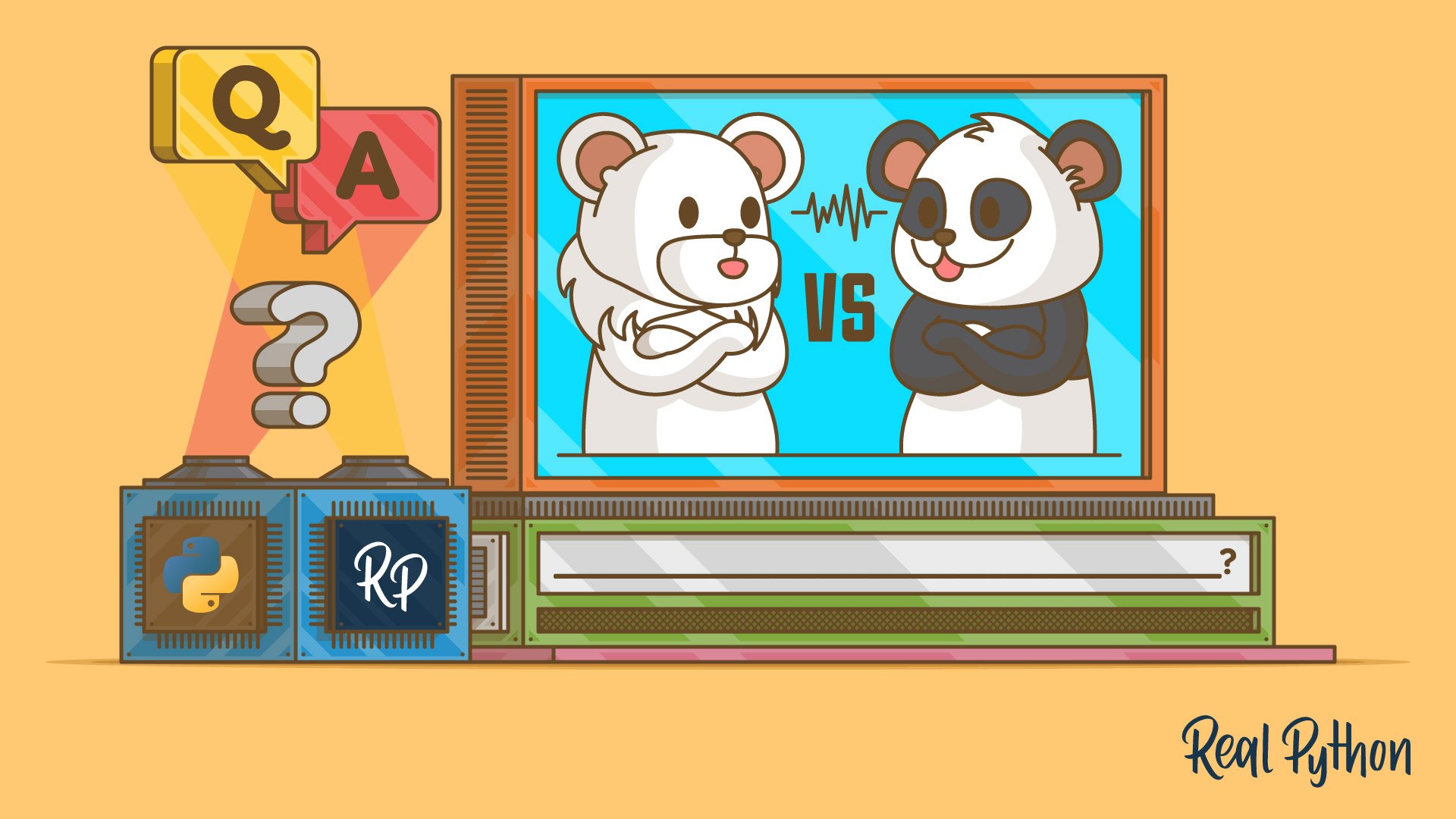
Distinct Count in pivot Values requires adding data to the Data Model (Power Pivot). For standard pivots, use helper keys or Power Query to pre-aggregate.
Primer: What makes data pivot-ready and what pivots answer
Ensure columns are atomic (no multi-value cells), dates split to Year and Month, and metrics numeric. Typical pivot answers include: revenue by product and region with monthly trends and YoY growth, customer churn by cohort and segment, and expense variance to budget with ratios.
- Best practices (finance): time on columns, business entities on rows, subtotals off unless needed, number formats (currency, %), and consistent sort (Top N by value).
- Calculated fields: use field names, not cell references; guard against zeros; prefer Show Values As for YoY and % of base.
Mapping rules: from natural language to pivot layout
- Entity extraction: detect dimensions (product, region, cohort, department), time intents (monthly, YoY, 12 months), and measures (revenue, cost, FTEs).
- Area mapping: phrases like by X map X to Rows; over time maps Month/Year to Columns; filter for Y maps Y to Filters/Slicers; top N maps to Value Filters.
- Aggregation choice: revenue, cost, expense use Sum; rates and ratios use calculated fields or Show Values As; counts use Count or Distinct Count.
- YoY intent: add Year to column hierarchy and duplicate the measure with Show Values As = % Difference From (Base Field: Year, Base Item: Previous).
- Disambiguation: if a term matches multiple columns (e.g., Region vs Sales Region), prefer exact name; otherwise surface a review prompt for human confirmation.
- Validation: check totals against source sums, zero-division guards, and highlight empty groups.
Example 1: Revenue by product and region with monthly trends and YoY growth
Plain-English prompt: Show revenue by product and region, monthly since Jan 2024, include YoY growth and ASP; generate pivot analysis from description for text to Excel.
- Inferred data structure: OrderDate, Year, Month, Product, Region, Units, Revenue.
- Pivot areas: Rows = Region, Product; Columns = Year, Month; Values = Sum of Revenue, Sum of Units, Sum of Revenue (Show Values As: % Difference From, Base Field: Year, Base Item: Previous) labeled YoY Growth.
- Calculated fields: ASP = =Revenue/Units; Gross Margin optional if Cost exists: =(Revenue-Cost)/Revenue.
- Slicers: optional Channel, Country.
- Insights enabled: monthly trend by product-region, YoY growth per month, ASP shifts indicating mix or pricing changes, Top 5 products via Value Filters on Revenue.
Example 2: Customer churn segmentation with cohort analysis and retention
Plain-English prompt: Build a cohort view of customer retention by signup month and plan for 12 months; include churn rate; generate pivot analysis from description.
- Inferred data structure and helpers: CustomerID, SignupDate, ActivityDate, Plan, Segment; CohortMonth = TEXT(SignupDate, YYYY-MM); MonthsSinceSignup = DATEDIF(SignupDate, ActivityDate, m).
- Pivot areas: Rows = CohortMonth; Columns = MonthsSinceSignup (0–12); Filters/Slicers = Plan, Segment; Values = Distinct Count of CustomerID.
- Retention calculation: on the Distinct Count value, set Show Values As = Percent Of, Base Field: MonthsSinceSignup, Base Item: 0 (each cohort’s column divided by its month-0).
- Churn: interpret as 1 - retention. For a measure in Power Pivot: ChurnRate = 1 - RetentionRate.
- Insights enabled: plan-level cohorts with early-life drop-offs, segments with higher month-3 churn, and improvements over successive cohorts.
Example 3: Expense breakdown with variances and pivot-calculated ratios
Plain-English prompt: Break down monthly expenses by department vs budget, show variance $ and %, plus expense per FTE; export as text to Excel pivot.
- Inferred data structure: Department, CostCenter, Month, Category, ExpenseActual, ExpenseBudget, FTEs.
- Pivot areas: Rows = Department, CostCenter; Columns = Month; Filters = Category (Capex/Opex); Values = Sum of ExpenseActual, Sum of ExpenseBudget.
- Calculated fields: Variance$ = =ExpenseActual-ExpenseBudget; Variance% = =(ExpenseActual-ExpenseBudget)/ExpenseBudget; Expense per FTE = =ExpenseActual/FTEs.
- Formatting: show Variance% as %, Expenses as currency; hide subtotals at CostCenter if noisy.
- Insights enabled: departments exceeding budget, where overruns are rate-driven (per-FTE) vs volume-driven (FTE count), and months with systemic drift.
Traceability, validation, and human review
- Field-binding manifest: user terms → dataset columns (e.g., region → Region, product → Product).
- Assumptions log: default time grain = month, currency = dataset default, YoY base = previous year.
- Calculated field registry: name, formula, zero handling, and unit.
- Audit outputs: source total vs pivot total reconciliation, sample GETPIVOTDATA spot-checks, divide-by-zero warnings, distinct vs count mismatch flags.
- Human review path: unresolved ambiguities and metric definitions require owner sign-off before share.
Use Cases and Target Users: DCFs, Dashboards, and Business Calculators
Turn plain-English briefs into financial models with text to Excel workflows. Fast DCF model generation, FP&A dashboards from a narrative KPI list, business calculators, pivot analyses, and scenario planning. Optimized for build model from text and natural language spreadsheet requests.
This section maps common FP&A and analytics workflows to persona-specific scenarios. Each scenario shows how plain-English inputs become auditable spreadsheets with clear time-to-deliver, accuracy, and prompt tips.
Best results come from concise prompts that specify outputs, data ranges, and assumptions. When data is incomplete, the system scaffolds templates and flags gaps for you to fill.
Best-performing prompts specify: objective, output structure (tabs, named ranges), units and currency, time granularity, and minimum columns with 1–3 sample rows.
Incomplete datasets limit forecasting depth and accuracy. The system will create placeholders and validation checks but cannot infer historicals or seasonality without data.
Finance and FP&A teams — DCF model generation and dashboards from text
- Deliverable: FCFF/FCFE DCF with Assumptions, Forecast, Valuation, Sensitivity (WACC vs terminal growth), and Audit checks tabs.
- Time-to-deliver: 5–15 minutes with structured inputs; 30–60 minutes with custom drivers.
- Accuracy: Standard DCF math with transparent formulas; terminal value via Gordon growth or exit multiple; cross-foot and NPV reconciliation checks.
- Auditability: Named ranges, input sheet with versioned assumptions, calculation trace and sensitivity grid.
- Prompt tips: "Build a 5-year FCFF DCF; WACC 9.5%, terminal growth 2.5%, net debt $4.2M; show valuation bridge and sensitivity table." ROI: replaces 3–6 hours of manual modeling.
Scenario: Monthly and quarterly financial dashboards from a narrative KPI list
- Deliverable: Dashboard with Revenue, Gross margin, Opex, EBITDA, Cash burn, Runway, ARR/MRR, Cohorts, Plan vs Actual, variance waterfall.
- Time-to-deliver: 10–20 minutes with clean CSVs; 30–45 minutes with entity mapping.
- Accuracy: Aggregations checked with subtotal cross-foot; time alignment validated; anomaly checks for missing months.
- Auditability: Data tab locked; Pivot and Measures tab with documented formulas; filter log and refresh notes.
- Prompt tips: "From this KPI list, create monthly and quarterly views; include variance to budget and sparkline trends; currency USD; fiscal year starts April." ROI: faster month-end review by 2–4 hours.
Scenario: Scenario planning and sensitivity analysis
- Deliverable: Driver table (price, volume, churn, CAC, headcount), Scenario selector (Base/Best/Worst), and 2D sensitivity tables.
- Time-to-deliver: 10–25 minutes.
- Accuracy: Deterministic linkages with input validation; ranges tested for bounds and sign errors.
- Auditability: Driver map showing which outputs each input affects; change log of scenario assumptions.
- Prompt tips: "Add Base/Best/Worst with % deltas to price and churn; show impact on revenue, EBITDA, runway." ROI: compresses planning cycles by 1–2 days.
Business analysts — ad-hoc pivots and natural language spreadsheet insights
- Deliverable: Pivot-ready model by Region, Channel, Segment, SKU with contribution margin and cohort retention.
- Time-to-deliver: 5–15 minutes.
- Accuracy: Totals reconcile to source; duplicate and outlier checks included.
- Auditability: Source-to-pivot lineage, calculated field dictionary.
- Prompt tips: "Create pivots by Region and SKU; show YoY and MoM deltas and top/bottom 10 movers." ROI: same-day insights without BI backlog.
Scenario: Natural language spreadsheet for funnel analysis
- Deliverable: Lead-to-revenue funnel with conversion rates, cycle time, and attribution slices.
- Time-to-deliver: 10–20 minutes.
- Accuracy: Rate math validated and totals reconciled.
- Auditability: Step-by-step formulas and filter audit.
- Prompt tips: "From events list, build funnel by stage with conversion and time-in-stage; segment by channel." ROI: prioritizes high-ROI channels quickly.
Excel power users — business calculators from specification text
- Deliverable: Monthly logo and revenue churn, net revenue retention, cohort table.
- Time-to-deliver: 5–10 minutes.
- Accuracy: Churn and NRR formulas documented; reconciliation to MRR roll-forward.
- Auditability: Inputs tab with explicit start MRR, new, expansion, contraction, churn.
- Prompt tips: "Build churn calculator: inputs start MRR, new, expansion, contraction, churn; output NRR, GRR, logo churn." ROI: standardizes retention reporting.
Scenario: CAC/LTV and pricing calculators
- Deliverable: CAC payback, LTV (gross margin basis), blended CAC, price-volume model with elasticity.
- Time-to-deliver: 10–20 minutes.
- Accuracy: Unit-economics formulas checked; sensitivity ranges annotated.
- Auditability: Assumptions tab and scenario toggles.
- Prompt tips: "Create CAC/LTV with ARPA $120, gross margin 75%, churn 3%/mo, CAC $480; add price test at $9, $12, $15 with elasticity -1.2." ROI: informs pricing and budget in one pass.
Product managers — product performance and pricing experiments
- Deliverable: Weekly active users, conversion, ARPU, feature cohorts with retention curves.
- Time-to-deliver: 15–25 minutes.
- Accuracy: Cohort math validated; totals reconcile.
- Auditability: Metric catalog and cohort definitions sheet.
- Prompt tips: "From this KPI list, build weekly dashboard with feature cohort retention and ARPU by plan." ROI: speeds roadmap decisions.
Scenario: Sensitivity on pricing and packaging
- Deliverable: Packaging matrix, price ladder, elasticity scenarios and revenue/MAU impact.
- Time-to-deliver: 10–20 minutes.
- Accuracy: Deterministic what-ifs with boundary checks.
- Auditability: Change log on assumptions.
- Prompt tips: "Model revenue under 3 tiers; vary price +/-20% and attach adoption assumptions by segment." ROI: quick A/B pricing simulations.
SMB owners — text to Excel finance tools
- Deliverable: 12–24 month cash forecast, runway counter, break-even chart.
- Time-to-deliver: 10–20 minutes.
- Accuracy: Cash roll-forward ties to opening/closing balances; break-even uses contribution margin.
- Auditability: Inputs tab with bank balance and recurring items; checks for negative inventory or cash.
- Prompt tips: "Build a cash forecast from these recurring receipts/payments; include runway and break-even point." ROI: faster decisions on hiring and spend.
Scenario: Quarterly dashboard from KPI list
- Deliverable: Simple P&L, cash, pipeline, and unit economics tiles.
- Time-to-deliver: 5–15 minutes.
- Accuracy: Subtotals and margins cross-checked.
- Auditability: Data validation and notes for missing fields.
- Prompt tips: "Create a quarterly dashboard from these CSVs; flag missing AR or AP and estimate if possible." ROI: owner visibility without a full FP&A team.
Prompt templates and minimum data (natural language spreadsheet)
Copy, paste, and adjust these templates. Provide at least the headers and 1–3 sample rows.
Templates, minimum data, and time-to-deliver
| Use case | Prompt template | Minimum data (headers) | Sample row(s) | Time-to-deliver | Notes / limitations |
|---|---|---|---|---|---|
| DCF model generation from investment brief | Build a DCF model from text: Use FCFF with a 5-year forecast. Inputs: Year, Revenue, EBIT, D&A, Capex, Change in NWC, Tax rate. Assumptions: WACC 9.5%, terminal growth 2.5%, net debt $4.2M. Output tabs: Assumptions, Forecast, Valuation, Sensitivity (WACC vs g). | Year, Revenue, EBIT, D&A, Capex, Change in NWC, Tax rate; plus WACC, Terminal growth, Net debt | 2025, 12000000, 1800000, 300000, 500000, 150000, 25%; WACC 9.5%, g 2.5%, Net debt 4200000 | 5–15 minutes | Needs at least revenue and margin/capex drivers if no full FCF. For volatile firms, add multiple scenarios. |
| Monthly/quarterly FP&A dashboard from narrative KPI list | From this KPI list, build monthly and quarterly dashboards with P&L, cash, ARR/MRR, cohorts, plan vs actual. Add variance waterfall and sparklines. Currency USD, fiscal year starts April. | Date, Revenue, COGS, Opex (by category), Headcount, Cash, A/R, A/P, MRR, New MRR, Expansion, Contraction, Churn | 2025-01, 80000, 32000, 40000, 18, 250000, 45000, 28000, 72000, 9000, 3000, 1500 | 10–20 minutes | Requires consistent date formats; missing months will be imputed or flagged. |
| Business calculators (churn, CAC/LTV, pricing) from specification text | Create three calculators: 1) Churn and NRR from MRR roll-forward; 2) CAC/LTV with ARPA, margin, churn, CAC; 3) Pricing with price points, costs, and elasticity. Provide scenario toggles. | Churn: Start MRR, New, Expansion, Contraction, Churn. CAC/LTV: ARPA, Gross margin %, Churn %, CAC, Discount rate. Pricing: Price, Unit cost, Baseline demand, Elasticity | Churn: 50000, 9000, 2000, 1500, 1200; CAC/LTV: 120, 75%, 3%, 480, 10%; Pricing: 12, 3.5, 10000, -1.2 | 10–20 minutes | If churn is only logo-based, include ARPA to compute revenue churn. |
| Ad-hoc pivot analyses for revenue segmentation | Create pivot-ready model and summary pivots by Region, Channel, Segment, and SKU with MoM/YoY deltas and contribution margin. | Order ID, Date, Customer, Segment, Region, Channel, Product, SKU, Units, Gross sales, Discounts, Net sales, COGS | A10293, 2025-02-14, Acme Co, Mid-Market, West, Direct, Widget A, W-A, 42, 12600, 600, 12000, 7200 | 5–15 minutes | Needs clean categorical fields; map unknown segments to Other. |
| Scenario planning and sensitivity analysis | Add a Scenario sheet with Base/Best/Worst and a 2D sensitivity for price and churn. Link drivers to Revenue, EBITDA, and Cash. | Driver, Base, Low, High, Step, Link cell | Price, 12, 9, 15, 1, Revenue!C5; Churn %, 3%, 1%, 6%, 0.5%, MRR!F8 | 10–25 minutes | Define units for each driver; avoid mixing monthly and annual values. |
What the system needs: typical DCF inputs and common FP&A KPIs
DCF inputs: forecast free cash flows (5–10 years), discount rate (WACC or cost of equity), terminal value method and growth or exit multiple, net debt and non-operating items.
FP&A KPIs: Revenue, Gross margin, Opex by function, EBITDA, Cash and runway, AR/AP, Headcount, ARR/MRR and retention (GRR/NRR), CAC, LTV, pipeline and conversion.
Limitations and best practices
- Limitations: Sparse or noisy data limits the precision of forecasts and cohort analysis; the system will not fabricate historicals.
- Best prompts: State objective, tabs to create, time granularity, currency, and provide sample rows.
- Speed: Usable models are typically ready in under 20 minutes with headers and 1–3 sample rows; complex scenarios may take up to an hour with custom drivers.
- Validation: Always review assumptions (rates, growth, seasonality) and confirm totals reconcile to source data.
Templates and Prompts Library: Reusable Patterns for Faster Modeling
A practical library of text to Excel templates that pairs ready-to-run prompts with minimal data schemas. Use this as your AI Excel generator toolkit to build a natural language spreadsheet for FP&A, pricing, cohort analysis, and dashboards in minutes.
This section standardizes reusable prompts and templates so teams can model faster with higher accuracy. Copy a prompt, match the minimum schema, and generate a spreadsheet that is production-ready.
Structure prompts as: Objective + Inputs + Operations + Outputs + Formatting + Checks. Keep column names exact to boost accuracy.
How to use this library
Each template entry includes: template name, use case, required input columns, example copyable prompt, expected Excel output, customization knobs, and best practices/troubleshooting. Keep datasets tidy (one header row, consistent types) and name sheets referenced in prompts.
- Prompt structure for best accuracy: 1) Objective 2) Data scope and sheet names 3) Exact column names and types 4) Transformations and formulas 5) Output sheets/tables/charts 6) Formatting and validation 7) Checks and success criteria.
- Must-have templates for FP&A and growth: Monthly P&L pivot, DCF investment brief, Cohort retention, Expense allocation, Pricing sensitivity, KPI dashboard starter.
Template entry structure
| Field | What to include |
|---|---|
| Template name | Clear, searchable title |
| Use case | Business question or task |
| Required input columns | Exact names and data types |
| Copyable prompt | Plain-English instructions to the AI Excel generator |
| Expected Excel output | Sheets, pivots, tables, charts |
| Customization knobs | Parameters users can tweak |
| Best practices & troubleshooting | Common issues and fixes |
FP&A Templates
Use case: Summarize monthly performance with Revenue, COGS, Gross Profit, Opex, and Operating Income; slice by department or product.
Copyable prompt: Build a monthly P&L pivot. Source table: Transactions on sheet Data. Columns: date, account, amount, department, product. Create sheet P&L_Pivot with: rows = Month (YYYY-MM from date), columns = account (Revenue, COGS, Opex), values = sum of amount. Add calculated fields: Gross Profit = Revenue - COGS; Operating Income = Gross Profit - Opex. Add slicers for department and product. Currency format $, negatives in red, grand totals at bottom, and a clustered column chart named P&L by Month.
- Expected output: P&L_Pivot sheet with PivotTable, calculated fields, slicers, and a chart.
- Customization knobs: fiscal calendar start month; additional accounts (e.g., Other Income); department hierarchy rollups.
- Troubleshooting: ensure date is true Date type; standardize account labels; confirm sign convention (expenses negative or positive) before aggregation.
Minimum dataset schema
| Column | Type | Description |
|---|---|---|
| date | Date | Transaction date |
| account | Text | Revenue, COGS, Opex (consistent spelling) |
| amount | Number | Signed amount in base currency |
| department | Text (optional) | Org unit tag |
| product | Text (optional) | Product or SKU |
DCF Investment Brief Template
Use case: Create a lightweight DCF with NPV, IRR, terminal value, and an investor-friendly one-pager.
Copyable prompt: Build a DCF model. Source table: CashFlows on sheet Data. Columns: period_end, free_cash_flow, discount_rate, terminal_growth, net_debt, shares_outstanding, company_name. Create sheets DCF_Calc, Brief, and Sensitivity. In DCF_Calc: discount FCFs by discount_rate to compute NPV; compute terminal value using Gordon Growth on final period; enterprise value = NPV of FCFs + PV of terminal; equity value = enterprise value - net_debt; per-share value = equity value / shares_outstanding; IRR on FCFs. In Sensitivity: 2D table varying discount_rate +/- 100 bps and terminal_growth +/- 50 bps showing per-share value. In Brief: key assumptions, valuation table, bullet points. Format as currency and percentages. Add reasonableness checks (terminal_growth < discount_rate).
- Expected output: DCF_Calc with formulas, Sensitivity matrix, and Brief one-pager.
- Customization knobs: WACC vs discount_rate; mid-year convention; tax rate application; alternative terminal multiple method.
- Troubleshooting: discount_rate and terminal_growth must be decimals (e.g., 0.1 for 10%); ensure a final period exists; IRR errors if all flows one sign; cap terminal_growth below discount_rate.
Minimum dataset schema
| Column | Type | Description |
|---|---|---|
| period_end | Date or Integer | Projection period identifier |
| free_cash_flow | Number | Unlevered FCF per period |
| discount_rate | Number (0-1) | WACC or discount rate |
| terminal_growth | Number (0-1) | Long-run growth rate |
| net_debt | Number | Debt minus cash |
| shares_outstanding | Number | Fully diluted shares |
| company_name | Text | Label for outputs |
Expense Allocation Calculator
Use case: Allocate shared expenses to departments using driver weights (e.g., headcount, revenue).
Copyable prompt: Create an allocation model. Inputs on sheet Expenses and Drivers. Allocate each shared expense in Expenses to departments using Drivers weights grouped by driver_type. Normalize weights within each driver_type, multiply amount by normalized weight, and output Allocated_Expenses with columns expense_id, category, department, allocated_amount, date, driver_type. Add a Reconciliation section that proves sum of allocated_amount equals original shared expense totals. Include slicers for department and driver_type and a pivot by category.
- Expected output: Allocated_Expenses sheet, Pivot summary by department and category, reconciliation checks.
- Customization knobs: minimum allocation thresholds; exclude categories; cap per-department allocations; multi-driver blending by percentages.
- Troubleshooting: weights must be present for all departments per driver_type; handle zero or missing weights; check rounding to 2 decimals; align driver_type values between tables.
Expenses table schema
| Column | Type | Description |
|---|---|---|
| expense_id | Text | Unique expense key |
| category | Text | Cost bucket |
| amount | Number | Shared expense amount |
| driver_type | Text | Which driver to use |
| date | Date | Expense date |
Drivers table schema
| Column | Type | Description |
|---|---|---|
| department | Text | Allocation target |
| driver_type | Text | Matches Expenses.driver_type |
| weight | Number | Raw weight to normalize |
Growth Analytics Templates
Use case: Measure user retention by signup month and months since signup; optional revenue retention.
Copyable prompt: Build a cohort retention matrix. Source table Users on sheet Data with columns user_id, signup_date, activity_date, revenue. Create sheet Cohorts. Compute cohort_month = YYYY-MM of signup_date and months_since_signup = whole months between activity_date and signup_date. Matrix 1: rows = cohort_month, columns = months_since_signup 0..12, values = distinct active users / cohort size (show as %). Matrix 2: revenue retention using sum of revenue / cohort_month month-0 revenue. Include cohort sizes in a side column, apply heatmap conditional formatting, and a line chart for month 1, 3, 6 retention.
- Expected output: Cohorts sheet with two matrices, cohort size column, chart of retention curves.
- Customization knobs: retention window length; active definition (any event vs paid); segment by plan or region via slicers.
- Troubleshooting: ensure dates are valid and in same timezone; dedupe multiple activities per user-month; handle users with missing activity; small cohorts may need suppression thresholds.
Minimum dataset schema
| Column | Type | Description |
|---|---|---|
| user_id | Text | Unique user |
| signup_date | Date | First seen date |
| activity_date | Date | Activity or usage date |
| revenue | Number (optional) | Monetized activity |
Pricing Templates
Use case: Identify profit-maximizing price under demand elasticity.
Copyable prompt: Build a pricing sensitivity worksheet named Pricing. Inputs from sheet Data with columns product_id, base_price, unit_cost, base_quantity, elasticity, price_min, price_max, price_step. Create a data table varying price across columns from price_min to price_max by price_step and elasticity across rows (+/- around the provided elasticity in 0.1 steps). For each cell compute demand = base_quantity * (price/base_price)^elasticity, revenue = price * demand, gross_margin = (price - unit_cost) * demand, and profit = gross_margin. Highlight the max profit price per product and plot profit vs price. Add data validation to ensure price_min > 0 and price_step > 0.
- Expected output: Sensitivity grid, best-price highlight, and profit curve chart.
- Customization knobs: fixed costs per period; inventory constraints; elasticity by segment; floor and ceiling prices.
- Troubleshooting: elasticity typically negative; step must evenly cover range; guard against nonpositive prices; ensure units (per unit vs per pack) are consistent.
Minimum dataset schema
| Column | Type | Description |
|---|---|---|
| product_id | Text | Product key |
| base_price | Number | Current price |
| unit_cost | Number | Variable cost per unit |
| base_quantity | Number | Observed demand at base price |
| elasticity | Number | Price elasticity (usually negative) |
| price_min | Number | Lower bound |
| price_max | Number | Upper bound |
| price_step | Number | Increment |
Dashboard Templates
Use case: Rapidly assemble a multi-KPI natural language spreadsheet with trends, deltas, and slicers.
Copyable prompt: Create a KPI Dashboard. Source table Metrics on sheet Data with columns date, metric, value, segment. Build sheets Calc and Dashboard. In Calc: derive week, month, trailing 28 and 90 day sums, WoW and MoM deltas by metric and segment. In Dashboard: tiles for Revenue, New Users, Active Users, CAC, Gross Margin, Churn with current value, WoW and MoM, and sparklines. Add slicers for metric and segment, and a date range selector. Apply number formats and goal-based conditional formatting.
- Expected output: Dashboard sheet with 6 KPI tiles, slicers, and sparklines; Calc sheet with helper tables.
- Customization knobs: fiscal calendar, targets by segment, currency formatting, rolling windows.
- Troubleshooting: enforce a complete date series; align metric naming (e.g., Active Users vs ActiveUsers); treat missing data as blanks, not zeros; limit segment cardinality to keep pivots fast.
Minimum dataset schema
| Column | Type | Description |
|---|---|---|
| date | Date | Observation date |
| metric | Text | KPI name (e.g., Revenue) |
| value | Number | Measured value |
| segment | Text (optional) | Customer or region tag |
Organization, tagging, and search
Store templates in folders by category (FP&A, Growth, Pricing, Dashboards). Maintain a catalog sheet with columns: template_name, category, use_case, minimum_schema_hash, industry_tags, complexity (basic/advanced), last_updated, version, owner.
- Tagging: use_case (P&L, DCF, retention), industry (SaaS, ecommerce, manufacturing), complexity (basic, intermediate, advanced), data_shape (transactions, events, master), privacy (PII, non-PII).
- Search tips: filter by category + industry + complexity; surface top-used templates; include example datasets per template.
Keep prompts and schema names versioned. Small naming changes can materially improve AI accuracy.
Prompt best practices and troubleshooting
Aim for deterministic prompts: specify sheet names, column names, formulas, and checks. Include acceptance criteria and formatting requirements.
- Be explicit: name sheets (Data, Calc, Dashboard) and pivot fields verbatim.
- Lock types: state Date, Number, Text; avoid mixed types.
- Declare checks: totals must match, weights sum to 1, dates continuous.
- Limit scope: one task per prompt; chain prompts for multi-step builds.
- Common fixes: rename columns to match prompt; convert text dates; remove merged cells; dedupe keys; fill missing values appropriately.
Ambiguous column names or missing types lead to unstable outputs. Always include a minimum dataset schema in the prompt.
Research directions
Explore high-quality FP&A templates, Excel template marketplaces, and prompt engineering best practices for text-to-Excel to expand this library.
- FP&A exemplars: rolling forecast, 3-statement, budget vs actuals variance.
- Cohort analysis patterns: acquisition cohorts, revenue retention, payback.
- Prompt engineering: chain-of-thought hidden checks, schema-first prompting, output verification steps.
Technical Specifications and System Architecture
Technical specification for an AI-driven natural language spreadsheet and Excel automation platform, detailing component architecture, performance targets, scaling, security controls, and compliance posture.
This section specifies a modular, cloud-native architecture that converts natural language into spreadsheets with governed Excel automation. The system employs microservices, tenant isolation, and event-driven processing to meet latency and throughput requirements for enterprise use.
Core services span the front-end prompt UI, NLP/intent engine, template inference, formula synthesis, Excel generation, validation and audit, storage, and integration connectors. The design supports Python or Node.js service stacks, GPU-accelerated inference where beneficial, and cloud-neutral deployment across AWS, Azure, or GCP.
Technology stack and component-level architecture
| Component | Responsibilities | Suggested tech stack | Perf targets | Scaling strategies |
|---|---|---|---|---|
| Front-end Prompt UI | Prompt capture, schema validation, session state, streaming updates | React/Next.js, TypeScript, WebSockets/Server-Sent Events, CDN | TTFB < 200 ms, p95 render < 800 ms | CDN edge caching, SSR/ISR, horizontal scale behind ALB/NGINX |
| NLP/Intent Engine | Intent parsing, entity extraction, semantic retrieval | Python FastAPI, PyTorch/TensorFlow, Hugging Face, ONNX Runtime/vLLM, Pinecone/Weaviate | p95 inference < 1.5 s for short prompts | GPU autoscaling, batching 8–64 req, token caching, vector index sharding |
| Template Inference Module | Map intent to templates, choose layout/fields | Python/Node.js, feature store (Feast), rules plus ML reranker | p95 < 500 ms | Warm caches (Redis), A/B models, canary rollout |
| Formula Synthesis Engine | Generate Excel formulas, named ranges, data validation | Python, PyTorch/Transformers, constraint solver, ONNX/TensorRT | p95 < 1 s per 50 formulas | Micro-batching, beam-size tuning, speculative decoding |
| Excel Generation Engine | Create .xlsx, styling, worksheets, pivots, charts | Python openpyxl/xlsxwriter, Node exceljs, .NET OpenXML SDK, Java Apache POI | 200+ files/min/worker; p95 < 5 s | Worker pool autoscale, S3/Blob streaming, chunked writes |
| Validation & Audit Layer | Static checks, lineage, reproducibility, audit logs | Python, Great Expectations, JSON Schema, OpenTelemetry | Checks < 300 ms; 100% audit coverage | Async queue (Kafka), idempotent consumers, log compaction |
| Storage & Metadata | Prompt/result store, templates, keys, artifacts | PostgreSQL, S3/Azure Blob/GCS, Redis, KMS/Key Vault | P99 read < 20 ms, write < 50 ms | Partitioning, read replicas, object lifecycle policies |
| Connectors & Integrations | CRM/ERP/BI connectors, webhooks, OAuth | Node/Python SDKs, REST/gRPC, Airflow/Argo for ETL | Webhook p95 < 500 ms | Async retry, DLQ, connector autoscaling |
Security baseline: TLS 1.2+ in transit, AES-256 at rest with cloud KMS, role-based access control with SSO/MFA, immutable audit logs, and configurable data retention.
Architecture overview: natural language spreadsheet and Excel automation
Microservices on Kubernetes or serverless isolate concerns and scale independently. Tenant isolation is enforced via per-tenant schemas or databases and scoped encryption keys. Event-driven queues (Kafka) decouple inference, synthesis, and file generation; REST/gRPC APIs expose text to Excel capabilities with webhooks for downstream systems.
- Flow: Prompt UI → NLP/intent → Template inference → Formula synthesis → Excel generation → Validation/audit → Storage → Connectors.
- MLOps: MLflow/Kubeflow for model registry, drift tests, canary rollout, and rollback.
- Observability: OpenTelemetry traces, metrics (p50/p95 latencies), and structured logs.
Component responsibilities and technology choices
- Front-end Prompt UI: Responsibilities include prompt capture and streaming status; Stack React/Next.js; Perf TTFB < 200 ms; Scale with CDN and horizontal pods.
- NLP/Intent Engine: Responsibilities include parsing and retrieval; Stack PyTorch/TensorFlow, vector DB; Perf p95 < 1.5 s; Scale via GPU autoscaling, batching, caching.
- Template Inference Module: Responsibilities include selecting layout and schema; Stack Python/Node with feature store; Perf p95 < 500 ms; Scale using Redis and canaries.
- Formula Synthesis Engine: Responsibilities include generating formulas with constraints; Stack Transformers + ONNX/TensorRT; Perf p95 < 1 s per 50 formulas; Scale with micro-batching.
- Excel Generation Engine: Responsibilities include xlsx assembly; Stack openpyxl/xlsxwriter/exceljs/OpenXML; Perf p95 < 5 s; Scale via worker pools and streaming.
- Validation and Audit: Responsibilities include checks and lineage; Stack Great Expectations and OpenTelemetry; Perf checks < 300 ms; Scale with Kafka and idempotent processors.
- Storage: Responsibilities include metadata and artifacts; Stack PostgreSQL + S3/Blob + Redis; Encryption AES-256 at rest, TLS in transit; Scale with partitioning and replicas.
- Connectors: Responsibilities include SaaS/DB integrations; Stack REST/gRPC SDKs; Perf webhook p95 < 500 ms; Scale with async retries and DLQ.
Security controls and governance for financial data
- Encryption: TLS 1.2+ in transit; AES-256 at rest; envelope encryption with AWS KMS, Azure Key Vault, or GCP KMS; field-level encryption for PII.
- Access control: SSO via SAML/OIDC, MFA, RBAC/ABAC, least privilege IAM, per-tenant encryption keys.
- Audit logging: Immutable, tamper-evident logs (WORM), capture admin actions, data access, and model versions; retain with lifecycle policies.
- Data handling: Data minimization, configurable retention (e.g., 30–365 days), secure deletion via KMS key revoke and object purge; regional residency options.
- Network: Private subnets, WAF, rate limiting, DDoS protection, VPC peering or PrivateLink for enterprises.
SLA and compliance commitments
- Availability: 99.9% monthly; Maintenance windows announced 72 hours in advance.
- Latency: Inference p95 ≤ 1.5 s (short prompts), Excel generation p95 ≤ 5 s (under 5 MB).
- Throughput: 100 requests/s per region baseline; burst with autoscaling.
- RPO/RTO: RPO 15 minutes via multi-AZ database and object store versioning; RTO 4 hours with runbooks.
- Support: P1 response ≤ 1 hour, P2 ≤ 4 hours, P3 ≤ 1 business day.
- Compliance: SOC 2 Type II, ISO 27001, GDPR, optional HIPAA addendum (no PHI by default). DPIAs and DSR workflows supported.
Tech stack trade-offs and scaling best practices
- Python vs Node.js: Python excels for ML and scientific tooling; Node.js is strong for high-concurrency connectors and webhooks.
- PyTorch vs TensorFlow: PyTorch offers faster iteration; TensorFlow has mature serving. ONNX Runtime/vLLM improves portability and throughput.
- Kubernetes vs Serverless: K8s suits steady, GPU-heavy inference; serverless reduces ops for bursty generation tasks.
- Vector DB: Pinecone/Weaviate for managed scale; FAISS for cost-efficient self-hosting if ops maturity is high.
- Excel libraries: openpyxl/xlsxwriter for Python ecosystem; exceljs for Node; OpenXML SDK for maximum fidelity on Windows/.NET.
- Scaling: Autoscale on tokens/s, enable request batching, Redis caching for prompts/templates, and warm GPU pools.
Research directions
- Deploying AI inference at scale: token-aware autoscaling, speculative decoding, and distillation for cost/latency trade-offs.
- Excel file generation: benchmarking openpyxl, xlsxwriter, exceljs, and OpenXML SDK for large workbooks and chart fidelity.
- Security for financial SaaS: field-level encryption, data masking, tenant key isolation, and continuous controls monitoring.
Integration Ecosystem and APIs
Build robust integrations with the AI Excel generator using API-driven workflows, webhooks, and connectors. This developer-focused guide covers endpoints, authentication, rate limits, pagination, and schema mapping for text to Excel API and natural language spreadsheet API use cases.
Use direct file upload, API-driven generation, webhook callbacks, and source connectors (CSV, Google Sheets, Excel Online, SQL, and data warehouses) to automate spreadsheet creation from plain English prompts and live enterprise data.
Use least-privilege scopes, rotate API keys regularly, and verify webhook signatures to meet enterprise governance requirements.
Avoid sending sensitive PII unless your data handling policies and encryption settings are configured. Enable IP allowlisting for production.
Integration patterns
Choose the pattern that fits your stack and latency needs; all patterns can be mixed in one pipeline.
- Direct file upload: POST /v1/files for CSV or Excel; reference file_id in generation requests.
- API-driven generation: POST /v1/workbooks with a plain-English prompt to create an Excel workbook.
- Webhook callbacks: Subscribe to completion events so clients do not poll.
- Connectors: Pull from Google Sheets, Microsoft Excel Online, SQL, and data warehouses to feed templates.
Core REST endpoints and workflows
Typical flow: create from prompt, poll or receive webhook, then download and optionally PATCH edits.
- POST /v1/workbooks with prompt, optional template_id, and data_sources to start generation.
- GET /v1/workbooks/{id} to check status (queued, processing, ready, failed).
- GET /v1/workbooks/{id}/download?format=xlsx to retrieve the generated Excel file.
- PATCH /v1/workbooks/{id} to apply edits such as update_cell or add_chart.
- Optional: POST /v1/webhooks to register a callback for workbook.completed.
Endpoints
| Method | Path | Purpose |
|---|---|---|
| POST | /v1/workbooks | Create from natural language prompt and data sources |
| GET | /v1/workbooks/{id} | Get job status and metadata |
| GET | /v1/workbooks/{id}/download?format=xlsx | Download the generated Excel file |
| PATCH | /v1/workbooks/{id} | Apply user edits (cells, formulas, charts) |
| POST | /v1/files | Upload CSV or Excel to use as a data source |
| POST | /v1/webhooks | Create or update webhook subscriptions |
| POST | /v1/ingest/rows | Stream NDJSON rows into a dataset for generation |
Sample request and response fields
Use concise payloads; include only relevant fields for your scenario.
Create workbook: request fields
| Field | Type | Example |
|---|---|---|
| prompt | string | Build a quarterly revenue dashboard by region with charts |
| template_id | string | tmpl_123 |
| data_sources | array | [{"type":"file","file_id":"file_abc"},{"type":"connector","connection_id":"conn_gsheet_1","range":"Sheet1!A1:D500"}] |
| output.format | string | xlsx |
| webhook_url | string | https://example.com/webhooks/workbooks |
| region | string | us or eu |
Create workbook: response fields
| Field | Type | Example |
|---|---|---|
| id | string | wb_789 |
| status | string | queued |
| estimated_completion_s | number | 25 |
| next_cursor | string | null |
| download_url | string | null until ready |
PATCH edits and webhook payloads
| Context | Field | Example |
|---|---|---|
| PATCH | operations | [{"type":"update_cell","sheet":"Summary","a1":"B6","value":12345},{"type":"apply_formula","sheet":"Summary","a1":"C6","formula":"=B6*1.1"}] |
| Webhook | event | workbook.completed |
| Webhook | workbook_id | wb_789 |
| Webhook | download_url | https://api.example.com/v1/workbooks/wb_789/download?format=xlsx |
| Webhook | signature | hex-encoded HMAC SHA-256 |
Authentication, rate limits, pagination
Authenticate using API keys or OAuth2. Production apps should prefer OAuth2 with least-privilege scopes.
- API keys: Authorization: Bearer YOUR_API_KEY
- OAuth2: Authorization Code and Client Credentials; authorize at https://auth.example.com/oauth2/authorize, token at https://auth.example.com/oauth2/token; scopes: workbooks.read, workbooks.write, files.write, webhooks.write
- Rate limits: 1000 requests per minute per key, burst 200; 429 includes Retry-After; use exponential backoff with jitter
- Pagination: cursor-based; GET ...?limit=100&after=cursor; responses return next_cursor; continue until next_cursor is null
- Idempotency: send Idempotency-Key on POST to safely retry
Webhooks and reliability
Subscribe to events and verify signatures to avoid polling and ensure delivery.
- Subscribe: POST /v1/webhooks with url, events [workbook.completed, workbook.failed, workbook.progress]
- Verification: header X-Signature: HMAC SHA-256 using your signing secret; include timestamp in X-Timestamp
- Retries: exponential backoff for 24 hours on 4xx/5xx; deduplicate by event_id
- Test: POST /v1/webhooks/test to fire a sample event
Connectors and schema mapping
Use connector templates and define mapping rules from your source schema to template inputs used by the AI Excel generator integrations.
- CSV or Excel: upload via POST /v1/files and reference file_id
- Google Sheets: OAuth2 connect; specify spreadsheetId and range like Sheet1!A1:D
- Excel Online: connect via Microsoft Graph; provide drive and workbook identifiers
- SQL and warehouses: Snowflake, BigQuery, Redshift, Postgres; supply SQL and credentials or IAM role
- Declare template inputs, e.g., customer_name, email, order_total.
- Map source fields, e.g., name -> customer_name, email_address -> email, total -> order_total.
- Validate types and units; include transforms (trim, to_number, currency) where needed.
Connector templates
| Source | Connector | Auth | Notes |
|---|---|---|---|
| Google Sheets | sheets | OAuth2 | spreadsheetId, range; incremental by updatedTime |
| Excel Online | graph_excel | OAuth2 (Azure AD) | driveItem + workbook; table/range binding |
| Snowflake | snowflake | Key pair or OAuth | warehouse, database, schema, role, SQL |
| BigQuery | bigquery | OAuth2 | projectId, dataset, table or SQL |
Streaming enterprise data
For high-volume pipelines, stream NDJSON records to a dataset, then reference the dataset in generation.
- POST /v1/ingest/rows with Content-Type: application/x-ndjson; body lines are JSON objects
- POST /v1/workbooks with data_sources: [{"type":"dataset","dataset_id":"ds_123"}]
- Server-sent events: GET /v1/workbooks/{id}/events for progress if webhooks are unavailable
Reference: Microsoft Graph and Google Sheets APIs
Leverage native APIs when connecting to live spreadsheets; authenticate via OAuth2 and handle throttling.
- Microsoft Graph: POST https://graph.microsoft.com/v1.0/me/drive/root:/demo.xlsx:/workbook/tables/Table1/rows/add to insert rows; GET .../usedRange to detect data; handle 429 Retry-After.
- Google Sheets: POST https://sheets.googleapis.com/v4/spreadsheets/{spreadsheetId}/values/{range}:append?valueInputOption=USER_ENTERED to append rows; GET .../values/{range} to read; batch updates via POST .../spreadsheets/{spreadsheetId}:batchUpdate.
Pricing Structure and Plans
Transparent, scalable pricing for AI-powered spreadsheet creation and FP&A workflows. Clear plan allowances, predictable API pricing, and practical ROI guidance for finance teams.
Choose a hybrid model that combines per-organization capacity with optional per-seat and usage-based pricing. Plans are built for teams evaluating pricing for AI Excel generator tools and the cost of natural language spreadsheet automation, with clear allowances and no hidden fees.
All plans include encryption in transit/at rest, version history, and basic role-based access. Prices shown exclude taxes; annual billing discounts are available.
Tiered Plans and Allowances
| Plan | Monthly price (annual) | Included seats | Generated workbooks/mo | API calls/mo included | API overage ($/1k calls) | Templates included | Storage | SLA | Integrations | Security |
|---|---|---|---|---|---|---|---|---|---|---|
| Starter | $49 | 1 | 100 | 50,000 | $2.00 | 10 | 5 GB | No SLA (best effort) | CSV, Excel Online, Google Drive | Encryption, RBAC, 2FA |
| Professional | $199 | 5 | 500 | 200,000 | $2.00 | 50 | 20 GB | 99.9% NBD support | Sheets, Slack, Salesforce (read) | SSO (OAuth), basic audit |
| Business | $1,499 | 25 | 2,000 | 1,000,000 | $1.75 | 200 | 200 GB | 99.95% 4h | NetSuite, SAP (selected), Snowflake | SAML SSO, SCIM, audit logs, DLP controls |
| Enterprise | $3,000 minimum commit | 25 (expandable) | 10,000 | 5,000,000 | $1.50 | Unlimited | 2 TB | 99.99% 1h | Custom connectors, VPC peering, private endpoints | SOC 2 Type II, ISO-27001 aligned, data residency |
| Add-ons and extras | See below | Extra seats | — | — | $2.00 (first 1M overage), then $1.50 | Custom packs | — | — | — | — |
No hidden fees. Month-to-month and annual options; annual prepay saves 15%. Seats beyond included: Starter $29/seat, Professional $25/seat, Business $22/seat, Enterprise $20/seat.
Unit pricing and cost estimation
Estimate costs by summing base plan + extra seats + API overage. For heavy API usage, forecast peak months and apply tiered overage: $2.00 per 1,000 calls up to 1M overage, then $1.50 per 1,000 beyond. Example: 2.5M total calls on Business (includes 1M) adds 1.5M overage = $2,250.
- Seats: Starter $29, Pro $25, Business $22, Enterprise $20 per additional seat/month.
- Template packs: $300 per 25 additional templates.
- Storage overage: $10 per 50 GB/month.
ROI example for a finance team
Assumptions: Each FP&A model (forecast, variance analysis, cash waterfall) takes 5 hours manually and 1 hour with text-to-Excel automation. Time saved = 4 hours per model. Team produces 50 models/month; fully-loaded analyst cost = $80/hour.
- Hours saved: 50 × 4 = 200 hours/month.
- Value of time saved: 200 × $80 = $16,000/month.
- Cost example: Business plan $1,499 + 10 extra seats ($220) + 500k overage calls ($750) = $2,469.
- Cost per saved hour: $2,469 / 200 = $12.35.
- Net monthly ROI: $16,000 − $2,469 = $13,531.
Use this to benchmark text to Excel pricing and the cost of text to Excel services against internal labor rates.
Add-ons and enterprise negotiation levers
Add-ons are optional and billed monthly unless noted. Enterprise buyers can align pricing to volume, compliance, and term commitments.
- Custom template development: $1,500 per 10 templates (one-time).
- Dedicated infrastructure (single-tenant, regional residency): $2,500/month.
- White-glove onboarding (solution design, training): $4,000 one-time.
- Volume discounts: 10–30% based on seats, API, and term.
- Multi-year commitments: +8–18% savings vs annual.
- Data residency commitments (EU/US-only): included with Enterprise; can be added to Business for $500/month.
- Payment terms: annual prepay or semiannual; larger discounts for upfront payment.
- Bundling: combine connectors or onboarding for additional 5–10%.
Guidance and searchability
This page is designed for buyers comparing pricing for AI Excel generator tools and assessing the cost of natural language spreadsheet automation alongside traditional FP&A software.
Implementation and Onboarding: From Sign-Up to First Model
A practical, security-first path from sign-up to a validated, production-ready model for FP&A teams. This guide covers timeline, roles, customer checklists, governance, pilot sizing, KPIs, and training for onboarding for AI Excel generator and text to Excel onboarding.
Sparkco’s natural language spreadsheet implementation is designed to let FP&A teams move from account creation to a trusted, reusable model in weeks, not months—without skipping enterprise security, governance, or change control.
Minimal inputs to start a pilot: 1 sample dataset (non-PII), data dictionary, 5–10 sample prompts and expected outputs, named security contact, and acceptance criteria for accuracy and turnaround time.
How success is measured: time to first model, time to value, error reduction, model reuse rate, weekly active users, and stakeholder satisfaction.
Security: use least-privilege access, mask PII, enable SSO and audit logging before live data. Route all exceptions and changes through the governance playbook.
Timeline: Day 0 to Month 1
A realistic, low-risk plan to get from sign-up to your first validated, production-ready model.
Onboarding timeline and outputs
| Milestone | When | Objectives | Customer roles | Sparkco resources | Outputs |
|---|---|---|---|---|---|
| Account creation | Day 0 | Enable SSO, start security review, define pilot scope and KPIs | IT security, FP&A lead, Project champion | Kickoff call, security questionnaire, onboarding portal | Access provisioned, pilot charter draft |
| Guided demo and sample prompts | Day 1 | Run sample prompts with finance templates, collect requirements | FP&A analysts, FP&A lead | Live demo, template library, sample datasets | Candidate use cases, starter prompt library |
| First real model | Day 3 | Connect sample data, map fields, build Model v0 | Data engineer, FP&A analyst | Technical onboarding, data mapping session | Validated Model v0, acceptance criteria defined |
| Template customization | Week 2 | Refine prompts, parameterize templates, set versioning and exports to Excel | FP&A lead, Governance reviewer | Template workshop, best-practice playbooks | Model v1 in pilot, change log initialized |
| Governance and training | Month 1 | Pilot run, KPI tracking, security sign-off, change control | IT security, Finance leadership | Weekly check-ins, admin training, compliance docs | Go/no-go decision, rollout plan |
Roles and responsibilities
Assign clear owners to accelerate delivery and reduce risk.
Core team
| Role | Responsibilities | Time commitment |
|---|---|---|
| FP&A lead | Use case selection, acceptance criteria, champion adoption | 2–4 hrs/week |
| FP&A analysts | Author prompts, validate outputs, document edge cases | 2–3 hrs/week |
| Data engineer | Data prep, field mapping, export automation | 2–4 hrs/week |
| IT security | SSO, access controls, security review | 2–3 hrs during setup |
| Project champion | Status, risks, unblockers, stakeholder updates | 1–2 hrs/week |
| Executive sponsor | Goals, funding, decision making | 30 mins/biweekly |
| Sparkco CS lead | Pilot orchestration, KPI tracking, QBRs | Embedded during pilot |
| Sparkco implementation engineer | Technical onboarding, integrations, performance tuning | Embedded during setup |
| Sparkco trainer | Role-based training, office hours, enablement assets | As scheduled |
Customer checklist (artifacts to provide)
- Sample datasets with 2–4 weeks of non-PII records
- Data dictionary with field types, definitions, and join keys
- 5–10 sample prompts with expected outputs and Excel formats
- Baseline metrics: current cycle time, error rates, rework
- Security contacts and approved SSO method
- Allowed domains/IPs and DLP requirements
- User roster with roles and permissions
- Compliance constraints (SOC 2, ISO, retention policies)
- Pilot timeline and risk log owner
- Success criteria and decision gate dates
Governance playbook: validation and change control
Use lightweight gates to protect data, ensure accuracy, and control model evolution.
- Design: document use case, inputs, outputs, and risks.
- Build: parameterized prompt and template with test data.
- Validate: peer review, accuracy tests, and bias checks.
- Approve: security and FP&A lead sign-off.
- Release: version tag, audit notes, and rollback plan.
- Monitor: KPI dashboard and exception alerts.
- Change: submit change request, impact review, and re-validate.
Governance gates
| Gate | Decision criteria | Owner | Evidence |
|---|---|---|---|
| Design approved | Scope, data sources, KPIs defined | FP&A lead | Pilot charter, data map |
| Data privacy cleared | No PII or controls in place | IT security | DPIA checklist, access matrix |
| Validation passed | >=95% accuracy on test set and edge cases | FP&A peer reviewer | Test results, sign-off |
| Release approved | Versioned, rollback documented | Project champion | Release notes, change log |
| Post-release review | KPIs on track, no high-risk incidents | CS lead | KPI dashboard, incident log |
Pilot sizing and success metrics
Start narrow to prove value, then scale. For text to Excel onboarding, limit the first pilot to 1–2 FP&A processes and 5–15 users over 4–6 weeks.
- Scope: 1 forecast refresh and 1 variance analysis workflow
- Data: 1–2 sources, up to 10 key fields, weekly refresh
- Users: 1 FP&A lead, 3–8 analysts, 1 data engineer, 1 IT security reviewer
- Time to first model: <= 3 days from Day 0
- Time to value: first stakeholder-accepted output in <= 2 weeks
- Error reduction: 30–50% vs baseline manual errors
- Model reuse rate: >= 60% of runs use saved templates
- Adoption: >= 70% pilot users weekly active
- Cycle time: 25–40% faster from input to final Excel
- Accuracy: >= 95% on defined checks
- CSAT: >= 4.5/5 from pilot users
Recommended training cadence
Short, role-based enablement drives faster adoption of the AI Excel generator.
- Day 1: 60 min guided demo and sample prompts
- Week 1: 90 min role-based session for analysts and admins
- Week 2: Two 45 min office hours focused on live use cases
- Week 3: 60 min deep dive on governance, versioning, and exports
- Monthly: 45 min optimization review and template sharing
Customer Success Stories and Case Studies
Four concise, metrics-driven case studies show how plain-English inputs generate Excel pivot analyses, DCF models, and calculators that accelerate decisions and reduce errors. Includes templates to turn interviews into validated case narratives and a timeline table of key milestones.
These customer stories illustrate text to Excel success across corporate development, FP&A, manufacturing operations, and SMB pricing. Each includes the exact input prompt or dataset schema, the Excel deliverable (model, pivot, dashboard), quantifiable before-and-after metrics, and a permission-aware quote placeholder.
Timeline of Key Events Across Customer Success Stories
| Date | Customer | Milestone | Artifact/Output | Metric Impact | Owner |
|---|---|---|---|---|---|
| 2025-01-08 | CorpDev Software Co. | Kickoff and data intake | Assumption sheet (revenue, margins, WACC, terminal growth) | Defined model scope in 2 hours | CorpDev Lead |
| 2025-01-09 | CorpDev Software Co. | DCF generated from plain-English prompt | 5-year DCF Excel with sensitivity pivots | Time-to-valuation cut from 2 days to 1 hour | Analyst |
| 2025-02-03 | E-commerce Retailer | FP&A dashboard live | Power Query + pivot dashboard | Weekly update down from 10h to 45m | FP&A Manager |
| 2025-02-20 | Manufacturer | Variance pivot deployed | Plant/SKU cost variance pivot | Close cycle reduced 6d to 3d | Controller |
| 2025-03-05 | SMB HVAC | Pricing calculator released | Break-even and job pricing workbook | Quote time from 45m to 10m | Owner |
| 2025-03-28 | All | Validation and audit | Sampling checks and formula audit logs | Error rates down 70-90% | QA Analyst |
Do not fabricate quotes or inflate metrics. Obtain written customer permission for names, testimonials, datasets, and quantified outcomes before publication.
SEO keywords: pivot analysis case study, DCF model from text, text to Excel success, FP&A automation ROI.
Case Study 1 — DCF model from text (Corporate development, software)
Customer profile: B2B software, mid-market ($35M revenue), Corporate Development lead with 2 analysts.
Initial challenge: Manual DCF builds took 1–2 days, limited sensitivity analysis, and inconsistent assumptions across models.
- Plain-English input used: Build a 5-year DCF for target AlphaPOS. Starting revenue $35M, revenue CAGR 18% for 5 years. EBITDA margin ramps 12% to 22%. WACC 10%, terminal growth 3%, tax 25%. Capex 6% of revenue, working capital 2% of revenue (use changes year-over-year). Include sensitivity pivots for WACC 9–11% and margin +/- 200 bps.
- Solution delivered: Excel DCF workbook with assumptions sheet, 5-year operating schedule, FCF bridge, PV and terminal value, and pivot-based sensitivity table by WACC and terminal growth.
- Quantitative outcomes: EV approximately $98M at base WACC 10% and g 3%; sensitivity range $88M–$110M. Time-to-valuation reduced from 2 days to 1 hour (95% faster). Errors found in legacy model reduced by 90% after formula audit. Investment committee advanced by 3 days (decision acceleration).
- Decision impact: Set data-backed bid range and walk-away price; scenario pivots clarified value drivers (margin ramp vs. WACC).
- Dataset/assumption schema: fields = starting_revenue (number), revenue_cagr_percent (number), ebitda_margin_start_percent (number), ebitda_margin_end_percent (number), tax_rate_percent (number), wacc_percent (number), terminal_growth_percent (number), capex_percent_of_revenue (number), nwc_percent_of_revenue (number).
- Quote/testimonial (placeholder): Pending customer approval. Do not publish without written consent.
Case Study 2 — FP&A pivot analysis dashboard (Retail e-commerce, 200 employees)
Customer profile: Omnichannel retailer, FP&A manager supporting CFO and 6 business owners.
Initial challenge: Monthly variance analysis required manual VLOOKUPs; dashboards updated late, limiting weekly reforecasts.
- Plain-English input used: Create a monthly revenue, COGS, and gross margin pivot by channel and region with YoY and plan variance, plus slicers for product category and promo flags. Automate weekly refresh from CSV exports.
- Dataset schema: date, order_id, sku, product_category, channel, region, net_sales (currency), cogs (currency), units, marketing_spend (currency), promo_flag (boolean), plan_net_sales (currency), plan_cogs (currency).
- Solution delivered: Excel Power Query ingestion + standardized data model + pivot tables for P&L by channel/region, YoY and plan variance columns, contribution margin bridge, and refresh-in-one-click workflow.
- Quantitative outcomes: Dashboard update time cut from 10 hours/week to 45 minutes (92% reduction). Error rate in variance calcs reduced from 8% to 1% (87% reduction). Same-day reforecasting enabled; weekly forecast available by 9am vs late day previously (decision acceleration). Identified $480K annualized savings by reallocating spend from low-ROAS channels.
- Decision impact: Leaders pivoted promotions toward higher-margin regions; inventory buys adjusted within the week instead of the next cycle.
- Quote/testimonial (placeholder): Pending customer approval. Do not publish without written consent.
Case Study 3 — SMB business calculator (Services: HVAC contractor, 25 employees)
Customer profile: Local services SMB; owner-operator and one office manager.
Initial challenge: Inconsistent quoting and thin margins due to manual spreadsheets without clear break-even logic.
- Plain-English input used: Build a job pricing and break-even calculator with inputs for labor rates, labor hours, material costs, markup %, overhead allocation %, and desired margin. Include sensitivity sliders for utilization and call-out fee.
- Dataset schema: job_id, customer_type, tech_id, labor_hours, labor_rate, material_cost, material_markup_percent, overhead_rate_percent, travel_minutes, warranty_days, desired_margin_percent.
- Solution delivered: Excel pricing calculator with pivot by technician and job type, contribution margin and break-even analysis, sensitivity pivots for utilization and markup bands, one-click PDF quote export.
- Quantitative outcomes: Quote preparation time reduced from 45 minutes to 10 minutes (78% faster). Pricing errors decreased by 90%. Win rate up 6 percentage points; gross margin improved by 2.1 percentage points. Estimated +$120,000 annual gross profit from better pricing and reduced callbacks.
- Decision impact: Owner standardized discounts and minimum viable price by job category; faster quotes increased same-day close rates.
- Quote/testimonial (placeholder): Pending customer approval. Do not publish without written consent.
Case Study 4 — Manufacturing variance pivot analysis (Mid-sized discrete manufacturer, 600 employees)
Customer profile: Multi-plant manufacturer; CFO, controller, and cost accounting team.
Initial challenge: Materials and labor variances reconciled post-close; delays obscured root causes.
- Plain-English input used: Generate a 12-month material, labor, and overhead variance pivot by plant and SKU; flag top 10 unfavorable variances by $ and %; provide drill-through to purchase order and routing details.
- Dataset schema: period, plant, sku, sku_family, std_cost_material, std_cost_labor, actual_cost_material, actual_cost_labor, output_qty, purchase_order, vendor, routing_step, work_center.
- Solution delivered: Excel Power Query model with pivot tables and variance measures (PPV, labor efficiency, mix), slicers for plant/SKU/vendor, exception list, and daily refresh.
- Quantitative outcomes: Financial close time reduced from 6 days to 3 days (50% faster). Decision acceleration: variance RCA completed in 1 day vs 5 days. Rework tickets down 70%. Cost containment of $1.2M annualized through supplier price corrections and routing changes.
- Decision impact: Shifted sourcing on three commodities and optimized line assignments based on variance hotspots.
- Quote/testimonial (placeholder): Pending customer approval. Do not publish without written consent.
Templates: Convert customer interviews into validated case narratives
Use these templates to move from interview notes to publishable, permissioned case studies with verifiable metrics.
- Capture structured inputs: industry, size, persona, systems, baseline process, pain metrics (time, errors, dollars).
- Transcribe plain-English prompts or workflows exactly as used; include dataset schemas and refresh cadence.
- Quantify before-and-after: time saved, error reduction, decision acceleration, dollars impacted; specify measurement period and sample size.
- Validate: reproduce metrics from logs (refresh timestamps, audit trails), sample-check formulas, and reconcile to financial systems.
- Compliance: secure written approval for names, quotes, and numbers; document approval date and scope.
- Draft narrative: 120–180 words per case with bullet metrics, clear callout of pivot/DCF deliverable, and concrete decision impacts.
- Review and publish: legal/brand review; add update cadence and sunset date for metrics.
- Interview-to-case template fields: Customer profile; Initial challenge; Plain-English input; Dataset schema; Solution delivered; Quantitative outcomes; Decision impact; Quote (verbatim); Permission log (contact, date, scope).
- Validation data to collect: model refresh logs, processing time stamps, error/exception counts, versioned assumptions, dollar impacts with calculation notes, and independent reviewer sign-off.
Research directions and finance automation benchmarks
Use these evidence-based ranges to frame ROI and set expectations; replace with customer-validated numbers when available.
- Time-to-decision improvement (FP&A dashboards): 50–90% reduction when moving from manual refresh to automated pivots and scheduled ingestion.
- Cycle-time reduction (reporting and close): 30–60% with standardized models and data pipelines.
- Error reduction in spreadsheets: 60–90% via model standardization, data validation rules, and audit trails.
- Automation ROI in finance: typical payback 3–9 months when analyst hours are redeployed and decision latency drops.
- DCF model outcomes: sensitivity pivots materially improve bid discipline; common swing factors are WACC +/- 100 bps and terminal growth +/- 50 bps.
Success criteria checklist
Each case above includes measurable metrics, a before-and-after story, and the actual input prompt or dataset schema.
- Quantifiable metrics present (time, error, decision speed, dollars).
- Clear pivot or model deliverable specified (DCF, FP&A dashboard, calculator).
- Plain-English input or dataset schema included.
- Decision impact described (what changed and why).
- Permission and validation paths defined.
Support, Documentation, and Knowledge Base
A concise roadmap for dependable help: clear support tiers with SLAs, developer-ready API reference, and searchable knowledge for text to Excel documentation, AI Excel generator support, and natural language spreadsheet docs.
Our support model emphasizes fast self-serve answers, transparent SLAs, and developer-first docs, including text to Excel docs and API reference.
SEO tip: Use keywords on support landing pages such as text to Excel documentation, AI Excel generator support, natural language spreadsheet docs, and API reference.
Support tiers and SLAs
| Tier | Channels | Availability | First Response Target | Resolution Target | Scope |
|---|---|---|---|---|---|
| Self-serve Knowledge Base | Searchable KB | Always available | Instant | N/A | How-tos, troubleshooting, release notes |
| Community Forum | Forum, moderated | Business days | Within 1 business day | N/A | Peer tips, product questions |
| Email Support (Standard) | Email/ticket | Business hours | Within 1 business day | Within 3 business days | Usage, billing, minor defects |
| Priority SLA | Ticket portal, email | Business hours (after-hours P1 by agreement) | P1: 2 hours, P2: 4 hours | P1: 1 business day workaround, P2: 2 business days | Production issues, quotas, critical bugs |
| Dedicated CSM | CSM sessions, quarterly reviews, optional shared Slack | By plan and schedule | Same business day | Coordinated with Support/Eng | Onboarding, adoption, admin/security reviews |
Typical issues and routing
| Issue Type | Examples | Primary Channel | Severity | First Response | Next Step |
|---|---|---|---|---|---|
| Onboarding / How-to | Import text to Excel docs, template setup | KB Getting Started | Low | Instant via articles | If unclear, email support |
| API Integration | Auth errors, rate limits, 400 schema mismatch | API reference + code samples | Medium | Priority: 2–4 hours, Standard: 1 business day | Open ticket with request ID and sample payload |
| Prompt Quality | AI Excel generator support: mismatched columns, formula errors | Prompt guide | Low–Medium | Instant via guide | Escalate with sample prompt and output |
| Admin / Security | SSO, RBAC, audit logs | Admin & Security guide | Medium | Within 1 business day | CSM consult if enterprise |
| Billing | Invoices, plan changes | Email support | Low | Within 1 business day | Resolution within 3 business days |
Documentation structure and example titles
- Getting Started: Quickstart for natural language spreadsheet docs; Importing text to Excel in 3 steps
- API Reference: Authentication and rate limits; POST /v1/convert: text to Excel; Webhooks for job status
- Prompt Engineering Guide: Patterns for tabular accuracy; Fixes for header drift and units
- Templates Library: Budget tracker, CRM leads import, inventory by SKU, quarterly KPI sheet
- Admin and Security: SSO/SAML setup; RBAC roles; data retention and audit logs
- FAQ: Limits, supported file types, exports, locales
- Troubleshooting Checklists: Empty rows, formula errors, encoding issues, timeouts
- Changelog: Versions, deprecations, migration notes
API reference and samples
Developer portal includes language tabs, curl copy-paste, and error catalog. Sample payload: {"input":"Table of Q1 sales by region...","output_format":"xlsx","sheet_name":"Q1 Sales","options":{"headers":["Region","Amount"],"currency":"USD"}}. Include SDK snippets and downloadable sample workbooks for quick testing.
- Endpoints: /v1/convert, /v1/validate, /v1/jobs/{id}
- Errors: codes, messages, remediation tips, retry semantics
- Security: API keys, IP allowlists, webhook signatures
Prompt guidance organization
- Quick-start prompts: Create a sheet with columns Date, Category, Amount; total by Category
- Patterns: schema-first prompts, delimiter rules, unit normalization, locale-aware dates
- Common fixes: enforce headers; map synonyms; convert text amounts to numeric; ensure one record per line
- Reference library: domain examples for finance, sales, operations
- Checklist: include headers, example row, validation rule, expected totals
Content types and channels
- Searchable KB articles with rich snippets and screenshots
- Short video walkthroughs for complex flows
- Downloadable sample workbooks and CSVs
- Code samples and Postman collection for API usage
- In-product tooltips and contextual links to KB
- Public changelog with RSS and in-app notifications
Metrics and success criteria
- Formats that reduce load: step-by-step KB with screenshots, concise troubleshooting trees, copyable API snippets, and templates outperform long narrative guides.
- Success = full tier coverage, clear SLAs, developer examples, rich search, and measurable deflection.
Documentation and support effectiveness
| Metric | Definition | Target/Goal | Instrumentation |
|---|---|---|---|
| Ticket Deflection Rate | Percent of sessions resolved by KB without a ticket | 35–50% | Search analytics + support form exits |
| Time-to-First-Response | Avg time to initial agent reply | Meet or beat SLA | Helpdesk reports by tier |
| Time-to-Resolution | Avg time to close | Reduce 20% QoQ | Helpdesk + engineering linkage |
| KB Article Rating | Helpful votes / total votes | 4.5/5 avg | In-article rating widget |
| Search Success | Searches with click and no ticket | 70%+ | Search logs and click-through |
| Doc Coverage | Articles per top 20 issues | 100% | Issue-to-article mapping |
| API Quickstart Success | Users complete first call in <10 min | 80% | Guide funnel analytics |
Research directions
- Developer portals to study: Stripe, Twilio, Shopify, Slack, Microsoft Graph for API reference and onboarding patterns
- KB search best practices: synonyms, typo tolerance, federated results, query intent analytics
- Support metrics: SLA adherence cohorts, backlog aging, reopening rate, article gap analysis from failed searches
Competitive Comparison Matrix and Positioning
A concise AI Excel generator comparison of Sparkco versus manual Excel, in-house scripts, FP&A platforms, and other text to Excel tools. Focus: generate pivot analysis from description comparison, evidence-backed positioning, and practical sales rebuttals.
Finance teams choosing between text to Excel vs alternatives face trade-offs in automation, governance, and integration depth. Sparkco differentiates by converting natural language directly into governed pivots and formulas with an auditable trail, while fitting into enterprise security and data stacks.
Feature-by-Feature Comparison Matrix
| Feature | Sparkco | Manual Excel | In-house macros/scripts | Excel-native FP&A (Vena, Cube, DataRails) | Integrated FP&A (Prophix, Workday Adaptive) | AI text-to-Excel tools (Rows, Equals, Numerous.ai) |
|---|---|---|---|---|---|---|
| Automation level | End-to-end NL → pivot + formulas | None; human-driven steps | Medium–high via VBA/Python | Workflow automation in Excel add-in | High; scheduled processes | AI-assisted formulas; partial automation |
| Pivot/table generation | Generates pivot layouts from description; validates fields | Manual PivotTable build | Scripted pivot via VBA/pandas | Prebuilt templates; refresh pivots | Native reports; exports to Excel | Often formula/text outputs; limited true pivots |
| Formula accuracy | Deterministic generator with audit trail | High but human error risk | Depends on code quality/tests | Governed models reduce errors | Governed models | Variable; LLM hallucinations possible |
| Customization | Natural language constraints + override formulas | Unlimited cell-level control | Full code-level customization | High within governed models | Model-driven; less ad hoc Excel freedom | Prompt-based; limited structural control |
| Speed to deliver | Seconds to first pivot; minutes to iterate | Minutes–hours | Days–weeks to build/QA | Weeks to implement; fast thereafter | Months to implement | Seconds to generate content |
| Auditability | Versioned prompts, generated formulas, and lineage | Limited; change tracking manual | Code repo + logs if implemented | Audit logs, access controls | Strong governance and audit | Sparse audit trails |
| Security/compliance | SSO/SAML, RBAC, encryption; aligns to SOC 2/ISO 27001 controls | Depends on workstation policy; limited controls | Depends on infra; can meet standards with effort | SOC 2 Type II, SSO, data controls (vendor-specific) | Enterprise certifications and controls | Varies by vendor; some SOC 2 (e.g., Equals), others basic |
| Integrations | ERP/GL/CRM connectors; Snowflake/BigQuery; webhook API | Copy/paste, CSV import, ODBC | Any API/DB with engineering time | Native connectors (NetSuite, Salesforce, etc.) | Broad native integrations; data hub | Spreadsheet centric; selected SaaS connectors |
Evidence sources: Microsoft Excel PivotTables (support.microsoft.com), VBA and Office Scripts (learn.microsoft.com), pandas pivot_table (pandas.pydata.org), Vena Excel interface and trust (venasolutions.com), Cube security (cubesoftware.com/security), DataRails security (datarails.com/security), Workday Adaptive Planning (workday.com), Prophix security/trust (prophix.com), Rows AI (rows.com/features/ai), Equals AI and security (equals.com/features/ai, equals.com/security), Numerous.ai (numerous.ai), SOC 2 (aicpa.org), ISO 27001 (iso.org).
Competitor archetypes and positioning
- Manual Excel (Microsoft Excel): Strengths — universal familiarity, full flexibility. Weaknesses — manual effort, fragile processes, thin audit. References: PivotTables (support.microsoft.com/a9a84538-bfe9-40a9-a8e9-f99134456576).
- In-house macros/scripts (VBA/Python): Strengths — tailored automation, low license cost. Weaknesses — ongoing maintenance, QA burden, key-person risk. References: Excel VBA (learn.microsoft.com/office/vba/api/overview/excel), pandas pivot_table (pandas.pydata.org/docs/reference/api/pandas.pivot_table.html).
- Excel-native FP&A (Vena, Cube, DataRails): Strengths — Excel front-end with governance, connectors, audit logs. Weaknesses — implementation effort; not NL-to-pivot. References: Vena Excel UI (venasolutions.com/product/excel) and trust, Cube security (cubesoftware.com/security), DataRails security (datarails.com/security).
- Integrated FP&A (Prophix, Workday Adaptive): Strengths — enterprise workflow, centralized models. Weaknesses — longer projects; less ad hoc Excel freedom. References: Workday Adaptive Planning (workday.com/products/adaptive-planning), Prophix trust/security (prophix.com).
- AI text-to-Excel tools (Rows, Equals, Numerous.ai): Strengths — rapid AI-assisted formulas/tables. Weaknesses — variable accuracy and limited auditability. References: Rows AI (rows.com/features/ai), Equals AI and security (equals.com/features/ai; equals.com/security), Numerous.ai (numerous.ai).
Where Sparkco differentiates
- Natural language to governed pivot: infers fields, aggregations, filters, and formulas end to end.
- Auditable generation: versioned prompts, side-by-side formula output, and reproducible runs.
- Enterprise integrations: Snowflake/BigQuery, ERP/GL/CRM connectors, webhook/API; SSO/SAML and SCIM.
- Governance: RBAC, column-level masking, and lineage for inputs, transforms, and outputs.
- Speed: seconds from description to pivot with iterative refinements and safe rollback.
Trade-offs vs building in-house
- In-house: maximum control and IP retention; requires sustained engineering, QA, documentation, and security review.
- Sparkco: faster time-to-value and ongoing upgrades; introduces vendor dependency and subscription cost.
- Hybrid path: keep core models internally, use Sparkco for NL-to-pivot acceleration and audit trails.