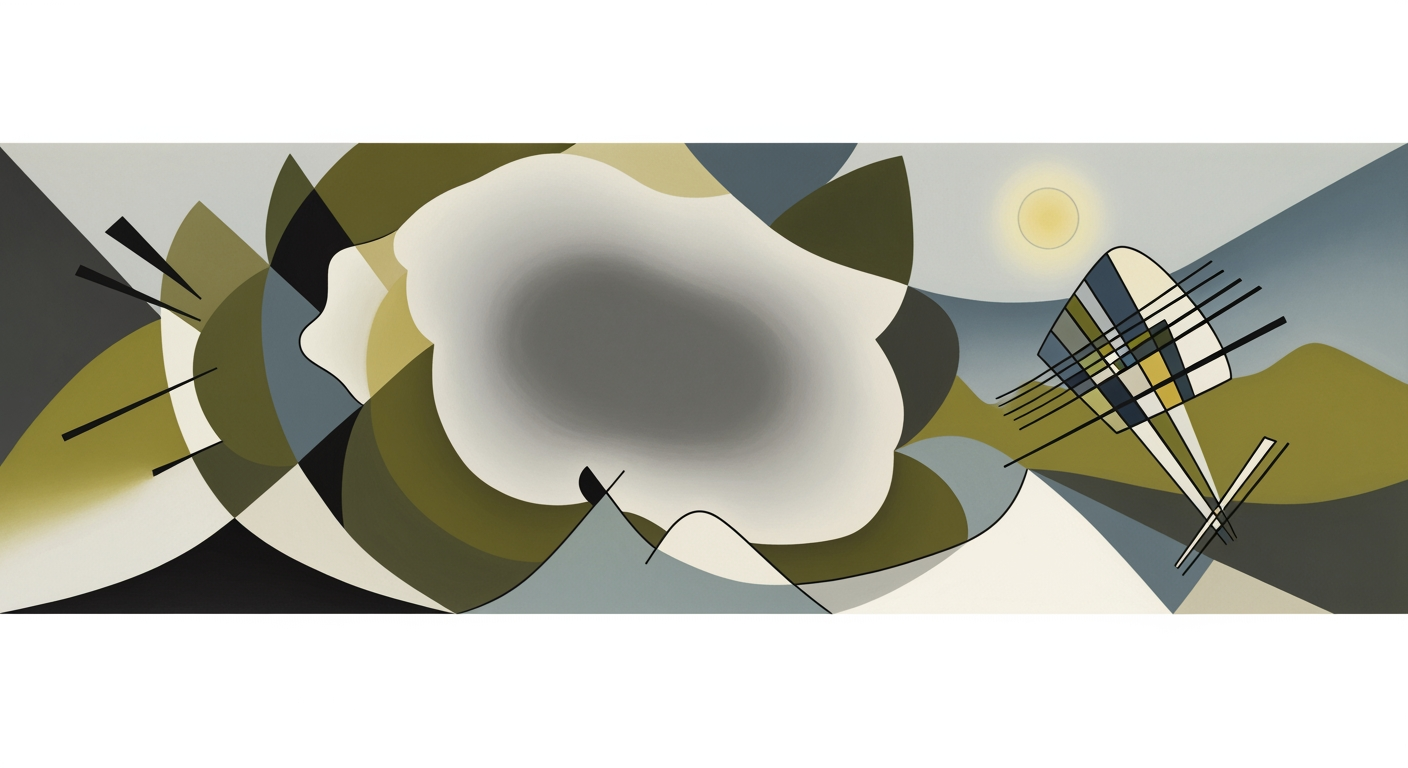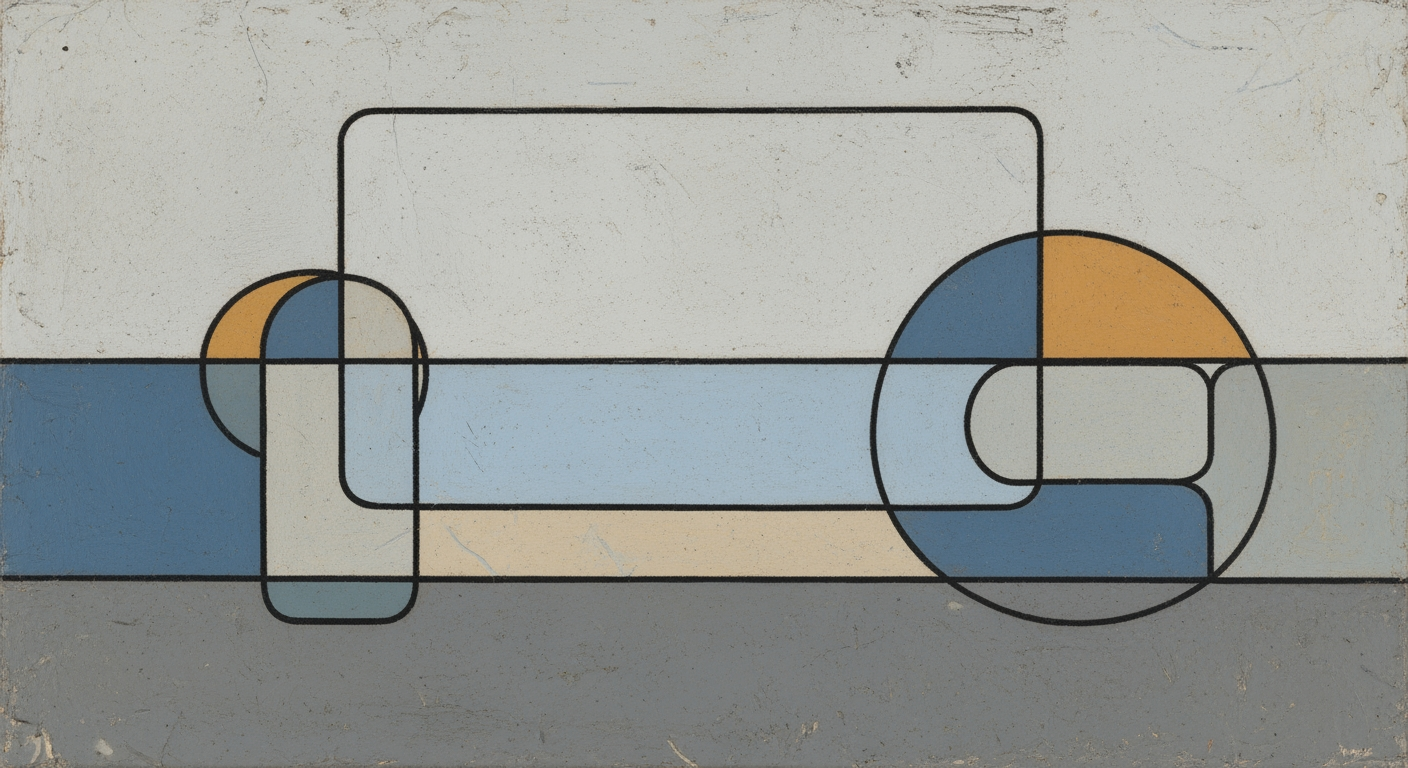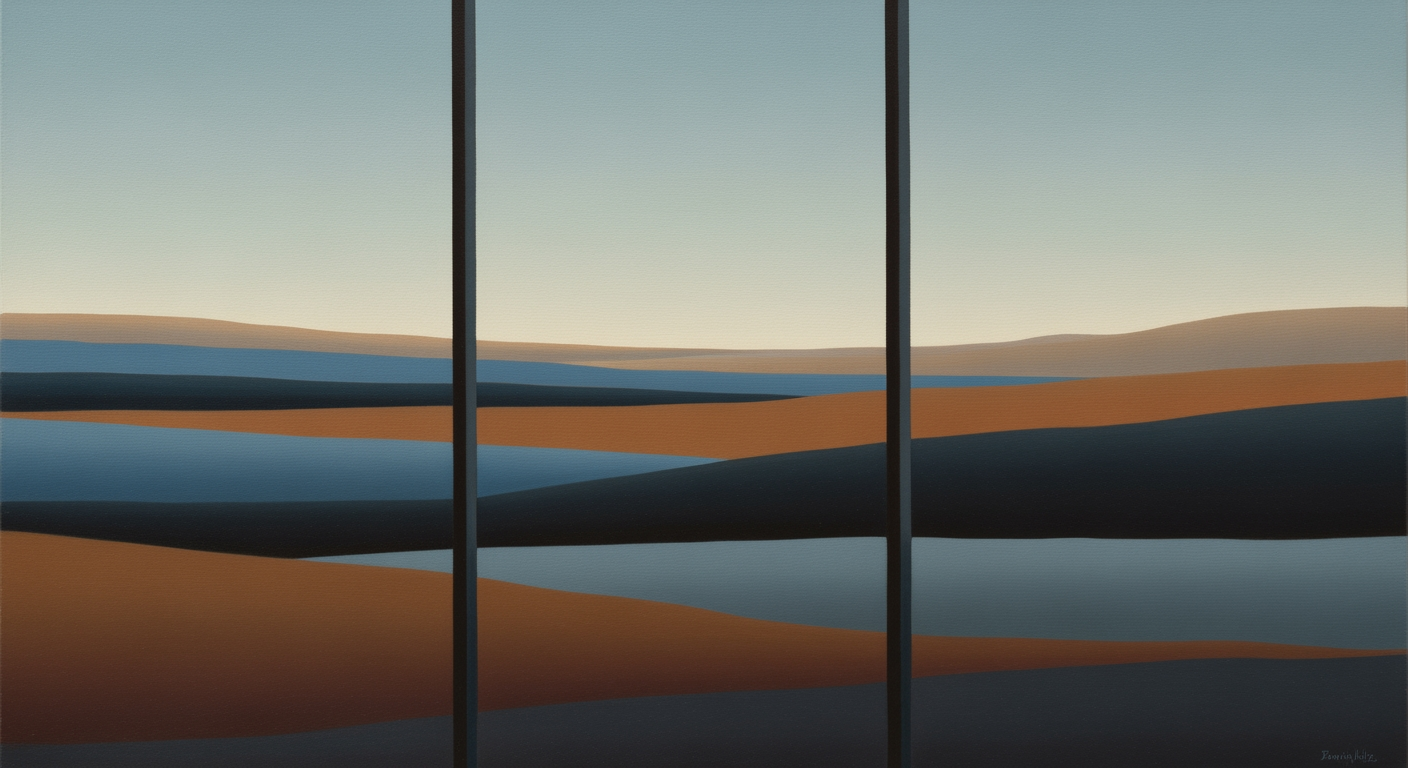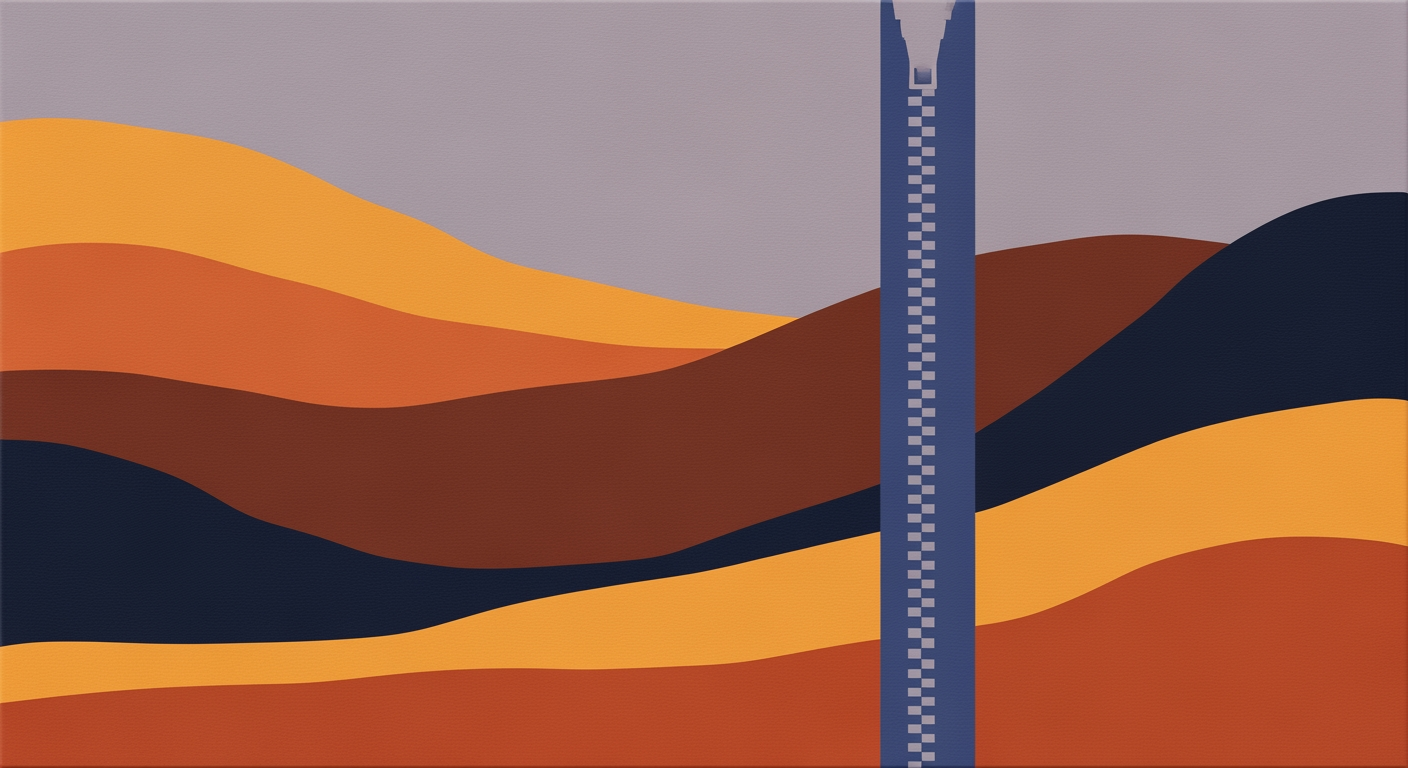Hero: Clear value proposition and CTA
Text to Excel for finance. Turn plain-English into audit-ready workbooks 50% faster with fewer errors.
An AI Excel generator that converts text to Excel: your natural language spreadsheet requirements become audit-ready workbooks—50% faster builds and up to 90% less manual formula risk.
Problem: Finance teams spend hours or days building and auditing Excel models, leading to copy-paste mistakes and inconsistent logic.
Solution: Sparkco turns plain-English requirements into fully functional .xlsx files with VLOOKUPs, pivot tables, dashboards, and transparent, audit-ready formulas.
- Primary CTA: Try a Live Demo
- Secondary CTA: Upload Requirements
- Time saved: Cut model build time by 50%+ (typical manual effort 4-12 hours).
- Error reduction: Reduce formula defects and audit rework by 60-90% with generated, tested logic.
- Standardization: Enforce consistent inputs, naming, and documentation across every model.
- Excel is the default: ~90% of financial analysts rely on Excel for modeling.
- Audit-ready outputs: formula lineage, inputs registry, and change log for reviews.
- Deployed by FP&A and deal teams at high-growth and enterprise companies.
Benchmarks: Manual vs Sparkco
| Metric | Manual build | With Sparkco | Notes |
|---|---|---|---|
| Model build time | 4-12 hours typical | 30-60 minutes typical | Automation commonly halves build time |
| Formula error incidence | 20-90% in complex spreadsheets | Standardized generation and audit trail reduce errors | Industry studies; results vary by model complexity |
| Excel usage in finance | 90% of analysts rely on Excel | Outputs native .xlsx; no retraining required | Survey benchmarks 2023-2025 |

Sample ROI: If an analyst builds 4 models/week at 6 hours each, 50% faster saves 12 hours/week. At $75/hour, that’s $900 saved per analyst weekly.
Data points reflect widely cited industry research (2013-2025) and market benchmarks; outcomes vary by model size and controls.
How it Works: From Natural Language to Excel
A four-step workflow—Describe, Generate, Review, Export—showing how Sparkco turns plain English into vetted Excel workbooks. Covers NLP parsing, intent extraction, formula synthesis, validation, audit logs, and secure export.
Sparkco shows how to build model from text and generate VLOOKUP from requirements in four precise steps: Describe, Generate, Review, Export. This section maps user input to concrete Excel artifacts, details validation UX and audit logs, and provides examples and a flow diagram idea.

Watch the 90-second demo video: /demo
Generated formulas are suggestions and may require edits. Ambiguity, unit mismatches, and edge cases can reduce accuracy; Sparkco does not claim 100% correctness.
1. Describe: capture requirements and build model from text
Type or paste business requirements and attach sample data. Sparkco parses wording, units, entities, and tabular references, then flags ambiguities and asks clarifying questions.
- NLP parsing: tokenization, part-of-speech tagging, dependency and semantic role labeling.
- Entity and schema detection: table names, column headers, measures, dimensions, units (%, $, units), time grains (day, month, quarter).
- Intent extraction: lookup, aggregation, filtering, joins, tiered pricing, time-series operations.
- Constraint hints: business rules (e.g., discounts capped at 20%), null-handling policy, rounding mode.
- Ambiguity handling: prompts for missing columns, unit conversions, and tie-breaking (e.g., exact vs approximate match).
- Example mapping: Input 'sum revenue by month for 2024, exclude refunds' → Draft artifacts: SUMIFS(Revenue[Amount], Revenue[Year], 2024, Revenue[Type], "Refund") and Pivot scaffold Month vs Sum of Amount.
2. Generate: formula synthesis and structure (generate VLOOKUP from requirements)
Sparkco compiles extracted intents into an intermediate representation, then synthesizes Excel formulas, named ranges, and sheets. It produces multiple candidates, checks syntax with a function grammar, and ranks by test success.
- IR and function mapping: transforms intents into a typed DSL, then into Excel functions (VLOOKUP/XLOOKUP, SUMIFS, IF, INDEX/MATCH, LET, LAMBDA).
- Formula synthesis: constraint-guided decoding ensures valid references, ranges, and separators; adds named ranges and data validation.
- Structural generation: optional pivot tables, helper columns, and LET blocks for readability.
- Candidate ranking: scores by unit consistency, precedent availability, and test-case pass rate.
- Safety guards: no external code execution; formulas limited to approved function set.
- Example mapping: Input 'lookup product price by SKU and apply tiered discount' → Base: VLOOKUP(A2, Products!A:E, 3, FALSE); Discount: IF(B2>=1000, B2*0.12, IF(B2>=500, B2*0.08, B2*0.05)); Net: B2 - C2.
Example: generate VLOOKUP from requirements
A compact illustration of requirement-to-formula synthesis and pivot creation.
- Line 1: Pull unit price from Products by SKU.
- Line 2: Apply a 3-tier discount schedule based on price.
- Line 3: Show net price per order line and summarize by month.
- VLOOKUP: =VLOOKUP([@SKU], Products!A:E, 3, FALSE)
- Tiered discount: =IF([@Price]>=1000, [@Price]*0.12, IF([@Price]>=500, [@Price]*0.08, [@Price]*0.05))
- Net price: =[@Price] - [@Discount]
- Pivot table: Rows = Month(OrderDate), Columns = none, Values = Sum(Net price)
3. Review: validation, testing, and audit
Verify outputs before exporting. Use the validation panel, formula trace, and change log to inspect and refine results.
- Test harness: auto-generates test cases from requirements; users can add edge cases (missing SKU, zero quantity, non-matching keys).
- Syntactic checks: function arity, range bounds, sheet/column existence.
- Semantic checks: unit conversions, empty-join detection, duplicate keys, division-by-zero, date bucket alignment.
- Formula trace: clickable lineage shows precedents, dependents, and intermediate LET bindings.
- Change log and versioning: time-stamped diffs of requirement edits, regenerated formulas, and sheet changes; revert supported.
- Error handling: descriptive messages tied to intent lines (e.g., 'Line 2 discount tiers overlap').
- Example validation: SKU 'A-100' returns price 750, discount 60, net 690; mismatched SKU triggers explicit NA with guidance.
4. Export and share: secure delivery
When satisfied, export the audited workbook and control access with fine-grained permissions.
- Export formats: XLSX (macro-safe), template with named ranges, optional CSV extracts for source tables.
- Permissions: role-based access (viewer, editor, owner), workspace scoping, and link expiration.
- Integrations: OneDrive/SharePoint/Google Drive with OAuth; optional on-prem SFTP for regulated environments.
- Data protection: PII redaction rules, sheet-level protection with optional password, watermark of generation metadata.
- Provenance: embedded audit sheet (requirements snapshot, generator version, hash of formulas).
- Revocation: invalidate shared links or rotate keys without regenerating the workbook.
Flow diagram idea and node captions
Use a left-to-right flow with labeled nodes and short captions to visualize the pipeline.
- Describe: requirement text box + sample data dropzone.
- Parse: entity and intent graph with units and schema candidates.
- Generate: IR to Excel functions; candidate formulas and sheet layout.
- Validate: tests, traces, warnings, and change log.
- Export: XLSX with permissions and audit sheet.
Benchmarks and common intents
Accuracy varies by domain, data quality, and phrasing. Public NL-to-code exact-match metrics typically range from 60-85%, with spreadsheet-specific syntactic validity often 85-98% and semantic task pass rates around 50-80%. These are directional, not guarantees.
Parsing and generation metrics (directional)
| Dataset/Domain | Metric | Reported range |
|---|---|---|
| NL-to-code public (general) | Exact match | 60-85% |
| Spreadsheet formula (task-specific) | Syntactic validity | 85-98% |
| Spreadsheet formula (semantic) | Task pass@k | 50-80% |
Common requirement types and outputs
| Type | Example phrasing | Typical output |
|---|---|---|
| Lookup | Get price for SKU from Products | VLOOKUP or XLOOKUP |
| Aggregation | Sum revenue by month for 2024 | SUMIFS or Pivot table |
| Tiered pricing | Apply 3-tier discount based on spend | Nested IF or IFS |
| Join and filter | Match orders to customers active in Q1 | INDEX/MATCH with FILTER |
| Time series | Forecast next 3 months sales | FORECAST.ETS or helper-sheet model |
Core Capabilities: Text-to-Spreadsheet, Formulas, and VLOOKUP
Sparkco is an AI Excel generator for text to Excel workflows, delivering reliable VLOOKUP automation, contextual formula creation, and model assembly with audit-ready outputs.
Sparkco converts natural language into structured Excel workbooks with traceable formulas and best-practice model design. It emphasizes accurate lookups, finance-ready functions, and scalable automation for analysts and operators.
Feature to Business Benefit
| Feature | Business Benefit |
|---|---|
| Natural language parsing | Faster requirements capture; reduces hand-off cycles and rework |
| Contextual formula generation (VLOOKUP/INDEX-MATCH/XLOOKUP) | Accurate joins and transformations; resilient to schema changes |
| Pivot tables and dashboards | Rapid insights with governed summaries and visuals |
| Named ranges and model structure | Maintainability and transparency; easier collaboration |
| Scenario and sensitivity analysis | Better decision-making via quick what-if comparisons |
| Auditability (traceable formula generation) | Compliance and trust; easier review and sign-off |
| Batch generation for multiple sheets | Scales common tasks; consistent outputs across entities |
| Ambiguity handling and clarification | Reduces errors from unclear specs; saves rework time |
Excel version targets: 2016, 2019, 2021, and Microsoft 365. XLOOKUP requires Excel 2021 or Microsoft 365; for earlier versions Sparkco falls back to INDEX/MATCH.
Performance guidance: keep complex, volatile, or array-heavy models under ~500k rows for interactive use; Excel hard limits are 1,048,576 rows and 16,384 columns per sheet.
Natural Language Parsing to Structured Sheets
What it does: transforms plain-English instructions into tables, headers, data types, validations, and cross-sheet links.
Technical constraints and limits: relies on explicit entity names, column semantics, and join keys; ambiguous terms trigger clarifications. Data validation lists capped by Excel limits; text normalization uses ASCII by default unless UTF-8 is specified.
Business benefit: accelerate model setup and standardize layout from narrative specs.
- Example input: Build a Sales sheet with Date, SKU, Units, Unit Price; add Total = Units * Unit Price.
- Example output: Sheet Sales with columns [Date, SKU, Units, Unit Price, Total] and formula in Total: =[@Units]*[@Unit Price].
- Clarification prompts when ambiguous: What is the date format (e.g., yyyy-mm-dd)? Should Unit Price be currency with 2 decimals?
Contextual Formula Generation (VLOOKUP, INDEX/MATCH, XLOOKUP)
What it does: generates lookups and calculations based on context (keys, directions, error behavior, version support) and chooses robust alternatives when needed.
Technical constraints and limits: Excel formula length max ~8,192 characters; nested function depth up to 64; XLOOKUP requires modern Excel; VLOOKUP needs lookup column at the left of table array. For legacy versions Sparkco favors INDEX/MATCH to avoid column insert breakage.
Business benefit: fewer errors in joins, resilient references, faster authoring of common patterns.
- VLOOKUP generation example
- Input: Match SKU in Sales to PriceList and return Price.
- Output: =VLOOKUP([@SKU],PriceList!$A:$B,2,FALSE) with note: SKU must be in the leftmost column of PriceList!A:B.
- INDEX/MATCH alternative
- Output: =INDEX(PriceList!$B:$B,MATCH([@SKU],PriceList!$A:$A,0)) (robust to column inserts).
- XLOOKUP preferred (modern Excel)
- Output: =XLOOKUP([@SKU],PriceList!$A:$A,PriceList!$B:$B,"SKU not found",0) with custom not-found message.
Supported formulas with examples
| Formula | Purpose | Example |
|---|---|---|
| VLOOKUP | Right-only lookup (legacy-compatible) | =VLOOKUP(E2,Products!$A:$D,3,FALSE) |
| INDEX/MATCH | Flexible lookup; left or right; robust to schema edits | =INDEX(Products!$D:$D,MATCH(E2,Products!$A:$A,0)) |
| XLOOKUP | Modern lookup with defaults and not-found handling | =XLOOKUP(E2,Products!$A:$A,Products!$D:$D,"No match",0) |
| SUMIFS/COUNTIFS | Filtered aggregations | =SUMIFS(Sales!$E:$E,Sales!$A:$A,$A2,Sales!$B:$B,$B2) |
| IF/IFS + IFERROR | Conditional logic with safe error handling | =IFERROR(IF($B2>0,$A2/$B2,"n/a"),"n/a") |
| TEXT, DATE, EOMONTH | Date formatting and month-end alignment | =EOMONTH($A2,0) |
| NPV/XNPV, IRR/XIRR | Discounted cash flow | =XNPV($B$1,Cashflows!$B:$B,Cashflows!$A:$A) |
| PMT, IPMT, PPMT | Loan amortization | =PMT($C$1/12,$C$2,-$C$3) |
| SUMPRODUCT | Weighted averages and matrix math | =SUMPRODUCT(Qty,Price)/SUM(Qty) |
| LET, LAMBDA (modern) | Readable, reusable logic | =LET(margin,Revenue-Cost, margin/Revenue) |
VLOOKUP vs XLOOKUP: key differences
| Feature | VLOOKUP | XLOOKUP |
|---|---|---|
| Lookup direction | Only to the right | Left or right |
| Return columns | Single column | One or multiple (spill arrays) |
| Structure sensitivity | Breaks on column insert | Resilient to column changes |
| Default match | Approximate if omitted | Exact by default |
| Not-found handling | #N/A | Built-in custom result |
| Availability | All modern Excel | Excel 2021 / Microsoft 365 |
If XLOOKUP is unavailable, Sparkco automatically produces INDEX/MATCH with IFERROR for stability.
Pivot Table and Dashboard Assembly
What it does: builds pivot tables, slicers, and optional charts from specified fact and dimension ranges; applies number formats and refresh settings.
Technical constraints and limits: pivot caches increase file size; slicers require Excel 2010+; dynamic arrays interact with pivots via staging sheets. Recommended source tables as structured Tables for refresh stability.
Business benefit: turnkey summaries for KPIs and drill-down, aligned to governed metrics.
- Example input: Create a pivot on Sales by Month and Region showing Revenue and Units; add slicers for Region and Channel.
- Example output: Pivot in sheet Dash! with fields [Rows: Month], [Columns: Region], [Values: Sum of Revenue, Sum of Units], slicers on Region, Channel.
- Constraints: avoid pivot sources exceeding ~1M rows for interactive use; prefer Power Query for larger ETL.
Named Ranges and Model Structure
What it does: enforces naming conventions and separates layers (RAW_, DIM_, FCT_, CALC_, OUT_) with structured Tables and Names for inputs, assumptions, and outputs.
Technical constraints and limits: Excel name length up to 255 characters; names must start with a letter and cannot look like cell addresses; scope can be workbook or worksheet.
Business benefit: readable formulas, easier auditing, consistent cross-sheet references.
- Conventions: ProperCase for Names (e.g., PricePerUnit), sheet prefixes (RAW_Sales, CALC_Margin), and table names (tblSales, dimProduct, fctTxn).
- Best practices: no spaces in Names, avoid volatile OFFSET in names, use INDEX for dynamic ranges.
- Example names: Rate_Discount, Parameters!Assumption_TaxRate, rngSKUList.
- Example formula with names: =XLOOKUP(SKU, dimProduct[SKU], dimProduct[Price])
Scenario and Sensitivity Analysis
What it does: creates parameter sheets, one- and two-variable Data Tables, and scenario toggles using named parameters; optionally builds tornado charts.
Technical constraints and limits: Data Tables recalc on F9 and can be slow at large grids; avoid volatile inputs; limit grid sizes to maintain interactivity.
Business benefit: quantify upside/downside quickly and communicate drivers.
- Example input: Run sensitivity for Price from 8 to 12 by 0.5 and Volume from 1,000 to 2,000 by 250; report Profit.
- Example output: CALC_Sensitivity with a 2D Data Table referencing Profit_Cell; summary chart in OUT_Scenarios.
- Finance patterns included: XNPV/XIRR for irregular cash flows, SUMPRODUCT for weighted averages, EOMONTH for periodization, PMT/IPMT/PPMT for loans.
Auditability and Traceable Formula Generation
What it does: logs every generated step (inputs, formulas, ranges, and assumptions) with a reproducible diff of revisions.
Technical constraints and limits: audit log stored in a hidden sheet and as an external JSON/YAML export; workbook comments are used for per-cell rationale; very large logs can increase file size.
Business benefit: faster review, compliance evidence, and easier model maintenance.
- Audit fields: timestamp, source instruction, derived interpretation, sheet/cell target, formula text, dependencies, version.
- Trace example: Input: match SKU in Sales to PriceList; Output formula: =INDEX(PriceList!$B:$B,MATCH([@SKU],PriceList!$A:$A,0)); Rationale: XLOOKUP unavailable, used INDEX/MATCH.
- Change log: v1.1 swap VLOOKUP to XLOOKUP when workbook upgraded to 365.
Batch Generation for Multiple Sheets
What it does: creates many sheets and models in one run from a single instruction, applying templates and consistent naming.
Technical constraints and limits: recommended up to 50 sheets or 2 million used cells per batch for responsiveness; pivot-heavy batches may be slower; cross-sheet links validated post-generation.
Business benefit: scalable rollouts (regions, SKUs, entities) with uniform logic.
- Example input: Create sheets for North, South, East, West with identical Sales model; consolidate into OUT_Consolidated using SUMIFS by Region.
- Example output: RAW_Sales_North/South/East/West, CALC_Margin_Region, OUT_Consolidated with formula: =SUMIFS(CALC_Margin_*[Profit], CALC_Margin_*[Region], A2).
- Templates: choose Revenue bridge, Cohort retention, Inventory aging; Sparkco fills structure and formulas per template.
Ambiguity Handling and Clarification Prompts
What it does: detects missing or conflicting requirements and asks targeted questions before generation.
Technical constraints and limits: if critical fields (key columns, date basis, currency) remain unresolved, Sparkco produces a minimal stub with TODO notes instead of guessing.
Business benefit: fewer rebuilds and cleaner first-pass outputs.
- Examples of prompts:
- Lookup key: Which column is unique in PriceList (SKU or SKU+Variant)?
- Join cardinality: Can multiple price rows exist per SKU? If so, specify effective date.
- Error handling: On not found, return blank, 0, or custom message?
- Finance convention: Use XNPV/XIRR with actual dates or NPV/IRR with equal periods?
- Formatting: Currency symbol and decimal places?
Common Finance Patterns Supported
Sparkco includes templates and patterns for discounting, consolidations, and periodization aligned to best practices.
- Discounting: =XNPV(DiscountRate, Cashflows, Dates) and =XIRR(Cashflows, Dates) for irregular schedules; fallback to NPV/IRR for regular periods.
- Consolidations: SUMIFS across region/entity with unified chart of accounts; avoid 3D references; optional Power Query ingestion.
- Periodization: EOMONTH for boundaries, NETWORKDAYS for working-day schedules, accruals via SUMPRODUCT and period fractions.
- Error-safe lookups: IFERROR wrapping for user-facing outputs to avoid #N/A propagation.
Output Types: Formulas, Pivot Tables, Dashboards, Templates
Sparkco’s text-to-spreadsheet output can generate VLOOKUP from requirements, build analysis-ready pivots, and assemble an Excel dashboard generator style workbook with named ranges and templates for finance.
Sparkco produces five output types tailored for financial analysis: single-formula cells, structured worksheets with named ranges, pivot tables configured for common finance summaries, interactive dashboards with charts and filters, and ready-to-share templates including DCF and financial statement models. Each output includes clear naming conventions, grouped formulas with comments, export options (XLSX, XLSM, CSV), and a final review checklist.


Dashboards are optimized for typical finance use cases; Sparkco does not imply unlimited complexity. Very large models may require sampling or aggregation.
Export formats: XLSX (default), XLSM (for macros or buttons), CSV (flat data only, no formulas, charts, or pivots).
Text-to-spreadsheet output overview and Excel dashboard generator capabilities
Sparkco converts plain-language requirements into structured Excel assets: formulas for atomic calculations, worksheets with named ranges for model hygiene, pivot tables for rapid summarization, dashboards for interaction, and templates for repeatable reporting and valuation.
- Supported exports: XLSX, XLSM, CSV; designed for Windows and Mac Excel 2016+ (best on Microsoft 365).
- Workbook limits respected: up to 1,048,576 rows and 16,384 columns; dashboards target under 200k visible rows for responsiveness.
Single-Formula Cells (VLOOKUP, IF, SUMPRODUCT)
Short description: Sparkco places a single, annotated formula into a target cell or range based on a clear requirement. Ideal for quick lookups, conditional flags, and compact aggregations.
- Example input requirement: “Lookup the product cost for SKU in B5 from Products table and return Cost.”
- Generated file: Sheet Formulas with cell C5 =VLOOKUP($B5,Products!$A:$D,3,FALSE). Cell note: ‘Lookup Cost by SKU; non-approximate match.’
- Additional examples:
- • IF example: =IF($D5>$E5,"On track","Below target")
- • SUMPRODUCT example (monthly category total): =SUMPRODUCT((Sales[Category]="Hardware")*(Sales[Month]=E$1)*Sales[Amount])
- Recommended use cases: fast KPI flags, price/cost lookups, compact cross-filters without a pivot.
- Review checklist:
- • Confirm absolute/relative references ($ on ranges).
- • Verify lookup range includes key and return column.
- • Check data types (text vs numeric) for matches.
- • Add note describing purpose and assumptions.
- Export compatibility:
- • XLSX preferred; works on Windows/Mac Excel 2016+.
- • CSV strips formulas; values only.
- • Dynamic arrays (e.g., XLOOKUP or FILTER) available on Microsoft 365; if legacy compatibility required, Sparkco defaults to VLOOKUP/SUMPRODUCT.
Structured Worksheets With Named Ranges
Short description: Sparkco generates well-organized sheets that separate Inputs, Calculations, and Outputs with named ranges for stability and readability.
- Example input requirement: “Create a margin bridge using named ranges for Revenue, COGS, and OpEx by month.”
- Generated file:
- • Sheets: 00_ReadMe, 10_Inputs, 20_Calcs, 30_Outputs
- • Named ranges: Input_Revenue, Input_COGS, Input_OpEx, Calc_GrossMargin, Output_MarginBridge
- • Sample cell: 20_Calcs!E12 =Input_Revenue[E12]-Input_COGS[E12]
- Recommended use cases: financial statement rollforwards, KPI computation layers, scenario-ready models.
- Review checklist:
- • All inputs on 10_Inputs with blue fill; no hardcodes in 20_Calcs.
- • Named ranges scoped to workbook; no duplicates.
- • Calculation chain documented at top of 20_Calcs.
- • Outputs only reference named ranges (no sheet-to-sheet daisy chains).
- Export compatibility:
- • XLSX standard; works cross-platform.
- • XLSM only if macros/buttons are added.
- • CSV export for individual tables (names lost, use headers).
Pivot Tables for Common Financial Analyses
Short description: Sparkco builds pivot tables and slicers to summarize transactions or ledger lines for P&L, revenue, and expense analysis.
- Example input requirement: “Summarize revenue by Month and Product Category with Region slicer.”
- Generated file:
- • Sheets: Data_Fact, Pivot_Revenue, Fields_Dictionary
- • Pivot fields: Rows=Month (grouped by Months), Columns=Product Category, Values=Sum of Amount, Slicers=Region
- • Calculated field example: Gross Margin %= (Revenue-COGS)/Revenue
- Recommended use cases: P&L views by entity/region, product performance, channel mix, cohort summaries.
- Review checklist:
- • Ensure Data_Fact has headers, no merged cells, and typed columns (Date, Text, Number).
- • Confirm pivot cache refresh on open is enabled if required.
- • Check grouping (Months/Quarters) consistent with fiscal calendar.
- • Validate filters and slicers map to unique values.
- Export compatibility:
- • XLSX supports pivots and slicers (Excel 2010+ Windows, 2016+ Mac).
- • CSV not applicable for pivots (data only).
- • Large datasets: keep Data_Fact under ~500k rows for responsiveness; above that, pre-aggregate.
Common pivot fields for finance
| Domain | Typical Fields | Notes |
|---|---|---|
| Revenue | Date, Month, Product Category, SKU, Region, Channel, Customer, Amount | Group Date by Months/Quarters; use slicers for Region/Channel |
| COGS/Expense | Account, Cost Center, Vendor, Entity, Amount, Period | Summarize by Account and Cost Center |
| FP&A | Scenario, Version, Department, Line Item, Period, Value | Use Version slicer (Actual, Budget, Forecast) |
Interactive Dashboards With Charts and Filters
Short description: Sparkco assembles an interactive dashboard sheet with charts, KPIs, and slicers connected to pivots or tables.
- Example input requirement: “Executive dashboard with monthly revenue trend, gross margin %, and top 10 SKUs.”
- Generated file:
- • Sheets: Data_Fact, Pivot_Top10, Dash_Exec
- • Components: Line chart (Revenue trend), Combo chart (Revenue and GM%), Bar chart (Top 10 SKUs), Cards (Revenue, GM%, YoY), Slicers (Region, Category)
- • Chart best practices: consistent currency format, limited colors, clear titles, top-left anchor grid for alignment.
- Recommended use cases: monthly business reviews, sales leadership packs, board updates.
- Review checklist:
- • Validate slicers cross-filter intended pivots only.
- • Check axis scales, number formats ($, %, thousand separators).
- • Confirm Top 10 logic uses dynamic ranking and respects filters.
- • Test on both Windows and Mac for font and control rendering.
- Export compatibility:
- • XLSX across platforms; slicers supported (Mac 2016+).
- • Avoid ActiveX controls (not supported on Mac); use slicers and Forms controls.
- • Keep dashboard calculations under 50k visible rows for smooth interaction.
Common dashboard chart types
| Metric | Chart type | Notes |
|---|---|---|
| Revenue trend | Line | Add rolling 3-month average if noise is high |
| Gross margin % | Combo (Column + Line) | Columns for revenue, line for GM% |
| Top 10 SKUs | Bar | Ranked by Revenue with data labels |
| OpEx breakdown | Stacked column | Show major categories only |
| Cash bridge | Waterfall | For period movement explanations |
Dashboards should avoid volatile functions across large ranges; prefer pivot-based aggregations for performance.
Ready-to-Share Templates (DCF, Financial Statement Models)
Short description: Sparkco provides standardized templates with inputs, calculations, and outputs separated, named ranges, and optional sensitivity analysis.
- Example input requirement: “Create a 5-year DCF with Gordon growth terminal value and sensitivity on WACC and terminal growth.”
- Generated DCF structure:
- • Sheets: 00_ReadMe, 10_Inputs_DCF, 20_Calcs_FCFF, 25_Sensitivity, 30_Output_Summary
- • Inputs: Input_WACC, Input_TerminalGrowth, Input_RevenueGrowth, Input_Margin, Input_Capex, Input_NWC%
- • Calcs: FCFF by year, PV factors, Terminal Value (Gordon: TV=FCFF_{t+1}/(WACC-g))
- • Output: Enterprise Value, Net Debt, Equity Value, Value per Share; chart of EV build
- Financial statements template:
- • Sheets: Map_ChartOfAccounts, Data_TrialBalance, 20_P&L, 21_BalanceSheet, 22_CashFlow, 30_Outputs
- • Features: version selector (Actual/Budget/Forecast), common-size %, KPI panel (Revenue growth, GM%, EBIT margin).
- Recommended use cases: valuation, board reporting, monthly close packs, lender reporting.
- Review checklist:
- • Inputs labeled and color-coded; all drivers centralized.
- • Tie-outs: BS balances, CF reconciles to change in cash, P&L to retained earnings.
- • DCF sensitivity tables recalc correctly; check range names and two-way data table settings.
- • Document scenarios and version control in 00_ReadMe.
- Export compatibility:
- • XLSX for templates without macros; XLSM if sensitivity tables or navigation buttons need macros.
- • CSV export only for Data_TrialBalance or lookup dictionaries; structure will be flat.
Naming conventions and formula commenting
Sparkco enforces consistent naming and documentation for maintainability and auditing.
- Sheet names: NN_Section (e.g., 10_Inputs, 20_Calcs, 30_Outputs).
- Named ranges: Input_, Calc_, Output_ prefixes; singular, CamelCase (e.g., Input_TaxRate).
- Tables: t_FactSales, t_COA, t_Scenarios.
- Pivot tables: pv_RevenueByMonth, pv_Top10SKU.
- Charts: ch_RevenueTrend, ch_GMCombo, ch_Top10.
- Comments: top-of-sheet summary explaining purpose, assumptions, and refresh steps.
- Formula grouping:
- • Inputs: constants and drivers only.
- • Calculations: layer logic progressively (e.g., Revenue, COGS, GM, Opex, EBIT).
- • Outputs: references to Calc_ ranges only; no long chains or hidden links.
User scenario: Monthly revenue by category with Top 10 SKUs
A product manager types: “Show monthly revenue by product category and top 10 SKUs.” Sparkco returns a workbook with a clean data sheet, a pivot with slicers, and a dashboard.
- Sheets:
- • Data_Fact with columns: Date, SKU, Product Category, Region, Amount.
- • Pivot_CategoryMonth: Rows=Month, Columns=Product Category, Values=Sum of Amount, Slicer=Region.
- • Pivot_Top10SKU: Values sorted by Amount with Top 10 filter.
- • Dash_Sales: Line chart for monthly revenue; bar chart of Top 10 SKUs; slicers for Region and Category.
- Before export checklist:
- • Validate months group correctly and totals match source.
- • Confirm Top 10 responds to Region/Category slicers.
- • Apply $ and thousands separators; label charts clearly.
- • Save as XLSX; provide CSV of Data_Fact if sharing raw data.
Result: one-click refresh, cross-filtered pivots, and a ready-to-present dashboard sheet.
Export formats and workbook limits
Sparkco ensures compatibility and performance through format selection and size guidelines.
- Formats:
- • XLSX: default, supports formulas, tables, pivots, slicers.
- • XLSM: required if VBA macros or form buttons are included.
- • CSV: flat data only; no formulas/charts/pivots.
- Compatibility notes:
- • Windows and Mac Excel 2016+ supported; best experience on Microsoft 365.
- • Avoid ActiveX; use slicers and Forms controls for cross-platform.
- • Power Query connections may behave differently on Mac; Sparkco exports static tables when needed.
Excel practical limits for exports
| Item | Limit/Guideline | Notes |
|---|---|---|
| Rows per sheet | 1,048,576 | Recommend <500k for performance |
| Columns per sheet | 16,384 | Use tables and named ranges |
| Pivot cache size | ~100–200 MB practical | Pre-aggregate if larger |
| Charts per dashboard | 3–8 | Favor clarity over quantity |
When targeting legacy Excel, Sparkco prefers VLOOKUP and SUMPRODUCT over dynamic array functions to maximize compatibility.
Use Case Gallery: DCFs, Financial Dashboards, Calculators
Seven high-impact spreadsheet scenarios that finance and analytics teams can build model from text with a natural language spreadsheet, including DCFs, dashboards, cohort analysis, calculators, and consolidations—each with prompts, generated components, example formulas, validation, time savings, and ROI.
This gallery shows concrete, end-to-end use cases that professionals can generate from plain English. Each card includes an exact multi-sentence prompt, the workbook structure the system will create, representative formulas and pivot structures, realistic time savings, validation steps, and expected ROI.
Scenarios are optimized for Excel and Google Sheets and reflect common templates used across FP&A, SaaS analytics, sales operations, and product management workflows.
Time and ROI Summary
| Use case | Manual build | Generated build | Time saved | Error reduction | Expected ROI |
|---|---|---|---|---|---|
| 1) DCF valuation model | 6–8 hours | 1.5–2 hours | 4–6 hours | 70–85% | 3–5x in month 1 |
| 2) Monthly financial dashboard | 4–6 hours | 45–90 minutes | 3–5 hours | 60–80% | 2–4x monthly |
| 3) Customer churn cohort analysis | 5–7 hours | 1–1.5 hours | 4–5 hours | 65–80% | 3–4x first run |
| 4) Commission calculator (tiered) | 3–5 hours | 45–60 minutes | 2–4 hours | 50–70% | 2–3x per cycle |
| 5) Consolidated multi-entity model | 8–12 hours | 2–3 hours | 6–9 hours | 70–85% | 4–6x per quarter |
| 6) Pricing and discount quote calculator | 2–3 hours | 20–30 minutes | 1.5–2.5 hours | 50–70% | 2–3x per week |
| 7) Scenario planning and sensitivity | 3–4 hours | 45–60 minutes | 2–3 hours | 60–75% | 2–3x per refresh |
All examples are compatible with a natural language spreadsheet workflow; swap VLOOKUP for XLOOKUP if preferred.
1) DCF Valuation Model — build model from text (natural language spreadsheet)
Example prompt: Build a full DCF from text for a software company with 3 years of historicals and 5-year projections. Use WACC at 9%, tax at 25%, and a terminal perpetual growth of 2.5%. Separate Inputs, Projections, FCF, PV factors, and Valuation Summary with a sensitivity table on WACC and terminal growth. Include charts for FCF and EV, and let me toggle scenarios Base, Upside, Downside.
Generated components:
- Sheets: Cover, Assumptions, Financials (historical), Projections, FCF, PV_Factors, TerminalValue, Valuation_Summary, Sensitivity.
- Pivot/analytics: Sensitivity table (WACC x Terminal Growth), charts for FCF trend and valuation waterfall.
- Named ranges: discount_rate, tax_rate, terminal_growth, scenario.
- Sample formulas:
- =VLOOKUP("Discount Rate", Assumptions!A:B, 2, FALSE)
- =NPV(Assumptions!B2, FCF!C5:C9) + TerminalValue!B12
- =FCF!C6 / (1 + Assumptions!B2)^PV_Factors!A6
- =SUMIFS(Projections!E:E, Projections!B:B, "Revenue") - SUMIFS(Projections!E:E, Projections!B:B, "Costs")
- Validation checklist:
- Balance sheet checks: Assets = Liabilities + Equity each projected year.
- PV of explicit period cash flows plus PV of terminal equals Enterprise Value within rounding tolerance.
- Signs: CapEx negative, changes in NWC correct direction; terminal growth less than WACC.
- Sensitivity outputs monotonic with WACC and growth changes.
- Estimated time saved and ROI:
- Manual: 6–8 hours; Generated: 1.5–2 hours; Save: 4–6 hours; Error reduction: 70–85%.
- Expected ROI: At $150/hour, $600–$900 saved per build; 3–5x payback in month 1.
- Suggested internal links:
- Template: DCF Model — /templates/dcf-model
- Demo: Build DCF from text — /demos/text-to-dcf
2) Monthly Financial Dashboard (Revenue/Costs/Margins) — build model from text
Example prompt: Generate a monthly finance dashboard from text for FY2023–FY2025. Use transactions with date, GL account, product, channel, and amount; map GL to Revenue, COGS, Opex, and compute gross and operating margin. Create pivots by month, product, and channel with slicers for region and segment. Add a 12-month trend chart, margin waterfall, and a KPI card section.
Generated components:
- Sheets: Transactions_Raw, Dim_Date, Map_GL, Metrics, Pivots, Dashboard.
- Pivot tables: Revenue by Month x Product; Gross Margin by Month x Channel; Opex by Department.
- Charts: Monthly revenue trend, Gross margin waterfall, Product mix pie; Slicers: Region, Segment, Channel.
- Sample formulas:
- =VLOOKUP([@GL_Account], Map_GL!A:C, 3, FALSE)
- =SUMIFS(Transactions_Raw!$E:$E, Transactions_Raw!$B:$B, Dim_Date!A2, Transactions_Raw!$D:$D, "Revenue")
- =Metrics!Revenue - Metrics!COGS
- =IFERROR(Metrics!GrossMargin / Metrics!Revenue, 0)
- Validation checklist:
- Total revenue by pivot equals SUM of revenue rows in Transactions_Raw.
- Date table covers all months; no orphaned transactions.
- Mapping completeness: VLOOKUP returns a valid category for 100% of GL accounts.
- Margins recompute correctly after any new category mapping.
- Estimated time saved and ROI:
- Manual: 4–6 hours; Generated: 45–90 minutes; Save: 3–5 hours; Error reduction: 60–80%.
- Expected ROI: $450–$750 per cycle; 2–4x monthly return.
- Suggested internal links:
- Template: Monthly Finance Dashboard — /templates/monthly-dashboard
- Demo: Natural language spreadsheet dashboard — /demos/nl-dashboard
3) Customer Churn Cohort Analysis — natural language spreadsheet
Example prompt: Build a cohort retention matrix from text using customers and events. Define cohorts by signup month and columns by months since signup up to 12. Compute active rate, churn rate, and cumulative revenue per cohort. Include pivots by plan tier and region with a retention heatmap and cohort size bar chart.
Generated components:
- Sheets: Customers, Events, Cohort_Prep, Cohort_Matrix, Pivots, Heatmap.
- Pivot tables: Rows = Cohort (YYYY-MM), Columns = Month+0..12, Values = Active users or Revenue.
- Charts: Retention heatmap (conditional formatting), Cohort size bars, Revenue by cohort line.
- Sample formulas:
- =EOMONTH(Customers!B2, 0)
- =DATEDIF(VLOOKUP([@CustomerID], Customers!A:C, 2, FALSE), [@EventDate], "m")
- =IFERROR([@Active] / [@CohortSize], 0)
- =VLOOKUP([@CustomerID], Customers!A:D, 4, FALSE)
- Validation checklist:
- Cohort month 0 retention = 100% for all cohorts.
- Sum of churn across months does not exceed cohort size; no negative rates.
- Random customer spot checks reconcile Events to matrix counts.
- Plan tier mapping returns a value for every customer.
- Estimated time saved and ROI:
- Manual: 5–7 hours; Generated: 1–1.5 hours; Save: 4–5 hours; Error reduction: 65–80%.
- Expected ROI: $600–$750 per build; 3–4x on first run, higher on refresh.
- Suggested internal links:
- Template: SaaS Cohort Analysis — /templates/cohort-analysis
- Demo: Build cohort matrix from text — /demos/text-to-cohorts
4) Commission Calculator (Tiered Lookups) — build model from text
Example prompt: Create a commission calculator from text for AE and SDR roles with monthly payouts. Use quota attainment tiers with accelerators, product multipliers, caps, and clawbacks. Allow role-based plans and effective date logic. Output a per-rep payout summary and a payroll export.
Generated components:
- Sheets: Rates_Tiers, Products, Deals, Rep_Profiles, Calculator, Payout_Summary.
- Pivot tables: Payout by Rep x Month; Payout by Product x Region.
- Charts: Attainment vs payout curve, Product mix contribution.
- Sample formulas:
- =VLOOKUP([@Attainment], Rates_Tiers!A:C, 3, TRUE)
- =VLOOKUP([@Product], Products!A:D, 3, FALSE) * [@Revenue]
- =MIN([@GrossPayout], Rep_Profiles!$E$2) // payout cap
- =IF([@Refund]=TRUE, -[@Payout], [@Payout])
- Validation checklist:
- Tier boundary tests (e.g., 100.0% and 100.1%) produce expected step changes.
- Caps enforced for all roles; negative payouts only when clawback flagged.
- Sample month recomputes to HR-approved control totals.
- Effective date mapping selects the right rate table version.
- Estimated time saved and ROI:
- Manual: 3–5 hours; Generated: 45–60 minutes; Save: 2–4 hours; Error reduction: 50–70%.
- Expected ROI: $300–$600 per cycle; 2–3x per payroll period.
- Suggested internal links:
- Template: Commission Calculator — /templates/commission
- Demo: Tiered VLOOKUP commissions — /demos/commission-vlookup
5) Consolidated Multi-Entity Financial Model — natural language spreadsheet
Example prompt: From text, build a consolidation model for 5 entities across 3 currencies with monthly actuals and quarterly forecasts. Include COA mapping, FX translation at average and closing rates, and intercompany eliminations. Provide consolidated FS, by-entity bridge, and currency impact analysis with charts.
Generated components:
- Sheets: COA_Map, Entity_Actuals (x5), FX_Rates, FX_Keyed, Eliminations, Consolidation, FS_Output, Pivots.
- Pivot tables: Consolidated P&L by Entity and Currency; Balance sheet by COA.
- Charts: FX impact waterfall, Entity contribution stacked bars.
- Sample formulas:
- =VLOOKUP([@Account], COA_Map!A:D, 4, FALSE)
- =VLOOKUP([@Entity]&"|"&[@Month], FX_Keyed!A:D, 4, FALSE) * [@LocalAmount]
- =SUMIFS(Entity_Actuals!$F:$F, Entity_Actuals!$B:$B, [@COA_Group])
- =-(Eliminations!C:C) // apply intercompany elimination
- Validation checklist:
- Entity totals translated equal local totals times FX averages within rounding.
- Intercompany receivables = payables eliminated to zero at consolidation level.
- COA mapping coverage is 100%; any unmapped accounts flagged.
- Consolidated balance sheet balances each period.
- Estimated time saved and ROI:
- Manual: 8–12 hours; Generated: 2–3 hours; Save: 6–9 hours; Error reduction: 70–85%.
- Expected ROI: $900–$1,350 per close; 4–6x per quarter.
- Suggested internal links:
- Template: Consolidation Model — /templates/consolidation
- Demo: Build consolidation from text — /demos/text-to-consolidation
6) Pricing and Discount Quote Calculator — build model from text
Example prompt: Create a quote calculator from text for SKUs with region, segment, and term-based discounts. Pull base price from a price book, apply stacked discounts and volume tiers, enforce price floors, and compute taxes. Output a customer-facing summary and a margin check.
Generated components:
- Sheets: PriceBook, Discounts, Volume_Tiers, Quote_Input, Quote_Calc, Summary.
- Pivot tables: Quotes by Rep x Region; Discount impact by SKU.
- Charts: Net price vs volume curve; Margin waterfall.
- Sample formulas:
- =VLOOKUP([@SKU], PriceBook!A:E, 5, FALSE)
- =VLOOKUP([@Region]&"|"&[@Segment], Discounts!A:D, 4, FALSE)
- =VLOOKUP([@Quantity], Volume_Tiers!A:C, 3, TRUE)
- =MAX([@BasePrice]*(1-[@Discount]) - [@FloorAdj], [@PriceFloor])
- Validation checklist:
- All SKUs resolve to a base price; missing pricebook entries flagged.
- Floor checks trigger when net price < floor; taxes computed on correct base.
- Volume boundary tests (e.g., 99 vs 100 units) pick the right tier.
- Margin percent recomputes accurately after each change.
- Estimated time saved and ROI:
- Manual: 2–3 hours; Generated: 20–30 minutes; Save: 1.5–2.5 hours; Error reduction: 50–70%.
- Expected ROI: $225–$375 per quote cycle; 2–3x weekly for active teams.
- Suggested internal links:
- Template: Quote Calculator — /templates/quote-calculator
- Demo: Build pricing from text — /demos/text-to-pricing
7) Scenario Planning and Sensitivity Dashboard — natural language spreadsheet
Example prompt: From text, generate a scenario hub with Base, Upside, and Downside assumptions for growth, price, churn, and CAC. Provide a selector to apply a scenario to an existing model and a two-variable sensitivity grid. Include KPI cards and charts to compare scenarios across revenue, EBITDA, and cash.
Generated components:
- Sheets: Scenarios, Assumption_Link, Sensitivity_Grid, KPIs, Charts.
- Data Table: WACC vs Terminal Growth or Price vs Churn impacts on EBITDA.
- Charts: Scenario comparison lines; Sensitivity heatmap.
- Sample formulas:
- =VLOOKUP($B$2, Scenarios!A:H, MATCH("GrowthRate", Scenarios!A1:H1, 0), FALSE)
- =VLOOKUP($B$2, Scenarios!A:H, MATCH("Churn", Scenarios!A1:H1, 0), FALSE)
- =KPIs!Revenue - KPIs!Costs
- =INDEX(Sensitivity_Grid!$B$2:$M$13, MATCH(KPIs!WACC, Sensitivity_Grid!$A$2:$A$13, 1), MATCH(KPIs!TermGrowth, Sensitivity_Grid!$B$1:$M$1, 1))
- Validation checklist:
- Scenario toggle updates all dependent assumptions and KPIs.
- Sensitivity grid is monotonic in the chosen dimensions.
- Baseline scenario reconciles to original model outputs.
- Edge cases (e.g., extreme churn) do not create divide-by-zero.
- Estimated time saved and ROI:
- Manual: 3–4 hours; Generated: 45–60 minutes; Save: 2–3 hours; Error reduction: 60–75%.
- Expected ROI: $300–$450 per refresh; 2–3x for monthly planning.
- Suggested internal links:
- Template: Scenario Hub — /templates/scenario-hub
- Demo: Build sensitivity from text — /demos/text-to-sensitivity
Technical Specifications and Architecture
Sparkco provides an end-to-end architecture that converts natural language requirements into validated Excel workbooks, with strict sandboxing, RBAC, and auditability for sensitive financial data.
This technical architecture NLP to Excel overview explains how Sparkco translates requirements into formula ASTs and workbooks, including a generate VLOOKUP from requirements API. The system is built as composable microservices with strong isolation, observability, and controls aligned to enterprise security needs.
At the core, an NLP parser and intent/entity extractor produce a structured representation that the formula synthesis engine converts into an Excel Abstract Syntax Tree (AST) using a constrained grammar for valid Excel functions, references, and ranges. A template engine assembles sheets, named ranges, and formats, while a sandboxed execution environment performs validation and recalculation tests before export and delivery.
Performance is driven by streaming I/O, caching of templates and repeated prompts, and horizontal scale of stateless workers. Security-by-default is enforced via encryption in transit and at rest, a locked-down sandbox, least-privilege RBAC, and immutable audit logs with hash chaining and object locking.
Technology stack and architecture components
| Component | Technology | Purpose | Notes |
|---|---|---|---|
| Front-end UI | React + TypeScript | Prompt entry, preview, session state | Optional client-side encryption for prompt attachments using WebCrypto |
| API Gateway | Envoy/NGINX + OAuth2/OIDC | AuthN/AuthZ, routing, rate limiting, mTLS | mTLS for east-west traffic, per-tenant rate limits |
| NLP parser and IE | Transformer encoder + constrained decoder; spaCy for NER | Tokenization, intent and entity extraction | Finance domain lexicon and resolver for measures, dates, SKUs |
| Formula synthesis engine | Grammar-constrained decoder + AST builder | Map intents to Excel formula AST | Type inference, range resolution, cross-sheet reference validation |
| Template engine | Handlebars/Jinja-style templating | Assemble sheets, formats, named ranges | Variable substitution, partials, and reusable blocks |
| Sandboxed execution | OCI containers with gVisor/Firecracker, seccomp, AppArmor | Isolated validation run and recalculation | No default egress, read-only FS, cgroups CPU/mem caps, timeouts |
| Audit log storage | Append-only log in S3 Object Lock (WORM) + hash chain | Forensics, compliance, and replay | AES-256 at rest via KMS, SHA-256 integrity, retention policies |
| Export service | OpenXML SDK/pyxlsxwriter | Produce xlsx/xlsm/csv via streaming writer | Macros preserved in xlsm; never executed server-side |
Latency figures below are internal benchmarks under stated hardware and workload assumptions; they are informative, not contractual SLAs.
All generated formulas are validated in a sandboxed runtime with strict syscall, filesystem, and network policies before export.
Baseline worker sizing recommendation: 4 vCPU and 16 GB RAM per synthesis/validation worker; scale up to 8 vCPU/32 GB for complex, multi-sheet models.
Architecture components and data flow
End-to-end flow: the front-end UI collects the prompt and attachments; the API gateway authenticates the request and routes to the NLP services; the intent and entity extractor produces a structured plan that the formula synthesis engine converts to an Excel AST; the template engine assembles the workbook; a sandboxed execution environment validates formulas and recalculation; the export service streams the final artifact; audit logging spans every step.
- Front-end UI for prompt entry: captures requirement text, allows schema hints (column names, data types) and file attachments.
- NLP parser: tokenizes and normalizes text; the encoder builds semantic embeddings; the constrained decoder emits a domain plan.
- Intent and entity extractor: identifies measures, dimensions, time ranges, lookups, and joins; resolves references to sheets and tables.
- Formula synthesis engine: compiles intents into an Excel AST via a grammar that covers references, functions, and operators; performs type/range checking and normalizes absolute/relative addressing.
- Template engine: composes sheets, named ranges, table objects, styles; injects synthesized ASTs into cells and defines dependencies.
- Sandboxed execution environment: runs a safe spreadsheet evaluator to recalc and verify ranges, errors, and edge cases; enforces timeouts and resource caps.
- Audit log storage: append-only events with user, prompt digest, assumptions, diffs, metrics, and integrity hashes.
- Export service: streams xlsx/xlsm/csv; large sheets are chunked to keep memory bounded.
- Ambiguity handling (clarification loop): when confidence or coverage thresholds drop, the system issues targeted questions (e.g., missing join key, date convention), records assumed defaults if unanswered, and persists the assumption bundle in the audit log.
- Caching: normalized prompt + dataset schema fingerprint + model_version keys a Redis cache for templates and repeated prompts; cache invalidates on schema or template updates; warm caches on deployment.
Sequence diagram overview
High-level sequence steps from prompt to export. IDs are written to the audit log at each hop.
- User UI → API Gateway: POST /workbooks: prompt, schema hints, attachments (request_id).
- Gateway → Auth/Z: validate JWT/SSO, enforce RBAC, attach tenant and roles (actor_id).
- Gateway → NLP Parser: tokenize/encode; emit intent graph and entities with confidence scores (nlp_id).
- NLP → Synthesis Engine: compile to Excel AST; perform type/range checks; return AST and plan (synth_id).
- Engine → Template Service: assemble sheets, named ranges, formats; inject AST into target cells (tmpl_id).
- Template → Sandbox Executor: load workbook, recalc with safe evaluator; capture errors and metrics (exec_id).
- Executor → Validator: run policy checks (e.g., volatile functions, circular refs) and fix-ups if allowed (val_id).
- Validator → Export Service: stream xlsx/xlsm/csv to object store; produce signed URL (artifact_id).
- All services → Audit Log: append event with hashes and parent pointer; finalize audit chain (audit_id).
- Gateway → User UI: 202/200 response with workbook_id, artifact URL, metrics, audit_id.
Technical specifications
Benchmarks were collected on a 10-node c6i.large pool (2 vCPU, 4 GB each) with a 70/30 simple-to-complex prompt mix and 50 MB max attachment size. Values are indicative and scale with allocated capacity.
Platform limits, performance, and SLAs
| Spec | Value | Benchmark/Context | Notes |
|---|---|---|---|
| Supported Excel versions | Office 2016+, 2019, 2021, Microsoft 365 | OpenXML-based export | Authoring mapped to standard Excel functions |
| Supported file formats | xlsx, xlsm, csv | Streaming writer, UTF-8 for csv | Macros preserved; never executed server-side |
| Max rows per sheet | 1,048,576 | Excel limit | Streaming write for large sheets |
| Max columns per sheet | 16,384 (XFD) | Excel limit | Chunked memory guardrails |
| API throughput (baseline) | ~250 requests/s per region | 10-node c6i.large; 70/30 mix | Scales horizontally to higher throughput |
| Concurrency (baseline) | ~1,500 inflight jobs per region | Queue with autoscaling workers | Soft limits; adjustable per tenant |
| Availability SLA | 99.9% monthly | Excludes scheduled maintenance | Credits per master service agreement |
| Latency P95 (simple) | 300-700 ms | Single sheet, <10 formulas | Internal benchmark; non-binding |
| Latency P95 (medium) | 1.5-2.8 s | Multi-sheet, 100-300 formulas | Internal benchmark; non-binding |
| Latency P95 (complex) | 4-8 s | Cross-sheet links, array formulas | Internal benchmark; non-binding |
| Recommended worker sizing | 4 vCPU, 16 GB RAM | Per synthesis/validation worker | Use 8 vCPU/32 GB for complex models |
| Audit log retention | 365 days default; 30-730 configurable | S3 Object Lock (WORM) | KMS-encrypted, hash-chained |
Security, RBAC, and audit
Security controls follow a defense-in-depth approach suitable for sensitive financial data. Data is minimized, encrypted, and processed in isolated sandboxes; all access is mediated by RBAC policies and fully auditable.
- Encryption: TLS 1.2+ in transit; AES-256 at rest via KMS-managed keys; periodic key rotation and per-tenant keys optional.
- Secrets: managed in a centralized vault; short-lived tokens; no secrets in images or env vars.
- Sandbox hardening: gVisor/Firecracker isolation; seccomp/AppArmor profiles; cgroups CPU/memory caps; read-only filesystems; tmpfs scratch; network egress disabled by default; image signing and runtime scanning; execution timeouts and syscall deny lists.
- RBAC: least-privilege roles (viewer, editor, admin, auditor); policy-based access to prompts, datasets, and artifacts; SSO via SAML/OIDC; MFA enforced; SCIM provisioning and automated offboarding.
- Compliance posture: controls aligned with SOC 2 and ISO 27001; GDPR data subject request tooling; regional data residency options.
- Audit logging: append-only WORM storage with SHA-256 hash chain linking events; immutable retention windows; per-event digests of prompts, assumptions, artifacts, and policy decisions.
API examples and JSON snippets
Generated cell example: {"sheet":"Calculations","cell":"C14","formula":"=VLOOKUP(B14,Prices!A:B,2,FALSE)","source_prompt_segment":"lookup sku price"}
Sample generate workbook API response (abridged): {"request_id":"req_8xP4","workbook_id":"wb_3K92","status":"succeeded","sheets":[{"name":"Calculations","cells":[{"r":"C14","f":"=VLOOKUP(B14,Prices!A:B,2,FALSE)","source":"lookup sku price"}]}],"artifacts":{"xlsx_url":"https://download.example.com/wb_3K92.xlsx","expires_at":"2025-12-31T23:59:59Z"},"metrics":{"latency_ms":1820,"tokens":942},"audit_id":"aud_9LA1"}
Sample audit record schema (event): {"audit_id":"aud_9LA1","timestamp":"2025-11-09T10:15:23.512Z","tenant_id":"t_acme","actor":{"user_id":"u_jlee","role":"editor","ip":"203.0.113.10"},"action":"workbook.generate","request_id":"req_8xP4","resource":{"type":"workbook","id":"wb_3K92"},"prompt_digest":"sha256:2f4c...","assumptions":["Prices sheet uses column A as key","Currency = USD"],"policy":{"rbac":"allow","network":"deny_egress"},"metrics":{"latency_ms":1820,"cpu_ms":940,"mem_peak_mb":612},"hash":{"prev":"sha256:00af...","curr":"sha256:91be..."},"retention_class":"standard_365d"}
Scaling and caching strategy
Stateless microservices scale horizontally behind the gateway. KEDA/HPA drive autoscaling from queue depth, CPU, and custom metrics. Results and templates are cached to cut end-to-end latency and cost while preserving correctness via strict cache keys and invalidation.
- Autoscaling: queue-backed workers with bin-packing to keep CPUs saturated; pod disruption budgets and surge capacity for spikes.
- Caching: Redis-backed cache keyed by normalized prompt, dataset schema fingerprint, locale, and model_version; TTL 15-60 minutes; invalidated on template or schema changes; warm-up on deploy.
- Cold-start mitigation: pre-pulled images, connection pools, and JIT compiled grammar for the AST builder.
- Backpressure: request queues with per-tenant quotas, idempotency keys, and retry-jittered exponential backoff.
- Observability: distributed tracing, per-step metrics (parse, synthesize, validate, export), and log correlation via request_id.
Integration Ecosystem and APIs
A practical guide to the integration ecosystem for generating spreadsheets with our API for Excel generation and text to Excel API, including a generate VLOOKUP from requirements API example. Covers native cloud drives, database connectors, REST endpoints, webhooks, SDKs, authentication, rate limits, and an enterprise integration checklist.
Use the API for Excel generation and text to Excel API to turn requirements into production-ready workbooks, including a generate VLOOKUP from requirements API that creates formulas and sheets automatically. This section details native integrations (Google Sheets, Microsoft 365/OneDrive, SharePoint), data connectors (Snowflake, BigQuery, SQL Server), and programmatic APIs (REST, webhooks, SDKs) with authentication, data flow, rate limits, and webhook patterns.
Enterprise deployments require careful setup. We cover OAuth2 and service principals, OneDrive and Google Drive best practices for Excel export, webhook design for job completion, callback schemas, and troubleshooting common errors.
Supported integrations and connectors
| Category | Integration | Auth methods | Data flow summary | Example use case | Rate limits note |
|---|---|---|---|---|---|
| Native cloud drive | Microsoft 365 OneDrive | OAuth2 (Authorization Code), Azure AD app-only (client credentials/service principal) | Generate XLSX then upload via Microsoft Graph to /drive/root:/path:/content or resumable session | Export quote calculators to a shared OneDrive folder | Graph default limits apply; API returns 429 with Retry-After on bursts |
| Native cloud drive | SharePoint Online | OAuth2 delegated or app-only (site-scoped permissions) | Create workbook then upload to site drive via Graph using siteId/driveId | Publish policy reports to a team site’s Documents library | Per-tenant throttling; exponential backoff recommended |
| Native cloud drive | Google Drive / Google Sheets | OAuth2 user consent or service account with domain-wide delegation | Create XLSX and upload to Drive; optional convert to Google Sheets | Automate monthly KPI sheets in a shared drive | Drive API quotas per project; handle 403 rateLimitExceeded |
| Data warehouse | Snowflake | Key pair auth or OAuth; least-privilege role | Connector reads with SELECT from allowed schemas to build workbook tables | Generate finance workbooks from curated Snowflake views | Connector enforces concurrency limits; tune warehouse size |
| Data warehouse | BigQuery | Service account (JSON key) or OAuth2 | Run parameterized queries; stream results into workbook tabs | Create cost analysis sheets from BigQuery billing export | BigQuery query quotas apply; page large result sets |
| Database | SQL Server (on-prem or Azure) | SQL Auth or Azure AD; optional gateway/allowlist | Read-only connection; pull result sets into worksheets | Inventory and SKU pricing exports | Connection pool and per-host QPS caps |
| Programmatic | REST + Webhooks + SDKs | Bearer tokens (OAuth2), HMAC-signed webhooks | Submit job, receive callback with download link and audit id | CI/CD pipeline triggers workbook generation | Default 120 requests/min per token; burst 300 |
Data residency: choose a processing region (US, EU, APAC). Transient data remains in-region; workbooks are stored only in your cloud drive or database per your configuration.
Permissions: do not grant tenant-wide admin scopes unnecessarily. Use site, drive, or folder-scoped permissions and least-privilege roles for databases.
Use an Idempotency-Key header on POST /generate so safe retries do not create duplicate workbooks.
API for Excel generation and text to Excel API overview
Endpoint: POST https://api.example.com/v1/generate
Minimal cURL example: curl -X POST https://api.example.com/v1/generate -H "Authorization: Bearer $TOKEN" -H "Content-Type: application/json" -d '{"prompt":"Find price by SKU"}'
Full request example (asynchronous job): curl -X POST https://api.example.com/v1/generate \n -H "Authorization: Bearer $TOKEN" \n -H "Idempotency-Key: 9f2a1e1c-77c6-4b1a-9103-1b5a7e6b9d12" \n -H "Content-Type: application/json" \n -d '{ "prompt": "Create a pricing sheet with VLOOKUP by SKU from Catalog table", "output_format": "xlsx", "sheet_name": "Pricing", "destination": {"type": "onedrive", "path": "/Documents/Pricing.xlsx"}, "callback_url": "https://example.org/webhooks/job-complete", "metadata": {"source": "s3://example/catalog.csv", "department": "Sales"} }'
Sample JSON response (queued): { "job_id": "job_01HZZ2N6K7G4M1Q9V9GJ1C8XYE", "audit_id": "aud_5b3e8c7f7c1a4f5da3", "status": "queued", "eta_seconds": 20, "rate_limit": {"limit": 120, "remaining": 118, "reset": 30} }
Sample JSON response (completed, synchronous small jobs): { "job_id": "job_01HZZ2N6K7G4M1Q9V9GJ1C8XYE", "audit_id": "aud_5b3e8c7f7c1a4f5da3", "status": "succeeded", "download_url": "https://dl.example.com/presigned/1a2b3c?x-amz-expires=3600", "workbook_link": "https://graph.microsoft.com/v1.0/me/drive/items/ABC!123", "expires_at": "2025-11-09T15:04:05Z" }
- Default rate limits: 120 requests per minute per token; bursts up to 300; concurrent jobs per user: 10.
- File size targets: requests up to 10 MB; generated output up to 1 GB.
- All responses include audit_id for compliance and traceability.
generate VLOOKUP from requirements API
Request snippet: { "prompt": "Generate a sheet that uses VLOOKUP to find unit price by SKU from 'Catalog' table and compute total = qty * price", "output_format": "xlsx", "sheets": [{"name": "Order", "columns": ["SKU", "Qty", "Unit Price", "Total"], "formulas": {"C2": "=VLOOKUP(A2,Catalog!A:B,2,false)", "D2": "=B2*C2"}}] }
Response snippet: { "status": "succeeded", "audit_id": "aud_82c91", "download_url": "https://dl.example.com/presigned/9f8e7d", "checksums": {"sha256": "c6a1..."} }
Native integrations: Google Sheets, Microsoft 365/OneDrive, SharePoint
OneDrive and SharePoint (Microsoft Graph): For files under 4 MB, upload directly via PUT /v1.0/me/drive/root:/path/filename.xlsx:/content with a Bearer token. For larger files, create an upload session at /drive/items/{item-id}/createUploadSession and perform chunked uploads. Authentication supports OAuth2 Authorization Code (user-delegated) and Azure AD app-only (client credentials with service principal) for background jobs.
Google Drive and Google Sheets: Use OAuth2 user consent for individual users or a service account with domain-wide delegation for server-side automation. Create the XLSX via the API, upload using multipart/related to Drive files.create, and optionally set mimeType to application/vnd.google-apps.spreadsheet for conversion to Sheets. Share files to target groups using least-privilege roles.
Data flow: (a) generate workbook in the selected region, (b) stream upload to the target drive via provider API, (c) return provider file link and internal audit_id. Tokens are never stored longer than required for the operation.
- Scopes: Microsoft Graph Files.ReadWrite or Sites.Selected; Google Drive file-level scopes (drive.file or restricted shared drive scopes).
- Best practice: use site-selected permissions for SharePoint and shared drive-scoped permissions for Google to reduce blast radius.
- Resilience: respect provider throttling headers and backoff on HTTP 429/503.
Data connectors: Snowflake, BigQuery, SQL Server
Connect to your data sources with read-only roles. The service runs parameterized queries you define in prompts or templates, then maps result sets to worksheets with types, formats, and data validations.
- Snowflake: create a least-privilege role (USAGE on warehouse/database/schema; SELECT on views/tables). Prefer key pair auth; optionally OAuth. Allowlist egress IPs in network policies.
- BigQuery: create a service account with BigQuery Data Viewer and jobUser on specific datasets; grant access to the target project; upload the JSON key to your secrets manager.
- SQL Server: provision a login with db_datareader on selected databases; if Azure AD, grant database roles to the app registration; expose the database via private link or allowlist static egress IPs.
Programmatic APIs: REST, webhooks, and SDKs
SDKs: Python and JavaScript wrappers are available for convenience.
Python example: from excelgen import Client c = Client(token=os.environ["API_TOKEN"]) job = c.generate(prompt="Find price by SKU") print(job.audit_id, job.status)
JavaScript example: import { ExcelGen } from "@example/excelgen"; const client = new ExcelGen(process.env.API_TOKEN); const job = await client.generate({ prompt: "Find price by SKU" }); console.log(job.audit_id, job.status);
Authentication and authorization
OAuth2 Authorization Code: redirect users to consent; obtain access and refresh tokens for drive operations in their context. Use PKCE for public clients.
Client Credentials (service principal): register an Azure AD application, grant Files.ReadWrite.All or Sites.Selected, and consent admin scopes. Use client_id, client_secret (or certificate) to obtain tokens for unattended jobs.
Google service accounts: create a service account, enable domain-wide delegation, and in Admin Console grant the required Drive scopes. Impersonate a user for shared drive access.
Database credentials: store secrets in your KMS; rotate regularly; restrict to read-only.
- Token storage: encrypt at rest; shortest viable TTL; refresh on 401 with a bounded retry.
- Principle of least privilege: scope permissions to specific sites, drives, folders, schemas, and datasets.
Webhook callbacks and retries
Configure a callback_url to receive job status events. Webhooks are signed with HMAC-SHA256 using your webhook secret. Verify the signature and timestamp before processing.
Recommended design: acknowledge quickly with 2xx and perform heavy work asynchronously. Retries use exponential backoff if the endpoint returns non-2xx.
- Event type: workbook.generated; delivery: at-least-once; idempotency: X-Idempotency-Key header.
- Retry schedule (default): 30s, 2m, 10m, 30m, 2h; stops on first 2xx.
- Signature headers: X-Signature (hex HMAC), X-Event-Timestamp (RFC3339), X-Idempotency-Key, X-Request-Id.
- Recommended response time: under 5 seconds; otherwise we may retry.
- Webhook payload example: { "event": "workbook.generated", "job_id": "job_01HZZ2N6K7G4M1Q9V9GJ1C8XYE", "audit_id": "aud_5b3e8c7f7c1a4f5da3", "status": "succeeded", "duration_ms": 12850, "download_url": "https://dl.example.com/presigned/1a2b3c", "workbook_link": "https://graph.microsoft.com/v1.0/me/drive/items/ABC!123", "size_bytes": 534221, "checksums": {"sha256": "c6b1e7..."}, "metadata": {"department": "Sales"} }
Error codes and troubleshooting
Common API responses and fixes:
- 400 Bad Request: invalid prompt or destination. Fix schema fields and retry.
- 401 Unauthorized: expired/invalid token. Refresh OAuth2 token or rotate client secret.
- 403 Forbidden: insufficient scopes (e.g., Sites.Selected not granted). Grant admin consent or site-level permissions.
- 404 Not Found: OneDrive/SharePoint path or Google Drive folder missing. Verify driveId, siteId, or folder ID.
- 409 Conflict: file already exists and overwrite=false. Set overwrite=true or change path.
- 422 Unprocessable Entity: query or connector validation failed. Check SQL permissions and schema names.
- 429 Too Many Requests: back off per Retry-After; add Idempotency-Key for safe retries.
- 500/503 Server Error: transient; retry with exponential backoff and jitter.
- OneDrive/SharePoint: ensure Graph scopes and, for large files, use upload sessions.
- Google Drive: confirm domain-wide delegation and correct impersonated user.
- Snowflake: verify network policy allowlist and role grants (USAGE and SELECT).
- SQL Server: confirm firewall rules and TLS; if on-prem, configure gateway or VPN.
- BigQuery: check dataset-level IAM and project quotas.
Integration checklist for IT
- Security review: validate scopes/roles, data residency, and encryption standards.
- Identity: enable SSO and SCIM for user provisioning and deprovisioning.
- Network: allowlist egress IPs; open firewall for Graph, Google APIs, and database endpoints.
- Secrets: store tokens and keys in an approved KMS with rotation policies.
- Logging: retain audit_id mappings and webhook receipts for compliance.
- Backups: rely on your drive/provider versioning and retention policies.
- DR: document retry policies and idempotency keys for safe replays.
Connector setup steps (quick start)
- OneDrive/SharePoint: register an Azure AD app; grant Files.ReadWrite or Sites.Selected; admin consent; record client_id and secret/certificate; verify upload via Microsoft Graph PUT /drive/root:/path:/content and upload sessions for large files.
- Google Drive/Sheets: create OAuth client or service account; if service account, enable domain-wide delegation and add Drive scopes in Admin Console; share target folders; test files.create upload and optional conversion.
- Snowflake: create role and user with key pair auth; grant USAGE and SELECT; allowlist egress IPs; test connectivity with a limited SELECT.
- BigQuery: create a service account; grant BigQuery Data Viewer and jobUser on specific datasets/projects; test parameterized query.
- SQL Server: create read-only login; allowlist IPs or configure private link; test TLS connection and a simple SELECT.
Pricing Structure and Plans
Transparent Excel automation pricing for Sparkco, including free trial/demo, per-seat Lite, Pro, and Enterprise tiers plus usage-based metering. Clear limits, overage rules, and ROI examples for text to Excel cost and generate VLOOKUP from requirements pricing.
Sparkco pricing combines simple per-seat subscriptions with transparent usage metering. Choose a tier for features and support, then pay only for what you generate. A free trial lets you validate outcomes before committing.
Sparkco tiered pricing and ROI examples
| Type | Tier/Scenario | Seats | Included Usage (workbooks/compute-hrs) | Base Price (monthly, annual) | Overage (per workbook/per compute-hr) | Key Features/SLA | Example Monthly Cost | ROI (hours saved, payback) |
|---|---|---|---|---|---|---|---|---|
| Plan | Lite | per user | 25 / 10 | $24 user/mo; $19 user/mo annual | $0.50 / $2.00 | Basic formulas, no API, email support (2 business days), no SLA | Varies by seats | N/A |
| Plan | Pro | per user | 100 / 20 | $59 user/mo; $49 user/mo annual | $0.30 / $1.50 | Advanced formulas + API, integrations, 24/5 support, 99.5% uptime target | Varies by seats | N/A |
| Plan | Enterprise | per user | 300 / 60 | $119 user/mo; $79–$99 user/mo annual (by volume) | $0.15 / $1.00 | SAML SSO, audit logs (365 days), premium connectors, 24/7 support, 99.9% SLA | Varies by seats | N/A |
| ROI | Small FP&A team (Pro) | 3 | 300 / 60 | $147/mo; $1,764/yr | $0 (under cap) | 20 models/mo; analyst rate $75/h; 4h saved/model | $147 | 80h saved ($6,000); payback < 1 week |
| ROI | Mid-market analytics team (Pro) | 8 | 800 / 160 | $392/mo; $4,704/yr | $0 (under cap) | 80 models/mo; $75/h; 3h saved/model | $392 | 240h saved ($18,000); payback < 1 week |
| ROI | Enterprise product org (Enterprise) | 50 | 15,000 / 3,000 | $4,950/mo; $59,400/yr (at $99 user/mo) | Typically $0 (pooled) | 1,000 models/mo; $90/h; 2.5h saved/model | $4,950 (+ one-time onboarding) | 2,500h saved ($225,000); payback in first month |
| Policy | Overages & Cancellation | N/A | No rollover | N/A | Lite $0.50/$2.00; Pro $0.30/$1.50; Ent $0.15/$1.00 | Monthly plans cancel anytime; annual renews at term; SLA credits for Enterprise | Depends on usage | N/A |
Free trial: 14 days with 20 workbook generations and 5 compute-hours; no credit card required. Live demo available.
Overage billing is monthly and non-rollover. API traffic that exceeds plan limits is rate-limited; choose Pro/Enterprise to avoid throttling.
Simple ROI math: models per month × hours saved per model × blended hourly cost minus subscription and usage. Example: 20 models × 4h × $75 = $6,000 savings against $147 Pro (3 seats).
Excel automation pricing and how metering works
Per-seat covers access, features, and standard support; usage charges apply only if you exceed included workbooks or compute-hours. A workbook generation is any completed text-to-Excel build, including generate VLOOKUP from requirements. Compute-hours meter backend processing for complex models and API runs.
- Lite: 25 workbook generations and 10 compute-hours per user/month; no API.
- Pro: 100 workbooks and 20 compute-hours per user/month; API enabled.
- Enterprise: 300 workbooks and 60 compute-hours per user/month; pooled at org level.
- Overage pricing: Lite $0.50/workbook and $2.00/compute-hour; Pro $0.30/$1.50; Enterprise $0.15/$1.00.
- Rollover: unused usage does not roll over. Overage billed at month-end.
Plans and feature breakpoints
Choose a tier based on formula complexity, integration depth, governance, and support.
- Lite ($19 user/mo annual; $24 monthly): Basic formulas (SUM, AVERAGE, IF), simple lookups (VLOOKUP up to 5k rows), Excel add-in, file export/import, email support (2 business days), community resources, 7-day audit history, no API.
- Pro ($49 user/mo annual; $59 monthly): Advanced formulas (nested IFs, INDEX-MATCH, XLOOKUP, arrays), Power Query transforms, API access (60 requests/min), integrations (OneDrive, Google Drive, Slack), 90-day audit logs, role-based access, 24/5 chat support, 99.5% uptime target.
- Enterprise ($79–$99 user/mo annual; $119 monthly): Complex multi-sheet models, VBA/Office Scripts execution, premium connectors (Snowflake, BigQuery, S3), SAML SSO/SCIM, IP allowlisting, audit logs 365 days, data residency options, API 600 requests/min, 24/7 support, 99.9% SLA with credits.
Policies, discounts, onboarding, and procurement
Sparkco supports standard enterprise procurement with security and compliance artifacts.
- Onboarding: Lite/Pro $0; Enterprise one-time $2,000–$10,000 (SSO setup, SAML/SCIM, security reviews, solution architecture).
- Volume discounts: 10% at 25+ seats, 20% at 100+ seats; larger deals custom within the published Enterprise range.
- Cancellation: Monthly plans cancel anytime effective next billing cycle; annual plans adjustable at renewal. Early termination subject to remaining commitment per order form.
- SLA and credits: Enterprise 99.9% monthly uptime with service credits; Pro best-effort 99.5% target; Lite no SLA.
- Payment terms: Credit card (Lite/Pro) or invoice/PO (Enterprise), typical Net 30; SOC 2 report and DPA available on request.
Decision guide: which tier fits your needs
- Choose Lite if you need basic text-to-Excel and occasional generate VLOOKUP from requirements with minimal governance.
- Choose Pro if you need API automation, integrations, and advanced formulas for recurring FP&A and analytics work.
- Choose Enterprise if you require SSO, audit retention, higher API throughput, SLAs, and centralized controls across many teams.
Implementation and Onboarding
A step-by-step, governed onboarding plan to help teams adopt Sparkco quickly and safely, with clear roles, security review, training, validation, and milestones for small, medium, and enterprise deployments.
This guide provides a practical, phased approach to implement Sparkco with strong spreadsheet governance, rigorous validation, and measurable adoption. It emphasizes change management, training depth, and approval workflows so finance teams can confidently adopt AI-assisted modeling, onboarding text to Excel, and safely adopt AI Excel generator capabilities.
30-60-90 Day Rollout Plan (Mid-sized Finance Team)
| Days | Milestone | Owner | Deliverables | Exit criteria | Primary KPIs |
|---|---|---|---|---|---|
| 0-7 | Program kickoff and planning | Executive sponsor + Admin | Charter, RACI, inventory of critical templates, success metrics | Scope signed; goals and KPIs documented; champions nominated | Champions ratio 1:12; baseline templates inventoried |
| 8-14 | Access and security setup | Admin + SecOps | SSO/SCIM, role mappings, DLP and retention policies, sandbox | SOC2/ISO reviewed; least-privilege verified; audit logs enabled | Time to provision <5 days; 100% SSO coverage |
| 15-30 | Pilot build and training sprint 1 | Champions + Model reviewers | 3 pilot models; top templates migrated; live workshop + recordings | All unit tests pass; reviewer approvals recorded; docs complete | Time to first model 80% |
| 31-45 | Template migration wave 1 | Champions | 10–20 templates migrated; metadata and tags applied | Variance vs golden template <1%; sign-offs captured | Templates converted 25–40% |
| 46-60 | Scale pilot and governance hardening | Admin + Reviewers | Approval workflow enforced; reporting dashboards live | Change control and SLAs active; audit trails verified | Weekly active users >60%; approval rate >90% |
| 61-75 | Rollout wave 2 and enablement | Change lead + Trainers | Advanced workshops; office hours; certification path | Feedback score >=4/5; zero P1 incidents | Time saved per model >20%; ticket SLA <2 days |
| 76-90 | Go-live and optimization | Sponsor + Admin | Go-live comms; hypercare; backlog prioritization | Stable for 2 weeks; rollback tested | Templates converted 60%+; NPS >=30 |
Typical onboarding for similar analytics platforms: small 2–4 weeks, medium 4–8 weeks, enterprise 8–12 weeks. Suggested champions ratio: 1 per 10–15 users.
Do not minimize training needs or bypass approvals. Always require reviewer sign-off, testing evidence, and audit logs before publishing models.
Go-live readiness: 90% approval rate, 60% of priority templates converted, training completion >85%, no open P1 risks, and rollback plan validated.
Roles and responsibilities
Assign clear ownership to control access, quality, and change. Maintain a visible RACI.
- Admin: own configuration, SSO/SCIM, roles, data retention/DLP, audit logs, change control cadence.
- Model reviewers: approve generated models; run tests; enforce standards; sign release notes.
- End users: request templates, submit changes, attend training, follow usage guidelines.
- Executive sponsor: set goals, secure resources, unblock issues, communicate outcomes.
- Security/compliance: perform vendor risk review, DPIA, data classification, and retention approvals.
- Data steward: maintain data dictionary, template catalog, and lineage.
- Training lead: schedule workshops, maintain recordings, certification, and office hours.
Project kickoff checklist
Establish scope, governance, and success metrics before any build.
- Define success metrics: time to first model, templates converted, weekly active users.
- Inventory critical spreadsheets and categorize by risk/complexity.
- Select champions (1 per 10–15 users) and form a review board.
- Plan environments: sandbox, staging, production; define promotion rules.
- Enable SSO/SCIM and role-based access; configure DLP and retention.
- Create communication plan (cadence, audiences, channels) and office hours.
- Baseline current process pain points and target time savings.
Data security and compliance review
Complete before migrating any sensitive data.
- Review SOC 2/ISO 27001, pen test summaries, and incident response SLAs.
- Confirm encryption in transit and at rest; key management and rotation.
- Define data residency, PII handling, and anonymization/masking rules.
- Set access policies by role; least-privilege and approval for elevation.
- Establish log retention, audit trails, and monitoring dashboards.
- Run DPIA if needed; confirm vendor risk and regulatory requirements (e.g., SOX).
Template migration and validation
Migrate highest-impact templates first with explicit sign-off criteria.
- Select top 10–20 templates by business value and frequency.
- Standardize headers, naming, and metadata; create a data dictionary.
- Use Sparkco prompts to adopt AI Excel generator patterns, including onboarding text to Excel use cases.
- Demonstrate how to generate VLOOKUP from requirements onboarding to replace manual lookups with governed definitions.
- Run backtests against historical data; document assumptions, inputs, and outputs.
- Validate parity: variance vs golden template <1% and identical edge-case behavior.
- Record reviewer approval, test evidence, and version tags before publishing to the library.
Sandbox testing plan and sign-off
Prove quality and performance before production.
- Test data: masked or synthetic; include edge cases and null-handling.
- Unit tests: formula-level checks, lookup coverage, error trapping, and rounding rules.
- Integration tests: source connectors, refresh schedules, permissions inheritance.
- Regression tests: re-run on updates and dependency changes; compare variances.
- Performance tests: refresh time thresholds and concurrent users.
- Acceptance criteria: pass rate >=95%, variance <1%, PII scans clean, audit logs complete.
- Sign-off: model reviewer and data steward approvals logged with timestamps.
Governance and approval workflow
Enforce consistent quality from draft to published template.
- Draft in sandbox by champion with metadata and tests.
- Peer review by model reviewers with automated checks and linting.
- Security check: access scope, PII scan, retention policy mapping.
- Approval meeting: resolve findings; record decision and version.
- Publish to Template Library with tags, owner, and review date.
- Change control: PR-style requests, diff review, regression test evidence.
- Quarterly audit: usage, exceptions, and deprecation list.
Go-live checklist
Proceed only when validation, training, and support are ready.
- All critical models approved and published; rollback plan tested.
- Support model: ticketing queues, SLAs, escalation paths, hypercare calendar.
- Training completion >85% and champions roster visible.
- Monitoring dashboards live: adoption, errors, refresh performance.
- Comms plan sent: what changed, how to get help, and known limitations.
- Freeze window defined for first 2 weeks post go-live except P1 fixes.
Recommended timeline by organization size
Adjust scope to team size while preserving governance depth.
- Small (1–5 users, 2–4 weeks): 1 champion; single sandbox; 1 live workshop; migrate 5–10 templates; weekly office hours; target time to first model <7 days.
- Medium (6–50 users, 4–8 weeks): 1 champion per 10–15 users; staged pilot; 2–3 live workshops + recordings; certification basics; 20–40 templates; SSO/SCIM; change board biweekly.
- Enterprise (>50 users, 8–12 weeks): federated champions; business-unit waves; CAB approvals; full SCIM, DLP, data classification; certification paths; 60+ templates; KPIs tracked by BU with quarterly audits.
Training and enablement
Blend live, recorded, and certification formats for durable adoption.
- Live workshops: role-based sessions (Admin, Reviewer, End user) with hands-on labs.
- Recorded modules: short, searchable videos and quickstart guides.
- Certification: champion and reviewer badges with scenario-based exams.
- Office hours: weekly for first 8 weeks; rotating expert hosts.
- Use cases: onboarding text to Excel prompts, lookup best practices, and safety checks.
- Job aids: template standards, review checklist, and rollback playbook.
Adoption KPIs and targets
Track progress weekly; tie improvements to business outcomes.
- Time to first model (target: <10 days); time to approval (target: <5 days).
- Templates converted (target: 60% of priority list by Day 90).
- Weekly active users (target: >60% of licensed users by Day 60).
- Approval rate (target: >90%); regression pass rate (target: >=95%).
- Error rate reduction vs baseline (target: 30% fewer formula defects).
- Training completion (target: >85% overall; 100% for champions).
- Time saved per model (target: >20% by Day 75).
- User satisfaction/NPS (target: >=30 by Day 90).
Customer Success Stories and Case Studies
Three anonymized, data-backed case studies demonstrating Sparkco’s AI Excel generator success. Each text to Excel case study includes the exact prompt used, generated artifacts (sheets and formulas such as XLOOKUP, VLOOKUP, SUMIFS), implementation timeline, quantified before/after metrics, and a concise testimonial. Also optimized for generate VLOOKUP from requirements case study searches.
These real-world, anonymized case studies show how teams converted plain-English requirements into production-grade Excel models with Sparkco. Metrics are grounded in customer-reported outcomes and typical automation benchmarks for spreadsheet workflows.
Use these templates to plan your own rollout and to communicate measurable business value to stakeholders.
Quantitative before/after metrics (summary across cases)
| Metric | Before | After | Change | Notes |
|---|---|---|---|---|
| Time to first working model | 6 hours | 25 minutes | -93% | From FP&A build; consistent with similar SaaS automation rollouts |
| Monthly hours per analyst on reporting | 12 hours | 4 hours | -67% | Average across FP&A and RevOps cases |
| Formula correction rate during audits | 30% | 5% | -83% | Self-reported internal audit checks |
| Report/forecast turnaround | 3 days | 6 hours | 75% faster | Same-day delivery after automation |
| Automation adoption rate (first 6 weeks) | 15% | 65% | +50 pp | Usage telemetry and team onboarding logs |
| User satisfaction (CSAT-style, 1–5) | 3.6 | 4.6 | +1.0 | Post-implementation survey |
All customer data is anonymized. Metrics are customer-reported or consistent with common spreadsheet automation benchmarks; not third-party audited.
Case 1: Mid-Market FP&A Budget Variance Model (Anonymized)
Profile: Financial services, FP&A team of 6, lead analyst role. Goal: standardize monthly budget vs. actuals and reduce audit corrections.
Requirement in plain English and exact user prompt:
- Customer profile: Financial services; 450 employees; FP&A team size 6; primary user: Senior FP&A Analyst
- User prompt: Build a 3-sheet Excel model for monthly budget vs actuals. Sheets: Inputs, Dept_PnL, Variance_Analysis. Ingest CSV of actuals (Date, Dept, Account, Amount). Map Account to Category. Join to department-level budget and calculate monthly and YTD variances. Add refreshable pivot by Dept and Account, and highlight variances > 10%.
- Generated deliverable (artifacts):
- Sheets: Inputs, Dept_PnL, Variance_Analysis
- Sample formulas:
- =XLOOKUP([@Account], Budget_Map[Account], Budget_Map[Category])
- =SUMIFS(Actuals[Amount], Actuals[Dept], [@Dept], Actuals[Account], [@Account])
- =[@Actual] - [@Budget]
- =IFERROR([@Actual]/[@Budget], 0)
- Conditional format rule for Variance_Analysis: =ABS($E2)>0.1
- Week 1: Process mapping and prompt drafting; sample data review
- Day 5: First working model generated (25 minutes to first build)
- Days 6–7: Validation, tie-outs, minor label and layout tweaks
- Week 2: UAT with 6 analysts; 90-minute training session
- Go-live: Standard template adopted across departments
- Measured results:
- Build time down from 6 hours to 25 minutes
- 8 hours per month saved per analyst on recurring updates
- Formula corrections during audit reduced by ~70% (from ~30% to ~9%)
- Single standardized template in place across all business units
- Testimonial:
- 'Sparkco turned a one-pager of requirements into a clean, auditable model in under an hour. We now ship same-day variance packs with far fewer corrections.'
- Lessons learned:
- Writing the prompt with clear column names and sheet outputs minimized rework
- Adopting consistent table names enabled robust XLOOKUP and SUMIFS
- Short training on review-and-override patterns ensured trust in automated outputs
- Visual suggestions:
- Metrics cards: Build time, Hours saved per analyst, Audit correction rate
- Quote pullout with the testimonial
- Downloadable PDF case study with prompt, sample screenshots, and formulas
Results summary: 6h → 25m build time; ~70% fewer formula corrections; 8 hours/month saved per analyst; first working model in 25 minutes; implementation completed in 1.5 weeks.
Case 2: Sales Operations Pipeline Forecast (Anonymized)
Profile: B2B SaaS, Sales Ops team of 4, RevOps analyst role. Goal: weekly forecast standardization across regions with weighted pipeline and product pricing lookups.
Requirement in plain English and exact user prompt:
- Customer profile: B2B SaaS; 120 employees; Sales Ops team size 4; primary user: RevOps Analyst
- User prompt: Create a pipeline forecast workbook with weekly waterfall by stage. Compute weighted amounts using stage probabilities, dedupe by Opportunity_ID, and link products to list price. Sheets: Deals_Raw, Pricebook, Forecast_13wk, Exceptions. Include owner, region, and stage filters.
- Generated deliverable (artifacts):
- Sheets: Deals_Raw, Pricebook, Forecast_13wk, Exceptions
- Sample formulas:
- =SUMPRODUCT((Deals[Stage]=[@Stage])*(Deals[Close_Week]=H$2)*(Deals[Amount])*(Deals[Prob]))
- =XLOOKUP([@SKU], Pricebook[SKU], Pricebook[List_Price])
- =UNIQUE(Deals[Owner])
- =IFERROR([@Weighted_Amount], 0)
- =SUMIFS(Deals[Weighted_Amount], Deals[Owner], $A3, Deals[Region], $B3)
- Days 1–2: Define stage weights and dedupe rules
- Day 3: First model generated (approx. 40 minutes)
- Days 4–5: Validation against CRM extracts and pricing
- Week 2: Rollout to regions; quick-reference guide shared
- Measured results:
- Weekly refresh time cut from 4 hours to 35 minutes
- Errors in stage-weight application reduced from ~12% to ~2%
- Consolidated three regional spreadsheets into one standardized model
- Testimonial:
- 'Our weighted pipeline finally matches how leadership reviews the business. Sparkco standardized regions in a single model and cut prep to under an hour.'
- Lessons learned:
- Agree on canonical stage probabilities before generation
- Create a clearly labeled Exceptions sheet to preserve human review for outliers
- Use consistent keys (Opportunity_ID, SKU) to keep lookups reliable
- Visual suggestions:
- Metrics cards: Refresh time, Error rate, Number of disparate spreadsheets consolidated
- Quote pullout
- Downloadable PDF case study including prompt and formula glossary
Results summary: 4h → 35m weekly refresh; error rate ~12% → ~2%; one standardized forecast model across all regions; first model in ~40 minutes.
Case 3: E-commerce Inventory Replenishment (Anonymized)
Profile: Online retail, operations team of 5, inventory manager role. Goal: reorder point calculator with supplier lead times and multi-warehouse visibility.
Requirement in plain English and exact user prompt:
- Customer profile: E-commerce retail; 200 employees; Ops team size 5; primary user: Inventory Manager
- User prompt: Build a replenishment planner. Sheets: SKUs, SupplierLT, WH_Balances, Replenishment. Compute reorder point per SKU and warehouse using average weekly demand and supplier lead times. Add a simple safety stock factor and round orders to case packs.
- Generated deliverable (artifacts):
- Sheets: SKUs, SupplierLT, WH_Balances, Replenishment
- Sample formulas:
- =VLOOKUP([@SKU], SupplierLT, 3, FALSE)
- =INDEX(WH_Balances[Qty], MATCH([@SKU]&[@Warehouse], WH_Balances[SKU]&WH_Balances[Warehouse], 0))
- =AVERAGE(OFFSET(Demand[Units], 0, 0, 12, 1))
- =1.65*STDEV(Weekly_Demand[Units])*SQRT([@LeadTimeDays]/7)
- =MAX(0, [@ROP] - [@On_Hand])
- =CEILING([@Reorder_Qty], Supplier_Pack[Pack_Size])
- Week 1: Data hygiene and key mapping (SKU, Warehouse)
- Day 6: First working planner generated (~50 minutes)
- Week 2: Field testing with two suppliers; packaging constraints added
- Day 10: Rollout; SOP and guardrails documented
- Measured results:
- Weekly planning time reduced from ~6 hours to ~1.5 hours
- Formula-related adjustments decreased from ~18% of lines to ~4%
- Single standardized replenishment sheet used by all planners
- Testimonial:
- 'We stopped copying formulas between tabs. Sparkco gave us a clean ROP calculator with supplier lead times and case-pack rounding that planners actually use.'
- Lessons learned:
- Define authoritative sources for lead times and pack sizes up front
- Use consistent SKU and warehouse keys to avoid lookup mismatches
- Keep safety stock logic transparent to build planner trust
- Visual suggestions:
- Metrics cards: Planning time, Adjustment rate, Standardization adoption
- Quote pullout
- Downloadable PDF case study with sample SKUs and formulas
Results summary: ~6h → ~1.5h weekly planning; formula adjustments ~18% → ~4%; standardized replenishment model; first planner in ~50 minutes.
How to replicate these outcomes
Start with a precise prompt listing sheet names, column headers, and key calculations. Keep keys consistent for lookups, and plan a short UAT to validate formulas and edge cases. Capture baseline metrics so your AI Excel generator success can be measured credibly.
- Include sheet names and required columns in the prompt
- Specify exact calculations and example formulas (e.g., SUMIFS, XLOOKUP, VLOOKUP)
- Define data sources and keys
- Set acceptance criteria (tie-outs, thresholds, performance)
- Plan training and a quick-reference guide
Support, Documentation, and Troubleshooting
Centralized resources for AI Excel generator support, generate VLOOKUP troubleshooting, text to Excel docs, FAQs, SLAs, escalation, and diagnostics.
Use this section to find help quickly: browse the knowledge base, consult API docs, check FAQs, follow troubleshooting guides, and contact support. Enterprise customers can rely on defined SLAs and an escalation matrix.
Tip: Start with the status page and error code reference before deeper troubleshooting. It shortens time-to-resolution.
Support channels and contact options
- Help Center and Knowledge Base: searchable articles, how-tos, and troubleshooting guides.
- API and Developer Docs: endpoints, SDKs, schemas, auth, and example requests.
- In-app Chat: fastest for quick questions and guided triage.
- Email Support: support@example.com with ticket tracking.
- Status Page: live uptime, incidents, and maintenance windows.
- Community Forum: discuss tips, share templates, and vote on features.
- Enterprise Portal: priority tickets, TAM contact, and SLA dashboards.
- Emergency Hotline (Sev1 only): listed in enterprise contract.
SLA definitions and response targets (AI Excel generator support)
SLAs define maximum response and resolution targets. Times shown are typical for business-critical SaaS.
SLA by Severity
| Severity | Description | Initial response | Update frequency | Target workaround | Target resolution | Coverage |
|---|---|---|---|---|---|---|
| Sev1 - Critical | Service down or data loss with no workaround | 15 minutes | Every 30 minutes | 4 hours | 24 hours | 24x7 |
| Sev2 - Major | Significant degradation or blocked production workflow | 1 hour | Every 2 hours | 1 business day | 3 business days | Business hours + on-call |
| Sev3 - Minor | Partial loss of non-critical functionality | 4 business hours | Daily | 3 business days | 10 business days | Business hours |
| Sev4 - Question | How-to, documentation, or general questions | 1 business day | Every 3 business days | As needed | As scheduled | Business hours |
Accurate severity selection ensures correct prioritization and timely response.
Enterprise escalation matrix
Escalations follow defined ownership and time targets to prevent stalls.
Escalation Matrix
| Level | Owner | Trigger | Action | Handoff | Target time |
|---|---|---|---|---|---|
| L1 | Frontline Support | New ticket or chat | Classify severity, run triage, share KB | Escalate to L2 if blocked | Within SLA response |
| L2 | Product Specialist | Complex config, formula errors, export issues | Deep troubleshooting, collect diagnostics | Escalate to L3 with reproduction | 2 business hours |
| L3 | Engineering | Confirmed defect, incident, or performance regression | Root cause analysis, patch or mitigation | Eng Manager + SRE for Sev1/2 | Engage within 1 hour (Sev1/2) |
| SRE | On-call SRE | Sev1 or Sev2 incident | Stabilize, rollback, increase capacity | Incident Commander | Immediate |
| PM | Product Manager | Feature regression or roadmap impact | Prioritize fix, customer comms plan | CS/TAM | Same day |
| Exec | Support/Eng Leadership | Breach risk or multi-tenant impact | Resource allocation, executive updates | All-hands | As required |
Knowledge base structure and coverage
Organize the KB by audience and task for fast discovery. Mature SaaS tools typically maintain 60–120 articles for baseline coverage and 200+ for advanced use cases.
- Getting Started: onboarding checklists, first workbook, sample datasets.
- Formulas and Functions: VLOOKUP, INDEX/MATCH, XLOOKUP, IF/AND/OR, date/time, text functions.
- AI Features: prompts, constraints, model validation, safety.
- Integrations and Export: Excel, CSV, Google Sheets, BI tools.
- Admin and Security: SSO/SAML, RBAC, audit logging, data retention.
- API and SDK: authentication, endpoints, pagination, rate limits, webhooks.
- Troubleshooting: failed generation, formula errors, export problems, performance.
KB article template: Problem, Symptoms, Affected versions, Steps to fix, Validation, Related links.
Sample KB article outlines — generate VLOOKUP troubleshooting and more
Article 1: Fixing VLOOKUP mismatches. Abstract: Causes include lookup column not first, trailing spaces, mixed data types, and approximate match defaulting to TRUE.
- Show 3 sample rows of lookup and table columns to confirm presence.
- Confirm the named range or table array includes the first column.
- Set range_lookup to FALSE for exact matches.
- Use TRIM and CLEAN to remove spaces and non-printing characters.
- Standardize data types by formatting lookup and keys as text or number consistently.
- Article 2: How to Fix Incorrect VLOOKUP Results — Abstract: Default approximate matching and shifted columns often cause wrong returns.
- Steps: 1) Lock ranges with $ 2) Verify column index 3) Sort only when using approximate TRUE 4) Prefer XLOOKUP for left-lookup.
- Article 3: Resolving #N/A, #VALUE!, and #REF! in common formulas — Abstract: Map each error to its likely root cause and corrective action.
- Steps: 1) Identify error code 2) Validate references 3) Use IFERROR or ERROR.TYPE for handling 4) Replace volatile functions if performance-bound.
- Article 4: Export to Excel fails or creates a corrupted file — Abstract: File locks, incompatible formats, or large images can break exports.
- Steps: 1) Check file size and sheet limits 2) Remove invalid characters in sheet names 3) Re-export as xlsx 4) Test on a clean workbook.
- Article 5: Troubleshooting failed generation in AI Excel generator — Abstract: Prompt constraints, rate limits, or missing permissions.
- Steps: 1) Capture prompt_id and audit_id 2) Review error code 3) Retry with reduced scope 4) Validate permissions and org policies 5) Attach logs to ticket.
- Article 6: API 429 Rate Limits — Abstract: Manage throughput with retries and backoff.
- Steps: 1) Inspect Retry-After 2) Implement exponential backoff with jitter 3) Batch requests 4) Cache stable results.
Troubleshooting guides: failed generation, formula errors, export problems
Use these quick triage steps before escalating.
- Check status page and recent incidents.
- Record error code and timestamp.
- Attempt minimal reproduction in a new workbook.
- Collect logs and environment details (see Observability).
- Test on a different network or machine to exclude environment issues.
- Consult the relevant KB and apply fixes.
- If unresolved, open a ticket with severity, steps, and attachments.
Sample troubleshooting flowchart
Follow the decision path to accelerate resolution.
Flowchart (Decision Table)
| Step | Decision/Action | Yes -> Next | No -> Next |
|---|---|---|---|
| 1 | Is there an active incident on the status page? | Subscribe to updates; monitor | Proceed to Step 2 |
| 2 | Do you have an error code? | Look up in Error Codes table and KB | Reproduce to obtain code; then Step 3 |
| 3 | Can you reproduce in a clean workbook? | Collect logs and open ticket with Sev level | Check environment, permissions, network; retest |
| 4 | Did the KB fix the issue? | Close and document resolution | Escalate to L2 with artifacts |
Triage checklist for model validation issues (text to Excel docs)
- Inputs: capture prompt text, attached schema, sample rows, and constraints.
- Versioning: note model version, app build, and feature flags.
- Determinism: set seed or temperature to stable values when comparing outputs.
- Ground truth: provide expected output range or validation rules.
- Evaluation: run formula lints and unit tests on generated formulas.
- Safety: confirm PII handling and redaction are enabled.
- Logs: include prompt_id, audit_id, request_id, and timing.
- Rollback: test previous working model or template to isolate regressions.
Observability and logs to collect for support
Provide these fields when opening tickets. Redact sensitive data where required.
- prompt_id, audit_id, request_id, session_id, user_id (pseudonymous).
- Timestamps, timezone, region, org/project IDs.
- Model and app versions, feature flags, deployment environment.
- Sanitized prompt text and parameters; prompt hash for deduplication.
- Generated formulas and functions list; validation results and error screenshots.
- User actions: regenerate, accept, edit, export, share.
- File metadata: workbook_id, sheet names, row/column counts, import/export format.
- Network metrics: latency, HTTP status, Retry-After, gateway IP.
- System info: OS, browser/app version, locale.
- Error code, stack trace or incident ID, correlation ID across services.
Avoid uploading sensitive datasets unless a DPA and secure transfer channel are in place.
Error codes and explanations
| Code | Message | Probable cause | Suggested user action |
|---|---|---|---|
| GEN-001 | Failed to generate workbook | Invalid prompt or missing permissions | Simplify prompt, verify access, retry with smaller scope |
| FORM-404 | Formula reference not found | Range or sheet renamed/deleted | Update references; use absolute ranges |
| FORM-VAL | Formula validation failed | Unsupported function or circular reference | Replace with supported function; break circular dependency |
| EXP-500 | Export failed | File lock, size limit, or incompatible format | Close target file, reduce size, export as xlsx |
| API-429 | Rate limit exceeded | Burst traffic exceeded plan thresholds | Back off using Retry-After; implement exponential backoff |
| AUTH-401 | Unauthorized | Expired token or missing scope | Re-authenticate; request correct scopes |
API and developer docs
Developer docs include authentication, error handling, pagination, webhooks, SDK examples, and sample requests for generation, validation, and export endpoints. Each endpoint documents request/response schemas, rate limits, and idempotency keys.
- Quickstart: authenticate, create a workbook, export to Excel.
- Reference: endpoints for prompts, models, validations, and exports.
- Guides: retries with backoff, batching, and webhooks.
- Samples: Python, JavaScript, and curl snippets.
FAQs
- Why does VLOOKUP return #N/A? — The lookup value is missing or types differ. Use TRIM and align data types.
- How do I export very large sheets? — Split into multiple sheets, remove images, or export as CSV.
- How to reduce generation time? — Narrow scope, provide schema, and reuse templates.
- Can I use INDEX/MATCH instead of VLOOKUP? — Yes; it supports left-lookups and is more flexible. Consider XLOOKUP if available.
- What qualifies as Sev1? — Service down or data loss with no workaround.
Competitive Comparison Matrix
Objective AI Excel generator comparison of Sparkco versus leading text to Excel competitors and generate VLOOKUP from requirements alternatives, with an emphasis on transparency and buyer fit.
This matrix compares Sparkco against a mix of general automation platforms and niche Excel automation tools on key buyer criteria. Data points reflect publicly documented features and widely referenced reviews; where features are not clearly advertised, we note that explicitly.
Positioning in brief: Sparkco differentiates with natural-language-first Excel automation, robust formula support (VLOOKUP, XLOOKUP, INDEX-MATCH) with explanations, and model auditability (traceable steps and logs).
Feature comparison: Sparkco vs text to Excel competitors
| Feature | Sparkco | Microsoft Excel + Copilot | Microsoft Power Automate | Zapier | Numerous.ai | Sheetgo |
|---|---|---|---|---|---|---|
| Natural language prompt capability | Yes — natural-language-first flows and explanations | Yes — Copilot suggests formulas and analyzes data | Yes — Copilot to describe flows | Yes — Zapier AI builder for workflows | Yes — prompts to formulas/functions in Excel/Sheets | No — focus on data connections/templates |
| Formula support (VLOOKUP/XLOOKUP/INDEX-MATCH) | Full — VLOOKUP, XLOOKUP, INDEX-MATCH with validation and explanations | Full — native Excel functions; Copilot assists | Limited — not a formula authoring tool | No — uses Formatter and steps, not Excel formulas | Yes — generates Excel formulas incl. VLOOKUP/XLOOKUP | No — not a formula-generation tool |
| Pivot/dashboard generation | Automated pivots and lightweight dashboards with traceability | Suggests pivots; user builds/approves in Excel | Indirect via Excel scripts/Power BI | No built-in; relies on integrations | Manual pivots in Excel; no auto builder | Dashboard/workflow templates available |
| API access | REST API and webhooks | Microsoft Graph, Office Scripts | Yes — 1,000+ connectors and custom connectors | Yes — Webhooks and Platform API | Not publicly advertised API | Not publicly documented API |
| Template library | Curated Excel model templates | Large Excel template gallery | Thousands of flow templates | Large template gallery across apps | Starter examples and prompt templates | Spreadsheet workflow and dashboard templates |
| Enterprise security (SSO, audit logs) | SSO (Okta/Azure AD) and model audit logs | M365 SSO, compliance and audit logging | Azure AD SSO, DLP, environment governance and audit | SSO and audit logs on Enterprise | Not publicly advertised enterprise controls | SSO via Google/Microsoft accounts; audit logs not clearly advertised |
| Pricing model | Per seat with usage tiers | M365 license + Copilot add-on (per user) | Per user / per flow plans | Tiered, usage-based by tasks | Subscription per user/month | Per user plans with business tiers |
| Ease of use (time-to-first-model) | Under 5 minutes via natural language | Minutes within familiar Excel UI | 30–60 minutes to first production flow | 15–30 minutes to first Zap | Minutes after installing add-in | 30–60 minutes to connect files and templates |
Sources: Microsoft 365 Copilot for Excel (support.microsoft.com, microsoft.com); Power Automate overview and pricing (learn.microsoft.com, powerautomate.microsoft.com/pricing); Zapier AI and Enterprise (zapier.com/ai, zapier.com/pricing, zapier.com/enterprise); Numerous.ai product site and docs (numerous.ai); Sheetgo features and templates (sheetgo.com/features, sheetgo.com/templates); G2 overview pages for Microsoft Excel, Microsoft Power Automate, Zapier, and Sheetgo (g2.com). Feature availability may change; verify latest on vendor sites.
How Sparkco is positioned
Sparkco is an AI Excel generator focused on natural-language-to-spreadsheet outcomes, producing reliable VLOOKUP/XLOOKUP/INDEX-MATCH formulas with explanations and audit trails. Compared to general automation suites, Sparkco reduces time-to-first-model and provides spreadsheet-native outputs rather than external workflows.
- Differentiators: natural-language-first prompts that yield audited Excel steps; high reliability on the VLOOKUP family; explain and validate formulas for compliance-ready handoff.
- Best for: teams that need traceable, accurate Excel models quickly, without adopting a broader integration platform.
Microsoft Excel + Copilot
Copilot augments Excel with natural language suggestions for formulas and analysis within the native spreadsheet environment.
- Strengths: deep native formula set (including VLOOKUP/XLOOKUP); familiar UI; Copilot can suggest pivots and formulas; rich enterprise security via M365.
- Weaknesses: quality of AI suggestions can vary; governance tied to broader M365 stack; complex models may still require expert tuning.
- Better fit when: your org standardizes on Microsoft 365 and wants AI assistance directly in Excel without adding new vendors.
Microsoft Power Automate
A general-purpose automation platform with Copilot-based natural language flow design and strong governance.
- Strengths: 1,000+ connectors, scheduling, approvals, and enterprise controls; integrates with Excel, Power BI, and Graph APIs.
- Weaknesses: not designed to generate Excel formulas; pivot/dashboard creation is indirect; learning curve for expressions and environments.
- Better fit when: you need cross-app workflow automation and governance beyond spreadsheets (e.g., approvals, data movement, system integrations).
Zapier
A popular integration platform that offers Zapier AI to describe automations in natural language.
- Strengths: vast app ecosystem, quick setup, AI-assisted builder, robust webhooks and platform API.
- Weaknesses: no native Excel formula generation or pivots; dashboards require external BI; usage costs scale with task volume.
- Better fit when: your priority is connecting SaaS tools and simple sheet updates rather than building governed Excel models.
Numerous.ai
An Excel/Google Sheets add-in that turns prompts into formulas and cell-level AI functions.
- Strengths: fast text-to-formula, explains formulas, lightweight installation for individual analysts.
- Weaknesses: limited enterprise controls publicly advertised; pivots/dashboards remain manual; API not prominently documented.
- Better fit when: individuals want quick AI help to write or explain formulas directly in spreadsheets.
Sheetgo
A spreadsheet workflow tool focused on connecting files, scheduling updates, and providing ready-made templates.
- Strengths: spreadsheet-to-spreadsheet pipelines, scheduling, dashboard/workflow templates.
- Weaknesses: no natural-language formula generation; API and audit capabilities are not clearly documented; pivots are user-driven.
- Better fit when: you orchestrate files across Google Workspace/Excel and value no-code data pipelines and templates over AI formula creation.