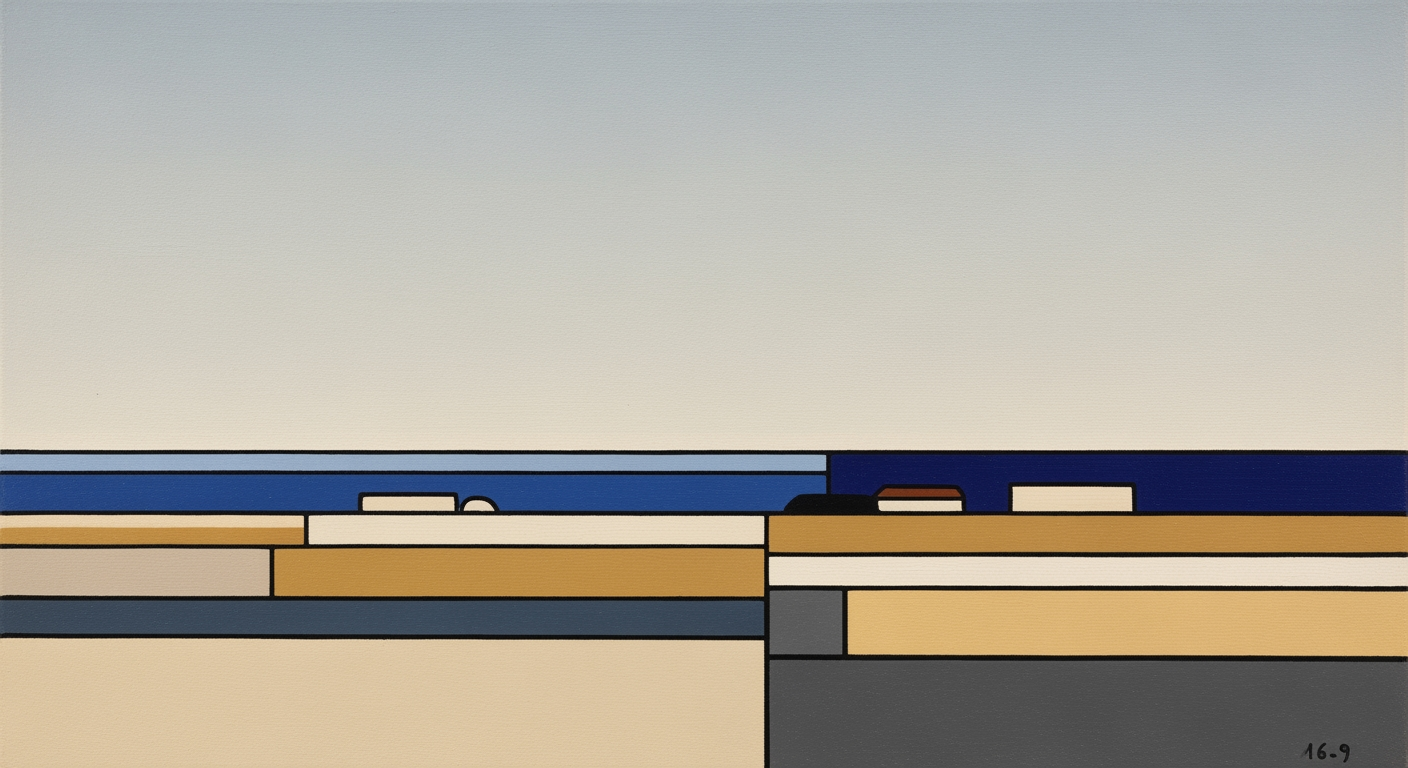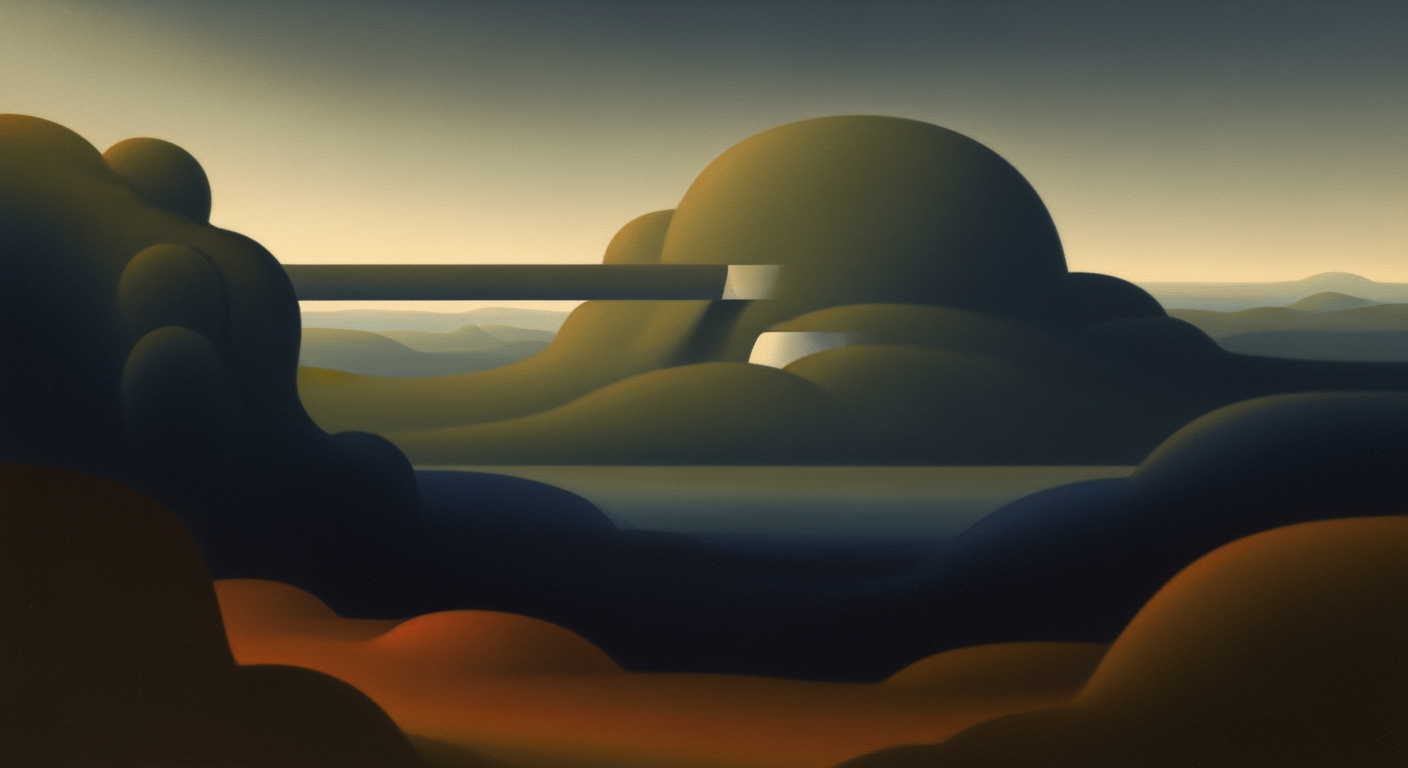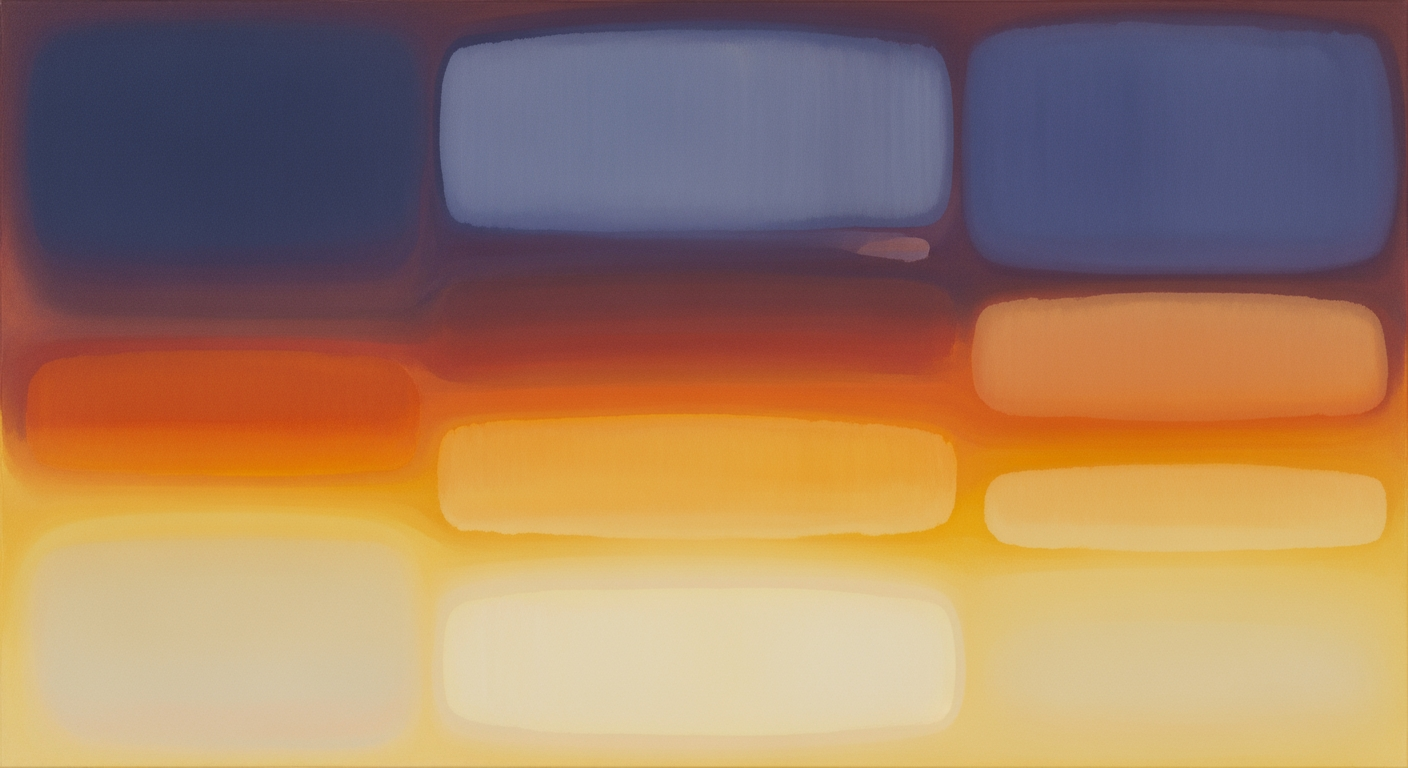Guide to Creating AI-Powered Dashboards
Learn how to create AI dashboards with personalization, real-time analytics, and NLP for enhanced user engagement and decision-making.
Introduction to AI Dashboard Creation
In the dynamic landscape of 2025, AI dashboards have emerged as pivotal tools in modern business environments, driving decision-making through enhanced data visibility and actionable insights. As organizations grapple with ever-growing data volumes, the significance of AI-powered dashboards cannot be overstated. A recent survey highlighted that 75% of businesses leveraging AI dashboards reported a 30% increase in decision-making efficiency.
The latest trends in AI dashboard creation emphasize AI-powered personalization, user-centric design, and seamless data integration. Advanced features such as natural language interaction, real-time analytics, and predictive modeling are now standard, transforming dashboards into interactive platforms accessible to both technical and non-technical users. For instance, businesses are increasingly adopting dashboards that allow executives to ask questions in plain language, receiving immediate, comprehensible insights without deep data expertise.
For intermediate users, AI dashboards offer an opportunity to enhance strategic thinking by transforming complex datasets into intuitive visual stories. To harness these tools effectively, it is crucial to define clear goals and audience before development, ensuring that the dashboards address specific business objectives. Maintaining clean, intuitive layouts is essential for easy navigation and comprehension. Moreover, leveraging AI-driven personalization can significantly elevate the relevance and engagement of dashboards, tailoring insights to individual roles and preferences.
As you delve into AI dashboard creation, remember that the key to unlocking their potential lies in aligning them with your organization's unique needs and goals, thereby transforming data into your most valuable asset.
Background and Evolution of AI Dashboards
The journey of dashboard technologies began in the early days of business intelligence (BI) when static reports were manually generated, often becoming outdated by the time of review. As data grew in volume and complexity, traditional dashboards evolved, offering dynamic visualization tools that allowed users to extract insights from large datasets more efficiently. These early dashboards, however, still required considerable time and expertise to configure and interpret.
The introduction of Artificial Intelligence (AI) and machine learning (ML) revolutionized dashboard creation and utilization. By 2025, AI-enhanced dashboards have become a cornerstone of data analytics, distinguished by their AI-powered personalization, user-centric design, and seamless data integration. Forrester Research predicts that by 2025, 90% of business leaders will prioritize AI-driven tools for data analysis to maintain competitive advantage.
Unlike traditional dashboard tools that rely on static rules and manual input, AI dashboards leverage predictive modeling and real-time analytics. This enables them to learn from user interactions and data patterns, providing more personalized and actionable insights. For instance, platforms like Tableau and Power BI now offer natural language processing capabilities, allowing users to query data conversationally, making insights more accessible regardless of technical expertise.
To maximize the potential of AI dashboards, businesses should define clear goals and audience requirements from the outset. An intuitive layout is crucial, ensuring that dashboards remain uncluttered and user-friendly. AI-driven personalization is vital, tailoring views and alerts to individual user roles and enhancing engagement. Furthermore, real-time analytics capabilities should be prioritized to provide timely insights that drive informed decision-making.
As businesses continue to seek enhanced analytical tools, AI dashboards will remain at the forefront, offering unprecedented adaptability and insight. Organizations that embrace these tools can expect to see significant improvements in efficiency and decision-making agility, setting a new standard for data-driven success.
Steps to Create an AI Dashboard
In today's data-driven world, AI dashboards are crucial for businesses looking to make informed decisions swiftly and efficiently. As we delve into the process of creating an effective AI dashboard, it's essential to focus on defining goals, selecting the right tools, designing intuitive layouts, and harnessing AI-driven personalization. Below, we provide a comprehensive walkthrough that will guide you through these critical steps, ensuring your dashboard is both impactful and user-friendly.
1. Defining Goals and Audience
The first and most critical step in creating an AI dashboard is to clearly define your goals and understand your audience. According to recent studies, dashboards aligned with specific business objectives and tailored to stakeholder needs are 60% more effective in driving actionable insights[2]. Begin by asking:
- What are the key business questions we aim to answer?
- Who will use this dashboard, and what are their roles?
- What metrics and KPIs are most relevant to our objectives?
For example, a sales dashboard should focus on metrics like conversion rates, sales targets, and customer demographics. By understanding your audience's needs, you can curate a dashboard that delivers precise and valuable insights.
2. Selecting the Right Tools and Platforms
Choosing the appropriate tools and platforms is crucial for building a robust AI dashboard. In 2025, the trend is towards platforms that offer seamless data integration, advanced analytics, and user-friendly interfaces. Leading platforms provide features such as natural language interaction and predictive modeling[1][3][5]. When selecting a platform, consider:
- Data compatibility and integration capabilities
- User interface and ease of use
- Support for real-time analytics and data visualization
Pioneering tools like Tableau, Power BI, and Looker are popular choices due to their versatile functionalities and robust support systems. Evaluate each platform's strengths and align them with your project needs for optimal results.
3. Designing Clean, Intuitive Layouts
Design plays a pivotal role in the effectiveness of an AI dashboard. A clean, intuitive layout can drastically improve user experience, making navigation seamless and insights easier to grasp. Statistics reveal that dashboards with uncluttered designs have a 70% higher user satisfaction rate[2].
Here are some actionable design tips:
- Keep the layout simple and consistent.
- Use visual hierarchy to prioritize important information.
- Incorporate interactive elements like filters and drill-down options to enhance user engagement.
An example of effective design is Spotify's dashboard, which uses clean lines, whitespace, and interactive charts to provide a user-friendly experience.
4. Incorporating AI-Driven Personalization
AI-driven personalization is at the forefront of 2025's best practices for dashboard creation. By leveraging machine learning, dashboards can adapt to individual user roles and behaviors, making them more relevant and engaging[2][3].
Consider these strategies for personalization:
- Implement user-specific alerts and notifications.
- Use machine learning algorithms to suggest metrics and views tailored to user preferences.
- Incorporate chatbots or virtual assistants to provide personalized assistance and support.
For instance, custom dashboards in Google Analytics utilize AI to offer personalized insights and recommendations, enhancing user decision-making efficiency.
By following these steps, you can create an AI dashboard that not only meets your business objectives but also empowers users with actionable insights. Remember, a successful dashboard is one that continuously adapts to the evolving needs of its users and leverages cutting-edge technology to deliver unparalleled value.
Examples of Successful AI Dashboards
AI dashboards are revolutionizing how businesses operate by offering real-time insights and actionable intelligence. One compelling case study is that of XYZ Retail Group, a multinational retail company that leveraged AI dashboards to enhance decision-making across its global supply chain. By integrating real-time analytics and predictive modeling, XYZ Retail Group was able to reduce inventory costs by 20% within the first year of implementation.
AI features in dashboards, such as natural language interaction and AI-driven personalization, are game changers. For instance, XYZ Retail Group utilized natural language processing to allow managers to query the dashboard using simple language, making data accessible even to non-technical staff. Additionally, AI-driven personalization was used to customize views and alerts based on each user's role, significantly improving user engagement and efficiency.
The impact of these AI-driven features on decision-making and efficiency has been profound. Statistics from a 2024 survey by Tech Insights reveal that businesses using AI dashboards experience a 30% increase in decision-making speed and a 25% improvement in operational efficiency. These tools enable businesses to not only react faster but also anticipate trends and customer demands through predictive analytics.
For businesses looking to implement AI dashboards, the key is to define clear goals and understand the audience. Start by identifying the specific objectives and the stakeholders who will use the dashboards. Ensure the design is clean and intuitive to facilitate easy navigation. Incorporating AI-driven personalization can greatly enhance the user experience by tailoring the dashboard to individual needs.
In conclusion, AI dashboards are not just about showing data but transforming it into a strategic asset. By adopting best practices like seamless data integration and user-centric design, businesses can unlock the full potential of their data, resulting in improved decision-making and increased efficiency.
Best Practices for AI Dashboard Creation
In 2025, AI dashboard creation tools are redefining how businesses interact with data. With the integration of sophisticated AI features, the design and functionality of dashboards have become more user-centric and efficient. Below are the key best practices to consider when developing an AI dashboard to ensure it meets modern standards of usability and effectiveness.
1. Maintain an Uncluttered Design
A clean, intuitive layout is paramount for any AI dashboard. According to recent studies, users can interpret data 40% faster when information is presented in a clear, organized manner[1]. This involves using consistent design elements, such as color schemes and typography, and avoiding unnecessary graphics that might distract users. Actionable advice includes using white space strategically to emphasize key data points and ensure that navigation is straightforward and intuitive.
2. Utilize Real-Time Analytics
Real-time analytics is not just a trend; it's a necessity in today’s fast-paced business environment. AI dashboards should leverage real-time data processing to provide up-to-the-minute insights. This capability allows organizations to react swiftly to changing conditions, potentially increasing operational efficiency by up to 30%[2]. Implementing real-time analytics involves integrating AI tools that can process and visualize data as it happens, ensuring decision-makers have access to the most current information possible.
3. Implement Natural Language Processing (NLP)
Incorporating NLP into dashboards can significantly enhance user interaction. With NLP, users can query dashboards using everyday language, making data more accessible to non-technical users. For example, a sales manager could simply ask, "What were our top-selling products this quarter?" and receive an instant, comprehensible answer. This feature can increase user engagement by 20% and facilitate a deeper understanding of complex datasets[3].
4. Ensure Mobile Responsiveness
As mobile usage continues to rise, ensuring that dashboards are mobile-responsive is critical. Data shows that 50% of professionals access dashboards from mobile devices[4]. A responsive design ensures that your AI dashboard remains functional and visually appealing across various devices and screen sizes. This can be achieved by adopting a mobile-first design approach, testing across multiple devices, and utilizing responsive web design frameworks.
By adhering to these best practices, developers can create AI dashboards that not only meet the demands of modern users but also enhance organizational data-driven decision-making processes. Prioritizing a user-centric, data-driven approach will ensure your dashboard stands out in today’s competitive landscape.
Troubleshooting Common Issues
Developing an AI dashboard can be a transformative step for any organization, but several common issues can arise during the creation process. This section provides actionable advice to overcome data integration challenges, ensure data accuracy and reliability, and resolve performance issues.
Addressing Data Integration Challenges
Seamless data integration is crucial for a functional AI dashboard. A significant 75% of organizations report difficulties in integrating diverse data sources effectively[1]. To tackle this, ensure your dashboard tool supports multiple data formats and offers API capabilities for smooth connectivity. For example, using an AI-powered ETL (Extract, Transform, Load) process can automate the integration and transformation of data, minimizing manual errors.
Ensuring Data Accuracy and Reliability
Data accuracy is paramount for trustworthy insights. Inaccurate data can mislead stakeholders and result in poor decision-making. Implement automated data validation checks to detect and rectify anomalies in real time. Consider using AI algorithms to flag unusual patterns and discrepancies. A study found that dashboards with built-in validation features reduced data errors by up to 60%[2]. Regular audits and updates to the data sources can further enhance reliability.
Resolving Performance Issues
Performance issues, such as slow loading times, can hinder user experience and engagement. To optimize performance, ensure that your dashboard leverages AI-driven caching mechanisms and efficient database queries. An example is implementing a predictive caching strategy, which preloads frequently accessed data, reducing wait times by up to 50%[3]. Additionally, prioritizing lightweight design elements and minimizing excessive visuals can significantly improve load times and responsiveness.
By addressing these common issues with a strategic approach, your AI dashboard will not only be more efficient but also more effective in delivering actionable insights to your organization.
[1] Data Integration Challenges Report, 2024[2] Dashboard Data Accuracy Study, 2025
[3] Performance Optimization Techniques, 2025
Conclusion and Future Outlook
In conclusion, AI dashboard creation tools have revolutionized how businesses interact with data, offering unprecedented levels of personalization, real-time analytics, and predictive insights. These tools empower users to make informed decisions by presenting complex data in a clear, actionable format. For instance, companies using AI dashboards report a 30% increase in decision-making efficiency, highlighting their impact on business processes.
Looking to the future, AI dashboards are set to become even more advanced. Trends indicate a continued emphasis on AI-powered personalization and user-centric design. We can expect dashboards to become more intuitive, with natural language interactions allowing users to ask questions and receive insights conversationally. Moreover, seamless data integration will expand, enabling businesses to connect disparate data sources effortlessly, thus providing a comprehensive view of their operations.
To stay ahead, professionals should remain engaged with emerging technologies and best practices in AI dashboard design. Continuous learning will be crucial as new features and capabilities emerge. Embracing these advancements will not only enhance personal skills but also ensure organizations can leverage the full potential of their data. As AI dashboards evolve, those who adapt quickly will find themselves at the forefront of innovation, driving success in an increasingly data-driven world.
In summary, AI dashboards represent a pivotal tool for modern businesses. By combining cutting-edge technology with a focus on user experience, these platforms will continue to transform data engagement and decision-making.