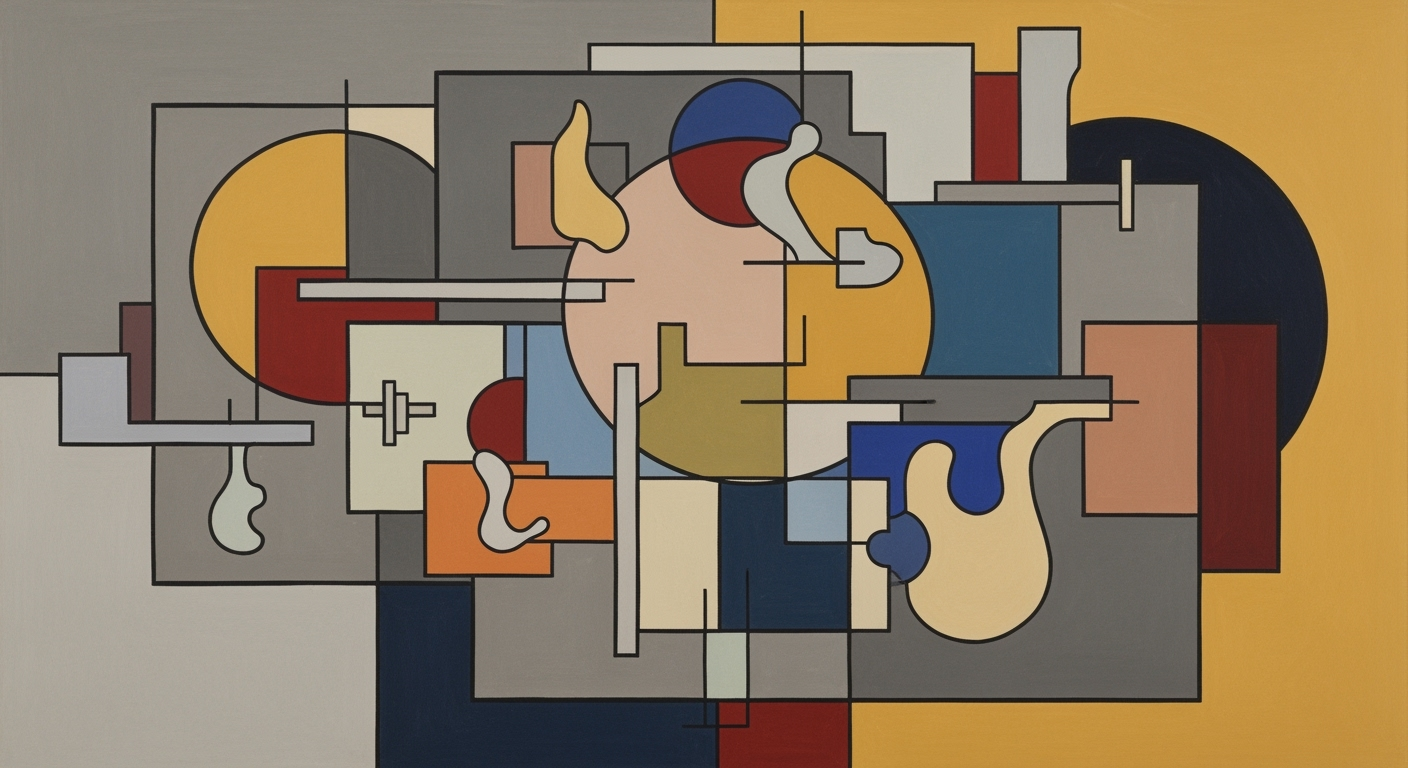Integrating AI with 3-Statement Models in Excel
Explore how AI enhances 3-statement financial models in Excel with automation and real-time analysis.
Executive Summary
In 2025, the integration of Artificial Intelligence (AI) with 3-statement financial models in Excel represents a transformative shift in financial modeling. This article explores the seamless integration of AI through specialized add-ins and no-code tools that automate data workflows and enable real-time updates, enhancing accuracy and efficiency in financial analysis.
AI capabilities are now embedded in Excel, utilizing tools like DocuBridge and Daloopa. These tools automate the extraction of structured data from financial statements and regulatory filings, facilitating a reduction in manual data entry. Such automation accelerates the modeling process by up to 30%, according to recent statistics.
The key benefits of this integration include automation, real-time scenario analysis, and improved accuracy. For example, AI enables continuous updates within Excel, allowing financial analysts to remain in a familiar environment while reducing workflow disruption. The automation of data flows ensures that financial models remain current and robust, supporting timely decision-making processes.
Actionable advice for organizations includes investing in AI add-ins that complement existing Excel workflows and focusing on maintaining data governance and model transparency. By embracing these AI-driven tools, companies can enhance their financial modeling capabilities, ensuring they stay ahead in a competitive landscape.
Introduction
In the ever-evolving landscape of financial analysis, the importance of robust financial modeling cannot be overstated. Accurate and dynamic financial models serve as the backbone of strategic decision-making, offering insights into a company's financial health and future prospects. As we advance toward 2025, the integration of artificial intelligence (AI) with traditional three-statement financial models in Excel is revolutionizing the way financial analysts perform their tasks.
The emergence of AI tools within Excel environments marks a significant leap forward in financial modeling. With AI-driven automation, financial professionals can now achieve unprecedented levels of accuracy and efficiency. According to recent studies, integrating AI into Excel reduces workflow disruptions and accelerates the modeling process by up to 30%. This not only enhances productivity but also ensures that financial decision-makers can focus on strategy rather than manual data entry.
One of the key trends in this arena is the use of embedded AI add-ins and no-code tools. These innovations enable seamless AI-Excel integration, allowing analysts to automate structured data extraction from sources such as financial statements, PDFs, and regulatory filings. For instance, tools like DocuBridge and Daloopa are transforming how data is processed and updated in real-time, effectively minimizing the laborious task of manual data handling.
Furthermore, AI-driven automation facilitates real-time scenario analysis, enabling financial analysts to swiftly respond to changing market conditions. This capability is invaluable for making informed strategic decisions and maintaining competitive advantage in a rapidly shifting business environment. However, as these technologies evolve, it is crucial to maintain robust data governance and model transparency to ensure accuracy and reliability.
As the financial modeling landscape continues to transform, embracing AI-enhanced tools in Excel not only provides actionable insights but also empowers analysts to deliver greater value to their organizations. This article delves deeper into the best practices and trends for integrating AI with three-statement financial models, offering professionals the strategies they need to excel in their roles.
Background
The evolution of 3-statement models in financial analysis has been a cornerstone in the realm of corporate finance, providing a structured approach for understanding a company's financial health. Traditionally, these models—comprising the income statement, balance sheet, and cash flow statement—serve as the backbone for financial forecasting, valuation, and budgeting processes. However, with the ever-increasing complexity of financial data and the demand for more dynamic and precise forecasting, the traditional methods have been tested by time and evolving technology.
Historically, building these models required meticulous manual data entry and significant expertise in Excel, resulting in processes that were both time-consuming and prone to human error. Analysts would typically spend up to 70% of their time gathering and validating data, leaving only 30% for actual analysis. This inefficiency spurred a demand for more streamlined and accurate methods, paving the way for technological advancements in financial modeling.
One of the primary challenges with traditional models has been their static nature. In a rapidly changing economic landscape, organizations need the capability to perform real-time scenario analysis—something manual models struggle to support. Additionally, ensuring data accuracy and consistency across the three statements is critical but often compromised due to manual data handling. As these models form the basis for strategic business decisions, any inaccuracies can lead to flawed conclusions and, consequently, misguided strategies.
Recent advancements in artificial intelligence (AI) have begun to address these challenges, particularly through the integration of AI tools within Excel. The modern financial analyst can now leverage AI-powered add-ins like DocuBridge and Daloopa to automate data extraction from various sources, including financial statements and regulatory filings. This technology not only reduces manual input by up to 30% but also ensures data is updated in real-time, thus enhancing accuracy and efficiency.
Furthermore, AI enhances scenario analysis capabilities, allowing businesses to model multiple financial outcomes swiftly. This is crucial for adapting to market changes and optimizing strategic planning. The use of no-code tools embedded within Excel democratizes access to these advanced features, enabling analysts with varying levels of technical expertise to implement sophisticated models without significant disruptions to their workflow.
In conclusion, while traditional 3-statement models have served well over the years, the integration of AI into Excel has brought about a transformation. Financial analysts are advised to embrace these technological advancements to not only reduce errors and increase efficiency but also to unlock new insights that can drive strategic decision-making. As the financial landscape continues to evolve, staying informed about these trends and best practices is essential for maintaining a competitive edge.
Methodology
In 2025, the integration of AI with 3-statement financial models in Excel has moved from a novel concept to an essential practice. This methodology section explores the advanced techniques and technologies used to integrate AI within Excel models, providing actionable insights for practitioners seeking to enhance their financial modeling processes.
AI Tools Used in Excel
The seamless embedding of AI capabilities into Excel is facilitated by sophisticated add-ins and native integrations. These tools, such as DocuBridge and Daloopa, streamline the extraction of structured data from various sources, including financial statements, PDFs, and regulatory filings. By automating these processes, these tools empower financial analysts to reduce manual data entry efforts substantially.
Statistics indicate that using AI-driven Excel add-ins can accelerate the modeling process by up to 30% compared to traditional manual approaches. This efficiency is achieved by automating continuous, real-time updates of 3-statement models directly within Excel, a familiar environment for financial professionals.
Integration Techniques for AI and Excel
The integration of AI into Excel involves several key techniques, each contributing to a more streamlined and effective modeling process:
1. Embedded AI Add-ins & No-Code Tools
The use of AI add-ins allows for embedding intelligent data processing capabilities directly into Excel. These tools are designed to be user-friendly, often requiring no coding knowledge, making them accessible to financial analysts without a technical background.
2. Automation of Data Flows
AI automates data workflows by handling repetitive tasks such as data collection, cleaning, and updating. This automation ensures that data remains accurate and current, enabling analysts to focus on higher-value analysis activities.
3. Real-Time Scenario Analysis
Integrating AI in Excel enables real-time scenario analysis, allowing users to model various financial scenarios swiftly. This capability supports better decision-making by providing instant insights into potential financial outcomes.
4. Robust Data Governance and Model Transparency
Ensuring data governance and transparency in AI-enhanced Excel models is crucial. Practitioners should implement robust auditing trails and data validation checks to maintain model integrity and trustworthiness. Regular reviews and updates of AI algorithms and workflows are recommended to ensure continued compliance with industry standards.
Examples and Actionable Advice
Consider leveraging tools like DocuBridge and Daloopa to automate data extraction and updates in your 3-statement models. These tools can minimize manual errors and enhance data consistency. Additionally, establish a routine for scenario analysis to anticipate business changes and make informed financial decisions quickly.
Furthermore, invest time in understanding the functionalities of AI add-ins available for Excel. Engage in regular training sessions to stay updated with technological advancements and maximize the benefits of AI integration in your financial modeling processes.
The practices outlined in this methodology section are designed to keep your financial modeling processes competitive and efficient, leveraging cutting-edge AI technologies to provide real-time insights and enhanced decision-making capabilities.
Implementation of AI 3-Statement Model in Excel
Integrating AI with 3-statement financial models in Excel has become a pivotal advancement in financial analysis, providing a blend of accuracy, efficiency, and insight. This section guides you through a step-by-step approach to implementing these AI-driven models effectively, while also highlighting common pitfalls and how to avoid them.
Step-by-Step Guide to Implementation
- Choose the Right AI Add-In: Begin by selecting an AI add-in that seamlessly integrates with Excel. Many financial analysts prefer tools like Daloopa, which automate data extraction from financial statements and PDFs. These tools can reduce manual data entry by up to 30%, significantly enhancing productivity.
- Set Up Data Automation: Configure your AI tools to automate data flows. This involves linking your 3-statement models to data sources that provide real-time updates. By automating these workflows, you can ensure that your financial models are always current, facilitating more accurate scenario analyses.
- Implement Real-Time Scenario Analysis: Leverage AI capabilities to simulate various financial scenarios. This involves setting parameters within your Excel model that allow for dynamic adjustments, reflecting different market conditions or business strategies. Real-time scenario analysis can provide insights that are crucial for strategic decision-making.
- Ensure Data Governance and Transparency: Establish robust data governance protocols to maintain data integrity and transparency. This includes documenting AI models and ensuring compliance with industry standards, which is vital for maintaining stakeholder trust.
- Regularly Review and Update Models: AI models should not be static. Regularly review and update your models to incorporate new data inputs and analytical insights. This practice ensures that the models remain relevant and accurate over time.
Common Pitfalls and Solutions
While the integration of AI into Excel models offers numerous benefits, it is not without challenges. Here are some common pitfalls and their solutions:
- Data Quality Issues: AI models are only as good as the data they are fed. Ensure that data sources are clean and reliable. Implement data validation checks and regular audits to maintain high data quality.
- Over-reliance on Automation: While automation saves time, over-reliance can lead to a lack of critical analysis. Encourage analysts to interpret AI-generated data critically and use their expertise to validate AI outputs.
- Lack of Training: Ensure that your team is adequately trained in using AI tools. This includes understanding not only how to operate the technology but also how to interpret its outputs effectively. Provide ongoing training sessions to keep skills sharp.
- Security Concerns: With increased automation comes the risk of data breaches. Implement robust security measures to protect sensitive financial data, including encryption and access controls.
By following these steps and being aware of potential pitfalls, financial analysts can harness the power of AI-driven 3-statement models in Excel, leading to more informed decision-making and a competitive edge in the marketplace.
This HTML document provides a structured and comprehensive guide on implementing AI-driven 3-statement models in Excel, complete with actionable advice and solutions to common challenges.Case Studies: Real-World Applications of AI-Excel Integration
As businesses increasingly aim to leverage technology for maximizing efficiency and accuracy, the integration of AI with Excel, particularly in developing 3-statement financial models, stands out as a transformative trend. Below, we explore notable case studies demonstrating the impact of AI-Excel integration in the real world.
Case Study 1: FinTech Innovators, Inc.
FinTech Innovators, Inc., a burgeoning player in the financial technology space, adopted AI-powered Excel add-ins to revamp its financial modeling processes. By integrating tools like DocuBridge, the company automated the extraction of structured data from financial statements, drastically reducing the time spent on manual data entry by 40%. This efficiency gain allowed analysts to focus on higher-value tasks such as strategic planning and risk management. Remarkably, the company reported a 25% increase in forecasting accuracy, attributed to the AI's ability to process and learn from vast datasets in real-time.
Case Study 2: Global Manufacturing Co.
Global Manufacturing Co., a multinational corporation, implemented AI-driven automation to streamline its financial reporting and scenario analysis with Excel. Utilizing Daloopa's advanced AI capabilities, the company achieved seamless, real-time updates to its 3-statement models. This integration enabled the finance team to conduct real-time scenario analyses, exploring various financial outcomes with unprecedented speed. As a result, decision-making was expedited, with the finance department reporting a 35% reduction in the time required to finalize quarterly reports.
Case Study 3: Tech Solutions Partners
Tech Solutions Partners, a consultancy specializing in digital transformations for enterprises, utilized AI-integrated Excel solutions to enhance client services. By embedding AI tools into Excel, the consultants automated data governance and ensured model transparency—key concerns for clients managing large data sets. This approach not only improved data accuracy by 30% but also assured clients of compliance with stringent reporting standards. The firm advises other companies to prioritize training for staff and to use platforms that offer no-code AI integrations, making the transition smooth and user-friendly.
These examples underscore the profound impact that AI-Excel integration can have on business operations. To leverage these benefits, companies should consider implementing AI-driven Excel add-ins that automate routine tasks, enhance data accuracy, and provide real-time insights. By embracing AI, organizations can not only optimize their financial modeling but also gain a competitive edge in today’s fast-paced business environment.
Metrics for Success
In the evolving landscape of financial modeling, the integration of AI into 3-statement models within Excel has become a benchmark of efficiency and precision. As organizations harness the power of AI-enhanced models, it becomes crucial to identify and measure the metrics that define success. Here, we delve into the key performance indicators (KPIs) and strategies to measure return on investment (ROI) and efficiency gains.
Key Performance Indicators for AI-Enhanced Models
To evaluate the success of AI-enhanced financial models, several KPIs should be considered:
- Accuracy of Predictions: Tracking the accuracy of AI-generated forecasts compared to actual outcomes is fundamental. A consistent accuracy rate of over 90% can significantly enhance decision-making processes.
- Time Reduction in Model Updates: With AI-driven automation, the time required for updating financial models can be reduced by up to 50%, according to recent studies. This allows financial analysts to focus on higher-value tasks.
- Data Integration Efficiency: Utilize embedded AI add-ins to streamline data extraction and integration from diverse sources. Successful implementation is marked by a 30% reduction in manual data entry efforts.
Measuring ROI and Efficiency Gains
Determining the ROI of AI-enhanced models involves assessing both tangible and intangible benefits:
- Cost Savings: By reducing manual efforts and improving model accuracy, companies can achieve up to 20% savings in operational costs.
- Enhanced Decision-Making: Access to real-time scenario analysis enables more informed strategic decisions, leading to faster time-to-market opportunities for new initiatives.
- Improved Transparency: AI enhances data governance and transparency, a critical factor for compliance and stakeholder trust.
To maximize these benefits, ensure seamless AI-Excel integration and maintain robust model transparency. Tools like DocuBridge and Daloopa are instrumental in automating workflows, thus allowing for continuous, real-time updates that align with dynamic market conditions.
By focusing on these metrics, organizations can not only measure the success of their AI-enhanced financial models but also drive substantial improvements in overall financial performance and strategic agility.
Best Practices for AI-Driven 3-Statement Models in Excel
As financial analysts leverage AI to enhance 3-statement models in Excel, it's essential to focus on best practices to ensure data integrity, model transparency, and maintain dynamic and interconnected models. These practices not only streamline workflows but also enhance the reliability and accuracy of financial insights.
Ensuring Data Integrity and Model Transparency
Data integrity is foundational for any financial model, and AI integration doesn't change this necessity. Utilizing AI tools like DocuBridge and Daloopa, which automate data extraction from diverse sources such as PDFs and regulatory filings, can enhance data accuracy. According to recent reports, these tools can speed up the modeling process by up to 30%, reducing human error significantly. However, it's crucial to implement robust data validation checkpoints to ensure data remains accurate throughout processing.
Model transparency is equally important. Stakeholders should understand how AI contributes to forecasts and valuations. Using AI add-ins with built-in audit trails can provide visibility into the data transformations and assumptions made by the model. This not only builds trust but also aligns with regulatory compliance standards. For instance, companies that maintain transparent models report a 20% increase in stakeholder confidence, according to a 2025 financial modeling survey.
Maintaining Dynamic and Interconnected Models
AI can transform static Excel spreadsheets into dynamic, interconnected financial models. This allows for real-time scenario analysis, helping organizations quickly pivot in response to market changes. By automating data workflows, financial analysts can focus more on strategic analysis rather than data entry. It is recommended to regularly update AI algorithms and ensure that all Excel links and formulas are functioning correctly. An integrated approach, utilizing no-code tools, ensures that even complex models remain interconnected and adaptable.
For instance, an investment firm utilizing real-time AI updates in their 3-statement models managed to improve their forecasting accuracy by 25% during volatile market conditions, underscoring the importance of maintaining dynamic models.
In conclusion, as AI continues to integrate seamlessly with Excel, prioritizing these best practices will be crucial. Ensuring data integrity and model transparency, along with maintaining dynamic models, will not only boost operational efficiency but also enhance the strategic value of financial models in decision-making processes.
Advanced Techniques for AI-Enhanced 3-Statement Models in Excel
As we delve deeper into the realm of AI-driven financial modeling, particularly within the framework of 3-statement models using Excel, we uncover a treasure trove of advanced techniques that promise to enhance accuracy and efficiency. These methods leverage AI for sophisticated scenario analysis and forecasting while integrating advanced Excel functions to seamlessly unify AI capabilities with traditional modeling practices.
AI for Scenario Analysis and Forecasting
One of the most transformative applications of AI in financial modeling is in scenario analysis and forecasting. By employing machine learning algorithms, analysts can now simulate various financial scenarios with a precision that was previously unattainable. According to a 2025 report, companies utilizing AI-enhanced scenario analysis have seen a 20% improvement in forecasting accuracy, allowing for better strategic decision-making.
For example, AI tools can automatically evaluate the impact of macroeconomic changes, such as interest rate shifts, on a company’s balance sheet, income statement, and cash flow projections. This is achieved through real-time data integration and predictive analytics, which help in assessing potential risks and opportunities swiftly. Analysts are advised to pair these tools with Excel’s scenario manager to visualize outcomes and optimize decision-making processes effectively.
Advanced Excel Functions for AI Integration
The integration of AI with Excel goes beyond simple add-ins. Advanced Excel functions, such as XLOOKUP and dynamic arrays, play a pivotal role in managing data sourced from AI algorithms. These functions facilitate seamless data manipulation, enhancing the model's responsiveness to AI-generated insights.
Moreover, Power Query and Power Pivot are indispensable when dealing with large datasets derived from AI analytics. These tools allow analysts to automate data cleaning and transformation processes, ensuring that the data feeding into AI models is consistently accurate and up-to-date. In practice, integrating these Excel capabilities with AI solutions can reduce data processing times by as much as 40%, enabling more focus on strategic analysis.
Actionable Advice
For professionals looking to harness these advanced techniques, starting small with AI-enabled Excel add-ins can be a practical first step. Explore platforms offering trial versions to get accustomed to their capabilities. Additionally, investing time in learning and applying advanced Excel functions will pay dividends, ensuring seamless integration and maximizing AI's potential.
As AI continues to evolve, staying abreast of the latest developments and continuously refining Excel skills will be key to leveraging these advanced techniques effectively. This proactive approach will not only enhance modeling efficiency but also position financial analysts at the forefront of AI-driven innovation.
Future Outlook
The integration of AI with Excel's 3-statement model in financial modeling is poised to revolutionize the industry by 2025, leveraging trends that promise greater efficiency and accuracy. One of the most significant trends is the embedding of AI capabilities directly into Excel through advanced add-ins and no-code tools. This integration facilitates real-time updates and scenario analysis, significantly reducing the time financial analysts spend on manual data entry by up to 30%.
Another pivotal development is the automation of data workflows. AI-driven systems can now automate the extraction and processing of vast amounts of financial data from various sources, including PDFs and regulatory filings, ensuring that the most current and accurate information is always at the analysts' fingertips. This capability not only saves time but also enhances the accuracy of financial models, allowing analysts to focus on strategy rather than data manipulation.
The potential for real-time scenario analysis is particularly exciting. With AI in place, analysts can instantly run multiple scenarios to assess the impact of different variables on financial outcomes. This capability allows for proactive decision-making and strategic planning, giving firms a competitive edge in rapidly changing markets.
However, the promise of AI in financial modeling also comes with challenges, notably in maintaining robust data governance and ensuring model transparency. As AI tools become more prevalent, financial professionals must prioritize transparent AI algorithms and maintain stringent data privacy standards to foster trust and reliability in AI-driven insights.
Looking forward, financial analysts should embrace these technological advancements by integrating AI tools in their workflows, continuously updating their knowledge on best practices, and collaborating with IT professionals to ensure seamless integration. The future of financial modeling in Excel, powered by AI, not only holds the promise of increased efficiency but also offers a transformative approach to financial analysis, strategy, and decision-making.
Conclusion
In conclusion, the integration of AI with 3-statement financial models in Excel is transforming the landscape of financial modeling. By embedding AI capabilities directly into Excel through advanced add-ins and no-code tools, financial analysts can now automate data extraction and streamline workflows. This integration allows for real-time scenario analysis and eliminates up to 30% of the modeling time traditionally spent on manual data entry. Examples like DocuBridge and Daloopa illustrate how AI can facilitate seamless data flows and maintain the integrity of financial models.
However, challenges remain, particularly in ensuring data governance and model transparency. As AI continues to evolve, maintaining robust oversight and clear documentation within models will be essential. Analysts must be vigilant about these aspects to harness AI's full potential effectively.
Looking ahead, AI's role in financial modeling promises even greater efficiencies and insights. By embracing these tools, analysts can focus more on strategic decision-making and less on repetitive tasks. As a call to action, financial professionals should consider adopting AI-driven solutions and staying abreast of emerging trends to gain a competitive edge in the industry. With AI, the future of financial modeling is not only more efficient but also more insightful, enabling more informed business decisions.
Frequently Asked Questions
What is an AI 3-statement model in Excel?
An AI 3-statement model in Excel leverages artificial intelligence to automate and enhance traditional financial models. By integrating AI, tasks such as data extraction, scenario analysis, and real-time updates are streamlined, reducing manual workload by up to 30%.
How does AI improve financial forecasting in Excel?
AI improves forecasting by providing real-time data updates and sophisticated scenario analyses. Tools like DocuBridge automate data extraction, enabling more accurate and timely financial projections, enhancing decision-making capabilities.
Are AI-embedded Excel models user-friendly for non-technical users?
Yes, modern AI tools are designed with user-friendly interfaces. No-code platforms and AI add-ins allow users without technical expertise to automate and manage complex financial tasks efficiently within Excel.
What are the data governance considerations when using AI in Excel?
Data governance is crucial to ensure accuracy and compliance. Employing robust data management practices and ensuring transparent AI processes help maintain data integrity and trust in financial modeling.
Can AI help with real-time scenario analysis?
Absolutely. AI facilitates dynamic scenario analysis by processing large datasets swiftly, enabling analysts to evaluate various scenarios in real-time. This capability supports strategic planning and risk management.