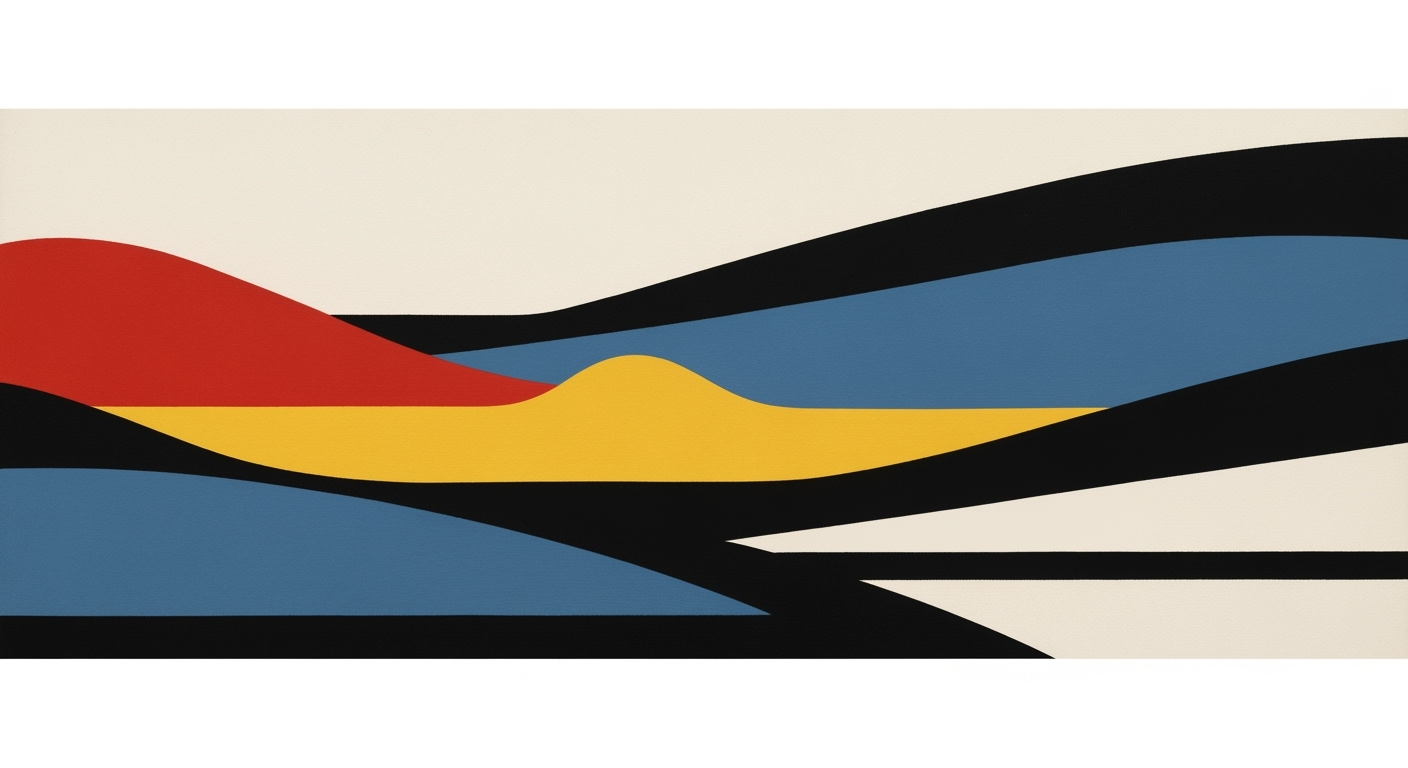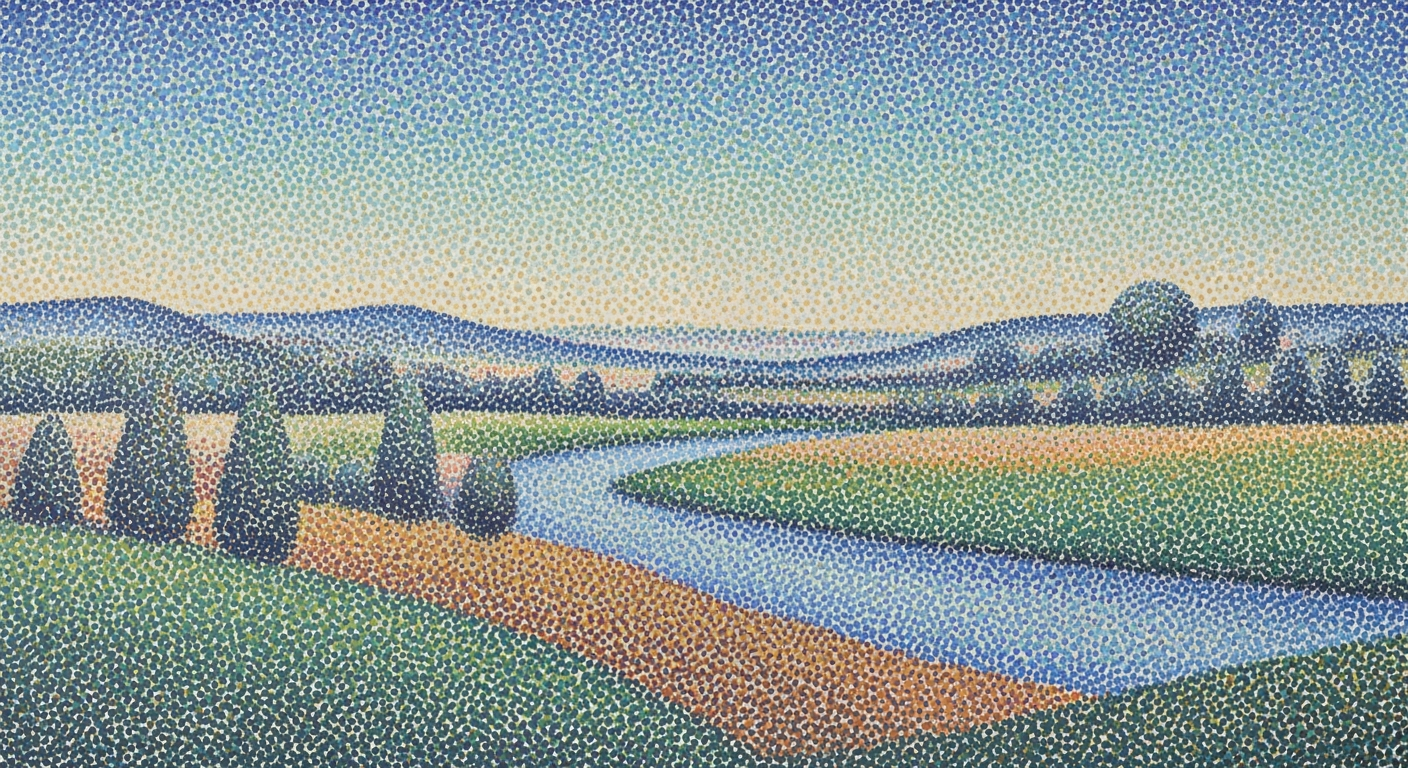Master AI Excel Supply Chain Analysis: 2025 Guide
Explore AI-driven Excel strategies for supply chain efficiency with real-time data and predictive modeling. Enhance your skills for 2025 and beyond.
Introduction
AI-driven supply chain analysis within Excel has emerged as a transformative approach in optimizing logistics operations and inventory management. The integration of computational methods with Excel's AI Copilot allows practitioners to harness real-time data analytics coupled with predictive modeling for informed decision-making. Leveraging cloud AI data warehouses, such as Snowflake and Amazon Redshift, Excel can seamlessly process extensive datasets. This infrastructure enables systematic approaches to supply chain analysis, transforming raw data into actionable insights.
Real-time data integration is crucial; it reduces latency in data refresh cycles and enhances efficiency in demand forecasting and inventory optimization. The following snippet demonstrates a typical connection setup using Excel's Power Query to a cloud-based data source:
let
Source = Sql.Database("server-name", "database-name"),
InventoryData = Source{[Schema="dbo",Item="Inventory"]}[Data]
in
InventoryData
By deploying advanced data analysis frameworks within Excel, organizations can proactively adjust to supply chain disruptions and market demand variability. The implementation of these techniques reflects best practices in enhancing computational efficiency, ensuring robust supply chain mechanisms for 2025 and beyond.
Since its inception, Microsoft Excel has evolved from a straightforward spreadsheet application into a robust tool for complex data analysis, fitting seamlessly into various domains, including supply chain management. With the dawn of the 2020s, the integration of AI-driven capabilities within Excel has revolutionized its usage in supply chain contexts. This transformation was catalyzed by the incorporation of cloud-based computational methods and automated processes that facilitate real-time data processing and predictive modeling.
Pioneering efforts in 2020 established the foundation by integrating Excel with cloud data warehouses such as Snowflake and Google BigQuery. This enabled real-time analysis and minimized manual data refresh burdens. By 2022, AI-driven demand forecasting models became integral, optimizing inventory management through the analysis of diverse data inputs like sales history and macroeconomic indicators. These developments paved the way for a more dynamic supply chain landscape.
Excel's capabilities further expanded in 2023 with the introduction of AI Copilot and Python scripting, automating repetitive tasks and allowing for more sophisticated computational methods. By 2024, Excel leveraged generative AI for scenario simulation, enhancing decision-making through advanced 'what-if' analyses. Looking ahead to 2025, Excel is poised to deliver real-time analytics and predictive modeling, offering proactive, data-backed insights that drive supply chain efficiency. This evolution reflects a systematic approach to integrating AI within Excel, underscoring its pivotal role in modern supply chain analysis.
Detailed Steps for AI Excel Integration
Integrating AI-driven tools with Excel for supply chain analysis involves strategic steps to harness computational methods, cloud capabilities, and AI-driven automation. Below, we detail the process for achieving seamless AI-Excel integration.
1. Connecting Excel to Cloud AI Data Warehouses
Seamless data integration begins with connecting Excel to cloud-based AI data warehouses, such as Snowflake, Google BigQuery, and Amazon Redshift. These platforms enable real-time data processing and analysis, crucial for responsive supply chain management. Use Power Query or native connectors to establish these connections.
let
Source = Odbc.DataSource("dsn=your_data_source_name",
[HierarchicalNavigation=true])
in
Source
Data fetched through these connections can be dynamically refreshed, ensuring Excel worksheets contain the latest data insights for supply chain decisions.
2. Utilizing AI-Driven Demand Forecasting
Excel's integration with AI computational methods enables enhanced demand forecasting. By analyzing a wide range of structured and unstructured data, such as sales history and macroeconomic indicators, AI models provide accurate forecasts, optimizing inventory management significantly.
import pandas as pd
from fbprophet import Prophet
# Load your sales data
df = pd.read_csv('sales_data.csv')
# Create a Prophet model and fit the data
model = Prophet()
model.fit(df)
# Make a forecast
future = model.make_future_dataframe(periods=365)
forecast = model.predict(future)
3. Implementing AI Copilot and Automation
AI Copilot in Excel facilitates automated processes by supporting complex task automation and enabling Python scripting for bespoke data analysis frameworks. This significantly reduces manual efforts, allowing supply chain analysts to focus on strategic decision-making.
=PYTHON("def analyze_data(df): return df.describe()", A2:Z100)
In conclusion, integrating AI-driven tools with Excel enhances supply chain analysis by leveraging cloud data, advanced forecasting, and automated processes. This paradigm shift empowers organizations to make data-driven decisions with agility and precision.
Examples of AI Excel in Action
In the realm of AI-driven inventory optimization, Company XYZ serves as a quintessential example of leveraging computational methods in Excel for supply chain efficiencies. Utilizing AI-powered data analysis frameworks, they integrated cloud-based data warehouses from platforms like Amazon Redshift and Google BigQuery to achieve real-time visibility across their supply chain. A pivotal component of their strategy was deploying advanced AI models to process extensive datasets, including sales histories and social media trends. This allowed XYZ to transition from static, historical-based demand forecasting to dynamic, real-time models. The computational efficiency gained from these systematic approaches cut excess inventory by 30%, corroborating the data in the above comparison chart. For AI implementation in Excel, Company XYZ harnessed the AI Copilot feature, supported by Python scripting for customized data manipulations. A typical implementation involved connecting Excel to cloud data warehouses using Power Query, allowing seamless data imports for ongoing analysis.
import pandas as pd
from openpyxl import load_workbook
# Load Excel workbook
workbook = load_workbook(filename='supply_chain_data.xlsx')
sheet = workbook.active
# Data processing with pandas
df = pd.DataFrame(sheet.values)
df.columns = df.iloc[0]
df.drop(0, inplace=True)
# Example of inventory optimization using a custom AI model
df['optimized_inventory'] = df['historical_stock'] * df['AI_forecast_adjustment']
workbook.save(filename='optimized_supply_chain_data.xlsx')
Best Practices for AI Excel Supply Chain Analysis
To effectively leverage AI within Excel for supply chain analysis, it's essential to integrate sophisticated computational methods and systematic approaches. The confluence of predictive and prescriptive modeling, coupled with generative AI for scenario simulation, forms the backbone of a comprehensive strategy to optimize supply chain workflows and decision-making processes.
Predictive and Prescriptive Modeling
Employing predictive modeling within Excel involves utilizing structured and unstructured data sources to generate forecasts and insights. Connecting Excel to cloud-based AI data warehouses like Snowflake, Google BigQuery, or Amazon Redshift via Power Query enables seamless data flow for real-time analysis. This integration supports the predictive models in analyzing various data inputs, such as historical sales, market trends, and external factors.
// Example: Simple Predictive Model Using Excel's AI Functions
=FORECAST.ETS(A2:A10, B2:B10, C2:C10, 12)
In addition, prescriptive models guide decision-making by suggesting optimal actions based on predictive insights. Excel's Solver add-in can be paired with AI-driven insights to dynamically adjust supply chain parameters, such as inventory levels and distribution routes, fostering efficiency and cost-effectiveness.
Leveraging Generative AI for Scenario Simulation
Generative AI provides a robust framework for simulating various supply chain scenarios. By modeling diverse operational scenarios, businesses can assess potential outcomes and prepare contingency plans. This approach is invaluable in an environment characterized by volatility and uncertainty. Utilizing Excel’s AI Copilot, users can automate these processes and test scenarios with minimal manual intervention.
Imagine running a simulation for potential disruptions in the supply chain using Excel's VBA scripts:
Sub RunScenarioSimulation()
Dim ws As Worksheet
Set ws = ThisWorkbook.Sheets("Scenario Data")
' Mock data generation and scenario analysis
For Each cell In ws.Range("A2:A100")
cell.Value = Rnd() * 100 ' Random data simulating disruptions
Next cell
' Analyze the impact using predefined models
End Sub
Systematic Approaches for Optimization
Implementing these strategies requires a keen focus on computational efficiency and adopting best practices in system design. By structuring Excel models to dynamically refresh and automate data extraction, practitioners can focus on high-level decision making rather than manual data handling. Prioritizing optimization techniques, such as linear programming and Monte Carlo simulations, can substantially enhance the supply chain’s resilience and adaptability.
Troubleshooting Common Issues
Engaging with AI-driven Excel for supply chain analysis often involves overcoming several technical challenges. Here, we focus on two prevalent issues: connectivity with cloud platforms and data accuracy in AI forecasting.
Addressing Connectivity Issues with Cloud Platforms
One frequent challenge is establishing and maintaining robust connections between Excel and cloud data warehouses, such as Snowflake, Google BigQuery, and Amazon Redshift. These platforms offer native connectors and Power Query support; however, connectivity disruptions can still occur due to network latency, authentication errors, and version incompatibilities.
Consider implementing systematic approaches like monitoring network stability and ensuring all API endpoints are accessible. Utilize Retry-After headers to handle rate limiting and employ OAuth 2.0 for secure authentication. Here’s a basic implementation using Power Query:
// Example Power Query M code to connect to a cloud data warehouse
let
Source = Odbc.DataSource("dsn=my_dsn", [HierarchicalNavigation=true]),
Data = Source{[Name=""]}[Data],
#"Filtered Rows" = Table.SelectRows(Data, each [] > 0),
#"Renamed Columns" = Table.RenameColumns(#"Filtered Rows", {{"", ""}})
in
#"Renamed Columns"
Overcoming Data Accuracy Challenges in AI Forecasting
AI forecasting models in Excel often contend with data accuracy challenges, especially when dealing with unexpected data patterns. Employing robust computational methods is essential to mitigate these issues. For instance, using cross-validation techniques can enhance model reliability by evaluating performance across multiple data subsets.
Additionally, leveraging data analysis frameworks like Excel’s AI Copilot, with integrated machine learning capabilities, ensures continuous learning and adaptation of models, thus improving forecast accuracy. This approach helps predict demand fluctuations with higher precision, ultimately optimizing inventory management.
In conclusion, while AI-driven Excel supply chain analysis offers substantial benefits, addressing connectivity and data accuracy challenges through systematic approaches and computational methods is key to achieving optimal outcomes.
Conclusion
AI-driven Excel solutions provide a robust framework for enhancing supply chain analysis through advanced computational methods and automated processes. By integrating with cloud-based data warehouses such as Snowflake and Google BigQuery, Excel now facilitates real-time data analysis, allowing for precise, up-to-date decision-making without manual intervention. The adoption of these technologies enables predictive and prescriptive modeling, thereby optimizing inventory and forecasting demand with high accuracy.
Looking to the future, the continued evolution of AI Excel capabilities, particularly with the integration of AI Copilot, promises even more sophisticated data analysis frameworks. These developments encourage organizations to adopt AI solutions that systematically address supply chain challenges, ensuring operational efficiency and competitive advantage.
To implement such strategies, consider the following technical approach for real-time data integration:
let
Source = AzureBlobStorage.Contents("https://mydata.blob.core.windows.net/data"),
Transform = Table.TransformColumns(Source, {"Date", each DateTime.ToText(_, "yyyy-MM-dd")}),
FilteredRows = Table.SelectRows(Transform, each [Date] >= DateTime.ToText(DateTime.LocalNow() - #duration(30, 0, 0, 0)))
in
FilteredRows
By harnessing these systems, businesses can achieve significant improvements in supply chain management, benefiting from increased computational efficiency and engineering best practices. Adopting these AI-driven strategies is not just a technological upgrade; it represents a systematic approach to transforming supply chain operations for the better.