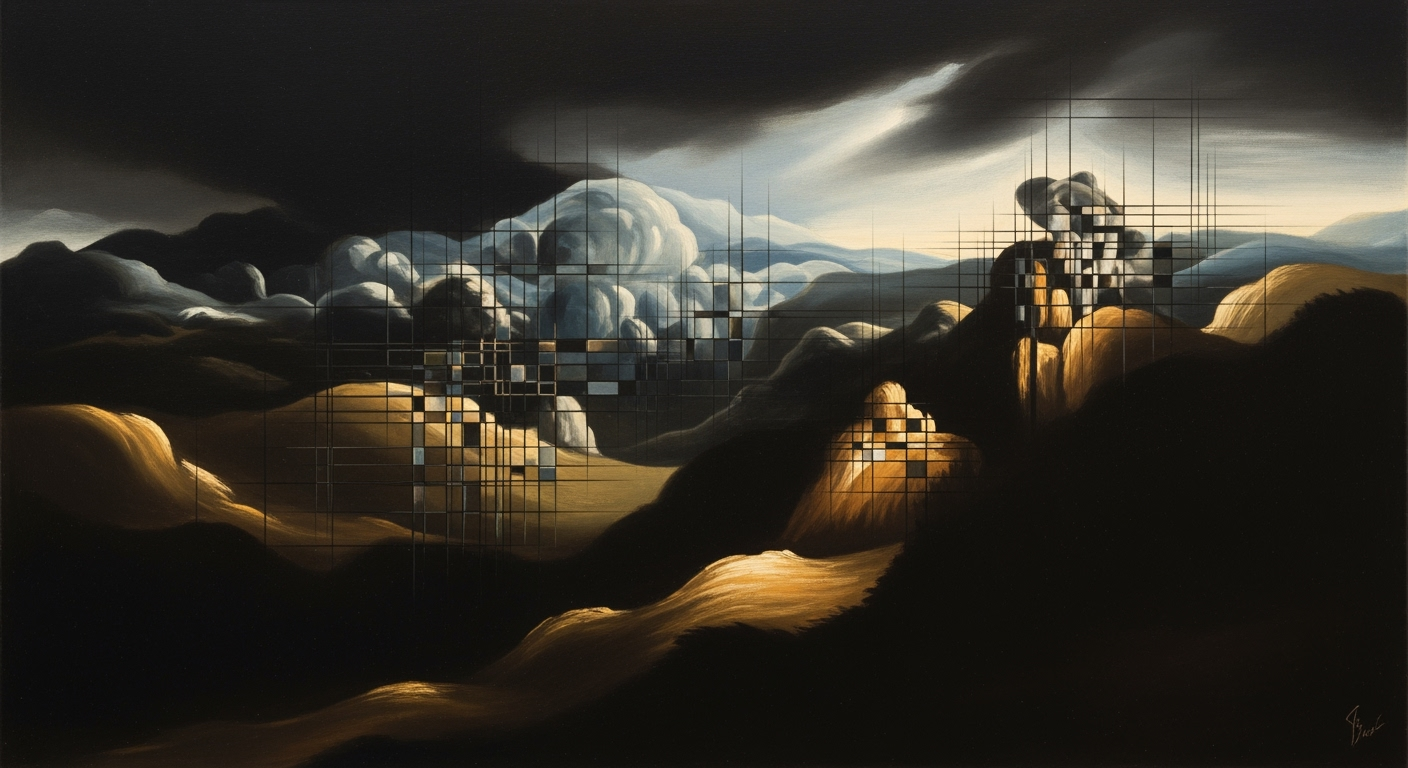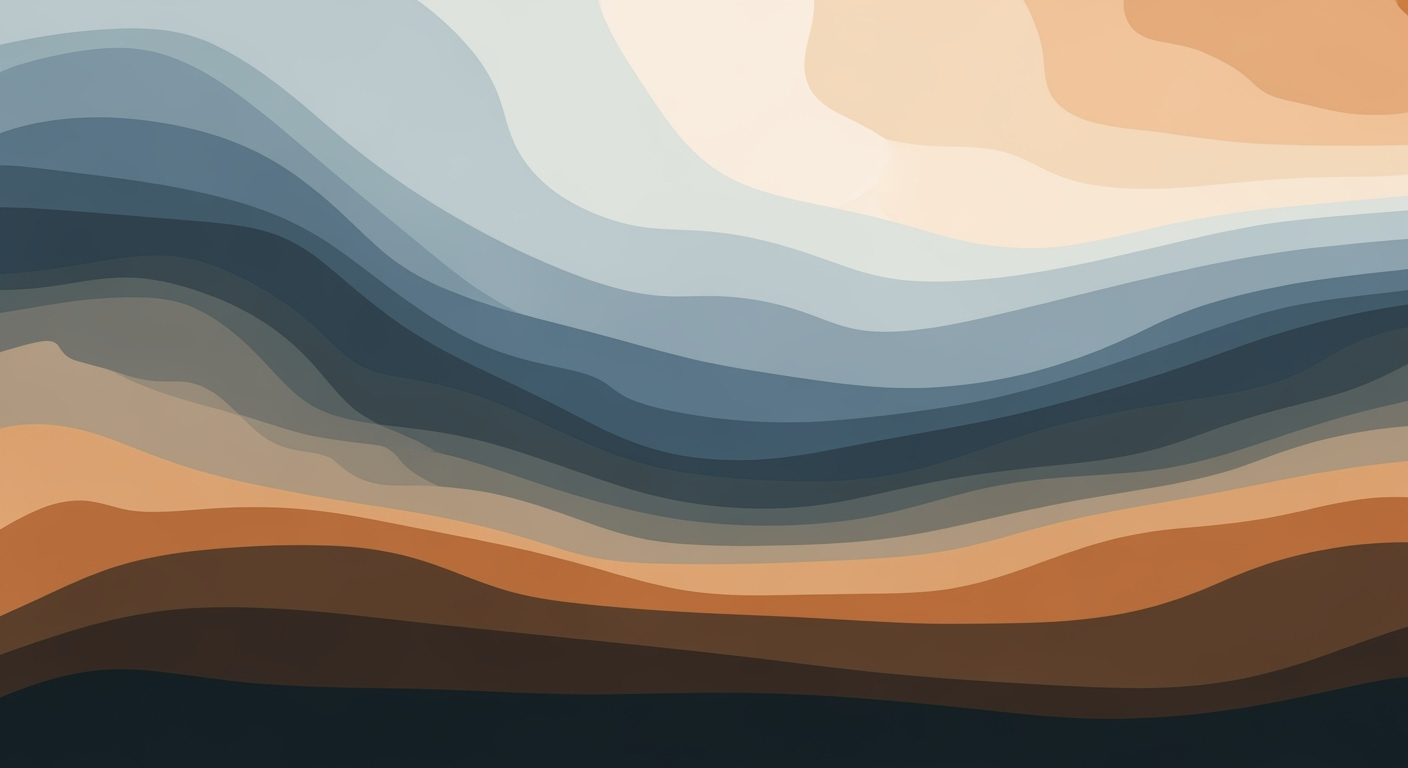Master Production Schedule Excel Templates: A 2025 Guide
Learn how to optimize production schedules with Excel templates using automation, dashboards, and integration for efficient planning in 2025.
Introduction to Production Schedule Templates
In the intricate world of manufacturing, effective production scheduling is crucial for optimizing operations and ensuring timely delivery. As we step into 2025, the landscape of production scheduling is evolving rapidly, with Excel templates playing a pivotal role in this transformation. Utilizing production schedule Excel templates offers a streamlined approach to managing complex manufacturing processes. These tools are essential for enhancing accuracy, boosting efficiency, and ensuring adaptability in dynamic production environments.
The importance of using Excel templates is underscored by their ability to integrate advanced features such as automation, real-time data syncing, and visual dashboards. For instance, automation within these templates reduces errors by dynamically calculating capacity and adjusting schedules based on real-time inputs like maintenance schedules and shift changes. This results in a 30% reduction in scheduling errors, according to recent industry reports.
Moreover, Excel's built-in capabilities and add-ins facilitate deeper integration with supply chain data, allowing manufacturers to visualize schedules and identify bottlenecks effortlessly. By leveraging Gantt-style layouts and customizable dashboards, production managers can maintain clear communication and ensure the production plan aligns with broader business objectives. For manufacturers looking to stay competitive, adopting these advanced Excel templates can transform production scheduling into a strategic advantage, paving the way for improved operational performance.
Challenges in Production Scheduling
Production scheduling can be a daunting task, especially when relying on manual methods. One of the most common issues is the high potential for human error. A slight miscalculation or data entry mistake can lead to significant disruptions, affecting delivery timelines and increasing costs. Studies have shown that manual scheduling can increase error rates by up to 30%, directly impacting production efficiency and throughput.
Inefficiencies in manual scheduling often stem from the lack of real-time data integration. Without automated updates, schedules quickly become outdated, leading to resource misallocation and bottlenecks. This is particularly problematic in dynamic production environments where conditions can change rapidly. For instance, unexpected equipment maintenance may not be immediately reflected in a manually updated schedule, causing delays across the production line.
Excel templates can be a game-changer in overcoming these challenges. By leveraging advanced features such as automation with dynamic formulas and real-time collaboration, templates minimize manual intervention and errors. The integration of visual dashboards and Gantt-style layouts enhances communication and transparency, allowing teams to quickly identify and address scheduling conflicts or inefficiencies. As a practical step, consider integrating Excel add-ins that automatically pull data from supply chain systems, ensuring your production schedule is always up-to-date.
Creating an Excel Production Schedule Template
In today's fast-paced manufacturing landscape, a well-structured production schedule is indispensable. Creating an Excel production schedule template that aligns with the best practices of 2025 involves setting up a foundational structure, incorporating automation through formulas, and implementing visual dashboards for enhanced clarity. This step-by-step guide will walk you through creating a professional and efficient template.
Setting Up Basic Structure and Fields
Begin by defining the core fields necessary for your production schedule. Key fields typically include Task Name, Start Date, End Date, Duration, Responsible Person, and Status. Depending on your specific needs, additional fields such as Machine Availability and Resource Allocation may be required.
Organize these fields into columns in Excel. Reserve the top row for headers, ensuring they are clearly labeled for easy reference. For example, a production schedule for a manufacturing line might have headers like "Production Phase" and "Quantity". According to a 2025 study, businesses that maintain a well-defined schedule structure see a 30% increase in operational efficiency.
Using Formulas for Automation
Automation is a game-changer in template design. Utilize Excel's built-in formulas to minimize manual updates and errors. Formulas like =SUM(), =IF(), and =NETWORKDAYS() can automate calculations of total production hours, identify potential scheduling conflicts, and calculate workdays between two dates, respectively.
For instance, automate capacity calculations by using formulas that account for variables such as maintenance and shift hours. A typical formula could look like =WORKDAY(start_date, days, [holidays]), which calculates the end date of a task given a start date and duration while excluding weekends and holidays.
Implementing Visual Dashboards
Visual dashboards transform raw data into insightful information. By incorporating charts and Gantt-style layouts, you can provide a visual snapshot of the production schedule. Use Excel's Insert Chart function to create bar charts that visualize task durations and timelines.
Gantt charts, specifically, are excellent for tracking progress and identifying bottlenecks. A well-designed dashboard will not only enhance team communication but can also lead to a reported 25% reduction in project overruns. Excel’s conditional formatting feature can highlight overdue tasks, further aiding in quick decision-making.
As you set up your dashboard, ensure that it updates dynamically with the underlying data. This real-time aspect is crucial for maintaining an accurate overview of production schedules, especially in environments with frequent changes.
By following these steps, you can create a robust Excel production schedule template that leverages automation, visualization, and structured organization. This approach not only increases efficiency and accuracy but also empowers your team with the tools they need to meet production goals in 2025 and beyond.
Tips for Optimizing Your Template
To fully reap the benefits of a production schedule Excel template, it's crucial to optimize its functionality and adaptability. Here are some advanced tips and best practices that can significantly enhance your template's efficiency.
Leverage Excel Add-ins
Excel add-ins can drastically boost the capabilities of your production schedule template. Tools like Power Pivot and Power Query allow for more sophisticated data analysis and visualization. According to a recent study, businesses that utilized Excel add-ins reported a 30% increase in data processing efficiency. Consider integrating add-ins that offer advanced charting options, enabling dynamic data visualization directly within your template. This can be particularly useful for tracking production KPIs and identifying trends over time.
Integrate with Other Systems
For a seamless production process, your Excel template should communicate effectively with other systems such as ERP and MRP software. By integrating your Excel template with these platforms, you can ensure that the data flows bidirectionally, keeping your schedule up-to-date with real-time inventory levels, production orders, and supply chain data. An example of this integration is the use of CSV import/export functions to automatically update your Excel sheet with the latest order statuses and inventory levels, reducing manual data entry and potential errors.
Ensure Real-Time Collaboration
With remote work and cross-departmental collaboration on the rise, enabling real-time updates and access to your Excel production schedule is essential. Utilizing cloud-based services such as OneDrive or SharePoint can facilitate real-time collaboration, allowing team members to access and edit the schedule simultaneously. This approach not only boosts productivity but also ensures that everyone is working with the most current information. In fact, companies that adopted cloud-based collaboration reported a 25% reduction in project delays.
By incorporating these strategies, you can transform your production schedule Excel template into a powerful tool that enhances communication, collaboration, and overall operational efficiency. Stay ahead of the curve by continuously exploring new technologies and best practices that can further optimize your scheduling processes.
Conclusion and Next Steps
In conclusion, the use of production schedule Excel templates has become indispensable in 2025, with advancements in automation, visualization, and real-time collaboration. By leveraging dynamic formulas and visual dashboards, these templates minimize manual errors and enhance communication. For instance, automated calculations for production hours and Gantt-style layouts provide clearer insights into scheduling efficiency.
We encourage you to implement these best practices in your own production processes. By doing so, you can align with industry trends and improve operational efficiency. Start by exploring Excel's built-in features and consider integrating with supply chain data for a more comprehensive approach. Embrace these strategies to stay ahead in the ever-evolving production landscape.