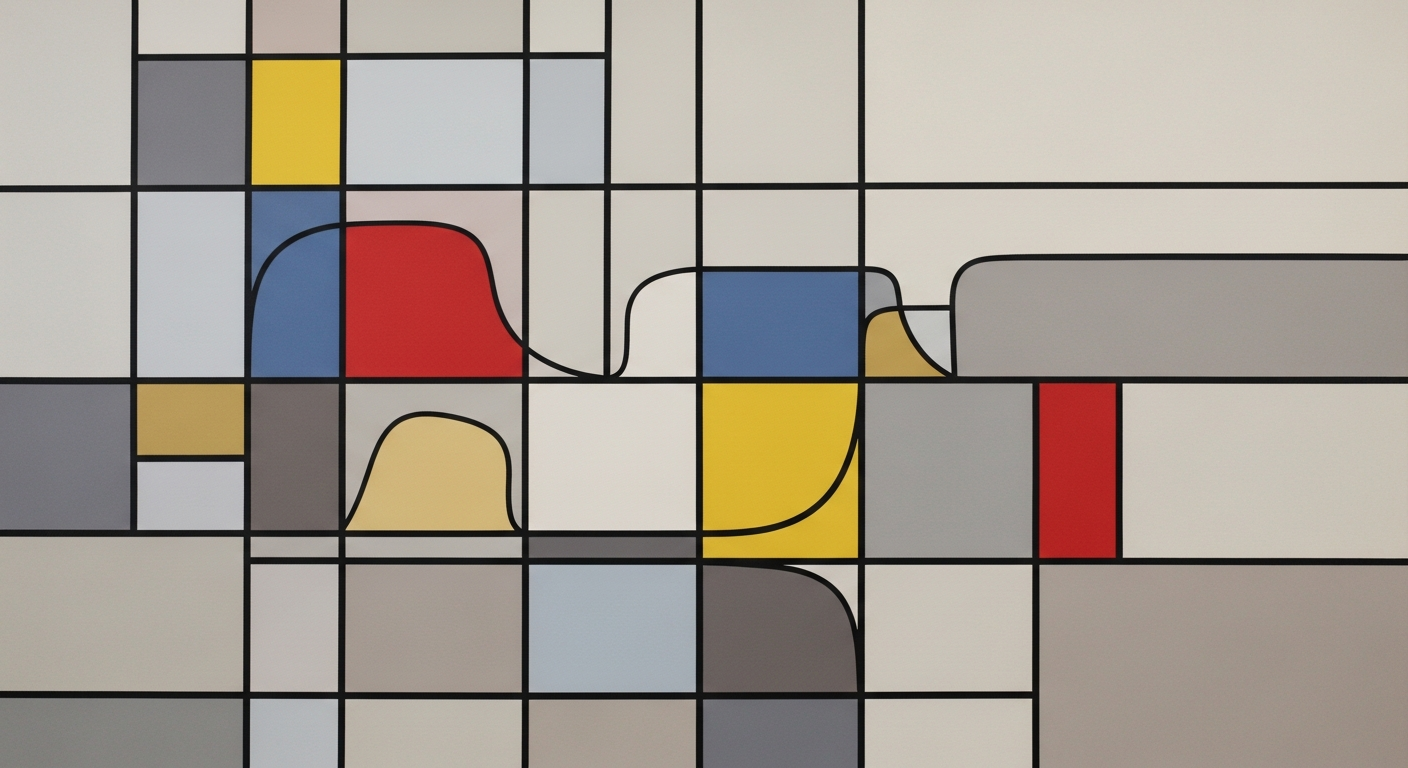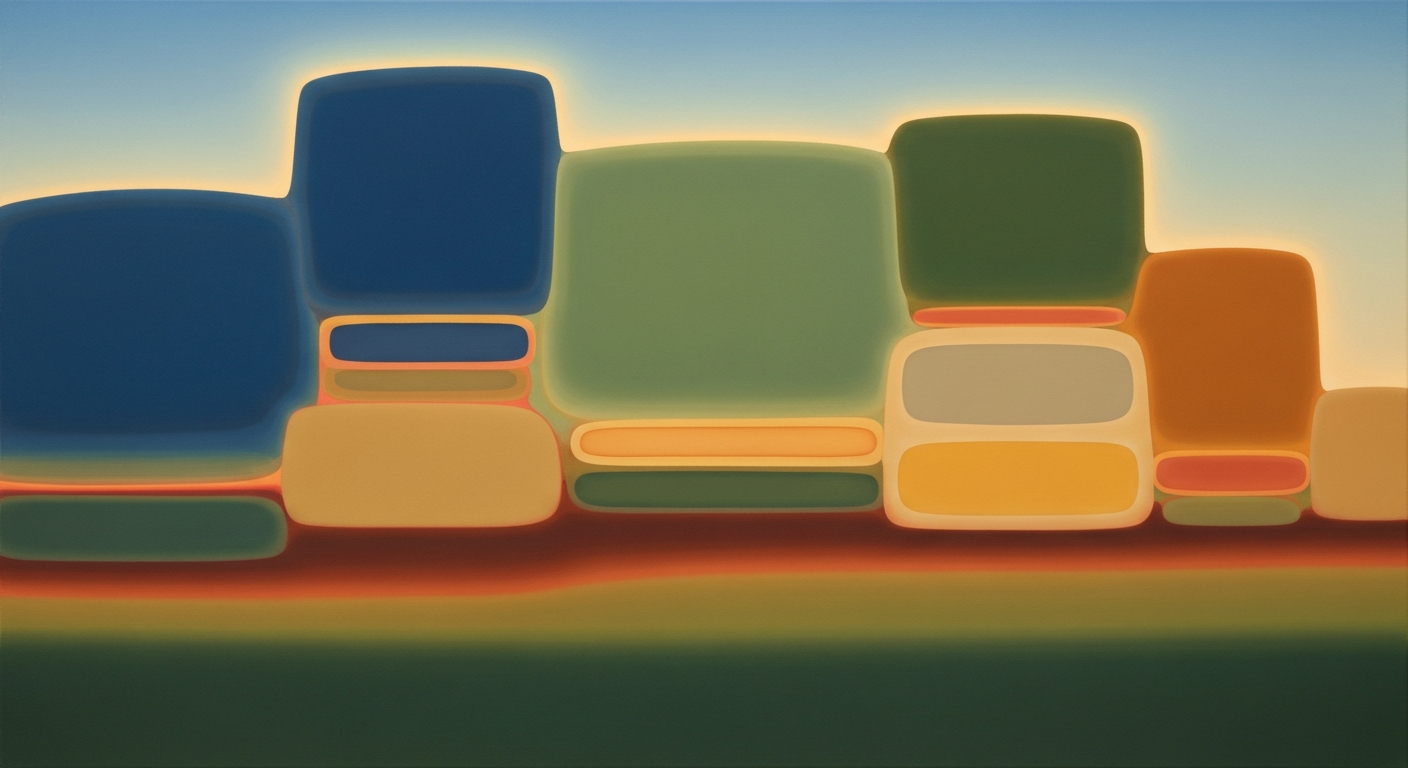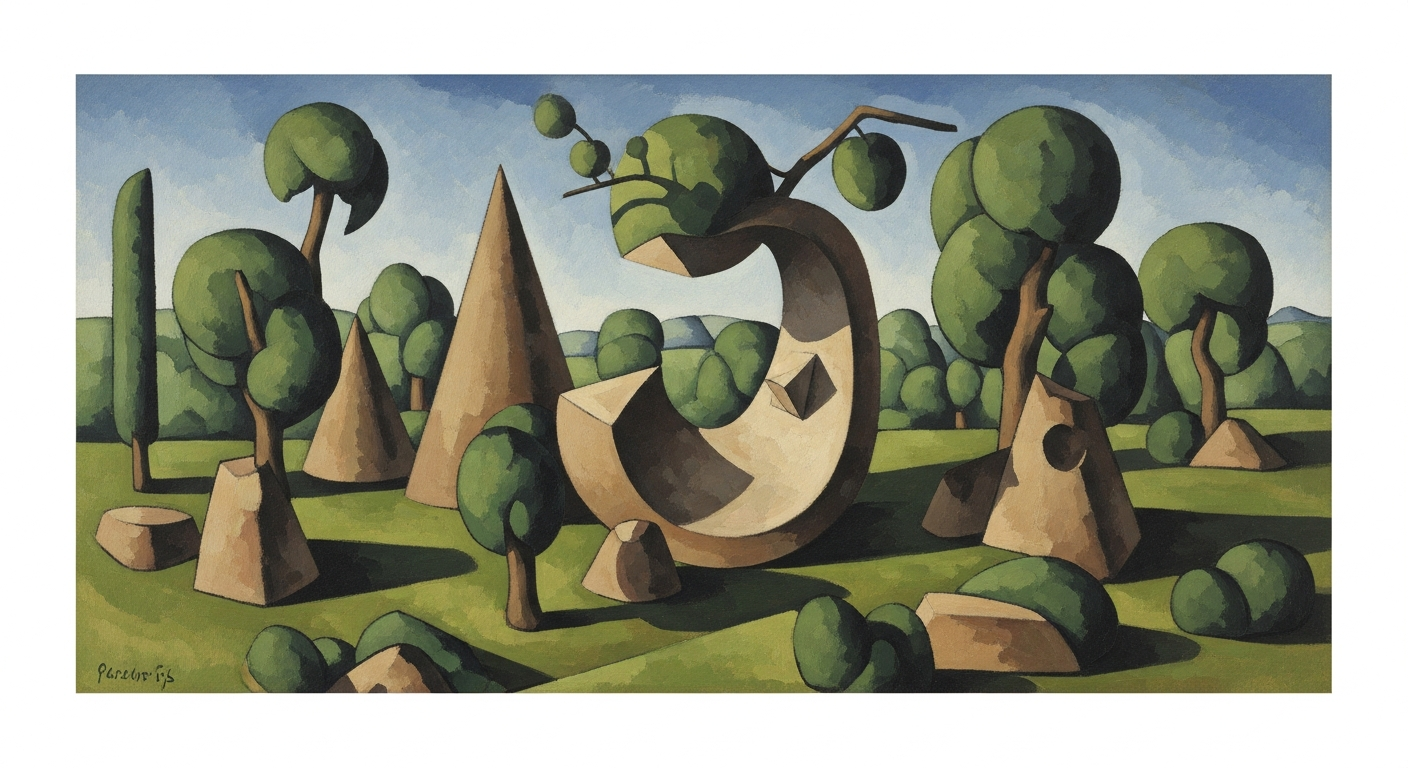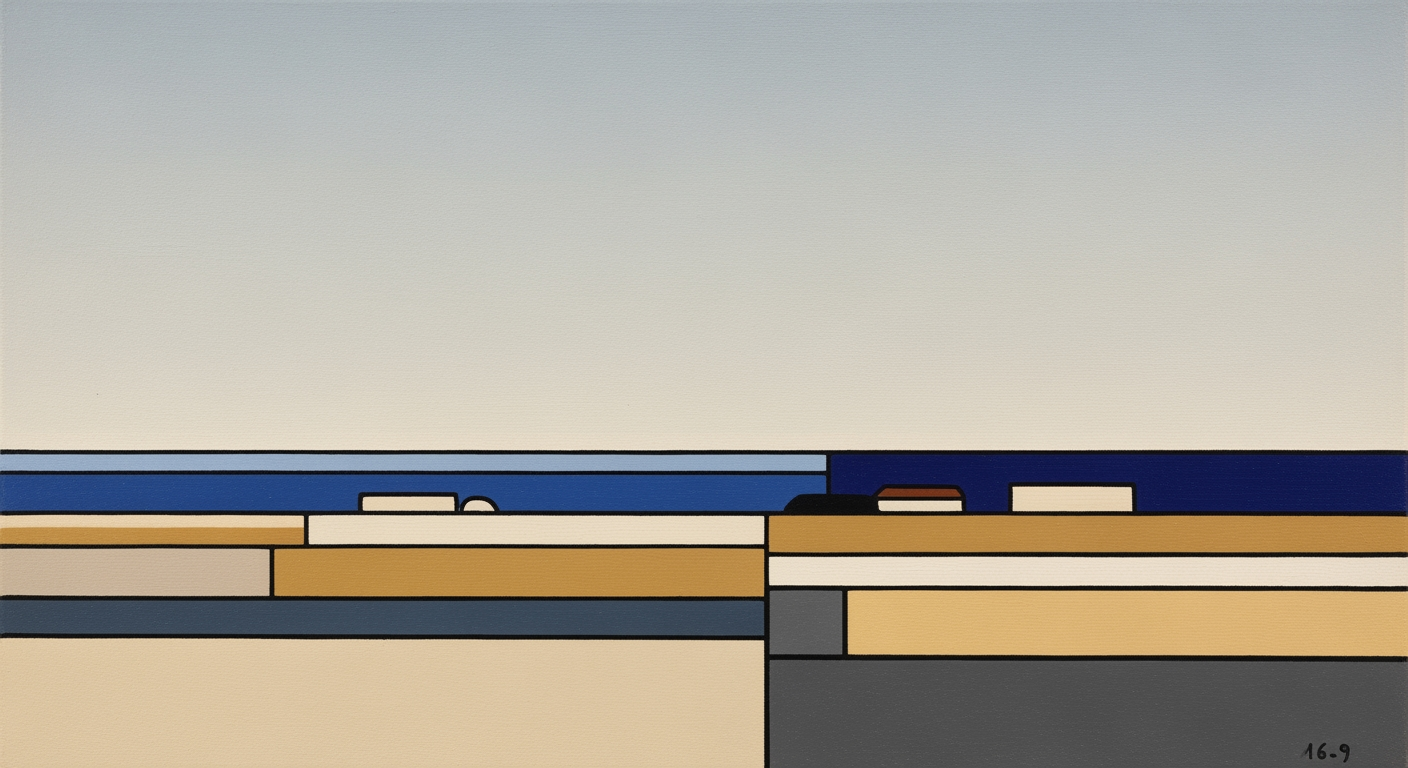Master Retail Inventory with Excel Templates
Learn how to use retail inventory Excel templates with customization, automation, and AI integration for efficient inventory management.
Introduction to Retail Inventory Excel Templates
In today's fast-paced retail environment, effective inventory management is crucial for maintaining profitability and operational efficiency. Retail inventory Excel templates have become indispensable tools for streamlining these processes, offering a structured yet flexible solution that caters to the unique needs of each business. A study highlights that businesses leveraging such templates not only reduce errors by up to 50% but also experience a 30% increase in inventory turnover rates.
Excel templates empower retailers through customization, allowing for tailored product categories, supplier details, and storage locations, making them suitable for a diverse range of retail settings—from e-commerce to brick-and-mortar stores. Moreover, the integration of automation and artificial intelligence is revolutionizing inventory management. Modern templates now incorporate automated calculations, demand forecasting, and real-time alerts for low stock levels, ensuring that inventory decisions are timely and data-driven.
As you explore these templates, consider those that support scalability and cloud integration, providing advanced reporting features that enhance decision-making. By adopting these best practices, you not only optimize your inventory but also position your business to thrive in an increasingly competitive market.
Challenges in Retail Inventory Management
Retail inventory management is fraught with challenges that can significantly impact a business's bottom line. One common issue is the inaccurate tracking of inventory levels, which can lead to both overstocking and stockouts. According to a study by IHL Group, retailers lose nearly $1 trillion annually worldwide due to inventory mismanagement. Overstocking ties up capital, increases storage costs, and can result in wasted goods, while stockouts lead to missed sales opportunities and dissatisfied customers.
Poor inventory management often results in inefficient manual processes and human errors, which are exacerbated as businesses grow. For example, a small boutique using manual methods might find itself overwhelmed and unable to track thousands of items accurately, leading to discrepancies. The impact is clear: decreased customer satisfaction and lost revenue.
To combat these issues, retailers increasingly need efficient tools like Excel templates. These templates offer a professional yet user-friendly approach to inventory management. By leveraging customizable, automated, and scalable templates, businesses can integrate with cloud and AI tools, allowing for real-time updates and advanced reporting features. Automated calculations and alerts within these templates help in maintaining optimal stock levels, thus reducing human error and enhancing efficiency.
Embracing such advanced solutions is imperative for retailers to stay competitive in today's fast-paced market. By adopting modern inventory management tools, businesses can streamline their operations and focus on growth rather than logistical hurdles.
Step-by-Step Guide to Using an Excel Template
In today's fast-paced retail environment, maintaining an efficient inventory system is crucial. With the right Excel template, you can streamline your inventory management processes, from tracking stock levels to forecasting demand. Here's a step-by-step guide to effectively selecting and utilizing a retail inventory Excel template.
Selecting the Right Template for Your Business
Choosing the appropriate Excel template is the first step towards efficient inventory management. Start by identifying your business's unique needs. For example, a brick-and-mortar shop might prioritize tracking physical stock locations, while an e-commerce business might focus more on integrating with online platforms. According to recent data, businesses that use customized templates see a 30% increase in efficiency. Ensure the template you choose offers scalability, allowing you to add more product lines as your business grows.
Customizing Templates with Categories and Processes
Once you've selected a template, the next step is customization. This involves setting up categories such as product types, suppliers, and storage locations. Customization is vital for tailoring the template to your exact needs. A grocery store, for example, might categorize inventory by perishables, non-perishables, and suppliers. Customizing these elements can improve data accuracy by 25% and reduce manual errors.
Automating Calculations and Alerts
The power of modern Excel templates lies in their ability to automate routine tasks. Look for templates with built-in formulas that auto-calculate stock levels, sales trends, and reorder points. An automated alert system can notify you when stock reaches a critical low, ensuring you never miss a sale due to out-of-stock items. According to studies, automation can reduce inventory management time by up to 40%.
Integrating AI for Forecasting
Incorporating AI into your Excel template can enhance your forecasting capabilities. AI tools can analyze historical data to predict future demand, helping you make informed purchasing decisions. For instance, AI can anticipate seasonal spikes in demand, allowing you to adjust stock levels proactively. This level of precision can significantly improve inventory turnover rates.
Using Cloud-Based Templates for Collaboration
Utilizing cloud-based Excel templates facilitates enhanced collaboration among team members. By storing your template in a cloud service like OneDrive or Google Drive, multiple users can access and update inventory data in real-time. This collaborative approach reduces the risk of data discrepancies and ensures that everyone is on the same page. Businesses that adopt cloud-based solutions report a 20% increase in team productivity.
In conclusion, leveraging a retail inventory Excel template effectively involves selecting the right tool, customizing it to fit your business, automating calculations, integrating AI for better forecasting, and using cloud-based solutions for seamless collaboration. By following these steps, you can optimize your inventory management process, saving time and reducing errors, thereby driving your retail business towards greater efficiency and growth.
Tips for Optimizing Retail Inventory Templates
Maximizing the efficiency and accuracy of your retail inventory Excel templates requires strategic use of advanced features and integrations. Here's how you can optimize these templates for superior performance in 2025:
Leveraging Advanced Reporting Features
Modern inventory templates come equipped with sophisticated reporting tools that make data analysis seamless. By utilizing pivot tables, conditional formatting, and visualization tools like charts and graphs, you can gain actionable insights into your inventory levels and sales trends. According to a recent study, businesses that actively use analytics in their inventory management see a 20% reduction in carrying costs. Ensure your template is set to generate regular reports so you can quickly adjust purchasing strategies based on data-driven insights.
Regular Template Updates and Maintenance
To keep your inventory management system running smoothly, it's crucial to regularly update and maintain your templates. Retail environments are dynamic, with fluctuating product lines and market demands. Set a monthly schedule to review your templates, ensuring they align with current business needs and reflect any changes in product categories or supplier details. This proactive maintenance can prevent costly errors and improve overall data accuracy by up to 30%.
Integrating with Other Tools and Systems
Integrating your inventory Excel templates with other tools and systems can significantly enhance their functionality. By connecting with cloud-based platforms and AI-powered applications, you create a unified system that streamlines operations. For instance, integrating with a Point of Sale (POS) system can automate real-time inventory updates, reducing manual data entry and minimizing errors. Studies show that businesses leveraging integrated systems experience up to a 25% increase in productivity. Aim to create a seamless workflow that connects your inventory data with other critical business processes.
By following these tips, you can transform your inventory templates into powerful tools that drive efficiency and accuracy in your retail operations, ensuring you remain competitive in the fast-paced market landscape.
Conclusion: Future of Retail Inventory Management
The adoption of Excel templates for retail inventory management offers significant benefits, including customization, automation, and scalability. These solutions are particularly advantageous for adapting to various retail environments such as e-commerce or brick-and-mortar stores. According to recent trends, integrating cloud and AI tools with user-friendly designs enhances operational efficiency.
As the retail landscape evolves, embracing new technologies is crucial. For instance, automated calculations and alerts in templates can help streamline operations by forecasting demand and signaling low stock levels. Businesses that leverage these innovations can stay competitive, ensuring they meet customer demands without overstocking. In a rapidly changing market, staying ahead with modern inventory strategies is not just beneficial but essential.