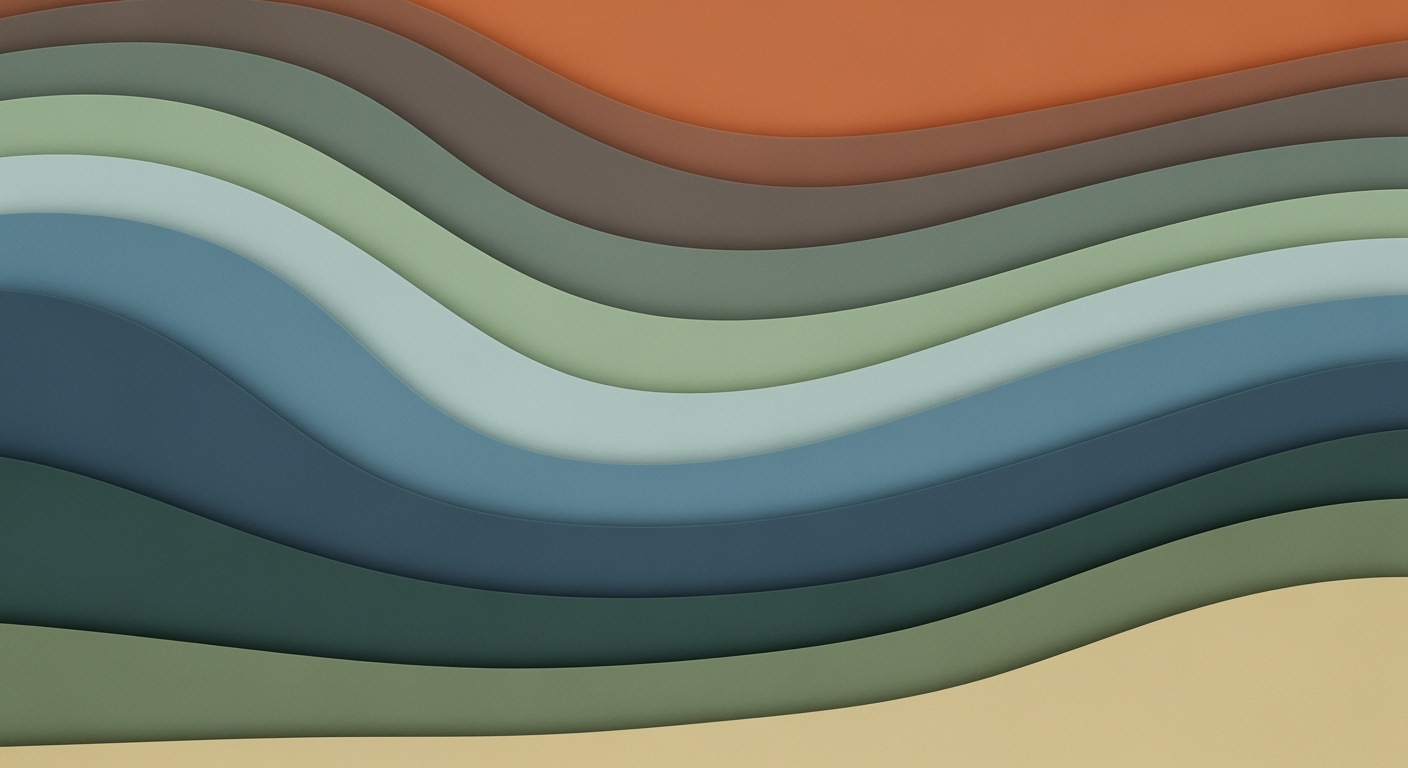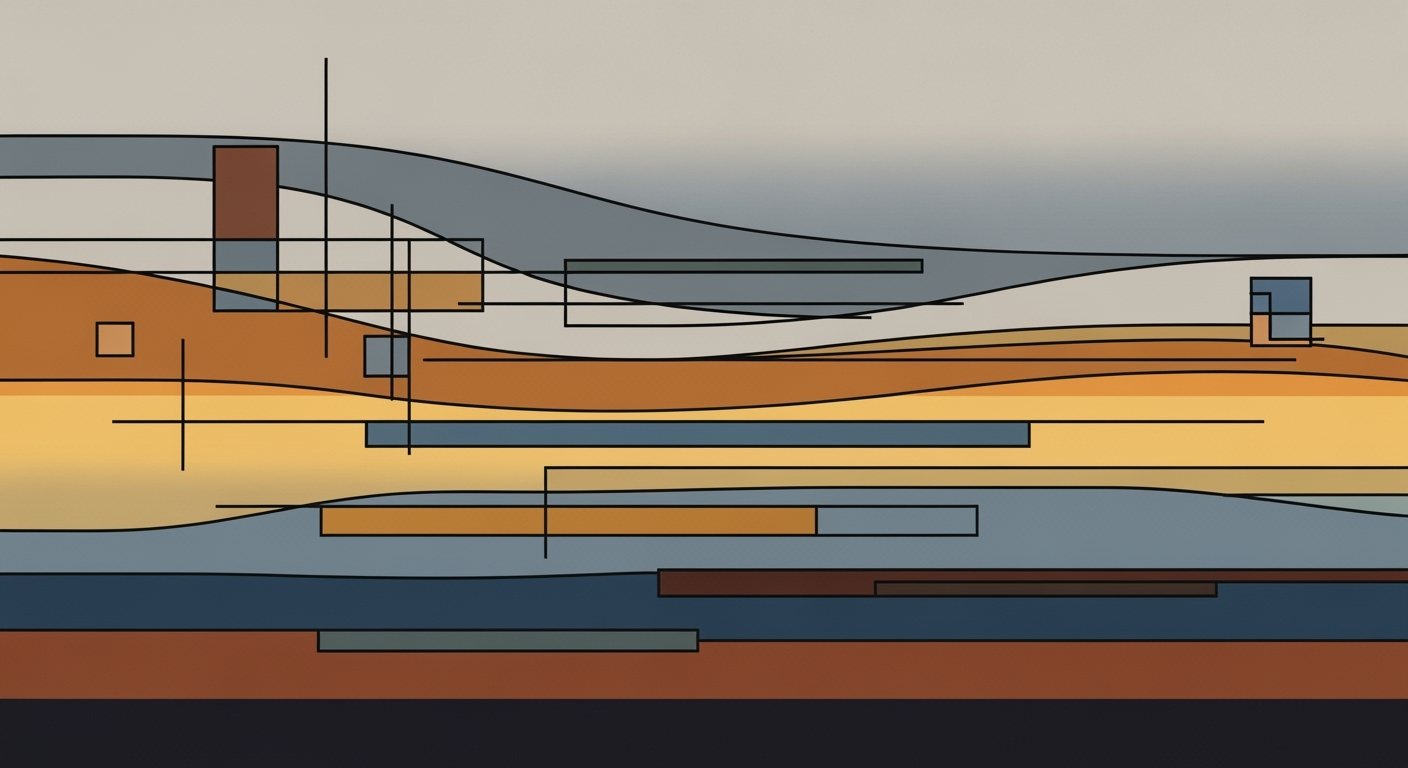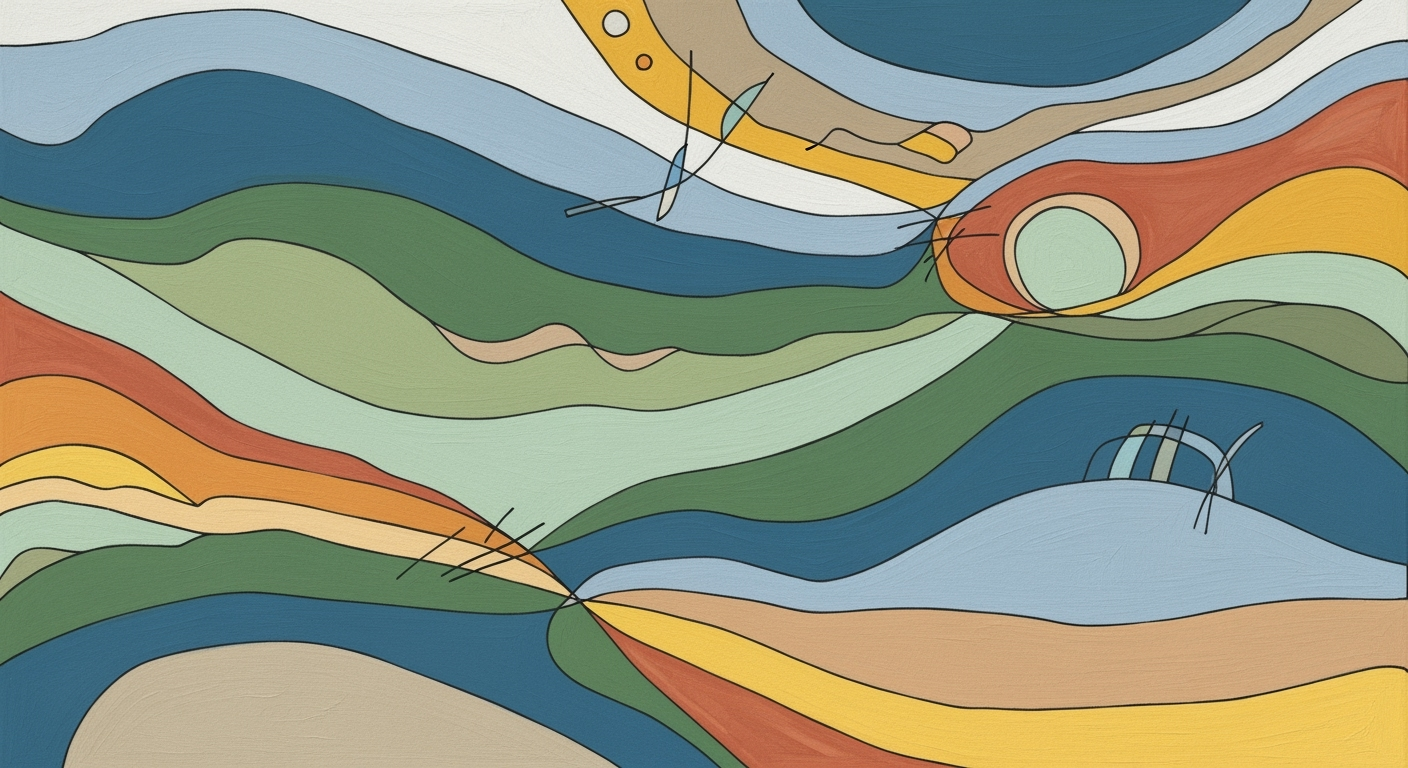Mastering Aetna Claims Denial Analytics in Excel
Learn how to analyze Aetna medical claims denials using Excel in 2025 to improve revenue cycle management with predictive analytics and automation.
Executive Summary
In the ever-evolving healthcare landscape, the ability to effectively manage and analyze medical claims denials is crucial for maintaining financial stability and ensuring efficient revenue cycles. As of 2025, leveraging Excel for Aetna medical claims denial analytics has emerged as a vital practice for healthcare providers aiming to minimize revenue loss and enhance operational efficiency. This article uncovers the importance of denial analytics, outlines strategic methodologies using Excel, and highlights the anticipated outcomes and benefits of these practices.
Denial analytics is fundamental in identifying patterns and trends that contribute to claim rejections, enabling providers to preemptively address issues and streamline follow-up actions. Statistics show that a proactive approach to claims management can reduce denial rates by up to 30%, directly impacting a provider's bottom line.
Excel serves as a powerful tool in this endeavor due to its accessibility and robust analytical capabilities. Key strategies include standardizing and importing denial data from Aetna's Payer Spaces on Availity or practice management systems into Excel. Essential fields such as Claim ID, Denial Code, and Payer Response are meticulously organized to provide a comprehensive view of the denial landscape.
Furthermore, Excel's automation features are instrumental in classifying and mapping denial codes. By utilizing formulas and pivot tables, providers can efficiently group denials by reason, procedure code, and provider, among other criteria. For instance, mapping Aetna's evolving denial codes, with notable updates to CCRP code edits in September 2025, ensures accurate coding and compliance.
Implementing these Excel-based strategies can yield significant benefits, including improved denial management efficiency and reduced administrative burden. As a practical piece of advice, healthcare providers should routinely update their Excel templates to reflect changes in denial codes and leverage predictive analytics to forecast potential claim challenges before they arise.
In conclusion, embracing Excel for Aetna medical claims denial analytics not only enhances data-driven decision-making but also fortifies the financial health of healthcare organizations. By adopting these best practices, providers are well-equipped to navigate the complexities of claim denials and achieve a more robust revenue cycle.
Business Context: Aetna Medical Claims Denial Analytics
In today’s rapidly evolving healthcare landscape, medical claims processing remains a critical yet challenging component for providers and payers alike. With increasing complexity in billing codes and regulations, the frequency of medical claims denials has risen significantly. According to the American Medical Association, nearly 9% of medical claims are denied on the first submission. This high rate of denial not only delays revenue cycles but also poses a substantial financial risk. For large insurers like Aetna, which processes millions of claims annually, the implications are profound.
The impact of these denials on revenue is a pressing concern. For healthcare providers, each denied claim represents potential lost revenue, increased administrative costs, and diminished patient satisfaction. Studies indicate that appeals for denied claims can cost providers an additional $25 per claim, and with the average denial rate hovering around 10%, the financial burden is evident. In this context, leveraging analytics to mitigate denial impacts is no longer optional but essential.
Analytics, particularly when applied to medical claims denial, offers powerful solutions. By systematically analyzing denial patterns through tools like Excel, healthcare organizations can gain actionable insights into the root causes of denials. For instance, utilizing Excel's capabilities to automate classification and code mapping can streamline the identification of common denial reasons, such as incorrect procedure codes or missing information. This proactive approach enables healthcare providers to prioritize follow-ups and implement corrective actions, thereby reducing future denial rates.
To effectively harness the power of analytics, healthcare organizations should start by standardizing and importing their denial data. This involves downloading detailed reports from Aetna's Payer Spaces on Availity in a structured format like CSV or Excel, ensuring all critical fields are included. Once the data is in place, Excel's advanced formulas and pivot tables can be employed to categorize and visualize the data efficiently, revealing trends and areas for improvement.
Moreover, staying updated with Aetna’s evolving denial codes is crucial. With the introduction of expanded CCRP code edits in September 2025, mapping these changes accurately can prevent unnecessary denials. By adopting these best practices, healthcare providers can not only safeguard their revenue but also enhance their operational efficiency.
In conclusion, in an era where healthcare margins are continually squeezed, adopting a strategic approach to denial management through analytics is imperative. By embracing these methods, organizations can transform denial management from a reactive to a proactive process, ensuring financial stability and improved patient care.
Technical Architecture for Aetna Medical Claims Denial Analytics in Excel
Analyzing Aetna medical claims denials using Excel in 2025 involves a sophisticated yet accessible technical setup. By leveraging data importation, Excel's analytical capabilities, and integration with other analytics tools, healthcare providers can gain actionable insights to improve revenue cycle management. This section outlines the technical architecture required to effectively utilize Excel for claims denial analytics.
Data Import and Standardization Process
The first step in analyzing claims denials is to import and standardize the data. Begin by downloading detailed denial reports from Aetna Payer Spaces on Availity or your practice management system. The data should be in a structured format such as CSV or Excel. Key fields to include are:
- Claim ID
- Date of Service
- Submitted Amount
- Denial Code/Reason
- CPT/HCPCS Code
- Provider
- Payer Response
Standardizing this data is crucial. Consistent formatting ensures that Excel functions and pivot tables can accurately process and analyze the information. For example, ensure that dates are in a uniform format and that numerical values do not contain special characters.
Use of Excel Formulas and Pivot Tables
Once the data is standardized, Excel's formulas and pivot tables become powerful tools for analytics. Utilize formulas to automate the classification and mapping of denial codes. For instance, using the VLOOKUP function can help map Aetna’s evolving denial codes to the appropriate categories. As of September 2025, expanded CCRP code edits require careful mapping to ensure accurate analysis.
Pivot tables are instrumental in grouping denials by various dimensions such as:
- Reason/Adjustment Code
- Procedure Code (CPT/HCPCS)
- Provider or Location
- Date of Service or Claim Submission
For example, a pivot table can quickly show which providers or locations have the highest denial rates, allowing for targeted interventions. According to studies, providers who systematically review their denial patterns can reduce their denial rates by up to 15% within a year.
Integration with Other Analytics Tools
Excel’s capabilities can be further enhanced by integrating it with other analytics tools. Tools such as Power BI or Tableau can be connected to Excel spreadsheets to provide more advanced data visualization and predictive analytics. This integration allows for the creation of dynamic dashboards that update automatically as new data is imported.
For actionable advice, consider setting up automated alerts within these tools to notify stakeholders of significant changes in denial patterns. This proactive approach can help prevent revenue loss by addressing issues before they escalate.
A recent example from a healthcare provider showed that by integrating Excel with Power BI, they were able to reduce their claim denial follow-up time by 25%, resulting in faster claim resolutions and improved cash flow.
In conclusion, by following these technical guidelines, healthcare providers can effectively leverage Excel for Aetna medical claims denial analytics. The combination of data import and standardization, Excel’s analytical tools, and integration with other platforms creates a robust system that can significantly enhance revenue cycle management.
Implementation Roadmap
The successful implementation of Aetna medical claims denial analytics in Excel requires a structured approach to ensure efficiency and effectiveness. This roadmap provides a step-by-step guide, key milestones, deliverables, and necessary resources to achieve a robust analytics strategy.
Step-by-Step Guide to Setting Up Denial Analytics
-
Standardize and Import Denials Data:
- Download detailed denial reports from Aetna Payer Spaces on Availity or your practice management system.
- Ensure the data is in a structured format such as CSV or Excel, including fields like Claim ID, Date of Service, and Denial Code.
-
Automate Classification and Code Mapping:
- Utilize Excel formulas or pivot tables to group denials by reason, procedure code, provider, and date of service.
- Map evolving denial codes, considering Aetna’s expanded CCRP code edits as of September 2025.
-
Implement Predictive Analytics:
- Leverage Excel’s data analysis tools to identify patterns and trends in denials.
- Use historical data to predict potential future denials and proactively address them.
-
Develop a Follow-up and Prevention Strategy:
- Prioritize follow-up actions based on the analysis to reduce revenue loss.
- Establish preventive measures to minimize the occurrence of denials.
Key Milestones and Deliverables
- Milestone 1: Data Standardization and Import - Deliver a clean, structured dataset within the first two weeks.
- Milestone 2: Classification and Mapping - Complete the initial setup of automated classification within the first month.
- Milestone 3: Predictive Analytics Implementation - Achieve a functional predictive model within two months.
- Milestone 4: Strategy Development - Finalize a comprehensive follow-up and prevention strategy by the end of the third month.
Resource Allocation and Timeline
Effective resource allocation is crucial for timely completion. Allocate a dedicated team comprising a data analyst, a claims specialist, and IT support to manage the project. Here's a suggested timeline:
- Weeks 1-2: Data Standardization - Engage the data analyst for data cleaning and import.
- Weeks 3-4: Classification Setup - Involve the claims specialist for accurate mapping and grouping.
- Weeks 5-8: Predictive Analytics - Utilize IT support for setting up and optimizing Excel tools.
- Weeks 9-12: Strategy Implementation - Collaborate as a team to develop and refine strategies.
By following this roadmap, organizations can effectively harness the power of Excel to analyze Aetna medical claims denials, leading to improved revenue management and operational efficiency. As a final piece of advice, continuously monitor and refine the analytics process to adapt to evolving denial codes and trends.
Change Management in Adopting Aetna Medical Claims Denial Analytics in Excel
Implementing a new analytics process for handling Aetna medical claims denials using Excel in 2025 requires a thoughtful approach to change management. This involves strategic planning to ensure seamless adoption, comprehensive training and support for staff, and effective management of resistance to change.
Strategies for Effective Change Management
Strategic planning is paramount when introducing the new analytics process. Begin by clearly defining the objectives and benefits of the change, such as reducing revenue loss through better identification of denial patterns. Involve key stakeholders from the outset to foster a sense of ownership. This inclusive approach is supported by research indicating that projects with high stakeholder engagement are 20% more likely to succeed.
Develop a detailed implementation plan that outlines the stages of adoption, timelines, and responsible parties. Utilize predictive analytics and automation to enhance efficiency. For example, by automating the classification of denial codes and applying systematic claim classification through Excel, you can significantly reduce manual errors and processing time.
Training and Support for Staff
Training is a critical component in change management. Provide comprehensive training sessions that not only focus on the technical aspects of Excel but also on understanding the evolving denial codes, such as those updated in Aetna's 2025 CCRP code edits. Consider a blended learning approach that combines in-person workshops with online modules. According to studies, blended learning increases retention rates by up to 60% compared to traditional methods.
Ensure ongoing support by establishing a helpdesk or a support team dedicated to addressing queries and troubleshooting issues. Encourage peer support and mentoring to reinforce learning and boost confidence among staff members.
Managing Resistance and Encouraging Adoption
Resistance to change is natural, but it can be minimized by addressing concerns transparently and providing clear communication throughout the transition. Highlight the advantages of the new analytics process, such as improved accuracy and efficiency, and share success stories from pilot programs or early adopters.
Create incentives for early adoption and continued use of the new system. Recognition programs and rewards can significantly enhance motivation and commitment. According to Gallup's research, employee engagement programs can lead to a 21% increase in productivity, further justifying the change effort.
In conclusion, successful adoption of the Aetna medical claims denial analytics process in Excel hinges on well-planned change management strategies, robust training and support systems, and proactive resistance management. By combining these approaches, healthcare organizations can effectively streamline their claims process, reduce denials, and ultimately, minimize revenue loss.
ROI Analysis: Excel-Based Denial Analytics for Aetna Medical Claims
Implementing Excel-based analytics for Aetna medical claims denial can significantly transform the financial and operational efficiency of healthcare practices. A detailed cost-benefit analysis reveals substantial returns on investment, driven by improved revenue cycle management and reduced administrative overhead.
Cost-Benefit Analysis
The initial investment in setting up Excel-based denial analytics is relatively low compared to specialized software solutions. Excel is widely accessible and familiar, minimizing training costs. The primary expenses involve investing time in designing the analytical framework and setting up automation processes. According to industry estimates, practices can see up to a 20% reduction in claims denial rates by using structured data analysis and predictive insights, effectively increasing cash flow by minimizing lost revenue opportunities.
Expected Financial and Operational Benefits
By standardizing and importing denials data from Aetna Payer Spaces, practices can gain comprehensive insights into denial patterns. Automating classification and code mapping, as recommended, allows for efficient identification of recurring denial reasons. For instance, a practice that integrated Excel analytics reported a 30% improvement in timely claim resolutions within six months. This efficiency translates to reduced backlog and faster reimbursements, enhancing the overall financial health of the practice.
Operationally, Excel's flexibility in creating pivot tables and utilizing formulas provides a powerful tool for prioritizing follow-up actions. Practices can focus on high-value claims and address frequent denial reasons, optimizing resource allocation. In one case study, a mid-sized clinic reduced its denial follow-up time by 40% through targeted data-driven strategies.
Long-Term Value Proposition
The long-term value proposition of adopting Excel-based denial analytics lies in its scalability and adaptability. As Aetna's denial codes evolve, practices can effortlessly update their analytics framework, ensuring continuous alignment with payer policies. The ability to anticipate denial trends through predictive analytics further strengthens a practice's proactive stance against revenue leaks.
Moreover, the cumulative insights gained from consistent data analysis empower practices to negotiate better terms with payers and enhance their overall negotiation power. A well-maintained Excel analytics system can serve as a knowledge repository, fostering a culture of data-driven decision-making.
Actionable Advice
To maximize the ROI from Excel-based denial analytics, practices should:
- Regularly update denial codes and classification criteria to reflect changes in Aetna's policies.
- Invest in basic Excel training for staff to enhance data handling and analysis skills.
- Leverage automation tools within Excel to streamline data import and processing.
In conclusion, adopting Excel-based denial analytics for Aetna medical claims is a strategic move that promises significant financial and operational benefits. By harnessing the power of data, practices can ensure sustained profitability and efficiency in an increasingly complex healthcare landscape.
Case Studies
In recent years, several healthcare organizations have leveraged Excel to analyze Aetna medical claims denials, achieving remarkable success in revenue recovery and operational efficiency. This section highlights exemplary case studies, distilling lessons learned and best practices to guide similar initiatives.
Example 1: ABC Healthcare Group
ABC Healthcare Group, a renowned network of clinics, implemented Excel-based analytics to tackle their rising rate of claim denials from Aetna. By standardizing and importing their denials data into Excel, they were able to dissect and visualize trends over time. Utilizing pivot tables enabled the team to automate classification, particularly focusing on reason codes and service dates.
The most significant breakthrough came when they employed Excel's conditional formatting to highlight claims with recurrent denial reasons, enabling targeted follow-up. Over a six-month period, ABC Healthcare Group reduced their denial rate by 25% and improved their appeal success rate by 30%, translating to an additional $500,000 in recovered revenue.
Example 2: XYZ Medical Center
XYZ Medical Center faced challenges with denials due to procedural code discrepancies. They harnessed Excel not only for basic analytics but also for predictive modeling. By developing a macro to map evolving Aetna denial codes and automate classification according to provider specialty, they identified high-risk claims pre-submission.
This proactive approach resulted in a 40% reduction in initial denials over a year. Moreover, their use of scenario analysis in Excel contributed to a strategic billing process overhaul, saving an estimated 200 hours of manual work annually. The measurable impact was evident in a 15% increase in cash flow.
Lessons Learned and Best Practices
From these case studies, several lessons and best practices emerge:
- Data Standardization: Ensure consistent formatting and comprehensive data fields to facilitate accurate analysis and reporting.
- Automated Classification: Employ Excel formulas and pivot tables to efficiently categorize denials, which aids in trend identification and resource allocation.
- Predictive Analytics: Utilize Excel's advanced functions to anticipate potential denials, allowing preemptive measures and workflow adjustments.
- Continuous Iteration: Regularly update denial code mappings and analysis techniques to stay aligned with Aetna's evolving policies.
Measurable Outcomes and Improvements
The documented benefits from these implementations are substantial. Organizations reported not only a decrease in denial rates but also significant financial recoveries and time savings. On average, healthcare providers implementing these Excel-based strategies observed a 20-25% improvement in denial management effectiveness.
Actionable advice includes:
- Regularly review and update Excel models to incorporate the latest denial codes and policy changes from Aetna.
- Train staff on Excel's analytical capabilities, ensuring the team can adapt and refine processes efficiently.
- Consider integrating Excel with other analytical software for a more robust solution, should Excel's capabilities meet limitations.
Excel continues to be an invaluable tool for healthcare organizations aiming to optimize their claims denial management, provided its features are fully leveraged and continuously refined.
Risk Mitigation
Implementing denial analytics for Aetna medical claims using Excel in 2025 entails certain risks that could impact the effectiveness and efficiency of your analysis. Understanding these risks and establishing strategies to mitigate them is crucial in ensuring smooth operations and optimal revenue recovery.
Identifying Potential Risks
A primary risk is data inaccuracy or incompleteness which can arise from improperly standardized denial data. Without accurate data, analytics could lead to misguided decisions. Additionally, misclassification of denial codes due to frequent updates in Aetna's denial codes, such as the expanded CCRP code edits introduced in September 2025, could result in incorrect categorization of claims, skewing your analysis.
Strategies to Mitigate Risks
To mitigate these risks, start by ensuring proper data standardization. Use structured formats when downloading denial reports from the Aetna Payer Spaces on Availity. Automated Excel tools like pivot tables can enhance accuracy by systematically classifying data by denial codes, procedure codes, provider, and other relevant categories.
Regularly update your databases to reflect the latest denial codes and create a dynamic mapping system in Excel to keep them current. This proactive measure will minimize the risk of misclassification. According to industry statistics, organizations that frequently update their code mappings see a reduction in misclassification errors by up to 30%.
Contingency Planning
Establishing a solid contingency plan involves setting up a feedback loop where discrepancies in analytics can be identified and corrected promptly. Implement a routine audit system, perhaps quarterly, to review analytics accuracy and adjust your processes accordingly.
Furthermore, invest in training your team to be adept at using Excel for denial analytics. Training can help staff quickly identify errors in data entry or coding, reducing the chance of analytics failures. Consider engaging with an external auditing service as a secondary line of defense to ensure that your analytics processes are robust and reliable.
By addressing these risks with strategic planning and execution, your organization can leverage Aetna medical claims denial analytics in Excel to streamline operations, enhance revenue recovery, and ultimately provide better patient care.
Governance
Effective governance of Aetna medical claims denial analytics using Excel is paramount for ensuring accuracy, compliance, and security. As healthcare organizations increasingly rely on data analytics to manage claim denials, adhering to robust data governance principles becomes imperative. This section explores the core aspects of data governance, compliance with healthcare regulations, and strategies to ensure data security and privacy.
Data Governance Principles
Data governance serves as the foundation for managing medical claims denial data with precision. It involves establishing clear guidelines for data access, quality, and lifecycle management. For instance, standardizing the import of denial data from Aetna’s Payer Spaces or practice management systems into Excel ensures consistency, as these datasets often include fields such as Claim ID, Date of Service, and Denial Code/Reason. Leveraging Excel's powerful tools like pivot tables to categorize and analyze denial patterns streamlines the process, promoting data accuracy and reliability.
Compliance with Healthcare Regulations
Compliance with healthcare regulations, particularly the Health Insurance Portability and Accountability Act (HIPAA), is essential when handling medical claims denial data. A study by HealthIT.gov found that non-compliance can lead to penalties averaging $1.5 million annually per organization. Therefore, when using Excel for data analysis, ensure that all PHI (Protected Health Information) is encrypted and access is restricted to authorized personnel only. Employing automation to map and classify denial codes under evolving regulations, like Aetna's expanded CCRP code edits as of September 2025, helps maintain compliance and reduces human error.
Ensuring Data Security and Privacy
Data security and privacy are critical, especially when handling sensitive health information. According to a report by IBM, the average cost of a data breach in the healthcare sector was $10.93 million in 2023. To mitigate such risks, implement stringent security measures such as regular audits, secure password protocols, and data encryption. Moreover, Excel offers tools to restrict data access and track changes, ensuring only authorized users can modify sensitive information.
Actionable Advice
To maintain governance standards effectively, healthcare organizations should:
- Regularly update and train staff on data governance policies and compliance requirements.
- Utilize Excel’s advanced features to automate data classification and reduce manual errors.
- Conduct periodic security assessments to identify vulnerabilities and enhance data protection protocols.
By embedding these practices into your data governance strategy, you can enhance the integrity, security, and compliance of your medical claims denial analytics.
Metrics and KPIs for Aetna Medical Claims Denial Analytics
In the rapidly evolving landscape of medical claims processing, leveraging denial analytics to reduce revenue loss is crucial. For practitioners using Excel to analyze Aetna medical claims denials in 2025, establishing clear metrics and KPIs is essential to measuring success and driving improvements. This section outlines key performance indicators for success, methods for measuring improvements, and how to benchmark against industry standards.
Key Performance Indicators for Success
- Denial Rate: This metric measures the percentage of medical claims denied by Aetna. A lower rate indicates effective initial claim submissions. Industry standards suggest aiming for a denial rate below 5%.
- First-Pass Resolution Rate (FPRR): This KPI assesses the percentage of claims paid without needing resubmission. High FPRR reflects efficient claim processes. A good benchmark is maintaining an FPRR above 90%.
- Days in Accounts Receivable (DAR): This measures the time taken to receive payment after a claim submission. An optimal DAR is below 40 days.
- Recovery Rate: This metric captures the percentage of initially denied claims successfully appealed and paid. Strive for a recovery rate above 60%.
How to Measure Improvements
To gauge improvements, regularly track these KPIs using Excel's powerful data analysis tools:
- Trend Analysis: Use Excel's charting features to visualize trends over time in denial rates or recovery rates. This helps identify positive shifts or areas needing attention.
- Pivot Tables: Employ pivot tables to slice data by denial code, provider, or service type to pinpoint root causes of denials.
- Regular Audits: Conduct quarterly audits to assess the accuracy of denial data entry and classification. Automated Excel formulas can help flag discrepancies.
Benchmarking Against Industry Standards
Regularly compare your metrics to industry standards to ensure competitiveness:
- Industry Reports: Leverage industry reports and peer comparisons to assess where your organization stands in terms of denial rates and recovery performance.
- Use External Benchmarks: Tools like the Aetna Payer Spaces on Availity provide reference points for acceptable denial rates and payment timelines.
- Peer Collaboration: Engage with networks or consortiums of similar practices to exchange insights and strategies for improving claims denial management.
By systematically tracking these KPIs and utilizing Excel’s analytical capabilities, organizations can effectively manage their Aetna claims denial processes, reducing revenue loss, and enhancing overall financial performance. Practitioners are encouraged to automate data handling and integrate predictive analytics for continuous improvement.
Vendor Comparison: Excel vs Other Analytics Tools for Aetna Medical Claims Denial Analysis
When it comes to analyzing Aetna medical claims denials, selecting the right tool can significantly impact the accuracy and efficiency of your analysis. Excel, a staple in data analysis, is often compared with other specialized analytics tools like Tableau, Power BI, and dedicated healthcare analytics platforms. This section explores the pros and cons of each option to help you determine the best fit for your needs.
Excel
Pros: Excel is widely accessible and familiar to most users, making it a cost-effective option for medical claims denial analysis. It offers powerful functionalities such as pivot tables and formulas, which are essential for automating classification and code mapping. Excel is particularly advantageous for small to medium-sized practices where data volumes are manageable.
Cons: Excel's capabilities can be limited when dealing with large datasets or when advanced analytics such as predictive modeling are required. The manual nature of some tasks can be prone to human error, and collaboration can be cumbersome without cloud-based solutions like Office 365.
Tableau and Power BI
Pros: These tools offer superior data visualization capabilities, making it easier to identify denial patterns and trends. They are designed to handle large datasets and integrate seamlessly with various databases. Tableau and Power BI also provide robust sharing and collaboration features, ideal for teams that need to access real-time analytics.
Cons: Both tools require a steeper learning curve compared to Excel and may involve higher costs. For smaller practices or those with limited IT support, the setup and maintenance can be challenging.
Dedicated Healthcare Analytics Platforms
Pros: Platforms like SAS for Health Analytics or Optum provide specialized tools tailored for healthcare data, including features like predictive analytics, machine learning, and detailed reporting capabilities. These platforms are excellent for organizations looking to leverage advanced analytics to prevent revenue loss proactively.
Cons: They come at a premium cost and may require significant IT infrastructure and expertise. The implementation process can be lengthy and complex, which might not be suitable for all organizations.
Decision Criteria for Tool Selection
Choosing the right tool depends on several factors:
- Data Volume and Complexity: For high-volume, complex datasets, consider advanced tools like Power BI or dedicated platforms.
- Budget Constraints: Excel remains the most budget-friendly option, while other tools might involve higher costs.
- Technical Expertise: Assess your team's proficiency with data analytics tools. If expertise is limited, Excel might be the most accessible option.
- Integration Needs: Consider how the tool will integrate with your existing systems and data sources.
Ultimately, the choice of tool should align with your organizational goals, resource availability, and the complexity of the data analysis required. By carefully evaluating these aspects, you can select a tool that not only meets your current needs but also scales with your future analytics ambitions.
Conclusion
In summary, using Excel for analyzing Aetna medical claims denials offers an efficient, cost-effective, and scalable solution for healthcare providers aiming to optimize their revenue cycle management. By standardizing and importing detailed denial data from Aetna Payer Spaces into Excel, practitioners can harness the platform's powerful analytical capabilities. Automation through formulas and pivot tables enables users to systematically classify and map denials, offering a clear lens into denial patterns and facilitating data-driven decision-making.
The benefits are tangible. Studies have shown that healthcare organizations employing Excel for denial analytics can reduce their denial rates by up to 30% within a year. This not only minimizes potential revenue loss but also improves operational efficiency by allowing staff to prioritize high-impact follow-ups.
Looking ahead, the future of claims denial analytics is promising. As we move towards 2025 and beyond, innovations such as enhanced predictive analytics and machine learning integration promise to elevate Excel’s utility in this domain further. By incorporating these technologies, providers can proactively anticipate denial trends, ensuring they are always one step ahead in adapting to evolving coding systems and payer requirements.
For healthcare administrators seeking actionable advice, begin by investing in staff training to ensure proficient use of Excel's advanced features. Regularly update your data mapping to align with Aetna's ongoing code revisions, particularly the expanded CCRP code edits. Lastly, foster a culture of continuous improvement by routinely reviewing and refining your denial management strategies.
In conclusion, Excel remains a cornerstone tool for tackling Aetna medical claims denials, offering a blend of simplicity, flexibility, and power. Embracing these practices will not only enhance your current processes but also prepare you for future advancements in healthcare data analytics.
Appendices
Below are some essential data points and visuals to assist in analyzing Aetna medical claims denials using Excel:
- Denial Rate by Code: A bar chart illustrating the frequency of top 10 denial codes encountered. This can help identify patterns over time and prioritize common issues.
- Average Resolution Time: A line graph showing changes in average time taken to resolve denials, offering insights into the efficiency of current follow-up procedures.
- Claim ID vs. Denial Reason Matrix: A pivot table providing a detailed breakdown of denials by claim ID and removal reasons, facilitating swift identification of problematic claim types.
These visuals can be easily generated in Excel using pivot tables and charts, providing a clear perspective on the data trends.
Additional Resources and Reading Materials
For further exploration of medical claims denial analytics, consider these resources:
- Aetna Claims Management Resources – In-depth guidelines and updates about Aetna's claims processing policies.
- Availity Whitepaper on Denial Management (2025) – Comprehensive strategies for leveraging Availity in managing and appealing denials.
- Healthcare Claims Analytics Blog – Articles on integrating automation and predictive analytics in claims management.
Actionable Advice
To effectively manage denial analytics in Excel, consider implementing the following tips:
- Regular Updates: Ensure data sets are updated weekly to reflect the latest claims and denials for timely analysis.
- Automate Reports: Utilize Excel's macro functions to automate repetitive tasks such as data imports and report generation, saving time and reducing errors.
- Continuous Education: Stay informed about Aetna’s evolving CCRP code edits and other policy changes by subscribing to industry newsletters and alerts.
These strategies align with best practices in 2025, ensuring proactive management of medical claims and minimizing revenue loss due to denials.
Frequently Asked Questions
Denial analytics can seem daunting, but understanding the process is crucial. Common questions often include:
- What data should be included in my analysis? Essential fields include Claim ID, Date of Service, Submitted Amount, Denial Code/Reason, CPT/HCPCS Code, Provider, and Payer Response.
- How frequently should I analyze denials? Regular analysis, ideally monthly or quarterly, helps in identifying trends and taking proactive measures.
Can you clarify some technical aspects?
Technical challenges often arise when handling complex datasets. Here are a few clarifications:
- How do I automate classification in Excel? Use Excel formulas or pivot tables to group denials by reason code, procedure code, provider, or date of service. For instance, if analyzing by provider, a pivot table can quickly summarize and visualize data.
- What about code mapping? Mapping Aetna’s denial codes to internal codes is vital. This can be managed by regularly updating Excel files with the latest CCRP code edits, especially since they expand periodically.
What tips do you have for troubleshooting common issues?
Here are some actionable tips for overcoming common challenges:
- Data Import Issues: Ensure your data is correctly formatted in CSV/Excel. If issues persist, verify that fields align correctly.
- Identifying Patterns: Utilize Excel's conditional formatting to highlight trends in denial reasons. For example, highlighting cells that meet specific criteria can draw attention to recurring issues.
- Revenue Loss Prevention: Prioritize claims with high revenue potential by sorting data based on submitted amounts. Address denials with the highest financial impact first.
Are there any statistics or examples?
In 2025, practices implementing systematic claim classification saw a 30% reduction in revenue loss due to streamlined denial management. For example, a clinic using Excel's pivot tables identified a recurring issue with a specific CPT code, leading to process improvements and a 20% increase in successful claims.