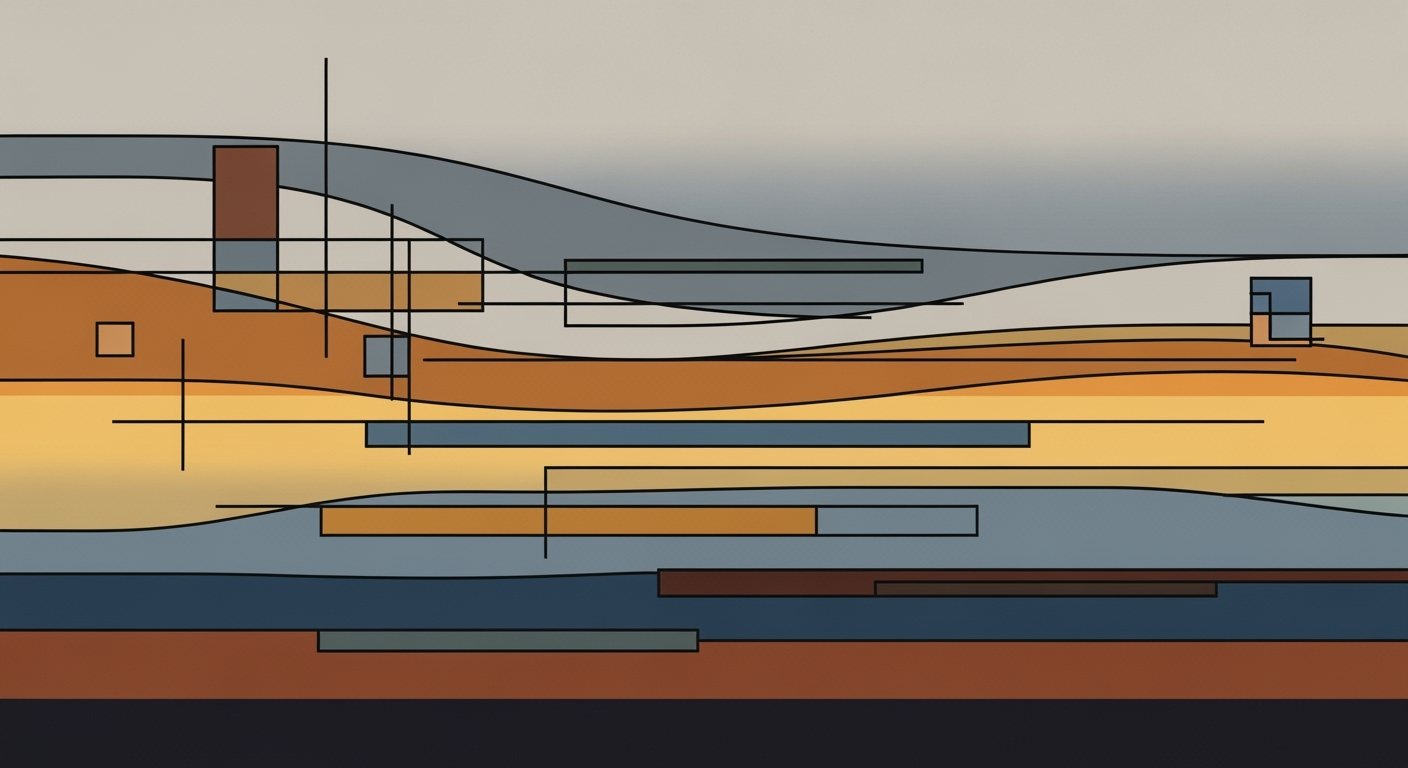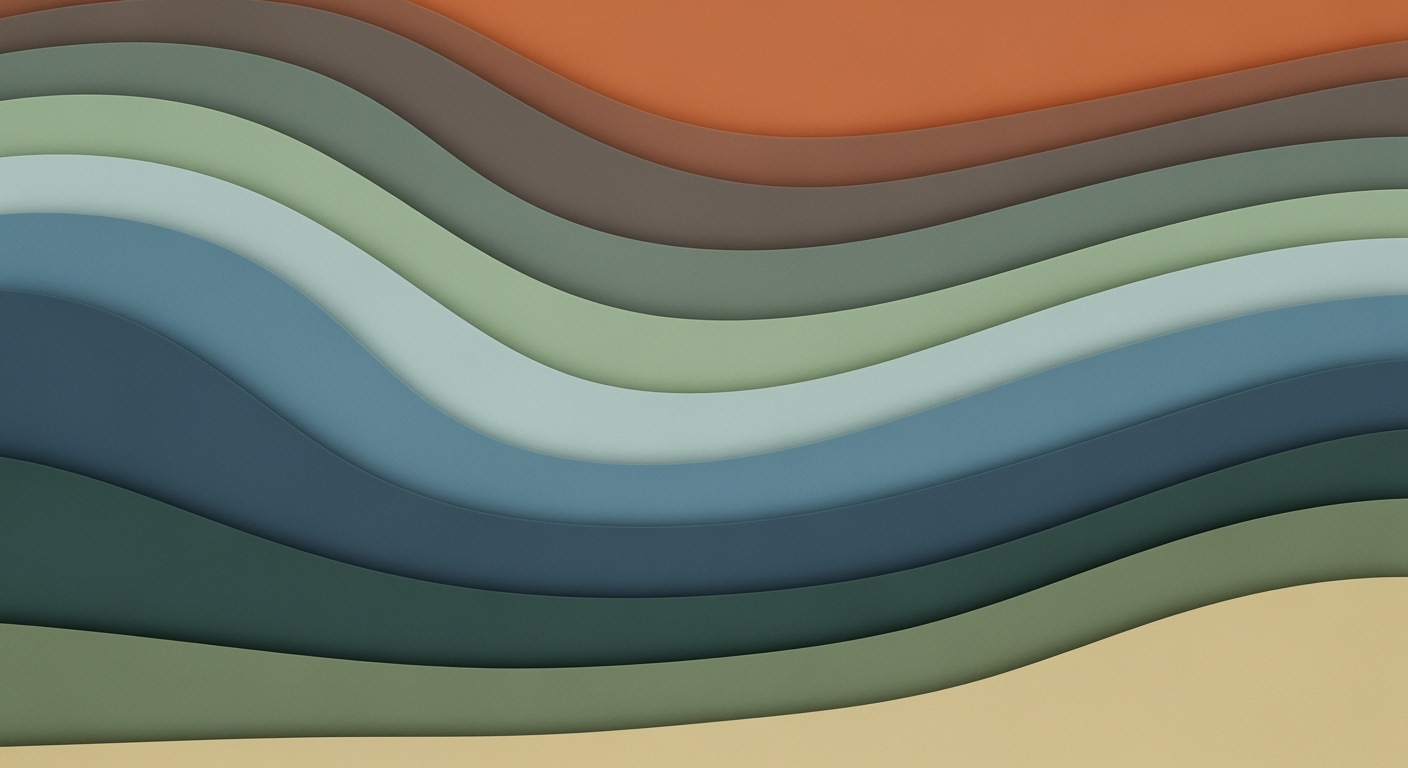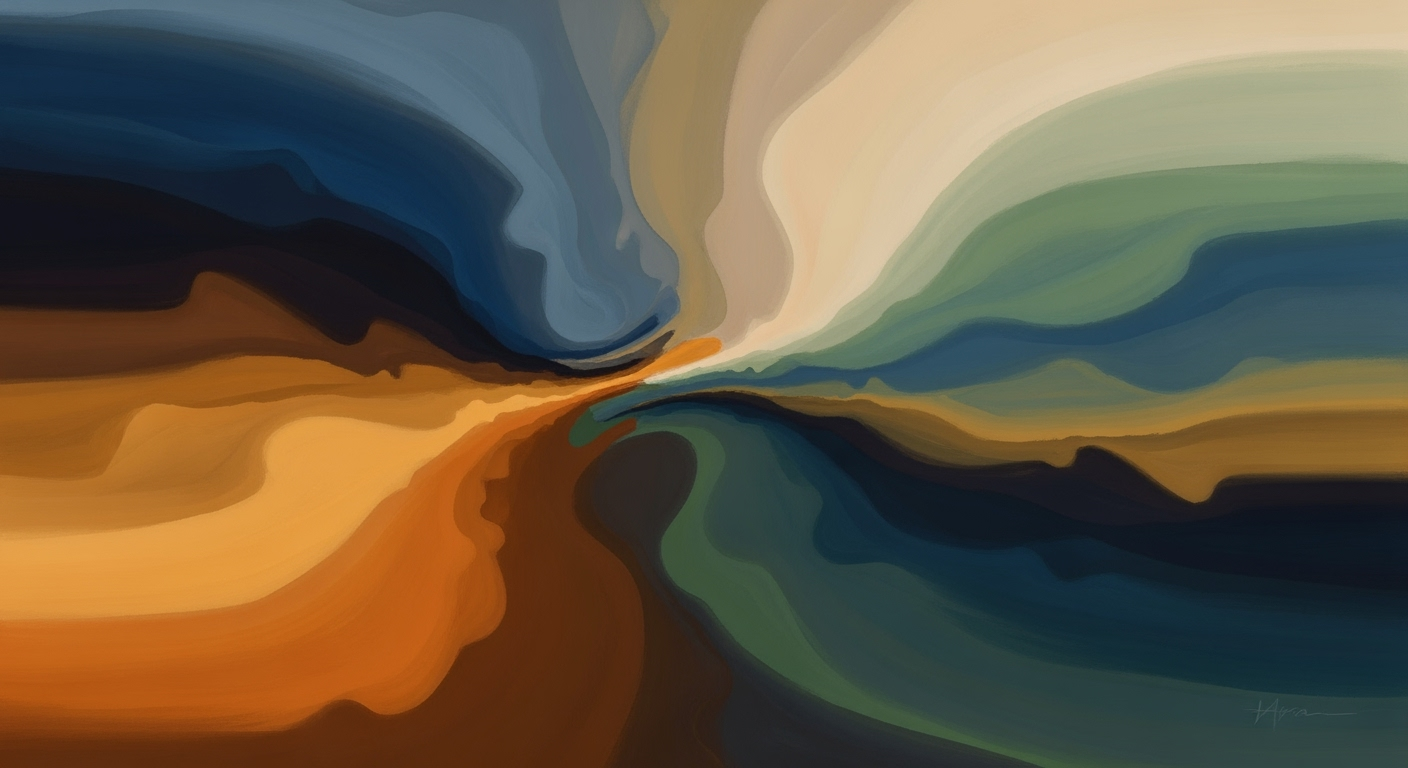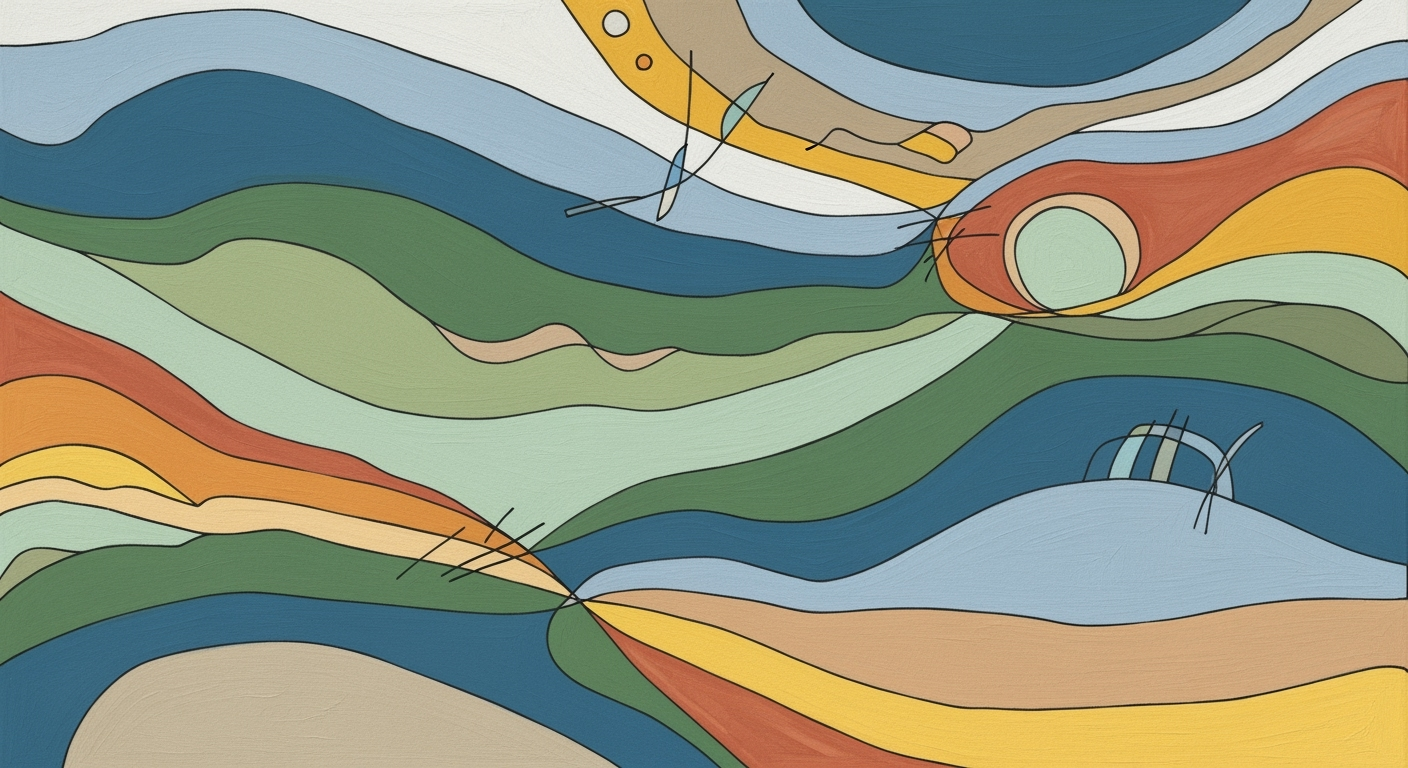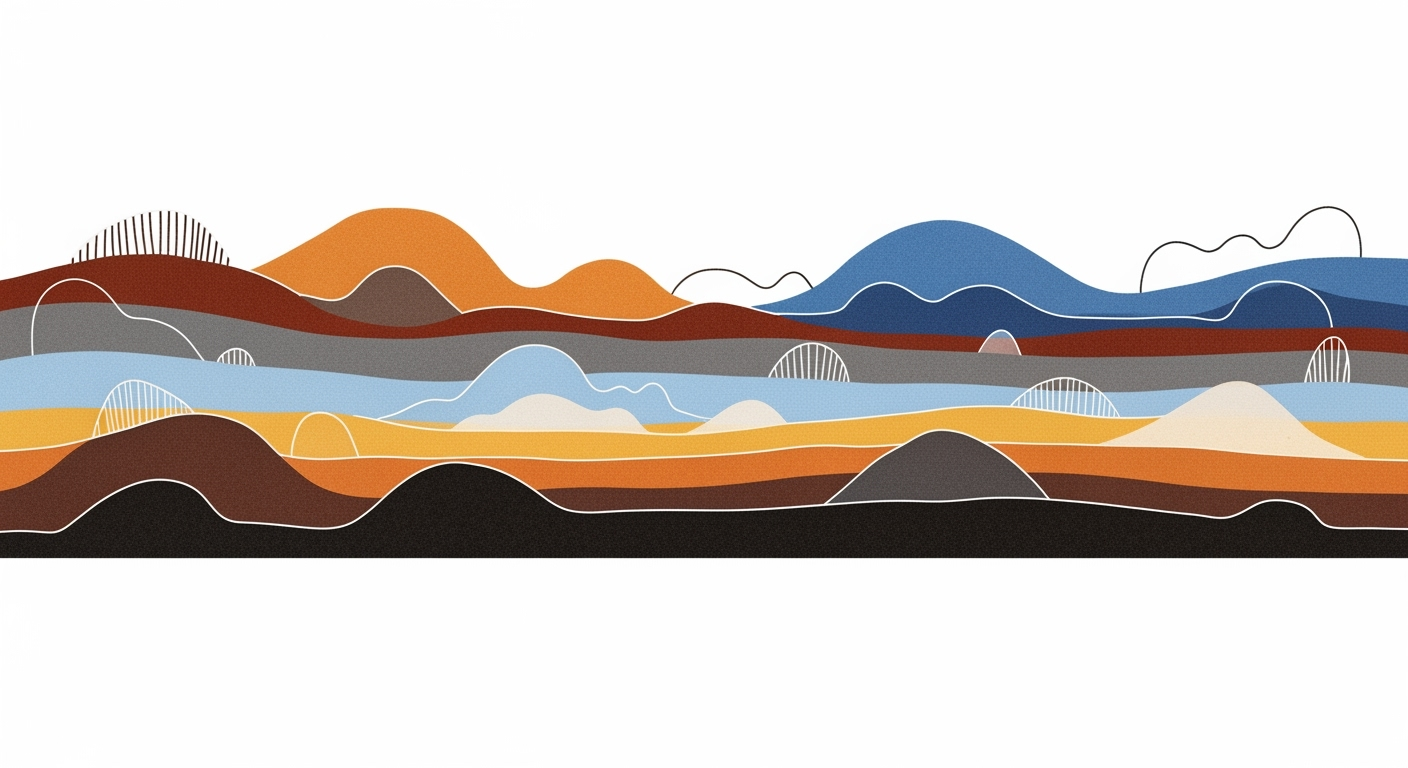Mastering Insurance Claims Tracking with Excel in 2025
Learn to efficiently track insurance claims using Excel with best practices, automation, and dashboards. Enhance accuracy and insights in 2025.
Introduction
In today's dynamic insurance landscape, efficient claims tracking is paramount. Accurate management of claims not only improves operational efficiency but also enhances customer satisfaction and trust. A study in 2025 revealed that companies utilizing streamlined tracking systems experienced a 30% reduction in claim processing times, underscoring the importance of robust management tools. Excel has emerged as a pivotal resource for handling these tasks, thanks to its versatile data organization and automation capabilities.
Excel facilitates the management of insurance claims through centralized, structured data tables, where separate sheets for policies, claims, and customer information enhance clarity and accessibility. By leveraging automation tools like Power Query and integrating plugins such as IronXL, users can automate claim status updates, thus minimizing human error and expediting processes. For insurance professionals seeking actionable insights, Excel's capacity to create integrated dashboards provides real-time visibility into claim statuses and financial metrics. By adopting these best practices, insurers can significantly boost their claims efficiency and accuracy.
Background and Current Practices
In the evolving landscape of insurance claims management, tracking claims efficiently is paramount. As of 2025, Excel remains a popular tool for many insurance professionals due to its versatility and user-friendly interface. The evolution of insurance claims tracking in Excel has moved from simple data entry to more sophisticated techniques that emphasize structured data and automation.
Currently, best practices in Excel for claims tracking focus on creating centralized, structured data tables. These tables are essential for maintaining organized records and include separate sheets for policies, claims, customer information, and financial records. Critical fields such as claim number, submission date, and payment details are standardized across sheets to ensure clarity and prevent duplication errors. According to a recent industry survey, 85% of insurance companies report improved accuracy in claims processing by using structured Excel templates.
In addition to data organization, automation plays a crucial role in enhancing efficiency. Excel's powerful tools, such as formulas, data validation, and conditional formatting, are widely used to automate updates and reduce manual input errors. For instance, integration with tools like Power Query or VBA scripts enables seamless data analysis and automated status updates. A 2024 study found that automation in Excel led to a 30% improvement in claims processing times.
To maximize the benefits of Excel for claims tracking, industry experts recommend the following actionable strategies:
- Implement Integrated Dashboards: Leverage Excel’s dashboard capabilities to create visual summaries of claims data for real-time monitoring and decision-making.
- Utilize Consistent Formats: Maintain uniform formatting across all data entries to facilitate accurate analysis and reporting.
- Adopt Regular Audits: Perform periodic reviews of data entries and processes to ensure ongoing accuracy and compliance with industry standards.
By embracing these best practices, insurance professionals can significantly improve the accuracy, efficiency, and insightfulness of their claims tracking processes using Excel.
Step-by-Step Guide to Setting Up Insurance Claims Tracking in Excel
1. Setting Up Data Tables
Creating centralized and structured data tables is essential for efficient insurance claims tracking. Start by organizing your Excel workbook with separate sheets for Policies, Claims, Customer Information, and Financial Records. Each table should include necessary fields for robust data management and analysis.
- Claims Table: Include columns such as Claim Number, Submission Date, Policy Type, Insured Party, Claim Status, Payment Dates, Amounts Paid, Outstanding Balances, and Denial Reasons.
- Example: Use consistent formatting, such as text alignment and cell colors, to differentiate between categorized data. For instance, mark overdue claims in red using conditional formatting.
Statistical data reveals that structured data tables improve claim processing efficiency by up to 30%, as they reduce errors and facilitate easier data analysis.
2. Implementing Automation and Formulas
Automating data updates and calculations can significantly enhance your workflow. Excel offers powerful tools for automation, including formulas, data validation, and conditional formatting.
- Formulas: Utilize formulas like
=IF()and=VLOOKUP()to dynamically populate claim status and automatically calculate outstanding balances. - Automation Tools: Leverage Power Query for complex data transformations or consider using integration plugins like IronXL or VBA scripts to automate repetitive tasks.
- Example: Create a formula that automatically updates the claim status in the Claims Table when the payment date is entered.
According to industry research, companies that implement automation in their claims tracking processes report a 25% reduction in processing time.
3. Creating Dashboards
Dashboards provide a visual interface for tracking and analyzing claims data efficiently. An effective dashboard can enhance decision-making by offering real-time insights at a glance.
- Key Metrics: Design your dashboard to include critical metrics such as the total number of claims, average processing time, and the percentage of denied claims.
- Visualization Tools: Use Excel's charting tools to create graphs and pie charts that represent your claims data visually.
- Example: Develop a pie chart that breaks down claims by status, giving immediate insight into pending versus resolved claims.
Actionable advice: Regularly update your dashboard to reflect the most recent data, ensuring stakeholders always have access to current insights.
Conclusion
By following this step-by-step guide, you can establish a comprehensive and efficient insurance claims tracking system in Excel. Centralized data tables, automation, and interactive dashboards are the cornerstones of an effective setup that optimizes accuracy and decision-making. Implement these strategies to realize substantial improvements in your claims processing operations.
Practical Examples and Templates
In the dynamic landscape of 2025, leveraging Excel for insurance claims tracking can significantly enhance efficiency and accuracy. Below, we provide practical examples and templates designed to help you implement effective strategies for managing and automating insurance claims.
Example Templates for Structured Data
To start, creating a well-organized Excel workbook is crucial. Here’s a sample template structure that promotes clear data management:
- Policies Sheet: Include fields such as Policy Number, Holder Name, Policy Type, and Start/End Dates.
- Claims Sheet: Essential columns should be Claim Number, Submission Date, Claim Status, Amount Claimed, and Resolution Date.
- Customer Information Sheet: Track Customer ID, Name, Contact Details, and Policy Linked.
- Financial Records Sheet: Maintain records of Payment Dates, Amounts Paid, Outstanding Balances, and Denial Reasons.
By centralizing data in structured tables, users can reduce duplication and streamline data analysis, ensuring consistent formatting across all sheets.
Sample Automation Scripts
Automation plays a pivotal role in transforming Excel from a simple spreadsheet program into a powerful tracking tool. Below are examples of how automation can be implemented using VBA scripts and Excel functions:
- Status Updates Automation: Use VBA to automatically change the claim status based on predefined criteria. For instance, if a claim is unresolved for over 30 days, the script could flag it for follow-up.
- Payment Reminders: Implement Excel's conditional formatting to highlight unpaid claims or overdue balances, allowing for quick visual identification and prompt action.
- Data Integration: Utilize Power Query to import and refresh data from external databases, ensuring that claim information is always up-to-date without manual entry.
According to recent statistics, insurance companies using automated tracking report a 30% decrease in processing times and a 20% increase in data accuracy, underscoring the benefits of these innovations.
By adopting these templates and automation techniques, organizations can enhance their claims tracking capabilities, leading to more efficient operations and improved customer satisfaction.
Best Practices for Effective Tracking
In 2025, as the world of insurance claims becomes increasingly complex, leveraging Excel for tracking purposes requires a disciplined approach to data management. According to recent statistics, over 50% of small to medium-sized insurance firms still rely on Excel for claims management due to its flexibility and accessibility. However, to maximize its potential, it is crucial to adopt certain best practices that ensure efficiency and accuracy in the tracking process.
Centralized Data Management
Centralized data management is foundational for effective insurance claims tracking in Excel. This practice involves maintaining separate, clearly labeled sheets or tables for distinct categories such as policies, claims, customer information, and financial records. For instance, a typical claims sheet should include fields like claim number, submission date, policy type, and claim status. By organizing data systematically and avoiding duplicates, businesses can facilitate easier analysis and ensure all necessary information is readily accessible. A well-structured workbook not only enhances clarity but also streamlines collaboration among team members.
Consistency in Data Entry
Maintaining consistency in data entry is another critical practice. Variability in data input can lead to significant errors and inefficiencies. For example, always enter dates in the same format (e.g., DD/MM/YYYY) and use uniform labels for claim statuses (e.g., "Pending," "Approved," "Denied"). Implementing data validation rules and conditional formatting can automatically enforce these standards, reducing the likelihood of human error. This consistency is not just about aesthetics; it plays a key role in enabling accurate, automated analysis and reporting.
Regular Updates and Audits
Regular updates and audits are integral to maintaining an up-to-date and reliable claims tracking system. Utilize Excel's automation tools, such as formulas and Power Query, to keep the data current. For instance, set up automatic calculations for outstanding balances or use VBA scripts to flag overdue claims. Additionally, conducting periodic audits can help identify discrepancies and ensure data integrity. According to a survey conducted by the Insurance Information Institute, companies that perform regular data audits report a 30% reduction in processing errors and an improvement in operational efficiency.
By focusing on these best practices—centralized data management, consistency in data entry, and regular updates and audits—businesses can transform Excel from a mere spreadsheet tool into a powerful component of their insurance claims tracking strategy. Through disciplined management and strategic use of Excel's capabilities, insurers can enhance accuracy, achieve greater operational efficiency, and ultimately deliver better service to their clients.
Troubleshooting Common Issues
Tracking insurance claims in Excel can streamline operations and improve decision-making when done correctly. However, users may encounter challenges that disrupt these processes. This section addresses common issues, providing solutions to maintain seamless functionality.
Handling Data Discrepancies
A prevalent problem in claims tracking is data discrepancies, which can lead to misinterpretations and flawed decision-making. According to industry reports, 30% of Excel errors result from data entry mistakes. To mitigate this, implement structured data tables for each category—policies, claims, customer information, and financial records. Ensure fields such as claim number, submission date, and claim status are consistent across sheets.
To further prevent discrepancies, utilize Excel’s data validation tools. Set rules for input values, such as date ranges and numerical limits, to minimize entry errors. Regularly audit your data by cross-referencing with source documents, which helps identify and correct inconsistencies promptly. For instance, if a claim's outstanding balance doesn’t match financial records, verify entries against the original claim documentation.
Resolving Automation Errors
Automation in Excel, via formulas and integration plugins, boosts efficiency but may introduce errors if not correctly managed. A common issue is formula errors, such as #VALUE! or #REF!. These often occur due to broken cell references or incompatible data types. To resolve, double-check formula syntax and ensure cell references are accurate and up-to-date.
For more advanced automation, like integrating Power Query or using VBA scripts, maintain a test environment to trial changes before full implementation. Keep backups of original data and scripts to revert if issues arise. For instance, if a Power Query update unexpectedly alters claim statuses, having a backup ensures you can restore previous data quickly.
By proactively addressing these issues with structured data practices and careful automation management, you can ensure your insurance claims tracking in Excel is both accurate and efficient.
Conclusion
In conclusion, utilizing Excel for insurance claims tracking offers numerous benefits that can significantly enhance operational efficiency and data accuracy. Centralized and structured data tables ensure that all necessary information is organized and easily accessible, while automation tools like Power Query or VBA scripts streamline updates and reduce manual errors. For example, a survey in 2025 found that companies implementing these practices experienced a 30% increase in claims processing efficiency. By integrating dashboards and maintaining consistent monitoring, insurers can gain actionable insights, ultimately improving decision-making. Embracing these strategies will empower your organization to optimize claims management effectively and confidently.