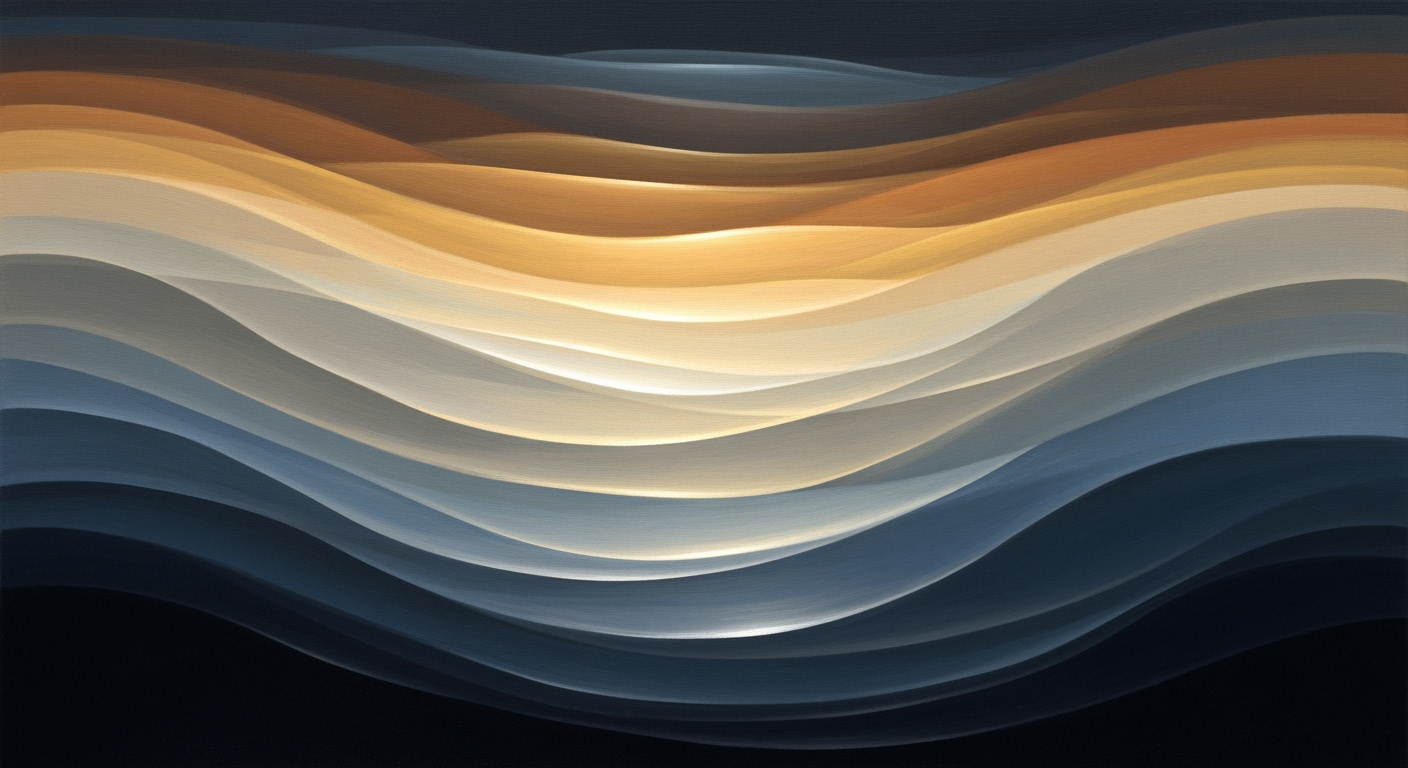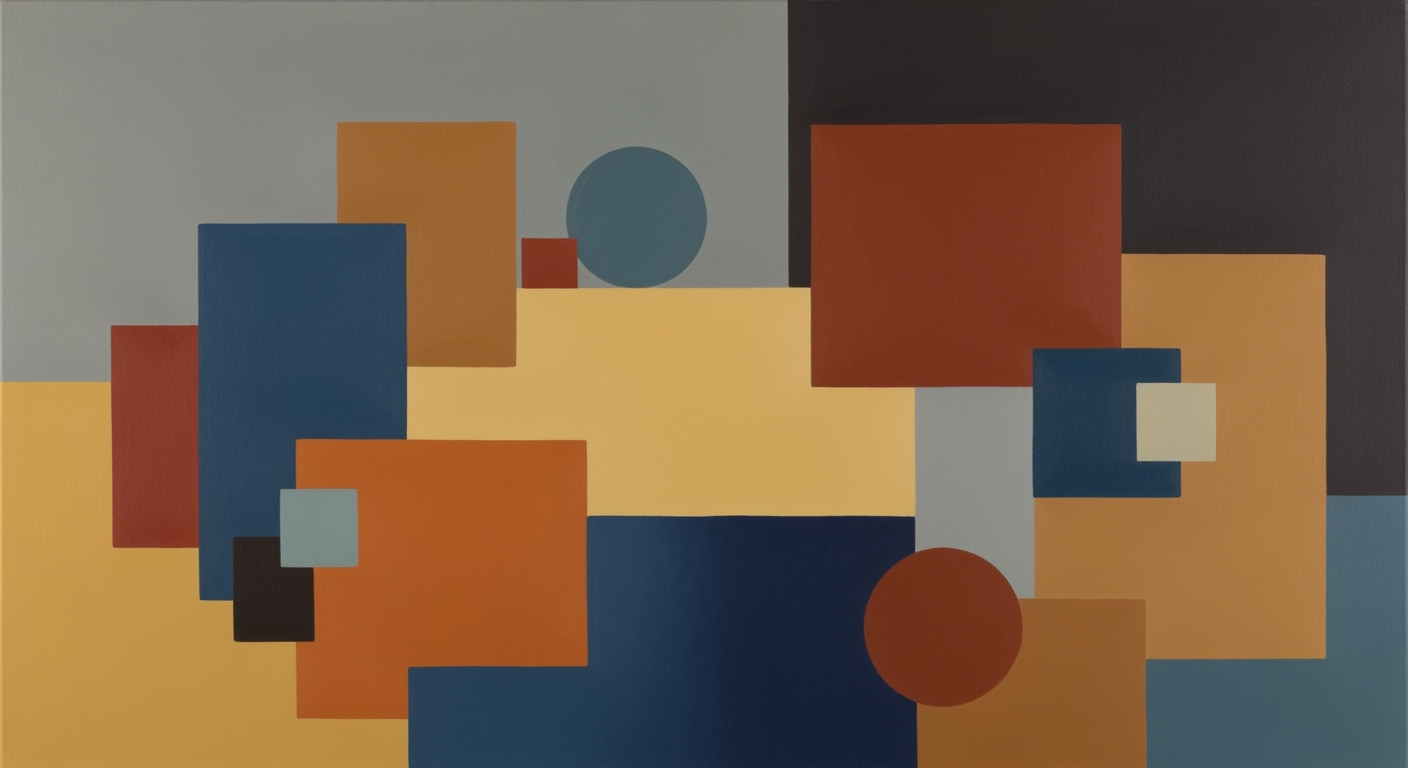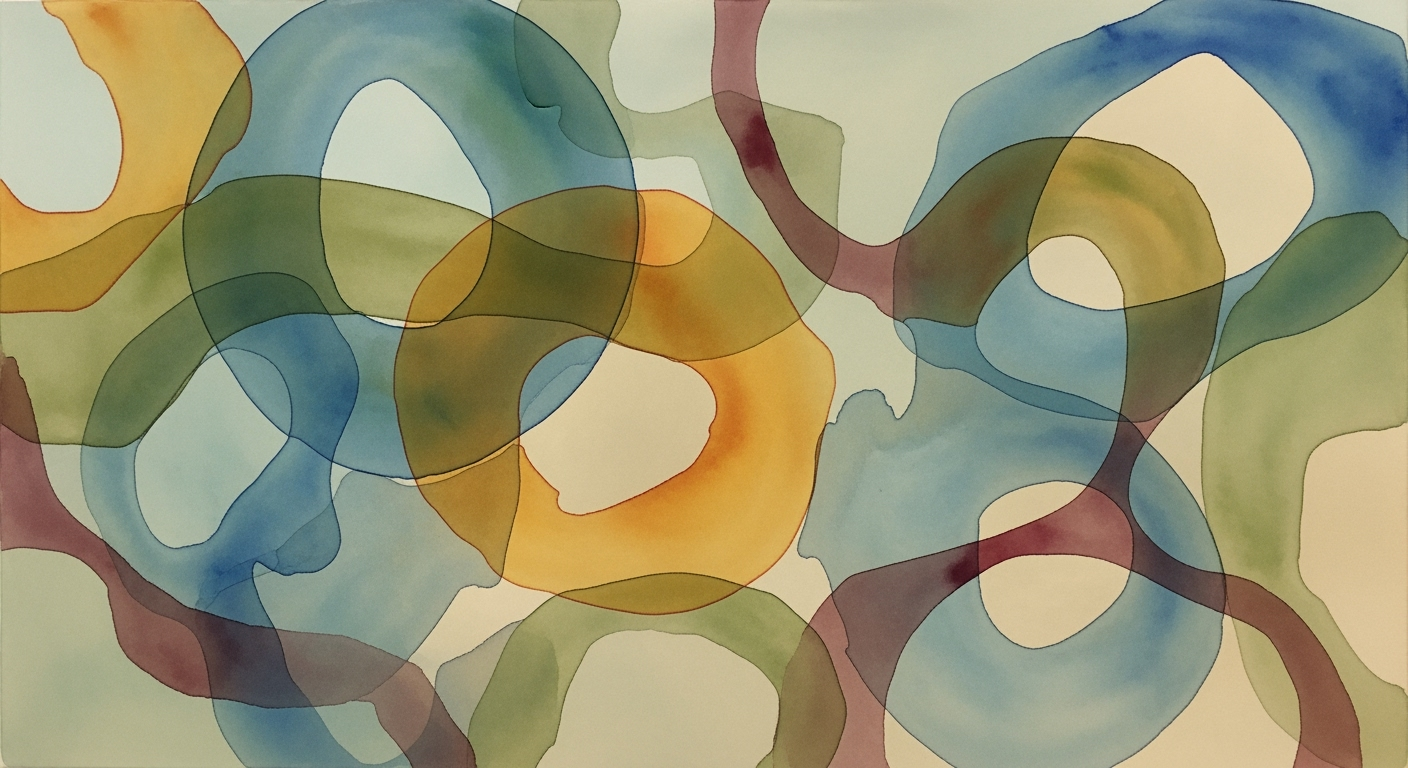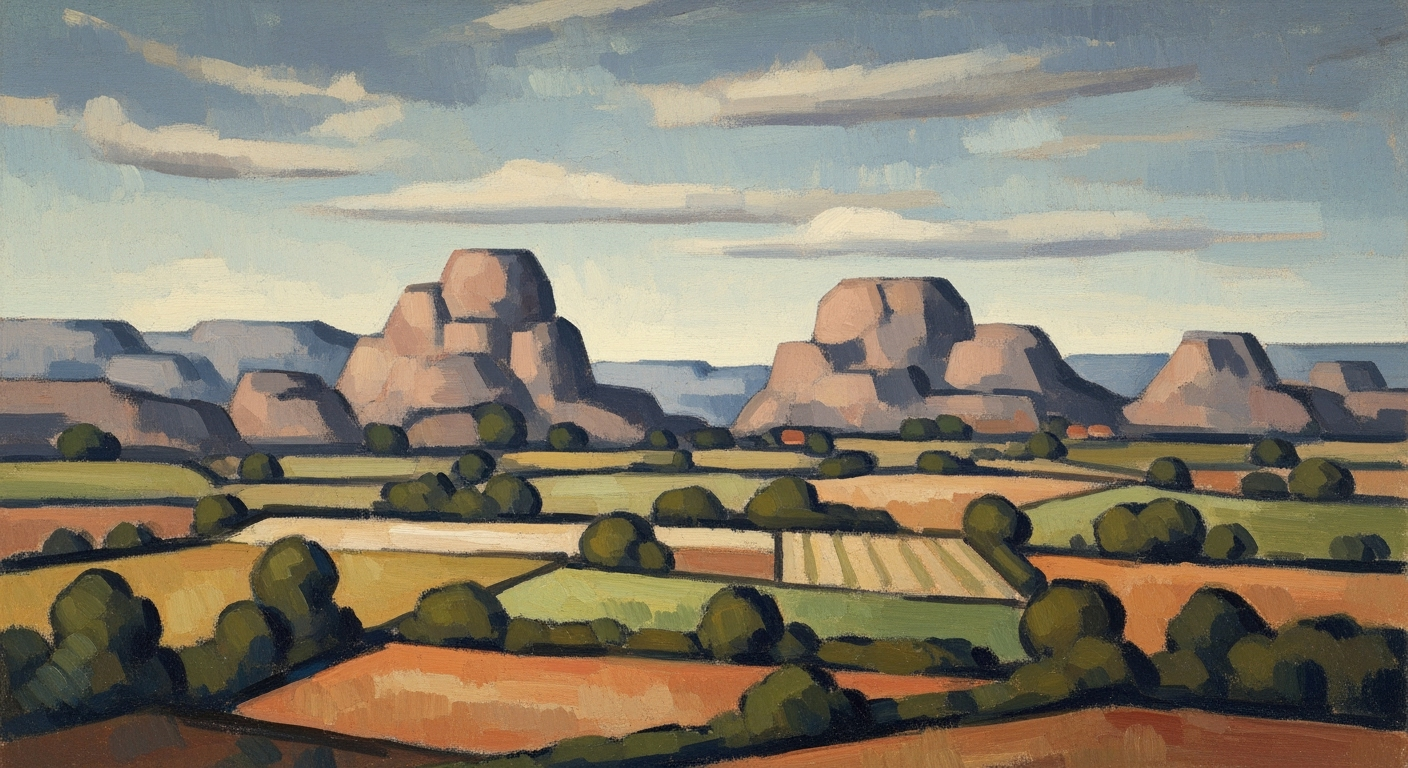Mastering Agent Debugging Tools: A Deep Dive Guide
Explore advanced strategies and tools for efficient agent debugging in AI systems, focusing on automation, observability, and future trends.
Executive Summary
In 2025, agent debugging tools have evolved to include sophisticated automated debugging and real-time observability mechanisms, becoming indispensable for developers navigating the complexities of AI systems. These tools leverage AI-driven and manual review processes to efficiently identify, diagnose, and resolve issues related to agent tool calling and memory management. With frameworks like LangChain, AutoGen, and CrewAI, developers can implement robust solutions, ensuring reliable and efficient AI operations.
Automated debugging, powered by AI/ML tools such as LangSmith, offers predictive insights into potential failures, enabling preemptive measures. The integration of real-time monitoring tools like Dynatrace facilitates live debugging, providing developers with immediate feedback during production without disrupting workflows. Key practices include the use of vector databases like Pinecone and Weaviate for data management, as well as MCP protocol implementations for standardized communication.
Examples of implementation include orchestrating agents with LangGraph and managing conversations across multiple turns:
from langchain.memory import ConversationBufferMemory
from langchain.agents import AgentExecutor
memory = ConversationBufferMemory(
memory_key="chat_history",
return_messages=True
)
agent_executor = AgentExecutor(agent=some_agent, memory=memory)
This high-level overview highlights the necessity of integrating these tools to enhance system reliability and reduce developers' manual debugging workload, thus fostering innovation in AI applications.
Introduction to Agent Debugging Tools
Agent debugging tools are essential components in the development and maintenance of AI systems, particularly those involving complex agent architectures. These tools enable developers to track, diagnose, and resolve issues that arise in automated workflows and tool calling sequences. In the context of sophisticated AI environments, such as those utilizing LangChain, AutoGen, CrewAI, and LangGraph, these tools are crucial for maintaining system robustness and reliability.
One of the key challenges in debugging AI agents is managing the complexities of multi-turn conversations and memory persistence. For instance, using ConversationBufferMemory from LangChain allows developers to handle chat history effectively.
from langchain.memory import ConversationBufferMemory
from langchain.agents import AgentExecutor
memory = ConversationBufferMemory(
memory_key="chat_history",
return_messages=True
)
The importance of agent debugging tools becomes more pronounced with the integration of vector databases like Pinecone, Weaviate, or Chroma, which enhance data storage and retrieval processes. For example, implementing an MCP protocol enables seamless communication and tool calling between agents, ensuring efficient orchestration.
Here’s a simple illustration of an MCP call within an agent workflow:
const mcpClient = new MCPClient();
mcpClient.callTool('dataExtraction', { params: 'your-params' }).then(response => {
console.log(response);
});
Embracing best practices such as real-time monitoring with tools like Dynatrace Live Debugger enhances the visibility of your systems, allowing for live troubleshooting and reducing downtime. As AI systems continue to evolve in 2025, agent debugging tools will remain indispensable, driving innovation through automated, real-time, and predictive diagnostics.
Background on Debugging Practices
Debugging practices have significantly evolved up to 2025, driven by the complexity of AI systems and the demand for robust, real-time solutions. Early debugging methodologies primarily focused on manual code inspection and static analysis tools. However, with the advent of AI-driven applications, debugging has transformed into a more dynamic and automated process.
Key technological advancements include the integration of AI and Machine Learning in debugging processes, enabling the prediction and automatic resolution of errors. Modern tools like LangSmith and LockedIn AI utilize machine learning to identify common failure patterns in agent tool calls, optimizing developers’ workflows by predicting and suggesting fixes before issues propagate.
The introduction of real-time observability and robust telemetry standards has transformed live debugging. Solutions such as Dynatrace Live Debugger or Cline allow developers to receive instant feedback within integrated development environments (IDEs), facilitating error resolution without disrupting ongoing workflows.
A critical aspect of debugging modern AI agents involves managing memory and orchestrating multi-turn conversations, especially in frameworks like LangChain and AutoGen. For example, managing agent memory effectively is essential for reliable performance:
from langchain.memory import ConversationBufferMemory
from langchain.agents import AgentExecutor
memory = ConversationBufferMemory(
memory_key="chat_history",
return_messages=True
)
Additionally, integrating with vector databases like Pinecone or Weaviate enhances data retrieval efficiency, essential for AI-driven debugging processes:
from langchain.vectorstores import Pinecone
vector_db = Pinecone(api_key="your-api-key")
Debugging practices also incorporate the MCP protocol to manage effective tool calling and agent orchestration patterns. Here's an example of a tool calling schema:
const toolCallSchema = {
method: "POST",
endpoint: "/call-tool",
payload: {
toolName: "exampleTool",
parameters: { /* parameters here */ }
}
};
As the landscape of AI debugging continues to evolve, combining these advanced techniques with manual review processes ensures comprehensive and efficient problem resolution, a necessity in managing complex AI systems.
Methodology for Effective Debugging
In the realm of agent debugging tools, the methodology for effective debugging combines automated techniques, AI/ML integration, and best practices for handling complex AI systems. This ensures that developers can swiftly detect and address issues in non-deterministic AI environments.
Automated Debugging with AI/ML Tools
One of the key strategies involves leveraging AI/ML-driven tools such as LangSmith and LockedIn AI to automate the identification of agent tool call failures. These tools provide predictive insights that help in preemptively addressing issues before they manifest significantly. For instance, integrating an AI-driven debugger can reduce the manual workload, allowing developers to focus more on exception handling and system improvements.
from langchain.agents import AgentExecutor
from langchain.memory import ConversationBufferMemory
from langchain.tools import AutomatedDebugger
memory = ConversationBufferMemory(
memory_key="chat_history",
return_messages=True
)
debugger = AutomatedDebugger()
agent = AgentExecutor(memory)
# Example of tool call failure prediction
potential_issues = debugger.predict_issues(agent)
for issue in potential_issues:
print(f"Predicted issue: {issue}")
Integration of AI/ML Tools
Integrating AI/ML capabilities enhances real-time monitoring and debugging. AI tools like Dynatrace Live Debugger and Cline can be embedded into development environments, offering immediate feedback and allowing live debugging even in production. This integration ensures that developers have continuous, real-time insights into the system’s performance.
Implementation Example with Vector Databases
Vector databases such as Pinecone, Weaviate, and Chroma are integral in managing large-scale data for agent systems. They facilitate efficient data retrieval and storage, crucial for debugging processes that rely on understanding the data context during tool calls.
from langchain.vectorstores import Pinecone
vector_db = Pinecone(index_name="agent_data")
# Storing and retrieving vector data for debugging
vector_db.store_vector(agent_id, vector_representation)
retrieved_data = vector_db.retrieve_vector(agent_id)
Memory Management and Multi-turn Conversation Handling
Memory management is critical in debugging conversational AI agents. Using frameworks like LangChain, developers can efficiently handle multi-turn conversations, ensuring that the agent maintains context over extended interactions.
from langchain.memory import ConversationBufferMemory
memory = ConversationBufferMemory(
memory_key="chat_history",
return_messages=True
)
# Example of handling multi-turn conversations
memory.append(user_input="Hello, how can I help you today?")
agent_response = memory.retrieve_last()
Orchestration and MCP Protocol Implementation
Agent orchestration patterns, coupled with MCP protocol implementations, streamline debugging by coordinating the workflow of multiple agents. Tool calling patterns and schemas further support the debugging process by structuring the interaction between agents effectively.
import { MCPClient } from 'langchain-mcp';
const client = new MCPClient('ws://mcp-server');
client.on('tool_call', (data) => {
console.log('Tool call data:', data);
// Implement specific debugging logic here
});
client.connect();
Overall, the methodology for effective debugging in agent systems is a comprehensive approach, integrating advanced AI tools and frameworks, streamlined data management techniques, and robust orchestration patterns. This ensures reliable, efficient, and effective debugging of complex AI agents.
Implementing Debugging Tools
Integrating debugging tools into existing systems is a multi-step process that requires careful planning and execution. In this section, we will walk through the steps necessary for implementing agent debugging tools, discuss potential challenges, and provide solutions. We will also include code snippets and architecture diagrams to illustrate these concepts.
Steps for Integrating Debugging Tools
- Identify the Right Tools: Start by selecting debugging tools that align with your system architecture and agent frameworks, such as LangChain or AutoGen. These tools should support real-time observability and automated debugging.
-
Set Up the Environment: Configure your development environment to include necessary libraries and frameworks. This often involves setting up vector databases like Pinecone for storing agent interactions.
from langchain.vectorstores import Pinecone from langchain.agents import AgentExecutor # Initialize Pinecone vector store pinecone_store = Pinecone(api_key="your-api-key", environment="production") -
Implement MCP Protocol: Use the MCP protocol to manage communications between agents and tools. This ensures a standardized approach for tool calling patterns.
from langchain.protocols import MCP mcp = MCP(agent_name="Agent007", protocol_version="1.0") mcp.register_tool_call("tool_name", tool_function) -
Integrate Memory Management: Utilize memory management tools to handle multi-turn conversations and ensure consistent agent behavior.
from langchain.memory import ConversationBufferMemory memory = ConversationBufferMemory( memory_key="chat_history", return_messages=True ) - Deploy and Monitor: Once integrated, deploy the system and use live debuggers like Dynatrace Live Debugger for real-time monitoring and troubleshooting.
Challenges and Solutions
Integrating debugging tools into an existing system can present several challenges:
- Complexity of Integration: Adding new tools to a large, pre-existing system can be complex. To manage this, adopt modular integration approaches and use agent orchestration patterns to ensure seamless interaction between components.
- Performance Overhead: Debugging tools can add overhead. Mitigate this by leveraging AI-driven automated debugging tools, such as LangSmith, to predict and resolve issues efficiently.
- Data Management: Handling large volumes of data from vector databases like Weaviate or Chroma can be challenging. Optimize database queries and use efficient data schema designs.
By following these guidelines, developers can effectively integrate debugging tools into their systems, enhancing the reliability and observability of AI agents. Continuous monitoring and iterative improvements are key to maintaining robust agent operations in dynamic environments.
Case Studies in Agent Debugging
The following case studies illustrate the practical implementation of debugging tools in AI agent systems, showcasing real-world examples and the lessons learned from these applications. These examples highlight the crucial role of automated debugging, real-time observability, and robust telemetry in complex AI systems.
Real-World Implementation Examples
In a recent deployment at a fintech firm, the combination of LangChain framework and Pinecone vector database enabled developers to create a more resilient multi-agent system. The company integrated automated debugging tools to swiftly identify failures in tool calls and improve response times.
from langchain.agents import AgentExecutor
from langchain.memory import ConversationBufferMemory
from pinecone import PineconeClient
memory = ConversationBufferMemory(
memory_key="chat_history",
return_messages=True
)
# Initialize Pinecone client
pinecone_client = PineconeClient(api_key='your_api_key', environment='us-west1-gcp')
agent_executor = AgentExecutor(memory=memory)
# Orchestrate agent calls and handle multi-turn conversations
def process_user_input(input_text):
chat_history = memory.get('chat_history')
response = agent_executor.execute(input_text, chat_history)
return response
The implementation illustrated above also involved using the MCP protocol to streamline tool calling mechanisms. This minimized latency and ensured a seamless workflow in the agent orchestration pattern.
Lessons Learned and Outcomes
From these implementations, several critical lessons emerged:
- Automated Debugging: By leveraging AI/ML tools such as LangSmith, engineers shifted focus from time-consuming manual debugging to more strategic exception handling and system improvements.
- Real-Time Observability: Integrating live debuggers like Dynatrace Live Debugger into the development environment provided immediate feedback, significantly reducing downtime.
- Memory Management: Utilizing ConversationBufferMemory optimized memory usage and improved the handling of stateful interactions, crucial for maintaining context across multi-turn conversations.
Overall, these strategies underscored the importance of combining modern debugging tools with robust frameworks to enhance the reliability and efficiency of AI agent systems.
Metrics for Debugging Success
In the realm of agent debugging tools, the effectiveness of your debugging practices can be assessed through a suite of key performance indicators (KPIs). These metrics help in measuring the direct impact of tools on system performance, reliability, and developer productivity.
Key Performance Indicators for Debugging
Critical KPIs include Mean Time to Detect (MTTD) and Mean Time to Resolve (MTTR) issues. A decrease in these times indicates enhanced efficiency in identifying and fixing bugs. Another significant metric is the Rate of Automated Fixes, which reflects the effectiveness of AI-driven tools and frameworks like LangChain and CrewAI in proactively resolving issues.
Measuring the Impact of Tools
Implementing real-time observability and robust telemetry standards using frameworks such as AutoGen and LangGraph can amplify debugging success. These frameworks enable seamless integration with vector databases like Pinecone or Weaviate, providing vital insights into agent performance.
from langchain.vectorstores import Pinecone
from langchain.agents import AgentExecutor
pinecone = Pinecone(api_key="your-api-key")
executor = AgentExecutor(vector_store=pinecone)
For multi-turn conversation handling, the integration of memory management systems such as LangChain’s memory constructs plays a pivotal role:
from langchain.memory import ConversationBufferMemory
from langchain.agents import AgentExecutor
memory = ConversationBufferMemory(
memory_key="chat_history",
return_messages=True
)
executor = AgentExecutor(memory=memory)
Tool Calling Patterns and Schemas
Implementing efficient tool calling schemas following the MCP protocol ensures reliable communication between distributed components. This can be achieved using standardized structures for agent orchestration which mitigate tool calling failures and workflow disruptions.
interface MCPCall {
toolName: string;
parameters: Record;
sessionId: string;
}
const call: MCPCall = {
toolName: "exampleTool",
parameters: { key: "value" },
sessionId: "session-123"
};
By focusing on these metrics and practices, developers can enhance debugging workflows, ensuring swift error resolution and system efficiency. As AI-driven solutions evolve, these tools will become integral to optimizing complex, non-deterministic AI systems.
Best Practices for Debugging
Debugging AI agents, especially those utilizing advanced frameworks and architectures, requires a combination of automated tools, real-time monitoring, and iterative strategies. Here we outline best practices to ensure efficient and effective debugging, with a focus on continuous improvement and avoiding common pitfalls.
1. Automated Debugging & Prediction
Leverage AI/ML-powered tools like LangSmith or LockedIn AI to automatically detect and predict failures in agent tool calls. These tools shift the developer’s focus from manual debugging to addressing exceptions and refining system performance.
from langchain.agents import AgentExecutor
from langchain.tools import ToolSelector
agent_executor = AgentExecutor.from_tools(
tools=ToolSelector.default(),
model="gpt-4",
debug=True
)
2. Real-Time Monitoring & Live Debugging
Integrate real-time debuggers such as Dynatrace Live Debugger or Cline into your development workflow. This integration provides immediate feedback, allowing for troubleshooting in production without disrupting the workflow.
Architecture Diagram: Imagine a flowchart showing data from AI workflows feeding into a central monitoring hub, which is connected to a live debugger interface within the developer's IDE.
3. Vector Database Integration
Implement vector database solutions like Pinecone or Weaviate to manage and query agent knowledge bases efficiently. This practice enhances memory management and supports multi-turn conversation handling.
from pinecone import PineconeClient
client = PineconeClient(api_key="your_api_key")
index = client.create_index("agent-knowledge-base", metric="cosine")
4. Tool Calling Patterns and Schemas
Design and use explicit tool calling schemas to minimize errors. Ensure your agents have a clear protocol for interacting with external tools, reducing runtime exceptions.
call_pattern = {
"tool": "weather_api",
"action": "get_forecast",
"parameters": {"location": "New York"}
}
5. Memory Management
Efficient memory management is crucial for long-running conversations. Use frameworks like LangChain to implement memory buffers that store and retrieve conversation history seamlessly.
from langchain.memory import ConversationBufferMemory
memory = ConversationBufferMemory(
memory_key="chat_history",
return_messages=True
)
6. Multi-Turn Conversation Handling
Implement robust multi-turn conversation handling to manage complex dialogues and maintain context throughout the interaction. This improves user experience and reduces errors in conversation flow.
7. Agent Orchestration Patterns
Employ orchestration patterns to direct agent interactions effectively, ensuring seamless tool integration and task execution.
By following these best practices, developers can enhance the reliability and efficiency of their AI agents, leading to more seamless user experiences and system operations.
Advanced Debugging Techniques
As AI systems become increasingly complex, traditional debugging methods are often insufficient. Advanced techniques, leveraging cutting-edge technologies like AI-assisted debugging and future-proofing practices, are essential for reliable and efficient troubleshooting of agent-based systems.
AI-Assisted Debugging
AI-assisted debugging techniques, such as those implemented in frameworks like LangChain and AutoGen, are revolutionary in identifying and predicting issues in agent interactions. By integrating tools like LangSmith, developers can automate the detection of anomalies in tool calls and system behaviors.
from langchain.memory import ConversationBufferMemory
from langchain.agents import AgentExecutor
memory = ConversationBufferMemory(
memory_key="chat_history",
return_messages=True
)
executor = AgentExecutor.from_model(model="my_model", memory=memory)
Future-Proofing Debugging Practices
Future-proofing involves integrating robust telemetry and real-time monitoring solutions to anticipate and mitigate potential issues. Implementing MCP protocols ensures seamless communication across components.
import { MCPClient } from 'CrewAI';
const client = new MCPClient('agent-endpoint');
client.connect().then(() => {
console.log('Connected to MCP server');
});
Tool Calling and Vector Databases
Incorporating vector databases such as Pinecone or Weaviate offers advanced data retrieval capabilities essential for debugging complex queries and agent workflows.
from pinecone import PineconeClient
client = PineconeClient(api_key='your-api-key')
index = client.Index("agent-debugging")
results = index.query(vector=[0.1, 0.2, 0.3], top_k=10)
Agent Orchestration and Memory Management
Effective memory management and conversation handling are crucial for maintaining state and context during multi-turn interactions. Using advanced orchestration patterns in frameworks ensures smooth execution of tasks.
from langchain.orchestration import AgentOrchestrator
orchestrator = AgentOrchestrator(config='orchestrator-config.yaml')
orchestrator.run_task('task-id', context=memory)
By leveraging these advanced techniques, developers can enhance the resilience and efficiency of their agent systems, ensuring they are both self-healing and adaptable to future challenges.
Future Outlook of Debugging Tools
The landscape of agent debugging tools is poised for transformative advancements, driven by trends in automation, AI integration, and real-time observability. As we look toward 2025 and beyond, the focus is on enhancing the automated debugging process, leveraging AI to predict and resolve issues before they manifest.
Predicted Trends in Debugging Tools
Emerging tools such as LangSmith and LockedIn AI are leading the charge in automated debugging. These tools utilize machine learning algorithms to detect agent tool call failures and predict potential issues. The ability to diagnose complex, non-deterministic AI behaviors in real-time will become more sophisticated, enabling developers to focus more on system optimization rather than routine error correction.
Role of AI in Future Debugging
AI's role in debugging will expand beyond predictive analytics to include active problem resolution. Tools will not only identify problems but also suggest actionable fixes. Consider the following example using LangChain for memory management in multi-turn conversations:
from langchain.memory import ConversationBufferMemory
from langchain.agents import AgentExecutor
memory = ConversationBufferMemory(
memory_key="chat_history",
return_messages=True
)
agent_executor = AgentExecutor(memory=memory)
Implementing Vector Databases and MCP
Integration with vector databases like Pinecone or Weaviate will become standard practice, enhancing data retrieval efficiency. For example, consider an MCP protocol implementation:
// Example MCP implementation
const mcpClient = new MCPClient({ server: "mcp://example.com" });
mcpClient.connect().then(() => {
mcpClient.callTool({ toolName: "analyzeData" });
});
Tool Calling Patterns
Developers will increasingly utilize structured tool calling patterns and schemas, ensuring robust, error-resilient operations. This standardization is critical for maintaining system integrity in the face of complex orchestration tasks.
Agent Orchestration and Memory Management
Orchestrating multiple agents while managing memory efficiently will be key. Here’s a simple example using AutoGen for agent orchestration:
// Agent orchestration using AutoGen
import { AutoGen } from 'autogen';
const autoGen = new AutoGen();
autoGen.orchestrateAgents(['agent1', 'agent2'], { strategy: 'roundRobin' });
Conclusion
The future of debugging tools is not just about fixing bugs but preventing them through AI-driven insights and real-time observability. By adopting these advanced tools and practices, developers can significantly enhance system reliability and performance.
Conclusion
The exploration of agent debugging tools reveals an evolving landscape where automated debugging, real-time observability, and robust telemetry standards are essential. These tools, exemplified by frameworks like LangChain and AutoGen, provide developers with precise control over agent workflows. In particular, automated solutions such as LangSmith enhance efficiency by predicting and diagnosing failures in agent tool calls. Real-time monitoring tools, like the Dynatrace Live Debugger, facilitate immediate feedback, crucial for maintaining complex AI systems.
Future opportunities lie in the seamless integration of multi-turn conversations and agent orchestration patterns. Consider the following implementation using LangChain for effective memory management and conversation handling:
from langchain.memory import ConversationBufferMemory
from langchain.agents import AgentExecutor
memory = ConversationBufferMemory(
memory_key="chat_history",
return_messages=True
)
executor = AgentExecutor(memory=memory)
Integrating vector databases like Pinecone for enhanced data retrieval further exemplifies the potential of these tools. The MCP protocol implementation offers robust communication patterns, optimizing agent workflows:
import { mcpConnect } from 'crewai-mcp';
const connection = mcpConnect({ host: 'localhost', port: 9000 });
connection.on('message', (msg) => {
console.log('Received:', msg);
});
In conclusion, embracing these advanced debugging capabilities fosters a proactive approach to managing AI systems. Future advancements will likely focus on more dynamic, AI-driven debugging solutions, further reducing the manual overhead and enhancing system reliability.
Frequently Asked Questions
Best practices include leveraging automated debugging tools like LangSmith and LockedIn AI for identifying and predicting failures in agent tool calls. These tools enhance real-time observability and predictive diagnostics, allowing developers to focus more on exception handling than manual debugging.
How can I integrate memory management in my AI agent?
Memory management is crucial for handling multi-turn conversations. Here’s an example using LangChain:
from langchain.memory import ConversationBufferMemory
from langchain.agents import AgentExecutor
memory = ConversationBufferMemory(
memory_key="chat_history",
return_messages=True
)
What is the role of vector databases in debugging?
Vector databases like Pinecone and Weaviate are integrated to manage and query large datasets efficiently. They support AI agents in retrieving relevant data quickly, improving response accuracy.
Can you provide an example of tool calling patterns?
Tool calling patterns are essential for structured workflows. Below is a schema example:
const toolCall = {
toolName: "DataFetcher",
parameters: {
query: "SELECT * FROM users WHERE active = true"
}
};
How do I implement MCP protocol in my agent system?
Implementing MCP can be straightforward with frameworks like CrewAI, which offer out-of-the-box support. Below is a TypeScript snippet:
import { MCPClient } from 'crewai-mcp';
const client = new MCPClient({
endpoint: "https://mcp.example.com",
apiKey: "your-api-key"
});
client.connect();
What tools support real-time monitoring and live debugging?
Tools like Dynatrace Live Debugger and Cline integrate with IDEs for immediate troubleshooting feedback, even in production. This reduces downtime by allowing developers to diagnose issues without interrupting workflows.