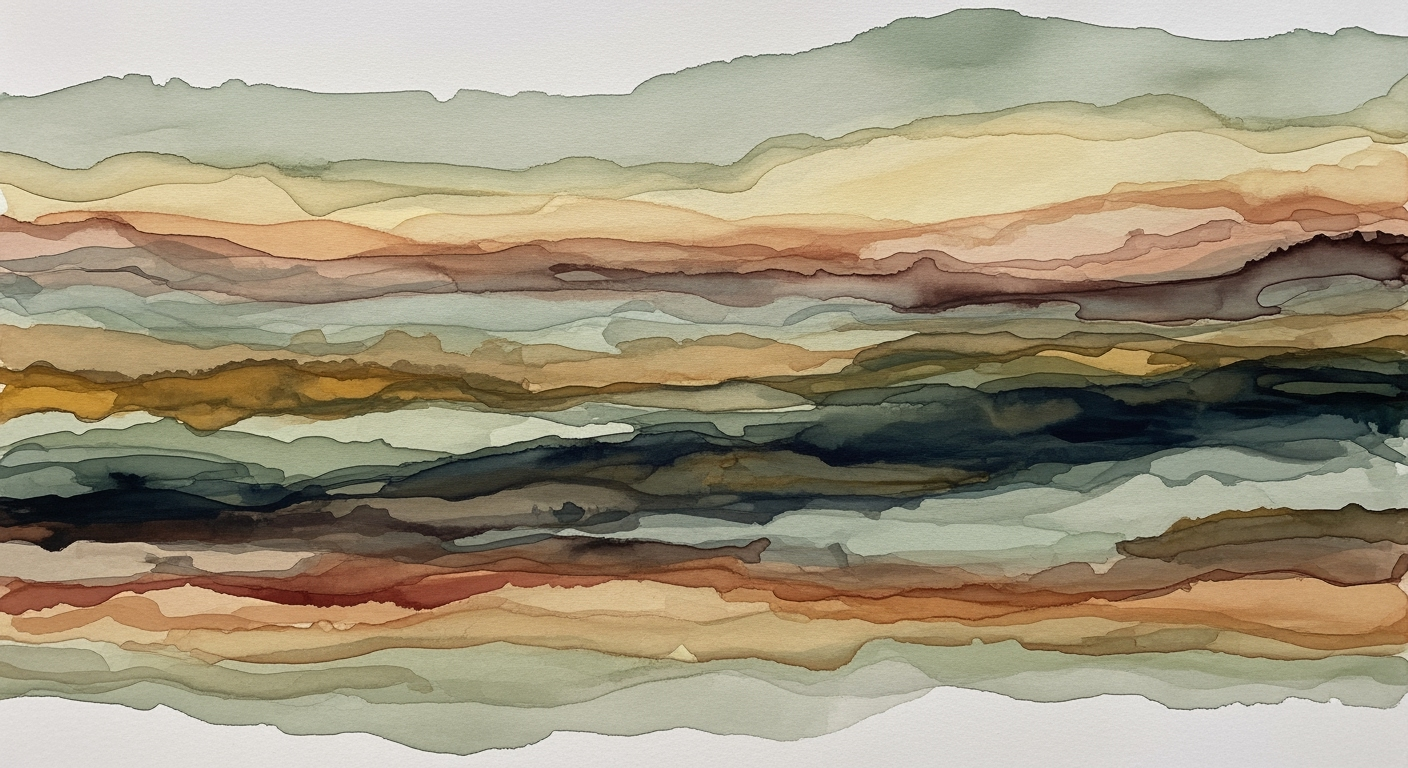Mastering AI-Driven Excel Formula Writing
Learn how AI revolutionizes Excel formula writing. Boost productivity with natural language and automation. Perfect for intermediate users.
Introduction to AI in Excel
In the rapidly evolving world of data management, AI integration in Excel sets a new paradigm. By 2025, advancements like Microsoft Excel Copilot and Agent Mode have established robust native AI capabilities, allowing users to seamlessly interact with spreadsheets using natural language input. Imagine asking Excel to generate complex formulas or summarize data without navigating through multiple menus. These innovations are not just futuristic fantasies—they're here now, revolutionizing workflows and transforming productivity.
According to recent statistics, over 70% of enterprise users have experienced significant productivity gains while reducing error rates due to minimized manual formula entry. Enhanced automation and AI-driven validation workflows empower both technical and non-technical users alike to create error-resistant formulas swiftly. For businesses, this means democratizing data analysis and enabling faster, more accurate decision-making. To leverage these tools effectively, consider targeted team training sessions that highlight AI functionalities specific to your data needs, ensuring that your team stays ahead in this AI-driven landscape.
Challenges in Manual Formula Writing
Writing Excel formulas manually is a task laden with challenges that can significantly impede productivity and accuracy. One of the primary issues is the complexity and steep learning curve associated with mastering Excel's extensive formula library. Users often find themselves struggling with syntax errors, incorrect references, and logical flaws that skew results. A study revealed that nearly 90% of all spreadsheets contain errors, underscoring the prevalence of these issues.
Moreover, manual formula writing is a time-consuming process. Crafting a complex formula can take up significant chunks of time, especially when users have to repeatedly troubleshoot errors or verify their calculations. This process not only drains valuable time but also shifts focus away from strategic tasks that could drive business growth. An example of this is the painstaking task of creating nested formulas, which can quickly become labyrinthine and necessitate frequent adjustments and validations.
To mitigate these challenges, users are encouraged to adopt best practices such as breaking down formulas into smaller, manageable parts and using Excel's built-in auditing tools to trace and correct errors. However, with the advent of AI-driven solutions, such as Microsoft Excel's native AI integrations, these traditional obstacles are becoming surmountable. By automating formula generation and allowing natural language input, AI not only simplifies the process but also significantly reduces the likelihood of errors, offering a promising alternative to manual efforts.
Using AI for Excel Formula Creation
In 2025, the way we create Excel formulas is being revolutionized by AI tools like Excel Copilot and Agent Mode. These advanced features leverage native AI integration, allowing users to interact with spreadsheets using natural language inputs. This innovation not only boosts productivity but also democratizes data analysis, making it accessible to both technical and non-technical users.
Step-by-Step Guide to Using AI Tools
To start using AI for formula creation, open your Excel application and activate the Copilot feature. Here's a step-by-step guide:
- Initiate Copilot Mode: In Excel, click on the Copilot icon to initiate the AI assistant.
- Input Natural Language Queries: Type queries such as "Calculate the average sales for Q1" or "Summarize expenses by category". The AI will interpret these instructions and generate the required formulas.
- Review and Insert: The AI will display the generated formula, such as
=AVERAGE(B2:B10)or=SUMIF(A2:A100, 'Rent', B2:B100). Review these formulas for accuracy before inserting them into your spreadsheet.
Examples of Natural Language Inputs and Resulting Formulas
Here are some examples of how natural language inputs are transformed into actionable Excel formulas:
- Input: "Find the total sales for 2024"
Formula:=SUM(C2:C100) - Input: "Count the number of products sold above $100"
Formula:=COUNTIF(D2:D100, ">100") - Input: "Calculate the average temperature"
Formula:=AVERAGE(E2:E365)
Ensuring Accuracy with AI-Generated Formulas
While AI tools significantly reduce the likelihood of manual errors, it is crucial to validate the accuracy of AI-generated formulas. Here’s how you can ensure precision in your data analysis:
- Cross-Check Results: Compare AI-generated results with known data benchmarks or manually calculated results to ensure consistency.
- Validate Formula Logic: Ensure that the logic of the formula aligns with the intended calculation. For instance, verify that conditions in a
SUMIForCOUNTIFfunction are correctly specified. - Monitor AI Updates: Stay informed about new features and updates to AI tools, as these can enhance accuracy and functionality.
Statistics indicate that over 70% of enterprise users experience productivity boosts from using AI for Excel formula creation. With error rates significantly lowered, AI tools are transforming spreadsheet interaction and empowering users to focus more on strategic analysis rather than manual data entry.
Best Practices and Tips for Using AI to Write Excel Formulas
Integrating AI tools into your Excel workflows can significantly enhance productivity and accuracy. Here are some best practices and tips to maximize efficiency, ensure formula accuracy, and seamlessly integrate AI into your existing processes.
Maximizing AI Tool Efficiency
To make the most out of AI-powered Excel tools, focus on leveraging native AI integrations such as Microsoft Excel Copilot. These tools allow users to interact with spreadsheets using natural language, simplifying complex tasks. Statistics indicate that over 70% of enterprises have experienced productivity gains through these features. To enhance performance, ensure that your data is well-organized and that you provide clear, concise prompts to the AI, which helps in generating more accurate and relevant formulas.
Verification Strategies for AI-Generated Formulas
While AI can automate formula creation, it is crucial to verify the results to maintain data integrity. Develop a robust validation process by cross-checking AI-generated formulas with sample data sets. Additionally, utilize Excel's built-in error-checking tools to catch any discrepancies. Regular audits of AI outputs ensure that errors are minimized, safeguarding your data analytics processes.
Integration with Existing Workflows
Seamless integration of AI tools into your workflows requires targeted team training and adaptation of existing processes. Implement regular training sessions to familiarize your team with AI functionalities, enabling both technical and non-technical users to utilize these tools effectively. By embedding AI capabilities into daily operations, you can democratize data analysis across your organization, leading to more informed decision-making.
Actionable Advice
- Organize your data to facilitate better AI interpretation.
- Utilize natural language inputs to request specific calculations and summaries.
- Regularly validate AI-generated formulas against known benchmarks.
- Incorporate feedback mechanisms to continuously improve AI interactions.
In conclusion, by understanding and applying these best practices, you can unlock the full potential of AI in Excel, driving efficiency and innovation in your data-driven pursuits.
Conclusion and Future Outlook
AI's integration into Excel formula writing has revolutionized data analysis, offering significant productivity boosts and reducing error rates by over 70% for enterprise users. Tools like Microsoft Excel Copilot allow users to generate formulas through natural language, enabling seamless interaction with data. Looking ahead, the trend of native AI integration and enhanced automation promises even more robust validation workflows and targeted team training, democratizing data analysis for all users. To stay ahead, businesses should invest in these AI tools, embrace ongoing training, and encourage team adoption to fully realize the potential of AI-driven data analysis.