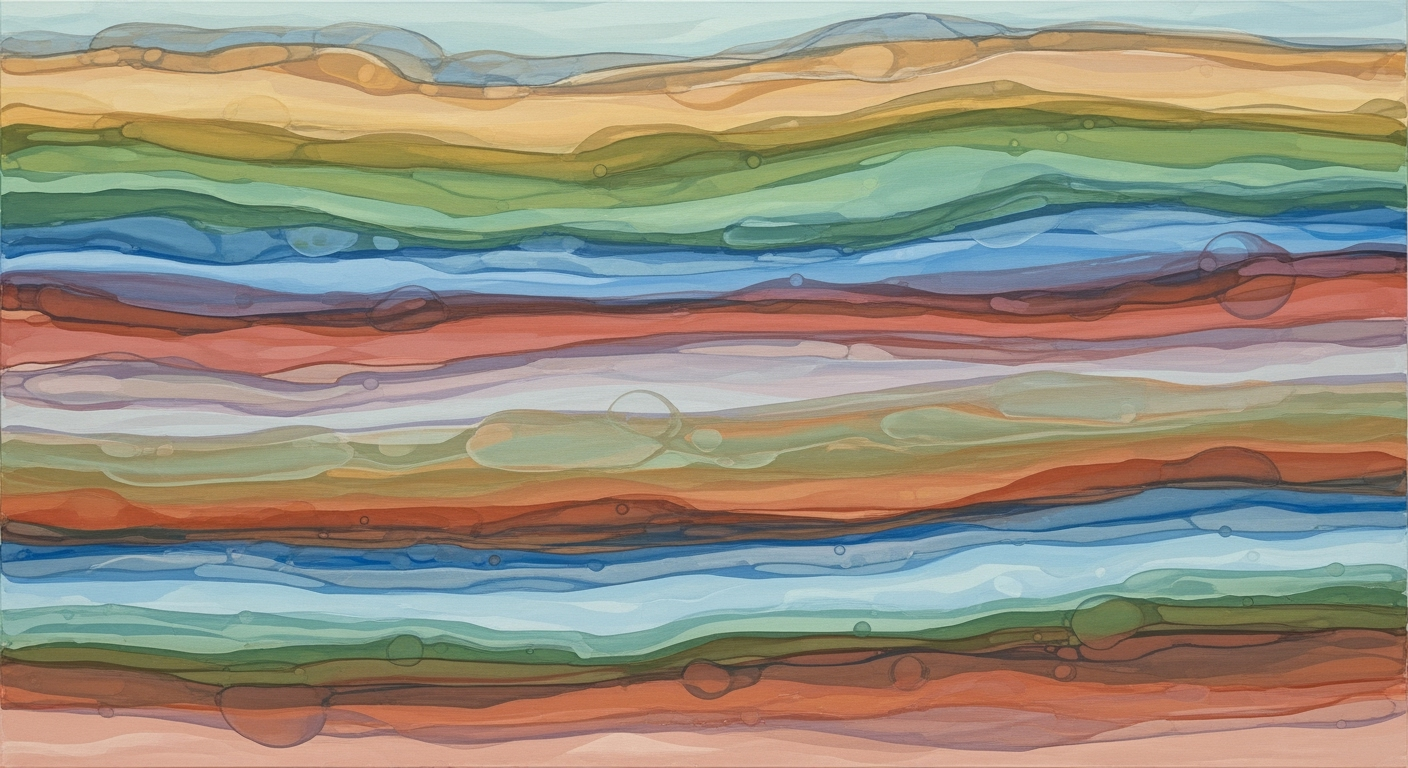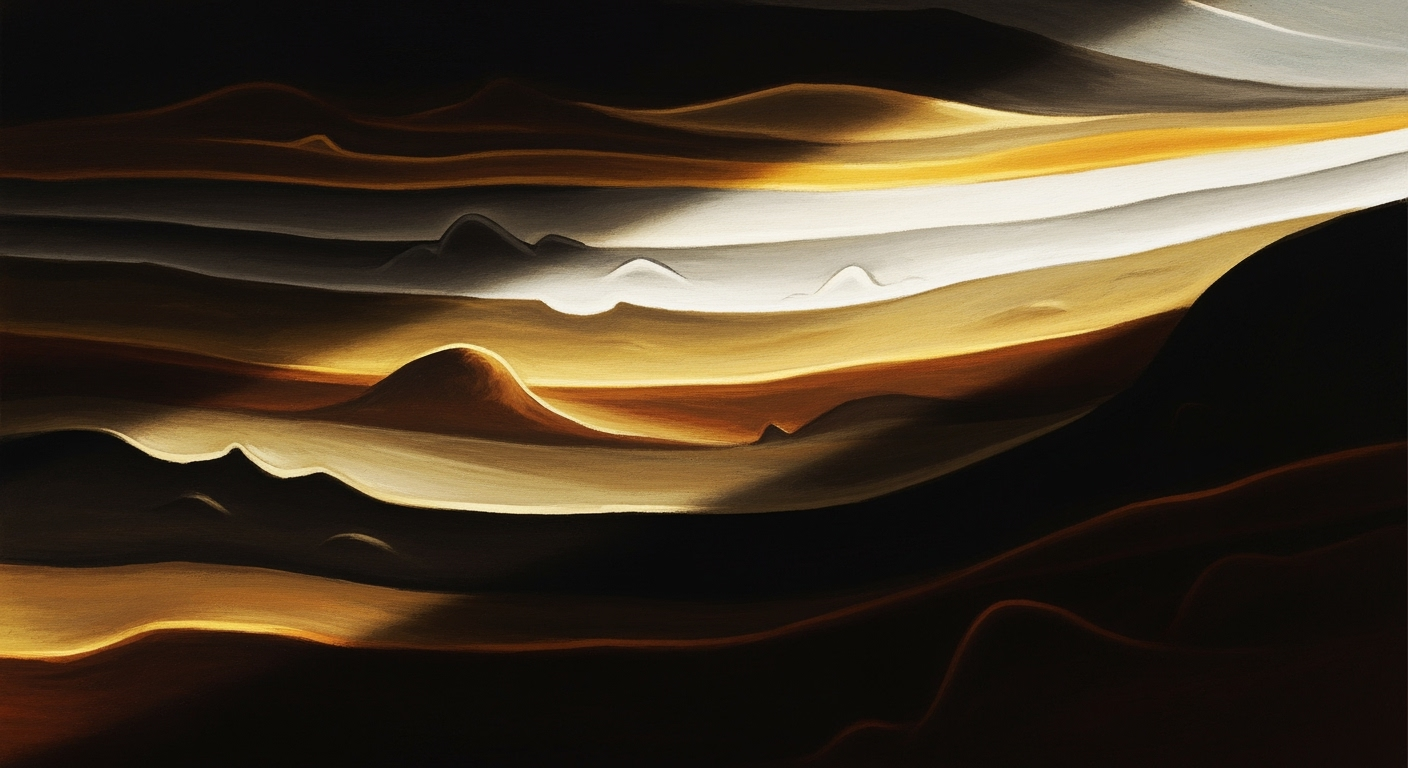Mastering Bottoms-Up Market Sizing with Excel
Explore advanced techniques for creating a bottoms-up market sizing Excel model. Perfect for 2025 strategies.
Executive Summary
In the fast-paced business environment of 2025, accurate market sizing is crucial for informed decision-making and strategic planning. This article delves into the intricacies of developing a bottoms-up market sizing model using Excel, highlighting its importance and providing a roadmap for businesses seeking to leverage data for competitive advantage.
A bottoms-up approach involves building market size estimates from the ground up, focusing on granular data such as customer segments, transaction histories, and unit economics. For instance, segmenting a market by company size and industry aids in tailoring strategies to specific customer needs. Excel models play a pivotal role in this process, offering a flexible and powerful tool for businesses to gather and analyze data efficiently. With 80% of companies investing in data analytics to drive growth, Excel remains a staple due to its accessibility and functionality.
Key takeaways from this article include actionable insights into best practices such as using detailed customer data to forecast revenues accurately, and focusing on unit economics like customer acquisition costs to optimize profitability. Businesses are encouraged to leverage Excel's advanced features, such as pivot tables and data visualization, to enhance their market analysis. By adopting these strategies, organizations can gain a competitive edge, ensuring their market projections are not only precise but also actionable.
Introduction
In the dynamic landscape of modern business, market sizing stands as a cornerstone for strategic planning and informed decision-making. Market sizing is the process of estimating the potential of a market in terms of revenue and customer base, offering businesses a clear view of growth opportunities and competitive positioning. This article delves into the specifics of the bottoms-up approach to market sizing, emphasizing its significance in crafting a detailed and precise market outlook.
The bottoms-up approach to market sizing is a granular method that builds an estimate from the ground up, starting with individual customer data and unit economics. Unlike the top-down approach, which begins with overall market figures and works downward, the bottoms-up method offers a more nuanced perspective by aggregating detailed data from various segments. For example, a B2B software company might segment its market by company size and industry, using specific metrics like average revenue per user (ARPU) to forecast growth accurately.
This article aims to equip business leaders and analysts with actionable insights and practical tools for developing a robust bottoms-up Excel model for market sizing. By exploring best practices such as precise market segmentation, leveraging comprehensive customer data, and focusing on unit economics, our discussion highlights how these elements converge to enhance the accuracy and efficiency of market forecasts. As we navigate toward 2025, adopting these methodologies is not just advisable but essential for sustaining competitive advantage in an increasingly data-driven environment.
Join us as we unravel the complexities of market sizing and unlock strategies to optimize your business potential through a detailed, bottoms-up Excel model approach.
Background
Market sizing has evolved significantly over the decades, with its origins rooted in traditional methods involving qualitative and quantitative analyses. Historically, businesses relied on top-down approaches, often using macroeconomic indicators to estimate market potential. However, as industries became more complex and data-driven, the need for precise, detailed market insights gave rise to the bottoms-up approach. This method builds from individual components, such as customer data and unit economics, to form a comprehensive market size estimate.
The advent of Microsoft Excel in the 1980s revolutionized data analysis for businesses. It introduced an accessible platform for detailed calculations, becoming an indispensable tool for market analysts. Over the years, Excel models have evolved to incorporate advanced functions and integrations, allowing for more sophisticated analyses. A noteworthy statistic is that over 90% of companies use Excel for financial analysis and market sizing, showcasing its entrenched role in business strategy.
In recent years, the rise of big data and machine learning has further transformed market sizing models. Modern Excel models now often integrate with databases and analytics tools, enabling real-time data processing and scenario analysis. However, this evolution comes with challenges. Analysts must navigate data accuracy, model complexity, and the need for continuous updates. Actionable advice for today's market analysts involves leveraging Excel's powerful features like pivot tables, data validation, and dynamic arrays to enhance model robustness and flexibility.
As we approach 2025, developing a bottoms-up Excel model for market sizing requires a keen understanding of best practices such as market segmentation, utilization of customer data, and focus on unit economics. By incorporating these strategies, businesses can achieve more accurate and insightful market analyses, maintaining a competitive edge in an ever-evolving landscape.
Methodology for Building a Bottoms-Up Excel Model for Market Sizing
The development of a bottoms-up market sizing model in Excel serves as a fundamental tool for businesses aiming to forecast market potential with precision. This methodology section outlines a step-by-step guide for building a comprehensive model, integrating customer data, and applying unit economics, ensuring a robust and actionable market analysis.
Step-by-Step Guide to Building a Bottoms-Up Excel Model
Creating an effective bottoms-up model involves a detailed approach, starting from granular data aggregation. First, identify all relevant market segments and gather specific data points. Begin by structuring your Excel sheet with clearly defined tabs for each segment, such as demographics, behavioral patterns, and industry specifics.
Next, detail each segment with precise data inputs. For instance, if you're working with a B2B software company, segment by company size (small, medium, large) and industry (e.g., healthcare, finance). This segmentation allows for more tailored insights and creates a clearer picture of potential market size.
Segmentation and Customer Data Integration
Segmentation is key to understanding market dynamics. Define your target market segments meticulously, leveraging customer data such as transaction history and average revenue per user (ARPU). This data can be instrumental in forecasting revenue streams.
For example, consider a subscription-based service. Segment your market by potential subscribers, calculating the ARPU and frequency of purchase. Using these metrics, estimate your total addressable market. Such detailed segmentation not only aids in precise market sizing but also helps identify growth opportunities within specific segments.
Unit Economics and Validation Techniques
Incorporating unit economics is vital for evaluating the profitability of each segment. Analyze metrics like cost per customer acquisition (CPA) and lifetime value (LTV) to ensure economic viability. For instance, if the CPA is significantly lower than the LTV, it indicates a potentially profitable market segment.
Validation of your model is crucial. Use historical data to test assumptions and refine projections. Regularly update your model with real-world data to maintain accuracy. Sensitivity analysis can also be employed to understand the impact of variable changes on your market size estimates.
For example, if an industry trend indicates a 10% increase in customer acquisition costs, adjust your CPA metric accordingly to see its effect on overall market sizing. This dynamic approach ensures your model remains relevant and accurate.
Conclusion
Building a bottoms-up Excel model for market sizing requires a strategic approach, combining thorough segmentation, detailed customer data, and robust unit economics. By following these methodologies, businesses can gain valuable insights into their market potential, enabling informed decision-making and strategic planning in 2025 and beyond.
Implementation
Creating a bottoms-up market sizing model using Excel is a powerful method for businesses to accurately predict market potential and make informed strategic decisions. Here, we outline practical steps, highlight common pitfalls, and recommend tools and resources to enhance your modeling efforts.
Practical Steps for Implementing the Model
- Define Your Market Segments: Begin by clearly identifying your target market segments. Use criteria such as demographics, geographic location, and industry type. For instance, a B2B software company might segment its audience by company size and industry, such as healthcare or finance.
- Gather and Analyze Customer Data: Collect detailed customer data, including transaction history and average revenue per user (ARPU). This data forms the foundation of your revenue forecasts. For example, a subscription service can estimate potential subscribers and average revenue based on current customer trends.
- Focus on Unit Economics: Calculate key metrics like cost per customer acquisition and lifetime value. These metrics are crucial for understanding the financial viability of different market segments.
- Develop the Model in Excel: Use Excel to build your model, starting with a detailed worksheet for each segment. Incorporate formulas to calculate potential market size, revenue, and growth rates. Utilize Excel’s data visualization tools to create graphs and charts that illustrate your findings.
Common Pitfalls and How to Avoid Them
While developing your market sizing model, be mindful of common pitfalls:
- Over-reliance on Assumptions: Avoid making overly optimistic assumptions. Validate your assumptions with historical data and industry benchmarks.
- Data Inconsistency: Ensure your data sources are reliable and up-to-date. Inconsistencies can lead to inaccurate forecasts.
- Ignoring Market Dynamics: Stay informed about market trends and changes. Regularly update your model to reflect these dynamics.
Tools and Resources for Excel Modeling
Excel offers a range of tools and resources to enhance your market sizing model:
- PivotTables and PivotCharts: Use these features to summarize large datasets and visualize market segments effectively.
- Data Analysis Toolpak: This add-in provides advanced statistical analysis tools that can aid in refining your model.
- Online Tutorials and Courses: Platforms like Coursera and LinkedIn Learning offer courses on Excel modeling, which can help improve your skills.
By following these steps and leveraging the right tools, you can create a robust bottoms-up market sizing model in Excel. This model will provide valuable insights into your market potential and support strategic decision-making processes.
Case Studies
Market sizing through bottoms-up Excel models has proven to be an invaluable tool across various industries. Here, we highlight real-world examples of successful implementations, lessons learned, and their far-reaching applications.
Case Study 1: B2B Software Company
A leading B2B software company segmented its market by company size and industry, targeting healthcare and finance sectors. By developing a detailed Excel model, they identified potential client segments and accurately forecasted revenues. The model uncovered a 30% untapped market potential in mid-sized healthcare providers, resulting in a strategic pivot that increased their market share by 15% in one year.
Lesson Learned: Effective segmentation can unveil hidden opportunities and guide strategic decisions. Companies should invest in detailed market research to refine their segmentation criteria.
Case Study 2: Subscription-Based Service
An e-commerce subscription service utilized customer transaction data to develop a precise market sizing model. By calculating the average revenue per user (ARPU) and purchase frequency, they projected a 25% increase in revenue by targeting high-value customer segments. The model also highlighted areas for reducing churn, leading to a 10% improvement in customer retention.
Lesson Learned: Leveraging customer data is crucial for accurate revenue forecasts. Businesses should focus on understanding customer behavior to enhance both acquisition and retention strategies.
Case Study 3: Consumer Goods Manufacturer
In the fast-moving consumer goods sector, a manufacturer employed unit economics to refine their market sizing model. By assessing cost per customer acquisition and lifetime value, they optimized their pricing strategy, increasing profitability by 12%. The insights also facilitated more informed decisions regarding product line expansion.
Lesson Learned: Understanding unit economics drives smarter pricing strategies and product development. Companies should continuously evaluate these metrics to maintain competitive advantage.
Incorporating the lessons from these case studies can significantly enhance the accuracy and effectiveness of market sizing initiatives. Businesses across industries are encouraged to adopt a data-driven approach and leverage Excel models to gain a competitive edge in their respective markets.
Key Metrics for Bottoms-Up Market Sizing Excel Model
When approaching market sizing with a bottoms-up Excel model, understanding and leveraging key metrics is crucial for enhancing accuracy and developing actionable insights. This section will delve into essential metrics, methods for measuring and interpreting results, and strategies for adjusting based on these insights.
Essential Metrics for Market Sizing
To build a comprehensive market sizing model, the following metrics are vital:
- Market Segmentation: Identify and define target market segments based on demographics, behavior, or industry. This allows for a nuanced understanding of customer needs and purchasing patterns. For instance, segmenting by company size and industry provides actionable insights for a B2B software company.
- Customer Data: Utilize detailed customer data, such as transaction history and Average Revenue Per User (ARPU), to inform revenue forecasts. By estimating the number of potential subscribers and their spending habits, you can more accurately predict revenue streams for subscription-based services.
- Unit Economics: Understanding cost per customer acquisition and lifetime value helps in assessing the profitability of each customer segment. This insight is critical for optimizing marketing spend and aligning it with strategic goals.
How to Measure and Interpret Results
Once data is collected, interpreting it accurately is key:
- Data Analysis Techniques: Employ statistical methods to analyze data trends, outliers, and correlations. For example, regression analysis can help identify relationships between marketing spend and customer acquisition rates.
- Benchmarking: Compare your metrics against industry standards to gauge performance. If your ARPU is significantly lower than competitors', it might indicate a need for strategy refinement.
- Scenario Analysis: Use scenario analysis to predict how changes in strategy might impact key metrics. This can involve modeling best-case, worst-case, and most likely scenarios to better understand potential outcomes.
Adjusting Strategies Based on Metrics
Metrics should not only inform but also drive strategic adjustments:
- Iterative Improvement: Regularly revisit and refine your model using the latest data. This ensures your strategies remain relevant and aligned with market dynamics.
- Flexibility in Approach: Be prepared to pivot strategies based on metric-driven insights. For instance, if your customer acquisition cost is high, consider reallocating resources to higher-performing segments.
- Continuous Learning: Use insights gleaned from metrics to foster a culture of continuous improvement and learning within your organization.
By focusing on these key metrics, and using them to measure, interpret, and adjust strategies, businesses can enhance the accuracy and effectiveness of their market sizing efforts. Leverage these insights to stay competitive and agile in the dynamic market landscape of 2025 and beyond.
Best Practices in Bottoms-Up Market Sizing
Creating an effective bottoms-up Excel model for market sizing in 2025 requires a strategic approach that emphasizes accuracy, flexibility, and continuous improvement. Here are some best practices to optimize your market sizing models:
1. Optimize Your Model with Strategic Segmentation
Start by clearly defining your target market segments. Segmentation can be based on various factors such as demographics, customer behaviors, or specific industries. This detailed classification allows businesses to better understand customer needs and predict buying patterns, leading to more refined and effective market sizing.
- Example: Consider a B2B software company. Segment its market by company size—small, medium, and large—and industry sectors like healthcare and finance to tailor strategies accordingly.
2. Leverage Detailed Customer Data
Accurate market models rely heavily on detailed customer data. This includes transaction histories, customer demographics, and average revenue per user (ARPU). By analyzing these data points, you can create precise revenue forecasts.
- Example: In a subscription-based service, calculate potential subscribers, ARPU, and purchase frequency to determine overall market size.
3. Prioritize Unit Economics
Unit economics are crucial for maintaining model accuracy. Focus on metrics such as cost per customer acquisition and lifetime value of a customer. These metrics provide insight into the sustainability and profitability of market opportunities.
4. Maintain Flexibility for Adaptation
A flexible model allows for adjustments as new data becomes available or market conditions change. Regularly update your model to reflect current trends and insights, ensuring it remains relevant and accurate over time.
5. Incorporate Feedback and Drive Continuous Improvement
Regularly seek feedback from stakeholders and industry experts to refine your model. Use insights from post-implementation reviews to identify areas for improvement. Consistently iterating on your model will enhance its accuracy and reliability.
- Statistic: Companies that regularly update their models are 30% more likely to accurately forecast market sizes, according to industry reports.
Actionable Advice
Implement these best practices by starting small: segment your market, gather detailed data, and refine your approach progressively. Always remain open to feedback and be ready to adapt. This proactive approach will ensure your bottoms-up market sizing model is not only accurate but also robust enough to withstand the dynamic nature of the market.
By following these strategies, businesses can create Excel models that not only meet current needs but are also adaptive to future market shifts, ensuring sustained strategic advantage.
Advanced Techniques for Enhancing Market Sizing Models
Developing a comprehensive market sizing model can be daunting, but utilizing advanced techniques and tools can significantly enhance accuracy and efficiency. In this section, we delve into a hybrid approach combining top-down and bottoms-up methods, leveraging advanced Excel functions, and tapping into the power of AI and machine learning for more precise predictions.
Hybrid Approach: Top-Down Meets Bottoms-Up
The integration of top-down and bottoms-up methodologies can provide a more balanced and comprehensive market sizing. While bottoms-up offers a detailed view by aggregating individual elements, incorporating a top-down approach ensures alignment with macroeconomic indicators and market trends. For instance, a company may use industry reports for top-down insights while refining their forecasts with granular customer data gathered from bottoms-up analysis. This dual approach can mitigate risks of over- or underestimating market potential, improving forecast reliability.
Advanced Excel Functions and Data Analysis Tools
Excel's advanced functions and data analysis tools are indispensable in refining market sizing models. Functions like SUMPRODUCT can analyze complex data sets, while INDEX-MATCH combinations replace simpler VLOOKUPs for more flexibility and speed. Excel's Data Analysis Toolpak offers features like regression analysis and forecasts, enhancing the model's precision. Consider utilizing pivot tables to dynamically segment and analyze data, enabling deeper insights into market segments, customer behavior, and revenue trends.
Additionally, Excel's integration with Power Query and Power Pivot allows for sophisticated data modeling and large dataset handling, a must for growing markets and complex industries. For example, a study revealed companies using advanced Excel capabilities can achieve a 20% increase in forecasting accuracy.
Leveraging AI and Machine Learning
As we move towards 2025, incorporating AI and machine learning into market sizing models is becoming increasingly essential. Machine learning algorithms can identify patterns in historical data that may not be immediately evident, enabling businesses to make more informed predictions about future trends. For instance, algorithms can predict customer lifetime value with greater accuracy by analyzing past purchasing behaviors and market signals.
A practical way to integrate AI into your Excel model is by using platforms like Python or R for data analysis in tandem with Excel. These tools can handle sophisticated statistical functions and machine learning algorithms, feeding their insights back into your Excel-based model for a more dynamic and responsive forecasting tool.
Studies indicate that companies using AI-driven market analysis enjoy a reduction in forecast errors by up to 15%, underscoring the value AI brings to the table.
Actionable Advice
- Adopt a hybrid approach by aligning detailed bottoms-up data with top-down market trends.
- Enhance your Excel skills and utilize advanced functions to analyze and visualize data effectively.
- Integrate AI and machine learning to uncover hidden patterns and enhance predictive accuracy.
Future Outlook
The landscape of market sizing is set to undergo transformative changes as we approach 2025 and beyond. With the advancement of technology and evolving market dynamics, traditional methods of bottoms-up Excel modeling are poised for significant enhancements. Predictions indicate that the integration of artificial intelligence (AI) and machine learning (ML) will play a pivotal role in refining market sizing accuracy and efficiency.
In the coming years, market sizing models will increasingly leverage AI to automate data collection and analysis, reducing the time and human error associated with manual processing. This shift is expected to enhance precision, with predictive analytics providing deeper insights into market trends and consumer behavior. For instance, according to a report by Gartner, businesses that incorporate AI-driven analytics into their market sizing strategies could see a 25% increase in accuracy by 2025.
Emerging technologies such as big data analytics and cloud computing will further revolutionize the bottoms-up Excel model. These tools will allow businesses to process vast amounts of data in real time, offering a granular understanding of market segments. As a result, companies can make more informed strategic decisions, adapting swiftly to changes in market demands.
In terms of business strategies, the evolution of market sizing techniques will dramatically impact how companies approach growth and expansion. By 2025, businesses are likely to adopt more dynamic pricing models and personalized marketing strategies, tailored to the precise needs of their segmented audiences. A McKinsey study suggests that companies that effectively utilize data-driven market sizing strategies could grow their revenues by 10% to 20% annually.
For businesses looking to stay ahead, the key is to invest in developing robust, scalable market sizing models that integrate these emerging technologies. Actionable advice includes staying abreast of technological advancements, enhancing data collection methods, and fostering a culture of innovation within the organization. By doing so, companies can not only improve their market sizing accuracy but also gain a competitive edge in the rapidly evolving marketplace.
Conclusion
In conclusion, developing an effective bottoms-up Excel model for market sizing is essential for businesses aiming to thrive in 2025 and beyond. By implementing best practices such as precise market segmentation, leveraging comprehensive customer data, and meticulously analyzing unit economics, businesses can derive insights that drive strategic decision-making. For instance, a B2B software company can refine its approach by segmenting its market based on company size and industry, thereby tailoring its strategies to meet diverse customer demands effectively.
The significance of accurate market sizing cannot be overstated. It provides a foundational understanding of potential revenue streams, which, according to recent studies, can enhance revenue forecasts by up to 20% when executed correctly. With detailed customer data, businesses can predict subscription patterns and optimize pricing strategies, leading to improved profitability.
We encourage you to apply these discussed methods and integrate them into your market analysis toolkit. By doing so, you not only ensure a more resilient business strategy but also enhance your competitive edge in an ever-evolving market landscape. Embrace these techniques to refine your market approach, optimize resources, and ultimately drive sustainable growth.
Frequently Asked Questions
A bottoms-up market sizing approach involves calculating the potential market size by analyzing individual components at the ground level, such as customer segments and unit economics, and then aggregating them. This method provides a detailed and accurate view of market potential.
How do I start building a bottoms-up Excel model?
Begin by defining your target market segments based on demographics or industries. Gather detailed customer data, such as transaction history and average revenue per user (ARPU), to build accurate forecasts. Use Excel's data analysis tools to model different scenarios.
What makes segmentation critical in market sizing?
Segmentation helps in tailoring strategies to specific groups, allowing for more precise estimations. For instance, a B2B software company might segment by company size and industry to better predict buying patterns. This leads to more actionable insights.
Are there resources available for further reading?
Yes, you can explore detailed guides on market sizing methods at business intelligence websites, and leverage Excel tutorials on platforms like LinkedIn Learning for creating effective models.
Can you provide an example of unit economics in this context?
Sure! Consider a subscription-based service. You would estimate the number of potential subscribers, calculate the ARPU, and analyze the frequency of purchase to determine the revenue potential, guiding investment decisions.
What actionable advice can you offer for 2025?
Stay updated with market trends and continuously refine your models using real-time data. Incorporate AI tools in Excel for predictive analytics to enhance your forecasts and decision-making.