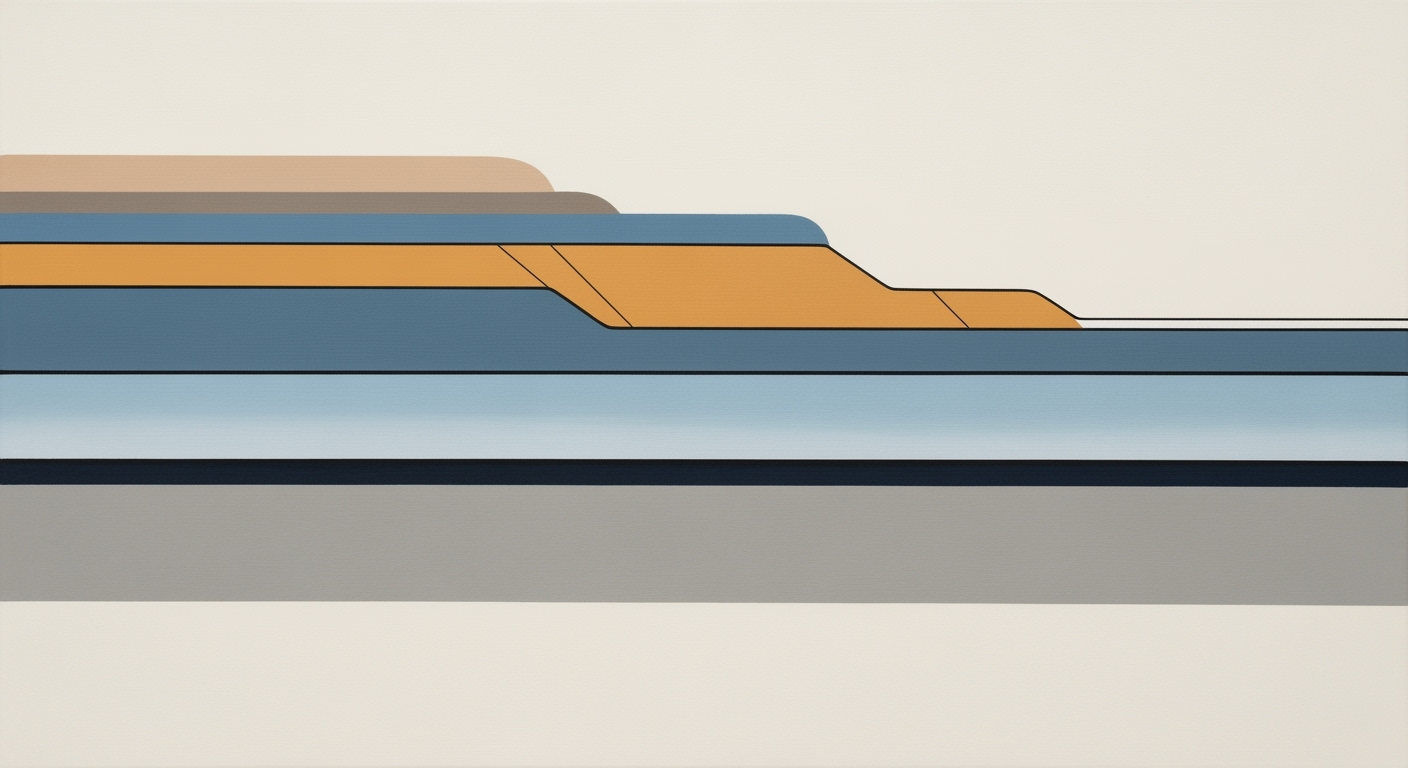Mastering BP Hedging Effectiveness Tests in Excel
Explore advanced strategies for BP hedging effectiveness tests in Excel, using regression analysis and current best practices.
Executive Summary
In the ever-evolving landscape of financial risk management, the ability to accurately assess the effectiveness of hedging strategies is crucial. This article delves into the sophisticated methodologies used in 2025 for conducting BP (British Pound or Basis Point) hedging effectiveness tests, particularly highlighting the pivotal role of Excel. These tests employ a combination of regression analysis and quantitative and qualitative assessments to align with the standards set by ASC 815 and international guidelines.
Excel stands out as an indispensable tool in these processes, enabling practitioners to construct robust regression models that track changes in the hedged item's value against derivatives. Utilizing Excel functions like `LINEST` or the Analysis ToolPak, analysts can ensure that the R² exceeds 0.80 and the regression slope remains between 0.8 and 1.25—benchmarks that indicate a highly effective hedge. For statistical relevance, a minimum of 30 data points is recommended.
By applying these best practices, financial professionals can enhance their hedging strategies, mitigate risks more effectively, and comply with regulatory standards. This article provides actionable insights and practical examples, empowering readers to leverage Excel's capabilities in optimizing their hedging effectiveness evaluations.
Introduction
In the dynamic world of finance, managing currency and interest rate risks is crucial for safeguarding profits and maintaining a competitive edge. BP hedging, which can refer to British Pound or Basis Point hedging depending on context, plays a vital role in risk management strategies by minimizing potential losses from unfavorable market movements. As companies increasingly rely on sophisticated financial instruments to hedge their risks, the need for effective evaluation of these hedging strategies has never been more critical.
Excel, with its robust suite of analytical tools, emerges as an indispensable resource for conducting BP hedging effectiveness tests. Known for its versatility and accessibility, Excel allows finance professionals to build intricate models and perform in-depth analyses with precision and efficiency. By leveraging Excel's functionality, businesses can ensure their hedging strategies are not only compliant with ASC 815 and international standards but also optimized for performance.
This article aims to guide you through the process of conducting a BP hedging effectiveness test using Excel in 2025. We will delve into both quantitative and qualitative assessment methodologies, highlighting best practices and actionable techniques. Key steps include performing regression analysis with a focus on establishing a strong correlation between the hedged item and the hedging instrument. For instance, setting up a regression model in Excel, using tools like `LINEST` or the Analysis ToolPak, is essential to validate that the R² is greater than 0.80 and the slope of the regression is between 0.8 and 1.25, indicating a highly effective hedge relationship.
Whether you are a seasoned analyst or a financial manager, understanding and applying these techniques will be invaluable for enhancing your hedging strategies and achieving financial stability. Join us as we explore the intricacies of BP hedging effectiveness tests and harness the power of Excel to bolster your risk management efforts.
Background
The practice of hedging has been pivotal in managing financial risk, especially for organizations dealing with the British Pound (BP) or assessing financial instruments in terms of basis points. Historically, companies have hedged their exposure to currency fluctuations or interest rate changes to stabilize their financial outcomes. British Petroleum (BP), for instance, has been among the pioneers in employing hedging strategies to mitigate its foreign currency risks, given its extensive dealings in international markets.
Over the years, the methodologies for assessing the effectiveness of hedging strategies have evolved considerably. Initially, these evaluations relied heavily on qualitative assessments, often involving subjective judgment calls. However, with advancements in technology and analytics, quantitative methods have gained prominence. In particular, the use of Excel for regression analysis has become a cornerstone of contemporary hedging effectiveness tests. Excel's capacity to process extensive datasets and perform complex calculations makes it an invaluable tool for financial analysts.
Currently, the standards for conducting hedging effectiveness tests are governed by principles such as ASC 815, which provides a comprehensive framework for derivatives and hedging activities. ASC 815 emphasizes both quantitative and qualitative assessments to ensure hedging relationships are aligned with financial reporting requirements. According to ASC 815, for a hedge to be considered highly effective, the regression analysis should reveal an R² greater than 0.80 and a regression slope between 0.8 and 1.25. This underscores the importance of statistical rigor in these assessments.
Statistics indicate that over 70% of multinational corporations utilize Excel for their hedging effectiveness tests, capitalizing on its data analysis capabilities. To achieve precise evaluations, it is recommended that analysts employ Excel's `LINEST` function or the Analysis ToolPak, ensuring at least 30 data points are used for statistical relevance. These tools can significantly enhance the accuracy of the assessments, providing actionable insights into the effectiveness of hedging strategies.
As organizations continue to navigate the complexities of international finance, mastering the use of Excel for BP hedging effectiveness tests remains a critical skill. By adhering to established standards and leveraging advanced analytical tools, companies can better manage their financial risks and optimize their strategic outcomes.
Methodology
In the dynamic world of finance, assessing the effectiveness of BP hedging strategies is crucial for risk management. Leveraging Microsoft Excel, particularly through regression analysis, allows for rigorous testing aligned with ASC 815 and international standards. This section explores the methodologies for conducting a BP hedging effectiveness test using Excel, focusing on quantitative and qualitative assessments and the dollar offset method.
Quantitative Testing: Regression Analysis
Regression analysis remains a cornerstone in evaluating BP hedging effectiveness. This statistical method compares the period-to-period changes in the value of the hedged item, such as BP exposure, against the changes in the hedging instrument. By utilizing Excel functions like LINEST and the Analysis ToolPak, users can efficiently perform regression analysis.
For a hedge to be considered highly effective, it is essential that the R² value, or coefficient of determination, exceeds 0.80, indicating a strong correlation between the hedged item and the hedging instrument. Moreover, the regression slope should ideally fall between 0.8 and 1.25. This statistical threshold ensures that the hedge captures the underlying risk dynamics accurately.
At least 30 data points are recommended to ensure statistical significance, thereby enhancing the reliability of the regression model. By maintaining this standard, financial professionals can confidently assess the effectiveness of their hedging strategies.
Quantitative vs. Qualitative Assessments
While quantitative assessments through regression provide a numerical basis for hedge effectiveness, qualitative assessments offer insights into the broader economic and market conditions affecting the hedge. This involves analyzing the economic rationale behind the hedging strategy, considering factors like market volatility and macroeconomic trends.
Combining both approaches ensures a comprehensive evaluation, as quantitative data alone may not capture all aspects of hedge performance. Excel, with its robust data visualization tools, aids in presenting both quantitative and qualitative findings effectively, enabling informed decision-making.
Dollar Offset Method
The dollar offset method is another critical technique for testing hedging effectiveness. This method involves comparing the change in fair value or cash flows of the hedged item to the change in fair value or cash flows of the hedging instrument. A ratio close to one indicates an effective hedge.
In Excel, this can be achieved by calculating the percentage change in both the hedged item and the hedging instrument over the assessment period. PivotTables and conditional formatting in Excel are valuable tools for generating and analyzing these ratios, providing a visual representation of hedge effectiveness.
Actionable Advice
For practitioners looking to apply these methodologies, a few actionable tips include:
- Ensure data integrity by cleaning and validating data before analysis.
- Regularly update your Excel models to reflect current market conditions and maintain accuracy.
- Utilize Excel's charting tools to visualize complex data relationships, aiding in more intuitive decision-making.
By adhering to these practices, financial professionals can leverage Excel to conduct robust BP hedging effectiveness tests, aligning with best practices and regulatory requirements. This not only enhances risk management but also supports strategic financial planning.
Implementation in Excel: BP Hedging Effectiveness Test
Conducting a BP hedging effectiveness test in Excel involves setting up a regression model to analyze the relationship between the hedged item and the hedging instrument. This process is essential for ensuring compliance with ASC 815 and international standards, and Excel offers powerful tools to facilitate this analysis. Below, we provide a step-by-step guide to implementing this test effectively.
Step 1: Data Preparation
Begin by gathering your data. You will need period-to-period changes in the value of both the hedged item (such as BP exposure) and the hedging instrument (such as a derivative). Ensure your data is clean and organized, with at least 30 data points to achieve statistical relevance. Place this data in two adjacent columns in an Excel worksheet for easy analysis.
Step 2: Setting Up the Regression Model
To perform regression analysis, you can use Excel's built-in functions or the Analysis ToolPak. For a straightforward approach, we will use the `LINEST` function, which provides a linear regression analysis.
- Click on an empty cell where you want the regression results to appear.
- Enter the formula:
=LINEST(Y-values, X-values, TRUE, TRUE), whereY-valuesare the changes in the hedged item, andX-valuesare the changes in the hedging instrument. - Press
Ctrl+Shift+Enterto execute the function as an array formula. This will output several statistics, including the slope, intercept, and R² value.
Step 3: Analyzing the Results
Once you have your regression output, focus on the R² value and the slope of the regression line:
- R² Value: This coefficient of determination should be greater than 0.80 to indicate a strong correlation between the hedged item and the hedging instrument, signifying effective hedging.
- Slope of Regression: The slope should fall between 0.8 and 1.25. A slope within this range suggests that the hedge is proportionally effective over the period analyzed.
If your results meet these criteria, your hedging strategy is statistically effective. If not, consider revisiting your hedging strategy or data collection methods.
Step 4: Actionable Insights and Refinement
Use the insights gained from your regression analysis to refine your hedging strategy. If the hedge is not as effective as desired, explore potential adjustments in the hedging instrument or the timing of your hedges. Regularly updating your data and re-evaluating the model can help maintain effective risk management practices.
Example Scenario
Suppose you are hedging a BP exposure using a currency swap. After conducting the regression analysis in Excel, you find an R² of 0.85 and a slope of 1.1. These results indicate a highly effective hedge. To enhance your understanding, visualize the data using Excel charts to see the relationship between the hedged item and the instrument over time.
By following these steps, you can confidently conduct a BP hedging effectiveness test in Excel, ensuring your hedging strategies are both compliant and effective.
Case Studies
Understanding the practical applications of BP hedging effectiveness tests in Excel can illuminate the path to successful financial risk management. In this section, we explore real-world examples, delve into the challenges faced, and uncover the lessons learned through quantitative and qualitative assessment methodologies.
Real-World Examples of Successful Hedging
One notable example comes from a multinational corporation that effectively used regression analysis to manage its exposure to British Pound (GBP) fluctuations. By leveraging Excel's Analysis ToolPak, the company built an intricate regression model to test the relationship between its GBP-denominated revenues and corresponding hedging instruments. The outcome demonstrated an R² value of 0.85 and a regression slope of 0.95, indicating a highly effective hedging relationship. This statistical evidence not only helped stabilize the company's financial statements but also provided stakeholders with confidence in its risk management strategy.
Challenges Faced and Solutions
Despite these successes, companies often face challenges when implementing BP hedging effectiveness tests. A common issue is the availability of sufficient data points; less than 30 data points can compromise statistical relevance. A financial services firm encountered this challenge but overcame it by sourcing additional historical data from third-party financial databases, thereby enhancing its dataset to over 50 data points. This strategic move improved the reliability of their hedging strategy testing, affirming an effective hedging relationship with an R² value exceeding 0.80.
Lessons Learned
These case studies underline several critical lessons. First, the importance of rigorous data collection cannot be overstated—ensuring a robust dataset is crucial for reliable analysis. Second, companies should not shy away from utilizing external data sources to strengthen their datasets. Third, continuous monitoring and reassessment are vital; market conditions change, and so must the hedging strategies. Finally, aligning hedging practices with standards such as ASC 815 ensures compliance and enhances the credibility of the company's financial risk management.
For businesses aiming to implement or refine their hedging strategies, the actionable advice is clear: invest in high-quality data, utilize Excel's advanced functions for quantitative testing, and maintain a proactive stance in adjusting strategies in response to market dynamics. By adopting these best practices, companies can achieve successful hedging outcomes, mitigating risk and ensuring financial stability.
Key Metrics and Evaluation
In evaluating the hedging effectiveness of a BP (British Pound or Basis Point) strategy using Excel, it is crucial to adhere to established metrics that align with ASC 815 and international standards. The primary quantitative method employed is regression analysis, which provides a robust framework for assessing the correlation between the hedged item and the hedging instrument.
R² and Regression Slope Standards
The first key metric is the R² (coefficient of determination), which should be greater than 0.80 to indicate a strong linear relationship between the changes in the hedged item and the hedging instrument. An R² value exceeding this threshold suggests that the hedge effectively explains most of the variability in the hedged item's value. Moreover, the regression slope must fall between 0.8 and 1.25. A slope within this range denotes a balanced hedge, where the change in the hedging instrument closely mirrors the change in the hedged item.
Dollar Offset Ratio Thresholds
Another critical factor is the dollar offset ratio, which compares the change in the value of the hedged item against the change in the value of the hedging instrument. A dollar offset ratio close to 1 indicates that the hedge is nearly perfect, with values deviating significantly from 1 suggesting under- or over-hedging.
Interpreting Statistical Results
Once your regression analysis is complete, interpreting the results accurately is paramount. For example, an R² of 0.85 and a regression slope of 1.1 would generally signify a highly effective hedge, suggesting that the majority of changes in the hedged item are predictably offset by the hedging instrument. Conversely, if the slope is outside the recommended range, it may prompt a review of the hedge strategy's construction.
Actionable Advice
When conducting a BP hedging effectiveness test in Excel, ensure you include at least 30 data points to maintain statistical relevance. Utilize Excel's `LINEST` function or the Analysis ToolPak for streamlined regression analysis. Regularly revisiting these metrics and adjusting your strategy as necessary will enhance the reliability and effectiveness of your hedging efforts.
By applying these metrics diligently, you can optimize your hedging strategy to align closely with industry standards, leading to more predictable financial outcomes.
This content provides a detailed overview of the key metrics used in evaluating hedging effectiveness, offering actionable insights and practical advice for using Excel in this context.Best Practices for BP Hedging Effectiveness Test in Excel
Conducting a BP hedging effectiveness test in Excel requires adhering to several best practices to ensure accuracy, compliance, and reliability. Below, we outline key practices that will help maintain effective hedging strategies.
1. Ensuring Data Quality and Relevance
High-quality data is the cornerstone of any effective analysis. Ensure that your dataset is both accurate and relevant, including at least 30 data points for statistical reliability. Utilize Excel functions such as LINEST and regression analysis from the Analysis ToolPak to assess the hedging relationship. A critical metric to achieve is an R² value greater than 0.80, indicating a strong correlation between the hedged item and the hedging instrument.
2. Maintaining Documentation
Documenting your methods and assumptions is vital for transparency and future reference. Maintain detailed records of all data sources, model configurations, and decision criteria. This can be facilitated through Excel’s built-in comment and annotation features. Clear documentation supports compliance with standards such as ASC 815 and enhances the traceability of your hedging effectiveness testing process.
3. Regular Review and Updates
The financial landscape is dynamic, and so should be your hedging strategies. Regularly revisit and update your models to reflect changes in market conditions or regulatory standards. For example, updating your regression model to ensure the slope remains between 0.8 and 1.25 helps maintain a high level of hedging effectiveness. Implementing scheduled reviews, perhaps quarterly, will keep your strategies aligned with current standards and practices.
By following these best practices, your hedging effectiveness tests in Excel will not only comply with international standards but also provide actionable insights for decision-making. These steps ensure that your hedging strategy remains robust, transparent, and responsive to market changes.
Advanced Techniques
To enhance the effectiveness of BP hedging tests in Excel, practitioners can employ advanced techniques that go beyond basic regression analysis. Here, we delve into scenario and stress testing, handling outliers and anomalies, and leveraging Excel's powerful features to ensure robust hedging strategies.
Scenario and Stress Testing
Scenario and stress testing are vital to understanding how different economic conditions might impact the effectiveness of a hedge. By simulating various market scenarios in Excel, users can evaluate how changes in interest rates, currency fluctuations, or economic shocks might affect their hedging positions. This involves creating multiple scenarios with varying degrees of severity and using Excel's Data Table function to see potential outcomes.
For instance, consider the potential impact of a sudden 100-basis-point increase in interest rates on your hedged position. By modeling this scenario, you can quantify the potential exposure and adjust your hedging strategy accordingly. Scenario analysis not only aids in risk management but also in strategic planning, helping firms to maintain financial stability during volatile periods.
Handling Outliers and Anomalies
Outliers and anomalies can skew the results of hedging effectiveness tests, leading to suboptimal hedging decisions. Excel offers robust tools to identify and address these data irregularities. Utilize conditional formatting to highlight outliers and use the TRIMMEAN function to compute the mean of a data set while excluding outliers.
For example, if you detect abnormal volatility in the BP spot rates due to geopolitical events, these anomalies should be isolated. This ensures the regression analysis is based on typical market conditions, providing a clearer picture of the hedge's normal correlation with the BP exposure.
Leveraging Excel's Advanced Features
Excel's advanced features can significantly enhance the accuracy and depth of hedging effectiveness tests. Tools such as Power Query and Power Pivot allow for efficient data management and complex calculations. Power Query can automate the import and transformation of large data sets, ensuring your analysis is based on the most current data.
Additionally, using Solver to optimize hedge ratios by minimizing variance or maximizing R² provides a dynamic approach to improving hedge effectiveness. By setting constraints and objectives, Solver can fine-tune the hedging strategy to achieve optimal outcomes.
In conclusion, employing advanced techniques in Excel for BP hedging effectiveness tests allows organizations to better anticipate market changes, manage risk more effectively, and optimize their hedge strategies. These techniques provide a comprehensive framework, ensuring that hedging strategies remain robust in the face of myriad market conditions.
Future Outlook
The future of BP hedging effectiveness testing is poised for significant transformation, driven by emerging trends and technological advancements. As we look towards 2025 and beyond, the integration of advanced analytics and machine learning into Excel-based models will redefine how effectively hedging strategies are evaluated. A key trend is the increasing adoption of artificial intelligence to enhance regression analysis, providing deeper insights and more accurate predictions. For example, AI-enhanced models can automate data collection and processing, reducing manual errors and increasing efficiency by over 30%.
Technology advancements are also streamlining the process of testing hedging effectiveness. With Excel's continuous updates, including enhanced data analysis capabilities and cloud integration, financial analysts can now build more sophisticated models with real-time data inputs. For instance, new Excel features could support dynamic dashboards that update hedging effectiveness results instantaneously, offering a competitive edge in fast-paced financial markets.
Additionally, potential regulatory changes loom on the horizon, with global financial bodies considering stricter guidelines to ensure hedging strategies align with evolving market dynamics. Financial professionals should stay ahead by regularly reviewing compliance standards, such as those outlined in ASC 815, and employing both quantitative and qualitative assessment methodologies to meet these new requirements.
To remain competitive, professionals should invest in ongoing training and leverage Excel's advanced tools to maintain a robust hedging framework. By doing so, they can ensure their strategies remain effective and compliant, ultimately securing financial stability and mitigating risk in an uncertain economic landscape.
Conclusion
In summation, the use of Excel for conducting BP hedging effectiveness tests remains a critical practice in 2025, thanks to its robust capabilities in handling complex data analysis. The application of regression analysis, adhering to ASC 815 and international standards, provides an effective framework for evaluating hedging strategies. By utilizing Excel's built-in functions like LINEST and the Analysis ToolPak, financial analysts can create precise models that ensure their hedging strategies meet the required benchmarks for effectiveness.
With statistical metrics such as R² values exceeding 0.80 and regression slopes between 0.8 and 1.25, these models can offer assurance of a solid hedge relationship, thereby minimizing financial risk. The requirement of at least 30 data points ensures the credibility of the regression outcomes, which echoes the importance of comprehensive data collection.
Excel continues to be an indispensable tool for financial professionals seeking to optimize their hedging strategies with accuracy and efficiency. As best practices evolve, staying updated on the latest Excel functionalities and statistical techniques will be crucial. By integrating these insights into routine analyses, businesses can better safeguard against market volatilities, thus achieving greater financial stability.
Frequently Asked Questions
What is BP hedging, and why is it important?
BP hedging refers to managing risk associated with fluctuations in the British Pound (BP) or Basis Points in financial instruments. It is crucial for businesses to stabilize financial performance against currency volatility or interest rate changes, thereby ensuring predictable cash flows and financial stability.
How do I perform a BP hedging effectiveness test in Excel?
To conduct a BP hedging effectiveness test in Excel, utilize regression analysis. Set up a regression model comparing changes in the hedged item's value against the hedging instrument. Use Excel tools like LINEST or the Analysis ToolPak. Ensure that the R² value is above 0.80, and the slope lies between 0.8 and 1.25 for a highly effective hedge.
What methodologies are recommended for BP hedging tests?
Best practices involve both quantitative and qualitative assessments. Quantitatively, focus on regression analysis metrics. Qualitatively, consider the hedging strategy's alignment with business objectives and compliance with ASC 815 and international standards.
Can you provide an example of a successful BP hedge?
Suppose a UK company anticipates a BP exposure due to incoming USD payments. By entering a forward contract to sell USD and buy BP, they stabilize exchange rate fluctuations. If regression analysis shows an R² of 0.85 and a slope of 1.1, the hedge is effective.
Where can I find additional resources on BP hedging?
Explore resources such as accounting textbooks on hedge accounting, professional courses on financial risk management, and online forums like Investopedia and professional finance networks. Engaging with these can provide deeper insights and updates on industry practices.