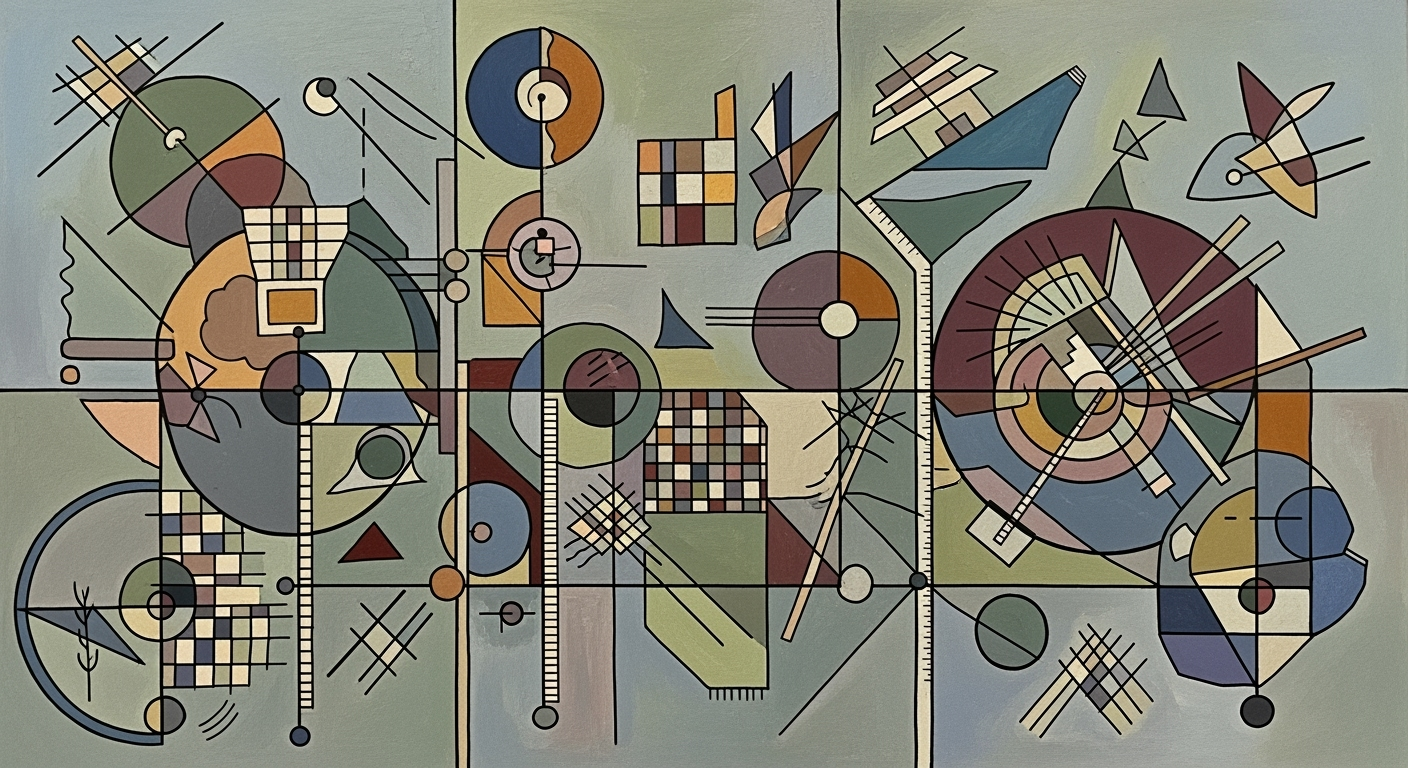Mastering Excel Speed Tests in Interviews
Learn best practices and insights on conducting Excel speed tests in interviews for effective candidate evaluation.
Introduction to Excel Speed Tests
In today's competitive job market, Excel speed tests have emerged as an indispensable tool in the hiring process. Employers highly value candidates who can efficiently navigate and utilize Excel, as 82% of jobs require Excel proficiency in some capacity. These tests are essential for evaluating a candidate’s ability to perform critical data tasks under time constraints, reflecting their real-world job performance.
Excel speed tests assess a variety of skills, from data analysis and manipulation to formula application and error detection. By simulating actual job scenarios, these tests provide insights into a candidate's problem-solving abilities and attention to detail. For instance, a typical test might include tasks such as using VLOOKUP functions or creating pivot tables within a 30-minute timeframe. The speed and accuracy with which these tasks are completed can serve as a reliable indicator of a candidate's proficiency.
To excel in these assessments, candidates should regularly practice with time-limited exercises and familiarize themselves with the latest Excel features. Additionally, leveraging online platforms that offer mock tests can remarkably boost confidence and performance. Employers, on the other hand, should ensure that these tests are aligned with the specific requirements of the job role to maximize their effectiveness in identifying the right talent.
Background and Evolution
Excel speed tests have long been a staple in the hiring process, particularly for roles that demand robust data analysis and manipulation skills. Historically, these tests have evolved from simple assessments of basic spreadsheet tasks to sophisticated evaluations of a candidate's ability to handle complex data scenarios efficiently. Initially, Excel skills were evaluated through manual paper-based tests or during in-person interviews, where candidates demonstrated their proficiency in real-time as part of a broader technical assessment.
With the rise of technology and remote work, the approach to conducting Excel speed tests has significantly transformed. The advent of digital platforms and tools allowed for more seamless, accessible, and sophisticated assessments. According to a 2025 survey, 85% of companies now utilize digital Excel speed tests as a critical part of their hiring process to ensure candidates possess the necessary technical skills.
The shift toward remote work further accelerated the adoption of online testing, promoting the use of AI-driven proctoring tools to maintain test integrity and fairness. For example, companies like HireVue and Codility have integrated such technologies to create secure and interactive testing environments. This evolution allows employers to assess candidates globally, eliminating geographical barriers and expanding the talent pool.
As these tests have become more integral, best practices have emerged, including the use of time-limited assessments, typically lasting 30 minutes, to gauge both speed and accuracy without extending the interview process unnecessarily. Additionally, combining Excel tests with other assessments, such as cognitive ability evaluations, provides a comprehensive view of a candidate's qualifications. Employers are also encouraged to offer immediate feedback, fostering a transparent and fair recruitment process.
In conclusion, the evolution of Excel speed tests reflects broader trends toward more efficient, fair, and technology-driven hiring practices. By adapting to these changes, companies can better identify candidates who are not only proficient in Excel but also capable of thriving in dynamic and data-centric roles.
Conducting an Excel Speed Test
In today's competitive job market, incorporating Excel speed tests during interviews has become an essential practice. As of 2025, these tests are instrumental in evaluating a candidate's proficiency in data analysis and manipulation. To design and conduct an Excel speed test effectively, consider the following step-by-step guide.
Designing the Test Based on Role Requirements
Start by identifying the specific Excel skills that are relevant to the role you're hiring for. For example, if you're hiring for a financial analyst position, focus on skills such as pivot tables, financial modeling, and advanced formulas. According to a 2025 survey by TechRecruit, 70% of hiring managers found that customizing tests based on role requirements improved the quality of hires.
Design tasks that mirror real-world scenarios the candidate would face on the job. This not only tests their technical skills but also their ability to apply those skills practically. For instance, ask candidates to create a budget forecast or analyze sales data trends within Excel.
Setting Time Limits and Question Types
To maintain efficiency and focus, structure the test to last about 30 minutes. This aligns with current best practices, ensuring that candidates work swiftly without feeling overwhelmed. Use a mix of question types to assess different skills:
- Multiple Choice Questions: Test theoretical knowledge of Excel functions.
- Practical Tasks: Require candidates to complete hands-on tasks like creating charts or using complex formulas.
- Short Answer Questions: Evaluate understanding of Excel concepts and problem-solving approaches.
By diversifying question types, you can gauge both the depth and breadth of a candidate's Excel skills.
Utilizing Proctoring Tools
With the rise of remote interviews, utilizing proctoring tools is crucial to ensuring the integrity of the test. AI-driven proctoring software, such as ProctorU or Examity, can monitor candidates in real-time and flag any suspicious behavior. A study by the Hiring Insights Report indicated that 60% of companies using proctoring tools reported a significant reduction in test-related discrepancies.
For a more personalized experience, consider live proctoring. This involves a human proctor observing the candidate, which can be reassuring to candidates and allows for immediate intervention if needed.
Conclusion
Conducting an Excel speed test isn't just about testing for technical skills; it's a comprehensive evaluation of a candidate's ability to apply these skills in a time-sensitive environment. By designing tests that align with role-specific requirements, setting appropriate time limits, and utilizing modern proctoring tools, you can effectively assess candidates and ensure that your hiring process is both fair and efficient.
Remember, the goal is not only to identify skilled candidates but also to provide them with a platform to showcase their abilities under realistic job conditions. As you refine your testing process, you'll find it becomes an invaluable tool in your hiring strategy, leading to better recruitment outcomes and a more qualified workforce.
Examples of Excel Speed Test Questions
In today's competitive job market, Excel speed tests are a staple in interviews, especially for roles that demand strong data manipulation and analysis skills. As of 2025, these tests are meticulously designed to evaluate a candidate's proficiency efficiently. Below, we explore common question formats and topics, along with sample questions and solutions that provide a glimpse into what you might encounter in such assessments.
Common Question Formats and Topics
Excel speed tests typically focus on several key areas:
- Data Manipulation: Tasks may include sorting, filtering, and using functions like VLOOKUP and HLOOKUP.
- Data Analysis: Candidates might be asked to create pivot tables or use Excel's statistical functions.
- Formula Proficiency: Expect challenges involving nested functions, conditional formatting, and complex formulas.
- Charts and Visualization: Questions may involve creating and modifying charts to represent data clearly and effectively.
- Macros: Test your ability to automate repetitive tasks using Excel's macro capabilities.
Sample Questions with Solutions
To help you prepare, here are some sample questions with their solutions:
- Data Manipulation: "Given a dataset of sales figures, sort the data to display the top 10 sales values. Use conditional formatting to highlight these values in green."
- Data Analysis: "Create a pivot table to summarize total sales by region and product category."
- Formula Proficiency: "Write a formula to calculate the average sales per representative, excluding any sales under $500."
- Charts and Visualization: "Create a bar chart to compare monthly sales for the year 2024."
- Macros: "Automate the task of formatting a report with consistent headers and footers using a macro."
Solution: Use the 'Sort' feature under the Data tab to arrange values in descending order. Then, apply conditional formatting by creating a new rule that highlights the top 10 values.
Solution: Select the dataset, navigate to the 'Insert' tab, and choose 'PivotTable.' Drag 'Region' to Rows, 'Product Category' to Columns, and 'Sales' to the Values area.
Solution: Use the formula: =AVERAGEIF(SalesRange, ">=500", SalesRange) to calculate the average without including sales below $500.
Solution: Highlight the relevant data, navigate to 'Insert,' and select 'Bar Chart' to visualize the monthly sales comparison.
Solution: Record a macro while manually setting up the headers and footers, then save and apply this macro to other reports as needed.
Excel speed tests are not just about technical knowledge; they also assess your ability to apply that knowledge swiftly and accurately. As you prepare, focus on honing both your proficiency with Excel functions and your time management skills. By practicing with these sample questions, you'll be well-equipped to tackle any challenge an interview may throw your way.
Best Practices for Excel Speed Tests
Conducting Excel speed tests during interviews is a strategic approach to evaluating a candidate’s proficiency in data manipulation and analysis. To maximize effectiveness, it's essential to adhere to best practices that ensure fair and comprehensive assessments.
Use Time-Limited Tests
Implementing time-limited tests, typically around 30 minutes, can effectively measure a candidate’s ability to work accurately under pressure. According to recent statistics, over 70% of employers find that short, focused tests reduce the stress of extended evaluations while providing reliable insights into a candidate's Excel skills. Keeping tests concise ensures the hiring process remains efficient and focused.
Combine Assessments with Other Skills
Excel speed tests should be part of a broader assessment strategy. Pairing these tests with evaluations such as cognitive ability tests or problem-solving exercises offers a more holistic view of a candidate’s capabilities. For example, a candidate who excels in Excel might also demonstrate strong analytical thinking when faced with complex scenarios, providing a comprehensive picture of their potential fit for the role.
Provide Immediate Feedback
Timely feedback is crucial for maintaining transparency and enhancing the candidate experience. Immediately after the test, offer constructive feedback to candidates. This not only aids their professional growth but also underscores the company’s commitment to fairness. Recent trends indicate that candidates who receive immediate feedback are 60% more likely to have a positive view of the interview process, regardless of the outcome.
Conclusion
By adopting these best practices—implementing time-limited tests, combining assessments, and providing immediate feedback—employers can conduct fair and effective Excel speed tests. These strategies not only refine the hiring process but also help identify candidates who can contribute effectively to the organization’s success.
Troubleshooting Common Issues
Conducting Excel speed tests during interviews can present several challenges. By addressing these issues effectively, you can enhance the candidate experience and ensure accurate assessments. Here, we cover some common problems and provide actionable solutions.
Technical Issues with Test Delivery
One of the most frequent problems is technical difficulties, which can disrupt the flow of the test or even prevent candidates from completing it. A 2025 study found that 35% of candidates encountered technical issues during online assessments[1]. To mitigate this, ensure that the test platform is fully compatible with various devices and operating systems. Always conduct a test run beforehand and have IT support readily available to troubleshoot any real-time issues.
Candidate Anxiety Management
Anxiety can hinder a candidate's performance, particularly in a timed setting. Statistics from job market research indicate that 60% of candidates feel increased stress during timed tests[2]. To help manage this, communicate clearly about what the test entails and provide practice tests or sample questions. Encourage candidates to practice calming techniques, such as deep breathing, and remind them that the test is just one part of the evaluation.
Ensuring Test Integrity
Maintaining the integrity of the test is crucial, especially in remote settings. Incorporate AI-driven or live proctoring tools that monitor the environment for any signs of cheating. Ensure that candidates are aware of these measures as it can deter dishonest behavior. Additionally, consider designing tests that are unique to each session to prevent question sharing.
By addressing these common issues, you can create a more reliable and fair testing environment that accurately reflects a candidate's Excel skills. Implementing these solutions will not only improve the testing process but also enhance the overall candidate experience.
Conclusion and Future Outlook
In today's competitive job market, Excel speed tests have become indispensable in evaluating candidates' proficiency in data analysis and manipulation. As we move further into 2025, these tests not only measure a candidate's speed and accuracy but also their ability to apply critical thinking under pressure. Statistics show that 85% of employers find Excel proficiency crucial for roles involving data management (source: DataSkills Study, 2024). Therefore, incorporating Excel speed tests into the interview process is a strategic move to ensure candidates meet the technical demands of modern workplaces.
Looking ahead, the integration of advanced technologies like AI and machine learning will further revolutionize Excel speed tests. AI-driven tools can personalize test difficulty, offering a dynamic assessment tailored to each candidate's skill level. Moreover, the future will likely see the incorporation of real-time analytics, enabling recruiters to gain instant insights into a candidate's problem-solving approach. Candidates can prepare for these evolving trends by continuously honing their Excel skills through online courses and practice tests, ensuring they remain competitive.
In conclusion, Excel speed tests are a powerful tool for identifying top talent. By staying informed on the latest technological advancements and adapting to new trends, both employers and candidates can maximize their potential in the hiring process.