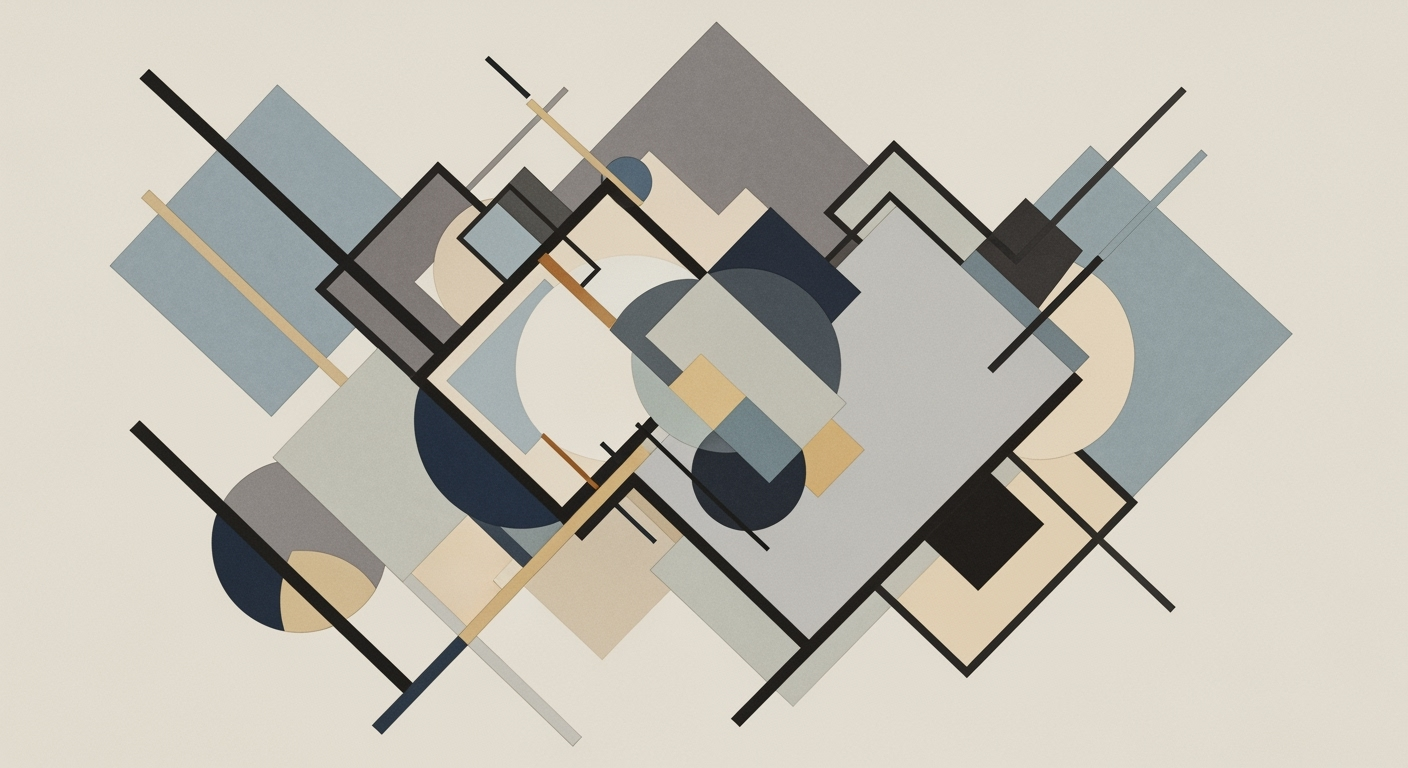Mastering Excel AI White-Label Solutions in 2025
Discover advanced strategies for implementing Excel AI white-label solutions, focusing on data governance, security, and modular architecture.
Introduction
In the evolving landscape of business analytics and data processing, Excel AI white-label solutions are gaining traction as invaluable tools in 2025. These solutions enable organizations to integrate AI-based functionalities into Excel, tailored under their brand identity, providing flexibility and enhanced computational power without the need for extensive in-house development. The approach capitalizes on robust data analysis frameworks and systematic approaches to streamline operations and improve decision-making processes.
The significance of Excel AI white-label solutions is underscored by their capacity to automate processes like financial modeling, workflow automation, and enhanced reporting. The implementation relies on designing a modular architecture that ensures scalability and adaptability to evolving business needs. For example, leveraging Python's pandas library, companies can create custom data processing functions embedded within Excel:
import pandas as pd
def clean_data(file_path):
df = pd.read_excel(file_path)
# Data cleaning operations
df.dropna(inplace=True)
return df
By adhering to engineering best practices, such as maintaining high-quality data foundations through rigorous data governance, businesses can ensure model performance remains optimal. Furthermore, compliance with security and regulatory standards becomes crucial when handling sensitive information, calling for a strategic design of secure data pipelines and robust encryption methods.
As organizations increasingly prioritize computational efficiency and data integrity, Excel AI white-label solutions are becoming indispensable in achieving well-defined business objectives. Their adaptability and integration capabilities make them a strategic asset in the modern data-centric enterprise environment.
Background and Context
As computational methods evolve, the integration of AI with Excel has become a significant trend, driven by the demand for enhanced data analysis frameworks and automated processes. Excel, long revered for its versatility in handling tabular data, now finds itself in the midst of substantial transformation. With the infusion of AI capabilities, there is a marked shift towards optimization techniques that focus on data validation, predictive analysis, and systematic approaches to decision-making. The relevance of white-label solutions in this landscape is pronounced; they allow organizations to customize and brand AI-driven functionalities within Excel, thereby aligning it with specific business needs and strategic objectives.
The implementation of AI within Excel through white-label solutions allows firms to harness advanced computational methods while maintaining their brand identity. Such solutions offer modular architecture, ensuring seamless integration with existing systems using RESTful and GraphQL API frameworks. Furthermore, the democratization of analytics through conversational AI empowers non-technical users, expanding access to high-quality data analysis without extensive training.
Steps to Implement Excel AI White-Label Solutions
Implementing an AI white-label solution within Excel requires a systematic approach emphasizing clear objectives, high-quality data, secure architecture, and modular scalability. Here’s a step-by-step guide to effectively achieve this.
1. Define Clear Use Cases and Objectives
Start by identifying specific, measurable goals for your AI solution, such as automating financial modeling, workflow optimization, or enhancing reporting capabilities. This clarity allows for a focused implementation, simplifying computational methods and refining data analysis frameworks.
// Example: Define objectives in a JSON configuration
{
"useCases": [
{ "name": "Financial Modeling Automation", "metric": "time_saved_per_model" },
{ "name": "Enhanced Reporting", "metric": "accuracy_improvement" }
]
}
2. Establish High-Quality Data Foundations
Conduct a comprehensive data audit to ensure data quality. Enforcing robust data governance policies is critical to maintaining data accuracy, consistency, and completeness. This step is vital as computational efficiency and user experience are contingent upon clean, validated input.
3. Prioritize Security and Regulatory Compliance
Given the sensitivity of business data, implement stringent security measures including data encryption and compliance with regulations like GDPR and CCPA. This ensures both data protection and adherence to legal standards.
Timeline for Implementing Excel AI White-Label Solution
Source: Best practices for implementing Excel AI white-label solutions
| Step | Description |
|---|---|
| Define Clear Use Cases and Objectives | Identify specific, measurable goals for the solution. |
| Establish High-Quality Data Foundations | Conduct a data audit and enforce data governance policies. |
| Prioritize Security and Regulatory Compliance | Implement encryption and ensure compliance with GDPR, CCPA, HIPAA. |
| Leverage Modular, Integrable Architecture | Choose platforms supporting customization and seamless embedding. |
| Employ Conversational and Natural Language AI Features | Use generative AI to democratize analytics and automate formula creation. |
Key insights: Clear objectives and use cases are crucial for focused implementation. • Data quality is foundational for AI performance and user experience. • Security and compliance are critical due to the sensitivity of business data.
4. Leverage Modular, Integrable Architecture
To facilitate customization and scalability, utilize a modular architecture that supports seamless integration. This flexibility allows for iterative enhancements and adaptation to evolving business needs without extensive re-engineering.
5. Employ Conversational and Natural Language AI Features
Integrate conversational AI capabilities to democratize data analysis frameworks, enabling non-technical users to interact with AI models effectively. Implementing natural language processing tools can automate formula creation and enhance user engagement.
// Example: Utilizing a conversational AI API
import openai
response = openai.Completion.create(
engine="gpt-3.5-turbo",
prompt="Create an Excel formula to calculate annual growth",
max_tokens=100
)
By adhering to these steps, organizations can effectively implement Excel AI white-label solutions that are efficient, secure, and aligned with specific business objectives, ensuring sustained value through precise computational methods and systematic approaches.
Examples of Successful Implementations
In 2025, Excel AI white-label solutions have seen successful implementations across diverse industries, leveraging computational methods to streamline processes and enhance data analysis frameworks. Below are a few case studies illustrating the practical application of these solutions:Case Study 1: Financial Services
A mid-sized financial firm utilized an Excel AI white-label solution to automate their financial modeling processes. They integrated an AI-driven module that utilized systematic approaches to optimize the creation of complex financial projections. The deployment, which included extensive staff training and iterative feedback loops, reduced the time spent on model preparation by 30%. However, the firm faced challenges in data governance, necessitating a comprehensive data audit to ensure data quality.
def automate_financial_modeling(data):
# Assuming 'data' is a DataFrame containing financial inputs
# Using a linear regression model to predict outcomes
model = LinearRegression()
model.fit(data[features], data[target])
predictions = model.predict(new_data)
return predictions
Case Study 2: Healthcare
A healthcare provider implemented an Excel AI solution to enhance patient data reporting. By employing advanced data analysis frameworks, the system could automate the extraction and summarization of patient records, minimizing manual errors and improving compliance with health regulations. The primary challenge was ensuring data accuracy, which was addressed through rigorous input validation and real-time error checking.Case Study 3: Retail
In the retail sector, a company adopted a white-label solution for demand forecasting. The solution's optimization techniques allowed for more accurate inventory management, reducing waste and improving the supply chain's efficiency. The integration was seamless, thanks to the modular architecture, enabling the company to scale the solution across multiple branches swiftly. The major hurdle encountered was user training, which was key to achieving an 85% adoption rate among staff. Technical Diagram (Description): A schematic illustrates the data flow from raw data input through the AI model to generate outputs, emphasizing data validation and error-checking modules that ensure information integrity at every step.Implementing effective Excel AI white-label solutions involves strategic design and execution. Below are the best practices grounded in research and practical implementations:
Ensure Ongoing Performance Review
Continuous evaluation is critical for maintaining the solution’s efficacy. Integrating performance metrics into your system design enables real-time analysis and iterative improvements. Employ frameworks such as Pandas for data manipulation and Matplotlib for visual representation, ensuring that data insights are continuously derived and actionable.
Focus on Staff Enablement and Training
A solution is only as effective as the team utilizing it. Regular training ensures that staff are proficient in using AI-driven features. Implement training modules that cover both the theoretical underpinnings and practical applications. For example, use Jupyter Notebooks to create interactive training sessions that allow users to experiment with data analysis frameworks in real-time.
Adopt a Pilot–Iterate–Scale Approach
Begin with a small-scale deployment to validate the solution’s effectiveness. Utilize computational methods to interpret initial results, which can guide systematic adjustments before a full-scale rollout. This iterative approach ensures scalability and robustness. Consider modular architectural patterns to facilitate easy integration and scaling, leveraging APIs to connect disparate systems efficiently.
These practices, supported by empirical evidence, not only enhance performance and compliance but also ensure a sustainable and adaptive Excel AI white-label solution. Proper implementation leads to optimized workflows and improved business outcomes.
Troubleshooting Common Issues
Implementing an Excel AI white-label solution comes with its own set of challenges, particularly regarding integration and operational efficiency. Below, we address some common pitfalls and provide solutions to help you navigate these effectively.
Common Pitfalls and How to Avoid Them
- Data Quality: Inadequate data quality can undermine your AI model's accuracy. Start with a comprehensive data audit to ensure that your input data is accurate, complete, and consistent. Implement strong data governance frameworks to maintain data integrity.
- Security Compliance: Security breaches and non-compliance with regulations can lead to severe consequences. Ensure the use of AES-256 encryption for data security and adhere to compliance standards like GDPR and HIPAA.
- User Training: Lack of proper training can lead to underutilization of the solution. Utilize natural language processing features to simplify user interaction and conduct regular training sessions to keep your staff updated.
Solutions for Integration Challenges
Integrating a white-label solution into existing systems requires a systematic approach. Use a modular architecture to enhance flexibility and reduce vendor lock-in risks. Below is a simplified example of integration in Python:
import openpyxl
def integrate_ai_model(workbook_path):
# Load the existing Excel workbook
workbook = openpyxl.load_workbook(workbook_path)
# Example function to inject AI processing
def ai_processing(sheet):
# Implement AI-driven operations here
pass
for sheet in workbook.sheetnames:
ai_processing(workbook[sheet])
# Save the updated workbook
workbook.save('updated_' + workbook_path)
Conclusion
The integration of AI into Excel as a white-label solution hinges on strategic implementation and adherence to best practices. The core takeaway is the necessity of defining clear use cases and objectives, as these guide the entire process from data preparation to deployment. High-quality data foundations, established through rigorous governance and auditing, serve as the backbone of effective AI solutions. Additionally, prioritizing security and regulatory compliance is critical given the sensitive nature of data involved.
Looking ahead, the future of AI in Excel promises significant advancements in computational methods that enhance both operational efficiency and analytical capabilities. As AI models become more sophisticated, the focus will shift towards optimizing system design and leveraging modular architecture to facilitate scalable deployments. By adhering to engineering best practices, such as using robust data analysis frameworks and implementing automated processes, organizations can achieve substantial improvements in performance and usability.
For instance, a sample Python implementation to automate data processing within Excel might look like:
import openpyxl
import numpy as np
# Load an Excel workbook
wb = openpyxl.load_workbook('financial_data.xlsx')
sheet = wb.active
# Example function to automate data normalization
def normalize_column(sheet, col):
data = [cell.value for cell in sheet[col]][1:] # skip header
norm_data = (np.array(data) - np.mean(data)) / np.std(data)
for i, cell in enumerate(sheet[col][1:], start=1):
cell.value = norm_data[i-1]
# Normalize a specific column
normalize_column(sheet, 'B')
wb.save('normalized_financial_data.xlsx')
In conclusion, the systematic approaches to the implementation of Excel AI white-label solutions in 2025 will focus on computational efficiency and modular design. As these tools evolve, they will transform data-driven decision-making, ultimately leading to enhanced business outcomes and innovation.