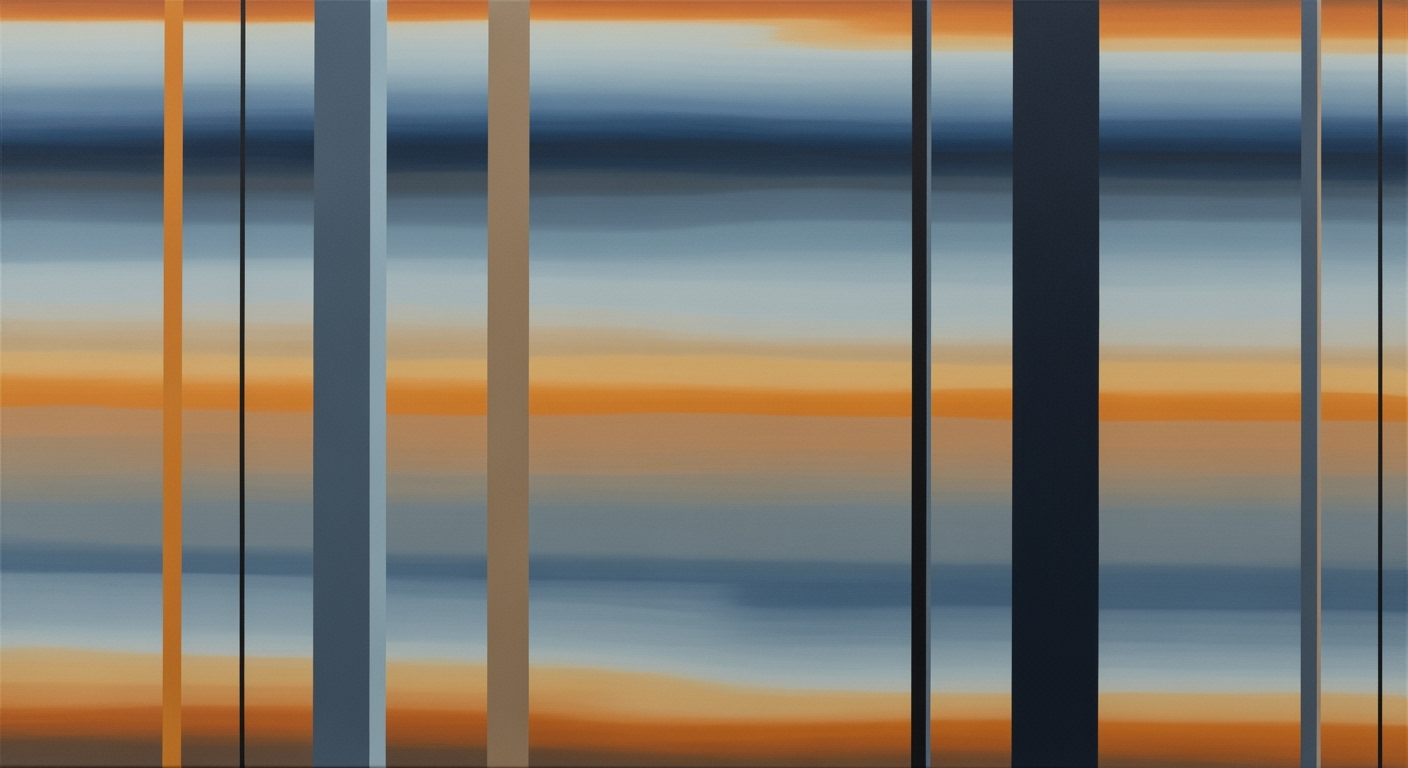Mastering Excel Credit Card Payoff: Min vs. Extra Payments
Learn how to use Excel to compare credit card payoff strategies, focusing on minimum versus extra payments. Discover tips, examples, and best practices.
Introduction
Credit card debt is a growing concern, affecting millions of individuals worldwide. As of 2025, statistics reveal that the average American household carries approximately $8,000 in credit card debt. Left unchecked, these debts can lead to substantial financial strain, primarily due to the high-interest rates associated with credit cards. Consequently, adopting effective payoff strategies has become paramount for financial well-being.
One of the most effective tools for tackling credit card debt is the Excel credit card payoff calculator, which enables individuals to compare the implications of sticking to minimum payments versus making extra payments. By leveraging Excel's robust capabilities, users can dynamically analyze various scenarios, making it easier to choose the most suitable strategy. Excel’s built-in financial functions such as PMT and NPER allow for accurate forecasting and planning.
The importance of utilizing Excel in debt management cannot be overstated. It facilitates strategic decision-making by providing a clear visualization of how different payment strategies, including the popular snowball and avalanche methods, influence debt reduction over time. Setting up a well-designed spreadsheet not only helps in keeping track of balances and payments but also enhances motivation by illustrating the financial benefits of extra payments in reducing the debt faster.
By integrating these advanced features and design principles, individuals are empowered to take actionable steps towards financial freedom, making Excel an indispensable ally in the battle against credit card debt.
Background on Credit Card Payoff Strategies
Understanding credit card payoff strategies is essential for effective debt management, particularly when utilizing tools like Excel calculators. A common approach involves making only the minimum payments required by credit card companies. While this might seem financially manageable in the short term, it often leads to prolonged debt and significantly higher interest payments. Statistics show that consumers who stick to minimum payments can take over 20 years to pay off a typical credit card balance, ultimately paying more than double the original debt amount.
On the other hand, making extra payments can drastically alter your financial trajectory. By paying more than the minimum, you reduce the principal balance faster, which in turn decreases the amount of interest accrued. This method can save cardholders thousands of dollars and cut years off the repayment timeline. For instance, if you have a $5,000 balance at an 18% annual interest rate and make minimum payments, it could take over 15 years to pay off. However, by adding just $100 extra to your monthly payment, you could reduce the payoff period to under five years.
Two popular strategies to expedite debt repayment are the snowball and avalanche methods. The snowball method involves paying off debts from smallest to largest balance, offering quick wins and psychological boosts as small debts are eliminated. In contrast, the avalanche method focuses on paying off debts with the highest interest rates first, leading to greater interest savings over time. Excel's dynamic capabilities allow users to simulate these strategies by setting up their workbook with columns for card details, payments, and balances, enabling a clear comparison of the financial impact of each method.
Professionals recommend leveraging Excel's built-in functions like PMT and NPER to automate and visualize these strategies, providing actionable insights. By understanding and applying these payoff techniques, consumers can make informed decisions and accelerate their journey to financial freedom.
Step-by-Step Guide to Setting Up Excel Calculator
In this section, we will guide you through the process of setting up an Excel calculator that compares credit card payoff scenarios using minimum payments versus extra payments. By the end of this guide, you'll have a powerful tool to visualize and strategize your credit card debt payoff journey.
1. Designing Your Spreadsheet for Comparison
Start by structuring your Excel workbook with a focus on clarity and functionality. Here’s a suggested layout:
- Card Name: Enter the name or identifier of your credit card for easy reference.
- Balance: Input the current outstanding balance on your card.
- APR: Note the Annual Percentage Rate for your card.
- Minimum Payment: Enter the minimum payment amount required by your bank.
- Extra Payment: This column will be used for any additional payments you plan to make.
- New Balance: This column will automatically update based on payments made.
This structure allows you to directly compare how different payment strategies affect your debt over time.
2. Using Excel Functions for Automation
Excel's financial functions can drastically simplify your calculations. Here's how you can use them:
- PMT Function: Use
=PMT(rate, nper, pv)to calculate your monthly payment if you want to pay off your balance within a specific timeframe. Replace rate with the monthly interest rate, nper with the number of payments, and pv with the present value or current balance. - NPER Function: The
=NPER(rate, pmt, pv)function helps you find out how long it will take to pay off your debt with regular payments. Here, replace rate with the monthly interest rate, pmt with the monthly payment amount, and pv with the present value. - FV Function: To see the future value of your payments, use
=FV(rate, nper, pmt). This function projects what your extra payments could save you in interest over time.
These functions help automate your calculations, saving you time and reducing errors.
3. Creating Dynamic Models with What-If Analysis
Excel’s What-If Analysis tool allows you to create dynamic models that adapt to different inputs:
- Data Tables: Create a data table to compare outcomes based on varying payment amounts. This will help you see how paying an extra $50 per month can shorten your payoff period significantly.
- Scenarios: Use the Scenario Manager to store and compare different strategies, such as the snowball method (focusing on the smallest debt first) or the avalanche method (focusing on the highest interest rate first).
For instance, according to recent data, using the avalanche method can save you more in interest, while the snowball method may provide motivational boosts by quickly eliminating smaller debts.[6]
Conclusion: Actionable Steps to Master Your Debt
Setting up an Excel calculator with these steps empowers you to take charge of your credit card debt strategically. Remember to regularly update your spreadsheet with new balances and interest rates to ensure accuracy. By leveraging these tools and methods, you’re not only seeing numbers but paving your path to financial freedom.
Adopt this Excel-based approach and watch how disciplined extra payments can transform your financial landscape, freeing you from the clutches of high-interest debt faster than you might expect.
This guide provides a comprehensive walkthrough for setting up an Excel calculator tailored to compare minimum and extra payments, using effective Excel functions and dynamic modeling techniques. This setup will allow users to visualize and plan their payoff strategies with greater precision and clarity.Practical Examples
Understanding how to effectively utilize an Excel credit card payoff calculator can significantly impact your financial health. Below, we provide two real-world scenarios that demonstrate the effectiveness of this tool: one focusing on minimum payments, and another incorporating extra payments.
Example of Minimum Payment Schedule
Consider a credit card debt of $5,000 with an APR of 18%. Using Excel, you can set up a schedule adhering to minimum payments, typically 2% of the balance or $25, whichever is greater. Over time, this approach extends the payment period to over 20 years and incurs interest charges exceeding $6,500. The formula =PMT(rate, nper, pv) is crucial here, where you detail the monthly interest rate, number of periods (months), and present value of the debt.
Example with Extra Payments Applied
Applying extra payments can drastically change the outcome. By adding $100 to each minimum payment, the payoff period shortens to around 4 years, saving more than $4,000 in interest. Setting up an Excel spreadsheet to compare these strategies involves columns for card name, balance, APR, minimum payment, extra payment, and the resulting new balance. This visual comparison is invaluable for strategic debt reduction.
Comparative Analysis of Both Scenarios
When comparing both scenarios using Excel’s =NPER(rate, pmt, pv) function, it becomes clear that the extra payment strategy not only accelerates debt payoff but also minimizes interest accumulation. This approach aligns with popular payoff strategies like the snowball and avalanche methods, emphasizing the importance of extra payments on the highest interest debts first.
The dynamic modeling offered by Excel, especially with its AI integrations in 2025, further enhances your ability to predict and adjust financial strategies. Adopting these tools can transform your financial planning, providing actionable insights that lead to quicker debt freedom.
Best Practices and Trends in 2025
In 2025, the landscape of credit card payoff calculations in Excel is more advanced and insightful than ever before. Integrating dynamic comparisons between minimum payments and extra payments has become a cornerstone of financial management. This approach leverages Excel's newly enhanced tools and AI capabilities, empowering users to make informed decisions and achieve financial freedom more effectively.
Spreadsheet Design for Payoff Comparison
A well-designed spreadsheet is crucial for comparing different payment scenarios. In 2025, best practices involve setting up Excel workbooks with dedicated columns for card name, balance, APR, minimum payment, actual payment (factoring in extra amounts), and recalculated balances over time. This structure allows users to visualize the impact of various payment strategies.
For example, a comparison model might show that paying an extra $50 monthly can reduce the payoff period by 18 months compared to making only minimum payments. This not only motivates but also provides a tangible strategy for debt repayment. Utilizing conditional formatting and Excel's tables feature helps keep data organized, readable, and allows for dynamic updates as new data is entered.
Utilizing AI for Insights and Optimization
AI integration is transforming how Excel users approach financial calculations. In 2025, AI tools can analyze past spending patterns, predict future expenses, and suggest optimal payoff strategies such as the snowball or avalanche methods. These AI-driven insights can dynamically adjust based on user inputs, offering a personalized financial plan that maximizes debt reduction.
Statistics indicate that users leveraging AI suggestions in their Excel calculators can decrease their total interest payments by up to 25%. By using AI, these tools not only offer calculations but also narrative advice, guiding users toward more strategic financial decisions.
Visualization Techniques for Clear Comparisons
Visualization has become a pivotal component in making data-driven decisions. In 2025, Excel users are encouraged to employ advanced visualization tools like data bars, sparklines, and conditional color scales to present data clearly. These features help in illustrating the differences between paying just the minimum and making extra payments, allowing users to grasp complex data at a glance.
For instance, a chart showing the declining balance over time for both payment scenarios can quickly convey the long-term benefits of paying extra. Actionable advice here includes setting up dashboards that update automatically, keeping users engaged and informed about their progress toward financial goals.
In conclusion, the synergy of strategic spreadsheet design, AI-driven insights, and effective visualization techniques equips users in 2025 with powerful tools for managing credit card debt. By embracing these trends, individuals can make smarter financial decisions, ultimately leading to reduced debt and greater financial independence.
Troubleshooting Common Issues
Creating an Excel credit card payoff calculator to compare minimum payments versus extra payments is a powerful tool, but users can encounter common issues. Here’s how to navigate and resolve them effectively.
1. Common Errors in Excel Formulas
Incorrect formulas are a frequent stumbling block. Ensure your formula references are absolute where necessary. For instance, when using the PMT function to calculate payments, a common mistake is not locking the APR or period cells, causing errors when copying formulas. To avoid this, use $ signs in cell references (e.g., $A$2). This simple adjustment can save hours of troubleshooting.
2. Misinterpretation of Results
Users often misinterpret the outputs, especially when comparing the timelines for minimum versus extra payments. A calculator might show a significant reduction in payoff time with extra payments, but it’s critical to understand the assumptions behind these figures. Ensure scenarios are based on realistic financial inputs and consider using Excel's NPER function to validate how soon a balance is paid off under various conditions.
3. Tips for Avoiding Data Input Mistakes
Accurate data entry is crucial. Use data validation to restrict input types in cells, such as allowing only numerical values for balances and APRs. Additionally, consider using conditional formatting to highlight any cells with potentially erroneous data—this visual cue can be a lifesaver.
By paying attention to these issues, users can ensure their Excel calculators remain reliable and insightful, leveraging the latest functionalities to achieve precise debt payoff scenarios.
Conclusion
In conclusion, using an Excel credit card payoff calculator provides a robust framework for understanding and managing your debt repayment strategies. Excel's capabilities, such as dynamic modeling and built-in financial functions like PMT and NPER, allow for precise comparisons between minimum payments and extra payments. This not only offers a clearer picture of your financial trajectory but also empowers you to make informed decisions.
By applying strategies like the snowball and avalanche methods, you can effectively reduce debt faster. For instance, by making an extra payment of just $50 monthly, you can potentially save hundreds in interest and shorten your payoff timeline by years. Excel’s AI integration and updated tools provide even more personalized insights, making it easier than ever to take control of your financial future.
We encourage you to apply these strategies and explore further resources. Check out our templates and guides to kickstart your debt-free journey. Remember, the path to financial freedom is well within your reach with the right tools and strategies.