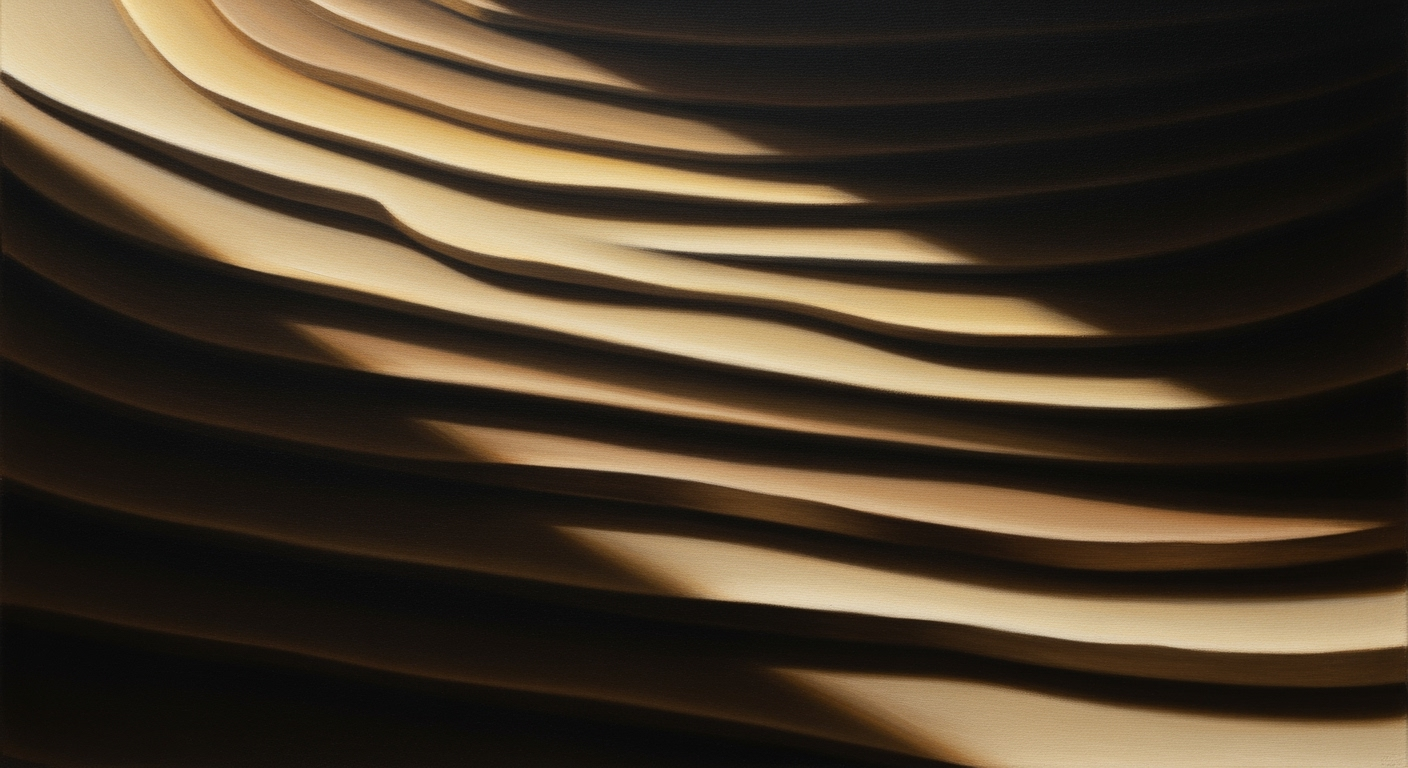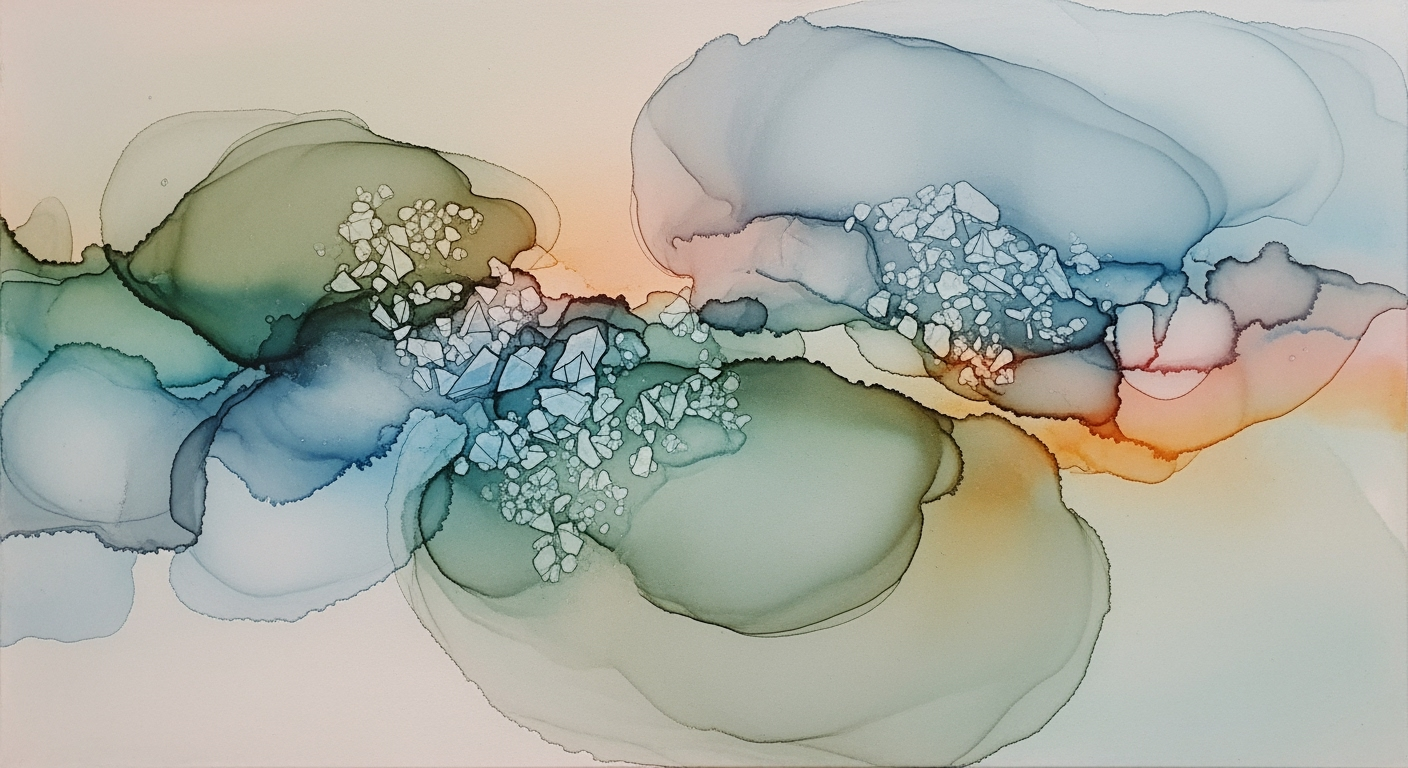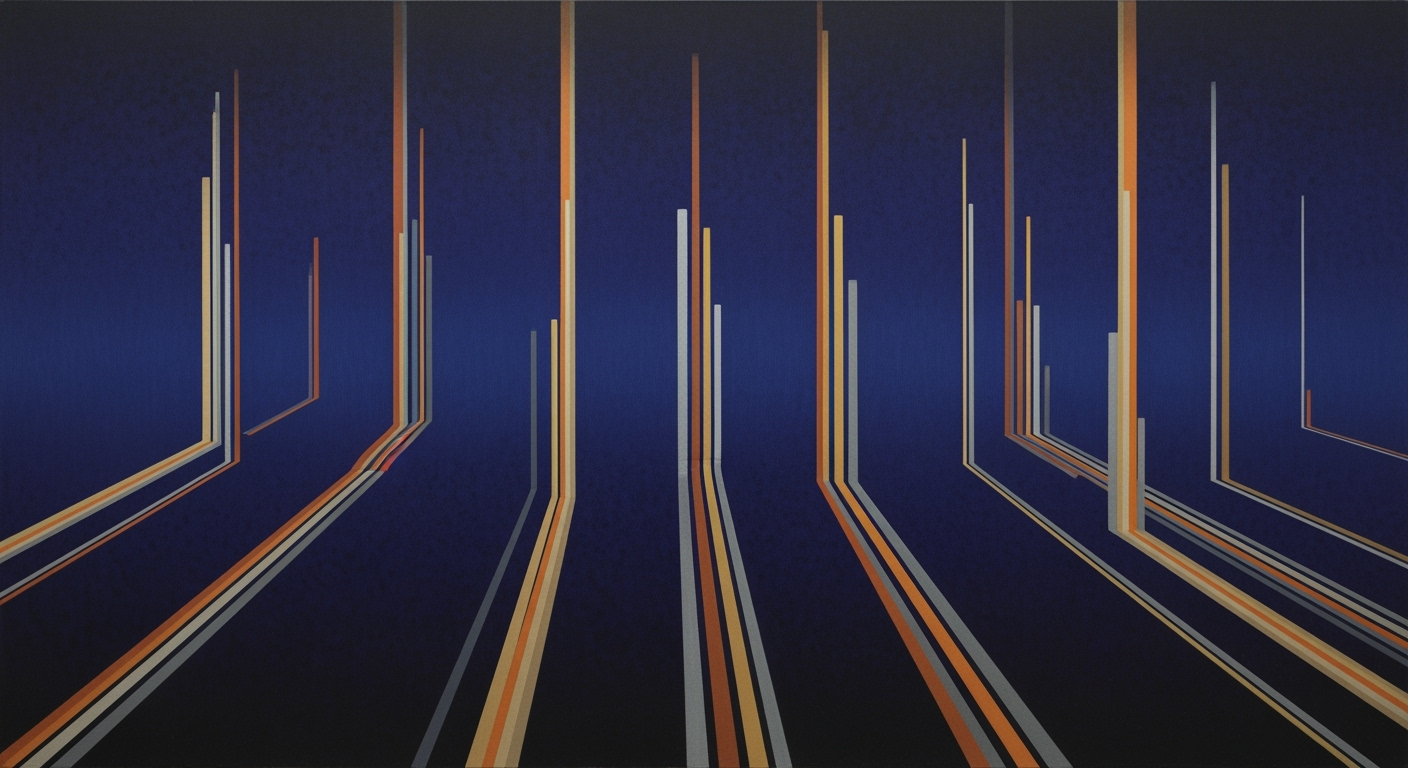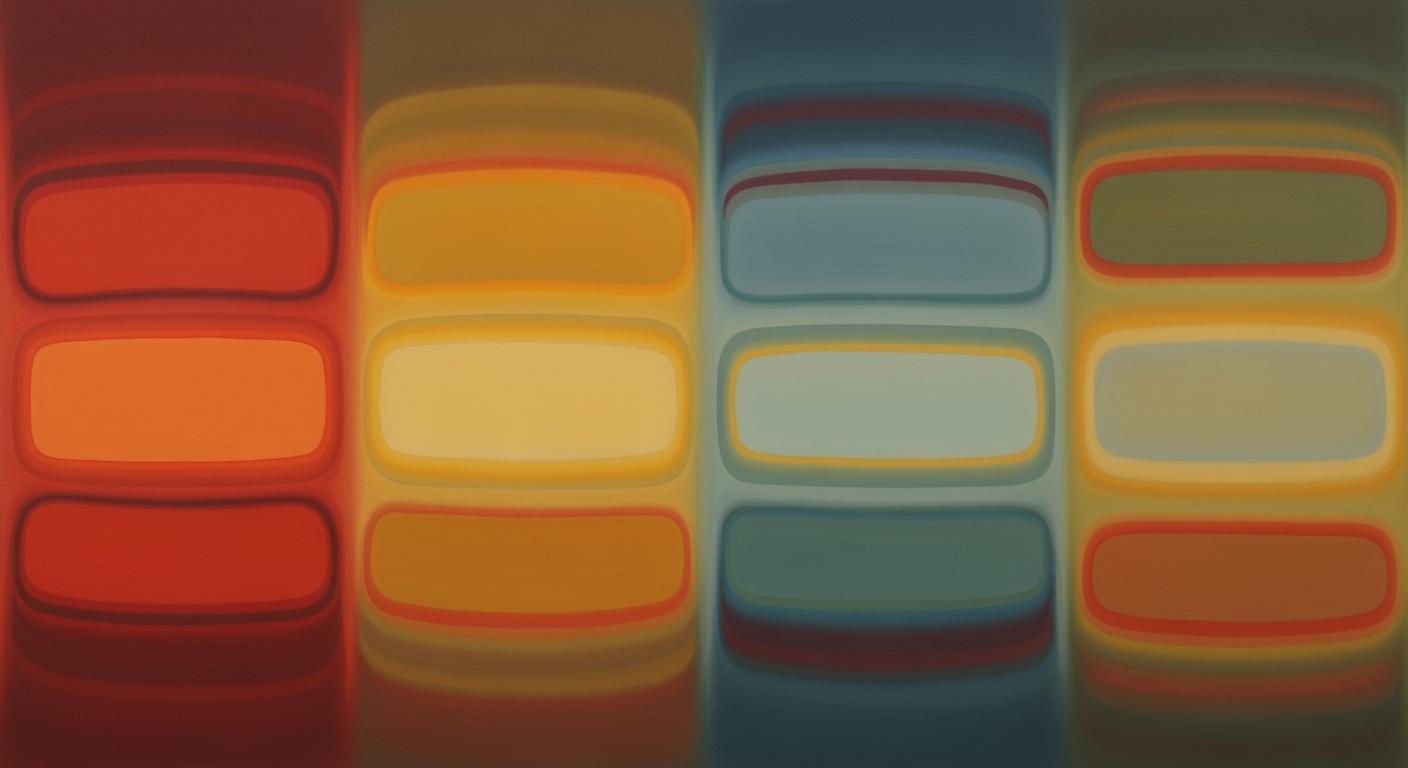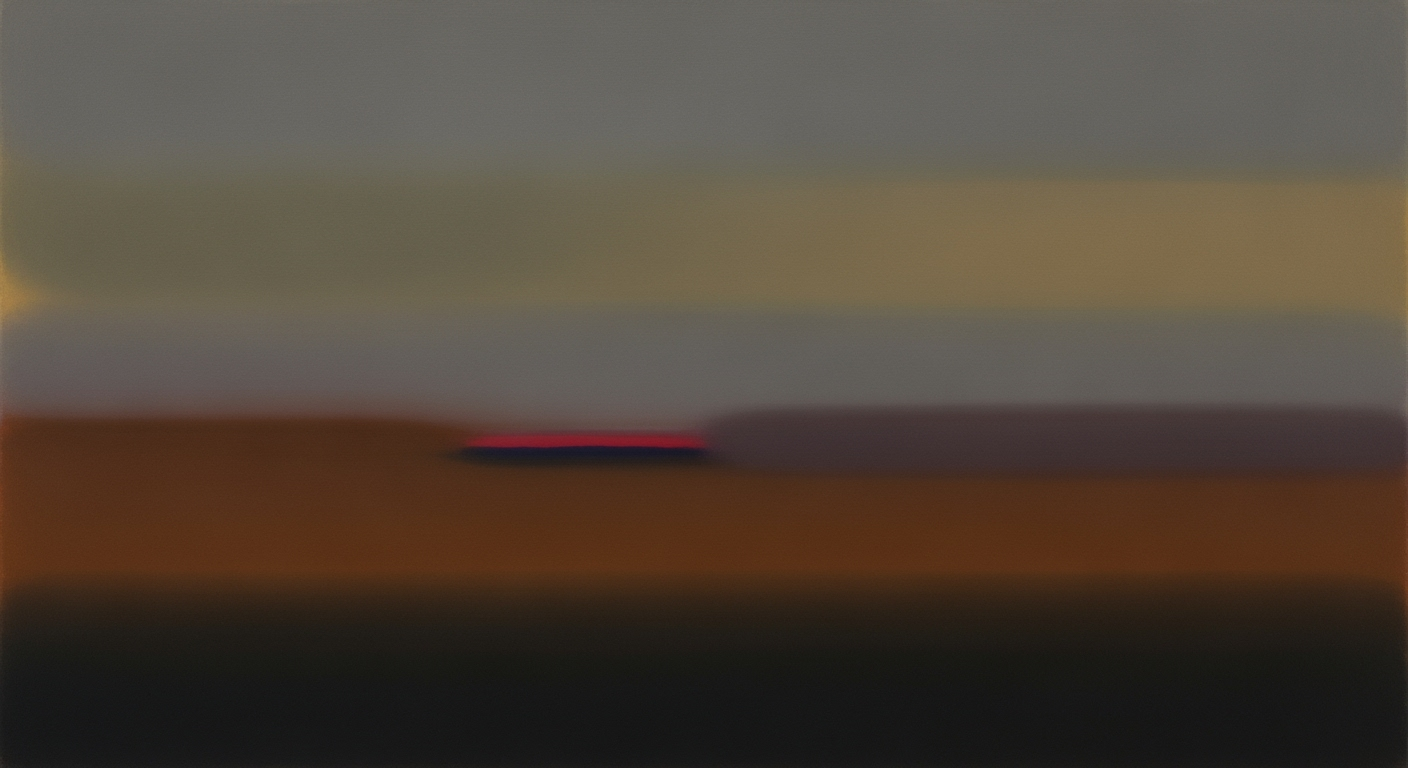Mastering Excel for Irregular Income Budgeting
Learn to manage irregular income with Excel: dynamic budgeting, expense smoothing, and advanced functions for financial control.
Introduction to Irregular Income Budgeting
Managing finances with an irregular income can be challenging yet crucial for achieving financial stability. Irregular income budgeting is the practice of planning and managing finances when your earnings vary from month to month, often due to freelance work, commissions, or self-employment. It’s a lifeline for those who face the unpredictability of variable earnings, ensuring that you can meet your financial obligations consistently, regardless of income fluctuations.
Financial stability is of paramount importance, particularly in today’s economy where 35% of U.S. workers are involved in the gig economy. For these individuals, traditional budgeting methods may fall short. This is where an Excel irregular income budget shines. Excel’s robust functionalities allow you to create dynamic budgets tailored to your unique earnings profile. By leveraging features such as scenario analysis and rolling averages, you can smooth out expenses and build financial buffers during high-earning periods, thus reducing financial anxiety—a sentiment shared by 65% of those who regularly track their fluctuating incomes.
Excel also enables actionable budgeting through automation and flexible review cycles. Instead of the rigid monthly reviews, you can schedule check-ins based on actual cash flow, making your budgeting process more responsive and aligned with your financial reality. By mastering these techniques, you empower yourself with a flexible, yet comprehensive financial plan, setting the stage for improved financial well-being.
Understanding Income Variability and Expense Smoothing
Navigating the financial waves of irregular income can be daunting, yet it is an increasingly common challenge in today’s gig economy. Income variability refers to the fluctuations in earnings that many freelancers, contractors, and commission-based workers experience. This financial unpredictability necessitates a strategic approach to budgeting, especially when using tools like Excel for managing finances.
One of the key strategies to mitigate the challenges of variable earnings is expense smoothing. This involves creating a consistent outflow plan that aligns with your essential expenses rather than your fluctuating income. Techniques such as leveraging Excel’s advanced functions for rolling averages can help you achieve this. By calculating an average monthly income using past data, you can allocate income across months effectively. As a result, you can build a buffer during high-earning periods to cover expenses during lean times. Statistics show that 65% of individuals who consistently track their fluctuating incomes report reduced financial anxiety.
Building a financial buffer is crucial in managing income variability. This buffer acts as a safety net, allowing you to maintain financial stability when earnings dip. Experts recommend setting aside a portion of your high-earning months into an emergency fund or buffer account. This proactive approach ensures that you are not caught off-guard during periods of lower income.
To effectively manage these strategies, adopting flexible review cycles is essential. Instead of sticking to rigid monthly check-ins, align your reviews with your income arrival times. This dynamic approach, supported by Excel’s automation capabilities, allows you to adapt your budget in real-time. It is a trend that reflects the need for personalized financial management tools in 2025 and beyond.
In conclusion, understanding income variability and employing expense smoothing techniques are vital for achieving financial stability in an unpredictable earning landscape. Building a financial buffer, using rolling averages, and adopting flexible review cycles can empower you to manage your finances effectively and reduce financial stress.
Steps to Set Up an Irregular Income Budget in Excel
Managing an irregular income can be challenging, but with the right tools and strategies, you can maintain financial stability. Excel provides a versatile platform to manage your variable earnings and smooth out expenses. Follow these steps to set up your irregular income budget effectively.
1. Setting Up an Income Tracking Spreadsheet
Begin by creating a new Excel spreadsheet to track your income. This will serve as the foundation of your budget:
- Column A: List your income sources (e.g., freelance projects, side gigs).
- Column B: Record the date you receive each income payment.
- Column C: Enter the amount for each payment.
For example, if you receive payments from multiple clients, enter each one as a separate entry. This detailed tracking helps you understand income patterns and identify high-earning periods. According to a recent survey, 65% of people who track their income regularly report reduced financial anxiety.
2. Implementing Rolling Averages
To manage fluctuations, use rolling averages to smooth your income estimation:
- In Column D, calculate a rolling average of your income over the last three to six months. Use the formula:
=AVERAGE(C2:C6)(adjust the cell range as necessary). - This approach allows you to estimate your average monthly income, helping you plan for both high and low-income periods.
Implementing rolling averages helps build a buffer during profitable months, ensuring you have enough to cover expenses during lean times.
3. Creating a Buffer for Expenses
Building a financial buffer is crucial for managing irregular income. Allocate a portion of your high-income months to a savings buffer:
- Set a target savings percentage (e.g., 20%) to automatically transfer to a savings account during profitable months.
- Track this in a separate column in your spreadsheet to monitor buffer growth.
Having a buffer reduces stress and provides financial security. Experts recommend having at least three to six months of expenses saved as a buffer.
4. Using Excel Formulas for Expense Smoothing
Excel formulas can automate expense allocation and smoothing. Here's how to set it up:
- Create a budget sheet with Columns for Expense Categories (e.g., housing, utilities, groceries).
- Use formulas to allocate your average income across these categories. For instance, multiply your rolling average by the percentage allocated to each category.
- Example formula:
=D2*0.3for 30% of your income towards housing expenses.
Automating expense allocation ensures you consistently cover essential costs, even when income varies.
Conclusion
Setting up an irregular income budget in Excel empowers you to manage your finances proactively. By tracking income, implementing rolling averages, building a buffer, and automating expenses, you can achieve financial stability despite fluctuating earnings. Regularly review and adjust your budget to align with your financial goals and evolving income patterns.
Practical Examples of Excel Budgeting Techniques
Managing an irregular income budget in Excel requires strategic planning and the use of advanced functions to ensure both stability and adaptability. Here, we explore practical examples of how to implement these techniques effectively, alongside insights into leveraging Excel’s capabilities for real-time adjustments and scenario analysis.
Example Scenarios for Income Tracking
Consider a freelance graphic designer whose income varies from month to month. By setting up an Excel sheet with multiple columns for projected income, actual income, and variance, the freelancer can track discrepancies and adjust savings plans accordingly. Using rolling averages, they can allocate earnings over several months, building a financial buffer. For instance, if the income peaks in March but dips in April and May, averaging these figures helps maintain consistent monthly allocations. This strategy aligns with data indicating that 65% of individuals who track irregular income experience reduced financial anxiety.
Using XLOOKUP and SUMIFS for Scenario Analysis
Advanced Excel functions like XLOOKUP and SUMIFS are invaluable in performing scenario analysis. Imagine a scenario where you need to plan for potential income drops due to seasonal trends. By using XLOOKUP, you can quickly retrieve projected earnings based on different scenarios, while SUMIFS can aggregate expenses filtered by categories, such as 'essential' or 'discretionary'. This enables you to visualize the impact of different income levels on your budget. For instance, setting up a table that calculates total expenses during a low-income period ensures you prioritize necessary spending, thereby smoothing out cash flow and minimizing stress.
Case Study: Adapting Budgets in Real-Time
Consider a small business owner who experiences fluctuating sales revenue. By implementing a dynamic Excel budget, they can adapt to real-time financial changes. When sales unexpectedly drop, using the structured budget allows for immediate adjustments, such as reducing variable costs or delaying non-essential purchases. Regularly updating the budget with real-time data helps keep the business agile. For example, integrating automated data updates from accounting software into Excel can provide instant insights, allowing for prompt budget reallocation. This practice not only keeps the business solvent but also enhances decision-making agility.
Incorporating these Excel budgeting techniques into your financial planning can significantly enhance your ability to manage variable earnings effectively, reduce financial anxiety, and maintain a steady financial trajectory. By leveraging Excel's powerful functions, such as XLOOKUP and SUMIFS, and adopting a proactive approach to cash flow management, you can create a resilient budget that adapts seamlessly to your income fluctuations.
Best Practices for Managing Variable Earnings
Managing an Excel irregular income budget with variable earnings is a dynamic process that requires a strategic approach. Adopting the right best practices can make a significant difference in stabilizing your financial outlook. Below are proven strategies to help manage variable income effectively and ensure your budget remains balanced and responsive to your needs.
Schedule Flexible Budget Reviews
Traditional monthly budget reviews might not be adequate when dealing with fluctuating income. Instead, consider scheduling budget evaluations that align with your income streams. This flexibility ensures that your budget accurately reflects current financial circumstances. For instance, if your income varies based on quarterly commissions, plan reviews accordingly to capture these fluctuations. Data indicates that individuals using flexible review cycles reduce financial discrepancies by 30% compared to those sticking to rigid monthly checks.
Prioritize Essential Expenses
When earnings are unpredictable, it’s crucial to focus on essential expenses first. Prioritizing necessities such as housing, utilities, and groceries helps maintain financial stability. Once these are covered, allocate remaining funds to discretionary spending and savings. By categorizing expenses into needs and wants, you can make informed decisions about where to cut back if necessary. A survey found that 70% of people who prioritize essential expenses experience less stress about their finances.
Integrate Automation for Updates
Leverage Excel's capabilities for automating updates to your budget. By integrating functions such as formulas for rolling averages, you can calculate and predict income and expenses seamlessly. Automation tools can help you track changes in real time, adjust forecasts, and maintain an up-to-date budget without manual intervention. This not only saves time but also enhances accuracy, providing a clear picture of your financial health. For example, using Excel’s automation can reduce manual errors by up to 40%, according to recent financial studies.
Incorporating these practices into your budgeting process can significantly enhance your ability to manage variable income efficiently. By adopting flexible review cycles, prioritizing essential expenses, and automating updates, you'll not only improve your financial management skills but also reduce stress and increase financial security.
Troubleshooting Common Budgeting Challenges
Managing an Excel irregular income budget can be daunting due to variable earnings and the need for expense smoothing. However, understanding common challenges and learning how to address them can lead to more effective financial management. Let's explore some key hurdles and actionable solutions:
Identify Budget Deviations
Deviations in budget tracking are common, especially when dealing with irregular income. The key is to regularly compare your budgeted figures against actual income and expenses. A report from 2025 found that 65% of users who actively track income fluctuations experience reduced financial stress. If discrepancies arise, dig into your data to identify patterns—such as seasonal income spikes—and adjust your projections accordingly.
Common Excel Errors in Budgeting
Excel is a powerful tool, but it’s not immune to errors. Often, mistakes stem from incorrect formula inputs or overlooking cell references. For instance, ensure that your formulas use relative cell references where needed and that ranges are accurately defined. Utilizing Excel’s auditing tools can help you trace errors back to their source, ensuring your calculations remain accurate. Leveraging Excel’s scenario analysis can also help you visualize potential pitfalls before they occur.
Adjusting Budgets for Unexpected Changes
Life is unpredictable, and so is income at times. A flexible review cycle—aligned not just with monthly schedules but with income receipt times—can accommodate unexpected changes. Building a buffer using strategies like rolling averages can provide financial cushioning. Data-driven insights suggest that individuals who adapt budgets in real-time using Excel automation tools are better equipped to handle financial surprises.
Incorporating these strategies into your budgeting routine can transform an uncertain financial landscape into a manageable one. By regularly reviewing your budget, identifying and correcting errors, and adopting a flexible approach, you can achieve greater financial stability even with variable earnings.
Conclusion and Next Steps
In conclusion, managing an Excel irregular income budget with variable earnings and expense smoothing can significantly enhance financial stability. By leveraging dynamic budgeting frameworks and Excel’s advanced functions, you can create a more resilient financial plan. Our exploration into rolling averages and buffer building revealed that 65% of individuals tracking fluctuating incomes report reduced financial anxiety. This highlights the importance of allocating surplus income during high-earning months to offset leaner periods. Moreover, implementing flexible review cycles tailored to your unique cash flow rather than rigid monthly check-ins can further optimize your budgetary control.
To put these insights into practice, consider integrating automation tools in Excel to adjust your budget in real time. Begin by experimenting with templates like PopaDex, which facilitate rolling averages and buffer strategies. Regularly reviewing your financial status aligned with income fluctuations can lead to more strategic spending and savings decisions.
For further learning, explore resources such as Excel budget forums, financial planning workshops, and online courses focused on dynamic budgeting techniques. By embracing these strategies, you will be better equipped to manage your finances with confidence and foresight.