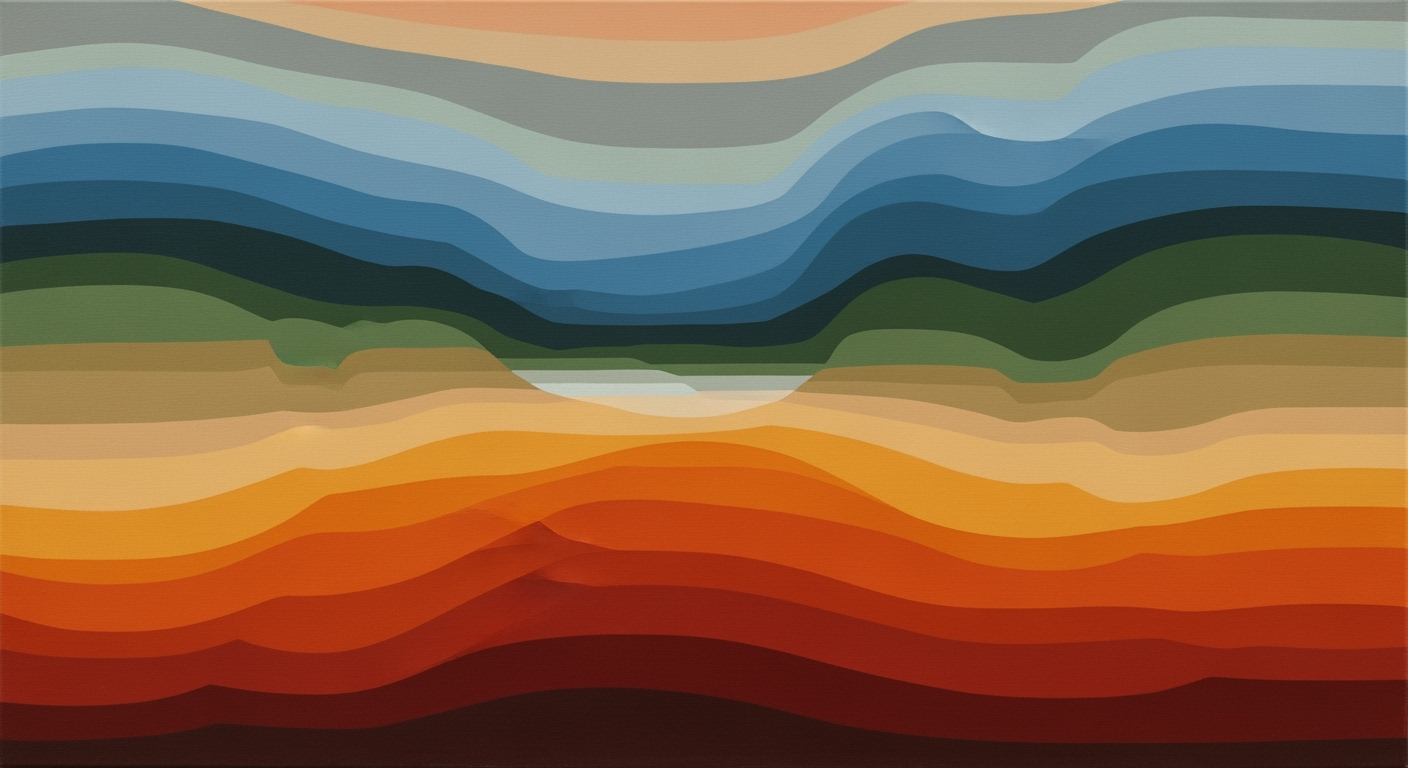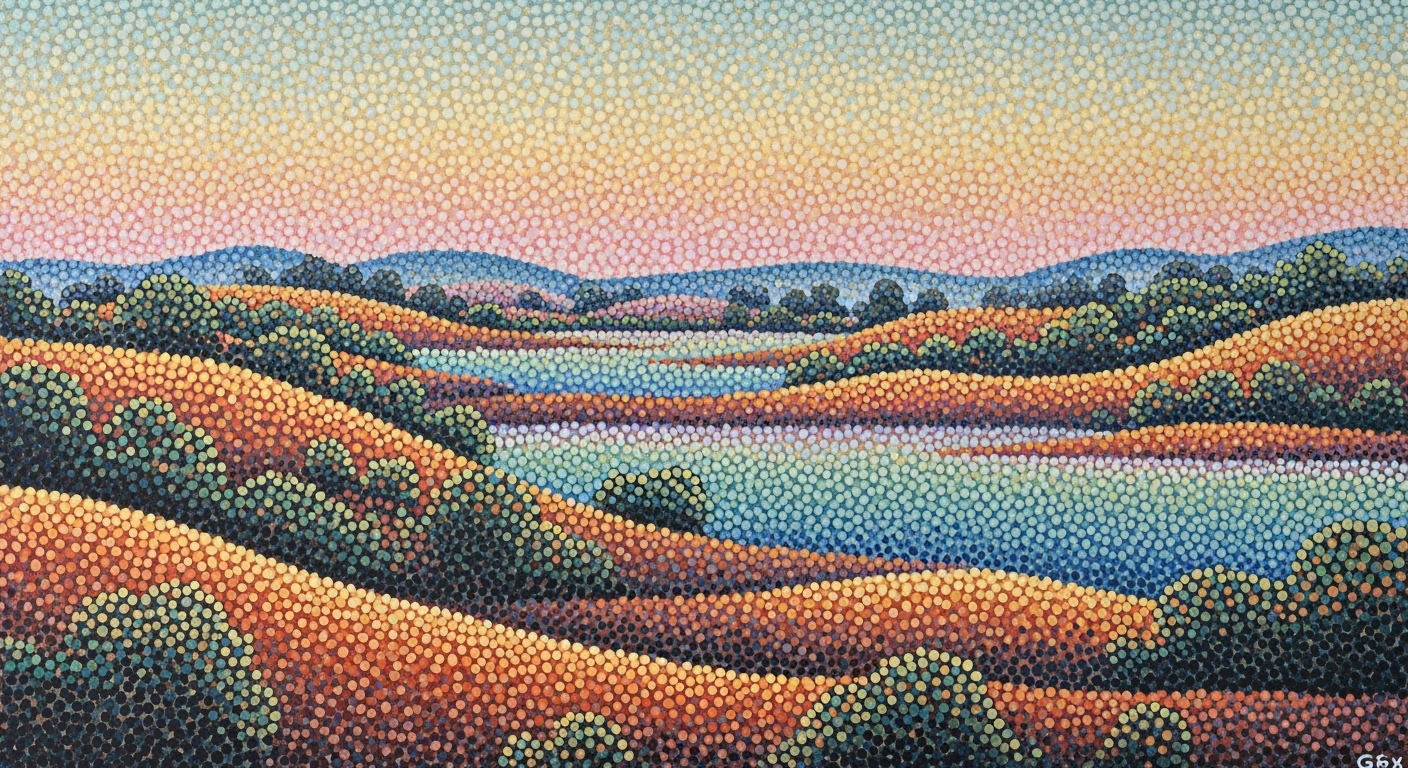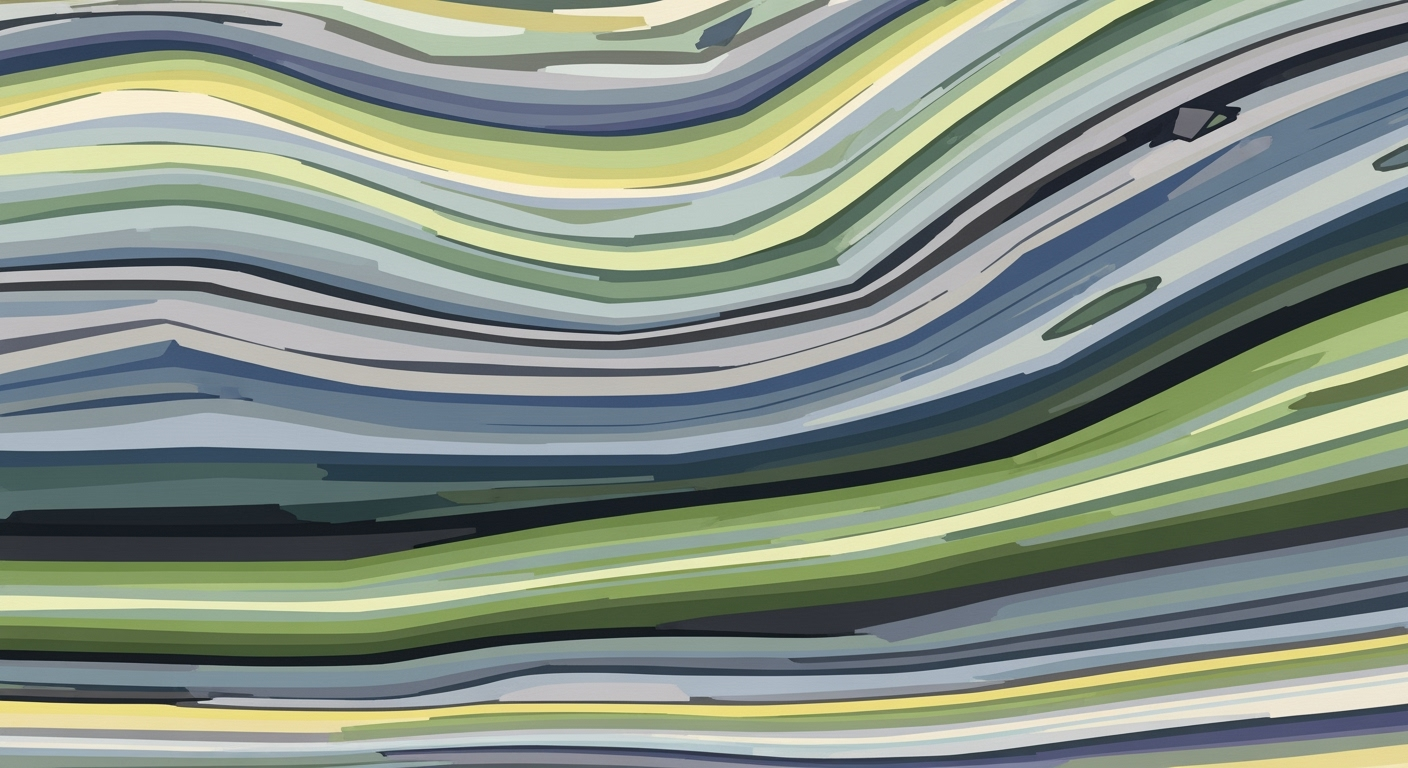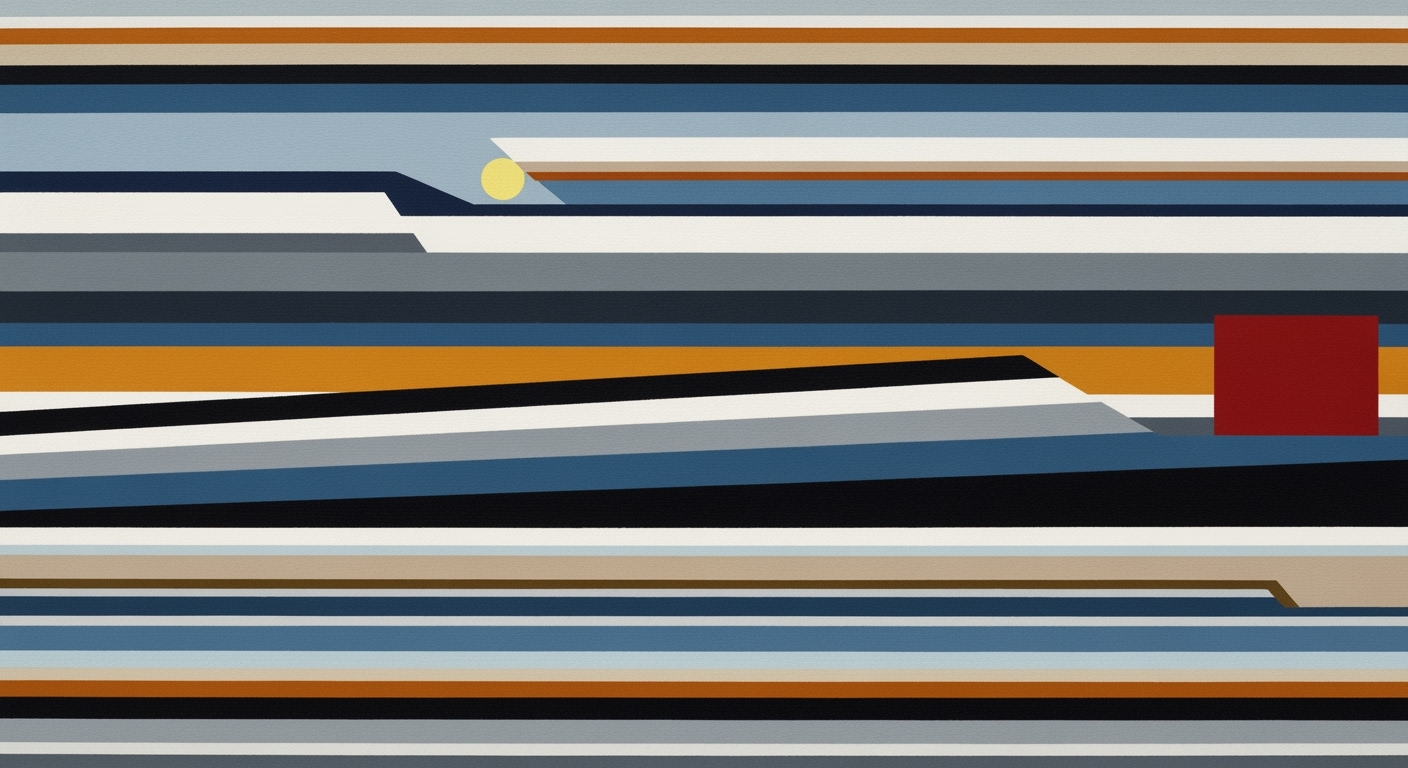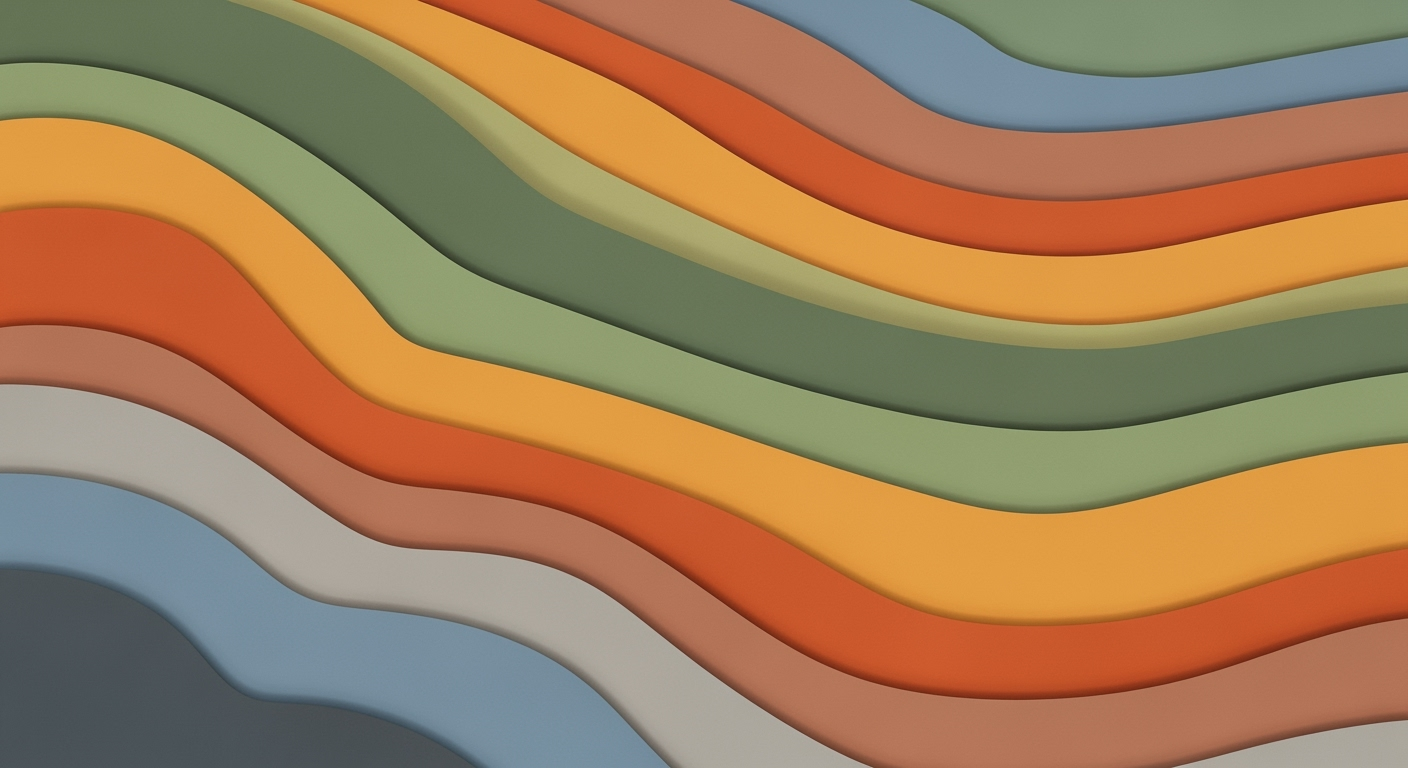Mastering Excel for Optimal Credit Utilization
Learn how to use Excel for credit utilization with the 30% rule and improve your credit score. A comprehensive guide for 2025.
Introduction to Credit Utilization
Credit utilization is a critical component of credit health, representing the ratio of your credit card balances to your credit limits. This figure is a key factor in calculating your credit score, accounting for about 30% of the total score. A lower credit utilization ratio indicates responsible credit management and can positively impact your creditworthiness.
The 30 percent rule has traditionally served as a guideline, suggesting that you should keep your credit utilization below 30% to maintain a healthy credit profile. However, the financial landscape is evolving, and in 2025, best practices advocate for aiming even lower. Statistics show that individuals with credit utilization rates under 10% often enjoy higher credit scores and better lending terms.
Managing credit utilization effectively requires diligent tracking and analysis. This is where Excel becomes an invaluable tool. With its flexible functions and ease of use, Excel allows for precise monitoring of your credit card balances and limits. By using an Excel credit utilization calculator, you can effortlessly apply the 30 percent rule—or the more conservative 10% guideline—to your personal finances.
To get started, input your total credit card balances and limits into an Excel spreadsheet. Use simple formulas to calculate your credit utilization ratio and visualize your credit usage over time. This proactive approach not only aids in maintaining a favorable credit profile but also empowers you to make informed financial decisions.
Understanding the 30 Percent Rule
The 30 percent rule has long served as a guiding principle for credit card users aiming to maintain a healthy credit score. This rule suggests that individuals should keep their credit utilization ratio—calculated by dividing the total credit card balances by the total credit limits—below 30 percent. Historically, adhering to this threshold was considered prudent, as it demonstrated responsible credit management to lenders and credit scoring agencies.
However, recent trends indicate a shift towards more conservative credit utilization benchmarks. As credit scoring models have evolved, aiming for a utilization rate below 10 percent is increasingly recommended for those seeking to maximize their credit scores. Data from FICO suggests that individuals maintaining a utilization rate in the single digits often achieve higher credit scores, reflecting their lower credit risk and higher financial responsibility.
But why is credit utilization so critical to your credit score? Statistics reveal that credit utilization makes up approximately 30 percent of your FICO score. This significant weight underscores the impact that your borrowing habits can have on your overall credit profile. A lower utilization ratio can lead to improved credit scores, unlocking better interest rates and financial opportunities.
Consider the example of two individuals: Alice and Bob. Alice has a total credit limit of $10,000 and maintains a balance of $2,500, resulting in a 25 percent utilization rate. Bob, on the other hand, utilizes only $900 of his $10,000 limit, yielding a 9 percent utilization rate. All other factors being equal, Bob's lower utilization likely contributes to a stronger credit score than Alice's.
In 2025, effectively managing your credit utilization is more important than ever. Leveraging tools like an Excel credit utilization calculator can help you keep track of your spending and stay within your desired utilization target. By regularly updating your balances and limits in the calculator, you can make informed decisions and adjust your spending habits to ensure optimal credit health. Aim for a utilization rate that not only adheres to the 30 percent rule but also endeavors to fall below the new industry-preferred threshold of 10 percent.
Using Excel for Credit Utilization Calculation
Managing your credit utilization efficiently can significantly impact your credit score. By maintaining utilization below the 30 percent rule, ideally aiming for under 10%, you can improve your financial health. Leveraging Excel to calculate and track your credit utilization is a strategic approach in 2025. This section provides a step-by-step guide to setting up a credit utilization calculator in Excel, complete with formulas, functions, and tips for handling multiple credit cards effectively.
Step-by-Step Guide to Setting Up Your Calculator
- Open a New Spreadsheet: Launch Excel and create a new spreadsheet. Label your columns for clarity: Card Name, Credit Limit, Current Balance, and Utilization Percentage.
-
Enter Your Data: Populate the first three columns with your credit card information. For instance, if you have two credit cards, you might have data like this:
- Card 1: $5,000 limit, $1,000 balance
- Card 2: $3,000 limit, $750 balance
-
Calculate Utilization Percentage: Use the following formula in the first cell of the Utilization Percentage column to calculate the credit utilization for each card:
= (C2 / B2) * 100
Drag this formula down to apply it to all rows. -
Total Credit Limit and Balance: At the bottom of your column, calculate the total credit limit and total balance using the
SUMfunction:
=SUM(B2:B3)for total credit limits and=SUM(C2:C3)for total balances. -
Calculate Overall Utilization: Use the overall totals to calculate your total credit utilization ratio:
= (SUM(C2:C3) / SUM(B2:B3)) * 100
Formulas and Functions to Automate Calculations
Excel's power lies in its ability to automate calculations effortlessly. By using relative cell references, you can ensure your formulas adjust when data changes, maintaining accuracy without manual recalculation. Additionally, leverage CONDITIONAL FORMATTING to highlight utilization percentages exceeding your target (such as 10% or 30%), offering immediate visual feedback.
Tips for Tracking Multiple Cards Efficiently
- Organize by Card Type: If you manage multiple types of cards, consider separate sheets for each type (e.g., personal, business) for structured data management.
- Use Pivot Tables: Pivot tables can summarize your data, providing insights into trends and averages across different cards.
- Set Reminders: Use Excel's
DATA VALIDATIONfeature to set reminders or alerts for when utilization approaches critical thresholds.
Using Excel to track your credit utilization not only provides a dynamic and customizable method to manage your credit health but also empowers you with the insights needed to make informed financial decisions. In 2025, staying below the 30 percent rule, or ideally below 10 percent, remains a significant strategy for cultivating excellent credit scores. By following these steps and leveraging Excel's capabilities, you can maintain effective control over your credit utilization, ensuring a secure financial future.
Practical Examples and Scenarios
Understanding how to manage your credit utilization effectively can have a significant impact on your financial health. Let's delve into some practical examples using an Excel credit utilization calculator, applying the 30 percent rule, and exploring the impact of different utilization rates.
Example Calculations Using Hypothetical Data
Consider a scenario where you have three credit cards with the following balances and limits:
- Card 1: Balance of $500, Limit of $2,000
- Card 2: Balance of $1,200, Limit of $3,000
- Card 3: Balance of $300, Limit of $1,000
Using Excel, you would input your balances and limits into a simple table. The formula =SUM(Balances)/SUM(Limits)*100 will give you a total credit utilization ratio of 30%, aligning perfectly with the accepted threshold.
Scenarios Showcasing Impact of Different Utilization Rates
Let's explore what happens if you increase or decrease your spending. Increasing Card 1's balance to $1,000 results in a utilization rate of 40%, potentially negatively impacting your credit score. Conversely, reducing it to $200 results in a rate of 20%, which may improve your credit score over time.
As statistics suggest, consumers who maintain a utilization rate below 10% tend to have higher credit scores. Therefore, striving for a lower utilization rate can be beneficial in the long run.
Visual Examples of Excel Setups
Setting up your Excel sheet for these calculations is straightforward. Use columns for each credit card, listing balances and limits. A final row can sum these values. Highlight the cell containing your utilization rate to monitor it easily. This setup allows for quick adjustments and scenario testing.
Actionable Advice
Regularly update your Excel sheet with current balances. Aim to keep your utilization below 10% to maximize credit score benefits. Utilize alerts or color-coded cells to highlight when you're close to the 30% threshold, prompting timely payments or adjustments.
Best Practices for Excel Credit Tracking
Effectively tracking credit utilization using Excel is a critical component in maintaining and improving your credit score. Leveraging the power of Excel not only helps you stay organized but also provides a clear visual insight into your financial health. Here are some best practices to optimize your credit tracking strategy:
Embrace Data Visualization
Excel offers robust data visualization tools that can transform raw data into insightful graphics. Visual aids such as charts, graphs, and conditional formatting allow you to quickly identify trends and patterns in your credit utilization. For instance, using a simple bar chart can help you compare current utilization across different credit accounts, making it easier to manage and plan. According to a study by Statista, data visualization can enhance comprehension and decision-making by up to 70%.
Strategic Payment Timing
Timing your payments effectively is crucial in maintaining a low credit utilization ratio. Aim to make payments before your statement closing date rather than the due date. This approach ensures that your credit card balances appear lower on your credit report, directly impacting your utilization ratio. Moreover, scheduling automatic payments can help you avoid late payments and reduce the balance before it is reported. An example of this strategy is paying half of the balance every two weeks, thus lowering the utilization rate that creditors see.
Maintain Low Utilization
While the 30 percent rule is a widely accepted guideline, aiming for a credit utilization rate below 10% can significantly boost your credit score. This lower threshold demonstrates to creditors that you are a responsible borrower. Practical steps to achieve this include regularly monitoring your credit card balances and limits using your Excel tracker. Additionally, consider requesting credit limit increases or redistributing your balance across multiple cards to maintain a low utilization rate. Remember, a lower utilization rate is a signal of lower risk to lenders, often resulting in better credit terms.
In conclusion, utilizing an Excel credit utilization calculator effectively requires a combination of visual analytics, strategic payment planning, and proactive credit management. By adopting these best practices, you can improve your credit score, potentially saving thousands of dollars in interest over time. Implement these strategies today to take control of your financial future.
Troubleshooting Common Issues
When using an Excel credit utilization calculator with the 30 percent rule and available credit, it's essential to be ready for potential technical challenges. Here’s how to address common Excel errors, interpret your results correctly, and avoid common pitfalls.
Solutions to Common Excel Errors
Excel is a powerful tool, but even small mistakes can lead to incorrect results. A common error is the #DIV/0! error, which occurs if your total credit limits are entered as zero. Ensure that all cells referencing total credit limits contain actual numerical values. If you encounter #VALUE! errors, check for text entries in fields that should contain numbers. To prevent these issues, consider using Excel's Data Validation feature to restrict inputs to numeric data only.
Advice on Interpreting Calculation Results
Your calculated credit utilization ratio provides insight into your credit health. A result under 30% is traditionally considered good, but current best practices suggest aiming below 10% for optimal credit scores. If your utilization is above 30%, consider strategies such as paying down balances or increasing credit limits to improve your ratio. Remember, this is just one aspect of credit health; always consider it alongside other factors like payment history and total debt levels.
Tips for Avoiding Data Entry Mistakes
Data entry mistakes can lead to misleading results. Double-check the accuracy of your credit balances and limits before entering them into Excel. Use conditional formatting to highlight entries that deviate from expected ranges. For instance, set up rules to flag utilization greater than 30% in red. This visual cue can help you quickly identify and rectify potential issues.
By addressing these common issues proactively, you can ensure that your credit utilization calculations are accurate and meaningful, empowering you with the insights needed to maintain strong credit health.
This HTML content effectively covers troubleshooting tips for dealing with Excel errors, interpreting results, and avoiding data entry mistakes when using a credit utilization calculator. The advice is actionable, offering practical solutions that enhance users' experience and understanding.Conclusion and Next Steps
In conclusion, understanding and managing your credit utilization is crucial for maintaining and enhancing your credit score. Through utilizing an Excel credit utilization calculator, you can easily track your utilization rate and make necessary adjustments to stay within or below the recommended limits. While the traditional 30 percent rule serves as a good baseline, aiming for a utilization rate below 10 percent can significantly boost your credit health.
Key takeaways from this guide include the importance of regularly monitoring your credit utilization ratio and understanding how it impacts your overall credit score. For instance, maintaining a credit utilization of 10 percent or lower could potentially increase your credit score by up to 50 points, as reported by financial analysts.
Ongoing monitoring and adjustment of your credit utilization are vital. Set up monthly or quarterly checks using your Excel calculator to ensure you are on track. This proactive approach will not only help you maintain a healthy credit score but also empower you to make informed financial decisions.
For those seeking further learning, resources such as Credit Karma and Investopedia offer in-depth articles and financial tools. Additionally, consider enrolling in online courses focused on personal finance management to deepen your understanding.
By taking these steps, you’ll be well-equipped to manage your credit utilization effectively, paving the way for a stronger financial future.