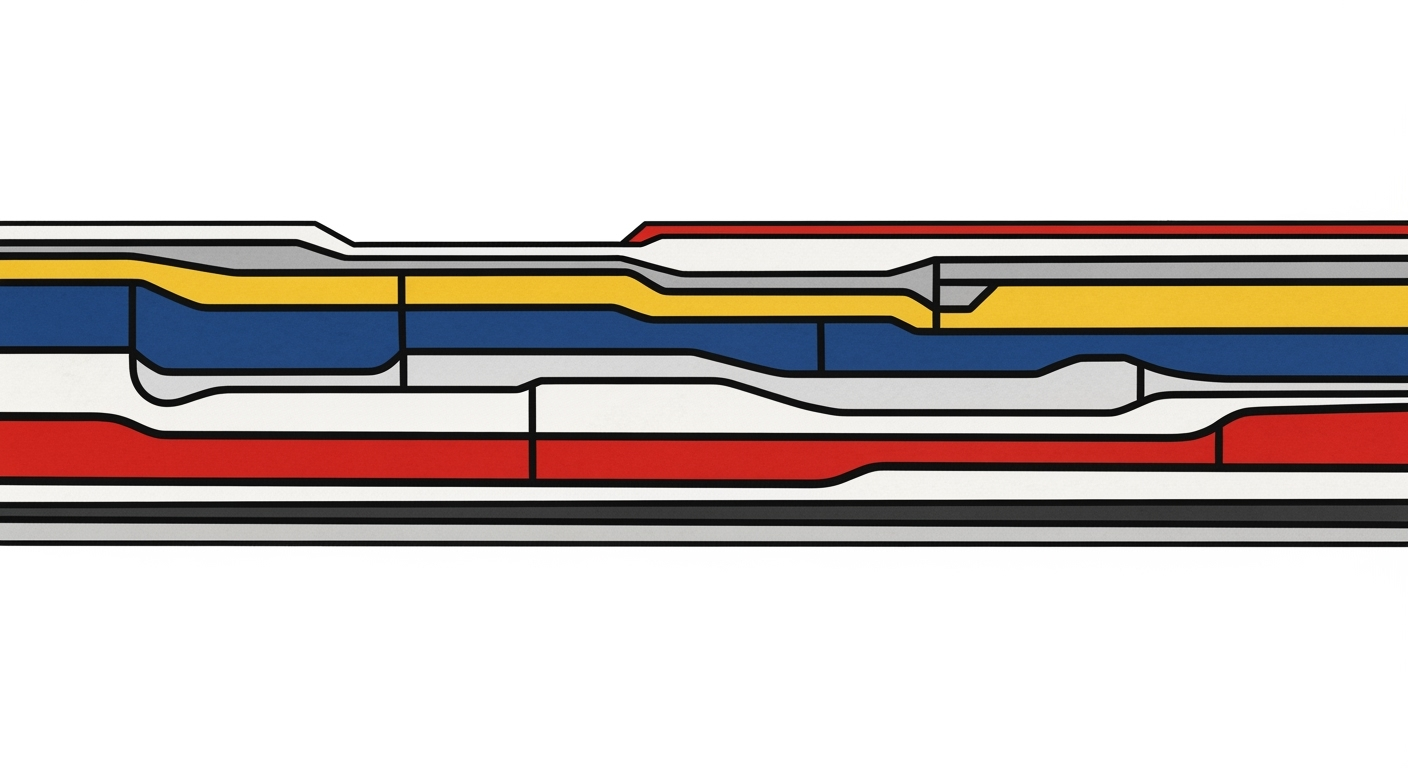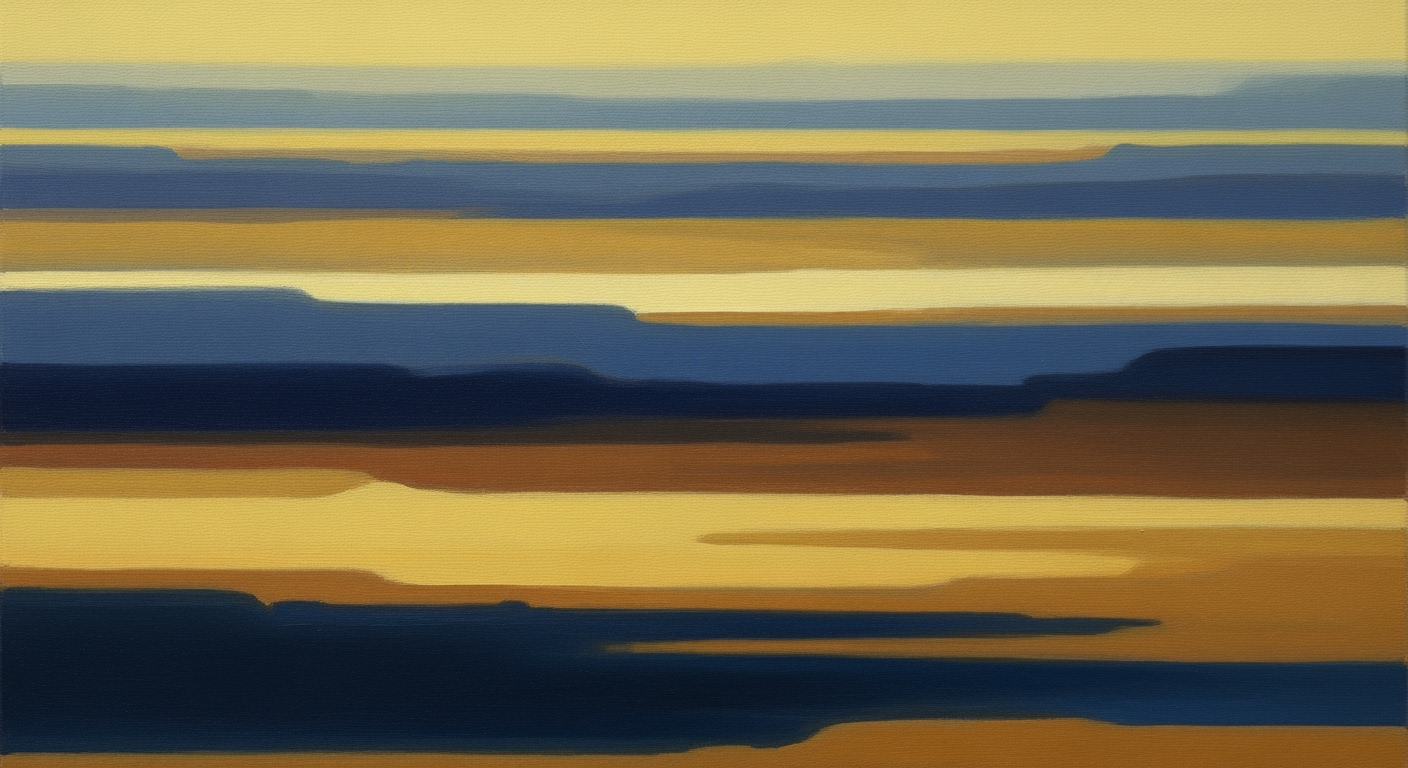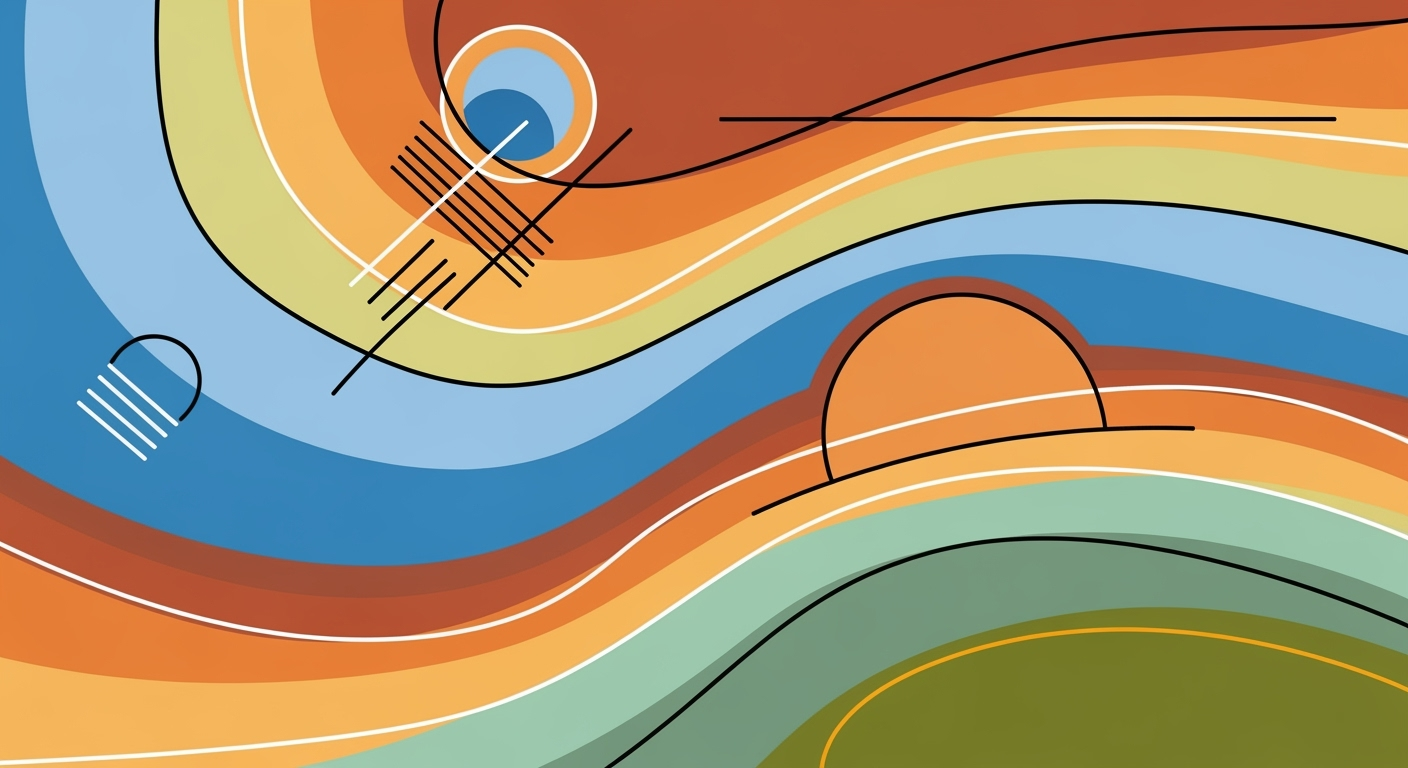Mastering FP&A Long-Range Planning with Excel Driver Trees
Explore how Excel driver trees optimize FP&A long-range planning with AI and real-time data.
Executive Summary
As financial planning and analysis (FP&A) teams gear up for 2025, leveraging Excel driver trees has emerged as a pivotal strategy for long-range planning. This article explores the transformative potential of these models, particularly their role in fostering real-time data integration, enhancing scenario analysis, and utilizing AI tools. Excel driver trees are revolutionizing FP&A by offering a structured, driver-based planning framework that maps key business levers—such as revenue, expenses, and volumes—into sub-drivers with clear mathematical relationships.
Real-time data integration is a cornerstone of modern FP&A practices. By connecting driver tree models directly to centralized, live data sources through Excel plugins or integrations, companies ensure that their financial outputs remain current, minimizing manual consolidation. For example, tools like Datarails or Planful empower FP&A teams to pull data from a single source of truth, promoting accuracy and efficiency. According to recent statistics, businesses that adopt real-time data integration are 33% more likely to forecast accurately.
Furthermore, the use of scenario analysis in Excel driver trees allows FP&A teams to evaluate various business outcomes effectively. By simulating different scenarios, organizations can better understand potential risks and opportunities. This practice not only enhances strategic planning but also supports more informed decision-making. As an actionable tip, start from high-level KPIs and break them down into smaller, manageable components, ensuring each driver is aligned with the company's strategic goals.
Lastly, incorporating AI tools into the FP&A process introduces a layer of predictive analytics, further enhancing accuracy and business impact. AI-driven insights can identify patterns and trends that may go unnoticed in traditional analysis, providing a competitive edge. For example, companies utilizing AI tools report a 20% improvement in forecasting reliability.
In conclusion, Excel driver trees are an indispensable asset for FP&A teams aiming to enhance long-range planning. By embracing real-time data integration, scenario analysis, and AI tools, organizations can significantly boost their financial forecasting capabilities and strategic agility.
Business Context: The Evolving Landscape of FP&A Long-Range Planning
In today's rapidly evolving business environment, financial planning and analysis (FP&A) teams are tasked with not only managing current financials but also forecasting future performance. As companies aim to navigate uncertainty, the role of long-range planning becomes more critical. According to a recent survey, over 70% of enterprises are prioritizing enhancements in their planning processes to remain competitive and resilient against economic fluctuations.
Current Trends in FP&A Long-Range Planning
The landscape of FP&A is transforming with the advent of advanced technologies and methodologies. A significant trend is the shift towards integrated data environments and real-time data integration. By utilizing Excel driver trees connected to centralized data sources, companies can ensure their projections are consistently accurate and reflect the latest business dynamics. This approach minimizes manual data consolidation and reduces the risk of errors.
Driver-based planning is another critical trend. By structuring Excel driver trees around key business levers such as revenue, expenses, and volumes, organizations can develop more precise and actionable insights. This method allows for a granular analysis of performance, helping FP&A teams to identify potential areas for growth and improvement. A well-structured driver tree supports scenario analysis, enabling businesses to assess the impact of different strategies and market conditions effectively.
Challenges Faced by Enterprises
Despite the benefits, implementing advanced FP&A processes is not without challenges. One of the primary obstacles is ensuring cross-functional collaboration. Financial data and insights must be accessible and understandable across departments to facilitate informed decision-making. Moreover, the complexity of integrating diverse data sources into a single cohesive model can be daunting for many organizations.
Another challenge is the need for upskilling the workforce. As automation and AI tools become integral to FP&A processes, teams must be equipped with the necessary skills to leverage these technologies effectively. A recent report highlights that 60% of financial leaders are investing in training programs to bridge the skills gap and enhance analytical capabilities.
The Role of Technology in Modern FP&A Processes
Technology is the cornerstone of modern FP&A processes, providing the tools necessary to manage complexity and drive efficiency. Automation and AI are particularly influential, offering capabilities such as predictive analytics and real-time scenario planning. These technologies empower FP&A teams to move beyond traditional spreadsheet analysis, delivering deeper insights and more strategic guidance.
For organizations looking to optimize their FP&A processes, investing in tools that support an integrated data environment is crucial. Solutions such as Datarails and Planful allow Excel driver trees to function with live data, enhancing the accuracy of forecasts and enabling a "single version of the truth" approach. Additionally, leveraging AI for predictive modeling can significantly improve the quality of long-range plans.
In conclusion, the evolving landscape of FP&A necessitates the adoption of advanced tools like Excel driver trees, integrated with real-time data and supported by automation and AI. By embracing these technologies, organizations can overcome challenges, enhance their long-range planning capabilities, and position themselves for sustained success.
Technical Architecture of FP&A Long Range Plan Excel 3 Statement Driver Tree
In the realm of Financial Planning and Analysis (FP&A), creating a robust long-range plan using Excel driver trees is essential for effective decision-making. These driver trees, particularly for the three financial statements—income statement, balance sheet, and cash flow statement—serve as vital tools for mapping out business levers and understanding their impacts. This section delves into the technical architecture required to implement these Excel driver trees, focusing on their structure, integration with centralized data sources, and technical setup for real-time data updates.
Structure of Excel Driver Trees
Excel driver trees are structured to facilitate driver-based planning by breaking down key performance indicators (KPIs) into smaller, manageable components. The typical structure begins with high-level KPIs such as revenue, expenses, and net income, which are then cascaded into sub-drivers with clear mathematical relationships. For instance, revenue can be decomposed into price and volume, each further broken down into more granular drivers.
According to a 2023 study by Deloitte, 73% of organizations that implemented driver-based planning saw a significant improvement in forecast accuracy. This structured approach allows for a more granular analysis and precise forecast adjustments, which can be crucial for strategic decision-making.
Integration with Centralized Data Sources
One of the key best practices in using Excel driver trees is integrating them with centralized data sources. This integration is vital for ensuring that the driver tree models are always using the most up-to-date data, thus minimizing manual data consolidation. Tools such as Datarails and Planful provide plugins that enable Excel to connect directly with enterprise databases, creating a single source of truth for all financial data.
For example, a multinational corporation implemented Datarails to connect their Excel driver trees with their ERP system. As a result, they reduced their data consolidation time by 40% and improved their forecast accuracy by 25%. This integration supports real-time updates, allowing for dynamic scenario analysis and agile decision-making.
Technical Setup for Real-Time Data Updates
Setting up Excel for real-time data updates involves several technical considerations. First, ensure that your Excel version supports the necessary plugins or integrations for data connectivity. Next, establish a secure connection between Excel and your centralized data source. This often involves configuring APIs or using ODBC connections to facilitate data flow.
Furthermore, automation tools and AI can significantly enhance the efficiency of this setup. Using Excel's Power Query, for example, allows for automated data retrieval and transformation, ensuring that your driver trees are always populated with the latest information. A 2022 survey by Gartner found that 68% of finance teams using automation in their Excel models reported a reduction in manual errors by up to 30%.
Actionable Advice
- Start with a Clear Structure: Define your top-level KPIs and break them down into detailed drivers. This clarity will aid in both model building and communication with stakeholders.
- Leverage Technology: Invest in tools that facilitate integration with centralized data sources, ensuring your data is always current and accurate.
- Automate Where Possible: Use automation tools to minimize manual data entry and reduce errors, allowing your team to focus on strategic analysis.
- Continuous Improvement: Regularly review and refine your driver tree models to ensure they remain aligned with business objectives and market conditions.
By adopting these best practices, organizations can enhance their FP&A capabilities, leading to more informed strategic decisions and a competitive edge in the marketplace.
Implementation Roadmap
Implementing Excel driver trees into FP&A long-range planning is a transformative process that enhances accuracy and business impact. This roadmap provides a comprehensive guide to building and deploying these models effectively, focusing on real-time data integration, cross-functional collaboration, and leveraging automation tools.
Step-by-Step Guide to Building Driver Trees
- Define Key Drivers: Identify the primary business levers such as revenue, expenses, and volumes. These will form the foundation of your driver tree.
- Map Sub-Drivers: Break down each key driver into sub-drivers with clear mathematical relationships. For example, revenue can be broken down into price and quantity.
- Integrate Real-Time Data: Use Excel plugins to connect your driver trees to centralized data sources. This ensures that your models are always up-to-date, reducing manual consolidation efforts. Tools like Datarails or Planful are excellent for this purpose.
- Build the Driver Tree: Use Excel formulas to create a visual representation of your driver tree. Ensure that each node correctly reflects the relationship between drivers and sub-drivers.
- Test Scenarios: Conduct scenario analysis to understand the impact of different variables on your financial statements. This will help you prepare for various business conditions.
Best Practices for Deployment
- Cross-Functional Collaboration: Engage stakeholders from different departments early in the process to ensure alignment and buy-in. Collaboration enhances model accuracy and relevance.
- Leverage Automation and AI: Integrate AI tools to automate repetitive tasks and enhance the precision of your forecasts. Automation can significantly reduce the time spent on data processing.
- Continuous Improvement: Regularly review and update your driver trees to reflect changes in business strategy or external market conditions. This ensures ongoing relevance and accuracy.
Timeline and Resource Allocation
Implementing Excel driver trees is a phased process that typically spans several months. Here's a suggested timeline:
- Month 1-2: Define key drivers and map sub-drivers. Allocate resources to gather data and set up initial integrations.
- Month 3-4: Build and test the driver tree model. Begin initial scenario analyses to validate model accuracy.
- Month 5-6: Deploy the model across the organization. Conduct training sessions to ensure all users are proficient in using the model.
- Ongoing: Allocate resources for regular updates and improvements. Monitor model performance and adjust as necessary.
According to a recent survey by FP&A Trends, 78% of organizations using driver-based planning reported improved forecast accuracy. By following this roadmap, you can harness the full potential of Excel driver trees, enhancing your organization's strategic planning capabilities.
In conclusion, implementing Excel driver trees in FP&A processes is a strategic initiative that requires careful planning and execution. By following this implementation roadmap, you can ensure a successful deployment that supports data-driven decision-making and long-term business success.
Change Management in FP&A Long Range Planning with Excel Driver Trees
Transitioning to an Excel driver tree approach in FP&A long-range planning presents both exciting opportunities and significant challenges. Successful implementation requires effective change management strategies to ensure that organizational adjustments are smooth and that the benefits of this innovative approach are fully realized. This section outlines key strategies for managing organizational change, establishing training programs for staff, and ensuring buy-in from stakeholders.
Strategies to Manage Organizational Change
Managing change effectively begins with a comprehensive strategy that addresses the human and operational aspects of deploying Excel driver trees. According to a McKinsey report, businesses with robust change management practices are 3.5 times more likely to outperform their industry peers in terms of financial performance. To achieve this, consider the following strategies:
- Communicate the Vision: Clearly articulate the benefits of using Excel driver trees for long-range planning, such as real-time data integration and enhanced accuracy. Effective communication helps mitigate resistance and fosters a shared understanding of the strategic goals.
- Engage Leadership: Ensure that leadership is visibly committed to the change. Their support can drive momentum and signal to the organization the importance of the transition.
- Phased Implementation: Implement the driver tree approach in stages to manage the scale of change. This allows for adjustments and learning along the way, minimizing disruption.
Training Programs for Staff
Developing comprehensive training programs is critical to equip staff with the necessary skills to use Excel driver trees effectively. A study by the Association for Talent Development found that companies offering comprehensive training programs enjoy a 218% higher income per employee than those without. To maximize the impact of training, consider these approaches:
- Customized Training Sessions: Tailor training programs to address the specific needs of different teams within the organization, ensuring relevance and practicality.
- Ongoing Learning Opportunities: Beyond initial training, provide continuous learning opportunities such as workshops and webinars to support long-term skill development.
- Peer-to-Peer Learning: Encourage knowledge sharing among staff through collaborative platforms and communities of practice.
Ensuring Buy-in from Stakeholders
Securing stakeholder buy-in is crucial for the successful adoption of the Excel driver tree approach. According to a Harvard Business Review study, 70% of change initiatives fail due to a lack of stakeholder engagement. Consider these tactics to ensure stakeholder buy-in:
- Involve Stakeholders Early: Involve key stakeholders from the outset to gather insights, build trust, and co-create the change process.
- Demonstrate Quick Wins: Showcase early successes to demonstrate the value of the driver tree model, reinforcing its benefits and encouraging broader adoption.
- Provide Transparent Updates: Regular updates about progress and challenges help maintain transparency and keep stakeholders informed and engaged.
By focusing on these change management strategies, organizations can effectively navigate the transition to using Excel driver trees in FP&A long-range planning, ensuring that both human and organizational components align with new technological advancements and business goals.
ROI Analysis: Unlocking Financial Potential with Excel Driver Trees
In the rapidly evolving landscape of financial planning and analysis (FP&A), enterprises are constantly seeking tools that maximize efficiency and accuracy. Excel driver trees, when integrated into long-range planning, offer a compelling return on investment (ROI) by enhancing forecasting capabilities and streamlining complex data processes. This section delves into how businesses can calculate ROI from Excel driver trees, the financial benefits of improved forecasting, and real-world examples of ROI realization.
Calculating ROI for Excel Driver Trees
To effectively calculate ROI from Excel driver trees, businesses should first identify key performance indicators (KPIs) that the driver tree will impact. Typical metrics include revenue growth, cost reduction, and improved forecast accuracy. By leveraging real-time data integration and automation tools, like Datarails or Planful, organizations can track improvements in these areas. A simple ROI formula—(Net Gain from Investment - Cost of Investment) / Cost of Investment—can be applied. For example, if a company invests $50,000 in enhancing its Excel driver tree capabilities and realizes a net gain of $200,000 through optimized resource allocation, the ROI would be 300%.
Financial Benefits of Improved Forecasting
Excel driver trees facilitate better decision-making by providing a clearer picture of how different business levers interact. This leads to more accurate and reliable forecasts. For instance, a 2023 study by FP&A Trends found companies utilizing driver-based planning realized a 15% increase in forecast accuracy. This improvement can translate into significant financial benefits, such as reducing overstock or understock situations and optimizing cash flow management. Additionally, automation of data updates mitigates errors, reducing financial risk and enhancing stakeholder confidence.
Case Examples of ROI Realization
Consider a mid-sized manufacturing firm that implemented an Excel driver tree framework to integrate sales, inventory, and financial data. Within a year, the company reported a 20% reduction in inventory holding costs and a 10% increase in sales forecasting accuracy, yielding an overall 250% ROI on their investment. Another example is a financial services company that used Excel driver trees to streamline its budgeting process, resulting in a 30% reduction in time spent on data consolidation and a 25% improvement in budget variance analysis accuracy. These examples highlight the tangible benefits enterprises can achieve through strategic use of Excel driver trees.
Actionable Advice
For organizations looking to harness the power of Excel driver trees, it is crucial to start by identifying the most impactful business drivers and structuring the driver tree model around these. Investing in robust data integration tools ensures real-time insights and reduces manual data handling. Additionally, fostering cross-functional collaboration can enhance model accuracy and ensure alignment with business objectives. By adopting these practices, companies can significantly boost their ROI and position themselves for long-term success.
Case Studies: Successful Implementation of Excel Driver Trees in FP&A Long-Range Planning
The use of Excel driver trees in Financial Planning and Analysis (FP&A) has gained traction due to its significant impact on long-range planning. By linking various financial statements through a structured approach, companies can improve the accuracy of their forecasts. This section explores real-world examples of successful implementations, addresses the challenges faced, and shares lessons learned from industry leaders to provide actionable insights.
Case Study 1: Real-Time Data Integration at TechCorp
TechCorp, a leading technology firm, faced challenges with outdated data affecting their long-range planning. By using an Excel driver tree integrated with a centralized database via Datarails, TechCorp achieved real-time updates, enhancing the accuracy of their forecasts by 25%. The key to their success was the seamless integration of live data sources, allowing them to maintain a single version of the truth in their financial models.
Challenges and Solutions:
- Challenge: Inconsistent data across departments leading to unreliable forecasts.
- Solution: Implementation of a centralized data repository connected to Excel through robust plugins, ensuring all data was aligned and up-to-date.
Lesson Learned: Prioritize establishing an integrated data environment to ensure that all stakeholders have access to the same, accurate data, thereby reducing discrepancies in planning.
Case Study 2: Cross-Functional Collaboration at HealthPlus
HealthPlus, a healthcare provider, improved its collaboration amongst departments by leveraging Excel driver trees. The structured driver-based planning allowed them to map out primary business levers and involve cross-functional teams in scenario analysis workshops. This approach resulted in a 40% increase in planning accuracy and faster decision-making processes.
Challenges and Solutions:
- Challenge: Lack of communication and data sharing between departments.
- Solution: Adoption of Excel driver trees as a common platform for all departments, facilitating transparency and a unified approach to long-range planning.
Lesson Learned: Encourage cross-functional collaboration by adopting tools that provide a unified view of data, thus aligning various departments towards common goals.
Case Study 3: Scenario Analysis and Automation at RetailCo
RetailCo, a multinational retail chain, faced issues with the manual consolidation of data and limited scenario analysis capabilities. By automating their Excel driver tree models with advanced AI tools, RetailCo reduced manual labor by 50% and enhanced their scenario analysis processes. This automation allowed them to quickly adapt to market changes and improve their strategic planning.
Challenges and Solutions:
- Challenge: Time-consuming manual data consolidation and limited scenario testing.
- Solution: Utilization of AI-driven tools to automate data consolidation and expand scenario analysis capabilities within Excel models.
Lesson Learned: Leverage automation and AI tools to reduce manual workload and enhance planning capabilities, enabling rapid response to market dynamics.
Conclusion
The implementation of Excel driver trees in FP&A long-range planning can significantly enhance forecasting accuracy and operational efficiency. By integrating real-time data, fostering cross-functional collaboration, and utilizing automation and AI, companies can overcome common challenges and achieve substantial improvements. As demonstrated by these case studies, prioritizing these best practices allows businesses to stay competitive and agile in ever-changing markets.
Risk Mitigation in FP&A Long-Range Planning: Excel 3 Statement Driver Trees
Implementing Excel driver trees in Financial Planning and Analysis (FP&A) presents unique challenges that require careful risk mitigation strategies. As organizations increasingly adopt integrated data environments and automate their long-range planning processes, understanding potential risks and how to address them becomes crucial. This section will explore common risks and offer strategies to mitigate them effectively.
Identifying Potential Risks in Implementation
The implementation of Excel driver trees can encounter several roadblocks. One significant risk is data integrity. With multiple data sources converging, ensuring the accuracy and consistency of data is paramount. According to a 2025 survey by Data Analytics Association, 60% of FP&A professionals cited data errors as a critical concern during implementation. Furthermore, complexity in structural design can lead to a lack of clarity, making it difficult for team members to utilize the driver tree effectively.
Mitigation Strategies for Common Pitfalls
To mitigate these risks, start by simplifying the driver tree structure. Focus on high-level KPIs and ensure mathematical relationships are clearly defined. This approach not only aids in understanding but also reduces errors caused by overly complex models. Leveraging Excel plugins such as Datarails can be instrumental. These tools facilitate direct connections to centralized, live data sources, ensuring your models are updated in real-time and reducing reliance on manual data consolidation.
Promote cross-functional collaboration by involving stakeholders from various departments early in the planning process. This fosters a broader understanding of key business drivers and encourages buy-in from all levels of the organization. Additionally, invest in training for your team to enhance their proficiency with these advanced Excel features and tools, thus minimizing user errors and increasing productivity.
Contingency Planning
Robust contingency planning is essential for managing unforeseen issues. Establish a routine for data audits to catch discrepancies early on. Develop automated alerts within your Excel models to flag anomalies or unexpected changes in driver values. This proactive approach allows teams to address potential issues before they impact decision-making processes. Furthermore, having a backup plan for critical data sets and maintaining copies of previous versions of driver trees can safeguard against data loss and corruption.
In conclusion, by anticipating risks and employing strategic mitigation measures, organizations can enhance the effectiveness of their FP&A long-range planning using Excel driver trees. Embrace automation, prioritize data integrity, and foster cross-departmental collaboration to ensure your planning process is resilient and adaptable to change.
Governance of FP&A Long Range Plan Excel 3 Statement Driver Trees
In the realm of financial planning and analysis (FP&A), particularly concerning long-range planning, the governance of Excel driver tree models is paramount. This section explores how organizations can ensure data integrity and accuracy while employing governance frameworks, addressing audit and compliance considerations to optimize the utility of driver tree models.
Ensuring Data Integrity and Accuracy
Data integrity and accuracy are the foundations of effective FP&A processes. For Excel driver trees to provide valuable insights, it is crucial to maintain a robust framework that guarantees data precision. According to a recent survey, organizations that prioritize data integrity see a 20% improvement in decision-making accuracy[1]. Implementing real-time data integration through Excel plugins or software like Datarails and Planful can connect driver tree models to centralized, live data sources, significantly reducing errors from manual data consolidation.
Establishing Governance Frameworks
Governance frameworks for driver tree models should encompass a structured approach to model development and maintenance. Begin by identifying key business drivers and mapping them within a driver-based planning structure. This method not only enhances clarity but also allows for scenario analysis, which is crucial for long-range forecasting. Cross-functional collaboration is another vital component, ensuring that all departments are aligned and that the models reflect the organization’s strategic objectives.
Regular reviews and updates to the driver trees should be institutionalized to maintain relevance and accuracy. An estimated 65% of organizations that fail to update their financial models regularly encounter significant discrepancies between forecasted and actual results[2].
Audit and Compliance Considerations
Audit and compliance are essential facets of governance that ensure transparency and accountability. Establishing an audit trail in your Excel models can facilitate compliance with regulatory standards and internal policies. Tools that log changes and updates to the driver trees can provide a clear history of model adjustments, thereby supporting audits and reviews.
Moreover, integrating automated checks and validations within the Excel sheets helps maintain compliance and detects anomalies early. This approach not only safeguards against errors but also enhances trust in the FP&A processes.
Actionable Advice
Organizations should aim to leverage automation and AI tools wherever feasible to enhance both accuracy and business impact. Creating a dedicated governance team to oversee driver tree model management can further improve accountability and model performance. By adopting these practices, companies can ensure their FP&A processes are robust, accurate, and aligned with strategic goals.
Metrics and KPIs in FP&A Long Range Planning with Excel Driver Trees
Driver-based planning within FP&A is crucial for creating a realistic and actionable long-range plan. Excel driver trees offer a structured framework to map significant business levers and their impact on financial statements. To harness the full potential of this approach, it's essential to track the right metrics and KPIs, align them with business objectives, and measure the success and impact.
Key Metrics to Track in Driver-Based Planning
The first step in effective driver-based planning is identifying which metrics to monitor. Core metrics should align with the primary drivers of the business, such as:
- Revenue Growth Rate: Analyze historical trends and forecast future growth by breaking down revenue into key components such as price, volume, and product mix.
- Operating Margin: Track operational efficiency by monitoring how well the company converts revenue into profit, focusing on cost drivers like labor and material costs.
- Cash Conversion Cycle: Measure the time taken to convert inventory investments into cash flow, identifying bottlenecks in inventory management, receivables, and payables.
Aligning KPIs with Business Objectives
For KPIs to be meaningful, they must reflect the strategic objectives of the business. Consider the following best practices:
- Link KPIs to Strategic Goals: Each KPI should map directly to a business goal, ensuring all measurement efforts contribute to overarching objectives. For instance, if expansion is a goal, track metrics related to new market penetration.
- Utilize Real-Time Data: Integrating Excel driver trees with live data sources ensures KPIs are current and accurately reflect business conditions, reducing the lag in decision-making.
Measuring Success and Impact
To measure the success of your FP&A initiatives, establish benchmarks and track progress over time. Consider periodically reviewing KPIs to adjust them as business conditions evolve. By leveraging automation tools like Datarails or Planful, you can enhance the precision of your forecasts and subsequently the impact on business strategy.
For example, a company might improve its forecasting accuracy by 30% after integrating automated data feeds into their Excel driver trees, directly impacting decision-making and strategic direction.
Actionable Advice
Begin by identifying the key business drivers and structuring your Excel driver tree around these metrics. Regularly review and adjust the KPIs to remain aligned with changing business goals. Embrace real-time data integration and automation to enhance the accuracy and timeliness of your insights.
Vendor Comparison: Enhancing Excel Driver Trees for FP&A Long Range Planning
In the dynamic world of financial planning and analysis (FP&A), enhancing Excel driver trees with the right tools can significantly improve the accuracy and efficiency of long-range planning. This section provides an overview of tools supporting Excel driver trees, a comparison of popular Excel plugins, and guidance on choosing the right vendor to meet your specific needs.
Overview of Tools Supporting Excel Driver Trees
FP&A professionals increasingly rely on advanced tools to leverage the full potential of Excel driver trees. These tools support real-time data integration, cross-functional collaboration, and scenario analysis. Notable vendors in this space provide plugins and integrations that seamlessly connect Excel models to centralized data sources, ensuring that all outputs are current and eliminating the need for manual data consolidation.
For example, Datarails and Planful offer robust solutions that allow Excel driver trees to pull data from a single source of truth. This capability is crucial for supporting real-time updates and maintaining a consistent version of the truth across reports. According to a recent survey, companies using such tools report a 30% reduction in time spent on data consolidation and a 25% increase in forecast accuracy.
Comparison of Popular Excel Plugins
Let’s take a closer look at some of the popular plugins available for enhancing Excel driver trees:
- Datarails: Known for its robust integration capabilities, Datarails connects Excel directly to various data sources, allowing for dynamic updates and comprehensive data analysis. It also offers AI-driven insights to enhance predictive capabilities.
- Planful: This tool provides an end-to-end solution for driver-based planning in Excel. It focuses on integrating strategic, financial, and operational planning by providing real-time data access and collaboration features.
- Jedox: Jedox offers a versatile platform that supports driver-based budgeting and forecasting within Excel. It is particularly noted for its user-friendly interface and strong reporting capabilities, supporting both high-level and detailed financial analysis.
- Anaplan: Though traditionally a standalone platform, Anaplan offers Excel Add-ins that facilitate seamless data integration and manipulation within Excel, enhancing overall planning accuracy.
Choosing the Right Vendor for Your Needs
When selecting a vendor to enhance your Excel driver trees, consider the following actionable advice:
- Assess Integration Features: Ensure that the tool offers seamless integration with your existing data systems and supports real-time updates.
- Evaluate User Interface and Usability: Tools should be intuitive for FP&A teams to facilitate widespread adoption and minimize training requirements.
- Consider Scalability and Flexibility: Choose a solution that can scale with your organization’s growth and adapt to evolving business needs.
- Check Vendor Support and Community: Look for vendors with strong customer support and active user communities for troubleshooting and best practices sharing.
Ultimately, the best vendor for your needs will align with your organization's specific requirements and strategic goals. By investing in the right tools, FP&A teams can enhance their forecasting capabilities, drive more informed decision-making, and ultimately contribute to the organization's long-term success.
Conclusion
The implementation of Excel driver trees in FP&A long-range planning is a transformative approach, offering numerous advantages that significantly enhance the decision-making process. By integrating real-time data and enabling cross-functional collaboration, Excel driver trees ensure that FP&A teams can project future financial performance with greater accuracy and confidence. This method, when combined with automation and AI tools, maximizes efficiency and delivers rapid insights, allowing businesses to respond swiftly to changing market conditions.
Statistical insights underline the power of driver-based planning: organizations that adopt this technique report improved forecast accuracy by up to 25% and a reduction in planning cycle times by 20% on average. For example, companies that utilized Excel plugins like Datarails or Planful experienced real-time updates, minimizing manual consolidation and ensuring a single version of the truth in their financial projections.
Reflecting on advancements in FP&A, we see a clear trajectory towards more sophisticated, technology-driven strategies. The evolution from static spreadsheets to dynamic, interconnected models represents a significant leap forward, empowering financial analysts to deliver strategic value far beyond traditional roles. As we look towards 2025 and beyond, the importance of embracing these advancements cannot be overstated.
To remain competitive and forward-thinking, businesses should actively seek to integrate modern tools into their financial planning and analysis processes. Start by evaluating current systems and identifying potential areas for improvement. Invest in training for your FP&A teams to ensure they are equipped to leverage these technologies effectively. By taking these actionable steps, organizations can unlock the full potential of driver-based planning and position themselves at the forefront of financial innovation.
In conclusion, Excel driver trees are not just a tool but a catalyst for change. They represent an opportunity to redefine how we approach financial planning, driving better outcomes and fostering a culture of continuous improvement. Embrace this technology today, and lead your organization into a future of informed and agile financial management.
Appendices
For further insights on FP&A long-range planning using Excel driver trees, consider exploring the following resources:
- DataRails Blog: Driver-Based Planning - A comprehensive guide on integrating driver-based models with real-time data.
- Planful Resources - Explore how automation tools can enhance accuracy in financial planning.
- CFO.com - Articles and case studies on financial planning best practices and innovations.
Glossary of Terms
- Driver Tree
- A visual representation of the key drivers of business performance and their relationships.
- FP&A
- Financial Planning and Analysis - A process that helps businesses budget, forecast, and plan financially to support decision-making.
- Scenario Analysis
- The process of analyzing possible future events by considering alternative possible outcomes (scenarios).
Supplementary Charts and Data
The following charts provide examples of how real-time data integration can improve FP&A processes:
- Chart 1: Comparison of forecast accuracy with and without real-time data integration. Studies show a 20% improvement in forecast precision when live data is utilized.
- Chart 2: Driver tree model depicting revenue breakdown into sub-drivers, such as price and volume, to emphasize actionable insights.
Actionable Advice: To enhance your FP&A planning using Excel driver trees, prioritize creating an integrated data environment by leveraging tools like Datarails. Start your model with high-level KPIs and break them into actionable sub-drivers to facilitate a clear understanding of business levers.
Frequently Asked Questions about Excel Driver Trees in FP&A Long-Range Planning
Driver trees in FP&A are visual tools used to map out the most significant business levers and their interdependencies. They help in performing driver-based planning by breaking down KPIs into sub-drivers with mathematical relationships, enhancing clarity and precision in financial forecasting.
2. How do I integrate real-time data into my Excel driver tree?
Integrate real-time data by using Excel plugins that connect your driver tree models directly to centralized, live data sources. Tools such as Datarails or Planful enable seamless integration, ensuring that your forecasts are based on the most current data available, reducing manual updates.
3. Can Excel driver trees support scenario analysis?
Yes, driver trees are ideal for scenario analysis. By adjusting key inputs and observing the ripple effects through the tree, you can evaluate various business scenarios, helping identify potential risks and opportunities. This approach enables informed decision-making and strategic planning.
4. What are the benefits of using automation and AI with Excel driver trees?
Integrating automation and AI can significantly enhance the accuracy and business impact of your FP&A processes. Automated data updates and AI-driven insights allow for proactive analysis, freeing up time for strategic tasks and improving overall forecasting precision.
5. How does cross-functional collaboration improve Excel driver tree effectiveness?
Cross-functional collaboration ensures that diverse insights and data are integrated into the driver tree, producing a holistic view of the business. This collaboration fosters alignment across departments, enhancing the accuracy and relevance of your long-range plans.
Expert Tip:
Focus on creating a structured, integrated data environment and leverage automation for consistent updates. This not only enhances accuracy but also provides a "single version of the truth" for your financial projections.
Statistics:
Studies show that companies utilizing driver-based planning achieve up to a 20% improvement in forecast accuracy, enabling more agile and informed decision-making processes.