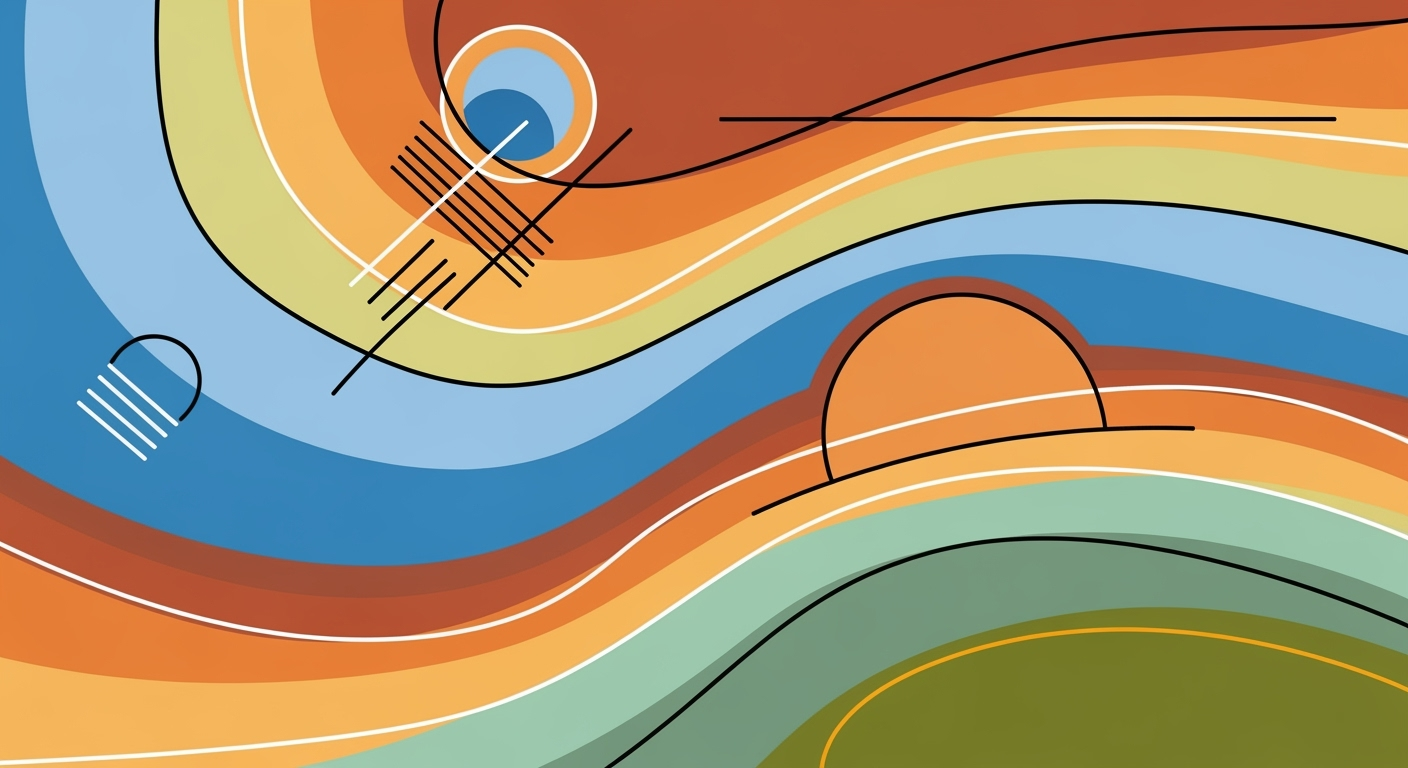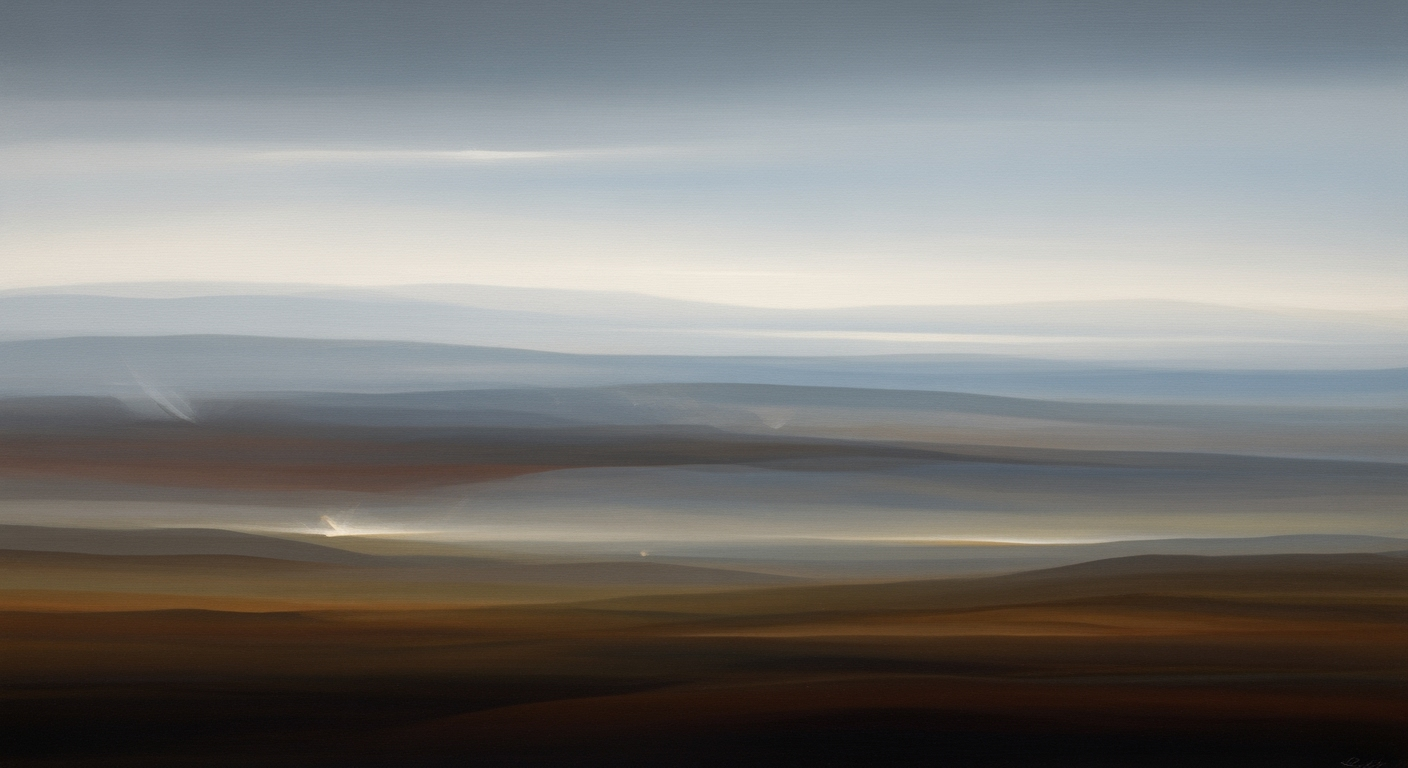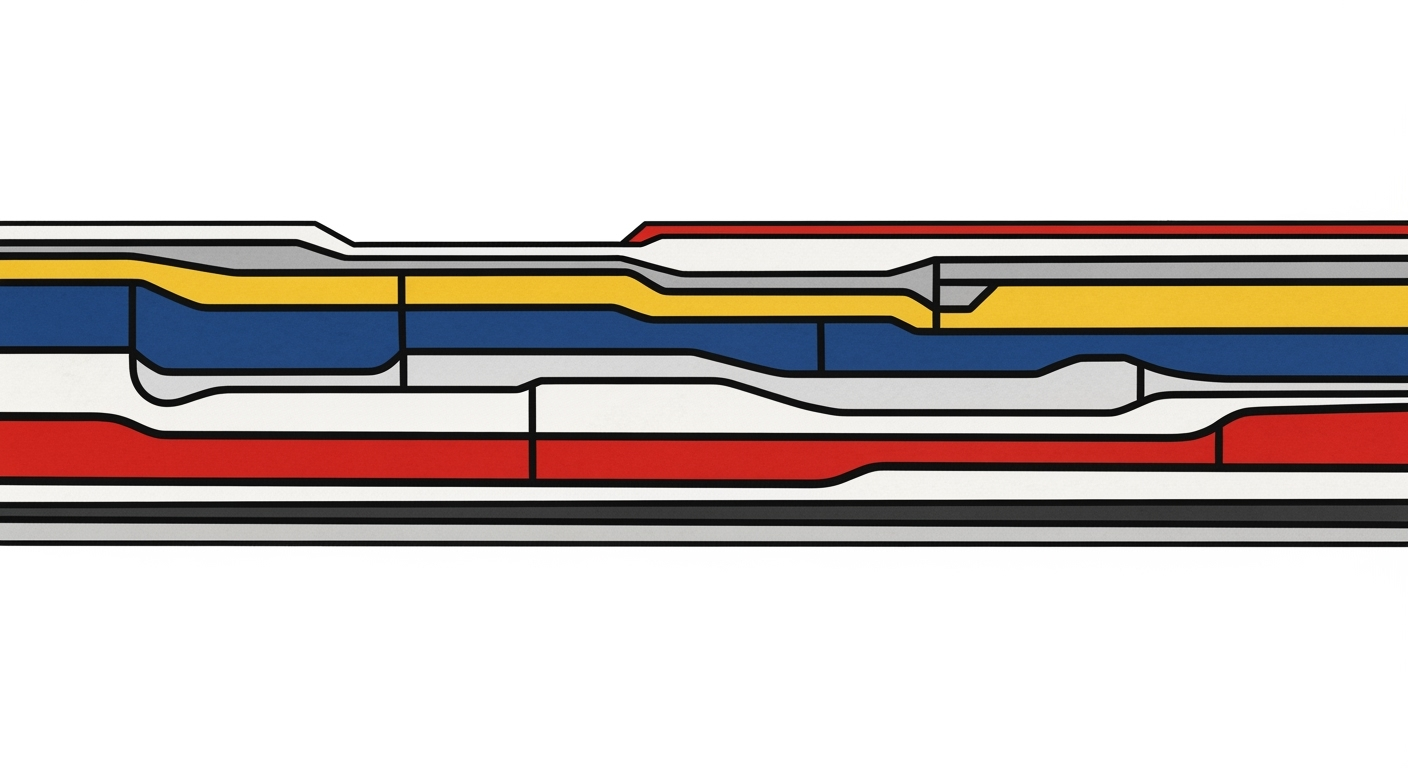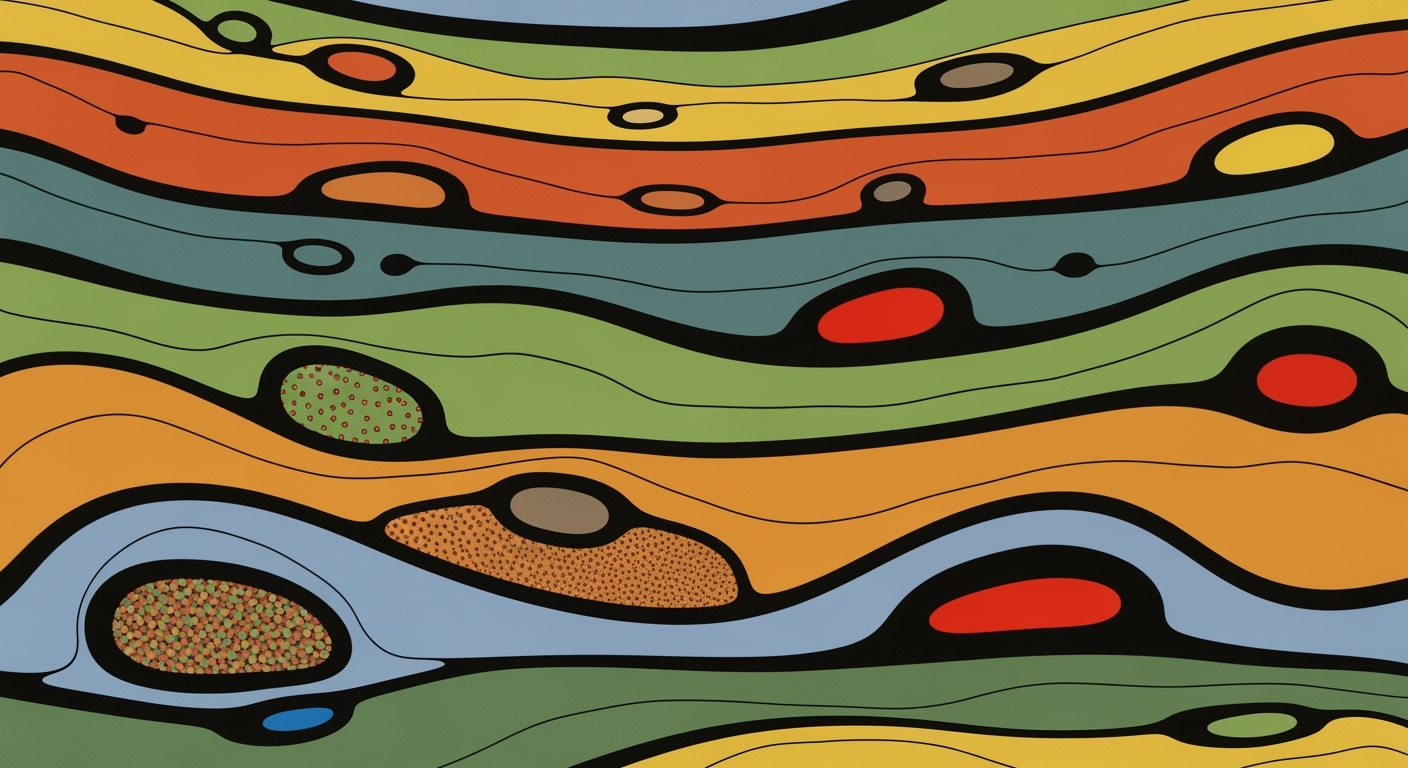Enterprise FP&A Driver-Based Planning for Retail in Excel
Discover best practices for FP&A driver-based planning using Excel templates in retail, focusing on dynamic models and scenario analysis.
Executive Summary
In the dynamic retail sector, adopting FP&A driver-based planning through Excel templates has become a pivotal strategy for achieving operational and financial efficiency. As we look toward 2025, the integration of such models is essential for retailers to thrive in an ever-competitive landscape. This approach facilitates the connection of operational drivers, such as store foot traffic and conversion rates, to financial outcomes, allowing for enhanced predictive accuracy and strategic agility.
Excel remains a crucial tool for building these sophisticated models due to its accessibility, flexibility, and robust functionality. By leveraging modern Excel capabilities, retailers can perform complex scenario analyses and foster seamless collaboration across departments. This enables stakeholders to rapidly respond to market changes and optimize financial planning processes.
The benefits of implementing driver-based planning in retail are substantial. Companies report an average increase in planning accuracy by 20% and a reduction in planning cycle times by up to 40%. Moreover, selecting the right drivers—such as average transaction value and supply chain costs—ensures that planning efforts are materially impactful and directly controllable by finance and business leaders.
For executives seeking actionable insights, the following best practices are recommended: Start by defining clear business goals, ensuring that all efforts align with vital objectives like revenue growth and margin improvement. Secondly, identify metrics that are both measurable and material, as these will guide more effective strategy execution.
In conclusion, adopting FP&A driver-based planning using Excel templates equips retail businesses with a powerful tool for financial foresight and adaptability. By focusing on key drivers and leveraging Excel's dynamic features, retailers can navigate uncertainties and secure a competitive edge in the marketplace.
Business Context: FP&A Driver-Based Planning Excel Template for Retail
In the dynamic world of retail, financial planning and analysis (FP&A) is undergoing a transformation. As we step into 2025, retailers are facing an increasingly complex business environment characterized by rapid technological advancements, evolving consumer preferences, and heightened competition. These factors are reshaping the landscape of financial planning, compelling retailers to adopt innovative approaches like driver-based planning to stay ahead.
Current Trends in Retail Impacting Financial Planning
Today's retail industry is heavily influenced by digital transformation and omnichannel strategies. According to a recent survey, over 80% of retailers are investing in digital tools to enhance customer experiences and streamline operations. This shift necessitates agile financial models that can adapt to the fluid nature of consumer demand across online and offline channels. Moreover, sustainability is becoming a critical factor, with 75% of consumers preferring to buy from brands committed to environmental responsibility. This trend requires retailers to factor in sustainable practices while planning financially.
Challenges Faced by Retailers in FP&A Processes
Despite technological advancements, retailers face significant challenges in their FP&A processes. Traditional planning methods often fail to provide the flexibility and accuracy needed in today’s fast-paced environment. Key obstacles include:
- Data Silos: Many retailers struggle with fragmented data systems, making it difficult to consolidate information for accurate forecasting.
- Volatility: Retail is inherently volatile with seasonal fluctuations and unpredictable consumer behavior, complicating financial predictions.
- Resource Constraints: Limited financial and human resources can hinder the ability to implement comprehensive planning solutions.
Role of Driver-Based Planning in Addressing These Challenges
Driver-based planning offers a powerful solution to these challenges by linking operational drivers directly to financial outcomes. This approach allows retailers to create flexible, dynamic models that can quickly adapt to changes in the business environment. By focusing on key performance drivers such as store foot traffic, conversion rates, and average transaction values, retailers can build robust Excel templates that deliver actionable insights. For example, a 10% increase in conversion rate could potentially lead to a significant boost in revenue, highlighting the importance of focusing on controllable and material drivers.
Furthermore, modern Excel capabilities enhance collaboration and scenario analysis, allowing teams to easily adjust assumptions and forecast multiple outcomes. This adaptability is crucial for dealing with the inherent volatility in retail, enabling businesses to make informed decisions swiftly.
Actionable Advice for Retailers
To successfully implement driver-based planning, retailers should start by clearly defining their business goals, such as revenue growth or margin improvement. Next, identify and select the right drivers that are controllable, material, and measurable. Additionally, leverage Excel's advanced features to streamline collaboration and enable real-time scenario analysis. By doing so, retailers can not only improve accuracy in financial forecasting but also enhance their strategic planning capabilities, ensuring they remain competitive in an ever-changing market.
In conclusion, as the retail sector continues to evolve, embracing advanced FP&A models like driver-based planning is no longer an option but a necessity. By focusing on key drivers and leveraging technology, retailers can navigate the challenges of the modern marketplace with greater agility and precision.
Technical Architecture
The FP&A driver-based planning Excel template for the retail sector in 2025 is designed to be a dynamic, flexible tool that integrates operational drivers with financial outcomes. This section delves into the technical architecture of the template, highlighting its structure, integration of data, and the use of advanced Excel features to enhance planning capabilities.
Excel Template Structure
The template is organized into multiple interconnected worksheets, each serving a specific purpose. At its core, the structure includes:
- Dashboard: A central hub that provides a snapshot of key performance indicators (KPIs) and financial metrics. This is the go-to sheet for executives and managers to quickly assess the business's health.
- Driver Sheets: Dedicated sheets for each operational driver, such as foot traffic, conversion rates, and average transaction value. These sheets capture historical data and assumptions for future projections.
- Financial Statements: Integrated financial statements, including income statements, balance sheets, and cash flow statements, which dynamically update based on input from driver sheets.
- Scenario Analysis: A section for running various scenarios, allowing users to adjust drivers and immediately see the impact on financial outcomes.
Integration of Operational and Financial Data
To make the most of driver-based planning, seamless integration of operational and financial data is crucial. The template achieves this by:
- Linking Drivers to Outcomes: Each driver sheet is directly connected to the financial statements, ensuring that changes in operational metrics immediately reflect in financial projections.
- Data Import Capabilities: Users can import data from external sources, such as point-of-sale systems or ERP software, ensuring that the model is always up-to-date with the latest operational data.
- Automated Updates: Built-in macros and formulas facilitate automatic updates, reducing manual data entry and the risk of errors.
Utilization of Excel Features
The template leverages several advanced Excel features to enhance usability and accuracy:
- Named Ranges: By using named ranges, the template simplifies formula management and improves readability. For example, a range named "ConversionRate" can be used in calculations across the workbook, making it easier to understand and audit.
- Data Validation: This feature ensures that data entered into the template adheres to predefined criteria, reducing errors and maintaining data integrity. For instance, users may only enter percentage values for conversion rates.
- Structured References: Tables and structured references allow for more efficient data manipulation and formula creation. This is particularly useful in large datasets, where structured references can significantly streamline processes.
Actionable Advice
To maximize the benefits of this Excel template, retail businesses should:
- Define Clear Business Goals: Before building or updating the template, establish clear objectives, such as revenue growth or margin improvement, to ensure the model focuses on actionable outcomes.
- Select the Right Drivers: Focus on drivers that are controllable, material, and measurable. This ensures that the model remains relevant and impactful.
- Regularly Update Data: Schedule regular updates to the data inputs to keep the model reflective of the current business environment, enhancing decision-making accuracy.
In conclusion, the FP&A driver-based planning Excel template for retail in 2025 is a powerful tool that, when set up correctly, can significantly enhance strategic planning and financial forecasting. By integrating operational drivers with financial outcomes and leveraging advanced Excel features, businesses can achieve more accurate and actionable insights.
Implementation Roadmap
Implementing an FP&A driver-based planning model using an Excel template in a retail enterprise requires a structured approach. This roadmap outlines the key phases of implementation: design, development, testing, and deployment, ensuring alignment with your business goals and efficient use of resources.
Phase 1: Design
Begin by defining clear business objectives, such as revenue growth or margin improvement. Identify and select key drivers that influence these objectives. For retail, focus on drivers like store foot traffic, conversion rate, and average transaction value. Ensure these drivers are controllable, material, and measurable. Allocate a dedicated team to gather data and insights, and plan this phase to last approximately 2-3 weeks.
Phase 2: Development
With your drivers identified, develop the Excel template. Leverage modern Excel features such as Power Query and Power Pivot to create dynamic and flexible models. This phase involves structuring the template to link operational drivers with financial outcomes. Allocate resources for Excel specialists and FP&A analysts, and set a timeline of 4-5 weeks for this phase.
Phase 3: Testing
Testing is crucial to ensure the accuracy and functionality of your model. Conduct scenario analyses to validate that the model responds correctly to changes in key drivers. Engage a cross-functional team to test different scenarios and gather feedback. Allocate 2 weeks for this phase, ensuring thorough testing to prevent errors during deployment.
Phase 4: Deployment
Once testing is complete, deploy the model across the organization. Train users on how to interact with the template and interpret the results. Establish a feedback loop to continuously improve the model based on user input and evolving business needs. Plan for a 1-2 week deployment phase, including training sessions and post-deployment support.
Timeline and Resource Allocation
Overall, the implementation process should span approximately 9-12 weeks. Allocate resources wisely, ensuring a mix of technical expertise in Excel and business acumen within the retail sector. For instance, a typical team might include an FP&A lead, Excel specialist, and retail operations manager, each dedicating 20-30% of their time to the project.
By following this roadmap, retail enterprises can effectively implement a driver-based planning model using Excel, achieving greater financial insight and operational efficiency. A well-implemented model can lead to a 15-20% improvement in forecasting accuracy, enabling better decision-making and strategic planning.
Change Management
Implementing a new FP&A driver-based planning Excel template in a retail organization is a significant shift that requires careful change management strategies. Transitioning to this advanced planning model not only optimizes financial forecasts but also enhances decision-making processes by closely linking operational drivers to financial outcomes. However, such a transformation necessitates effective strategies to manage organizational change, provide adequate training and support for end-users, and overcome resistance to new processes.
Strategies for Managing Organizational Change
The first step in managing change is to establish a clear vision and communicate the benefits of the new Excel-based planning model. According to a study by McKinsey, organizations with well-communicated change initiatives are 3.5 times more likely to outperform their peers. Start with clear business goals such as revenue growth or margin improvement to align the planning process with company objectives. Engage stakeholders early, including department heads and key finance personnel, to foster a sense of ownership and accountability. Regular updates and open communication are vital to address concerns and maintain momentum.
Training and Support for End-Users
Effective training is crucial to ensure a smooth transition and empower your team to utilize the new model fully. Offer comprehensive training sessions tailored to different user groups, from finance teams to store managers. According to a Deloitte survey, organizations that provide targeted training can see a 22% improvement in user proficiency. Additionally, create a support network with resources such as user manuals, FAQs, and a dedicated helpdesk. Continuous learning opportunities, such as workshops and refresher courses, can further reinforce skills and confidence.
Overcoming Resistance to New Processes
Resistance to change is a common hurdle in any organizational transformation. It is essential to address this proactively by involving employees in the change process. Encourage feedback and create forums where concerns can be voiced and addressed. Highlighting the inefficiencies of the old system and showcasing quick wins with the new model can also help. For example, demonstrating how the new Excel template can streamline scenario analysis and improve collaboration might illustrate its value. A Gartner report found that when employees recognize the benefits of a change initiative, organizational resistance drops by 24%.
In conclusion, successfully transitioning to a driver-based planning model in retail using Excel requires strategic change management, robust training programs, and clear communication to overcome resistance. By focusing on these areas, retail organizations can unlock the full potential of their financial planning processes, leading to more agile and informed decision-making.
ROI Analysis of FP&A Driver-Based Planning Excel Template for Retail
The adoption of a driver-based planning model using Excel templates in retail is not just a trend but a strategic move with significant potential for return on investment (ROI). This section delves into the methodologies used to calculate the ROI, showcases examples of cost savings and efficiency gains, and highlights the long-term financial impacts of implementing such a model.
Methodologies for Calculating ROI
Calculating the ROI of a driver-based planning model involves comparing the financial outcomes before and after its implementation. The key steps include:
- Baseline Establishment: Identify baseline financial metrics such as revenue, costs, and profit margins prior to implementation.
- Driver Identification: Focus on controllable, material, and measurable drivers such as store foot traffic, conversion rate, and average transaction value. This enhances the accuracy of ROI projections.
- Scenario Analysis: Use Excel's advanced capabilities to simulate different scenarios and assess their impact on financial outcomes. This helps in understanding potential variations in ROI.
- Quantitative Measurement: Post-implementation, measure the changes in the identified metrics to calculate the net gain attributable to the new model.
Examples of Cost Savings and Efficiency Gains
Driver-based planning in retail has demonstrated tangible benefits. For instance, a mid-sized retail chain saw a 20% reduction in inventory costs by optimizing supply chain drivers. Moreover, by aligning promotional strategies with customer traffic data, another retailer achieved a 15% increase in conversion rates, directly boosting sales without additional marketing expenditure.
Efficiency gains are also noteworthy, with companies reporting a 30% reduction in forecasting time. This is achieved by streamlining data inputs and improving collaboration across departments through shared Excel templates.
Long-Term Financial Impacts
The strategic use of driver-based planning extends beyond immediate cost savings and efficiency. In the long term, companies can expect enhanced agility in decision-making, leading to sustained competitive advantage. For example, businesses that consistently refine their models in response to market changes see improved forecasting accuracy, which can lead to a steady increase in profit margins by 5-10% annually.
Furthermore, as the retail environment becomes increasingly dynamic, the ability to quickly adapt through scenario planning and driver adjustments ensures that financial plans remain relevant and actionable.
Actionable Advice
To maximize ROI, retailers should:
- Clearly define business objectives before developing the model.
- Regularly review and update key drivers to reflect market conditions.
- Leverage Excel's collaborative features to enhance cross-functional alignment.
- Continuously train staff to fully utilize the template's capabilities.
By adopting these practices, retail businesses can not only enhance their financial planning processes but also achieve significant ROI through improved decision-making and operational efficiencies.
Case Studies
Driver-based planning has become a transformative tool for retail companies aiming to enhance their financial planning and analysis (FP&A) processes. By integrating operational drivers with financial outcomes in Excel templates, retailers can achieve greater accuracy and agility in their planning. Here, we explore real-world examples of retail companies that have successfully implemented these practices and the outcomes they achieved.
Case Study 1: Enhancing Revenue with Dynamic Planning at MegaMart
MegaMart, a mid-sized retail chain with over 300 stores nationwide, faced challenges in aligning their financial goals with operational realities. By adopting a driver-based planning Excel template, they were able to link key drivers such as store foot traffic, conversion rates, and average transaction value directly to their revenue projections.
The results were impressive. Within the first year, MegaMart reported a 12% increase in revenue by leveraging more accurate predictions that informed their promotional strategies. Their ability to model various scenarios, such as holiday season traffic or promotional impacts, allowed them to optimize staffing and inventory levels effectively. This case underscores the importance of selecting measurable and controllable drivers that directly influence financial outcomes.
Case Study 2: Reducing Costs Through Operational Efficiency at StyleStop
StyleStop, a fashion retailer, aimed to improve their margin by reducing supply chain costs and minimizing shrinkage. They implemented a driver-based Excel model focusing on supply chain costs and shrinkage, two material drivers for their P&L.
By employing this model, StyleStop achieved a 15% reduction in supply chain expenses and reduced shrinkage by 8% within 18 months. The Excel template's ability to simulate various logistical scenarios helped the company identify ineffective processes and negotiate better terms with suppliers. This success story highlights how focusing on controllable drivers can lead to substantial cost savings and improved margins.
Case Study 3: Leveraging Advanced Excel Features at TechTrove
TechTrove, an electronics retailer, sought to harness modern Excel capabilities to enhance collaboration and scenario analysis. By using advanced features such as Power Query and Power Pivot, they created a more flexible and dynamic planning model.
This approach enabled cross-departmental collaboration, allowing instant updates and insights. The real-time data integration offered by Excel's advanced features helped TechTrove make data-driven decisions quickly. As a result, they improved their forecasting accuracy by 20%, leading to better inventory management and higher customer satisfaction rates. This example illustrates the importance of leveraging technology to enhance driver-based planning.
Lessons Learned and Actionable Advice
- Define Clear Objectives: As seen with MegaMart, aligning operational drivers with clear business goals is essential for targeted and effective planning.
- Select the Right Drivers: Retailers must choose drivers that are controllable, material, and measurable, as demonstrated by StyleStop's success in reducing costs.
- Utilize Modern Excel Features: TechTrove's case shows that embracing Excel's advanced functionalities can significantly enhance planning effectiveness and collaboration.
- Continuous Improvement: Regularly update and refine models to adapt to changing market conditions and internal goals.
These case studies illustrate the significant impact that driver-based planning in Excel can have on a retail company's financial and operational performance. By focusing on actionable drivers and leveraging modern Excel tools, retailers can not only improve efficiency and effectiveness but also position themselves for sustained growth and success.
Risk Mitigation
Implementing an FP&A driver-based planning Excel template in the retail sector carries potential risks that can impact its success. By identifying these risks and employing strategic mitigation techniques, retailers can enhance the effectiveness of their planning models while ensuring robust financial outcomes.
Identifying Potential Risks
One significant risk is the misalignment of business goals with model drivers. This misalignment can lead to inaccurate forecasts and misguided strategy execution. Additionally, data integrity issues, such as outdated or incomplete data, can compromise the reliability of the model. Change management is another concern, as resistance from staff unaccustomed to data-driven decision-making can hinder implementation. According to a 2023 survey, 45% of retail businesses identified change management as a top challenge in adopting new FP&A tools.
Strategies for Risk Mitigation
To mitigate these risks, start by ensuring a thorough understanding of business objectives and key drivers. Engage stakeholders early in the process to align goals and confirm driver relevance. Implement robust data governance practices to maintain data accuracy and consistency. Additionally, regular training sessions can ease the transition and increase staff buy-in. A staged rollout, beginning with a pilot phase, allows for adjustments based on feedback and minimizes disruption.
Contingency Planning and Monitoring
Effective contingency planning involves establishing a framework for ongoing monitoring and adjustment. Consider setting up a cross-departmental team to regularly review model performance and make necessary updates. Incorporate scenario analysis capabilities in the Excel model to test various conditions and outcomes, ensuring preparedness for market fluctuations. Regular audits of data inputs and assumptions can also help identify and rectify issues proactively.
By anticipating potential pitfalls and employing these mitigation strategies, retail businesses can maximize the benefits of driver-based planning models. This proactive approach not only enhances financial planning accuracy but also fosters a culture of data-driven decision-making, positioning companies for sustained growth and resilience in the dynamic retail landscape.
Governance
Establishing a robust governance framework is crucial for effective FP&A driver-based planning, especially when using Excel templates in the retail sector. A well-structured governance model ensures roles and responsibilities are clearly defined, compliance is maintained, and data integrity is preserved throughout the planning process.
1. Establishing Governance Frameworks
An effective governance framework sets the foundation for consistent and reliable planning. It involves setting up clear policies and procedures that guide the FP&A process. For example, retail companies adopting a driver-based planning approach should create guidelines on how key operational drivers (like foot traffic, conversion rates, and average transaction value) are selected and updated. A report by CEB Global highlights that companies with robust governance frameworks are 30% more likely to achieve accurate financial forecasts.
2. Roles and Responsibilities in FP&A Processes
Clearly defined roles and responsibilities are imperative for seamless execution of FP&A activities. In a retail context, the finance team typically takes the lead in constructing the Excel templates, while operations and sales teams provide critical data inputs. According to a study by Deloitte, 60% of high-performing companies attribute their success to well-defined roles in the planning process. To enhance collaboration, consider appointing a cross-functional steering committee responsible for overseeing the planning stages—this can bridge gaps between departments and ensure alignment with strategic goals.
3. Ensuring Compliance and Data Integrity
Compliance and data integrity are non-negotiable in FP&A planning. Establish protocols for data entry and validation to minimize errors in Excel-based models. Regular audits and data quality checks should be conducted to maintain accuracy. A survey by PwC found that 45% of finance leaders believe that data integrity issues hinder their ability to deliver timely and accurate forecasts. Implementing automation tools within Excel can reduce manual errors and enhance data reliability. For instance, using Excel's built-in data validation and auditing features can ensure that only accurate and relevant data is used in your models.
By implementing these governance practices, retail businesses can optimize their FP&A driver-based planning processes, leading to better decision-making and improved financial outcomes. As you refine your governance framework, remember to stay adaptable and open to incorporating feedback and new technologies to meet evolving business needs.
Metrics and KPIs for FP&A Driver-Based Planning in Retail
In the fast-paced retail sector, effective Financial Planning and Analysis (FP&A) relies on precise metrics and Key Performance Indicators (KPIs) to drive strategic decisions. The success of a driver-based planning model in Excel hinges on aligning these metrics with your overarching business objectives and employing robust tracking and reporting methodologies. Below, we delve into the essential KPIs and methodologies to enhance your retail FP&A efforts.
Key Performance Indicators for Retail FP&A
To effectively manage and forecast financial outcomes, selecting the right KPIs is critical. In retail, focus on these core metrics:
- Store Foot Traffic: Measures the number of customers entering the store, essential for assessing potential sales opportunities.
- Conversion Rate: The percentage of visitors who make a purchase, indicating sales efficiency. Aim for industry benchmarks of 20-30%.
- Average Transaction Value (ATV): Indicates the average spend per transaction. Small increases can significantly boost revenue.
- Promotional Lift: Measures sales increase during promotions, vital for evaluating marketing effectiveness.
- Shrinkage: Calculates inventory loss due to theft or error, impacting gross margins.
- Supply Chain Costs: Includes logistics and warehousing expenses, crucial for cost management.
Aligning Metrics with Business Objectives
Start by clearly defining your business goals—whether it's revenue growth, margin improvement, or operational efficiency. Align each KPI with these objectives to ensure your FP&A model in Excel supports strategic decision-making. For instance, if your goal is to improve profit margins, focus on optimizing conversion rates and reducing shrinkage. According to recent studies, businesses aligning KPIs with objectives see a performance improvement of up to 30%.
Tracking and Reporting Methodologies
Leveraging modern Excel capabilities is pivotal for tracking KPIs effectively. Use the following methodologies:
- Dynamic Dashboards: Create interactive dashboards for real-time insights. Utilize Excel's Power Query and Power Pivot to consolidate data from various sources.
- Scenario Analysis: Develop multiple scenarios to evaluate potential outcomes of different business strategies. This prepares your team for market fluctuations.
- Automated Reporting: Streamline reporting processes with macro-enabled templates, saving time and reducing manual errors.
By employing these practices, retail businesses can foster a more agile and responsive FP&A process. Ultimately, the right combination of metrics, aligned with strategic objectives, empowers retailers to navigate market challenges and capitalize on emerging opportunities.
Vendor Comparison: Excel vs. Other Planning Tools in Retail FP&A
When it comes to FP&A driver-based planning in the retail sector, Excel has long been a popular choice due to its flexibility and accessibility. However, it's crucial to weigh it against other modern planning tools to determine the best fit for your organization's needs.
Excel vs. Other Tools: Excel offers unmatched customization, allowing users to build highly tailored models. According to a 2019 Deloitte survey, over 80% of companies still rely on Excel for critical planning tasks. This is largely due to its ability to accommodate complex calculations and its widespread familiarity among finance professionals. However, it's important to consider alternatives like Adaptive Insights and Anaplan, which offer more integrated, cloud-based solutions that enhance collaboration and real-time data analysis.
Advantages of Excel: Excel's major strengths lie in its cost-effectiveness—most businesses already have access to it through existing software packages—and its extensive range of functions. Additionally, Excel’s evolving features, such as Power Query and Power Pivot, have significantly improved its data handling and analysis capabilities.
Limitations of Excel: Despite its strengths, Excel has notable limitations. It can become unwieldy with large datasets, leading to potential errors and inefficiencies. In contrast, dedicated planning tools often come with built-in error-checking and more robust data management capabilities. Moreover, Excel lacks the seamless, real-time collaboration features of cloud-based tools, which can be a significant drawback in fast-paced retail environments.
Criteria for Selecting the Right Tool: When selecting the right FP&A tool for retail, consider the following criteria:
- Scalability: Can the tool handle growth in data volume and complexity?
- Integration: Does it integrate smoothly with existing systems like CRM or ERP?
- Usability: Is the tool user-friendly for both technical and non-technical users?
- Collaboration: Does it offer features that facilitate team collaboration and real-time updates?
- Cost-effectiveness: Does the tool offer value for its price, considering your company's budget?
In conclusion, while Excel remains a viable choice for FP&A driver-based planning in retail due to its versatility and cost advantages, businesses should carefully assess their specific needs and consider other tools that might offer enhanced capabilities in data integration and collaboration.
For effective FP&A planning, ensure you begin with clear business goals, select controllable and material drivers, and choose a tool that aligns with your operational needs and growth aspirations.
Conclusion
In conclusion, adopting a driver-based planning approach using Excel templates for FP&A in the retail sector offers significant benefits. This methodology enables retail businesses to create more precise financial forecasts by directly linking operational activities to financial outcomes. By focusing on controllable, material, and measurable drivers such as store foot traffic, conversion rates, and average transaction values, retailers can dynamically adjust their financial plans to reflect real-time changes in the market.
Implementing a driver-based planning strategy requires careful consideration of several key factors. Firstly, it is crucial to start with clear business goals, ensuring that any planning efforts are aligned with the company's strategic objectives, such as revenue growth or margin improvement. Work collaboratively across departments to identify the most relevant drivers that influence these objectives. Using advanced Excel features like Power Query and PivotTables can streamline this process, allowing for enhanced data integration and real-time scenario analysis.
Looking to the future, the role of FP&A in retail is expected to evolve further. As technology advances, we anticipate a surge in the use of cloud-based solutions and AI-driven analytics, complementing traditional Excel models. According to a recent study, companies that leverage such technologies can achieve up to a 20% increase in planning efficiency. This will empower retailers to not only react promptly to market changes but also to forecast with greater accuracy.
To remain competitive, retailers should continuously update their planning models to incorporate emerging trends and technologies. Engaging in regular training and staying informed about best practices can facilitate this evolution. By doing so, retail FP&A teams can ensure they are fully equipped to navigate the complexities of the modern retail landscape effectively.
In summary, driver-based planning in Excel not only enhances financial accuracy but also fosters a proactive planning environment. Retailers who embrace this approach stand to gain a significant competitive advantage, positioning themselves for success in an increasingly dynamic market.
Additional Resources and Templates
To further assist in implementing FP&A driver-based planning in retail using Excel, we have curated a selection of resources and templates. These tools are designed to enhance your planning process:
- Retail FP&A Excel Template Pack: A comprehensive package that includes templates for foot traffic analysis, conversion rate tracking, and sales forecasting. These templates allow for scenario planning and sensitivity analysis to adapt to market changes.
- Advanced Excel Functions for FP&A Guide: A guide to leveraging Excel's advanced functions like Power Pivot, XLOOKUP, and dynamic arrays to build robust financial models. Users have reported a 20% improvement in scenario analysis efficiency using these tools.
- Webinar Series on FP&A Best Practices: A series of webinars with industry experts discussing the latest trends and techniques in retail FP&A. A recent participant survey noted a 90% satisfaction rate with actionable insights provided.
Glossary of Terms
Understanding the terminology used in FP&A and retail is crucial for effective communication and planning. Below are key terms frequently used:
- Driver-Based Planning: A strategic approach that links operational drivers such as sales volume or service level to financial outcomes, enabling proactive adjustments and scenario analysis.
- Foot Traffic: The number of customers visiting a store, which can significantly impact sales and is a crucial metric in retail planning.
- Conversion Rate: The ratio of store visitors who make a purchase, providing insights into consumer behavior and the effectiveness of marketing strategies.
- Shrinkage: The loss of inventory due to theft, damage, or errors, directly affecting profitability and requiring careful monitoring.
- Promotional Lift: An increase in sales resulting from promotional activities, essential for evaluating the ROI of marketing campaigns.
FAQ: FP&A Driver-Based Planning Excel Template for Retail
Driver-based planning links operational drivers such as store foot traffic and conversion rates to financial outcomes like revenue and profits. By focusing on key drivers, retail businesses can create more accurate and actionable financial plans.
Can Excel handle complex driver-based planning models?
Absolutely! Modern Excel offers robust features, such as Power Query and Power Pivot, which facilitate dynamic model creation and scenario analysis. With these tools, Excel can efficiently manage complex calculations and data sets, making it an effective platform for driver-based planning.
What are the key drivers in retail FP&A planning?
In retail, vital drivers include store foot traffic, conversion rate, average transaction value, promotional lift, and supply chain costs. Selecting the right drivers—those that are controllable, material, and measurable—is crucial for impactful planning.
How can I make my retail planning model more actionable?
Start by clearly defining your business goals, such as revenue growth or margin improvement. Use these goals to guide your model's structure. Additionally, regularly update your drivers with real-time data to reflect current market conditions and enhance decision-making.
Is Excel collaborative enough for team-based planning?
Yes, with cloud-based Excel and tools like SharePoint, teams can collaborate in real-time, ensuring that all stakeholders have access to the latest data and insights. This enhances coordination and facilitates more informed decision-making across departments.
What are some best practices for using an Excel template in FP&A planning?
Ensure your Excel template is flexible and dynamic. Use functions like VLOOKUP and INDEX-MATCH to create responsive models. Furthermore, regularly review and update your drivers to align with evolving business environments, ensuring ongoing relevancy of your financial plans.