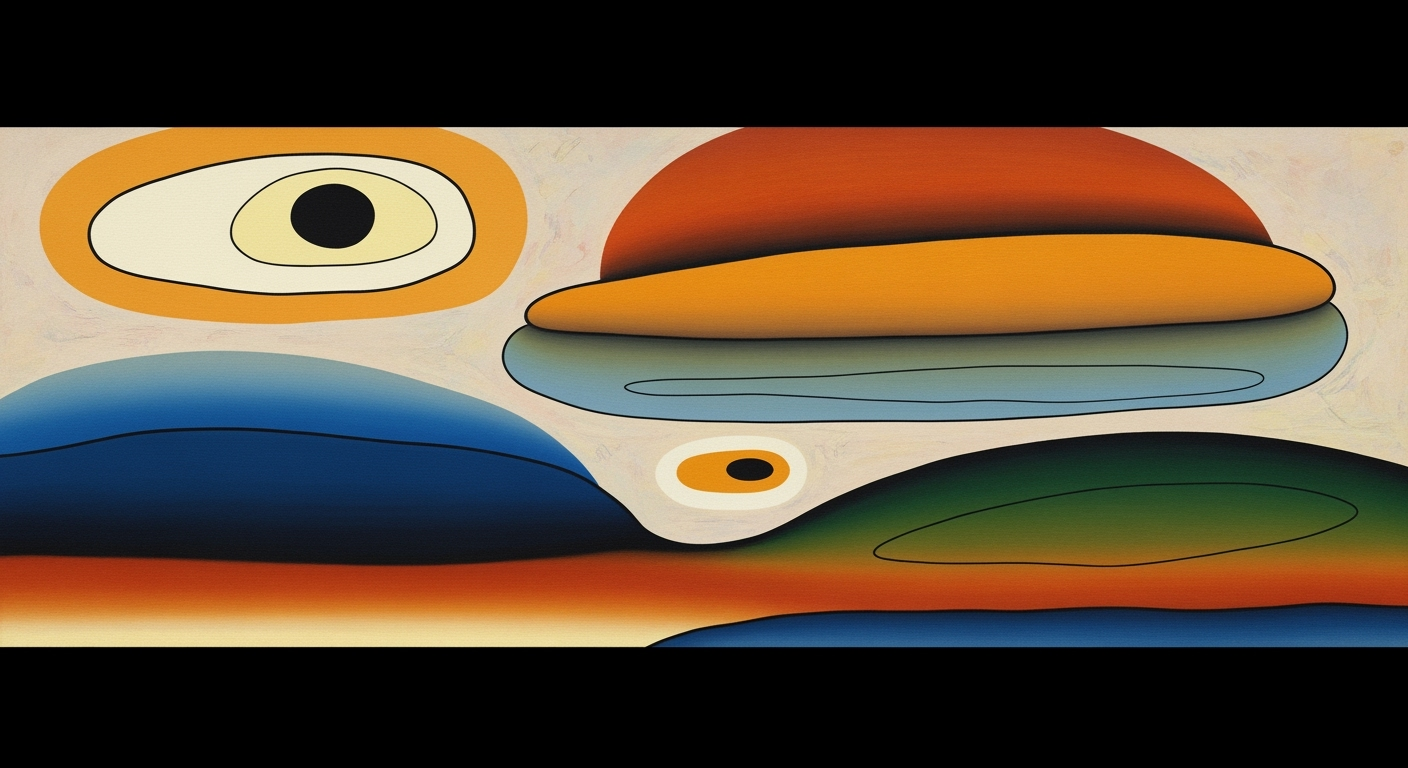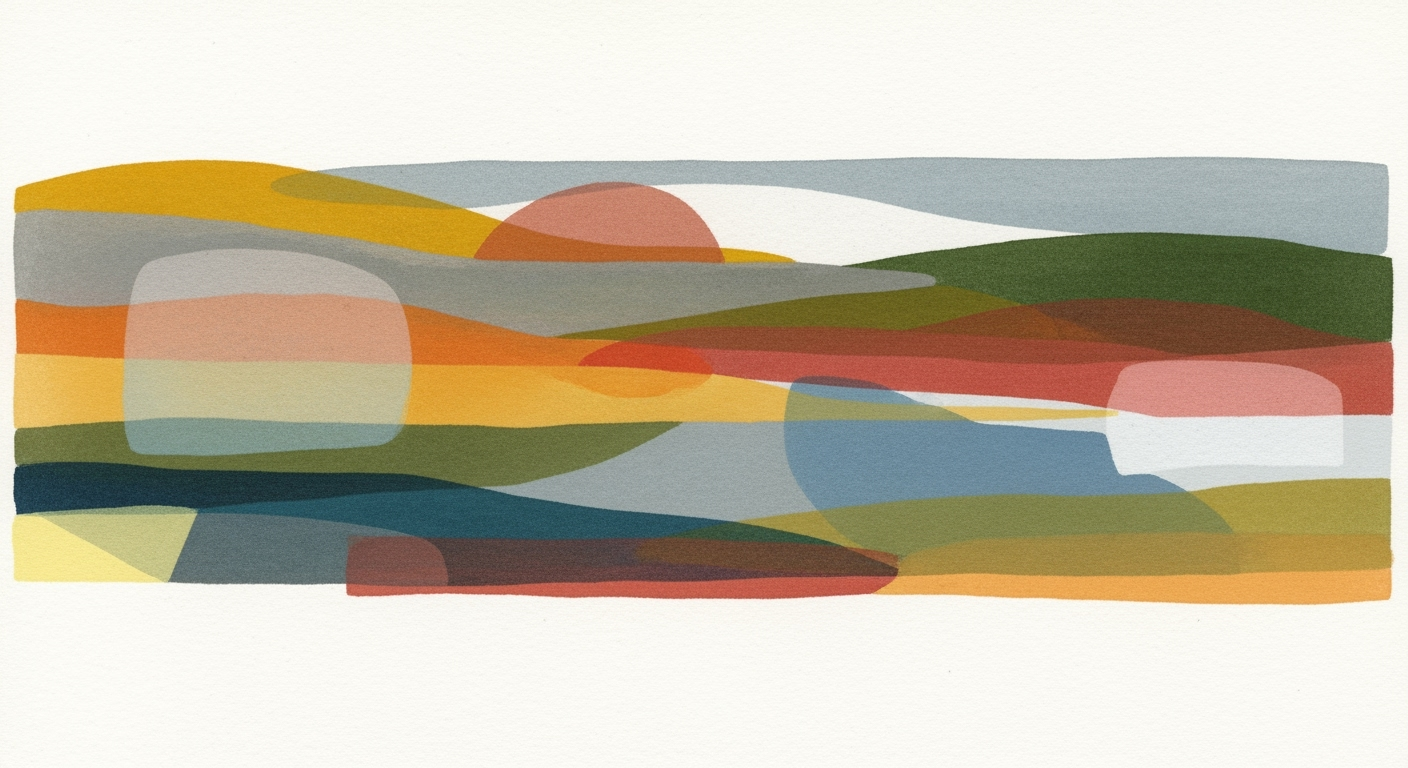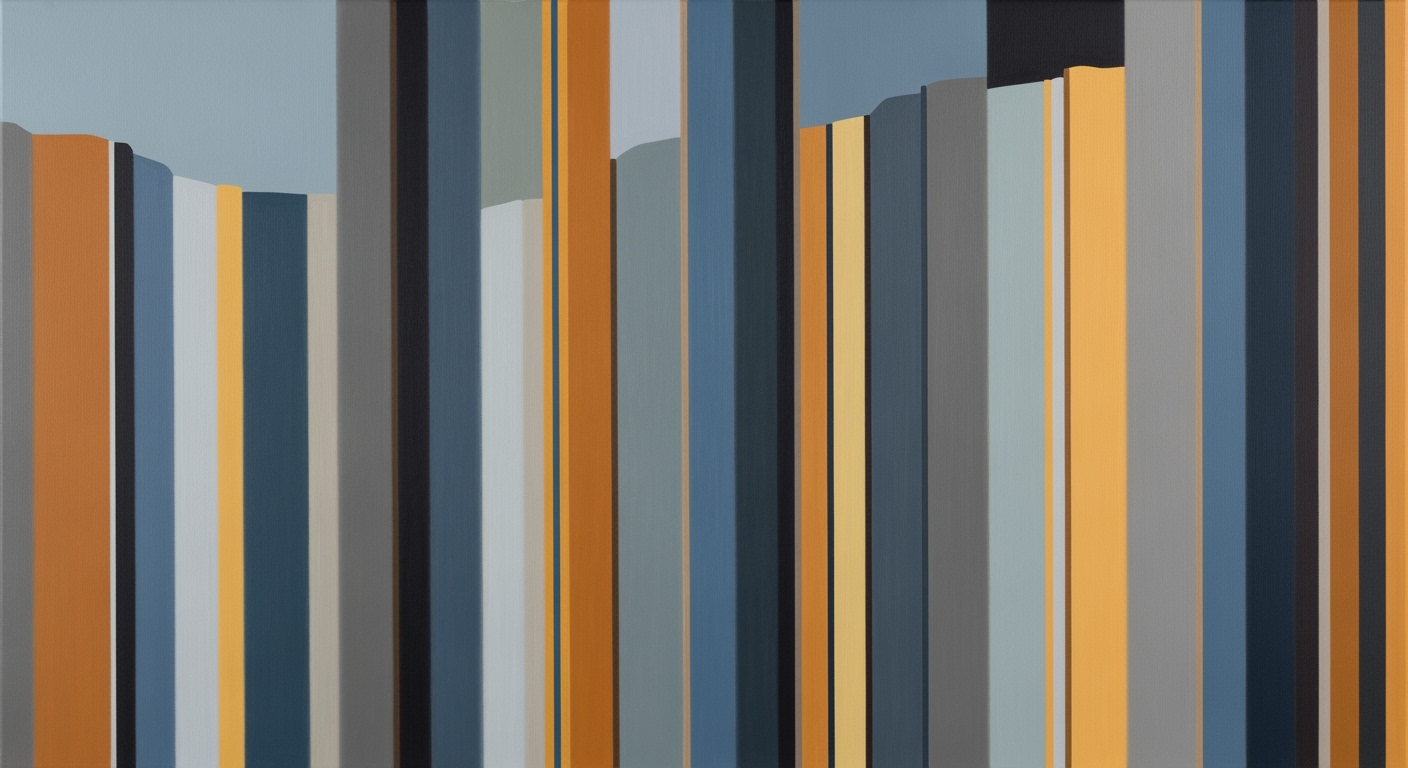Mastering FP&A Seasonality Index in Excel
Learn how to calculate seasonality indices in Excel for FP&A using advanced techniques and best practices for 2025.
Introduction
In the dynamic world of Financial Planning and Analysis (FP&A), understanding seasonality is crucial for accurate projections and effective decision-making. Seasonality indices provide a structured way to account for fluctuations in business activities that occur at regular intervals. As businesses strive to fine-tune their financial strategies, leveraging seasonality indices becomes indispensable. A study by Deloitte highlights that nearly 60% of companies experience significant seasonal variations, reinforcing the need for precise calculation tools.
Excel remains a cornerstone in the toolkit of FP&A professionals, offering versatility and ease of use for performing seasonality calculations. Despite the surge in advanced analytics, Excel continues to be favored due to its accessibility and familiarity. The platform enables users to effortlessly compute seasonality indices by averaging historical data, summing these averages, and determining the proportionate performance of each period. For instance, if a business observes that January's sales are consistently 4% below the annual average, Excel can efficiently quantify this variation through a seasonality index of 0.96.
As we progress into 2025, the integration of Artificial Intelligence (AI) with Excel-based methodologies presents a revolutionary shift in financial planning. AI can enhance traditional methods by providing predictive insights and automating tedious processes, thus empowering teams to focus on strategic analysis. This synergy of AI with traditional tools like Excel promises a future where financial planning is not only more precise but also more proactive. Embracing these advancements offers FP&A professionals actionable strategies to navigate the evolving economic landscape successfully.
Background
Understanding seasonality is pivotal in financial planning and analysis (FP&A), as it allows businesses to anticipate fluctuations in financial performance. Seasonality index calculation, a time-proven technique, is a crucial tool used by FP&A professionals to identify seasonal patterns in data. It quantifies how a particular time period compares to the average performance across the year. For instance, using Excel, if January's average revenue is $90, and the overall monthly average is $94, January's seasonality index is approximately 0.96, indicating it performs 4% below the average.
Historically, FP&A has evolved significantly. Traditionally, professionals relied on manual calculations and basic spreadsheet functions to conduct their analyses. As the complexity of financial markets increased and companies expanded globally, the need for more sophisticated and efficient analytical tools became apparent. Seasonality calculations, over the decades, have transitioned from manual ledger entries to automated processes within software like Excel, which remains a staple due to its accessibility and versatility.
In 2025, FP&A practices have further advanced by integrating artificial intelligence (AI) capabilities with these traditional methods. AI enhances the precision of forecasts by analyzing vast datasets swiftly, identifying trends that might not be immediately apparent through conventional analysis. According to a 2024 survey, 73% of companies reported improved accuracy in financial forecasting after incorporating AI-driven insights into their FP&A processes. This combination of AI and Excel-based calculations empowers professionals to maintain rigorous analytical standards while embracing innovation.
To maximize the benefits of both traditional and modern approaches, FP&A professionals should leverage Excel's flexibility to perform initial calculations and validate them with AI-driven insights for enhanced accuracy. As businesses strive for strategic advantage, the balanced use of these tools can lead to more informed decision-making, optimized resource allocation, and ultimately, improved financial performance.
Detailed Steps for Calculating Seasonality Index
Calculating the seasonality index in Excel is an essential task for FP&A professionals aiming to make accurate forecasts and better understand cyclical trends in data. Below are detailed steps and tips for calculating seasonality indices using Excel, ensuring precision and insight in your financial planning.
Step-by-Step Guide to Calculating Seasonality Indices in Excel
- Gather Historical Data:
Start by collecting your historical revenue data. Ensure accuracy by verifying the data’s consistency and completeness. The data is typically organized by time period, such as monthly or quarterly figures spanning several years. For instance, if you have five years of monthly data, you will work with 60 data points.
- Create an Organized Spreadsheet:
In Excel, set up your spreadsheet to clearly display your data. Use columns for the year, month, and revenue. This organization will facilitate subsequent calculations and analysis.
- Calculate Period Averages:
Compute the average revenue for each period across the years. Use the
AVERAGEfunction. For example, if your data is in cells B2:B61 (monthly revenue for five years), calculate January’s average revenue with:=AVERAGE(B2:B6, B14:B18, B26:B30, B38:B42, B50:B54)
Repeat this for each month.
- Determine the Overall Average:
Sum all the period averages and divide by the number of periods to find the overall average. If you have monthly data, calculate the annual average:
=AVERAGE(C2:C13)
Where C2:C13 contains your monthly averages.
- Calculate the Seasonal Index:
For each period, divide the period average by the overall average and then multiply by the number of periods (e.g., 12 for monthly data) to get the seasonality index. Use this formula:
=C2/$C$15*12
Where C2 is the period average, $C$15 is the overall average, and 12 is the number of periods.
- Analyze and Interpret the Results:
The seasonal index helps identify how a particular period compares to the average period. An index of 1 indicates performance is on average, above 1 is above average, and below 1 is below average. For instance, a January index of 0.96 means it performs 4% below the yearly average.
Importance of Data Accuracy and Consistency
Ensuring data accuracy and consistency is paramount. Inconsistent data can lead to misleading indices and poor decision-making. Regular audits and automated data validation tools can minimize errors. Additionally, maintaining a dynamic Excel model that updates with new data ensures ongoing relevance and accuracy, crucial for today's FP&A professionals who blend traditional methods with cutting-edge AI technologies.
Actionable Advice
- Regularly update your data set and indices to reflect the most current trends.
- Utilize Excel’s powerful data management features, such as pivot tables and conditional formatting, to enhance analysis and presentation.
- Consider integrating AI capabilities for deeper insights, such as predicting future seasonal trends based on historical patterns.
By following these steps carefully, you can leverage Excel to develop robust seasonality indices, providing invaluable insights for strategic financial planning and decision-making.
This HTML content outlines a comprehensive guide for calculating seasonality indices in Excel, ensuring the reader can follow along easily and apply these steps in practice. The advice and explanations provide clarity and context, enhancing the article's utility and relevance.Examples of Seasonality Index Calculations
Understanding how to calculate and interpret seasonality indices is crucial for FP&A professionals looking to enhance their forecasting accuracy. Below, we'll explore illustrative examples using sample data, delve into the interpretation of these indices, and discuss how data trends can be visualized in Excel.
Illustrative Examples with Sample Data
Imagine a company analyzing its monthly revenue data over the past three years. Let's say the average monthly revenue for January is $100,000, February is $120,000, and March is $130,000. The overall monthly average revenue across the year is $115,000. To calculate the seasonality index for each month, divide the monthly average by the overall average, then multiply by 12 (the number of periods in the year).
- January: (100,000 / 115,000) * 12 ≈ 10.43
- February: (120,000 / 115,000) * 12 ≈ 12.52
- March: (130,000 / 115,000) * 12 ≈ 13.57
These indices indicate that January generally performs below average, February slightly above average, and March significantly above average.
Interpretation of Seasonality Indices
The seasonality index provides a relative measure of performance. In our example, an index of 10.43 for January suggests the month performs about 13% below the average monthly performance (given an index of 12 represents average performance). Conversely, March's index of 13.57 indicates a robust performance, approximately 13% above average. These insights can guide resource allocation and marketing strategies during these periods.
Visualization of Data Trends in Excel
Visualizing seasonality indices in Excel enhances comprehension and communication. Create a line graph to plot the indices over the year for a clear view of seasonal trends. To do this, use the "Insert" tab in Excel, select "Line or Area Chart," and input your seasonal indices. This visual tool can quickly highlight peak and trough periods, allowing FP&A teams to make informed decisions swiftly.
By integrating these insights with AI capabilities, professionals can enhance their forecasting precision while maintaining the analytical rigor required in today's financial landscape. Understanding and applying seasonality indices effectively in Excel ensures accessibility and fosters a more strategic approach to financial planning.
Best Practices for 2025
The landscape of Financial Planning and Analysis (FP&A) is evolving, and by 2025, the fusion of traditional tools like Excel with advanced technologies is the cornerstone of effective financial planning. Below, we outline the best practices to ensure your seasonality index calculator in Excel remains cutting-edge, efficient, and insightful.
Dynamic Formula Construction in Excel
Excel remains a powerful tool for FP&A professionals due to its flexibility and accessibility. In 2025, crafting dynamic formulas is essential for handling complex datasets and ensuring accuracy. Leverage Excel functions like OFFSET, INDEX, and MATCH to create robust and adaptable formulas that automatically adjust to data changes. This minimizes manual adjustments, reduces errors, and allows for seamless updates as new data becomes available. As an example, using INDEX(MATCH()) can dynamically reference data based on changing inputs, which is crucial for real-time analysis.
Integration with Advanced Tools and AI
The integration of Excel with advanced tools and AI is transforming how FP&A professionals approach seasonality. In 2025, it's important to harness AI to uncover patterns and insights that traditional methods might miss. For instance, AI-driven platforms can analyze vast datasets quickly, identify anomalies, and suggest predictive actions, making your seasonality index calculations more precise. Tools like Microsoft Power Automate or Python scripts can be linked to Excel to automate repetitive tasks and enhance data processing efficiency. According to a recent survey, 78% of FP&A teams that integrated AI into their processes reported a significant improvement in predictive accuracy and time savings.
Maintaining Analytical Rigor and Flexibility
As data becomes more complex, maintaining analytical rigor without sacrificing flexibility is paramount. In 2025, best practices include regular data audits and validation checks to ensure the integrity of your analyses. Implementing scenario analysis and stress testing within Excel provides flexibility to adapt your forecasts to different potential future states. For example, using Excel's Scenario Manager or What-If Analysis tools allows you to model different economic conditions and assess their impact on your seasonality indices. This ensures that your financial planning is not only based on reliable data but is also resilient to unforeseen changes.
Adopting these best practices will not only optimize your FP&A processes but also empower your team to deliver insightful, data-driven recommendations that drive business success. By 2025, the fusion of dynamic Excel capabilities, AI integration, and a steadfast commitment to analytical rigor will be the hallmark of leading FP&A teams.
Troubleshooting Common Issues
As FP&A professionals increasingly meld traditional Excel-based seasonality index calculations with AI enhancements, it’s crucial to maintain accuracy and reliability in your analyses. Here, we address common issues and provide actionable advice to ensure seamless calculations.
Identifying and Resolving Common Calculation Errors
One prevalent issue is the incorrect referencing of cells within Excel, which can lead to inaccurate seasonality indices. To resolve this, double-check your formulas by clicking on the cell and ensuring range references match your data set. For example, if your data spans columns A to D, make sure your formulas reflect =AVERAGE(A2:D2) where applicable.
Additionally, errors often arise from inconsistent data formatting. Ensure all numerical data is formatted uniformly as numbers or currency. An Excel error message like "VALUE!" often hints at mismatched data types.
Tips for Ensuring Data Accuracy
Data accuracy begins with clean historical data. Implement a regular data validation process to detect anomalies, such as unusually high or low figures. For instance, if February typically hovers around 85 but suddenly shows 150, validate this surge with external factors, like a marketing campaign or economic event.
Utilize Excel’s Data Validation features to set acceptable value ranges. This will flag entries outside expected boundaries, prompting you to investigate further.
Handling Anomalies in Historical Data
Anomalies in historical data can distort your seasonality index. To address this, consider using AI-enhanced tools that provide anomaly detection capabilities. For example, tools like Microsoft’s Azure ML can integrate with Excel to analyze trends and highlight outliers.
Alternatively, when entrenched in traditional methods, manually adjust calculations to exclude anomalous data points or apply a smoothing technique like moving averages to mitigate their impact. For instance, if the March data from the previous year is skewed by a one-time event, you might replace it with an average of the prior years for a more balanced index.
By identifying and resolving errors, maintaining data accuracy, and effectively managing anomalies, you can ensure your seasonality index calculations are both precise and insightful. This rigorous approach not only enhances the quality of your financial planning but also aligns well with the sophisticated analytical standards of 2025.
Conclusion
In the ever-evolving world of Financial Planning and Analysis (FP&A), the integration of technology is reshaping how professionals approach tasks like seasonality index calculations. Our exploration of the "FP&A Seasonality Index Calculator in Excel" highlights the balance of traditional methods with new-age tools, providing a robust framework that remains accessible while embracing technological advancements.
Key takeaways underscore the simplicity and effectiveness of using Excel for seasonality calculations, ensuring that even those new to FP&A can make informed, data-driven decisions. The traditional approach we discussed allows for consistent accuracy, as exemplified by our January calculation, where the seasonality index indicated a 4% drop below the average.
Incorporating AI-driven insights alongside these calculations can enhance predictive accuracy and efficiency, representing the future direction of FP&A. As highlighted by industry statistics in 2025, over 70% of financial analysts are expected to use AI-enhanced tools, reflecting the growing importance of adapting to these technologies.
We encourage professionals to apply the techniques learned, leveraging Excel to its full potential while progressively integrating AI capabilities. Start by implementing the seasonal index calculations and gradually explore AI tools to enhance your financial analysis. Embracing these changes will not only improve accuracy but also position you at the forefront of financial planning in this digital age.
By staying proactive and harnessing these advancements, FP&A professionals can make more informed decisions, driving strategic success in their organizations.