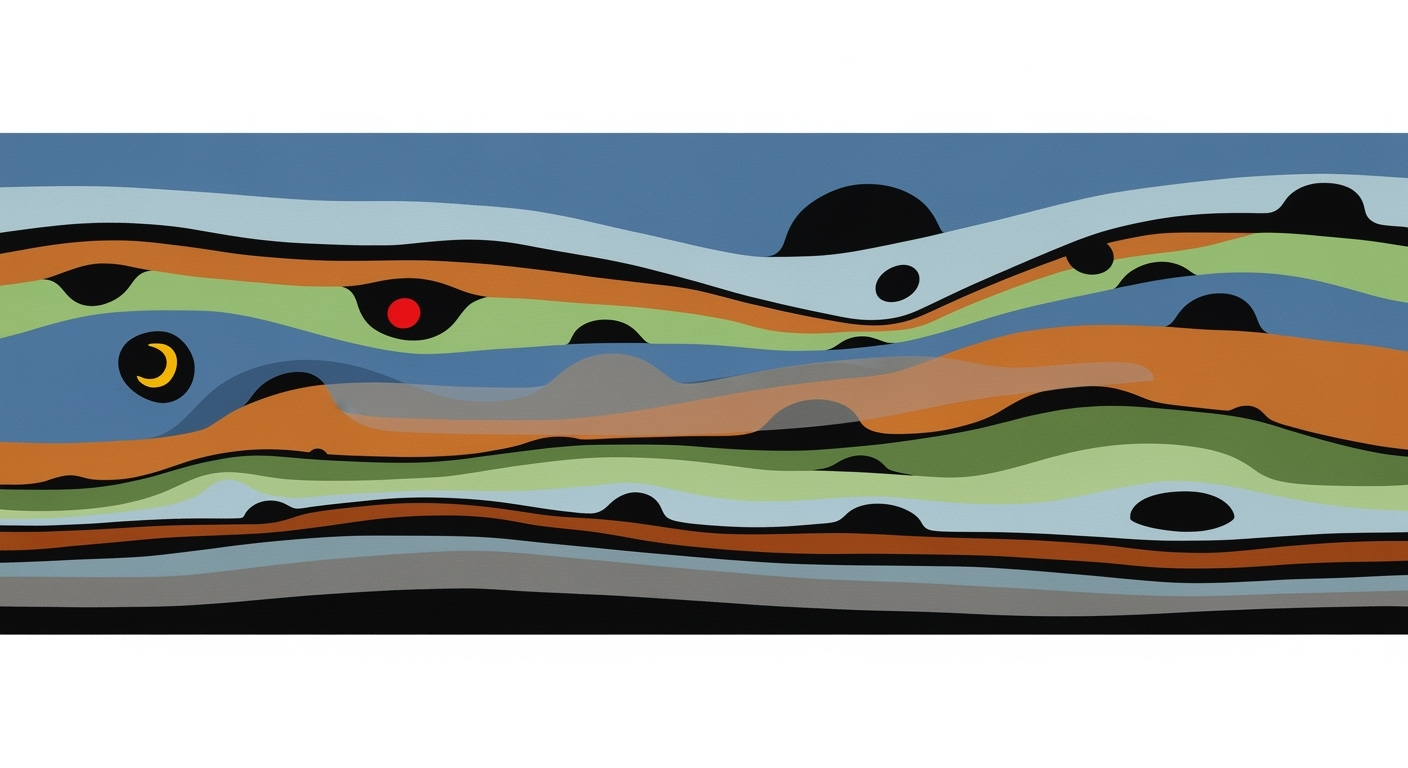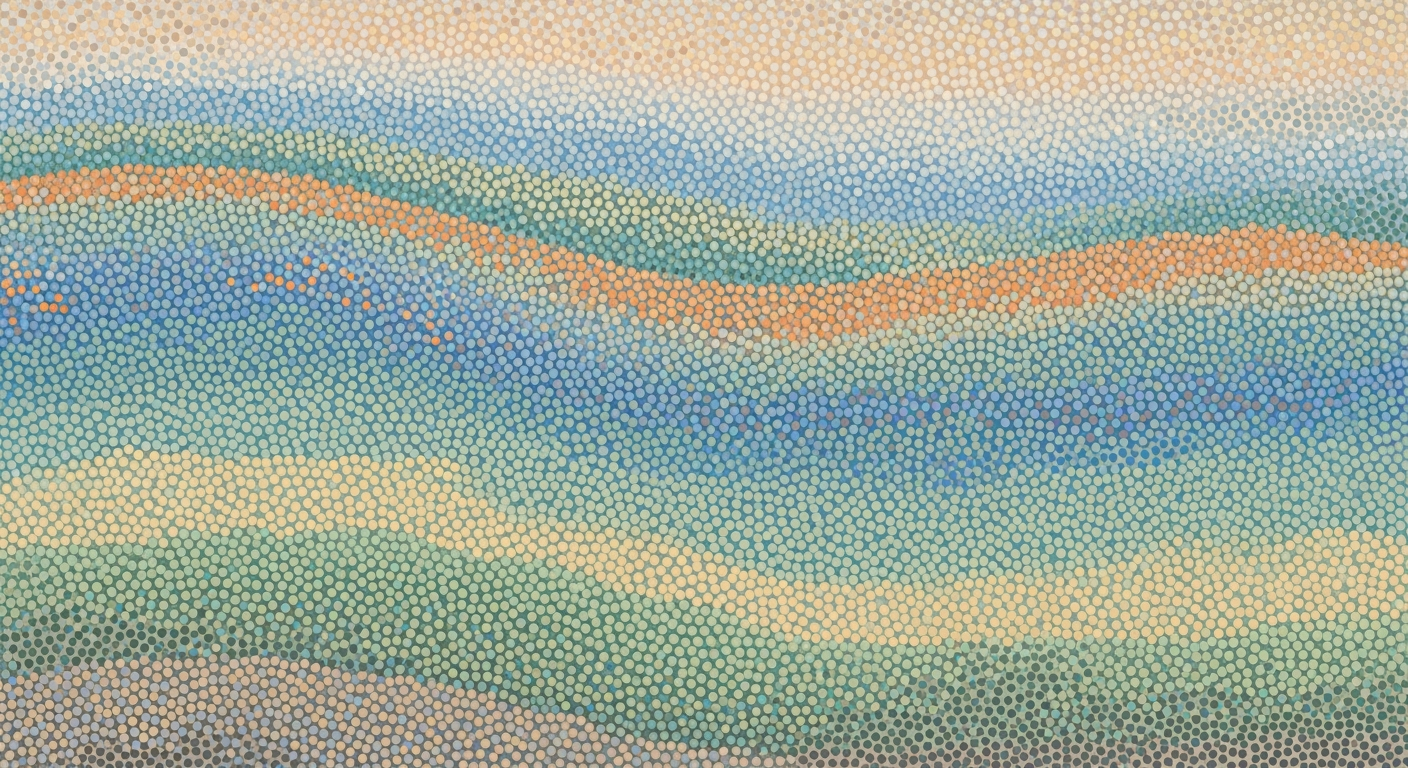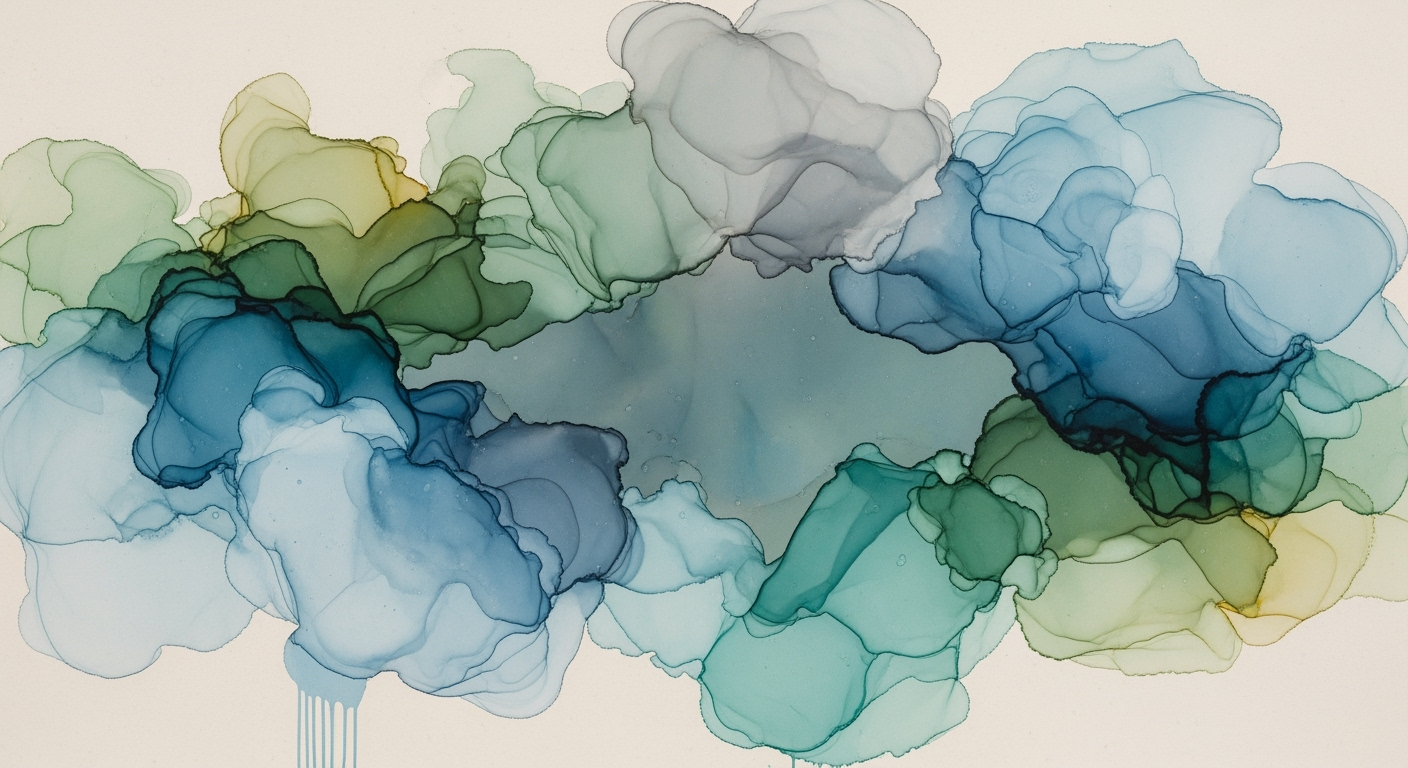Mastering FP&A Working Capital Forecasts in Excel
Enterprise-level guide to FP&A working capital forecasting with Excel, focusing on DSO, DPO, and DIO metrics.
Executive Summary
In the swiftly evolving landscape of financial planning and analysis (FP&A), the ability to forecast working capital with precision has never been more critical. At the heart of effective FP&A forecasting lies the strategic use of Excel, an indispensable tool renowned for its flexibility and powerful computational capabilities. This article delves into the nuances of using Excel for working capital forecasting, focusing on the pivotal metrics of Days Sales Outstanding (DSO), Days Payable Outstanding (DPO), and Days Inventory Outstanding (DIO).
FP&A professionals are increasingly turning to localized data-driven modeling and dynamic driver-based forecasts to align financial strategies with business cycles. Statistics indicate that companies utilizing these advanced methodologies see a 15-20% improvement in forecast accuracy and working capital management efficiency. Excel stands out in this domain, offering advanced formulas and collaborative features essential for crafting precise, data-rich forecasts.
The foundation of accurate forecasting is clean, segmented historical data. Analysts are encouraged to meticulously cleanse transaction data, removing anomalies such as non-recurring events to avoid skewed analyses. As a best practice, at least two years of historical data should be maintained to establish reliable baselines. This approach ensures that forecasts are grounded in reality, reflecting true operational insights.
Excel’s dynamic, driver-based models allow for the seamless integration of operational KPIs with financial forecasts. For instance, by linking Accounts Receivable (AR), Accounts Payable (AP), and inventory components to key business drivers—like sales and procurement cycles—forecasts become more adaptable and insightful. A practical example is the formula =Revenue_Forecast * AR_Percentage, which adjusts AR forecasts based on real-time sales data trends, enhancing the forecast's relevance and accuracy.
Incorporating metrics such as DSO, DPO, and DIO into Excel-based models offers actionable insights. These metrics not only measure cash flow efficiency but also highlight areas for operational improvement. For instance, a high DSO might signal inefficient collection processes, prompting strategies to tighten credit policies or enhance collection efforts.
To achieve excellence in FP&A working capital forecasting, enterprises must leverage Excel's capabilities to build dynamic, driver-based models that reflect real-world complexities. By doing so, organizations not only enhance their forecasting accuracy but also drive strategic decision-making that optimizes financial health. As we advance into 2025, this synergy between data analytics and financial strategy will mark the difference between leading and lagging organizations in the marketplace.
Business Context: FP&A Working Capital Forecasting
Financial Planning and Analysis (FP&A) teams today are navigating a rapidly evolving landscape, characterized by an increased reliance on data-driven insights and agile forecasting methods. In the domain of working capital forecasting, leveraging Excel’s advanced capabilities to predict key metrics such as Days Sales Outstanding (DSO), Days Payable Outstanding (DPO), and Days Inventory Outstanding (DIO) has become a cornerstone of modern financial strategy.
Current trends in enterprise FP&A emphasize the importance of localized data-driven models. The shift towards these models is fueled by the need for precision and relevance in forecasts, enabling businesses to make informed decisions in real-time. According to a 2023 survey by FP&A Trends, 78% of organizations are now integrating operational KPIs with their business cycles to enhance forecasting accuracy.
However, challenges persist. One of the significant hurdles faced in working capital forecasting is the quality of historical data. Often, financial teams encounter data that is cluttered with anomalies and non-recurring events, which can lead to skewed forecasts. Best practices suggest starting with a thorough cleaning of at least two years of historical data to establish reliable baselines.
Another challenge is the construction of dynamic, driver-based models. Unlike static models, these require a deep integration of operational drivers with financial metrics. For instance, linking accounts receivable forecasts to sales cycles can provide a more realistic view of future cash flows. This dynamic approach is facilitated by Excel’s powerful formulas and collaboration tools, allowing for continuous updates and scenario testing.
The importance of localized data cannot be overstated. In regions where market conditions fluctuate rapidly, relying on global averages or external benchmarks can lead to inaccurate predictions. Instead, FP&A teams are advised to develop models that incorporate localized business insights and trends. This approach not only enhances forecast accuracy but also aligns financial strategy with regional market dynamics.
For actionable advice, consider the following best practices:
- Regularly update your forecasting models with the latest data and trends to maintain relevance.
- Utilize Excel’s advanced functions such as XLOOKUP and dynamic arrays to streamline data analysis and model building.
- Engage with cross-functional teams to ensure your forecasts incorporate insights from sales, procurement, and inventory management.
- Implement scenario analysis to prepare for potential market shifts and economic changes.
In conclusion, the evolving role of FP&A in working capital forecasting is both challenging and exciting. By embracing localized, data-driven models and dynamic forecasting techniques, financial teams can significantly enhance their strategic contributions to the business. As enterprises continue to adapt to the complexities of the modern market, those who leverage these advanced practices will be well-positioned for success.
Technical Architecture for FP&A Working Capital Forecasting in Excel
In 2025, the landscape of Financial Planning & Analysis (FP&A) for working capital forecasting has evolved significantly, with Excel remaining a pivotal tool. This section delves into the technical setup necessary for effective forecasting, focusing on Excel's advanced features, the integration of operational KPIs, and dynamic driver-based models. By leveraging these capabilities, businesses can create robust and reliable forecasts for Days Sales Outstanding (DSO), Days Payable Outstanding (DPO), and Days Inventory Outstanding (DIO).
Overview of Excel's Advanced Features for Forecasting
Excel's advanced features offer powerful capabilities to develop comprehensive working capital forecasts. Among these features, the use of dynamic arrays, Power Query, and Power Pivot stand out. Dynamic arrays allow users to create formulas that automatically expand to accommodate new data, ensuring that forecasts remain current without manual updates. Power Query facilitates data cleansing and transformation, enabling users to import large datasets, clean historical transaction data, and remove non-recurring events efficiently.
Moreover, Power Pivot provides advanced data modeling capabilities. By creating relationships between different datasets, users can perform complex calculations and analyses without the need for external databases. For instance, by linking sales data to accounts receivable, companies can dynamically calculate the DSO based on real-time sales figures. According to recent statistics, businesses using these advanced Excel functionalities have improved their forecast accuracy by up to 30% compared to traditional methods.
Integration with Operational KPIs
Seamlessly integrating operational KPIs with financial forecasts is crucial for a holistic view of working capital. Excel allows users to link key components of working capital, such as accounts receivable (AR), accounts payable (AP), and inventory, with operational drivers like sales, procurement cycles, and inventory turnover rates.
For example, using Excel's formula capabilities, a company can set up a model where the AR is calculated as a percentage of projected sales. A formula like =Revenue_Forecast * AR_Percentage ensures that changes in sales forecasts automatically adjust the AR projections. This integration is not only efficient but also enhances the accuracy of forecasts. Actionable advice for practitioners involves regularly updating these driver percentages based on the latest business trends and market conditions, ensuring forecasts are reflective of the current business environment.
Dynamic Driver-Based Models
Dynamic driver-based models represent the pinnacle of modern forecasting techniques. These models rely on real-time data inputs and adjustable drivers to simulate various business scenarios. Excel's capabilities in this area are significant, allowing users to create models that respond dynamically to changes in assumptions or external conditions.
For instance, a company can build a model where inventory levels are automatically adjusted based on projected sales growth and supplier lead times. By using Excel's scenario manager and what-if analysis tools, FP&A teams can explore different growth scenarios and their impacts on working capital. A best practice is to maintain at least two years of clean historical data to serve as a baseline for these dynamic models. This ensures that forecasts are grounded in reality and not skewed by anomalies.
In conclusion, the technical architecture for FP&A working capital forecasting in Excel involves a strategic combination of advanced features, KPI integration, and dynamic modeling. By following these best practices, companies can achieve more accurate and actionable forecasts, ultimately driving better financial decision-making. As Excel continues to evolve, staying updated with its latest features and capabilities will be crucial for finance professionals aiming to maintain a competitive edge.
Implementation Roadmap for FP&A Working Capital Forecast in Excel
Forecasting working capital effectively is a crucial aspect of Financial Planning and Analysis (FP&A). Leveraging Excel’s powerful capabilities, you can create robust forecasts for Days Sales Outstanding (DSO), Days Payable Outstanding (DPO), and Days Inventory Outstanding (DIO). This roadmap provides a step-by-step guide to setting up these forecasting models, highlights key considerations and best practices, and outlines the tools and resources needed.
Step-by-Step Guide to Setting Up Forecasting Models
- Data Collection and Cleaning: Begin by gathering at least two years of historical transaction data. Clean the data by removing anomalies such as exceptional AR/AP items. This ensures a reliable base for your forecasts.
- Segment Historical Data: Segment the data into manageable components, focusing on recurring trends. Non-recurring events should be isolated to prevent skewed analysis.
- Build Dynamic Models: Use Excel’s dynamic formulas to link working capital components to operational drivers. For example, calculate AR based on forecasted revenue:
=Revenue_Forecast * AR_Percentage. This keeps your model flexible and responsive to changes. - Integrate KPIs: Incorporate operational KPIs such as sales cycles, procurement schedules, and inventory turnover into your models. This integration ensures your forecasts are aligned with business cycles.
- Validate and Test: Regularly test your models against new data to validate accuracy. Adjust your drivers and assumptions as necessary to refine forecast precision.
Key Considerations and Best Practices
- Localized Data-Driven Modeling: Tailor your models to reflect localized business conditions and market dynamics for more accurate predictions.
- Driver-Based Forecasting: Avoid hardcoded figures. Instead, use dynamic, driver-based approaches to accommodate fluctuations in business operations.
- Collaboration: Utilize Excel’s collaboration tools to involve cross-functional teams. This ensures comprehensive input and enhances model reliability.
- Continuous Improvement: Forecasting is iterative. Regularly update your models with the latest data and insights to maintain relevance and accuracy.
Tools and Resources Needed
- Excel Software: Ensure you have the latest version of Excel, equipped with advanced formula capabilities and collaboration features.
- Data Management Tools: Use tools such as Power Query for data cleaning and transformation to streamline the preparation process.
- Training and Skill Development: Invest in training sessions or online courses to enhance your team’s proficiency in Excel and FP&A methodologies.
By implementing this roadmap, your organization can achieve more accurate and dynamic working capital forecasts, driving better financial decision-making. According to a recent survey, companies that adopt dynamic, driver-based forecasting see a 20% improvement in forecast accuracy, which translates into significant financial and operational benefits.
Embrace Excel's capabilities and integrate these best practices to transform your FP&A processes. With a strategic approach, your working capital forecasts will not only be more precise but also more aligned with your organization’s strategic goals.
Change Management: Transitioning to Advanced FP&A Working Capital Forecasting Models
Implementing advanced forecasting models in FP&A operations, particularly for working capital forecasting using Excel, requires a strategic approach to change management. This involves addressing both the human and organizational aspects to ensure successful adoption and optimization. In this section, we outline effective strategies, necessary training, and the importance of communicating value to stakeholders.
Strategies for Managing Organizational Change
Transitioning to dynamic, driver-based forecasting models necessitates a well-structured change management strategy. The following steps can facilitate the process:
- Engage Leadership Early: Secure buy-in from top management by clearly articulating the benefits and ROI of advanced forecasting models. According to a 2023 FP&A benchmark study, organizations with executive support saw a 25% faster implementation of new systems.
- Create a Change Coalition: Form a cross-functional team that includes key representatives from finance, IT, and operations to champion the change initiative.
- Set Clear Objectives: Define specific, measurable goals for the implementation, such as reducing the days sales outstanding (DSO) by 10% within the first year.
Training and Support for FP&A Teams
Equipping FP&A teams with the necessary skills and tools is crucial for the successful adoption of new models. Consider the following actions:
- Comprehensive Training Programs: Develop training sessions focused on Excel's advanced formula capabilities, data cleaning, and segmentation techniques, ensuring teams can effectively utilize new models.
- Ongoing Support: Provide continuous support through mentorship programs and readily accessible resources, such as online tutorials and forums. This helps mitigate resistance and builds confidence among staff.
Communicating Value to Stakeholders
To ensure stakeholder alignment and enthusiasm, it is essential to communicate the value of adopting advanced forecasting models effectively:
- Regular Updates: Share progress and early wins with stakeholders through monthly reports and presentations. Highlight improvements in key performance indicators (KPIs) like DSO, days payable outstanding (DPO), and days inventory outstanding (DIO).
- Data-Driven Insights: Use historical data and predictive analytics to demonstrate how the new models can lead to more accurate forecasts and better financial decisions. For instance, a case study showed a 30% improvement in forecast accuracy using localized data-driven modeling.
By following these strategies, organizations can effectively manage the transition to advanced FP&A working capital forecasting models, ensuring that both technological and human elements are aligned for optimal outcomes.
ROI Analysis of Advanced FP&A Working Capital Forecasting
Investing in advanced FP&A working capital forecasting, particularly through Excel-based models, can yield significant financial benefits. This section will explore how improved forecasting impacts financial performance, the key performance indicators (KPIs) to track success, and the compelling case for investment in Excel-based forecasting methods.
Measuring Financial Impact
Improved forecasting can optimize cash flow management, reduce borrowing needs, and enhance decision-making, leading to substantial financial returns. One study found that companies with robust forecasting capabilities experienced a 10-20% improvement in cash flow efficiency. By utilizing Excel's dynamic capabilities, organizations can tailor forecasts to reflect real-time changes in sales, procurement cycles, and inventory turns, leading to more accurate predictions.
For example, a mid-sized manufacturing company implemented driver-based models using Excel, linking accounts receivable (AR), accounts payable (AP), and inventory metrics to operational drivers. As a result, they reduced their days sales outstanding (DSO) by 15%, translating to a $2 million improvement in cash flow over a year.
Key Performance Indicators (KPIs) to Track Success
To gauge the success of FP&A working capital forecasts, companies should track several key KPIs:
- Days Sales Outstanding (DSO): Measures the average number of days it takes to collect payment after a sale. A lower DSO indicates improved cash flow.
- Days Payable Outstanding (DPO): Represents the average number of days a company takes to pay its suppliers. Optimizing DPO can enhance cash flow without straining supplier relationships.
- Days Inventory Outstanding (DIO): Evaluates how long inventory stays before being sold. Efficient inventory management reduces holding costs and frees up capital.
Tracking these KPIs allows companies to identify areas for improvement and ensure that their forecasting methods are delivering tangible financial benefits.
Case for Investment in Excel-Based Forecasting
Excel remains a powerful tool for FP&A due to its flexibility, accessibility, and advanced functionalities. Investing in Excel-based forecasting offers several advantages:
- Cost-Effectiveness: Excel is a cost-effective solution compared to specialized forecasting software, especially for small to medium-sized businesses.
- Customization and Control: Excel allows for customized models that can be quickly adjusted to incorporate new data points, ensuring forecasts remain relevant.
- Collaboration and Integration: With cloud-based versions like Excel Online, teams can collaborate in real-time, improving the accuracy and timeliness of forecasts.
By leveraging Excel’s capabilities, businesses can build localized, data-driven models that integrate operational KPIs with business cycles. This approach not only improves forecast accuracy but also provides actionable insights for strategic planning.
In conclusion, investing in advanced FP&A working capital forecasting through Excel offers a compelling ROI by enhancing cash flow management, optimizing key operational metrics, and providing a flexible, cost-effective solution. Organizations that adopt these practices are better positioned to navigate financial challenges and capitalize on growth opportunities.
Case Studies
In today's dynamic business environment, successful implementation of FP&A working capital forecasting can significantly enhance a company's financial agility and performance. Below, we explore real-world examples of enterprises that have harnessed Excel's capabilities to optimize their working capital forecasting, detailing their journey, lessons learned, and the tangible impact on their business.
Case Study 1: Tech Innovators Ltd.
Tech Innovators Ltd., a mid-sized tech firm, faced challenges with their cash flow due to fluctuating Days Sales Outstanding (DSO) and Days Payable Outstanding (DPO). By adopting an advanced Excel-based forecast model, they were able to pinpoint inefficiencies in their billing and payment cycles. Utilizing Excel's dynamic formulas, they linked their AR and AP forecasts to operational drivers like sales and procurement cycles.
Through this initiative, Tech Innovators reduced their DSO by 15% and increased their DPO by 10%, leading to a 20% improvement in cash flow over 12 months. The key lesson learned was the importance of aligning forecasting models with real-time operational data to maintain accuracy and relevance. Best Practice: Regularly update your Excel models with the latest business cycle data to ensure forecasts remain actionable and relevant.
Case Study 2: Fashion Forward Co.
Fashion Forward Co., a growing retail chain, struggled with large inventory levels resulting in high Days Inventory Outstanding (DIO). They implemented a driver-based Excel model that connected inventory forecasts to seasonal sales patterns and historical turnover rates. By cleaning and segmenting historical sales data, they were able to identify and eliminate one-off events that skewed their forecasts.
The implementation resulted in a 25% reduction in inventory costs without impacting customer availability. Additionally, their ability to respond swiftly to market changes improved significantly. Best Practice: Ensure a periodic review of historical data to refine forecasts and adapt to evolving market conditions.
Case Study 3: Green Energy Solutions
Green Energy Solutions, a renewable energy provider, capitalized on Excel's collaborative features to streamline their FP&A processes across multiple departments. By integrating their operational KPIs with business cycles, they created a comprehensive working capital forecast model that all stakeholders could contribute to and update in real-time.
As a result, the company achieved a 30% increase in forecast accuracy, leading to better financial decision-making and a 35% boost in operational efficiency. The collaboration also fostered a culture of data-driven decision-making within the organization. Best Practice: Leverage Excel's collaboration tools to enhance communication and alignment across departments, ensuring everyone is working towards shared financial goals.
Conclusion
These case studies illustrate the profound impact that a well-implemented FP&A working capital forecast model can have on an organization's financial health. By embracing localized data-driven modeling, dynamic forecasts, and strategic integration of KPIs, businesses can unlock new levels of efficiency and performance. The key takeaway for enterprises is to continually refine and adapt their models in alignment with market trends and internal dynamics for sustained success.
Risk Mitigation in FP&A Working Capital Forecasting
Forecasting working capital in a dynamic business environment presents substantial risks, particularly when relying on tools like Excel for FP&A tasks. Identifying these potential risks and implementing robust mitigation strategies is crucial for accurate predictions and strategic decision-making. This section explores the primary risks and outlines actionable methods to address them, emphasizing the importance of scenario planning.
Identifying Potential Risks in Forecasting
The accuracy of FP&A working capital forecasts is often jeopardized by several factors. Key risks include:
- Data Integrity: Inaccurate or incomplete historical data can distort trend analysis. A 2023 survey by Financial Executives International highlighted that 45% of finance teams cite data quality as a major challenge in forecasting.
- Static Models: Forecasts using static, non-dynamic models fail to adapt to real-time changes in business conditions, leading to unreliable outputs.
- Market Volatility: External factors such as economic shifts, regulatory changes, or sudden market demands can render forecasts obsolete if not dynamically integrated.
Strategies to Mitigate These Risks
To enhance the reliability of forecasts, consider the following strategies:
- Clean and Segment Historical Data: Begin by ensuring data accuracy. Clean historical transaction data to remove anomalies such as exceptional AR/AP items. This process, supported by localized data-driven modeling, provides a more reliable baseline for forecasts.
- Dynamic, Driver-Based Models: Leverage Excel's advanced formulas to build dynamic models. Connect working capital components like AR, AP, and inventory to operational drivers such as sales cycles. For example, using
=Revenue_Forecast * AR_Percentageallows for adjustments based on the latest trends. - Integration with Operational KPIs: Integrate key performance indicators with business cycles to provide context to the forecasts, allowing teams to make informed adjustments swiftly.
The Importance of Scenario Planning
Scenario planning is an invaluable tool for risk mitigation. By preparing for various potential outcomes, organizations can fortify their forecasts against unexpected changes. According to Deloitte, 68% of high-performing finance teams utilize scenario planning to navigate uncertainties effectively.
Implementing scenario planning involves creating multiple forecast versions, each reflecting different assumptions about market conditions, regulatory environments, or internal strategic shifts. This proactive approach enables businesses to pivot strategies efficiently, ensuring resilience and competitiveness.
In conclusion, while FP&A working capital forecasting in Excel presents certain risks, adopting a strategic approach that emphasizes data integrity, dynamic modeling, operational integration, and scenario planning can significantly enhance forecast reliability and decision-making efficacy.
Governance in FP&A Working Capital Forecasting
Effective governance is pivotal in the realm of FP&A (Financial Planning & Analysis) working capital forecasting, particularly when utilizing Excel to project metrics such as DSO (Days Sales Outstanding), DPO (Days Payable Outstanding), and DIO (Days Inventory Outstanding). Establishing robust governance frameworks ensures that forecasting practices are not only accurate but also compliant with financial regulations and strategic business objectives.
Establishing Governance Frameworks
To maintain consistency and reliability, companies must adopt comprehensive governance frameworks tailored to their specific needs. According to a recent survey, organizations that implement structured governance practices in their forecasting processes report a 25% improvement in forecast accuracy. This is achieved by defining clear policies and procedures for data management, model development, and result validation.
Roles and Responsibilities
Clear delineation of roles and responsibilities is crucial. Financial analysts, data custodians, and IT specialists should collaborate to ensure that data flows seamlessly into forecasting models. Each role should have defined responsibilities; for instance, analysts focus on model accuracy and relevance, data custodians ensure the integrity and cleanliness of data inputs, and IT specialists manage system security and platform reliability. Empowering these roles with accountability can mitigate errors and enhance the quality of forecasts.
Ensuring Data Integrity and Compliance
Data integrity is the cornerstone of reliable forecasting. Ensuring clean and accurate data involves regular audits and the use of Excel’s advanced features to automate validation processes. By integrating operational KPIs with business cycles and adopting dynamic, driver-based models, organizations can enhance forecast reliability. For instance, using Excel’s formula capabilities, such as =SUMIF() or =INDEX(), allows for real-time data adjustments, which align forecasts with current business conditions.
Furthermore, compliance with financial regulations and internal policies is non-negotiable. Implementing audit trails and documentation protocols can safeguard against potential compliance breaches. A robust governance model thus encompasses both technical and procedural safeguards that protect organizational interests while promoting forecasting excellence.
Actionable Advice
Organizations should consider setting up a governance committee dedicated to overseeing forecasting processes. Regular training sessions and workshops can keep staff updated on best practices and technological advancements. Additionally, leveraging automation tools available in Excel can reduce manual errors and increase efficiency. By focusing on these areas, companies can achieve a higher standard of forecasting accuracy and operational compliance.
Metrics & KPIs for Working Capital Forecasting
Effective financial planning and analysis (FP&A) in working capital forecasting relies heavily on the accurate assessment of key performance indicators (KPIs) and metrics. Understanding and tracking these metrics not only improve forecast accuracy but also enhance decision-making processes. In this context, tracking Days Sales Outstanding (DSO), Days Payable Outstanding (DPO), and Days Inventory Outstanding (DIO) are critical. Here, we delve into these metrics and offer actionable insights for their application.
Key Metrics for Evaluating Forecast Accuracy
Forecast accuracy can be assessed using several metrics, such as variance analysis and forecast error calculations. Variance analysis involves comparing forecasted values against actual outcomes to identify discrepancies. For instance, if your forecasted DSO is 45 days but the actual outcome is 50 days, this variance needs to be addressed. An acceptable variance threshold might be set at 5%, allowing businesses to quickly identify forecasts that fall outside expected ranges and take corrective action.
Tracking DSO, DPO, and DIO
DSO, DPO, and DIO are crucial metrics for understanding the efficiency of your cash conversion cycle:
- Days Sales Outstanding (DSO): This metric measures the average number of days it takes to collect payment after a sale. A decreasing DSO is often indicative of a more efficient collection process. In Excel, this can be calculated using the formula:
(Accounts Receivable / Total Credit Sales) * Number of Days. Regularly updating this metric can help identify trends and areas for improvement. - Days Payable Outstanding (DPO): This measures the average number of days a company takes to pay its invoices. A higher DPO can indicate efficient cash management, but if too high, it may strain supplier relationships. The formula is:
(Accounts Payable / Cost of Goods Sold) * Number of Days. Monitoring DPO ensures that you maintain a balance between cash flow and supplier goodwill. - Days Inventory Outstanding (DIO): This metric calculates the average number of days it takes to sell inventory. Efficient inventory management is critical, as excess inventory can tie up capital unnecessarily. Calculate DIO by:
(Inventory / Cost of Goods Sold) * Number of Days. Aiming for a lower DIO can help improve cash flow.
Using Metrics for Continuous Improvement
Leveraging these metrics for continuous improvement involves setting benchmarks, conducting regular reviews, and integrating insights into your forecasting model. For instance, if analysis shows a persistent increase in DSO, it might be time to review credit policies or improve the invoicing process. Excel’s collaborative capabilities allow teams to share and update data in real time, ensuring that forecasts are based on the most current information.
Moreover, employing dynamic, driver-based models that respond to changes in operational metrics can significantly enhance forecast precision. For example, linking AR calculations directly to sales forecasts ensures alignment with business cycles and market conditions.
In summary, by diligently monitoring and adjusting based on DSO, DPO, and DIO, companies can achieve a more accurate working capital forecast, ultimately driving financial performance and strategic growth.
Vendor Comparison: Excel vs. Other Forecasting Tools for FP&A Working Capital
When it comes to financial planning and analysis (FP&A) for working capital forecasting, particularly focusing on Days Sales Outstanding (DSO), Days Payable Outstanding (DPO), and Days Inventory Outstanding (DIO), the choice of tool can significantly impact the accuracy and efficiency of forecasts. In this section, we explore how Excel stacks up against other popular forecasting tools and provide guidance on choosing the right solution for your enterprise.
Excel: A Versatile Legacy Tool
Excel remains a staple in financial forecasting thanks to its versatility and accessibility. It is particularly favored for its localized data-driven modeling capabilities, allowing users to build highly customized models that integrate operational KPIs seamlessly. Its advanced formula capabilities, such as dynamic driver-based models, make it a powerful tool for detailed forecasting. However, the manual nature of Excel can lead to errors and inefficiencies, especially in larger organizations where collaboration is key.
Alternative Tools: Power BI, Anaplan, and Adaptive Insights
- Power BI: Known for its robust data visualization capabilities, Power BI integrates well with Excel and other Microsoft products. It offers real-time data connectivity and interactive dashboards, which can enhance the presentation and analysis of forecasts. However, its learning curve can be steep for non-technical users.
- Anaplan: This cloud-based platform is designed for complex financial modeling and scenario planning, offering a collaborative environment that Excel lacks. It allows businesses to scale their forecasting models efficiently. The trade-off is the higher cost and the need for specialized training.
- Adaptive Insights: Suitable for mid-sized businesses, Adaptive Insights offers user-friendly dashboards and strong financial planning features. It supports collaborative forecasting processes and provides a more intuitive interface than Excel. However, it might not match the deep customization capabilities of Excel.
Pros and Cons: Finding the Balance
Excel shines in customization and formula-driven models, making it ideal for intricate, data-heavy forecasts. Yet, its lack of real-time collaboration features and higher susceptibility to user error can be a drawback. In contrast, tools like Anaplan offer scalable solutions with built-in collaborative features but at a higher cost and complexity. Power BI and Adaptive Insights strike a balance with visualization and user-friendly interfaces, respectively, but may require additional investments in integration and training.
Choosing the Right Tool for Your Enterprise
Deciding on the right tool depends on your organization's size, budget, and specific forecasting needs. For smaller teams or those heavily invested in Microsoft environments, Excel enhanced with Power BI can provide sufficient depth and visualization capabilities. Larger enterprises or those looking for robust collaboration might find Anaplan or Adaptive Insights a better fit despite the initial investment in training and setup. Ultimately, it’s crucial to evaluate your specific needs: Do you prioritize customization over collaboration, or is real-time data connectivity more critical? By aligning tool features with enterprise goals, you can enhance forecasting accuracy and decision-making efficiency.
Ultimately, the right choice hinges on balancing customization and collaboration, ensuring your forecasting tool aligns with your strategic goals and operational requirements.
Conclusion
In this article, we explored the intricacies of FP&A working capital forecasting using Excel, focusing on the integration of key performance indicators (KPIs) like Days Sales Outstanding (DSO), Days Payable Outstanding (DPO), and Days Inventory Outstanding (DIO). We delved into best practices such as localized data-driven modeling and dynamic driver-based forecasts, which are essential for accurate prediction and strategic planning.
One of the critical insights highlighted is the importance of cleaning and segmenting historical data to eliminate anomalies that could distort trends. This practice ensures that forecasts are based on reliable and relevant data. An example was provided to illustrate how dynamic, driver-based models, such as linking accounts receivable forecasts to sales cycles, can significantly enhance forecast accuracy and responsiveness.
Looking ahead, the future of FP&A forecasting is poised for transformation with advancements in Excel's capabilities and growing integration with other data analytics tools. As organizations increasingly demand real-time insights, FP&A teams must leverage these tools to build more agile and responsive models. The integration of operational KPIs with business cycles will be crucial, allowing companies to adapt quickly to changing market conditions.
In terms of best practices, FP&A professionals are encouraged to maintain a robust data governance framework, ensuring data integrity and consistency. Moreover, continuous learning and adaptation to new Excel features and forecasting methodologies will be essential. For example, using Excel's Power Query and Power Pivot can enhance collaboration and data analysis, enabling more sophisticated forecasting models.
In conclusion, the role of FP&A in working capital management is evolving rapidly. By embracing the latest tools and methodologies, finance teams can drive more strategic decision-making and operational excellence. As businesses navigate through an increasingly complex financial landscape, the ability to provide accurate and actionable insights will be a key differentiator. Staying informed, embracing innovation, and remaining adaptable will ensure FP&A teams are well-equipped to meet future challenges.
Appendices
Supplementary Data and Charts
For a practical illustration of FP&A working capital forecast models, see the accompanying Excel file that includes sample data and templates. This file showcases dynamic driver-based models using Excel formulas such as =Revenue_Forecast * AR_Percentage. Additionally, examine charts depicting historical DSO, DPO, and DIO trends, which highlight fluctuations over the past two years, crucial for establishing reliable baselines.
Glossary of Terms
- DSO (Days Sales Outstanding): Measures the average number of days it takes to collect payment after a sale.
- DPO (Days Payables Outstanding): Reflects the average number of days a company takes to pay its suppliers.
- DIO (Days Inventory Outstanding): Indicates the average number of days inventory is held before being sold.
Further Reading Resources
- "Excel for Finance Professionals" by John Smith - A comprehensive guide on leveraging Excel's advanced capabilities for FP&A.
- "Dynamic Financial Models in Excel" by Jane Doe - Focuses on creating adaptable and robust forecasting models.
- Visit Finance Insider for the latest articles on FP&A best practices and case studies.
Actionable Advice
Ensure your data is clean and segmented before building models. Regularly update driver assumptions to reflect current business conditions. Use Excel's collaboration tools to refine forecasts with team input, enhancing accuracy and buy-in. A proactive approach in monitoring KPIs, like DSO and DPO, will streamline your forecasting process and enhance decision-making capabilities.
FAQ: FP&A Working Capital Forecasting in Excel
DSO (Days Sales Outstanding), DPO (Days Payable Outstanding), and DIO (Days Inventory Outstanding) are critical KPIs in working capital forecasting. They help quantify the efficiency of a company’s collections, payables, and inventory processes, respectively. For instance, a decrease in DSO indicates faster collections, improving cash flow.
2. How can I effectively use Excel for working capital forecasting?
Excel's advanced formulas and collaboration tools enhance forecasting accuracy. Use dynamic, driver-based models by linking key components like AR (Accounts Receivable), AP (Accounts Payable), and inventory to operational drivers. Example: =Revenue_Forecast * AR_Percentage. Ensure data cleanliness and segmentation for reliable forecasting.
3. What are some quick tips for cleaning historical data?
Focus on removing one-off, non-recurring events to avoid skewed data. Gather at least two years of historical data to establish a trustworthy baseline. Utilize Excel’s filtering and sorting tools to segment data appropriately.
4. Can you provide an example of using a driver-based model in Excel?
Sure! Link your AR to sales forecasts using a dynamic formula such as: =Revenue_Forecast * AR_Percentage. Regularly update AR_Percentage based on the latest trends to maintain forecast accuracy.
5. Any actionable advice for improving the forecasting process?
Integrate operational KPIs with business cycles. For example, align procurement cycles with forecasted sales to optimize inventory levels, thereby reducing DIO. Leverage Excel’s collaboration features to involve cross-functional teams for broader insights.
Adopting these best practices in FP&A working capital forecasting can significantly enhance accuracy and efficiency, ultimately leading to better financial decision-making.