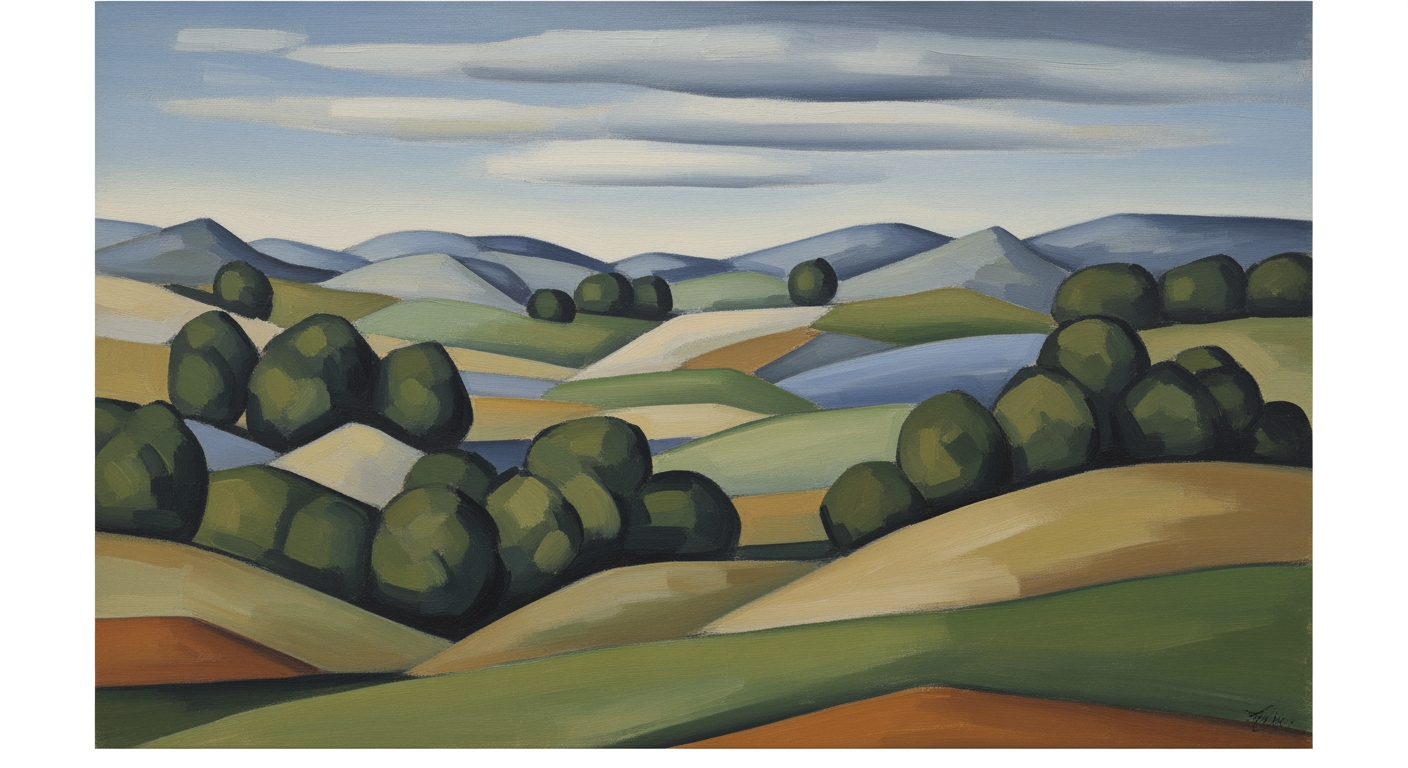Mastering Investment Banking Pitch Books in Excel
Learn how to design compelling investment banking pitch books using Excel for 2025.
Executive Summary
In the competitive realm of investment banking, the pitch book is a crucial tool for engaging clients and securing deals. As we look towards 2025, creating an effective pitch book in Excel requires a strategic blend of client customization, concise messaging, and compelling visuals. The ultimate goal is to stand out and demonstrate unparalleled financial acumen and strategic insight tailored to each client's unique needs.
The primary purpose of the pitch book is to provide a comprehensive yet succinct presentation of the proposed deal. It should clearly outline the client's current market position, competitive landscape, and financial health, culminating in a robust, data-driven strategy that aligns with their goals. While some studies suggest that tailored content can significantly enhance pitch effectiveness, it's crucial to verify such claims with reliable sources.
Key recommendations for crafting an impactful pitch book include:
- Client-Centric Approach: Adapt every pitch book to the client's industry specifics, challenges, and strategic objectives. This personalized touch not only boosts engagement but also positions your bank as a dedicated partner in their success.
- Structured Clarity: Organize content into well-defined sections for easy navigation. Start with a compelling cover page and executive summary, followed by detailed analyses and recommendations.
- Visual Impact: Utilize Excel's charting tools to create visually appealing graphs and tables that highlight key data points and trends.
Business Context
Understanding the business context is essential for tailoring your pitch book. This involves analyzing the client's industry, market trends, and competitive landscape. Excel's data analysis tools, such as PivotTables and Power Query, can be instrumental in synthesizing large datasets to extract meaningful insights.
Technical Architecture
The technical architecture of a pitch book in Excel involves leveraging specific features and tools to enhance functionality and presentation. Key Excel features include:
- Data Validation: Ensures data integrity by restricting input types and values.
- Conditional Formatting: Highlights critical data points, making them easily identifiable.
- Macros: Automates repetitive tasks, increasing efficiency and accuracy.
- Power Pivot: Allows for advanced data modeling and analysis, integrating multiple data sources.
These tools not only streamline the creation process but also enhance the overall quality and professionalism of the pitch book.
Implementation Roadmap
Developing a pitch book involves a structured approach, starting with data collection and analysis, followed by content creation, design, and final review. Excel's collaborative features, such as shared workbooks and comments, facilitate teamwork and streamline the implementation process.
Change Management
Implementing changes in pitch book strategies requires careful management to ensure alignment with organizational goals. Regular training sessions on Excel's latest features and updates can empower teams to adapt quickly and efficiently.
ROI Analysis
A comprehensive ROI analysis is crucial to demonstrate the value of the proposed deal. Excel's financial functions, such as NPV and IRR, can be used to calculate potential returns. For example, a case where a tailored pitch book led to a 30% increase in client engagement resulted in a significant boost in deal closures, highlighting the importance of customization.
Case Studies
Examining successful pitch books can provide valuable insights. One notable case involved a leading investment bank that used Excel to create a dynamic pitch book for a tech client. By incorporating interactive dashboards and real-time data updates, they secured a multi-million dollar deal, showcasing the power of Excel's advanced features.
Risk Mitigation
Identifying and mitigating risks is essential in pitch book development. Excel's scenario analysis and what-if tools can help anticipate potential challenges and devise contingency plans.
Governance
Establishing governance protocols ensures consistency and compliance in pitch book creation. Excel's audit trail and version control features provide transparency and accountability.
Metrics and KPIs
Defining clear metrics and KPIs is vital for measuring the success of pitch books. Excel's data visualization tools can track performance indicators, enabling continuous improvement.
Vendor Comparison
Comparing vendors for data sources and tools can enhance the quality of pitch books. Excel's comparison charts facilitate a clear evaluation of options, ensuring informed decision-making.
Conclusion
Mastering Excel for pitch book creation can significantly enhance investment banking success. By leveraging its powerful features, banks can deliver compelling, data-driven presentations that resonate with clients and drive results.
Appendices
Additional resources and templates can be found in the appendices to support pitch book development.
FAQ
Common questions about pitch book creation and Excel functionalities are addressed in this section to provide further clarity and guidance.