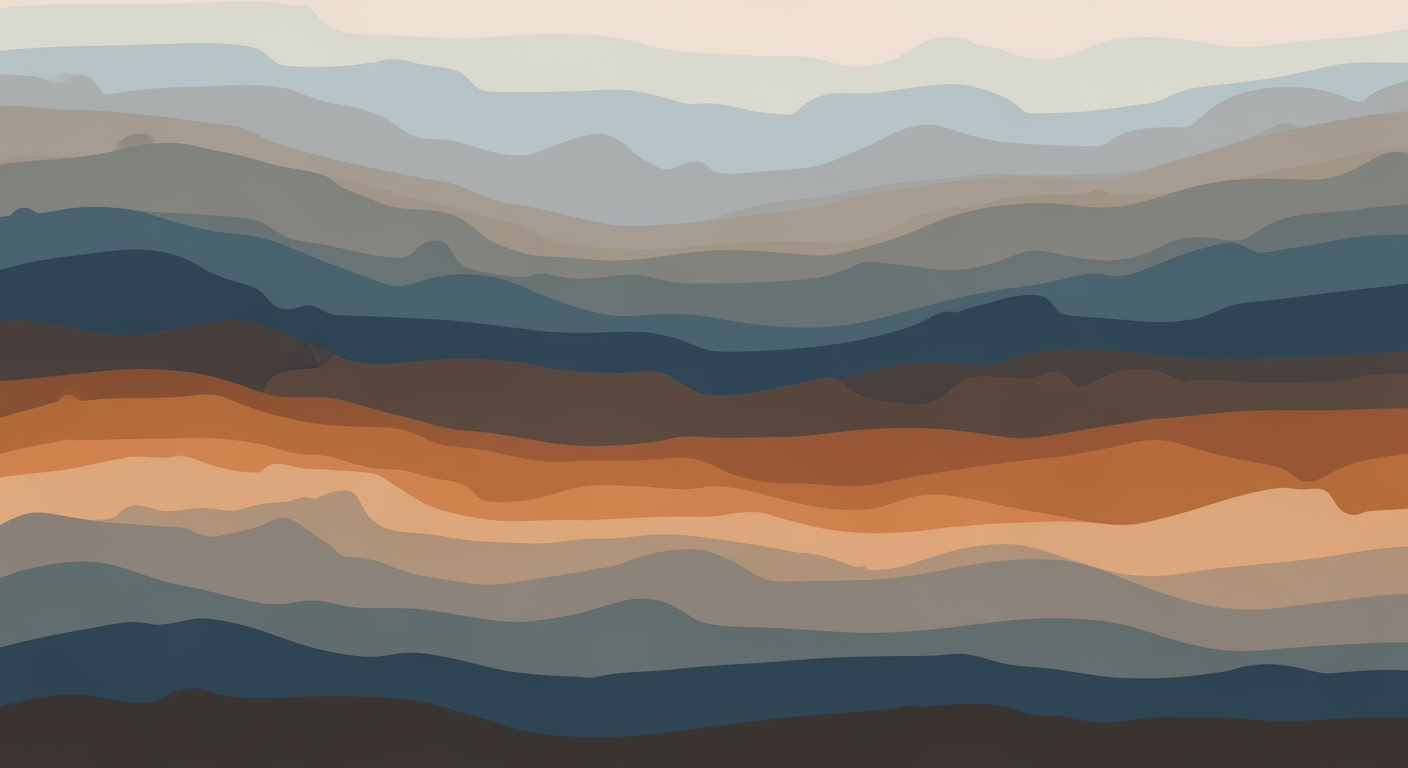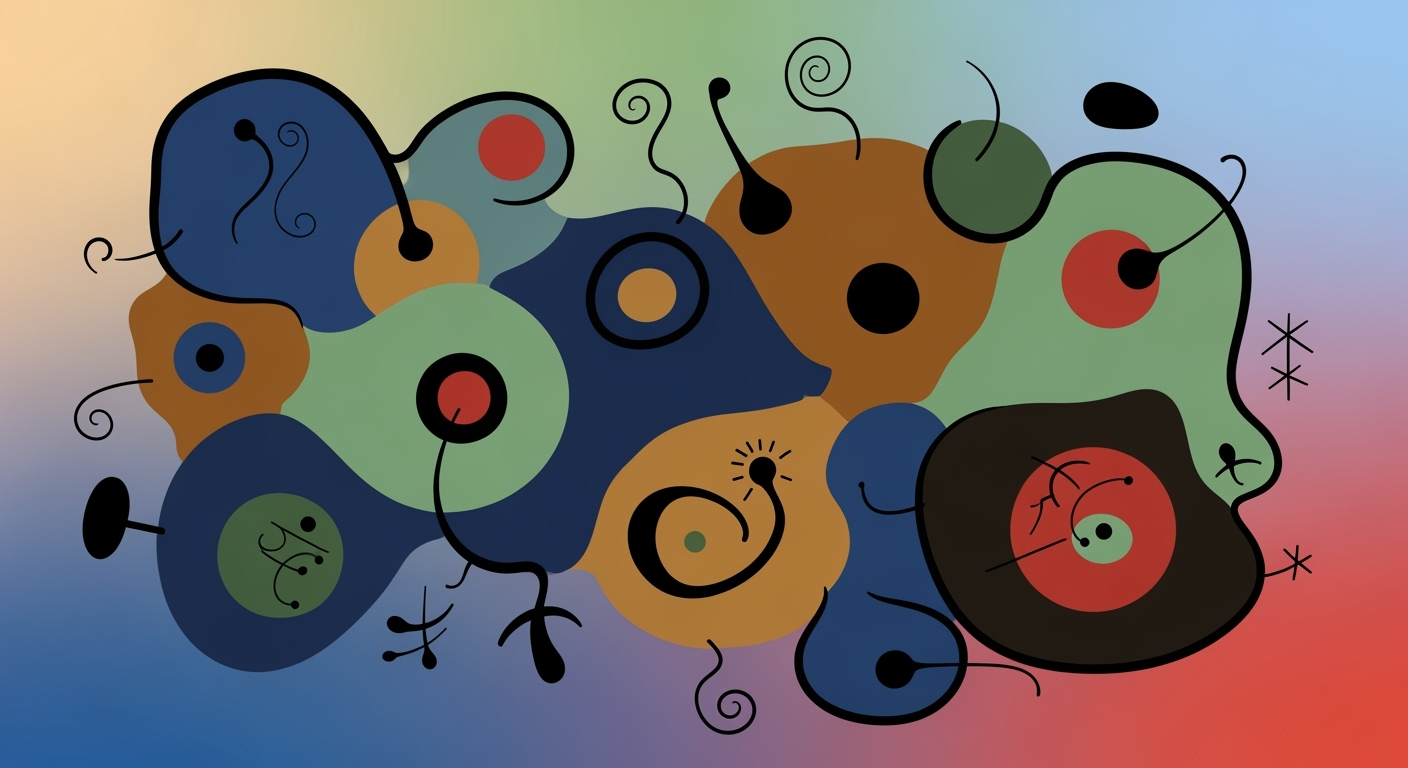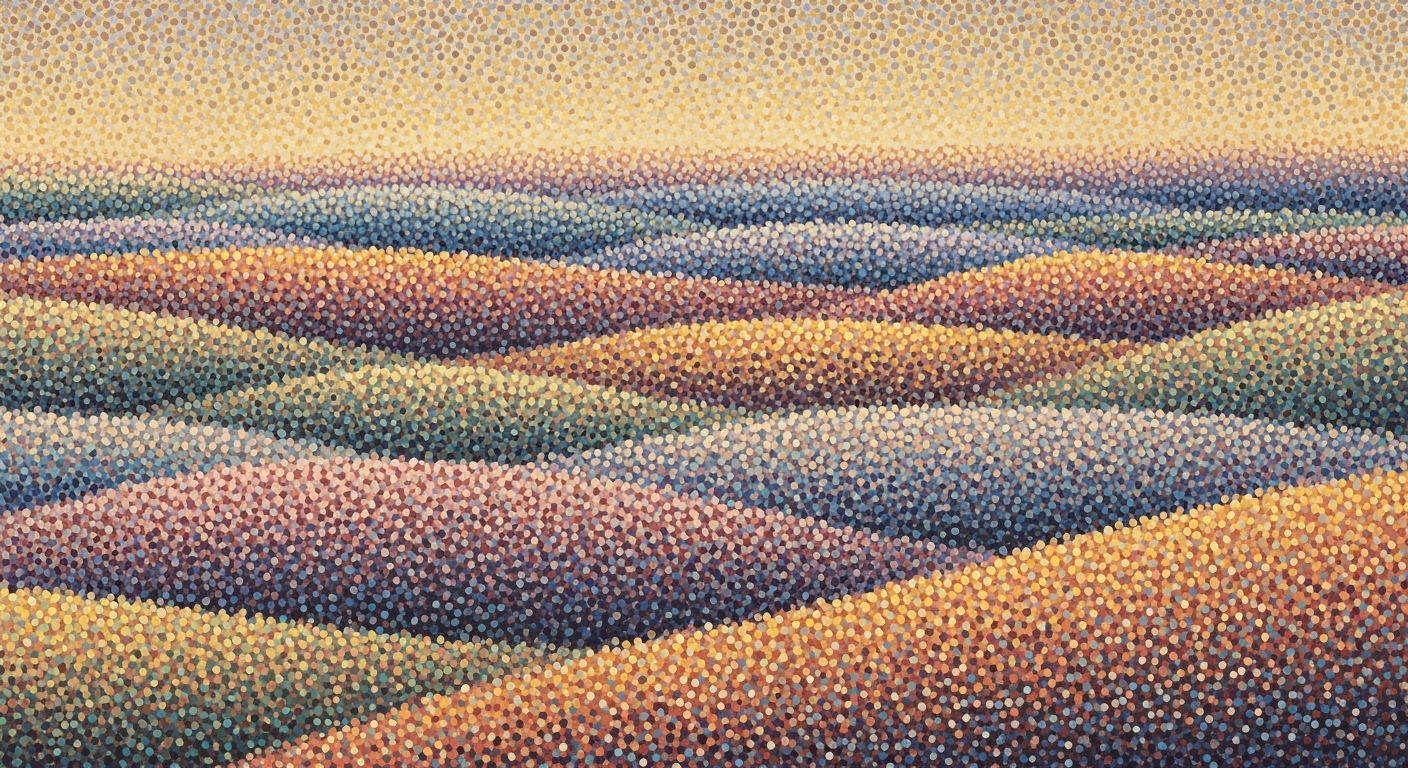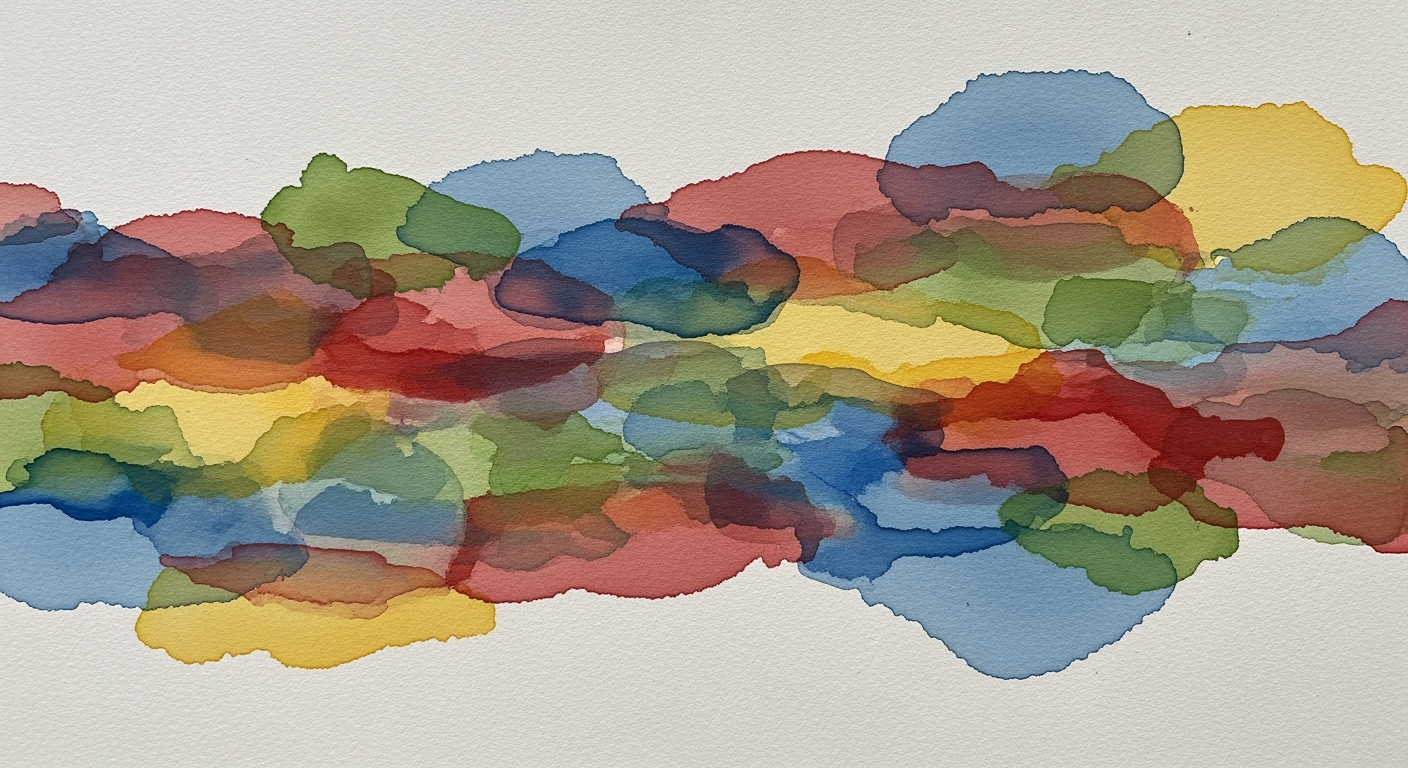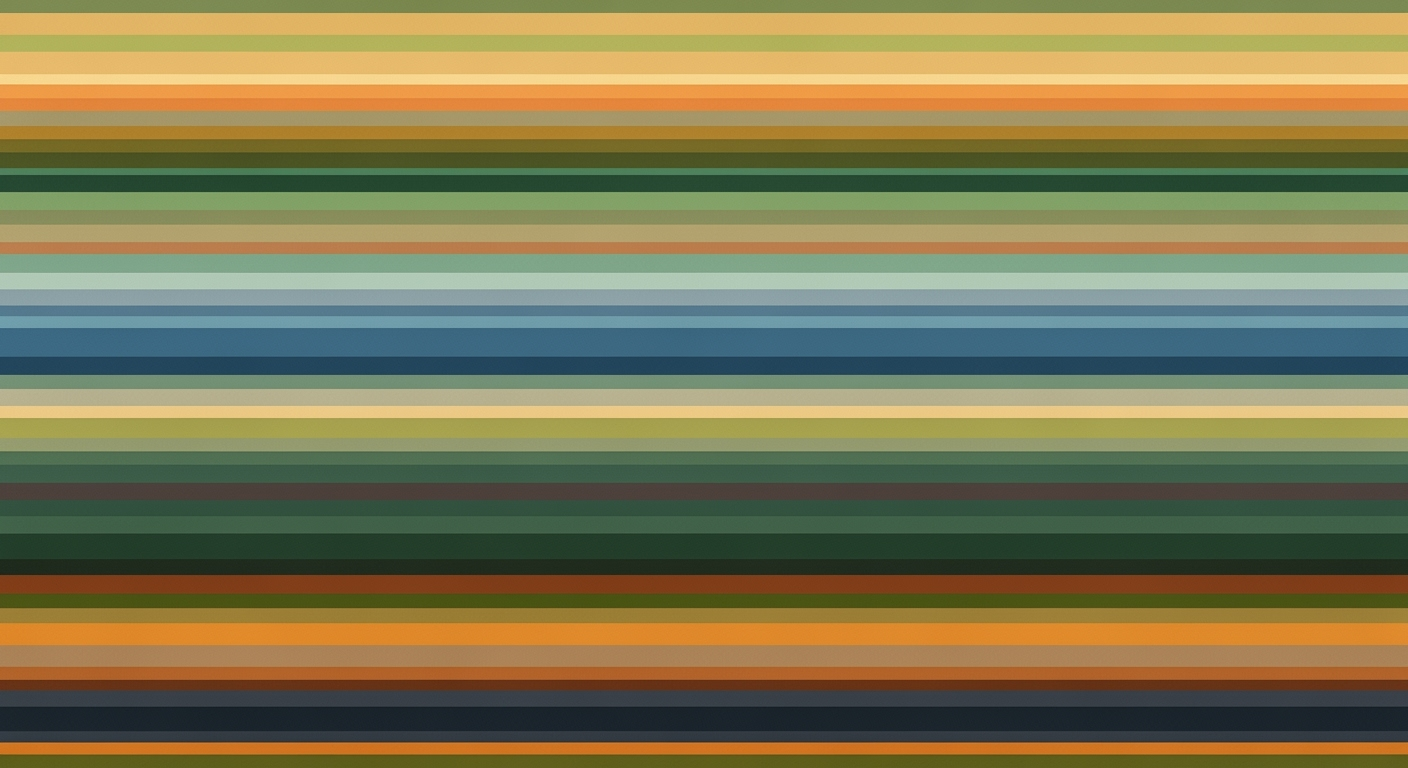Mastering LangGraph Workflow Orchestration in Enterprises
Explore best practices for LangGraph workflow orchestration in enterprises, including architecture, implementation, and ROI analysis.
Executive Summary
LangGraph workflow orchestration represents a paradigm shift in how enterprises manage complex, dynamic workflows involving AI agents, tool calls, memory contexts, and more. In an era where automation and intelligent decision-making are paramount, LangGraph offers a graph-based architecture that enhances modularity, scalability, and operational efficiency. This summary explores the benefits and challenges of LangGraph implementation, provides best practices, and illustrates strategies using code snippets and architecture diagrams.
Introduction to LangGraph Workflow Orchestration
LangGraph enables developers to design workflows as directed graphs, where each node signifies a discrete action such as invoking a language model, executing a tool call, executing custom functions, or incorporating human-in-the-loop checks. This graph-based approach surpasses traditional linear workflows by allowing dynamic branching, condition-based flows, and sophisticated error-handling mechanisms.
Enterprise Benefits and Challenges
Enterprises can greatly benefit from LangGraph’s stateful design, which enables persistent context and memory across workflow sessions. This is crucial for multi-step processes in compliance, customer engagement, and long-term automation. Integration with vector databases like Pinecone and Weaviate allows for advanced search and retrieval operations, enhancing the workflow's efficiency and accuracy. However, challenges include the complexity of designing graph-based flows and ensuring robust error-handling and retry mechanisms.
Best Practices and Strategies
To capitalize on LangGraph’s capabilities, enterprises should focus on modular agent nodes and explicit flow control. Here is a practical example demonstrating state and memory integration:
from langchain.memory import ConversationBufferMemory
from langchain.agents import AgentExecutor
from langgraph import Workflow, Node
memory = ConversationBufferMemory(
memory_key="chat_history",
return_messages=True
)
workflow = Workflow(nodes=[
Node(type="tool_call", tool_name="dataLookup"),
Node(type="llm_call", model="gpt-3.5-turbo"),
Node(type="memory_update", memory=memory)
])
executor = AgentExecutor(workflow=workflow)
executor.run(input_data)
Integrating memory management is critical. Using LangChain’s memory module, developers can maintain conversation history across sessions. Additionally, incorporating vector databases like Pinecone provides semantic search capabilities, enriching the workflow with more meaningful context retrieval.
Architecture Overview
The architecture diagram (not shown here) illustrates a workflow where nodes interact with external APIs, databases, and user interfaces. The diagram emphasizes modularity and separation of concerns, crucial for maintaining scalability and adaptability.
In conclusion, LangGraph offers substantial value through its advanced orchestration capabilities. By adhering to best practices, enterprises can streamline AI-driven workflows, ultimately fostering more intelligent and responsive systems.
Business Context for LangGraph Workflow Orchestration
In the rapidly evolving landscape of workflow automation, businesses are increasingly seeking solutions that offer scalability, dynamism, and efficiency. Traditional workflow systems, often characterized by rigid, linear processes, are giving way to more modern architectures like LangGraph, which leverages a graph-based approach to orchestrate complex workflows. In this context, LangGraph stands as a transformative solution, offering businesses the flexibility to adapt and scale in accordance with their ever-changing needs.
Current Trends in Workflow Automation
Today’s enterprises require workflows that can handle intricate processes involving multiple decision points, concurrent executions, and adaptive paths. Workflow automation is trending towards systems that can integrate artificial intelligence (AI), enabling more intelligent decision-making processes. LangGraph excels in this arena by allowing developers to model workflows as directed graphs. This approach supports dynamic branching, conditional flows, and context-aware loops, which are crucial for advanced automation.
Enterprise Needs for Scalable and Dynamic Workflows
As businesses scale, the demand for more agile and responsive workflow systems increases. Enterprises need solutions that can seamlessly integrate with existing tools and technologies, handle vast amounts of data, and support multi-turn conversations and decision-making. LangGraph addresses these needs with its modular agent nodes, which facilitate the integration of AI agents and tool calling. By utilizing LangGraph, businesses can achieve greater operational efficiency and responsiveness.
Comparison with Traditional Workflow Systems
Traditional workflow systems often rely on sequential, chain-based processes that lack the flexibility to adapt to complex business scenarios. In contrast, LangGraph’s graph-based architecture provides a more transparent and manageable approach to workflow orchestration. This architecture allows for sophisticated error handling, context retention across sessions, and seamless integration with vector databases like Pinecone, Weaviate, and Chroma for persistent state management.
Implementation Examples and Code Snippets
To understand the practical applications of LangGraph, consider the following implementation examples:
from langchain.memory import ConversationBufferMemory
from langchain.agents import AgentExecutor
memory = ConversationBufferMemory(
memory_key="chat_history",
return_messages=True
)
This code snippet demonstrates the use of ConversationBufferMemory to maintain context across workflow steps. LangGraph’s integration with vector databases can be illustrated as follows:
from langchain.vectorstores import Pinecone
from langchain.agents import AgentExecutor
vector_store = Pinecone.from_documents(documents)
With LangGraph, tool calling patterns are seamlessly incorporated into the workflow, as shown in this example:
from langchain.tools import ToolCaller
tool_caller = ToolCaller(
tool_id="external_api",
input_schema={"param1": "value1", "param2": "value2"}
)
Multi-Turn Conversation Handling and Agent Orchestration
LangGraph supports multi-turn conversation handling and agent orchestration through its robust architecture. This is essential for applications in customer service and complex decision-making processes. For example, using its MCP protocol implementation, developers can orchestrate multiple agents to work collaboratively:
from langchain.mcp import MCPProtocol
from langchain.agents import AgentOrchestrator
orchestrator = AgentOrchestrator(
agents=[agent1, agent2],
protocol=MCPProtocol()
)
Through these examples, it's clear how LangGraph empowers businesses to build scalable, dynamic workflows that meet the demands of modern enterprises. Its ability to integrate memory management, tool calling, and vector database connections, alongside its graph-based architecture, positions LangGraph as a leader in workflow orchestration.
Technical Architecture of LangGraph Workflow Orchestration
LangGraph is revolutionizing workflow orchestration by leveraging a graph-based architecture, stateful nodes, persistent memory, and seamless integration with vector databases. This section explores the technical architecture of LangGraph, providing insight into its components, integration strategies, and implementation examples for developers looking to harness this powerful orchestration tool.
Graph-Based Architecture
LangGraph structures workflows as directed graphs, where each node represents a distinct operation such as an LLM call, tool invocation, custom function, validation step, or human-in-the-loop checkpoint. This graph-based design allows for dynamic branching, conditional flows, and sophisticated error/retry handling. Here's a simplified diagram description of a typical workflow:
- Start Node: Initiates the workflow.
- LLM Call Node: Processes input using a language model.
- Tool Invocation Node: Executes an external tool or API.
- Decision Node: Implements conditional logic to direct flow.
- End Node: Concludes the workflow.
Stateful Nodes and Persistent Memory
LangGraph's architecture is built on stateful nodes that maintain context across workflow steps and sessions. This is crucial for applications that require compliance tracking, customer journey mapping, or complex multi-step automations. Persistent memory is achieved through integration with vector databases like Weaviate, Pinecone, and Chroma. These databases store and retrieve contextual vectors that represent the state of the workflow.
from langchain.memory import ConversationBufferMemory
from langchain.agents import AgentExecutor
memory = ConversationBufferMemory(
memory_key="chat_history",
return_messages=True
)
agent_executor = AgentExecutor(
agent=my_agent,
memory=memory
)
Integration with Vector Databases
Integrating LangGraph with vector databases enhances context management by storing workflow states as vectors. This facilitates context retrieval and decision-making based on historical data. Here's an example of integrating with Pinecone:
import pinecone
# Initialize Pinecone
pinecone.init(api_key='your-api-key', environment='your-environment')
# Create an index for storing vectors
index = pinecone.Index('langgraph-workflow')
# Store a vector representing a workflow state
index.upsert([('workflow-id', [0.1, 0.2, 0.3])])
MCP Protocol Implementation
The Multi-Channel Protocol (MCP) is a critical component for managing communication between nodes in a LangGraph workflow. It ensures robust message passing and state synchronization across channels.
class MCPChannel {
constructor(channelId) {
this.channelId = channelId;
this.messages = [];
}
sendMessage(message) {
this.messages.push(message);
// Logic for message delivery
}
receiveMessage() {
return this.messages.shift();
}
}
const channel = new MCPChannel('workflow-channel');
channel.sendMessage('Start workflow process');
Tool Calling Patterns and Schemas
LangGraph supports tool calling patterns that enable seamless integration with external services. Tools can be invoked with specific schemas to ensure correct data handling and processing.
interface ToolInvocation {
toolName: string;
parameters: Record;
}
function callTool(invocation: ToolInvocation) {
// Logic to invoke the tool with provided parameters
}
const toolInvocation: ToolInvocation = {
toolName: 'dataProcessor',
parameters: { data: 'sampleData' }
};
callTool(toolInvocation);
Memory Management and Multi-Turn Conversation Handling
LangGraph's memory management capabilities allow for effective handling of multi-turn conversations, crucial for applications like customer support and interactive agents. By storing conversation history, LangGraph enables context-aware interactions.
from langchain.memory import ConversationBufferMemory
memory = ConversationBufferMemory(memory_key="conversation_history")
def handle_conversation(input_text):
memory.store(input_text)
response = generate_response(input_text)
memory.store(response)
return response
def generate_response(input_text):
# Logic to generate a response based on input
return f"Response to: {input_text}"
# Example usage
user_input = "Hello, how can I assist you today?"
print(handle_conversation(user_input))
Agent Orchestration Patterns
LangGraph provides robust agent orchestration patterns to coordinate complex workflows involving multiple agents. This involves managing dependencies, synchronizing states, and handling asynchronous operations.
from langchain.agents import AgentExecutor
executor = AgentExecutor(agent=my_agent, memory=memory)
# Define a workflow involving multiple agents
workflow = [
{"agent": agent1, "task": "task1"},
{"agent": agent2, "task": "task2"}
]
for step in workflow:
executor.execute(step["agent"], step["task"])
In conclusion, LangGraph's technical architecture, with its focus on graph-based design, stateful nodes, and integration with vector databases, provides a powerful framework for orchestrating complex workflows. Its ability to handle persistent memory, multi-turn conversations, and agent orchestration makes it a compelling choice for developers in 2025 and beyond.
Implementation Roadmap for LangGraph Workflow Orchestration
LangGraph workflow orchestration provides a powerful framework for designing complex, stateful workflows with a focus on modularity and integration. This roadmap outlines the steps to design and deploy LangGraph workflows, considerations for modular node development, and tools and technologies for seamless integration.
1. Steps to Design and Deploy LangGraph Workflows
Begin by structuring your workflow as a directed graph. Each node can represent an LLM call, a tool invocation, a custom function, or a validation step. This graph-based approach allows for dynamic branching, conditional flows, context-aware loops, and sophisticated error/retry handling.
from langgraph import Workflow, Node
# Define nodes
node1 = Node(function=your_function_1)
node2 = Node(function=your_function_2)
# Define workflow
workflow = Workflow(nodes=[node1, node2], edges=[(node1, node2)])
workflow.execute()
Ensure that you leverage LangGraph’s state management capabilities to maintain context across workflow steps. This is crucial for applications like compliance checks and customer journey automation.
2. Considerations for Modular Node Development
Modular node development is key to building scalable and maintainable workflows. Each node should be designed as an independent unit with clearly defined inputs and outputs.
class CustomNode(Node):
def process(self, data):
# Custom processing logic
return modified_data
Consider using LangGraph’s built-in node types or extending them to create custom nodes tailored to your application’s needs. This modularity facilitates easy updates and debugging.
3. Tools and Technologies for Seamless Integration
Integrate with vector databases like Weaviate, Pinecone, or Chroma to enhance your workflow’s memory capabilities. This integration supports persistent state across sessions and improves context relevance.
from langchain.memory import VectorMemory
from pinecone import Pinecone
memory = VectorMemory(database=Pinecone(index_name='your_index'))
Implement the MCP protocol for robust communication between nodes and external systems. This protocol ensures that your workflows can efficiently handle multi-turn conversations and agent orchestration.
import { MCPClient } from 'mcp-client';
const client = new MCPClient({
host: 'your_mcp_server',
port: 3000
});
// Implementing a tool calling pattern
client.callTool('toolName', { param1: 'value1' })
.then(response => console.log(response));
4. Implementation Examples
Below is an example of memory management using LangChain’s ConversationBufferMemory, which is essential for maintaining context in multi-turn conversations.
from langchain.memory import ConversationBufferMemory
from langchain.agents import AgentExecutor
memory = ConversationBufferMemory(
memory_key="chat_history",
return_messages=True
)
agent_executor = AgentExecutor(memory=memory)
agent_executor.run("Hello, how can I assist you today?")
Finally, orchestrate your agents effectively to manage complex workflows involving multiple agents and tools.
from langchain.agents import MultiAgentExecutor
executor = MultiAgentExecutor(agents=[agent1, agent2])
executor.run("Start the workflow")
By following this roadmap and leveraging the described best practices, enterprises can efficiently implement LangGraph workflows with robust state management, modular design, and seamless integration capabilities.
This HTML document provides a comprehensive guide to implementing LangGraph workflow orchestration, including key steps, modular development considerations, and integration techniques. It includes code snippets in Python and TypeScript, highlighting practical implementation examples for developers.Change Management in LangGraph Workflow Orchestration
Adopting LangGraph workflow orchestration requires both technical prowess and strategic change management to ensure smooth integration into existing organizational structures. This section outlines strategies to manage organizational change, necessary training and support for stakeholders, and aligning workflows with business objectives.
Strategies for Managing Organizational Change
Effective change management is critical when transitioning to LangGraph workflow orchestration. Here are key strategies:
- Stakeholder Engagement: Involve key stakeholders early in the decision-making process to foster buy-in. Use regular updates and feedback loops to keep everyone aligned.
- Incremental Implementation: Gradually introduce LangGraph components in isolated projects. This reduces risk and allows teams to adapt progressively.
- Clear Communication: Maintain transparent communication about the benefits and impacts of the new system, helping alleviate resistance.
Training and Support for Stakeholders
Providing comprehensive training and support is essential for stakeholders to leverage the full potential of LangGraph:
- Workshops and Tutorials: Conduct hands-on workshops and tutorials focusing on LangGraph features and workflow orchestration techniques.
- Documentation and Resources: Supply detailed documentation, including code examples and architecture diagrams, to support learning.
- Mentorship and Support: Establish a mentorship program where more experienced developers assist others in understanding and implementing LangGraph workflows.
Aligning Workflows with Business Objectives
Aligning workflows with business goals ensures that technology adoption translates into tangible benefits:
- Needs Assessment: Perform a thorough assessment to identify key business processes that can benefit from workflow orchestration.
- Goal Mapping: Define clear objectives for each workflow, ensuring they align with broader organizational goals and strategies.
- Performance Metrics: Implement performance metrics to track the effectiveness of workflows and iterate based on data-driven insights.
Implementation Examples
Below are some code snippets and architecture diagrams to guide developers in implementing LangGraph-based solutions:
from langchain.memory import ConversationBufferMemory
from langchain.agents import AgentExecutor
memory = ConversationBufferMemory(
memory_key="chat_history",
return_messages=True
)
Architecture Diagram: Imagine a diagram where nodes represent various steps like data retrieval, processing, validation, and human-in-the-loop interventions, all interconnected to form a cohesive workflow.
Integrating with Vector Databases
from langchain.vectorstores import Weaviate
vector_store = Weaviate(
url="http://localhost:8080",
index_name="langgraph_index"
)
MCP Protocol and Tool Calling Patterns
import { MCP } from 'autogen-protocol';
const mcp = new MCP('ws://server-address');
mcp.on('message', (data) => {
console.log('Received:', data);
});
By addressing both the human and organizational aspects, these strategies ensure that LangGraph workflow orchestration is not just a technical enhancement, but a comprehensive solution that aligns with and propels business objectives.
ROI Analysis of LangGraph Workflow Orchestration
Implementing LangGraph for workflow orchestration represents a significant investment in both technological and human resources. However, the long-term returns, both financial and operational, present a compelling case for adoption. This section delves into the cost-benefit analysis, long-term impacts, and performance improvements associated with LangGraph implementation.
Cost-Benefit Analysis
The initial cost of implementing LangGraph involves setup and configuration, training, and potentially upgrading existing infrastructure to support graph-based architectures and vector databases. However, these upfront costs are offset by significant benefits:
- Efficiency Gains: LangGraph’s graph-based architecture allows for dynamic branching and error handling, reducing processing times and increasing throughput.
- Reduced Errors: By leveraging validation steps and human-in-the-loop checkpoints, the accuracy of automated workflows improves, decreasing costly manual interventions.
Long-Term Financial and Operational Impacts
Over time, the implementation of LangGraph can lead to substantial financial savings and operational efficiencies:
- Scalability: LangGraph’s modular design allows enterprises to scale operations without linear cost increases.
- Maintenance Costs: The robust architecture minimizes breakdowns and the need for extensive manual oversight.
- Competitive Advantage: Faster, more reliable processes enhance customer satisfaction and open opportunities for new business models.
Measuring Success and Performance Improvements
Success with LangGraph is measured through both quantitative and qualitative metrics. Key performance indicators include:
- Process Completion Times: The time taken to complete workflows should decrease significantly.
- Error Rates: Reduction in errors due to built-in validation and error handling.
- Resource Utilization: More efficient use of computational resources and human oversight.
Implementation Examples
Below are some code snippets illustrating key concepts in LangGraph implementation:
from langchain.memory import ConversationBufferMemory
from langchain.agents import AgentExecutor
from langgraph.vector import VectorDatabase
from langgraph.orchestration import LangGraph
memory = ConversationBufferMemory(
memory_key="chat_history",
return_messages=True
)
agent_executor = AgentExecutor(memory=memory)
vector_db = VectorDatabase.connect("pinecone")
workflow = LangGraph()
workflow.add_node(agent_executor)
workflow.add_vector_database(vector_db)
In this Python example, we integrate memory management using LangChain's ConversationBufferMemory, orchestrate agents with AgentExecutor, and connect to a vector database like Pinecone to leverage persistent state and context.
Architecture Diagram
Description: The architecture diagram (not shown here) would depict a directed graph structure. Nodes represent different workflow components such as LLM calls, tool invocations, and validation steps. Arrows indicate data flow, while checkpoints ensure error handling and human validation.
Conclusion
LangGraph represents a transformative approach to workflow orchestration, offering long-term financial and operational benefits. By adopting a graph-based design, integrating with vector databases, and leveraging advanced memory management, organizations can achieve significant efficiency gains, cost savings, and competitive advantages.
Case Studies: Real-World Implementations of LangGraph Workflow Orchestration
A leading financial institution deployed LangGraph to automate compliance workflows, significantly increasing efficiency and accuracy. By leveraging LangGraph’s graph-based architecture, they built a dynamic workflow where each node represented critical compliance checks and document verification steps.
from langgraph import Workflow, Node
from langgraph.nodes import LLMPromptNode, ToolNode
# Define nodes
doc_check_node = LLMPromptNode(prompt="Verify compliance document")
record_node = ToolNode(tool="record_verification")
# Build workflow
compliance_workflow = Workflow(
nodes=[doc_check_node, record_node],
)
compliance_workflow.run(input_data)
Challenges: Initial challenges involved managing state persistence and context switching efficiently. By integrating with Weaviate, a vector database, they maintained persistent state across sessions.
from langchain.vectorstores import WeaviateStore
vector_store = WeaviateStore(index_name="compliance_docs")
compliance_workflow.set_context_store(vector_store)
Lessons Learned: Emphasizing modularity and clear flow control was critical. They utilized LangGraph’s ability to handle conditional flows and retries, which improved error handling and reduced manual oversight.
Case Study 2: E-commerce - Personalized Customer Journey Management
An e-commerce giant adopted LangGraph to enhance personalized customer journeys by orchestrating a seamless interaction between AI agents and data retrieval tools. The architecture incorporated multi-turn conversation management and memory buffers for improved customer engagement.
from langchain.memory import ConversationBufferMemory
from langchain.agents import AgentExecutor
from langgraph.nodes import HumanLoopNode
# Define memory
memory = ConversationBufferMemory(
memory_key="chat_history",
return_messages=True
)
# Workflow with human-in-the-loop
customer_journey_workflow = Workflow(
nodes=[
LLMPromptNode(prompt="Greet customer"),
HumanLoopNode(action="offer personalized recommendations"),
ToolNode(tool="fetch_product_info"),
],
memory=memory
)
customer_journey_workflow.run(input_data)
Challenges: Managing long-term memory and state across different customer interactions was complex. By using Pinecone for context storage, the team ensured continuity in customer engagement.
from langchain.vectorstores import PineconeStore
context_store = PineconeStore(api_key="your-pinecone-api-key")
customer_journey_workflow.set_context_store(context_store)
Lessons Learned: Effective state management and context-driven flow control were pivotal. The implementation showed the necessity of utilizing LangGraph’s multi-turn conversation capabilities to offer a cohesive customer experience.
Conclusion
These case studies underscore the power and flexibility of LangGraph in implementing complex workflows in diverse industries. The key takeaways involve leveraging graph-based architectures for dynamic branching, integrating persistent state through vector databases, and utilizing memory management to maintain context across interactions. As LangGraph continues to evolve, its robust orchestration capabilities empower developers to create more intuitive and efficient automated workflows.
Risk Mitigation in LangGraph Workflow Orchestration
Implementing LangGraph workflow orchestration entails several potential risks that can impact the effectiveness and reliability of your application. This section discusses these risks and provides strategies for mitigating them, ensuring robust workflow operations.
Identifying Potential Risks
In LangGraph implementations, potential risks include:
- Complexity in Orchestration: Designing complex workflows with multiple nodes and branches can lead to errors if not managed properly.
- State Management Challenges: Maintaining state across various nodes, especially in multi-turn conversations, can be difficult without proper memory management.
- Error Propagation: Errors in one part of the workflow can cascade, affecting subsequent processes.
Strategies for Mitigating Implementation Risks
To effectively mitigate these risks, consider the following strategies:
- Adopt a Graph-Based Architecture: Use a directed graph structure to design your workflow. This allows for dynamic branching and sophisticated error/retry handling. Here's an example of using LangGraph with a graph-based architecture:
from langchain.graph import Orchestrator orchestrator = Orchestrator() orchestrator.add_node('start', function=my_start_function) orchestrator.add_node('validate', function=validate_input, depends=['start']) orchestrator.add_node('process', function=process_data, depends=['validate']) - Integrate Persistent State and Memory: Utilize LangGraph’s memory management features and integrate with vector databases like Pinecone for maintaining context across sessions. Example:
from langchain.memory import ConversationBufferMemory from langchain.vector import PineconeVectorStore memory = ConversationBufferMemory(memory_key="session_memory") vector_store = PineconeVectorStore(memory) - Error Handling and Contingency Planning: Implement robust error handling mechanisms to catch and handle exceptions at each node. Example:
try: result = orchestrator.execute() except Exception as e: logger.error("Error in workflow execution: %s", str(e)) handle_error(e)
Contingency Planning and Error Handling
Implementing contingency plans and error handling ensures that your workflow can adapt to unexpected issues without compromising overall functionality. Techniques include:
- Multi-Turn Conversation Handling: Ensure the workflow can manage multi-turn dialogues effectively by leveraging ConversationBufferMemory.
- Using MCP Protocol for Agent Orchestration: Implement the MCP protocol to coordinate interactions between multiple agents. Example:
from langchain.mcp import MCPClient client = MCPClient(agent_id='agent_1') response = client.send_message('start_process')
By identifying potential risks and applying these mitigation strategies, developers can ensure more reliable and efficient implementations of LangGraph workflows.
Governance in LangGraph Workflow Orchestration
Establishing a robust governance framework is essential for effective workflow orchestration using LangGraph. This includes navigating compliance and regulatory landscapes, ensuring data integrity and maintaining security. The following sections detail how developers can achieve these objectives while leveraging LangGraph, along with practical examples and code snippets.
Establishing Governance Frameworks
Governance in LangGraph involves structuring workflows as directed graphs, where each node corresponds to specific operations such as LLM calls, tool invocations, and validation steps. This architecture supports complex, stateful interactions, allowing for dynamic branching and error handling. Below is a conceptual architecture diagram (described), followed by an implementation example:
Description of Architecture Diagram: A directed graph with nodes representing LLM calls, tool invocations, conditional branches, and checkpoints. Arrows indicate flow direction, showcasing dynamic branching.
from langgraph.core import Graph, Node
from langgraph.agents import AgentNode
# Define nodes for a simple workflow
llm_node = Node(name="LLM_Call", function=call_llm)
tool_node = Node(name="Tool_Invocation", function=invoke_tool)
workflow_graph = Graph(nodes=[llm_node, tool_node])
workflow_graph.connect(llm_node, tool_node)
Compliance and Regulatory Considerations
Compliance is crucial for workflows involving sensitive data. LangGraph integrates with vector databases like Pinecone, Weaviate, and Chroma to ensure data is stored and retrieved securely and in compliance with regulations:
from pinecone import VectorDatabase
vector_db = VectorDatabase(index_name="compliance-secure-index")
def store_data(vector, metadata):
vector_db.upsert(vector, metadata=metadata)
Ensuring Data Integrity and Security
Data integrity is safeguarded through LangGraph's state management and memory features, which maintain context across sessions. This is critical for multi-turn conversations and long-running processes:
from langchain.memory import ConversationBufferMemory
from langchain.agents import AgentExecutor
memory = ConversationBufferMemory(
memory_key="chat_history",
return_messages=True
)
agent_executor = AgentExecutor(memory=memory)
Integrating with secure vector databases enables the storage of stateful data, ensuring it remains consistent and compliant with data retention policies.
MCP Protocol and Tool Calling Patterns
The Modular Control Protocol (MCP) is essential for orchestrating agent interactions in LangGraph. Here's a basic MCP implementation snippet:
import { MCP, ToolCaller } from 'langgraph/mcp';
const mcp = new MCP();
mcp.registerAgent('AgentName', new ToolCaller(tool_config));
Tool calling patterns are defined by schemas that dictate the interaction rules for agents, ensuring consistent execution across the workflow.
By adhering to these best practices, developers can ensure that their LangGraph orchestrations are compliant, secure, and efficient, facilitating robust and reliable workflow management in production environments.
Metrics and KPIs for LangGraph Workflow Orchestration
In the realm of LangGraph workflow orchestration, measuring success is crucial for optimizing performance and ensuring seamless integration. This section delves into the key performance indicators (KPIs) necessary to evaluate workflow success, the tools available for tracking and analyzing workflow metrics, and the role of continuous improvement through data-driven insights.
Key Performance Indicators for Workflow Success
Identifying the right KPIs is essential for assessing the efficiency and effectiveness of LangGraph implementations. Critical KPIs include:
- Execution Time: Measure the time taken for each node execution and overall workflow completion. This helps identify bottlenecks.
- Error Rate: Track the frequency of failures and exceptions, allowing for targeted debugging and improvements.
- Throughput: Determine the number of successful workflow runs within a specific timeframe, which indicates system capacity.
- Resource Utilization: Monitor CPU, memory, and I/O usage to optimize resource allocation.
- User Satisfaction: Collect feedback from end-users to gauge satisfaction and identify areas for enhancement.
Tools for Tracking and Analyzing Workflow Metrics
Implementing effective monitoring and analysis tools is critical for managing LangGraph workflows. Popular choices include:
- Prometheus and Grafana: For real-time monitoring and alerting on workflow health.
- ELK Stack (Elasticsearch, Logstash, and Kibana): To aggregate, search, and visualize logs.
- Vector Databases (Weaviate, Pinecone, Chroma): Essential for integrating persistent state and memory management.
Continuous Improvement through Data-Driven Insights
Leveraging data-driven insights for continuous improvement is vital to enhancing LangGraph workflows. Implementations should focus on:
- Regular Audits: Conduct audits of workflow performance to identify areas for improvement.
- Feedback Loops: Use feedback loops from monitoring tools to iteratively improve system reliability and efficiency.
Code Examples and Implementation Details
Below are code snippets and architecture guidelines to illustrate LangGraph workflow orchestration:
from langchain.memory import ConversationBufferMemory
from langchain.agents import AgentExecutor
from langgraph import WorkflowManager
from pinecone import VectorDatabase
# Initializing memory for conversation context
memory = ConversationBufferMemory(
memory_key="chat_history",
return_messages=True
)
# Setting up a vector database for persistent state
db = VectorDatabase("pinecone", api_key="YOUR_API_KEY")
# Define workflow using LangGraph
workflow = WorkflowManager(graph_structure={
"nodes": [
{"id": "start", "type": "function", "name": "initialize"},
{"id": "query", "type": "LLM_Call", "name": "process_input"},
{"id": "validate", "type": "validation", "name": "validate_output"},
{"id": "end", "type": "function", "name": "terminate"}
],
"edges": [
{"from": "start", "to": "query"},
{"from": "query", "to": "validate"},
{"from": "validate", "to": "end"}
]
})
# Execute the workflow
agent_executor = AgentExecutor(workflow, memory)
agent_executor.execute()
This example demonstrates a basic workflow using LangGraph with a vector database integration for state management. The workflow structure follows a graph-based architecture, allowing dynamic branching and context-aware loops. This setup ensures efficient resource utilization and robust error handling, key aspects of successful LangGraph implementations.
Vendor Comparison: Navigating the Landscape of LangGraph Workflow Orchestration
LangGraph has emerged as a formidable contender in the realm of workflow orchestration, offering a stateful, graph-based design that stands out for its ability to manage complex workflows efficiently. In this section, we compare LangGraph with other popular solutions, discuss criteria for selecting the right vendor, and evaluate the pros and cons of different platforms.
Comparison of LangGraph with Other Solutions
LangGraph excels in its graph-based architecture, which facilitates dynamic branching and context-aware processing. Competitors like LangChain and AutoGen, while robust in their linear chain-based models, often struggle with the dynamic intricacies that LangGraph handles with ease. LangGraph's capability to incorporate LLM calls, tool invocations, and even human checkpoints provides a flexibility that is crucial for sophisticated workflows.
LangGraph Implementation Example
from langgraph.nodes import LLMNode, ToolNode, ValidationNode
workflow = [
LLMNode(model="gpt-3.5"),
ToolNode(tool_name="data_fetcher"),
ValidationNode(checkpoint="human_approval"),
]
Vector Database Integration
from langgraph.integrations import PineconeIntegration
vector_db = PineconeIntegration(api_key='your-api-key')
workflow_storage = vector_db.create_storage(namespace="workflow_context")
Compared to platforms like CrewAI, which offers strong integration with various tools but lacks the modularity of LangGraph's node-based approach, LangGraph provides a more comprehensive solution for handling complex workflows that require persistent state and context management.
Criteria for Selecting the Right Vendor
- Complexity Handling: Choose LangGraph if your workflows require dynamic branching and context retention.
- Integration Capability: Consider platforms with native support for your preferred vector databases or AI models.
- Scalability and Flexibility: Opt for solutions that allow easy expansion and modification of workflows.
Pros and Cons of Different Platforms
| Platform | Pros | Cons |
|---|---|---|
| LangGraph | Advanced graph-based design, excellent state management, flexible integration options | Higher learning curve due to complexity |
| LangChain | Simpler linear workflows, ease of use | Limited dynamic flow capabilities |
| CrewAI | Strong tool integration, good for specific task automation | Less modular, harder to modify workflows |
Conclusion
In 2025, as workflow orchestration needs become more complex, LangGraph's stateful, graph-based approach positions it well for enterprises seeking to implement robust, dynamic systems. By offering detailed implementation features like tool calling patterns, vector database integration, and multi-turn conversation handling, LangGraph not only meets but exceeds the demands of modern orchestration tasks.
Example: MCP Protocol Implementation
from langgraph.mcp import MCPHandler
mcp = MCPHandler()
mcp.add_node(LLMNode(model="gpt-3.5"))
mcp.execute()
Conclusion
LangGraph has emerged as a powerful tool for workflow orchestration, offering a range of benefits that cater to the intricate needs of modern software development. By adopting a graph-based architecture, developers can structure their workflows in a way that supports dynamic branching, conditional flows, and sophisticated error handling, outperforming traditional chain-based models. This architecture is suitable for complex applications such as compliance monitoring, customer journey management, and multi-step automation processes.
A critical feature of LangGraph is its ability to maintain persistent state and memory across workflow steps, enabling seamless context management. This is particularly advantageous when integrated with vector databases like Weaviate, Pinecone, or Chroma, allowing for real-time data retrieval and storage. An example of memory management within LangGraph might look like this:
from langchain.memory import ConversationBufferMemory
from langchain.agents import AgentExecutor
memory = ConversationBufferMemory(
memory_key="chat_history",
return_messages=True
)
Looking forward, the continuous innovation in workflow orchestration tools like LangGraph suggests a promising future. As enterprises increasingly adopt AI-driven solutions, integrating such tools will become a standard practice. Here is an example of how LangGraph can be integrated with a tool-calling pattern:
from langgraph.toolcalling import ToolCallSchema
tool_call = ToolCallSchema(
tool_name="data_fetcher",
params={"source": "api_endpoint", "query": "SELECT * FROM data"}
)
Furthermore, implementing Multi-Component Protocols (MCP) can enhance agent orchestration. Consider the following MCP protocol implementation:
import { MCP } from 'langgraph';
const protocol = new MCP();
protocol.on('execute', (context) => {
// Execute multi-turn conversation
context.agent.orchestrate();
});
Enterprises should consider embracing LangGraph for its ability to streamline complex workflows, improve efficiency, and ensure robust deployment in production environments. The continuous evolution of this tool, enriched by community contributions and new integrations, makes it a compelling option for organizations aiming to stay ahead in the digital landscape. By leveraging LangGraph, developers can harness a state-of-the-art orchestration system that is both powerful and adaptable.
Appendices
For developers seeking to deepen their understanding of LangGraph workflow orchestration, we recommend exploring the following resources:
Technical Specifications and Standards
LangGraph utilizes a graph-based architecture for orchestrating complex workflows, which allows for dynamic branching and stateful execution. Adhering to these standards ensures optimal performance and scalability:
- Graph-based architecture for modular orchestration.
- Integration with vector databases such as Pinecone, Weaviate, and Chroma for context retention.
- MCP protocol for multi-agent coordination.
Glossary of Terms
- LLM: Large Language Model - a type of AI model used for generating text.
- MCP: Multi-Agent Coordination Protocol - a standard for managing interactions between multiple agents.
- Tool Invocation: The process of calling external tools or APIs from within a workflow.
Implementation Examples
Here we provide code snippets and architecture descriptions to illustrate how to implement LangGraph for workflow orchestration:
Memory Management Code Example
from langchain.memory import ConversationBufferMemory
from langchain.agents import AgentExecutor
memory = ConversationBufferMemory(
memory_key="chat_history",
return_messages=True
)
Vector Database Integration Example
import { PineconeClient } from "pinecone-client";
const client = new PineconeClient({ apiKey: "your-api-key" });
await client.connect();
const index = client.Index("your-index-name");
const vector = [0.1, 0.2, 0.3, ...];
await index.upsert([{ id: "document-1", values: vector }]);
MCP Protocol Implementation Snippet
import { MCPManager } from "crewai-mcp";
const mcp = new MCPManager();
mcp.addAgent("agent1", agentConfig);
mcp.start();
Multi-turn Conversation Handling
from langchain.conversation import MultiTurnHandler
handler = MultiTurnHandler(memory=memory)
response = handler.handle_turn(user_input)
This appendix provides a foundation for integrating LangGraph into sophisticated, stateful workflows, enhancing developers' abilities to manage complex orchestration tasks effectively.
Frequently Asked Questions about LangGraph Workflow Orchestration
LangGraph is a workflow orchestration framework that uses a graph-based architecture to manage complex processes involving language models, tools, and human interactions. Unlike chain-based tools, LangGraph supports dynamic branching and context-aware loops, facilitating more sophisticated and transparent workflows.
How do I implement a basic workflow using LangGraph?
To start with LangGraph, structure your workflow as a directed graph. Here's a Python example:
from langgraph.core import Graph, Node
def sample_function(input):
return f"Processed {input}"
graph = Graph()
node = Node(function=sample_function, name="ProcessNode")
graph.add_node(node)
This snippet creates a simple graph with a single node executing a custom function.
Can I integrate LangGraph with vector databases?
Yes, LangGraph supports integration with vector databases like Pinecone, Weaviate, or Chroma. Here's an example using Pinecone:
from pinecone import init, Index
init(api_key='your-api-key')
index = Index("langgraph-index")
def store_vector(data):
index.upsert(vectors=[("id", data)])
This code initializes a Pinecone index and stores vector data.
How does LangGraph handle memory and state?
LangGraph leverages persistent state management to maintain context across sessions. Here's an example:
from langchain.memory import ConversationBufferMemory
memory = ConversationBufferMemory(
memory_key="chat_history",
return_messages=True
)
This snippet creates a memory buffer for maintaining dialogue history, critical for multi-turn conversations.
What are common patterns for tool calling and schema definition?
Tool calling in LangGraph involves defining specific schema and invocation patterns. Here's an example of a tool call:
from langgraph.tools import Tool
def example_tool(input):
return f"Tool processed {input}"
tool = Tool(function=example_tool, schema={"type": "string"})
This pattern ensures tools are precisely defined and invoked consistently within workflows.
How can I manage multi-turn conversations and agent orchestration?
LangGraph supports complex conversation orchestration using agents and memory. Here's an agent pattern:
from langchain.agents import AgentExecutor
agent = AgentExecutor(memory=memory)
agent.execute("Start conversation")
This example illustrates managing conversations with an agent that leverages memory for continuity.