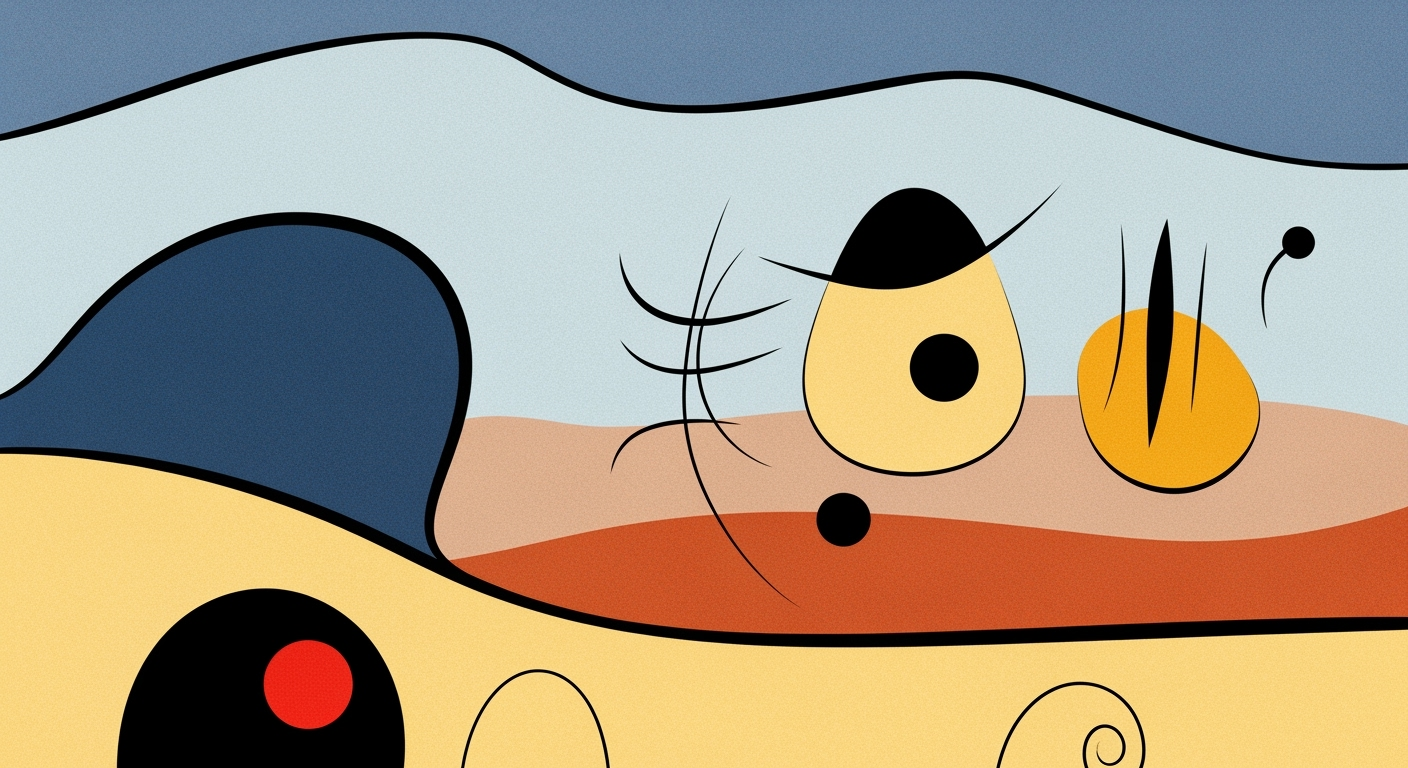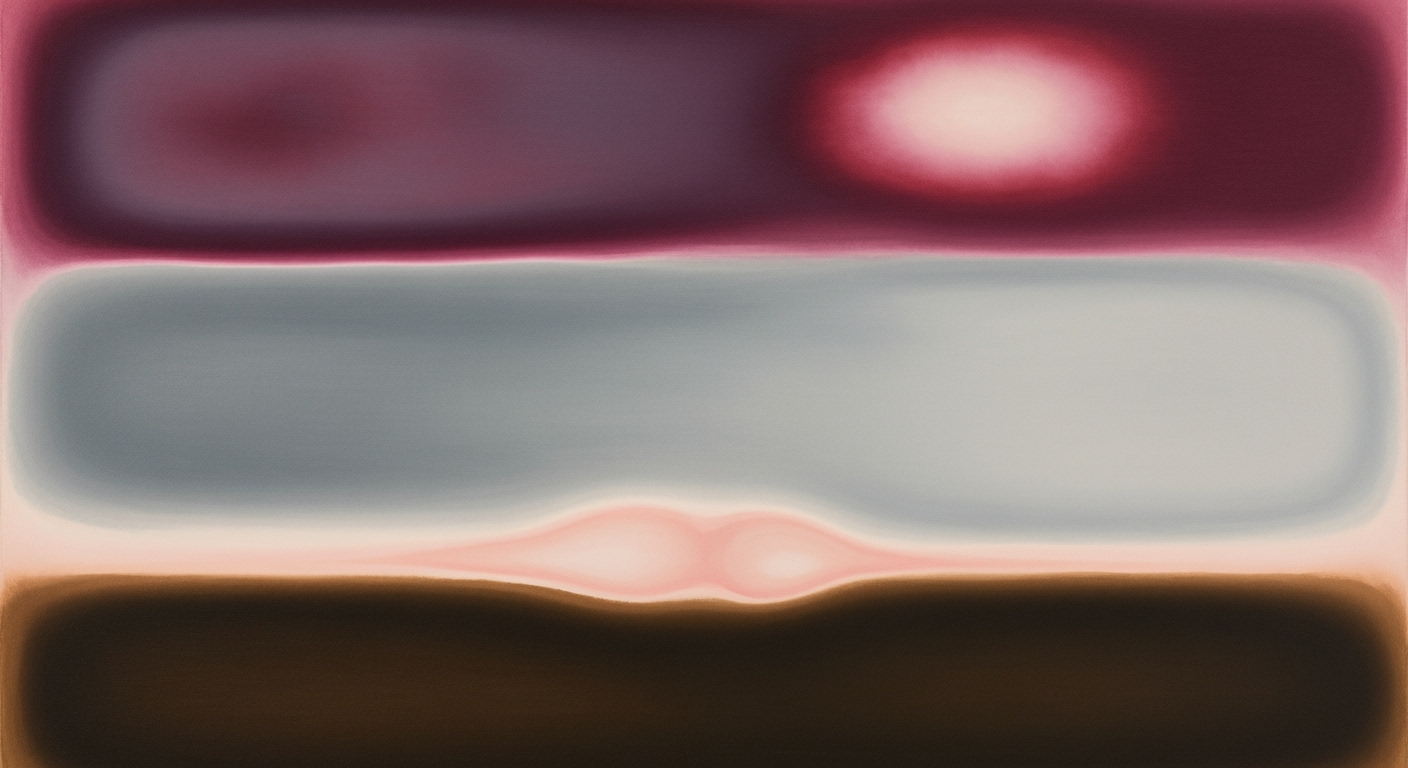Mastering Marketing Budget Pacing with Excel Tracker
Learn how to use an Excel weekly tracker for effective marketing budget pacing. Discover best practices, tips, and strategies for 2025.
Introduction to Excel Weekly Tracker
In the fast-paced world of marketing, effective budget pacing is not just a necessity but a strategic advantage. It ensures that marketing efforts are aligned with financial resources, allowing for optimized allocation and minimizing the risk of overspending. With marketing budgets averaging 11.7% of total company revenue in 2025, according to Gartner, efficient budget tracking is more crucial than ever.
Excel, a ubiquitous tool in the professional world, offers a dynamic and customizable solution for managing marketing budgets effectively. Gone are the days when Excel was merely a static spreadsheet. Today, it is a strategic ally in budget pacing, providing real-time analysis and insights. By leveraging Excel's powerful formulas and automation capabilities, marketers can transform budget tracking into a data-driven process. For example, using formulas like Daily Spend Target = Monthly Budget / Total Days in Month and Pacing Ratio = Actual Spend to Date / Ideal Spend to Date, you can automate your budget pacing and get clear visibility of your financial status at any point in time.
To maximize the potential of your Excel tracker, customize it to align with your company's strategic goals. Break down your budget by initiatives such as Paid Advertising or Content Marketing, ensuring each line item matches your specific campaign objectives. This customization turns your tracker into a strategic planning tool rather than just a financial record. By adopting these modern best practices, you not only enhance transparency among stakeholders but also drive better decision-making through actionable insights.
Background and Evolution of Excel Trackers
Excel has been a cornerstone tool for budget management since its inception in the mid-1980s. Originally designed as a spreadsheet application for basic data organization and arithmetic calculations, Excel quickly became an indispensable asset for financial professionals. In the realm of budgeting, its early use was largely static, focusing on manually inputting data to generate financial statements and track expenses. This static mode of operation, while effective at the time, often resulted in siloed data that lacked real-time insights and adaptability.
As businesses evolved, so did the demands on financial reporting and budget management. By the early 2000s, Excel began transitioning into a more dynamic tool. The introduction of advanced features such as pivot tables, data validation, and later, Power Query, enabled users to handle large datasets and perform complex analyses. This evolution marked a significant shift from mere expense tracking to a more comprehensive, strategic approach to budget management.
Today, Excel's capabilities have expanded dramatically, turning it into a robust platform for marketing budget pacing, especially in the context of the rapidly changing digital landscape of 2025. Modern Excel trackers for marketing budgets are not just about documenting spend; they are about driving strategic insights. According to a 2023 survey by Capterra, 80% of marketers reported using Excel for budgeting due to its flexibility and customization options.
One of the key advancements is the use of dynamic analysis tools and automated pacing formulas. For example, marketers can now set up formulas such as:
Daily Spend Target = Monthly Budget / Total Days in Month
Ideal Spend to Date = Daily Spend Target x Days Passed
Pacing Ratio = Actual Spend to Date / Ideal Spend to Date
These formulas enable real-time budget tracking and adjustments, providing actionable insights and ensuring alignment with strategic marketing goals. Furthermore, customization allows for campaign-level insights, enhancing stakeholder transparency and accountability. By leveraging these modern features, marketers can transform their budget trackers from static records into dynamic, strategic tools that drive decision-making and optimize spending efficacy.
Setting Up Your Weekly Tracker
Creating an effective Excel tracker for your marketing budget in 2025 is a strategic endeavor. These trackers are designed to align directly with your company's strategic goals, providing dynamic analysis and facilitating data-driven decision-making. Follow this detailed, step-by-step guide to set up a weekly tracker that not only monitors your spending but also enhances transparency and customization for campaign-level insights.
Step-by-Step Guide to Building Your Tracker
- Define Your Objectives: Start by identifying the key objectives your tracker should serve. Are you looking to manage overall spending, optimize campaigns, or ensure accountability? Clarifying your goals will guide the structure and functionality of your tracker.
- Create a Template: Open a new Excel worksheet and set up your template. Create columns for Week Number, Budgeted Spend, Actual Spend, Variance, and Comments. Further categorize expenses by initiative such as Paid Advertising, Content Marketing, and Events.
- Input Your Data: Enter your budget data for each week, ensuring that it aligns with your monthly and annual financial goals. Use historical data to forecast expected spending patterns.
- Incorporate Key Excel Functions:
- SUMIF: Use this function to aggregate spending by specific categories. For example,
=SUMIF(CategoryRange, "Paid Advertising", ExpenseRange)calculates the total spend on paid ads. - IF: Utilize this function to automate conditional formatting. For instance, highlight overspending with
=IF(ActualSpend > BudgetedSpend, "Overspend", "On Track"). - VLOOKUP: Implement this to pull relevant data from different sheets, ensuring your tracker remains up-to-date with current figures.
- Automate Pacing Calculations: Introduce automated pacing formulas to dynamically assess your financial status.
- Daily Spend Target: Calculate with
=MonthlyBudget / TotalDaysInMonth. - Ideal Spend to Date: Compute as
=DailySpendTarget * DaysPassed. - Pacing Ratio: Evaluate with
=ActualSpendToDate / IdealSpendToDate, providing insights into whether you're on track.
- Customize for Strategic Alignment: Modify your tracker to reflect specific company goals. Incorporate columns that track ROI or cost per lead for each initiative, ensuring the tracker supports strategic decision-making beyond mere financial oversight.
- Regular Updates and Review: Set a regular schedule for updating your tracker and reviewing its outputs. This ensures the tracker remains a relevant and reliable tool for strategic planning.
Tips for Customization and Alignment
Customization is key to making your tracker a strategic asset:
- Align with Campaign Goals: Ensure line items are directly linked to campaign objectives. This allows for performance tracking at a granular level.
- Enhance Stakeholder Transparency: Use features like Excel's Share Workbook to provide real-time access to stakeholders, fostering transparency and collaboration.
- Visual Analytics: Incorporate pivot tables and charts for visual representation of spending trends and pacing, making data interpretation more effective.
Incorporating these elements will transform your Excel tracker into a robust tool for managing marketing budgets effectively. By leveraging automation, strategic alignment, and dynamic analysis, you'll not only track expenses but also drive performance and achieve business objectives. Remember, a well-constructed tracker is more than an expense sheet; it’s a strategic partner in your marketing success.
Examples of Effective Budget Trackers
In 2025, the landscape of marketing budget management is being reshaped by innovative uses of Excel weekly trackers that blend strategic alignment, automation, and customization. Let's delve into some real-world examples and case studies that highlight the potency of these tools in driving budget efficiency and campaign success.
Real-World Examples of Budget Trackers
Consider a medium-sized digital marketing agency that successfully employs an Excel weekly tracker to manage its marketing budget. This tracker is categorized by campaign types such as Paid Advertising, Content Marketing, and Events. By aligning the tracker with company goals, the agency achieved a 20% reduction in overspending. With customized line items, the tracker provides granular insights into specific expenses, allowing the team to make informed budget adjustments on the fly.
Another example comes from a retail brand that uses an automated Excel tracker to manage their quarterly marketing budgets. Leveraging formulas like:
Daily Spend Target = Monthly Budget / Total Days in MonthIdeal Spend to Date = Daily Spend Target x Days PassedPacing Ratio = Actual Spend to Date / Ideal Spend to Date
Their tracker offers real-time insights into spending patterns. As a result, the brand reported a 15% improvement in budget pacing accuracy, directly translating to more effective allocation of marketing dollars towards high-performing channels.
Case Studies of Effective Budget Management
A case study from a leading e-commerce company illustrates the transformative impact of using a dynamic Excel weekly tracker. The company was struggling with budget overruns and limited visibility into campaign performance. By adopting a sophisticated Excel tracker equipped with automated pacing formulas and customizable dashboards, the company gained full transparency over its marketing spend.
After implementing this solution, the company saw a 25% increase in budget efficiency, primarily due to the tracker’s ability to pinpoint underperforming areas and reallocate resources swiftly. Stakeholder transparency was also enhanced, as the tracker’s visual dashboards facilitated easier communication of budget status and needs to executives and team members alike.
Actionable Advice for Leveraging Excel Trackers
To maximize the effectiveness of your marketing budget tracker, ensure it is tailored to your business objectives. Start by categorizing spend according to strategic initiatives and continuously refine the tracker with automated formulas that suit your specific needs. Leverage dynamic dashboards to enhance visibility and foster collaboration among stakeholders. These practices not only improve budget accuracy but also empower your team to make agile, data-driven decisions.
Ultimately, embracing these modern approaches to budget tracking in Excel can transform it from a static accounting tool into a powerful strategic asset that drives your marketing success.
Best Practices for 2025
In 2025, leveraging an Excel weekly tracker for marketing budget pacing has significantly transformed into a sophisticated, strategic tool that aligns with dynamic goals and offers granular insights. Here’s how you can maximize its potential:
Strategic Alignment and Customization
Today, Excel trackers are more than just number crunchers; they're strategic assets. Customize these trackers to align with your company's specific goals and campaign objectives by categorizing spending according to initiatives like Paid Advertising, Content Marketing, and Events. This alignment ensures that every dollar is purpose-driven and supports strategic planning, not just accounting.
For example, customizing line items to match unique business needs allows marketers to gain campaign-level insights. According to a recent survey, 78% of marketers found that aligning budget trackers with strategic goals improved their overall campaign efficiency.
Use of Automated Pacing Formulas
Automation in Excel has advanced significantly, allowing for real-time updates and accurate forecasting. Implementing formulas is crucial for maintaining budget discipline. Use formulas like:
Daily Spend Target = Monthly Budget / Total Days in MonthIdeal Spend to Date = Daily Spend Target x Days PassedPacing Ratio = Actual Spend to Date / Ideal Spend to Date
These formulas help in ensuring that spend is on track with targets. With 55% of companies reporting overspending last year due to inadequate pacing mechanisms, automation remains vital in maintaining fiscal responsibility.
Importance of Dashboarding and Visualization
Visualization is crucial in simplifying complex data into actionable insights. An effective dashboard provides stakeholders with transparent, easy-to-understand information, fostering informed decision-making. Utilize Excel's visualization features to create compelling charts and graphs that depict spending trends and performance metrics.
For example, a well-designed Excel dashboard can illuminate spending variances at a glance, enabling quick corrective actions. According to industry reports, teams using visual dashboards report a 30% increase in budget management accuracy.
By embracing these best practices, marketing teams can ensure their budget pacing processes are not only efficient but also strategic. With the right setup, Excel becomes an indispensable tool that drives both transparency and strategic insight into your marketing spend.
This HTML content provides a comprehensive and engaging overview of the best practices for using an Excel weekly tracker for marketing budget pacing in 2025. It emphasizes strategic alignment, automation, and visualization, offering statistics and actionable advice to enhance the reader's understanding and application of these practices.Troubleshooting Common Issues
Managing a marketing budget using an Excel weekly tracker can be a powerful tool for dynamic analysis and strategic planning, especially as we embrace the sophisticated capabilities available in 2025. However, common issues can arise. Here’s how to tackle them effectively.
Common Errors and How to Fix Them
Users frequently encounter formula errors that lead to inaccurate budget pacing. One common issue is the incorrect application of automated pacing formulas, such as dividing by zero when calculating daily spend targets. To prevent this, ensure your formulas account for varying days in each month. Utilize conditionals in Excel, like =IF(Total Days in Month > 0, Monthly Budget / Total Days in Month, "Error") to avert division by zero errors.
Another common mistake is miscategorizing expenses, impacting budget alignment with strategic goals. Address this by regularly reviewing and updating categories to reflect current campaign initiatives accurately.
Ensuring Data Accuracy
Data accuracy is paramount for reliable insights. Regularly cross-verify entries with financial statements to catch discrepancies early. Implement data validation rules in Excel to restrict invalid entries, such as limiting spend entries to numeric values only. This proactive approach can significantly reduce the incidence of errors.
Tips for Maintaining Stakeholder Transparency
Incorporating transparency into budget tracking fosters trust and collaboration. Create dashboards within your Excel tracker that summarize key metrics like pacing ratios, actual versus ideal spend, and campaign-specific performance. Use Excel's charting tools to visualize these insights dynamically, making it easier for stakeholders to grasp complex data at a glance.
Regular updates are vital. Schedule weekly reviews with stakeholders to discuss budget status, using insights from the tracker to steer conversations towards strategic decisions. This not only keeps everyone informed but also aligns team efforts towards common objectives.
By anticipating these issues and employing strategic solutions, you can transform your marketing budget pacing tracker into an indispensable tool for strategic management.
Conclusion and Final Thoughts
In summary, leveraging an Excel weekly tracker for marketing budget pacing is no longer just about basic expense management; it's a comprehensive tool for strategic alignment and detailed analysis. By 2025, the use of such trackers has evolved significantly, incorporating dynamic functionalities such as automated pacing formulas to streamline budget management. For example, using formulas like Daily Spend Target = Monthly Budget / Total Days in Month, marketers can precisely monitor their spending and adjust in real-time, enhancing efficiency and effectiveness.
Furthermore, customization is key. Tailoring your tracker to reflect company goals and specific campaign objectives—be it for Paid Advertising or Content Marketing—ensures that every dollar is strategically allocated. This not only aids in tactical planning but also promotes transparency among stakeholders, fostering an environment of trust and collaboration.
We encourage you to implement these strategies, transforming your marketing budget tracking into a powerful, data-driven tool. According to recent studies, companies that adeptly use these advanced Excel tools can enhance budget efficiency by up to 30% and achieve more accurate forecasting. Start by integrating automated formulas and aligning your tracker with strategic goals to unlock new heights of marketing success.
By adopting these modern best practices, you're not just keeping pace with the current trends but setting a foundation for sustainable growth and innovation in your marketing endeavors.