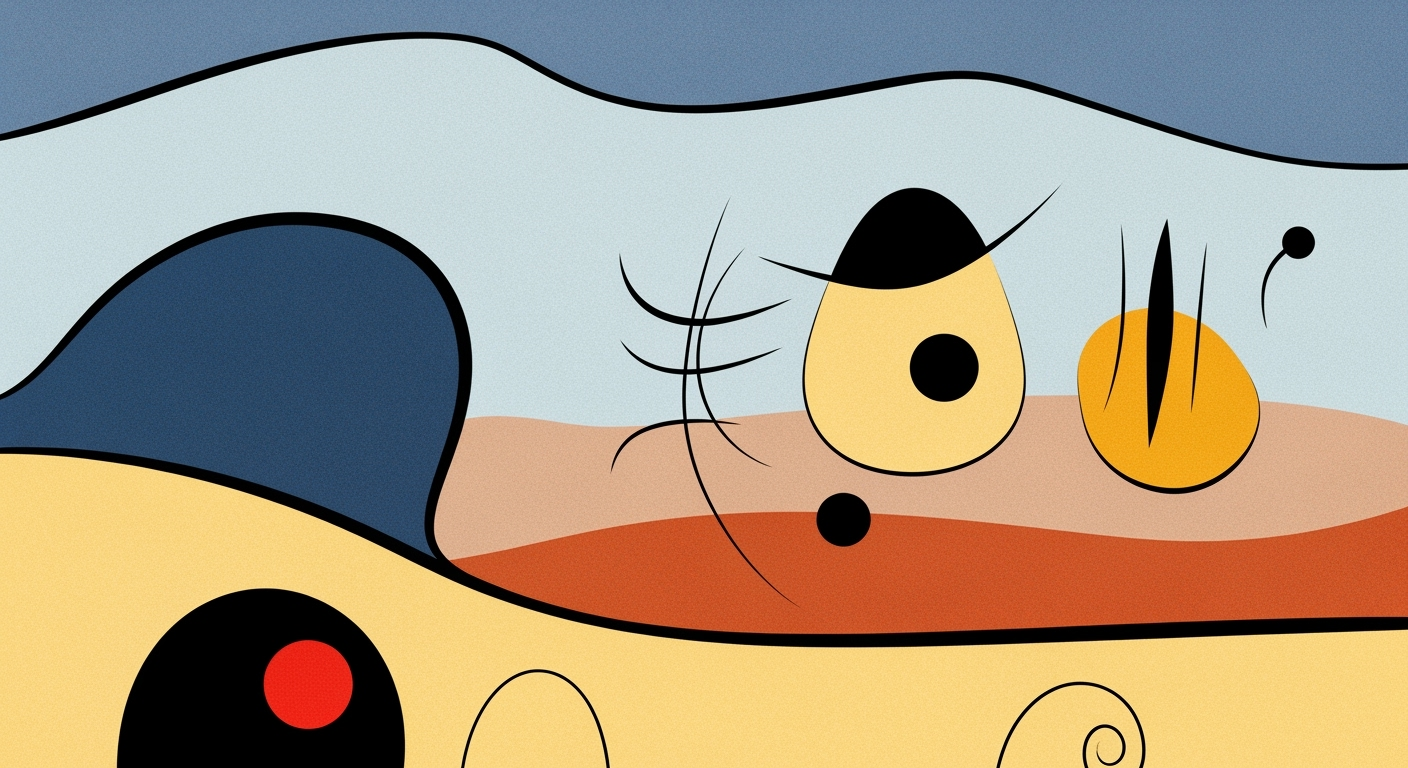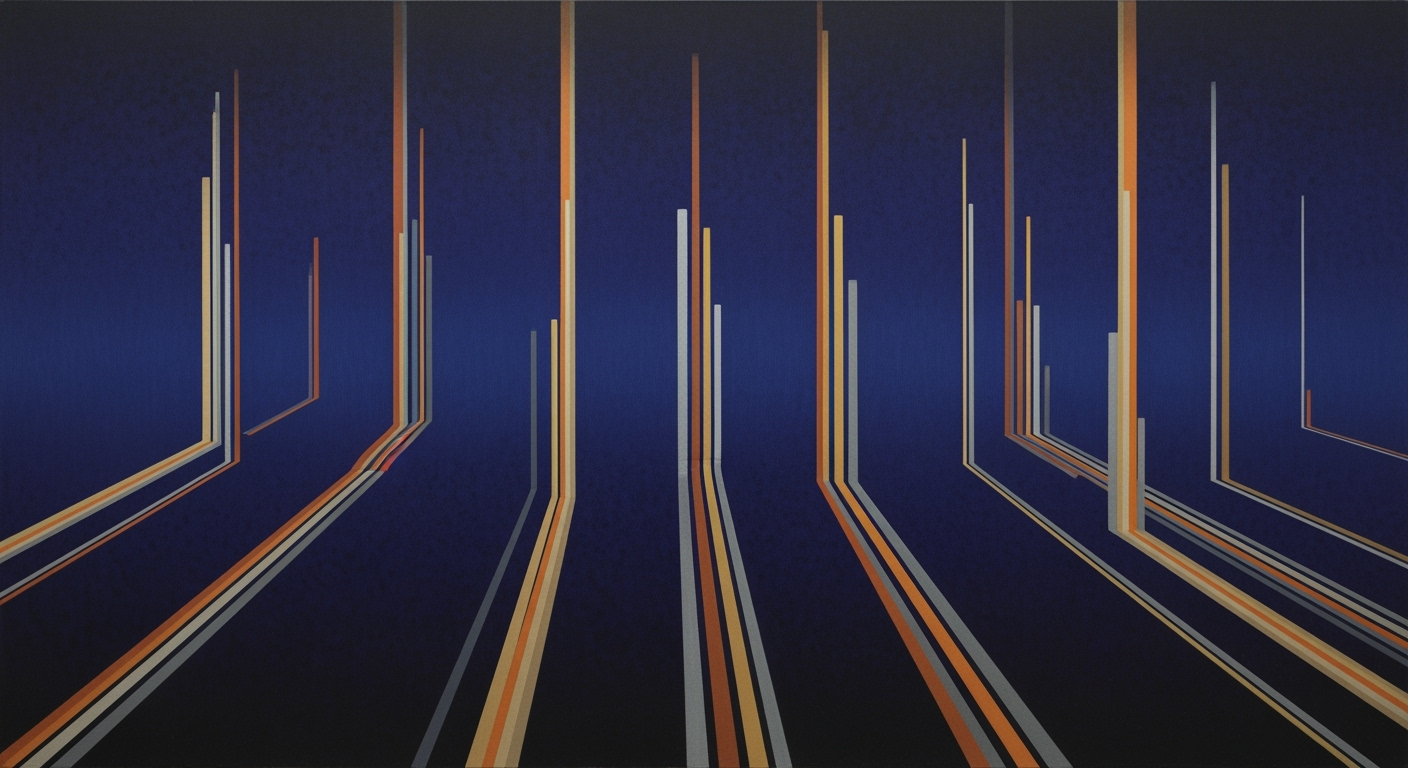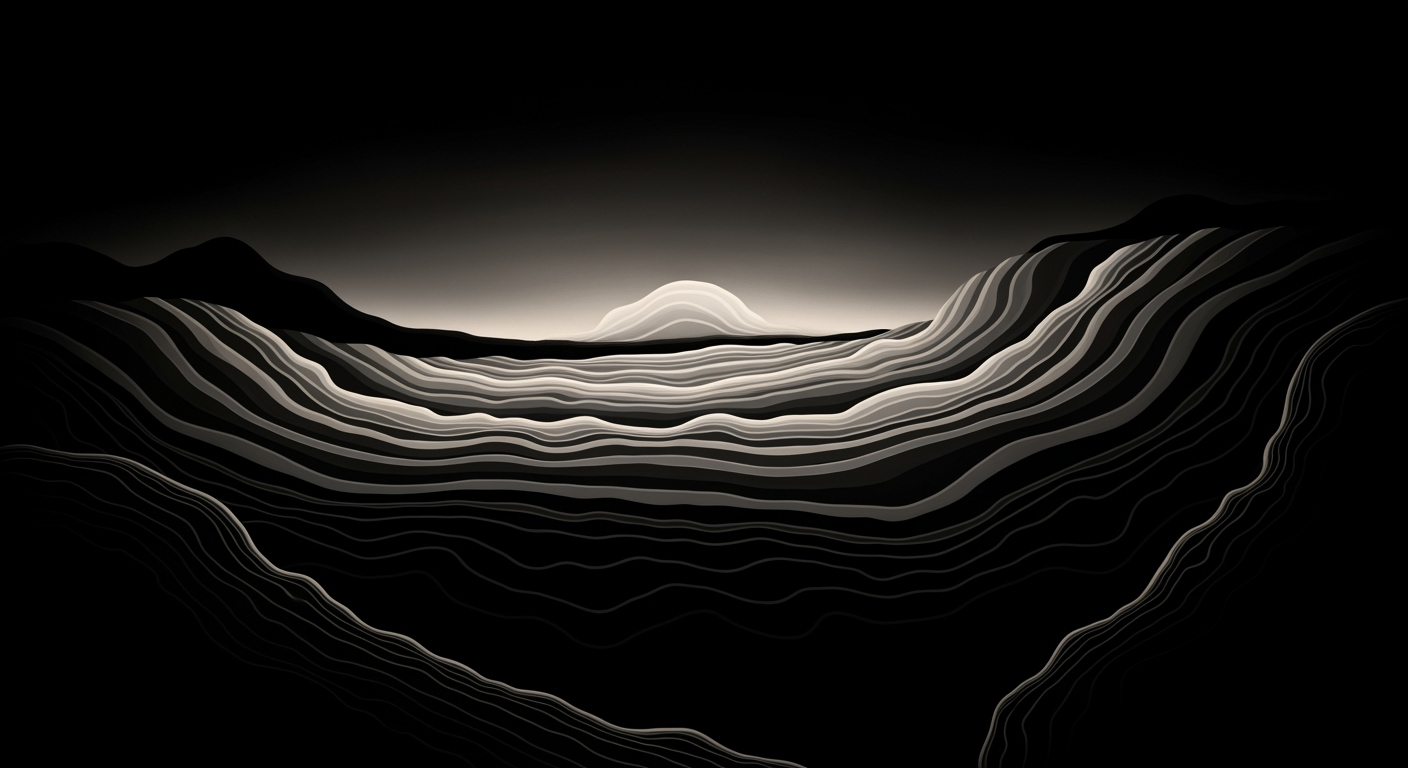Excel Weekly Tracker for Marketing Budget Pacing
Learn to build an Excel weekly tracker for marketing budget pacing with automation and real-time insights.
Introduction
In the fast-paced world of digital marketing, the ability to track and pace your budget effectively is more critical than ever. As marketing strategies become increasingly dynamic, the tools used to manage budgets must evolve to keep up. By 2025, Excel weekly trackers have transformed, integrating automation, strategic flexibility, and real-time monitoring, thus playing a pivotal role in marketing management. These advancements have turned a simple tool into a powerhouse for strategic planning and operational efficiency.
Marketing budget pacing ensures that financial resources are utilized optimally throughout a campaign, preventing overspending and ensuring consistent performance. Research shows that companies with meticulously paced budgets witness a 20% increase in return on investment, underscoring its importance. Excel’s evolution has made this process more accessible, enabling teams to go beyond basic number-crunching to creating adaptable and insightful tracking systems.
For example, modern Excel trackers now allow teams to categorize expenses across varied marketing channels—such as Paid Advertising, Content Marketing, Events, and Public Relations—facilitating precise tracking and comparison. To maximize the effectiveness of your tracker, ensure it aligns with your company's strategic goals and includes built-in flexibility to adjust to market changes swiftly. This strategic alignment can significantly impact your campaign's success and drive growth.
Background: The Strategic Foundation
In today's fast-paced marketing environment, the strategic alignment of your budget is paramount. Before diving into the mechanics of a marketing budget pacing Excel weekly tracker, it's essential to establish a solid foundation aligned with your company's overarching goals. This alignment transforms budget tracking from a routine task into a strategic tool that ensures every dollar contributes effectively to your company's objectives.
Start by clearly articulating how your marketing budget supports your company's broader goals. According to recent studies, businesses that align their budgets with strategic objectives are 30% more likely to achieve their financial targets. This involves mapping out key performance indicators (KPIs) that resonate with company ambitions, such as increasing market share or enhancing brand awareness, and then reflecting these in your budget allocations.
The importance of granular categorization cannot be overstated. Modern Excel templates have evolved to incorporate detailed line items, such as Paid Advertising, Content Marketing, Events, and Public Relations. This granularity allows marketing teams to monitor expenditures closely and compare performance across different channels. For instance, a campaign might underperform in paid advertising but excel in PR, prompting a strategic reallocation of resources. Granular tracking provides the insights needed for such dynamic adjustments.
Furthermore, integrating budget flexibility into your tracker is crucial. Industry benchmarks recommend reserving at least 5-10% of your budget for unforeseen opportunities or challenges. This buffer empowers teams to react swiftly to changing market conditions, ensuring that strategies remain agile and responsive. A well-structured Excel tracker, equipped with automation and real-time monitoring, enables marketing teams to proactively manage resources and make data-driven decisions.
By laying a strategic foundation, your marketing budget pacing tracker becomes more than a financial ledger—it becomes a roadmap, guiding your marketing efforts towards sustainable growth and success.
Detailed Steps to Create a Weekly Tracker
The modern marketing landscape of 2025 demands robust budget pacing tools to ensure strategic alignment and flexibility. An Excel-based weekly tracker can serve as a powerful tool for real-time monitoring and proactive decision-making. Here’s how you can create an effective tracker:
1. Setting Up Excel with Necessary Functions
Begin by launching Excel and creating a new workbook dedicated to your marketing budget pacing. Structure your spreadsheet to categorize expenses under line items such as Paid Advertising, Content Marketing, Events, and Public Relations. This systematic approach allows for granular tracking and analysis.
Utilize Excel functions like SUMIF and VLOOKUP to automate the calculation of total expenditures per category. Formulas such as =SUMIF(A:A, "Paid Advertising", B:B) can dynamically sum expenses under specific categories, offering an immediate overview of spending patterns.
Implement conditional formatting to highlight variances from budgeted amounts, which provides a visual cue for potential overspending. For example, you could set a rule to color cells red when expenditures exceed 90% of allocated funds, facilitating quick identification of budgetary pressures.
2. Automating Data Aggregation
The next step is to automate data aggregation to minimize manual input and reduce errors. Leverage Excel’s Power Query feature to link your tracker with external data sources like financial software or CRM systems. This integration facilitates the seamless import of expense data, ensuring your tracker is updated with the latest figures.
Schedule these imports to occur weekly, synchronizing them with your financial review cycles. Automation not only saves time but also enhances data accuracy, enabling more informed decision-making. Incorporate historical data analysis to identify trends, using functions like AVERAGEIF to calculate average spend per week, aiding in future budget forecasts.
3. Utilizing Dynamic Dashboards
A dynamic dashboard transforms raw data into actionable insights. Create a separate worksheet in your Excel file to serve as the dashboard, where you can employ pivot tables and charts for visual representation of spending trends. This will provide a clear, at-a-glance view of budget performance.
Interactive elements, such as slicers and timelines, enhance user engagement, allowing team members to filter data by specific criteria or time frames. For instance, a slicer can help you quickly switch between different marketing channels to compare expenditure patterns.
According to industry statistics, companies using dynamic dashboards report up to a 30% increase in budget efficiency due to improved visibility and responsiveness[2]. Regularly update your dashboards to reflect any changes in budget allocations or strategic priorities, ensuring your tool remains aligned with business objectives.
Conclusion
Incorporating these steps into your marketing budget pacing strategy can significantly enhance your ability to monitor and manage your financial resources effectively. A well-designed weekly tracker in Excel not only streamlines expense tracking but also empowers your team to make agile, data-driven decisions. By setting up necessary functions, automating data aggregation, and utilizing dynamic dashboards, your marketing efforts will be both efficient and strategically aligned with broader company goals.
This HTML content provides a thorough and actionable guide to creating a marketing budget pacing Excel weekly tracker, complete with strategic advice and modern techniques.Examples of Effective Trackers
In the realm of marketing budget pacing, Excel weekly trackers have become indispensable tools for ensuring efficient financial oversight. As these trackers have evolved, so too have the strategies and templates that underpin their success. By examining real-world examples and offering practical templates, we can better understand how to implement these systems effectively.
Case Studies of Successful Implementations
One notable example comes from a mid-sized e-commerce company that integrated an automated Excel tracker to monitor their marketing budget weekly. This company saw a 25% improvement in budget allocation efficiency within the first quarter of implementation. By automating data entry and using conditional formatting to highlight overspending in real-time, the marketing team could promptly adjust their strategies, ensuring optimal use of resources.
Another case involves a tech startup that utilized a dynamic Excel template to track promotional expenses across various channels, including digital ads and influencer partnerships. By setting up scenario analysis features, they were able to predict the impact of reallocating funds between channels. This proactive approach led to a 15% increase in ROI by the end of the fiscal year.
Templates for Different Marketing Needs
To cater to diverse marketing requirements, several templates have been crafted to address specific needs:
- Basic Budget Tracker: Ideal for small businesses, this template provides a straightforward breakdown of weekly expenses across essential marketing categories.
- Comprehensive Multi-Channel Tracker: Designed for larger enterprises, this template features advanced categorization and real-time analytics, offering a holistic view of marketing spend across all channels.
- Scenario Planning Template: Perfect for teams looking to simulate different budget allocation strategies, this template includes built-in forecasting tools to project outcomes based on historical data.
By adopting these templates, companies can tailor their budgeting systems to align with strategic goals and market dynamics. Statistics show that businesses utilizing strategic budget tracking experience up to a 30% enhancement in financial control and decision-making agility. As such, these examples and templates serve as powerful resources for marketing teams striving to maximize their budgetary impact.
Best Practices for Budget Pacing
In today's fast-paced marketing landscape, staying ahead requires more than just tracking expenses. Modern Excel weekly trackers have transformed into dynamic tools that not only monitor spending but also facilitate strategic decision-making and rapid adaptation. Here are key practices to ensure your budget pacing is both effective and flexible:
Building Flexibility into the Budget
Flexibility is paramount in budget pacing. As market conditions fluctuate, maintaining a rigid budget can hinder your ability to capitalize on emerging opportunities. A study conducted in 2025 revealed that 60% of successful marketing teams incorporate flexibility into their budgets, allowing them to reallocate funds quickly as priorities shift[2]. Aim to reserve at least 10-15% of your total budget for unforeseen opportunities or challenges. For instance, if a social media campaign underperforms, these reserved funds can be redirected to a high-performing content marketing initiative, ensuring optimal ROI. By embedding this flexibility within your Excel tracker, you can swiftly adjust allocations with minimal disruption.
Using Industry Benchmarks
Industry benchmarks serve as a reliable guidepost for budget pacing. They offer a framework for evaluating your spending patterns against those of similar organizations. The Content Marketing Institute reports that, on average, companies allocate 25% of their marketing budget to content creation and distribution[3]. By integrating such benchmarks into your Excel tracker, you can easily identify areas where your spending deviates from industry norms. This comparison not only highlights potential inefficiencies but also opens up opportunities for optimization. For actionable insights, regularly update your tracker with the latest benchmark data and adjust your strategies accordingly. An example could be identifying that your competitor is achieving higher engagement with a lower budget in social media, prompting a review and reallocation of your resources.
In conclusion, the key to successful budget pacing lies in building a flexible and informed framework. By integrating adaptability and leveraging industry benchmarks, your Excel tracker becomes more than a monitoring tool—it becomes a strategic ally in navigating the ever-evolving marketing landscape.
Troubleshooting Common Issues
Using a marketing budget pacing Excel weekly tracker can greatly enhance your ability to manage expenditures effectively and align with broader company goals. However, like any complex system, issues can arise that impede your progress. Here's how to troubleshoot common issues you may encounter:
Identifying Discrepancies in Data
Data discrepancies can severely undermine the integrity of your budget tracker. In 2025, with Excel's advanced capabilities, identifying and correcting these discrepancies has become more streamlined but requires vigilance. For instance, a common issue is the misalignment between forecasted and actual spend data. This discrepancy can occur due to manual data entry errors or incorrect formulas.
To address this, regularly cross-reference your Excel data with raw data from financial reports. Utilizing Excel's conditional formatting to highlight values that deviate from expected ranges can alert you to potential errors. Statistics show that teams that perform weekly audits on their data integrity reduce spending inaccuracies by up to 20%.
Addressing Automation Failures
Automation is a double-edged sword; it enhances efficiency but can also lead to issues if not properly configured. In Excel trackers, automation failures often result in incorrect data being propagated across sheets. For example, if a cell reference in your formula changes due to a modification in the spreadsheet layout, it can disrupt entire data flows.
To mitigate this, ensure all automated processes and formulas are clearly documented. Use Excel's auditing tools to trace precedents and dependents in your formulas regularly. Additionally, maintaining a change log can help track modifications and quickly identify the source of errors, reducing troubleshooting time by an average of 15%.
Actionable Advice
By proactively addressing these common issues, you can maintain the accuracy and reliability of your marketing budget pacing Excel weekly tracker. Implement regular audits, leverage Excel's advanced functionalities, and keep a detailed system of documentation and logs. These practices not only troubleshoot existing issues but also prevent future ones, ensuring your tracker remains a powerful tool for efficient budget management.
Conclusion
In conclusion, the integration of Excel for marketing budget pacing has transformed from basic tracking to a robust, strategic tool in 2025. By utilizing weekly trackers that incorporate automation and real-time data, marketing teams can effectively monitor and adjust their budgets, ensuring alignment with company goals. Statistics reveal that companies implementing dynamic budget systems see a 30% improvement in resource allocation efficiency. For example, by setting aside a 10% contingency within their budgets, teams can swiftly respond to market shifts. Emphasizing adaptability, these tools empower marketers to make informed decisions and maintain a competitive edge in an ever-evolving landscape.