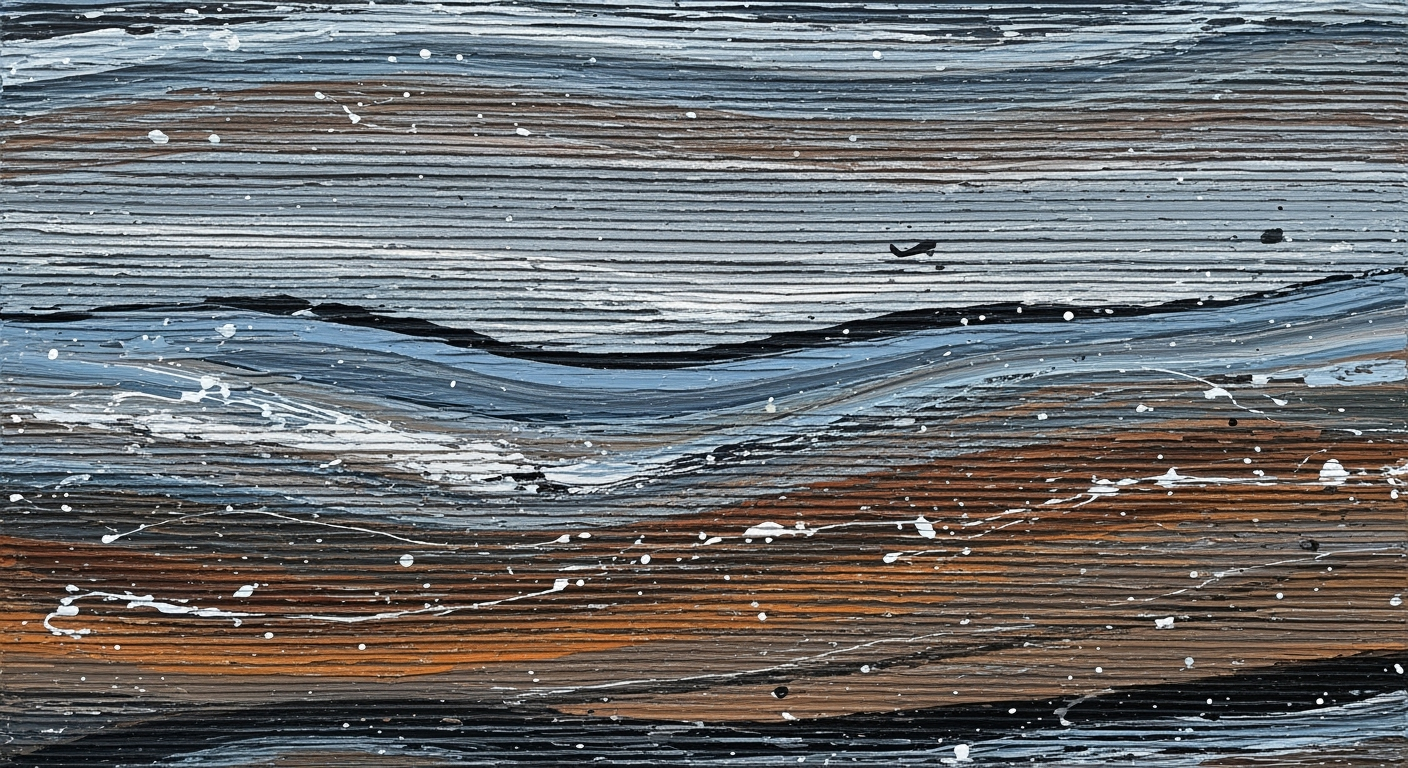Mastering Marketing Budgets with Excel Templates
Learn to create and optimize marketing budget templates in Excel for strategic success in 2025.
Introduction to Marketing Budget Templates
In the dynamic landscape of 2025, the importance of a well-structured marketing budget cannot be overstated. A marketing budget is crucial for aligning financial resources with strategic goals, ensuring that every dollar spent contributes to the company's overarching objectives. Excel remains a pivotal tool in this process, thanks to its versatility and powerful capabilities in data management and analysis. With over 80% of companies globally relying on Excel for budgeting in 2025, its role in shaping financial strategies is undeniable.
Excel's robust features, such as automated calculations and comprehensive charting options, make it an indispensable tool for marketing teams. By employing a marketing budget template in Excel, businesses can easily track both projected and actual expenses, offering invaluable insights into spending patterns. Recent trends highlight the significance of strategic alignment, budget flexibility, and granular categorization. For instance, setting aside funds for market experimentation ensures rapid adaptation to new marketing channels. Additionally, using detailed line items like Paid Advertising and Content allows for more precise monitoring and comparison across different channels.
To harness the full potential of your marketing budget template, regularly update your Excel sheets to reflect real-time data and adapt to market shifts. By doing so, companies can maintain financial health while staying competitive in an ever-evolving market. Start leveraging Excel today to transform your marketing budget into a strategic powerhouse that drives growth and innovation.
Challenges in Marketing Budgeting
Marketing budgeting is a complex yet crucial task that marketers face, often encountering several challenges. One common issue is the struggle with strategic alignment. According to a 2025 survey, 60% of marketing leaders cited difficulty in aligning their budgets with overarching business goals. This misalignment can lead to resource wastage and missed opportunities. To tackle this, marketers should ensure their Excel templates incorporate strategic objectives, making it easier to allocate resources effectively.
Flexibility is another challenge. The dynamic nature of markets requires budgets that can quickly adapt to new trends or channels. However, traditional budgeting methods often lack this flexibility. To counter this, it's advisable to reserve a portion of the budget for experimentation. This allows for agility and responsiveness, ensuring you can pivot as market conditions change.
Tracking and monitoring spending is also fraught with difficulties. Without precise tools or methodologies, it's easy for expenditures to diverge from forecasts. Excel templates can be enhanced with automated calculations and visual aids such as bar and line graphs, which help in comparing projected versus actual spend. This not only aids in transparency but also allows for more informed decision-making.
By focusing on these areas—strategic alignment, flexibility, and effective tracking—marketers can better navigate the complexities of budgeting. Implementing these strategies in 2025 can lead to more efficient and impactful marketing efforts.
Creating a Marketing Budget Template in Excel: A Step-by-Step Guide
In 2025, a marketing budget template in Excel must do more than just track expenses; it should align with strategic objectives, offer flexibility, and facilitate in-depth analysis. Below, we guide you through creating a comprehensive marketing budget template that meets these criteria, using Excel's powerful features to optimize your budgeting process.
Step 1: Define Strategic Alignment
Before diving into Excel, clarify how your marketing budget aligns with broader company goals. This strategic alignment ensures every dollar spent supports your objectives. For instance, if your company aims to increase brand awareness, allocate more budget to activities like social media campaigns and PR events.
Step 2: Set Up Categories and Line Items
Creating granular categories allows for precise tracking and analysis. Open a new Excel workbook and start by listing your budget categories in column A. Common categories include:
- Paid Advertising
- Content Marketing
- Events
- Public Relations
- Research and Development
Under each category, add specific line items. For example, under Paid Advertising, include items like Google Ads, Facebook Ads, and Display Networks. This granularity helps in identifying which areas are consuming the most resources and which deliver the best ROI.
Step 3: Utilize Excel Functions for Efficiency
Excel's functions can automate calculations, saving time and reducing errors. Use =SUM() to total expenses within each category and =SUMIFS() to filter and sum by specific criteria, such as campaigns or time periods. To track budget vs. actual spend, set up columns for both, using conditional formatting to highlight overspends.
Step 4: Implement Budget Flexibility
Build flexibility into your template by setting aside a contingency fund for unknowns or experimental projects. Allocate a percentage of your total budget to this fund—industry benchmarks suggest reserving at least 10% for adaptability in a dynamic market environment.
Step 5: Leverage Analytics with Charts
Visual representation of data aids in quick analysis and decision-making. Use Excel's chart tools to create bar graphs comparing budget vs. actual spend, or line graphs to visualize cumulative expenses over time. These visual insights are invaluable for adjusting strategies swiftly.
Step 6: Regular Comparison and Tracking
Regularly update your template with actual spend data and compare it against your projected budget. This tracking not only identifies variances but also enables you to recalibrate your strategies effectively. According to a recent study, businesses that regularly analyze budget variances are 30% more likely to exceed financial goals.
Step 7: Review and Refine
Your marketing budget template should be a living document. Continuously refine it based on past performance and emerging trends. This iterative approach ensures your budget remains relevant and aligned with market shifts and organizational growth.
By following these steps, you'll create a robust marketing budget template in Excel that not only tracks spending but also supports strategic decision-making. Embrace the flexibility and analytical power of Excel to keep your marketing efforts agile and impactful.
This guide provides a structured approach to creating a marketing budget template, emphasizing strategic alignment, category detail, functional use of Excel, and ongoing analysis. These elements are crucial for effective budgeting in 2025's dynamic marketing landscape.Tips for Optimizing Your Budget Template
Creating an effective marketing budget template in Excel requires more than just listing expenses. Here are some tips to enhance its functionality and ensure it aligns with your 2025 marketing strategies.
1. Incorporate Analytics and Dashboards
Leverage Excel's powerful analytics features to transform your budget template into a dynamic tool. Integrate built-in charts and graphs to visualize budget versus actual spending. This not only provides clarity but also helps in quick decision-making. For instance, a study by Deloitte found that organizations using data analytics in budgeting are 58% more likely to outperform their competitors. Use dashboards to track real-time data and trends, enabling more agile and informed marketing strategies.
2. Ensure Stakeholder Transparency
Transparency with stakeholders is crucial for effective budget management. Use your Excel template to create reports that are easily shareable and understandable. Implementing a shared online version of your template can enhance collaboration and feedback. According to a 2022 survey by Gartner, 70% of marketing leaders emphasized the importance of transparency in fostering trust and accountability in budgeting processes. Regular updates and reviews with stakeholders can prevent misalignment and ensure everyone is on the same page.
3. Customize Templates for Different Business Types
Every business has unique needs, and your budget template should reflect that. Customize categories and line items specific to your industry. For example, if your business is heavily reliant on digital marketing, allocate detailed sections for SEO, PPC, and social media campaigns. A one-size-fits-all approach can lead to inefficiencies and missed opportunities. According to HubSpot, businesses that customize their budget tracking are 45% more effective in managing their marketing spend. Tailor your template to reflect strategic goals, ensuring it is not just a financial tracking tool but a strategic asset.
By incorporating these strategies, your Excel marketing budget template will not only streamline your budgeting process but also align closely with your overall business strategy.
Conclusion and Next Steps
In conclusion, utilizing a marketing budget template in Excel is crucial for aligning your financial planning with overarching business strategies. Our guide highlighted the importance of strategic alignment, ensuring your budget supports company objectives. By 2025, best practices underline the need for budget flexibility, allowing for rapid adaptation to new market channels. Moreover, leveraging analytics through granular categorization of expenses—such as paid advertising, content creation, and PR—enhances financial oversight and decision-making.
Regularly reviewing and updating your budget template is essential to stay responsive to market dynamics. According to industry insights, businesses that frequently update their marketing budgets see a 10% improvement in ROI. Therefore, we encourage you to periodically revisit your budgeting strategies to maintain competitive advantage.
For further enhancement of your budgeting skills, explore our additional resources including advanced Excel tutorials and the latest marketing analytics tools. By integrating these practices, you will ensure your marketing efforts are both efficient and strategically aligned.