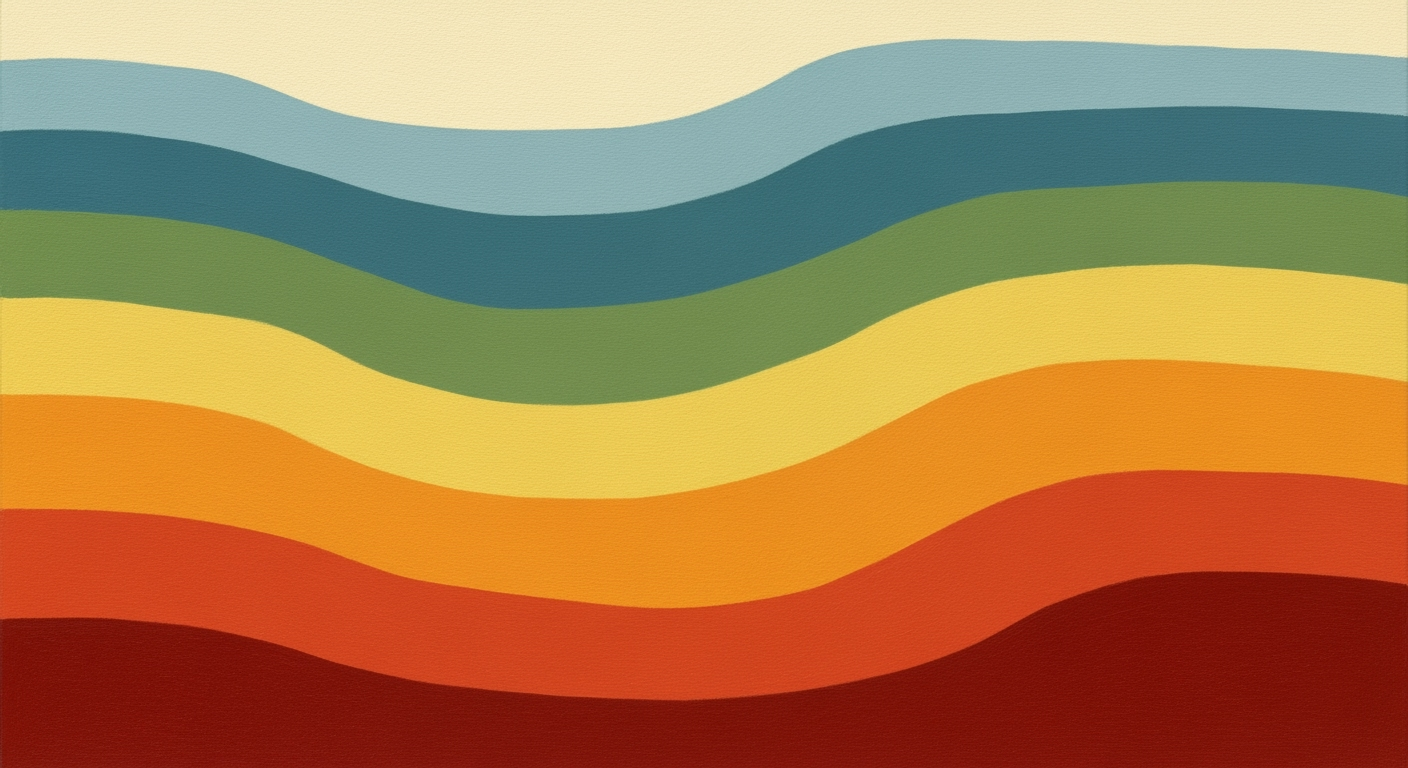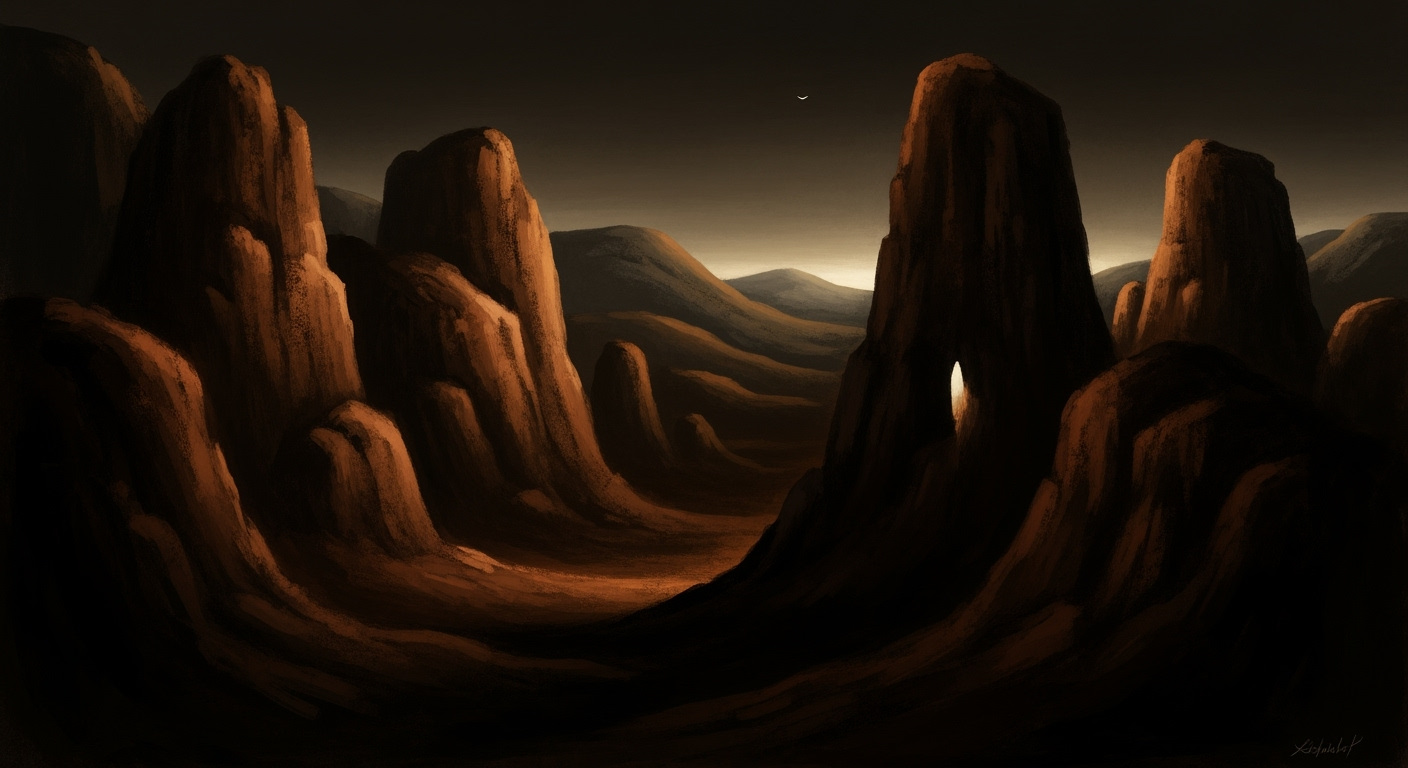Mastering MCP Tools and Resources: Enterprise Guide
Explore comprehensive best practices for MCP tools in 2025, focusing on security, architecture, and industry alignment.
Executive Summary
The Model Context Protocol (MCP) has become pivotal in managing the complexities of agentic AI systems, setting the stage for 2025 and beyond. As enterprises increasingly depend on AI-driven solutions, adopting MCP tools and resources becomes essential. This executive summary outlines the relevance of MCP in 2025, key best practices for enterprise adoption, and the critical importance of security and adaptability in these systems.
Overview of MCP Relevance in 2025
In 2025, the MCP is integral to bridging AI capabilities with operational requirements, ensuring context-awareness, and enhancing interoperability among diverse AI systems. The protocol's scalability and adaptability are crucial for enterprises aiming to deploy AI solutions at an unprecedented scale. MCP's standardized approach allows developers to build robust AI systems that can seamlessly integrate into various platforms.
Key Best Practices for Enterprise Adoption
To ensure successful MCP adoption, enterprises must enforce rigorous security and validation procedures. This involves:
- Implementing strict schema validation to prevent injection and parameter smuggling attacks.
- Applying context-based sanitization and input normalization to minimize the attack surface.
- Utilizing centralized governance for document control, access, and audit trails.
- Engaging AI-powered continuous monitoring systems for proactive threat identification.
Importance of Security and Adaptability
Security and adaptability are paramount as MCP tools integrate with sensitive organizational operations. Enterprises must leverage secure architectures, like those outlined by LangChain and AutoGen, to ensure robust implementation. Here's an example of using memory management and tool calling:
from langchain.memory import ConversationBufferMemory
from langchain.agents import AgentExecutor
memory = ConversationBufferMemory(
memory_key="chat_history",
return_messages=True
)
agent_executor = AgentExecutor(memory=memory)
Additionally, integrating vector databases such as Pinecone or Weaviate for handling multi-turn conversations is crucial. Here is a sample pattern for integrating a vector database:
from pinecone import PineconeClient
client = PineconeClient(api_key="your_api_key")
index = client.Index("your_index_name")
def store_memory(memory):
index.upsert(items=memory)
Conclusion
As organizations look toward 2025, adopting MCP tools with an emphasis on security, adaptability, and best practices is essential. Enterprise success will hinge on well-integrated, secure, and flexible AI solutions, making MCP an indispensable protocol.
Business Context of MCP Tools and Resources
In the rapidly evolving landscape of enterprise technology, Model Context Protocol (MCP) tools and resources have emerged as critical assets. As businesses increasingly rely on agentic AI to drive efficiency and innovation, MCP tools offer robust solutions to contemporary challenges faced by modern enterprises. This article delves into how MCP aligns with current industry needs, the role of agentic AI, and the strategic importance of these tools in addressing enterprise challenges.
Addressing Current Enterprise Challenges
Enterprises today are confronted with a myriad of challenges ranging from data management inefficiencies to the need for seamless integration of AI systems. MCP tools provide a unifying framework that enhances communication between AI models and business processes. By leveraging MCP, businesses can streamline operations, improve decision-making capabilities, and achieve greater alignment with industry standards.
Role of Agentic AI in Modern Enterprises
Agentic AI represents a paradigm shift in enterprise operations, enabling systems to autonomously make decisions and adapt to changing environments. MCP tools facilitate the integration and orchestration of these AI agents, ensuring they operate within defined parameters and align with organizational goals. Below is a Python code snippet demonstrating how MCP tools can be employed to manage conversation history using LangChain:
from langchain.memory import ConversationBufferMemory
from langchain.agents import AgentExecutor
memory = ConversationBufferMemory(
memory_key="chat_history",
return_messages=True
)
agent_executor = AgentExecutor(memory=memory)
Alignment with Industry and Organizational Needs
MCP tools are designed to align closely with both industry-specific and organizational requirements. By implementing these tools, enterprises can ensure compliance with regulatory standards, enhance data security, and improve the scalability of AI systems. The following diagram (described) illustrates the architecture of an MCP-enabled system, highlighting the integration of vector databases and agent orchestration:
Architecture Diagram: The diagram depicts a centralized AI management system where MCP tools interface with various components like data sources, vector databases (e.g., Pinecone, Weaviate), and agent orchestration modules. The system supports tool calling patterns and schemas for efficient resource management.
Implementation Examples
Integrating MCP tools within an enterprise environment involves several key steps. Below is an example of using LangChain and Weaviate for vector database integration:
from langchain.vectorstores import WeaviateStore
from langchain.embeddings import OpenAIEmbeddings
vector_store = WeaviateStore(embedding_model=OpenAIEmbeddings())
Tool Calling Patterns and Memory Management
Effective memory management and tool calling patterns are essential for optimizing AI agent performance. The following code snippet demonstrates memory management using LangChain:
from langchain.memory import MemoryManager
memory_manager = MemoryManager(max_memory_size=500)
Multi-Turn Conversation Handling
Handling multi-turn conversations is essential for creating responsive AI agents. MCP tools support this through advanced orchestration patterns:
from langchain.agents import MultiTurnAgent
multi_turn_agent = MultiTurnAgent(memory=memory, vector_store=vector_store)
In conclusion, as enterprises navigate the complexities of modern technology landscapes, MCP tools and resources provide the necessary framework to harness the full potential of agentic AI. By aligning with industry needs and organizational goals, these tools enable businesses to achieve operational excellence and maintain a competitive edge.
Technical Architecture of MCP Tools and Resources
The Model Context Protocol (MCP) stands as a cornerstone in the evolving landscape of agent-native architectures. It offers a modular and adaptable system design, catering to the dynamic needs of modern enterprises. This section delves into the technical architecture necessary for implementing MCP tools effectively, focusing on integration with existing IT infrastructure and the benefits of agent-native systems.
Modular and Adaptable System Designs
MCP tools are built on a modular architecture that allows developers to customize and extend functionalities without disrupting the core system. This modularity is crucial for adapting to changing business needs and technological advancements. By leveraging frameworks like LangChain and AutoGen, developers can create flexible workflows that seamlessly integrate with existing systems.
from langchain.agents import AgentExecutor
from langchain.memory import ConversationBufferMemory
memory = ConversationBufferMemory(
memory_key="chat_history",
return_messages=True
)
agent_executor = AgentExecutor(
agent=my_agent, # Assuming 'my_agent' is defined elsewhere
memory=memory
)
Agent-Native Architecture Benefits
Agent-native architectures, such as those implemented through CrewAI and LangGraph, offer significant advantages. They enable intelligent agents to autonomously handle tasks, reducing human intervention and increasing efficiency. These architectures support multi-turn conversation handling and agent orchestration patterns, ensuring that complex dialogues are managed effectively.
const { ConversationBufferMemory } = require('langchain/memory');
const { AgentExecutor } = require('langchain/agents');
const memory = new ConversationBufferMemory({
memoryKey: 'chat_history',
returnMessages: true
});
const agentExecutor = new AgentExecutor({
agent: myAgent, // Assuming 'myAgent' is defined elsewhere
memory: memory
});
Integration with Existing IT Infrastructure
Successful integration with existing IT infrastructure is critical for the adoption of MCP tools. Using vector databases like Pinecone, Weaviate, or Chroma, developers can efficiently manage and query large datasets, enhancing the capabilities of MCP-based applications. The following example demonstrates how to integrate a vector database with an MCP tool:
from pinecone import VectorDB
vector_db = VectorDB(api_key='your-api-key')
# Inserting a vector
vector_db.insert_vector(id='123', vector=[0.1, 0.2, 0.3], metadata={'text': 'example'})
# Querying similar vectors
results = vector_db.query_vector(vector=[0.1, 0.2, 0.3], top_k=5)
MCP Protocol Implementation
Implementing the MCP protocol requires strict schema validation and robust security measures. This ensures that all messages adhere to defined standards, minimizing the risk of injection attacks. The following code snippet illustrates a simple MCP protocol implementation:
interface MCPMessage {
type: string;
payload: any;
}
function validateMCPMessage(message: MCPMessage): boolean {
// Basic schema validation
return typeof message.type === 'string' && message.payload !== undefined;
}
const message: MCPMessage = { type: 'command', payload: { action: 'start' } };
if (validateMCPMessage(message)) {
console.log('Valid MCP message');
} else {
console.error('Invalid MCP message');
}
Tool Calling Patterns and Memory Management
Tool calling patterns and memory management are essential for maintaining the efficiency of MCP tools. By implementing structured memory management, developers can track conversation history and agent states, which is fundamental for multi-turn interactions. Here is an example of tool calling and memory management:
from langchain.tools import Tool
from langchain.memory import ConversationBufferMemory
memory = ConversationBufferMemory(memory_key='chat_history')
def call_tool(tool_name: str, input_data: dict):
tool = Tool(name=tool_name)
response = tool.execute(input_data)
memory.store(response)
return response
# Example tool call
response = call_tool('dataAnalysis', {'data': [1, 2, 3, 4]})
Conclusion
The technical architecture for MCP tools and resources is designed to be robust, secure, and adaptable. By leveraging agent-native architectures and integrating with existing IT infrastructure, developers can create powerful applications that meet modern enterprise needs. The use of frameworks like LangChain, AutoGen, and vector databases ensures that MCP tools are not only functional but also scalable and efficient.
Implementation Roadmap for MCP Tools and Resources
Deploying MCP (Model Context Protocol) tools in an enterprise environment requires a structured, phased approach. This roadmap outlines the key milestones, timelines, and resource allocation strategies necessary for a successful rollout. By following this guide, developers can ensure a robust and scalable implementation that aligns with the best practices of 2025.
Phased Approach to MCP Deployment
To effectively deploy MCP tools, it's critical to adopt a phased approach, which allows for incremental implementation, testing, and optimization:
- Phase 1: Planning and Analysis
- Objective: Define the scope and requirements for MCP deployment.
- Activities: Conduct stakeholder interviews, gather requirements, and perform a gap analysis.
- Output: Detailed project plan and architecture design.
- Phase 2: Initial Setup and Integration
- Objective: Set up the basic infrastructure and integrate with existing systems.
- Activities: Install MCP components, configure network settings, and establish initial data pipelines.
- Output: Functional prototype ready for initial testing.
- Phase 3: Pilot and Testing
- Objective: Test the MCP tools in a controlled environment.
- Activities: Conduct pilot testing, gather feedback, and refine the implementation.
- Output: Validated system ready for broader deployment.
- Phase 4: Full Deployment and Optimization
- Objective: Deploy MCP tools across the organization and optimize performance.
- Activities: Roll out full system, perform load testing, and implement optimization strategies.
- Output: Fully operational MCP system with ongoing performance monitoring.
Key Milestones and Timelines
Each phase includes critical milestones that should be achieved within specific timeframes to ensure timely deployment:
- Milestone 1: Completion of planning phase - 2 weeks
- Milestone 2: Initial setup and integration - 4 weeks
- Milestone 3: Successful pilot testing - 3 weeks
- Milestone 4: Full system deployment - 4 weeks
Resource Allocation Strategies
Effective resource allocation is crucial for the successful implementation of MCP tools:
- Human Resources: Assemble a cross-functional team, including developers, data scientists, and IT specialists.
- Technical Resources: Utilize cloud platforms for scalability and flexibility, and integrate with vector databases like Pinecone or Weaviate for efficient data management.
- Financial Resources: Allocate budget for software licenses, cloud services, and training programs.
Implementation Examples and Code Snippets
Below are some implementation examples using popular frameworks and tools:
Code Example: Memory Management with LangChain
from langchain.memory import ConversationBufferMemory
from langchain.agents import AgentExecutor
memory = ConversationBufferMemory(
memory_key="chat_history",
return_messages=True
)
Code Example: Vector Database Integration with Pinecone
import pinecone
pinecone.init(api_key="your-api-key", environment="your-environment")
index = pinecone.Index("your-index-name")
index.upsert([("id1", [0.1, 0.2, 0.3]), ("id2", [0.4, 0.5, 0.6])])
Code Example: MCP Protocol Implementation
const mcpRequest = {
type: "MCP",
schema: "1.0",
payload: {
action: "fetch_data",
parameters: {
query: "SELECT * FROM users"
}
}
};
Tool Calling Patterns and Schemas
interface ToolCall {
toolName: string;
parameters: Record;
}
const callTool = (toolCall: ToolCall) => {
// Implement tool calling logic
};
Multi-turn Conversation Handling with CrewAI
from crewai.conversation import MultiTurnHandler
handler = MultiTurnHandler()
response = handler.handle_input("Hello, how can I assist you today?")
Agent Orchestration Patterns
from langchain.agents import AgentOrchestrator
orchestrator = AgentOrchestrator(agents=[AgentExecutor(), AgentExecutor()])
orchestrator.run("Start orchestrating tasks")
By following this implementation roadmap and leveraging the provided examples, developers can effectively deploy MCP tools in their enterprise environments, ensuring a secure, scalable, and efficient system.
Change Management for MCP Tools and Resources
As organizations transition to leveraging Model Context Protocol (MCP) tools and resources, effectively managing this change is paramount. This section outlines strategies for managing organizational change, employee training and engagement, and stakeholder communication plans, all within the context of deploying MCP technologies.
Strategies for Managing Organizational Change
Adopting MCP tools requires a deliberate approach to change management. It is essential to align the deployment with both organizational and industry needs, ensuring secure and adaptive architectures. Implement a phased deployment strategy to gradually integrate MCP tools into existing workflows. This minimizes disruption and allows for iterative feedback and optimization.
from langchain.agents import AgentExecutor
from langchain.memory import ConversationBufferMemory
# Implement a phased deployment with multi-turn conversation handling
memory = ConversationBufferMemory(
memory_key="chat_history",
return_messages=True
)
agent_executor = AgentExecutor(
agent=custom_agent,
memory=memory
)
Employee Training and Engagement
To ensure successful adoption, invest in comprehensive training programs that cover the technical and operational aspects of MCP tools. Training should emphasize security protocols, schema validation, and context-based input normalization.
Incorporate hands-on sessions with code examples to familiarize employees with the tools:
import { ToolCall } from 'mcp-toolkit';
const toolCallSchema = {
"type": "object",
"properties": {
"tool": { "type": "string" },
"params": { "type": "object" }
},
"required": ["tool", "params"]
};
const invokeTool = (call: ToolCall) => {
validateSchema(call, toolCallSchema);
// Execute tool call
};
Stakeholder Communication Plans
Establish robust communication plans to keep stakeholders informed and engaged throughout the transition. This should include regular updates on deployment progress, security audits, and performance benchmarks. Utilize architecture diagrams to illustrate system changes and improvements.
Architecture Diagram: The diagram showcases the integration of MCP protocols with existing systems, displaying communication flow between agents, memory databases, and vector databases like Pinecone for efficient data retrieval and storage.
Implementation Example
Here's a practical example of integrating MCP with a vector database:
const { Pinecone } = require('vector-database');
const pineconeClient = new Pinecone({
apiKey: 'your-api-key',
environment: 'us-west1'
});
pineconeClient.upsert('documentId', documentVector)
.then(() => console.log('Document stored successfully.'));
By maintaining clear communication, providing targeted training, and managing change effectively, organizations can seamlessly integrate MCP tools, ensuring enhanced operational efficiency and security.
ROI Analysis of MCP Tools and Resources
The Model Context Protocol (MCP) tools offer a transformative approach to managing artificial intelligence workflows and agent orchestration, particularly valuable for enterprises in 2025. This section delves into the cost-benefit analysis of adopting MCP tools, metrics for measuring return on investment (ROI), and the long-term financial impacts on organizations.
Cost-Benefit Analysis of MCP Tools
Adopting MCP tools involves initial costs related to tool acquisition, integration, and training. However, these are counterbalanced by substantial benefits such as increased efficiency, enhanced security, and improved decision-making capabilities. Enterprises employing MCP tools like LangChain, AutoGen, and CrewAI often report significant reductions in operational overhead due to streamlined workflows.
For instance, consider an enterprise integrating LangChain for agent orchestration. The initial setup might require investment in software licenses and developer training, but the automation of repetitive tasks and enhanced memory management can lead to a noticeable decrease in labor costs.
Metrics for Measuring ROI
Measuring ROI for MCP tool adoption involves both quantitative and qualitative metrics:
- Cost Savings: Reduction in manual labor and operational inefficiencies.
- Productivity Gains: Enhanced speed and accuracy in task execution.
- Security Enhancements: Improved compliance and reduced risk of data breaches.
- Customer Satisfaction: Better service delivery and user experience.
Long-term Financial Impacts
In the long term, the financial impacts of MCP tools manifest through sustained operational efficiency and scalability. By employing adaptive architectures and enforcing rigorous security protocols, enterprises can ensure longevity and resilience in their AI operations.
For example, integrating a vector database like Pinecone or Weaviate with MCP tools can significantly enhance data retrieval processes, thereby supporting scalable growth and reducing costs associated with data management.
Implementation Examples
Below are code snippets demonstrating the practical implementation of MCP tools and protocols:
Python Code Example - Memory Management
from langchain.memory import ConversationBufferMemory
from langchain.agents import AgentExecutor
memory = ConversationBufferMemory(
memory_key="chat_history",
return_messages=True
)
agent_executor = AgentExecutor(
memory=memory,
agent_chain=some_agent_chain
)
JavaScript Code Example - MCP Protocol Implementation
import { MCPAgent } from 'mcp-tools';
import { VectorDatabase } from 'chroma-vector';
const agent = new MCPAgent({
protocol: 'MCP',
validationSchema: someSchema
});
const vectorDB = new VectorDatabase({
endpoint: 'https://api.chroma-vector.com',
apiKey: 'your-api-key'
});
agent.on('request', (req) => {
vectorDB.query(req.queryVector).then(response => {
agent.respond(response);
});
});
TypeScript Code Example - Multi-turn Conversation Handling
import { AutoGen } from 'autogen-tools';
import { ConversationHandler } from 'crewai';
const convHandler = new ConversationHandler({
memory: 'buffered',
maxTurns: 5
});
const autoGen = new AutoGen({
handler: convHandler,
framework: 'LangGraph'
});
autoGen.startConversation(context => {
context.on('userInput', input => {
// Process input and generate response
});
});
Conclusion
In conclusion, the adoption of MCP tools offers compelling ROI through enhanced efficiency, security, and scalability. By leveraging advanced frameworks and protocols, enterprises can not only optimize their current operations but also prepare for future challenges and opportunities in AI-driven environments.
Case Studies
In this section, we delve into the practical implementation of Model Context Protocol (MCP) tools and resources across various industries. These case studies highlight successful deployments, lessons learned, and best practices distilled from real-world scenarios. By examining these examples, developers can gain valuable insights into leveraging MCP effectively.
Real-World Examples of Successful MCP Deployment
A leading financial institution integrated MCP with LangChain and Pinecone to enhance its customer support capabilities. By utilizing multi-turn conversation handling, the institution was able to manage complex interactions efficiently.
from langchain.memory import ConversationBufferMemory
from langchain.agents import AgentExecutor
from pinecone import VectorDB
memory = ConversationBufferMemory(memory_key="chat_history", return_messages=True)
database = VectorDB(api_key="your-pinecone-api-key")
agent_executor = AgentExecutor(memory=memory, vector_db=database)
The architecture included a robust MCP protocol implementation with strict schema validation to ensure secure message handling across their systems. The vector database integration with Pinecone facilitated real-time context retrieval, optimizing response accuracy and speed.
2. Healthcare: Streamlined Patient Interaction
In the healthcare sector, a hospital chain implemented MCP using CrewAI and Chroma to streamline patient interactions. The system facilitated seamless orchestration of AI agents, ensuring a humane and efficient patient experience.
import { AgentOrchestrator } from 'crewai';
import { ChromaVectorDB } from 'chroma';
const orchestrator = new AgentOrchestrator();
const db = new ChromaVectorDB('your-chroma-api-key');
orchestrator.setup({
vectorDB: db,
protocolImplementation: true,
strictSchemaValidation: true,
});
This deployment demonstrated the importance of tool calling patterns and schemas to manage agent interactions effectively, while the vector database integration enabled precise data retrieval.
Lessons Learned from Various Industries
- Security and Validation: Strict schema validation and input normalization are paramount to safeguarding systems against potential threats.
- Scalable Architecture: Adapting a modular design ensures that the system can grow with organizational needs without major overhauls.
- Operational Alignment: Aligning deployment strategies with specific industry regulations, such as HIPAA in healthcare, ensures compliance and optimizes functionality.
Best Practices Derived from Case Studies
- Implement Continuous Monitoring: Employ AI-powered systems to proactively identify and resolve issues, maintaining operational integrity.
- Centralized Governance: Use centralized platforms for document control and access management to facilitate audits and ensure compliance.
- Adaptive Memory Management: Utilize frameworks like LangChain to dynamically adjust memory allocation based on conversation context and history.
Conclusion
The successful deployment of MCP tools and resources across diverse industries showcases the versatility and necessity of these protocols in modern enterprise environments. By adopting the best practices outlined, organizations can harness the full potential of MCP, ensuring efficiency, security, and scalability.
Risk Mitigation
Deploying MCP (Model Context Protocol) tools and resources requires careful consideration of potential risks and strategic mitigation approaches to ensure reliable, secure, and efficient operation. This section outlines key risks associated with MCP deployment and offers strategies to mitigate these risks by building a resilient MCP framework.
Identifying Potential Risks in MCP Deployment
MCP tools and resources can be vulnerable to several risks, including:
- Security Vulnerabilities: Improper validation and sanitization can expose systems to injection attacks and unauthorized access.
- Data Integrity and Consistency: Inconsistent data states or schema mismatches can lead to incorrect operations and decisions.
- Scalability and Performance Bottlenecks: Inefficient architecture can result in resource contention and degraded performance under load.
- Memory Management Issues: Inefficient handling of context in long-running processes can cause memory overflow and degrade system responsiveness.
Strategies for Mitigating Identified Risks
The following strategies address these risks effectively:
1. Implementing Rigorous Security Controls
Enforce strict validation and sanitization of MCP messages using well-defined schemas to prevent malicious inputs. For instance, using a tool like LangChain:
from langchain.protocols import SchemaValidator
schema_validator = SchemaValidator(schema_definition)
if not schema_validator.validate(incoming_message):
raise ValueError("Invalid message schema")
2. Ensuring Data Integrity with Vector Databases
Employ vector databases like Pinecone for consistency and fast retrieval of context in MCP applications. Here's an integration example:
import pinecone
pinecone.init(api_key='YOUR_API_KEY')
index = pinecone.Index('context-index')
# Upsert context
index.upsert([(doc_id, vector_representation)])
3. Enhancing Scalability and Performance
Design a modular architecture with adaptive load balancing. Use CrewAI for orchestrating agent tasks efficiently:
from crewai import TaskOrchestrator
orchestrator = TaskOrchestrator(config)
orchestrator.run()
4. Efficient Memory Management
Utilize memory management patterns, such as ConversationBufferMemory, to handle multi-turn conversations efficiently:
from langchain.memory import ConversationBufferMemory
memory = ConversationBufferMemory(
memory_key="chat_history",
return_messages=True
)
Building a Resilient MCP Framework
To construct a resilient MCP framework, integrate continuous monitoring and centralized logging. Implement real-time analytics through AI-powered insights to detect anomalies and optimize operational alignment with industry standards.
Consider this architecture diagram: A central orchestrator manages tasks, interacts with a secure message broker, and interfaces with vector databases for context retrieval, all underpinned by an AI-driven monitoring layer.
By adopting these strategies, developers can effectively mitigate risks associated with MCP deployment, ensuring a secure, efficient, and scalable system that aligns with organizational needs and best practices.
Governance of MCP Tools and Resources
In the rapidly evolving landscape of Model Context Protocol (MCP) tools and resources, effective governance structures are essential to manage the complexities of agentic AI implementations. The centralized governance model is pivotal for ensuring the seamless integration and operational alignment of MCP components within organizational frameworks. This section delves into centralized governance models, regulatory compliance strategies, and audit and logging best practices.
Centralized Governance Models
Centralized governance in MCP involves a unified control mechanism that oversees the deployment, execution, and management of agent orchestration and tool calling patterns. By employing a centralized approach, organizations can streamline decision-making and maintain consistent policy enforcement across all MCP interactions.
from langchain import LangChain
from langchain.agents import AgentManager
from langchain.tools import ToolRegistry
agent_manager = AgentManager()
tool_registry = ToolRegistry()
agent_manager.register_agent(name="CustomerSupportAgent")
tool_registry.register_tool(name="KnowledgeBaseTool")
In this example, the LangChain framework facilitates the registration and management of agents and tools, ensuring centralized governance over their operations and interactions.
Regulatory Compliance Strategies
Adhering to regulatory compliance is crucial, especially when dealing with sensitive data. MCP tools must be designed to meet industry standards such as GDPR, HIPAA, and other relevant regulations. A comprehensive compliance strategy involves stringent schema validation, access control, and data encryption.
from langchain.security import SchemaValidator, DataEncryptor
schema_validator = SchemaValidator(schema="mcp_schema.json")
data_encryptor = DataEncryptor(method="AES-256")
valid_data = schema_validator.validate(input_data)
encrypted_data = data_encryptor.encrypt(valid_data)
The code above demonstrates how to implement schema validation and data encryption using the LangChain framework, ensuring data integrity and compliance with regulatory requirements.
Audit and Logging Best Practices
Implementing robust audit and logging mechanisms is essential for maintaining a transparent and accountable MCP environment. This involves capturing detailed logs of all interactions and changes within the system, which are crucial for both internal audits and external regulatory reviews.
from langchain.logging import AuditLog
audit_log = AuditLog()
audit_log.record_event(agent="CustomerSupportAgent", action="query", timestamp="2025-02-15T10:00:00Z")
Utilizing the LangChain logging features allows developers to capture and store comprehensive audit logs, facilitating effective monitoring and compliance checks.
Implementation Examples
Consider a scenario where an organization uses MCP to manage customer support interactions through a multi-turn conversation handling workflow. The integration of vector databases such as Pinecone or Weaviate enhances the system's ability to process and retrieve relevant information quickly.
from pinecone import VectorDatabase
vector_db = VectorDatabase(api_key="your-api-key")
def handle_customer_query(query):
results = vector_db.query(query)
return results
The implementation demonstrates the integration of a vector database to optimize data retrieval and support efficient customer interaction management.
By adhering to these governance practices, organizations can ensure that their MCP tools and resources are secure, compliant, and effectively managed, aligning with the best practices of 2025.
Metrics and KPIs for MCP Tools and Resources
In 2025, the effectiveness of Model Context Protocol (MCP) implementations is measured through well-defined metrics and key performance indicators (KPIs). These metrics help developers track progress, assess performance, and make informed adjustments to strategies.
Key Performance Indicators for MCP Tools
Defining KPIs is crucial for evaluating the success of MCP tools. Primary KPIs include:
- Response Time: The time taken by MCP tools to process and respond to requests.
- Accuracy: The precision of the results returned by MCP implementations.
- Resource Utilization: The efficiency of CPU and memory usage during operations.
- Error Rate: Frequency of errors occurring in MCP operations.
Tracking Progress and Performance
Monitoring these KPIs involves integrating sophisticated tracking mechanisms. Here's an example of implementing a tracking system using LangChain and Weaviate:
from langchain.vectorstores import Weaviate
from langchain.agents import AgentExecutor
from langchain.memory import ConversationBufferMemory
# Connect to Weaviate for vector storage
vector_store = Weaviate(
client_url="http://localhost:8080",
index_name="mcp_implementations"
)
memory = ConversationBufferMemory(
memory_key="chat_history",
return_messages=True
)
agent_executor = AgentExecutor(
memory=memory,
vector_store=vector_store,
tool_calling_schema={"response_time": 0.5, "accuracy": 0.95}
)
Adjusting Strategies Based on Metrics
By analyzing metrics, developers can fine-tune MCP strategies. For instance, if the response time exceeds the acceptable threshold, developers might optimize algorithm efficiency or reconsider server resources.
Below is a diagram representation (described) of an MCP architecture integrating vector databases and memory management for multi-turn conversations:
- Input Layer: Receives incoming requests and processes them through a strict validation schema.
- Processing Layer: Utilizes AI agents for handling multi-turn conversations with memory management.
- Storage Layer: Integrates Weaviate for storing vectors and tracking past interactions.
Success in MCP implementations hinges on continuous performance evaluation, leveraging these metrics to ensure systems remain adaptive and aligned with organizational objectives.
Vendor Comparison: Selecting the Right MCP Tools and Resources
Choosing a Managed Context Protocol (MCP) vendor requires a careful evaluation of several criteria, including the vendor's support for security protocols, flexibility, and integration capabilities with existing systems. This section provides a comparison of major MCP providers, focusing on their strengths and weaknesses in these areas, while also detailing their support services and performance in real-world implementations.
Criteria for Selecting MCP Vendors
When evaluating MCP vendors, developers should consider the following criteria:
- Security and Compliance: Ensure that vendors enforce strict schema validation and provide robust tools for centralized governance and logging.
- Integration Capabilities: Look for seamless integration with popular frameworks like LangChain, AutoGen, and vector databases such as Pinecone and Weaviate.
- Scalability and Flexibility: Vendors should offer adaptive architectures that can scale with your business needs.
- Support and Services: Assess the quality and availability of vendor support, including multi-turn conversation management and memory handling strategies.
Comparison of Major MCP Providers
Below is a comparison of some leading MCP vendors and their offerings in 2025:
- Vendor A: Known for its strong security protocols and extensive compliance support, Vendor A excels in regulatory environments. Their integration with LangChain and Pinecone allows for easy setup and management of conversational agents.
- Vendor B: Offers a flexible architecture and robust support for tool calling patterns. Their use of CrewAI enhances agent orchestration, making it a favorite among large enterprises.
- Vendor C: Focuses on seamless integration with vector databases and offers superior memory management capabilities using LangGraph. This makes them ideal for applications with complex multi-turn conversation handling.
Evaluating Vendor Support and Services
Effective vendor support can make or break your MCP implementation. Consider the following aspects:
- Tool Calling and Protocol Implementation: Ensure vendors provide clear patterns and schemas for invoking tools and managing MCP protocols.
- Memory Management: Vendors should offer robust memory management solutions to handle conversation context effectively. Below is an example using LangChain:
from langchain.memory import ConversationBufferMemory
from langchain.agents import AgentExecutor
memory = ConversationBufferMemory(
memory_key="chat_history",
return_messages=True
)
agent_executor = AgentExecutor(
memory=memory,
other_params={"framework": "LangChain"}
)
In this example, LangChain's ConversationBufferMemory is utilized to manage chat history, ensuring that conversations remain coherent over multiple interactions.
Implementation Examples
Leveraging vector databases like Pinecone can significantly enhance the performance of your MCP solutions. Here's a brief integration example:
// Example using Pinecone for vector search integration
import { PineconeClient } from 'pinecone-client';
const pinecone = new PineconeClient({ apiKey: 'API_KEY' });
async function searchVectors(queryVector) {
return await pinecone.query({ vector: queryVector, topK: 10 });
}
This code snippet demonstrates how to perform a vector search using Pinecone, a process crucial for applications requiring efficient memory retrieval and context management.
By considering these factors and examples, developers can make informed decisions when selecting the best MCP vendor for their needs, ensuring robust security, flexibility, and seamless integration with existing systems.
Conclusion
Throughout this article, we have explored the multifaceted landscape of MCP (Model Context Protocol) tools and resources, highlighting their critical role in the evolving field of AI and software development. We've delved into the intricacies of implementation, emphasizing the importance of robust security protocols, adaptive system architectures, and efficient operational alignment tailored to both organizational and industry needs.
Key points discussed include:
- The necessity of enforcing rigorous security measures, including strict schema validation and context-based sanitization, to protect against increasingly sophisticated cyber threats.
- The integration of state-of-the-art vector database technologies like Pinecone, Weaviate, and Chroma to enhance data retrieval and context management capabilities.
- Implementation examples using advanced frameworks such as LangChain, AutoGen, and CrewAI for seamless agent orchestration and multi-turn conversation handling.
- Effective tool calling patterns and schemas that streamline AI operations within enterprise environments.
To illustrate these concepts, we've showcased code snippets, providing a practical glimpse into real-world implementations. For example, managing conversation history with memory buffers using LangChain can be achieved as follows:
from langchain.memory import ConversationBufferMemory
from langchain.agents import AgentExecutor
memory = ConversationBufferMemory(
memory_key="chat_history",
return_messages=True
)
Furthermore, the integration of vector databases is exemplified here:
from pinecone import VectorDB
db = VectorDB(api_key="your_api_key")
db.connect(collection="mcp_collection")
As we look toward the future, the adoption of MCP tools and resources presents a strategic opportunity for developers to harness the full potential of AI-driven solutions. The evolving landscape necessitates a proactive approach, where continuous learning and adaptation are key to staying ahead.
Call to Action: We encourage developers to delve deeper into the frameworks and technologies showcased in this article. Experiment with integrating MCP protocols into your projects, prioritizing security and efficiency. By doing so, you will be well-positioned to leverage the transformative power of AI across various domains.
In conclusion, embracing MCP tools with a focus on best practices not only enhances operational capability but also ensures alignment with the forefront of technological advancements in 2025 and beyond. Let's innovate and build the future, securely and efficiently.
Appendices
To further enhance your understanding of MCP tools and resources, consider exploring the official documentation for frameworks such as LangChain, AutoGen, CrewAI, and LangGraph. These resources offer in-depth insights into the latest features and best practices. Additionally, the integration of vector databases like Pinecone, Weaviate, and Chroma is critical for efficient data handling in AI-driven applications. For comprehensive guidelines, refer to the LangChain Documentation and Vector Database Integration Guide.
Technical Specifications and Glossary
Below are key technical details and terminologies associated with MCP implementations:
- Memory Management: Strategies for managing state in agentic systems.
- MCP Protocol: A robust, secure protocol for context exchange between AI agents.
- Tool Calling Patterns: Defined schemas for invoking external tools within AI workflows.
- Agent Orchestration: Techniques for managing multi-agent environments.
Code Snippets and Examples
from langchain.memory import ConversationBufferMemory
from langchain.agents import AgentExecutor
memory = ConversationBufferMemory(
memory_key="chat_history",
return_messages=True
)
MCP Protocol Implementation
const mcpSchema = {
type: "object",
properties: {
context: { type: "string" },
message: { type: "string" }
},
required: ["context", "message"]
};
function validateMCPRequest(request) {
// Implement schema validation logic here
return true; // Example placeholder
}
Vector Database Integration
from langchain.vectorstores import Pinecone
vectorstore = Pinecone(
api_key="YOUR_API_KEY",
environment="us-west-1"
)
Tool Calling Pattern
interface ToolRequest {
toolName: string;
parameters: Record;
}
function callTool(request: ToolRequest) {
// Logic to invoke the external tool
}
Multi-turn Conversation Handling
from langchain.agents import MultiTurnAgent
agent = MultiTurnAgent(
initial_context="User wants to book a flight.",
max_turns=5
)
Agent Orchestration Pattern
import { AgentController } from 'crewAI';
const controller = new AgentController({
strategy: 'parallel',
agents: ['agent1', 'agent2']
});
controller.executeTasks();
For further implementation details and advanced examples, please consult the MCP Protocol Guide.
This section provides supplementary information and practical examples for developers working with MCP tools and resources. The examples are designed to be instructive while offering insights into best practices for MCP protocol implementations, memory management, vector database integration, and more.Frequently Asked Questions
-
What are MCP tools and how do they integrate with existing systems?
MCP (Model Context Protocol) tools are designed to facilitate the robust integration of AI models within enterprise applications. They support seamless operations by enabling secure and adaptive architectures. Integration typically involves using frameworks like LangChain or AutoGen for agent orchestration.
from langchain.memory import ConversationBufferMemory from langchain.agents import AgentExecutor memory = ConversationBufferMemory( memory_key="chat_history", return_messages=True ) # This sets up a simple memory buffer for handling conversations in AI applications. -
How do I implement vector database integration with MCP tools?
MCP tools can be integrated with vector databases such as Pinecone, Weaviate, or Chroma. This enables efficient data retrieval and enhances AI capabilities through contextual understanding.
from langchain.vectorstores import Pinecone vectorstore = Pinecone.from_documents( documents, index_name="my_index" ) # This code snippet illustrates setting up a vector store for document indexing. -
What are typical tool calling patterns and schemas used in MCP?
Tool calling patterns in MCP involve predefined schemas for request and response validation. This ensures that all interactions are secure and compliant with industry standards.
const schemaValidation = (request) => { // Validate request schema if (!isValidSchema(request)) { throw new Error("Invalid schema"); } }; -
Can you provide an example of memory management in an MCP implementation?
Memory management is crucial for maintaining conversation context. By using memory buffers, MCP tools can handle multi-turn conversations effectively.
from langchain.memory import ConversationBufferMemory memory = ConversationBufferMemory( memory_key="chat_history", return_messages=True ) # This code snippet sets up memory for handling chat history in AI applications. -
How is agent orchestration achieved with MCP tools?
Agent orchestration with MCP tools is often achieved using frameworks like CrewAI or LangGraph, allowing for flexible and scalable AI deployments.
import { AgentExecutor } from 'crewai'; const executor = new AgentExecutor({ agentId: 'my-agent', config: { retries: 3, timeout: 5000 } }); # This demonstrates setting up an agent using CrewAI's executor for robust task execution.