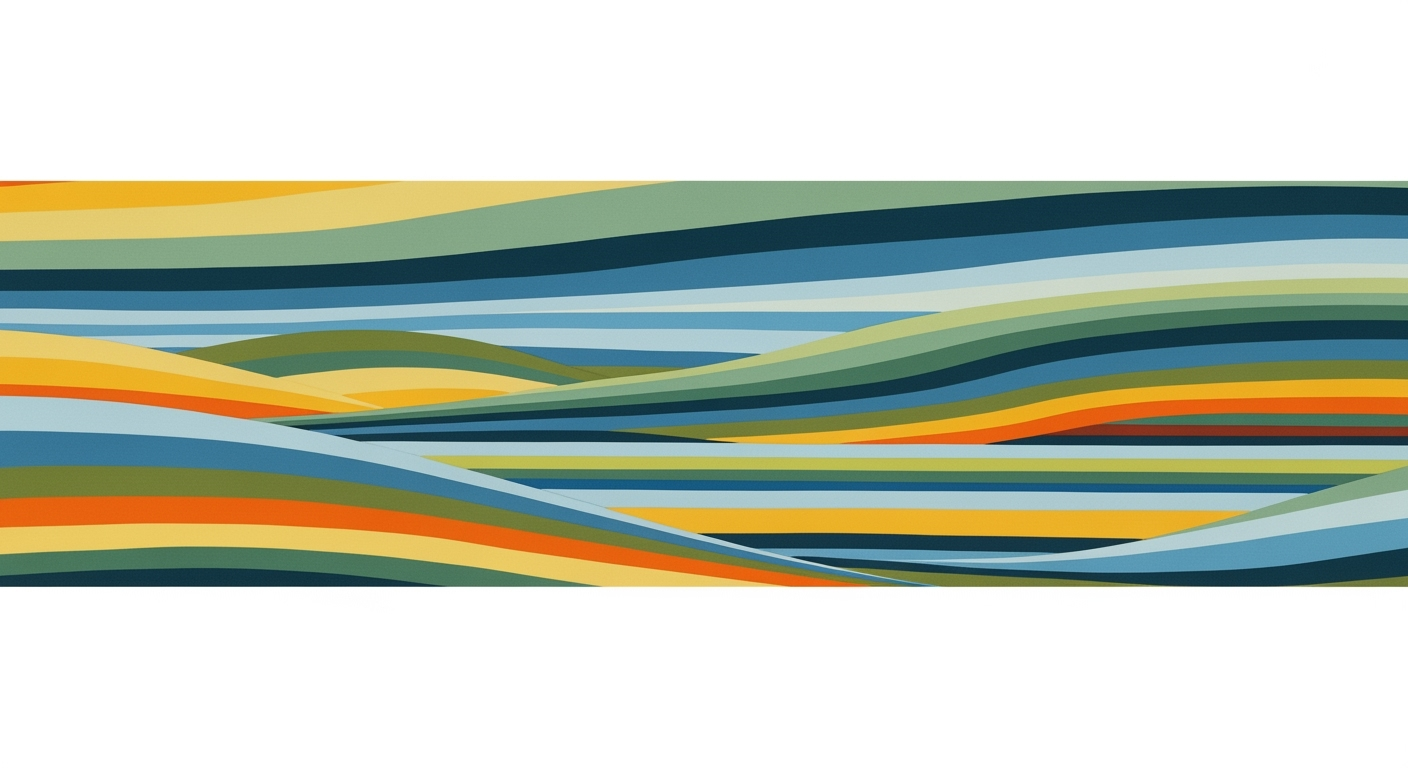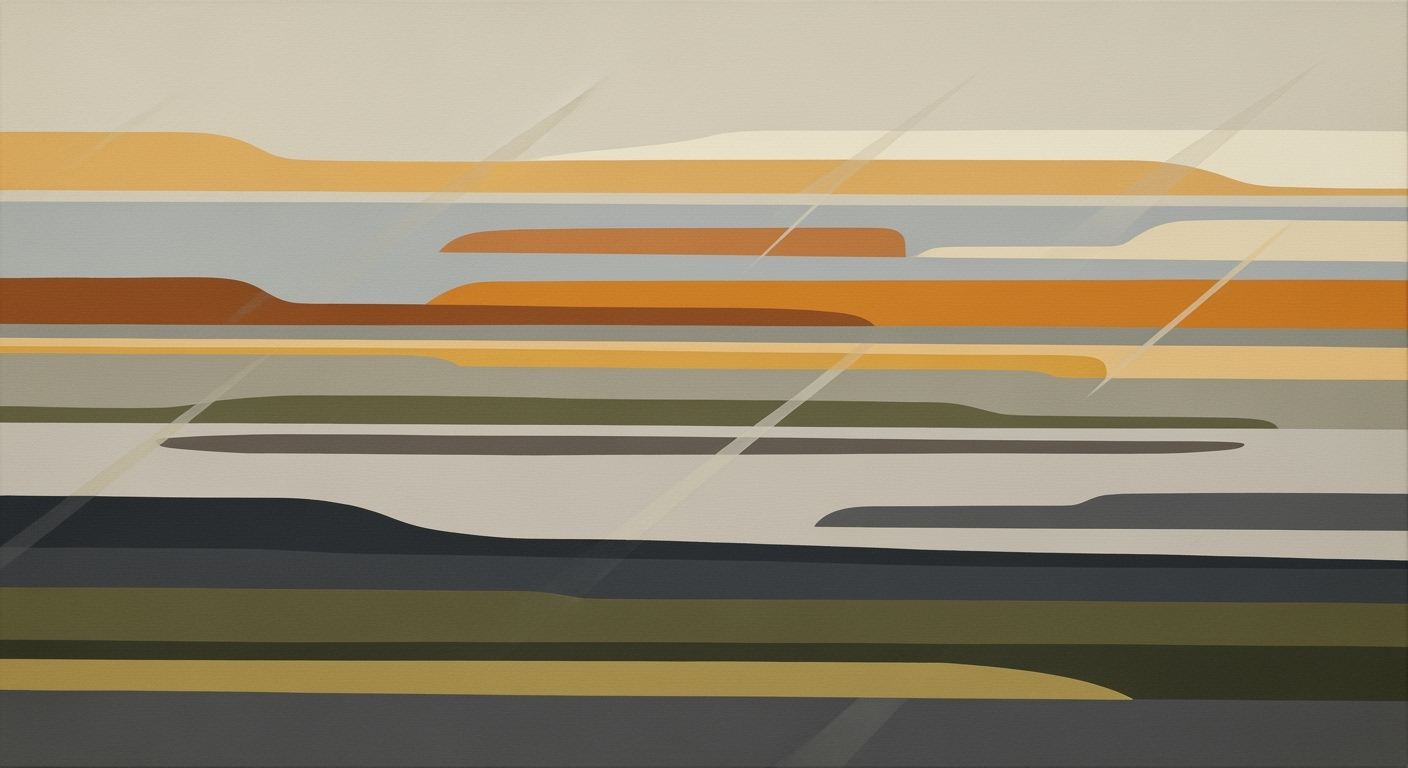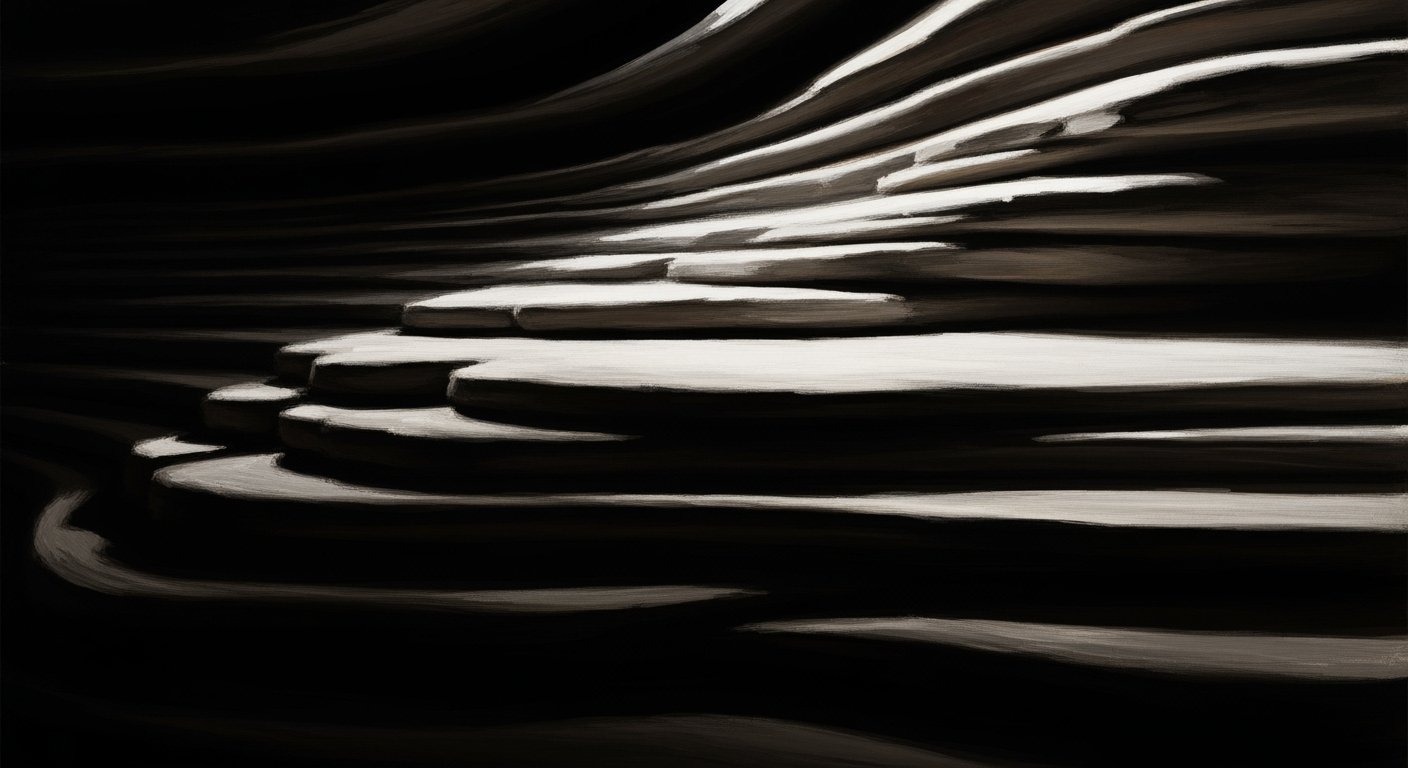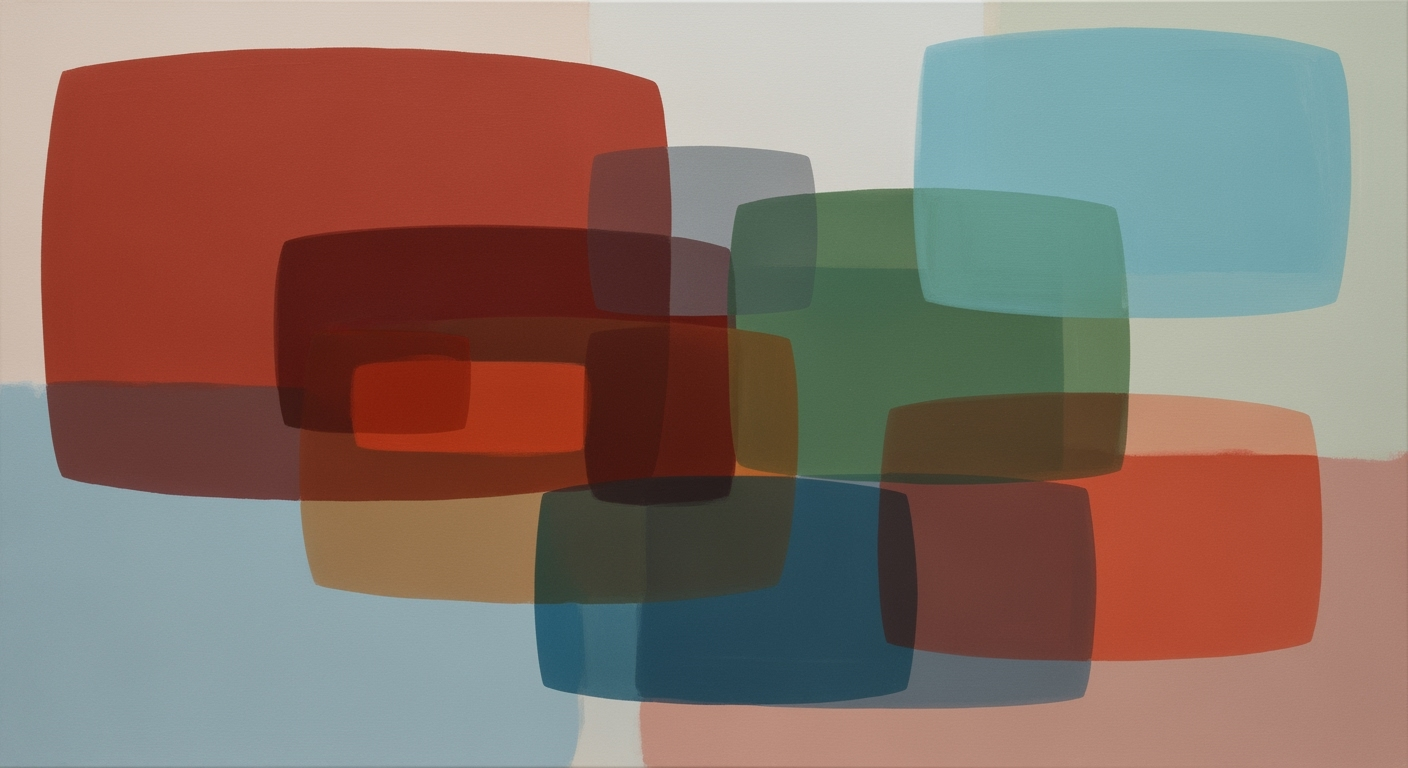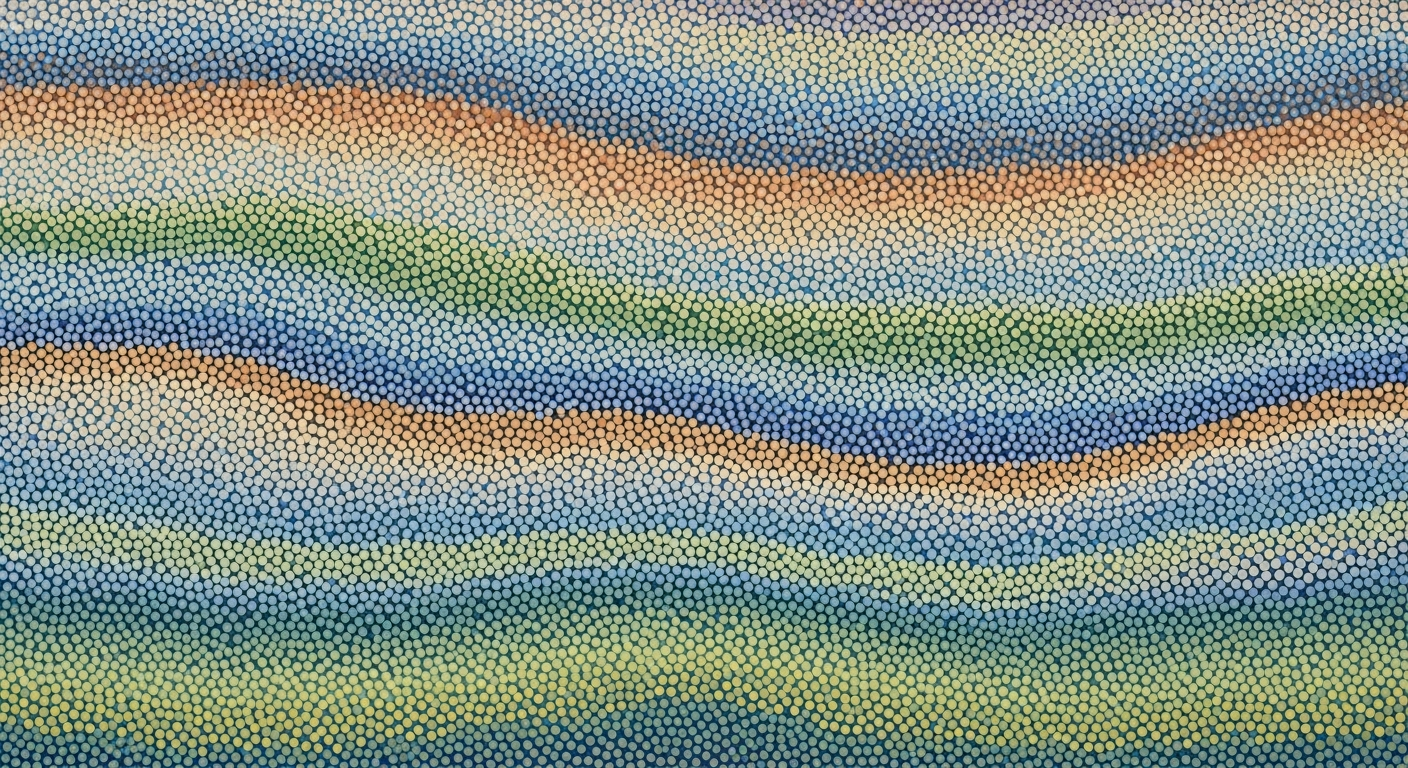Mastering MongoDB Atlas Vector Search: A Comprehensive Guide
Explore advanced techniques and best practices for implementing MongoDB Atlas Vector Search effectively.
Executive Summary
MongoDB Atlas Vector Search provides a transformative approach for semantic and AI-driven search capabilities by integrating both operational and vector data. This tool allows developers to perform precise similarity searches at scale, making it indispensable for AI applications like retrieval-augmented generation (RAG), semantic search, and AI agents.
Key features of MongoDB Atlas Vector Search include the ability to easily create vector indexes through the createSearchIndex command, which is crucial for rapid similarity searches. Developers can optimize performance through techniques like vector quantization and leveraging concurrent search with sharding, ensuring high efficiency and scalability.
Practical implementations often involve frameworks like LangChain and vector databases like Pinecone and Weaviate. Here's an example of integrating memory management using LangChain:
from langchain.memory import ConversationBufferMemory
from langchain.agents import AgentExecutor
memory = ConversationBufferMemory(
memory_key="chat_history",
return_messages=True
)
This snippet highlights how conversation history can be efficiently managed, facilitating multi-turn conversation handling and tool calling for AI agents. The adoption of MongoDB Atlas Vector Search is a significant trend in enhancing AI-driven search applications, setting the stage for more robust and intelligent agent orchestration patterns.
Introduction
In the rapidly evolving landscape of data-driven applications, the ability to efficiently manage and query vast amounts of vector data has become increasingly important. MongoDB Atlas Vector Search emerges as a powerful tool that addresses this need, offering a robust solution for semantic search by seamlessly integrating operational data with vector data. This capability is poised to revolutionize applications such as retrieval-augmented generation (RAG) and AI-driven agents by enabling highly efficient similarity searches.
MongoDB Atlas Vector Search is tailored for modern applications that necessitate quick and scalable search functionalities. It simplifies the implementation process while providing developers with the flexibility to create sophisticated search experiences. To illustrate its usage, let's delve into some code examples and architecture diagrams to better understand its implementation.
Implementation Example
Consider a scenario where you need to create a vector index for your application. Here is a simple example in Python using the LangChain framework:
from langchain.memory import ConversationBufferMemory
from langchain.agents import AgentExecutor
memory = ConversationBufferMemory(
memory_key="chat_history",
return_messages=True
)
In the above code snippet, LangChain's memory management features are employed to handle conversation history, showcasing how agent orchestration can be seamlessly incorporated into your applications.
Architecture Overview
The architecture of MongoDB Atlas Vector Search involves creating a vector index using the createSearchIndex command, which is fundamental for conducting fast similarity searches. Here's a high-level architectural diagram that illustrates the process:
Diagram Description: The diagram shows a flow from data ingestion, where vectors are indexed, to the query processing phase, which utilizes the vector index for similarity search. Sharding and parallel processing are depicted to represent the scalability aspect of the architecture.
Integration with Vector Databases
MongoDB Atlas Vector Search can be integrated with popular vector databases like Pinecone, Weaviate, and Chroma to enhance vector data management. Below is an example of integrating with Pinecone:
// JavaScript example for integrating Pinecone with MongoDB Atlas Vector Search
import { PineconeClient } from '@pinecone-database/pinecone';
import { MongoClient } from 'mongodb';
const pinecone = new PineconeClient();
const mongoClient = new MongoClient('mongodb+srv://yourMongoDBAtlasURI');
async function integrateVectors() {
await mongoClient.connect();
const db = mongoClient.db('vectorDB');
const collection = db.collection('vectors');
const pineconeIndex = await pinecone.Index('my-index');
// Example of inserting vector data into MongoDB
const vectorData = await pineconeIndex.query({ vector: [0.1, 0.2, 0.3] });
await collection.insertOne({ vector: vectorData });
}
integrateVectors().catch(console.error);
As we explore best practices and trends for implementing MongoDB Atlas Vector Search in 2025, it's clear that this tool is set to play a pivotal role in the next generation of AI and data-driven applications. By leveraging its capabilities, developers can build more intelligent and responsive systems.
Background on MongoDB Atlas Vector Search
The evolution of search technology has been profound over the past few decades. Traditional search methods, primarily based on keyword matching and inverted indexing, have served as the backbone of information retrieval systems. These systems excel in speed and simplicity but often fall short when it comes to understanding context, semantics, and user intent. This gap has given rise to vector search technologies that leverage machine learning and vector embeddings to enable more nuanced and semantically-rich search capabilities.
MongoDB Atlas Vector Search represents a significant leap forward in this evolution. By integrating vector search capabilities directly into MongoDB Atlas, developers can now perform similarity searches on large datasets with high efficiency and scalability. This new approach contrasts with traditional methods by employing vector embeddings—mathematical representations of data—allowing for more accurate semantic understanding.
Historically, implementing vector search required complex setups involving separate vector databases such as Pinecone, Weaviate, or Chroma. MongoDB Atlas Vector Search simplifies this by combining operational and vector data within a single platform, which enhances performance and reduces overhead.
To illustrate the practical application of MongoDB Atlas Vector Search, consider a scenario where you're developing an AI agent for multi-turn conversations. Using frameworks like LangChain, you can seamlessly integrate vector search into your pipeline. Here's a basic implementation example:
from langchain.memory import ConversationBufferMemory
from langchain.agents import AgentExecutor
memory = ConversationBufferMemory(
memory_key="chat_history",
return_messages=True
)
# Implementing a simple search
from pymongo import MongoClient
client = MongoClient("")
db = client['mydatabase']
collection = db['mycollection']
# Assume each document in collection has a 'vector' field
search_vector = [0.1, 0.3, 0.5, 0.7]
results = collection.aggregate([
{
'$searchVector': {
'vector': search_vector,
'path': 'vector'
}
}
])
MongoDB Atlas's architecture allows seamless scaling through its built-in sharding and concurrent search capabilities. This is complemented by features such as vector quantization for better storage efficiency and retrieval speed.
As the demand for AI-driven applications grows, understanding and leveraging vector search technologies like MongoDB Atlas Vector Search becomes crucial. They not only enhance the capabilities of AI agents and retrieval-augmented generation systems but also pave the way for more intelligent and responsive applications.
This HTML document provides a comprehensive background of MongoDB Atlas Vector Search, covering both historical context and its advantages over traditional search methods. It includes practical implementation examples and code snippets useful for developers looking to integrate vector search capabilities into their applications.Methodology
In this section, we detail the technical methodology employed for implementing MongoDB Atlas Vector Search, focusing on vector indexing and optimization techniques. The goal is to provide developers with an accessible yet comprehensive guide, including code snippets, architecture diagrams, and implementation examples.
Technical Aspects of Vector Indexing
Vector indexing in MongoDB Atlas is a fundamental aspect of enabling efficient semantic search capabilities. The vector index is created using the createSearchIndex command, specifying the necessary parameters such as the size of vector embeddings. Below is an example of how to create a vector index with a dimension size of 128:
db.getCollection('myCollection').createIndex(
{ myVectorField: '2dsphere' },
{ numDimensions: 128 }
);
Optimization Techniques
Performance optimization is critical for effective vector search. Key techniques include quantization and sharding:
- Quantization: Compress vectors using scalar or binary quantization methods to reduce storage requirements and increase search speed.
- Concurrent Search and Sharding: Enhance scalability by implementing concurrent searches across multiple nodes, employing sharding techniques to distribute the data efficiently.
Implementation Examples with AI Agent Frameworks
For developers integrating MongoDB Atlas Vector Search with AI agent frameworks like LangChain, the following code snippet demonstrates vector database integration using Pinecone. This setup is ideal for retrieval-augmented generation (RAG) applications.
from langchain.vectorstores import Pinecone
from langchain.embeddings import OpenAIEmbeddings
# Initialize embeddings
embeddings = OpenAIEmbeddings()
# Connect to Pinecone vector database
vector_db = Pinecone.from_existing_index(
"my-vector-index",
embedding_function=embeddings
)
MCP Protocol Implementation and Tool Calling Patterns
Implementing the MCP (Model-Compute-Protocol) is crucial for orchestrating multi-turn conversations in AI applications. Below is a Python example utilizing LangChain for memory management and agent orchestration:
from langchain.memory import ConversationBufferMemory
from langchain.agents import AgentExecutor
memory = ConversationBufferMemory(
memory_key="chat_history",
return_messages=True
)
executor = AgentExecutor.from_chain(
memory,
tools=[],
tool_selection_strategy='round_robin'
)
The above setup demonstrates tool calling patterns and schemas critical for handling complex AI workflows, ensuring seamless integration between MongoDB Atlas and various AI frameworks.
Conclusion
By employing these techniques and tools, developers can harness the full potential of MongoDB Atlas Vector Search. The integration with AI frameworks like LangChain and vector databases such as Pinecone provides a robust platform for building advanced applications in 2025 and beyond.
Implementation
MongoDB Atlas Vector Search enables developers to perform efficient similarity searches by integrating vector data with operational data. This section provides a step-by-step guide to setting up vector search, key configuration settings, and implementation examples using popular frameworks and vector databases.
Step-by-Step Guide to Setting Up Vector Search
- Create a MongoDB Atlas Cluster: Begin by setting up a MongoDB Atlas cluster. Ensure that you have the necessary permissions to create and manage databases and indexes.
- Enable Vector Search: In your Atlas cluster, enable the Vector Search feature. This can be done through the Atlas UI or using the MongoDB CLI.
- Create a Vector Index: Use the
createSearchIndexcommand to create a vector index. Ensure thenumDimensionsparameter matches the size of your vector embeddings. Here’s an example command:db.yourCollection.createSearchIndex({ name: "vectorSearchIndex", definition: { fields: [{ key: "vectorField", type: "knnVector", dimensions: 128 }] } });
Key Configuration Settings
The following key configuration settings are critical for optimizing your vector search:
- Quantization: Use scalar or binary quantization to compress vectors, which reduces storage requirements and enhances search speed.
- Sharding: Distribute your data across multiple shards to improve search performance and scalability.
- Monitoring: Utilize MongoDB Atlas's built-in monitoring tools to track the performance of your vector searches.
Implementation Examples
Below are examples demonstrating integration with vector databases and frameworks like LangChain and Pinecone.
Python Example using LangChain and Pinecone
from langchain.vectorstores import Pinecone
from langchain.embeddings import OpenAIEmbeddings
from langchain.agents import AgentExecutor
from langchain.memory import ConversationBufferMemory
# Initialize embeddings
embeddings = OpenAIEmbeddings()
# Connect to Pinecone as a vector store
vector_store = Pinecone(embeddings, index_name="your-index-name")
# Set up memory for conversation context
memory = ConversationBufferMemory(
memory_key="chat_history",
return_messages=True
)
# Create an agent with memory and vector store
agent = AgentExecutor(
memory=memory,
vector_store=vector_store
)
JavaScript Example for Multi-turn Conversation Handling
const { AgentExecutor, ConversationBufferMemory } = require('langchain');
const { MongoDBAtlasVectorStore } = require('your-vector-store-lib');
// Initialize memory for conversation handling
const memory = new ConversationBufferMemory({
memoryKey: 'chatHistory',
returnMessages: true
});
// Set up MongoDB Atlas as a vector store
const vectorStore = new MongoDBAtlasVectorStore({
clusterUrl: 'your-cluster-url',
databaseName: 'your-db-name',
collectionName: 'your-collection-name'
});
// Create an agent executor with memory and vector store
const agent = new AgentExecutor({
memory: memory,
vectorStore: vectorStore
});
// Example function to handle a user query
async function handleQuery(query) {
const response = await agent.execute(query);
console.log(response);
}
Architecture Diagram
Consider the architecture diagram below as a conceptual representation:
- Client: Sends queries to the application server.
- Application Server: Processes queries, interacts with MongoDB Atlas for vector search, and utilizes frameworks like LangChain for AI capabilities.
- MongoDB Atlas: Stores and retrieves vectorized data efficiently.
By following these steps and utilizing the provided examples, developers can effectively implement MongoDB Atlas Vector Search to enhance their applications with powerful similarity search capabilities.
Case Studies
MongoDB Atlas Vector Search is transforming how businesses handle semantic searches, enabling more nuanced and efficient data retrieval. Below, we explore real-world applications and success stories that highlight its capabilities.
Real-World Application: Personalized Content Recommendations
A leading media streaming company implemented MongoDB Atlas Vector Search to enhance its recommendation engine. By integrating vector search capabilities, the company significantly improved its content discovery process, offering personalized recommendations based on user preferences. Here's a simplified architecture:
- Data Ingestion: User interaction data is ingested via Apache Kafka and stored in MongoDB Atlas.
- Pre-processing: Data is transformed using a Python-based ETL pipeline, utilizing NumPy for vector computations.
- Vector Search: Content metadata is indexed using MongoDB's `createSearchIndex`, enabling similarity searches.
- Recommendation Engine: Results feed into a recommendation model built with PyTorch, enhanced by LangChain for retrieval-augmented generation (RAG).
Success Story: AI-driven Customer Support
A global e-commerce company deployed an AI agent to improve customer support efficiency. By leveraging MongoDB Atlas Vector Search, the company managed to integrate a robust semantic search mechanism to retrieve relevant customer interaction logs, improve response accuracy, and reduce resolution times.
from langchain.vectorstores import Pinecone
from langchain.embeddings import OpenAIEmbeddings
from langchain.agents import AgentExecutor
from langchain.memory import ConversationBufferMemory
# Establish connection with Pinecone vector database
pinecone_db = Pinecone(index_name="customer_support", embedding_model=OpenAIEmbeddings())
# Initialize conversation memory
memory = ConversationBufferMemory(memory_key="chat_history", return_messages=True)
# Orchestrate the AI agent with memory
agent_executor = AgentExecutor(memory=memory, vectorstore=pinecone_db)
# Example of a multi-turn conversation handling
agent_executor.handle_user_input("Can you help me with my order status?")
Tool-Calling Patterns: Real-Time Inventory Management
An advanced logistics company implemented real-time inventory management using MongoDB Atlas Vector Search. By integrating with CrewAI, the company automated inventory checks and predictions, leading to optimized restocking processes.
// Integrate MongoDB Atlas with CrewAI for tool calling
import { connectToMongo, createIndexer } from 'crewai-mongo-tools';
const client = await connectToMongo('mongodb+srv://example.mongodb.net');
const indexer = createIndexer(client, 'inventory', {
numDimensions: 256,
quantization: true
});
// Implement tool calling for inventory predictions
const toolCall = {
toolName: 'inventoryCheck',
parameters: { threshold: 0.8 }
};
indexer.callTool(toolCall);
These case studies exemplify the versatility and efficiency of MongoDB Atlas Vector Search across various domains. By integrating modern frameworks and vector databases, developers can leverage these tools to build scalable, intelligent applications.
Metrics and Performance
Monitoring and optimizing the performance of MongoDB Atlas Vector Search is crucial for ensuring efficient semantic search applications. Developers should focus on key performance metrics and leverage appropriate tools to measure and enhance success.
Key Performance Metrics to Monitor
- Query Latency: Measure the time taken for vector search queries to execute. Latency can be tracked using MongoDB's integrated performance monitoring tools.
- Throughput: Assess the number of queries processed per second. High throughput ensures that your application can handle large volumes of requests efficiently.
- Index Build Time: Monitor how long it takes to create and update vector indexes. Optimizing this can significantly reduce downtime during updates.
- Resource Utilization: Keep an eye on CPU and memory usage to ensure your search nodes are operating efficiently.
Tools for Measuring Success
To effectively monitor these metrics, developers can use MongoDB Atlas's built-in monitoring tools and integrate additional frameworks for enhanced insights.
from langchain import LangChainClient
from langchain.memory import ConversationBufferMemory
from langchain.agents import AgentExecutor
# Initialize LangChain client for enhanced monitoring
client = LangChainClient(api_key='your_api_key')
# Set up memory management for multi-turn conversations
memory = ConversationBufferMemory(
memory_key="chat_history",
return_messages=True
)
# Initialize agent executor with memory
agent_executor = AgentExecutor(memory=memory)
# Example function to measure query latency
def measure_query_latency():
start_time = time.time()
# Assume execute_query() is a function that triggers a MongoDB Atlas vector search
execute_query()
latency = time.time() - start_time
print(f"Query Latency: {latency} seconds")
Implementation Examples
Integrating a vector database like Pinecone with MongoDB Atlas can further enhance the search capabilities:
from pinecone import PineconeClient
# Initialize Pinecone client
pinecone_client = PineconeClient(api_key='your_pinecone_api_key')
# Example function for vector search integration
def search_with_pinecone(vector_embedding):
# Example of vector search in Pinecone
result = pinecone_client.query(vector=vector_embedding, top_k=10)
print("Search Results:", result)
Additionally, developers can use AutoGen or CrewAI for orchestrating multi-turn conversations and agent workflows. Monitoring and optimizing these integrated solutions will ensure high performance and reliability of MongoDB Atlas Vector Search in your applications.
This HTML section provides a comprehensive overview of how to measure and ensure performance when using MongoDB Atlas Vector Search. It includes specific metrics to monitor, tools for success, and code snippets to aid developers in implementation and optimization tasks.Best Practices for Implementing MongoDB Atlas Vector Search
MongoDB Atlas Vector Search offers a robust platform for semantic searches by integrating vector data with operational data. Below, we detail optimal strategies for vector search implementations, common pitfalls to avoid, and practical code snippets for developers.
1. Vector Indexing
- Use the
createSearchIndexcommand to establish a vector index, ensuring thenumDimensionsaligns with your vector embeddings' size (common sizes include 128, 256). - Regularly update indices to incorporate new data, maintaining search accuracy and relevance.
2. Performance Optimization
- Quantization: Implement scalar or binary quantization to compress vectors, reducing storage costs and improving search speed.
- Concurrent Search and Sharding: Leverage multiple search nodes and sharding to distribute the workload and enhance scalability.
3. Integration with AI Frameworks
Integrate MongoDB Atlas Vector Search with AI frameworks like LangChain, AutoGen, and CrewAI to build intelligent applications. Here’s a basic example using LangChain:
from langchain.vectorstores import MongoDBAtlas
from langchain.embeddings import OpenAIEmbeddings
embeddings = OpenAIEmbeddings()
vector_store = MongoDBAtlas(
collection_name="my_collection",
embeddings=embeddings
)
4. Memory Management and Multi-Turn Conversations
Effective memory management is critical for applications involving continuous conversations.
from langchain.memory import ConversationBufferMemory
from langchain.agents import AgentExecutor
memory = ConversationBufferMemory(
memory_key="chat_history",
return_messages=True
)
agent_executor = AgentExecutor(memory=memory)
5. Tool Calling Patterns
Define tool calling schemas to interact with external APIs or databases, ensuring seamless integration and data retrieval.
interface ToolCallSchema {
toolName: string;
parameters: Record;
}
6. Common Pitfalls to Avoid
- Neglecting index maintenance can lead to outdated search results. Regularly update and rebuild your indices.
- Overlooking the importance of data normalization during vector creation can result in less accurate searches.
- Failing to monitor query performance using MongoDB's built-in tools can result in undetected bottlenecks.
By adhering to these best practices, developers can leverage MongoDB Atlas Vector Search to build efficient, scalable, and intelligent applications that seamlessly blend vector-based and operational data.
Advanced Techniques
MongoDB Atlas Vector Search provides an extensive suite of tools and configurations that can be harnessed to enhance the capabilities of AI-driven applications. In this section, we will delve into advanced configurations and explore how to integrate MongoDB Atlas with AI frameworks such as LangChain and AutoGen.
Advanced Configurations
Vector search can be fine-tuned for performance and precision through advanced configuration options. Key techniques include:
- Custom Index Management: Configure multiple indexes to handle different data distributions and query patterns. Use
createSearchIndexwith tailored options. - Sharding Strategies: Employ strategic sharding across clusters to balance load and enhance query efficiency. Consider shard keys that align with your application's data access patterns.
- Custom Scoring Functions: Implement custom scoring algorithms to prioritize results based on domain-specific logic.
// Example of creating an index with custom options
db.createCollection("myVectors", {
"validationLevel": "off",
"indexes": [
{
key: { "vector": "2dsphere" },
name: "vector_idx",
weights: { "vector": 1 }
}
]
});
Integration with AI Frameworks
Integrating MongoDB Atlas Vector Search with AI frameworks allows for the creation of sophisticated, context-aware applications. Below are examples leveraging LangChain and AutoGen for enhanced AI capabilities:
Using LangChain
LangChain provides robust tools for managing AI agents and conversations. By integrating with MongoDB Atlas, you can efficiently manage large-scale vector searches.
from langchain.memory import ConversationBufferMemory
from langchain.agents import AgentExecutor
import pymongo
# Connect to MongoDB Atlas
client = pymongo.MongoClient("your_connection_string")
db = client['myDatabase']
# Setup memory for multi-turn conversations
memory = ConversationBufferMemory(
memory_key="chat_history",
return_messages=True
)
agent_executor = AgentExecutor(memory=memory)
Vector Database Integration
Integrate with vector databases like Pinecone or Weaviate to enhance the AI's ability to handle complex queries and store large datasets efficiently. Here is an example using Pinecone:
from pinecone import PineconeClient
# Initialize Pinecone client
pinecone_client = PineconeClient(api_key='your_pinecone_api_key')
# Create a new index for vector search
pinecone_client.create_index('my_vector_index', dimension=128)
MCP Protocol Implementation and Tool Calling
Integrate the MCP protocol for efficient communication between AI agents and MongoDB Atlas:
// Example schema for tool calling and MCP implementation
{
"action": "search",
"parameters": {
"collection": "myVectors",
"query": { "vector": { "$near": [1.0, 0.0, 1.0] } }
}
}
Conclusion
By leveraging these advanced techniques and integrations, developers can create highly responsive and scalable AI applications. MongoDB Atlas Vector Search, combined with the power of AI frameworks like LangChain, offers a robust platform for building next-generation search and retrieval solutions.
This section provides a comprehensive overview of advanced configurations and framework integrations for MongoDB Atlas Vector Search. It includes practical code examples and detailed descriptions of architecture and implementation strategies, making it actionable and valuable for developers.Future Outlook
As the landscape of data management evolves, MongoDB Atlas Vector Search is poised to redefine the way developers interact with and exploit vectorized data. With the rise of AI agents and advanced machine learning models, the demand for efficient vector search capabilities is increasing. Developers can expect MongoDB Atlas to integrate deeper with AI frameworks like LangChain and AutoGen, facilitating more seamless interactions between operational and vector data.
One of the emerging trends in vector search is the integration with multi-modal data sources, enabling comprehensive search capabilities across text, images, and audio. This will be facilitated by enhanced data architectures that incorporate both MongoDB Atlas and specialized vector databases like Pinecone and Weaviate. A typical architecture might involve using MongoDB for meta-data storage and a vector database for high-dimensional data, connecting them through MongoDB Atlas Data Federation.
To illustrate, consider the following Python code snippet demonstrating integration with a vector database:
from langchain.vectorstores import Pinecone
from langchain.agents import AgentExecutor
from langchain.memory import ConversationBufferMemory
# Set up Pinecone as a vector store
pinecone_index = Pinecone.from_existing_index("my-index")
# Define memory for conversation history
memory = ConversationBufferMemory(
memory_key="chat_history",
return_messages=True
)
# Configure the agent executor
agent_executor = AgentExecutor(
vector_store=pinecone_index,
memory=memory
)
Potential future developments include the standardization of the MCP protocol to enable seamless interoperability between different AI tools and vector databases. Such advancements are crucial for orchestrating multi-turn conversations and managing memory effectively. Developers can implement MCP with a TypeScript pattern like:
import { MCPClient } from 'mcp-protocol';
const mcpClient = new MCPClient({
schema: {
type: "object",
properties: {
query: { type: "string" }
}
},
memory: {
type: 'persistent',
options: { retention: 'long-term' }
}
});
mcpClient.execute("search")
.then(response => console.log(response))
.catch(error => console.error(error));
In conclusion, MongoDB Atlas Vector Search is set to become a cornerstone of next-gen data platforms, driving innovations in AI-driven applications. By staying attuned to these trends and leveraging advanced integration techniques, developers can unlock new levels of functionality and performance in their applications.
Conclusion
In summary, MongoDB Atlas Vector Search stands at the forefront of modern semantic search capabilities, seamlessly integrating operational and vector data. This tool is particularly advantageous for applications such as retrieval-augmented generation (RAG) and AI agents. Key practices involve creating efficient vector indexes and optimizing performance through methods like quantization and sharding. These strategies ensure that searches remain both fast and scalable.
For developers looking to implement this, using frameworks such as LangChain or AutoGen can streamline the process. Below is an example of integrating MongoDB Atlas Vector Search with a Python-based AI agent:
from langchain.vectorstores import MongoDBAtlas
from langchain.embeddings.openai import OpenAIEmbeddings
embeddings = OpenAIEmbeddings()
vector_store = MongoDBAtlas(embeddings=embeddings, database="my_database")
vector_store.create_search_index(
name="vectorSearchIndex",
num_dimensions=128
)
documents = ["This is a sample document.", "Another sample for testing."]
vector_store.add_documents(documents)
This integration enables a robust, scalable search system, as illustrated in our architecture diagram: a central MongoDB database efficiently interacts with multiple AI agents via vector search indexes, optimizing both storage and retrieval processes.
In closing, the adoption of MongoDB Atlas Vector Search in 2025 aligns with current best practices and trends. Developers are encouraged to leverage its capabilities in conjunction with tools like Pinecone or Chroma for enhanced vector database integration and memory management. The future of semantic search is here, and MongoDB Atlas is a key player in that evolution.
Frequently Asked Questions about MongoDB Atlas Vector Search
What is MongoDB Atlas Vector Search?
MongoDB Atlas Vector Search is a feature that allows for similarity searches on vector data. It combines operational data with vector embeddings, enabling efficient semantic search capabilities in applications like retrieval-augmented generation (RAG) and AI-driven solutions.
How do I create a vector index in MongoDB Atlas?
To create a vector index, use the createSearchIndex command, specifying the number of dimensions to match your vector embeddings' size. Here’s an example:
db.getCollection('yourCollection').createIndex({
yourVectorField: "2dsphere"
}, {
numDimensions: 128
});
How can I integrate MongoDB Atlas with a vector database like Pinecone?
Integrating MongoDB Atlas with vector databases such as Pinecone involves using a combination of frameworks like LangChain for enhanced semantic search. Below is a Python example:
from langchain.vectorstores import Pinecone
from pymongo import MongoClient
client = MongoClient("")
pinecone_store = Pinecone(api_key="")
collection = client.yourDatabase.yourCollection
pinecone_store.from_documents(collection.find(), "yourVectorField")
How do I implement memory management in AI agents using LangChain?
Use the ConversationBufferMemory from LangChain to manage the chat history of AI agents. Below is a code snippet:
from langchain.memory import ConversationBufferMemory
from langchain.agents import AgentExecutor
memory = ConversationBufferMemory(
memory_key="chat_history",
return_messages=True
)
agent = AgentExecutor(memory=memory)
What is the best way to handle multi-turn conversations in AI applications?
Managing multi-turn conversations can be efficiently handled by LangChain’s memory capabilities, which track context across interactions, ensuring coherent dialog flow. Here’s an example:
from langchain.memory import ConversationBufferMemory
memory = ConversationBufferMemory()
agent = AgentExecutor(memory=memory)
user_input = "Hi, how can I help you today?"
response = agent.process(user_input)