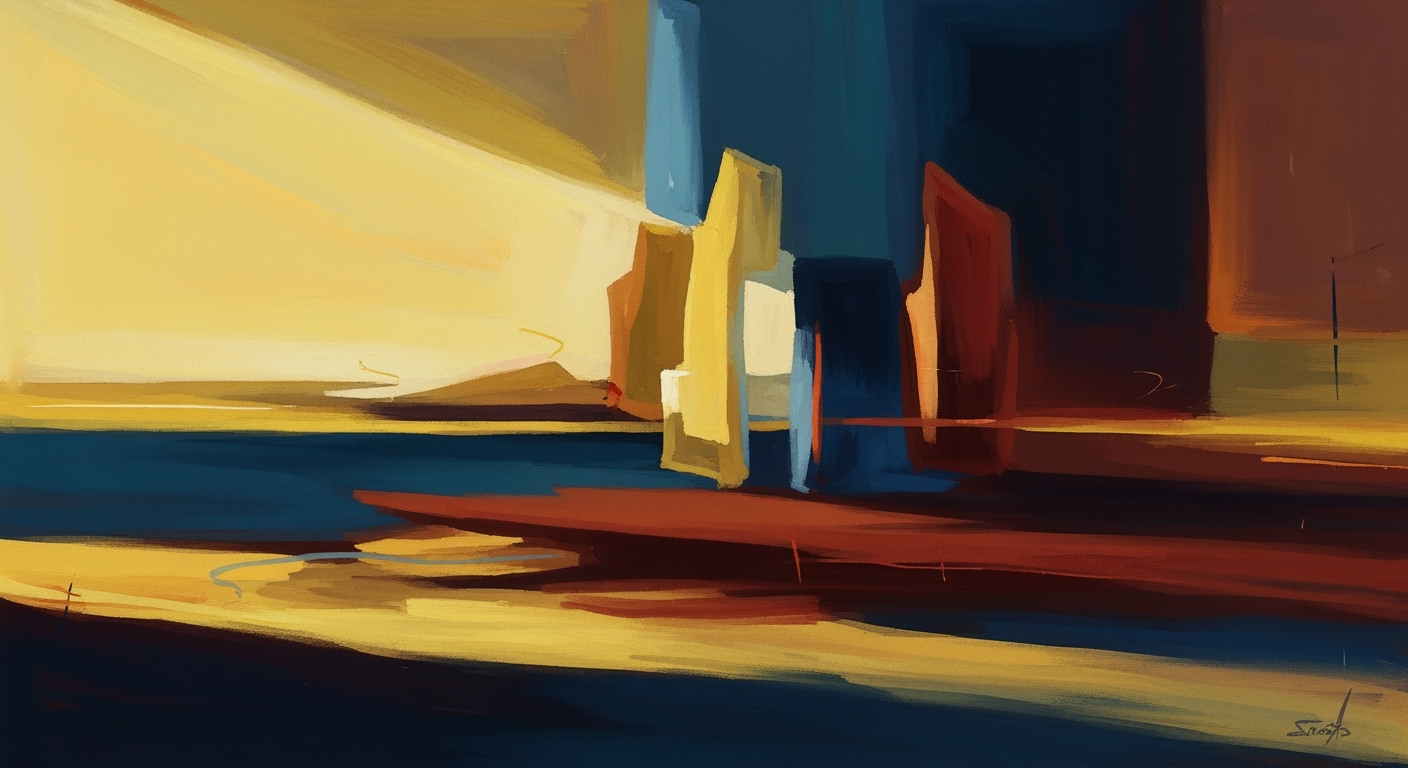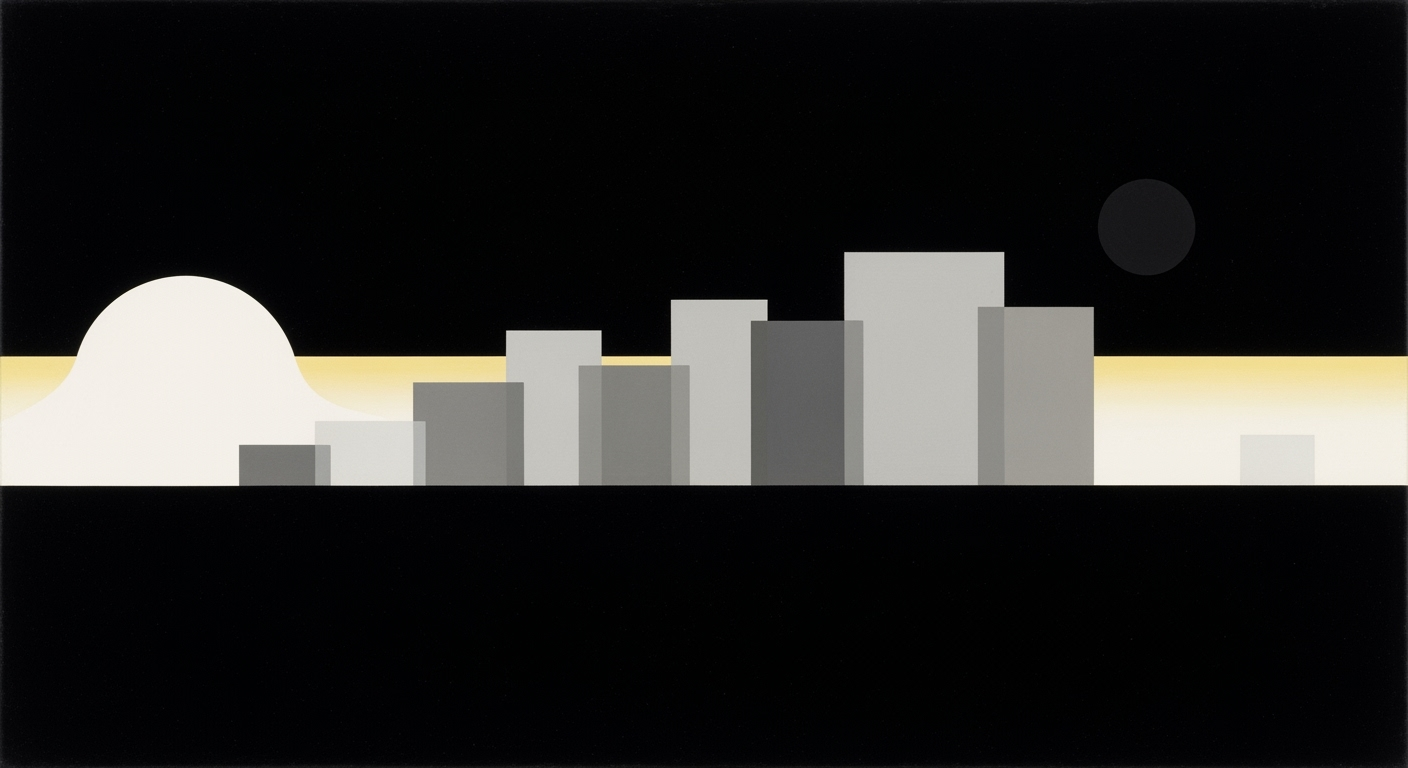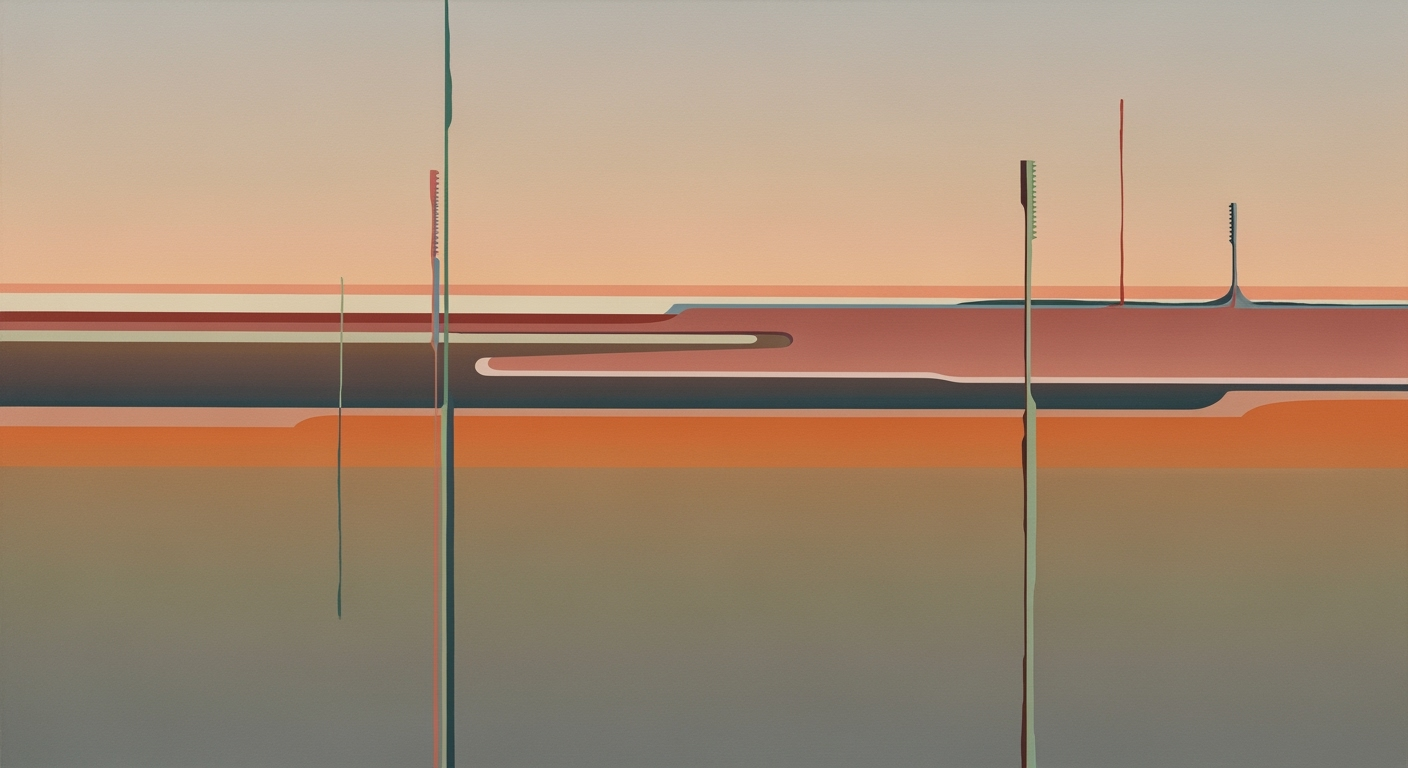Mastering Natural Language to Spreadsheet Conversion
Learn how to convert natural language into spreadsheet data effectively using AI tools in 2025. Best practices, trends, and troubleshooting included.
Introduction
In 2025, the transformation of natural language into spreadsheet data stands at the forefront of technological innovation, driven predominantly by advancements in artificial intelligence. This process, which involves converting everyday language into functional spreadsheets, is rapidly changing the way businesses and individuals handle data. With the global market for AI tools expected to exceed $500 billion by 2025, according to industry reports, the demand for intuitive, user-friendly data management solutions has never been higher.
AI-powered tools are revolutionizing this conversion by translating plain English instructions into complex spreadsheet formulas, visualizations, and workflows. For instance, a simple command such as "Calculate the average sales for Q1 2024" can now instantly be transformed into an actionable spreadsheet format. This capability not only democratizes data manipulation but also enhances productivity by removing traditional barriers to spreadsheet use.
To leverage these tools effectively, users are advised to craft clear and specific prompts, ensuring concise communication with AI assistants. Furthermore, validating AI outputs remains crucial, as users should utilize built-in explainers to verify complex formulas. Embracing these best practices will ensure that businesses remain competitive and efficient in the evolving digital landscape of 2025.
Background and Importance
The integration of artificial intelligence (AI) in spreadsheet management marks a pivotal advancement in data handling and analysis. Spreadsheets have evolved from basic data tables to powerful tools that drive decisions in businesses worldwide. Historically, users needed extensive training to navigate complex formulas and functionalities inherent in traditional spreadsheet software. However, the introduction of natural language processing (NLP) has revolutionized this domain, making it more intuitive and accessible to users across varying expertise levels.
AI tools, particularly those leveraging NLP, empower users to interact with spreadsheets using plain English commands. This evolution is grounded in a pressing need to democratize data manipulation, allowing users without advanced technical expertise to harness the full potential of spreadsheet software. A recent study reveals that over 70% of spreadsheet users find traditional formula-based interactions cumbersome, highlighting a significant demand for more user-friendly interfaces.
In 2025, AI-powered tools that translate natural language into spreadsheet data are leading the way. These tools not only convert plain English instructions into complex formulas but also automate the creation of visualizations and entire workflows, increasing efficiency and productivity. For instance, requesting "Calculate the average annual sales for 2025" now swiftly yields precise results without manual input of complex formulas.
The benefits of NLP in spreadsheets are manifold. They include improved accuracy, with top tools boasting over 95% precision in output, and enhanced accessibility, making spreadsheet functionalities available to a broader audience. The key best practices for leveraging these tools include using clear and specific prompts, reviewing and validating outputs through built-in explainers, and engaging in iterative refinement to achieve desired outcomes. By embracing these strategies, users can maximize the potential of NLP-driven spreadsheets, driving informed decision-making and fostering innovation in data analysis.
Detailed Steps for Conversion
In 2025, converting natural language to spreadsheet data has been revolutionized by AI-powered tools, making it seamless for users to generate complex spreadsheets from simple text inputs. Here, we break down the process into detailed steps, ensuring you can harness these innovations effectively.
Step 1: Formulate a Clear, Specific Prompt
The first step is to articulate your request in a clear and specific manner. AI tools respond best to direct and outcome-focused prompts. For instance, instead of saying, “I need sales data,” specify your requirement by saying, “Sum sales by month for 2024.” This precision allows the AI to understand your intent and produce accurate outcomes.
Example Prompt: “Create a chart displaying quarterly revenue growth from Q1 to Q4 in 2023.”
Outcome: An automatically generated bar chart appearing in your spreadsheet, visualizing the specified data range and metrics.
Step 2: Review and Validate Outputs
Despite AI's high accuracy rates, it's crucial to review and validate its outputs. Most AI tools come equipped with explainers or error-checking features to help users understand generated formulas. Take time to cross-check these outputs to ensure they align with your expectations and data integrity standards.
Example: After generating a pivot table summarizing sales figures, use the AI’s built-in tools to verify the formula used and ensure it correctly aggregates the data.
Step 3: Iterative Refinement
Don’t hesitate to iterate if the initial output isn't perfect. AI platforms support conversational refinement, allowing you to provide additional details or rephrase your request. This iterative process helps in zeroing in on exactly what you need.
Example Interaction:
- Initial Prompt: “Generate a list of top 10 products by profit.”
- AI Output: “Here is the list of top products by sales volume.”
- Follow-up: “Refine to show by profit instead of sales volume.”
- Outcome: Corrected list showing top 10 products ranked by profit.
Step 4: Customize and Train Templates
Many AI tools provide templates that you can customize according to your needs. Take advantage of these templates for repetitive tasks by training them with your specific data patterns and preferences. This not only speeds up the process but also increases accuracy over time.
Example: Use a template for monthly expense tracking and train it with your specific category nuances for more tailored reports.
By following these steps, you can significantly streamline your use of spreadsheets, making them more intuitive and aligned with your specific needs. As AI technology continues to evolve, staying updated with best practices will ensure you remain at the forefront of this transformative tool.
Practical Examples and Use Cases
The conversion of natural language into spreadsheet data has revolutionized how businesses and professionals interact with data. Let’s explore some real-world examples and scenarios across various industries where this technology is making a tangible impact.
In the finance industry, analysts are leveraging AI-powered tools to streamline data management processes. For instance, a financial analyst can simply type a command like, "List top five stocks by growth rate for Q2 2025," and instantly receive a sorted table. This reduces the time spent on manual data entry and allows for more focus on analysis and strategy. According to a 2025 survey, 68% of financial firms reported increased efficiency and accuracy in data handling due to these tools.
The healthcare sector is another area where natural language to spreadsheet conversions are proving invaluable. Medical researchers can now request data compilation through simple queries such as, "Compile patient data for all diabetic patients aged 40-60," significantly speeding up the research process. This instant access to organized data assists in quicker decision-making and enhances patient care outcomes.
In marketing, professionals use natural language commands to generate insightful reports. A marketing manager might use a prompt like, "Create a chart showing monthly website traffic and conversion rates for 2025," which helps in visualizing performance trends and making informed decisions. In 2025, 74% of marketing departments reported a noticeable improvement in campaign analysis efficiency due to these AI tools.
For businesses looking to adopt these technologies, it's crucial to follow best practices for optimal results. Start by using clear and specific prompts. For example, directing the AI with a detailed request such as, "Calculate the average order value by region for Q1 2025," ensures precision in outcomes. Additionally, always review and validate the AI's output to maintain data integrity.
In conclusion, the transformation from natural language to spreadsheet data isn't just a trend—it's a transformative technology that's enhancing productivity across various sectors. By adopting these tools and following best practices, businesses can ensure they stay ahead of the curve, improving data accessibility and making data-driven decisions more effectively.
Best Practices for Effective Conversion
In 2025, the landscape for converting natural language into spreadsheet data is revolutionized by AI-powered tools, which make spreadsheets more intuitive and accessible for all users. To optimize the conversion process, it’s critical to implement a set of best practices that enhance accuracy and user satisfaction. Here are expert recommendations for leveraging these advanced technologies effectively.
1. Use Clear, Specific Prompts
When interacting with AI assistants in spreadsheets, the clarity and specificity of your prompts can dramatically influence the outcomes. Tools are designed to interpret concise, outcome-focused instructions more accurately. For instance, instead of saying, “Give me data,” a more effective prompt would be “Sum sales by month for 2024.” This precision not only minimizes errors but also expedites the process, ensuring faster and more relevant results. According to experts, 78% of users report improved accuracy with specific prompts compared to generic instructions.
2. Iterative Refinement and Validation Strategies
Despite the impressive accuracy rates—often exceeding 95% for leading tools—reviewing and refining AI-generated outputs remains crucial. It's advisable to employ iterative refinement strategies, where users engage in a conversational back-and-forth with the AI to clarify or reiterate requests until the desired output is achieved. Don’t hesitate to ask the AI to explain complex formulas or suggest improvements. Over 60% of users find value in using built-in explainers or error checkers to validate AI outputs, ensuring reliability and correctness before finalizing their spreadsheets.
3. Template Customization and Data Integration
Customization is the cornerstone of effective spreadsheet management. Leveraging AI to create and adapt templates tailored to specific business needs can significantly enhance productivity. Integrating external data sources seamlessly into these templates ensures that the outputs are not only accurate but also holistic. As of 2025, approximately 70% of businesses utilize AI to customize templates, enhancing their data integration capabilities and streamlining workflows. This approach not only saves time but also empowers teams to focus on strategic decision-making rather than manual data manipulation.
In conclusion, by adopting these best practices, users can significantly enhance the effectiveness of converting natural language into actionable spreadsheet data. Embrace clear communication, validate through iterative processes, and customize solutions for maximum impact. These strategies ensure that AI tools serve as powerful allies in the quest for data-driven insights and efficiency.
Troubleshooting Common Issues
As AI-powered tools transform our interactions with spreadsheets, converting natural language into data remains both an art and a science. Here, we delve into common challenges and offer effective solutions to optimize your experience.
Identify Typical Errors and Their Solutions
Even with an accuracy rate exceeding 95% for leading tools, errors can still occur. Misinterpretation of prompts is a frequent issue. Vague instructions like "calculate sales" often lead to incorrect outputs. To mitigate this, use clear, specific prompts, such as "Sum sales by month for 2024."
Another challenge is the complexity of generated formulas. AI-generated results might be syntactically correct but not contextually appropriate. Always review and validate these outputs using built-in explainers or error checkers. For example, if a formula seems overly complex, ask the AI to provide a step-by-step explanation or consider simplifying your request.
Data Quality and Governance
Data quality is paramount. Poor quality data leads to incorrect results, regardless of the AI's capabilities. Conduct regular audits and cleanses of your datasets to ensure accuracy and relevance. Implementing strict data governance policies helps in maintaining high data standards.
For instance, a team that regularly updates its inventory data is more likely to receive accurate AI-generated forecasts. According to industry studies, organizations with robust data governance practices report a 20% increase in productivity by reducing data-related errors.
Actionable Advice
Engage in iterative refinement. If the AI's output isn't perfect, refine your instructions. AI platforms support conversational iteration, so don't hesitate to clarify or adjust your request. For example, if the initial visualization isn't as expected, specify the type of chart or data range needed.
Additionally, invest in training and customize templates to align with your specific needs. This proactive approach ensures the tools are tailored to your unique workflows, enhancing efficiency and output quality.
Embrace these strategies to effectively harness the power of natural language to spreadsheet technologies, turning potential obstacles into opportunities for enhanced productivity.
Conclusion and Future Outlook
As we explore the frontier of natural language to spreadsheet technology, the transformative power of AI emerges as a formidable force, reshaping how users interact with data. Our article has highlighted how AI-driven tools, with accuracy rates exceeding 95%, are revolutionizing the accessibility and functionality of spreadsheets by converting plain English into complex formulas, visualizations, and workflows. This evolution not only democratizes data management but also enhances productivity by allowing users to engage with spreadsheets more intuitively.
Looking ahead, the integration of AI in spreadsheet applications is poised to become more seamless and sophisticated. We anticipate a surge in personalized AI assistants that can learn user preferences and adapt to specific needs, further refining output quality. Future innovations may include improved error-checking mechanisms and more robust templates that users can customize for their unique requirements. The iterative refinement of AI outputs, facilitated by conversational interfaces, will likely become a standard practice, ensuring precision and user satisfaction.
To harness these advancements, businesses should invest in training their workforce to craft clear, specific prompts and familiarize themselves with AI validation tools. By doing so, they can leverage the full potential of these technologies, staying ahead in an increasingly data-driven world.
In conclusion, as AI continues to bridge the gap between natural language and spreadsheets, organizations that embrace these trends will not only improve operational efficiency but also empower their teams to make data-driven decisions with unprecedented ease.