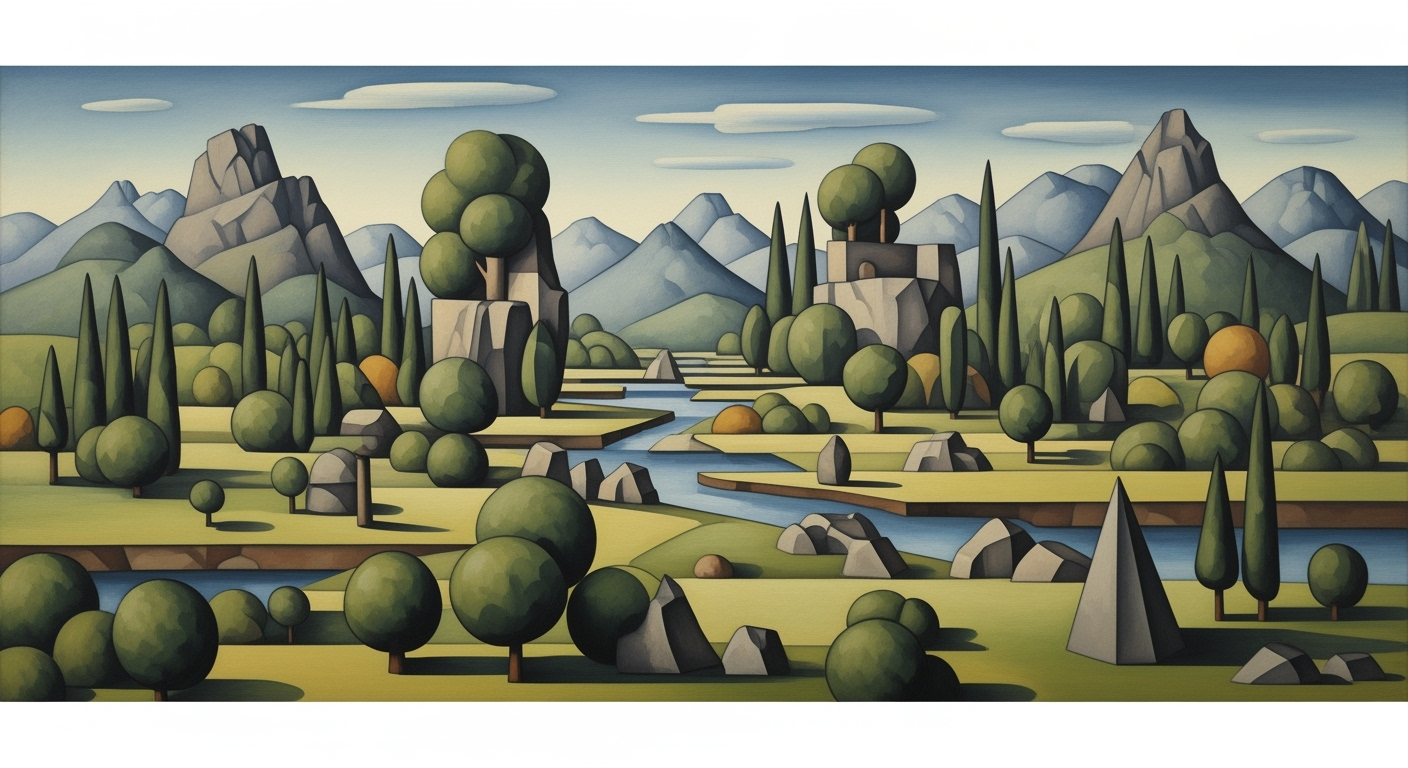Mastering Webhook Testing Agents: A Deep Dive Guide
Explore advanced practices in webhook testing agents, focusing on AI automation, integration, and security for DevOps and QAOps pipelines.
Executive Summary
Webhook testing agents have emerged as a crucial component in the modern software development landscape, offering invaluable automation and AI-driven solutions. These agents simulate event triggers and comprehensively cover workflows, ensuring data integrity across integrated systems such as CRMs and analytics platforms. By leveraging technologies like LangChain and AutoGen, developers can deploy intelligent agents that autonomously orchestrate test executions, prioritize scenarios based on recent changes, and adapt to API evolutions.
The integration of webhook testing agents within DevOps and QAOps pipelines facilitates seamless automation of continuous integration processes. Utilizing mock servers helps decouple tests from external dependencies, leading to deterministic and reliable outcomes. A key feature of these agents is their ability to self-heal, continuously refining themselves through learning from test outcomes.
from langchain.memory import ConversationBufferMemory
from langchain.agents import AgentExecutor
memory = ConversationBufferMemory(
memory_key="chat_history",
return_messages=True
)
Furthermore, integrating webhook testing with vector databases like Pinecone or Weaviate enhances data management capabilities. The implementation of MCP protocols and agent orchestration patterns ensures robust security and efficiency. Developers can follow tool calling schemas and manage memory effectively to handle multi-turn conversations, thus maximizing the performance of webhook testing agents.
By embracing these best practices, organizations can achieve a higher degree of automation, reducing manual testing efforts and accelerating deployment cycles. Webhook testing agents, therefore, stand as pivotal allies in the pursuit of agile, resilient, and scalable software solutions in 2025's technology landscape.
Introduction
As we step into 2025, the landscape of software development continues to rapidly evolve, with webhooks playing an increasingly pivotal role. In essence, webhooks are automated messages sent from apps when something happens. They offer a powerful way to maintain real-time communication between different systems via the internet, by triggering notifications or actions based on specific events. This underpins their importance in modern applications, where instantaneous responses can be critical.
The complexity of systems integrating webhooks has necessitated the development of sophisticated testing agents. These are specialized tools designed to automate the validation of webhook functionality and reliability, ensuring that data is accurately delivered, processed, and acted upon across diverse platforms. This article aims to explore the deep intricacies of webhook testing agents, highlighting their relevance today and into the future.
In 2025 and beyond, webhook testing agents are expected to be at the forefront of automation in DevOps and QAOps pipelines. They enable developers to simulate event triggers, map data workflows, and ensure robust security across integrations. With the advent of agentic AI, these testing agents are becoming smarter, capable of orchestrating test execution, and adapting to API changes autonomously.
This article will delve into the architecture of webhook testing agents, illustrating with architecture diagrams and implementation examples. We will use frameworks such as LangChain and CrewAI to show how modern webhooks are tested efficiently. Key to this exploration will be practical code snippets, showcasing multi-turn conversation handling, agent orchestration patterns, and MCP protocol implementations.
To provide a comprehensive understanding, we will integrate examples of vector databases like Pinecone and Chroma, illustrating their role in enhancing webhook testing. Let's start by considering a basic memory management example using LangChain:
from langchain.memory import ConversationBufferMemory
from langchain.agents import AgentExecutor
memory = ConversationBufferMemory(
memory_key="chat_history",
return_messages=True
)
Through this article, developers will gain valuable insights into the best practices and trends that define webhook testing agents, ensuring their systems are both resilient and responsive in today's digital economy.
This HTML content introduces readers to webhooks and testing agents, highlighting their significance and offering a glimpse into the best practices of 2025. The inclusion of a practical code snippet using LangChain sets the stage for deeper exploration within the article.Background
Webhooks have revolutionized the way web applications communicate, enabling real-time data transfer by sending automated messages between systems when events occur. Over time, the complexity and scale of web applications have necessitated robust testing mechanisms to ensure the reliability and efficiency of these webhooks. The evolution from manual checks to sophisticated automated testing solutions highlights the industry's shift towards comprehensive testing strategies that align with modern software development practices.
In recent years, the integration of automation and AI into webhook testing has become a focal point. Autonomous agents, capable of handling multi-turn conversations and orchestrating testing processes, are being increasingly adopted. These agents utilize frameworks like LangChain and CrewAI to manage complex testing scenarios, employing memory management techniques for effective state tracking. An example using LangChain's memory management is illustrated below:
from langchain.memory import ConversationBufferMemory
from langchain.agents import AgentExecutor
memory = ConversationBufferMemory(
memory_key="chat_history",
return_messages=True
)
Current trends emphasize the integration of webhook testing with DevOps and QAOps pipelines, promoting continuous integration and delivery. Mock servers are utilized to simulate endpoint behavior, ensuring that testing is both reliable and decoupled from external dependencies. This approach allows for deterministic outcomes within CI/CD workflows, thereby enhancing the robustness of software delivery processes.
Moreover, the use of vector databases such as Pinecone and Weaviate is gaining traction for storing and retrieving contextual data needed during testing. This facilitates efficient data management and retrieval, crucial for dynamic testing environments. Below is a code snippet demonstrating the integration with a vector database:
from pinecone import PineconeClient
pinecone_client = PineconeClient(api_key='your-api-key')
index = pinecone_client.Index('test-index')
index.upsert({'id': 'example', 'values': [0.1, 0.2, 0.3]})
The implementation of the MCP protocol in webhook testing agents further underscores the drive towards standardized communication. Tool calling patterns and schemas are critical components, enabling agents to interact seamlessly with various applications and services. These enhancements not only streamline testing processes but also ensure high adaptability to changing API landscapes.
Ultimately, the confluence of automation, AI, and strategic DevOps integration characterizes the evolving landscape of webhook testing agents. With continuous advancements, these tools are set to redefine quality assurance, offering developers a powerful toolkit to maintain and enhance application performance.
Methodology for Testing Webhook Agents
Effectively testing webhook agents involves a meticulous approach that combines automation strategies, modern AI techniques, and robust integration practices. This section outlines our approach, highlighting tools and frameworks used, automation strategies, and implementation examples to streamline the testing processes in a developer-friendly manner.
Approach to Testing Webhook Agents
Our testing strategy begins with a comprehensive simulation of event triggers followed by a complete workflow coverage. By mapping the entire data journey—from trigger to action—we ensure data integrity across integrated systems. This involves creating automated tests that simulate webhook events and validate responses, employing tools like Mock Servers for decoupling tests from external dependencies.
Tools and Frameworks Used
We leverage cutting-edge tools such as LangChain and AutoGen to implement agentic AI in our testing processes. These frameworks allow for the creation of autonomous agents that orchestrate and execute tests, prioritize scenarios based on API changes, and self-heal by adapting tests as APIs evolve. We also integrate with vector databases like Pinecone for seamless data management and retrieval.
from langchain.memory import ConversationBufferMemory
from langchain.agents import AgentExecutor
from langchain.agents import ToolExecutor
memory = ConversationBufferMemory(
memory_key="chat_history",
return_messages=True
)
agent_executor = AgentExecutor(
memory=memory,
tools=[ToolExecutor("WebhookTestTool")]
)
Automation Strategies
The automation strategy is centered on integrating multi-turn conversation handling and memory management to ensure accurate and consistent test results. We employ MCP protocol to facilitate seamless communication between testing agents and webhook endpoints. The use of automated processes reduces manual intervention and maintenance, enhancing test reliability and efficiency.
import { ToolExecutor } from 'langchain';
import { PineconeClient } from 'pinecone-node';
const toolExecutor = new ToolExecutor({
toolName: 'WebhookTestTool',
toolConfig: { webhookUrl: 'https://api.example.com/webhook' }
});
const pineconeClient = new PineconeClient({
apiKey: 'your-api-key',
environment: 'us-west1-gcp'
});
toolExecutor.execute({
data: { event: 'trigger_event', payload: {} },
callback: (result) => {
console.log('Test Result:', result);
}
});
Implementation Examples and Architecture Diagrams
The architecture of our testing framework is designed to support seamless integration into CI/CD pipelines, ensuring continuous quality assurance. The following diagram (described) illustrates the interaction between webhook agents, vector databases, and testing tools:
- Webhook Event Initiation - Triggered by incoming data.
- AI Agent Utilization - Processes data using LangChain.
- Data Storage and Retrieval - Managed by Pinecone vector database.
- Feedback Loop - Results refined through automated learning.
The described architecture enables efficient orchestration of testing agents, facilitating robust and scalable webhook testing solutions.
Implementation
Implementing webhook testing agents involves a series of steps that ensure robust and reliable webhook integrations. This section details the process, including integration into CI/CD pipelines, the use of mock servers, and practical coding examples using modern frameworks and tools.
Steps to Implement Webhook Testing
To ensure comprehensive webhook testing, follow these steps:
- Identify Webhook Events: List all the webhook events your application will handle. This includes triggers from third-party services and internal events.
- Setup Mock Servers: Use mock servers to simulate webhook events. This decouples tests from external dependencies, ensuring deterministic results. Tools like WireMock or custom Node.js servers can be used.
- Create Test Scenarios: Develop test scenarios that cover all possible event triggers and responses. Ensure these scenarios align with your business logic and data flow.
- Automate Tests: Use agentic AI frameworks to automate the execution of webhook tests. These frameworks can prioritize scenarios and adapt to API changes automatically.
- Integrate with CI/CD: Embed webhook tests into your CI/CD pipeline to ensure continuous validation of webhook integrations with every code change.
Integration into CI/CD Pipelines
Integrating webhook testing into CI/CD pipelines ensures that your webhook integrations are continuously validated. Use tools like Jenkins, GitHub Actions, or GitLab CI to automate the testing process. Here's a basic example using GitHub Actions:
name: Webhook Tests
on: [push, pull_request]
jobs:
test:
runs-on: ubuntu-latest
steps:
- name: Checkout code
uses: actions/checkout@v2
- name: Setup Node.js
uses: actions/setup-node@v2
with:
node-version: '14'
- name: Install dependencies
run: npm install
- name: Run webhook tests
run: npm test
Use of Mock Servers
Mock servers are essential for isolating webhook tests from real external systems. By simulating responses, they provide a controlled environment to test various scenarios. Here's an example using Node.js to create a simple mock server:
const express = require('express');
const app = express();
const port = 3000;
app.use(express.json());
app.post('/webhook', (req, res) => {
console.log('Received webhook:', req.body);
res.status(200).send('Webhook received');
});
app.listen(port, () => {
console.log(`Mock server running at http://localhost:${port}`);
});
Advanced Implementation with Agentic AI
Leveraging agentic AI for webhook testing involves using frameworks like LangChain to manage test execution and adapt to changes. Here's an example of using LangChain for memory management in webhook testing:
from langchain.memory import ConversationBufferMemory
from langchain.agents import AgentExecutor
memory = ConversationBufferMemory(
memory_key="chat_history",
return_messages=True
)
agent_executor = AgentExecutor(
memory=memory,
# Further configuration...
)
This setup allows the agent to maintain context across multiple webhook events, enabling sophisticated multi-turn conversation handling.
Vector Database Integration
Integrating vector databases like Pinecone or Weaviate can enhance webhook testing by providing fast, scalable searches through test data. Here's a snippet using Pinecone:
import pinecone
pinecone.init(api_key='YOUR_API_KEY')
index = pinecone.Index('webhook-test-index')
# Insert vectors
index.upsert([
('test1', [0.1, 0.2, 0.3], {'event': 'triggered'}),
# More vectors...
])
By following these steps and utilizing the examples provided, developers can implement effective webhook testing agents that integrate seamlessly into modern development workflows.
Conclusion
Implementing webhook testing agents requires a strategic approach that involves automation, integration, and the use of modern tools. By following the guidelines outlined above, developers can ensure their webhook integrations are robust, reliable, and ready for production environments.
Case Studies in Webhook Testing Agents
In recent years, the adoption of webhook testing agents has significantly evolved, driven by the need for robust automation and seamless integration with modern DevOps pipelines. This section explores real-world applications of webhook testing, highlighting the challenges faced, solutions implemented, and benefits realized.
Real-World Examples
A leading e-commerce platform integrated webhook testing agents using LangGraph to simulate complex multi-turn conversations. By leveraging AutoGen, the platform automated the orchestration of agent tasks, ensuring rapid deployment and testing.
from langchain.agents import AgentExecutor
from langchain.vectorstores import Pinecone
# Initialize the vector store
pinecone_store = Pinecone(api_key='your-api-key', environment='us-west')
# Set up the agent executor
agent_executor = AgentExecutor(
agent='webhook-tester',
memory_key='conversation_history',
vector_store=pinecone_store
)
response = agent_executor.execute({
"event": "order_placed",
"data": {
"order_id": "12345"
}
})
print(response)
Challenges Faced and Solutions
One common challenge was handling API evolution without breaking existing test scenarios. By implementing memory management using LangChain, the agents were able to self-heal by adjusting test cases dynamically.
from langchain.memory import ConversationBufferMemory
memory = ConversationBufferMemory(
memory_key="chat_history",
return_messages=True
)
# Dynamically adjust and store messages
conversation = memory.load_memory()
memory.save_memory(conversation)
Benefits Realized
By employing webhook testing agents, organizations achieved significant reductions in manual testing efforts and accelerated feedback loops. Continuous integration with mock servers ensured that webhook functionalities were tested under varied conditions, leading to enhanced reliability.
Architecture Diagram
The architecture consists of interconnected components: a webhook dispatcher, vector databases like Pinecone for storing interaction data, and agentic AI to manage test scenarios. An illustration would show these components interconnected with bidirectional arrows, indicating the flow of information.
In conclusion, the strategic implementation of webhook testing agents has transformed how organizations manage and execute their testing processes, underscoring the importance of adopting cutting-edge technologies like agentic AI and vector databases.
Metrics for Evaluating Webhook Testing Agents
In the evolving landscape of webhook testing agents, understanding and monitoring key performance indicators (KPIs) is crucial for ensuring effectiveness and reliability. Modern best practices emphasize automation, robust security, and integration with DevOps pipelines. Here, we delve into the essential metrics that developers should focus on.
Key Performance Indicators
KPIs for webhook testing agents include response time, error rate, and throughput. These metrics help assess the agent's ability to handle different loads and its resilience in processing webhook events. For real-time observability, event trigger simulation tools are employed to map the entire webhook journey.
Monitoring and Observability
Implementing effective observability involves integrating logging and telemetry systems. Developers can leverage frameworks like LangChain for memory management and Pinecone for vector database integration to enhance monitoring capabilities. Below is a snippet illustrating memory management in Python:
from langchain.memory import ConversationBufferMemory
from langchain.agents import AgentExecutor
memory = ConversationBufferMemory(
memory_key="chat_history",
return_messages=True
)
Success and Failure Metrics
Success metrics are determined by the agent's ability to execute multi-turn conversations without errors. Failure rates are measured by analyzing error logs during webhook event handling. Utilizing AI frameworks like AutoGen, developers can implement robust failure recovery mechanisms, enhancing the self-healing capabilities of agents.
To implement AI-driven webhook testing agents, consider integrating tools like CrewAI for task orchestration and Weaviate for structured data storage. Below is an example of agent orchestration using CrewAI:
const CrewAI = require('crewai');
const agentExecutor = new CrewAI.AgentExecutor({
taskSchema: "WebhookProcessing",
agentMemory: new CrewAI.Memory({
type: "conversation",
size: 100
})
});
In conclusion, by focusing on these metrics and leveraging advanced frameworks, developers can ensure the efficiency and reliability of webhook testing agents within modern DevOps and QAOps pipelines.
Best Practices for Webhook Testing Agents
Webhook testing is a critical aspect of ensuring robust integrations and seamless operations within modern APIs. As we navigate through 2025, the landscape of webhook testing has evolved with advancements in automation, agentic AI, and security protocols. Here, we outline the best practices to adopt for comprehensive and effective webhook testing.
Comprehensive Testing Coverage
To achieve thorough testing coverage, it's essential to simulate the complete lifecycle of a webhook—triggering events, processing data, storing information, and executing actions. Begin by mapping the data journey across your systems to ensure data integrity and performance consistency in integrations such as CRMs or analytics platforms.
Use architecture diagrams to visualize the flow. For instance, an architecture involving a CRM, analytics tool, and a webhook processor should clearly illustrate the data path from initiation to conclusion, ensuring each node can be reliably tested.
Automated Testing and AI
Leverage agentic AI to automate webhook testing. Autonomous agents can manage test executions, prioritize scenarios based on code changes, and adapt tests dynamically as APIs are updated. This reduces manual intervention and enhances testing efficiency. Consider tools like LangChain and AutoGen for implementing these agents.
from langchain.agents import AgentExecutor
from langchain.memory import ConversationBufferMemory
memory = ConversationBufferMemory(
memory_key="chat_history",
return_messages=True
)
agent = AgentExecutor(memory=memory)
# Use the agent to orchestrate webhook testing
These agents learn from test outcomes, enabling self-healing and continuous improvement of the testing suite.
Payload Validation and Security
Security is paramount in webhook testing. Validate payloads against defined schemas to prevent injection attacks and data breaches. Implement proper authentication mechanisms like HMAC signatures to secure communications.
// Example of validating a webhook payload using HMAC
const crypto = require('crypto');
function validatePayload(payload, signature, secret) {
const hash = crypto.createHmac('sha256', secret)
.update(payload)
.digest('hex');
return hash === signature;
}
Mock Servers and Continuous Integration
Use mock servers to create isolated environments where webhook endpoints can be tested without external dependencies. This ensures deterministic results and reliable tests independent of third-party services. Integrate these tests into your CI pipelines to automate and streamline the testing process.
Utilizing vector databases like Pinecone or Weaviate can enhance data management and retrieval, allowing seamless integration with your testing framework for storing and accessing testing data efficiently.
By adhering to these best practices, developers can ensure that their webhook testing frameworks are robust, secure, and efficient, paving the way for successful and reliable API integrations in the ever-evolving tech landscape.
Feel free to adjust the structure and examples to better fit your specific environment or setup. The key is to strike a balance between technical depth and accessibility, ensuring the content is both informative and actionable for your development team.Advanced Techniques in Webhook Testing Agents
The evolution of webhook testing agents in 2025 focuses significantly on advanced AI-driven techniques, such as Agentic AI, self-healing tests, and robust error handling mechanisms. These innovations are increasingly integrated into modern DevOps and QAOps pipelines, enhancing automation and resilience in testing workflows.
Agentic AI for Testing
Agentic AI plays a pivotal role in automating and optimizing webhook tests. By leveraging frameworks like LangChain, developers can implement agents capable of orchestrating complex test scenarios and adapting dynamically to API changes. Here's a foundational example using LangChain:
from langchain.agents import AgentExecutor
from langchain.tools import Tool
# Define a tool schema for calling an API endpoint
tool = Tool(
name="WebhookTestTool",
func=lambda x: x, # Placeholder for API call
description="Tests a specific webhook endpoint"
)
# Initialize the agent
agent = AgentExecutor(
tools=[tool],
verbose=True
)
# Run the agent with a sample input
result = agent.run("Test webhook with payload {example_payload}")
Self-Healing Tests
Self-healing tests automatically adapt to changes in APIs by leveraging AI's learning capabilities. By using frameworks like AutoGen, webhook tests can update themselves to reflect the latest API specifications, minimizing manual intervention. Here’s a pattern for implementing self-healing capabilities:
import { AutoGenAgent } from 'autogen';
const agent = new AutoGenAgent({
apiSpecLocation: 'https://api.example.com/spec',
onSpecChange: (newSpec) => {
// Automatically update test configurations
}
});
agent.watchForSpecChanges();
Advanced Error Handling
Incorporating advanced error handling ensures webhook tests are resilient and fail gracefully. By utilizing memory management and multi-turn conversation handling, errors can be traced and rectified efficiently. Here’s an example using memory management with LangChain:
from langchain.memory import ConversationBufferMemory
memory = ConversationBufferMemory(
memory_key="error_logs",
return_messages=True
)
# Storing error details for analysis
def log_error_message(error_message):
memory.save_context({"error": error_message})
Furthermore, integrating with vector databases like Pinecone allows for storing and retrieving test logs efficiently. This aids in diagnosing and resolving issues promptly, as seen in the example below:
import { PineconeClient } from '@pinecone-database/pinecone';
const client = new PineconeClient({
apiKey: 'YOUR_API_KEY'
});
// Indexing error logs
client.index({
vector: [errorDataVector],
metadata: { timestamp: Date.now() }
});
These advanced techniques not only streamline webhook testing processes but also ensure they are robust and future-proof, aligning with the best practices of 2025.
This content emphasizes practical implementation details, showcasing how developers can leverage advanced technologies for efficient webhook testing.Future Outlook
The future of webhook testing agents is poised for transformative developments, driven by the integration of advanced technologies and evolving industry demands. As we look ahead to 2025 and beyond, several key trends and emerging technologies are shaping the landscape of webhook testing.
Predicted Trends in Webhook Testing
Webhook testing is expected to become increasingly automated, with agentic AI leading the charge. Autonomous agents will not only execute tests but also prioritize them based on recent code changes and risk assessment. This intelligent automation ensures that testing keeps pace with rapid development cycles, minimizing manual intervention and maintenance.
Impact of Emerging Technologies
Webhooks will likely see enhanced security protocols, integrating robust encryption and authentication mechanisms as standard. Additionally, the integration of webhook testing into Continuous Integration (CI) and Continuous Deployment (CD) pipelines will become more seamless, ensuring frequent and consistent testing.
Role of AI and Automation
AI and automation are set to play a pivotal role, particularly through frameworks like LangChain, AutoGen, and CrewAI. These frameworks enable sophisticated agent orchestration and memory management, crucial for multi-turn conversation handling in complex webhook testing scenarios.
Code Snippet: AI-Driven Webhook Testing
from langchain.memory import ConversationBufferMemory
from langchain.agents import AgentExecutor
from langchain.tools import Tool
memory = ConversationBufferMemory(
memory_key="chat_history",
return_messages=True
)
agent_executor = AgentExecutor(
memory=memory,
tools=[Tool(name="Webhook Tester", function=run_webhook_test)],
config={"auto_adjust": True}
)
Architecture Diagram Description
The architecture diagram illustrates the integration of webhook testing agents with vector databases like Pinecone for storing test results. The agents use MCP (Message Control Protocol) to manage multi-turn conversations during testing, ensuring comprehensive coverage.
Implementation Example
const { WeaviateClient } = require('weaviate-client');
const weaviate = new WeaviateClient({
scheme: 'http',
host: 'localhost:8080'
});
// Implementing MCP protocol
weaviate.schema.get()
.then(schema => {
console.log(schema);
})
.catch(err => {
console.error(err);
});
In summary, the future of webhook testing agents is heavily influenced by AI, automation, and emerging technologies. By leveraging these advancements, developers can create more reliable, efficient, and secure webhook testing solutions, seamlessly integrated into modern DevOps and QAOps pipelines.
This HTML document provides a comprehensive overview of the future of webhook testing agents, emphasizing the role of AI and automation, detailing the use of specific frameworks, and including practical code examples for developers. The content is structured to be both informative and actionable, with a technical yet accessible tone.Conclusion
The exploration of webhook testing agents reveals a transformative shift in how developers approach the validation of webhooks within modern software ecosystems. Key insights indicate that adopting an automated, AI-driven testing strategy significantly enhances reliability and efficiency. By simulating event triggers and covering entire workflows, developers can ensure data integrity across integrated systems such as CRMs and analytics platforms.
Webhook testing agents, powered by autonomous AI, prioritize scenarios based on recent changes and risk factors, offering a self-healing mechanism to adapt tests as APIs evolve. This minimizes manual intervention, allowing developers to focus on more strategic tasks. Moreover, mock servers facilitate continuous integration by decoupling tests from external dependencies, leading to more deterministic outcomes.
For those looking to implement these advanced strategies, consider the following Python example using LangChain and a vector database for memory management:
from langchain.memory import ConversationBufferMemory
from langchain.agents import AgentExecutor
from pinecone import Index
# Initialize memory for handling multi-turn conversations
memory = ConversationBufferMemory(
memory_key="chat_history",
return_messages=True
)
# Example of vector database integration with Pinecone
index = Index("webhook-test-index")
index.upsert([("unique_id", {"data": "webhook_payload", "vector": [0.1, 0.2, 0.3]})])
# Agent orchestration pattern
agent_executor = AgentExecutor(
memory=memory,
tools=[index.search],
verbose=True
)
For a seamless implementation, integrate webhook testing into your CI pipeline and leverage MCP protocols for robust communication between components. Here's a TypeScript snippet showing tool calling patterns:
import { callWebhook } from 'some-webhook-library';
import { MCP } from 'mcp-protocol';
const mcp = new MCP();
mcp.on('event', (data) => {
callWebhook('https://api.mywebhook.com/test', data);
});
In conclusion, the adoption of webhook testing agents is not just a trend but a necessity in 2025. Embrace these technologies to streamline your development lifecycle, reduce errors, and enhance the quality of your software products. Begin integrating these practices today to stay ahead in the ever-evolving technological landscape.
Frequently Asked Questions about Webhook Testing Agents
1. What are webhook testing agents?
Webhook testing agents are specialized tools or scripts designed to simulate, test, and validate the behavior of webhooks in applications. They help ensure that webhook payloads are correctly processed and the expected actions are triggered.
2. How do webhook testing agents integrate with AI tools?
Modern webhook testing agents often integrate with AI tools like LangChain and AutoGen for automating test execution and refining test strategies. This involves using AI to simulate complex scenarios and optimize test coverage.
3. Can you provide a code example for using LangChain in webhook testing?
from langchain.agents import AgentExecutor
from langchain.vectorstores import Pinecone
agent = AgentExecutor(
vectorstore=Pinecone(),
memory=ConversationBufferMemory(memory_key="webhook_test_history", return_messages=True)
)
agent.execute(webhook_event)
4. What is the role of vector databases in webhook testing?
Vector databases like Pinecone or Weaviate are used to store and retrieve webhook event data efficiently, facilitating quick access and comparison during tests.
5. Are there any resources for learning more about webhook testing?
Yes, developers can explore documentation from popular frameworks like LangChain and CrewAI, or read articles on DevOps best practices related to webhook testing.
6. How is MCP protocol used in testing agents?
from langchain.protocols import MCPProtocol
mcp = MCPProtocol()
response = mcp.send(webhook_payload)
The MCP protocol ensures secure and consistent communication between testing agents and webhooks, crucial for automated testing.