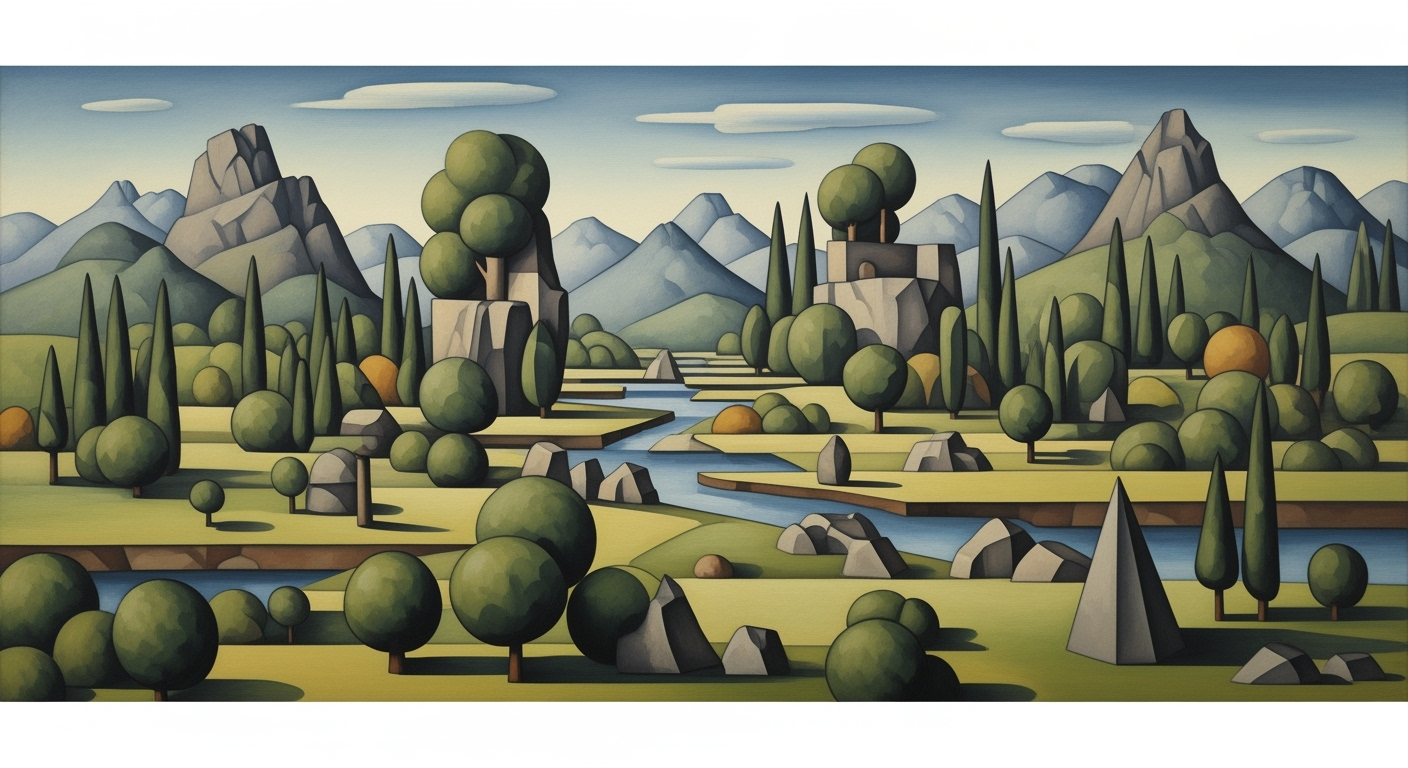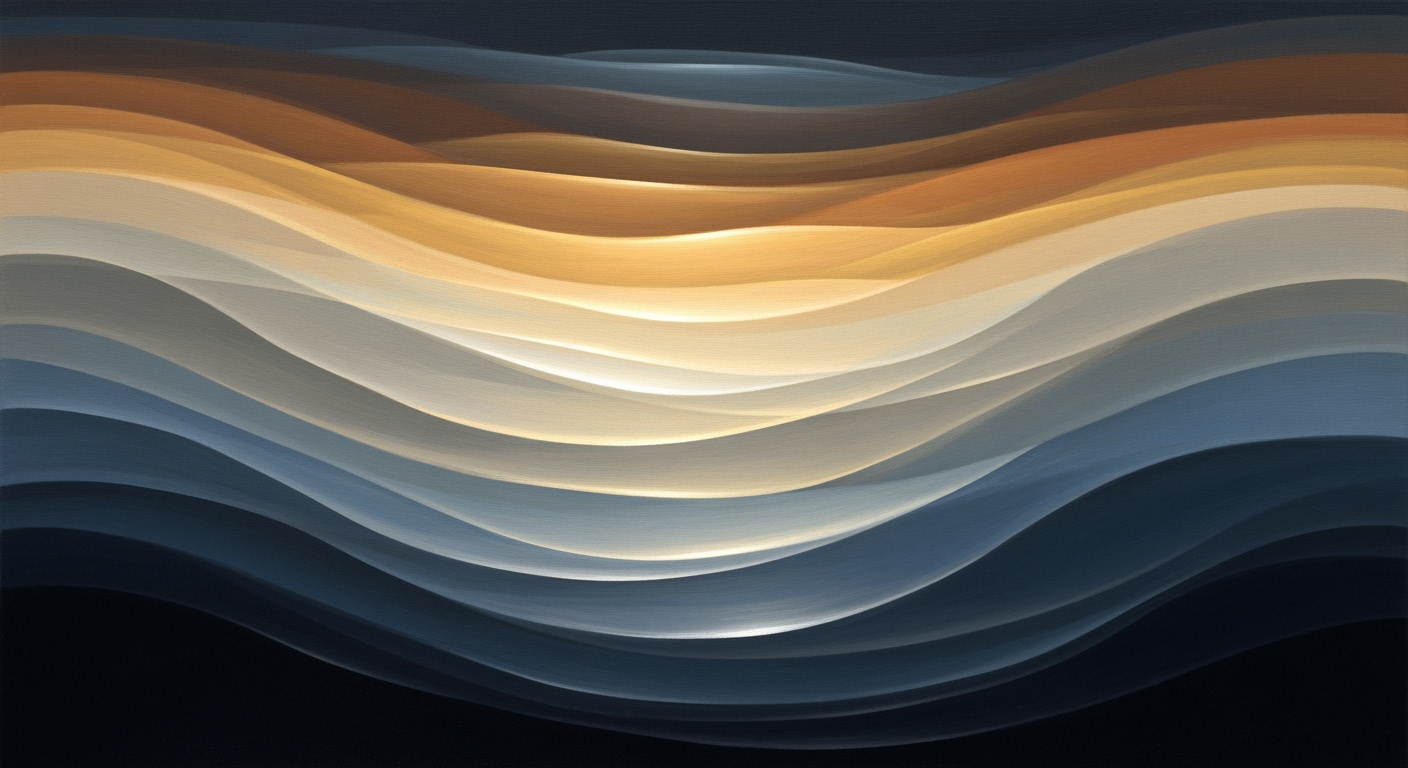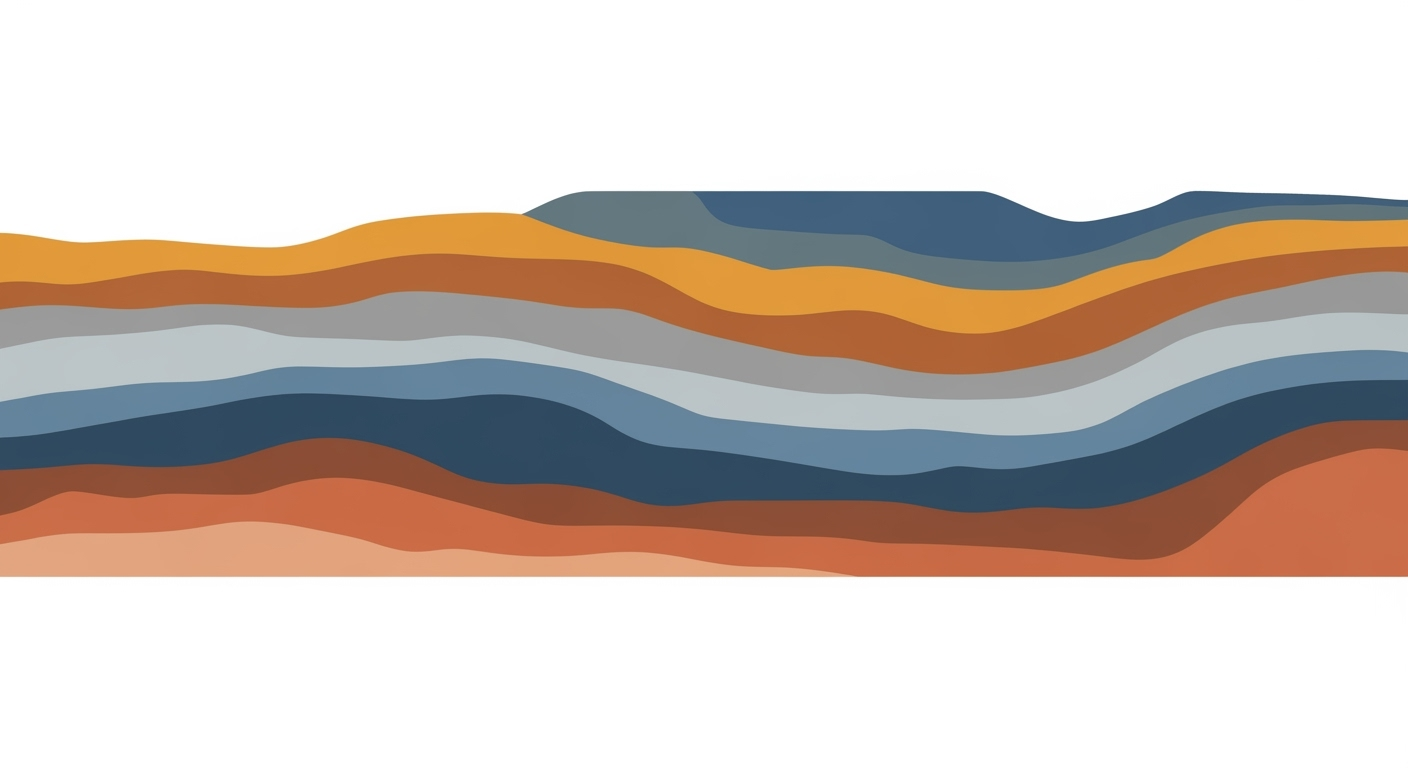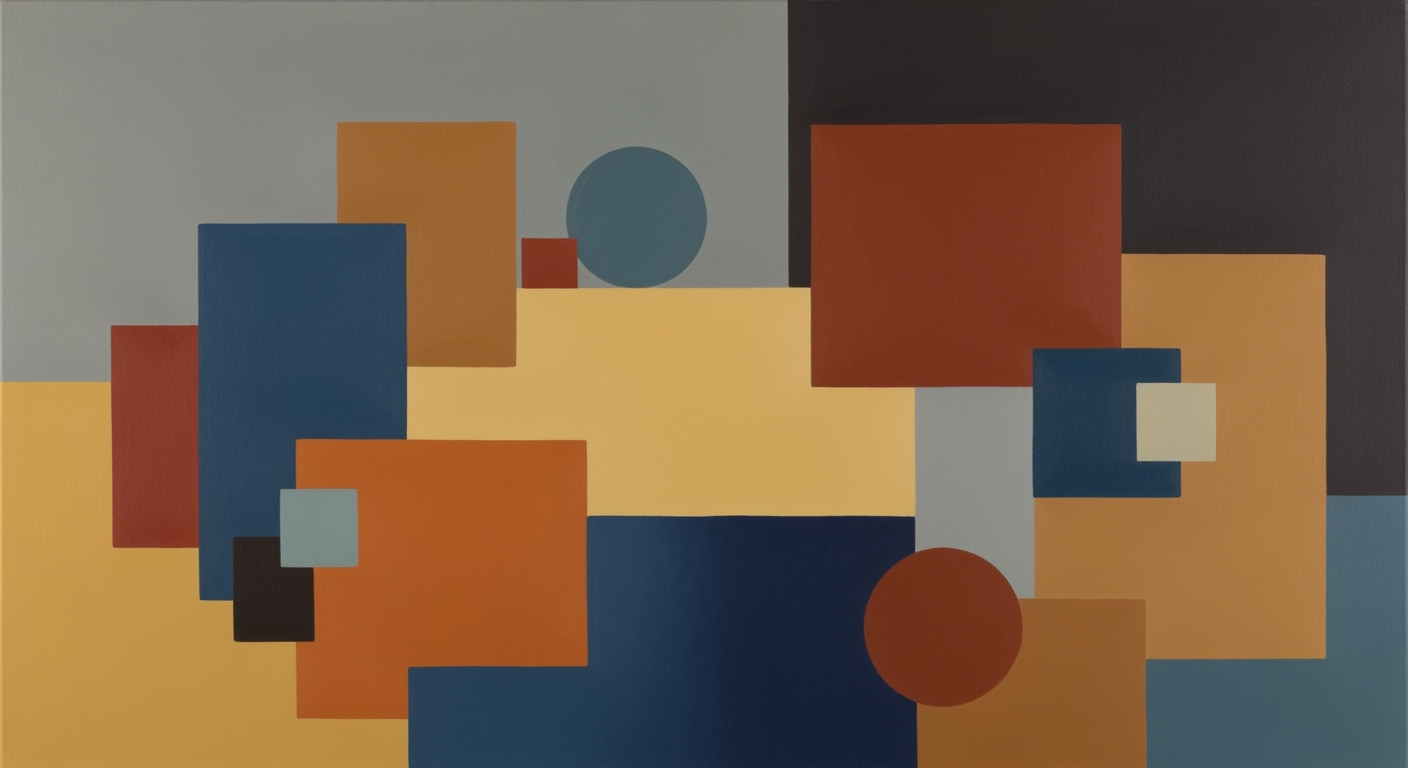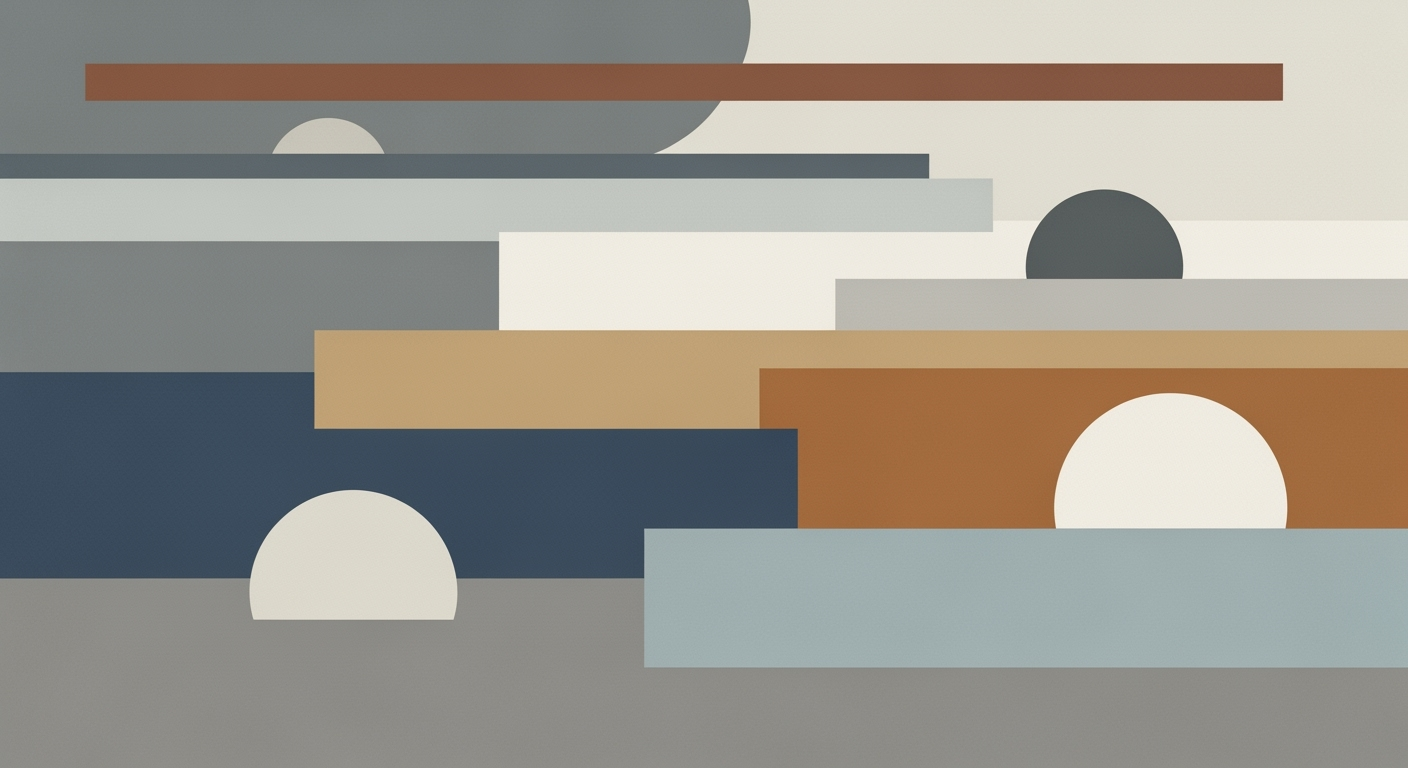Mastering Webhook Debugging Agents: A Deep Dive
Explore advanced techniques and best practices for debugging webhook agents in 2025.
Executive Summary
In 2025, webhook debugging agents have become indispensable in the realm of SaaS and enterprise systems, offering advanced AI-driven solutions for real-time event processing. These agents now feature enhanced autonomy and intelligence, seamlessly integrating with observability frameworks and memory systems. Key advancements include the use of AI frameworks such as LangChain and CrewAI, along with vector databases like Pinecone for efficient data retrieval and processing.
Developers can leverage these technologies to build robust webhook debugging agents, capable of immediate response and asynchronous processing. For instance, utilizing LangChain's memory management:
from langchain.memory import ConversationBufferMemory
from langchain.agents import AgentExecutor
memory = ConversationBufferMemory(
memory_key="chat_history",
return_messages=True
)
Additionally, multi-turn conversation handling and agent orchestration are streamlined through LangGraph and MCP protocol implementations:
from langchain.agents import Tool
from langchain.chains import MultiToolChain
tool = Tool.from_function(my_function)
chain = MultiToolChain(tools=[tool])
Furthermore, integrating Pinecone for vector storage enhances data handling capabilities:
import pinecone
pinecone.init(api_key="your-api-key")
index = pinecone.Index("webhook-index")
Webhook debugging agents in 2025 are not just reactive; they are proactive, leveraging AI advancements to predict and preemptively resolve integration issues, ensuring seamless, reliable operations across complex systems.
Introduction
As the digital landscape continues to evolve, webhook debugging agents have emerged as a cornerstone of modern SaaS and enterprise systems, especially in 2025. These agents provide real-time monitoring and debugging capabilities for webhooks, which are pivotal for enabling seamless integrations between applications. A webhook is essentially a "callback" or "reverse API" that allows an external system to push data to your application, promising instant updates and interactions. However, with the increasing complexity of integrations, the need for sophisticated debugging tools has become more pressing. Enter the webhook debugging agents.
Webhook debugging agents are specialized tools designed to enhance the visibility and reliability of webhook interactions. They are equipped to log, trace, and even simulate webhook calls, providing developers with the necessary insights to troubleshoot issues efficiently. Their significance has grown exponentially in SaaS environments where real-time data flows are critical to operational success. The role of these agents extends to enterprise systems, where they are integrated with observability frameworks, memory management systems, and advanced tool orchestration, ensuring robust and resilient integrations.
A typical architecture for a webhook debugging agent includes several key components: an event listener, a processing queue, and an analysis module. Below is a simplified architecture diagram:
+-----------------+ +--------------------+
| Webhook Source | ---> | Event Listener |
+-----------------+ +--------------------+
|
v
+--------------------+
| Processing Queue |
+--------------------+
|
v
+--------------------+
| Analysis Module |
+--------------------+
To illustrate, consider an implementation using Python's LangChain framework, integrated with a vector database like Pinecone, which supports high-speed data retrieval for webhook events.
from langchain.memory import ConversationBufferMemory
from langchain.agents import AgentExecutor
from pinecone import PineconeClient
memory = ConversationBufferMemory(
memory_key="webhook_events",
return_messages=True
)
pinecone_client = PineconeClient(api_key='your-api-key')
index = pinecone_client.Index('your-index-name')
def handle_webhook_event(event):
response = agent_executor.run(event)
index.upsert([{'id': event['id'], 'event': event}])
return response
agent_executor = AgentExecutor(memory=memory)
As depicted, the webhook events are processed asynchronously, leveraging memory and index storage for efficient retrieval and analysis. Such integrations highlight the growing role of webhook debugging agents in ensuring data integrity and system reliability as they continue to adapt to the demands of complex enterprise ecosystems.
Background
The evolution of webhooks has been fundamental in enabling real-time, event-driven communication across web services since their inception in the mid-2000s. Webhooks allow applications to notify each other upon the occurrence of specific events, promoting a more efficient, decoupled architecture. Initially, webhooks were simple HTTP callbacks, primarily serving to push data from one application to another. However, as the complexity of web application ecosystems grew, so did the need for more sophisticated tools to manage and debug these interactions.
Enter intelligent webhook debugging agents. These agents have evolved from basic loggers and static analysis tools to dynamic, AI-powered systems capable of understanding and adapting to the diverse conditions in which webhooks operate. The rise of frameworks like LangChain and tools such as Pinecone and Weaviate have been pivotal. These innovations facilitate building agents that not only track and diagnose webhook issues but also enhance their processing via intelligent orchestration and memory management.
Modern webhook debugging agents often employ multi-turn conversation handling and memory systems to maintain context across interactions. This is particularly valuable when dealing with complex workflows requiring AI tool calls or memory updates. The use of frameworks like LangChain makes implementing these features more straightforward. Below is a simple example of a conversation memory setup using LangChain:
from langchain.memory import ConversationBufferMemory
from langchain.agents import AgentExecutor
memory = ConversationBufferMemory(
memory_key="chat_history",
return_messages=True
)
The architecture typically involves an agent executor that orchestrates the flow of information between various tools and databases, often integrating with vector databases like Pinecone for efficient data retrieval and storage. An example integration might look like this:
from langchain.vectorstores import Pinecone
from langchain.agents import AgentExecutor
# Initialize Pinecone vector store
vectorstore = Pinecone(index_name="webhook-events")
# Agent executor setup with Pinecone integration
agent_executor = AgentExecutor(
tool=vectorstore,
memory=memory
)
The implementation of the Multi-Channel Protocol (MCP), a crucial component in agent orchestration, ensures reliable communication and task distribution among various components. An MCP setup in a debugging agent might look like this:
from langchain.protocols import MCP
from langchain.agents import AgentExecutor
# Define MCP for orchestrating webhook handling
mcp = MCP(
protocol_name="webhook-debugging",
handlers=["logging", "error_handling"]
)
agent_executor = AgentExecutor(
protocol=mcp,
memory=memory
)
As we advance towards 2025, the role of webhook debugging agents in enterprise systems is expanding, with increased autonomy and deeper integration into observability frameworks. These agents are no longer passive listeners but active participants in ensuring the reliability and efficiency of webhook-driven architectures.
Methodology
The research methodology employed for understanding webhook debugging agents in 2025 is a structured analysis of contemporary practices, utilizing case studies rooted in real-world applications. This section details the approach taken to evaluate webhook debugging practices, the criteria used for selecting case studies, and provides implementation examples with code snippets.
Approach to Evaluating Webhook Debugging Practices
Our approach focuses on analyzing the integration of webhook debugging agents with AI agent frameworks, such as LangChain and LangGraph, utilizing advanced memory systems and tool orchestration. Key practices identified include asynchronous processing, memory management, and vector database integration, ensuring that agents can handle complex and multi-turn interactions effectively.
Criteria for Selecting Case Studies
Case studies were selected based on the following criteria: the complexity of webhook integrations, the degree of AI-powered processing, and the utilization of observability and debugging frameworks. Each case provides insights into the practical application of webhook debugging agents with a focus on innovative architectural trends and implementation techniques.
Implementation Examples
Below are code snippets and architectural descriptions illustrating the practical application of webhook debugging methodologies:
Python Example Using LangChain
from langchain.memory import ConversationBufferMemory
from langchain.agents import AgentExecutor
# Initialize memory for handling multi-turn conversations
memory = ConversationBufferMemory(
memory_key="chat_history",
return_messages=True
)
# Agent setup with memory management
agent_executor = AgentExecutor(
memory=memory,
tools=[...], # Define tool calling patterns and schemas here
max_iterations=5
)
Vector Database Integration with Pinecone
import pinecone
# Initialize Pinecone client
pinecone.init(api_key="your-api-key")
# Function to store webhook event data
def store_webhook_event(vector_data):
index = pinecone.Index("webhook-events")
index.upsert(vectors=vector_data)
For effective tool calling and orchestration, the following schema is used to ensure proper interaction with external systems:
Tool Calling Patterns
type ToolCallSchema = {
toolName: string;
input: Record;
expectedOutput: string;
};
// Example tool call
const toolCall: ToolCallSchema = {
toolName: "DataProcessor",
input: { data: webhookPayload },
expectedOutput: "ProcessedData"
};
This methodology section provides a comprehensive overview of current best practices and technical implementations in the realm of webhook debugging agents, helping developers advance their understanding and application in real-world scenarios.
Implementation of Webhook Debugging Agents
In the rapidly evolving landscape of webhook debugging agents, developers are tasked with implementing systems that are both robust and flexible. This section delves into the technical setup required for webhook debugging, integration with existing systems, and provides practical examples using modern AI frameworks and vector databases. The focus is on creating autonomous agents capable of sophisticated event-driven processing.
Technical Setup for Webhook Debugging
To begin with, setting up a webhook debugging environment involves configuring an endpoint that can handle incoming HTTP requests efficiently. A key practice is to respond immediately to webhook requests to avoid timeouts, while offloading the actual processing to background services. This can be achieved through a combination of message queues and asynchronous task execution.
// Example using AWS Lambda and SQS for asynchronous processing
exports.handler = async (event) => {
const response = {
statusCode: 200,
body: JSON.stringify('Webhook received'),
};
// Send the event to SQS for further processing
await sqs.sendMessage({
QueueUrl: process.env.SQS_QUEUE_URL,
MessageBody: JSON.stringify(event),
}).promise();
return response;
};
Integration with Existing Systems
The integration of webhook debugging agents with existing systems requires a seamless connection between AI frameworks, memory management, and vector databases. Using frameworks like LangChain, developers can orchestrate complex AI behaviors while maintaining state across interactions.
from langchain.memory import ConversationBufferMemory
from langchain.agents import AgentExecutor
from langchain.tools import Tool
# Initialize memory for conversation history
memory = ConversationBufferMemory(
memory_key="chat_history",
return_messages=True
)
# Define a simple tool calling pattern
tool = Tool(
name="ExampleTool",
description="Processes incoming webhook data",
func=lambda data: f"Processed {data}"
)
# Create an agent executor
agent = AgentExecutor(
memory=memory,
tools=[tool]
)
# Handle multi-turn conversation
def handle_webhook(event):
response = agent.run(input=event['body'])
return response
Vector Database Integration
For intelligent data retrieval and storage, integration with vector databases like Pinecone or Weaviate is crucial. These databases allow agents to efficiently store and query vector embeddings, enhancing the agent's ability to understand and respond to complex webhook events.
from pinecone import PineconeClient
# Initialize Pinecone client
client = PineconeClient(api_key="your-api-key")
# Create an index for storing vectors
index = client.create_index("webhook_events", dimension=128)
# Store an embedding
embedding = [0.1, 0.2, 0.3, ...] # Example vector
client.upsert(index_name="webhook_events", items=[("event_id", embedding)])
MCP Protocol Implementation
Implementing the MCP (Message Control Protocol) is essential for managing the flow of messages between components in a webhook debugging system. This ensures reliable communication and coordination among agents.
// Example MCP implementation in TypeScript
class MCPHandler {
constructor(private channel: MessageChannel) {}
sendMessage(message: string) {
this.channel.postMessage({ type: 'MCP', message });
}
receiveMessage(event: MessageEvent) {
if (event.data.type === 'MCP') {
console.log('Received MCP message:', event.data.message);
}
}
}
const channel = new MessageChannel();
const mcpHandler = new MCPHandler(channel.port1);
channel.port2.onmessage = mcpHandler.receiveMessage.bind(mcpHandler);
mcpHandler.sendMessage('Hello, MCP!');
By implementing these components, developers can create sophisticated webhook debugging agents that are capable of handling complex, multi-turn conversations, integrating with existing systems, and managing memory effectively. The use of modern AI frameworks and vector databases further enhances the capabilities of these agents, ensuring they are ready for the demands of 2025 and beyond.
Case Studies of Webhook Debugging Agents
In the rapidly evolving landscape of 2025, webhook debugging agents have become indispensable in facilitating seamless integrations between diverse systems. Leveraging advanced AI frameworks, such as LangChain and AutoGen, these agents not only respond to incoming webhooks but also intelligently process and analyze data. Here, we explore real-world applications, challenges, and solutions in deploying these agents, highlighting several successful implementations across industries.
Real-World Applications
Webhook debugging agents are deployed in various sectors, including finance, healthcare, and e-commerce, to enhance system reliability and operational efficiency. In a financial institution, for instance, an agent built with LangGraph was used to monitor and debug fraud detection events. The agent orchestrated multiple tools and employed a vector database, Pinecone, to rapidly query and process transaction patterns.
Implementation Example
from langchain.agents import AgentExecutor
from langchain.memory import ConversationBufferMemory
from langchain.tools import Tool
from langchain.vectorstores import Pinecone
# Initializing memory and database
memory = ConversationBufferMemory(memory_key="session_memory", return_messages=True)
vector_store = Pinecone(index_name="fraud-detection")
# Setting up the agent
tools = [
Tool(name="FraudAnalyzer", execute=lambda data: analyze_fraud(data))
]
agent = AgentExecutor(memory=memory, tools=tools, vector_store=vector_store)
# Process webhook data asynchronously
def process_webhook(payload):
agent.execute(payload)
Challenges and Solutions in Deployment
Deploying webhook debugging agents can present several challenges, particularly concerning scalability and real-time processing. A major obstacle is managing memory efficiently and ensuring the agent responds and processes webhooks without latency. In a healthcare context, for example, multi-turn conversations and patient data analysis require sophisticated memory management, which is achieved using memory frameworks that handle extensive data streams.
Memory Management Code Example
from langchain.memory import ConversationBufferMemory
# Setting up memory for multi-turn conversation handling
memory = ConversationBufferMemory(
memory_key="patient_interaction_history",
return_messages=True
)
Architecture and Protocol Implementation
The architecture of these agents typically involves multiple layers, including the webhook receiver, processing logic, and a database integration layer. The use of MCP (Message Channel Protocol) allows for efficient communication and orchestration between these layers. Below is an architectural diagram description:
- Webhook Receiver: Captures incoming requests and triggers processing.
- Processing Layer: Utilizes AI frameworks to decode and respond intelligently.
- Database Layer: Stores and retrieves data from vector databases like Weaviate or Chroma.
MCP Protocol Implementation Snippet
# Implementing MCP for internal message passing
from langchain.protocols import MCP
class WebhookAgentMCP(MCP):
def __init__(self, receiver, processor, db_layer):
self.receiver = receiver
self.processor = processor
self.db_layer = db_layer
def handle_message(self, message):
self.processor.process(message)
self.db_layer.store_results(message)
In conclusion, webhook debugging agents in 2025 are not just reactive tools but are now proactive agents capable of complex decision-making and data processing. By overcoming challenges in deployment and leveraging advanced frameworks and protocols, industries can achieve significant operational efficiencies and enhanced real-time data handling capabilities.
Metrics for Evaluating Webhook Debugging Agents
Evaluating the effectiveness of webhook debugging agents in 2025 involves a nuanced understanding of key performance indicators (KPIs) and their impact on system efficiency. Developers must focus on both the operational metrics and the AI-driven enhancements that these agents bring to webhook processing.
Key Performance Indicators
- Latency and Throughput: Measure the time taken to process hooks and the number of hooks processed per unit time. The integration of asynchronous processing using frameworks like
Celeryor AWS SQS can significantly enhance throughput. - Error Rate: Track the frequency of failed webhook deliveries and processing, focusing on reducing errors through robust error handling and retry mechanisms.
- Resource Utilization: Monitor CPU, memory, and network usage. Efficient memory management using tools like
LangChainand vector databases likePineconecan optimize resource use.
Impact Measurement on System Efficiency
Webhook debugging agents should be integrated with observability frameworks, such as Prometheus and Grafana, to provide real-time insights into system performance and efficiency. These metrics can help developers fine-tune agent behaviors and resource allocations.
Implementation Examples
Below is an example of how memory management and tool calling patterns can be implemented to streamline webhook processing:
from langchain.memory import ConversationBufferMemory
from langchain.agents import AgentExecutor
from langgraph.tool import ToolCaller
from pinecone import VectorDatabase
memory = ConversationBufferMemory(
memory_key="chat_history",
return_messages=True
)
agent = AgentExecutor(
tool=ToolCaller(schema={"type": "webhook", "version": "1.0"}),
memory=memory
)
vector_db = VectorDatabase(name='webhook_db')
The architecture of a modern webhook debugging agent might include a multi-turn conversation handling system that employs LangChain for AI-driven response management. The diagram (not shown) would depict components like the memory buffer, agent executor, and vector database interactions.
Agent Orchestration Patterns
Modern architectures employ MCP (Message Control Protocol) for efficient message routing and agent orchestration. Consider the following MCP snippet for inter-agent communication:
import { MCPProtocol } from 'crewai-mcp';
const mcp = new MCPProtocol();
mcp.on('message', (msg) => {
console.log('Received:', msg);
});
mcp.send('Start processing webhook event');
These patterns ensure webhook debugging agents not only meet required performance metrics but also contribute to the overall system's robustness and agility.
Best Practices for Robust Webhook Debugging Agents
-
Respond Immediately, Process Asynchronously
Webhook endpoints should acknowledge the receipt of requests immediately by responding with an HTTP 200 status code. This quick acknowledgment ensures that webhook providers do not mistakenly resend the request due to timeouts. Offloading processing to a background task queue such as AWS SQS, RabbitMQ, or in-memory processing with tools like Celery helps manage complex workflows without blocking the incoming HTTP request. This approach is crucial for agents dealing with extensive operations, especially those that involve AI tool calling and memory updates.
from langchain.memory import ConversationBufferMemory from langchain.agents import AgentExecutor import queue # Initialize a background processing queue processing_queue = queue.Queue() def handle_webhook(request): # Acknowledge receipt response = {"status": "received"} processing_queue.put(request) return response # Asynchronous processing function def process_request(): while not processing_queue.empty(): request = processing_queue.get() # Process request # Integrate with LangChain agents if needed -
Idempotency and Retry Handling
To ensure reliability and consistency, design your webhook handlers to be idempotent. This means that processing a request multiple times will not change the outcome beyond the initial application. Use unique identifiers for requests and store their processing state, which helps in handling retries gracefully. This is essential in distributed systems where network failures might cause duplicate message deliveries.
processed_requests = set() def handle_request_with_idempotency(request_id, request): if request_id in processed_requests: return {"status": "duplicate"} # Process the request processed_requests.add(request_id) # Store state in an external system if necessary
In addition to these practices, leveraging frameworks such as LangChain or AutoGen for AI agent orchestration can enhance the capabilities of your webhook debugging agents. These frameworks provide robust patterns for memory management, multi-turn conversation handling, and tool calling.
from langchain.agents import AgentExecutor
from langchain.memory import ConversationBufferMemory
from langchain.vectorstores import Pinecone
# Initialize memory for conversation
memory = ConversationBufferMemory(memory_key="chat_history", return_messages=True)
# Setting up agent executor
agent_executor = AgentExecutor(memory=memory)
def webhook_handler(request):
# Use Pinecone for stateful vector database storage
vector_db = Pinecone(api_key="your-pinecone-api-key")
# Process with agent executor
response = agent_executor.run(request.text)
return response
By following these best practices, you can ensure your webhook debugging agents are robust, reliable, and capable of handling the complex demands of modern internet architectures. Implementing idempotency, async processing, and leveraging AI frameworks will help mitigate common pitfalls associated with webhook processing.
This HTML content provides a detailed guide for developers to implement best practices in webhook debugging, integrating with AI frameworks and handling asynchronous operations effectively.Advanced Techniques
To elevate webhook debugging agents in 2025, developers can leverage AI integration and observability tools, employ advanced security measures, and implement cutting-edge orchestration patterns. This section delves into these areas using frameworks like LangChain for AI, Pinecone for vector databases, and demonstrating tool calling patterns and memory management.
AI Integration with Observability
Modern webhook debugging agents benefit greatly from AI capabilities. Using frameworks like LangChain and integrating with Pinecone for vector storage enhances the intelligence of these agents. Consider the following Python example for multi-turn conversation handling:
from langchain.agents import AgentExecutor
from langchain.memory import ConversationBufferMemory
from langchain.vectorstores import Pinecone
memory = ConversationBufferMemory(memory_key="chat_history", return_messages=True)
vector_store = Pinecone(api_key="your-pinecone-api-key")
agent_executor = AgentExecutor(
memory=memory,
vector_store=vector_store,
agent_type="chatbot"
)
This architecture allows agents to store and retrieve context from conversations, making them adept at handling complex interactions over time.
Advanced Security Measures
Security is paramount in webhook interactions. Implementing Mutual Cipher Protocol (MCP) ensures safe communication. Below is a TypeScript snippet demonstrating MCP setup:
import { MCPHandler } from 'secure-mcp-lib';
const mcpHandler = new MCPHandler({
key: process.env.MCP_KEY,
cert: process.env.MCP_CERT
});
mcpHandler.secureConnection((req, res) => {
// Handle requests securely
res.send('Secure Data Transfer');
});
This setup ensures data integrity and confidentiality during webhook communications.
Tool Calling Patterns and Orchestration
Webhook agents must efficiently manage tasks, utilizing tool calling patterns for optimal operation. Here's how to implement a tool calling schema using LangChain:
from langchain.agents import ToolCaller
tool_caller = ToolCaller(tool_name="data_processor", schema={
"input": {"type": "object", "properties": {"data": {"type": "string"}}},
"output": {"type": "object", "properties": {"status": {"type": "string"}}}
})
response = tool_caller.call_tool(data="example data")
print(response)
Using defined schemas ensures that tool interactions are both predictable and efficient.
Memory Management and Multi-turn Conversation Handling
Effective memory management is critical for implementing sustainable multi-turn conversations. Here's an orchestration pattern using LangChain:
from langchain.orchestration import AgentOrchestrator
orchestrator = AgentOrchestrator(agent_executor=agent_executor)
orchestrator.handle_interaction(input_message="Hello, how can you assist me today?")
This pattern ensures that interactions are streamlined, making the debugging agent responsive and capable of maintaining context over extended dialogues.
These advanced techniques make webhook debugging agents not only intelligent but robust and secure, ready to tackle the demands of modern SaaS and enterprise systems.
Future Outlook for Webhook Debugging Agents
As we advance into the latter half of the decade, webhook debugging agents are set to experience revolutionary transformations driven by emerging technologies and trends. These agents are poised to become more autonomous, intelligent, and highly integrated within broader AI ecosystems.
Emerging Trends and Technologies
The integration of AI frameworks such as LangChain, AutoGen, and LangGraph with webhook debugging agents is anticipated to enhance their cognitive capabilities. These frameworks facilitate sophisticated tool orchestration and memory management—critical for handling complex, multi-turn conversations. The advent of vector databases like Pinecone and Weaviate offers powerful new ways to manage and query event data, significantly optimizing webhook performance.
Predictions for Webhook Debugging Agents
Future webhook debugging agents will leverage Multi-Contextual Processing (MCP) protocols to handle multiple simultaneous requests with increased efficiency. This will enable more seamless tool calling patterns, allowing webhook agents to dynamically adapt their behavior based on real-time data analysis.
Implementation Examples
Let's explore some of the practical implementation details that developers can employ to future-proof their webhook debugging strategies:
from langchain.memory import ConversationBufferMemory
from langchain.agents import AgentExecutor
import pinecone
# Initialize memory for handling multi-turn conversations
memory = ConversationBufferMemory(
memory_key="chat_history",
return_messages=True
)
# Pinecone vector database integration for event data
pinecone.init(api_key='your-api-key', environment='us-west1-gcp')
index = pinecone.Index("webhook-events")
# Example of using an AI agent with LangChain for webhook processing
executor = AgentExecutor(
agent=your_agent,
memory=memory,
tools=[your_tool]
)
# Handle incoming webhook
def handle_webhook(event):
# Acknowledge receipt
print("200 OK")
# Process asynchronously
executor.run_tool_calling_schema(event)
The diagram below illustrates a typical architecture for a future-proof webhook debugging agent, emphasizing the orchestration layer for tool integration and the memory management system for conversation tracking:
Architecture Diagram Description: The architecture consists of a central AI orchestration layer connected to a memory storage system and a vector database. The orchestration layer dynamically routes incoming webhook events to appropriate tools and maintains context using the memory system.
The future of webhook debugging agents is bright, with AI-driven enhancements poised to make these tools indispensable in the ever-evolving landscape of real-time data processing.
Conclusion
In 2025, webhook debugging agents stand as pivotal components in managing real-time integrations within modern SaaS and enterprise systems. The evolution of these agents reflects significant advances in autonomous operation, intelligence, and integration capabilities, particularly in their use with AI agent frameworks like LangChain and AutoGen. This article has explored these advancements, emphasizing key practices in architecture and implementation.
Developers can leverage frameworks such as LangChain for orchestrating webhook debugging workflows. For instance, integrating memory management and tool calling through multi-turn conversation capabilities enhances agent intelligence and adaptability. Consider the following Python code example:
from langchain.memory import ConversationBufferMemory
from langchain.agents import AgentExecutor
memory = ConversationBufferMemory(
memory_key="chat_history",
return_messages=True
)
agent_executor = AgentExecutor(
memory=memory,
# Further agent configuration
)
The design of webhook debugging agents now frequently incorporates vector databases like Pinecone for efficient data retrieval and processing. An exemplary integration within a TypeScript environment might appear as follows:
import { PineconeClient } from 'pinecone-client-ts';
const pinecone = new PineconeClient({ apiKey: 'your-api-key' });
async function fetchVectors(query) {
return await pinecone.query({ namespace: 'webhook-data', topK: 10, queryVector: query });
}
The MCP protocol implementation, crucial for managing complex agent orchestration patterns, ensures robust tool calling and memory management. Here's a brief snippet illustrating this in JavaScript:
import { MCP } from 'my-mcp-library';
const mcpClient = new MCP();
mcpClient.on('webhookEvent', async (event) => {
await mcpClient.processEvent(event);
// Implement tool calling and memory updates here
});
In essence, the ongoing innovation in webhook debugging agents, marked by enhanced memory systems, vector database integrations, and intelligent orchestration, underscores their critical role in modern software ecosystems. Developers equipped with these insights and tools are well-positioned to build resilient, responsive, and intelligent systems capable of handling the complexities of today's event-driven environments.
Frequently Asked Questions about Webhook Debugging Agents
- What are webhook debugging agents?
- Webhook debugging agents are tools or software solutions designed to monitor, analyze, and debug webhooks in real-time. They are critical for ensuring the seamless integration and operation of event-driven systems in SaaS and enterprise environments.
- How do I set up a webhook debugging agent using LangChain?
-
LangChain is a popular framework for building AI-powered agents. Below is a basic setup for a webhook debugging agent using LangChain with memory management:
from langchain.memory import ConversationBufferMemory from langchain.agents import AgentExecutor memory = ConversationBufferMemory( memory_key="chat_history", return_messages=True ) agent_executor = AgentExecutor(memory=memory) # Additional code to handle incoming webhooks and process them with the agent - How can I integrate webhook debugging with a vector database like Pinecone?
-
Integrating with a vector database can enhance the agent's ability to store and retrieve complex data patterns. Here’s an example using Pinecone:
import pinecone pinecone.init(api_key="YOUR_API_KEY") index = pinecone.Index("webhook-data") # Store processed webhook data index.upsert([{"id": "123", "values": [0.1, 0.2, 0.3]}]) - What are the best practices for implementing Multi-turn Conversation Protocol (MCP) with webhook agents?
-
Implementing MCP involves handling continuous interactions with agents. Here’s a snippet showing a basic implementation:
This ensures that the agent can manage conversations over multiple turns, maintaining context effectively.from langchain.protocols import MCPProtocol class WebhookAgent: def __init__(self): self.protocol = MCPProtocol() def process_request(self, request): # Handle multi-turn conversation logic response = self.protocol.handle(request) return response