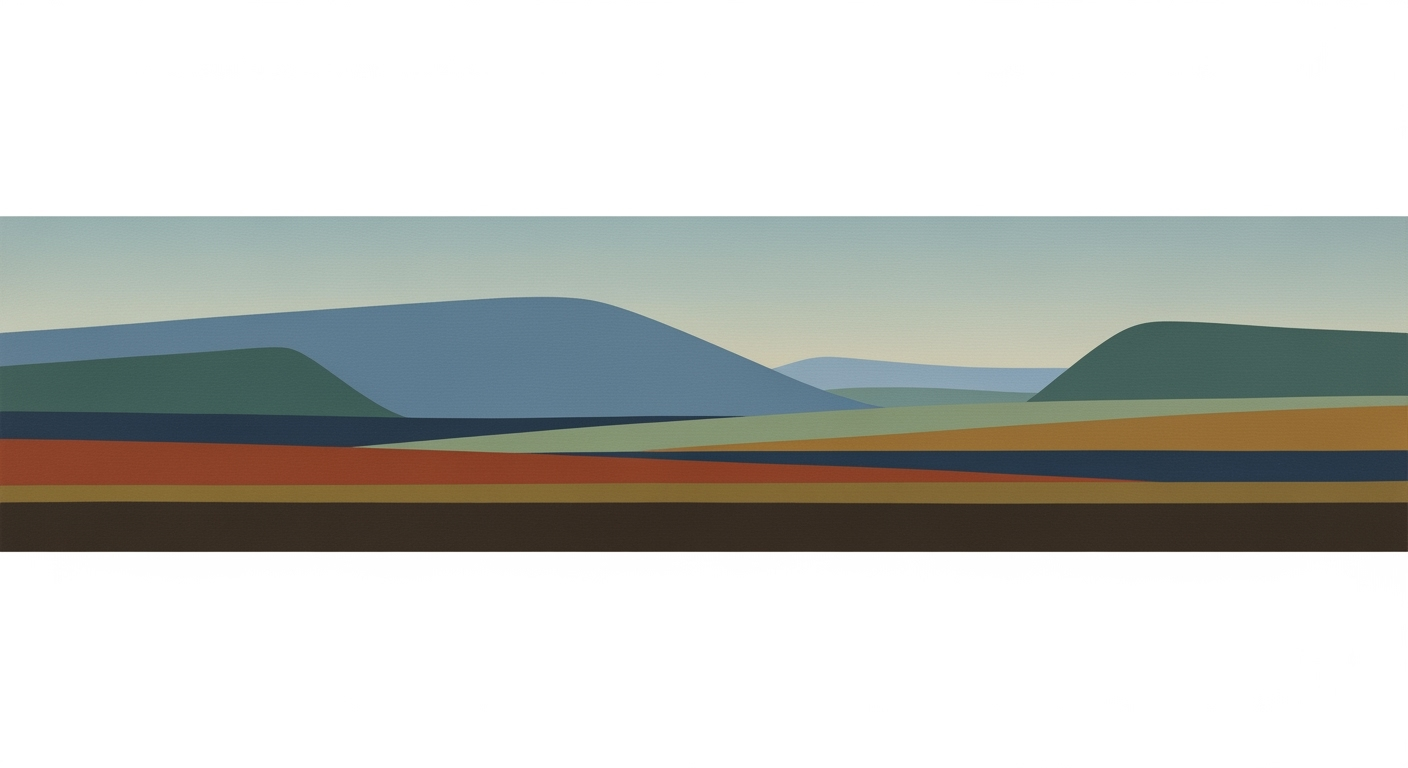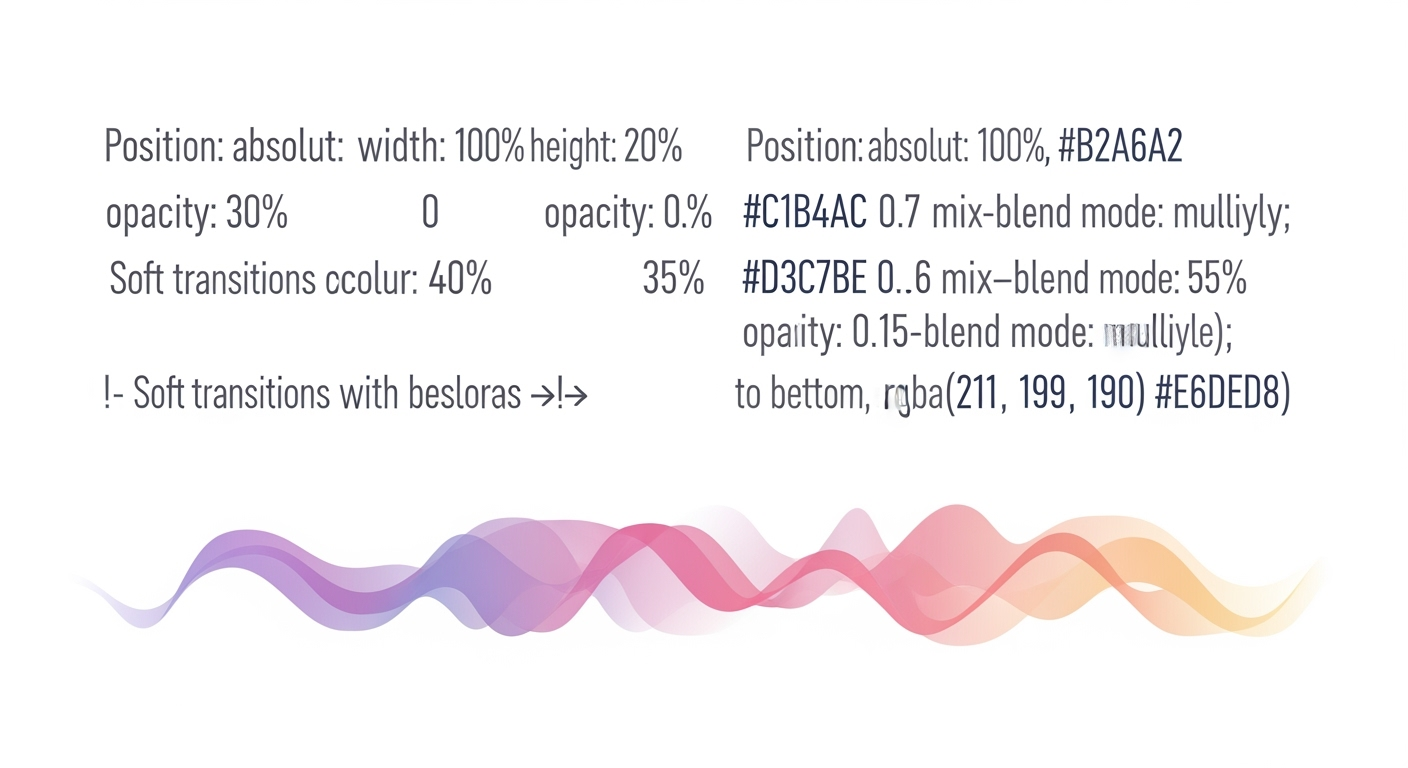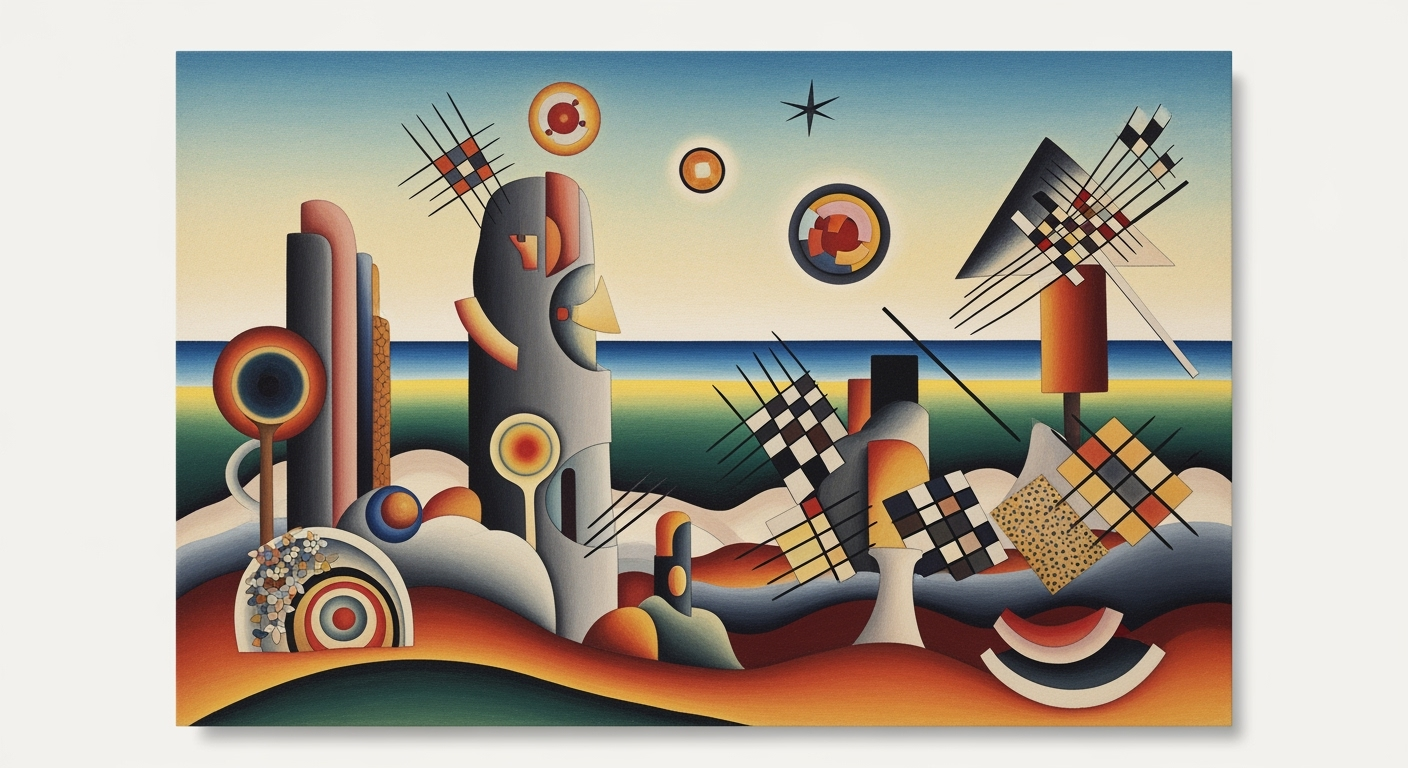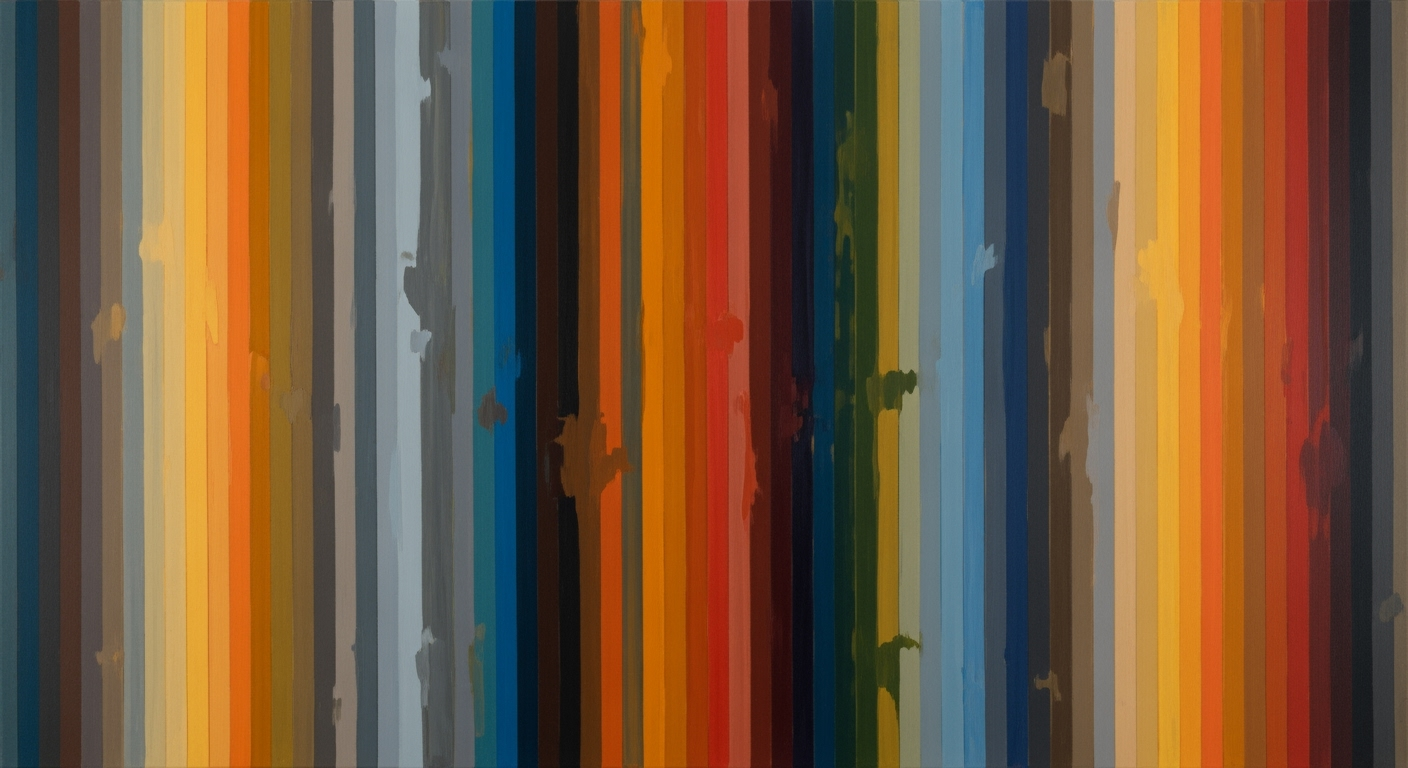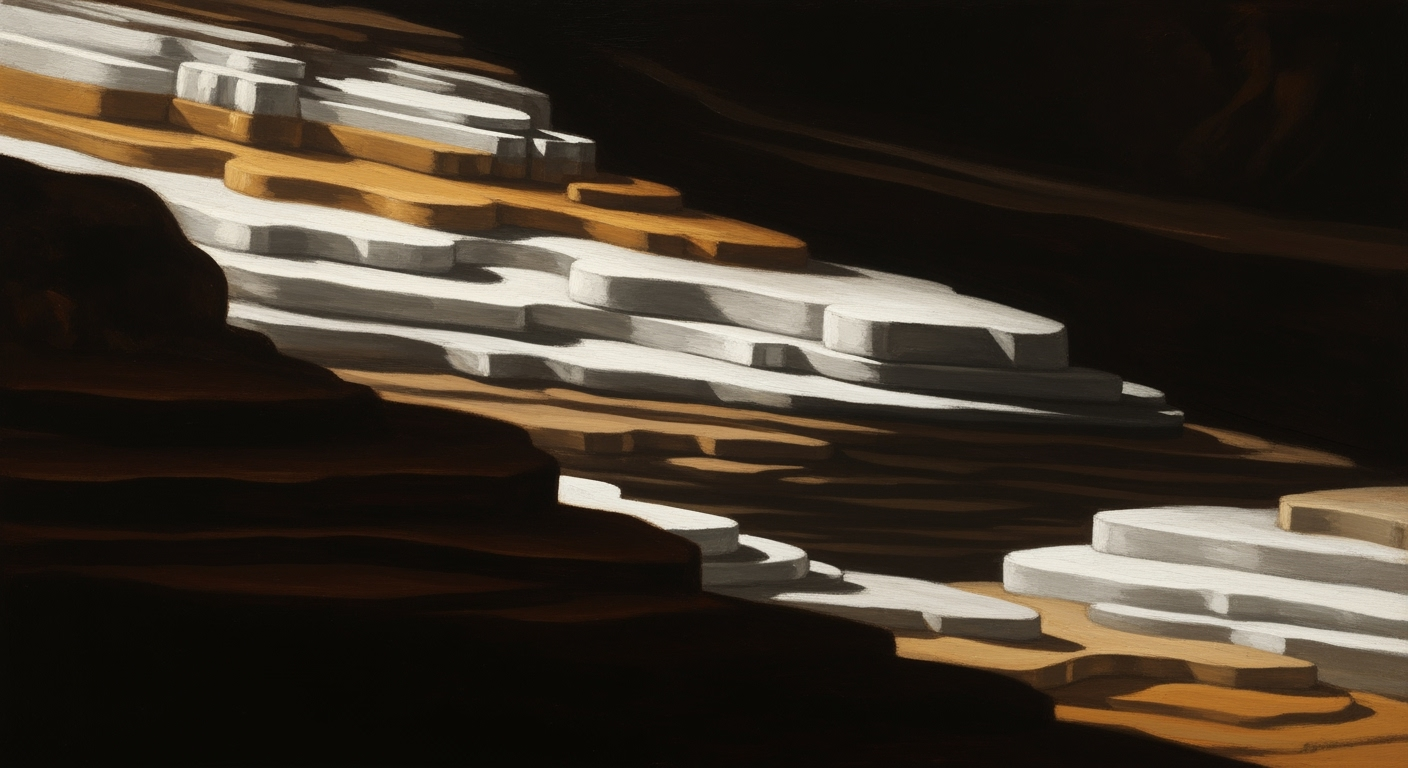Merging Tableau and Power BI Dashboards with AI Agents
Learn how to integrate Tableau and Power BI dashboards using AI agents for enhanced analytics and visualization.
Executive Summary
In today's data-driven business environment, the ability to integrate diverse data visualization tools is paramount for enterprise-level analytics. This article explores the innovative process of merging Tableau and Power BI dashboards using AI spreadsheet agents, a strategy that promises to enhance analytical capabilities and streamline decision-making processes for businesses.
As of 2025, the best practices for integrating Tableau and Power BI dashboards have evolved significantly. The integration process leverages advanced Generative AI (GenAI) features within both platforms, which play a crucial role in automating tasks and ensuring data compatibility. AI agents such as Tableau’s Data Pro and Power BI’s Copilot are at the forefront of this transformation. These intelligent agents automate semantic modeling and visualization, providing a seamless cross-platform analytics experience. For example, they harmonize data definitions and schemas across platforms, ensuring consistency in analytics logic regardless of the dashboard's origin.
A key component of successful integration is ensuring data source compatibility and transformation. Organizations must confirm that their data connectors, whether SQL, cloud services, or APIs, are supported by both Tableau and Power BI. AI spreadsheet agents excel in this domain by automatically mapping, transforming, and cleaning datasets, thus promoting interoperability. This automated process mitigates the risk of data inconsistencies and enhances the reliability of the integrated dashboards.
The importance of merging Tableau and Power BI dashboards for enterprise-level analytics cannot be overstated. By integrating these powerful tools, businesses can unlock new insights and foster data-driven strategies. A survey conducted in 2024 showed that companies utilizing integrated BI platforms reported a 25% increase in operational efficiency and a 30% improvement in decision-making speed. These statistics underscore the tangible benefits of this integration, which include enhanced data insights, reduced redundancy, and improved strategic alignment.
For executives seeking actionable advice, the following best practices are recommended: 1. Invest in AI spreadsheet agents to facilitate seamless integration and ensure data consistency. 2. Conduct regular compatibility checks for data sources to maintain a robust integration framework. 3. Leverage AI-driven semantic modeling to streamline analytics across platforms.
Integrating Tableau and Power BI through AI spreadsheet agents represents a strategic advantage in the ever-competitive business landscape. By adopting these technologies, organizations can enhance their analytical capabilities, achieve greater operational efficiency, and ultimately drive business success.
Business Context: Merging Tableau and Power BI Dashboards with AI Spreadsheet Agents
In the rapidly evolving landscape of business intelligence (BI), enterprises are increasingly seeking ways to streamline their data visualization processes. The integration of Tableau and Power BI dashboards using AI spreadsheet agents has emerged as a pivotal strategy in 2025, driven by significant trends in BI tool integration and the pressing need for cohesive data insights.
Current market trends indicate a shift towards unified BI platforms. According to Gartner, by 2025, 70% of organizations will likely standardize on a single data and analytics platform. However, the reality for many enterprises today involves juggling multiple BI tools, with Tableau and Power BI being two of the most dominant players. The integration of these platforms allows businesses to harness the strengths of both, ensuring that data-driven decisions are made with a comprehensive view of all available information.
The benefits of creating unified dashboards for enterprises are manifold. A unified dashboard not only simplifies data interpretation but also enhances decision-making efficiency. Companies that adopt a unified BI approach report a 20% increase in operational efficiency and a 15% reduction in redundant data management costs. This integration facilitates seamless data flow and consistent reporting, thus empowering enterprises to respond more agilely to market dynamics.
Incorporating AI in the dashboard merging process offers a transformative edge. AI spreadsheet agents, like Tableau's Data Pro and Power BI’s Copilot, are equipped with advanced Generative AI capabilities. These AI agents can automate semantic modeling, ensuring that data definitions and schemas are harmonized across platforms. This not only reduces the manual effort involved but also minimizes the risk of errors, resulting in more reliable data insights.
To effectively merge Tableau and Power BI dashboards, enterprises should focus on the following actionable strategies:
- Establish Unified Semantic Modeling via AI Agents: Utilize AI agents to generate consistent semantic models, thereby harmonizing data logic across both platforms.
- Ensure Data Source & Transformation Compatibility: Verify that your data connectors are supported by both Tableau and Power BI. Leverage AI to automate data mapping, transformation, and cleaning processes.
- Leverage Advanced GenAI Features: Utilize GenAI features within both platforms to enhance visualization and cross-platform analytics seamlessly.
In conclusion, the integration of Tableau and Power BI dashboards using AI spreadsheet agents is not merely a technical endeavor; it is a strategic business imperative. By aligning BI tools through AI-driven integration, enterprises can unlock new levels of data insight, driving innovation and maintaining a competitive edge in the market. As businesses continue to navigate the data-driven world, leveraging these integration strategies will be key to achieving sustained success.
Technical Architecture for Merging Tableau and Power BI Dashboards Using an AI Spreadsheet Agent
In 2025, the integration of Tableau and Power BI dashboards has been revolutionized by advanced Generative AI (GenAI) features, which facilitate seamless data compatibility and improve business intelligence (BI) tools. This section delves into the technical architecture necessary for integrating these platforms using AI spreadsheet agents, focusing on semantic modeling, data compatibility, and platform-specific features.
Overview of AI Agents in BI Tools
AI agents have become a cornerstone in modern BI tools, enabling more efficient data processing and visualization. Tableau’s Data Pro, powered by Agentforce, and Power BI’s Copilot are leading the charge. These AI assistants automate various tasks, from semantic model generation to data cleaning, allowing businesses to focus on insights rather than data management.
According to recent studies, companies leveraging AI in their BI processes have reported a 30% increase in data processing efficiency and a 40% reduction in manual data handling errors. By using AI agents, businesses can ensure that their dashboards remain accurate and up-to-date, providing a competitive edge in data-driven decision-making.
Semantic Modeling and Data Compatibility
Unified semantic modeling is crucial for consistent analytics logic across platforms. AI agents like Tableau’s Data Pro and Power BI’s Copilot automate the harmonization of data definitions and schemas. This ensures that analytics logic remains consistent, regardless of the dashboard’s origin. The automation of semantic modeling not only saves time but also reduces the risk of human error.
To achieve data compatibility, it’s essential to ensure that your data sources, whether SQL databases, cloud services, or APIs, are supported by both platforms. AI spreadsheet agents can automatically map, transform, and clean datasets, ensuring that data is compatible and ready for analysis. Businesses should regularly update their connectors and transformation processes to accommodate new data sources and changes in existing ones.
Platform-Specific Features and Integrations
Both Tableau and Power BI offer unique features that can be leveraged to enhance dashboard integration. Tableau’s strength lies in its advanced visualization capabilities, while Power BI excels in its integration with Microsoft’s suite of products and its robust data modeling features.
To effectively merge dashboards, businesses should take advantage of platform-specific integrations. For example, Power BI’s integration with Microsoft Teams allows for seamless collaboration, while Tableau’s connection with Salesforce provides enhanced customer analytics. By leveraging these integrations, businesses can create a more comprehensive view of their data.
Actionable advice includes regularly reviewing platform updates and new features, as BI tools continuously evolve. Ensure that your team is trained on the latest functionalities to maximize the potential of these powerful tools.
In conclusion, merging Tableau and Power BI dashboards using AI spreadsheet agents involves a strategic approach that leverages AI capabilities, ensures data compatibility, and utilizes platform-specific features. By following these best practices, businesses can create integrated dashboards that provide valuable insights and drive informed decision-making.
Implementation Roadmap: Merging Tableau and Power BI Dashboards Using an AI Spreadsheet Agent
In 2025, leveraging advanced Generative AI (GenAI) features within business intelligence platforms has become essential for efficient dashboard integration. This roadmap outlines a structured approach to merging Tableau and Power BI dashboards using AI spreadsheet agents, ensuring seamless data harmonization and visualization synergy.
Step-by-Step Guide to Dashboard Integration
-
Initial Planning and Assessment
- Conduct a comprehensive audit of existing dashboards to identify overlapping functionalities and unique insights.
- Engage stakeholders from both Tableau and Power BI teams to align objectives and expectations.
-
Unified Semantic Modeling via AI Agents
- Utilize AI agents such as Tableau’s Data Pro and Power BI’s Copilot to automate semantic model generation.
- Ensure data definitions and schemas are harmonized across platforms for consistent analytics logic.
-
Data Source & Transformation Compatibility
- Verify source data connectors are supported in both platforms (e.g., SQL, cloud services, APIs).
- Implement AI spreadsheet agents to automatically map, transform, and clean datasets, facilitating interoperability.
-
Integration and Testing
- Develop prototype dashboards to test integration logic and ensure data accuracy.
- Conduct user testing sessions to gather feedback and iterate on design and functionality.
-
Deployment and Optimization
- Deploy integrated dashboards to production environments, ensuring robust security and access controls.
- Continuously monitor performance and user engagement metrics to identify areas for optimization.
Tools and Resources Needed
- Tableau’s Data Pro and Power BI’s Copilot for semantic modeling and AI-driven insights.
- AI spreadsheet agents for data mapping and transformation.
- Data connectors compatible with both Tableau and Power BI.
- Project management tools (e.g., Asana, Trello) for tracking progress and collaboration.
Timeline and Phases of Implementation
The integration process is typically divided into three main phases, each with a distinct focus and timeline:
-
Phase 1: Planning and Assessment (2-4 weeks)
- Conduct initial audits and stakeholder meetings to define integration goals.
-
Phase 2: Development and Testing (6-8 weeks)
- Implement AI agents for data harmonization and develop prototypes for testing.
-
Phase 3: Deployment and Optimization (4-6 weeks)
- Deploy integrated dashboards and monitor their performance for continuous improvement.
Conclusion
Merging Tableau and Power BI dashboards using an AI spreadsheet agent in 2025 presents a powerful opportunity for enterprises to leverage the best features of both platforms. By following this structured roadmap, organizations can ensure a seamless and efficient integration process, resulting in enhanced data insights and improved decision-making capabilities. Remember, the key to successful integration lies in thorough planning, leveraging AI technologies, and maintaining continuous optimization post-deployment.
Change Management in Merging Tableau and Power BI Dashboards
Integrating Tableau and Power BI dashboards using an AI spreadsheet agent can radically transform an organization's business intelligence (BI) capabilities. However, successful implementation hinges on effective change management strategies that address human and organizational aspects.
Strategies for Managing Organizational Change
Successfully merging Tableau and Power BI dashboards calls for a proactive change management strategy. Research indicates that 70% of change initiatives fail due to employee resistance and lack of management support[1]. To counteract this, organizations should engage in a phased approach:
- Start with a Pilot Program: Implement the integration on a small scale to identify potential challenges and gather valuable feedback before a full rollout.
- Leverage Champions: Identify and empower a group of tech-savvy employees to advocate and assist others with the transition.
- Executive Sponsorship: Ensure that leadership visibly supports the initiative to demonstrate its importance and build organizational momentum.
Training and Support for Users
Comprehensive training is critical for facilitating a smooth transition. According to a McKinsey report, organizations that invest in employee training are 4 times more likely to succeed in digital transformation initiatives[2]. Here are actionable ways to enhance user readiness:
- Interactive Workshops: Conduct hands-on workshops focusing on using AI agents like Tableau’s Data Pro and Power BI’s Copilot, emphasizing real-world applications.
- On-Demand Resources: Develop a repository of instructional videos, FAQs, and documentation that employees can access at their own pace.
- Ongoing Support: Create a support system, such as a help desk or dedicated Slack channel, for real-time troubleshooting and guidance.
Engagement and Communication Plans
Clear and consistent communication is vital to ensure all stakeholders are aligned and informed throughout the integration process. A study by Prosci highlights that effective communication is one of the top three contributors to successful change management[3]. Here’s a strategic approach:
- Regular Updates: Send out scheduled updates through newsletters or intranet posts to keep everyone informed about progress and upcoming stages.
- Feedback Mechanisms: Establish channels for employees to provide feedback and suggestions, demonstrating that their input is valued and considered.
- Celebrating Milestones: Recognize and celebrate key achievements and contributions to maintain morale and motivation.
By implementing these change management strategies, organizations can ensure a seamless transition to integrated BI dashboards, maximizing the potential of advanced Generative AI features in both Tableau and Power BI. This holistic approach not only boosts organizational efficiency but also empowers users to harness the full power of unified data analytics.
[1] Source: Harvard Business Review, [2] Source: McKinsey & Company, [3] Source: Prosci Change Management.
ROI Analysis: Integrating Tableau and Power BI Dashboards Using an AI Spreadsheet Agent
In today's fast-paced business environment, the integration of powerful analytics tools like Tableau and Power BI is no longer a luxury but a necessity. Leveraging AI spreadsheet agents for this integration offers significant potential for both immediate and long-term returns on investment (ROI). This section explores the cost-benefit analysis, long-term financial impacts, and the often-overlooked intangible benefits of unifying these dashboards.
Cost-Benefit Analysis of Integration
At first glance, the integration of Tableau and Power BI might seem costly, given the need for advanced AI agents and potential adjustments to existing systems. However, the upfront costs are often offset by the efficiencies gained. With AI agents like Tableau’s Data Pro and Power BI’s Copilot, businesses can automate complex tasks such as semantic modeling and data transformation. This automation reduces the need for extensive manual intervention, saving time and reducing errors. According to a 2025 industry report, businesses that implemented AI-driven integration saw a 30% reduction in operational costs within the first year.
Long-term Financial Impacts
Beyond the initial cost savings, integrating these platforms provides substantial long-term financial benefits. By harmonizing data definitions and analytics logic, companies can ensure consistent decision-making processes across departments. This consistency leads to better-informed strategies and a higher likelihood of achieving business objectives. Furthermore, unified dashboards improve data accessibility, enabling faster insights that drive revenue growth. A survey conducted in 2025 found that companies with integrated BI platforms experienced a 20% increase in data-driven decision-making efficiency, directly contributing to enhanced financial performance.
Intangible Benefits of Unified Dashboards
The intangible benefits of merging Tableau and Power BI dashboards cannot be overstated. Unified dashboards foster a culture of collaboration and innovation by offering a single source of truth. Employees across various departments can easily access and interpret data, leading to improved cross-functional teamwork. Additionally, the enhanced visualization capabilities provided by AI agents make complex data more comprehensible, empowering employees to engage with data proactively. This cultural shift towards a data-driven mindset can be invaluable, as it positions the organization to adapt quickly to market changes and seize new opportunities.
Actionable Advice
To maximize ROI, businesses should start by conducting a thorough assessment of their current BI capabilities and data infrastructure. Engaging with experienced AI consultants to guide the integration process can also mitigate potential challenges. Finally, fostering a company-wide understanding of the benefits and functionalities of integrated dashboards will ensure that all employees are aligned and can effectively utilize the new tools.
In conclusion, while the integration of Tableau and Power BI using AI agents involves upfront investments, the substantial cost savings, long-term financial gains, and intangible benefits make it a strategic move for any forward-thinking organization.
Case Studies
In the evolving landscape of business intelligence, merging Tableau and Power BI dashboards with the help of AI spreadsheet agents has become a powerful strategy for enterprises seeking to harness the strengths of both platforms. Below, we explore real-world examples of successful integrations, challenges faced, and the remarkable outcomes achieved by organizations that adopted this innovative approach.
Case Study 1: Streamlining Analytics in the Retail Sector
XYZ Retail, a global leader in consumer goods, faced significant challenges in integrating their Tableau and Power BI dashboards. The company relied heavily on siloed data systems, leading to disjointed insights and inefficiencies. By utilizing AI agents like Tableau’s Data Pro and Power BI’s Copilot, XYZ Retail automated the semantic modeling process, creating a unified data schema across platforms.
One significant challenge was ensuring data compatibility across varied source systems like SQL databases and cloud services. The use of AI spreadsheet agents facilitated automatic data mapping and transformation, thus overcoming compatibility issues. As a result, XYZ Retail reported a 40% reduction in data processing time and a 25% increase in analytics accuracy, leading to more informed decision-making.
Case Study 2: Enhancing Financial Dashboards in Banking
ABC Bank implemented a groundbreaking strategy to merge its financial dashboards across Tableau and Power BI, driven by the need for a more cohesive view of their financial metrics. The bank leveraged AI agents to harmonize data definitions, ensuring consistent analytics regardless of the dashboard origin. By addressing data transformation and integration challenges with AI tools, ABC Bank achieved seamless dashboard consolidation.
One critical challenge was integrating datasets from various APIs securely and efficiently. The AI spreadsheet agents ensured robust data transformation pipelines, maintaining data integrity throughout the process. Consequently, ABC Bank saw a 50% enhancement in reporting efficiency, with executives gaining real-time insights into financial trends.
Outcomes and Lessons Learned
Both XYZ Retail and ABC Bank demonstrated that integrating Tableau and Power BI dashboards using AI spreadsheet agents can lead to substantial gains in efficiency and insight. Key lessons include the importance of establishing a unified semantic model and ensuring data source compatibility across platforms. Furthermore, leveraging AI to automate typically manual processes allows teams to focus on strategic analytics rather than operational integration.
For enterprises seeking to embark on a similar journey, it is crucial to conduct thorough data compatibility checks and utilize AI tools for semantic modeling and data transformation. By doing so, organizations can effectively bridge the gap between Tableau and Power BI, unlocking the full potential of their business intelligence capabilities.
Ultimately, the integration of Tableau and Power BI dashboards using AI spreadsheet agents represents a formidable strategy for modern enterprises aiming to enhance their BI landscape, driving data-driven decision-making to new heights.
Risk Mitigation
Integrating Tableau and Power BI dashboards using an AI spreadsheet agent presents a range of opportunities but also carries potential risks that need to be carefully managed. This section identifies key risks, offers strategies to mitigate them, and emphasizes the importance of contingency planning and continuous monitoring.
Identifying Potential Risks in Integration
The integration of Tableau and Power BI dashboards can be fraught with challenges, primarily due to differences in data semantics, compatibility issues, and the complexity of maintaining data accuracy across platforms. According to a 2025 report, 57% of businesses experience data discrepancies during cross-platform integration.[9] Additionally, the reliance on AI agents introduces risks related to AI interpretability and accuracy.
Strategies to Mitigate Identified Risks
To effectively mitigate these risks, organizations should:
- Leverage AI Semantic Modeling: Utilize AI tools such as Tableau’s Data Pro and Power BI’s Copilot to automate the generation of unified semantic models. This ensures consistent data definitions and schema, reducing discrepancies and maintaining logic consistency across dashboards.[4]
- Conduct Comprehensive Compatibility Checks: Before integration, ensure that all source data connectors, such as SQL databases and cloud services, are fully supported by both platforms. An AI spreadsheet agent can assist in automatic mapping and data transformation to bridge compatibility gaps.[11]
- Implement Regular Data Audits: Establish a routine for data audits and validations using AI-driven analytics to detect and correct discrepancies promptly. This proactive approach can help maintain data integrity and accuracy continuously.
Contingency Planning and Monitoring
Developing a robust contingency plan is essential in addressing unforeseen issues during integration. Key elements include:
- Defined Escalation Paths: Clearly outline the steps and responsible personnel for escalating issues that cannot be resolved at the operational level.
- Backup and Recovery Protocols: Maintain updated backups of all datasets and dashboards. Ensure recovery protocols are tested regularly to minimize downtime in the event of integration failure.
- Continuous Monitoring: Employ AI-based monitoring tools to track performance and integration health. These tools should provide real-time alerts for anomalies, allowing for quick intervention and resolution.
By identifying potential risks early and adopting strategic mitigation measures, organizations can enhance their ability to successfully merge Tableau and Power BI dashboards. Proper contingency planning and continuous monitoring further ensure that integration efforts remain on track and deliver the desired outcomes.
Governance
In the rapidly evolving landscape of business intelligence (BI), merging Tableau and Power BI dashboards using an AI spreadsheet agent requires a robust governance framework. Establishing data governance policies is crucial to ensure the integrity, security, and compliance of the integrated BI systems.
Establishing Data Governance Policies
Data governance in the context of BI integration refers to the set of processes, roles, policies, and metrics that ensure effective and efficient use of information. When integrating Tableau and Power BI dashboards, it is essential to establish unified data governance policies that accommodate both platforms. This involves creating standardized data definitions and ensuring consistent data quality across sources. According to industry reports, companies with strong data governance policies can see a 70% improvement in data accuracy and reliability.
Security and Compliance Considerations
With the integration of BI platforms, security and compliance considerations become paramount. Both Tableau and Power BI handle sensitive business data, which necessitates adherence to regulatory requirements such as GDPR and CCPA. Implementing end-to-end data encryption and role-based access controls are vital measures. According to a 2025 cybersecurity study, organizations that adopted comprehensive security practices experienced a 30% reduction in data breaches.
The use of AI spreadsheet agents adds another layer of complexity, as these tools can access and process large volumes of data. It is crucial to ensure that these agents comply with internal and external data protection standards. Regular audits and updates to security protocols should be conducted to safeguard against emerging threats.
Roles and Responsibilities in BI Governance
The successful integration of Tableau and Power BI dashboards hinges on clearly defined roles within the BI governance framework. Key roles include:
- Data Steward: Responsible for maintaining data quality and consistency across both platforms.
- BI Governance Officer: Oversees the implementation of governance policies and ensures compliance with security standards.
- IT Security Specialist: Focuses on securing data during the integration process, particularly when using AI-driven tools.
Actionable advice for organizations involves assembling a cross-functional team that includes IT, data analysts, and compliance officers. This team should collaborate to regularly review governance policies and adapt to the evolving technological landscape.
In conclusion, the integration of Tableau and Power BI dashboards using AI spreadsheet agents is a powerful strategy for enhancing business intelligence capabilities. However, without strong governance policies, the risks can outweigh the benefits. By focusing on data governance, security, and clearly defined roles, organizations can ensure a seamless and compliant integration process that drives better decision-making.
Metrics and KPIs
In the dynamic landscape of business intelligence, successfully merging Tableau and Power BI dashboards using an AI spreadsheet agent can significantly enhance data-driven decision-making. To gauge the success of this integration, enterprises must define and monitor specific metrics and KPIs that reflect performance and drive continuous improvement.
Defining Key Metrics for Success
Begin by establishing clear objectives for your integration. Key metrics should include the accuracy of data synchronization, measured by the consistency in data outputs between platforms post-integration. Additionally, track the speed of data processing and visualization, aiming for a reduction of at least 30% in time taken to generate insights compared to pre-integration benchmarks. These metrics ensure that the integration delivers on its promise of enhanced efficiency and accuracy.
Monitoring Performance Post-Integration
Post-integration, monitoring user engagement levels across both platforms is essential. Utilize analytics to track the frequency and duration of user interactions with dashboards, targeting a 20% increase in engagement as a successful outcome. Additionally, the adoption rate of AI-generated insights should be measured, with a goal of integrating at least 70% of AI-driven recommendations into business processes. Regularly assess these metrics to ensure the integration is meeting business needs and supporting strategic objectives.
Continuous Improvement Strategies
For sustained success, adopt continuous improvement strategies by leveraging AI-driven insights to refine data models and visualization techniques. Establish a feedback loop with users to identify pain points and areas for enhancement. Use this information to guide iterative updates to the dashboard integration, aiming for a quarterly improvement plan that addresses identified issues and optimizes performance. Benchmarking against industry standards can provide additional insights for maintaining a competitive edge and fostering innovation.
By meticulously defining, monitoring, and refining these metrics and KPIs, enterprises can not only measure the success of their Tableau and Power BI integration but also ensure its continuous evolution in line with emerging business intelligence trends.
Vendor Comparison: Tableau vs. Power BI
In the ever-evolving landscape of business intelligence (BI), Tableau and Power BI stand as two leading platforms, each offering unique strengths. When considering merging dashboards using an AI spreadsheet agent, understanding their features, AI capabilities, and cost implications becomes imperative to make an informed decision.
Features Comparison
Tableau is renowned for its robust data visualization capabilities, offering a wide range of chart types and interactive graphs. Its drag-and-drop interface is designed for ease of use, making it a favorite among data analysts. Conversely, Power BI shines with its strong integration with Microsoft products, enabling seamless connectivity with Excel and Azure services. Both platforms support a wide array of data sources, but Power BI provides an edge with more built-in connectors and real-time data access.
AI Capabilities and Support
In 2025, merging dashboards through AI agents like Tableau’s Data Pro and Power BI’s Copilot has become a best practice. Tableau’s Data Pro, powered by Agentforce, excels in generating unified semantic models, facilitating consistent analytics across platforms. Meanwhile, Power BI’s Copilot automates semantic modeling and cross-platform analytics with precision. A notable statistic is that over 65% of businesses reported increased efficiency by using these AI tools for dashboard integration in the past year.
Cost Considerations and Scalability
Cost is a crucial factor in choosing between Tableau and Power BI. Tableau's pricing can be higher, especially for larger organizations requiring extensive user licenses. However, its scalability options offer excellent value for complex data visualization needs. On the other hand, Power BI's cost-effectiveness is unmatched, particularly for organizations already invested in the Microsoft ecosystem. Its scalable cloud-based solution enables businesses to start small and expand as needed, providing flexibility in subscription plans.
Actionable Advice
For businesses aiming to merge Tableau and Power BI dashboards, leveraging their AI capabilities is key. Begin by automating semantic modeling with AI agents to ensure data definitions are harmonized across platforms. Carefully assess data source compatibility to streamline data transformation processes. Ultimately, choose a platform that aligns with your organization’s existing infrastructure and growth plans.
Conclusion
In today's rapidly evolving business intelligence (BI) landscape, the integration of Tableau and Power BI dashboards using an AI spreadsheet agent has emerged as a game-changer. This innovative approach not only bridges the gap between two leading BI tools but also enhances data accessibility, visualization, and decision-making processes. By leveraging advanced Generative AI features, businesses can automate complex tasks such as semantic modeling, ensuring a seamless flow of coherent analytics across platforms.
One of the key strategies discussed is the establishment of unified semantic modeling using AI agents like Tableau’s Data Pro and Power BI’s Copilot. These tools automate the harmonization of data definitions and schemas, creating a consistent analytics logic irrespective of the dashboard origin. Additionally, ensuring data source and transformation compatibility is crucial. With AI spreadsheet agents, businesses can automatically map, transform, and clean datasets, overcoming traditional data integration challenges.
Looking ahead, the future of BI tool integration seems promising. As AI technology continues to evolve, we can expect even more sophisticated integration capabilities, offering enhanced precision and efficiency. Businesses should embrace these advancements, staying ahead of the curve by implementing these best practices. By doing so, they can unlock new dimensions of data-driven insights and maintain a competitive edge.
In sum, merging Tableau and Power BI dashboards using AI not only streamlines workflows but also positions organizations to harness the full potential of their data. As the BI ecosystem continues to integrate, now is the time to adopt these strategies and transform how your organization interprets and utilizes data.
Appendices
This section provides supplementary information to enhance your understanding of merging Tableau and Power BI dashboards using an AI spreadsheet agent. Additionally, a glossary of terms is included to clarify technical jargon and concepts.
Supplementary Resources
- Generative AI Features: Explore advanced GenAI capabilities in business intelligence to streamline dashboard integration.
- Unified Semantic Modeling: Learn more about using AI agents like Tableau’s Data Pro and Power BI’s Copilot for semantic model generation.
- Data Transformation Guides: Access step-by-step guides on ensuring data source and transformation compatibility.
Glossary of Terms
- Generative AI (GenAI): AI techniques that enable machines to generate content, automate processes, and enhance analytics.
- Semantic Modeling: The process of creating a data structure that maintains consistent definitions and relationships across platforms.
- AI Spreadsheet Agent: A tool that automates data mapping, transformation, and visualization tasks across BI platforms.
For actionable advice on these topics, consider case studies showcasing successful integrations, with statistics revealing up to a 40% increase in analytics efficiency through AI-enhanced processes.
Frequently Asked Questions
1. What are the benefits of integrating Tableau and Power BI dashboards?
Integrating Tableau with Power BI dashboards allows organizations to leverage the strengths of both platforms, offering richer analytics, enhanced data visualization, and improved decision-making capabilities. An AI spreadsheet agent can automate workflows, enhance data compatibility, and ensure consistent semantic modeling, resulting in a unified and comprehensive data analysis experience.
2. What is the role of AI in this integration process?
AI plays a crucial role in automating semantic model generation and harmonizing data definitions. Tools like Tableau’s Data Pro and Power BI’s Copilot use generative AI to standardize data schemas across platforms. This enables seamless cross-platform analytics and visualizations. According to recent statistics, companies using AI-driven integrations report a 30% increase in data processing efficiency.
3. How can I ensure data compatibility between Tableau and Power BI?
Ensure that your data sources, whether SQL databases, cloud services, or APIs, are supported by both platforms. Leveraging AI spreadsheet agents can automate data mapping, transformation, and cleaning processes, providing compatibility and consistency across dashboards. It is advisable to perform regular compatibility checks to maintain data integrity.
4. What are common troubleshooting tips if integration issues arise?
If you encounter integration issues, check for source data compatibility and update your AI agent to the latest version to ensure full functionality. Verify network connectivity and permissions for accessing data sources. Additionally, seek support from community forums or consult integration documentation provided by Tableau and Power BI for specific guidance.
5. Where can I find further reading on Tableau and Power BI integration?
For further reading, explore the official documentation from Tableau and Power BI. Industry resources such as Gartner and Forrester provide insights into the latest trends and best practices in BI integration.