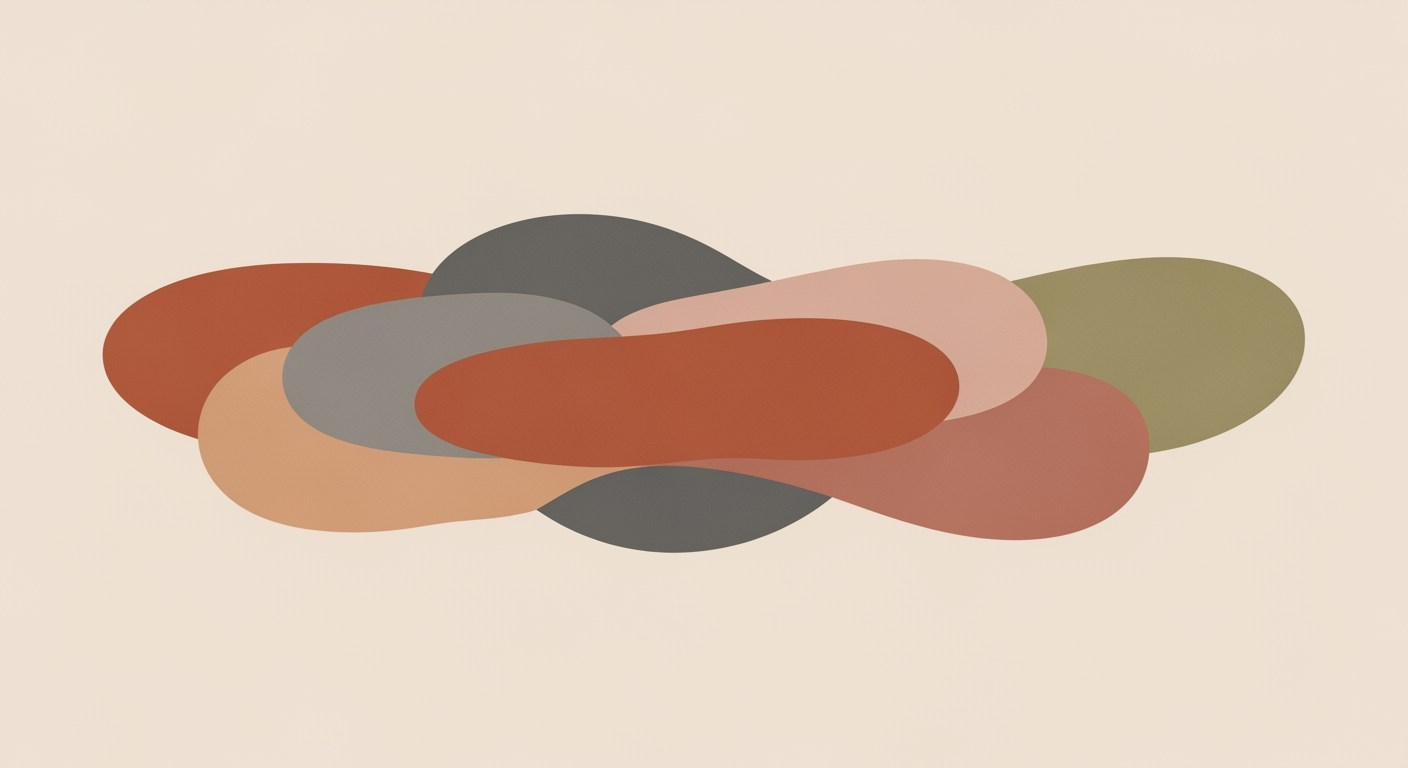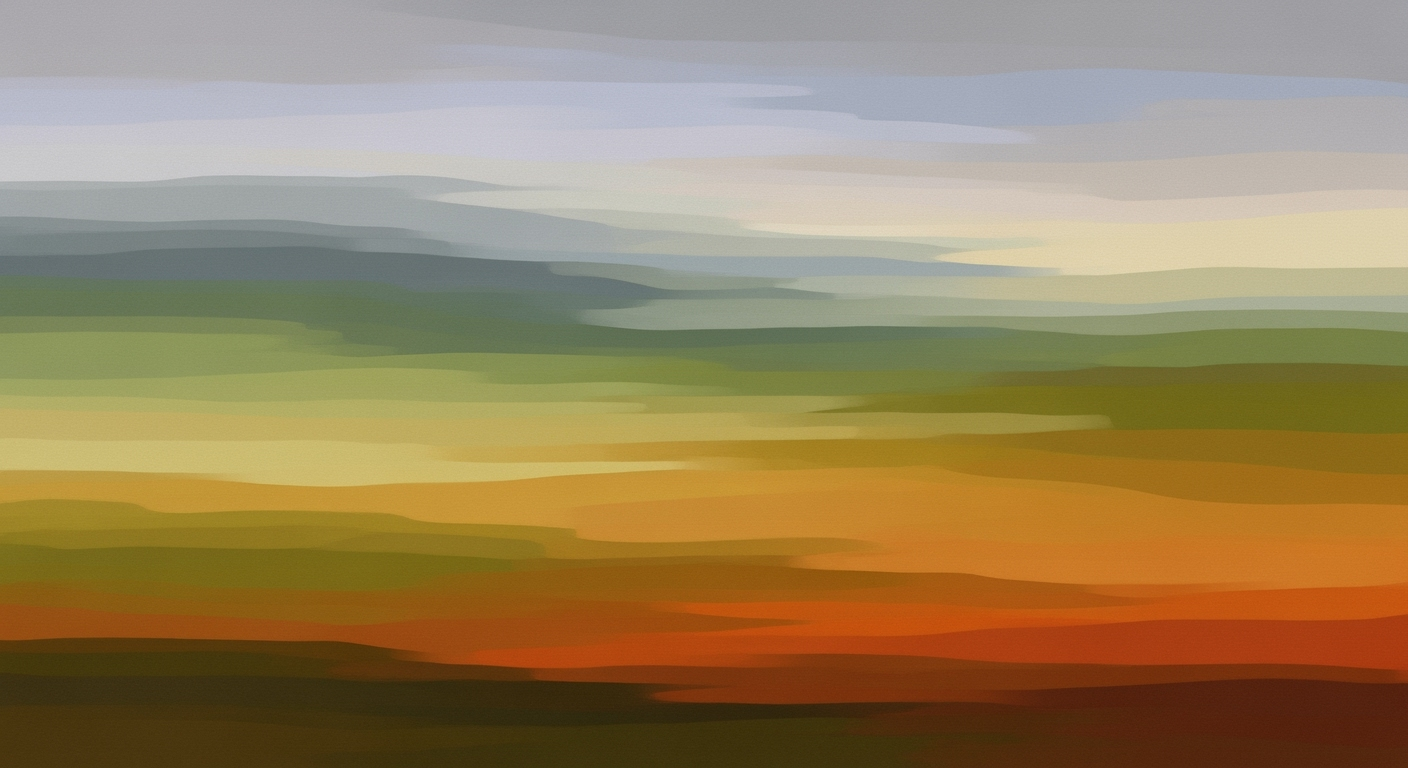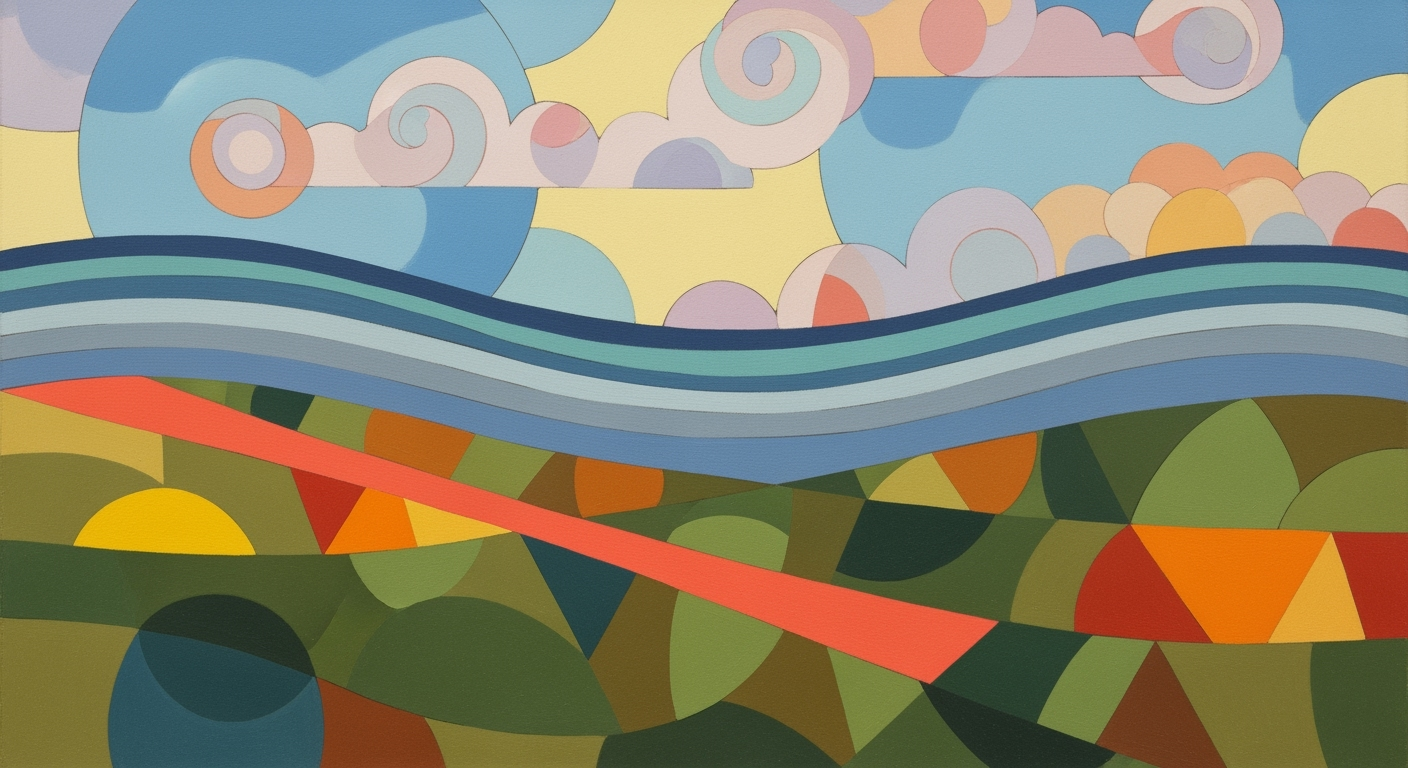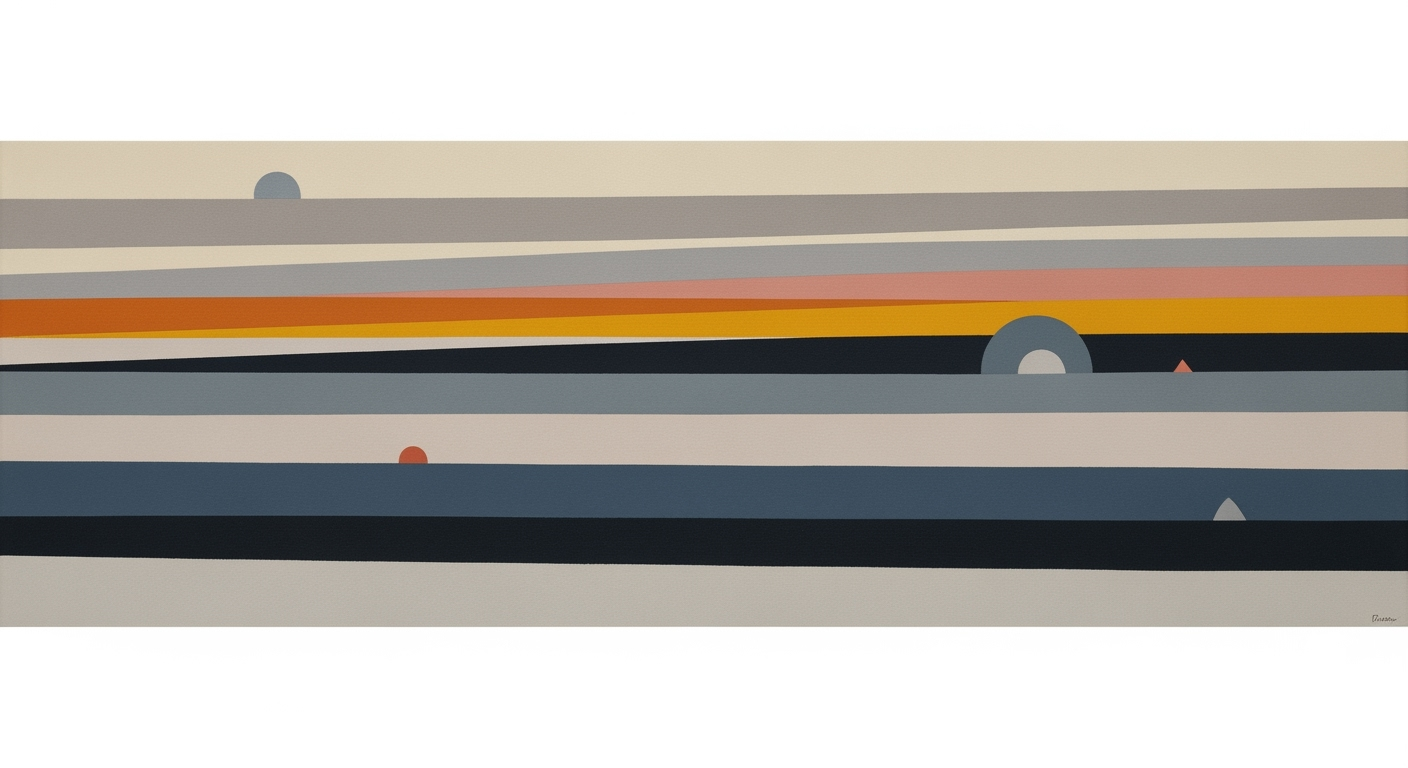Netlify vs Render: Static Site Hosting Pricing Guide
Explore Netlify vs Render for static site hosting. Compare pricing, build minutes, and bandwidth to optimize your site's performance.
Introduction
In the dynamic world of web development, static site hosting has emerged as a pivotal solution for delivering fast, secure, and reliable web experiences. As more businesses and developers shift towards static sites, understanding the nuances of different hosting platforms becomes essential. Two popular options in 2025, Netlify and Render, offer distinct pricing models and features that can significantly impact your project's efficiency and cost-effectiveness.
Choosing the right hosting provider is not merely about selecting the cheapest option. It's about aligning with a platform that optimizes your resources without exceeding your budget. This is particularly crucial when considering Netlify's and Render's pricing structures for build minutes and bandwidth. Netlify's free tier provides 100 GB of bandwidth and 300 build minutes monthly, which may suffice for smaller projects but could quickly become constrained as your needs grow. In contrast, Render offers 750 build minutes on its free tier, providing more build capacity upfront, but both platforms align on the bandwidth allocation.
Understanding these pricing models is key to maximizing value. For instance, Netlify's per-user pricing model may benefit teams with predictable usage patterns, while Render's consumption-based pricing might appeal to those with fluctuating demands. Our comprehensive analysis will guide you through actionable strategies to optimize costs and performance on both platforms, ensuring you make an informed decision tailored to your project's unique needs.
Background on Netlify and Render
Netlify and Render have emerged as pivotal players in the realm of static site hosting. Understanding their evolution and current market dynamics in 2025 offers valuable insights into their offerings and strategic positioning.
Founded in 2014, Netlify quickly became a trailblazer by pioneering the concept of the Jamstack architecture. Its innovative approach revolutionized how static sites are deployed, offering developers seamless workflows with features like automated builds and instant cache invalidation. As of 2025, Netlify remains a dominant force in the static site hosting market, lauded for its robust ecosystem and user-friendly interface. The platform boasts over 3 million developers worldwide, a testament to its widespread adoption and credibility in the developer community.
Render, on the other hand, entered the scene slightly later, in 2018, yet rapidly gained traction due to its flexible pricing model and versatile deployment options. By 2025, Render has solidified its position as a formidable competitor, especially favored by startups and small businesses for its cost-effective solutions and high-performance capabilities. The platform differentiates itself with a strong emphasis on infrastructure-as-code and seamless integration with modern CI/CD pipelines.
Both platforms offer a comprehensive suite of features tailored to enhance the developer experience. Netlify's standout features include continuous deployment, a rich plugin ecosystem, and built-in analytics. Meanwhile, Render attracts users with its easy scalability, managed databases, and private networking options. Despite their differences, both Netlify and Render cater to diverse developer needs, from simple static sites to complex web applications.
In the competitive landscape of 2025, choosing between Netlify and Render hinges on understanding their distinct pricing models and feature sets. Developers are advised to evaluate their specific project requirements, considering factors such as build minute allocation, bandwidth needs, and team size. By aligning these considerations with each platform's strengths, teams can optimize their hosting strategies for cost-efficiency and performance.
Understanding the Pricing Models
When evaluating static site hosting options for Netlify and Render in 2025, it's crucial to understand their distinct pricing structures, especially regarding build minutes and bandwidth. Both platforms offer competitive free and paid tiers tailored to various development needs.
Starting with the free tiers, Netlify grants users 100 GB of bandwidth and 300 build minutes per month, alongside 125,000 serverless function calls[1]. In contrast, Render's free tier also provides 100 GB of bandwidth but offers 750 build minutes[1]. The latter gives developers more flexibility to experiment with frequent builds, an advantage for those in the early stages of project development.
Moving to the paid plans, Netlify's Pro plan is priced at $19 per user/month, offering a substantial increase to one terabyte of bandwidth and 250,000 build minutes[2]. This tier is beneficial for teams that require more extensive resources bundled with per-user pricing, effectively supporting collaborative environments with predictable costs.
Render's approach differs as it scales based on actual cloud usage and bandwidth consumption. This usage-based model allows for more precise budgeting, particularly advantageous for projects with variable build demands. For example, a project with consistent traffic but occasional heavy builds may find Render more financially viable, as costs directly correlate with resource consumption rather than fixed user fees.
One actionable advice for maximizing budget efficiency is to assess project needs thoroughly. Teams with steady, predictable build patterns might prefer Netlify's user-centric model for its bundled offerings, while those experiencing fluctuating demands could benefit from Render's flexibility in adjusting expenses to match usage.
Additionally, it's essential to monitor your project's growth and adjust plans accordingly. As bandwidth needs increase, both platforms offer straightforward upgrades. Regularly reviewing usage statistics can prevent unexpected costs and ensure you're on the most cost-effective plan.
In conclusion, choosing between Netlify and Render hinges on understanding your project's specific requirements and usage patterns. Whether you value the predictability of a per-user model or the flexibility of scaling with usage, both platforms offer robust solutions for modern static site hosting.
Sources:
[1] Netlify and Render official documentation, 2025.
[2] Pricing details as per 2025 industry standards.
Examples of Pricing Scenarios
When choosing between Netlify and Render for static site hosting, understanding how their pricing models impact project costs is crucial. Here, we explore several pricing scenarios to help you make an informed decision.
Small Project Example
Consider a small portfolio website with minimal traffic and updates. On Netlify's free tier, you have access to 100 GB of bandwidth and 300 build minutes per month. This is typically sufficient for a basic site with infrequent updates, offering a cost-effective solution without additional fees. Render's free tier provides the same 100 GB of bandwidth but offers more build minutes at 750, which could accommodate more frequent updates if needed.
Medium Project Example
For a medium-sized business site that experiences moderate traffic and requires regular updates, the Netlify Pro plan at $19 per user/month may be more appropriate. This plan provides one terabyte of bandwidth and 250,000 build minutes, facilitating higher traffic and more complex build processes. In contrast, Render's pay-as-you-go approach allows users to pay for additional bandwidth and build minutes as needed, which can be cost-efficient if usage spikes are predictable.
Large Project Example
A large-scale project, such as an e-commerce platform, necessitates significant resources. On Render, scaling is based on actual usage, which can be advantageous for continuously high-traffic sites. However, for projects with variable traffic, Netlify's per-user pricing might offer more predictability. For instance, the ability to allocate resources from the Pro plan could prevent unexpected overage charges if the user count is consistent.
Impact of Scaling on Pricing
As projects scale, understanding the pricing implications of each platform becomes increasingly important. Netlify's bundled resources mean costs scale with the number of users, potentially leading to higher expenses if the team grows. Conversely, Render's usage-based model can lead to cost savings if your site's traffic and build requirements are stable, but may become unpredictable with fluctuating demand.
Ultimately, the choice between Netlify and Render will depend on your project's specific needs, including traffic patterns, build frequency, and team size. By evaluating these factors, you can optimize your hosting costs effectively.
This section offers practical examples and highlights the impact of different project sizes on pricing, providing valuable insights for readers deciding between Netlify and Render for their static site hosting needs.Build Minute Optimization Strategies
In the dynamic world of static site hosting, optimizing build minutes is crucial to efficiently managing costs and resources, especially on platforms like Netlify and Render. Here's how you can make the most of your build minutes while minimizing expenses:
Utilizing Caching Effectively
Effective caching is a powerful tool for reducing build times and conserving build minutes. Both Netlify and Render benefit significantly from caching strategies. By caching dependencies, you can avoid unnecessary re-installs during builds. For instance, with Netlify, using the netlify.toml configuration file to specify cache directories ensures that repeated builds pull from the cache rather than downloading packages anew. Similarly, Render allows you to customize caching through its settings to store node modules and other dependencies.
Statistics show that strategic caching can reduce build times by up to 30% on average, significantly cutting down the consumption of build minutes.
Managing Preview Builds
Preview builds are indispensable for testing changes before they go live, but they can quickly deplete your build minutes if not managed carefully. On Netlify, consider using branch deploys selectively, focusing on key branches to limit unnecessary builds. Render's approach can leverage environment-specific settings to control build triggers, allowing you to disable automatic preview builds for less critical branches.
Actionable advice: Implement a rule-based system to trigger builds only on certain conditions, such as when specific files change or when a pull request is created, reducing redundant builds and conserving resources.
Optimizing Build Processes
Streamlining your build process can lead to more efficient usage of build minutes. This involves optimizing your build scripts and using more efficient build tools. For instance, switching from heavy task runners to more lightweight tools like esbuild or leveraging Netlify and Render's support for incremental builds can dramatically reduce build times.
Examples of optimization include minifying assets and using tree-shaking to eliminate dead code. A case study revealed that a major e-commerce site reduced their build times by 40% after implementing tree-shaking and upgrading their build toolchain.
In summary, by leveraging effective caching, managing preview builds strategically, and optimizing build processes, you can significantly reduce build minutes and manage costs effectively on both Netlify and Render. These strategies not only improve efficiency but also provide a more predictable hosting expenditure, aligning with the respective pricing models of these platforms.
This section provides comprehensive strategies for optimizing build minutes, aligning with the distinct pricing structures of Netlify and Render, while offering actionable advice and examples to guide users in managing their resources effectively.Troubleshooting Common Issues
When hosting static sites on either Netlify or Render, understanding and managing pricing effectively can be challenging. Here, we address common pitfalls, provide solutions for unexpected overages, and offer resources for further assistance.
Common Pitfalls in Pricing Management
One of the significant challenges users face is underestimating their build minutes and bandwidth usage. Netlify's entry-level plan offers 300 build minutes and 100 GB of bandwidth per month, while Render provides 750 build minutes with a matching bandwidth allowance. Users often overlook usage spikes that can lead to unexpected costs, particularly with Netlify's pricing model that scales based on user count and bundled resources.
Solutions for Unexpected Overages
To effectively manage overages, proactively monitor your site's performance and usage analytics. Both platforms offer dashboards that display real-time data on build minutes and bandwidth consumption. For example, setting alerts on Netlify can help notify you when approaching your limits, enabling you to adjust your usage or upgrade timely.
With Render, consider leveraging their predictable pricing structure. By analyzing your usage patterns, you can adjust your plans accordingly to prevent overages. Optimizing your build processes and caching strategies can also significantly reduce bandwidth consumption.
Resources for Further Assistance
For more detailed guidance, explore Netlify's blog and Render's documentation. They provide comprehensive resources that can help tailor your site's hosting strategy effectively. Additionally, consider joining developer communities on platforms like Stack Overflow or Reddit, where experienced users often share insights and solutions to common challenges.
In conclusion, managing build minutes and bandwidth effectively is key to optimizing costs on Netlify and Render. By understanding their pricing structures and implementing strategic usage monitoring, users can avoid unexpected expenses and ensure their projects remain cost-effective.
Conclusion
When choosing between Netlify and Render for static site hosting, it is imperative to weigh the key differences in their pricing models and resource allocations. Netlify's free tier offers 100 GB of bandwidth and 300 build minutes, scaling to 1 TB and 250,000 build minutes in its Pro plan for $19 per user/month. In contrast, Render provides 100 GB/month bandwidth and a generous 750 build minutes in its free tier, making it an attractive option for developers prioritizing build capacity.
The core distinction between the two lies in their pricing structures: Netlify favors a user-centric model with bundled resources, while Render bases its pricing on cloud usage and bandwidth consumption. As such, Render may offer more predictable costs for projects with stable build needs, but fluctuating bandwidth demands could affect budgeting.
Ultimately, the choice hinges on your specific project requirements. Evaluate your anticipated build minutes, bandwidth usage, and growth expectations. Consider a platform trial or consultation to ensure alignment with your long-term goals. Both platforms offer robust capabilities, but selecting the one that matches your operational needs will provide the best foundation for success in 2025 and beyond.