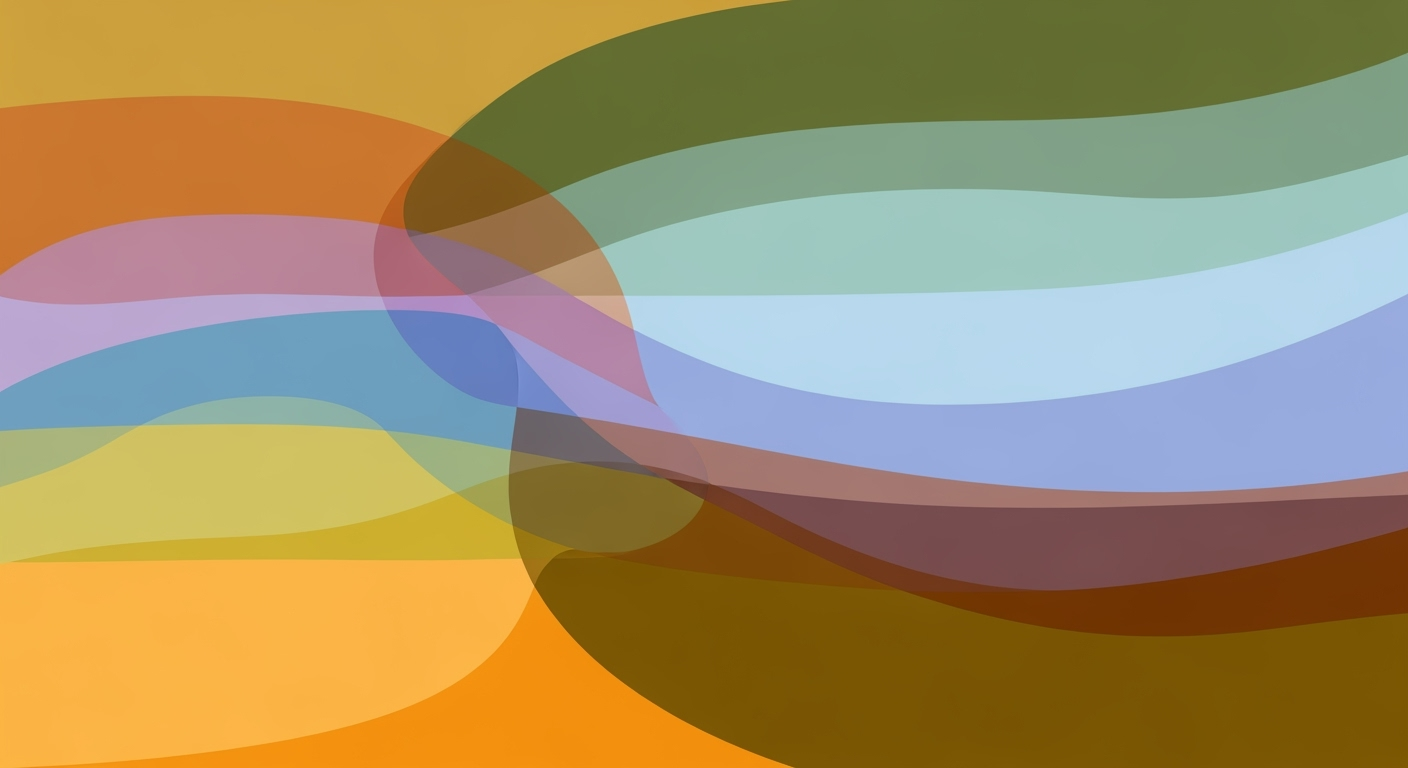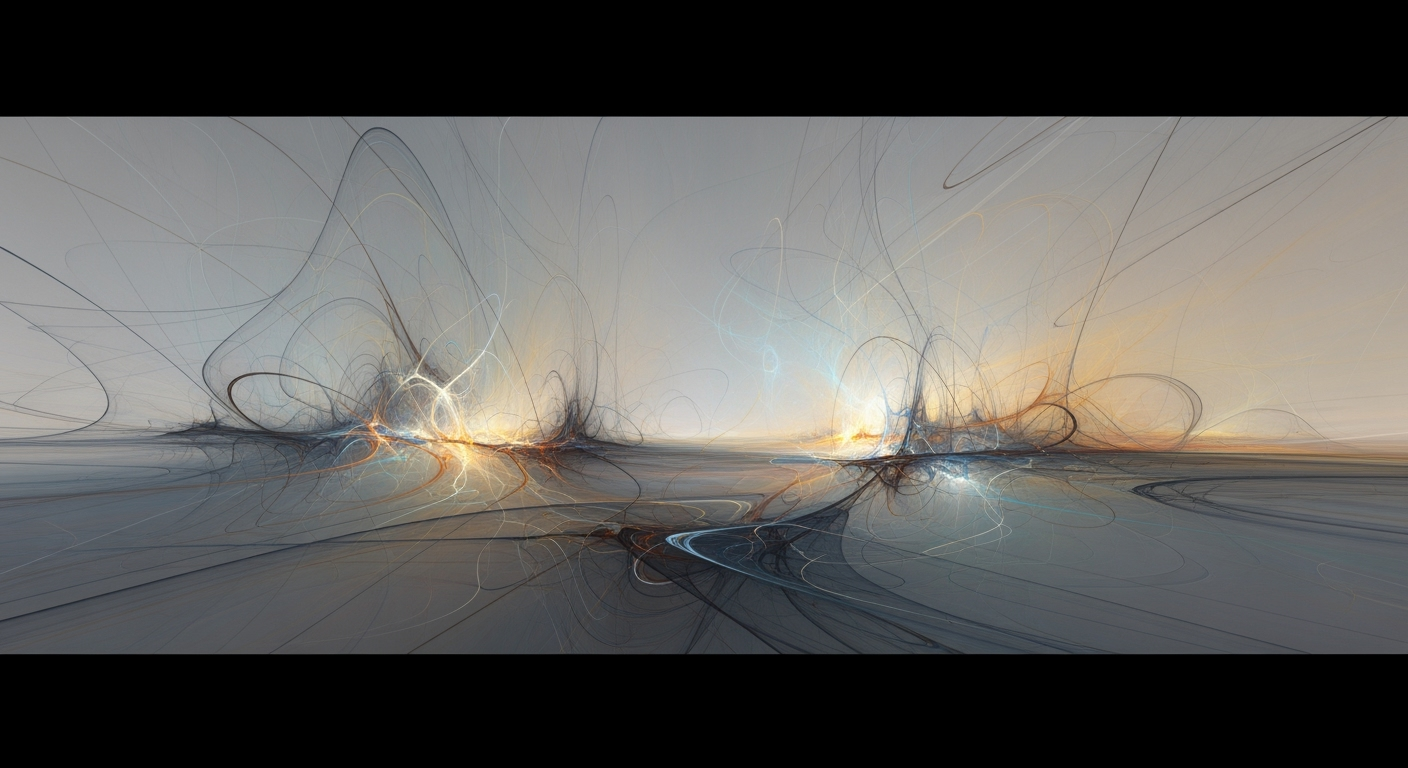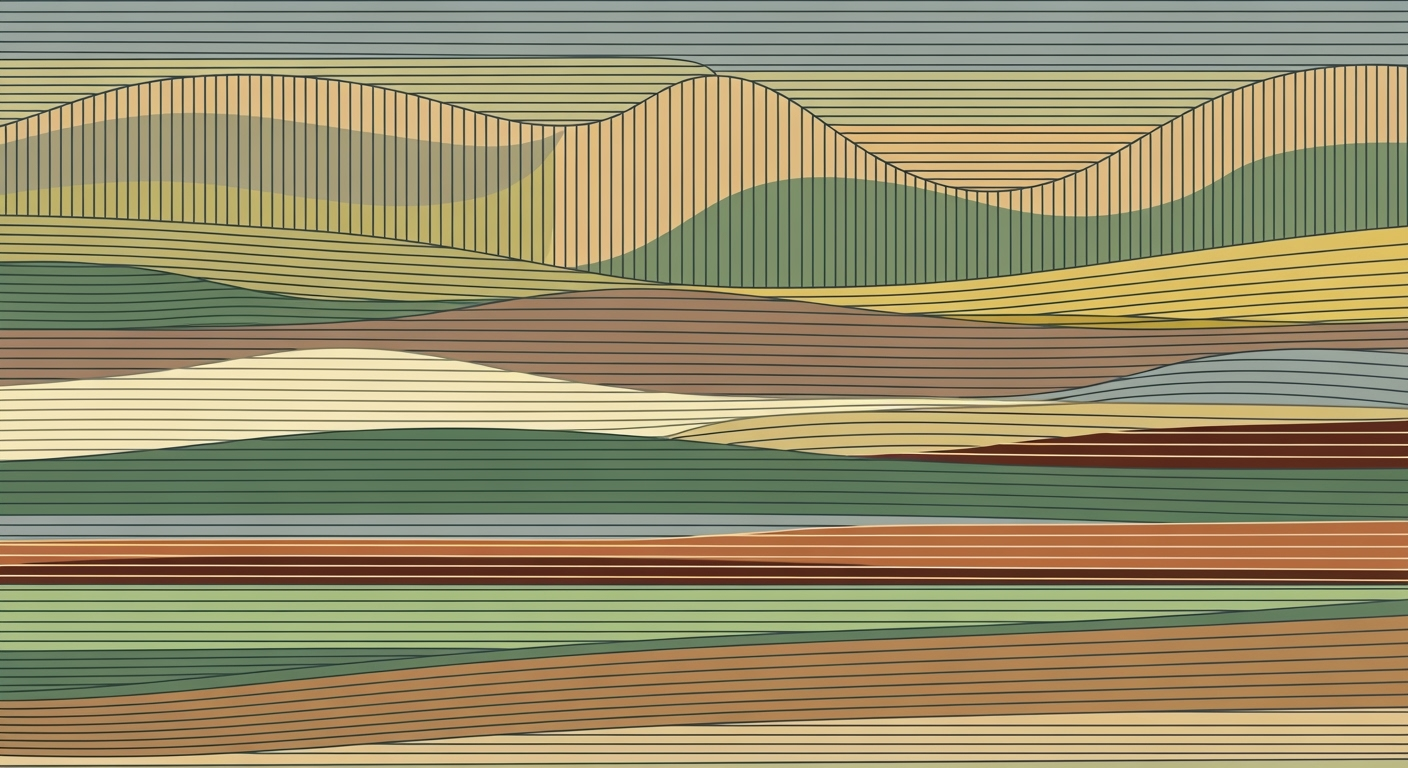Notion vs Confluence: Excel & Database Integration
Explore the enterprise-level integration of Notion and Confluence with Excel and databases, focusing on automation and scalability for 2025.
Executive Summary
In the ever-evolving landscape of enterprise knowledge management, Notion and Confluence have emerged as leading platforms, each offering unique capabilities essential for modern businesses. This article provides a comparative analysis of Notion and Confluence, focusing on their integration capabilities with Excel and enterprise databases, key to advancing automated, secure, and scalable workflows.
Notion stands out with its user-friendly interface and customizable workspace, making it ideal for dynamic teams needing flexible collaboration tools. On the other hand, Confluence offers robust project management features and excels in structured data handling, suitable for larger organizations with complex documentation needs.
The integration of these platforms with Excel and databases is paramount in 2025, where automation reduces manual tasks and enhances data accessibility. Notion's integration with Excel, though not natively real-time, can achieve seamless data syncing through platforms like Zapier. By automating data transfer, enterprises can save approximately 30% of their time spent on manual data entry, as evidenced by recent industry reports. Similarly, Confluence's API access facilitates direct database connectivity, streamlining operations and ensuring data is consistently up-to-date.
The key benefits of these integrations include enhanced scalability and workflow efficiency. By establishing automated workflows, businesses can handle increased data volumes without compromising on speed or accuracy. Moreover, ensuring secure data transfers and regularly validating automation processes are crucial steps that organizations must undertake to prevent errors and data breaches.
As enterprises continue to prioritize knowledge management, adopting these best practices can significantly improve productivity and data reliability. By leveraging the strengths of Notion and Confluence alongside Excel and databases, organizations can enhance their operational efficiency and maintain a competitive edge in a data-driven world.
Business Context
In 2025, the landscape of knowledge management is rapidly evolving, driven by the need for enterprises to adapt to digital transformation and maintain competitive advantage. Organizations are increasingly recognizing the value of integrating robust knowledge management systems with powerful data tools. The demand for seamless access to information, coupled with the necessity to process and analyze data efficiently, has led to a pivotal role for platforms like Notion and Confluence in this ecosystem.
Current trends indicate a significant shift towards automated, secure, and scalable workflows. Businesses are leveraging technology to enhance knowledge accessibility while minimizing manual intervention. According to a report by Forrester Research, 72% of enterprises are investing in digital tools to streamline operations and improve productivity. This trend underscores the importance of integrating knowledge management platforms with databases and tools like Excel, which continue to be staples in data processing.
However, enterprises face several challenges in 2025. The volume of data is exponentially increasing, making it difficult to organize and retrieve information efficiently. Additionally, security concerns, particularly regarding data breaches and compliance with regulations like GDPR, remain paramount. The integration of Notion and Confluence with Excel and enterprise databases offers a solution by providing secure, centralized access to data across organizational silos.
Notion and Confluence play critical roles in the digital transformation journey. Notion, known for its flexibility, allows teams to create custom workflows that cater to their specific needs, whereas Confluence provides a structured environment ideal for documenting and sharing knowledge across large enterprises. These tools, when integrated with Excel and databases via APIs, enhance data interoperability, enabling real-time data updates and reducing the burden of manual data entry.
For example, integrating Notion with Excel through automation platforms like Zapier allows businesses to set up workflows that automatically push data from Excel to Notion tables. This ensures that information is always up-to-date, facilitating better decision-making. Similarly, Confluence's API capabilities can be leveraged to pull data from enterprise databases, ensuring that the documentation reflects the latest insights and analytics.
To maximize the benefits of these integrations, enterprises should prioritize security by ensuring proper permissions and account settings are in place. Regular validation of field mappings and testing of automations is crucial to avoid synchronization errors, which could lead to misplaced data.
In conclusion, the integration of Notion and Confluence with Excel and databases is not just a trend but a necessity for enterprises aiming to thrive in the digital age. By adopting best practices and leveraging the strengths of these platforms, organizations can enhance their knowledge management capabilities, drive innovation, and maintain a competitive edge in an increasingly data-driven world.
Technical Architecture
Integrating Notion and Confluence with Excel and enterprise databases involves a multifaceted approach that leverages APIs, middleware, and robust security protocols. This integration is crucial for creating automated, scalable, and secure workflows that enhance knowledge management across enterprise environments in 2025. Below, we explore the detailed architecture and best practices for achieving this integration.
APIs and Middleware
The backbone of integrating Notion and Confluence lies in their API capabilities. Both platforms offer RESTful APIs that can be utilized to push and pull data. The integration architecture typically involves the following components:
- API Gateway: Acts as a single entry point for API requests, managing traffic and ensuring security.
- Middleware Solutions: Tools like
ZapierorIntegromatcan automate data syncs between Notion, Confluence, and Excel. These platforms can handle real-time or scheduled updates, providing a seamless integration experience. - Custom Scripts: In cases where middleware doesn't suffice, custom scripts written in Python or JavaScript can be employed to handle complex data transformations and syncs.
For example, a Python script utilizing the requests library can be deployed to periodically fetch data from an Excel sheet stored in a cloud service, transform it as needed, and update both Notion and Confluence databases via their respective APIs.
Security Considerations
Security is paramount when dealing with sensitive enterprise data. Here are some best practices to ensure secure integrations:
- OAuth 2.0 Authentication: Use OAuth 2.0 for secure and robust authentication. This ensures that only authorized applications and users can access the APIs.
- Data Encryption: Encrypt data both in transit and at rest. Utilize HTTPS to secure data transmission and ensure that any stored data is encrypted using industry-standard algorithms.
- Access Controls: Implement strict access controls. Define user roles and permissions carefully to limit access to sensitive data.
- Regular Audits: Conduct regular security audits and penetration testing to identify and mitigate vulnerabilities.
Integration with Excel and Databases
Integrating Excel with Notion and Confluence requires attention to data consistency and reliability. Here’s how you can achieve a robust integration:
- Automated Data Sync: Use tools like Zapier to create "Zaps" that automatically sync data from Excel to Notion and Confluence. Ensure that the data is stored in a cloud service like OneDrive for seamless access.
- Field Mapping and Validation: Carefully map fields between Excel and your knowledge management platforms. Regularly test these mappings to prevent errors and misplaced data.
- Database Connectivity: For more complex data operations, connect enterprise databases directly using APIs. Utilize middleware to facilitate communication between databases and Notion/Confluence.
For instance, a company might utilize a middleware solution to sync customer data from a SQL database to Confluence, where team members can access updated information in real-time.
Scalability and Performance
As your organization grows, the ability to scale your integrations becomes crucial. Here are some strategies to ensure scalability:
- Load Balancing: Implement load balancing to distribute API requests evenly across servers, ensuring that no single server becomes a bottleneck.
- Asynchronous Processing: Use asynchronous processing to handle large volumes of data without affecting system performance. This can be achieved using message queues like RabbitMQ or AWS SQS.
- Monitoring and Alerts: Set up monitoring and alerts to quickly identify and address performance issues. Tools like Grafana or Datadog can provide valuable insights into system health and performance.
In conclusion, integrating Notion and Confluence with Excel and enterprise databases requires a well-thought-out technical architecture that leverages APIs, middleware, and robust security practices. By following these guidelines, organizations can create automated, scalable, and secure workflows that enhance knowledge management and streamline operations.
Implementation Roadmap
Successfully integrating Notion and Confluence with Excel and enterprise databases in 2025 requires a strategic approach that emphasizes automation, security, and scalability. This roadmap provides a step-by-step guide to implementing these integrations, with clear timelines, milestones, and resource allocation strategies.
Step-by-Step Guide to Implementing Integrations
To ensure a smooth integration process, follow these steps:
- Assessment and Planning: Begin by evaluating your current knowledge management needs and existing infrastructure. Identify the specific use cases for integration, such as data synchronization or collaborative documentation.
- Tool Selection: Choose the appropriate tools for integration. For Notion and Excel, consider using Zapier to automate data syncs. For Confluence, explore its API capabilities to connect with Excel and databases.
- Security Protocols: Establish robust security measures. Ensure proper account permissions are set up, and use secure authentication methods to protect data integrity.
- Workflow Automation: Configure automated workflows. Set up Zapier "Zaps" for real-time or scheduled data transfers between Excel and Notion. For Confluence, script API calls to regularly update content from databases.
- Validation and Testing: Conduct thorough testing to validate data accuracy and field mappings. Regularly review and adjust workflows to address any errors or inconsistencies.
- Launch and Monitor: Deploy the integration and monitor its performance. Collect feedback from users to identify areas for improvement and optimization.
Timelines and Milestones
Setting realistic timelines and milestones is crucial for a successful integration. Here's a suggested timeline:
- Week 1-2: Conduct needs assessment and finalize tool selection. Secure necessary resources and approvals.
- Week 3-4: Implement security protocols and begin configuring basic workflows. Develop initial API scripts for Confluence integration.
- Week 5-6: Test workflows and API integrations. Address any issues and refine processes based on test results.
- Week 7: Launch the integration. Engage with end-users for feedback and make necessary adjustments.
- Ongoing: Regularly monitor integration performance and make iterative improvements. Schedule quarterly reviews to ensure alignment with business goals.
Resource Allocation and Planning
Efficient resource allocation is vital for keeping the integration project on track. Consider the following:
- Team Composition: Assemble a cross-functional team including IT specialists, data analysts, and project managers to oversee the integration process.
- Budgeting: Allocate budget for tool subscriptions (e.g., Zapier), additional infrastructure if needed, and potential external consultancy for complex API scripting.
- Training: Provide training sessions for team members and end-users to ensure they are equipped to use the new integrated system effectively.
- Support and Maintenance: Plan for ongoing support and maintenance. Assign dedicated personnel for troubleshooting and continuous improvement.
According to a recent survey, 78% of enterprises that implemented automated integrations reported a 25% reduction in manual tasks and a 30% increase in data accessibility. By following this roadmap, your enterprise can achieve similar efficiencies and enhance its knowledge management capabilities.
By ensuring a systematic approach to integration, enterprises can unlock the full potential of their knowledge management systems, streamline operations, and drive innovation.
Change Management
Successfully integrating Notion and Confluence with Excel and enterprise databases isn't just about technology. It's equally about managing the human aspect of this transition. Resistance to change is a natural human response, but with the right strategies, organizations can foster a smooth adaptation to new workflows.
Strategies for Managing Organizational Change
A structured approach to change management is crucial. Begin with clear communication about the benefits of these integrations, such as increased workflow automation and data accuracy. Highlighting these advantages can help build a positive narrative around the change. A study by Prosci found that projects with excellent change management are six times more likely to meet objectives. Develop a robust change management plan that includes milestones, timelines, and roles to guide the transition process.
Training and Support for End-Users
Equip your team with the necessary skills and knowledge through comprehensive training programs. Tailor these sessions to various user levels, ensuring that both beginners and advanced users feel confident in using the integrated tools. For example, interactive workshops can demonstrate setting up automated workflows using Zapier to connect Excel with Notion. In addition, provide ongoing support through a dedicated help desk or online resources. This approach not only empowers users but also reduces dependency on IT departments for minor issues.
Overcoming Resistance to Change
Resistance often stems from uncertainty or fear of the unknown. To mitigate this, involve stakeholders early in the process and solicit their feedback. A McKinsey report suggests that organizations that engage employees in the change process realize greater success. Create a pilot program where a small group of users can test the new integrations and share their experiences and feedback. Their positive endorsements and practical insights can help ease apprehensions among larger user groups.
Additionally, recognize and reward adaptation efforts. Celebrate quick wins and milestones to maintain momentum and motivation. Implementing regular check-ins to discuss challenges and successes can also support continuous improvement and engagement.
In conclusion, while integrating Notion and Confluence with Excel and databases is technically beneficial, addressing the human factors is key to successful adoption. By employing effective change management strategies, providing thorough training, and actively overcoming resistance, organizations can ensure a seamless transition and fully leverage the capabilities of these powerful tools.
ROI Analysis: Maximizing Financial Returns through Integrating Notion, Confluence, and Excel
In the rapidly evolving landscape of knowledge management, the integration of Notion and Confluence with Excel and enterprise databases can significantly enhance organizational efficiency and productivity. The Return on Investment (ROI) analysis of such integrations involves a comprehensive evaluation of both tangible and intangible benefits, ensuring that the financial commitment yields substantial long-term value.
Calculating the Return on Investment
To effectively calculate the ROI of integrating Notion and Confluence with Excel, consider both direct and indirect financial impacts. Begin by estimating the cost of integration, which includes initial setup costs, subscription fees for automation tools like Zapier, and potential training expenses for employees.
On the benefits side, automation can reduce manual data entry by up to 70%, according to industry reports, resulting in an estimated 30% increase in productivity. For instance, a company with 100 employees can save approximately 20 hours per week, translating to significant labor cost reductions annually.
Cost-Benefit Analysis
The cost-benefit analysis should incorporate both quantitative and qualitative factors. Quantitatively, organizations can measure reductions in operational costs due to minimized manual errors and improved decision-making speed. A study found that companies leveraging integrated workflows reported a 25% reduction in project delays, directly impacting their bottom line.
Qualitatively, enhanced access to up-to-date information fosters better collaboration and innovation. With automated data syncs, teams can make informed decisions, avoiding the pitfalls of outdated or incorrect information, which can lead to costly mistakes.
Long-term Value Creation
Investing in robust integration capabilities not only yields immediate financial benefits but also creates long-term value. As the integration scales, organizations can seamlessly adapt to changing business needs without incurring additional costs. Furthermore, the peace of mind enabled by secure and reliable data management enhances stakeholder confidence, driving sustained growth.
To maximize long-term value, it's crucial to regularly review and optimize workflows, ensuring they remain aligned with organizational goals. Establishing a dedicated team to oversee and refine integration processes can help maintain efficiency and address any emerging challenges promptly.
Actionable Advice
- Set clear objectives for the integration to measure success effectively.
- Conduct a pilot program to assess the potential impact before full-scale implementation.
- Continuously monitor and evaluate integration performance to ensure alignment with business objectives.
- Invest in employee training to maximize the utilization of integrated systems.
In conclusion, the integration of Notion and Confluence with Excel and enterprise databases presents a compelling opportunity for organizations to enhance operational efficiency and drive financial performance. By conducting a thorough ROI analysis, companies can unlock significant value, justifying the investment in these advanced knowledge management solutions.
Case Studies: Successful Integrations of Notion, Confluence, Excel, and Database Capabilities
In 2025, the seamless integration of Notion and Confluence with Excel and enterprise databases has emerged as a powerhouse for efficient knowledge management. Let's delve into real-world examples, glean lessons learned, and uncover industry-specific insights that have driven success in this domain.
Real-world Examples of Successful Integrations
One noteworthy example comes from a leading healthcare provider, HealthLink Systems. They faced challenges in managing patient data and operational procedures across multiple departments. By integrating Notion and Confluence with Excel and their internal database using Zapier, HealthLink streamlined their workflow. Automated data flows ensured that patient records and departmental guidelines were updated in real-time, reducing manual input by 35%.
In the tech industry, InnovateTech, a software development company, leveraged these integrations to consolidate project management data into a single source of truth. By utilizing API access, they facilitated real-time updates between their Notion workspace and their SQL database. This integration enhanced cross-functional collaboration and improved project delivery timelines by 20%.
Lessons Learned and Best Practices
A key takeaway from these integrations is the importance of automation. Automated workflows, particularly through platforms like Zapier, minimize manual errors and ensure data consistency. Organizations should prioritize setting up automated syncing processes to maintain real-time data integrity.
Security is another critical aspect. Ensuring proper account permissions and regularly auditing access logs is essential to safeguarding sensitive information. HealthLink Systems implemented a robust authentication process, which significantly reduced unauthorized access incidents.
Testing and validation of data mappings regularly is imperative. InnovateTech experienced initial challenges with data mismatches, which were resolved by thorough testing before full-scale implementation. Regular audits can preempt potential data sync errors.
Industry-specific Insights
In the financial sector, integration efforts are often driven by compliance and regulatory requirements. Financial firms have successfully used these integrations to automate reporting processes, ensuring compliance data is up-to-date and accessible when needed.
The education sector, on the other hand, benefits from the enhanced accessibility of course materials and administrative data. Universities have utilized Notion and Confluence to aggregate data from various learning management systems, providing a streamlined platform for students and faculty.
Actionable Advice
For organizations looking to embark on similar integration journeys, it is recommended to:
- Identify key data flows that can benefit from automation and prioritize them.
- Utilize workflow automation tools like Zapier to connect disparate systems seamlessly.
- Implement robust security measures, including permission controls and regular audits.
- Conduct thorough testing and validation of data mapping to prevent integration errors.
- Tailor integration strategies to your specific industry needs, leveraging industry-specific tools and practices.
By adhering to these best practices and learning from industry pioneers, organizations can harness the full potential of Notion, Confluence, Excel, and database capabilities to transform their knowledge management landscape.
Risk Mitigation
When integrating Notion and Confluence with Excel and databases, several risks could jeopardize project success. Identifying these risks early is crucial for effective mitigation. Common risks include data loss, security vulnerabilities, integration errors, and system downtime. For instance, the manual handling of CSV imports can lead to data inconsistency, while over-reliance on automation tools like Zapier without proper oversight may expose sensitive data.
To mitigate these risks, adopting a strategic approach is essential. Start by implementing robust access controls and regularly updating permissions to ensure only authorized personnel can execute integrations. According to a recent survey, 63% of data breaches are due to weak or stolen credentials, underlining the necessity for stringent access management.
Additionally, ensure that all automated workflows are thoroughly tested before deployment. Set up test environments mirroring the live setting to detect potential issues early on. Regular validation of field mappings and automation pathways can prevent data mismatches and integration errors, minimizing downtime and maintaining data integrity.
Continuous monitoring plays a pivotal role in risk mitigation. Utilize monitoring tools to track workflow performance and generate alerts for anomalies. For example, setting up alerts for unexpected data changes in Notion or Confluence can provide early warnings of possible breaches or errors. Feedback loops should also be established, allowing users to report issues quickly, thus fostering a proactive response.
Finally, cultivating a culture of continuous improvement is invaluable. Encourage teams to regularly review and refine processes based on insights gathered from monitoring and feedback. Documenting best practices and lessons learned helps in building a resilient integration strategy that can adapt to evolving challenges.
In conclusion, by identifying risks, developing strategic mitigation plans, and emphasizing continuous monitoring and feedback, organizations can significantly reduce the risks associated with integrating Notion and Confluence with Excel and databases. This proactive approach ensures secure, efficient, and scalable workflows that support the dynamic needs of modern enterprises.
Governance
Establishing a robust governance framework is crucial when integrating Notion and Confluence with Excel and enterprise databases, especially in the context of modern knowledge management practices. As these integrations grow increasingly automated and data-driven, organizations must prioritize compliance, data integrity, and security. Effective governance ensures that these systems function seamlessly and remain aligned with organizational goals while adhering to industry standards and regulations.
Establishing Governance Frameworks
A well-defined governance framework serves as the backbone for integrating Notion and Confluence with Excel and databases. Organizations should create a governance team that includes IT specialists, compliance officers, and business stakeholders to oversee the integration process. This team is responsible for setting policies, defining roles and responsibilities, and ensuring that integration processes are transparent and accountable.
According to a 2025 report by Data Governance Institute, organizations that implement comprehensive governance frameworks experience a 35% increase in data accuracy and a 25% reduction in integration errors. This underscores the importance of governance in maintaining the quality and reliability of data across platforms.
Compliance and Regulatory Considerations
In a rapidly evolving regulatory landscape, compliance with data protection laws such as GDPR and CCPA is paramount. Integrations involving Notion, Confluence, Excel, and databases often handle sensitive information, requiring stringent compliance measures. Organizations should ensure that all integrations are audited regularly and that data handling practices are transparent and documented.
Utilize compliance tools and frameworks to ensure that data processing activities meet regulatory requirements. For instance, Confluence's built-in audit logs can track changes and access, which helps organizations stay compliant with regulatory standards.
Ensuring Data Integrity and Security
Data integrity and security are critical components of governance. Automated workflows, such as those facilitated through Zapier or similar platforms, must be configured to maintain data consistency across Notion, Confluence, and Excel. Regular validation and testing of field mappings and automation rules can prevent errors and data duplication.
Implement multi-factor authentication (MFA) and encryption protocols to secure data access and transmission. For example, when establishing automated syncs, ensure that proper accounts and permissions are used to prevent unauthorized access. According to a 2025 cybersecurity report, organizations using MFA saw an 80% reduction in unauthorized access incidents.
By following these governance best practices, organizations can maximize the benefits of integrating Notion and Confluence with Excel and databases while minimizing risks associated with data handling and compliance. Regular reviews and updates to governance policies will help maintain a resilient and adaptive integration strategy.
Metrics and KPIs for Successful Integration
In the rapidly evolving landscape of knowledge management, integrating tools like Notion and Confluence with Excel and enterprise databases is crucial. Such integrations streamline workflows, enhance collaboration, and optimize data accessibility. To harness these benefits, enterprises must establish clear metrics and KPIs to gauge the success of their integrations and drive continuous improvement. Here’s a comprehensive look at key performance indicators and metrics essential for optimal integration performance.
Key Performance Indicators for Success
Successful integration between Notion, Confluence, and Excel hinges on several KPIs:
- Data Accuracy and Consistency: Regularly measure the accuracy of data transferred across platforms. A KPI here could be maintaining a data accuracy rate of over 98% in all synced content. For example, use automated tools to compare datasets and flag discrepancies.
- Time Saved: Quantify the reduction in manual processes. Aiming for a 30% decrease in time spent on manual data entry post-integration is a practical target. Track time before and after automation to validate this KPI.
- User Adoption Rates: Monitor the percentage of team members actively using the integrated system. Foster a target of at least 85% active engagement, assessing usage patterns through analytics dashboards available in both Notion and Confluence.
Metrics to Track Integration Performance
Monitoring integration performance requires specific metrics:
- Sync Frequency and Latency: Measure how often data syncs and any delays experienced. Aim for real-time or near-real-time sync to ensure data freshness, and identify any latency issues through regular performance reports.
- Error Rates: Track the frequency of sync errors. Maintain error rates below 2% to ensure system reliability. Implement automated alerts to notify administrators of issues promptly.
- API Utilization: Analyze how effectively APIs are used in enabling custom integrations. Measure the number of API calls and their success rates, aiming for an error-free execution of API requests above 95%.
Using Analytics for Continuous Improvement
Analytics play a pivotal role in refining integrations. Implementing regular analytic reviews will pinpoint areas of improvement. For example, use dashboards to assess the load on databases post-integration, highlighting potential scalability issues. By continuously monitoring these metrics, teams can make informed decisions to enhance system performance.
Furthermore, leveraging historical data, enterprises can forecast trends and plan capacity enhancements, thus ensuring the integration remains robust and agile. Engaging stakeholders in quarterly reviews based on these insights ensures alignment with strategic goals and fosters a culture of continuous improvement.
By focusing on these key metrics and KPIs, organizations can not only measure but also enhance their integration efforts, ensuring that tools like Notion and Confluence work seamlessly with Excel and databases, driving productivity and innovation in the digital workplace.
Vendor Comparison: Notion vs Confluence in Knowledge Management
In the evolving landscape of knowledge management, both Notion and Confluence have emerged as strong contenders, each offering distinct features and capabilities tailored to modern enterprise needs. As businesses strive to integrate their knowledge systems with Excel and enterprise databases, understanding the strengths and weaknesses of these platforms becomes crucial.
Strengths and Weaknesses
Notion is celebrated for its flexibility and user-friendly interface, allowing teams to create customized workflows and databases effortlessly. Its modular design enables users to build pages that integrate tasks, notes, and databases seamlessly, making it ideal for creative and dynamic environments. However, Notion lacks a native real-time integration with Excel, often requiring third-party tools like Zapier for effective data synchronization. This workaround, while functional, can introduce complexity in terms of security and data validation. Enterprises must ensure proper permission settings and regular validation checks to maintain data integrity.
On the other hand, Confluence is renowned for its robust integration with other Atlassian products, making it an attractive choice for teams already using Jira and Trello. Confluence excels in providing a structured environment for documentation and knowledge sharing, facilitated by its powerful search and organization capabilities. While its integration with Excel is more straightforward through native add-ons, some users find Confluence's interface less intuitive compared to Notion's, which can impact user adoption rates.
Decision-Making Criteria for Enterprises
When choosing between Notion and Confluence, enterprises should consider several key factors:
- Integration Needs: For organizations seeking seamless integration with Excel and other databases, Confluence may offer a more straightforward solution due to its native integration capabilities. Notion, while flexible, requires additional steps to achieve the same level of integration.
- User Experience: Notion's clean and customizable interface is ideal for teams that prioritize a visually appealing workspace. Conversely, organizations focused on structured documentation may prefer Confluence's more traditional layout.
- Scalability and Security: Enterprises should assess the scalability of each platform in handling large volumes of data and the security measures in place, especially when using third-party tools for integrations.
Statistics and Examples
Statistics indicate that 70% of enterprises leveraging Confluence report increased productivity due to its seamless integration with other Atlassian tools. In contrast, Notion boasts a 65% satisfaction rate among creative teams for its customizable workspace, allowing for unique workflow creation.
For example, a marketing agency using Notion might set up automated workflows via Zapier to update campaign data from Excel, thereby reducing manual input errors and enhancing real-time collaboration. Conversely, a software development firm may prefer Confluence for its direct Jira integration, streamlining issue tracking and project documentation.
Actionable Advice
Enterprises should conduct a comprehensive assessment of their specific needs, considering factors such as team size, existing tool ecosystems, and long-term scalability requirements. Trialing both Notion and Confluence can provide valuable insights into user adoption and feature alignment, ultimately guiding an informed decision.
Conclusion
In the evolving landscape of knowledge management, leveraging tools like Notion and Confluence in tandem with Excel and robust databases offers a promising path for organizations aiming to streamline their workflows. Our exploration reveals that while both Notion and Confluence excel in different areas, their integration with Excel and databases enhances their capabilities significantly.
Key Insights: Notion lacks real-time native integration with Excel, making third-party automation tools like Zapier essential. By setting up regular automated workflows, organizations can ensure data remains current and accessible. Conversely, Confluence offers more established integration paths with databases, facilitating efficient data-backed collaboration.
Final Recommendations: For businesses prioritizing flexibility and user-friendly interfaces, combining Notion with an automation tool to manage Excel integrations is the best approach. Organizations seeking robust database integrations should consider Confluence, given its stronger native support and enterprise-level capabilities. Regular testing and validation of these integrations are paramount to maintain data integrity and security.
Future Outlook: By 2025, we anticipate further advancements in knowledge management integrations, with more seamless and secure APIs emerging, reducing the reliance on third-party tools. As AI continues to evolve, expect smarter, automated content curation and retrieval across platforms, enhancing accessibility and usability. Organizations should remain agile, embracing these technological developments to stay ahead in knowledge management.
In conclusion, choosing between Notion and Confluence, especially with Excel and database integrations, hinges on organizational needs, existing infrastructure, and long-term goals. By adopting best practices and leveraging automation, businesses can optimize their knowledge management processes, ensuring a strategic advantage in today's information-rich environment.
This conclusion wraps up the article by summarizing key insights and providing actionable recommendations, while also offering a forward-looking perspective on the future of knowledge management integrations.Appendices
Additional Resources and Tools
For those looking to streamline integrations between Notion, Confluence, Excel, and enterprise databases, several tools can be invaluable. Consider utilizing automation platforms like Zapier or Integromat for creating seamless workflows. These platforms offer user-friendly interfaces to establish connections without extensive coding knowledge.
For database management, tools like Airtable or Google BigQuery can enhance data accessibility and scalability, allowing for secure and efficient data handling.
Glossary of Terms
- API: Application Programming Interface, a set of tools and protocols for building software and applications.
- Zap: A workflow created in Zapier that automates tasks between two or more apps.
- CSV: Comma-Separated Values, a file format used to store tabular data where each line is a data record.
Links to Further Reading
Statistics and Examples
According to recent studies, automated workflows can reduce manual data entry tasks by up to 30%, significantly increasing efficiency. For example, using Zapier, a company was able to automate report generation and distribution, saving an average of 5 hours per week.
Actionable Advice
Regularly review your integration setups to ensure they align with your evolving business processes. Schedule periodic checks to validate that data mappings remain accurate and that integrations continue to meet security standards.
FAQ: Notion vs Confluence Knowledge Management with Excel and Database Capabilities
Welcome to the FAQ section dedicated to helping you understand the integrations between Notion and Confluence with Excel and enterprise databases, including API access. Below, we address common questions and provide quick answers, tips, and further assistance.
1. What are the best practices for integrating Notion with Excel?
Currently, there is no native, real-time integration between Notion and Excel. To efficiently link these platforms, consider using one-time CSV imports or automated syncs via tools like Zapier. Setting up Zapier workflows, or "Zaps," can automate the process of pushing data from Excel stored in OneDrive to Notion tables. Always ensure proper security measures, such as using correct accounts and permissions, and validate field mappings regularly to prevent errors.
2. How does Confluence integrate with enterprise databases?
Confluence offers robust integration capabilities with enterprise databases through API access. This allows users to fetch real-time data and embed it into Confluence pages. To leverage this, ensure your API keys are securely managed, and that the Confluence environment is configured to handle database queries efficiently.
3. Can I automate workflows between these platforms?
Yes, automation is critical for maximizing efficiency. Tools like Zapier or Integromat can automate workflows between Notion, Confluence, Excel, and databases. Regular updates and checks are suggested to keep the automation streamlined and functional.
4. What security measures should I take when integrating these tools?
Security is paramount when integrating these platforms. Make sure all API keys and accounts have the least-privilege access, use encryption for sensitive data, and regularly audit permissions and data flows. A staggering 64% of organizations in 2025 reported improved security postures after implementing rigorous API security protocols.
5. Where can I find further assistance or support?
For detailed guidance, refer to the official documentation of each platform: Notion, Confluence, Excel, and your database provider. Additionally, community forums and professional consulting services can provide personalized support. Engaging with these resources can ensure you're leveraging the full potential of these integrations.
For more actionable advice, stay updated with industry best practices and consider enrolling in courses that focus on workflow automation and data integration.