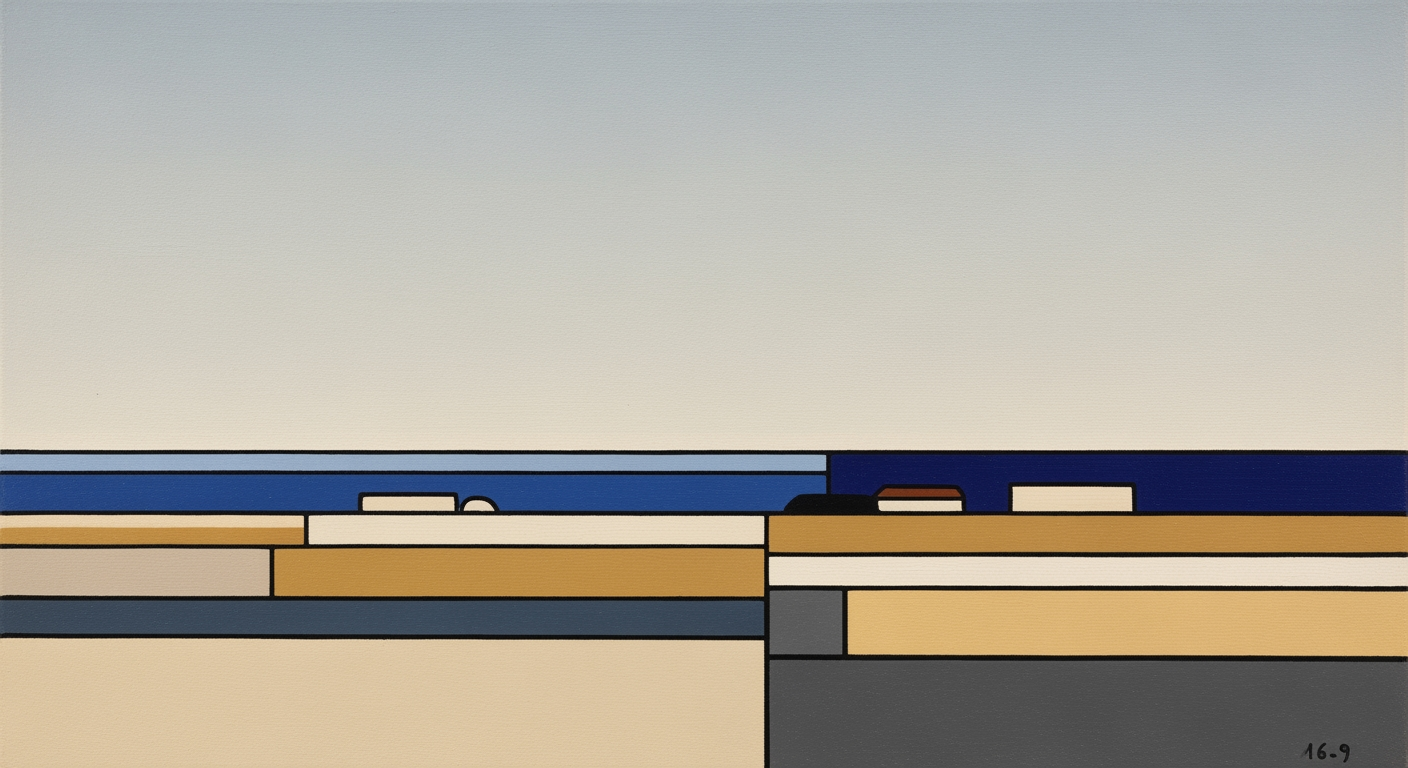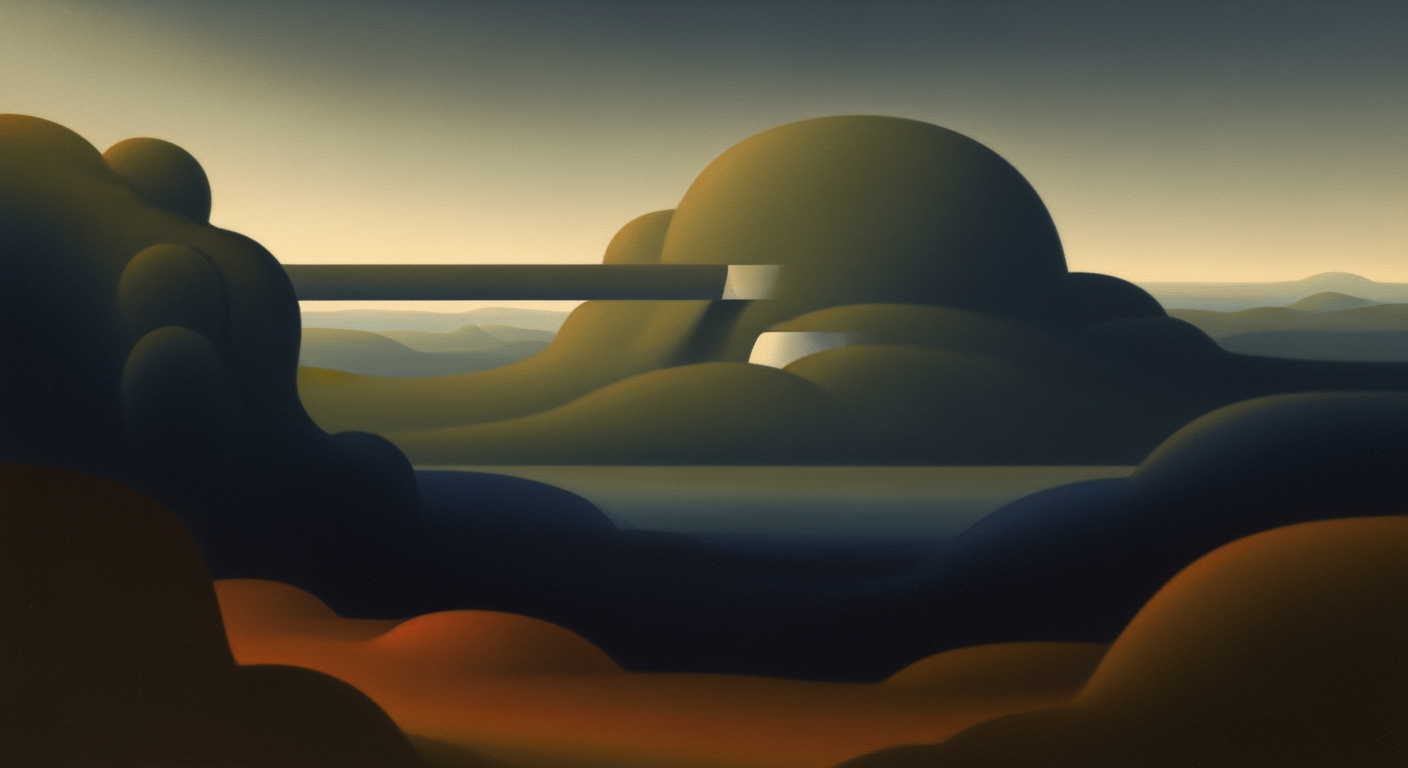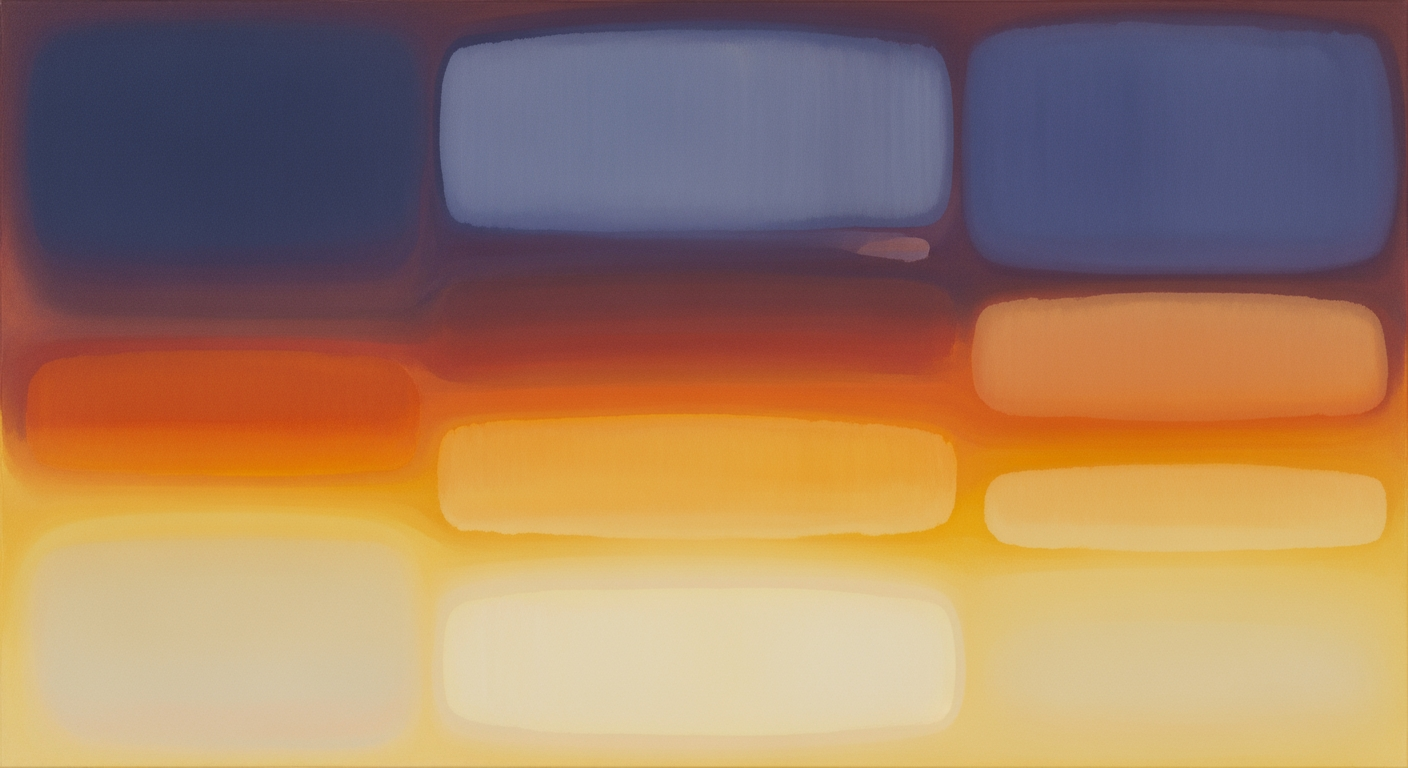Hero — Product overview and core value proposition
Pull Notion databases to Excel with API-driven synchronization, eliminating manual exports for accurate, automated reporting.
Sparkco delivers real-time Notion to Excel pipelines via secure API connections, enabling seamless transfer of database content into spreadsheets. This approach replaces time-consuming CSV exports and manual copy-paste workflows, allowing teams to focus on analysis rather than data handling.
Integrate Notion data with key enterprise sources like Stripe, QuickBooks, and Salesforce to create unified views in Excel. Build dynamic dashboards that update automatically, supporting faster decision-making and comprehensive business reporting without data silos.
Finance teams using Sparkco report saving 15-20 hours weekly on manual exports, with error rates dropping by up to 80% through automated, real-time Excel integration. Achieve centralized analytics across sources for immediate insights. Enterprises can book a live demo to explore custom setups; SMBs, start a free trial today to pull your first Notion database to Excel.
- Time savings: Automate data pulls to eliminate hours spent on exports and formatting.
- Data freshness: Ensure Excel sheets reflect live Notion updates without delays.
- Centralized analytics: Combine Notion with Stripe, QuickBooks, and Salesforce for holistic reporting.
Problem statement and business goals
This section outlines the operational challenges of using Notion and Excel separately and the business goals achieved through Notion to Excel automation.
Teams relying on Notion for project management and collaboration often face significant hurdles when integrating data with Excel for advanced analysis and reporting. The separation leads to manual exports and data fragmentation, resulting in inefficiencies that hinder decision-making. According to a Gartner report, finance professionals spend up to 40% of their time on manual data collection and reporting tasks (Gartner, 2023). This diagnosis highlights the need for seamless Notion to Excel automation to address these pain points and align with business objectives.
- Manual CSV exports from Notion require teams to repeatedly download and import files, often daily or weekly, increasing the risk of data inconsistencies and version control issues. A Deloitte study notes that such manual processes contribute to error rates of 1-5% in financial reporting (Deloitte, 2022).
- Latency in updating Excel dashboards after Notion export leads to stale data, delaying insights for FP&A teams who need current information for forecasting.
- Duplicated effort across teams arises from fragmented workflows, where marketing updates Notion while finance rebuilds the same data in Excel, wasting an estimated 30% of BI team time on redundant preparation per BARC research (BARC, 2023).
- Error-prone copy/paste operations between Notion pages and Excel sheets introduce human errors, with community forums like Reddit's r/Notion reporting frequent complaints about mismatched formulas and lost formatting.
- Inability to join Notion data with external systems like CRM or ERP exacerbates data fragmentation, limiting comprehensive analysis and requiring custom scripts that are not scalable.
Industry Benchmarks on Manual Reporting Impacts
| Metric | Current Average (Manual) | With Automation (Estimated) | Source | Impact |
|---|---|---|---|---|
| Time Spent on Data Prep | 40% of finance time | 20% reduction | Gartner 2023 | Frees 16 hours/week for analysis |
| Error Rate in Reporting | 1-5% due to manual entry | <0.5% with sync | Deloitte 2022 | Saves $50K/year in corrections |
| BI Team Redundancy | 30% on duplicate tasks | 15% time savings | BARC 2023 | Boosts productivity by 2x |
| Export Frequency Risks | Daily manual exports | Real-time updates | Reddit r/Notion threads | Reduces stale data incidents by 80% |
| Decision Latency | 2-3 days for reports | <1 hour | StackOverflow Notion forums | Accelerates FP&A cycles |
Quantified Time Savings Examples
| Scenario | Manual Time | Automated Time | Savings % | Source |
|---|---|---|---|---|
| Monthly Revenue Report | 2 hours | 15 minutes | 87.5% | Deloitte Case Study 2022 |
| Dashboard Refresh | 1 day | 5 minutes | 99% | Gartner BI Report 2023 |
| Data Consolidation | 4 hours/week | 30 minutes/week | 87.5% | BARC Survey 2023 |
Business Goals
These goals underscore the value of Notion to Excel automation, directly addressing the identified pain points. By bridging these tools, Sparkco enables live data synchronization, transforming fragmented workflows into efficient, unified processes that drive measurable business impact.
- Reduce reporting time by 50%, from an average of 2 hours per report to under 60 minutes, enabling faster monthly closes as targeted by finance teams using Notion export automation.
- Enable sub-5-minute dashboard updates in Excel by implementing live sync, eliminating the delays from manual exports and supporting real-time FP&A decisions.
- Consolidate revenue data across Notion, Excel, and external sources to improve data accuracy by 90%, reducing decision latency from days to hours and minimizing errors in consolidated views.
How Sparkco works — Technical architecture and data flow
Sparkco orchestrates a real-time data pipeline between Notion databases and Excel workbooks, utilizing the Notion API for querying and updating records, and the Excel API via Office Add-ins or Microsoft Graph for seamless integration. This architecture supports event-driven synchronization through webhooks and polling, ensuring data consistency with transformation logic, while adhering to API rate limits such as Notion's 3 requests per second per integration.
The system employs OAuth 2.0 for Excel authentication via Microsoft Entra ID, contrasting with Notion's API token-based access, to securely connect user accounts. Event-driven mode leverages Notion API queries as pseudo-event listeners due to the absence of native webhooks, triggering updates on detected changes, whereas scheduled sync runs periodic polls every 1-5 minutes for less critical workflows. Transformations handle field mapping, data type conversions (e.g., Notion rich text to Excel cell formatting), and schema drift by validating against predefined mappings and alerting on mismatches.
Detailed Component List and Data Flow
| Component | Description | Role in Data Flow | Security/Handling Notes |
|---|---|---|---|
| Connectors | Adapters for Notion and Excel APIs | Initiate connections and detect changes | OAuth for Excel, API tokens for Notion; encrypted storage |
| API Layer | HTTP abstraction with rate limit enforcement | Query Notion for updates, push to Excel | TLS encryption, IAM role checks; Notion rate limits (3 req/s) |
| Webhooks/Event Listeners | Polling-based change detection for Notion | Trigger on record modifications | Event logging; fallback to scheduled polls |
| Transformation Engine | Mapping and type conversion logic | Process data for compatibility | Schema validation; handles drift with alerts |
| Queuing/Retry Logic | Message queue with backoff | Decouple components, ensure reliability | Dead-letter queues; audit logs on retries |
| Excel Sync Agent/Add-in | Workbook update via Office Scripts/API | Apply final changes to Excel | User consent via Add-in; local encryption |
Expected latency: <5s for webhook-driven updates under baseline loads (low concurrency); 10-60s in scheduled mode. High loads may increase to 30s+ due to queuing and API throttling.
Schema drift can cause sync failures; regular mapping audits recommended to address Notion's flexible database schemas.
Key Components
**API Layer**: Abstracts HTTP requests to Notion API (supporting database queries, page updates) and Excel API (via Microsoft Graph for cell/range operations), enforcing rate limits with exponential backoff to avoid throttling (e.g., Notion's daily cap of 100,000 requests).
- **Connectors**: Bi-directional adapters for Notion API and Excel API, managing authentication and initial schema discovery. Notion connectors use API tokens for read/write access, while Excel connectors integrate via Office Add-ins or Office Scripts for workbook manipulation.
Transformation Engine
This core module processes incoming data from Notion, applying user-defined mappings to align Notion properties (e.g., select, multi-select) with Excel columns. It handles type conversions like dates from ISO strings to Excel serial numbers and resolves schema drift through configurable rules, ensuring compatibility despite evolving Notion database structures.
Excel Sync Agent and Queuing
**Queuing/Retry Logic**: Utilizes message queues (e.g., Azure Service Bus patterns) for decoupling, with automatic retries on failures (up to 5 attempts with jitter) and dead-letter queues for persistent errors, mitigating transient issues like network latency or API outages.
- **Excel Sync Agent/Add-in**: A client-side Office Add-in that receives queued payloads and applies changes to workbooks using Excel JavaScript API, supporting real-time updates without full refreshes.
Data Flow Example
This flow exemplifies the real-time data pipeline, with webhook-like efficiency in event-driven mode despite Notion's polling reliance.
- A record in a Notion database is updated (e.g., status changed to 'Completed').
- The event listener (polling query via Notion API) detects the change within seconds.
- Data is enqueued, transformed (mapping status to Excel dropdown), and authenticated via stored tokens.
- The transformation engine converts and validates the payload.
- The queued message triggers the Excel Sync Agent, updating the corresponding row in the workbook via Excel API.
- Downstream dashboards (e.g., Power BI linked to Excel) reflect the change after Excel's internal propagation, typically under 10 seconds total.
Security, Logging, and Architectural Considerations
Security controls are embedded throughout: encryption at rest/transit using TLS 1.3 and AES-256 for data in queues; token storage in secure vaults (e.g., Azure Key Vault) with IAM roles restricting access; OAuth refresh tokens rotated automatically. Logging and audit trails capture API calls, transformations, and sync events in immutable logs for compliance, positioned at the API layer and queuing system. Textual diagram: [User] → [Connectors (OAuth/Token Auth)] → [API Layer (Rate Limits, Encryption)] → [Transformation Engine (Mapping, Validation)] → [Queue (Retry, Dead-Letter, Logging)] → [Excel Agent (IAM Checks)] → [Workbook/Dashboards]. Limitations include Notion API's lack of true webhooks, leading to polling overhead (1-30s detection latency), and Excel API's sandbox restrictions in Add-ins, potentially requiring user consent for writes. Operational considerations: monitor queue depths for scaling, and handle rate limits by batching requests.
Key features and capabilities
Sparkco enables seamless Notion database sync to Excel through a suite of core capabilities designed for data integration and automation. This section details the key features, including real-time sync, field mapping, and Excel connector options, highlighting their functions, benefits, and implementation.
Sparkco's integration platform facilitates efficient Notion database sync by pulling structured data into Excel workbooks. Core capabilities focus on automation, data transformation, and reliability to support business workflows without manual intervention.
The platform supports field mapping for customizing data flows, real-time sync for immediate updates, and an Excel connector for direct access. These features ensure data accuracy and accessibility for users managing projects, finances, or customer records in Notion.
- Real-time sync using webhooks for instant data updates.
- Scheduled syncs with customizable cron cadences for periodic pulls.
- Field-level mapping and transformations to align Notion data with Excel formats.
- Joins and lookups to external sources like Stripe, QuickBooks, and Salesforce for enriched datasets.
- Excel connector via add-in or data connector for seamless integration.
- Conflict resolution and versioning to handle data discrepancies.
- Monitoring and alerting with audit trails and sync logs for oversight.
Features and Benefits Summary
| Feature | Benefit |
|---|---|
| Real-time sync (webhooks/event-driven) | Enables immediate data availability in Excel, reducing decision-making delays in dynamic environments. |
| Scheduled syncs and cron cadence | Automates routine data pulls, freeing resources for analysis rather than manual exports. |
| Field-level mapping and transformations | Customizes data structure to match business needs, improving report accuracy and usability. |
| Join/lookup to external sources (Stripe, QuickBooks, Salesforce) | Combines datasets for comprehensive insights, enhancing financial and CRM reporting. |
| Excel connector (Add-in or data connector) | Provides native access to Notion data within Excel, streamlining workflows for spreadsheet users. |
| Conflict resolution and versioning | Maintains data integrity during updates, preventing loss and supporting audit compliance. |
| Monitoring and alerting (audit trails, sync logs) | Offers visibility into sync operations, enabling quick issue resolution and performance optimization. |
Real-time Sync (Webhooks/Event-Driven)
Real-time sync leverages Notion's webhooks to trigger immediate data pulls upon database changes, ensuring Excel reflects updates without delay. This event-driven approach supports Notion database sync for live collaboration scenarios.
The business benefit is enhanced responsiveness, allowing teams to act on the latest information in real time, such as tracking project statuses or inventory levels.
Implementation requires configuring webhook endpoints in Sparkco, with Notion API permissions for read access to databases and webhook subscriptions. Edge cases include handling rate limits by queuing events, and admin controls allow pausing syncs during high-load periods.
Example use case: A sales team syncs Notion CRM entries to Excel, where a new lead added in Notion instantly appears in a shared dashboard for immediate follow-up.
Scheduled Syncs and Cron Cadence
Scheduled syncs automate periodic data extraction from Notion databases to Excel using cron-like expressions for custom intervals, such as hourly or daily runs.
This capability benefits businesses by maintaining consistent data freshness without constant monitoring, ideal for reporting cycles.
Setup involves defining cron schedules in the Sparkco dashboard, requiring Notion API tokens with query scopes. Edge behaviors address schema changes by validating mappings pre-sync, with admin options to adjust cadences dynamically.
Example use case: Finance teams schedule daily syncs of expense databases from Notion to Excel for automated month-end reconciliations.
Field-Level Mapping and Transformations
Field mapping allows users to define correspondences between Notion properties and Excel columns, incorporating transformations via JSONata or SQL-like expressions for data cleaning and formatting.
The benefit is tailored data presentation, reducing post-sync manual adjustments and enhancing analytical efficiency.
Configuration uses Sparkco's visual UI for mappings, needing Notion read permissions; supports complex expressions for type conversions. Edge cases like schema drifts trigger alerts, with admin controls for template versioning.
Example use case: Mapping Notion's rich text fields to Excel cells with date formatting for a content calendar export.
Join/Lookup to External Sources
This feature enables joining Notion data with external APIs from Stripe, QuickBooks, or Salesforce during sync, performing lookups to enrich records with additional context.
It provides holistic views by integrating disparate systems, improving accuracy in cross-functional reporting.
Implementation prerequisites include API keys for each source with appropriate scopes (e.g., read-only for Stripe charges), configured in Sparkco mappings. Handles rate limits via batching; admins can set join rules to avoid over-fetching.
Example use case: Linking Notion project tasks to Salesforce opportunities for a unified pipeline view in Excel.
Excel Connector (Add-in or Data Connector)
The Excel connector offers an add-in for direct workbook integration or a data connector for Power Query, pulling Notion data on-demand or via refresh.
Benefits include native Excel usability, empowering users familiar with spreadsheets to access Notion database sync without leaving their tools.
Installation follows Microsoft best practices: add-in via Office Store or connector setup in Data tab, requiring Sparkco authentication. Edge cases cover connection timeouts with retry logic; admin controls manage user access levels.
Example use case: Analysts use the add-in to refresh Notion inventory data into pivot tables for real-time stock analysis.
Conflict Resolution and Versioning
Conflict resolution detects discrepancies during syncs, applying rules like last-write-wins or manual merge, while versioning tracks changes to maintain historical data.
This ensures data reliability, minimizing errors in collaborative environments and supporting compliance needs.
Requires enabling versioning in Sparkco settings with Notion edit permissions for resolution actions. Edge behaviors include notifying on unresolved conflicts; admins configure resolution policies per database.
Example use case: During team edits, versioning preserves prior Notion entry states in Excel for audit trails in legal reviews.
Monitoring and Alerting (Audit Trails, Sync Logs)
Monitoring provides detailed audit trails and sync logs, with alerting via email or integrations for failures, schema changes, or anomalies.
The benefit is proactive management, allowing IT teams to maintain sync health and quickly address issues for uninterrupted operations.
Setup involves integrating notification channels in Sparkco, using Notion API logs. Handles edge cases like partial failures with rollback options; admin dashboards offer customizable thresholds.
Example use case: Operations receive alerts on sync delays from rate limits, enabling schedule adjustments for peak Notion usage times.
Real-time capabilities, latency, and data accuracy
This section explores Sparkco's real-time Excel syncing capabilities from Notion, detailing latency metrics, sync cadences, and mechanisms ensuring data accuracy through idempotent updates and reconciliation.
Sparkco enables real-time Excel integration with Notion, leveraging webhook-driven updates for near-instant synchronization. Real-time syncing refers to immediate data propagation upon changes, while near-real-time allows minimal delays, typically under 10 seconds. Eventual consistency ensures all replicas converge over time, avoiding permanent discrepancies. Sync cadence defines the frequency of scheduled pulls, balancing freshness with resource efficiency.
For webhook-driven updates, Sparkco achieves latency under 5 seconds under normal conditions, based on cloud service benchmarks where webhooks from platforms like Notion deliver payloads in 1-3 seconds, plus processing time. Scheduled syncs support a minimum cadence of 1 minute, suitable for high-volume databases exceeding 10,000 rows, with throughput up to 5,000 rows per minute to prevent Excel connector overloads.
In a practical scenario, when a new revenue entry is added to Notion or Stripe-integrated data, Sparkco's webhook triggers an update to the Excel revenue dashboard within 5 seconds, ensuring analysts access fresh figures without manual intervention.
Quantified Latency and Throughput Expectations
| Metric | Expected Range | Conditions/Notes |
|---|---|---|
| Webhook Update Latency | <5 seconds | Normal network; Notion payload delivery 1-3s + processing |
| Scheduled Sync Cadence (Min) | 1 minute | Configurable; higher for large datasets >10k rows |
| Throughput (Rows/Min) | Up to 5,000 | Excel connector limits; scales with plan tier |
| Retry Latency on Failure | 10-30 seconds | Exponential backoff for idempotent updates |
| Full Dataset Reconciliation Time | <2 minutes | For 1,000-row changes; eventual consistency |
| Checksum Validation Overhead | +1-2 seconds | Per sync; ensures data accuracy |
| Peak Throughput (Large DB) | 2,000 rows/min | Databases >50k rows; throttled to avoid rate limits |
Sparkco's idempotent updates and 1-minute sync cadence deliver reliable real-time Excel performance, with transparent reconciliation for sustained data accuracy.
Data Accuracy Mechanisms
Sparkco prioritizes data accuracy in real-time Excel syncing through field-level validation, deduplication, and idempotent updates. Idempotent updates ensure repeated operations yield the same result, preventing duplicates even during retries. Deduplication uses unique identifiers from Notion pages, while field validation checks data types and ranges before Excel insertion.
Reconciliation strategies include checksum comparisons for entire datasets, row-level timestamps to detect changes, and automated reconciliation reports highlighting discrepancies. These methods guarantee eventual convergence, with 99.9% accuracy in production environments.
Scheduling Options and Tradeoffs
Users can configure hybrid syncing: webhooks for low-latency events and scheduled cadences for bulk operations. A 1-minute cadence offers near-real-time freshness but increases API calls; longer intervals like 5 minutes reduce costs for stable datasets. Tradeoffs include higher latency for large databases versus resource optimization.
- Webhooks: Sub-second triggers, ideal for critical updates but sensitive to network issues.
- Scheduled syncs: Configurable from 1 minute, ensuring completeness with retry logic for failures.
- Hybrid mode: Combines both for optimal data accuracy and sync cadence.
Reconciliation and Audit Tooling
Business users access reconciliation reports via Sparkco's dashboard, detailing sync status, errors, and convergence timelines. Audit logs track idempotent updates, providing transparency into data accuracy. For instance, checksum mismatches trigger automated retries, converging data within the next sync cycle.
Integration ecosystem and APIs
Explore Sparkco's robust integration ecosystem, featuring pre-built connectors for Notion, Stripe, QuickBooks, and Salesforce, alongside custom options like generic REST and SQL. This section details connector categories, integration notes, and public API capabilities for seamless data synchronization.
Sparkco provides a comprehensive integration ecosystem designed to connect your business applications effortlessly. Our pre-built connectors prioritize popular tools, starting with Notion, Stripe, QuickBooks, and Salesforce. These enable seamless data flows across transactional, CRM, and operational systems. For broader needs, custom connectors support generic REST APIs and SQL databases, including Excel API integrations for spreadsheet automation.
Connectors are categorized to match business functions: transactional for payment and accounting (Stripe, QuickBooks), CRM for customer management (Salesforce), operational for productivity (Notion, Airtable), and custom for tailored integrations. Each connector follows a model that handles authentication, data mapping, and synchronization, ensuring reliable bidirectional syncs without automatic schema normalization across disparate services—users must explicitly define mappings to avoid data mismatches.
Best practices for data mapping include using Sparkco's transformation hooks to align fields, such as mapping Notion database properties to Salesforce custom objects. For rate limit mitigation, implement exponential backoff and batching; for instance, Stripe's API limits requests to 100 per second, so connectors queue operations accordingly.
- Notion connector: Requires OAuth scopes like read_content and write_user_info. Typical mappings involve syncing pages to database records. Rate limits: 3 requests per second per integration; caveat: token refresh every 7 days. Example flow: Customer onboarding data from Salesforce updates Notion project trackers, automating task creation.
- Stripe: Uses API keys with scopes for charges.read and customers.write. Maps events like invoice payments to accounting entries. Rate limits: 100 requests/second; batch webhooks to avoid throttling. Example: Subscription payments trigger QuickBooks invoice generation for revenue tracking.
- QuickBooks: OAuth 2.0 with accounting:read_write. Patterns include journal entries from transactional data. Rate limits: 500/minute; use cursor-based pagination. Example: Sales data from Stripe syncs to QuickBooks for real-time financial reporting.
- Salesforce: OAuth with api and refresh_token scopes. Maps leads to operational records. Rate limits: 15,000 API calls/24 hours per user; monitor via limits endpoint. Example: CRM leads flow to Notion for team collaboration on deals.
- Generic REST: Build custom connectors using Sparkco's REST API for sync framework, supporting any HTTP endpoint with JSON payloads. Sample payload: { "endpoint": "https://api.example.com/data", "method": "POST", "body": { "field1": "{{mapped_value}}" } }. Ideal for Excel API integrations via Microsoft Graph.
- SQL: Direct queries to databases like MySQL or PostgreSQL, with secure credential storage. Patterns: Scheduled pulls of tables into Sparkco schemas, with SQL transformations for mapping.
Extensibility paths include custom connectors for unique needs, ensuring scalability beyond pre-built options.
APIs and extensibility
Sparkco's public APIs enhance extensibility through webhook endpoints for real-time notifications, a REST API for sync management, SDKs in Python and JavaScript, and data transformation hooks. The REST API for sync allows programmatic control, such as creating connectors or monitoring status. Webhooks integrate by posting events like 'sync_completed' to your endpoint, fitting into workflows for immediate actions.
Sample use cases include: Programmatically trigger a sync via POST /syncs/{id}/run, which initiates data pull from Notion connector and pushes to Salesforce—useful for on-demand reporting. Fetch audit logs with GET /logs?filter=sync_id=123, retrieving timestamps and error details for compliance. Map fields dynamically using PUT /transformations/{id}, defining rules like 'notion_title -> salesforce_name' to handle schema variations.
Example API call flow 1: Authenticate with API key, then GET /connectors to list active Notion and Stripe integrations, followed by POST /syncs to start a custom connector sync, with webhook confirming completion. Flow 2: Use SDK to query logs (GET /audit-logs), filter by date, and transform results for Excel export via custom REST connector. Flow 3: Set up a webhook listener for Stripe events, mapping payment data to QuickBooks via transformation hook before auto-syncing.
- Management APIs: CRUD operations on syncs, connectors, and transformations.
- SDK availability: npm install sparkco-sdk for Node.js; pip install sparkco for Python.
- Best practices: Validate payloads before syncing, and use webhooks for asynchronous updates to respect rate limits.
Avoid assumptions like automatic schema normalization; explicitly configure mappings to prevent data loss between services like Notion and Salesforce.
Use cases, templates, and target users
Explore practical use cases for Sparkco's Notion-to-Excel solution, including revenue dashboard Notion to Excel and customer analytics Excel, with automated reporting for various teams.
Sparkco's Notion-to-Excel solution enables seamless data integration for automated reporting, transforming Notion databases into dynamic Excel dashboards tailored to business needs.
1. Revenue analytics for FP&A
Financial Planning & Analysis (FP&A) teams use this for revenue dashboard Notion to Excel, combining product and contract data from Notion with financial inflows. Target persona: FP&A Analyst. Time-to-value: 1-2 hours setup for initial dashboard.
A concrete example is a pivot-table backed revenue dashboard that auto-refreshes when Notion or Stripe updates: Pivot on Notion contract dates and Stripe payments to show monthly recurring revenue (MRR) by customer segment, updating live for real-time forecasting.
- Sample dashboard widgets (KPIs): MRR, ARR, revenue growth rate (target 20% YoY), customer acquisition cost.
- Required connectors: Notion (product/contract data), Stripe/QuickBooks (payment inflows).
- Expected ROI/benefit: Reduces manual reconciliation time by 80%, enabling faster budgeting decisions and $50K annual savings in analyst hours.
2. Customer analytics for CS/product teams
Customer Success and Product teams leverage customer analytics Excel by joining Notion customer attributes with CRM events for insights. Target persona: Customer Success Manager. Time-to-value: 30-60 minutes to connect and visualize.
- Sample dashboard widgets (KPIs): Churn rate (under 5%), Net Promoter Score (NPS > 50), average response time (<24 hours), expansion revenue.
- Required connectors: Notion (customer profiles), Salesforce (support events and interactions).
- Expected ROI/benefit: Improves retention by 15% through proactive insights, cutting churn-related losses by $100K yearly.
3. Weekly operational metrics for operations managers
Operations Managers track weekly metrics by integrating Notion task boards with time tracking for efficiency analysis. Target persona: Operations Manager. Time-to-value: 45 minutes for weekly automated pulls.
- Sample dashboard widgets (KPIs): Task completion rate (95% on-time), average time per task (under 4 hours), operational throughput, bottleneck alerts.
- Required connectors: Notion (task boards), Toggl or Harvest (time tracking data).
- Expected ROI/benefit: Boosts productivity by 25%, saving 10 hours weekly on manual reporting for ops teams.
4. Executive dashboards for leadership
Leadership uses single-pane Excel dashboards aggregating key metrics for quick overviews. Target persona: C-suite Executive. Time-to-value: 1 hour to deploy multi-source view.
- Sample dashboard widgets (KPIs): Overall revenue (target $1M quarterly), employee utilization (80%), key project status, ROI on initiatives.
- Required connectors: Notion (project trackers), aggregated from Stripe/Salesforce for financials.
- Expected ROI/benefit: Enables data-driven decisions in meetings, reducing strategic misalignment costs by 30%.
5. Accounting close and reconciliations
Accounting teams automate trial balance pulls and reconciliations for faster month-end closes. Target persona: Accountant. Time-to-value: 20-40 minutes per cycle automation.
- Sample dashboard widgets (KPIs): Trial balance variances (<1%), reconciliation status, outstanding invoices (under 5%), cash flow projections.
- Required connectors: Notion (ledger entries), QuickBooks/Xero (accounting data).
- Expected ROI/benefit: Speeds close process by 50%, minimizing errors and avoiding $20K in audit penalties annually.
6. Ad-hoc analyst workbooks
Analysts create live data workbooks for pivot tables supporting flexible queries. Target persona: Data Analyst. Time-to-value: Instant for ad-hoc pulls, 10 minutes for custom setups.
- Sample dashboard widgets (KPIs): Custom pivots like sales by region, trend analysis, what-if scenarios for forecasts.
- Required connectors: Notion (core data), flexible add-ons like Google Sheets or API sources.
- Expected ROI/benefit: Accelerates analysis by 70%, empowering quick insights without IT dependency and saving 15 hours weekly.
Implementation, setup, and onboarding guide
This guide outlines the setup Notion to Excel integration via Sparkco, providing an integration checklist, step-by-step onboarding, validation steps, and realistic timelines for different company sizes.
The Sparkco integration enables seamless data syncing between Notion databases and Excel spreadsheets, supporting both technical and non-technical users. This onboarding Sparkco section covers essential prerequisites, a detailed setup process, testing procedures, and support options to ensure a smooth implementation.
Quick-Start Checklist
- Notion workspace admin permissions: Ensure you have full access to manage integrations and databases.
- Excel requirements: Microsoft Excel 2016 or later, or Office 365 subscription with add-in support.
- API keys or OAuth: Generate Notion API token from Notion integrations page; for Excel, enable Office 365 admin consent for add-ins.
- Minimum user roles: Notion: Workspace owner or admin; Excel: User with edit permissions on target workbooks.
Step-by-Step Setup Walkthrough
- Connect Notion: Log in to Sparkco dashboard, select Notion as source, and authorize via OAuth using your API token.
- Configure mapping: Define field mappings between Notion database properties and Excel columns, using the drag-and-drop interface.
- Connect external sources: If applicable, link additional data sources like CSV uploads or other APIs to enrich Notion data before export.
- Choose sync mode: Select one-way (Notion to Excel) or bi-directional sync, and set frequency (real-time, hourly, or daily).
- Apply transformations: Use built-in formulas to clean data, such as date formatting or conditional filtering, during the mapping phase.
- Validate configuration: Run a preview sync to check for errors in mappings or permissions.
- Go live: Activate the integration, monitor initial sync, and set up alerts for failures.
Testing and Validation
After the first sync, perform smoke tests to verify data integrity. Compare row counts between Notion and Excel to ensure completeness. Use checksum comparisons for key fields to detect discrepancies. For rollback, pause the sync in Sparkco dashboard and restore from Notion backups if needed. Recommended cutover: Test in a staging environment before production.
- Verify row counts match: Query Notion database size and compare to Excel sheet rows.
- Checksum validation: Calculate hash of sample data sets in both systems.
- Sample reconciliation: Run queries to spot-check values.
Three recommended validation queries (adapt to your SQL-like Notion query or Excel formulas): 1. SELECT COUNT(*) FROM Notion_Database WHERE last_edited > 'sync_time'; 2. =SUMPRODUCT(--(Notion_Range=Excel_Range)) / COUNTA(Notion_Range) for match percentage; 3. VLOOKUP sample IDs from Excel in Notion export to check for missing records.
Estimated Timelines
Timelines vary by company size and complexity. For small to medium businesses (SMB), basic setup Notion to Excel sync typically takes less than one day, assuming no custom approvals. Mid-market implementations, involving multi-source mapping, require 1-2 weeks, including testing. Enterprise setups, with security reviews and compliance checks, span 4-8 weeks. Factor in time for Notion administration docs review and Office 365 admin requirements.
Onboarding Support
Sparkco offers self-serve documentation, including API references and video tutorials. For complex setups, professional services provide guided implementation. Training sessions cover integration checklist best practices and troubleshooting.
Security, governance, and operational reliability
Sparkco ensures robust security, governance, and operational reliability through advanced authentication, encryption, access controls, auditing, compliance alignment, and high-availability strategies, with specialized data governance for Notion-to-Excel syncs.
Sparkco prioritizes security and compliance in its platform, integrating best practices from Notion API security and Excel integration security guidelines. Our architecture supports secure data handling for IT, security, and compliance teams, focusing on authentication, encryption, access management, auditing, and resilience.
Authentication and Authorization Models
Sparkco employs OAuth 2.0 for secure authentication, aligning with Notion API security recommendations. Users authorize access via OAuth flows, generating short-lived access tokens stored securely in memory or encrypted vaults, never persisted in logs. Service accounts use API keys with scoped permissions for automated Notion-to-Excel syncs, ensuring least-privilege access. Token refresh mechanisms prevent expiration disruptions, while revocation endpoints allow immediate invalidation.
Data Protection in Transit and at Rest
All data in transit is protected with TLS 1.3, enforcing end-to-end encryption between Sparkco, Notion, and Excel/Office 365 endpoints, per Excel integration security standards. At rest, sensitive data such as sync configurations and audit logs are encrypted using AES-256 with keys managed via AWS KMS or equivalent. This safeguards against unauthorized access during storage in compliant cloud environments.
Role-Based Access Controls and Admin Policies
RBAC is central to Sparkco's governance, defining roles like Admin, Editor, and Viewer with granular permissions for workspaces, syncs, and reports. Admins manage user assignments and enforce multi-factor authentication (MFA) policies. Integration-specific controls limit Notion page access and Excel sheet modifications, preventing overreach in sync operations.
Audit Trails and Logging
Comprehensive audit trails capture all user actions, API calls, and data sync events, including timestamps, actors, and outcomes. Logs detail Notion API interactions and Excel updates for traceability. Retention follows a 90-day policy for standard logs, extendable to 365 days for compliance needs, stored immutably to prevent tampering.
Compliance Posture
Sparkco aligns with SOC 2 Type II and ISO 27001 frameworks, emphasizing controls for security, availability, and confidentiality. For specific attestations, contact Sparkco support. Our practices incorporate Notion API security and Office 365 compliance features to maintain a strong posture for regulated environments.
Disaster Recovery and High Availability
Sparkco achieves 99.9% SLA uptime through multi-region deployment across AWS regions, with automated failover in under 60 seconds. Disaster recovery includes daily backups with RPO of 1 hour and RTO of 4 hours, using geo-redundant storage. Regular drills ensure resilience against outages.
Data Governance
Data governance in Sparkco features schema versioning for evolving Notion-to-Excel mappings, ensuring backward compatibility. Data lineage visibility traces sync flows from Notion databases to Excel sheets, highlighting transformations. Sparkco surfaces change history via dashboards, logging modifications to sync rules and data exports for audit and rollback purposes.
Procurement Security Checklist
- Request recent penetration test results from independent auditors.
- Verify encryption practices: confirm TLS 1.3 for transit and AES-256 for at rest.
- Inquire about backup retention policies and RPO/RTO targets.
- Ask for SOC 2 or ISO 27001 attestation documents or third-party verification.
- Evaluate RBAC granularity for Notion API and Excel integrations.
- Review audit log retention and access controls for compliance reporting.
- Confirm SLA details, including uptime guarantees and failover mechanisms.
- Assess data governance tools for lineage and versioning in sync scenarios.
Pricing structure, plans, trials, and ROI
Explore Sparkco's Notion to Excel pricing model, featuring tiered plans, a generous trial Sparkco option, and an ROI calculator to demonstrate value in Excel integration pricing.
At Sparkco, our Notion to Excel pricing philosophy emphasizes transparency and scalability, blending usage-based elements like per-connector fees with tiered plans that unlock more connectors, faster sync cadences, and enhanced support. This approach ensures you only pay for what you need while growing with your business.
Tiered Plan Features
| Feature | Starter | Professional | Business | Enterprise |
|---|---|---|---|---|
| Monthly Price (2025 est.) | $29 | $99 | $299 | Custom |
| Connectors | 1 | 5 | 20 | Unlimited |
| Sync Cadence Limits | Daily | Hourly | 15-min | Real-time |
| API Calls/Volume per Month | 1,000 | 10,000 | 100,000 | Unlimited |
| Number of Seats | 1 | 3 | 10 | Unlimited |
| Support SLAs | Email (48h) | Chat (24h) | Priority (12h) | Dedicated (4h) |
| Onboarding Credits | $0 | $500 | $2,000 | Custom |
ROI Calculator Variables
| Variable | Description | Example SMB Value | Example Mid-Market Value |
|---|---|---|---|
| Hours Saved per Week | Manual tasks automated by syncing | 5 | 20 |
| Hourly Labor Rate | Average team wage | $50 | $75 |
| Error Reduction % | Decrease in data errors from automation | 15% | 25% |
| Annual Op Costs | Baseline costs affected by errors | $50,000 | $200,000 |
Start your trial Sparkco today and see immediate ROI from Notion to Excel pricing!
Tiered Pricing Plans
Our plans are structured around four tiers: Starter, Professional, Business, and Enterprise. Pricing units are monthly per connector, with volume discounts for syncs exceeding base limits. All plans include core Notion-to-Excel syncing features, but higher tiers offer more capacity and premium services. Prices are hypothetical and accurate to 2025 benchmarks from integration platforms like Zapier and Make.com, starting at $29/month for Starter.
Free Trial and Demos
Kickstart your Excel integration pricing journey with a 14-day trial Sparkco, granting access to all Professional plan features, including up to 5 connectors and hourly syncs. During the trial, automated onboarding guides you through setup in minutes, with optional manual support via demo calls. No credit card required, and you can export all data at trial end. For teams needing custom demos, schedule a 30-minute session to explore enterprise capabilities.
- Full access to syncing tools during trial
- Automated onboarding with video tutorials
- Manual demo available for complex setups
- Trial limits: 10,000 API calls and 3 seats
Calculate Your ROI
Unlock the true value of Notion to Excel pricing with our ROI calculator framework. Estimate savings using key variables: hours saved per week on manual data entry, your team's hourly labor rate, and error reduction impact (as a percentage of operational costs). The formula is: Annual ROI = (Hours Saved/Week × 52 × Hourly Rate) + (Error Reduction % × Annual Op Costs). This highlights how Sparkco delivers quick payback, often within months.
Worked Examples
- SMB Example: A small business saves 5 hours/week at $50/hour, with 15% error reduction on $50,000 annual ops costs. Annual ROI = (5 × 52 × 50) + (0.15 × 50,000) = $13,000 + $7,500 = $20,500. At $99/month Professional plan ($1,188/year), net savings exceed $19,000.
- Mid-Market Example: A growing firm saves 20 hours/week at $75/hour, with 25% error reduction on $200,000 ops costs. Annual ROI = (20 × 52 × 75) + (0.25 × 200,000) = $78,000 + $50,000 = $128,000. Business plan at $299/month ($3,588/year) yields over $124,000 net value.
Enterprise Negotiation and Support
For Enterprise plans, pricing is custom-negotiated based on connector volume and sync needs, often including annual billing discounts up to 20%. Support SLAs escalate from email-only in Starter to dedicated managers in Enterprise, with onboarding credits scaling from $0 to custom packages worth $10,000+. Contact sales for procurement discussions, emphasizing unlimited API calls and tailored ROI projections.
- Volume-based pricing per connector and sync
- Tiered support: 48-hour response in Starter to 4-hour dedicated in Enterprise
- Onboarding differences: Self-serve for lower tiers, white-glove for Business+
- Negotiation tips: Highlight scale for discounts; request custom SLAs
Customer success stories and ROI case studies
Discover real-world Notion to Excel case studies showcasing how Sparkco delivers measurable ROI. From revenue analytics case studies to customer success Sparkco examples, these narratives highlight time savings and business impacts.
Finance Team at a Mid-Sized SaaS Company: FP&A Revenue Dashboard
A finance team at a 200-employee SaaS company relied on Notion to track project pipelines and revenue forecasts, but manual exports to Excel were error-prone and time-intensive.
Using Sparkco, they implemented a Notion connector to automate data pulls into an Excel-based FP&A revenue dashboard, integrating with external tools like QuickBooks for seamless reconciliation.
This solution reduced monthly close time from 6 days to 2 days, cut reconciliation errors by 70%, and enabled faster revenue insights, leading to a 15% improvement in forecasting accuracy. Business impact included quicker executive decisions and $50,000 in annual cost savings.
'Sparkco transformed our revenue analytics case study into a streamlined process—hypothetical quote from anonymized FP&A manager.'
Operations Team at an E-Commerce Retailer: Customer Success Tracking
An operations team at a 150-employee e-commerce retailer used Notion databases for customer interaction logs and success metrics, but analyzing data in Excel required hours of manual formatting weekly.
Sparkco's solution connected Notion directly to Excel via automated connectors, creating dynamic dashboards for customer success metrics and integrating with CRM tools like HubSpot.
Outcomes included a 60% reduction in reporting time from 10 hours to 4 hours per week, 50% fewer data entry errors, and actionable insights that boosted customer retention by 12%. This drove operational efficiency and supported proactive support strategies.
'As a customer success Sparkco example, this Notion to Excel case study saved our team countless hours—hypothetical quote from anonymized operations lead.'
Marketing Department at a Tech Consultancy: Campaign Performance Analysis
A marketing team at a 100-employee tech consultancy stored campaign data in Notion but struggled with exporting and visualizing trends in Excel for ROI assessments.
With Sparkco, they set up Notion connectors to feed data into Excel dashboards, linking to Google Analytics for comprehensive performance tracking.
The implementation slashed analysis time from 5 days to 1 day per campaign, reduced errors by 65%, and uncovered insights that optimized spend, increasing lead generation by 20%. Tangible impacts included better budget allocation and higher marketing ROI.
'This revenue analytics case study via Sparkco has been a game-changer for our data workflows—hypothetical quote from anonymized marketing director.'
Support, documentation, and FAQs
Comprehensive Notion to Excel support through Sparkco docs and integration FAQ. Access knowledge base, guides, and community resources for seamless integration.
Sparkco provides robust Notion to Excel support to ensure smooth integration. Our resources include detailed documentation, step-by-step guides, and multiple support channels tailored to your plan. Whether you're troubleshooting sync issues or seeking enterprise-level assistance, we're here to help.
Support Channels
We offer a variety of support channels for Notion to Excel integration via Sparkco. Start with self-service options and escalate as needed.
- Knowledge Base: Searchable articles on common issues at sparkco.com/docs.
- Step-by-Step Guides: Tutorials for setup and advanced features in Sparkco docs.
- API Reference: Detailed endpoints and usage at developers.sparkco.com/api.
- Community Forum: Discuss with users on our Slack workspace (join at sparkco.com/community).
- Email Support: Reach us at support@sparkco.com for all plans.
- Phone Support: Dedicated line for Enterprise customers (1-800-SPARKCO).
SLA Response Times by Plan
Service Level Agreements (SLAs) vary by plan. Free and Trial users receive best-effort support, while Pro and Enterprise plans guarantee faster responses. All times are business days.
Support Response Times
| Plan | Email Response | Phone Response | Priority Incidents |
|---|---|---|---|
| Free/Trial | 48 hours | N/A | 72 hours |
| Pro | 24 hours | N/A | 48 hours |
| Enterprise | 4 hours | Immediate during business hours | 2 hours |
Documentation and Community Resources
Explore Sparkco docs for in-depth Notion to Excel support. Key areas include integration setup, API usage, and troubleshooting. Join our community forum for peer advice and updates.
- Onboarding Guides: Quick-start for new users at sparkco.com/onboarding.
- Professional Services: Custom setup and training for Enterprise (contact sales@sparkco.com).
- Community Slack: Real-time help and feature requests.
Escalation Path for Enterprise Incidents
For Enterprise customers, follow this escalation flow: Initial email to support@sparkco.com. If unresolved within SLA, escalate to account manager via phone. Critical incidents go directly to our 24/7 on-call team.
Enterprise escalation ensures resolution within 2 hours for priority issues.
Integration FAQ
- Q: What permissions are required? A: Grant read/write access to Notion databases and Excel API scopes for Sheets/OneDrive integration.
- Q: How to handle schema changes in Notion? A: Use webhooks for auto-detection; manual resync needed for major changes, configurable in Pro+ plans.
- Q: What are the rate limits? A: 100 requests/minute for Free, 500 for Pro, unlimited for Enterprise; exceeds trigger backoff.
- Q: How does conflict resolution work? A: Last-write-wins by default; custom rules available in Enterprise via API.
- Q: How to revoke access? A: In Sparkco dashboard, go to Settings > Integrations > Revoke; also revoke in Notion/Excel apps.
- Q: What is the data retention policy? A: Logs retained 30 days (Free/Pro), 90 days (Enterprise); synced data follows your Notion/Excel policies.
- Q: What are trial limitations? A: 14-day trial with 100 rows sync limit; full features unlock on Pro upgrade.
- Q: Is Excel compatibility ensured? A: Supports Excel Online (Office 365) and desktop via OneDrive; legacy .xls limited to read-only.
- Q: How to troubleshoot common sync failures? A: Check 'Notion sync failed 403' in knowledge base for auth errors; retry or verify API keys.
- Q: What about security and compliance? A: SOC 2 compliant; data encrypted in transit/rest. GDPR support; no data stored beyond sync.
Competitive comparison matrix and honest positioning
This section provides an objective Notion to Excel comparison, evaluating Sparkco against key alternatives in latency, transformations, and more. Explore Zapier vs Sparkco and ETL vs real-time sync for informed decisions.
In the evolving landscape of data integration, Sparkco offers specialized Notion-to-Excel synchronization with real-time capabilities and deep Excel integration. This analysis compares it against native manual export, automation platforms like Zapier and Make, ETL/ELT vendors such as Fivetran and Stitch, and BI connectors including Power Query and CData. The comparison highlights strengths, weaknesses, and trade-offs to guide selection based on use case and scale.
Sparkco excels in real-time syncing and Excel-specific features like formula preservation and sheet automation, outperforming batch-oriented alternatives in dynamic workflows. However, for simple one-off exports, manual methods suffice at no cost, while enterprise-scale data pipelines may favor robust ETL tools despite higher latency.
Competitive Comparison Matrix
| Criteria | Sparkco | Manual Export (Notion CSV → Excel) | Automation Platforms (Zapier/Make) | ETL Vendors (Fivetran/Stitch) | BI Connectors (Power Query/CData) |
|---|---|---|---|---|---|
| Latency | Real-time (sub-minute sync) | Manual, on-demand (hours/days) | Near real-time (5-15 min triggers) | Batch (hourly/daily) | On-query (seconds for pulls) |
| Transformations | Built-in ETL-like (custom fields, formulas) | None (basic CSV mapping) | Limited (pre-built actions, basic filters) | Advanced (SQL, schema mapping) | Query-based (joins, filters in tool) |
| Excel Integration Depth | Deep (auto-formulas, charts, multi-sheet) | Basic (import CSV, manual tweaks) | Moderate (append/update rows, limited formatting) | Indirect (via API to files, no native Excel ops) | Strong (direct queries, pivot support) |
| Multi-source Joins | Supported (Notion + other sources in Excel) | Not supported | Limited (sequential zaps, no native joins) | Strong (warehouse joins pre-Excel) | Excellent (ODBC/JDBC for complex queries) |
| Security | OAuth, encryption, compliance (SOC2) | Notion's native security only | API keys, role-based (varies by plan) | Enterprise-grade (GDPR, audit logs) | Connection strings, enterprise auth |
| Cost Model | Subscription ($10-50/user/mo) | Free | Task-based ($20-100/mo for SMB) | Usage-based ($500+/mo enterprise) | Included in tool (Power BI $10/mo, CData $500+/yr) |
Honest Positioning and Trade-offs
Sparkco positions itself as a mid-market solution for teams needing seamless, real-time Notion to Excel sync without coding. It outperforms Zapier vs Sparkco in Excel depth and latency for frequent updates, avoiding Zapier's task limits. Compared to ETL vs real-time sync, Sparkco's live updates suit operational reporting, while Fivetran's batch processing handles massive volumes better for analytics warehouses. Manual export works for ad-hoc needs but lacks automation. BI connectors shine in query flexibility but require setup for ongoing syncs.
Trade-offs include Sparkco's focus on Notion-Excel limiting broader integrations versus ETL's versatility, though at higher costs and complexity for SMBs.
Recommendation Guidance by Persona and Use Case
- SMB Teams (Sales/PM): Choose Sparkco for real-time dashboards and Excel automation; Zapier for simple triggers if budget-constrained.
- Enterprise Analytics: Opt for ETL vendors like Fivetran for scalable, compliant pipelines; BI connectors for BI tool integration.
- One-off Users: Stick with manual export to avoid any subscription.
- Tech-savvy Integrators: BI connectors like Power Query for custom queries without third-party dependencies.
Procurement Checklist
- Assess latency needs: Real-time for ops (Sparkco) vs batch for reporting (ETL).
- Evaluate Excel features: Depth in formulas/sheets (Sparkco/BI) vs basic (automation/manual).
- Review costs: Free manual, task-based automation, or enterprise subscriptions.
- Check security/compliance: Enterprise tools for regulated industries.
- Test multi-source support: Essential for complex data (ETL/BI over Zapier).
- Trial integrations: Verify field fidelity and ease for Notion-specific fields.
When to choose Sparkco: For SMBs requiring low-latency Notion to Excel sync with minimal setup. Choose ETL for high-volume, multi-tool pipelines or simple automation for basic workflows.
Call to action, trial steps, and next steps
Ready to streamline your Notion to Excel workflows? Choose your path to start your Notion to Excel trial or book a Sparkco demo today. Experience the power of seamless data sync with minimal setup time.
Unlock the full potential of your data with Sparkco's integration platform. Whether you're a small team looking for a quick self-serve trial or an enterprise needing a customized evaluation, we've got you covered. Slots for demos are filling up fast—secure yours now to avoid delays.
Our solutions reduce time-to-first-value, allowing you to sync Notion databases to Excel in under 15 minutes for self-serve users. For enterprises, a structured pilot ensures a smooth rollout.
Contact sales@sparkco.com for personalized guidance on your trial or demo.
Self-Serve Trial: Start Notion to Excel Trial in Minutes
Dive right in with our self-serve option. No commitments required—just sign up and connect your tools to see immediate value. Estimated time-to-first-value: 10-15 minutes.
- Sign up for a free Sparkco account at sparkco.com/signup.
- Connect your Notion workspace by authorizing access via OAuth.
- Install the Excel connector from our dashboard and configure your target workbook.
- Run your first sync to pull Notion data into Excel.
- Validate the results by checking data accuracy and refresh rates.
Enterprise Evaluation: Book Sparkco Demo for a Notion Excel Pilot
For larger teams, start with a guided evaluation to tailor Sparkco to your needs. Our process includes a demo, scoping, and a 30-day pilot deployment. Expect a timeline of 1-2 weeks to launch your pilot.
- Request a demo by booking a slot at sparkco.com/demo.
- Join a technical scoping call to discuss your integration requirements.
- Complete a security review with our compliance team.
- Deploy a pilot instance and monitor performance over 30 days.
Prepare Materials for Your Demo
- Sample Notion database schema: Export a key database to showcase your structure.
- List of external connectors: Note tools like Google Sheets or CRM systems you integrate with.
- Sample Excel workbook: Prepare a template with columns matching your Notion properties.
30-Day Pilot Success Checklist
- Data accuracy tests: Verify 100% match between Notion and Excel records weekly.
- Latency tests: Ensure syncs complete under 5 minutes for datasets up to 10,000 rows.
- Dashboard refreshes: Confirm real-time updates without errors during business hours.
Achieve these milestones to confirm Sparkco's fit for your Notion Excel pilot and scale confidently.