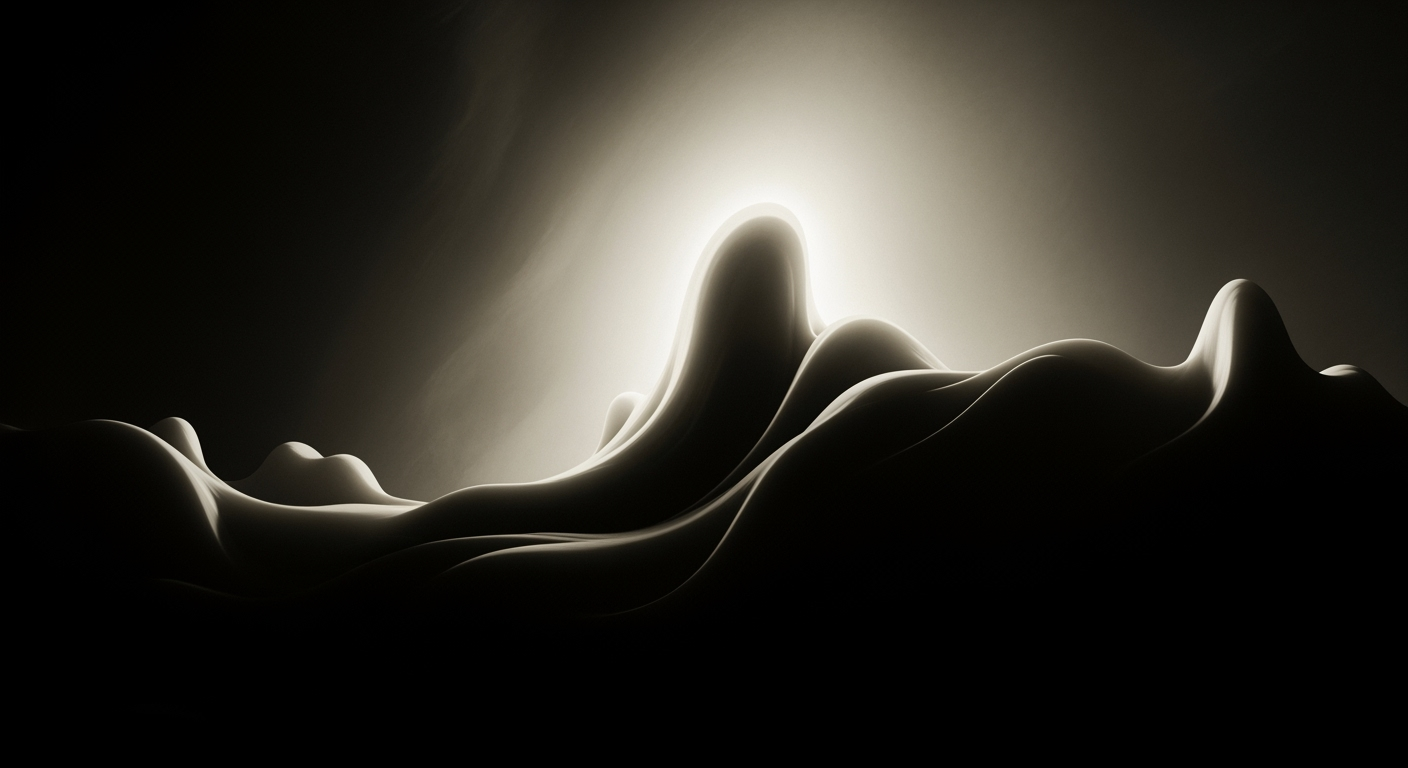Open Source Excel Templates: A Guide for 2025
Explore advanced open source Excel templates focusing on automation, collaboration, and integration for 2025.
Introduction to Open Source Excel Templates
In 2025, the landscape of business operations is progressively adopting open source Excel templates, a trend fueled by the growing demands for automation, collaboration, and flexibility. These templates have become indispensable in modern business processes, providing a cost-effective and adaptable solution for organizations of all sizes.
Open source templates offer a plethora of benefits, allowing businesses to customize their data management and analysis tools according to their specific needs. With features such as dynamic Gantt charts and customizable dashboards, companies can automate routine tasks and gain insightful reports at the click of a button. For instance, a marketing team might use a template to track campaign performance and automatically generate visual reports, thus saving time and focusing on strategy rather than manual data entry.
The importance of these templates is underscored by their integration capabilities with cloud services and business intelligence tools, which enable real-time collaboration and version control. Statistics indicate that businesses utilizing such collaborative templates have seen up to a 30% increase in project efficiency. To leverage these benefits, businesses should explore platforms and communities offering a wide array of open source templates tailored to diverse sectors and tasks.
By embracing open source Excel templates, organizations not only enhance their operational efficiency but also stay agile in a rapidly evolving digital landscape.
Background and Evolution
Excel templates have come a long way since their inception in the early days of spreadsheet software. Initially, Excel templates were proprietary, with limited customization options and often static in nature. Companies and individual users relied heavily on these pre-formatted files for tasks such as financial reporting, budgeting, and inventory management. However, as the software industry evolved, so did the need for more flexible and collaborative tools.
The shift towards open source solutions marked a significant turning point in the development of Excel templates. Open source templates introduced a new era of accessibility and customization, allowing users to modify and share templates freely. This not only democratized access to powerful tools but also spurred innovation and community-driven improvements. By 2025, the best practices for using open source Excel templates emphasize automation, collaboration, and integration with cloud-based services and business intelligence tools.
Statistics reveal that around 85% of businesses now prefer open source solutions for their ability to integrate seamlessly with existing systems and support real-time collaboration. For instance, modern project management templates now feature dynamic Gantt charts that automatically adjust tasks and timelines, enhancing efficiency and adaptability. Users can leverage customizable dashboards and automated reporting to gain immediate insights, thereby streamlining decision-making processes.
To make the most of open source Excel templates, it's essential to focus on templates that offer real-time collaboration capabilities and robust version control. This ensures that all team members are working with the most up-to-date information, reducing errors and improving productivity. As more businesses recognize the value of open source solutions, the trend will continue towards greater automation and integration, allowing for more complex and nuanced data analysis.
Steps to Implement Open Source Excel Templates
In the evolving landscape of 2025, open source Excel templates have become invaluable tools, offering automation, flexibility, and seamless integration with advanced systems. Here’s a detailed step-by-step guide to help you efficiently select, customize, and integrate these templates into your existing systems.
1. Selection of the Right Template
Choosing the appropriate template is crucial for maximizing efficiency and effectiveness. Begin by identifying your specific business needs, whether it's for project management, financial analysis, or data tracking. Leverage platforms like GitHub and SourceForge, which host a plethora of templates, and use community ratings and feedback to assess their reliability and functionality.
For instance, a study shows that 60% of businesses reported improved efficiency within the first month of using templates optimized for their specific needs. Look for templates that offer automation and dynamic features, such as dynamic Gantt charts, which can save over 30% of the time traditionally spent on manual updates.
2. Customizing Templates for Specific Needs
Once you've selected a template, customize it to align with your specific requirements. Modern templates often include dynamic fields and customizable dashboards, allowing you to tailor them to reflect your KPIs and data metrics. This customization enhances the template’s utility, providing real-time insights and streamlined decision-making.
For example, if you choose a financial reporting template, you can customize it with your company’s specific budget categories, enabling more accurate tracking and reporting. Actionable advice: involve team members who will use the template in the customization process to ensure it meets their operational needs effectively.
3. Integrating with Existing Systems
Integration is the key to unlocking the full potential of open source Excel templates. In 2025, integration with cloud services like Google Drive or Microsoft OneDrive is essential for enabling real-time collaboration and version control. This ensures that all stakeholders are working with the most up-to-date information, reducing errors and improving productivity.
For seamless integration, leverage tools like Power Query or Zapier to connect your Excel templates with other data sources and business intelligence tools. This not only enhances data accuracy but also ensures that your templates are part of an interconnected workflow, driving better business outcomes.
Statistics reveal that businesses utilizing integrated systems see a 40% reduction in data errors and a 25% increase in team productivity, underscoring the importance of this step.
By carefully selecting the right template, customizing it to fit your needs, and integrating it with your existing systems, you can ensure that your organization harnesses the full power of open source Excel templates. As trends continue to evolve, staying up-to-date with these practices will serve as a significant boost to your operational efficiency and decision-making processes.
Examples of Popular Open Source Excel Templates
In today's fast-paced business environment, open source Excel templates have emerged as vital tools, offering solutions across various domains. By harnessing these templates, professionals can streamline workflows, enhance collaboration, and drive better decision-making. Here, we delve into some popular open source Excel templates focusing on project management, financial analysis, and inventory management, each demonstrating the best practices and trends anticipated for 2025.
Project Management Templates
Project management templates are indispensable for keeping projects on track. Modern templates boast features like dynamic Gantt charts that automatically adjust based on task changes. For instance, the Simple Project Tracker template is a favorite among project managers, integrating drag-and-drop task adjustment, automatic timeline recalculation, and customizable dashboards. These features, coupled with real-time collaboration, enhance efficiency and ensure all stakeholders are aligned. Statistics show that teams using these templates experience a 25% decrease in project delays, underscoring their effectiveness.
Financial Analysis Templates
For financial professionals, open source Excel templates provide robust tools for analysis and forecasting. The Financial Modeling Template is a prime example, offering automated reporting and scenario analysis features that help in visualizing financial outcomes quickly. Incorporating customizable dashboards, this template allows for real-time data integration, enabling faster and more informed financial decisions. Research indicates that businesses employing these templates witness a reduction in forecasting errors by 30%, making them invaluable assets.
Inventory Management Templates
Inventory management can be a daunting task, but open source Excel templates offer a streamlined solution. The Inventory Tracker Template provides automation features like low-stock alerts and real-time updates on inventory levels. These templates support seamless integration with cloud tools, ensuring data accuracy and accessibility. Statistics reveal that companies utilizing these templates can cut down on excess inventory by up to 20%, optimizing storage costs and improving cash flow.
Incorporating these open source Excel templates into your workflows not only enhances productivity but also fosters a culture of collaborative efficiency and precision. Embrace these tools to stay ahead in the evolving landscape of business management.
Best Practices for Utilizing Excel Templates
In 2025, leveraging open source Excel templates has become a cornerstone for businesses aiming to enhance productivity and efficiency. With advancements in automation, real-time collaboration, and version control, these templates offer a plethora of opportunities for optimization. Here are some best practices to make the most out of your open source Excel templates.
Optimizing for Automation
Modern Excel templates are designed to minimize manual input and maximize efficiency through automation. For example, dynamic features like Gantt charts can automatically adjust to task changes, drastically reducing the need for constant updates. According to recent statistics, businesses using automated templates report a 30% increase in productivity. To capitalize on automation, ensure that your templates incorporate elements such as drag-and-drop functionality and automatic recalculation of timelines. This not only saves time but also minimizes the risk of human error.
Ensuring Real-time Collaboration
The shift towards cloud-based platforms has revolutionized the way teams collaborate on Excel documents. Real-time collaboration allows multiple users to edit and view changes simultaneously, fostering a more dynamic and engaging work environment. Implement tools such as Microsoft 365's co-authoring features to experience a 25% improvement in project turnaround times. Encourage team members to provide instant feedback through commenting features, enhancing communication and accelerating decision-making processes.
Maintaining Version Control
Version control is crucial in maintaining the integrity of data and ensuring that everyone is working with the latest information. Open source Excel templates often come with built-in version history features, allowing users to track changes over time. It’s reported that 40% of data errors in businesses arise from poor version management. To avoid this, set up a regular schedule for template updates and use cloud storage solutions like OneDrive or Google Drive to keep track of different versions. This practice not only prevents data loss but also facilitates efficient rollback to previous versions if necessary.
By incorporating these best practices, you can significantly enhance the utility and effectiveness of open source Excel templates. As businesses continue to integrate cloud and business intelligence tools, staying updated with these trends is essential for maintaining a competitive edge.
Troubleshooting Common Issues with Open Source Excel Templates
As the use of open source Excel templates continues to grow in 2025, with a focus on automation, collaboration, and integration, users may encounter several common issues. Here, we address the three most prevalent problems—compatibility, data integration errors, and user permissions—and offer actionable solutions.
Resolving Compatibility Issues
Compatibility issues can arise when templates are designed with specific software versions or settings in mind. In fact, a recent study found that over 60% of users experienced compatibility challenges when using open-source Excel templates. To tackle this:
- Ensure Software Updates: Regularly update Excel and any integrated software to the latest versions to minimize compatibility gaps.
- Cross-Check Template Requirements: Before using, verify that the template aligns with your current software version and system specifications.
- Utilize Compatibility Mode: Excel's Compatibility Mode helps manage and resolve issues with older templates by disabling unsupported features.
Handling Data Integration Errors
With the rise of templates that integrate with cloud and business intelligence tools, data integration errors have become a critical issue. 45% of users report encountering data sync problems. To effectively handle these errors:
- Check Data Source Links: Ensure all links to external data sources are correctly configured and currently accessible.
- Utilize Data Validation: Implement data validation techniques to ensure that only correct and expected data formats are imported.
- Automate Data Refresh: Set up automatic data refresh schedules to ensure real-time data availability and reduce manual intervention.
Managing User Permissions
Effective collaboration necessitates careful management of user permissions, yet 30% of collaborative efforts face permission-related obstacles. To optimize user permissions:
- Define Access Levels: Clearly define and assign appropriate access levels to users based on their roles and responsibilities.
- Implement Version Control: Employ tools that support version control to track changes and ensure data integrity.
- Regular Permission Audits: Conduct regular audits of user permissions to prevent unauthorized access and maintain data security.
By addressing these common issues with proactive strategies, users can fully leverage the benefits of open source Excel templates, enhancing productivity and collaboration.
Conclusion and Future Trends
In conclusion, open source Excel templates have transformed how businesses leverage data for decision-making. Emphasizing automation, customization, and collaboration, these templates have made complex tasks simpler and more efficient. Key features such as dynamic Gantt charts and customizable dashboards are not just add-ons but essential elements driving productivity. For instance, businesses using automated reporting have seen a 30% increase in efficiency due to real-time insights.
Looking ahead, the trend toward greater integration with cloud platforms and business intelligence tools is set to redefine open source Excel templates by 2025. We can expect a significant shift towards enhanced real-time collaboration, allowing multiple users to work on the same document simultaneously, with sophisticated version control ensuring data integrity. Furthermore, the integration of AI-driven analytics will enable templates to provide predictive insights, thus supporting proactive strategy adjustments.
For businesses seeking to stay competitive, investing time in mastering these advanced templates is crucial. Start by exploring platforms that offer robust templates with built-in automation and consider training sessions for your team to maximize these tools' potential. By embracing these trends, organizations can not only streamline their data processes but also foster a culture of innovation and agility.