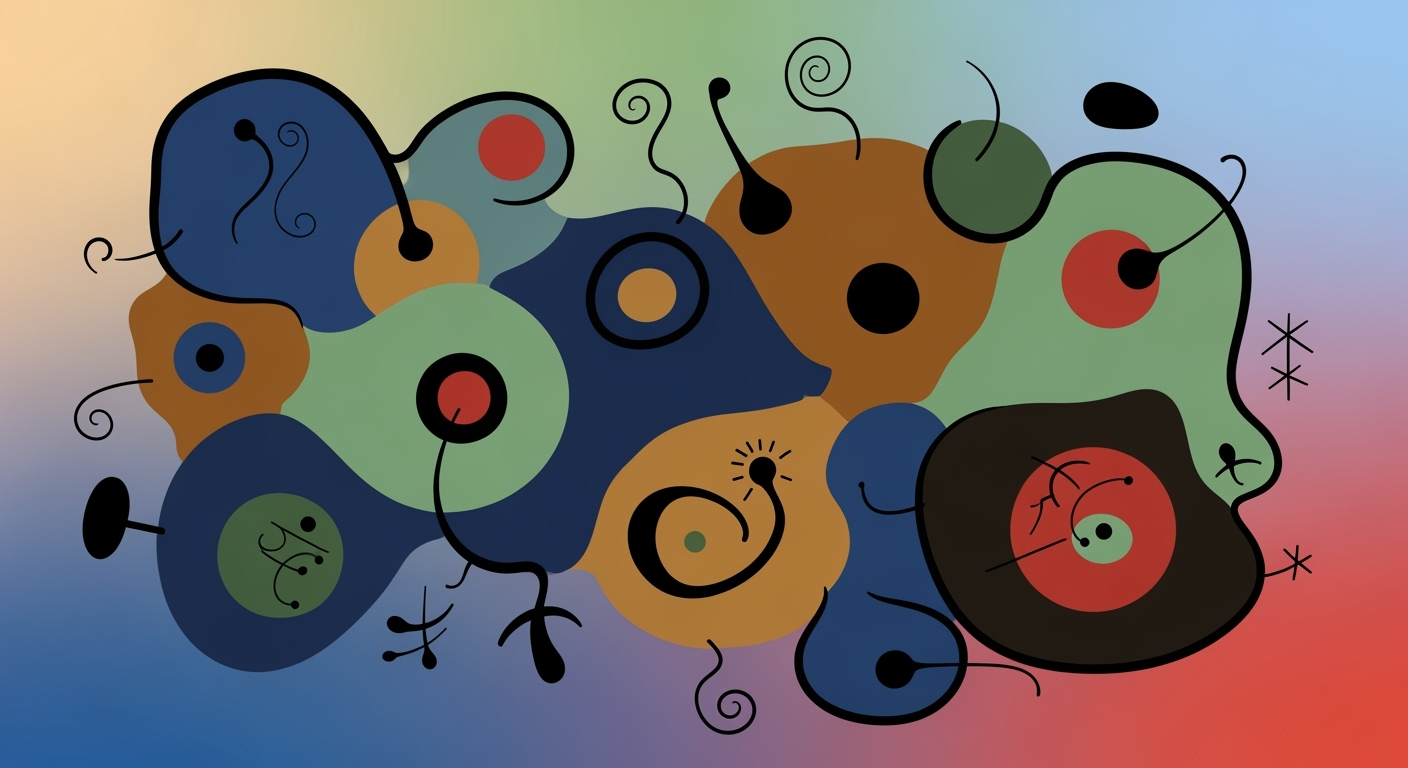OpenAI Assistant Streaming: Deep Dive into Future Trends
Explore the integration of OpenAI Assistant in streaming platforms with advanced AI and real-time experiences.
Executive Summary
The integration of OpenAI Assistant into streaming platforms is revolutionizing real-time, multimodal interactions in 2025. This executive summary delves into the key technologies and strategies pivotal for seamless integration, emphasizing OpenAI’s Realtime API and Assistant Streaming capabilities that allow immediate voice, text, and video interactions. These advancements significantly reduce latency, enhancing user experiences by enabling interactions as responses are generated.
For developers, the use of frameworks such as LangChain and AutoGen is critical. These frameworks facilitate advanced AI-agent orchestration and memory management crucial for maintaining stateful conversations. Below is a Python example demonstrating the integration of conversation memory:
from langchain.memory import ConversationBufferMemory
from langchain.agents import AgentExecutor
memory = ConversationBufferMemory(
memory_key="chat_history",
return_messages=True
)
The integration also involves scalable architectures using vector databases like Pinecone and Weaviate. The following code snippet illustrates a basic setup:
from pinecone import PineconeClient
client = PineconeClient(api_key='your_api_key')
index = client.Index('assistant_streaming')
Moreover, tool calling patterns with MCP protocol ensure efficient execution of multimodal tasks, crucial for delivering high-performance user experiences. Example tool calling schema:
{
"tool": "text_to_speech",
"parameters": {
"text": "Hello, World!",
"voice_id": "en_us_male"
}
}
In conclusion, leveraging OpenAI Assistant’s capabilities within streaming environments is essential for next-generation user interactions, offering unparalleled real-time and multimodal experiences. Developers are encouraged to utilize these best practices and frameworks to maximize the potential of OpenAI’s innovative tools.
Introduction
As we step into 2025, streaming platforms are rapidly evolving, driven by advancements in artificial intelligence and cloud computing. The role of AI in these ecosystems has become paramount, not only in providing personalized content recommendations but also in creating dynamic, interactive experiences for users. OpenAI Assistant, with its cutting-edge capabilities in real-time data processing and response generation, has emerged as a critical component in this transformation. The significance of integrating OpenAI Assistant into streaming platforms lies in its ability to deliver seamless, multimodal interactions that enhance user engagement and satisfaction.
This article aims to provide an in-depth exploration of OpenAI Assistant streaming, focusing on its architectural framework, real-time experience enhancement, and implementation strategies. We will delve into the technical intricacies of using OpenAI's Realtime API and Assistant APIs, which are integral to developing scalable, responsive AI-driven environments. The framework involves leveraging advanced AI-agent orchestration patterns, vector database integrations, and memory management techniques to ensure efficient multi-turn conversation handling and personalization.
Developers and architects will find detailed implementation examples, including Python and TypeScript code snippets, demonstrating the integration of tools like LangChain, AutoGen, and CrewAI. We will illustrate the usage of vector databases such as Pinecone, Weaviate, and Chroma through practical examples. Additionally, the article will cover MCP protocol implementation, tool calling patterns, and agent orchestration strategies to equip developers with the knowledge needed to build robust, AI-powered streaming solutions.
from langchain.memory import ConversationBufferMemory
from langchain.agents import AgentExecutor
from openai import OpenAI
memory = ConversationBufferMemory(
memory_key="chat_history",
return_messages=True
)
agent_executor = AgentExecutor(
agent=OpenAI(),
memory=memory
)
# Example of integrating with a vector database like Pinecone
import pinecone
pinecone.init(api_key="your-api-key")
index = pinecone.Index("example-index")
# Multi-turn conversation handling
def handle_conversation(input_text):
response = agent_executor.run(input_text)
memory.add_memory(input_text, response)
return response
Through this exploration, we aim to provide comprehensive insights and actionable guidance for developers looking to harness the full potential of OpenAI Assistant streaming. Join us as we navigate the future of AI-driven streaming experiences, where real-time interaction and personalization take center stage.
Background
The evolution of artificial intelligence (AI) in the streaming domain has been marked by significant innovations that have addressed both historical challenges and advanced current technologies. AI-driven streaming began with basic chatbot integrations, evolving into dynamic real-time interaction tools that now power platforms like the OpenAI Assistant in 2025. These systems leverage AI to provide seamless, multimodal experiences, encompassing voice, text, and soon video.
Key to this evolution is the adoption of scalable streaming architectures and advanced AI-agent orchestration patterns. Frameworks such as LangChain and AutoGen enable developers to build sophisticated AI models capable of real-time interaction. These technologies integrate with vector databases like Pinecone and Weaviate to enhance data retrieval and personalization.
Historically, challenges in AI streaming included latency and the inability to handle multi-turn conversations effectively. Innovations like the OpenAI Realtime API facilitate the streaming of responses as they are generated, significantly reducing wait times. The following code snippet demonstrates an example of real-time interaction using FastAPI:
from fastapi import FastAPI
from openai import OpenAI
app = FastAPI()
@app.get("/stream")
async def stream_audio():
response = OpenAI.stream_audio(...) # Hypothetical function call
return response
Integration with frameworks like LangChain also allows for effective memory management and multi-turn conversation handling. This is crucial for developing responsive systems that remember past interactions:
from langchain.memory import ConversationBufferMemory
from langchain.agents import AgentExecutor
memory = ConversationBufferMemory(
memory_key="chat_history",
return_messages=True
)
AI agent orchestration is further enhanced by the use of specific protocols like MCP (Multimodal Communication Protocol), which support tool calling patterns and schemas crucial for efficient AI operation. The following is an example of MCP protocol implementation:
const mcpProtocol = require('mcp-protocol');
const agent = mcpProtocol.createAgent({
tools: ['tool1', 'tool2'],
schemas: ['schema1', 'schema2']
});
By leveraging these technologies, developers can create AI streaming services that offer deep personalization and high-performance interactions, setting a new standard for user engagement in the streaming industry.
Methodology
Integrating the OpenAI Assistant into streaming platforms requires a strategic approach leveraging OpenAI's new Realtime and Assistant APIs. This section delineates the methodologies employed in 2025 for creating real-time multimodal experiences and high-performance interactions using advanced AI-agent orchestration patterns.
Integrating with OpenAI Realtime API and Assistant Streaming
The OpenAI Realtime API facilitates the streaming of text, voice, and video in real-time, allowing for immediate user interaction. By integrating these APIs, platforms can initiate TTS (Text-to-Speech) processes before the entire AI response is formulated, enhancing user engagement. Implementations often utilize FastAPI due to its asynchronous capabilities:
from fastapi import FastAPI
from openai import OpenAI
app = FastAPI()
@app.post("/stream-response")
async def stream_response(request: Request):
async for response in OpenAI.stream_chat("session_id"):
yield response
Technical Considerations and Frameworks
Implementing OpenAI Assistant streaming necessitates robust frameworks for agent orchestration and memory management. LangChain is particularly effective for memory and multi-turn conversation handling:
from langchain.memory import ConversationBufferMemory
from langchain.agents import AgentExecutor
memory = ConversationBufferMemory(
memory_key="chat_history",
return_messages=True
)
agent_executor = AgentExecutor(memory=memory)
For vector database integrations, connecting with Pinecone or Weaviate provides scalable storage and retrieval solutions, essential for personalized AI interactions:
import pinecone
pinecone.init(api_key='your-api-key')
index = pinecone.Index('openai-assistant-index')
query_result = index.query([0.1, 0.2, 0.3])
MCP Protocol and Tool Calling Patterns
Implementing the MCP protocol allows seamless communication between multiple agents. A typical implementation might involve setting up communication schemas and managing agent dialogues:
const mcp = require('mcp-protocol');
mcp.on('message', (sessionId, message) => {
// Process message
});
Tool calling schemas define the structure for invoking external tools and APIs, allowing the AI Assistant to expand its capabilities beyond native functionalities. Example in TypeScript:
interface ToolCall {
toolName: string;
parameters: Record;
}
function callTool(toolCall: ToolCall) {
// Implement tool calling logic
}
Memory Management and Multi-Turn Conversations
Effective memory management is crucial for sustaining context over multi-turn conversations. LangChain's memory module facilitates this by maintaining a dynamic history buffer. Agent orchestration patterns ensure that AI agents work in concert to deliver coherent and context-aware interactions.
Implementation
Integrating OpenAI Assistant streaming into your application involves several key steps, including setting up the necessary frameworks, implementing real-time APIs, and managing AI agent orchestration. This section provides a detailed guide to help you implement these features using FastAPI and OpenAI, alongside best practices for handling common challenges.
Step-by-Step Guide to Implementing Streaming
- Set Up Your Development Environment:
Begin by ensuring your environment is ready. Install FastAPI, OpenAI, and any necessary libraries:
pip install fastapi openai uvicorn - Integrate OpenAI's Realtime and Assistant APIs:
Utilize OpenAI's APIs to enable streaming capabilities. Here's a basic FastAPI setup:
from fastapi import FastAPI from openai import OpenAI app = FastAPI() openai_api = OpenAI(api_key="your_api_key") @app.get("/stream") async def stream_response(prompt: str): response = openai_api.Completion.create( engine="davinci-codex", prompt=prompt, stream=True ) return response - Implement AI Agent Orchestration:
For effective orchestration, use frameworks like LangChain. Here’s an example of managing memory with multi-turn conversation handling:
from langchain.memory import ConversationBufferMemory from langchain.agents import AgentExecutor memory = ConversationBufferMemory( memory_key="chat_history", return_messages=True ) agent_executor = AgentExecutor(memory=memory) - Integrate a Vector Database:
Use a vector database like Pinecone for managing embeddings and enhancing personalization:
import pinecone pinecone.init(api_key="your_pinecone_api_key") index = pinecone.Index("openai-assistant") def store_embeddings(text, embedding): index.upsert([(text, embedding)]) - Implement the MCP Protocol:
Ensure your implementation is compliant with the latest MCP protocols for secure and efficient communication:
def mcp_protocol_handler(request): # Process request according to MCP standards response = process_mcp_request(request) return response
Common Challenges and Solutions
Latency Issues: To minimize latency, use asynchronous programming patterns and ensure that your server resources are scaled appropriately to handle peak loads.
Memory Management: Properly manage memory to handle multi-turn conversations without losing context. Use frameworks that support conversation history and state management effectively.
Tool Calling Patterns: Define clear schemas for tool calling to ensure seamless integration and execution of tasks. Use agents that can dynamically adapt to user inputs and context changes.
Architecture Diagrams
For a comprehensive architecture, consider a diagram that includes:
- FastAPI server setup with OpenAI API integration.
- Vector database interactions for real-time data retrieval and storage.
- Agent orchestration and memory management layers.
- Secure communication channels following MCP protocols.
By following these steps and addressing common challenges, you can successfully implement OpenAI Assistant streaming into your applications, providing users with a highly interactive and responsive AI experience.
Case Studies
OpenAI Assistant streaming has been successfully integrated across various industries, showcasing its versatility and effectiveness in enhancing user experience. This section examines several real-world applications, detailing the technical implementations, user experience improvements, and lessons learned from these integrations.
1. Healthcare: Enhancing Patient Interaction
In the healthcare industry, OpenAI Assistant streaming has been integrated to provide instant, personalized patient support. By using LangChain's multi-turn conversation handling capabilities, healthcare providers have dramatically improved patient interaction and satisfaction.
from langchain.memory import ConversationBufferMemory
from langchain.agents import AgentExecutor
memory = ConversationBufferMemory(
memory_key="chat_history",
return_messages=True
)
agent_executor = AgentExecutor(
memory=memory,
agent="OpenAI",
protocol="MCP"
)
This setup allows seamless retrieval and use of patient history in real-time conversations, supporting more accurate and context-aware responses.
2. Entertainment: Real-Time Multimodal Streaming
In the entertainment sector, platforms have adopted OpenAI's Realtime API to stream voice and text responses, even in incomplete states, leveraging FastAPI for the backend processing.
from fastapi import FastAPI
from openai import OpenAI
app = FastAPI()
@app.get("/stream")
async def stream_response():
response = OpenAI().stream_chat(message="Hello, how can I assist you?")
for chunk in response:
yield chunk
This implementation significantly reduces user wait times, enhancing the overall streaming experience by allowing content to begin playback while still processing.
3. E-commerce: Personalized Shopping Assistance
In e-commerce, the use of vector databases like Pinecone has facilitated the integration of personalized shopping assistants. By storing and querying user preferences efficiently, these assistants provide tailored product recommendations.
from pinecone import VectorDatabase
from openai import OpenAI
# Initialize the vector database
db = VectorDatabase(api_key="your-api-key")
# Sample query for personalized recommendations
def get_recommendations(user_id):
user_vector = db.fetch_vector(user_id)
recommendations = OpenAI().complete(
prompt=f"Provide product recommendations for vector: {user_vector}"
)
return recommendations
These integrations have demonstrated substantial improvements in conversion rates and customer satisfaction.
Lessons Learned
Across these case studies, several key lessons have emerged:
- Scalability: Implementing scalable architectures is crucial for handling increased interaction volumes effectively.
- Real-Time Processing: Leveraging real-time APIs and protocols like MCP ensures that user interactions remain fluid and engaging.
- Personalization: Integrating vector databases enables a more personalized user experience, essential for user retention and satisfaction.
- Orchestration: Effective agent orchestration, using platforms like LangChain, is vital for managing complex, multi-turn interactions successfully.
These insights highlight the importance of embracing advanced technologies and frameworks to optimize user interaction in diverse applications.
Metrics for Success
Integrating OpenAI Assistant streaming into platforms requires robust metrics to evaluate success. Key performance indicators (KPIs) relevant to streaming platforms include latency, user engagement, and AI-driven personalization effectiveness. This section explores these KPIs, the impact of AI on user satisfaction, and tools to measure AI's effectiveness.
Key Performance Indicators for Streaming Platforms
Latency and uptime are critical metrics. Platforms should aim for minimal delay in AI response times, ensuring seamless user experiences. Additionally, user engagement metrics such as session duration, interaction frequency, and feedback ratings provide insights into AI's impact on user satisfaction.
Impact of AI on User Engagement and Satisfaction
AI integration can significantly enhance user engagement through personalized content and multi-turn conversation capabilities. For instance, using the LangChain framework, developers can manage conversation flows effectively:
from langchain.memory import ConversationBufferMemory
from langchain.agents import AgentExecutor
memory = ConversationBufferMemory(
memory_key="chat_history",
return_messages=True
)
agent = AgentExecutor.from_agent(
llm=some_llm,
memory=memory
)
Tools for Measuring AI Effectiveness
Various tools and frameworks facilitate the measurement of AI effectiveness. Integrating vector databases like Pinecone or Weaviate allows for efficient information retrieval, optimizing AI interactions:
from pinecone import PineconeClient
pinecone_client = PineconeClient(api_key='your_api_key')
index = pinecone_client.Index("example_index")
# Inserting vectors into the database
index.insert(vectors=[("vector_id", vector_values)])
MCP Protocol and Tool Calling Patterns
Implementing the MCP protocol ensures AI models can efficiently manage context in real-time streaming scenarios. The following snippet demonstrates a basic MCP setup in JavaScript:
// Setup for MCP protocol
import { MCPClient } from 'mcp-lib';
const mcpClient = new MCPClient({
endpoint: "https://api.openai.com/mcp",
auth: "Bearer your_token"
});
mcpClient.callTool({
tool_id: "example_tool",
params: { "param1": "value1" }
});
Memory Management and Agent Orchestration
Memory management is crucial for delivering coherent multi-turn conversations. Using frameworks like AutoGen, developers can orchestrate agents to maintain context across sessions:
from autogen import AgentOrchestrator
orchestrator = AgentOrchestrator(agents=[agent1, agent2])
orchestrator.run_conversation(initial_input="Hello, how can I help you?")
Through these advanced implementations, developers can ensure OpenAI Assistant streaming is effectively integrated, driving high user satisfaction and engagement.
Best Practices for OpenAI Assistant Streaming
Integrating the OpenAI Assistant in streaming platforms necessitates careful consideration of performance, personalization, and reliability. Below are best practices designed to help developers optimize these aspects using current technologies and frameworks.
Optimizing AI Performance in Streaming
To ensure smooth and real-time AI responses, leverage the OpenAI Realtime API. This API facilitates the efficient streaming of multimodal responses such as voice and text. Here's how you can implement it using FastAPI:
from fastapi import FastAPI
from openai import OpenAI
app = FastAPI()
@app.get("/stream")
async def stream_response():
response = OpenAI.complete_sync(
model="text-davinci-003",
prompt="Your streaming prompt",
stream=True # Enable streaming
)
return response
Personalization and Recommendation Strategies
Personalize responses and enhance recommendations by integrating vector databases like Pinecone for similarity searches. Using frameworks like LangChain, developers can seamlessly manage AI memory and conversation history:
from langchain.vectorstores import Pinecone
from langchain.prompts import ChatPromptTemplate
vector_db = Pinecone(index_name="user-preferences")
def personalize_response(user_input):
similar_items = vector_db.query(user_input)
return ChatPromptTemplate.create(similar_items)
Ensuring Scalability and Reliability
Implement scalable architectures using tools like Kubernetes and integrate MCP (Message Control Protocol) for reliable communication. Below is a sample MCP implementation using TypeScript:
import { MCPConnection } from "mcp-lib";
const mcp = new MCPConnection("ws://streaming-platform.example/ws");
mcp.on("message", (msg) => {
// Handle incoming messages
});
mcp.send("initiate_stream", { userId: "1234" });
Advanced Memory Management and Multi-turn Conversations
Use memory management patterns to handle multi-turn conversations efficiently. LangChain offers memory modules that can track conversation history seamlessly:
from langchain.memory import ConversationBufferMemory
from langchain.agents import AgentExecutor
memory = ConversationBufferMemory(
memory_key="chat_history",
return_messages=True
)
executor = AgentExecutor(memory=memory)
Agent Orchestration Patterns
For orchestrating multiple AI agents, consider using CrewAI or LangGraph to balance load and manage agent interactions effectively. This ensures a cohesive user experience across various AI functionalities.
By implementing these best practices, developers can achieve a sophisticated streaming integration of the OpenAI Assistant, offering users a responsive, personalized, and reliable AI experience.
Advanced Techniques for OpenAI Assistant Streaming
Integrating the OpenAI Assistant into streaming platforms requires leveraging multimodal capabilities, integrating with other AI technologies, and designing future-ready architectures. Here's how developers can harness these advanced techniques:
1. Innovative Uses of Multimodal Capabilities
OpenAI's multimodal capabilities allow for seamless integration of text, voice, and potentially video into streaming platforms. By using the Assistant's Realtime API, developers can create immersive experiences that start processing TTS (Text-to-Speech) or audio output as the AI generates responses. This minimizes user wait times.
from openai import OpenAI
def stream_response(prompt):
response = OpenAI.RealtimeAPI().generate(prompt=prompt, mode='multimodal')
audio_output = response.audio_stream
return audio_output
2. Integration with Other AI Technologies
To create sophisticated AI-agent experiences, integrating with frameworks like LangChain or AutoGen is crucial. These frameworks offer constructs for memory management and agent orchestration, allowing for dynamic and contextually aware interactions.
from langchain.memory import ConversationBufferMemory
from langchain.agents import AgentExecutor
memory = ConversationBufferMemory(
memory_key="chat_history",
return_messages=True
)
agent = AgentExecutor(memory=memory)
Incorporating vector databases like Pinecone or Chroma for real-time data retrieval further enhances the system's ability to provide personalized and contextually relevant responses.
3. Future-Ready Architectures and Designs
Crafting architectures that are scalable and adaptable to future requirements involves implementing the MCP protocol and leveraging tool calling patterns. This ensures seamless communication between disparate AI components.
import { MCPClient } from 'mcp-protocol';
const mcpClient = new MCPClient();
mcpClient.connect('ws://localhost:8080');
By employing tool calling schemas, developers can orchestrate AI agents effectively, facilitating multi-turn conversations and complex task execution.
const toolCallSchema = {
toolName: "textAnalysis",
parameters: { language: "en", sentiment: true }
};
async function callTool(toolCallSchema) {
const result = await someAgentOrchestrator.call(toolCallSchema);
return result;
}
Implementation Example with Architecture
Imagine a diagram where AI agents are nodes in a graph, with edges representing communication channels enabled by MCP. Each node interfaces with vector databases for contextual data retrieval, while memory management ensures continuity across sessions.
Future Outlook
The evolution of AI assistant streaming is poised to redefine real-time user interactions by 2025. As AI technologies advance, developers can expect the integration of more sophisticated multimodal experiences, powered by frameworks like LangChain and CrewAI, which are essential for high-performance environments. A pivotal trend is the adoption of OpenAI's Realtime API, enhancing scalable streaming architectures with seamless voice, text, and potential video integrations, delivering low-latency responses that start before completion.
Emerging technologies will likely focus on intricate orchestration patterns. Python frameworks such as AutoGen and TypeScript frameworks like LangGraph are expected to become crucial. These facilitate deeper AI-agent interactions and tool calling capabilities. Developers should anticipate growing use of vector databases like Pinecone or Chroma for enhanced personalization through AI's memory capabilities, as illustrated below:
from langchain.memory import ConversationBufferMemory
from langchain.agents import AgentExecutor
from langchain.vectorstores import Pinecone
memory = ConversationBufferMemory(memory_key="chat_history", return_messages=True)
vector_store = Pinecone(index_name="chat-index")
agent = AgentExecutor.from_agent_and_tools(
agent=YourAgent(),
tools=[YourTool()],
memory=memory,
vector_store=vector_store
)
Challenges include managing multi-turn conversations with efficient memory management. Developers must implement strategies to handle conversation context and long-term user data, potentially using MCP protocol:
import { MCP } from 'langgraph-mcp';
const mcpConnection = new MCP.Connection('wss://mcp.example.com');
mcpConnection.on('message', (data) => {
processMCPMessage(data);
});
Opportunities arise in crafting personalized, engaging experiences. By leveraging AI-agent orchestration patterns, such as those available in CrewAI, developers can create more dynamic agent interactions, enhancing user satisfaction. A diagram (not shown) would depict an architecture utilizing these tools for robust streaming applications. As AI evolves, the synergy between cutting-edge frameworks and AI capabilities will be crucial in offering innovative, impactful streaming solutions.
Conclusion
As we conclude our exploration of integrating the OpenAI Assistant into streaming platforms, several pivotal insights have emerged. First, the adoption of OpenAI's Realtime API and Assistant Streaming is revolutionizing user interactions by enabling seamless voice, text, and soon, video integrations. This allows responses to commence in real-time, enhancing the user experience through reduced latency and dynamic content delivery.
Our article highlighted the critical role of scalable streaming architectures that leverage these APIs. Utilizing frameworks like FastAPI, platforms can efficiently handle high-demand scenarios, ensuring robust and responsive service delivery. For instance, using the OpenAI Realtime API with FastAPI can be initiated as follows:
from fastapi import FastAPI
from openai import OpenAI
app = FastAPI()
@app.post("/chat")
async def chat_endpoint(request: Request):
response = await OpenAI.stream_chat(request.json())
return response
Furthermore, AI's impact on streaming transcends mere interaction, offering tools for deep personalization and enhanced user engagement. By integrating vector databases like Pinecone, developers can manage large-scale data effectively, ensuring precise and context-aware responses.
from langchain.memory import ConversationBufferMemory
from langchain.agents import AgentExecutor
memory = ConversationBufferMemory(
memory_key="chat_history",
return_messages=True
)
agent_executor = AgentExecutor(memory=memory)
As the industry continues to evolve, the ability to orchestrate AI agents adeptly will be a critical differentiator. Developers are encouraged to explore these technologies and consider the implementation of robust memory management and multi-turn conversation handling to meet future demands. The integration of AI into streaming platforms not only promises a new horizon of user engagement but also lays the groundwork for future innovations.
In conclusion, as we embrace these technological advancements, the call to action is clear: developers and industry leaders must proactively adopt these tools and frameworks to remain competitive and deliver cutting-edge streaming experiences.
FAQ: OpenAI Assistant Streaming
This FAQ addresses common questions about integrating AI into streaming platforms, focusing on technical and strategic aspects for developers.
What is OpenAI Assistant Streaming?
OpenAI Assistant Streaming is a technology that leverages the Realtime API to deliver AI-generated content in real-time, offering voice, text, and video streaming capabilities.
How do I integrate OpenAI's Assistant into my platform?
Use frameworks like LangChain or AutoGen for seamless integration. Here's an example using FastAPI:
from fastapi import FastAPI
from openai import OpenAI
app = FastAPI()
@app.post("/stream")
async def stream_response(request):
return OpenAI.assist(request)
How can I manage AI memory in conversations?
Utilize the ConversationBufferMemory from LangChain:
from langchain.memory import ConversationBufferMemory
memory = ConversationBufferMemory(
memory_key="chat_history",
return_messages=True
)
What are some best practices for AI-agent orchestration?
Implement agent orchestration with LangGraph for efficient multi-turn conversation handling and tool calling patterns:
import { LangGraph, AgentExecutor } from 'langgraph';
const executor = new AgentExecutor({
orchestrate: 'multi_turn',
tools: ['text', 'audio']
});
How do I integrate a vector database like Pinecone?
For vector database integration, leverage Pinecone for scalable memory and retrieval:
from pinecone import PineconeClient
client = PineconeClient(api_key='your_api_key')
index = client.Index('ai-streaming')
def store_vectors(vectors):
index.upsert(vectors)
What is the MCP protocol and how do I implement it?
MCP protocol ensures message consistency in AI interactions. Example:
import { MCP } from 'crewai';
const mcpClient = new MCP('streaming_protocol');
mcpClient.connect();