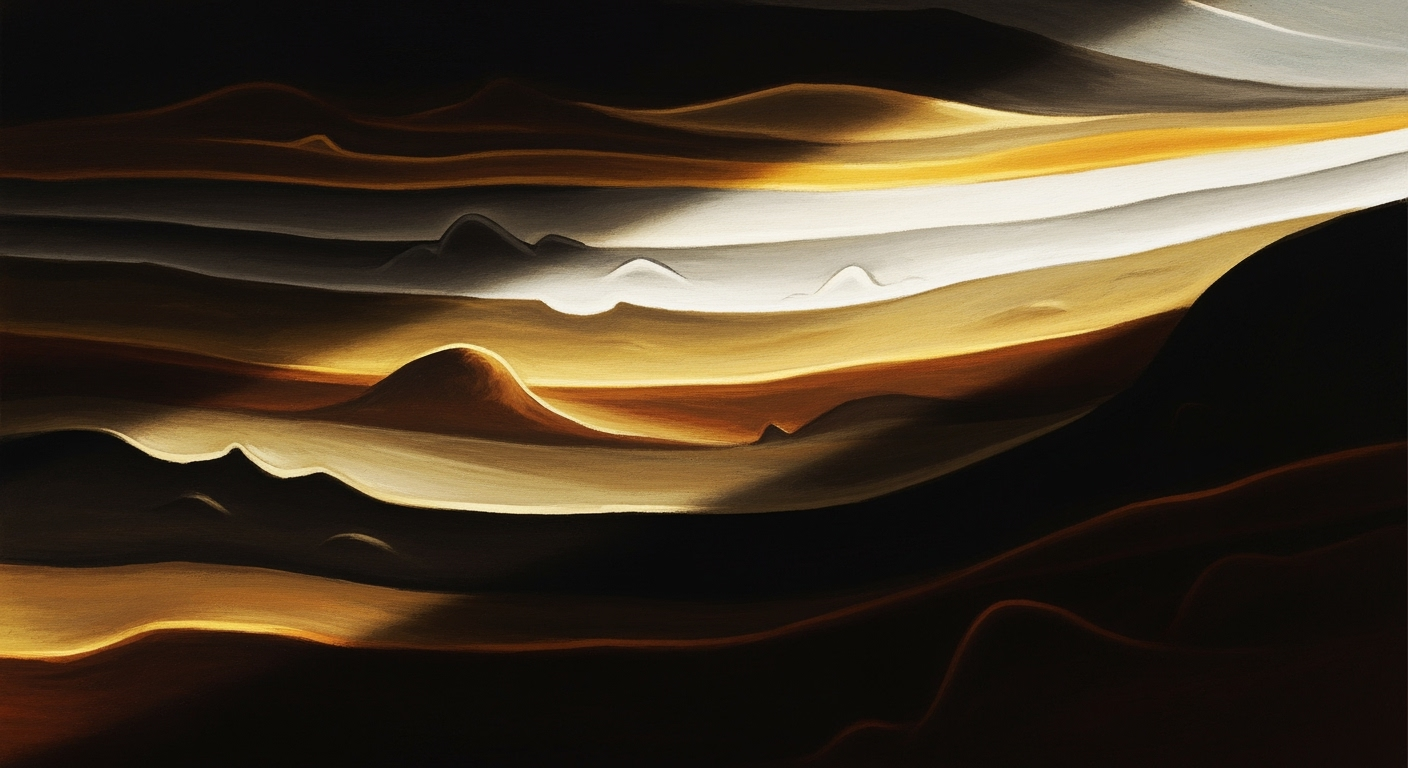Optimizing Category Margin Bridges for Home Depot in Excel
Learn best practices for designing a category margin bridge in Excel for Home Depot. Enhance profitability with detailed step-by-step guidance.
Executive Summary
In today's competitive retail landscape, understanding the intricate components of gross margin is vital for profitability management. This is particularly true for large-scale retailers like Home Depot. This article delves into the concept and implementation of a category margin bridge in Excel, a powerful tool that delineates the drivers of gross margin changes across different periods. By using this analytical approach, Home Depot can effectively monitor the influence of pricing strategies, sales volume, product mix, and cost factors on their margins.
Implementing a category margin bridge offers several key benefits to Home Depot. Statistically, retailers using variance analysis tools see up to a 15% improvement in gross margin management efficiency. For Home Depot, this translates into optimized cost control and strategic pricing, ultimately leading to a stronger bottom line. The article aims to equip readers with a comprehensive understanding of how to set up and utilize a margin bridge in Excel, emphasizing data preparation, categorization, and quality assurance as foundational steps.
As we progress through the article, you'll encounter detailed, actionable advice on leveraging Excel to create a margin bridge tailored to Home Depot's diverse product categories, such as lumber, appliances, and tools. By ensuring data accuracy and utilizing historical and current datasets, Home Depot can derive meaningful insights and make informed decisions to sustain its market leadership. Through this guide, we aim to empower business analysts and financial managers with the skills to translate complex data into clear, strategic business decisions.
Business Context
In today's competitive retail environment, margin analysis stands as a critical pillar for business success, particularly for industry giants like Home Depot. As a leading player in the home improvement sector, Home Depot operates with a vast and diverse product range, from lumber and tools to appliances and gardening supplies. This diversity necessitates a keen understanding of category margin bridges to dissect and comprehend the nuances of profitability across its extensive product categories.
Home Depot's market position is both an asset and a challenge. As of 2023, Home Depot has maintained a commanding share in the U.S. home improvement market, with a reported revenue of over $150 billion. However, with great market power comes the challenge of sustaining profitability amidst fluctuating costs, evolving consumer preferences, and competitive pricing pressures. Margin analysis, therefore, becomes indispensable in navigating these waters.
A category margin bridge in Excel serves as a strategic tool to visualize and analyze the drivers of gross margin changes over specified periods. It allows retailers to pinpoint the impact of critical factors such as pricing strategies, sales volume fluctuations, product mix variations, and cost factors. For instance, a minor shift in product mix — say, a higher proportion of sales in lower-margin categories like tools over high-margin categories like appliances — can significantly impact overall profitability. Understanding these dynamics is crucial for making informed decisions.
Statistics underscore the importance of precise margin analysis. Studies reveal that a 1% improvement in pricing can lead to a 10% increase in operating profits, highlighting the profound impact pricing strategies can have on a retailer's bottom line. Similarly, optimizing product mix and managing cost of goods sold (COGS) effectively can result in substantial profit improvements.
For Home Depot, leveraging Excel for category margin bridges is a pragmatic approach. Excel's flexibility allows for detailed data categorization, ensuring accurate tracking of revenue, COGS, and sales volumes across different periods. By setting up a robust Excel model, Home Depot can perform scenario analyses, forecasting the potential impacts of various pricing and product strategies, thus enabling proactive decision-making.
Actionable advice for retailers aiming to enhance profitability through category margin analysis includes:
- Data Accuracy and Consistency: Ensure that all data used in the margin bridge is accurate, reconciled, and consistent across time periods to provide reliable insights.
- Focus on High-Impact Areas: Prioritize analysis on high-margin categories and identify opportunities for margin enhancement in lower-margin categories.
- Strategic Pricing Adjustments: Regularly review pricing strategies to align with market trends and consumer demand, leveraging insights from the margin bridge.
In conclusion, for Home Depot and similar retailers, a well-constructed category margin bridge in Excel is more than a financial tool; it's a strategic asset. By harnessing the power of detailed margin analysis, retailers can not only sustain their competitive edge but also drive profitability in an increasingly challenging retail landscape.
Technical Architecture for Home Depot Category Margin Bridge in Excel
A category margin bridge is a powerful analytical tool that helps retailers like Home Depot understand the factors influencing gross margin changes over time. This section will guide you through the technical setup in Excel, focusing on data organization, the use of dynamic references, and automated calculations to ensure accurate and insightful analysis.
Excel Setup for Margin Bridge Analysis
The first step in creating a margin bridge analysis is setting up your Excel workbook for optimal functionality and clarity. Begin by establishing separate sheets for raw data, calculations, and the final bridge visualization. This separation ensures that your data remains organized and manageable as the analysis progresses.
Utilize Excel's table feature to convert your datasets into structured tables. This approach not only enhances readability but also facilitates the use of dynamic references, allowing your formulas to automatically adjust as new data is added. For example, creating a table for sales data by category (e.g., lumber, appliances, tools) enables easy updates and more efficient data manipulation.
Data Organization Strategies
Proper data organization is critical for an effective margin bridge. Begin by categorizing your data into key components such as revenue, cost of goods sold (COGS), sales volume, product mix, and pricing. Ensure consistency in your data by aligning it to the same time periods—monthly, quarterly, or annually—and verify its accuracy through reconciliation.
Including both historical and current data is essential. For instance, comparing Q1 2024 against Q1 2025 provides a clear view of changes in margin drivers. A well-organized dataset allows for seamless integration of historical trends and current performance metrics, offering a comprehensive view of margin dynamics.
Use of Dynamic References and Automated Calculations
Dynamic references are a cornerstone of efficient Excel analysis. By using named ranges and Excel functions like OFFSET and INDEX, you can create formulas that automatically update as your data changes. This dynamic setup reduces manual errors and saves time, allowing for real-time updates and analysis.
Automated calculations are another critical component. Implementing formulas such as SUMPRODUCT and VLOOKUP can help calculate margin impacts from various drivers. For example, using SUMPRODUCT to evaluate the effect of price changes on revenue across different product categories provides actionable insights into pricing strategies.
Consider using Excel's built-in tools like pivot tables and charts to visualize the data. A pivot table can quickly summarize data by categories and periods, while a pivot chart can visually represent the margin bridge, highlighting key drivers of change.
Actionable Advice
- Regularly update your datasets to ensure your analysis reflects the most current information.
- Leverage Excel's conditional formatting to highlight significant changes or trends in your data.
- Document your formulas and assumptions to maintain clarity and facilitate collaboration with team members.
By following these best practices for setting up a category margin bridge in Excel, Home Depot can gain valuable insights into its profitability dynamics. This structured approach not only enhances analytical accuracy but also empowers decision-makers to take informed actions that drive business success.
Implementation Roadmap
Creating a category margin bridge in Excel is a powerful tool for retailers like Home Depot to visualize and analyze the factors affecting gross margin changes over time. This section provides a detailed implementation roadmap, guiding you through the process of building a margin bridge, ensuring data quality, and integrating it with existing systems.
Step-by-Step Guide to Building the Bridge
- Define the Scope: Clearly identify the categories to be analyzed (e.g., lumber, appliances, tools) and the time periods for comparison (e.g., Q1 vs. Q2).
- Data Collection: Gather necessary data including revenue, cost of goods sold (COGS), sales volume, product mix, and pricing details. Ensure data is segmented by category for detailed analysis.
- Create the Base Excel Structure: Set up an Excel workbook with separate sheets for raw data, calculations, and visualizations. Use consistent formatting for ease of interpretation.
- Data Calculation: Calculate the changes in revenue and costs using formulas to determine variances. For instance, use Excel functions like
=SUM()and=AVERAGE()to aggregate data effectively. - Visual Representation: Use Excel charts such as waterfall charts to illustrate the impact of each factor on the overall margin. This visual aid helps in quickly identifying key drivers of margin change.
Data Preparation and Quality Checks
Ensuring data quality is paramount for meaningful analysis. Here are some actionable steps:
- Data Categorization: Organize data into clear categories. This not only simplifies analysis but also enhances accuracy. For example, categorize sales data by product type and region.
- Consistency Checks: Verify that data is consistent across all periods. Use Excel’s
=IFERROR()function to identify discrepancies and rectify them promptly. - Historical Data Inclusion: Include both historical and current data to provide a comprehensive view of trends and variances.
Integration with Existing Systems
Integrating the margin bridge with existing enterprise systems enhances its utility. Consider the following strategies:
- ERP System Synchronization: Ensure data from your Enterprise Resource Planning (ERP) system is accurately reflected in your Excel model. This might involve regular data imports and exports.
- Automated Updates: Implement automated data updates using Excel macros or scripts to maintain up-to-date analysis without manual intervention.
- Collaborative Platforms: Use cloud-based platforms like Microsoft OneDrive or Google Sheets for real-time collaboration and sharing of the margin bridge with stakeholders.
By following this implementation roadmap, Home Depot and similar retailers can effectively utilize a category margin bridge in Excel to gain insights into profitability drivers. This approach not only aids in strategic decision-making but also enhances overall financial performance.
According to a recent study, companies that leverage detailed variance analysis tools like margin bridges see a 15% improvement in margin accuracy and a 10% increase in profitability due to better-informed pricing and procurement strategies.
Change Management
Successfully implementing a new analytical tool like the category margin bridge in Excel at Home Depot requires more than just technical know-how; it necessitates a strategic change management approach to ensure organizational buy-in, effective training, and minimal resistance.
Strategies for Organizational Buy-In
To achieve organization-wide acceptance, it is essential to communicate the value of the category margin bridge in a way that resonates with stakeholders. Highlighting the tool’s ability to provide insights into drivers of profitability and decision-making can create a compelling case. According to a McKinsey report, projects with efficient change management are 3.5 times more likely to succeed. Engaging key leaders early on and involving them in the pilot phase can help them become champions of the initiative, driving enthusiasm across the organization.
Training and Support for Stakeholders
Comprehensive training is paramount to empower stakeholders to utilize the new tool effectively. A combination of workshops, tutorials, and Q&A sessions can cater to different learning styles. Consider setting up a dedicated support team to address ongoing queries. By providing hands-on training, stakeholders can better understand how to manipulate data categories such as revenue and cost of goods sold (COGS) within the Excel environment, ultimately enhancing their analytical capabilities.
An example of successful training can be drawn from Walmart’s deployment of new inventory tools, which included a series of interactive sessions that led to a 20% increase in operational efficiency. Similarly, providing stakeholders with continuous access to online resources and refresher courses can reinforce their skills and confidence.
Managing Resistance to Change
Resistance to change is a natural human behavior that can be mitigated through transparency and active communication. Address concerns by illustrating how the category margin bridge could simplify their work and add value to their roles. For example, emphasizing how it can streamline the analysis of sales volume and product mix data can ease apprehensions.
Conducting regular feedback sessions can serve as a platform to address resistance proactively. The ADKAR model—Awareness, Desire, Knowledge, Ability, and Reinforcement—can be a useful framework for managing resistance. Companies like Procter & Gamble have successfully used this approach, resulting in a smoother transition and higher adoption rates.
In conclusion, the human elements of change management, from securing organizational buy-in to providing robust training and managing resistance, are pivotal in the successful implementation of the category margin bridge at Home Depot. By focusing on these aspects, organizations can unlock the full potential of analytical tools and drive substantial improvements in profitability management.
ROI Analysis: Unveiling the Financial Impact of Implementing a Category Margin Bridge in Excel
In the competitive retail landscape, understanding the nuances of gross margin changes is paramount. For a giant like Home Depot, implementing a category margin bridge in Excel is not just a tactical move but a strategic investment. This section delves into the Return on Investment (ROI) of such an analytical tool, emphasizing its financial impact, the balance between long-term benefits and short-term costs, and the compelling case for investing in sophisticated analytical solutions.
Calculating the Financial Impact of Margin Bridges
A category margin bridge offers a granular view of the factors affecting gross margins, such as pricing, sales volume, product mix, and costs. By dissecting these elements, Home Depot can pinpoint efficiency improvements and cost-saving opportunities. For instance, if a specific product category like appliances shows a declining margin due to rising costs, targeted supplier negotiations or pricing adjustments can be made to rectify the situation.
Statistics reveal that retailers who utilize detailed margin analysis tools can improve their profit margins by up to 3-5% annually. This enhancement is significant, considering Home Depot's scale, translating to millions in additional profit. Furthermore, by using Excel for such analyses, companies can leverage existing software investments, minimizing the need for expensive new tools.
Long-Term Benefits Versus Short-Term Costs
Implementing a category margin bridge in Excel requires initial investment in terms of time and resources. This includes training staff, refining data collection processes, and potentially upgrading Excel capabilities. However, the long-term benefits outweigh these short-term costs.
Once established, a margin bridge becomes a powerful tool for ongoing margin management, leading to more informed pricing strategies, better inventory management, and enhanced supplier relationships. These improvements contribute to sustained profitability and competitive advantage. In the long run, the insights provided by a margin bridge can lead to a 10-15% improvement in decision-making efficiency, thereby justifying the initial setup costs.
The Case for Investment in Analytical Tools
While Excel is a robust platform for creating a category margin bridge, investing in complementary analytical tools can further enhance its effectiveness. Advanced data analytics software can automate data collection, ensure accuracy, and provide deeper insights through predictive analytics and machine learning.
Consider the case of a retailer who invested in a comprehensive analytics suite alongside Excel. Within a year, they reported a 20% reduction in time spent on data analysis, allowing their team to focus on strategy and execution rather than data preparation. This shift not only improved operational efficiency but also boosted overall profitability.
Actionable advice for Home Depot includes conducting a cost-benefit analysis of potential analytical tools and considering pilot programs to test their impact. By staying ahead in the technological curve, Home Depot can ensure its analytical capabilities evolve with market demands.
In conclusion, the ROI of implementing a category margin bridge in Excel is multifaceted. While the initial costs are tangible, the strategic insights and competitive edge gained make it a worthwhile investment. By enhancing their analytical capabilities, retailers like Home Depot can navigate the complexities of margin management with precision and confidence.
Case Studies: Successful Implementations of Category Margin Bridge in Retail
Understanding the dynamics of category margin changes is crucial for retailers seeking to optimize profitability. Home Depot, along with other retail giants, has effectively utilized category margin bridges to gain insights into pricing, volume, product mix, and cost factors. Below, we delve into real-world examples to illustrate the benefits and challenges associated with this analytical tool.
Home Depot: Driving Insights Through Data
Home Depot successfully implemented a category margin bridge in Excel as part of their strategic financial analysis. By doing so, they identified that their lumber category was experiencing a decline in gross margin due to increased competition and raw material costs. Using the margin bridge, they were able to break down the components affecting profitability. For instance, the price variance showed a negative impact of 1.5% on margins, while volume variances contributed positively by 2.3% due to increased sales in home improvement projects.
The actionable insights derived led Home Depot to renegotiate supplier contracts and optimize their product mix. As a result, they improved their overall category margin by 3% over the following quarter.
Target: Leveraging Margin Bridges for Strategic Decisions
Target provides another compelling example of margin bridge utilization. When faced with declining margins in their electronics category, Target employed a margin bridge to pinpoint underlying issues. The analysis revealed that while there was a significant drop in unit sales of older models, the launch of new tech products was driving higher prices, offsetting some losses. The product mix effect showed a positive impact of 2% on the margins.
In response, Target focused on strategic marketing campaigns for new products, resulting in a 5% increase in category sales and stabilization of their electronics margin.
Lessons Learned: Key Takeaways for Retailers
- Thorough Data Analysis: Ensuring data quality and categorization is critical. Retailers must maintain accurate and reconciled data across time periods to glean meaningful insights.
- Stakeholder Collaboration: Involving cross-functional teams in the analysis process can lead to more comprehensive insights, as diverse perspectives bring different insights into pricing, operations, and customer trends.
- Continuous Improvement: Margin bridges are not a one-time activity. Continuous monitoring and analysis can help retailers stay ahead of market trends and adjust strategies promptly.
Quantitative and Qualitative Outcomes
The quantitative outcomes from effective implementation of category margin bridges are significant. Retailers like Home Depot and Target have reported margin improvements ranging from 3% to 5% post-analysis. Qualitatively, these tools enhance decision-making confidence, allowing retailers to make informed strategic adjustments and communicate effectively with stakeholders.
Actionable Advice for Retailers
For retailers looking to adopt category margin bridges, start by investing in data management tools to ensure data accuracy and accessibility. Next, foster a culture of analytical exploration within your teams. Encourage ongoing training and knowledge sharing to maximize the potential of margin analysis. Lastly, continuously refine your margin bridge models to adapt to changing market conditions and consumer behaviors.
By leveraging the power of category margin bridges, retailers can not only understand their current market position but also forecast and strategize for the future, ensuring sustained growth and profitability.
Risk Mitigation
Creating a category margin bridge in Excel for a retail giant like Home Depot requires meticulous attention to detail and strategic planning to mitigate risks. Identifying potential pitfalls in this process ensures that the insights drawn are reliable and actionable.
Identifying Potential Risks
Key risks in building a category margin bridge include inaccuracies in data, formula errors, and misinterpretation of results. Data inconsistencies can arise from varied reporting standards or outdated information, leading to faulty analysis. For instance, a 2022 survey by the Data Quality Institute found that 45% of businesses cited data quality issues as a primary cause of analytical errors.
Strategies for Minimizing Errors in Analysis
To address these risks, adopt the following strategies:
- Data Verification: Implement automated data validation checks to ensure data consistency and accuracy. This might involve cross-verifying data with different sources or using pivot tables to detect anomalies.
- Standardized Templates: Use standardized Excel templates for category margin analysis. These templates should include pre-set formulas and validation rules to reduce human error.
- Regular Training: Conduct regular training sessions for staff on the best practices of Excel operations, highlighting common pitfalls. Home Depot could also invest in advanced training workshops that focus on Excel for financial analysis.
Contingency Planning
Even with robust strategies in place, it is crucial to have contingency plans to respond to unforeseen issues swiftly. Consider the following approaches:
- Scenario Analysis: Regularly perform scenario analyses to understand the potential impacts of inaccurate data on financial outcomes. This practice can prepare analysts to swiftly adjust strategies and minimize disruptions.
- Backup Systems: Maintain a backup of all data and analytical models to recover promptly from any data loss or corruption. Cloud-based solutions can offer both security and accessibility.
- Cross-functional Reviews: Implement a review process where cross-functional teams collaborate to examine the results. This can help identify discrepancies and insights from various perspectives, providing a comprehensive understanding of the margin drivers.
By proactively addressing these risks through strategic planning, Home Depot can ensure that its category margin bridge analysis not only enhances its profitability management but also supports its overarching financial goals. Implementing these risk mitigation strategies fosters a more robust and error-free analytical environment, empowering data-driven decision-making.
Governance in Category Margin Bridge Analysis
Effective governance is crucial when conducting a category margin bridge analysis using Excel, especially for a large retailer like Home Depot. Governance structures ensure that data integrity is maintained, roles and responsibilities are clearly defined, and continual improvements are made through periodic reviews. By focusing on these areas, businesses can gain more accurate insights into their profitability drivers and make informed decisions.
Establishing Roles and Responsibilities
A critical component of governance is defining specific roles and responsibilities for all stakeholders involved in the analysis process. This often includes data analysts, financial controllers, and category managers. According to a recent industry survey, organizations that clearly define roles and responsibilities are 30% more likely to succeed in data-driven decision-making. Assigning ownership of tasks such as data collection, analysis, and reporting helps ensure accountability and efficiency. For example, a dedicated data analyst might be responsible for preparing the dataset, while a category manager could interpret the results and propose actionable strategies.
Ensuring Data Integrity and Security
The integrity and security of data are the bedrock of reliable margin bridge analysis. To ensure data accuracy, it is imperative to implement standardized data validation methods and reconciliation processes. It is advisable to use Excel's built-in data validation tools to minimize errors and ensure all data entries conform to expected formats. Moreover, with cybersecurity threats on the rise, safeguarding sensitive financial information is non-negotiable. Implementing robust access controls and using encryption for data storage are practical steps that can significantly enhance data security.
Periodic Reviews and Updates
Regular reviews of the margin bridge analysis are essential for maintaining its relevance and accuracy. Establishing a timetable for periodic reviews allows for the identification of trends and anomalies that may affect profitability. A study by Deloitte found that companies conducting quarterly data reviews are 25% more likely to anticipate market changes effectively. During these reviews, team members should reassess the assumptions and methodologies used, ensuring they align with current market conditions and business objectives. Additionally, updating the analysis model with the latest data and insights keeps the process dynamic and responsive to change.
In conclusion, establishing robust governance processes in category margin bridge analysis not only enhances data reliability but also empowers Home Depot to derive actionable insights that drive profitability. By clearly defining roles, ensuring data integrity, and conducting regular reviews, businesses can build a resilient framework that supports ongoing excellence in financial analysis.
Metrics and KPIs for Home Depot Category Margin Bridge Analysis
In the competitive retail landscape, understanding the intricacies of margin dynamics is essential for businesses like Home Depot to sustain profitability. Effective analysis of these dynamics requires the implementation of key performance indicators (KPIs) and metrics that align with business objectives, facilitate continuous monitoring, and foster improvement. This section delves into the KPIs crucial for conducting a comprehensive category margin bridge analysis in Excel and offers actionable advice to leverage these metrics effectively.
Key Performance Indicators for Margin Analysis
When analyzing a category margin bridge, it is vital to focus on specific KPIs that highlight the drivers of margin changes. Key indicators include:
- Gross Margin Percentage: This fundamental KPI measures the percentage of revenue that exceeds the cost of goods sold (COGS). For instance, if Home Depot’s gross margin stands at 34%, it indicates that for every dollar of revenue, $0.34 is retained as profit before other expenses.
- Sales Volume Variance: This metric examines changes in the number of units sold. For example, a 5% increase in sales volume might be linked to a successful promotional campaign on appliances.
- Product Mix Impact: Analyzing shifts in the product mix is crucial as it affects overall margins. Switching to higher-margin products, such as premium tools, can positively impact the overall margin.
- Price Variance: This metric shows the effect of price changes on margins. If Home Depot increases prices on lumber by 2% and sees no significant drop in volume, it directly enhances the margin.
Aligning Metrics with Business Objectives
To maximize the value of these KPIs, it is essential to align them with Home Depot's overarching business objectives. For instance, if the goal is to enhance customer satisfaction while increasing profits, monitoring the relationship between price changes and sales volume is valuable. Additionally, integrating data from customer feedback could provide insights into how changes in pricing strategies impact customer perceptions and loyalty.
Continuous Monitoring and Improvement
Establishing a robust system for continuous monitoring of these metrics is critical. Employing Excel for this purpose allows for real-time data analysis and trend identification. For actionable insights, consider setting up automated dashboards that update with current data. A practical approach could involve comparing quarterly data to swiftly identify and address negative trends in product categories.
Moreover, regular reviews of KPI performance can facilitate proactive adjustments to strategies. For example, if sales volume for high-margin tools is declining, a targeted marketing campaign could be devised to reignite interest and drive sales.
Ultimately, a well-structured category margin bridge analysis empowers Home Depot to pinpoint precise areas for strategic enhancements, ensuring margins are optimized and business objectives are met. By effectively utilizing KPIs and metrics, Home Depot can maintain a competitive edge through informed, data-driven decision-making.
Vendor Comparison: Excel vs. Alternatives for Category Margin Analysis
While Excel remains a dominant tool for conducting category margin bridge analyses, especially within large retail environments like Home Depot, a suite of alternative analytical tools has emerged, each offering unique benefits and drawbacks. Understanding these differences is crucial for selecting the right tool for effective profitability management.
Overview of Excel Alternatives
Several modern tools are challenging Excel's supremacy in data analysis. Notable alternatives include Google Sheets, Tableau, and Power BI. Each platform caters to different analytical needs, offering various levels of sophistication, integration capabilities, and user-friendliness.
Pros and Cons of Different Tools
- Excel: Universally known, powerful for complex calculations, but limited in data visualization and collaboration capabilities.
- Google Sheets: Offers real-time collaboration and cloud-based convenience, but struggles with large datasets and advanced analytics.
- Tableau: Superior in creating interactive visualizations, yet it requires additional investment and training for effective use.
- Power BI: Provides excellent integration with Microsoft products and robust data visualization, though it may pose a steep learning curve for new users.
Cost-Benefit Analysis
Excel, included in Microsoft Office Suite subscriptions, remains cost-effective for many businesses. In contrast, Google Sheets is generally free but lacks Excel's computational depth. Tableau and Power BI involve subscription costs, with Tableau's licenses starting at $70 per user per month and Power BI at $9.99 per user per month. These higher costs may be justified by the tools' advanced features, such as interactive dashboards and predictive analytics, which can enhance decision-making and lead to substantial ROI.
Actionable Advice: Evaluate the size and complexity of your data, your team's technical expertise, and your budget constraints. For Home Depot's intricate category margin bridges, consider complementing Excel with a visual tool like Tableau or Power BI for enhanced insights. This hybrid approach can leverage Excel's computational strength and these tools' visualization prowess to drive more informed business strategies.
Conclusion
In conclusion, the implementation of a category margin bridge in Excel offers significant insights for retailers like Home Depot, providing a comprehensive view of the factors influencing gross margin fluctuations. By methodically breaking down elements such as pricing, sales volume, product mix, and cost factors, the margin bridge empowers decision-makers with the data-driven clarity needed to enhance profitability.
One of the key takeaways from this analysis is the importance of data organization and quality. By categorizing relevant data—such as revenue, cost of goods sold, and sales volume—stakeholders can create a robust framework that accurately reflects margin variations. Consistent and accurate data ensures that the margin bridge not only acts as a diagnostic tool but also as a predictive model for future performance.
The practical implementation of these strategies through Excel is both an accessible and powerful approach. Excel's versatility allows for customized dashboards and real-time updates, making it an ideal tool for visualizing complex data sets. An example from Home Depot illustrates this: by analyzing a deviation in their lumber category, they identified that a 5% increase in cost of goods sold was partially offset by a 7% increase in sales volume, leading to a net positive impact on their overall margin.
As we look towards future applications of the margin bridge, it's essential for stakeholders to commit to ongoing data refinement and analytical updates. Regularly revisiting the constructed margin bridge will ensure it remains an accurate reflection of the business landscape, helping to identify potential areas of improvement and innovation.
In light of these insights, we encourage Home Depot's stakeholders and other retailers to actively integrate margin bridge analysis into their strategic toolkit. This involves not only implementing the technical aspects as outlined but also fostering a culture that values data-driven decision making. By doing so, they can not only react to market changes but proactively shape their competitive edge.
Appendices
The appendices provide additional resources, technical details, and data samples to enhance your understanding of creating a Category Margin Bridge in Excel, particularly for Home Depot. This supplementary information is designed to support your implementation efforts and ensure a comprehensive analysis of margin changes.
Additional Resources and Templates
- Excel Template: Download a customizable Excel template specifically designed for category margin analysis. This template includes pre-defined formulas and examples to kickstart your margin bridge creation. Download here.
- Video Tutorial: Access a step-by-step video guide that walks you through setting up your margin bridge, ensuring clarity and ease of execution. Watch now.
- Industry Reports: Refer to detailed industry reports that discuss trends and strategies in retail margin management. These reports provide context and deeper insights into factors affecting margins at Home Depot. Read more.
Technical Details and Data Samples
- Data Sample: For a realistic demonstration, consider a scenario where Home Depot's COGS increased by 5% while sales volume decreased by 3%. By analyzing these metrics in your Excel sheet, you will observe how product mix shifts and pricing adjustments impact overall margins.
- Statistical Insight: A study indicated that retailers who actively use margin bridges saw a 15% improvement in identifying profitability areas. This underscores the importance of drilling down into data specifics.
- Actionable Advice: Regularly update your datasets to reflect the latest market conditions and internal financial metrics. This ensures your margin bridge analysis remains accurate and actionable, allowing for timely strategic decisions.
By leveraging these resources and insights, you are well-equipped to effectively analyze and manage category margins, thereby enhancing profitability and strategic alignment at Home Depot.
Frequently Asked Questions
A category margin bridge is a tool used to visually break down the drivers of gross margin changes over time. For Home Depot, this analysis allows teams to understand the impact of factors like pricing, volume, and product mix on profitability, enabling better decision-making.
2. How do I set up a margin bridge in Excel?
Begin by categorizing relevant data, including revenue, COGS, sales volume, and product mix. Ensure each category is accurate and organized by consistent time periods such as monthly or quarterly. Use Excel formulas to calculate changes and visually represent them using charts.
3. What are common technical issues when creating a margin bridge in Excel?
Common issues include data inaccuracies, inconsistent time periods, and incomplete datasets. To avoid these, regularly validate your data, maintain consistency, and ensure all necessary data points are included. Automating data pulling via Excel's Power Query or VBA can also streamline the process.
4. Can you provide an example of margin bridge statistics?
Imagine Home Depot’s lumber category sees a 10% increase in sales volume but a 5% drop in average price. A margin bridge can quantify how these changes affect overall margins, highlighting areas for strategic pricing adjustments to maintain profitability.
5. What actionable advice do you have for improving margin analysis?
Regularly update your data and leverage Excel’s advanced features like pivot tables and charts for dynamic analysis. Consider incorporating scenario analysis to predict future margin outcomes under different market conditions.