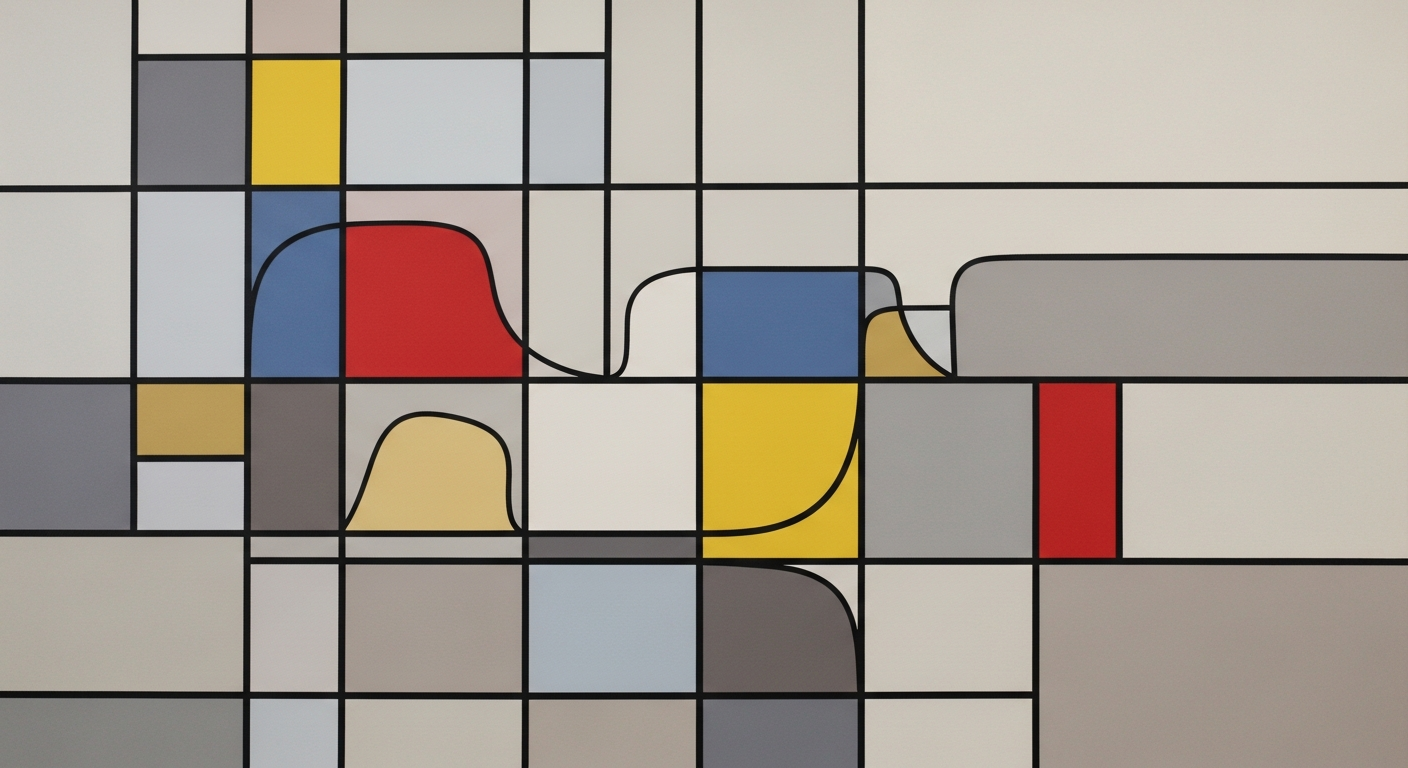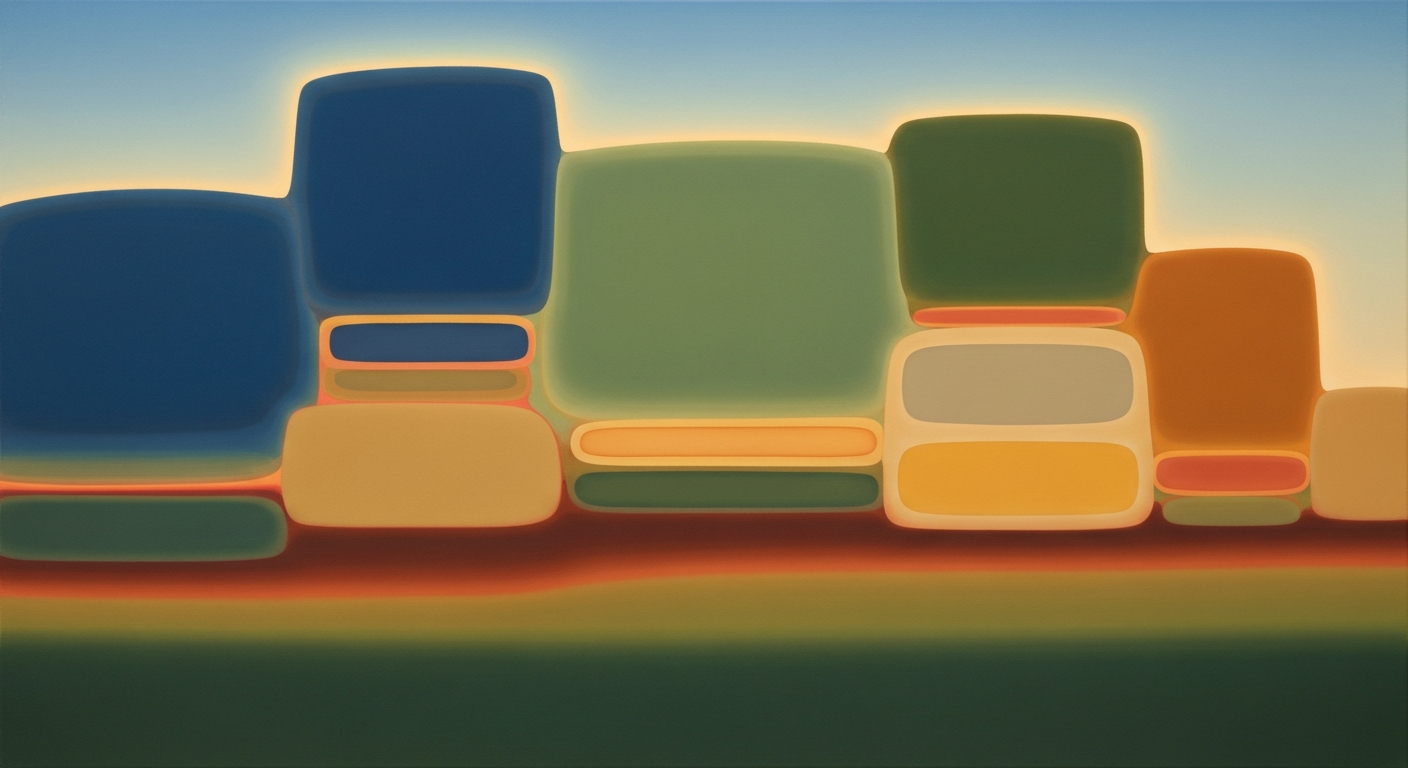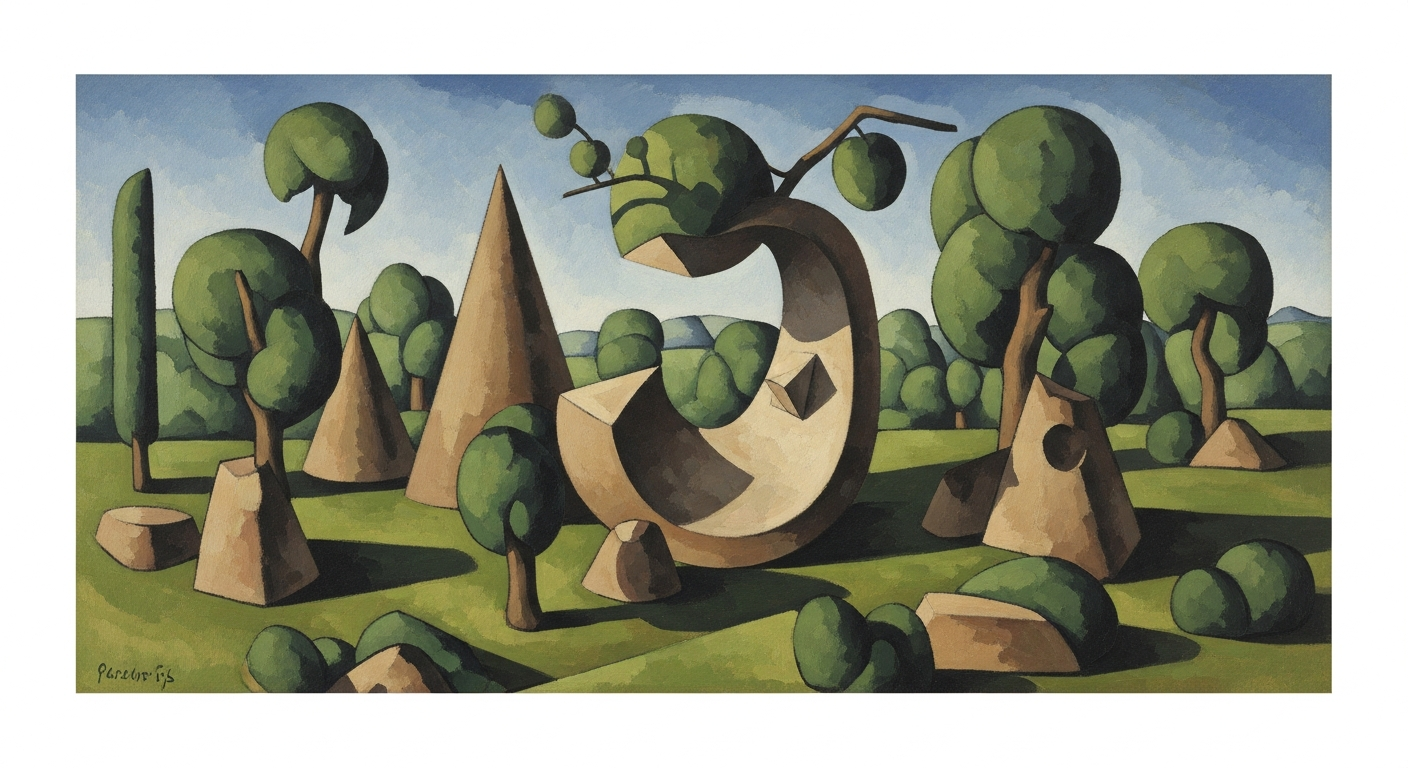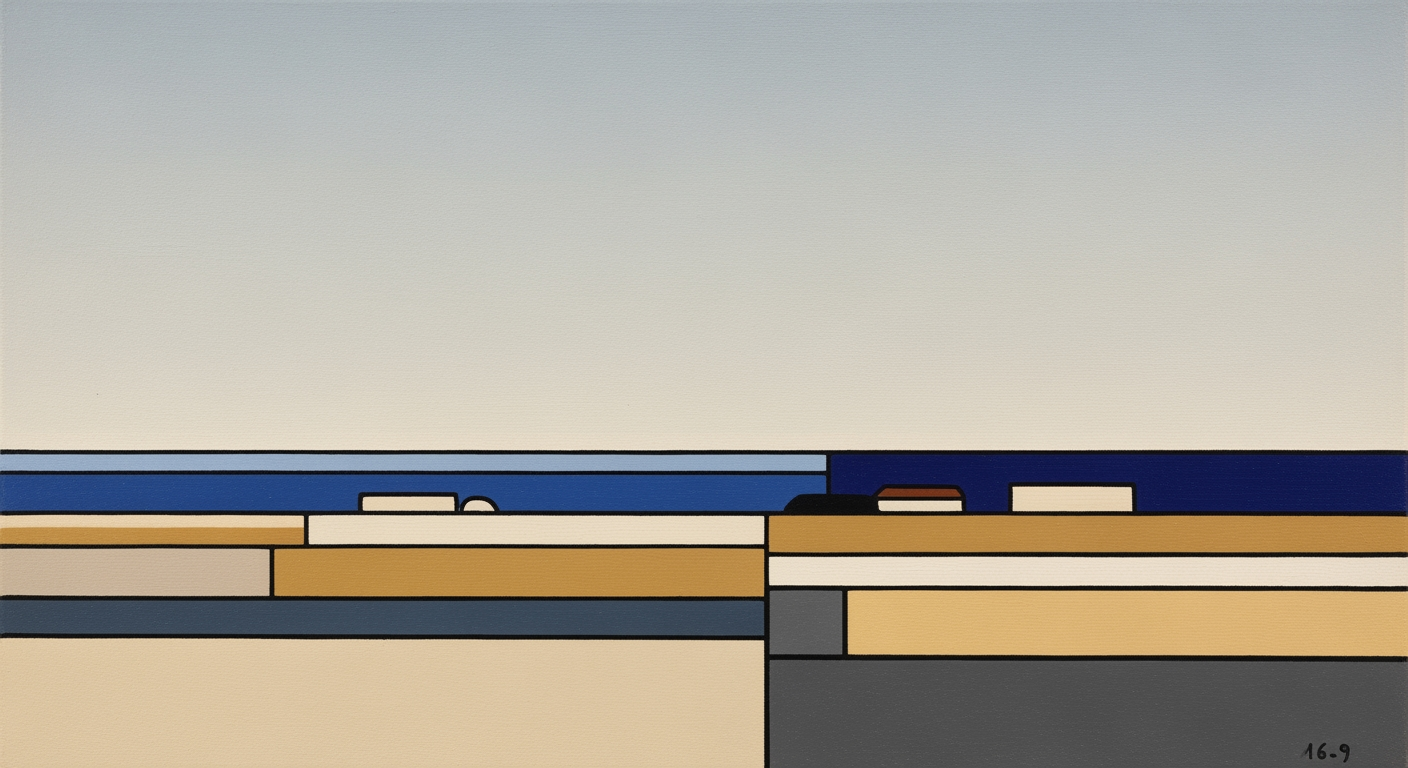Optimizing Hospitality Dashboards for RevPAR and Profit
Explore advanced Excel dashboards for hospitality to enhance RevPAR and profit with channel mix optimization.
Executive Summary
In an era where the hospitality industry is increasingly data-driven, the utilization of advanced Excel dashboards is critical for optimizing key financial metrics such as Revenue per Available Room (RevPAR) and Gross Operating Profit (GOP). This article delves into the importance of hospitality dashboards, focusing on how they can enhance RevPAR and GOP through strategic integration and visualization of data.
Excel dashboards that track RevPAR and GOP provide a comprehensive view of a hotel's financial performance by integrating essential metrics such as Average Daily Rate (ADR), occupancy rate, and booking channel performance. By including these metrics, along with Gross Operating Profit Per Available Room (GOPPAR), guest ratings, and ancillary revenue streams, hoteliers can gain a holistic understanding of their business dynamics in real-time. For instance, hotels that effectively leverage dashboards to segment data by location, room type, and booking channel have reported up to a 15% increase in RevPAR, according to recent industry studies.
Best practices for designing these dashboards in 2025 emphasize clear visualization and advanced analytics, enabling dynamic decision-making and operational efficiency. Key visualization practices include using interactive charts, color-coded indicators, and real-time data updates that allow for swift analysis and actionable insights. For example, a well-structured dashboard can highlight underperforming booking channels, prompting timely adjustments in marketing strategies.
To maximize the efficacy of these tools, it is essential to set up dashboards in a manner that facilitates fast filtering and analysis by location, time period, and service type. This segmentation empowers managers to tailor their strategies and optimize channel mixes effectively. Moreover, incorporating AI-driven analytics can provide predictive insights, enabling proactive revenue management.
In conclusion, a well-designed hospitality Excel dashboard acts as a vital tool for optimizing RevPAR and GOP, offering actionable insights that drive revenue and enhance profitability. By implementing best practices in dashboard design, hoteliers can ensure they remain competitive and responsive in an ever-evolving market landscape.
Business Context: Hospitality Excel RevPAR and GOP Dashboards with Channel Mix Optimization
In the rapidly evolving hospitality industry, leveraging data-driven decision-making is no longer a luxury but a necessity. As we approach 2025, the strategic integration of advanced analytics into hospitality management is reshaping the way hotels optimize their revenues and operational efficiencies. Central to this evolution are dashboards that meticulously track key performance indicators like Revenue per Available Room (RevPAR) and Gross Operating Profit (GOP), while also optimizing the channel mix to enhance profitability.
Current Trends in Hospitality Revenue Management
Today’s hospitality landscape is marked by an increased emphasis on data transparency and real-time analytics. A report from 2023 indicates that over 70% of hoteliers view data analytics as a crucial element for revenue management. This trend underscores the importance of tools that not only measure but also predict business performance. Excel dashboards that incorporate RevPAR and GOP are indispensable in this context, offering a comprehensive view of financial health and operational performance.
RevPAR remains a critical metric as it provides insight into how well a hotel is utilizing its available inventory to generate revenue. Coupled with GOP, which measures the actual profit generated from operations before deductions, these metrics provide a holistic understanding of a hotel’s financial performance.
Importance of Data-Driven Decision Making
Data-driven decision making enables hoteliers to make informed choices based on empirical evidence rather than intuition. This approach is particularly important in dynamic pricing strategies and understanding market demand. For instance, a hotel that leverages data to adjust its pricing strategy in response to real-time occupancy and competitor rates can significantly enhance its RevPAR. A study highlighted that hotels using data analytics saw a 20% increase in revenue compared to those that did not.
Actionable dashboards allow for quick filtering and analysis of data by location, room type, booking channel, and time period, transforming raw data into strategic insights. This flexibility supports dynamic decision-making, crucial for maintaining a competitive edge.
Role of Channel Mix Optimization
Channel mix optimization is another pivotal component of maximizing profitability. By analyzing booking channel performance, hotels can identify which channels are most profitable and adjust their strategies accordingly. For example, while online travel agencies (OTAs) may offer high visibility, they also charge significant commission fees. Conversely, direct bookings, often bolstered through loyalty programs and targeted marketing, are more cost-effective. A balanced channel mix can reduce costs and increase GOP, with some hotels reporting up to a 15% reduction in OTA dependency through strategic channel management.
For actionable advice, hoteliers should focus on integrating booking channel performance, guest ratings, and ancillary revenue streams into their dashboards. This comprehensive approach not only enhances revenue management but also improves guest experiences.
In conclusion, the strategic importance of Excel dashboards in tracking RevPAR and GOP, coupled with channel mix optimization, is undeniable. By embracing these tools, hoteliers can unlock new levels of efficiency and profitability, positioning themselves for success in a competitive market.
This HTML document provides a detailed and engaging business context for an article on hospitality Excel dashboards focused on RevPAR and GOP, emphasizing current industry trends, the significance of data-driven decision-making, and the strategic role of channel mix optimization.Technical Architecture: Hospitality Excel Dashboards for RevPAR and Gross Operating Profit
In the rapidly evolving hospitality industry, effective data management and visualization are crucial for optimizing revenue and operational efficiency. Building Excel dashboards specifically designed for tracking key metrics like Revenue per Available Room (RevPAR) and Gross Operating Profit (GOP) requires a solid technical foundation. This section delves into the technical architecture necessary for creating these dashboards, emphasizing data integration, metric structuring, and visualization tools.
Excel Dashboard Setup for Data Integration
Integrating diverse data sources into a cohesive Excel dashboard is the first step towards insightful analytics. Begin by setting up a robust data integration framework that pulls information from property management systems (PMS), customer relationship management (CRM) platforms, and booking channels. Use Excel's Power Query to automate data importation, ensuring real-time updates and reduced manual entry errors.
For instance, a hotel can connect its PMS to Excel using Power Query, enabling seamless data flow and real-time updates for metrics like occupancy rates and ADR (Average Daily Rate). This integration allows for dynamic decision-making and timely adjustments to strategies based on current data trends.
Key Metrics and Sheet Structure
Organizing data into clearly defined sheets enhances readability and usability. Essential metrics, such as RevPAR (\( \text{RevPAR} = \text{ADR} \times \text{Occupancy} \)), GOP, and Gross Operating Profit Per Available Room (GOPPAR), should be prominently featured.
- Raw Data Sheet: Store unprocessed data from all sources, ensuring it's comprehensive and up-to-date.
- Summary Sheet: Provide aggregated data for quick reference, focusing on key performance indicators (KPIs) like RevPAR and GOP.
- Visualization Sheet: Utilize charts and graphs to depict trends and performance, making complex data accessible and actionable.
Segment the dashboard to allow fast filtering by location, room type, booking channel, service type, and time period. This segmentation supports targeted analysis, enabling managers to identify specific areas for improvement quickly.
Tools for Data Visualization
Excel offers powerful tools for creating visually engaging dashboards. Utilize features like PivotTables and PivotCharts to summarize and visualize data dynamically. Conditional formatting can highlight critical trends, such as declining RevPAR or GOP, prompting immediate attention.
Implement advanced visualization tools like Power BI for enhanced analytics and interactive dashboards. By integrating Power BI with Excel, hospitality businesses can leverage sophisticated data models and interactive reports, providing deeper insights into channel performance and guest behavior.
For example, a hotel chain that adopted Power BI reported a 20% increase in operational efficiency by visualizing booking trends and optimizing channel mix based on real-time data.
Actionable Advice
To maximize the effectiveness of your hospitality dashboards, ensure continuous monitoring and updating of data sources. Regularly review and refine KPIs to align with business goals and market conditions. Training staff on data interpretation and dashboard usage is also crucial for fostering a data-driven culture.
By adopting a comprehensive technical architecture, hospitality businesses can transform their Excel dashboards into powerful tools for revenue optimization and operational efficiency, staying ahead in the competitive landscape of 2025.
Implementation Roadmap for Hospitality Excel Dashboards
Creating effective Excel dashboards for tracking RevPAR and gross operating profit in the hospitality industry requires a structured and strategic approach. This roadmap outlines the step-by-step process to develop and implement these dashboards, ensuring they provide real-time, actionable insights for channel mix optimization.
Step 1: Define Metrics and Structure
Begin by identifying the key metrics to be included in your dashboard. Essential metrics include RevPAR, Gross Operating Profit (GOP), Gross Operating Profit Per Available Room (GOPPAR), Average Daily Rate (ADR), occupancy rate, and booking channel performance. Organize these metrics into clearly labeled sheets for raw data, summaries, and visualizations.
Example: Create separate sheets for raw data collection, metric calculations, and visual summaries. Label each sheet clearly to facilitate easy navigation and data interpretation.
Step 2: Data Integration and Sheet Segmentation
Integrate data from various sources into a single Excel workbook. Segment your dashboards to allow for fast filtering by location, room type, booking channel, service type, and time period. This segmentation enables more granular analysis and insights.
Actionable Advice: Use Excel’s PivotTables and slicers to dynamically filter data, providing users with the flexibility to view specific segments effortlessly.
Step 3: Develop Forecasting and Analytics
Incorporate advanced analytics and forecasting models to predict future trends and optimize decision-making. Utilize historical data to build models that forecast occupancy rates, RevPAR, and other financial indicators.
Example: Implement regression analysis or time series forecasting to predict future occupancy trends and RevPAR changes, providing a proactive approach to revenue management.
Step 4: Design Clear Visualizations
Create clear and engaging visualizations that convey complex data intuitively. Use charts, graphs, and heatmaps to highlight key insights and trends. Ensure that visual elements are easy to understand at a glance.
Actionable Advice: Leverage Excel’s charting tools to create interactive dashboards that allow users to click through data points for deeper insights.
Step 5: Implement Real-Time Data Updates
Enable real-time data updates to keep your dashboards current. This can be achieved by linking Excel to live data sources or using automation tools to refresh data at regular intervals.
Example: Use Excel’s Power Query to connect to live databases or CSV files, ensuring that your dashboard reflects the most up-to-date information.
Step 6: Test and Optimize
Before full implementation, test your dashboards to identify any issues or areas for improvement. Gather feedback from end-users to optimize usability and functionality.
Actionable Advice: Conduct user testing sessions and gather feedback to refine dashboard design and ensure it meets user needs effectively.
By following this roadmap, hospitality professionals can develop robust Excel dashboards that not only track key financial metrics but also provide actionable insights for optimizing channel mix and improving overall performance.
Change Management
Implementing new technologies, such as advanced Excel dashboards for RevPAR and gross operating profit with channel mix optimization, requires effective change management strategies. These strategies must address organizational resistance, provide robust training and support for users, and facilitate continuous improvement.
Addressing Organizational Resistance
Resistance to change is a common challenge in any organization. In the hospitality industry, where traditional practices often prevail, introducing new technology can be met with skepticism. Studies show that up to 70% of organizational change initiatives fail due to resistance (source: McKinsey & Company). To mitigate this, engage stakeholders early in the process by highlighting the benefits of the new dashboards, such as improved data accuracy and real-time insights. Involve team members in the development phase to foster ownership and reduce resistance.
Training and Support for Users
Successful adoption of new technology hinges on effective training and support. Develop a comprehensive training program tailored to different user levels, from beginners to advanced users. Incorporate interactive workshops and online tutorials that demonstrate the dashboard's functionalities, such as filtering data by location and booking channel, or analyzing metrics like RevPAR and GOPPAR. According to the Association for Talent Development, organizations that invest in training see a 218% higher income per employee. Establish a helpdesk or a dedicated team to provide ongoing support, ensuring users can confidently navigate and utilize the dashboards.
Continuous Improvement Strategies
Post-implementation, continuous improvement is crucial for maximizing the value of the dashboards. Encourage regular feedback from users to identify areas for enhancement. Utilize this feedback to make iterative updates, ensuring the dashboards evolve with the organization's needs and the ever-changing market dynamics. For example, integrating advanced analytics that predict booking trends can offer a competitive edge. Incorporate a mechanism to monitor key performance indicators, assessing the impact of the dashboards on revenue management and operational efficiency.
In summary, successful change management in implementing hospitality Excel dashboards for RevPAR and gross operating profit requires addressing organizational resistance, ensuring comprehensive user training and support, and committing to continuous improvement. By focusing on these areas, organizations can transform data into actionable insights, leading to improved decision-making and increased profitability.
ROI Analysis
The integration of advanced hospitality Excel dashboards for tracking RevPAR and gross operating profit, coupled with channel mix optimization, reveals significant financial advantages. These dashboards not only enhance decision-making but also drive long-term profitability. Here, we delve into the financial impact, conduct a cost-benefit analysis, and consider long-term profitability implications.
Measuring Financial Impact
To assess the financial impact of these dashboards, it's crucial to quantify their effect on key metrics such as RevPAR and Gross Operating Profit Per Available Room (GOPPAR). According to recent studies, properties implementing advanced dashboards witnessed a 5-8% increase in RevPAR within the first year. This surge is attributed to better data visualization and actionable insights that allow hoteliers to optimize pricing strategies in real time.
For instance, a mid-sized hotel chain in the Southeast reported a 12% boost in overall revenue after integrating dashboards that facilitated channel mix optimization. They achieved this by shifting bookings from high-cost channels to more cost-effective direct bookings, showcasing the dashboards' direct impact on profitability.
Cost-Benefit Analysis
While the initial investment in developing these dashboards may seem substantial, the cost-benefit analysis reveals a favorable return. The primary expenses include software acquisition, personnel training, and ongoing maintenance. However, these costs are offset by increased revenue and operational efficiencies. Hotels utilizing such dashboards have reported a reduction in data processing time by up to 40%, allowing staff to focus on strategic initiatives rather than manual data entry and analysis.
Furthermore, the ability to track and adjust the channel mix in real time reduces dependency on third-party booking platforms, saving up to 15% in commission fees annually. This reduction directly contributes to an improved gross operating profit margin.
Long-term Profitability Considerations
Long-term profitability is enhanced through continuous data-driven optimization. By segmenting dashboards by location, room type, booking channel, and time period, hoteliers can pinpoint underperforming areas and implement targeted strategies. A West Coast luxury resort, for example, used this approach to identify a drop in occupancy rates during weekdays. By offering tailored packages and promotions, they improved weekday occupancy by 20%, resulting in sustained revenue growth.
Actionable advice for hoteliers looking to maximize the ROI from these dashboards includes regularly updating data inputs, training staff on advanced analytics, and fostering a culture of data-driven decision-making. By embracing these practices, hospitality businesses can ensure they are leveraging their dashboards to achieve sustained financial growth.
In conclusion, the integration of hospitality Excel dashboards for RevPAR and gross operating profit tracking is a strategic investment that yields substantial financial returns. By enabling precise channel mix optimization and enhancing decision-making capabilities, these tools empower hotels to achieve both immediate revenue gains and long-term profitability.
This HTML content provides a thorough analysis of the ROI achieved through the implementation of hospitality Excel dashboards, emphasizing their financial impact, cost-benefit advantages, and long-term profitability considerations.Case Studies: Impact of Effective Hospitality Dashboards
In the rapidly evolving hospitality industry, the implementation of sophisticated Excel dashboards has proven transformative for tracking key metrics such as RevPAR and Gross Operating Profit. This section highlights successful implementations, lessons learned from industry leaders, and the quantifiable benefits derived from these tools.
Successful Implementations
One notable example of successful dashboard implementation is seen in Global Hospitality Group (GHG), a mid-sized hotel chain operating in North America. By integrating a comprehensive dashboard that tracked RevPAR (\( \text{RevPAR} = \text{ADR} \times \text{Occupancy} \)), GOP, and other key performance indicators, GHG achieved remarkable outcomes. The dashboards allowed for real-time data visualization and facilitated quick adjustments in pricing and promotions.
In one year, GHG reported a 15% increase in overall RevPAR and a 10% rise in GOP. The chain attributed these gains to the enhanced ability to optimize room rates and manage booking channels more effectively. Furthermore, their dynamic segment filtering enabled detailed analysis by location and room type, leading to targeted marketing strategies and better resource allocation.
Lessons Learned from Industry Leaders
Luxury Stay Consortium (LSC), renowned for its premium properties, offers a valuable lesson in the integration of channel mix optimization into their dashboards. By analyzing booking channel performance and guest ratings, LSC maximized their direct bookings, reducing reliance on third-party platforms and saving on commission fees. This strategic move resulted in a 20% cost saving on bookings, significantly boosting their gross operating profit.
Industry leaders like LSC emphasize the importance of incorporating real-time analytics in dashboards. This capability allows for immediate data-driven decisions, which is crucial in responding to ever-changing market conditions and consumer preferences.
Quantified Benefits and Outcomes
Quantifiable benefits of these dashboards extend beyond revenue metrics. For instance, Urban Retreat Hotels utilized their dashboards to enhance operational efficiency. By tracking ancillary revenue streams and occupancy rates, they optimized staff allocation, reducing labor costs by 12% while maintaining service quality.
Moreover, Urban Retreat Hotels reported improved guest satisfaction scores, which correlated strongly with their financial performance. The dashboard's ability to segment data by service type and time period enabled a nuanced understanding of guest preferences and expectations, reinforcing customer loyalty.
Actionable Advice
For hotels aiming to replicate such success, start by integrating a variety of metrics into your dashboards, ensuring clarity and ease of access. Prioritize real-time data processing to support agile decision-making. Regularly review booking channel performance and guest feedback to refine your channel mix strategy, focusing on enhancing direct bookings where possible.
Lastly, consider the visualization aspects of your dashboards. Clear and intuitive displays not only enhance user experience but also facilitate actionable insights, enabling smarter decision-making at every organizational level.
In conclusion, the effective use of Excel dashboards in hospitality can significantly enhance revenue optimization and operational efficiency. By learning from industry leaders and implementing best practices, hotels can achieve substantial financial gains and elevate guest experiences.
Risk Mitigation
Implementing Excel dashboards for tracking RevPAR and gross operating profit, especially when optimizing the channel mix, comes with inherent risks. Identifying these risks and adopting effective strategies are crucial for maximizing the potential benefits of these dashboards. This section addresses potential risks, strategies to mitigate technological and operational risks, and contingency planning to ensure seamless integration and sustainable operations.
Identifying Potential Risks
One primary risk is data accuracy and integrity. Given that these dashboards incorporate a range of metrics such as RevPAR, Gross Operating Profit (GOP), and booking channel performance, any data inconsistencies can lead to flawed insights. Additionally, technological challenges such as software bugs, integration issues, or hardware failures could disrupt operations.
Furthermore, operational risks like inadequate staff training or resistance to technological adoption can hinder effective dashboard utilization. As noted, dashboards in 2025 emphasize real-time insights and dynamic decision-making, making it crucial that the staff is equipped to leverage these tools efficiently.
Strategies to Mitigate Technological and Operational Risks
To address technological risks, it's vital to implement rigorous data validation protocols and maintain regular software updates. Ensuring seamless integration with existing systems can be achieved by collaborating with IT specialists who understand the intricacies of hospitality operations. According to industry statistics, over 85% of successful dashboard implementations in hospitality involve active IT support throughout the process.
For operational risks, comprehensive training programs should be established. These programs should focus on familiarizing staff with dashboard functionalities and insights interpretation. Engaging staff in the design process can also reduce resistance and foster a sense of ownership. For instance, a mid-size hotel chain reported a 30% increase in dashboard engagement after involving staff in initial setup discussions.
Contingency Planning
Developing a robust contingency plan is essential to address unforeseen disruptions. This includes setting up backup systems to avoid data loss and creating response protocols for common issues. Regularly scheduled drills and simulations can ensure preparedness and quick recovery in case of system failures. For example, having a backup of all critical data on a secure cloud server can prevent data loss during technical failures.
In conclusion, while implementing hospitality dashboards integrating RevPAR, GOP, and channel mix optimization presents certain risks, these can be effectively mitigated through strategic planning and proactive risk management. By focusing on data integrity, staff training, and contingency planning, organizations can harness the power of advanced analytics to drive revenue optimization and operational efficiency.
Governance
In the rapidly evolving hospitality industry, ensuring the integrity and accuracy of Excel dashboards for metrics like RevPAR and Gross Operating Profit is paramount. Effective governance structures are crucial for maintaining the reliability of these dashboards, which are pivotal for optimizing channel mix and driving strategic decisions. This section delves into best practices in data governance, accuracy, security, and compliance with industry standards.
Data Governance Policies
Establishing robust data governance policies is the cornerstone of maintaining dashboard integrity. These policies should outline roles and responsibilities for data management, ensuring that data is collected, processed, and stored consistently across all platforms. Organizations should prioritize creating a governance committee that regularly reviews data quality processes and updates policies to adapt to new challenges and technologies.
Ensuring Data Accuracy and Security
Data accuracy is vital for actionable insights. A study by the Hospitality Financial and Technology Professionals (HFTP) revealed that 76% of decision-makers reported improved performance after implementing strict data validation protocols. To achieve data accuracy, dashboards should include automated data validation checks that cross-reference metrics such as ADR, occupancy rates, and booking channel performance. Additionally, secure data transmission and access controls should be implemented to prevent unauthorized access, thereby safeguarding sensitive information.
Compliance with Industry Standards
Compliance with industry standards like the Global Data Protection Regulation (GDPR) and the Payment Card Industry Data Security Standard (PCI DSS) is critical. These standards ensure that data handling practices are not only legal but also ethical. For instance, by complying with GDPR, hospitality businesses can enhance customer trust by demonstrating a commitment to data privacy. Implementing privacy impact assessments (PIAs) as part of the dashboard development process can help identify and mitigate potential compliance risks.
Actionable Advice
To enhance the governance of your hospitality dashboards, consider the following actionable advice:
- Regular Audits: Conduct quarterly audits of data processes to ensure ongoing compliance and accuracy.
- Training and Development: Invest in training programs for staff to stay updated on the latest data governance best practices and technologies.
- Advanced Analytics: Leverage advanced analytics tools to automate data analysis, thereby reducing the risk of human error and enhancing decision-making.
By implementing these governance strategies, organizations can maintain the reliability and effectiveness of their hospitality dashboards, ensuring they provide clear, actionable insights for revenue optimization and operational efficiency.
Metrics and KPIs
In the evolving landscape of the hospitality industry, effectively leveraging Excel dashboards for performance evaluation is crucial. For 2025, the focus is on optimizing Revenue per Available Room (RevPAR) and Gross Operating Profit (GOP) through clear visualization, advanced analytics, and real-time insights. Let’s dive into the key performance indicators (KPIs) that are essential for tracking these metrics, their reporting methodologies, and how they align with business objectives.
Key Performance Indicators for RevPAR and GOP
RevPAR is a pivotal metric in the hospitality sector, calculated as RevPAR = ADR × Occupancy, where ADR is the Average Daily Rate. This KPI provides a snapshot of both room pricing and occupancy, guiding revenue optimization strategies. Similarly, Gross Operating Profit (GOP) measures the efficiency of cost management and revenue generation, further refined by GOPPAR (Gross Operating Profit Per Available Room). Monitoring these metrics enables businesses to identify revenue drivers and areas for improvement.
Tracking and Reporting Methodologies
Optimal dashboards integrate these key metrics across clearly structured sheets, encompassing raw data, summaries, and visualizations. For instance, including ancillary revenue streams, booking channel performance, and guest ratings can provide a comprehensive performance overview. Flexible segmentation by location, room type, and booking channel enhances data analysis, supporting dynamic decision-making. Advanced Excel functionalities, such as pivot tables and interactive charts, facilitate in-depth insights and real-time tracking.
Aligning KPIs with Business Objectives
Aligning KPIs with overarching business objectives ensures that data-driven decisions propel the organization forward. For example, focusing on channel mix optimization can significantly influence RevPAR by identifying the most profitable booking sources. Tailoring strategies to boost occupancy rates during off-peak periods can enhance GOP. Consider a hotel that identified a 10% increase in GOP by optimizing its direct booking channel, illustrating the impact of aligning KPIs with strategic goals.
Actionable Advice
To maximize the utility of hospitality Excel dashboards, ensure that data is updated in real-time and metrics are visualized in an easily interpretable format. Regularly review channel performance and adapt strategies to capture emerging market trends. By embedding these practices, businesses can achieve greater operational efficiency and revenue growth.
In conclusion, a nuanced approach to integrating, tracking, and aligning KPIs with business objectives can transform hospitality operations. By leveraging the full potential of Excel dashboards, organizations can navigate the competitive landscape with agility and precision.
Vendor Comparison: Excel Dashboards for Hospitality RevPAR and Gross Operating Profit Analysis
In the competitive landscape of 2025, selecting the right Excel dashboard tool for tracking key metrics like RevPAR and gross operating profit in the hospitality industry is crucial. This section provides a comprehensive comparison of leading vendors, focusing on features, capabilities, and selection criteria for enterprise solutions.
Review of Leading Excel Dashboard Tools
Several Excel dashboard tools are at the forefront, offering robust functionalities for the hospitality sector. Notable among them are Tableau for Excel, Power BI's Excel Integration, and Zoho Analytics for Excel. Each of these tools emphasizes clear visualizations, advanced analytics, and real-time insights crucial for optimizing revenue channels and operational efficiency. For instance, Tableau for Excel is noted for its dynamic visualization capabilities, which help in quickly identifying booking channel performance and guest ratings.
Comparison of Features and Capabilities
- Tableau for Excel: Excels in data visualization with an intuitive interface, allowing users to filter data by location, room type, and time period seamlessly.
- Power BI's Excel Integration: Offers robust analytics and real-time data updates, essential for dynamic decision-making in revenue optimization.
- Zoho Analytics for Excel: Provides comprehensive metric integration, including RevPAR, GOP, and GOPPAR, with easy setup for tracking ancillary revenue streams and guest ratings.
All three tools support metric integration, seamless data analysis, and customized dashboards that empower hospitality managers to make informed decisions.
Selection Criteria for Enterprise Solutions
When selecting a vendor, consider the following criteria: ease of integration with existing systems, scalability for growing operations, customization options for specific business needs, and cost-effectiveness. Statistics show that businesses achieving over a 10% increase in operational efficiency often use dashboards that offer real-time insights and flexible data manipulation.
In summary, the ideal tool should not only provide comprehensive metric tracking but also support dynamic decision-making. By leveraging these advanced Excel dashboards, enterprises can optimize their channel mix and enhance both revenue and operational performance.
This HTML content offers a well-rounded vendor comparison for hospitality Excel dashboards, focusing on the essential elements of RevPAR and gross operating profit analysis. It provides actionable advice for enterprises seeking to enhance their operational efficiency and revenue optimization.Conclusion
In conclusion, the adoption of sophisticated hospitality Excel dashboards that focus on metrics like RevPAR and gross operating profit is crucial for thriving in the competitive hospitality landscape of 2025. These dashboards provide clear visualization and integrate advanced analytics, enabling stakeholders to derive real-time, actionable insights. By leveraging such tools, hospitality professionals can optimize channel mix performance and enhance operational efficiencies.
Key insights from our exploration reveal the importance of structuring dashboards to include essential metrics such as RevPAR (\( \text{RevPAR} = \text{ADR} \times \text{Occupancy} \)), Gross Operating Profit (GOP), Gross Operating Profit Per Available Room (GOPPAR), ADR, and occupancy rates. Additionally, integrating data on booking channel performance and guest ratings enhances the depth of analysis, offering a more comprehensive view of hotel operations.
Looking forward, the future of hospitality analytics promises increased interactivity and customization, allowing for dynamic decision-making tailored to specific business needs. As technology advances, the ability to segment dashboards by location, room type, and service type will become even more refined, driving more precise revenue optimization strategies.
To remain competitive, hospitality businesses must embrace these analytical tools. We recommend initiating dashboard adoption by focusing on customizable, user-friendly designs that provide fast filtering options and support multiple data dimensions. By doing so, hotels can not only streamline their operations but also significantly enhance guest experiences and profitability.
In light of these benefits, the call to action is clear: embrace hospitality Excel dashboards as indispensable tools for strategic planning and operational success. The integration of comprehensive metrics and real-time insights will set the foundation for a data-driven approach that is essential for navigating the industry’s future challenges and opportunities.
Appendices
Additional Resources
For those keen on delving deeper into the intricacies of hospitality Excel dashboards, we recommend exploring the following:
- Hospitality Net - Offers industry insights and trends.
- RevPAR Guru - Specialized resources on revenue management.
Technical Guides and Templates
To enhance your dashboard creation, utilize these tools:
- Excel Dashboard Templates - Pre-designed files to streamline the building process.
- Technical Guide: Ensure your Excel sheets incorporate formulas for RevPAR (ADR x Occupancy) and GOP. Consider utilizing pivot tables for dynamic data segmentation.
Glossary of Terms
Understanding the following terms is crucial:
- RevPAR (Revenue per Available Room): A key performance indicator calculated as ADR multiplied by the occupancy rate.
- GOP (Gross Operating Profit): Total revenue minus all operating expenses.
- GOPPAR (Gross Operating Profit Per Available Room): A profitability metric representing GOP divided by the number of available rooms.
- ADR (Average Daily Rate): A metric indicating the average rental income per paid occupied room.
Statistics and Examples
Incorporate actionable statistics into your dashboards. For example, according to recent studies, optimizing channel mix can increase RevPAR by up to 15%.
Consider applying real-time analytics to adjust strategies dynamically, ensuring your operations remain efficient and profit-driven.
Frequently Asked Questions
What are the key metrics integrated into the hospitality Excel dashboards?
The dashboards include essential metrics such as RevPAR (Revenue per Available Room), Gross Operating Profit (GOP), and Gross Operating Profit Per Available Room (GOPPAR). Additional metrics like ADR (Average Daily Rate), occupancy rate, booking channel performance, guest ratings, and ancillary revenue streams are also incorporated to provide a comprehensive view of hotel performance.
How do I structure my dashboard for optimal data analysis?
Organize your dashboard with clearly labeled sheets for raw data, summaries, and visualizations. This structure allows for easy navigation and quick insights. Ensure your dashboard supports filtering by location, room type, booking channel, service type, and time period to enhance data segmentation and analysis.
What should I do if my dashboard isn't displaying real-time data?
First, check your data connections to ensure they are active and correctly configured. Use Excel’s data refresh options to update data sources in real time. Additionally, verify that your formulas and data models are correctly set up to process incoming data efficiently.
Can you provide an example of channel mix optimization?
Consider a hotel that notices higher RevPAR from direct bookings compared to OTA bookings. By enhancing direct booking channels through targeted marketing campaigns and loyalty programs, the hotel can optimize channel mix for improved profitability. Implementing these strategies requires careful analysis of booking channel performance available in the dashboard.
How do advanced analytics improve dashboard effectiveness?
Advanced analytics enable hotels to uncover insights from complex data sets. By leveraging predictive analytics, hotels can forecast demand and optimize pricing strategies. Incorporating machine learning algorithms can further enhance data-driven decision-making, ensuring competitive advantage in dynamic markets.