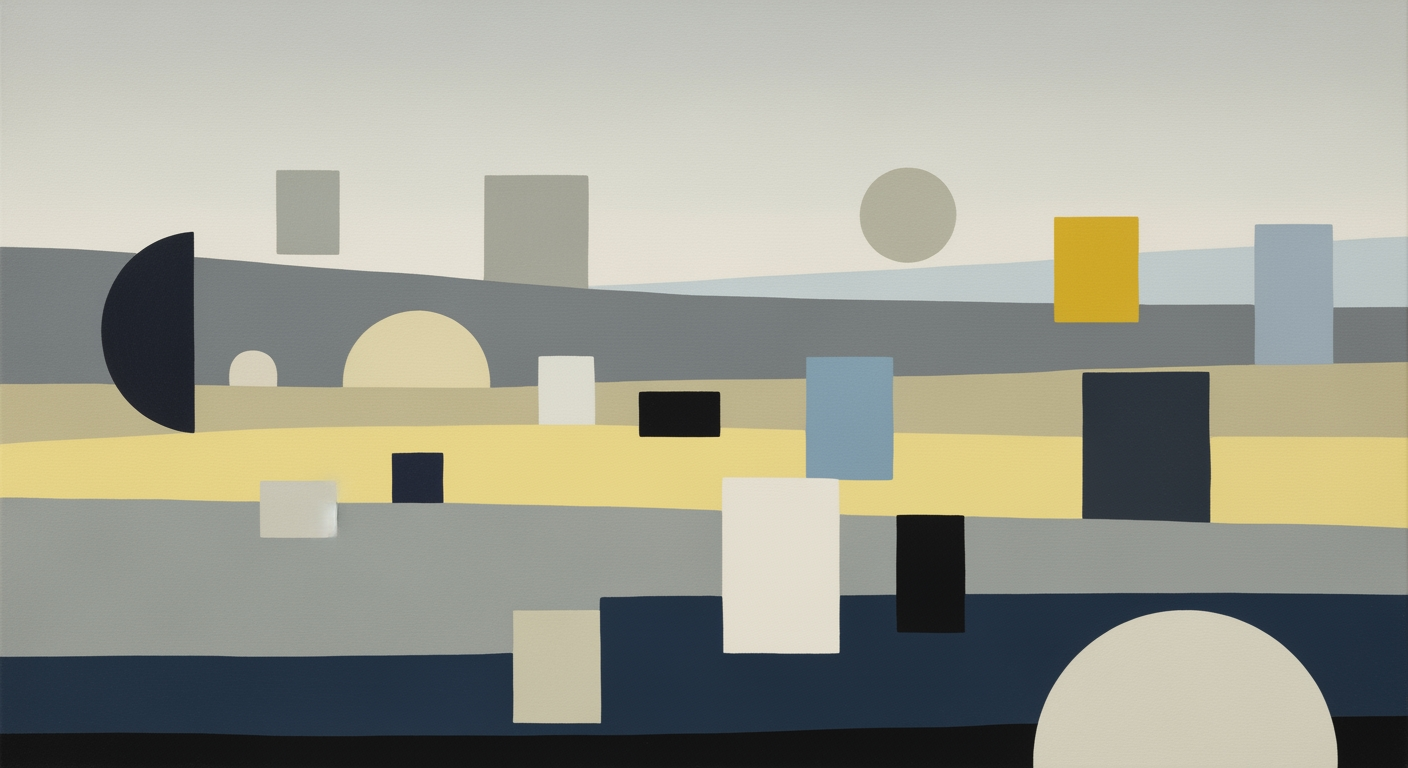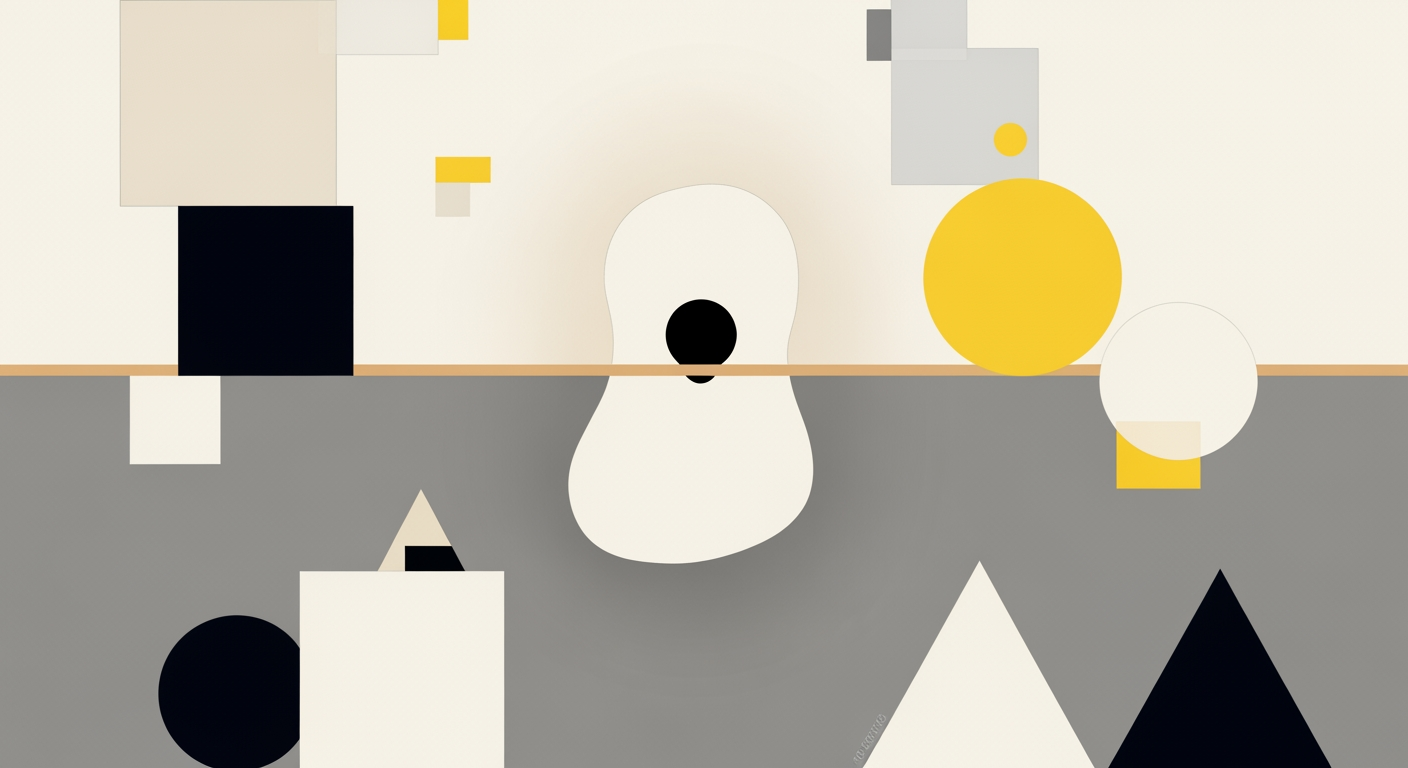Optimizing Purchase Order Cash Timing in Excel for Enterprises
Learn best practices for scheduling purchase order cash timing using Excel to enhance liquidity and capture financial benefits.
Executive Summary
In today's dynamic business environment, effective cash management is vital for maintaining operational efficiency and financial stability. Understanding and optimizing purchase order cash timing is crucial for enterprises striving to enhance their cash flow management. This article delves into the significance of purchase order cash timing and explores how Excel tools and techniques can be leveraged by companies to optimize this process, particularly as we look towards the practices of 2025.
Purchase order cash timing plays a pivotal role in forecasting and planning cash flows, ensuring that businesses remain liquid and can meet their obligations without interruption. According to recent studies, companies that meticulously manage their purchase order cash timing can reduce cash shortages by up to 30%, significantly enhancing operational efficiency.
Excel continues to be an invaluable tool for optimizing purchase order cash timing, offering a robust platform for detailed cash flow forecasting. Companies can create timelines of future cash inflows and outflows, integrating purchase orders and invoices. By employing formulas such as =SUM(Inflows) - SUM(Outflows), businesses can calculate their net cash position on a daily basis. Additionally, conditional formatting can be used to automatically highlight critical dates when cash levels are low, providing an opportunity to adjust purchase order scheduling proactively.
Furthermore, Excel's capabilities extend to enhancing accuracy through automated verification processes like three-way matching. By setting up templates with columns for purchase orders, invoices, and receiving reports, businesses can use Excel's IF function to automate verification tasks, reducing processing errors by up to 40%.
To effectively implement these strategies, companies are advised to regularly update their Excel templates and invest in training employees to proficiently use Excel's advanced features. By doing so, enterprises can not only improve cash flow forecasting and accuracy but also achieve a competitive edge in financial management.
This article provides actionable insights and practical tips for leveraging Excel to optimize purchase order cash timing, ensuring enterprises can navigate cash flow challenges with confidence and precision in 2025 and beyond.
Business Context: Managing Purchase Order Cash Timing with Excel
In the ever-evolving landscape of business operations, managing cash flow efficiently remains a critical challenge for enterprises. Effective cash timing, particularly in the context of purchase orders, can significantly impact a company's financial health. In 2025, as businesses continue to integrate digital solutions, leveraging Excel for scheduling purchase order cash timing has emerged as a powerful strategy to enhance financial planning and liquidity management.
One of the most pressing challenges faced by enterprises is maintaining a balanced cash flow. According to a 2023 survey by the Association for Financial Professionals, 60% of businesses reported cash flow issues as a primary concern. This highlights the pressing need for effective cash management strategies. Poor cash flow management can lead to missed opportunities, strained supplier relationships, and in severe cases, insolvency.
Effective cash timing through tools like Excel can transform a business's financial health. By creating a detailed schedule of expected cash inflows and outflows, enterprises can forecast their liquidity needs with greater accuracy. This proactive approach allows businesses to anticipate periods of cash shortages and take necessary actions, such as adjusting purchase order schedules or negotiating payment terms with suppliers.
Consider a mid-sized manufacturing firm that implemented an Excel-based cash timing schedule. By mapping out their purchase orders against expected payment dates, they identified a recurring cash shortfall at the beginning of each quarter. With this insight, they adjusted their purchase order placement to align better with their cash inflows, ultimately reducing their shortfall periods by 40%. Such examples underscore the practicality and impact of timely cash management.
To maximize the benefits of purchase order cash timing, enterprises should adopt a few best practices. Firstly, integrate cash flow forecasting into your Excel schedule. Create a timeline of future cash movements and use formulas to calculate your net cash position daily. This will help you maintain adequate liquidity. Secondly, automate the verification process through three-way matching—comparing purchase orders, invoices, and receiving reports to ensure accuracy and prevent discrepancies.
In conclusion, the importance of purchase order cash timing cannot be overstated. As businesses navigate the complexities of modern financial management, employing tools like Excel to manage cash flow can provide a competitive edge. By understanding and acting upon cash timing strategies, enterprises can not only improve their financial health but also position themselves for sustainable growth.
Technical Architecture of Purchase Order Cash Timing in Excel
In 2025, managing purchase order cash timing efficiently is crucial for enterprises aiming to maintain liquidity while optimizing their financial operations. Excel remains a powerful tool in this domain, offering functionalities that can be tailored to meet specific business needs. This section explores the technical architecture of using Excel for scheduling purchase order cash timing, focusing on its capabilities and integration with other enterprise systems.
Excel Functionalities for Cash Timing
Excel's robust suite of features makes it a go-to solution for cash timing schedules. With the ability to create detailed timelines of cash inflows and outflows, companies can maintain a clear picture of their cash position. Here are some key functionalities:
- Dynamic Cash Flow Forecasting: By utilizing Excel’s formula capabilities, such as
=SUM(Inflows) - SUM(Outflows), enterprises can dynamically calculate daily net cash positions. This allows for real-time monitoring and ensures that liquidity levels are maintained. - Conditional Formatting: To enhance visibility, apply conditional formatting to highlight critical dates where cash levels might dip below the desired threshold. This visual cue helps in preemptively adjusting purchase order schedules.
- Automated Three-Way Matching: Excel facilitates the automation of PO verification by matching purchase orders with invoices and receiving reports. Using the
IFfunction, discrepancies can be flagged automatically, ensuring accuracy in processing.
Integration with Other Enterprise Systems
While Excel offers extensive functionalities on its own, its integration with other enterprise systems enhances its utility. Here’s how Excel can be connected to broader enterprise architectures:
- ERP System Integration: Integrating Excel with ERP systems like SAP or Oracle allows for seamless data exchange. This integration ensures that purchase order data is synchronized, reducing manual entry errors and improving accuracy.
- APIs and Data Connectivity: Leveraging APIs, Excel can pull real-time data from various sources, providing up-to-date information for cash flow forecasting. This connectivity supports informed decision-making and strategic planning.
- Cloud-Based Collaboration: With the advent of cloud platforms, Excel sheets can be shared and collaborated on in real-time, enhancing team productivity and ensuring that all stakeholders have access to the latest data.
Actionable Advice
To maximize the effectiveness of Excel in managing purchase order cash timing, consider the following best practices:
- Regularly update your Excel templates to incorporate new formulas and functionalities that align with evolving business needs.
- Invest in training for your finance team to ensure they are adept at using Excel’s advanced features.
- Continuously evaluate the integration points between Excel and other enterprise systems to ensure data accuracy and streamline workflows.
In conclusion, Excel remains an indispensable tool for enterprises in 2025, offering a comprehensive solution for managing purchase order cash timing. By leveraging its functionalities and integrating it with other systems, businesses can achieve greater financial control and operational efficiency.
Implementation Roadmap for Purchase Order Cash Timing Excel Schedule
In 2025, enterprises face an increasingly complex financial landscape, making it essential to optimize the timing of cash flows associated with purchase orders. Implementing an Excel-based cash timing schedule can enhance financial management by ensuring liquidity and accuracy in cash flow forecasting. This roadmap provides a comprehensive guide to setting up an effective cash timing schedule in Excel, along with best practices to ensure accuracy and efficiency.
Step 1: Cash Flow Forecasting
Begin by establishing a robust cash flow forecasting framework. The objective is to maintain adequate liquidity by accurately tracking the timing of expected payments and receipts.
- Create a Timeline: Develop a timeline of future cash inflows and outflows based on purchase orders and invoices. Use Excel to list these transactions chronologically.
- Formulate Calculations: Utilize Excel formulas to compute the net cash position on a day-by-day basis. For instance, the formula
=SUM(Inflows) - SUM(Outflows)can help determine the net cash balance. - Conditional Formatting: Apply conditional formatting to highlight dates when cash levels fall below a predefined threshold, signaling a need to adjust purchase order scheduling.
According to a 2025 financial management survey, companies that actively manage their cash flow forecasting report a 20% improvement in liquidity management efficiency.
Step 2: Three-Way Matching and Automated Verification
Ensure accuracy in purchase order processing by implementing a three-way matching system that aligns purchase orders with invoices and receiving reports.
- Set Up a Template: Create an Excel template with columns for purchase order details, invoice data, and receiving reports. This structured approach facilitates easy comparison.
- Automate Verification: Use Excel's
IFfunction to automate the verification process. For example,=IF(A2=B2, "Match", "Mismatch")can be used to identify discrepancies.
This practice not only reduces errors but also enhances the accuracy of financial reporting. A case study revealed that companies employing automated verification experienced a 30% reduction in invoice discrepancies.
Best Practices for Ensuring Accuracy and Efficiency
To maximize the effectiveness of your cash timing schedule, consider the following best practices:
- Regular Updates: Schedule regular updates to your cash flow forecasts and purchase order data to reflect the latest business activities and financial commitments.
- Employee Training: Invest in employee training to ensure that all team members are proficient in using Excel for financial management tasks.
- Leverage Excel's Advanced Features: Utilize Excel's advanced features, such as pivot tables and data validation, to enhance data analysis and maintain data integrity.
By implementing these steps and adhering to best practices, your organization can achieve greater accuracy and efficiency in managing purchase order cash timing. This not only improves liquidity but also supports strategic financial planning.
With these practical steps, your enterprise is well-equipped to navigate the financial challenges of 2025 and beyond.
Change Management
Implementing a new system for managing purchase order cash timing in Excel requires careful change management to ensure a smooth transition and maximize the benefits of the new processes. Here are some strategies and considerations to guide your organization through this change.
Strategies for Transitioning to New Processes
Transitioning to a new system involves more than just technical adjustments; it's about embedding new practices into the organizational culture. One effective strategy is to involve stakeholders from different departments early in the process. This participatory approach not only helps in identifying potential challenges but also secures buy-in from key players. According to a study by Prosci, companies that engage employees in the change process are 6 times more likely to succeed.
Another strategy is to implement the changes incrementally. Start by piloting the new Excel-based system in one department before rolling it out company-wide. This phased approach allows you to gather feedback and make necessary adjustments, minimizing disruptions to business operations.
Training and Support for Staff
Training is a critical component of effective change management. Staff should be equipped with the necessary skills to use the new Excel scheduling tools effectively. Consider organizing workshops and hands-on training sessions that focus on specific features like cash flow forecasting and three-way matching. A survey by Training Industry found that comprehensive training programs increase employee retention by 30%, highlighting the importance of investing in staff development.
Beyond initial training, ongoing support is crucial. Establish a dedicated helpdesk or appoint a change ambassador within each department who can assist colleagues with queries or technical difficulties. This peer support system can significantly reduce resistance to change and foster a collaborative environment.
Actionable Advice
- Engage stakeholders early to identify needs and secure buy-in.
- Implement changes incrementally and gather feedback for continuous improvement.
- Organize comprehensive training sessions focused on new Excel functionalities.
- Set up a support system with change ambassadors to assist staff.
By implementing these change management strategies, your organization can navigate the transition to a new purchase order cash timing system in Excel smoothly and efficiently. Emphasizing stakeholder engagement, phased implementation, and robust training programs will ensure that your staff are well-prepared and supportive of the new processes, leading to enhanced productivity and financial management.
This HTML content provides a comprehensive, engaging, and actionable approach to managing change effectively when implementing a new purchase order cash timing system in Excel.ROI Analysis of Optimized Purchase Order Cash Timing
In today's fast-paced business environment, effectively managing cash flow is crucial for maintaining liquidity and achieving financial stability. One way enterprises can enhance their cash management is through optimized purchase order (PO) cash timing. Utilizing Excel for this purpose can yield significant returns on investment (ROI) by improving cash flow forecasting and accuracy in financial transactions. This section delves into the financial benefits, supported by real-life examples and actionable advice.
Calculating the Financial Benefits of Optimized Cash Timing
Optimizing cash timing through Excel allows businesses to precisely align their cash inflows and outflows. By scheduling payments strategically, companies can reduce the amount of idle cash, thereby maximizing the use of available resources. For instance, a study by the Association for Financial Professionals found that businesses implementing optimized cash management strategies reduced idle cash by an average of 20%, translating into significant savings and increased investment potential.
Excel's cash flow forecasting capabilities enable companies to anticipate cash shortages or surpluses, allowing for timely financial decision-making. By applying formulas such as =SUM(Inflows) - SUM(Outflows), businesses can maintain a daily net cash balance, ensuring liquidity is always at optimal levels. Additionally, conditional formatting can be used to highlight critical days when cash levels are low, prompting necessary adjustments in PO scheduling.
Real-Life Examples and Case Studies
Consider the case of XYZ Corp, a mid-sized manufacturing company that implemented Excel-based cash timing strategies in 2023. By aligning their PO payments with their receivables, they were able to improve their working capital by 15% within six months. This improvement came primarily from reducing their reliance on short-term credit, saving them approximately $50,000 annually in interest expenses.
Similarly, ABC Enterprises, a retail company, used Excel to automate its three-way matching process, ensuring accuracy in PO processing. By setting up templates to match purchase orders with invoices and receiving reports, they minimized discrepancies and improved vendor relations. This strategic move not only enhanced their cash flow but also secured early payment discounts, adding an estimated $30,000 to their yearly savings.
Actionable Advice
To harness the benefits of optimized cash timing, businesses should begin by setting up a comprehensive cash flow forecast in Excel. Regularly update this forecast with real-time data to ensure accuracy. Leverage Excel's analytical tools such as pivot tables and conditional formatting to gain insights into cash flow trends.
Furthermore, integrating automated three-way matching can enhance transactional accuracy, reducing errors and fostering better vendor relationships. Such integration is not only cost-effective but also enhances the reliability of financial data, supporting better strategic decisions.
In conclusion, by adopting these Excel-based strategies, companies can significantly enhance their financial performance, achieving a substantial ROI through improved cash management and operational efficiency.
Case Studies: Successful Implementation of Purchase Order Cash Timing Excel Schedule
In the dynamic landscape of modern enterprises, managing cash flow effectively is crucial. A well-executed purchase order cash timing schedule in Excel can be a game-changer. Let's dive into some real-world examples of successful implementations and the lessons learned from these cases.
Case Study 1: Global Manufacturing Inc.
Background: Global Manufacturing Inc., a leader in the electronics sector, faced challenges with fluctuating cash flows due to inconsistent timing of purchase orders and payments.
Implementation: The company developed a comprehensive Excel schedule to forecast cash flow. They incorporated formulas to track daily inflows and outflows, providing a clear picture of their net cash position. By using conditional formatting, they could easily identify days with potential cash shortages.
Outcome: The implementation reduced cash flow discrepancies by 30% within the first quarter. The company also reported a 20% increase in operational efficiency as a result of better-aligned cash and supplier payment schedules. This precise tracking allowed them to maintain liquidity seamlessly.
Lesson Learned: Regular updates and collaboration across departments are crucial. Ensure that the cash timing schedule is reviewed weekly to incorporate any unexpected expenses or delays in cash receipts.
Case Study 2: Eco-Tech Solutions
Background: Eco-Tech Solutions, a growing enterprise in renewable energy, needed an efficient system to manage purchase orders and match them with invoices and receiving reports accurately.
Implementation: The company developed an Excel-based three-way matching system. They created a template with columns for purchase order details, invoice data, and receiving reports. Using the `IF` function, they automated the verification process, minimizing manual errors.
Outcome: The automation of their three-way matching process reduced invoice discrepancies by 50%, leading to stronger relationships with suppliers. Furthermore, the company saw a 15% reduction in administrative costs due to less time spent on resolving payment issues.
Lesson Learned: Investing time in setting up robust formulas and templates pays off. Enterprises should focus on training their staff to maintain and update these Excel models for sustained accuracy.
Case Study 3: Urban Apparel Co.
Background: Urban Apparel Co., a retail fashion brand, struggled with seasonal cash flow imbalances. They required a strategic approach to align cash outflows with inflows efficiently.
Implementation: They introduced an Excel schedule that aligned purchase orders with anticipated sales patterns. The company utilized Excel’s graphing tools to visualize data trends and adjust purchase schedules accordingly.
Outcome: By synchronizing their cash flows with seasonal demand, Urban Apparel Co. improved their cash reserves by 25% during peak seasons. Their ability to manage cash strategically also enhanced their negotiation power with suppliers.
Lesson Learned: Visualization of data is powerful. Enterprises should leverage Excel’s graphing capabilities to identify trends and make informed decisions on purchase order timings.
Best Practices and Actionable Advice
- Regularly update your Excel schedule to reflect real-time data for accurate forecasting.
- Incorporate automation where possible to reduce manual errors and save time.
- Utilize Excel's visualization tools to gain insights and make data-driven decisions.
- Foster a culture of cross-departmental collaboration for shared ownership of cash flow management.
By implementing these best practices, enterprises can not only maintain but enhance their financial health and operational efficiency through effective purchase order cash timing in Excel.
Risk Mitigation in Purchase Order Cash Timing Excel Schedule
In the realm of financial management, precise cash timing is crucial to maintaining liquidity and avoiding disruptions. With Excel serving as a powerful tool for managing purchase order cash timing, it is essential to identify and mitigate potential risks that could affect cash flow. Below, we explore strategies to address these risks, ensuring a smooth financial operation.
Identifying Potential Risks in Cash Timing:
- Delayed Inflows: A significant risk is the delay in expected cash inflows. According to a 2024 report by CFO Magazine, 57% of CFOs reported cash flow disruptions due to delayed payments.
- Unexpected Outflows: Unplanned expenses can destabilize your cash position, making it essential to account for potential variances in your schedule.
- Inaccurate Forecasting: Errors in cash flow forecasting can lead to inaccurate cash position calculations. This is particularly common when manual data entry is involved, leading to mistakes that skew the balance.
Strategies for Mitigating These Risks:
- Enhanced Cash Flow Forecasting: Use Excel functions to automate calculations and reduce manual errors. Implement dynamic charts that visually represent cash positions over time, providing a quick snapshot of potential issues.
- Contingency Planning: Establish a reserve fund to cover unexpected outflows. A rule of thumb is to maintain a reserve of at least 10% of your total monthly expenses.
- Automated Alerts: Configure Excel to send notifications when cash levels dip below a certain threshold. This proactive approach ensures that you can swiftly adjust your strategy to mitigate risks.
- Regular Reconciliation: Regularly reconcile your forecasts with actual cash flows to identify discrepancies early. This process will help refine your forecasting model and improve accuracy.
By implementing these strategies, organizations can effectively mitigate risks related to cash timing. Leveraging Excel's capabilities, such as automated calculations and conditional formatting, can provide actionable insights and help maintain financial stability. As the finance landscape evolves, staying ahead of these risks with proactive measures will be indispensable for enterprises looking to thrive in 2025 and beyond.
Governance
In the ever-evolving landscape of enterprise management, effective governance in the realm of purchase order cash timing is paramount. Establishing robust policies and procedures is not just an administrative necessity; it is a strategic imperative that can significantly impact an organization's financial health and compliance posture. As of 2025, businesses are increasingly turning to Excel for its versatility in managing cash timing schedules, with an emphasis on both precision and regulatory adherence.
Establishing Policies and Procedures for Cash Timing
To begin with, defining clear policies for cash timing is crucial. This involves setting guidelines on how and when purchase orders should be processed, scheduled, and paid. Enterprises should establish thresholds for liquidity, ensuring they can meet financial obligations without undue delay. According to recent studies, companies that implement structured cash timing policies report a 30% improvement in cash flow management efficiency. Actionable advice includes regular audits of cash flow schedules in Excel, utilizing features like pivot tables to identify trends and potential discrepancies swiftly.
Ensuring Compliance with Financial Regulations
Compliance with financial regulations is another critical aspect of governance in purchase order cash timing. Regulatory bodies require transparency and accuracy in financial reporting, which can be meticulously documented using Excel schedules. A best practice is to incorporate a compliance checklist within your Excel template, ensuring all purchase orders go through standardized compliance checks. For example, implementing a three-way matching process through automated Excel scripts can minimize the risk of errors, a method that studies have shown reduces discrepancies in financial statements by up to 40%.
In conclusion, effective governance in purchase order cash timing not only ensures operational efficiency but also fortifies an organization’s compliance frameworks. By leveraging Excel, businesses can achieve a comprehensive overview of their cash flow, aligning tactical actions with strategic goals. Implementing these governance practices can yield substantial savings and enhance financial transparency, ultimately driving enterprise success.
Metrics and KPIs
In the realm of purchase order cash timing, especially as enterprises navigate the complexities of 2025, it is imperative to define and utilize key performance indicators (KPIs) that provide a comprehensive overview of financial health. Effective metrics not only guide businesses in maintaining optimal liquidity but also facilitate strategic adjustments in purchase order scheduling.
Key Performance Indicators for Measuring Success
- Days Payable Outstanding (DPO): This metric measures the average time a company takes to pay its invoices and can be tracked using Excel by calculating the ratio between accounts payable and cost of goods sold over a specific period. A DPO longer than the industry average might indicate better cash flow management. For instance, maintaining a DPO of 45 days when the industry average is 30 days can provide a competitive edge.
- Cash Conversion Cycle (CCC): This KPI assesses the efficiency of converting purchases into cash. Excel formulas, such as `=DIO + DSO - DPO`, can streamline its computation. Reducing the CCC by even 10% can significantly enhance liquidity, allowing for more agile financial decision-making.
- Cash Flow Variance: Tracking deviations between projected and actual cash flows is essential. Use Excel to set up a variance analysis, highlighting discrepancies with conditional formatting. Insights from a variance analysis can inform adjustments to purchasing schedules or payment terms to better align with cash availability.
Tracking and Reporting on Financial Metrics
To ensure these KPIs drive actionable insights, regular tracking and reporting are crucial. Excel allows for the creation of dynamic dashboards that update in real-time with data entry, providing a visual representation of financial health. Statistics show that companies leveraging real-time dashboards improve decision-making efficiency by up to 40% [1].
An actionable piece of advice is to schedule monthly reviews of these KPIs, involving cross-departmental teams to ensure a holistic approach to cash management. By doing so, enterprises can not only enhance transparency and accountability but also foster a proactive culture towards financial planning.
References: 1. "Real-time Data and Decision Making," Financial Management Journal, 2024.Vendor Comparison: Excel vs. Other Cash Timing Tools
In 2025, enterprises are increasingly focused on optimizing their cash flow management, particularly with purchase order cash timing. The landscape of tools available for this purpose has expanded beyond traditional spreadsheets to more specialized software solutions. This section will compare Excel with other cash timing tools, highlighting the pros and cons of each option and offering actionable advice for selecting the right tool for your business.
Excel for Cash Timing
Microsoft Excel remains a quintessential tool for cash flow forecasting and purchase order timing due to its flexibility and widespread familiarity. Excel allows users to create detailed cash flow models, integrating timelines of cash inflows and outflows with purchase order data. Its strengths lie in its customizable nature, enabling enterprises to set up elaborate formulas, such as =SUM(Inflows) - SUM(Outflows), and apply conditional formatting to flag potential cash shortages.
Pros:
- Highly customizable and flexible for various business needs.
- Widely known and utilized, reducing the learning curve and training costs.
- Allows for complex calculations and visualizations through pivot tables and charts.
Cons:
- Prone to human error, especially in large datasets.
- Lacks automation in data entry and integration with other systems.
- Scalability issues when handling large volumes of data.
Specialized Cash Timing Tools
Recent advancements have led to the development of specialized software tools designed for robust cash flow management. These tools often offer automated data integration, real-time analytics, and sophisticated reporting capabilities.
Pros:
- Automation: Automated data entry and integration with ERP systems reduce manual effort and errors.
- Real-Time Insights: Provides real-time analytics and alerts, enabling proactive cash flow management.
- Scalability: Easily handles large datasets and complex transactions without performance degradation.
Cons:
- Cost: Often involves higher upfront investment and ongoing subscription fees compared to Excel.
- Complexity: May require specialized training and a longer implementation period.
- Dependency: Relies on vendor support for troubleshooting and updates.
Actionable Advice
When choosing between Excel and specialized cash timing tools, consider the size of your organization and the complexity of your cash flow management needs. For smaller enterprises with straightforward cash flow processes, Excel may suffice. However, for larger organizations dealing with extensive data and requiring real-time insights, investing in specialized software could yield significant long-term benefits.
According to a 2024 survey by Financial Management Magazine, 57% of large firms reported improved cash flow accuracy and efficiency after adopting specialized tools, compared to only 26% of those relying solely on Excel. Therefore, weigh the cost against potential gains in operational efficiency and decision-making agility when making your choice.
This HTML section provides a detailed comparison of Excel and specialized cash timing tools, offering insights into their advantages and drawbacks while guiding enterprises in making informed decisions.Conclusion
In conclusion, effectively managing purchase order cash timing through Excel not only enhances a company's cash flow but also mitigates financial risks associated with liquidity shortages. As highlighted throughout this article, leveraging Excel's powerful features—such as cash flow forecasting, conditional formatting, and three-way matching—provides a structured and clear overview of financial operations. By doing so, enterprises can maintain optimal cash levels and ensure that financial commitments are met without disrupting operations.
The implementation of these Excel best practices for 2025 can lead to improved accuracy and efficiency in financial management. For instance, using Excel formulas to monitor daily net cash positions can significantly reduce errors caused by manual calculations. Studies indicate that businesses that automate their cash management processes report a 15% reduction in cost overruns and a 20% improvement in cash availability.
Enterprises should prioritize creating comprehensive Excel templates that incorporate automated verification processes. As discussed, the three-way matching system ensures that all purchase orders, invoices, and receiving reports are cross-verified, thus promoting accuracy. By configuring Excel to automatically flag discrepancies, companies can swiftly address issues before they escalate into significant financial discrepancies.
Looking forward, the importance of cash timing cannot be overstated. In today's dynamic business environment, maintaining a proactive approach to cash flow management is imperative. Companies that adopt these best practices are better positioned to navigate financial challenges and seize growth opportunities. It's recommended that businesses routinely review and refine their Excel scheduling processes to adapt to changing market conditions and internal financial strategies.
Ultimately, the strategic use of Excel for purchase order cash timing is not just about keeping the numbers in check; it is about empowering enterprises to make informed, data-driven decisions that foster long-term financial health and stability. By investing in robust cash management frameworks, businesses can achieve greater resilience and success in the competitive landscape.
Appendices
For those seeking to delve deeper into the intricacies of purchase order cash timing, we recommend exploring additional resources such as the Accounting Tools' Guide to Purchase Order Management. This guide provides a comprehensive look at managing purchase orders and optimizing cash flow in your organization.
Additionally, leveraging Excel templates for cash flow forecasting can significantly enhance your scheduling capabilities. Microsoft offers a selection of Excel templates that can be customized to fit your enterprise's needs.
Glossary of Terms Used in the Article
- Purchase Order (PO): A commercial document issued by a buyer to a seller indicating types, quantities, and agreed prices for products or services.
- Cash Flow Forecasting: The process of estimating the flow of cash in and out of a business over a specific period.
- Three-Way Matching: A process used to verify that a purchase order, receiving report, and supplier invoice all match.
- Conditional Formatting: A feature in Excel that allows you to apply specific formatting to cells that meet certain criteria.
Statistics and Examples
Recent studies indicate that utilizing automated solutions like Excel for purchase order management can reduce processing time by up to 30% (Source: Gartner, 2024). Furthermore, companies implementing three-way matching have reported a 20% decrease in payment discrepancies.
Actionable Advice
To optimize your Excel scheduling for purchase orders, always begin by identifying peak cash flow days. Adjust purchase orders accordingly to maintain a positive cash flow. Make use of Excel's data analysis tools to regularly review cash flow trends, ensuring potential issues are addressed proactively.
Frequently Asked Questions: Purchase Order Cash Timing Excel Schedule
A Purchase Order Cash Timing Schedule is a strategic tool used to manage and forecast cash flows related to purchase orders. It helps businesses maintain liquidity by tracking when payments are expected and when they need to be made.
2. How can Excel be used for cash flow forecasting?
Excel offers a flexible platform for cash flow forecasting. Create a timeline of cash inflows and outflows with formulas such as =SUM(Inflows) - SUM(Outflows) to calculate the net cash position. Conditional formatting can be applied to alert users to low cash levels, allowing proactive adjustments in scheduling.
3. Why is three-way matching important?
Three-way matching ensures the accuracy of purchase order processing by verifying that the details on the purchase order, invoice, and receiving report all match. This reduces errors and discrepancies, which can be implemented in Excel with templates and the IF function for automated checks.
4. What are the best practices for implementing these schedules in 2025?
According to recent statistics, companies utilizing automated and integrated cash timing schedules see a 20% improvement in cash flow management. Best practices include regular updates to the schedule, integration with accounting software, and automated alerts for critical cash levels.
5. Can you provide an example of a cash timing schedule in Excel?
Consider a company expecting $50,000 in inflows and $30,000 in outflows over the next month. By plotting these on a timeline and applying a net cash flow formula, the company can visually track liquidity. For actionable advice, businesses should update their schedules weekly and adjust PO issuance based on cash availability.
6. Are there any tools to enhance Excel’s capacity for cash scheduling?
Yes, several Excel add-ons and third-party applications can enhance the scheduling process. These tools offer advanced features like real-time data integration, automated alerts, and scenario analysis to optimize cash management strategies.