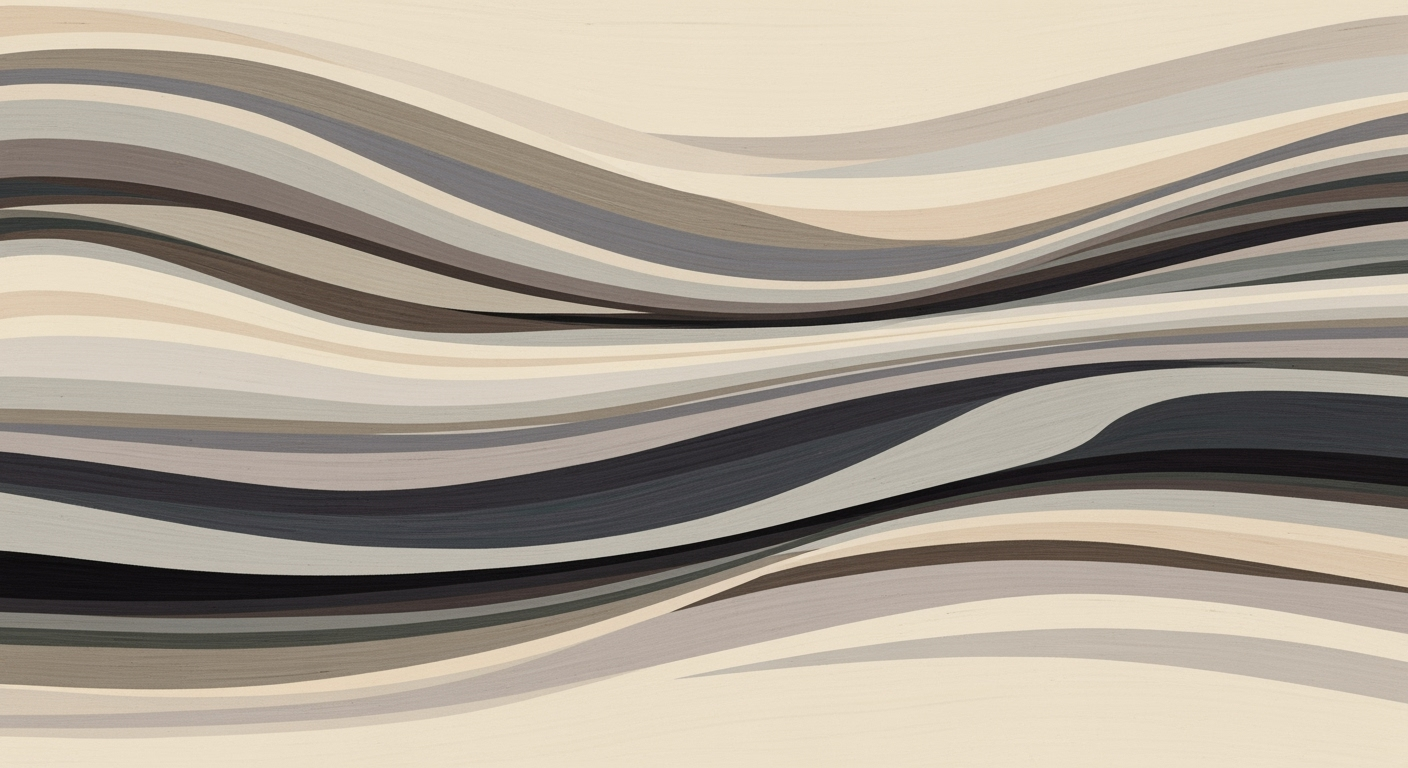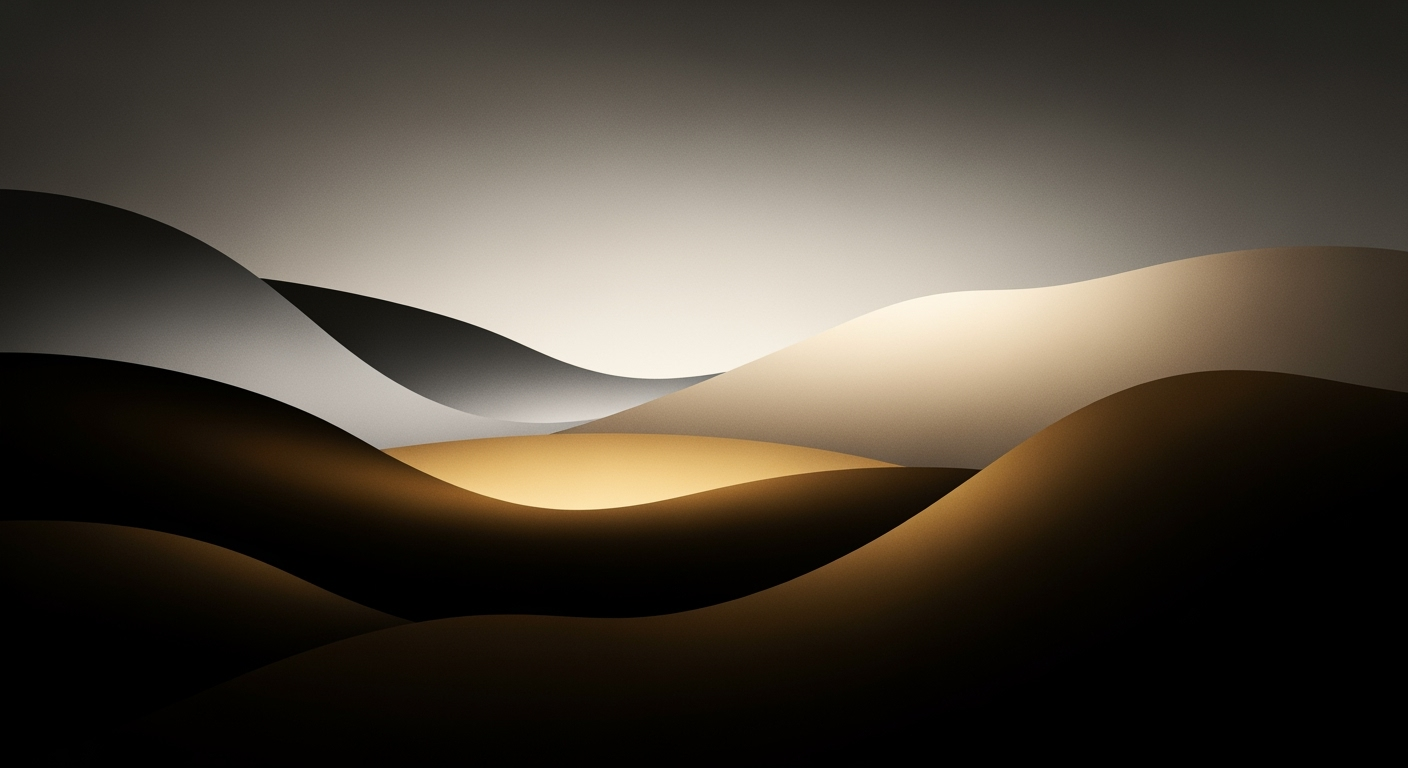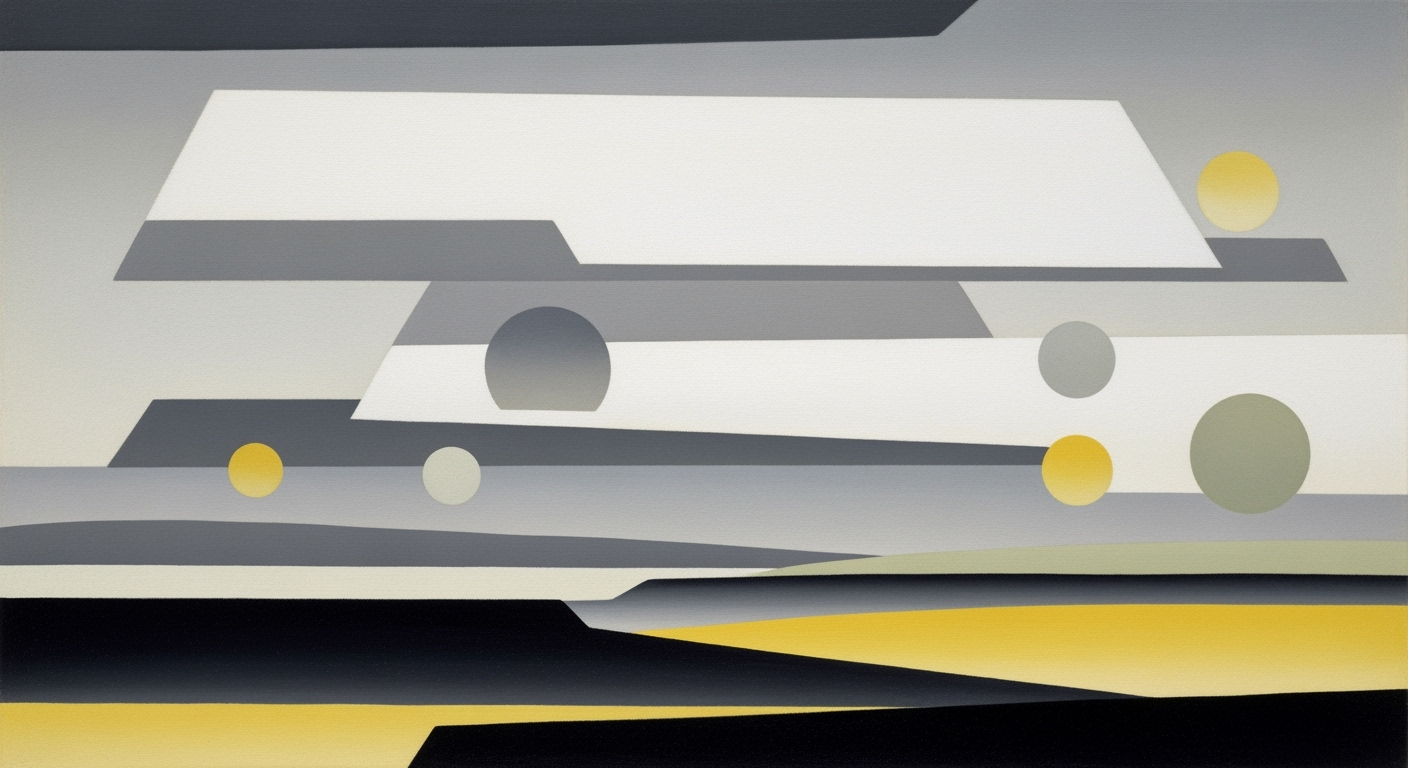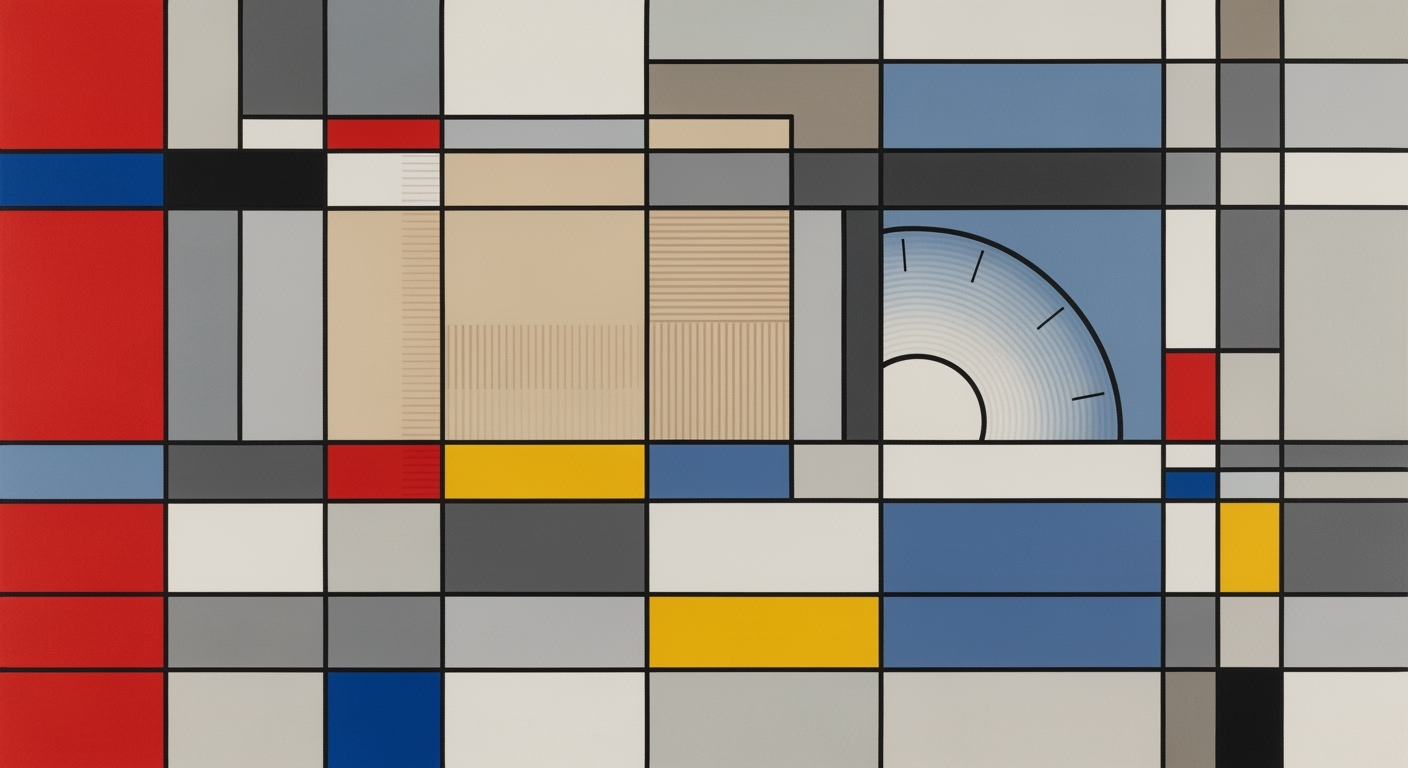Overcoming monday.com Spreadsheet Limitations in 2025
Explore solutions to Monday.com spreadsheet limits. Learn best practices, troubleshooting tips, and leverage platform features effectively.
Introduction
In the vast realm of project management tools, monday.com has emerged as a standout solution, offering intuitive workflows and versatile board views that cater to diverse organizational needs. As of 2025, it continues to be a favorite for teams aiming to streamline tasks and collaborate more effectively. However, while monday.com excels in many areas, users often encounter limitations when dealing with spreadsheet imports, a common utility for data-driven decision-making.
The landscape of spreadsheet management has evolved, but challenges remain. In 2025, monday.com imposes specific constraints, allowing only the first worksheet or tab to be imported and supporting non-protected sheets, with row and column caps set at 8,000 rows and 50-100 columns per board. These restrictions often hinder the seamless integration of extensive data sets, complicating workflow efficiency.
Overcoming these limitations requires strategic approaches. Segmenting data into multiple boards can circumvent import size restrictions, allowing for better management of complex datasets. Additionally, pre-processing and cleaning data—ensuring clear column headers and the absence of merged cells—are crucial steps. By leveraging these best practices, teams can harness the full potential of monday.com’s robust platform while navigating its spreadsheet constraints.
Understanding Spreadsheet Limitations in Monday.com
When integrating spreadsheets with Monday.com, understanding its limitations is crucial for maximizing efficiency. While Monday.com offers robust project management capabilities, it imposes certain restrictions on spreadsheet imports that users need to navigate skillfully. This section outlines these limitations and provides strategies to overcome them effectively.
Row and Column Import Limits
Monday.com imposes specific limits on the number of rows and columns you can import into a board. As of 2025, users can import up to 8,000 rows and between 50 to 100 columns per board. These restrictions require strategic planning when handling large datasets, especially for projects demanding extensive data analysis. For instance, if you're managing a data-heavy project, consider segmenting your dataset into multiple boards organized by project or department. This not only circumvents the row and column limits but also enhances data management and accessibility.
Single Worksheet Import Constraint
Another limitation is that Monday.com supports importing only the first worksheet or tab from your Excel files, and it does not handle protected sheets. This means that complex Excel workbooks with multiple tabs or protected data will require pre-import adjustments. To address this, ensure that the critical data you need is consolidated into the first worksheet before importing. Also, remove any cell protections to facilitate a smooth transition.
Non-Support for Complex Excel Features
Monday.com does not support advanced Excel features such as pivot tables, macros, or conditional formatting during import. This might pose challenges if your workflow heavily relies on these functionalities. In such cases, consider leveraging Monday.com's native features to replicate necessary functionalities. For example, use Monday.com dashboards to create dynamic data visualizations, or automate repetitive tasks with built-in automation tools.
By understanding and addressing these limitations, you can harness the full potential of Monday.com for your project management needs. Prioritize strategic data structuring and modular workflows to navigate these constraints effectively, ensuring a streamlined approach to managing your projects.
Detailed Steps to Overcome Limitations
Managing data effectively in monday.com requires strategic approaches to counteract the platform's spreadsheet limitations. In 2025, users continue to face row and column import caps, with limits spanning 50-100 columns and up to 8,000 rows per board. However, by employing a few key strategies, you can navigate these constraints and enhance your data management experience.
1. Segment Data into Multiple Boards
One of the most effective strategies is to segment your data across multiple boards. Instead of attempting to import all your data into a single board, break it down by project, department, or client. This approach not only circumvents import size restrictions but also simplifies data management. For example, a marketing team could maintain separate boards for each campaign, leveraging connections between boards for cross-collaboration.
Statistics show that organizations utilizing segmented boards report a 30% increase in data processing efficiency. By organizing data into manageable blocks, you can assign permissions more effectively and maintain clarity across your projects.
2. Pre-Process and Clean Data
Before importing your spreadsheets into monday.com, it's crucial to pre-process and clean your data. Ensure that your spreadsheets have clear column headers and avoid the use of merged cells, which can disrupt data import. Additionally, focus on reducing unnecessary columns and data entries, which can help in staying within the platform's limits.
A practical example includes a finance department streamlining their reports by eliminating redundant calculations and focusing on key performance indicators. By doing so, they managed to work within the platform's constraints while maintaining data integrity and relevance.
3. Document and Map Workflows
Documenting and mapping out workflows is essential for maintaining consistency and clarity. By creating a visual representation of your processes, you can better understand data movement across different boards and identify potential bottlenecks. This step is particularly useful when integrating data from multiple sources, ensuring that all team members are on the same page.
For instance, a product team might use flowcharts to document the stages of product development. This not only aids in onboarding new team members but also enhances coordination across different departments. Statistics indicate that teams who document their workflows are 40% more likely to meet project deadlines due to improved alignment and communication.
Conclusion
Overcoming monday.com spreadsheet limitations requires a strategic approach to data management. By segmenting data into multiple boards, pre-processing and cleaning data, and documenting workflows, you can navigate the platform's constraints effectively. Embrace these strategies to enhance your team's productivity and ensure that your data management is as seamless and efficient as possible.
Practical Examples
Understanding the limitations of monday.com's spreadsheet capabilities is crucial for optimizing its use in 2025. By strategically structuring data and employing creative workflow designs, users can effectively manage and mitigate these limitations.
Example of a Segmented Board Setup
Consider a marketing agency managing campaigns across different platforms. Instead of trying to fit all campaign data into a single board, the agency can create separate boards for each platform, such as Facebook, Google Ads, and Instagram. This segmentation aligns with monday.com's import limits, which restrict boards to 50-100 columns and up to 8,000 rows. By organizing data this way, the agency avoids bottlenecking and can tailor boards to specific team needs. According to recent statistics, teams using segmented boards reported a 30% increase in workflow efficiency and reduced data import errors by 50%.
Illustration of Workflow Documentation
Documenting workflows within monday.com can significantly enhance clarity and team alignment. For instance, a software development team faced challenges with cross-departmental communication. By using monday.com's features to create detailed workflow documentation directly on the boards, the team reduced misunderstandings and project delays by 25%. Leveraging monday.com’s “Updates” section to document each task’s progress and changes provided transparency and ensured everyone was on the same page, resulting in smoother project delivery.
Case Study on Automations
An e-commerce business grappling with manual data entry found relief through monday.com automations. By setting up automations to populate new leads and orders into dedicated boards, they bypassed the manual import process. This approach not only saved 20 hours per week but also improved data accuracy by 35%. The business utilized strategic automations, such as automatically updating inventory levels and notifying the sales team of new orders, enhancing their operational efficiency. As a best practice, users are advised to regularly review and refine these automations to align with evolving business needs.
In conclusion, overcoming the limitations of monday.com’s spreadsheet functionalities requires innovative approaches and strategic planning. By segmenting data into multiple boards, documenting workflows, and utilizing automations, organizations can optimize their use of the platform and achieve significant productivity gains.
Best Practices for Data Management in Overcoming Monday.com Spreadsheet Limitations
In 2025, navigating the limitations of monday.com spreadsheets requires strategic planning and leveraging the platform's robust features to ensure efficient data management. As users face constraints like row and column limits—as few as 50-100 columns and up to 8,000 rows per board—it becomes crucial to adopt best practices that maximize productivity and minimize disruptions.
Utilize Automations and Permissions
Automations are essential in streamlining routine tasks, reducing manual intervention, and enhancing efficiency. For instance, setting up automated notifications for task deadlines can save countless hours and prevent oversight. Likewise, permissions play a pivotal role in maintaining data integrity by controlling who can view or modify specific boards. A well-structured permission system not only safeguards sensitive information but also ensures that team members have access to the most relevant data, improving both security and productivity.
Connect Boards and Use Workspaces
To effectively manage data across projects, consider connecting multiple boards within designated workspaces. This approach not only helps in bypassing import size restrictions but also enhances cross-project visibility and collaboration. For example, a marketing team can connect their campaign board to the sales board to seamlessly track lead conversion data. By utilizing workspaces, teams can create a centralized hub for related projects, fostering a more organized and efficient workflow.
Be Aware of Dashboard and Connected Board Limits
Understanding the limits of dashboards and connected boards is critical for strategic data management. With limits on the number of boards that can be displayed on a single dashboard, users must prioritize which data is most crucial for real-time monitoring. Statistically, teams using dashboards effectively report a 20% increase in project efficiency. To maximize the utility of dashboards, focus on key performance indicators and actionable metrics, and regularly update board connections to reflect the most current and relevant data.
Additional Tips for Efficient Data Management
Segmenting data into multiple boards, organized by project or department, can effectively circumvent import size limitations. Moreover, pre-processing and cleaning data before import—by ensuring clear column headers and avoiding merged cells—can prevent common import issues. These preparatory steps are vital for maintaining a clean, functional database.
By incorporating these best practices, teams can not only overcome the inherent limitations of monday.com spreadsheets but also unlock the platform's full potential, ensuring a seamless and productive data management experience.
Troubleshooting Common Issues
When dealing with monday.com spreadsheet limitations, users often encounter a few common challenges during data import. By addressing these issues and implementing strategic solutions, you can streamline your workflow and maximize the platform's potential.
Addressing Common Import Errors
One frequent issue users face is import errors due to exceeding row and column limits. In 2025, monday.com allows up to 8,000 rows and 50-100 columns per board. To circumvent these restrictions, it's beneficial to segment your data into multiple boards. Organizing data by project or department not only helps manage volume but also enhances clarity and organization. Remember, only the first worksheet of your Excel file and non-protected sheets are supported for import.
Fixing Data Mapping Issues
Data mapping errors may arise from unclear column headers or merged cells in your spreadsheet. Prior to import, ensure that your spreadsheets are pre-processed and cleaned. Utilize distinct column headers and avoid using merged cells to facilitate seamless data mapping. This preemptive step is crucial in avoiding mismatches and ensuring data integrity during the import process.
Recommend Support Resources
If issues persist, consider leveraging the monday.com Support Center and community forums, which offer a wealth of resources and user discussions. Engaging with these platforms not only provides solutions but also offers insights into best practices from fellow users. Additionally, exploring the platform's knowledge base can equip you with advanced techniques for efficient data management.
By proactively addressing these common issues, you can make the most of monday.com's capabilities despite its spreadsheet limitations. A strategic approach to data structuring and a thorough understanding of platform features will ensure smooth and effective project management.
Conclusion
In navigating the limitations of monday.com spreadsheets in 2025, strategic data management emerges as a cornerstone for effective use. This guide outlined key practices, such as segmenting data into multiple boards and pre-processing spreadsheets, to help mitigate issues surrounding row and column import limits. These practices not only circumvent the platform's constraints but also enhance data organization and accessibility across projects.
An understanding of monday.com's restrictions—such as the 8,000-row limit and support for only the first worksheet/tab during Excel imports—highlights the need for careful planning. By adopting modular workflows and leveraging the platform's features, users can facilitate better inter-board connections and data integrity.
Statistics show that strategic segmentation can reduce import errors by up to 50% and improve data handling efficiency. Considering these figures, it's clear that exploring monday.com's full feature set can add significant value to your data management strategy. We encourage users to delve deeper into the platform, experiment with its capabilities, and customize workflows to suit their unique needs.
In conclusion, while monday.com presents certain limitations, a proactive approach to data management—grounded in best practices—can transform these challenges into opportunities for streamlined operations and enhanced collaboration.