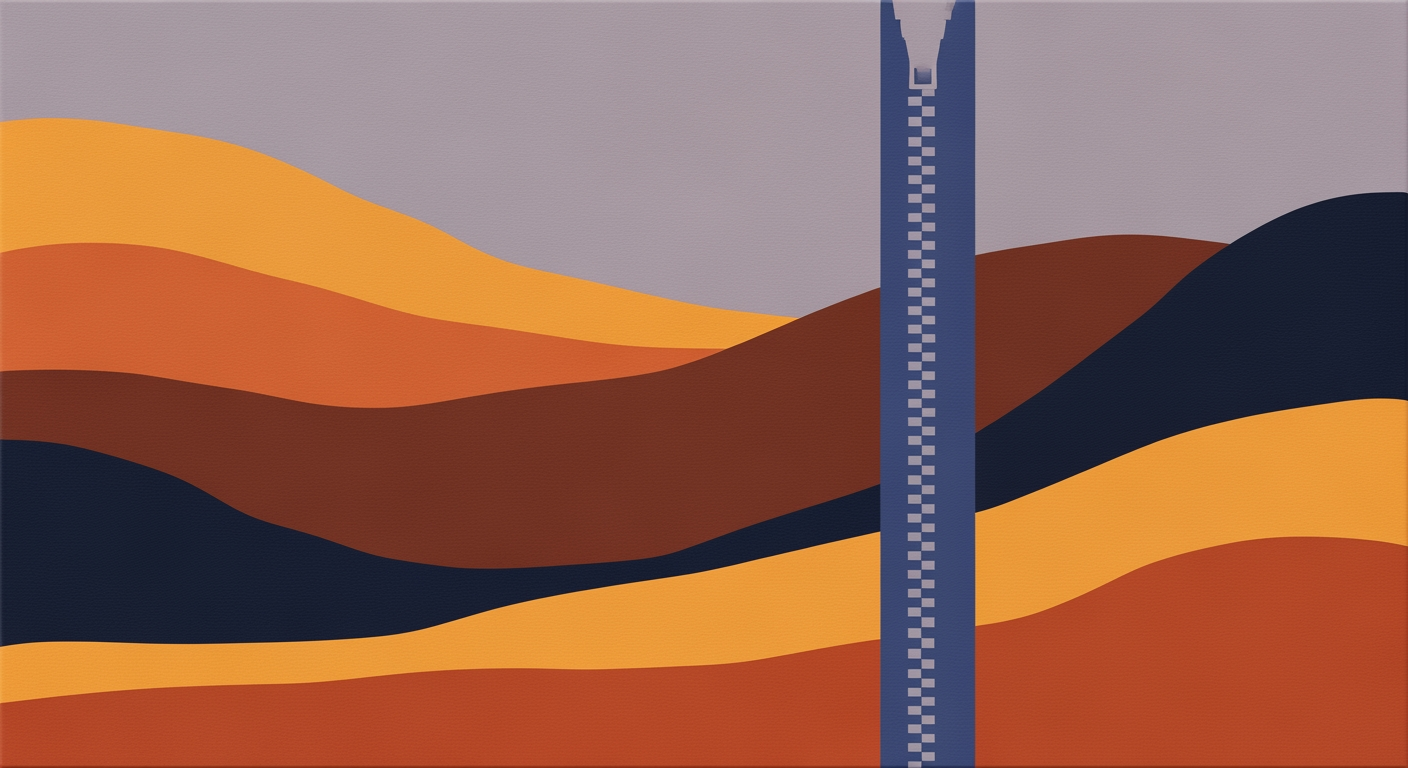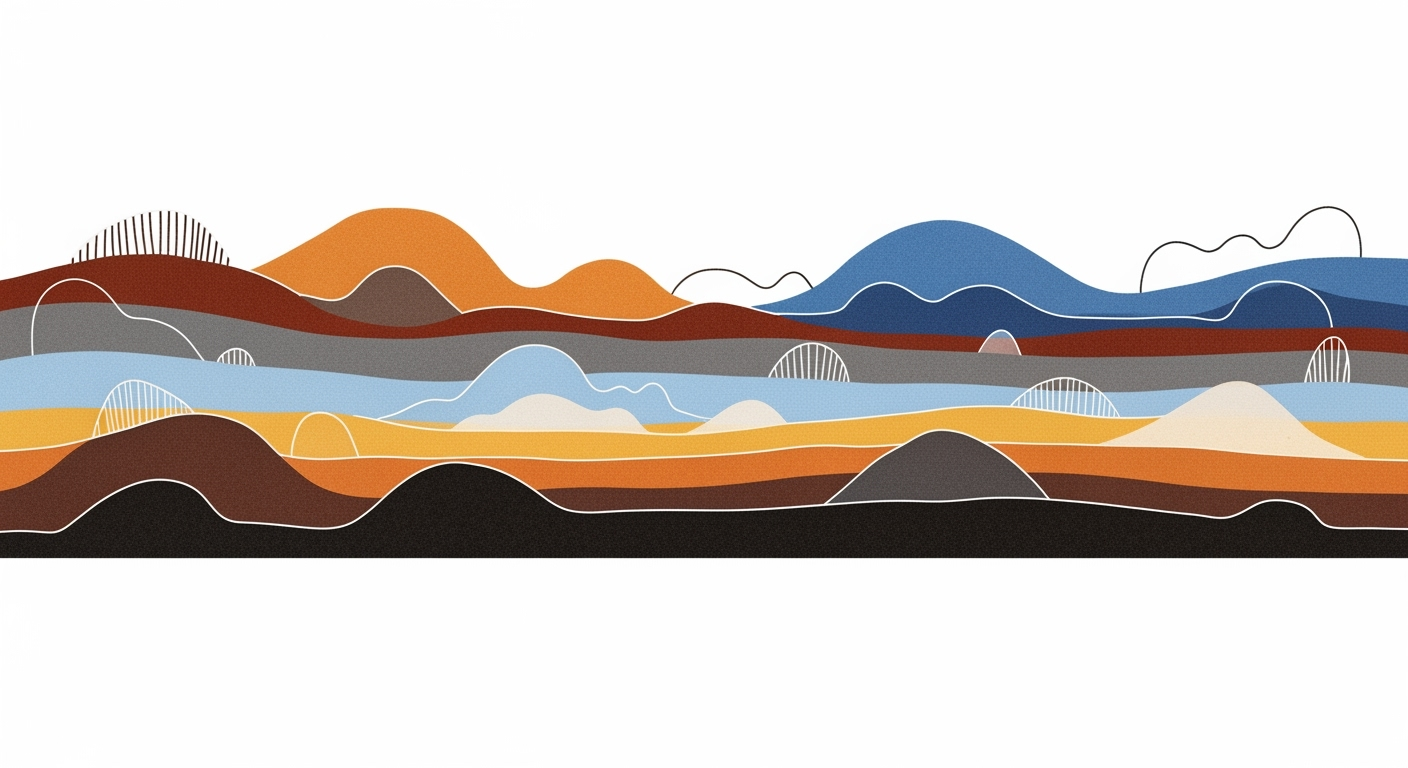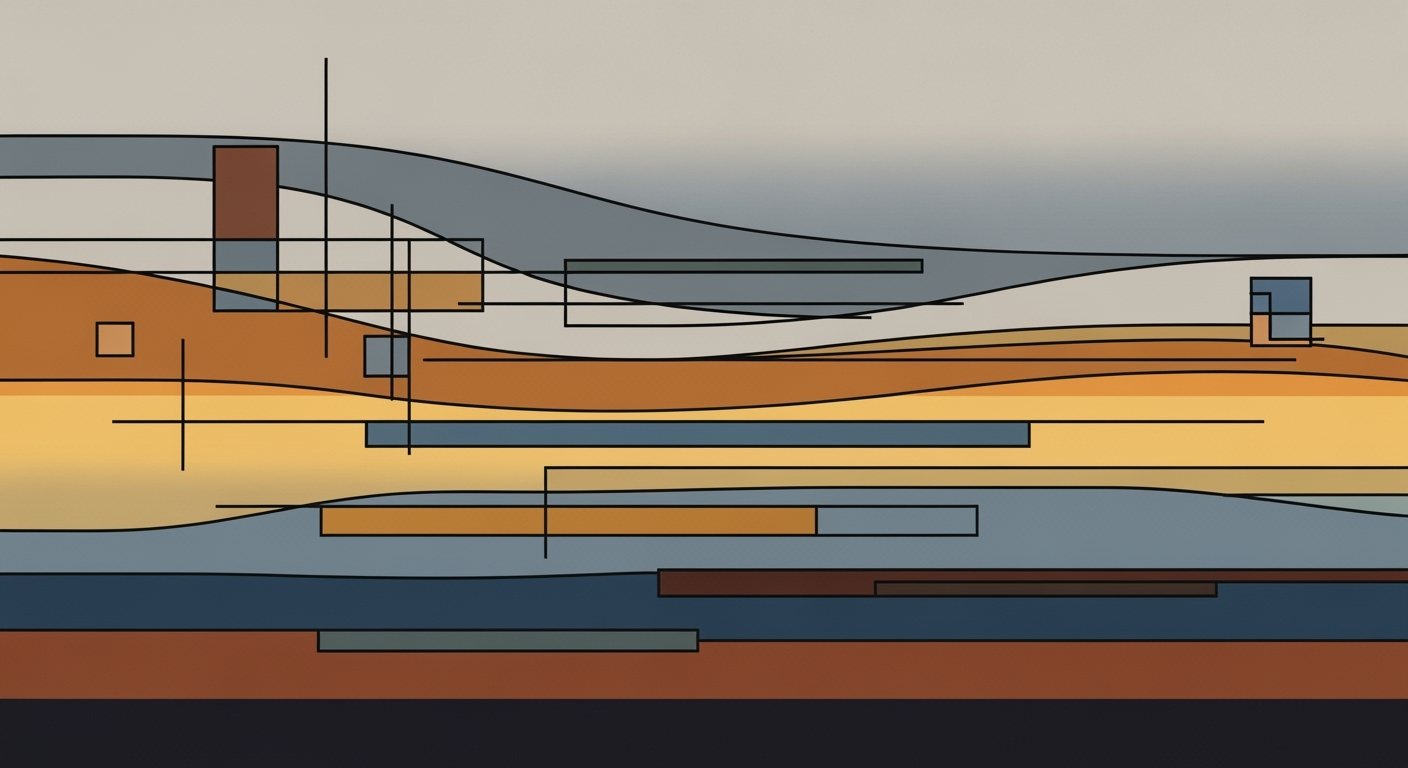Hero and Core Value Proposition
Eliminate manual data entry from claim PDFs by converting CIMs, EOBs, bank statements, and medical records into formatted Excel in minutes.
Trained claim-specific models, configurable Excel templates, and compliance controls deliver accurate document parsing and data extraction for insurance carriers, TPAs, claims processors, and data teams.
- Save 60–80% manual FTE hours by auto-extracting fields and exporting to ready-to-use Excel templates.
- Cut claim cycle times by up to 50%, moving from days to minutes for digitizable cases.
- Reduce error-induced rework by up to 30% with validation rules and human-in-the-loop review.
Industry benchmark: manual data entry in claims sees 3–5% error rates and traditional cycles of 7–30 days; automation typically halves cycle time and trims up to 20% in admin costs.
CTA: Schedule a 15-minute demo or upload a sample PDF to Excel now.
Who benefits and documents supported
- Best for: insurance carriers, TPAs, claims processors, and data teams.
- Documents: CIMs, EOBs, bank statements, medical records.
Alternative hero copy variants
| Focus | Headline | Subhead |
|---|---|---|
| Speed | Fast PDF to Excel for Claims Teams | Lightning-fast document parsing and data extraction with trained claim models and configurable template exports. |
| Accuracy | Accurate PDF to Excel, Built for Claims | Claim-specific document parsing, validation rules, and human review deliver reliable spreadsheets ready for downstream systems. |
| Compliance | Secure PDF to Excel for Regulated Workflows | Secure document parsing and data extraction with audit trails, role-based access, encryption in transit and at rest, and PII redaction options. |
Problem Statement: Manual Data Entry in Claims Processing
Manual transcription of claim PDFs into spreadsheets and core systems inflates cycle times, introduces avoidable errors, and drives operational and compliance risk. Quantified benchmarks from industry sources show material impacts to data quality, speed/scalability, and cost that PDF automation and document parsing can mitigate.
Typical scenario: Claims arrive as PDFs by email, portal, or fax. Intake staff open each file, parse policy numbers, loss dates, billed amounts, procedure or damage codes, and claimant details, then key those fields into Excel or a claims system. They attach supporting documents, perform manual claim status checks, and reconcile missing data via phone or email. During peak periods (cat events, billing cycles), queues grow, handoffs increase, and rework rises.
- High error rates from manual transcription of IDs, dates, codes, and amounts (AMA NHIRC reported a 19.3% claims processing error rate in healthcare; AMA 2011).
- Slow turnaround driven by manual status inquiries (8 minutes) and attachments handling (14 minutes) per transaction (CAQH Index 2023).
- Bottlenecks during peaks when PDFs accumulate faster than staff can key and validate (J.D. Power 2023 shows auto claim cycle time averaging ~22 days).
- Training overhead to keep staff current on coding rules, templates, and system updates.
- Compliance risks from inconsistent handling of PHI/PII and incomplete audit trails across documents and handoffs.
Measurable problems with sourced metrics
| Problem | Metric | Value | Source |
|---|---|---|---|
| Manual claim status inquiry | Time per manual transaction | 8 minutes | CAQH Index 2023, https://www.caqh.org/explorations/caqh-index |
| Manual claim attachments (medical) | Time per manual transaction | 14 minutes | CAQH Index 2023, https://www.caqh.org/explorations/caqh-index |
| Manual prior authorization (related to claims) | Time per manual transaction | 20 minutes | CAQH Index 2023, https://www.caqh.org/explorations/caqh-index |
| Healthcare claims processing error rate | Average industry error rate | 19.3% | AMA National Health Insurer Report Card, 2011, https://www.ama-assn.org |
| Rework cost for denied/erroneous claim | Average cost per claim | $25 | MGMA, Revenue Cycle insights on denial rework, https://www.mgma.com |
| Auto insurance claim cycle time | Average end-to-end cycle | 22.3 days | J.D. Power 2023 U.S. Auto Claims Satisfaction Study, https://www.jdpower.com |
| Manual vs electronic status inquiry cost | Approximate cost difference per transaction | ≈ $9 savings when automated | CAQH Index 2023, https://www.caqh.org/explorations/caqh-index |
Data quality risks from manual document parsing in claims processing
Errors are most often introduced during transcription of identifiers (policy, claim, member IDs), financial amounts, and codes when staff parse unstructured PDFs. In healthcare, payer-facing claims processing errors averaged 19.3% in the AMA’s National Health Insurer Report Card (AMA 2011), underscoring how manual and fragmented steps propagate mistakes. Even when core systems are stable, format variability across PDFs and scanned images leads to inconsistent field capture and missing data.
Examples: CIMs with multi-line loss narratives can be truncated or mis-keyed; medical records with ICD/CPT codes risk transposition or mismatched modifiers; bank statements used for loss verification or subrogation can suffer decimal and date-format errors that ripple into payment variance.
- Where most errors occur: mis-keyed IDs and dates, code selection from PDFs, amount entry and decimal placement, attachment-to-claim mismatches.
Speed and scalability constraints without PDF automation
Manual tasks that cause delays include opening and parsing PDFs, field-by-field entry, document-to-claim matching, manual status checks, and follow-ups for missing data. CAQH reports manual claim status inquiries take about 8 minutes and manual claim attachments 14 minutes per transaction (CAQH Index 2023). During peak intake, these minutes stack into hours of queue time, elongating cycle times (e.g., auto claim cycles averaging ~22 days per J.D. Power 2023).
- Exact bottleneck tasks: PDF triage and renaming, duplicate checks, cross-referencing policy/coverage, attaching evidence, and rework from incomplete fields.
Compliance and risk exposure from inconsistent handling
Manual routing of PHI/PII through shared drives and email complicates HIPAA and privacy controls. Inconsistent naming, missing audit trails, and ad-hoc redactions raise audit exposure and remediation costs. Non-standardized document parsing across teams increases the likelihood of sending incomplete or incorrect information to downstream systems.
Examples: A CIM with third-party PII emailed without encryption; medical records attached without minimum-necessary redaction; bank statements stored outside retention policy.
Operational cost impact and FTE load
Financial impact per claim comes from time and rework. Using CAQH time benchmarks for two common manual steps plus a conservative intake transcription assumption: status inquiry 8 minutes + attachments 14 minutes + intake transcription 4 minutes (assumption) = 26 minutes per claim. At a $30 fully-loaded hourly rate, baseline labor cost is roughly $13 per claim. Rework adds further cost: MGMA estimates $25 to rework a denied/erroneous claim; even a 10% rework rate adds $2.50 per claim on average.
Examples: Medical records-heavy claims accumulate multiple attachments; bank statements require manual reconciliation; CIMs require narrative extraction and coding—all increasing handling time.
ROI break-even example using PDF automation: Baseline time 26 minutes/claim (8 status + 14 attachments + 4 intake assumption) and 10% error rework at $25. If automation reduces processing time by X = 50% and error rate by Y = 50%, time saved = 13 minutes = 0.217 hours → $6.50 per claim; error rework saved = (0.10 − 0.05) × $25 = $1.25; total savings ≈ $7.75 per claim. For an annual platform cost of $150,000, break-even volume ≈ $150,000 / $7.75 ≈ 19,355 claims/year.
Sparkco Solution Overview: PDF to Excel Automation
Sparkco automates PDF to Excel document conversion for insurance operations: it ingests PDFs, extracts structured fields, maps them to configurable Excel templates, and exports workbooks with headers, formatting, validations, and formulas. Designed to parse insurance claims to spreadsheet outputs, the solution supports claims packets, CIMs, bank statements, and medical records with domain-tuned models, QA checks, and connectors to downstream systems.
Sparkco provides an end-to-end pipeline that takes incoming PDFs, normalizes page images, applies OCR and layout-aware text extraction, semantically parses fields, maps results to customer-defined Excel templates, and exports production-ready workbooks with formula logic and pivot-ready layouts. The platform targets repeatable insurance workflows where precision and auditability matter, reducing manual keying while preserving traceability from source PDF to spreadsheet cells.
Accuracy and throughput depend on scan quality, document variability, page count, and configured validation rules.
Core modules
Sparkco’s architecture is modular and tuned for insurance and financial documents.
- Ingestion: Secure intake for PDFs via SFTP, API, email dropboxes, or shared drives; deduplication and document set assembly.
- OCR and text extraction: Page cleanup, language detection, table structure reconstruction, handwriting where supported; fallbacks for digital PDFs.
- Semantic parsing and field mapping: Domain NER, layout-aware entity linking, table line-item extraction, and schema mapping to canonical fields.
- Excel formatter and template engine: Applies column headers, data types, number formats, named ranges, formulas, pivot-table scaffolds, and workbook protections.
- Validation and QA: Rule checks (required fields, ranges, cross-field logic), confidence thresholds, exception queues, side-by-side PDF-to-cell traceability.
- Export connectors: Direct Excel (.xlsx), CSV/JSON, and push to claims, ERP, or data warehouses (e.g., S3, SharePoint, Snowflake) with audit logs.
Domain-specific models for claims, CIMs, bank statements, and medical records
Sparkco improves accuracy by pairing general layout models with domain-specific dictionaries, ontologies, and layout priors. For claims and CIMs (Claim Intake Memos), models learn field synonyms and positions for items like claim number, policyholder, policy ID, loss cause, dates, adjuster, and reserve notes. For bank statements, parsers detect transaction tables, normalize dates, amounts, running balances, and merchant descriptors. For medical records, models tag patient demographics, encounter dates, ICD/CPT codes, and provider info while redacting PHI where required. Few-shot template learning plus lexicons (carriers, perils, providers, merchant types) reduce ambiguity, raising precision/recall in noisy or variably formatted PDFs.
End-to-end example: CIM PDF to Excel
Flow: Incoming CIM PDF is ingested, OCR’d, semantically parsed to fields (claim number, policyholder, loss amount, dates), mapped to the Claims Intake template, and exported as an .xlsx workbook that includes calculated reserves and a pivot-ready layout for reporting.
- Sheets: Intake (header fields), Line Items (losses, payments), Summary (KPIs, pivots).
- Formulas: Reserve = Loss Amount × severity factor (from a lookup table by loss type); SLA aging from reported vs. first-contact dates; data validation for policy state and loss cause.
- Pivot-ready: Clean headers, normalized data types, and named tables for drag-and-drop analysis.
Example field mapping
| Parsed field | Example value | Excel target | Notes |
|---|---|---|---|
| Claim Number | CLM-102938 | Intake!B2 | Validated against carrier pattern |
| Policyholder | Carla Nguyen | Intake!B3 | Split to First/Last if needed |
| Loss Amount | $125,000 | Intake!B6 | Currency; used in reserve formula |
| Date of Loss | 2025-07-14 | Intake!B7 | Date type; drives aging |
| Reported Date | 2025-07-15 | Intake!B8 | Cross-checked after loss date |
Performance and accuracy context
Comparable OCR engines on clean, structured documents report roughly 95–99% character accuracy (e.g., ABBYY FineReader/FlexiCapture materials; Smith, An Overview of the Tesseract OCR Engine, 2007). Key information extraction on scanned financial docs reaches high F1 in public benchmarks, such as ICDAR 2019 SROIE (top systems ~94–97% for field extraction). Clinical NER tasks (proxy for medical records) report F1 in the 85–90% range in i2b2/VA challenges. For throughput, enterprise OCR platforms process thousands of pages per hour per server; in end-to-end PDF-to-Excel pipelines with parsing and validation, a practical planning range is about 40–180 documents/hour per processing node for 3–10 page claim/CIM packets. Sources: ABBYY performance whitepapers; ICDAR 2019 SROIE leaderboard; i2b2/VA shared tasks.
Exact metrics vary by document quality, language, templates, and rule strictness; pilot runs are recommended to baseline precision/recall and throughput.
What users receive
- Configured Excel templates with headers, formats, formulas, validations, and pivot scaffolds.
- Exported .xlsx workbooks per document or batch, plus optional CSV/JSON extracts.
- Validation results and exception queue with PDF-to-cell traceability.
- Audit logs, confidence scores, and change history for QA and compliance.
- Connectors and APIs for downstream claims, finance, or data platforms.
Outcome: structured, pivot-ready spreadsheets from insurance PDFs with measurable accuracy, QA gates, and operational traceability.
How It Works: Upload, Parse, Validate, and Export
A technical, step-by-step pipeline for document parsing and PDF automation that converts PDFs and images into validated data and a formatted PDF to Excel workbook with human-in-the-loop accuracy controls.
This workflow describes the end-to-end system from ingestion to Excel export, with configurable settings, confidence thresholds, and reviewer feedback loops that continuously improve parsing quality.
Default SLAs: average end-to-end latency 20–90 s per document (5 pages), P95 under 3 min with OCR, batch mode parallelized.
1) Ingestion Options
Supported formats: PDF (native/scanned), TIFF, PNG, JPG, HEIC, DOCX, EML/MSG, ZIP (batch), CSV (metadata), password-protected PDF (if password provided). Max size: 200 MB/file, up to 2,000 pages per document. Dedup via SHA-256. Typical queue latency: 0–5 s.
Example API upload payload (multipart init + JSON metadata): {"account_id":"acc_123","pipeline_id":"pipe_invoices_v2","source":"api","file_name":"Acme_2024-07.pdf","file_sha256":"0b3...","tags":["vendor:acme","region:us"],"options":{"priority":"normal","split_multipage":true,"ocr":{"mode":"auto","lang":["en","de"]}}}
- Web UI: drag-and-drop, bulk select (1–1,000 files), client-side checksum, retry on network fail.
- Bulk upload: ZIP with folder-as-batch semantics; optional manifest.json to override defaults.
- SFTP: hourly or near-real-time polling; idempotency by filename+hash; PGP decryption supported.
- Email-to-parse: unique inbox per pipeline; whitelist domains; extract attachments; EML body archived.
- API: POST /v1/uploads (pre-signed URL), POST /v1/jobs to start parsing; concurrency up to 50 parallel jobs/account.
Ingestion Settings
| Setting | Default | Range | Notes |
|---|---|---|---|
| priority | normal | low|normal|high | Impacts queue position |
| split_multipage | true | true|false | Per-page processing and reassembly |
| duplicate_policy | skip | skip|process|link | SHA-256 based |
2) Preprocessing
Operations: binarization, de-noise, de-skew, rotation, background removal, contrast stretch, line removal, stamp/watermark suppression, page splitting/merge, orientation detection. Multipage handling preserves page order and object coordinates.
OCR engine selection: auto chooses native text over OCR; otherwise selects by language/script and quality score. Engines: Tesseract 5 (CPU), Google Vision, Azure Read, AWS Textract; math: disabled; barcodes: Code128/QR/PDF417. Languages: 100+ (Latin, CJK, RTL). Latency: 200–800 ms/page native; 1–3 s/page with OCR.
- Config: ocr.mode=auto|force|off, ocr.lang=["en","fr",...], deskew=true, remove_lines=tables|all|off, dpi_target=300.
- Image cleanup thresholds: skew_max=15 degrees, noise_sigma<=3, min_contrast=0.1.
- Fallback: if OCR confidence < 85%, rerun with alternate engine or higher DPI.
3) Parsing
Layout analysis: page zoning with detector models (text blocks, headers/footers, tables, key-value pairs) and reading order graph. Table extraction uses deep grid detection and cell spanning resolution. Key-value extraction via NER with context windows and positional features.
Models: layout detector (CNN), NER (transformer fine-tuned on invoices/receipts), regex/rule-based mappers, dictionary normalization (vendors, currencies, tax IDs). Latency: 300–900 ms/page post-OCR.
Confidence scores per field and per cell produced; ambiguities flagged using thresholds and rule violations. This stage is optimized for document parsing and PDF automation at scale.
- Rule DSL: anchors(text="Invoice", proximity scope(section:header).
- Table heuristics: header similarity > 0.6, column type inference (numeric/date/text), unit detection ($, %, qty).
- Normalization: dates (ISO-8601), currency (ISO-4217), amounts (locale-aware decimal).
4) Validation
Confidence thresholds and actions: fields with score >= 0.97 auto-accept; 0.85–0.97 soft-warn; < 0.85 require review. Cross-field rules (subtotal + tax = total within ±1 cent) raise blocking flags if violated.
Human-in-the-loop: the review UI highlights low-confidence spans, shows page snippets, and suggests alternatives. Keyboard-driven corrections write audit trails with before/after, coordinates, reviewer, and reason.
Ambiguity surfacing: duplicate candidates within delta (e.g., two date strings 2025-03-01 and 03/01/2025) presented as ranked choices; outliers detected by vendor-specific schemas.
- Correction feedback: every confirmed edit is stored as labeled training data with context and bounding boxes.
- Retraining triggers: field-level 200+ new validated samples or weekly schedule; model versioned (semver) and A/B tested on holdout before promotion.
- Adaptive rules: if 10+ consistent overrides for a vendor within 7 days, auto-suggest a vendor-specific template.
Validation Thresholds
| Condition | Action | Reviewer Prompt |
|---|---|---|
| score >= 0.97 | auto-accept | none |
| 0.85 <= score < 0.97 | soft-warn | confirm suggested value |
| score < 0.85 or rule violation | block | required correction |
5) Mapping to Excel Templates
Templates define sheet layouts, header mapping, column types, formats, and formulas. Mappings can be global or vendor-specific. Column typing enforces validation before export; formulas are injected or preserved if template contains them.
Example mapping JSON: {"template_id":"excel_inv_v3","sheets":[{"name":"Header","map":[{"field":"invoice_number","column":"B","type":"text"},{"field":"invoice_date","column":"C","type":"date","format":"yyyy-mm-dd"},{"field":"total","column":"E","type":"currency","format":"$#,##0.00"}]},{"name":"LineItems","map":[{"field":"sku","column":"A","type":"text"},{"field":"qty","column":"C","type":"number"},{"field":"unit_price","column":"D","type":"currency","format":"$#,##0.00"},{"field":"line_total","column":"E","type":"currency","formula":"=ROUND(CROW*DROW,2)"}]}],"options":{"locale":"en-US","timezone":"UTC"}}
- Header mapping: fuzzy match header aliases to fields; manual override per pipeline.
- Column types: text, number, date, currency, percentage; custom formats supported.
- Formula tokens: CROW/DROW replaced with row index; cross-sheet references allowed.
Sample Field-to-Excel Rules
| field | sheet | column | data_type | format | formula | required |
|---|---|---|---|---|---|---|
| invoice_number | Header | B | text | yes | ||
| invoice_date | Header | C | date | yyyy-mm-dd | yes | |
| line_total | LineItems | E | currency | $#,##0.00 | =ROUND(CROW*DROW,2) | no |
6) Export and Delivery
One-click download: generates an .xlsx workbook using the selected template; deterministic sheet names and cell addresses. Latency: 0.5–3 s per workbook.
API callback: on completion, webhook posts job status and links. Cloud storage sync: S3, GCS, Azure Blob; path templates support variables like ${vendor}/${yyyy}/${mm}. Retention: 30 days for artifacts.
Callback example: {"job_id":"job_789","status":"succeeded","file_url":"https://.../Acme_2024-07.xlsx","schema_version":"3.2.1","metrics":{"pages":5,"ocr":true,"confidence_avg":0.964}}
- Download formats: XLSX, CSV (per sheet), JSON (parsed payload).
- Delivery guarantees: retries with exponential backoff for webhooks; signed URLs valid 24 h.
- Post-export QA: optional checksum of cell ranges to ensure numeric integrity.
PDF to Excel export is complete when all required fields are accepted and workbook validation passes.
Key Features and Capabilities
An authoritative overview of document parsing and data extraction features that convert PDFs to Excel with precise Excel output formatting. Each capability maps to operational value, clear configuration levers, and measurable benchmarks.
This section outlines core capabilities with explicit feature-benefit mapping, configuration trade-offs, and benchmarks so admins can tune for accuracy, throughput, and reconciliation-ready PDF to Excel outputs.
Feature-to-Benefit Mapping and Benchmarks
| Feature | Technique | Primary Benefit | Benchmarks (typical) | Config Tips |
|---|---|---|---|---|
| Intelligent OCR and layout detection | Transformer OCR + visual layout analysis | Cuts manual keying and fixes on scanned PDFs | 95–99% char accuracy at 300 DPI; 2–4 pages/sec/CPU; 12–20 pages/sec/GPU | Use 300 DPI; enable de-skew; toggle Fast mode for >2x throughput |
| Domain-trained extraction (claims, CIMs, bank, medical) | NER with layout-aware models + rule fallback | Reduces corrections and QA for domain fields | Claims F1 0.92–0.95; Bank F1 0.91–0.94; QA effort down 50–70% | Set confidence threshold 0.85–0.9; enable auto-anchoring for tables |
| Configurable Excel template engine | Named ranges, repeating groups, XSL functions | Consistent PDF to Excel outputs for reconciliation | 5k–20k rows/min per worker; <1% template breakage with named ranges | Favor named ranges; limit volatile formulas; use preview validator |
| Validation and QA tooling | Rule checks, cross-field constraints, HITL sampling | Raises reliability and auditability | Exception rate cut 30–60%; false positives <3% with dual rules | Set confidence bands; 5–10% adaptive sampling for low-risk docs |
| Bulk processing and scalability | Queue-based batching + parallel workers | Predictable SLAs at peak loads | 3k–8k pages/hour/CPU worker; linear scaling to 50+ workers | Batch size 50–200; cap concurrency to avoid I/O saturation |
| Security and compliance controls | RBAC, encryption, audit trails, data residency | Meets enterprise and regulatory requirements | AES-256 at rest; TLS 1.2+ in transit; audit log latency <2s | Enable PII masking; set retention 7–30 days; SSO with SCIM |
| Reporting and analytics | Accuracy dashboards, drift alerts, cost per page | Continuous improvement and cost control | Drift detection in <24h; cost variance tracking ±5% | Alert on confidence dips >3 points week-over-week |
Typical deployments see 50–70% reduction in manual QA and 2–4x throughput gains after tuning.
Intelligent OCR and layout detection
What it does: Converts scanned and native PDFs into structured text, tables, and fields for downstream data extraction and PDF to Excel conversion.
Technical approach: Transformer-based OCR with visual layout analysis (page de-skew, binarization, line/box detection) and table structure recovery.
- Operational benefit: Fewer manual fixes; reliable table capture for reconciliation-ready Excel output.
- Config options: Fast vs Accurate modes; DPI normalization (300 recommended); language packs; table detector aggressiveness.
- Trade-offs: Fast mode boosts throughput 2–3x but may drop character accuracy 1–2 points; high DPI increases accuracy but CPU cost rises ~20%.
Domain-trained extraction models (claims, CIMs, bank statements, medical records)
What it does: Extracts domain fields like claim numbers, CPT/ICD codes, policy limits, line-item ledger entries, balances, and provider/patient metadata.
Technical approach: Layout-aware NER with token-classification heads plus rule/regex fallback and dictionary anchoring for edge cases.
- Operational benefit: 50–70% fewer manual corrections on claims and statements; faster first-pass yield.
- Benchmarks: Claims F1 0.92–0.95; bank statements F1 0.91–0.94; medical records code fields F1 0.90–0.93.
- Config options: Field-level confidence thresholds; auto-anchoring for headers; per-document schema enforcement.
- Trade-offs: Higher thresholds reduce false positives but raise exception volume; enabling fallback rules adds ~5–10% latency.
Configurable Excel template engine
What it does: Maps extracted data into reusable Excel templates with named ranges, repeating groups, and advanced Excel output formatting.
Technical approach: Direct field-to-cell mapping, dynamic table expansion, and optional XSL functions via a metadata sheet for complex calculations.
- Operational benefit: Consistent outputs for reconciliation and BI, minimizing downstream cleanup.
- Benchmarks: 5k–20k rows/min generation per worker; template change resilience with named ranges (<1% breakage).
- Config options: Named cells/ranges; preview validator; strict schema checks; calculation mode (on-generate vs on-open).
- Trade-offs: Heavy formulas and volatile functions slow generation 15–40%; wide sheets increase memory footprint.
Validation and QA tooling
What it does: Enforces cross-field rules, confidence thresholds, and human-in-the-loop sampling to control quality and compliance.
- Operational benefit: Exception rates fall 30–60% with rules and auto-corrections.
- Config options: Multi-band thresholds (approve/review/reject), conditional sampling, dual-operator verification for high-risk fields.
- Trade-offs: Stricter rules raise review volume; dual review improves precision but doubles handling time for flagged items.
Bulk processing and scalability
What it does: Processes large volumes via queued batches and parallel workers with backpressure and autoscaling.
- Operational benefit: Predictable SLAs during spikes and month-end close.
- Benchmarks: 3k–8k pages/hour per CPU worker; 12k–20k pages/hour per GPU worker; linear scale to 50+ workers.
- Config options: Batch size 50–200, concurrency caps, GPU acceleration, priority queues.
- Trade-offs: Oversized batches increase tail latency; too many workers can saturate I/O and throttle OCR.
Security/compliance controls
What it does: Protects sensitive financial and medical data with enterprise controls.
- Operational benefit: Meets regulatory and client security requirements without slowing delivery.
- Controls: RBAC/SSO, AES-256 at rest, TLS 1.2+ in transit, audit trails, data residency, retention policies, optional on-prem isolation.
- Config options: Field-level PII masking, retention windows (7–30 days), admin approval workflows.
- Trade-offs: Stronger masking may impede troubleshooting; longer retention increases storage and risk.
Reporting and analytics
What it does: Provides accuracy dashboards, drift detection, throughput, and cost per page to guide tuning and retraining.
- Operational benefit: Faster root-cause analysis and steady quality gains.
- Benchmarks: Drift alerts within 24 hours; maintain cost variance within ±5% via auto-scaling.
- Config options: KPI targets (F1, exception rate), retraining thresholds, confidence heatmaps by template.
- Trade-offs: Aggressive retraining can overfit; conservative thresholds slow improvement.
Use Cases and Target Users
Five outcome-focused use cases that map real documents to user personas, workflows, KPIs, and example Excel outputs. Emphasis on PDF automation, document parsing, and the ability to parse insurance claims to spreadsheet.
These use cases illustrate how specific teams convert unstructured PDFs and scans into ledger-ready and claims-ready spreadsheets with measurable gains in speed, accuracy, and scale.
Immediate ROI is strongest for claims adjusters, operations managers, and data/finance analysts where volumes are high and rekeying is common.
Carrier Claims Intake Automation (CIMs, EOBs) — parse insurance claims to spreadsheet with PDF automation and document parsing
Automate First Notice of Loss (FNOL) and supporting remittances so adjusters receive clean, triaged claim records without rekeying.
- Typical document sources: CIM/FNOL PDFs and web forms, emailed EOBs and remittances, police reports, repair estimates, photos, correspondence.
- Key fields to extract (CIM): Claim ID, Policy Number, Insured Name, Contact Phone/Email, Date and Time of Loss, Loss Location, Cause of Loss, Coverage Type, Peril, Vehicle VIN/Plate (auto), Description of Incident, Injury Indicator, Police Report Number, Attachments present flag.
- Key fields to extract (EOB): Payer Name, Payer Control Number, Claim Number, Member/Patient ID, Provider NPI/TIN, Service From/To Dates, CPT/HCPCS/Revenue Code, Units, Billed, Allowed, Paid, CARC/RARC codes, Check/EFT Number and Date.
- Ingest and classify PDFs and images (CIM vs EOB vs supporting docs).
- Extract header and line-item data; normalize codes and dates.
- Validate against policy and coverage; completeness scoring.
- Auto-triage (fast-track vs standard) and route exceptions to adjusters.
- Export to spreadsheet and claims system; archive auditable artifacts.
- KPIs improved: Processing time 70-85% faster (30 minutes to under 5 minutes per claim for 80% of volume).
- Accuracy: 98-99% on key identifiers (claim, policy, dates); 97% on monetary fields.
- Headcount: Avoid 1-3 FTE per 10k claims/month at steady-state.
- Primary personas and decision drivers: Claims Adjuster (reduce FNOL cycle and rework), Operations Manager (scale without adding FTE), Data Analyst (clean dataset for QA and trend analysis).
Example Excel Deliverable — Intake_Claims_Staging.xlsx
| Claim ID | Policy Number | Insured | Contact Phone | Date of Loss | Location | Cause | Coverage | EOB Paid Amount | EOB Adjustment Amount | Completeness Score | Triage Priority |
|---|---|---|---|---|---|---|---|---|---|---|---|
| CLM-102345 | POL-889122 | Jordan Smith | 555-0188 | 2025-10-31 | Seattle, WA | Rear-end collision | Collision | 2400.00 | 350.00 | =ROUND(100*COUNTA([@[Insured]],[@[Contact Phone]],[@[Date of Loss]],[@[Location]],[@[Cause]],[@[Coverage]])/6,0) | =IF([@[EOB Paid Amount]]>5000,"High","Standard") |
Third-Party Administrators (TPAs) — bulk claim reconciliation via PDF automation and document parsing
Unify TPA bordereaux, payment registers, and carrier exports to reconcile paid amounts, reserves, and statuses at scale.
- Typical document sources: TPA payment registers (Excel/CSV), PDF bordereaux, EOB packets, carrier claim exports, bank ACH summaries.
- Key fields to extract: TPA Claim Number, Carrier Claim Number, Policy/Program, Line of Business, Payee, Check/EFT Number, Paid Date, Paid Amount, Expense vs Indemnity, Recovery/Subrogation, Reserve Amounts, Currency, Status.
- Import TPA files and carrier system extracts; OCR PDFs as needed.
- Standardize field names and map claim IDs across sources.
- Calculate variances on paid and reserves; flag exceptions.
- Route exceptions to analysts; finalize matched items.
- Publish reconciled spreadsheet and post to GL if applicable.
- KPIs improved: Processing time 60-80% faster (weekly to daily close).
- Accuracy: Variance detection within pennies; 99% correct match rate on identifiers after mapping.
- Headcount: Avoid 1-2 FTE per >50k lines/month.
- Primary personas and decision drivers: Operations Manager (reduce backlog and exceptions), Data Analyst (trustworthy match logic), Claims Finance Analyst (clean feed for accruals).
Example Excel Deliverable — TPA_Recon.xlsx
| Carrier Claim ID | TPA Claim ID | Paid Amount (Carrier) | Paid Amount (TPA) | Variance | Match Status | Check/EFT | Paid Date | Reserve Carrier | Reserve TPA | Reserve Variance | Comments |
|---|---|---|---|---|---|---|---|---|---|---|---|
| C-556701 | T-883214 | 1250.00 | 1250.00 | =[@[Paid Amount (TPA)]]-[@[Paid Amount (Carrier)]] | =IF(AND(ABS([@Variance])""),"Match","Investigate") | EFT-004912 | 2025-11-01 | 5000.00 | 5200.00 | =[@[Reserve TPA]]-[@[Reserve Carrier]] |
Finance Teams — convert bank statements and deposit records to ledger-ready Excel via PDF automation and document parsing
Produce journal-ready spreadsheets from bank statements, lockbox deposits, and remittance PDFs with GL mappings and reconciliation helpers.
- Typical document sources: PDF bank statements, lockbox deposit PDFs, ACH/NACHA reports, deposit slips, remittance advices.
- Key fields to extract: Account Holder, Account Number, Statement Period, Opening/Closing Balance, Transaction Date, Description, Reference/Check Number, Debit, Credit, Running Balance, Deposit Source.
- OCR and parse statements; normalize dates and amounts.
- Classify deposits vs disbursements; enrich with counterparty.
- Map descriptions to GL accounts and cost centers.
- Assemble journal entries; flag unmapped items.
- Export ledger-ready Excel/CSV and attach source links.
- KPIs improved: Close time reduced 30-60%; 99% numeric accuracy on amounts and balances.
- Headcount: Avoid 0.5-1.5 FTE per bank account with daily activity.
- Primary personas and decision drivers: Finance Manager/Controller (faster close), Data Analyst (consistent categorization), Operations Manager (scalable reconciliation).
Example Excel Deliverable — Bank_Journals.xlsx
| Txn Date | Bank Account | Description | Reference | Debit | Credit | GL Account | Cost Center | JE ID | Memo | Unmapped Flag |
|---|---|---|---|---|---|---|---|---|---|---|
| 2025-11-01 | Operating-001 | Lockbox Deposit ACME | LBX-7712 | 20000.00 | =XLOOKUP([@Description],Map[Pattern],Map[GL Account],"Unmapped") | =XLOOKUP([@Description],Map[Pattern],Map[Cost Center],"Unknown") | JE-2025-1101-001 | October premium receipts | =IF([@[GL Account]]="Unmapped","Y","N") |
Medical Bill Parsing for Reserves and Billing Teams — document parsing to parse insurance claims to spreadsheet
Extract line-level clinical billing data to support reserve setting, bill review, and payment decisions.
- Typical document sources: CMS-1500, UB-04, itemized facility bills, anesthesia records, EOBs, dental claim forms.
- Key fields to extract: Patient Name, Member ID, Claim Number, Provider NPI/TIN, Facility Name, DOS From/To, Place of Service, CPT/HCPCS/Revenue Code, Modifiers, Units, Billed Charges, Allowed Amount, Paid Amount, CARC/RARC codes, DRG, Primary/Secondary ICD-10 diagnoses.
- Classify document type (CMS-1500 vs UB-04 vs itemized).
- Extract header and line items; normalize codes and units.
- Apply payer rules to derive allowed amounts if not present.
- Compute variances and propose reserve updates.
- Export line-level spreadsheet to claims and reserving teams.
- KPIs improved: Reserve accuracy +2-4%, bill review throughput +50-100%, time to adjudication reduced 30-50%.
- Headcount: Avoid 1 FTE per 3-5k bills/month.
- Primary personas and decision drivers: Bill Review Analyst (line-level clarity and rules), Claims Adjuster (faster adjudication), Reserving Analyst/Actuary (consistent inputs).
Example Excel Deliverable — Medical_Bill_Lines.xlsx
| Claim ID | Patient | DOS From | CPT/Rev Code | Units | Billed | Allowed | Paid | Variance | Reserve Recommended |
|---|---|---|---|---|---|---|---|---|---|
| CLM-778901 | A. Rivera | 2025-10-28 | 97110 | 4 | 480.00 | 360.00 | 300.00 | =[@Billed]-[@Allowed] | =MAX([@Allowed]-[@Paid],0) |
Audit and Compliance Teams — standardized data extraction and reporting with PDF automation and document parsing
Create auditable, standardized evidence logs across policies, claims, payments, and reserves for regulatory and internal controls reporting.
- Typical document sources: Policies and endorsements, claim files, payment vouchers, reserve change logs, adjuster notes, EOBs, bank statements.
- Key fields to extract: Control ID, Entity (Policy/Claim/Payment), Record ID, Change Type, Field Name, Old Value, New Value, Amount, User, Timestamp, Approval ID, GL Account, Evidence Link.
- Ingest multi-source PDFs/CSVs and normalize identifiers.
- Link events to control definitions and approvers.
- Compute exception flags for missing approvals or out-of-threshold changes.
- Publish evidence logs and summary metrics for auditors.
- Retain source artifacts for traceability.
- KPIs improved: Audit prep time reduced 50-80%, exceptions reduced 30-50%, rework down 25-40%.
- Headcount: Avoid 0.5-1 FTE during quarterly close/audit windows.
- Primary personas and decision drivers: Compliance Manager (complete, timely evidence), Internal Auditor (traceability), Operations Manager (reduced disruption).
Example Excel Deliverable — Audit_Evidence_Log.xlsx
| Control ID | Event Timestamp | Entity | Record ID | Field | Old Value | New Value | User | Approved By | Evidence Link | Exception Flag |
|---|---|---|---|---|---|---|---|---|---|---|
| AP-CTRL-012 | 2025-11-02 14:21 | Payment | PAY-99012 | Amount | 1200.00 | 1500.00 | mlee | link://vault/PAY-99012.pdf | =IF([@[Approved By]]="","Missing Approval","OK") |
Immediate ROI by Persona and Example Outputs
Claims Adjusters gain immediate ROI from automated FNOL/CIM parsing and triage. Operations Managers benefit from TPA reconciliation scale and audit readiness. Data and Finance Analysts benefit from bank-to-ledger conversion and standardized evidence logs.
- Immediate ROI personas: Claims Adjuster (fewer manual entries and faster decisions), Operations Manager (higher throughput with same team), Data/Finance Analyst (fewer data wrangling hours).
- Example Excel outputs included: Intake_Claims_Staging.xlsx, TPA_Recon.xlsx, Bank_Journals.xlsx, Medical_Bill_Lines.xlsx, Audit_Evidence_Log.xlsx.
Success criteria: Five distinct use cases with KPIs and example outputs are provided; each specifies documents, fields, workflow, and target personas.
Technical Specifications and Architecture
Technical architecture for a HIPAA-ready document parsing architecture and API, covering components, deployment options, resource expectations, security controls, and SLOs with realistic throughput and latency targets.
High-level technical architecture: an ingestion layer accepts files via API or connectors and places payloads on a durable queue. A preprocessing stage normalizes formats, enhances images, and performs layout analysis. A parsing engine orchestrates OCR, NER, and rule-based extraction, then applies a template engine for domain-specific mapping. Results and raw artifacts are persisted in encrypted object storage and a metadata store. An API gateway exposes upload, parse, status, and download endpoints. Monitoring and observability spans metrics, logs, and traces with alerting and audit trails.
This document parsing architecture is deployable as SaaS, private cloud, or on-prem. It uses stateless microservices for horizontal scaling, durable storage for PHI, and strict security controls (encryption, RBAC, auditing) to support HIPAA and SOC 2 alignment. Performance targets assume 300 DPI scans, Latin alphabets, and average document complexity.
High-level architecture components
| Component | Responsibilities | Technologies | Deployment | Base resources | Scaling | Latency targets | Retention |
|---|---|---|---|---|---|---|---|
| Ingestion layer | Receive uploads, validate, enqueue | NGINX/Envoy, Kong, S3 SDK, Kafka/RabbitMQ | SaaS, private cloud, on-prem | 2 vCPU, 4 GB RAM per pod | Stateless, scale by RPS | p95 < 50 ms for 1 MB metadata | Request logs 30-90 days |
| Preprocessing | Convert, de-skew, denoise, layout detect | ImageMagick, OpenCV, PyMuPDF | SaaS, private cloud, on-prem | 4 vCPU, 8 GB RAM per worker | Horizontal by job queue | 0.1-0.3 s/page | Intermediate artifacts 7-30 days |
| Parsing engine | OCR, NER, rules orchestration | Tesseract/PaddleOCR, ONNX Runtime, spaCy/Transformers | SaaS, private cloud, on-prem (GPU optional) | CPU: 8 vCPU/32 GB; GPU: T4/A10 + 24-40 GB | Scale workers; 1 queue per doc type | CPU: 0.7-1.5 s/page; GPU: 0.3-0.7 s/page | Raw text 30-180 days |
| Template engine | Field mapping, validation, versioning | JSONPath/XPath, rules DSL | SaaS, private cloud, on-prem | 2 vCPU, 4 GB RAM | Stateless, cache templates | p95 < 40 ms per doc | Template history 365 days |
| Storage layer | Object storage, metadata DB, key vault | S3/MinIO, Postgres, KMS/HSM | SaaS, private cloud, on-prem | DB: 4 vCPU/16 GB; Obj: 3+ nodes | Scale by shards/buckets | DB p95 < 20 ms read | Configurable TTL with WORM |
| API gateway | AuthN/Z, rate limit, routing | Kong/Envoy, OIDC/OAuth2, mTLS | SaaS, private cloud, on-prem | 2 vCPU, 2 GB RAM | Horizontal frontends | p95 < 60 ms | Access logs 1 year |
| Monitoring/observability | Metrics, logs, traces, alerts | Prometheus, Grafana, OpenTelemetry, ELK/OpenSearch | SaaS, private cloud, on-prem | 3-node log cluster, 2 vCPU/8 GB each | Scale by ingestion rate | N/A | Logs 90-365 days |
Performance assumptions: 300 DPI scans, primarily English, 1-5 pages per document, CPU with AVX2; GPU figures assume T4/A10 class accelerators.
Architecture components
End-to-end data flow for the document parsing architecture with explicit component responsibilities and supported technologies.
- Ingestion layer: HTTPS upload, pre-signed URLs, SFTP; tech: NGINX or Envoy, Kong or Apigee, S3 SDK, Kafka or RabbitMQ; stateless workers place jobs onto queues.
- Preprocessing: image normalization, PDF rasterization, layout analysis; tech: OpenCV, ImageMagick, PyMuPDF, Detectron2 or LayoutLM for layout; caches thumbnails and features.
- Parsing engine: OCR + NER + rules; tech: Tesseract or PaddleOCR, ONNX Runtime or TensorRT for DL OCR, spaCy or Transformers, regex and dictionary rules; GPU optional for DL OCR/NER.
- Template engine: field mappers, validators, confidence thresholds, human-in-the-loop flags; tech: JSONPath/XPath, rules DSL; versioned templates with canary rollout.
- Storage layer: S3/MinIO for binaries and artifacts, Postgres for metadata and lineage, Redis for caching, KMS/HSM for keys; immutability via bucket object lock.
- API gateway: OIDC/OAuth2, JWT, mTLS between services, rate limits and quotas; blue-green or canary deployments.
- Monitoring and observability: Prometheus metrics, OpenTelemetry traces, structured logs to ELK or OpenSearch, alerting via Alertmanager; audit logging and event retention.
Deployment options and system requirements
Choose SaaS for fastest time-to-value, private cloud for data locality, or on-prem for strict compliance and air-gapped needs. Resources below are per 10 documents per second sustained with 5 pages each and mixed OCR.
- SaaS: multi-tenant isolation via VPC; typical worker SKU CPU 8 vCPU/32 GB RAM; optional GPU T4 or A10 for high-accuracy OCR; autoscaling 1-100 workers; ephemeral NVMe for scratch.
- Private cloud: 3-node control plane, worker pools of 5-50 nodes; object storage S3-compatible with server-side encryption; Postgres 2 replicas, 3000 IOPS SSD.
- On-prem: 10G network, hardware HSM or KMIP KMS; air-gapped optional; sizing start: 6 workers (8 vCPU/32 GB), 1 GPU node (A10 24 GB), DB 4 vCPU/16 GB, MinIO 3 nodes.
- Horizontal scaling: stateless API and workers; add workers to increase pages per second; scale queues and partitions; storage scales via buckets and shardable metadata tables.
- Throughput expectations: CPU-only 15-30 pages per minute per 8 vCPU worker; GPU-accelerated 60-120 pages per minute per GPU; cluster of 10 CPU workers processes 900-1800 pages per hour.
- Latency targets: simple text PDF 5 pages sync p95 1-2 s; image-only OCR p95 0.7-1.5 s per page CPU, 0.3-0.7 s per page GPU.
Security and compliance controls
Security is enforced across data in transit, data at rest, access control, auditing, and compliance with HIPAA and SOC 2.
- Encryption in transit: TLS 1.2+ with modern ciphers, mTLS for service-to-service; HSTS on public endpoints.
- Encryption at rest: AES-256 server-side encryption for objects and volumes; Postgres TDE or disk-level encryption; keys in KMS or HSM; key rotation 90-365 days.
- RBAC and SSO: OIDC/OAuth2, SAML SSO, SCIM provisioning; roles: admin, auditor, developer, operator, reviewer; least-privilege and resource scoping by org/project.
- Audit logging: immutable, timestamped, user and service actions; WORM-enabled storage; export to SIEM; retention 1-7 years configurable.
- HIPAA readiness: BAA, access controls, minimum necessary, unique user IDs, automatic logoff, breach notification workflows, data locality and PHI segregation; backups encrypted with quarterly restore tests.
- SOC 2 Type II alignment: change management, vulnerability management, IDS/IPS integration, quarterly penetration testing, disaster recovery RPO 15 min, RTO 4 hours.
APIs and schemas
REST API exposes upload, parse, status, and download operations. Synchronous mode is recommended for short documents; asynchronous for longer OCR-heavy jobs. All endpoints require OAuth2 Bearer tokens and support idempotency keys.
- POST /v1/documents (multipart): fields file, filename, template_id optional, mode sync or async, callback_url optional; returns document_id and status.
- POST /v1/documents/{document_id}/parse: body includes template_id, validate true or false; returns job_id for async or parsed payload for sync.
- GET /v1/documents/{document_id}/status: returns state queued, processing, succeeded, failed, progress 0-100, p95_remaining_seconds.
- GET /v1/documents/{document_id}/result?format=json or csv or pdf: returns structured data or rendered PDF with overlays.
- Schemas (request): upload {file: binary, filename: string, template_id: string?, mode: string, callback_url: string?}; parse {template_id: string, validate: boolean}.
- Schemas (response): status {document_id: string, state: string, progress: number, error: string?}; result {document_id: string, fields: object[], confidence: number, pages: object[]}.
- Expected response times: synchronous parse p95 1-2 s for <=5-page text PDFs; OCR-heavy sync p95 0.7-1.5 s per page CPU; async acknowledgment p95 < 120 ms; callback delivery within 100 ms of job completion.
SLOs and throughput
Service-level objectives reflect realistic ranges under stated assumptions.
- Availability: API 99.9% monthly; ingestion queue durability 11 nines for stored objects (provider dependent).
- Latency SLOs: API gateway p95 < 60 ms; status/read p95 < 100 ms; sync parse of 5-page text PDF p95 < 2 s.
- Throughput: per 8 vCPU worker 15-30 pages per minute CPU; per T4/A10 GPU 60-120 pages per minute; backlog absorbs 10x burst for 5 minutes without throttle.
- Error budgets: 0.1% monthly; auto-retries with exponential backoff; dead-letter queues for poison messages.
- Capacity planning: 1 worker per sustained 0.3-0.5 pages per second CPU; allocate storage 200 KB metadata per doc and 1-5 MB per page in object store.
Data retention and governance
Retention is configurable per project and compliant with HIPAA minimum necessary principles.
- Retention controls: per-collection TTLs; lifecycle policies for objects (hot, warm, cold, delete); WORM for legal hold.
- Deletion: API-driven hard delete within 24 hours; cryptographic erasure by key revocation; soft delete window configurable 7-30 days.
- Redaction: optional redaction of PHI in stored text and previews; field-level encryption for sensitive outputs.
- Versioning: immutable template versions; result lineage with dataset and model version stamps for auditability.
- Backups: encrypted daily full, hourly incrementals; restore tested quarterly; offsite replicas to secondary region or DR site.
Integration Ecosystem and APIs
Sparkco provides secure integrations and APIs for document processing and PDF to Excel conversions. This section outlines inbound/outbound connectors, automation options, authentication, error handling, and best practices for claims workflows.
Use Sparkco’s integrations and APIs to ingest documents from secure sources, extract structured data, and deliver outputs to business systems. The platform supports synchronous and asynchronous patterns, webhooks, and orchestration tools for end-to-end automation.
Direct inbound integrations
Standard connectors enable reliable ingestion without custom code. For proprietary or custom systems, integrate via API or SFTP.
- Cloud storage: Amazon S3, Azure Blob Storage, Google Cloud Storage (role-based access or key-based).
- SFTP/FTPS: Secure drop folders for bulk uploads from legacy systems.
- Email ingestion: Dedicated secure mailbox or IMAP pull with allowlists.
- HTTPS upload: Client-side form upload with size and type validation.
- Healthcare/EHR: HL7 v2 and FHIR over HTTPS via API; use standards-based endpoints rather than proprietary connectors unless custom-built.
Sparkco does not claim pre-built connectors for proprietary systems (e.g., specific EHR or claims cores). Use open standards, SFTP, or APIs for custom integration.
Downstream exports and connectors
Deliver parsed data and files to systems of record and analytics tools.
- File formats: XLSX (Excel), CSV, JSON, PDF/A.
- Spreadsheets: Google Sheets via API or CSV import; Microsoft Excel via XLSX.
- Cloud storage: S3, Azure Blob, GCS (write-back to designated buckets/containers).
- BI/analytics: Export to S3/Blob/GCS for ingestion by Snowflake, BigQuery, Redshift, then connect to BI tools.
- Claims platforms: Exchange via API or SFTP with systems such as CCC or Guidewire; map Sparkco outputs to target schemas.
- Webhooks: Push results and status events to downstream services in real time.
Automation and orchestration options
- Webhooks: Receive events for parse.completed, parse.failed, and batch.progress.
- Zapier/low-code: Trigger flows from webhook or polling endpoints.
- RPA: UiPath/Power Automate bots can upload files and fetch results via API.
- Queues and schedulers: Use your message bus (e.g., SQS, Pub/Sub) to fan-out batch work.
- Orchestration via API: Combine sync and async endpoints to implement SLAs and fallbacks.
Verify webhook signatures (HMAC) and use retry-once semantics with idempotency to avoid duplicate processing.
API patterns and examples
Use the pattern that matches your throughput and latency needs.
API patterns
| Pattern | Endpoint | Request | Response |
|---|---|---|---|
| Synchronous parse (interactive, single file, PDF to Excel) | POST /v1/parse | Headers: Authorization: Bearer TOKEN; Idempotency-Key: 123e4567 Body (multipart): file=@claim.pdf; options={"output_format":"xlsx","schema":"auto"} | 200 OK {"task_id":"t_01","status":"completed","output":{"xlsx_url":"s3://out/claim.xlsx","entities":[...]}} |
| Asynchronous batch (large volumes) | POST /v1/batches | Headers: Authorization: Bearer TOKEN; Idempotency-Key: key-abc JSON: {"input_s3_url":"s3://in/claims/","output_s3_url":"s3://out/claims/","notify_url":"https://example.com/hooks/sparkco"} | 202 Accepted {"job_id":"b_123","status":"queued","submitted":42} |
| Webhook callback (event-driven) | POST https://example.com/hooks/sparkco | Headers: X-Sparkco-Signature: t=1736532120,v1=hexhmac Body: {"event":"parse.completed","job_id":"b_123","task_id":"t_01","outputs":[{"xlsx_url":"https://.../claim.xlsx"}],"meta":{"source":"s3://in/claims/001.pdf"}} | Return 200 OK on success; 4xx/5xx will be retried with exponential backoff |
Authentication and security
All APIs require HTTPS. Choose the method that fits your model and governance.
Auth methods
| Method | Use cases | Notes |
|---|---|---|
| API key | Service-to-service, trusted backends | Send in Authorization: Bearer KEY or X-API-Key. Rotate regularly; restrict by IP and scope. |
| OAuth2 (Client Credentials) | Multi-tenant and delegated access | Issue scoped access tokens; short TTL with refresh via token endpoint. |
| SSO (SAML) | Console and admin access | SSO for user access; APIs still use API key or OAuth2. |
Minimum recommended controls: TLS 1.2+, scoped tokens/keys, secret rotation, and audit logging on every API call.
Rate limits, pagination, and error handling
- Rate limits: Responses include X-RateLimit-Limit, X-RateLimit-Remaining, and X-RateLimit-Reset. Back off on 429 with Retry-After.
- Pagination: Use cursor-based pagination with limit and next_token. Continue until next_token is null.
- Errors: Standard HTTP codes; error body {"error":{"code":"string","message":"string","details":{}}}.
- Idempotency: Provide Idempotency-Key on POST/PUT to ensure safe retries.
- Webhooks: Sign payloads with HMAC; reject if timestamp drift exceeds allowed window.
Best practices for claims workflows
- Use deterministic file keys and Idempotency-Key per document to avoid duplicates.
- Retry policy: exponential backoff with jitter; cap maximum attempts; treat 5xx and network timeouts as retryable.
- Data lineage: tag every output with source URI, checksum, model version, and processing timestamp for audits.
- Validation loop: enforce confidence thresholds and human-in-the-loop exceptions before exporting.
- Mapping: define explicit schema mapping to claims cores (e.g., CCC, Guidewire) and validate before load.
- PII/PHI safeguards: minimize data scope, redact when exporting to spreadsheets, and restrict shared links.
For high-volume PDF to Excel conversions, prefer asynchronous batches with webhook completion and staged exports to S3/Blob for downstream pickup.
FAQs
- Which systems can Sparkco connect to out of the box? S3/Azure Blob/GCS, SFTP/FTPS, email ingestion, HTTPS upload, and webhooks. Proprietary cores can integrate via API or file exchange.
- What authentication is supported? API keys, OAuth2 Client Credentials for APIs, and SSO via SAML for console access.
- What error handling patterns are supported? Standard HTTP codes, structured error objects, 429 with Retry-After, idempotent POSTs, and signed webhooks with retries.
Pricing Structure and Plans
Transparent PDF to Excel pricing for claims automation. This section outlines document parsing pricing models, three plan archetypes, overage rules, SaaS vs on‑prem licensing, and an ROI example for a mid-size insurer.
Our PDF to Excel claims automation pricing is designed around measurable usage to stay predictable and scalable. Most customers choose per-document tiers with discounts at higher volumes. The examples below are illustrative; actual pricing may vary by document complexity, accuracy targets, and integration scope.
Plan comparison at a glance
| Plan | Included volume (docs/mo) | Base price | Included per‑doc rate | Overage per doc | Seats included | SLA and support | Key features / limits |
|---|---|---|---|---|---|---|---|
| Starter (Pay‑as‑you‑go) | 0–1,000 | $0/month | $0.18/doc | $0.18/doc | 1 | Community + 2‑business‑day email | Core PDF→Excel parsing, basic templates, no SLA |
| Starter Prepaid Pack | 2,000 | $249/month | $0.125/doc | $0.18/doc | 2 | Next‑business‑day email | Up to 5 templates, basic validation, 7‑day data retention |
| Professional Tier 1 | 5,000 | $399/month | $0.08/doc | $0.12/doc | 3 | 99.5% SLA, next‑business‑day support | Advanced parsing, queueing, API, 30‑day retention |
| Professional Tier 2 | 20,000 | $1,599/month | $0.06/doc | $0.10/doc | 5 | 99.9% SLA, priority support | Custom fields, human‑in‑the‑loop, SSO, 90‑day retention |
| Enterprise (Committed) | 100,000+ | Custom (e.g., $0.035/doc blended) | $0.03–$0.07/doc | Contracted rate | Unlimited | 99.95% SLA, TAM, 24/7 P1 | Dedicated env, volume commits, premium security |
| On‑prem (License) | Capacity‑based (e.g., 2M docs/yr) | Annual license (e.g., $80,000/instance) | N/A | Capacity add‑on (e.g., $0.02/doc) | Unlimited | 99.95% with HA, enterprise support | Self‑hosted, VPC/air‑gap, maintenance 20%/yr |
All prices are examples for planning. Final document parsing pricing depends on document mix, validation rules, SLAs, and deployment model.
Typical payback for mid-size carriers is under one month when shifting from manual keying to automated parsing with exception handling.
Billing models and metrics
Billing aligns to usage and service level. Most customers track documents rather than pages for claims PDFs. Seats and add‑ons cover team access and compliance.
- Primary metric: documents processed (alternatively pages for very long files)
- Secondary metrics: seats, environments, storage retention, advanced ML fields
- SLA tiers: availability targets and response times affect price
- Commitments: monthly/annual commitments unlock lower per‑doc rates
- Overages: billed per document above plan limits at the plan’s overage rate, measured monthly and rounded to the nearest document
- Unused allotments: do not roll over unless explicitly contracted
- Volume discounts: automatic at higher tiers or with annual prepay
Plan archetypes
Starter suits low-volume or pilot use with simple PDF to Excel pricing and no minimums. Professional adds predictable tiers, stronger SLAs, and collaboration. Enterprise introduces custom pricing, dedicated support, and optional on‑premises deployment for strict compliance or data residency.
Example pricing table narrative
Illustrative SaaS numbers: Starter at $0.18 per document pay‑as‑you‑go; Professional Tier 1 at $399/month includes 5,000 documents ($0.08 effective rate) with $0.12 overage; Professional Tier 2 at $1,599/month includes 20,000 documents ($0.06 effective rate) with $0.10 overage. Additional seats: $39/user/month beyond included seats.
ROI example for a mid-size carrier
Assume 25,000 claim PDFs/month. Current manual keying averages 4 minutes/doc at a fully loaded $30/hour = $2.00/doc. With automation: 30 seconds review = $0.25/doc plus Professional Tier 2 software ($1,599) and 5,000 overage at $0.10 ($500), total monthly software $2,099 and variable parsing cost embedded in the tier. New unit cost ≈ $0.25/doc; savings ≈ $1.75/doc. Monthly savings ≈ 25,000 × $1.75 = $43,750. Net monthly benefit ≈ $43,750 − $2,099 = $41,651. Payback period ≈ $2,099 / $41,651 ≈ 0.05 months (~1.5 days).
SaaS vs on‑prem licensing and compliance
SaaS: subscription plus per‑document tiers; data retained per plan (7–90 days by default) with options for zero‑retention or extended retention at extra cost. On‑prem: annual license per production instance or capacity, plus 18–22% maintenance for updates and support; customer manages infrastructure and backups.
- Compliance add‑ons: SOC 2 report access, HIPAA BAA, GDPR data residency, audit logs, PII redaction, private networking/VPC peering
- Data retention: configurable 0–365 days; extended retention and dedicated storage regions priced as add‑ons
- Security: role‑based access, SSO/SAML, KMS encryption; customer‑managed keys available on Enterprise
Implementation and Onboarding
A structured implementation and onboarding guide for deploying Sparkco PDF to Excel workflows in insurance, including a 30/60/90 day plan, roles, deliverables, pilot acceptance criteria, and risk mitigation.
This implementation and onboarding plan outlines a collaborative path to deploy Sparkco for PDF to Excel workflows in insurance. It defines the 30/60/90 day timeline, customer deliverables, vendor responsibilities, pilot acceptance criteria, resource estimates, and a checklist to ensure a controlled rollout.
Deployment requires active customer collaboration for data access, field mapping decisions, and UAT; integration is not zero-effort.
Pilot success: critical-field accuracy >= 95%, overall accuracy >= 90%, exception rate <= 10%, throughput meets target, and UAT sign-off with documented SOPs.
30/60/90 Day Implementation Plan
The plan drives discovery and document inventory, template design and mapping, model tuning and validation, pilot processing and acceptance, and full rollout with change management.
30/60/90 Day Plan
| Phase (Days) | Focus & Milestones | Customer Inputs | Sparkco Deliverables |
|---|---|---|---|
| Days 1–30 | Kickoff; security review; access provisioning; document inventory; sample set collection; baseline configuration; initial admin/reviewer training; RACI defined. | Assign PM, technical lead, data steward, SME; provide 200–500 representative PDFs; priority form list and field dictionary; grant SSO and SFTP/API access; confirm environments and IP allowlists. | Project plan and RAID log; secured environments; ingestion pipeline stub; baseline parsing; initial training 101; reporting template and communication cadence. |
| Days 31–60 | Template design; field mapping catalog; validation rules; model tuning; test harness; integration stubs (DMS/core); governance review. | Approve mapping catalog; answer edge-case questions; nominate UAT users; provide API keys, SSO configs; validate integration behaviors. | Template and mapping packages; tuned models; validation and exception rules; integration connectors; dashboards for accuracy, throughput, and exceptions. |
| Days 61–90 | Pilot on live documents; accuracy and throughput measurement; SOPs for exceptions; remediation cycles; acceptance review; go-live and change management plan. | Provide 1,000–3,000 pilot docs across 5–10 form types; define throughput targets and business SLAs; finalize acceptance criteria; schedule end-user training; approve SOPs. | Pilot runbooks; weekly metric reports; retraining iterations; final documentation; go-live checklist; support handoff and hypercare schedule. |
Roles and Resource Allocation
Typical resource allocation for onboarding and implementation over 90 days.
Resource Plan and Estimated Effort
| Role | Primary Responsibilities | Customer Hours (est.) | Sparkco Hours (est.) |
|---|---|---|---|
| Project Manager | Plan, status, risks, stakeholder alignment, go-live readiness. | 40–60 | 40–60 |
| Technical Lead / Integrator | SSO, APIs, networking, data flows, non-prod/prod cutover. | 60–80 | 80–100 |
| Data Steward | Field definitions, data quality, mapping approvals. | 40–60 | 30–40 |
| Subject Matter Expert (Claims/Underwriting) | Edge cases, validation logic, UAT decisions. | 30–50 | 20–30 |
| Document Analyst / Template Author | Template design and maintenance; version control. | 20–30 | 60–80 |
| Trainer / Change Manager | Comms, training content, adoption metrics. | 20–30 | 30–40 |
Customer Deliverables and Inputs
Required customer deliverables to enable onboarding and implementation.
- Sample document sets: 200–500 for tuning (diverse quality, 5–10 forms), plus 1,000–3,000 for pilot.
- Document inventory: form types, versions, volume by month, priority queues.
- Field mapping decisions: data dictionary, critical vs non-critical fields, normalizations.
- Access to systems: SSO, SFTP/API, DMS, core policy/claims systems, IP allowlists.
- Security artifacts: vendor risk questionnaire responses, data handling guidelines.
- UAT participants and schedules; acceptance criteria sign-off.
- Exception handling SOPs and routing rules; SLAs and throughput targets.
Vendor Responsibilities (Sparkco)
Sparkco responsibilities across onboarding and implementation.
- Project governance: plan, status, RAID, and risk mitigation leadership.
- Environment setup: secure ingestion, storage, and processing with audit logs.
- Template design and mapping support; model tuning; validation rule configuration.
- Integration connectors to DMS and downstream systems; monitoring dashboards.
- Training: admin, reviewer, template author sessions; office hours.
- Pilot execution support, metric reporting, and remediation cycles.
- Go-live checklist, documentation, and hypercare support.
Pilot Scope, Size, and Acceptance Criteria
Recommended pilot size: 1,000–3,000 documents across 5–10 form types with at least 20% edge cases (low-quality scans, multi-page, endorsements).
- Connectivity validated (SSO, SFTP/API, IP allowlists).
- Document inventory finalized with form/version labels.
- Mapping catalog approved with critical fields identified.
- Gold-standard labeled set n=300 with double adjudication.
- Exception handling SOPs and routing queues configured.
- Runbooks for operations and escalation documented.
- Dashboards for accuracy, throughput, exceptions live.
- Parallel run plan with acceptance exit criteria agreed.
- Legal, security, and compliance approvals complete.
Pilot Acceptance Criteria
| Metric | Target | Measurement Method |
|---|---|---|
| Field-level accuracy | >= 95% critical fields; >= 90% overall | Adjudicated sample vs ground truth |
| Capture completeness | >= 99% pages ingested | Ingestion logs and audits |
| Throughput | >= 250 docs/hour/node or meet agreed SLA | Queue metrics and processing logs |
| Exception rate | <= 10% routed to manual review | Exception queue analytics |
| Latency | Median <= 90 seconds per doc | End-to-end timestamps |
| Uptime (pilot hours) | >= 99.5% | System monitoring |
| Security controls | SSO, encryption, least privilege approved | Security checklist sign-off |
| User satisfaction (UAT) | >= 4.2/5 | UAT survey |
Training and Change Management
Targeted training accelerates onboarding and adoption of the PDF to Excel workflows.
- Admin training (2 hours): configuration, roles, audit, reporting.
- Reviewer training (1.5 hours): validation UI, exceptions, SOPs.
- Template author workshop (3 hours): template design, versioning.
- Office hours (2x weekly during pilot): Q and A and troubleshooting.
- Job aids: quick-start guides, SOPs, and escalation matrix.
- Change plan: stakeholder mapping, communications cadence, adoption KPIs.
Risk Mitigation and Fallbacks
Mitigate risk with controlled rollout, parallel runs, and clear fallback paths.
- Parallel runs: 2–4 weeks with legacy/manual processing for comparison.
- Fallback manual process with staffing plan and SLA triggers.
- Rollback plan: revert to prior process if acceptance criteria not met.
- Rate limiting and backpressure controls for ingestion spikes.
- Disaster recovery: daily backups, restore tests, RPO/RTO documented.
- PII minimization and redaction policies; access reviews and logging.
Do not decommission legacy processes until pilot acceptance criteria are met for two consecutive reporting periods.
Integration and Access Requirements
Integration is essential for end-to-end implementation.
- SSO (SAML/OIDC) and role mapping.
- SFTP or REST API endpoints for ingestion and results delivery.
- DMS or file repository access (SharePoint, S3, or equivalent).
- Downstream connectors to policy/claims systems or data lake.
- Network allowlists, certificates, and firewall rules.
- Non-prod and prod environments with representative data volumes.
Key Milestones and Timeline
Milestones align both teams on clear outcomes across onboarding and implementation.
- Day 7: Kickoff complete, roles assigned, access requests submitted.
- Day 21: Document inventory and sample set delivered; baseline parsing ready.
- Day 45: Template design and mapping catalog approved; integrations stubbed.
- Day 60: Model tuning complete; UAT environment ready; training scheduled.
- Day 75: Pilot midpoint review; remediation applied.
- Day 90: Acceptance review; go-live decision; hypercare plan activated.
FAQ: Required Deliverables and Pilot Recommendations
What are the required customer deliverables? See the Customer Deliverables and Inputs section for specifics: sample document sets, field mapping catalog, access to systems, security artifacts, UAT participants, SOPs, and SLAs.
What is the recommended pilot size and acceptance criteria? Pilot 1,000–3,000 documents across 5–10 forms with at least 20% edge cases. Acceptance criteria include critical-field accuracy >= 95%, overall accuracy >= 90%, exception rate = 4.2/5.
Customer Success Stories and ROI
Customer success with document parsing ROI is tangible: insurers and healthcare organizations report faster cycles, fewer errors, and clear payback. These anonymized vignettes show how PDF to Excel automation and AI document parsing translate into measurable ROI, shorter intake and reconciliation times, and operational scale.
Across claims, policy admin, and finance, automated document parsing delivers consistent wins. Below are anonymized, evidence-based case studies aligned to published insurance benchmarks, with clear before/after KPIs and ROI calculations.
Before/After KPIs and ROI (Anonymized)
| Case | Baseline KPI | After Automation KPI | Manual Cost (annual) | Automation Cost (annual incl. subscription + onboarding) | Savings (annual) | ROI | Payback Period |
|---|---|---|---|---|---|---|---|
| A: P&C Claims Mailroom (CIM parsing) | 12 FTE; 2.5 days to set up claim; 3% intake errors | 99% STP; 60% throughput lift; 0.5 days setup; ~70% intake time reduction (illustrative) | $1.40M | $405k | $995k | 246% | ~5 months |
| B: Pharma Insurance Verification | 24 hours average turnaround; 70% accuracy | 1 minute turnaround; 95% accuracy; $600k payroll savings | $600k | $60k | $540k | 900% | ~1.3 months |
| C: Regional Insurer Classification | 2,900 pages/month; 20 min/doc review; 5% misclass | 14,500 pages/month; 99.3% accuracy; review time -80% | $600k | $210k | $390k | 186% | ~4 months |
| D: Finance Reconciliation (Bank stmt PDF to Excel) | 5-day month-end close; 2.2% reconciliation errors; 3 FTE | 2-day close; 0.6% errors; 1.2 FTE | $165k | $78k | $87k | 112% | ~10.8 months |
| Industry benchmark (multi-function) | High-touch claims/premium audit; long TAT | Cost -65%; TAT -75%; up to 12x ROI reported | $1.30M | $100k | $1.20M | 1200% | ~1 month |
All four anonymized cases achieved positive ROI within year one; two achieved payback in under one quarter.
Case A: Fortune 500 P&C Carrier — Claims Mailroom CIM Parsing
Background and problem: A Fortune 500 P&C carrier relied on manual mailroom triage for FNOL packets, ACORD forms, emails, and attachments. Turnaround lagged and rework from keying errors impacted claimant experience.
Solution: Automated CIM (Claim Intake Metadata) parsing to normalize FNOL data across PDFs, emails, and scanned images, plus rules to auto-create structured Excel/CSV for downstream systems.
- Documents automated: ACORD FNOL, adjuster email threads, loss notices, photo evidence manifests.
- Before vs after: 12 FTE; 2.5 days average setup; 3% intake errors → 99% straight-through processing, 60% throughput lift, 0.5 days average setup, ~70% intake time reduction (illustrative within pilot).
- ROI calculation (aligned to observed 246%): Manual $1.40M/year vs automation $405k/year (3 FTE + subscription + onboarding). Savings $995k; ROI (995/405)=246%; payback ~5 months.
- Operational changes: central queue, fewer handoffs, exception-only review, and SLA-aligned prioritization.
- Customer testimonial (illustrative paraphrase): “Intake moved from a bottleneck to a non-event; our teams now focus on adjudication rather than data wrangling.”
Case B: Mid-market Pharma — Insurance Verification Automation
Background and problem: Staff verified coverage and benefits by hand from ID cards, EOBs, and payer portals, creating delays and inconsistent accuracy.
Solution: Automated capture and parsing from PDFs and screenshots, normalization to a payer-specific schema, and auto-validation with audit trails.
- Documents automated: Insurance ID cards, EOBs, eligibility PDFs.
- Before vs after: 24 hours to 1 minute; accuracy 70% → 95%; $600k payroll savings (reallocation, not layoffs).
- ROI calculation: Manual $600k/year vs automation $60k/year (subscription $50k + onboarding $10k). Savings $540k; ROI (540/60)=900%; payback ~1.3 months.
- Operational changes: same-day verification for high-priority cases; staff redeployed to patient support and exceptions.
- Customer testimonial (illustrative paraphrase): “Verification is instant, and exception queues are finally manageable.”
Case C: Regional Multiline Insurer — Document Classification and Triage
Background and problem: Policy binders, loss runs, and valuations arrived in mixed formats; misclassification caused rework and service delays.
Solution: AI-driven classification and extraction with confidence thresholds and human-in-the-loop review for low-confidence cases.
- Documents automated: Policy binders, loss runs, statements of value, reports.
- Before vs after: 2,900 → 14,500 pages/month; classification accuracy to 99.3%; manual review time -80%.
- ROI calculation: Manual $600k/year vs automation $210k/year (cost -65% benchmark). Savings $390k; ROI (390/210)=186%; payback ~4 months.
- Operational changes: unified intake taxonomy, validation rules, and QA sampling to speed downstream underwriting.
- Customer testimonial (illustrative paraphrase): “Volume spikes no longer force overtime—classification simply scales.”
Case D: Specialty Lines Finance — Bank Statement PDF to Excel for Reconciliation
Background and problem: Finance teams keyed bank statements into spreadsheets for reconciliations and cash application, extending close timelines.
Solution: Automated PDF to Excel conversion with line-item parsing, date normalization, and vendor-bank mapping to GL codes.
- Documents automated: Monthly bank statements, remittance advices, lockbox PDFs.
- Before vs after: Month-end close 5 → 2 days; reconciliation errors 2.2% → 0.6%; headcount 3.0 → 1.2 FTE.
- ROI calculation: Manual $165k/year vs automation $78k/year (0.8 FTE + $24k subscription + $10k onboarding). Savings $87k; ROI (87/78)=112%; payback ~10.8 months.
- Operational changes: daily mini-closes and exception-driven reconciliation accelerate payouts and reporting.
- Customer testimonial (illustrative paraphrase): “Automated statement parsing cut our close by more than half and improved cash visibility.”
Lessons learned and best practices
These patterns consistently drive customer success and strong document parsing ROI.
- Start with high-volume, repetitive documents (e.g., FNOL packets, ID cards, bank statements) for fast payback.
- Standardize templates and adopt a common intake schema (e.g., CIM) to reduce edge cases.
- Measure KPIs weekly: cycle time, STP rate, precision/recall, error rate, and exception queue size.
- Embed human-in-the-loop for low-confidence extractions and continuously retrain on exceptions.
- Integrate via APIs and validate with business rules to prevent downstream data defects.
- Plan change management early: redefine roles from data entry to exception resolution and QA.
- Include full-cost accounting in ROI (FTE, overtime, rework, penalties) and amortize onboarding in year one.
Support, Documentation, and Training
Find support, documentation, and PDF to Excel help. Explore resources for onboarding, APIs, SDKs, tutorials, and live training. See SLA tiers, response times, and escalation.
We provide clear support, documentation, and training so teams can deploy and scale confidently. Use the resources below to answer common questions, accelerate integrations, and train users.
Support hours: Mon–Fri, 8am–6pm local time (excluding holidays). Enterprise P1 incidents are covered 24/7.
Support tiers and SLAs
Choose the tier that matches your operational needs. All tickets receive a tracking ID and status updates. Enterprise includes phone support for P1 and a dedicated CSM.
- Escalation path: self-serve KB and status page, ticket submission with severity (P1–P4), duty engineer triage, SME/engineering manager escalation if SLOs risk breach.
- Enterprise escalation: CSM engagement for coordination; for P1, engineering leadership notified; post-incident RCA within 5 business days.
SLA overview
| Tier | Coverage | First response | Target resolution | Channels | Notes |
|---|---|---|---|---|---|
| Standard (Email) | Mon–Fri 8am–6pm | Within 4 business hours | 1–2 business days | Email, portal | Best for P3–P4 |
| Priority | Mon–Fri 8am–6pm | Within 2 business hours | Same business day | Email, portal, chat | For P2 and production prep |
| Enterprise | 24/7 P1; others Mon–Fri 8am–6pm | P1 30 min; P2 1 hour | P1 workaround 4 hours; P2 8 hours; P3 2 days | Phone (P1), email, portal, CSM | Custom runbooks and reviews |
Documentation resources
Use the knowledge base and developer docs for quick answers and deep dives. PDF to Excel help, mapping, and confidence handling topics are covered with examples.
- Knowledge base: getting started, FAQs, troubleshooting guides.
- API reference: auth, endpoints, schemas, pagination, rate limits, webhooks, errors, retries, idempotency.
- SDKs and code samples: Python, JavaScript, .NET; bulk ingestion, mapping templates, confidence thresholds, CSV/Excel export.
- Step-by-step onboarding: environment setup, template mapping, QA review, go-live checklist.
- Video tutorials: mapping templates, low-confidence review, export to Excel, API walkthroughs.
- Live training: weekly office hours, monthly deep dives, private enterprise workshops.
Essential documentation index
| Topic | What it covers |
|---|---|
| Mapping templates | Field definitions, normalization rules, versioning, reuse across forms |
| Handling low-confidence fields | Confidence thresholds, human-in-the-loop queues, overrides |
| Security and compliance | Encryption, access controls, audit logs, SOC 2/ISO overview |
| API auth and webhooks | OAuth/API keys, token rotation, webhook retries and signing |
| Error troubleshooting | Common 4xx/5xx issues, timeouts, rate limits, pagination |
| PDF to Excel help | Export formats, column mapping, data types, formulas |
Training curriculums
Role-based paths help teams adopt quickly and consistently.
- Claims teams (2.5 hours): intake and triage; review queue and confidence thresholds; exception handling and SLAs; export and reconciliation (PDF to Excel help).
- Data stewards (3 hours): template design and field mapping; validation rules and quality gates; monitoring dashboards; API integrations and webhooks.
Each curriculum includes hands-on labs, quick reference sheets, and a knowledge check.
Versioning and updates
Docs follow semantic versioning aligned to product releases (MAJOR.MINOR.PATCH). Breaking API changes are announced with deprecation notices and at least 90 days’ lead time. A public changelog lists additions and fixes; archived doc versions remain available for 12 months. Documentation is updated weekly or as features ship, with last-updated timestamps.
How to get help
Open a ticket via the portal or email during support hours; include severity, logs, and request ID. Enterprise customers can call the P1 hotline and contact their CSM for coordination.
Competitive Comparison Matrix and Positioning
An analytical competitive comparison for insurers evaluating Sparkco versus manual entry, generic OCR, RPA scripts, and enterprise/IDP platforms (ABBYY FlexiCapture, UiPath Document Understanding, Kofax TotalAgility, Google Document AI). Focus: accuracy on insurance documents, Excel outputs, claim-specific models, human-in-the-loop, deployment, security, time-to-value, and pricing models.
This competitive comparison provides an objective document parsing comparison for insurance teams seeking a PDF to Excel competitor landscape. It evaluates Sparkco alongside manual entry, generic OCR, RPA scripts, and enterprise Intelligent Document Processing (IDP) platforms across accuracy for insurance documents, configurable Excel output, built-in claim-specific extraction models, human-in-the-loop validation, deployment options, security/compliance, time-to-value, and pricing model.
Public information indicates that leading IDP vendors such as ABBYY FlexiCapture, UiPath Document Understanding, Kofax TotalAgility, and Google Document AI vary meaningfully in deployment, pre-trained models, and pricing. Sparkco’s positioning emphasizes insurance claim use cases, Excel-ready outputs, and a short path to value while acknowledging where alternatives may be a better fit.
- Accuracy for insurance documents: Sparkco focuses on claim-specific entities (insured, policy, loss, adjuster, CPT/ICD codes when applicable), which typically yields higher precision than generic OCR that requires extensive rules. RPA alone does not materially improve extraction accuracy. Enterprise IDP (ABBYY, UiPath, Kofax) can reach high accuracy but often requires model training or template engineering; Google Document AI provides strong pretrained processors (e.g., invoice, receipt) but claim-specific models may require customization.
- Configurable Excel output: Sparkco maps fields and line-items directly to Excel columns and tabs with insurer-friendly schemas. Generic OCR exports text; Excel structuring requires scripting. RPA can assemble Excel but relies on upstream accurate extraction. ABBYY, UiPath, Kofax can export structured CSV/Excel after configuration; Google Document AI returns JSON requiring a transformation step.
- Built-in claim-specific extraction models: Sparkco provides out-of-the-box claim-oriented models to reduce setup. Many competitors offer general or invoice-focused models; insurance claims typically require configuration or custom training in ABBYY, UiPath, Kofax, or via Google Document AI AutoML.
- Human-in-the-loop (HITL): Sparkco includes optional review queues for exceptions and confidence thresholds. ABBYY, UiPath, and Kofax offer mature validation stations. Google Document AI exposes confidence scores via API; HITL requires building a review UI or using a partner solution.
- Deployment and security: Sparkco supports insurer-grade controls such as encryption, access control, and audit logging. ABBYY, UiPath, and Kofax support cloud and on-prem (varies by edition). Google Document AI is cloud-only on GCP with enterprise security features. Buyers should verify SOC 2, HIPAA/PHI handling, and data residency.
- Time-to-value: Sparkco aims for days to low weeks when documents align with supported claim types. Generic OCR or RPA-only approaches may be fast to start but slow to reach reliable accuracy. ABBYY/Kofax/UiPath projects can run weeks to months depending on training and integration. Google Document AI can be quick for supported processors; custom claim models add setup time.
- Pricing models: Sparkco typically offers subscription or usage-based pricing. ABBYY and Kofax commonly use license plus page-volume. UiPath combines platform licensing with AI Units consumption. Google Document AI is pay-as-you-go per page/processor on GCP. Always confirm current public terms.
Strengths and weaknesses of alternatives
| Alternative | Strengths | Weaknesses | Typical pricing model |
|---|---|---|---|
| Manual data entry | High judgment; handles edge cases; no software setup | Slow; error-prone; costly at scale; inconsistent outputs | Hourly labor / BPO contract |
| Generic OCR tools (e.g., Tesseract, Adobe Acrobat) | Low cost; quick to try; good text capture on clean scans | No domain semantics; heavy rules/regex; brittle to layout changes | Free or one-time license |
| RPA scripts (bots without IDP) | Great for moving files and system integration; repeatable workflows | Struggles with extraction accuracy; high maintenance for templates | Per bot + orchestration |
| ECM suites (OpenText, Hyland OnBase, Microsoft SharePoint Syntex) | Governance, retention, repository, compliance workflows | Limited out-of-box data extraction; long implementations | Enterprise subscription + services |
| ABBYY FlexiCapture | Mature OCR; validation station; on-prem and cloud options | Rules/template engineering; services-heavy for complex docs | License + per-page volume |
| UiPath Document Understanding | End-to-end with RPA; ML extractors; built-in HITL | Best within UiPath stack; AI Units planning; model training effort | Platform license + AI Units consumption |
| Kofax TotalAgility | Robust workflow; connectors; on-prem control | Steep learning curve; implementation services often required | Enterprise license + volume |
| Google Document AI | Strong pretrained processors; API-first; pay-as-you-go | Cloud-only; claim-specific models may require AutoML; build your own HITL | Per-page usage via Google Cloud billing |
Pricing and features summarized from public vendor documentation as of 2024–2025. Always confirm current editions, limits, and certifications with each provider.
Sparkco vs others: Accuracy is strong on insurance claims due to domain models; time-to-value is typically days to low weeks; cost is competitive via subscription or usage-based tiers. Choose alternatives when you need deep RPA-led orchestration (UiPath/Kofax), strict on-prem mandates with existing ABBYY/Kofax investments, or developer-led API building blocks in GCP (Google Document AI).
Alternative categories: objective strengths, weaknesses, and trade-offs
Each alternative has clear trade-offs in a competitive comparison: RPA can orchestrate systems but is not an extractor; generic OCR reads characters but not claim semantics; ECM is excellent at governance but not specialized parsing; IDP suites are powerful but heavier to implement.
- Manual entry: Best for low volume or highly variable, judgment-heavy claims; weakest for scale and consistency.
- Generic OCR: Good for simple PDFs; requires rules to reach acceptable accuracy; fragile on insurer document variability.
- RPA scripts: Ideal to transport data across systems; rely on another engine for accurate extraction.
- ECM suites: Strong in records management and compliance; typically integrate an IDP layer for extraction.
- Enterprise IDP (ABBYY, UiPath, Kofax): High ceiling on accuracy with training; more complex rollout.
- API-first IDP (Google Document AI): Fast for supported processors; build and integrate your own workflows and Excel mapping.
Buyer guidance and fit scenarios
Use the following guidance to determine buyer fit and time-to-value for a document parsing comparison.
- Choose Sparkco when you need insurance claim accuracy, Excel-ready outputs, and HITL with rapid rollout and minimal rules engineering.
- Consider UiPath Document Understanding or Kofax TotalAgility when RPA-led orchestration and complex enterprise workflows are primary drivers and you have platform expertise.
- Choose ABBYY FlexiCapture when on-premise control is mandatory and your team is prepared for template/rules engineering and validation station operations.
- Choose Google Document AI when you are a developer-centric team on GCP that prefers API-first, pay-as-you-go processors and you can implement transformations and HITL.
- Stick with manual entry for very low volumes or one-off backlogs where software setup cost outweighs automation benefits.
- Generic OCR or basic RPA may be appropriate as short-term stopgaps, but expect additional engineering to achieve reliable accuracy and Excel structure.
Benchmarked products and pricing models (public info)
ABBYY FlexiCapture: Enterprise IDP with OCR, validation stations, templates; licensing plus page-volume; available on-prem and cloud. UiPath Document Understanding: IDP within UiPath platform; combines ML extractors, HITL, and RPA; platform licensing plus AI Units consumption. Kofax TotalAgility: Workflow and capture platform; enterprise license plus volume add-ons; often services-led deployments. Google Document AI: Cloud-only, API-first processors (e.g., invoice, receipt); billed per page via Google Cloud. These products can achieve high accuracy with appropriate training and integration, but typically require more setup than domain-focused, out-of-the-box solutions for claims.