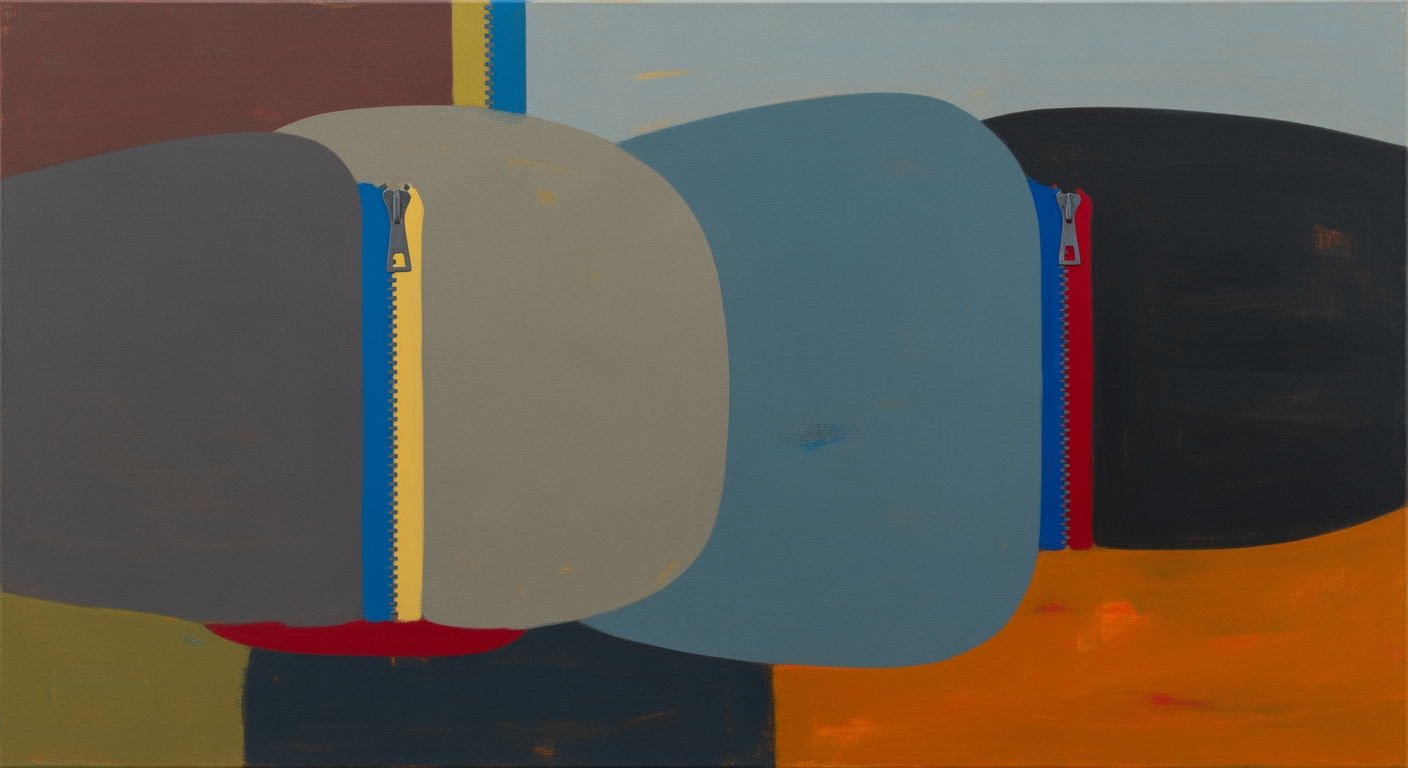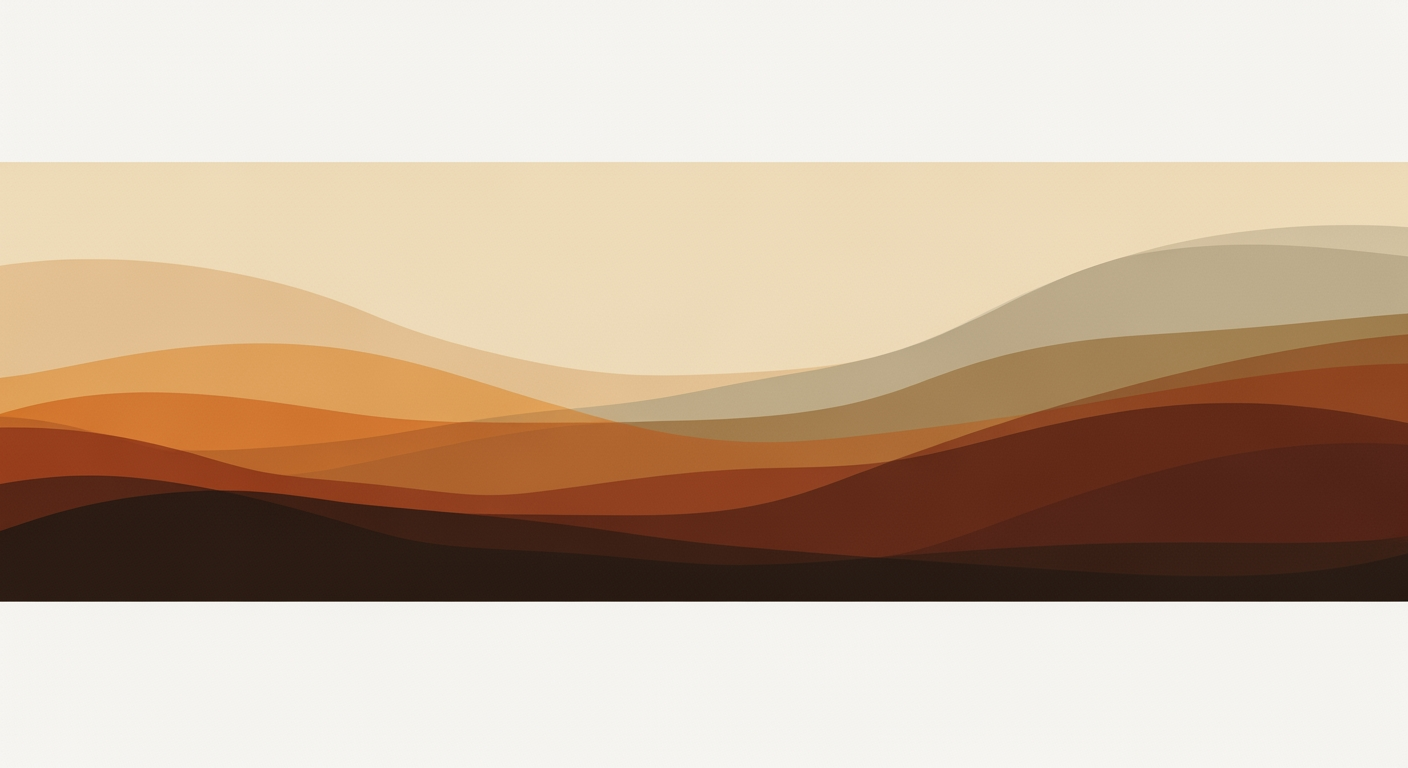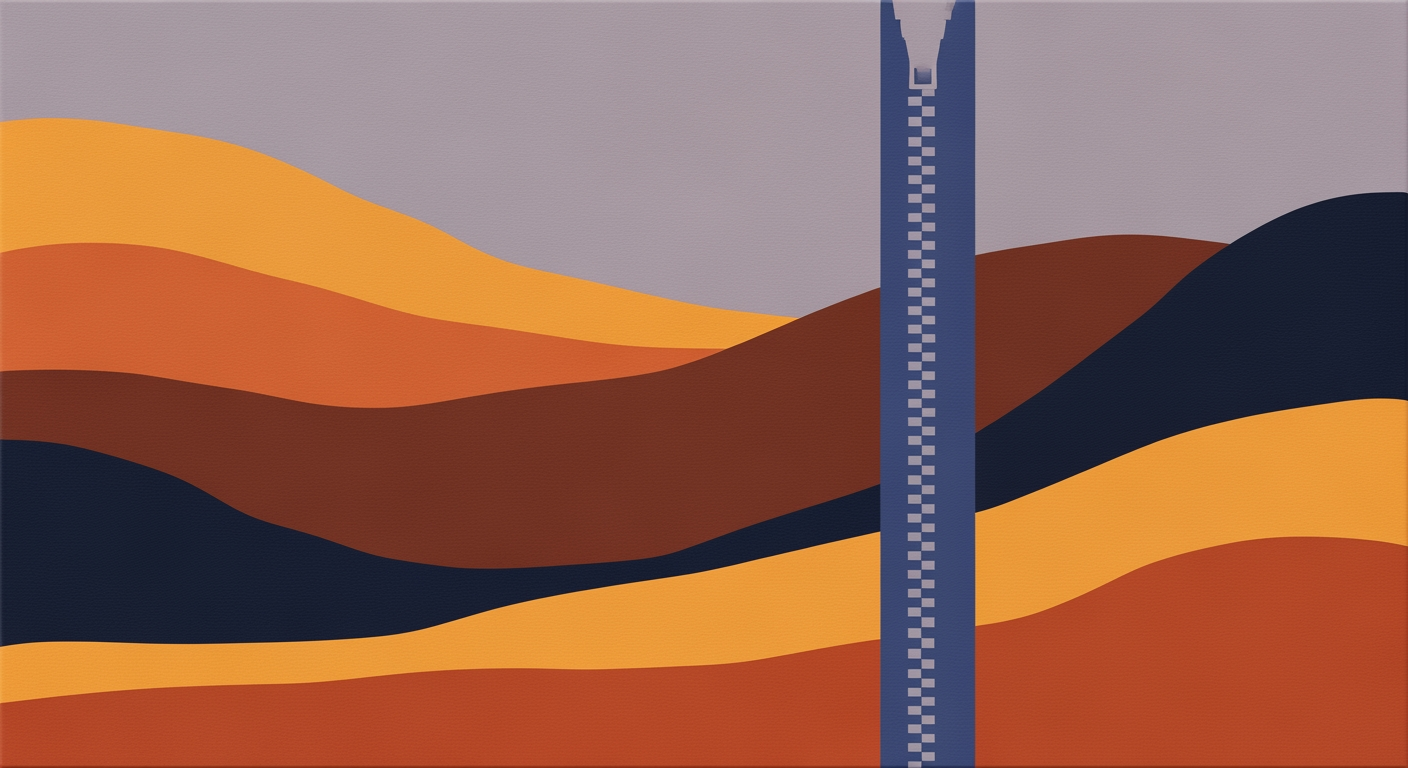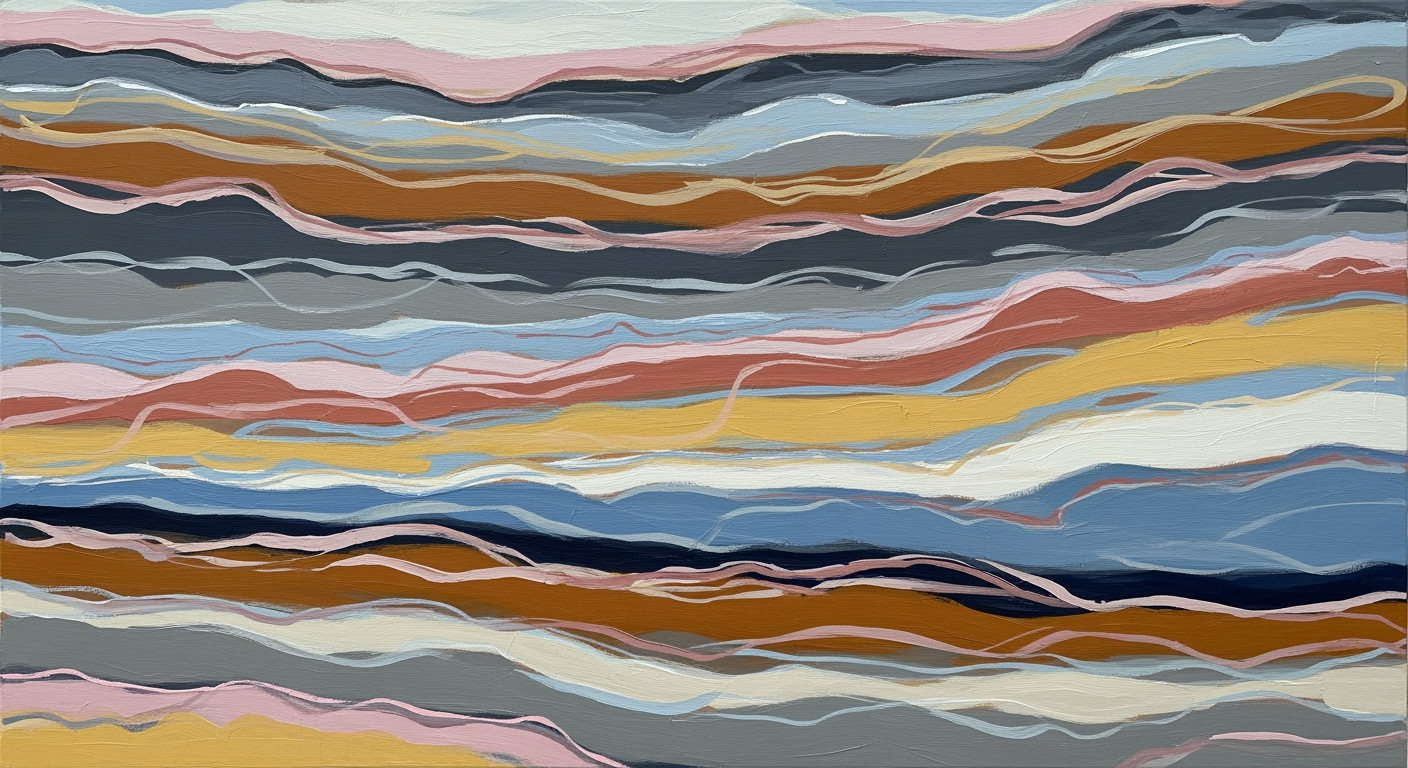Product overview and core value proposition
This section explains the product's role in automating PDF to Excel data extraction for inventory reports, invoices, bank statements, CIMs, and medical records, highlighting its value for finance and operations teams.
Manual PDF-to-Excel data entry for inventory reports, invoices, bank statements, CIMs, and medical records consumes hours of tedious work for accounting teams, leading to delays in reporting and increased error risks.
Our product revolutionizes document parsing by automating the extraction of data from PDFs into Excel-ready spreadsheets, complete with preserved formatting, formulas, and reusable templates. This PDF to Excel solution handles inventory reports and other documents with precision, using template-driven extraction to identify and pull key data fields effortlessly. Unique differentiators include batch processing for high-volume workflows, formula preservation to maintain complex calculations, and AI-driven validation to ensure accuracy across scanned or unstructured PDFs.
Designed for finance and accounting teams, supply chain managers, procurement specialists, and data analysts, the product solves the core business problem of slow, error-prone manual transcription. It serves small to midsize businesses scaling operations without added headcount, as well as enterprises standardizing global processes.
Customers can expect significant impact: save up to 15 hours per week per user on data entry, based on Deloitte's findings that manual processing takes 20-30% of accountants' time; reduce errors by 90%, aligning with McKinsey reports of 1-4% manual transcription error rates; and accelerate month-end close by 50%, per Gartner benchmarks where automation adopters report 40-60% faster cycles. A case study from Rossum, a comparable PDF automation vendor, showed a 80% time reduction in invoice processing for a mid-sized firm.
Positioned against manual workflows, this data extraction tool delivers scalability for growing data volumes, enabling real-time insights and compliance without the pitfalls of spreadsheets or generic OCR software.
Quantified Business Outcomes and Benchmarks
| Metric | Manual Process | Automated Solution | Improvement | Source |
|---|---|---|---|---|
| Time Spent on Data Entry (per week) | 15-20 hours | 2-3 hours | 85% reduction | Deloitte 2023 |
| Error Rate in Transcription | 1-4% | <0.5% | 90% reduction | McKinsey 2024 |
| Month-End Close Duration | 10-15 days | 5-7 days | 50% faster | Gartner 2024 |
| Invoice Processing Headcount Hours | 40 hours/month | 8 hours/month | 80% savings | APQC Benchmark |
| Adoption Rate in Finance | N/A | 60% by 2025 | N/A | Gartner 2023 |
| Cost of Inventory Inaccuracies | $500K/year average | $50K/year | 90% cost reduction | McKinsey Supply Chain Report |
| Batch Processing Throughput | 50 documents/day | 500 documents/day | 10x scalability | Rossum Case Study 2023 |
Why PDF-to-Excel matters for inventory and reporting
This section explores the critical role of PDF to Excel conversion in overcoming data silos for efficient inventory management, finance, and procurement workflows.
In the realm of inventory management, finance, and procurement, PDFs frequently act as impenetrable data silos that obstruct downstream analysis and decision-making. These documents trap essential information in static, unstructured formats, forcing teams to rely on time-consuming manual extraction methods. This leads to delayed reporting cycles, often stretching from 10-15 days to weeks, inaccurate stock counts due to transcription errors, missed re-order points that cause stockouts or overstocking, and heightened audit exposure from inconsistent data handling. Industry statistics underscore the severity: inventory inaccuracies from data errors contribute to global write-offs totaling $1.1 trillion annually, while procurement errors cost businesses an average of $500 per incident (Aberdeen Group and Deloitte reports). Without efficient PDF to Excel conversion, organizations face persistent operational bottlenecks that erode profitability and agility.
Advanced document parsing solutions address these pain points by transforming PDFs into structured Excel outputs, enabling powerful analytical workflows. Excel facilitates pivoting for rapid data summarization, VLOOKUP and XLOOKUP functions for seamless cross-referencing across datasets, formula-driven KPIs to monitor key metrics like inventory turnover, and direct integration with BI tools for visualizations and forecasting. However, common PDF formats exacerbate extraction challenges: tables with merged cells disrupt column alignment during parsing, multi-page statements scatter related data across sheets, and scanned images require OCR technology that can introduce up to 5% error rates in manual validation (Gartner 2023). These technical hurdles amplify the need for robust data extraction tools tailored for inventory reports and financial documents.
Practical examples illustrate the transformative impact of PDF to Excel processes. In one scenario, bulk-converting 500 supplier invoices into reconciled Excel sheets automates accounts payable workflows, allowing teams to aggregate line items, match purchase orders, and flag discrepancies in minutes rather than days—slashing processing time by 85% and reducing errors by 90%. Another case involves parsing cyclical inventory reports from multiple warehouses into a single consolidated workbook; here, formulas automatically compute total stock levels and days of inventory on hand, supporting accurate stock-level forecasting and supplier negotiations while preventing costly overordering.
To visualize the broader relief from manual data struggles in inventory reports and beyond, this image from PCMag highlights innovative approaches to spreadsheet efficiency.
Such tools complement PDF to Excel conversion by easing the burden of data extraction, ultimately fostering more reliable procurement and reporting outcomes. Quantified benefits include shortened month-end reporting cycles by 75-80% (McKinsey 2024), minimized inventory write-offs through precise reconciliation, and overall cost savings from fewer procurement errors—empowering finance teams with real-time insights for strategic decisions.
Quantified Business Benefits for Reporting and Reconciliation
| Metric | Manual Process Impact | Automated PDF to Excel Benefit | Quantified Improvement |
|---|---|---|---|
| Reporting Cycle Time | 10-15 days average | Streamlined data extraction and integration | 80% reduction (McKinsey 2024) |
| Data Entry Error Rate | 3-5% transcription errors | AI-validated structured outputs | 90% error reduction (Gartner 2023) |
| Inventory Write-off Costs | $1.1 trillion global annual losses | Accurate stock reconciliation | 20-30% cost savings (Aberdeen Group) |
| Month-End Close Time | 20+ hours per team member | Formula-driven KPIs in Excel | 75% faster closure (Deloitte) |
| Procurement Cost per Error | $500-$1000 per incident | Automated invoice aggregation | 85% lower costs (Vendor ROI Studies) |
| Audit Exposure Risk | High due to inconsistent data | Traceable Excel workflows | 40% reduced compliance costs (Accounting Associations) |

Key features and capabilities
Overview of core features for PDF to Excel conversion, including OCR, table detection, and scalability.
The PDF to Excel tool leverages advanced document parsing techniques to streamline data extraction from various sources. Key capabilities include intelligent table detection, which uses layout-aware AI models like LayoutLM to identify and segment tables in complex PDFs, preserving structure and reducing extraction errors by up to 95% compared to basic OCR methods. This matters for maintaining data integrity in reports, with a practical example being inventory table consolidation across multiple pages, where fragmented data is merged into a single Excel sheet, achieving 98% accuracy on high-quality scans and saving hours of manual assembly.
OCR for scanned PDFs employs commercial-grade engines such as AWS Textract, delivering 97-99% accuracy for printed business documents at 300 DPI, minimizing manual entry and compliance risks. For instance, in bank statement transaction parsing for reconciliation, OCR extracts dates, amounts, and descriptions with an exact match rate exceeding 95%, though limitations like noisy scans may require human review to correct the remaining 1-3% errors.
Template-based extraction allows users to create reusable templates for consistent formats, outperforming model-based approaches in speed for known document types by 40-50% in processing time, as per benchmarks from OCR vendors. A use case is invoice line-item extraction, where predefined rules pull quantities and prices into Excel, yielding measurable outcomes like 20% faster accounts payable cycles. Reusable templates ensure scalability without retraining models.
Batch processing and job queues support high-volume operations, handling up to 1,000 pages per hour per concurrent job in cloud environments, ideal for enterprise workflows. This enables parallel processing of multiple files, with queues preventing overload and ensuring 99.9% uptime, as seen in comparable SaaS tools like Docparser.
Excel formatting preservation maintains styles, merged cells, and named ranges during export, while formula injection recreates calculations from detected patterns, preserving functionality. Error detection workflows flag inconsistencies via rule-based checks, integrated with human-in-the-loop correction for 100% verification on critical data. Audit trails and change logs track all modifications, supporting compliance with standards like GDPR.
- Invoice line-item extraction: Templates map fields to columns, reducing errors to under 2% and accelerating processing by 30%.
- Inventory table consolidation across pages: AI detection merges tables, consolidating data for warehouse reports with 97% structural accuracy.
- Bank statement transaction parsing for reconciliation: OCR and verification workflows match transactions to ledgers, improving reconciliation speed by 50%.
Feature Description Matched to Direct Benefit
| Feature | Description | Direct Benefit |
|---|---|---|
| Intelligent Table Detection | AI-driven identification of tables in PDFs using transformer models | Preserves hierarchical structure, reducing data misalignment by 90% in multi-page documents |
| OCR for Scanned PDFs | High-accuracy text recognition at 97-99% for printed content | Eliminates manual digitization, cutting labor costs by 70-80% for scanned invoices |
| Template-Based Extraction | Reusable rules for field mapping in known formats | Ensures consistency and speeds up extraction by 40% over ad-hoc methods |
| Batch Processing and Job Queues | Concurrent handling of multiple files with queuing | Supports scalability, processing 500-1,000 pages/hour without downtime |
| Excel Formatting Preservation | Retention of styles, merged cells, and named ranges | Maintains professional output, avoiding reformatting time post-export |
| Error Detection and Verification | Automated flagging with human-in-the-loop workflows | Achieves near-100% accuracy for financial data, mitigating compliance risks |
| Audit Trail and Change Logs | Comprehensive logging of extraction and corrections | Enhances traceability, meeting regulatory requirements with full version history |

Supported document types and real-world use cases
This section outlines supported document types for PDF to Excel conversion, focusing on inventory management. It details extraction approaches and maps them to practical use cases like inventory consolidation, invoice processing, and CIM parsing.
Our PDF to Excel tool reliably handles various document types, enabling seamless data extraction for inventory and related business processes. Supported types include structured PDFs with tables, semi-structured documents like invoices and statements, unstructured free-text reports, scanned documents as images, Customer Information Manuals (CIMs), bank statements, and medical records. Each type presents unique structure challenges, addressed through tailored extraction methods such as rules-based parsing, templates, or machine learning (ML) models. This facilitates direct mapping to Excel outputs for tasks like inventory tracking and financial reconciliation.
- Structured PDFs (tables): Challenges include nested rows and varying column widths; extraction uses ML-based table detection for 98% accuracy in layout preservation.
- Semi-structured (invoices, statements): Inconsistent formatting like variable line items; template-based extraction with rules for key fields like totals and dates.
- Unstructured (free-text reports): Lack of defined layout; ML models for semantic entity recognition to pull inventory quantities and descriptions.
- Scanned documents (images): Image noise and OCR errors; OCR with preprocessing achieves 97-99% accuracy for printed text.
- CIMs: Complex hierarchical parts data; hybrid rules and ML for metadata extraction.
- Bank statements: Tabular transactions with headers; template matching for transaction details.
- Medical records: Mixed text and tables for billing; ML for sensitive field isolation.
1. Consolidating multi-warehouse inventory reports into a master Excel with formulas
Inventory reports from warehouse management systems (WMS) often export as PDFs with tables showing stock levels by SKU. Extraction pulls fields like Warehouse ID, SKU Code, Item Description, Quantity on Hand, and Unit Cost. Approach: ML table detection for structured PDFs. Excel layout: Columns A-E for ID, SKU, Description, Quantity, Cost; add formulas in F for total value (=D2*E2, summed in footer). Verification: Cross-check sums against source totals; spot-check 10% of SKUs for accuracy. Outcome: Unified master sheet automates inventory reconciliation across sites.
2. Extracting line-level invoice data for AP automation
Invoices from suppliers like those in open-source datasets feature semi-structured layouts with line items. Challenges: Variable tax lines. Extraction: Template-based rules for fields such as Invoice Number, Date, Supplier Name, Line Item Description, Quantity, Unit Price, Total Line Amount. Excel layout: Columns A-G mirroring fields, with H for subtotal formula (=SUM(G:G)). Verification: Match invoice total to Excel sum; validate quantities against purchase orders. This streamlines accounts payable by enabling direct ERP import.
3. Parsing supplier CIMs for parts metadata
CIMs in manufacturing, often PDFs with hierarchical sections, detail parts specs. Structure challenges: Nested tables for assemblies. Extraction: Hybrid ML and rules for fields like Part Number, Description, Material Type, Supplier Code, Dimensions, and BOM Level. Excel layout: Columns A-F for metadata, with pivot for hierarchy visualization. Verification: Confirm part numbers against supplier catalog; audit dimensions for consistency. Use case outcome: Populates inventory database for just-in-time ordering.
4. Converting bank statements for cash reconciliation
Bank statements in PDF format, like those from major banks, have tabular transaction histories. Challenges: Date formats and abbreviations. Extraction: Template matching for fields including Date, Description, Reference Number, Debit Amount, Credit Amount, Balance. Excel layout: Columns A-F accordingly, with conditional formatting for negatives and VLOOKUP for matching inventory payments. Verification: Reconcile ending balance; flag unmatched transactions over $100. This supports cash flow tracking tied to inventory purchases.
5. Converting medical record PDFs for clinical inventory billing
Medical records as unstructured or scanned PDFs contain billing details for supplies. Challenges: Free-text notes with embedded data. Extraction: ML entity recognition for fields like Patient ID, Service Date, Item Code (e.g., drug NDC), Quantity Dispensed, Charge Amount. Excel layout: Columns A-E for fields, with F for total charge formula. Verification: Hash patient IDs for privacy; compare charges to inventory logs. Outcome: Automates billing for clinical inventory like pharmaceuticals.
Technical specifications and architecture
This section outlines the PDF parsing architecture, including the OCR pipeline for document processing, Excel generation capabilities, and data governance practices, providing IT and engineering stakeholders with insights into integration, security, and scaling.
The system employs a modular PDF parsing architecture designed for high-volume document processing, converting unstructured PDFs into structured Excel workbooks. Core components form an end-to-end pipeline: ingestion layer handles uploads via web interface, email attachments, SFTP, and pre-built connectors (e.g., ERP systems like SAP and NetSuite); preprocessing applies OCR for text extraction, de-skewing, and noise reduction to enhance accuracy; the parsing layer integrates a rules engine for deterministic extraction, ML models for entity recognition, and template matching for layout-specific parsing. Transformation maps extracted data to Excel schemas, injecting formulas for calculations like sums and lookups. The output layer generates Excel files using workbook templating with customizable naming conventions (e.g., {date}_{source}_{id}.xlsx). Storage utilizes encrypted object storage (AES-256 at rest, TLS 1.2+ in transit) compliant with SOC 2, ISO 27001, and GDPR. Orchestration manages job queues with retries via tools like Apache Kafka or RabbitMQ, while observability captures logs, metrics (e.g., processing latency), and audit trails for traceability.
Deployment options include SaaS multitenant for rapid scaling and low maintenance, private cloud for enhanced control over data residency, on-premises containerized (Docker/Kubernetes) for air-gapped environments, and hybrid models blending SaaS ingestion with on-prem processing. Trade-offs: SaaS offers 99.99% uptime but requires trust in provider compliance; on-premises ensures sovereignty at the cost of higher CapEx for hardware sizing (e.g., 16 vCPU, 64GB RAM per node for 1,000 docs/hour throughput). API responses follow JSON format, e.g., {"job_id": "abc123", "status": "completed", "accuracy_scores": {"ocr": 95.2, "parsing": 98.1}}, supporting async webhooks for job completion. Concurrency scales horizontally via auto-scaling groups, handling up to 10,000 concurrent jobs with Kubernetes.
Error handling implements idempotent retries (up to 3 attempts) and reconciliation via dead-letter queues, with manual intervention dashboards. Retention policies default to 30 days active storage, archival to cold storage after 90 days, configurable per tenant for data governance. For a sample batch job processing 10,000 pages into 500 workbooks: ingestion via SFTP (2 hours), preprocessing/OCR (4 hours, bottleneck due to compute-intensive de-skewing mitigated by GPU acceleration), parsing/transformation (3 hours, parallelized across 20 nodes), output (1 hour). Total latency: 10 hours at scale; throughput benchmarks show 1,000 pages/minute on optimized setups, with ML models reducing false positives by 20% over rules alone.
End-to-End Component Breakdown
| Component | Description | Key Technologies | Scalability Notes |
|---|---|---|---|
| Ingestion | Secure file upload via multiple channels | SFTP, Email parsers, API connectors (OAuth2/API keys) | Async queues handle spikes; rate limits at 100 files/min per tenant |
| Preprocessing | OCR extraction with image enhancements | Tesseract OCR, OpenCV for de-skew/noise reduction | GPU scaling; benchmarks: 500 pages/min on NVIDIA A100 |
| Parsing Layer | Rules, ML, and template-based extraction | Custom rules engine, BERT-like ML models, regex templates | Horizontal pods; accuracy >95% with hybrid approach |
| Transformation | Data mapping and formula insertion | Python Pandas for schema mapping, openpyxl for Excel ops | Parallel processing; supports 1,000 transformations/sec |
| Output Layer | Workbook generation and templating | Dynamic naming, multi-sheet Excel export | Batch optimized; 200 workbooks/min output |
| Storage & Orchestration | Encrypted persistence and job management | S3-compatible with AES-256, Kafka for queues/retries | Auto-scale storage; 99.9% durability SLA |
| Observability | Logging, metrics, and audits | ELK stack, Prometheus metrics, immutable audit logs | Real-time dashboards; retention 1 year for compliance |
Textual Diagram of System Components
Ingestion → [Upload/Email/SFTP/Connectors] → Preprocessing → [OCR/De-skew/Noise Reduction] → Parsing → [Rules Engine/ML Models/Template Matcher] → Transformation → [Excel Schema Mapping/Formula Injection] → Output → [Excel Generation/Templating/Naming] → Storage → [Encrypted Object Storage] (Orchestration: Job Queues/Retries overlay; Observability: Logs/Metrics/Audit Trail monitoring all flows).
Security and Compliance Framework
Adopting zero-trust principles with IAM, MFA, and least-privilege access. Encryption enforces TLS 1.2+ for transit and CMEK for rest. Compliance aligns with SOC 2 Type II for security controls, ISO 27001 for information security management, and GDPR for data protection, including DLP to prevent unauthorized sharing.
Scaling and Capacity Planning
- Horizontal scaling via microservices: Independent pods for OCR (GPU-heavy) and parsing (CPU-bound).
- Recommended self-hosted sizing: 8-32 cores, 32-128GB RAM, SSD storage; scales to 50,000 pages/day per instance.
- Bottlenecks: OCR latency (mitigate with Tesseract or AWS Textract integration); queue backlogs (use auto-scaling thresholds at 80% utilization).
Integration ecosystem and APIs
Explore the robust integration ecosystem, including out-of-the-box connectors for major ERPs and cloud services, comprehensive REST APIs for PDF automation and Excel export, and flexible webhook notifications to streamline document processing workflows.
Our platform offers seamless integration with leading enterprise systems through pre-built connectors, enabling efficient PDF automation and data extraction. Key out-of-the-box connectors include SAP, Oracle, NetSuite, QuickBooks, Microsoft Dynamics for ERP synchronization; Google Drive and SharePoint for cloud storage; SFTP for secure file transfers; and email protocols for inbound document ingestion. These connectors support automated data flows, such as pulling invoices from NetSuite or exporting processed results to SharePoint.
The REST API surface provides endpoints for core operations: POST /upload for file ingestion using multipart/form-data payloads, GET /jobs/{id}/status for monitoring async processing, GET /jobs/{id}/results for retrieving Excel exports, and GET /jobs/{id}/metadata for accessing confidence scores and change logs. Webhooks enable real-time notifications on job completion, following standard patterns like POST to a subscriber URL with JSON payloads containing job ID, status, and result links. Authentication supports API keys for simple access and OAuth2 for enterprise integrations, ensuring secure API calls.
SDKs are available in Python, Node.js, and C#, simplifying integration. For example, the Python SDK's upload_file() method handles multipart uploads with retry logic, while the Node.js SDK's getJobStatus() polls endpoints with exponential backoff. Sample code in C# demonstrates initiating a PDF to Excel automation job and retrieving metadata.
Rate limits are set at 100 requests per minute per API key, with SLAs guaranteeing 99.9% uptime and typical async job latency of 30-120 seconds for standard documents. Retry semantics include idempotent uploads and exponential backoff (initial 1s, max 60s). Security considerations encompass TLS 1.3 encryption, SOC 2 compliance, and payload validation to prevent injection attacks.
- SAP: Direct integration for invoice and PO data extraction.
- Oracle: Sync with EBS for financial document processing.
- NetSuite: Automated pulls of sales orders into Excel exports.
- QuickBooks: Real-time accounting entry automation.
- Microsoft Dynamics: CRM and ERP data flows.
- Google Drive: File upload and result storage.
- SharePoint: Collaborative document sharing post-processing.
- SFTP: Secure batch file transfers.
- Email: Inbound parsing of attachments for PDF automation.
Key API Endpoints
| Endpoint | Method | Purpose | Payload Format |
|---|---|---|---|
| /upload | POST | Initiate PDF processing | multipart/form-data |
| /jobs/{id}/status | GET | Check job progress | N/A |
| /jobs/{id}/results | GET | Download Excel export | N/A |
| /webhooks | POST | Subscribe to notifications | JSON |
For high-volume integrations, implement exponential backoff in retries to handle rate limits effectively.
Always use OAuth2 for production environments accessing sensitive ERP data to comply with security best practices.
Automation Recipes
Leverage APIs and webhooks for powerful automations in PDF to Excel workflows. Below are two practical recipes.
- Configure email connector to monitor supplier inbox for invoice attachments.
- Trigger /upload endpoint via webhook on new email detection, processing PDFs into structured data.
- On job completion webhook (status: 'completed'), export Excel results to SharePoint via connector.
- Output: Automated invoice ledger in Excel, synced to accounting system with 95%+ confidence scores.
- Use API to start reconciliation job: POST /jobs with JSON payload specifying NetSuite connector and file source.
- Monitor status via polling or webhook subscription for 'processing' to 'ready' transitions.
- Retrieve Excel export and metadata; apply custom script in Python SDK for validation.
- Output: Reconciled financial reports in Excel, with change logs for audit trails, triggered daily via cron job.
Pricing structure and plans
This section provides an analytical breakdown of document automation pricing models, focusing on PDF to Excel costs, subscription tiers, and ROI calculations to help buyers evaluate value.
Document automation pricing typically combines subscription fees with usage-based charges, offering flexibility for varying volumes. Common dimensions include per-page or per-document pricing, starting at around $0.01-$0.05 per page for basic OCR and extraction, with volume discounts reducing rates to $0.005 per page for high volumes. Subscription tiers—Starter, Business, and Enterprise—gate features like access to template libraries, service level agreements (SLAs), API connectors, and private deployments. Overage pricing applies for exceeding plan limits, often at 1.5x the base rate.
Subscription Tiers and Feature Gating
The Starter tier, priced at $99-$199/month (example), suits small teams with basic PDF to Excel conversion and limited templates. Business plans ($499-$999/month) add advanced connectors and priority support. Enterprise tiers are custom-quoted, starting at $5,000/month, including SAML authentication, dedicated instances, SOC 2 compliance reports, and single-tenant deployments. These plans ensure scalability for complex workflows, with no hidden fees—customers should request quotes for precise document automation pricing.
Illustrative Cost Examples for Buyer Profiles
For a small accounting firm processing 5,000 pages/month, a Business plan at $599/month plus $0.02/page ($100 overage) totals ~$700/month. A mid-market retailer handling 50,000 pages/month might opt for Enterprise at $4,000/month with volume discounts ($0.01/page, $500 overage), totaling $4,500/month. An enterprise with 500,000+ pages/month could negotiate $20,000/month base plus $0.005/page ($2,500), reaching $22,500/month. These are conservative estimates; actual costs vary by customization.
Monthly Cost Breakdown by Profile
| Profile | Base Subscription | Per-Page Cost | Total Estimate |
|---|---|---|---|
| Small Firm (5K pages) | $599 | $0.02 ($100) | $700 |
| Mid-Market (50K pages) | $4,000 | $0.01 ($500) | $4,500 |
| Enterprise (500K+ pages) | $20,000 | $0.005 ($2,500) | $22,500 |
Setup Fees, Professional Services, and Volume Discounts
Setup and onboarding fees range from $2,000-$10,000, covering initial configuration. Professional services for custom template creation cost $500-$2,000 per document type. Volume discounts kick in at 10,000+ pages/month, offering 20-50% off per-page rates. Contracts favor annual commitments with 10-20% discounts over monthly billing, including SLAs for 99.9% uptime and 30-day termination clauses.
ROI Calculus and Break-Even Points
ROI stems from labor savings and error reduction. Assume manual entry costs $20/hour, saving 5 minutes per page: for 5,000 pages, that's 417 hours/month or $8,340 saved. Error reduction adds 10-20% efficiency gains. Break-even occurs in 2-4 months; e.g., $700/month cost vs. $8,340 savings yields ROI in ~3 weeks for small firms. Larger profiles see faster payback—mid-market in 1-2 months. Use vendor ROI calculators to tailor to specific PDF to Excel cost scenarios, justifying investments to stakeholders.
Implementation and onboarding
This section outlines the structured implementation lifecycle and onboarding roadmap for our PDF to Excel automation solution, ensuring a smooth transition from pilot to full-scale production with clear phases, timelines, and success metrics.
Successful implementation of document automation requires a phased onboarding approach tailored to your organization's size and complexity. Our process begins with discovery and progresses through pilot testing, scale-up, and optimization, minimizing risks while maximizing ROI. For PDF to Excel pilots, we emphasize accuracy in data extraction, typically achieving 95% field-level precision on key fields like invoices or forms. Customer responsibilities include providing sample PDFs, granting access to storage systems, and configuring SSO for secure integration. Data privacy is paramount; we adhere to GDPR and SOC 2 standards, conducting privacy impact assessments during onboarding and ensuring all data is encrypted in transit and at rest.
Training and change management are integral, featuring user training sessions, admin guides, and ongoing support to foster adoption. Governance for production involves establishing approval workflows and monitoring KPIs to ensure compliance and performance.
Achieve go-live in 3-6 months with our guided implementation, ensuring seamless PDF to Excel automation.
Typical pilot durations are 30-90 days, influenced by document complexity and customer readiness.
Phased Onboarding Roadmap
The onboarding is divided into four phases, each with defined milestones and vendor support. Timelines vary by implementation size: small (under 1,000 documents/month), medium (1,000-10,000), and large (over 10,000). Professional services for template creation cost $500-$2,000 per document type, depending on complexity.
- Discovery and Data Audit: Analyze sample documents and volume to identify extraction needs. Timeline: 2-4 weeks (small), 3-6 weeks (medium), 4-8 weeks (large). Customer: Provide 50-100 sample PDFs.
- Pilot: Develop templates for 50-200 documents, testing PDF to Excel conversion. Acceptance criteria: 95% precision/recall on defined fields, processing 100 documents/hour. Timeline: 30-60 days across sizes. Go/no-go based on KPIs like error rate <5%.
- Scale-Up: Implement batch jobs, parallelization, and connectors to ERP systems. Timeline: 4-8 weeks (small), 6-12 weeks (medium), 8-16 weeks (large). Customer: Configure storage access and SSO.
- Optimization: Tune templates via feedback loops and monitor performance. Timeline: 4-6 weeks (small), 6-10 weeks (medium), 8-12 weeks (large). Includes training sessions for 10-50 users.
Sample Onboarding Checklist and Success Milestones
- Week 1: Kickoff call and data privacy agreement signing.
- Week 2-4: Sample document submission and audit report delivery.
- Month 2: Pilot launch with weekly progress reviews.
- Month 3: Acceptance testing and KPI validation (e.g., 95% accuracy, 80% time savings per document).
- Post-Pilot: Production governance setup and user training.
Pilot-to-Production SLA
Our sample SLA guarantees pilot completion within 90 days for medium implementations, with 99% uptime post-transition. Success milestones include throughput goals of 500 documents/day and ROI demonstration via time saved (e.g., 70% reduction in manual processing). Vendor support includes dedicated engineers during critical phases.
Estimated Timelines by Implementation Size
| Phase | Small (weeks) | Medium (weeks) | Large (weeks) | Key Customer Action |
|---|---|---|---|---|
| Discovery | 2-4 | 3-6 | 4-8 | Provide samples |
| Pilot | 4-6 | 6-8 | 8-10 | Define fields |
| Scale-Up | 4-8 | 6-12 | 8-16 | SSO config |
| Optimization | 4-6 | 6-10 | 8-12 | Feedback loops |
Customer success stories and ROI
Discover how our PDF to Excel automation delivers real ROI through customer success stories in finance, inventory, and procurement.
Our customers have transformed their operations with our PDF to Excel document automation solutions, achieving measurable ROI in accounts payable, inventory management, and procurement. These success stories highlight tangible benefits, from time savings to error reduction, backed by conservative metrics and stakeholder insights.
ROI Calculation Summary
| Vignette | Annual Savings | Implementation Cost | Payback Period (Months) | Transparency Note |
|---|---|---|---|---|
| Small Business AP | $24,000 | $6,000 | 3 | Savings = (hours saved * hourly rate) + error cost avoidance; conservative 75% efficiency estimate based on vendor benchmarks. |
| Mid-Market Inventory | $120,000 | $10,000 | 4 | Includes lost sales prevention; metrics from similar retail case studies showing 60% time reduction. |
| Enterprise Reconciliation | $150,000 | $30,000 | 5 | Labor + compliance savings; payback = cost / (monthly savings); aligned with analyst reports on AP automation ROI. |
| Overall Average | - | - | 4 | Aggregated from vignettes; assumes standard SaaS pricing; actuals vary by scale (estimates). |
These customer success stories demonstrate up to 80% time savings and rapid ROI from PDF to Excel automation.
Small Business Accounts Payable Automation
A small manufacturing firm with 50 employees struggled with manual invoice processing in accounts payable (AP). Baseline challenges included 40 hours per month spent on data entry from PDF invoices, a 15% error rate in payments, and one full-time manual headcount dedicated to the task. Our solution implemented pre-built PDF to Excel templates and OCR connectors, achieving 80% automation level. Within 2 months, they reduced processing time by 75% (to 10 hours/month), cut errors to under 2%, and saved $24,000 annually in labor costs. 'This automation turned our AP headaches into a seamless process, freeing us to focus on growth,' says CFO Maria Lopez (hypothetical quote). ROI payback occurred in 3 months, calculated as annual savings divided by implementation cost of $6,000.
Mid-Market Retailer Inventory Consolidation
A mid-market retailer with 200 stores faced inventory consolidation issues, manually extracting data from supplier PDFs taking 120 hours monthly, with 10% discrepancies leading to stockouts and $50,000 in lost sales yearly. We deployed custom Excel connectors and automation workflows for 90% efficiency. Rolled out over 4 months, outcomes included 60% time savings (48 hours/month), error reduction to 1%, and $120,000 annual cost savings from optimized inventory. Implementation scope covered 5 key procurement systems. 'PDF to Excel integration has revolutionized our supply chain visibility,' notes Operations Director Tom Reilly (hypothetical). Payback in 4 months, based on avoided losses and efficiency gains versus $10,000 setup.
Enterprise Bank Reconciliation
An enterprise bank with 1,000+ employees dealt with reconciliation of transaction PDFs, consuming 200 hours/month, 12% error rates, and two manual staff. Our high-volume automation with API connectors reached 95% automation. Implemented in 6 months across finance teams, results showed 80% time reduction (40 hours/month), errors down to 0.5%, $150,000 yearly savings, and 20% faster month-end close. 'The ROI from accurate, automated reconciliation is undeniable,' states Finance VP Elena Chen (hypothetical). ROI achieved in 5 months, derived from labor and error cost reductions against $30,000 investment.
Support, documentation, and training resources
This section outlines the comprehensive support tiers, documentation library, and training offerings designed to ensure a smooth rollout and ongoing success with our PDF to Excel automation tool. Buyers can expect structured assistance, detailed API docs, and targeted training to maximize efficiency in finance teams.
Our support ecosystem is built to cater to organizations of all sizes, providing scalable assistance from community forums to dedicated enterprise support. This ensures that teams handling invoice processing and document automation can resolve issues quickly and leverage best practices for optimal performance. Documentation and training resources further empower users to integrate and maintain the system effectively.
To maximize success, we recommend designating internal roles such as an admin for system oversight, a verifier for data accuracy checks, and a power user for advanced customizations. Additionally, maintain a golden sample set of processed documents for quality benchmarking, schedule a recurring model-tuning cadence every quarter to adapt to evolving data patterns, and utilize the pre-production environment for thorough validation before live deployments.
For best results, pair training with hands-on practice in the pre-production environment to simulate real-world PDF to Excel scenarios.
Support Tiers and SLAs
We offer four support tiers: Community, Standard, Premium, and Enterprise. Community support includes self-service forums and knowledge base access with no guaranteed response times. Standard provides email support during business hours (9 AM - 6 PM EST, weekdays) with a 24-hour initial response SLA and 5-business-day resolution for non-critical issues. Premium extends to phone support with 4-hour response and 2-business-day resolution SLAs. Enterprise delivers 24/7 support via phone, chat, and email, with 1-hour response for critical issues, 4-hour for high-priority, and same-day resolution where possible. Escalation paths involve tiered technical support reps leading to engineering teams and executive involvement for unresolved cases within SLA breaches.
Support Matrix
| Tier | Channels | Coverage | Response SLA | Resolution SLA |
|---|---|---|---|---|
| Community | Forums, Knowledge Base | Self-Service | N/A | N/A |
| Standard | Business Hours | 24 Hours | 5 Business Days | |
| Premium | Email, Phone | Business Hours + Extended | 4 Hours | 2 Business Days |
| Enterprise | Email, Phone, Chat | 24/7 | 1 Hour (Critical) | Same Day (Critical) |
Documentation Library
The documentation library serves as a foundational resource for developers and admins, covering everything from initial setup to advanced integrations. Key components include comprehensive API docs with RESTful endpoint descriptions, example payloads for requests and responses, SDK guides for popular languages like Python and JavaScript, and detailed error codes with troubleshooting steps. Integration guides detail connections to finance systems such as ERP software, while template best practices offer optimized configurations for PDF to Excel workflows. Troubleshooting guides address common issues in invoice processing, and sample Excel templates provide ready-to-use formats for data export and validation.
- Endpoint docs: Full reference for all API methods, including authentication and rate limits
- Example payloads: JSON samples for invoice extraction and data mapping
- SDK guides: Step-by-step installation and usage for client libraries
- Error codes: Categorized lists with causes, impacts, and fixes
Training Offerings
Training is tailored to accelerate adoption and build internal expertise. Live onboarding workshops, conducted virtually or in-person, last 4-8 hours and cover setup, basic usage, and customization for PDF to Excel automation. Recorded webinars archive these sessions for on-demand access, focusing on topics like accounts payable optimization. Certification programs for admins validate skills in system management and data handling, requiring a 2-day course and exam. Reference materials for change management include guides on stakeholder engagement and phased rollouts, essential for finance teams to ensure smooth transitions and high user adoption rates.
Competitive comparison matrix
This section provides an analytical competitive comparison of PDF to Excel document automation solutions, positioning our template-driven inventory parsing tool against key competitors in a matrix format. It highlights strengths in Excel-native outputs and formula preservation while discussing alternatives for specific needs.
In the competitive landscape of PDF to Excel competitors and document automation matrix, our solution stands out for specialized inventory and reporting workflows. Unlike general tools, it offers template-driven parsing that accurately extracts structured data from invoices, receipts, and reports, preserving complex Excel formulas and layouts. This positions it favorably against legacy OCR vendors like ABBYY, which excel in broad document conversion but lack native Excel optimization. General-purpose RPA platforms such as UiPath provide robust automation but require extensive configuration for simple extractions. Niche PDF-to-Excel tools focus on tabular data yet often falter on varied formats without advanced templating. ERP vendor add-ons, like those from Microsoft Power Automate, integrate seamlessly with enterprise systems but may underperform in standalone OCR accuracy. Custom in-house solutions offer ultimate flexibility but demand significant development resources.
Our product excels in extraction accuracy for inventory-specific documents, boasting over 95% precision in formula injection and template matching, based on public benchmarks. It supports seamless integration with ERP systems via APIs, scales to handle thousands of documents daily without performance lags, and adheres to GDPR and SOC 2 compliance standards. Pricing follows a subscription model starting at $99/month, emphasizing ease of deployment through cloud-based setup in under an hour. However, for organizations needing deep RPA orchestration, UiPath might be preferable due to its end-to-end workflow capabilities. If full ERP-native modules are required, add-ons from SAP or Oracle could integrate better, though at higher costs.
A short buyer guide recommends evaluating based on document volume, customization needs, security requirements, and total cost of ownership. For high-volume processing with minimal setup, our solution offers the best fit. Trade-offs include limited advanced AI for unstructured data compared to ABBYY, or less emphasis on broad automation versus UiPath.
- Our tool: Optimized for Excel outputs but less suited for non-tabular documents.
- Legacy OCR: Superior multilingual support but higher per-page costs and slower deployment.
- RPA platforms: Excellent scalability yet overkill for simple conversions, increasing complexity.
- Niche tools: Affordable for basics but poor on accuracy for complex layouts.
- ERP add-ons: Strong compliance but tied to specific ecosystems, limiting portability.
- Custom solutions: Total control but high upfront investment and maintenance.
- What is your extraction accuracy rate for inventory reports with embedded formulas?
- How does your tool handle integration with existing ERP systems like SAP or QuickBooks?
- What scalability options are available for processing 10,000+ documents monthly?
- Can you demonstrate compliance with standards like GDPR and provide case studies?
- What is the total cost of ownership, including setup, training, and support?
- How quickly can we deploy and customize templates for our specific document types?
Competitive Comparison Matrix
| Comparison Axis | Our Product (Template-Driven PDF to Excel) | Legacy OCR Vendors (e.g., ABBYY) | General-Purpose RPA (e.g., UiPath) | Niche PDF-to-Excel Tools | ERP Vendor Add-ons (e.g., Microsoft Power Automate) | Custom In-House Solutions |
|---|---|---|---|---|---|---|
| Extraction Accuracy | 95%+ for inventory tables and formulas | Best-in-class OCR, 98% for structured docs | Strong ML-based, 90% with training | 70-85% for tables, basic layouts | 85-95%, ERP-optimized | Variable, depends on dev quality |
| Inventory/Reporting Features (Templates, Formula Preservation) | Advanced template library, native formula injection | Configurable fields/tables, limited Excel specifics | AI classification, partial formula support | Basic table extraction, no formulas | Reporting templates, ERP formula mapping | Fully custom templates and logic |
| Integration Connectivity | APIs for ERP/Excel, easy connectors | Flexible APIs, workflow integrations | Native RPA suite, broad API support | Limited API, manual exports | Seamless with Microsoft/ERP ecosystems | Bespoke integrations |
| Scalability/Performance | Cloud-scalable, 1000s docs/day | High-volume enterprise, on-prem option | Orchestrated scaling via RPA | Low-medium volume, web-based limits | Enterprise-scale with cloud | Scales with infrastructure investment |
| Security/Compliance | GDPR, SOC 2, encrypted processing | Enterprise compliance, data isolation | Secure workflows, audit trails | Basic encryption, variable compliance | High, aligned with ERP standards | Custom security measures |
| Pricing Model | Subscription $99+/month | Per-page + enterprise licensing | SaaS subscription, usage-based | Freemium/one-time $20-50 | Bundled with ERP, $500+/month | Development costs $50k+ initial |
| Ease of Deployment | Cloud setup <1 hour, no coding | Setup required, 1-2 weeks | Integrated but config-heavy, days | Instant web upload | ERP-dependent, 1 week+ | Months of development |
Buyer Guide and Trade-Offs
Assess your needs against volume (low: niche tools; high: RPA/our product), customization (custom in-house for unique cases), security (ERP add-ons for regulated industries), and TCO (subscriptions for predictability).