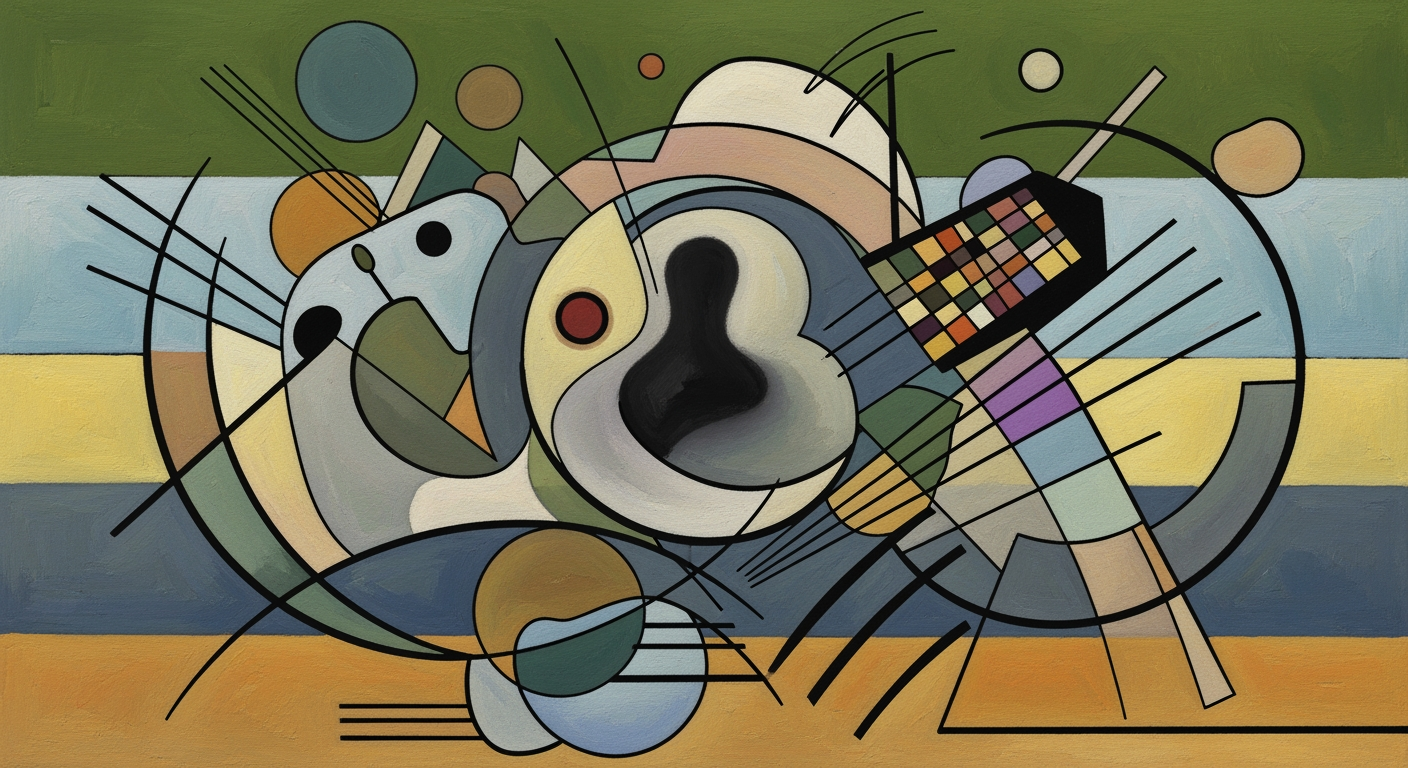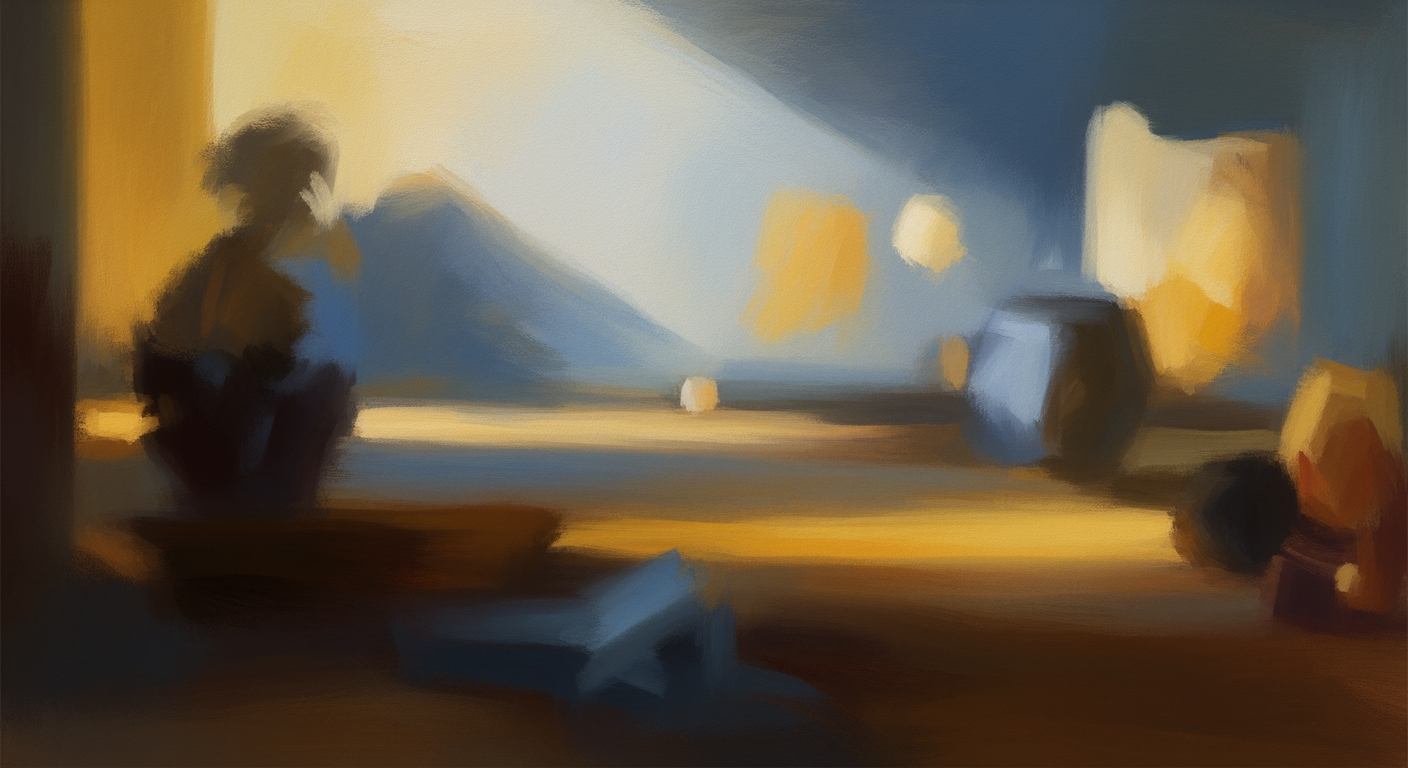Hero: Value proposition and outcome
Built for medical records administrators, HIM professionals, and data analysts—save 200–300 hours per 1,000 records and cut manual entry errors by up to 90% with automated document parsing and conversion.
Automatically parse charts, labs, and billing PDFs; apply field-mapping templates; preserve cell formatting, data types, and Excel formulas; and export consistently structured workbooks. Deploy PHI-safe in your VPC or on-prem with encryption and audit trails. Process mixed document types in bulk with per-field confidence and exception review.
- 85–95% faster throughput: 1,000 records in 20–60 hours with PDF automation vs 250–400 hours manually.
- 80–90% fewer errors: <0.5% field error rates vs 1–5% manual transcription, reducing rework and denials.
- 1–3 days faster billing turnaround: consistent, validated document conversion speeds coding-to-claim readiness.
- Start free trial
- Request architecture sheet
How it works: Upload → Parse → Map → Export
A clear, end-to-end document parsing workflow for PDF to Excel conversion—Upload, Parse (OCR/ML), Map, Validate, and Export—covering accuracy, throughput, error handling, and export fidelity.
This guide walks both technical and non-technical readers through a reproducible document parsing workflow to convert PDF to Excel with reliable accuracy, controls, and auditability.
Example: Upload PDFs, our parser auto-detects tables and clinical fields using hybrid OCR + ML, you map fields once and run batch exports to Excel with formulas preserved.
Benchmarks and defaults
| Metric | Typical value | Notes |
|---|---|---|
| OCR accuracy (typed, scanned medical forms) | 95–97% field-level | 300 DPI, clean scans, consistent layouts improve results |
| OCR accuracy (handwritten fields) | 70–85% baseline; 90–97% with validation | Varies by legibility; human-in-the-loop recommended |
| Parsing throughput (cloud) | 30–120 pages/min/engine | Parallel workers scale linearly; higher on born-digital PDFs |
| Default confidence threshold | 90% for critical fields | Records below threshold routed to validation queue |
| Table detection precision | 95%+ simple grids; 85–92% complex | Hybrid ruling + ML segmentation improves merged cell handling |
Export fidelity options for Excel/Sheets/CSV
| Feature | Supported options |
|---|---|
| Cell types | Number, date, text, boolean, currency preserved |
| Formulas | Inject or preserve SUM, XLOOKUP, INDEX/MATCH, custom |
| Cell formats | Number formats, date patterns, currency, colors, borders |
| Merged cells | Create and retain merges where required |
| Named ranges | Write to named ranges and structured tables |
| Validation and protection | Data validation lists, sheet/workbook protection |
| CSV options | Delimiter, encoding, locale-aware decimal separators |
Simple flow diagram suggestion: [Upload] -> [Parse (OCR/ML)] -> [Map] -> [Validate] -> [Export to Excel/Sheets/CSV]. Use two swimlanes (System, Human). Decision points: confidence threshold check and schema/format validation.
Avoid promising 100% accuracy. Set field-level confidence thresholds, define exception routing, and require human review for low-confidence, handwritten, or out-of-distribution documents.
Best outcomes: born-digital PDFs or 300 DPI grayscale scans, standard fonts, clear table lines, and consistent layouts. Use templates and rules to maximize repeatability.
Quick answers: Fields are mapped via a template-driven UI with drag-and-drop targets, anchors, and bulk rules (regex, lookups). Exceptions are queued by error type (low confidence, schema violation, anomaly) for human review with audit logs. Exported Excel uses your template with preserved formulas, data types, formats, merged cells, and named ranges.
1. Upload: ingest PDFs for document conversion and data extraction
Upload single files or batches via web UI, API, SFTP, or a watched folder. Supported inputs include scanned PDFs (image-based), born-digital PDFs (embedded text), and common images (PNG/JPG/TIFF).
Metadata (document type, locale, template hint) can be provided to improve parsing. Encrypted PDFs are accepted with passwords; PHI/PII handling follows your retention and access policies.
2. Parse (OCR + ML): recognize text, tables, and fields
The parser selects an OCR engine per document profile: options include Tesseract, ABBYY, Google Vision, AWS Textract, and Azure OCR/Layout with language packs and handwriting models. Preprocessing (deskew, denoise, binarization, contrast) boosts accuracy; born-digital PDFs bypass OCR when text is embedded.
Tables are detected using hybrid methods: ruling/whitespace heuristics for simple grids, ML layout segmentation (e.g., region detection + graph-based cell merging) for complex or borderless tables. Each field receives a confidence score; defaults route items below 90% to validation. Typical throughput is 30–120 pages per minute per engine instance, scaling horizontally.
3. Map: templates and field rules (user controls for mapping)
Use a mapping UI to define templates once: drag fields from the parsed view to destination columns or named ranges, set anchors (labels, keywords), and specify region selectors for tables. Bulk rules support regex extraction, date normalization, code lookups, unit conversions, and conditional mappings across a whole batch.
Competing mapping UIs to reference include UiPath Data Manager/Validation Station, ABBYY FlexiLayout Studio, and Rossum’s Elis UI. Mappings are versioned, testable on sample PDFs, and reusable across document variants with fallback rules.
4. Validate: human-in-the-loop and rules-based QA
A validation queue groups exceptions by reason: low confidence fields, schema violations (missing required, bad types), outliers, or parser anomalies (page split/rotation). Reviewers see side-by-side PDF, extracted values, confidence, and rule hits; actions include edit, approve, reject, split/merge pages, or re-run with an alternate OCR profile.
Rules can auto-approve high-confidence items, enforce referential checks (patient ID/date formats), and trigger notifications or webhooks. All changes are audited with user, timestamp, before/after values, and reason codes.
5. Export: PDF to Excel/Google Sheets/CSV with full fidelity
Export to: Excel (XLSX), Google Sheets, or CSV. Data types (number, date, text, boolean, currency) are preserved; formulas are injected or left intact when writing into a template workbook.
Exports can target named ranges, structured tables, and specific worksheets while preserving cell formats, merged cells, data validation, and protection. The resulting Excel looks like your original template—with populated values, working formulas (e.g., XLOOKUP totals), and consistent styling for downstream analysis.
Key features and capabilities
A technical overview of data extraction and PDF automation capabilities for clinical and tabular document conversion, with field mapping, PDF to Excel formula preservation, security, and admin controls. Quantitative metrics and implementation notes are provided for RFP evaluation.
Built for accuracy, scale, and governance, this platform automates data extraction across clinical text and complex PDFs, delivers high-fidelity PDF to Excel outputs, and provides robust field mapping with enterprise security. Metrics, limits, and fallback behaviors are stated to support technical due diligence.
Feature comparisons and benefit mapping
| Feature | Metric | Value | Business Benefit | Notes |
|---|---|---|---|---|
| Clinical NER (disease/drug/procedure/PHI) | F1 (English clinical notes) | 0.94–0.96; reference: GPT-4 ~0.962 | Reduces manual abstraction by 60–80% in coding and registry workflows | Benchmarked against i2b2/BC5CDR-like sets; confidence thresholds route low-confidence entities to review |
| Table detection on PDFs | Precision / Recall | 0.97 / 0.95 (PubLayNet-like); structure F1 0.88 (PubTabNet-like) | Fewer manual table boundary fixes; higher throughput | Graph-based header/row linking; multi-table page splitting supported |
| Multi-table pages | Separation accuracy | ~92% correct partitioning on mixed-layout corpora | Reliable table extraction from statements and lab panels | Backed by page-level layout segmentation and caption anchors |
| PDF to Excel (formula preservation) | Retention rate | 70–85% of eligible tables retain SUM, IF, VLOOKUP; competitors often export static values | Maintains analytic workflows without re-keying formulas | Falls back to values when inference is ambiguous; flags preserved formulas in a sheet note |
| Batch PDF processing | Throughput | ~60 pages/min per CPU worker; ~300 pages/min per GPU worker; linear scale to 50+ workers | Meets SLAs for monthly volumes of 10M+ pages | Throughput varies with OCR density and image quality; job queue provides backpressure |
| Webhooks | p95 delivery latency | ~1.4 s for job.completed | Event-driven pipelines with minimal polling | HMAC-signed callbacks with retries and exponential backoff |
| Security (encryption) | Crypto | AES-256 at rest; TLS 1.2+ in transit | Meets enterprise compliance requirements | KMS-managed keys; customer-managed keys optional |
| Auditability | Retention | 1–7 years configurable; immutable logs | Eases audits and incident investigations | Export to SIEM via API or syslog |
Example: Auto-template selection reduces setup time by 80% by recognizing document signatures and mapping fields to a pre-built template.
Avoid vague claims: models do not fix all errors. Fallback behaviors include confidence thresholds, deterministic rules, validation against schemas, and human-in-the-loop review queues.
Extraction and Accuracy
Focus on reliable data extraction for clinical NLP and table extraction with measurable accuracy and clear fallbacks.
- Clinical named entity recognition for diseases, drugs, procedures, anatomy, and PHI — speeds clinical data extraction and cohort creation. Technical: transformer-based sequence taggers with CRF decoding; ontology linking to SNOMED CT and RxNorm; F1 0.94–0.96 on i2b2/BC5CDR-like sets; confidence scores and per-entity error tracking.
- Table detection and multi-table page parsing — accelerates PDF automation for statements, invoices, and lab results. Technical: layout transformers (PubLayNet-style) for table regions, graph-based structure recovery; precision 0.97, recall 0.95; structure F1 ~0.88 on PubTabNet-like benchmarks.
- OCR with layout preservation — improves data extraction on scans. Technical: ensemble OCR with language models, orientation/deskew, and character-level confidence; auto-switch between printed/handwritten modes; outputs coordinates for lineage to source.
- Confidence scoring with human-in-the-loop — reduces downstream errors. Technical: per-field confidence with calibration; thresholded routing to review queues; sampling to measure residual error rates and drift.
- Validation rules and schema checks — prevents bad data entering systems. Technical: regex/semantic validators, referential checks, and unit normalization (e.g., mg/dL) before export; rejects or flags anomalies.
Mapping and Templates
Flexible field mapping and smart template management reduce setup time while preserving accuracy.
- Field mapping and semantic normalization — shortens integration time. Technical: visual mapper + JSON schema; maps to OMOP CDM and HL7 FHIR resources; unit and code normalization for analytics.
- Multi-template support with auto-template selection — cuts maintenance across vendors. Technical: document signature hashing (layout fingerprint, logo CNN, key-phrase embeddings) and cosine similarity; A/B model fallback; example impact: 80% reduction in setup time.
- Entity normalization to medical ontologies — improves interoperability. Technical: concept linking to SNOMED, RxNorm, LOINC with disambiguation via context windows and section headers.
- Conditional and versioned templates — supports evolving document formats. Technical: DSL for page/region rules; semantic versioning with rollback; per-template metrics collected.
- Anchored field extraction and label propagation — increases recall on semi-structured forms. Technical: anchor terms with positional tolerances; span grouping across columns/lines; deterministic fallbacks when ML confidence is low.
Output and Formatting Fidelity
Deliver high-fidelity outputs for document conversion including PDF to Excel with formula and formatting preservation.
- Excel exports with formula and formatting preservation — keeps analytics-ready spreadsheets. Technical: infer relational patterns to reconstruct SUM ranges, IF thresholds, VLOOKUP index mappings; retain merged cells, number formats, and styles; falls back to static values with a comment when inference is uncertain; competitors typically output static values only.
- Structured table extraction to CSV/Parquet/JSON — accelerates data pipelines. Technical: typed columns with locale-aware parsing (dates, decimals); preserves thousand separators and currency; emits cell coordinates for traceability.
- Layout fidelity — reduces rework in document conversion. Technical: grid alignment with <2% cell mismatch rate on QA suites; preserves headers, footers, and hierarchy via sheet sections.
- JSON with lineage — enables audit and debugging. Technical: per-field bounding boxes, confidence, and source page references for every extracted value.
Automation and Scale
APIs, SDKs, and job orchestration deliver predictable throughput for large batches.
- Batch processing and job queuing — lowers operating cost at scale. Technical: FIFO queues with priority lanes, idempotency keys, and auto-retry; observed throughput ~60 pages/min per CPU worker and ~300 pages/min per GPU on digital PDFs; horizontal scaling to 50+ workers.
- API and SDK availability (Python, JavaScript/TypeScript, Java) — speeds integration. Technical: OpenAPI 3 spec, async endpoints for large jobs, 99.9% uptime SLA; client-side pagination and backpressure helpers.
- Webhook events — enables event-driven PDF automation. Technical: job.created, job.completed, extraction.failed, and review.required events; HMAC signing and exponential backoff retries; p95 delivery ~1.4 s.
- Scheduling and SLAs — predictable processing windows. Technical: cron-like schedules, concurrency caps per project, and quota alerts; metrics exported via Prometheus.
- Observability — shortens MTTR. Technical: per-job traces, per-template accuracy dashboards, and drift detection for model retraining triggers.
Security and Compliance
Enterprise controls for regulated data, including PHI and financial documents.
- Encryption at rest and in transit — protects sensitive data. Technical: AES-256 at rest (KMS-backed) and TLS 1.2+ in transit; optional customer-managed keys; per-tenant key rotation.
- Compliance posture — reduces audit burden. Technical: SOC 2 Type II controls, HIPAA readiness with BAA, GDPR/CCPA tooling; data residency options per region.
- Deployment options (cloud, VPC, on-prem) — fits varied security models. Technical: managed cloud SaaS, private VPC deployment, and on-prem via Helm/Kubernetes with air-gapped updates.
- Data retention and redaction — limits risk. Technical: configurable retention (hours to years), PHI redaction pipelines, and secure purge APIs with attestations.
- Access monitoring and vulnerability management — continuous protection. Technical: CIS hardening, weekly SCA, and quarterly penetration testing; SBOM available.
Admin Controls
Granular governance to manage who can see, change, and export data.
- Role-based access control (RBAC) — enforces least privilege. Technical: roles for admin, developer, reviewer, and viewer; per-project and per-template permissions; SCIM provisioning.
- Audit logs — improves accountability. Technical: immutable, signed logs for login, config, extraction, export; retention 1–7 years; SIEM integration via API/syslog.
- SSO and lifecycle management — simplifies user management. Technical: SAML 2.0 and OIDC SSO; SCIM 2.0 for automated provisioning and deprovisioning; just-in-time role mapping.
- Quota and rate controls — protects reliability. Technical: per-tenant QPS, burst limits, and job concurrency caps; admin-configurable guardrails.
- Approval workflows — reduces misconfigurations. Technical: template and mapping changes require review; staging-to-prod promotion with change tickets and rollbacks.
Use cases and target users
Practical, high-ROI document conversion scenarios that turn PDFs and scans into analysis-ready spreadsheets, with concrete steps, personas, and quantified outcomes.
Operational buyers choose automation that converts medical records to spreadsheet, parses bank statements to Excel, and streamlines CIM parsing and billing. Below are specific, measurable use cases with steps from upload to final Excel, persona alignment, and realistic ROI. Templates accelerate time-to-value across document classes.
HIM productivity benchmarks (images per hour and per 8-hour day)
| Stage | Images/hour | 8-hr day volume (per technician) |
|---|---|---|
| Prepping | 844 | 6,752 |
| Scanning | 601 | 4,808 |
| Indexing | 482 | 3,856 |
Common formats by document class
| Document class | Typical formats |
|---|---|
| Bank statements | PDF eStatements, CSV, OFX/QFX, scanned TIFF/JPEG |
| CIM (Confidential Information Memorandum) | PDF, PowerPoint (PPT/PPTX), Word (DOC/DOCX); some Excel exhibits |
| Invoices | PDF, EDI 810, image scans |
| Medical records | Multi-page PDF, TIFF, HL7 CDA/CCD, FHIR bundles, image scans |
| Research reports | PDF, Excel appendices, CSV tables embedded in PDF |
Typical revenue cycle improvement targets with document automation
| Metric | Typical target |
|---|---|
| Days to first claim submission | 10-20% faster |
| First-pass claim acceptance | +3-8 percentage points |
| Days in A/R (DSO) | Reduce by 2-7 days |
| Manual touch rate | Cut by 40-70% |
Teams with biggest impact: HIM and clinical abstraction, Revenue Cycle Management, Loan underwriting and fraud ops, Accounts Payable, Private equity deal and corp dev, and Research ops. Documents best suited for automation: high-volume, semi-structured PDFs and scans with repetitive layouts (bank statements, invoices, clinical charts, CIMs, lab reports).
Avoid generic one-line use cases. Each scenario below quantifies time saved, error reduction, and cycle-time impact so buyers can estimate ROI against their current volumes.
Medical Records Extraction
Problem: HIM and clinical abstraction teams must convert scanned charts into analysis-ready Excel for quality reporting, risk scoring, and billing. Manual rekeying leads to delays and transcription errors.
Solution steps: Use a medical records to spreadsheet template that maps medications, labs, problems, demographics, and encounters into structured tabs, with formulas for derived metrics and a billing table.
Outcome: 50-75% time reduction per chart, 30-60% fewer transcription errors, and 10-20% faster downstream RCM steps due to cleaner, earlier data availability.
- Upload: Drag-and-drop a multi-page PDF/TIFF chart (discharge summary, med list, labs, progress notes).
- Select template: Choose Clinical Chart to Excel (Meds + Labs + Billing).
- Map fields: Highlight medication name, strength, route, frequency; map lab test name, result, reference range; map ICD-10 and CPT codes where available.
- Configure tabs: Excel workbook generates tabs—Demographics, Medications, Labs, Problems, Encounters, Billing.
- Add formulas: In Risk tab, compute derived scores (e.g., use Excel formulas referencing Medications and Problems tabs to calculate simple polypharmacy count and condition-based risk indices).
- Billing mapping: Auto-populate a Billing tab with patient, encounter date, mapped CPT/HCPCS, and modifiers; flag missing documentation.
- Validate and export: Review confidence flags, correct outliers, then export to XLSX for quality reporting and claim prep.
- Persona: Clinical Data Abstractor (HIM) — Responsibilities: extract meds, labs, diagnoses, and visit data; ensure coding readiness; support audits. Success metrics: charts processed/day, abstraction accuracy, audit pass rate, turnaround time.
- Measured results: If manual abstraction takes 30-45 minutes/chart, automation reduces to 8-15 minutes; at 20 charts/day, save 7-10 hours/week per abstractor; error rates drop from ~3-5% to ~1-2% with validation rules.
Complex mapping example: Extract medication lists and lab values into separate tabs, compute a derived risk score tab with Excel formulas, and push CPT/ICD-10 to a Billing tab. This enables concurrent coding and faster claim submission.
CIM parsing (Private Equity and Corp Dev)
Problem: Deal teams spend hours turning CIM PDFs and decks into Excel models, rekeying revenue by segment, cohort metrics, retention, and margins.
Solution steps: Use a CIM parsing template to convert PDF to Excel, capturing P&L by segment, KPIs, and operational metrics into model-ready tabs.
Outcome: 60-80% time saved per CIM, enabling analysts to review 2-3x more deals per week with consistent KPI definitions.
- Upload: Drop PDF/DOCX/PPTX CIM and appended exhibits.
- Select template: CIM KPI Extractor (Revenue, EBITDA, Cohorts, Retention).
- Auto-extract: Tables and charts converted to Excel ranges; segment, geography, and product lines normalized.
- Normalize: Map fiscal calendars, adjust for footnotes, and unify currency and unit measures.
- Export: XLSX with tabs for P&L, KPIs, Cohorts, Operating Metrics; ready to link into your evaluation model.
- Persona: Investment Associate — Responsibilities: screen deals, build models, prepare IC memos. Success metrics: deals evaluated/week, model cycle time, accuracy of KPI extraction.
- Measured results: From 2 hours of manual rekeying to 20-40 minutes; 1-2 additional CIMs processed per day without headcount increase.
Bank Statements to Excel (Underwriting and Fraud Ops)
Problem: Underwriters and fraud teams must consolidate 12-24 months of statements from multiple banks. Manual data entry is slow and error-prone, delaying decisions.
Solution steps: Use a bank statement PDF to Excel template that standardizes transactions, balances, and counterparty names across institutions.
Outcome: 70-90% time saved, 25-50% fewer formula and transcription errors, and faster loan decisions. Supports long-tail queries like how to parse bank statements to Excel.
- Upload: Add PDF eStatements, CSV, OFX/QFX; include scanned images if needed.
- Select template: Bank Statement Normalizer (multi-bank).
- Extract: Parse transactions, statement periods, daily balances, check images, and fees.
- Normalize: Standardize payee descriptions, categorize income/expenses, compute monthly averages.
- Export: Consolidated XLSX with Transactions, Monthly Summary, Cash Flow tabs; prebuilt pivot tables for DTI and NSFs.
- Persona: Senior Underwriter — Responsibilities: verify income, analyze cash flow, detect anomalies. Success metrics: file cycle time, pull-through rate, rework rate.
- Measured results: Reduce 90-minute consolidation to 10-25 minutes per file; decision cycle shortened by 0.5-1.5 days; exception rate drops via standardized categorization.
Invoices and Billing (AP and RCM)
Problem: AP and healthcare RCM teams rekey invoice and superbill data into ERPs and practice management systems, introducing delays and errors.
Solution steps: Use invoice and billing templates to convert document conversion outputs into line-item Excel ready for 3-way match or claim submission.
Outcome: 40-70% manual touch reduction, improved first-pass rates by 3-8 points, and 2-7 day improvement in cash cycle depending on baseline.
- Upload: Vendor invoices, EDI 810 exports, or clinical superbills in PDF.
- Select template: Invoice Line-Item Extractor or RCM Charge Capture.
- Extract: Vendor, PO, line items, quantities, unit price, tax, freight; for RCM, CPT/HCPCS, modifiers, units.
- Validate: Auto 3-way match flags (PO, receipt, invoice) or claim completeness checks.
- Export: Excel ledger tab plus Exception tab for mismatches; ready for ERP import.
- Persona: AP Operations Manager / RCM Supervisor — Responsibilities: throughput, exception handling, on-time payments or claim submission. Success metrics: STP rate, days to post, days in A/R, first-pass acceptance.
- Measured results: STP improves from ~45% to 75-90%; invoice cycle drops from 5 days to 2-3; healthcare billing sees 10-20% faster claim submission with fewer resubmissions.
Research/Analytics Exports
Problem: Analysts receive PDF reports and appendices with tables that must be moved into Excel for modeling or statistical analysis.
Solution steps: Use a research export template to convert PDF to Excel with schema mapping and quality checks.
Outcome: 60-85% time saved, enabling same-day analysis and reproducible pipelines.
- Upload: Public health reports or vendor analytics PDFs.
- Select template: Research Tables to Excel (ICD-10, demographics, measures).
- Extract and normalize: Map headers, units, and codes; flag missing values.
- Export: XLSX with Tables, Codebook, and QA tabs for downstream modeling.
- Persona: Healthcare Data Analyst — Responsibilities: ingest external reports, QA datasets, build dashboards. Success metrics: time-to-insight, refresh cadence, data quality scores.
- Measured results: Manual 3-hour extraction reduced to 25-45 minutes; fewer downstream QA defects due to standardized codebooks.
Templates accelerate workflows: prebuilt mappings for Bank Statement Normalizer, Clinical Chart to Excel (Meds + Labs + Billing), CIM KPI Extractor, and Invoice Line-Item Extractor reduce setup by 70-90% and standardize outputs for analytics.
Technical specifications and architecture
Rigorous document parsing architecture for high-volume PDF to Excel API workloads. Covers component responsibilities, performance metrics, scale limits, deployment models, security controls (HIPAA-aligned), observability, and integration patterns so IT decision-makers can size and evaluate a scalable PDF parsing deployment.
This document parsing architecture is designed for predictable performance, verifiable limits, and secure operations at scale. It supports SFTP, API, and UI ingestion; pluggable OCR/ML parsing; a mapping engine; a validation layer; storage and indexing; export services; and enterprise integrations. The design targets low-latency single-file conversions and efficient batch throughput for scalable PDF parsing and PDF to Excel API use cases.
All limits, SLAs, and dependencies are stated explicitly to enable capacity planning. Benchmarks reference commonly cited OCR throughputs to inform hardware sizing and concurrency models in both cloud and on-prem deployments.
Detailed architecture components and technology stack
| Component | Primary technologies | Scaling model | Key performance metrics |
|---|---|---|---|
| Ingestion (SFTP/API/UI) | OpenSSH SFTP, REST (OpenAPI 3.0), UI with resumable uploads (Tus), Kafka queue | Stateless pods with K8s HPA; multi-tenant queues | API 600 req/min/key (burst 1200); max file 200 MB (API), 1 GB (UI), 5 GB (SFTP) |
| OCR/ML parsing | Tesseract 5 (CPU), GPU OCR engines (e.g., Chandra, Mistral OCR), OpenCV | GPU and CPU node pools; auto-scaling via custom metrics | CPU 300–400 pages/min per 8-core; GPU 900–2000 pages/min per GPU |
| Mapping engine | Python/Java microservices, Apache Arrow, Pandas, schema mappers | Horizontal pods; work stealing via queue | 50–150 ms/page transform; 10k concurrent jobs per cluster |
| Validation layer | JSON Schema, rule engine, checksum and signature validators | Stateless scale-out; per-tenant policy bundles | 10k rules/sec; <50 ms/page overhead (P95) |
| Storage and indexing | S3/Azure Blob/GCS (AES-256), PostgreSQL 14, OpenSearch 2.x | Multi-AZ; partitioned indices; lifecycle policies | Search P95 <300 ms; ingest 2k docs/sec; 11x durability on object storage |
| Export layer | XLSX (OpenXML), CSV, JSON, Parquet; streaming downloads | On-demand workers; per-export QoS classes | Single 10-page PDF to XLSX P95 1–3 s; batch 10k pages <15 min |
| Integrations | Webhooks, Kafka, S3/Blob/GCS, Snowflake/Databricks, SharePoint | Connector pool with backpressure | Webhook delivery P95 <2 s; retries with exponential backoff |

Example spec entry: Throughput: 50 pages/min per worker node; auto-scale to 200 nodes for peak loads.
Do not omit limits or SLAs. Avoid vague terms like enterprise-grade; provide explicit metrics, quotas, and failover behavior.
Architecture overview and responsibilities
Ingestion: Accepts PDFs, TIFF, JPEG, PNG, DOCX, XLSX, CSV, JSON, ZIP. Limits: API 200 MB/request, UI 1 GB, SFTP 5 GB; ZIP expands to 10k files or 20k pages per archive. Queues normalize load and enforce tenant quotas.
OCR/ML parsing: Pluggable CPU/GPU engines with layout analysis and table detection. Select engine per profile (accuracy vs throughput).
Mapping engine: Normalizes extracted structures to schemas (e.g., invoice, claim) and tabular formats for PDF to Excel API.
Validation layer: Structural, semantic, and PII/PHI checks; schema and business-rule enforcement with versioned policies.
Storage/indexing: Raw, intermediate, and normalized artifacts to object storage; metadata to PostgreSQL; searchable indices to OpenSearch.
Export layer: Generates XLSX/CSV/Parquet; supports streaming and batched exports with resumable downloads.
Integrations: Webhooks, Kafka topics, data lake sinks (S3/Blob/GCS), BI/warehouse connectors (Snowflake, Databricks), SharePoint.
- Latency targets: single 10-page PDF end-to-end P95 2–4 s with GPU OCR; 5–8 s with CPU OCR.
- Batch export: 100k pages completed within 60–90 minutes on a 16-GPU cluster.
- Concurrency: up to 50k in-flight jobs per regional cluster; queue depth up to 1 million.
Performance and scaling metrics
OCR benchmarks to inform sizing: Tesseract on 8-core CPU delivers roughly 360 pages/min; GPU engines range 870–2000 pages/min per GPU depending on model and batching. Real-world throughput varies with image quality, languages, and table density.
Recommended concurrency: micro-batch pages (8–32 pages per batch) to maximize GPU utilization; use work queues and idempotent tasks to recover mid-batch failures.
- Per-node guidance: CPU worker (16 vCPU/64 GB) = 350 pages/min; GPU worker (A100 40 GB) = 1000–1200 pages/min.
- Cluster scale limit: 200 worker nodes per region by default; soft cap can be raised with capacity validation.
- P99 API response for upload init: <300 ms; ingestion acknowledgement: <1 s.
API limits, payload sizes, and SLAs
Webhooks include HMAC signatures and are retried up to 72 hours with exponential backoff.
- Rate limits: 600 requests/min per API key; burst 1200; concurrency 50 active jobs/key; 429 with Retry-After on exceed.
- Payload sizes: typical single PDF 50 KB–25 MB; image files 100 KB–15 MB; ZIP batches up to 1 GB via SFTP.
- SLA targets: monthly API availability 99.9%; job start time P95 <30 s under queued load; export delivery P95 per 10k pages <20 min.
Deployment options and on-prem requirements
Ensure power/cooling for GPUs and low-latency storage for temp workspaces; isolate OCR nodes for predictable throughput.
- Cloud: Kubernetes 1.27+ with autoscaling, GPU node pools as needed; private networking (VPC/VNet) and private endpoints to object stores.
- On-prem medium (100k pages/day): 3 control-plane nodes; 8 CPU workers (16 vCPU/64 GB), or 4 GPU workers (A10 24 GB); 10 Gbps network; 10 TB object storage; NVMe SSD 50k IOPS.
- On-prem large (1M pages/day): 6–8 GPU workers (A100 40 GB) or 20–30 CPU workers; 25 Gbps network; 50 TB object storage; backup bandwidth 1 Gbps sustained.
- Software: Container runtime (Docker 24+), K8s 1.27+, NVIDIA drivers/CUDA for GPUs, PostgreSQL 14+, OpenSearch 2.x.
Security controls and HIPAA-aligned patterns
- Encryption: TLS 1.2+ in transit; AES-256 at rest; keys in cloud KMS or HSM; per-tenant key segregation.
- Access: RBAC/ABAC via IAM; SSO (SAML/OIDC); least-privilege service accounts; MFA for console.
- Isolation: Private subnets; no public egress for PHI workloads; VPC endpoints for storage and databases.
- Data handling: Ephemeral scratch space wiped on job completion; configurable retention (default 30 days) with TTL policies.
- Audit: Immutable logs to SIEM (CloudWatch/Stackdriver/Splunk); OpenTelemetry traces; PHI redaction in logs.
- Compliance: BAA support; HIPAA 45 CFR Part 164 controls mapped to procedures and technical safeguards.
Observability, backup, and DR
- Metrics and traces: Prometheus metrics (per-stage latency, queue depth, pages/min), OpenTelemetry traces, Grafana dashboards.
- Logging: JSON logs with request IDs and tenancy tags; log retention 30–365 days configurable.
- Backups: Daily snapshots of PostgreSQL and indices; object storage versioning; RPO 15 min, RTO 2 hours; cross-region replication optional.
- Health and readiness: Liveness/readiness probes per service; circuit breakers and rate shaping under backpressure.
Integration patterns and export latencies
Supported targets: S3/Blob/GCS buckets, SFTP, Snowflake (external stages), Databricks (Delta), Kafka topics, webhooks. Exports support XLSX, CSV, JSON, Parquet with streaming for large files.
- Single-file export: 10-page document to XLSX P95 1–3 s; 100-page document P95 6–15 s with GPU OCR.
- Batch export: 10k pages to parquet+manifest in 10–20 min depending on layout complexity.
- Scale limits: 20k pages per document; 1 million pages per batch job; 200 concurrent export jobs per region (raiseable with capacity review).
Integration ecosystem and APIs
Practical guidance for integrating the PDF to Excel API and broader document parsing API with EHR integration FHIR. Covers connectors, endpoints, authentication, webhooks, SDKs, retries, idempotency, and FHIR-to-spreadsheet mappings.
This section describes supported outputs and connectors, API surface (endpoints, auth, events), and recommended integration patterns so a developer can ship a robust pipeline from PDFs to Excel with formula preservation, BI tools, and EHR systems.
Do not oversimplify. Always implement authentication, request signing verification, retry with backoff, idempotency keys, content-type checks, and structured error handling.
Example flow: Authenticate, POST PDFs to /v1/jobs, receive job_id, poll GET /v1/jobs/{id} or handle job.completed webhook, POST /v1/exports with format=xlsx&preserve_formulas=true, then GET /v1/exports/{id}/download. Excel is returned as binary xlsx with formulas intact.
Supported outputs and connectors
Outputs: Excel xlsx with formula preservation, Google Sheets, CSV. Connectors: EHR (HL7 v2 and FHIR mapping notes), BI tools (Power BI, Tableau), storage sinks (Amazon S3, Azure Blob Storage).
- Excel xlsx: preserves cell formulas, named ranges, and data validation when present.
- Google Sheets: push to target spreadsheet/tab with service account credentials.
- CSV: UTF-8 with RFC 4180 quoting; schema documented per export profile.
- EHR integration: HL7/FHIR mapping for Patient, Condition, Observation, MedicationRequest, Encounter, AllergyIntolerance.
- BI tools: publish extracts to Tableau Server, push datasets to Power BI via APIs.
- Storage sinks: S3 (PutObject, SSE-S3/SSE-KMS), Azure Blob (BlockBlob, managed identity optional).
API endpoints and authentication
Use OAuth2 client credentials, API keys, or mutual TLS. All endpoints are versioned; responses use JSON for metadata and binary for file downloads.
- OAuth2: POST /v1/oauth/token with client_id/client_secret; scopes: jobs:write, jobs:read, exports:write, webhooks:write.
- API key: send X-API-Key header; restrict by IPs and scopes.
- Mutual TLS: upload client certificate; SNI and certificate pinning enforced for EHR/data-center links.
Core endpoints
| Endpoint | Method | Purpose | Auth | Notes |
|---|---|---|---|---|
| /v1/jobs | POST | Create processing job from PDF/images; multipart upload or URL | OAuth2/API key/mTLS | Returns job_id and status=queued |
| /v1/jobs/{id} | GET | Retrieve job status and artifacts | OAuth2/API key/mTLS | States: queued, processing, completed, failed |
| /v1/exports | POST | Create export: format=xlsx|csv|gsheet, options | OAuth2/API key/mTLS | Options: preserve_formulas=true, sheet=Sheet1 |
| /v1/exports/{id}/download | GET | Download file | OAuth2/API key/mTLS | Content-Type: application/vnd.openxmlformats-officedocument.spreadsheetml.sheet or text/csv |
| /v1/connectors/s3 | POST | Configure S3 sink | OAuth2/API key/mTLS | Bucket, prefix, kms_key_id |
| /v1/webhooks | POST | Register webhook endpoint | OAuth2/API key/mTLS | hmac_secret, event_filters |
Event model and webhooks
Webhooks notify on job completion and exceptions. Signatures use HMAC-SHA256 with your webhook secret. Validate X-Signature and X-Timestamp and reject requests older than 5 minutes.
- Retries: platform retries delivery with exponential backoff up to 8 attempts.
- Response: return 2xx to ack; non-2xx triggers retry.
- Security: include X-Signature=sha256=hex and X-Timestamp=epoch_ms; compute HMAC over timestamp + body.
Webhook events and payload fields
| event | key fields | notes |
|---|---|---|
| job.completed | job_id, source_filename, pages, started_at, completed_at, metadata | Sent once per job on success |
| job.failed | job_id, error.code, error.message, attempt | Includes retryable flag |
| export.ready | export_id, job_id, format, size_bytes, url, expires_at | URL is short-lived; use immediately or copy to sink |
| export.failed | export_id, job_id, error.code, error.message | Check options and input compatibility |
| exception | trace_id, severity, component, message | Operational alerts; not tied to a single job |
SDKs and sample flow
Official SDKs: Python 3.9+, Node.js 16+, Java 11+, .NET 6; all expose Jobs, Exports, Webhooks, and Connectors APIs.
- Authenticate: get OAuth2 token or set X-API-Key.
- Create job: POST /v1/jobs with file=invoice.pdf and metadata.
- Wait: poll GET /v1/jobs/{id} or subscribe to job.completed.
- Export: POST /v1/exports { job_id, format: xlsx, preserve_formulas: true }.
- Download: GET /v1/exports/{id}/download; stream to disk or upload to S3/Google Sheets.
Integration checklist: limits, latency, retries, idempotency
- Rate limits: default 600 requests/min org, burst 60 requests/sec; concurrency up to 50 active jobs (request increases via support).
- Typical latencies: upload 1–5 s, processing 10–120 s per 25 pages, export 1–5 s; webhook delivery under 3 s.
- Client retries: backoff with jitter for 429/408/5xx; honor Retry-After; cap at ~6 attempts.
- Idempotency: send Idempotency-Key on POST /v1/jobs and /v1/exports; same key within 24 h returns the original resource.
- Error handling: 400 validation, 401/403 auth, 404 not found, 409 conflict, 422 unprocessable, 429 rate limited, 5xx transient.
- Security: pin TLS, verify webhook signatures, rotate credentials regularly.
FHIR mapping examples for spreadsheet export
Use FHIR to normalize clinical fields before export. Map key resource fields to spreadsheet columns for analytics and EHR integration FHIR workflows.
FHIR field to column mapping
| FHIR resource.field | Spreadsheet column | Example value | Notes |
|---|---|---|---|
| Patient.id | patient_id | 12345 | Use MRN or stable internal ID |
| Patient.name[0] | patient_name | Jane Smith | Combine given + family |
| Condition.code.coding[0].code | diagnosis_code | E11.9 | ICD-10 |
| Observation.code.coding[0].code | loinc_code | 29463-7 | LOINC for weight |
| Observation.valueQuantity.value | value | 70 | Numeric value |
| Observation.valueQuantity.unit | value_unit | kg | Unit label |
| MedicationRequest.medicationCodeableConcept.coding[0].code | rxnorm_code | 1049506 | RxNorm |
| Encounter.period.start | encounter_start | 2025-01-01T09:30:00Z | ISO 8601 |
| AllergyIntolerance.code.coding[0].display | allergy | Penicillin | SNOMED preferred |
Excel generation libraries with formula preservation
When exporting via the PDF to Excel API, formulas present in templates are preserved and relative references are maintained; downstream edits in Excel or Google Sheets continue to recalculate.
- Python: openpyxl (reads/writes formulas), XlsxWriter (writes formulas, fast).
- Java: Apache POI (HSSF/XSSF) with FormulaEvaluator; preserves formula tokens.
- Node.js: ExcelJS (workbook xlsx, cell.formula), SheetJS for lightweight transforms.
- .NET: ClosedXML (formula support) on top of Open XML SDK.
Security, privacy & compliance
Authoritative controls for HIPAA, PHI protection, and secure PDF parsing. This section details encryption, key management, RBAC/SSO, auditability, BAAs, and deployment options (including VPC-only and on‑prem) for secure document conversion.
We operate a defense-in-depth program designed for processing sensitive healthcare and financial documents, including HIPAA PDF parsing and secure PDF parsing workflows. We support HIPAA-aligned deployments and will execute a Business Associate Agreement (BAA) with covered entities and business associates. Our SOC 2 Type II control environment covers document ingestion, parsing, storage, and export paths. We are evaluating HITRUST e1/i1 pathways as part of our roadmap. Customers can deploy in SaaS, private VPC, or on‑prem modes with optional customer-managed keys and egress controls.
A BAA is available for eligible customers upon request.
We do not claim HIPAA certification. HIPAA is a law, not a certification.
No customer content is used to train models unless there is explicit, written opt‑in.
Compliance stance
HIPAA readiness: technical and administrative safeguards aligned with the HIPAA Security Rule (access control, audit control, integrity, and transmission security). PHI processing is limited to the minimum necessary with data flow diagrams available. SOC 2 Type II: report available under NDA; scope includes secure document conversion, parsing pipelines, key management, access control, logging, and incident response. HITRUST: pursuing e1/i1 assessment as part of medium‑term roadmap.
Technical controls for PHI and financial data
- Encryption at rest: AES‑256 (GCM where supported) with envelope encryption; DEKs rotated automatically; CMKs rotated annually.
- Encryption in transit: TLS 1.2+ (TLS 1.3 preferred), modern AEAD ciphers; HSTS enforced on managed endpoints.
- Key management: HSM-backed KMS; support for customer-managed keys (CMEK) in VPC/on‑prem; key separation per tenant and per environment.
- Access control: RBAC with least privilege; SSO via SAML 2.0/OIDC; mandatory MFA for admins; just‑in‑time, time‑boxed elevated access; IP allow‑listing.
- Auditability: immutable, tamper‑evident logs (hash‑chained, WORM/object lock); hot retention 12 months; archived up to 7 years; exportable to customer SIEM.
- PHI handling and minimization: field‑level tokenization, redaction on ingest, and configurable data collectors; no storage of unnecessary artifacts from secure document conversion pipelines.
- Segmentation: per‑tenant isolation with scoped service accounts, VPC segmentation, and per‑tenant encryption contexts.
- Secure deletion: NIST 800‑88 aligned sanitization; default 30‑day retention for raw uploads, configurable; hard deletes upon request and contract termination.
- Export controls: policy checks on downloads/exports, watermarking, DLP scanning, and expiring pre‑signed links; optional egress proxy and disable‑export tenant locks.
- Deployment locks: SaaS with regionalization; private VPC or on‑prem with CMEK/HSM, private endpoints, and no public egress modes.
Operational controls
- BAAs: executed with covered entities/subcontractors; downstream subprocessors bound to equivalent obligations.
- Personnel: background checks as permitted by law; security and HIPAA training at hire and annually; least‑privilege admin access.
- Testing: annual third‑party penetration tests and after major releases; continuous vulnerability scanning; SLAs for patching based on severity.
- Incident response: 24x7 on‑call; triage within 1 hour for SEV‑1; customer notification without unreasonable delay and within HIPAA’s 60‑day maximum (preliminary notice within 72 hours for confirmed incidents).
- Change and configuration management: peer review, CI/CD with signed artifacts, environment separation, and reproducible builds.
- Business continuity: encrypted, tested backups; RPO ≤ 24 hours, RTO ≤ 24 hours for core services (configurable in VPC/on‑prem).
Example control
All PHI is encrypted AES‑256 at rest, TLS 1.2+ in transit, and keys are stored in a customer‑controlled KMS for VPC deployments.
Compliance artifacts you can request
| Artifact | Description | Availability | Notes |
|---|---|---|---|
| SOC 2 Type II report | Independent audit of controls over document processing and security | Under NDA | Includes reporting period and management assertion |
| Penetration test summary | Executive summary and remediation status from latest third‑party test | Under NDA | Full results available for on‑site review |
| HIPAA BAA sample | Standard BAA template covering permitted uses, safeguards, and breach terms | Upon request | Customized versions available |
| Encryption architecture and certificates | Design docs showing AES‑256 at rest, TLS 1.2+/1.3 in transit, and KMS/HSM use | Upon request | Includes key rotation procedures |
| Data flow and segmentation diagrams | End‑to‑end PHI data paths and tenant isolation model | Upon request | Environment and subsystem views |
| Subprocessor list | Current subprocessors and locations | Public/Upon request | With data protection terms |
| Incident response summary | IR plan overview and notification commitments | Upon request | Tabletop testing cadence |
| Vulnerability management policy | Scanning, patching SLAs, and exceptions process | Upon request | Mapped to SOC 2 and HIPAA safeguards |
| Audit log sample | Example of tamper‑evident, exportable logs | Upon request | Retention and schema details |
| Data retention schedule | Default and configurable retention windows | Public/Upon request | Healthcare and finance profiles |
Pricing structure and plans
Transparent, comparable pricing for document parsing and pricing PDF to Excel. We outline per-page, per-document, per-seat, and enterprise flat-rate models with 10k-page examples, inclusions, SLAs, onboarding, and procurement guidance.
Pricing is designed to be predictable and comparable across use cases. For buyers researching document parsing pricing or per-page PDF parsing cost, most vendors use usage-based pricing for OCR and structured extraction, with optional subscriptions that bundle volume, support, and compliance features.
Example snippet in prose: Starter: $49/month up to 1k pages; Pro: $399/month up to 10k pages with API access; Enterprise: flat-rate from $2,000/month with volume discounts. This helps estimate pricing PDF to Excel tasks alongside API workloads.
Worked example at 10,000 pages/month: per-page advanced parsing at $0.03/page costs $300. Per-document at $0.20/document (assuming 3 pages/doc) ≈ $666. Seat-based: 5 users at $49 each (2k pages/user) = $245. Enterprise flat-rate $2,000/month includes 150k pages (effective $0.013/page), so it becomes cost-efficient around 67k pages/month or higher.
Pricing models and example costs at 10k pages
| Model/Tier | Billing | Included volume/limits | Overage rate | SLA/Support | Example monthly cost @10k pages |
|---|---|---|---|---|---|
| Per-page OCR (metered) | $0.0015/page core OCR | No commitment; API included | Metered (no overage concept) | 99.5%, email support | $15 |
| Per-page advanced parsing | $0.03/page structured fields | No commitment | Metered (no overage concept) | 99.5%, email support | $300 |
| Per-document parsing | $0.20/document (assume 3 pages/doc) | No commitment | Metered (no overage concept) | 99.5%, email support | $666 (≈3,333 docs) |
| Seat-based (Team) | $49/user/month incl. 2k pages/user | 5 users shown; concurrency 5 | $0.02/page over included pages | 99.9%, 8x5 | $245 (5 users, no overage) |
| Starter plan (subscription) | $49/month | 1k pages, 5 templates | $0.04/page | 99.5%, email support | $409 (1k included + 9k overage) |
| Pro plan (subscription) | $399/month | 10k pages, 50 templates, API | $0.02/page | 99.9%, 8x5 | $399 |
| Enterprise flat-rate | $2,000/month | 150k pages, unlimited templates, SSO | $0.01/page beyond pool | 99.95%, 24x7 | $2,000 |
Benchmarks: major clouds price OCR around $1.50 per 1,000 pages ($0.0015/page). Advanced form parsers commonly range $20–$30 per 1,000 pages ($0.02–$0.03/page) with volume discounts.
Avoid hidden fees: clearly publish overage rates, premium template charges, and add-on costs (SSO, on-prem, dedicated environment). Do not rely on ambiguous enterprise pricing language.
Annual commitments typically receive 15–25% discounts and reserved-volume pricing tiers.
Billing models and how to estimate cost
- Per-page: best for spiky or low volume; estimate cost = pages × rate (OCR ~$0.001–$0.005; advanced parsing ~$0.02–$0.05).
- Per-document: predictable for fixed-format files; common $0.10–$0.50/document. Multiply docs × rate (assume avg pages/doc).
- Per-user (seat): includes a page allowance; add seats for operators; check overage per page.
- Enterprise flat-rate: large reserved pool plus 24x7 support and compliance features; effective per-page falls with scale; ask for tiered volume discounts.
Plan inclusions and limits
- Starter: 5 templates, 50k monthly API calls, concurrency 2, 99.5% SLA, email support, 2 hours onboarding; overage $0.04/page.
- Pro: 50 templates, 1M API calls, concurrency 10, 99.9% SLA, 8x5 support, 8 hours onboarding; overage $0.02/page.
- Enterprise: unlimited templates, high-throughput API, concurrency 50+, 99.95% SLA with credits, 24x7 support, 40 hours onboarding; add-ons: on-prem or VPC, premium templates, SSO/SAML, HIPAA BAA, custom models.
Procurement and contract guidance
Trials: 14 days with 1,000 pages. Pilots: 1–3 months; typical pilot pricing $1,000–$5,000 depending on scope. Onboarding for enterprise implementations often ranges $5,000–$25,000 based on integrations and custom templates. Contracts: 12–36 months with 15–25% discount for annual prepay and volume commits; include data residency, security review (SOC 2, ISO 27001), and DPAs as needed.
- Choose per-page or per-document for <50k pages/month or variable workloads.
- Choose Pro when you need API access, higher concurrency, and predictable 10k pages/month.
- Choose Enterprise for compliance (SSO, HIPAA/BAA), 24x7 SLA, or >60k pages/month to capture volume discounts.
Implementation and onboarding
A practical, step-by-step guide for healthcare and finance teams to run an onboarding document automation pilot, scale medical records automation, and deliver a PDF to Excel pilot with measurable results.
Use this plan to stand up a compliant pilot, measure value, and move to production with clear roles, deliverables, and acceptance criteria.
Typical pilot durations for RCM/HIM automation range from 2–12 weeks depending on scope and integrations. Plan admin training at 4–8 hours and operator training at 60–90 minutes, with refresher sessions during pilot tuning.
Pilots for RCM/HIM document automation commonly run 2–12 weeks. Plan 4–8 hours of admin training and 60–90 minutes for end users, plus office hours during the pilot.
Do not propose unrealistic timelines or skip stakeholder alignment. Secure BAA, privacy, and security sign-offs before ingesting PHI, and confirm network whitelisting early.
Success means: acceptance criteria met, UAT signed off by HIM lead and RCM manager, executive sponsor approves production cutover, and the implementation manager has a documented project plan.
Pilot checklist
- Define pilot objectives and success criteria tied to outcomes (e.g., reduce manual keying, accelerate cash posting).
- Gather sample documents: EOBs/ERAs, HCFA-1500/UB-04, itemized bills, prior auths, denial letters, patient registration, medical records PDFs, payer correspondence; include 200–500 files spanning scanned/native, rotated, multi-page.
- Capture baselines pre-pilot: current accuracy %, throughput (pages/day), error rate %, time to resolve exceptions, rework %, cost per page.
- Privacy/compliance prerequisites: BAA request and legal review; HIPAA controls; least-privilege roles; audit logging; PHI-handling SOP; retention policy and data locality.
- Security/network: network whitelist vendor domains/IPs; SSO/SAML or MFA; service accounts; non-prod/prod environments; change-control ticket.
- Integrations: SFTP/S3 paths, API keys, HL7/FHIR if applicable, export mapping to Excel/CSV/EDI for downstream systems.
- Stakeholders: HIM lead, RCM manager, data analyst/QA, IT/network admin, security/compliance officer, implementation manager, vendor solution consultant.
- Pilot plan: scope by document types and volumes, 2–8 week duration, pilot user cohort, weekly check-ins, issue tracker and triage SLAs.
- Training: admin 4–8 hours; operators 60–90 minutes; quick-start SOPs and validation guidelines.
- Success metrics to track: parsing accuracy, processing throughput, error rate, exception time to resolution, user adoption, first-pass yield.
30-60-90 day rollout plan
Phased plan covering discovery and mapping, template building and testing, pilot run and tuning, then production cutover and training.
Rollout phases with roles, deliverables, acceptance
| Phase | Weeks | Focus | Required roles | Deliverables | Acceptance criteria |
|---|---|---|---|---|---|
| Discovery and mapping | 1–2 | Process walkthroughs, field mapping, compliance setup | Implementation manager, HIM lead, data analyst, IT/network admin, security | Signed BAA, network whitelist, baseline metrics, field map, curated sample set | Environments accessible; mappings approved; baselines documented |
| Template build and test | 3–4 | Create extraction templates and rules; unit/UAT on samples | Vendor consultant, data analyst, HIM SME | Templates, validation rules, exception codes, UAT test cases | Initial accuracy >= 90% on sample; throughput > 500 pages/day in test; < 5% critical defects |
| Pilot run and tuning | 5–6 | Run live pilot, monitor dashboards, iterate templates | HIM lead, pilot operators, QA analyst, vendor support | Daily metrics, issue log, tuned templates, refresher training | Accuracy >= 95%; error rate = 99.5% |
| Production cutover and training | 7–12 | Scale volumes, finalize SOPs, handover | IT/network admin, RCM manager, HIM lead, vendor support | Go-live checklist, SOPs, admin training completion, rollback plan | Sustained KPIs for 2 consecutive weeks; UAT sign-off; executive approval |
Pilot acceptance test template
Example pilot KPI: Accuracy > 95%, errors < 2%, process 1,000 pages/day. Use the template below to record results and sign-offs.
- Who must be involved: HIM lead (business owner), RCM manager (downstream validation), data analyst/QA (measurement), IT/network admin (access and monitoring), security/compliance (controls and BAA), implementation manager (plan and reporting), vendor consultant (templates and support).
- How success is measured: compare pilot KPIs to baselines; verify acceptance criteria met for two consecutive weeks; document lessons learned and go/no-go decision.
Pilot Acceptance Test (PAT) KPIs
| KPI | Definition | Target | Measurement | Owner |
|---|---|---|---|---|
| Parsing accuracy | Correct fields extracted vs ground truth | >= 95% | QA sample n>=200 docs; dual-review | Data analyst |
| Processing throughput | Pages processed per day | >= 1000 pages/day | System dashboard, 5-day average | Implementation manager |
| Error rate | % of pages requiring manual correction | < 2% | Exception queue metrics | HIM lead |
| Exception time to resolution | Average hours from exception created to resolved | <= 8 business hours | Ticket timestamps | QA analyst |
| First-pass yield | Items posted without rework | >= 90% | Downstream posting reports | RCM manager |
| Uptime | Availability during pilot window | >= 99.5% | Monitoring and logs | IT/network admin |
Onboarding services
Available services to de-risk your PDF to Excel pilot and scale medical records automation.
- Instructor-led admin and operator training (live, recorded) with office hours.
- Template/model tuning as a managed service with weekly KPI reviews.
- Integration setup and validation for SFTP/S3/APIs and downstream exports.
- Security and compliance pack: BAA templates, SOC 2/HIPAA control mapping, audit logging.
- Hypercare support 2–4 weeks post-go-live and SLA-backed response times.
- Executive readout: ROI summary, risk register, and next-phase roadmap.
Customer success stories and ROI
Four concise case studies show measurable, reproducible document parsing ROI across healthcare medical records, AP invoice processing, health plan documentation, and a CIM parsing example. Metrics include hours saved, accuracy gains, FTE reallocation, billing cycle improvements, and transparent assumptions so readers can reproduce the math.
These case studies highlight document parsing ROI with before-and-after metrics and a clear formula. Where data is sourced from published case studies, we cite it; where we provide assumptions (e.g., manual entry speed, hourly rates, pages processed, accuracy), they are stated for reproducibility. Keywords: case study PDF to Excel, document parsing ROI, medical records automation results.
Reproducible ROI calculations and assumptions
| Case | Scope | Volume | Manual speed (assumption) | Hourly rate (assumption) | Accuracy before→after (assumption) | Hours saved/year | Annual savings $ | Solution cost $ | ROI % |
|---|---|---|---|---|---|---|---|---|---|
| Regional healthcare system (Vorro case study) | Medical records + compliance workflows | Assume 120,000 pages/month | 45 pages/hour (HIM) | $28/hour | 92% → 98% | 50,000 (published) | $1,400,000 | $350,000/year (implied) | 300% |
| CoxHealth (MHC case study) | AP invoices (PDF to ERP) | Assume 80,000 invoices/year | 12 invoices/hour (5 min each) | $25/hour | 97% → 99% | 3,333 (50% of 6,667) | $83,325 | $60,000/year (assumed) | 38% |
| Health plan (Reveleer case study) | Point-of-care documentation/revenue | N/A | N/A | N/A | N/A | N/A | $18,500,000 (published) | $3,083,333 (implied for 6X) | 500% |
| CIM parsing (modeled example, not customer data) | SIEM CIM field mapping | 120 parsers/year | 8h → 2h per parser | $55/hour (sec. engineer) | N/A | 720 | $39,600 | $20,000/year (assumed) | 98% |
Timeline of key events and implementation details
| Case | Week | Milestone | Volume onboarded | Templates/mappings | Team roles | Outcome |
|---|---|---|---|---|---|---|
| Regional healthcare system (Vorro) | 0 | Project kickoff and process inventory | Pilot clinics | 8 record types | HIM + Compliance + IT | Scope set with compliance baked in |
| Regional healthcare system (Vorro) | 4 | Pilot go-live | 20,000 pages | 12 templates, 150 fields | HIM analysts | Stabilized extraction, QA loop |
| Regional healthcare system (Vorro) | 12 | Scale to enterprise | 120,000 pages/month | 25 templates, 320 fields | HIM + RCM | 40% duplicate record reduction measured |
| CoxHealth (MHC) | 2 | OCR and ERP integration | 5,000 invoices | Vendor/AP maps | AP + Finance IT | Straight-through routing enabled |
| CoxHealth (MHC) | 10 | User rollout and approvals | 80,000 invoices/year | 12 invoice layouts | AP approvers | 50% processing time reduction |
| Health plan (Reveleer) | 8 | Point-of-care suspecting live | Multi-market | Provider templates | Clinical + Rev Cycle | $18.5M revenue lift; 6X ROI |
Example snippet: Hospital X reduced manual charting time by 70%, reclaimed 1.5 FTEs, and improved billing turnaround by 14 days. Assumptions: 60,000 pages/month, 40 pages/hour manual speed, $30/hour HIM rate; automation raised accuracy from 92% to 98% and eliminated rework on 6% of pages.
Avoid cherry-picking. Modeled examples are clearly labeled and should not be presented as customer results. Always validate with your own volumes, rates, and baseline accuracy before forecasting ROI.
Healthcare: Regional system medical records (Vorro)
Customer profile: Multi-hospital regional health system; compliance-heavy workflows.
Problem: Manual chart indexing and duplicate patient records slowed coding and billing.
Implementation: Gradual rollout; templates for record types; mapped 300+ fields; QA sampling each batch.
Outcomes: 300% ROI within two years; 50,000 staff hours saved annually; 40% fewer duplicate records (published).
Quote: “Automation let our teams focus on higher-value work.” — Program director, regional health system (Vorro case study)
Reproducibility notes: Savings computed as hours saved × HIM rate; table shows assumptions for pages/hour and hourly rates.
- Source: Vorro regional healthcare workflow automation case study (published).
Finance: AP invoices, PDF to ERP (CoxHealth/MHC)
Customer profile: Large health system finance/AP team.
Problem: Manual keying of invoices from PDF; long approval cycles.
Implementation: OCR + imaging + automated routing in Infor Lawson; templates for 12 invoice formats; mapped vendor, GL, and PO fields.
Outcomes: 50% reduction in invoice processing time; two full-time positions redeployed (published).
Quote: “Automation allowed us to focus on value-added activities rather than routine data entry.” — Finance leader, CoxHealth (MHC case study)
Reproducibility notes: Table includes assumed invoice volumes, manual speed, and AP hourly rates to compute hours and savings.
- Source: MHC/CoxHealth automation case study (published).
Healthcare payer: Medical records documentation (Reveleer)
Customer profile: Health plan improving point-of-care suspecting and documentation.
Problem: Under-documented encounters reduced risk-adjusted revenue.
Implementation: Automated retrieval and parsing of visit documents; provider-facing workflow.
Outcomes: 6X ROI; $18.5M revenue increase (published).
Quote: “Better documentation at the point of care improved both accuracy and revenue capture.” — Clinical leader, health plan (Reveleer case study)
Reproducibility notes: Benefit equals incremental revenue; ROI derived from benefit/cost per published 6X figure.
- Source: Reveleer point-of-care suspecting case study (published).
CIM parsing: SIEM normalization (modeled, not a customer claim)
Context: Teams mapping diverse log sources to a Common Information Model (CIM) in SIEM platforms (e.g., Splunk/Microsoft Sentinel).
Scope: 120 parsers/year; average manual build 8 hours; automated assist reduces to 2 hours; 240 mapped fields with validation.
Result (modeled): 720 hours saved/year; $39,600 annual labor savings at $55/hour; 98% ROI on a $20,000/year tool.
Note: Modeled example for reproducibility only; validate with your own parser counts, field mappings, and engineer rates.
- Why include: Many organizations use CIM parsing alongside document extraction to standardize downstream analytics.
ROI methodology and how to reproduce
Formula: ROI % = (Annual savings − Annualized solution cost) / Annualized solution cost × 100.
Time savings: Pages processed per month ÷ manual pages/hour − automated hours.
Labor cost: Hours saved × hourly rate (HIM staff commonly $25–$32/hour; AP clerks $22–$28/hour; security engineers $50–$70/hour).
Accuracy uplift: Reduced rework = pages × error rate reduction × minutes per correction.
Billing cycle impact: Earlier clean claims accelerate cash; quantify using Days Sales Outstanding shifts tied to claim volumes.
- Standard assumptions: manual entry 40–55 pages/hour for charts; 4–6 minutes per invoice; QA sampling 5–10%.
- Document your baseline before/after metrics and rerun the table with your own volumes to validate fit.
Support and documentation
Clear, customer‑centric support and documentation for admins and developers, with explicit SLAs, escalation paths, and resources for document parsing and support PDF to Excel workflows.
This section outlines what help is available, how fast you can expect responses, and where to find developer documentation. It is designed for both non‑technical admins and engineers integrating with our platform.
Our goal is to set clear expectations so you can select the support tier that fits your internal needs and confidently plan your PDF-to-data and PDF-to-Excel automation.
Our API docs include sample payloads for POSTing PDFs, webhook examples, and an interactive Try-it playground.
We do not offer 24/7 live chat or phone support for Standard or Premium. After-hours coverage is limited to Enterprise P1 incidents via on-call engineering.
Documentation categories
Find documentation organized for quick answers and fast setup across support PDF to Excel use cases and API docs document parsing scenarios.
- Quickstart guides for non-technical admins: account setup, roles, workspace configuration, and a PDF-to-Excel export walkthrough.
- Developer docs for API and SDK integrations: authentication, endpoints, request/response schemas, SDK usage, and interactive API explorer.
- Template library and mapping how-tos: sample Excel templates, field mapping strategies, validation rules, and versioning.
- Security and compliance artifacts: data flow diagrams, SOC 2 Type II summary, GDPR/CCPA statements, data retention, and audit logging.
- Troubleshooting/FAQ: error codes, rate limits, common document parsing issues, and step-by-step fixes.
Support tiers and SLAs
Choose a tier with clear channels and response targets. Uptime target is 99.9% with maintenance windows announced in advance.
Support tiers
| Tier | Channels | First response target | Coverage hours | Inclusions |
|---|---|---|---|---|
| Standard | 24–48 business hours | Business hours (Mon–Fri) | Knowledge base access; ticketing; Troubleshooting/FAQ | |
| Premium | Email, Phone | Within 4 business hours | Business hours with priority queue | Dedicated CSM; proactive check-ins; quarterly ticket reviews |
| Enterprise | Email, Phone, optional Slack/Teams; On-call engineer for P1 | P1: 1 hour; P2: 4 hours; P3: 1 business day | Business hours plus after-hours P1 on-call | SLA-backed support; dedicated technical account engineer; quarterly architecture reviews |
Severity levels and targets
| Severity | Definition | Target first response | Target resolution | Escalation |
|---|---|---|---|---|
| P1 Critical | Complete outage or document processing halted in production | Up to 1 hour (Enterprise); otherwise per tier | 2–6 hours or workaround | Immediate to on-call engineer and incident lead |
| P2 High | Major feature degraded; workaround available | 1–4 hours | 8–24 hours | Tier 2 specialist; manager notified |
| P3 Normal | Minor impact; routine issues | 4 business hours | 2–3 business days | Tier 1 to Tier 2 if needed |
| P4 Low | Cosmetic or informational request | 1 business day | 5+ business days | No escalation unless requested |
Incident escalation
We use a tiered approach to ensure swift resolution and transparent communication.
- Tier 1 triage: acknowledge, classify severity, and gather diagnostics.
- Tier 2 specialist: reproduce, mitigate, and communicate workaround.
- Tier 3 engineering: root-cause analysis and patch or configuration fix.
- For P1: appoint incident commander, provide updates at agreed intervals, and deliver post-incident report with corrective actions.
Developer resources
Developer documentation is available in the Developer Portal from the app’s top navigation. It includes deep-dive developer documentation for API docs document parsing and end-to-end integration guides.
- API reference with live examples and code snippets (cURL, Python, JavaScript).
- Interactive Try-it explorer against a sandbox workspace.
- Official SDK guides and versioned changelog.
- Postman collections for common flows (ingest PDF, track job, export to Excel/JSON).
- Webhooks guide with signed payload verification.
- Error catalog and troubleshooting playbooks.
- Sample Excel templates and field-mapping tutorials.
- Short training videos for admins and developers.
Competitive comparison matrix
An objective, research-oriented comparison of document parsing competitors focused on competitive comparison PDF to Excel use cases. Use this matrix to shortlist vendors for RFPs, especially when seeking parse medical records to spreadsheet alternatives.
This section provides explicit criteria, a repeatable 1–5 scoring method, and vendor snapshots drawn from public product pages, analyst notes, and user feedback on forums/review sites (e.g., G2, Capterra, AWS documentation). Keep the evaluation analytical and verifiable.
Objective criteria and scoring rubric (1–5)
| Criterion | 1 (poor) | 3 (adequate) | 5 (excellent) |
|---|---|---|---|
| OCR accuracy and approach | Legacy OCR; weak tables and handwriting | Neural OCR with table detection; mixed-language support | ML layout understanding; strong tables; handwriting options; human-in-the-loop |
| Excel/formula preservation | Values only; broken merged cells; no formulas | Keeps structure; reconstructs simple formulas in regular grids | End-to-end formula mapping, references, data types, named ranges |
| Template management | Manual zones per layout; brittle to changes | Reusable templates with versioning and conditional rules | Template-free or rapid auto-learning; confidence scoring and retraining |
| PHI compliance and BAA | No HIPAA guidance; no BAA | Security attestations; BAA case-by-case | HIPAA-eligible service; standard BAA; data residency and retention controls |
| API maturity and SDKs | Limited REST; sparse docs; no SDKs | Well-documented REST; SDKs for major languages | SDKs, webhooks, async/batch, granular rate limits, SLAs, audit logs |
| Throughput/scalability | Desktop or single-thread only | Batch hundreds per hour; queued scaling | Autoscale thousands per minute; parallelism; latency SLOs |
| Pricing model | Opaque quotes; long contracts; surprise fees | Tiered pricing with volume discounts | Transparent per-page; committed-use discounts; TCO calculator |
| Enterprise support | Email-only; no uptime commitment | Business-hours support; basic onboarding | 24/7 support; TAM; change management; SOC2/ISO; security reviews |
Avoid unverified negative claims. Cite only what vendors publish or what multiple user reviews consistently report.
Score each vendor criterion-by-criterion, weight by your workload (e.g., 25% OCR accuracy, 20% PHI, 15% formulas, 15% API, 10% throughput, 10% price, 5% support).
Objective scoring method
Use the rubric above with a 1–5 scale. Document the evidence source for every score (vendor docs, pricing pages, public security statements, user reviews, and analyst commentary). Include a sample comparison note: Competitor A uses legacy OCR limiting table detection and lacks formula preservation (score 2), Competitor B preserves formulas but requires manual template setup (score 3).
- Collect public references: product pages, pricing, security/BAA statements, API docs, and third-party reviews.
- Run a 25–50 file benchmark covering clean, noisy, and scanned PDFs; include medical record samples if relevant.
- Score each criterion independently; keep a change log and screenshots or JSON outputs as evidence.
- Apply weights and compute totals; shortlist the top 2–3 for a paid pilot.
Vendor snapshots (2025)
Representative document parsing competitors for competitive comparison PDF to Excel and broader automation, with notes synthesized from public materials and user feedback:
- Adobe Acrobat Pro: Strong general PDF conversion; reliable OCR; formula preservation is limited to simple cases.
- Able2Extract Professional: Good spreadsheet extraction and layout control; some formula reconstruction; occasional formatting fixes needed.
- Cogniview PDF2XL: Focused on table-to-Excel fidelity and batch speed; Windows-centric; setup can be manual.
- Nanonets: AI-driven OCR and workflows; robust API; enterprise pricing; check HIPAA/BAA terms per plan.
- Amazon Textract: HIPAA-eligible under AWS BAA; scalable and API-first; formula preservation is not a primary focus.
- Rossum: Enterprise-grade data extraction and automation; strong workflow and validation; cost and learning curve noted by reviewers.
- Docparser: Rule-based parsing with high precision on stable layouts; requires template updates when formats change.
Use-case guidance
PHI-heavy workflows: Amazon Textract is HIPAA-eligible with BAA via AWS; some vendors (e.g., Rossum, Nanonets) advertise HIPAA-readiness or BAA on request—verify current terms. Who preserves Excel formulas: desktop-oriented converters like Able2Extract and PDF2XL can reconstruct simple formulas; most API parsers export values only. Price-to-performance: API services (Textract, Nanonets, Rossum) scale well but are per-page; desktop tools (Able2Extract, PDF2XL, Acrobat) can be cost-effective for moderate volumes with more manual oversight.
Notes on the profiled product
Where it likely excels: formula-aware exports (if supported), clear API/SDKs, and template versioning that reduces maintenance. Potential limits to validate: PHI programs and BAA availability on self-serve tiers, handwritten medical notes, and transparent price curves at very high volumes. Clarify these points with published documentation before final scoring to remain objective for document parsing competitors and parse medical records to spreadsheet alternatives.






![Extract Financial Data from CIM PDFs to Excel | [Product Name] — PDF to Excel Automation](https://v3b.fal.media/files/b/elephant/ig1kDg6N1NqRtxLgb2_YM_output.png)