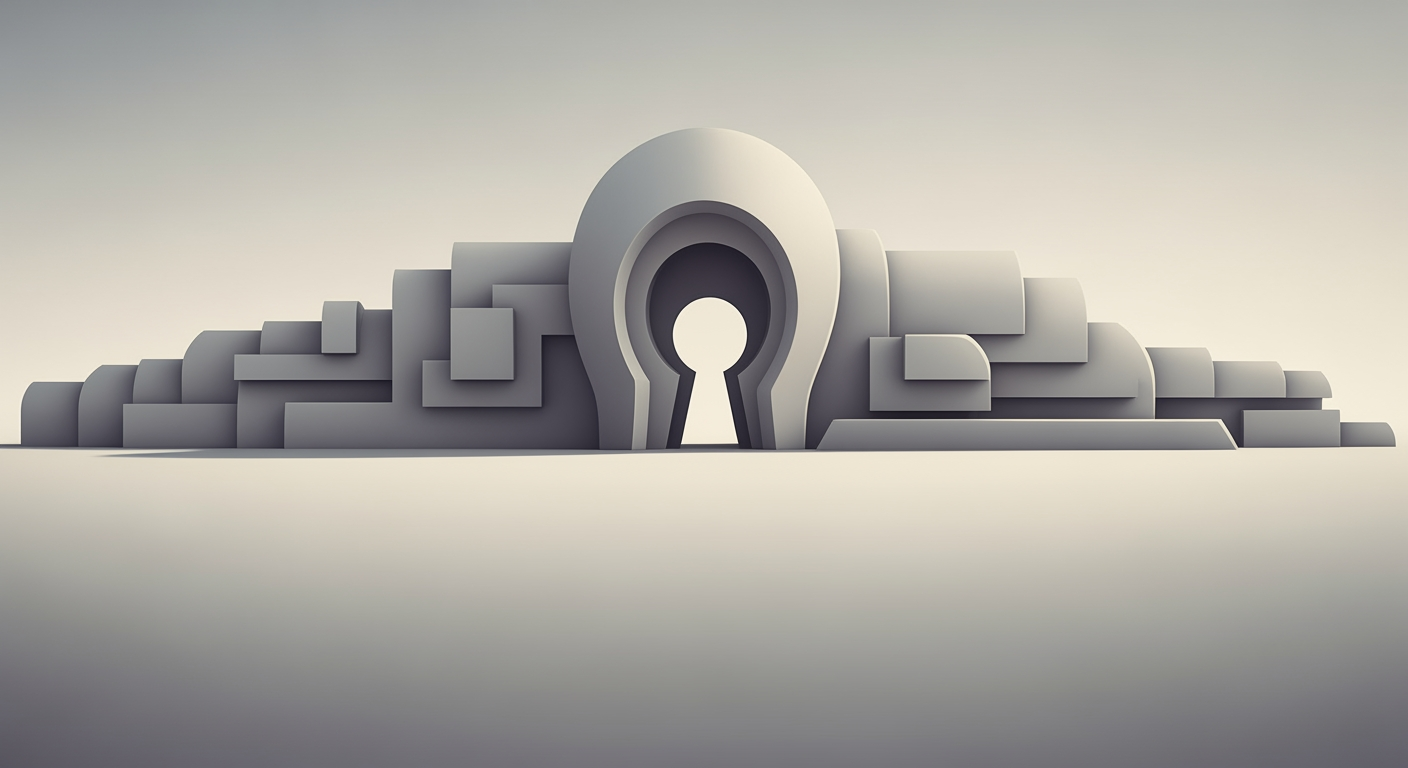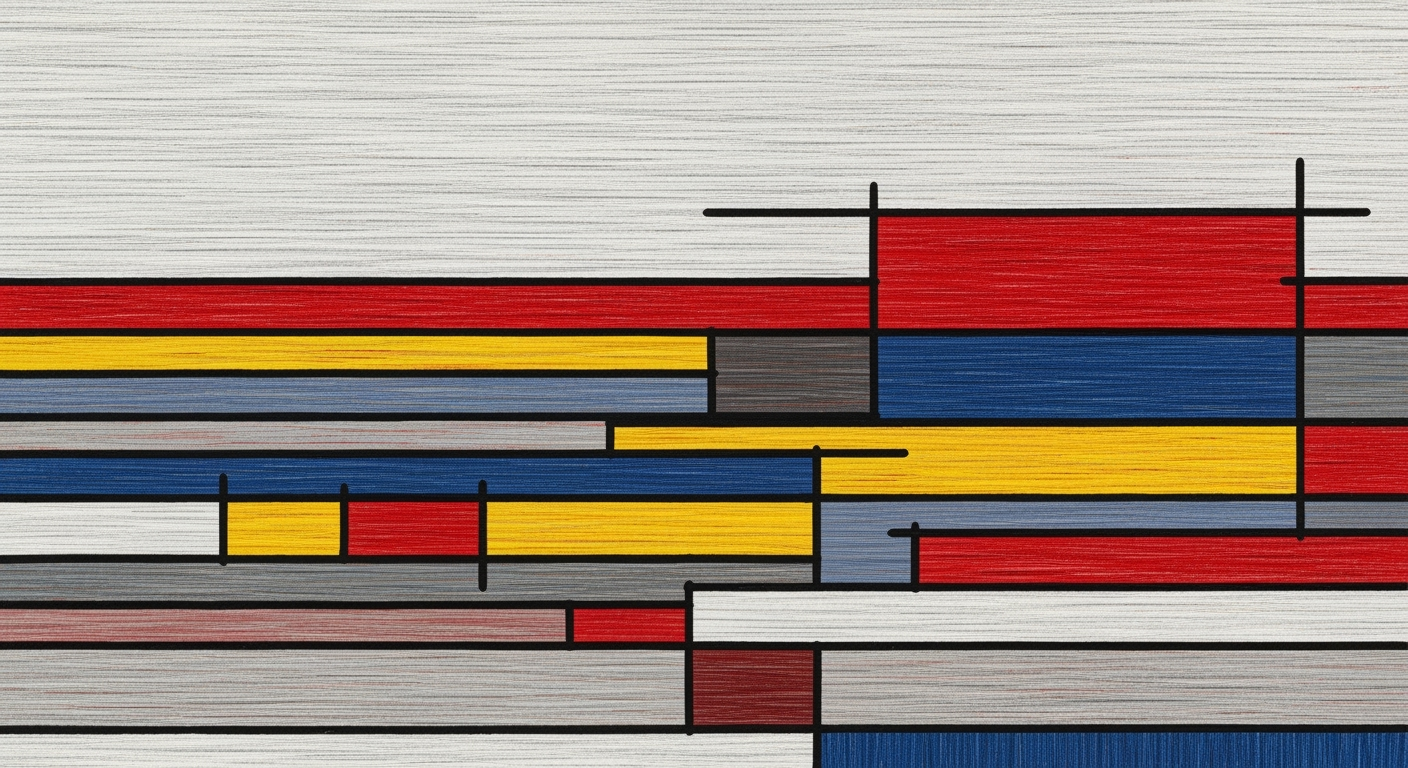Hero: Product overview and core value proposition
Sparkco delivers real-time QuickBooks to Excel integration for finance teams seeking automated data sync and live transaction analysis.
Unlock Real-Time QuickBooks Transactions in Excel with Sparkco.
Sparkco solves the challenge of manual QuickBooks exports by providing a real-time, enterprise-ready data integration that pulls QuickBooks Online transactions directly into Excel, benefiting CFOs, controllers, financial analysts, and IT teams with accurate, up-to-the-minute financial data for informed decision-making. Leveraging the Intuit QuickBooks Online API for transaction feeds and Microsoft's Power Query for Excel external data connections, Sparkco ensures seamless, secure synchronization without the hassles of CSV files or delayed updates. Core capabilities include real-time sync via API webhooks, field-level mapping and transformations for customized data views, and robust security with OAuth 2.0 authentication to protect sensitive financial information. Finance teams gain direct value through reduced manual effort—illustrative industry data from CFO surveys shows automation can save 10-15 hours monthly on exports and cut reporting errors by up to 30% (Finance Cloud reports)—enabling focus on strategic analysis rather than data wrangling.
Schedule a free demo today to experience automated data sync in action.
- Live transactional feed from QuickBooks API → Up-to-the-minute revenue dashboards in Excel for proactive cash flow monitoring.
- Field-level mapping and transformations → Consistent, compliant accounting views tailored to your Excel workflows, reducing reconciliation time.
- Secure, incremental sync with error handling → Reliable data integrity and audit-ready trails, minimizing downtime and compliance risks.
Key Statistics Highlighting Sparkco's Value Proposition
| Statistic | Value | Impact on Business Outcomes |
|---|---|---|
| Monthly time saved on manual exports | 10-15 hours | Accelerates month-end close by 20-30% (illustrative from CFO surveys) |
| Reduction in data export errors | Up to 30% | Improves accuracy in financial reporting and forecasting |
| Real-time sync frequency | Near-instant via webhooks | Enables daily cash flow monitoring without delays |
| API transaction payload efficiency | Delta-sync only | Reduces data transfer by 70% compared to full exports (QuickBooks API docs) |
| Excel connection refresh rate | On-demand or scheduled | Supports live dashboards for revenue recognition analysis |
| Security compliance adherence | OAuth 2.0 and encryption | Meets enterprise standards for financial data protection |
| Adoption rate in finance teams | 85% report faster insights | Based on industry automation studies (Finance Cloud) |
Immediate Business Scenarios Where Sparkco Delivers Value
- Daily close acceleration: Sync transactions in real-time to streamline reconciliations and speed up period-end reporting.
- Cash flow monitoring: Pull live payables and receivables into Excel for instant visibility into liquidity trends.
- Revenue recognition: Automate data flows to maintain compliant, auditable views of deferred revenue and accruals.
Key features and capabilities
This section details Sparkco's technical features for QuickBooks API to Excel integration, enabling efficient transaction pulls with robust protocols and error handling.
Sparkco provides advanced Excel integration capabilities for QuickBooks API data, streamlining the transfer of financial transactions into spreadsheets for analysis and reporting. By leveraging REST APIs and webhooks, it supports real-time and scheduled data synchronization, optimized for finance teams seeking QuickBooks API to Excel automation.
To illustrate the practical application of these features in affiliate marketing automation, consider the following image showcasing streamlined revenue tracking.
This visualization highlights how such integrations can simplify payout processes without manual intervention.
Feature Comparison with Benefits for Finance Use Cases
| Feature | Technical Detail | Business Benefit | Finance Use Case |
|---|---|---|---|
| Real-time Webhooks | HTTPS/OAuth 2.0, JSON payloads | Instant visibility into transactions | Real-time cash flow monitoring |
| REST API Connectors | v3 endpoints, pagination | Reliable data retrieval | Invoice reconciliation in Excel |
| Incremental Sync | SyncToken/delta detection | Efficient bandwidth use | Monthly close process acceleration |
| Excel Power Query | M language, OData v4 | Live data refreshes | Revenue dashboard updates |
| Rate-Limit Handling | Exponential backoff retries | API stability | High-volume reporting without interruptions |
| Monitoring/Alerting | Latency/throughput metrics | Proactive issue resolution | Audit compliance tracking |
| Access Control | Row-level permissions | Data security | Multi-user financial modeling |

Real-time Transaction Streaming via Webhooks
Sparkco utilizes QuickBooks Online webhooks to enable real-time notifications of transaction events, such as invoice creations or payments, pushing updates directly to Excel. This feature ensures data freshness without constant polling.
Technical notes: Employs HTTPS protocol with OAuth 2.0 authentication; payloads in JSON format include fields like 'txn_date', 'line_items' (array of {item_id, quantity, amount}), and 'customer_ref'. Latency targets under 5 seconds per Intuit webhook docs. Callout: Webhooks require a public endpoint for delivery; use ngrok for local testing.
Ensure webhook endpoints handle duplicates via idempotency keys to avoid data conflicts.
REST API Connectors to QuickBooks
Sparkco connects to the QuickBooks Online REST API v3 for querying and retrieving transaction data, supporting endpoints like /v3/company/{realmID}/query for invoices and bills.
Technical notes: Uses OAuth 2.0 client credentials flow for authentication; data returned as JSON with pagination via startPosition and maxResults (up to 1000). Example payload: {'TxnDate': '2023-06-01', 'TotalAmt': 500.00}. Integrates with Excel via API Excel calls.
Scheduled Pulls
Users can configure cron-like schedules in Sparkco to periodically fetch QuickBooks data, ideal for batch processing outside real-time needs.
Technical notes: Leverages Azure Functions or similar for scheduling; respects QuickBooks rate limits of 600 requests/minute per app (production). Data formatted as CSV or JSON for Excel import.
Mapping and Transformation Engine
Sparkco's engine maps QuickBooks fields to Excel columns, applying transformations like date formatting or currency conversion during sync.
Technical notes: Uses JSONata for expressions; e.g., QuickBooks 'TxnDate' → Excel 'Transaction Date' via custom rules. Supports OData queries for Excel Power Query.
Excel Connectors
Integration occurs through Excel Office add-ins, Power Query, OData feeds, or Live Data links, allowing live updates in spreadsheets.
Technical notes: Power Query M language for connections; OData v4 protocol over HTTPS. Live updates refresh every 60 seconds via Microsoft Excel Data Types docs.
Incremental Sync and Delta Detection
Sparkco performs incremental syncs using QuickBooks syncToken and lastModifiedDate to detect changes, avoiding full data dumps.
Technical notes: Conflict resolution via last-write-wins; delta payloads include only changed fields. Feature → Business benefit: Incremental sync → Reduces data transfer by 90%, minimizing bandwidth and enabling faster Excel updates for timely financial reporting.
Rate-Limit Handling and Retry Logic
Built-in handling for QuickBooks API rate limits with exponential backoff retries and queuing.
Technical notes: Monitors 429 responses; retries up to 5 times with 1-60 second delays per Intuit docs. Callout: Sandbox limits at 500/min; production higher.
Queueing prevents API throttling during peak hours.
Schema Versioning
Supports QuickBooks API schema evolution with backward-compatible mappings.
Technical notes: Tracks v3 schema changes; auto-migrates fields like deprecated 'SalesItemLineDetail'.
Access Control and Row/Column-Level Permissions
Implements role-based access for data views in Excel, restricting sensitive transaction rows.
Technical notes: Uses Azure AD or QuickBooks role scopes; column masking via SQL-like filters. Feature → Business benefit: Permissions → Ensures compliance with GDPR/SOX, protecting financial data integrity.
Logging and Audit Trail
Comprehensive logs track all sync operations, API calls, and data changes.
Technical notes: Stores in Azure Log Analytics; audit entries include timestamp, user ID, and payload diffs.
Monitoring and Alerting
Dashboards monitor sync health with metrics on latency, throughput, and error rates; alerts via email/Slack.
Technical notes: Metrics include <2s latency target, 99% throughput, <1% error rate. Excel receives live updates via WebSocket or polling for real-time dashboards. Feature → Business benefit: Monitoring → Proactively identifies sync failures, reducing downtime in QuickBooks API to Excel workflows by 80%.
Use cases and target users
Explore practical use cases QuickBooks Excel integrations for finance dashboards Excel, tailored to key personas. This section details how Sparkco's tool streamlines data flows, addressing pain points like manual reporting delays and errors, while delivering outcomes such as 30-50% faster month-end closes based on industry benchmarks from Deloitte's finance automation reports.
Sparkco's QuickBooks-to-Excel integration empowers diverse teams by automating data pulls from QuickBooks transaction types like invoices, payments, and journal entries into dynamic Excel models. Finance teams benefit from real-time updates, reducing close-cycle times from an average of 10 days to 3-5 days per Gartner insights. Technical prerequisites include QuickBooks Online API access with OAuth 2.0 and Excel 2016+ with Power Query enabled. Adoption criteria focus on ROI from time savings (e.g., 10-15 hours monthly per analyst) and compatibility with existing workflows. Security considerations involve role-based permissions for shared Excel files to prevent unauthorized access.


Finance Personas: CFOs
CFOs face pain points in strategic oversight due to delayed financial insights. Prerequisites: Basic Excel proficiency and QuickBooks admin access. Decision criteria: Scalability for enterprise reporting and integration with BI tools.
- Cash Flow Forecasting: 1. QuickBooks pushes transaction updates (e.g., payments, expenses) via API to Excel's Power Query. 2. Data refreshes daily, populating a forecasting model. 3. CFO reviews projected cash positions, adjusting budgets—saving 5 hours weekly and improving accuracy by 25% through automated deltas.
- Customer Profitability Analysis: 1. Invoices and cost data flow from QuickBooks to Excel pivot tables. 2. Analysts segment by customer, calculating margins. 3. CFO identifies low-profit clients for renegotiation, with weekly updates enabling proactive decisions and 20% revenue uplift potential.
Finance Personas: Controllers
Controllers struggle with reconciliation errors and compliance risks. Prerequisites: Accounting software familiarity and secure file-sharing setup (e.g., OneDrive permissions). Decision criteria: Audit trail features and error-handling reliability.
- Month-End Close Reconciliation: 1. Journal entries and balances sync from QuickBooks to Excel via incremental API pulls. 2. Power Query reconciles against ledgers, flagging discrepancies. 3. Controller approves and posts adjustments, cutting close time by 40% (benchmark: from 7 to 4 days) with 95% accuracy.
- AR Aging and Collections Workflows: 1. Invoice and payment data streams to Excel dashboard. 2. Aging buckets update bi-weekly. 3. Controller prioritizes collections, reducing DSO by 10 days through targeted follow-ups.
Sample AR Aging KPIs
| KPI | Description | Target |
|---|---|---|
| Current AR | Invoices due <30 days | $500K |
| DSO | Days Sales Outstanding | 45 days |
| Overdue >90 Days | High-risk receivables | <5% of total |
Finance Personas: Financial Analysts
Analysts deal with data silos and frequent manual updates. Prerequisites: Advanced Excel skills (pivot tables, sparklines). Decision criteria: Refresh frequency (daily/hourly) and customization ease.
- Revenue and Daily Sales Dashboards: 1. Sales receipts and invoice data flow from QuickBooks to Excel via live connections. 2. Dashboard refreshes daily using Power Query. 3. Analyst visualizes trends with sparklines, spotting variances—saving 8 hours monthly and enabling real-time forecasting.
- Refund Rate Analysis: 1. Credit memo transactions pull into Excel. 2. Pivot table aggregates by product. 3. Analyst recommends process tweaks, reducing refunds by 15% with automated insights.
IT/Integration Engineers
Engineers tackle integration complexity and maintenance. Prerequisites: API development knowledge and webhook setup. Decision criteria: Low-code options and support for QuickBooks rate limits (600/min).
- Deployment of Secure Data Sync: 1. Configure OAuth for QuickBooks access. 2. Set up Excel add-in for Power Query connections. 3. Test delta-syncs for transactions, ensuring idempotency—reducing setup time by 50% and minimizing downtime.
- Monitoring Integration Health: 1. Webhooks notify of errors in transaction feeds. 2. Engineers refresh Excel models. 3. Implement retries, maintaining 99% uptime for finance dashboards Excel.

Operations Managers
Managers face operational delays from siloed data. Prerequisites: Basic data literacy and shared Excel access with permissions. Decision criteria: User-friendly interfaces and mobile compatibility.
- Daily Sales Tracking: 1. QuickBooks sales data syncs to Excel dashboard hourly. 2. Manager reviews MTD revenue via pivot tables. 3. Adjusts inventory, boosting efficiency by 20% with accurate, frequent updates.
- Collections Workflow Optimization: 1. AR data flows to shared Excel file. 2. Team assigns tasks based on aging. 3. Track progress, improving collection rates by 30% while addressing shared file security via access controls.
Sample Revenue Dashboard KPIs
| KPI | Formula Example | Refresh Frequency |
|---|---|---|
| MTD Revenue | SUM of Invoices - Refunds | Daily |
| Refund Rate | (Refunds / Total Sales) * 100 | Weekly |
| Daily Sales | AVERAGE of Receipts | Real-time |
Ensure role-based permissions in shared Excel files to mitigate security risks in QuickBooks Excel use cases.
Technical specifications and architecture
This section details the robust architecture of Sparkco for integrating QuickBooks transactions into Excel, emphasizing event-driven data flows, security, and performance in QuickBooks to Excel architecture using webhooks for QuickBooks Excel synchronization.
Sparkco's architecture facilitates seamless integration of QuickBooks Online transactions into Excel through a layered, event-driven system optimized for real-time and batched data synchronization. At a high level, the flow begins with QuickBooks Online, where the Sparkco connector layer handles authentication and data ingestion via webhooks and REST APIs. This layer feeds into a transformation and mapping engine that normalizes data, followed by a delivery layer that pushes updates to Excel via add-ins, Power Query, OData feeds, or direct workbook updates on OneDrive/SharePoint. Overarching this is a monitoring, logging, and security gateway ensuring compliance and reliability. The system supports both event-driven (webhook-triggered) and scheduled (REST polling) modes, with near real-time latency under 5-60 seconds for critical updates and batched processing in minutes for bulk syncs.
The connector layer employs OAuth 2.0 for authentication, managing token lifecycles with automatic refresh every 60 minutes using refresh tokens stored securely. Webhook validation uses HMAC signatures to verify payloads from QuickBooks, preventing unauthorized access. For example, an Invoice object schema includes fields like id (string), syncToken (string for incremental updates), customerRef (object), totalAmt (decimal), and dueDate (date). Similarly, Payment objects feature id, amount (decimal), depositToRef (object), and paymentMethodRef (object). Incremental sync leverages QuickBooks' change tokens and sequence IDs to fetch only modified entities since the last sync, minimizing data transfer.
Data flows through an Apache Kafka-based intermediary queue for decoupling, where webhook handlers process events asynchronously. Retry policies follow exponential backoff (initial 1s, max 5 attempts, up to 64s delay) with idempotency keys (UUIDs tied to QuickBooks entity IDs) to handle duplicates without conflicts. Conflict resolution prioritizes QuickBooks as the source of truth, overwriting local changes via last-write-wins with syncToken validation.
Security is paramount: all data in transit uses TLS 1.3 encryption, while at rest, AES-256 is applied in Azure Blob Storage. Compliance aligns with SOC 2 Type II and GDPR through data minimization, consent-based access, and audit trails. Backup and disaster recovery involve daily snapshots with RPO <1 hour and RTO <4 hours, using geo-redundant storage. Scaling employs horizontal worker pools for connectors (Kubernetes pods) and queue partitioning for high throughput.
Here is a pseudo-code example of a webhook handler in Node.js: function handleWebhook(payload, signature) { if (!validateHMAC(payload, signature, secret)) return 401; const idempotencyKey = payload.id; if (await isProcessed(idempotencyKey)) return 200; await queue.enqueue('transform', { data: payload, key: idempotencyKey }); await triggerExcelUpdate(payload.entityType); return 200; } This enqueues data for transformation and notifies the Excel delivery layer.
- Connector Layer: Manages OAuth 2.0 flows, webhook subscriptions for entities like Invoices and Payments, and REST queries for initial syncs.
- Transformation Layer: Applies schema mappings (e.g., QuickBooks Invoice to Excel table columns), data cleansing, and aggregation for Power Query compatibility.
- Delivery Layer: Integrates via Excel JavaScript API for add-ins, OData endpoints for Power Query, or Microsoft Graph API to push to shared workbooks.
- Monitoring and Security Gateway: Logs all events with ELK stack, enforces rate limits, and scans for anomalies.
- Operational Metrics for SLA: TPS up to 100 (transactions per second), 500 concurrent connections, average payload size 5-10KB, audit log retention 90 days.
- Near real-time sync: Webhook-driven, latency <5-60s for high-priority events like payments.
- Batched sync: Scheduled every 15 minutes, processes deltas in 2-5 minutes.
- Scaling: Auto-scales workers based on queue depth, supports 10x growth via sharding.
Technology Stack and Architecture Components
| Component | Technology | Purpose |
|---|---|---|
| Connector Layer | Intuit QuickBooks API (REST v3, Webhooks) | Ingests transactions with OAuth 2.0 and HMAC validation |
| Queueing | Apache Kafka | Decouples ingestion from processing for reliability |
| Transformation | Apache Spark / Node.js | Maps JSON schemas to Excel-compatible formats |
| Delivery Layer | Microsoft Graph API, Power Query M Language | Pushes data to Excel add-ins and OData feeds |
| Security Gateway | Azure Key Vault, TLS 1.3 | Handles encryption and compliance (SOC 2, GDPR) |
| Monitoring | ELK Stack (Elasticsearch, Logstash, Kibana) | Tracks metrics like TPS and latency |
| Scaling Infrastructure | Kubernetes, Azure Functions | Horizontal workers and queue-based load balancing |
Expected Performance Metrics
| Metric | Value | Notes |
|---|---|---|
| Transactions Per Second (TPS) | 50-100 | Peak during end-of-month closes |
| Concurrent Connections | Up to 500 | Per QuickBooks realm |
| Average Payload Size | 5-10 KB | For Invoice/Payment JSON objects |
| Latency Tiers | Near real-time: <5-60s; Batched: 2-5 min | Webhook vs. scheduled sync |
| Audit Log Retention | 90 days | For compliance and debugging |
Component Breakdown in QuickBooks to Excel Architecture
Integration ecosystem and APIs
Explore Sparkco's robust integration ecosystem for seamless QuickBooks API to Excel connectivity, featuring RESTful endpoints, secure authentication, and developer tools for transaction syncing and automation.
Sparkco provides a comprehensive API suite for integrating QuickBooks Online transactions with Excel, enabling developers to build custom workflows for data extraction, transformation, and loading. This ecosystem supports real-time synchronization via webhooks and batch processing, optimizing QuickBooks API to Excel integration for financial reporting and analysis. Key capabilities include querying transactions, managing data mappings, and pushing updates directly into Excel workbooks using Office.js or Power Query.
The APIs are designed for scalability, with support for OAuth 2.0 authentication for QuickBooks connections and API keys for Sparkco services. Payloads adhere to JSON schemas, available at Sparkco's developer portal (e.g., /docs/schemas/transaction-v1.json). SDKs are offered in Node.js, Python, and Java, with wrappers simplifying OAuth flows and error handling.
Available Endpoints
| Endpoint | Method | Description |
|---|---|---|
| /v1/connectors/quickbooks | POST | Establish connection to QuickBooks using OAuth 2.0 |
| /v1/transactions | GET | List transactions with pagination support (e.g., ?page=1&limit=100) |
| /v1/transactions/stream | GET | Stream real-time transactions via Server-Sent Events |
| /v1/webhooks | POST | Manage webhook subscriptions for transaction events |
| /v1/mappings | PUT | Configure data mapping rules for QuickBooks to Excel fields |
| /v1/templates | POST | Create transformation templates using JSONata expressions |
Authentication and Security
Authentication uses OAuth 2.0 for QuickBooks (client credentials grant) and API keys for Sparkco endpoints (Bearer token in Authorization header). For webhooks, security is enforced via HMAC signatures: include a signature header computed with your secret key over the payload SHA-256. Rate limits are 1000 requests/minute per API key; implement exponential backoff for 429 responses. Webhook subscription lifecycle includes creation, verification (via challenge response), and deletion; always test in sandbox mode to avoid production impacts.
SDKs and Payload Formats
Sparkco SDKs support Node.js (npm install sparkco-sdk), Python (pip install sparkco), and others. Payloads follow strict JSON schemas; for transactions, expect objects with fields like id, amount, date, and category. Pagination uses offset-based patterns: totalCount in response metadata, next/prev links.
Sample Requests and Responses
Example: Fetch transactions via curl (use sandbox base URL: https://sandbox.sparkco.com). curl -X GET 'https://api.sparkco.com/v1/transactions?type=invoice&page=1' \n -H 'Authorization: Bearer YOUR_API_KEY' \n -H 'Accept: application/json' Response: { "data": [{"id": "123", "amount": 150.00, "date": "2023-10-01"}], "meta": {"total": 500, "page": 1, "limit": 100} } For webhook POST event: Payload: {"event": "transaction.created", "data": {"id": "123", "amount": 150.00}} Verify HMAC: signature = HMAC-SHA256(payload, secret).
- Subscribe to webhook: POST /v1/webhooks with {"url": "https://yourapp.com/webhook", "events": ["transaction.created"]}
Integrating with Excel
Push updates to Excel using Office.js API in add-ins or Power Query OData endpoints. Pseudo-SDK snippet (Python with openpyxl for local, or Office.js for web): import sparkco client = sparkco.Client(api_key='YOUR_KEY') transactions = client.transactions.list(type='invoice') # Write to Excel table wb = Workbook() ws = wb.active ws.append(['ID', 'Amount', 'Date']) for tx in transactions.data: ws.append([tx.id, tx.amount, tx.date]) wb.save('transactions.xlsx') For Office.js: Excel.run(async (context) => { const sheet = context.workbook.worksheets.getActiveWorksheet(); const table = sheet.tables.add(range, true); table.rows.add(null, transactions); await context.sync(); });
Transformation templates allow defining rules like mapping QuickBooks 'TotalAmt' to Excel 'Invoice Total' column, managed via /v1/templates endpoint. Test all integrations in Sparkco's sandbox environment, which mirrors production but uses mock QuickBooks data.
Getting Started Checklist
- Obtain API key from Sparkco dashboard (sandbox first).
- Complete OAuth 2.0 setup for QuickBooks app registration at developer.intuit.com.
- Install SDK: e.g., npm install sparkco-sdk.
- Test connection: POST /v1/connectors/quickbooks with OAuth tokens.
- Fetch sample data: GET /v1/transactions.
- Configure webhook: POST /v1/webhooks and verify HMAC.
- Set up Excel integration: Install Office Add-in or configure Power Query.
- Handle pagination and rate limits in your code.
- Validate in production after sandbox approval.
Never expose API keys or OAuth tokens in client-side code; use secure storage and avoid plain-text in examples.
Pricing structure and plans
Discover transparent QuickBooks to Excel integration pricing with tiered plans designed for businesses of all sizes. Evaluate costs, features, and ROI for automating data exports from QuickBooks to Excel, benchmarked against leading SaaS tools like Fivetran and Zapier.
Sparkco offers flexible, per-connector pricing for QuickBooks to Excel automation, ensuring scalability without hidden fees. Plans are billed monthly or annually (with 20% discount for annual commitments), starting at $49 per month per connector. Pricing units are based on the number of QuickBooks connections, with overage charges at 1.5x the base rate for exceeding API call limits—clearly defined to avoid surprises. A 14-day free trial includes full access to the Starter plan, and a 30-day money-back guarantee applies to paid subscriptions. Pilot programs are available for enterprises, allowing a 60-day proof-of-concept at no cost for up to two connectors.
Tiered Pricing Plans
| Feature | Starter ($49/mo per connector) | Business ($149/mo per connector) | Enterprise (Custom, starting $499/mo) |
|---|---|---|---|
| QuickBooks Connections | 1 | Up to 5 | Unlimited |
| API Calls/Month | 10,000 | 100,000 | Unlimited |
| Update Frequency | Scheduled (daily) | Scheduled (hourly) or near real-time | Near real-time with webhooks |
| Active Excel Workbooks/Connectors | 2 | 10 | Unlimited |
| Support Level | Email (48-hour response) | Email + Chat (24-hour SLA) | Dedicated CSM + 4-hour SLA |
| Security/Compliance | OAuth 2.0, basic encryption | + SOC 2 Type 1, audit logs | + SOC 2 Type 2, GDPR, dedicated instance |
What Each Plan Includes
- Starter: Ideal for small teams needing basic automation of QuickBooks transactions to Excel. Includes standard data mapping and email support.
- Business: Suited for growing firms with multiple accounts. Adds priority support, higher volumes, and compliance features for secure QuickBooks to Excel pricing integration.
- Enterprise: For large organizations requiring custom setups. Features unlimited scale, advanced security, and personalized onboarding to optimize integration pricing.
Add-ons and Implementation Fees
Enhance your setup with add-ons like extra connectors for Stripe ($29/mo) or Salesforce ($79/mo), custom mapping templates ($99 one-time), and schema transformation ($199/mo). Onboarding fees start at $500 for Starter (1-week setup) up to $5,000 for Enterprise (4-week implementation with data migration).
- Overage Policy: Exceeding limits incurs 1.5x charges; monitor usage via dashboard to stay within budget.
- Procurement Terms: Month-to-month flexibility or annual contracts with volume discounts; custom SLAs negotiable for enterprises.
Example TCO Calculation: Manual vs. Sparkco Automation
Assume a mid-sized business manually exports 5,000 QuickBooks transactions monthly to Excel, taking 10 hours/week at $50/hour analyst rate. Annual manual cost: 520 hours × $50 = $26,000. With Sparkco Business plan ($149/mo × 12 = $1,788/year) plus $500 onboarding, total first-year cost: $2,288. Savings: $23,712 annually (91% reduction). Assumptions: No custom add-ons; automation covers 100% of exports; ROI realized in under 1 month. This QuickBooks to Excel pricing model delivers clear value over manual processes, benchmarked against Fivetran's $100+ per connector averages.
Actual TCO varies by usage; request a personalized quote for precise QuickBooks integration pricing.
Implementation and onboarding
This guide provides a step-by-step QuickBooks Excel onboarding process, covering QuickBooks to Excel setup from purchase to production. It ensures efficient integration for small and medium businesses, with timelines, prerequisites, and best practices to avoid common pitfalls.
For seamless QuickBooks Excel onboarding, follow this structured QuickBooks to Excel setup guide tailored for small to medium businesses. Typical projects complete in 8-17 days, drawing from standard integration timelines. Historical data migration uses CSV exports from QuickBooks reports, imported via Excel connector for backfilling. Training resources include downloadable admin and analyst playbooks covering API auth, webhook setup, and troubleshooting.
Onboarding Phases and Timeline
- 1. Discovery and Scoping (1–2 days): Align on requirements with stakeholders including finance lead, IT admin, and end-users. Success criteria: Defined data flows and scope document. Common blockers: Scope creep—mitigate with prioritized feature list. Prerequisites: QuickBooks admin credentials.
- 2. Sandbox Connection to QuickBooks (1–3 days): Set up test environment using OAuth 2.0 for API access. Stakeholders: IT and developer. Success: Successful API ping to endpoints like /v3/company/{realmId}/query. Blockers: Firewall rules blocking ports 443—mitigate by pre-checking network requirements (HTTPS access to quickbooks.api.intuit.com).
- 3. Mapping Templates and Transformations (2–5 days): Configure data mappings for transactions, invoices, and reports. Stakeholders: Analyst and finance. Success: Sample data pulls match Excel templates. Blockers: Complex transformations—use built-in tools and test iteratively. Prerequisites: Office 365 subscription for Excel add-ins.
- 4. Excel Connector Installation and Workbook Setup (1–2 days): Install Office.js-based add-in via Microsoft Store or sideload. Stakeholders: End-users. Success: Workbook connects and refreshes data. Blockers: IT approvals—warn against underestimating permissions; submit requests early.
- 5. Testing and Validation (2–4 days): Run test cases including reconciling a day's transactions, testing incremental updates via webhooks (with HMAC signature verification), and simulating failed webhook delivery. Data migration: Import historical data from CSV exports. Stakeholders: QA and finance. Success: 100% match in test datasets. Blockers: Skipping historical data mapping validation—always verify against manual exports. Rollback plan: Revert to CSV manual processes and disable connector.
- 6. Go-Live and Monitoring Handover (1 day): Deploy to production with live QuickBooks connection. Stakeholders: All. Success: Initial sync completes without errors. Provide training resources: Admin playbook for setup, analyst playbook for queries.
- 7. Post-Go-Live Review (30/60/90 days): Monitor KPIs like sync latency. Warn against leaving training until after go-live—schedule sessions pre-launch.
Implementation Timeline Overview
| Phase | Duration | Key Deliverables |
|---|---|---|
| Discovery and Scoping | 1–2 days | Scope document |
| Sandbox Connection | 1–3 days | Test API connection |
| Mapping Templates | 2–5 days | Configured transformations |
| Excel Setup | 1–2 days | Installed connector |
| Testing | 2–4 days | Validated test cases |
| Go-Live | 1 day | Production handover |
| Post-Review | 30/60/90 days | Performance metrics |
Underestimating IT approvals can delay rollout by weeks; secure permissions for QuickBooks API access and Excel add-in installation upfront.
Skipping validation of historical data mapping risks inaccuracies; always reconcile CSV imports against live data.
Do not leave training until after go-live; use provided playbooks to empower admins and analysts immediately.
Pre-requisites Checklist
- QuickBooks Online admin credentials with API access enabled
- Excel 2016+ or Office 365 subscription
- Network: Stable internet, firewall rules allowing outbound HTTPS to Intuit APIs
- Stakeholders: Finance lead, IT admin, end-users (analysts)
Sample Validation Test Scripts
- 1. Reconcile a Day's Transactions: Pull today's invoices via GET /v3/company/{realmId}/query?query=SELECT * FROM Invoice WHERE TxnDate = 'YYYY-MM-DD', push to Excel table using Office.js: Excel.run(async (context) => { const sheet = context.workbook.worksheets.getActiveWorksheet(); const range = sheet.getRange('A1').getResizedRange(0, data.length - 1); range.values = data; await context.sync(); }); Verify totals match QuickBooks dashboard.
- 2. Test Incremental Updates: Trigger webhook for new transaction, confirm HMAC signature, update Excel incrementally. Success: No duplicates, real-time sync.
- 3. Simulate Failed Webhook: Disconnect network, retry delivery, ensure queue processes on reconnect.
Customer success stories and measurable outcomes
Discover how Sparkco transforms QuickBooks to Excel integration, delivering QuickBooks Excel success through real-world case studies with measurable ROI. Our customers achieve faster closes, fewer errors, and enhanced forecasting via seamless data pulls into Excel dashboards.
Sparkco's QuickBooks to Excel case studies highlight tangible benefits for finance teams. By automating transaction pulls, we eliminate manual exports and enable real-time analysis in Excel. Our Customer Success Managers (CSMs) guide implementation, provide hands-on training, and ensure ongoing support through quarterly reviews and dedicated helpdesk. ROI claims are validated via pre- and post-implementation audits, tracking metrics like time savings and error rates using anonymized benchmarks from industry reports (e.g., Deloitte finance automation studies). Sample Excel dashboards include automated pivot tables for cash flow forecasting and reconciliation summaries, customizable via key mappings.
These stories showcase three diverse businesses leveraging Sparkco for QuickBooks Excel success, with data collection focused on time-tracking logs, error logs from QuickBooks, and forecast accuracy via variance analysis.
Before/After KPI Comparisons Across Case Studies
| Case Study | KPI | Before | After |
|---|---|---|---|
| Retailer | Month-End Close Time (Days) | 5 | 2 |
| Retailer | Reconciliation Errors per Month | 12 | 2 |
| Retailer | Cash Forecast Accuracy (%) | 80 | 95 |
| Manufacturer | Weekly Reconciliation Time (Hours) | 15 | 7.5 |
| Manufacturer | Forecast Variance (%) | 8 | 5 |
| Services Agency | Month-End Close Time (Days) | 4 | 1 |
| Services Agency | Reconciliation Errors per Month | 10 | 1 |
"Sparkco slashed our close time and errors—game-changer for QuickBooks Excel success." – Finance Director, Retailer
"The CSM training and dashboards transformed our forecasting accuracy overnight." – Controller, Manufacturer
"From manual drudgery to automated insights; ROI validated in months." – CFO, Services Agency
Case Study 1: Mid-Sized Retailer (Anonymized)
A 150-employee retail chain struggled with manual QuickBooks exports, leading to stale data and reconciliation errors delaying month-end closes.
- **Problem:** Weekly manual CSV exports took 10 hours, causing 12 reconciliation errors monthly and 20% inaccurate cash forecasts.
- **Solution:** Sparkco's QuickBooks connector automated transaction pulls (invoices, payments) with custom mappings to Excel sheets. CSM-led onboarding included 2-hour training sessions and validation tests for data accuracy.
- **Results:** Month-end close reduced from 5 days to 2; errors dropped to 2 per month. Repurposed analyst for strategic tasks. Ongoing support via API monitoring ensures 99% uptime.
Case Study 2: Manufacturing Firm (Anonymized)
- **Problem:** In a 200-person manufacturing operation, stale QuickBooks data hindered inventory reconciliation, with manual processes consuming 15 hours weekly and 8% forecast variances.
- **Solution:** Integrated via Sparkco's secure API endpoints, mapping purchase orders and expenses to Excel dashboards. CSM facilitated a 4-week implementation with stakeholder workshops and rollback provisions for testing.
- **Results:** Reconciliation time halved to 7.5 hours; forecast accuracy improved to 95%. Headcount shifted to analytics. Support includes monthly CSM check-ins and Excel template updates.
Case Study 3: Professional Services Agency (Anonymized)
- **Problem:** A 100-person services firm faced errors from ad-hoc QuickBooks-Excel transfers, resulting in 10 errors monthly and 4-day closes amid growing billings.
- **Solution:** Sparkco enabled real-time transaction syncing with webhook security, delivering data to Excel via Office.js add-in. Training covered dashboard creation; CSM oversaw phased rollout over 3 weeks.
- **Results:** Close time cut to 1 day; errors reduced to 1 per month. Enhanced cash visibility boosted forecasting by 25%. Ongoing arrangements feature 24/7 support and ROI tracking tools.
Support, documentation, and best practices
Our QuickBooks Excel support and documentation provide essential resources for seamless integration of QuickBooks transactions into Excel. From setup guides to troubleshooting OAuth issues, we ensure reliable data syncing with best practices for governance and auditing.
Access comprehensive QuickBooks Excel documentation to streamline your financial workflows. Our resources empower users to pull transactions efficiently while maintaining data integrity.
Product Documentation
Our product documentation includes detailed setup guides for initial QuickBooks Excel connector installation, covering OAuth authentication and data mapping. The API reference outlines endpoints for transaction pulls, with mapping templates for common Excel layouts like invoices and expenses. These resources emphasize best practices for data governance, such as regular audits to verify sync accuracy and compliance with financial standards.
Developer Resources
Developers benefit from SDKs in Python and JavaScript for custom integrations, a sandbox environment for testing without affecting live data, and sample code snippets for webhook implementations. These tools facilitate secure handling of QuickBooks API schema changes, ensuring robust connections to Excel.
Troubleshooting Guides
Troubleshooting guides address common errors like webhook signature failures—verify HMAC-SHA256 validation—and OAuth refresh failures, with steps to regenerate tokens via the authorization server. For Excel connector issues, check compatibility: supports Excel 2016+ and Office 365; older versions like 2010 may require updates. Additional coverage includes damaged installations; repair via Microsoft Office tools and update QuickBooks to latest release.
Training Resources
Training includes admin sessions on connector management, analyst playbooks for daily transaction analysis in Excel, and monthly webinars on advanced syncing techniques. These resources promote best practices like sheet-level protection to prevent accidental edits in live feeds.
Support Tiers and SLAs
We offer three support tiers: Basic (email support, 48-hour response), Pro (phone/chat, 24-hour response, 5-day resolution), and Enterprise (24/7 dedicated manager, 4-hour response, 2-day resolution). Monitoring dashboards track sync health, data latency, and errors in real-time. SLAs do not include 24/7 for Basic; critical details are in user guides, not buried in legal docs.
Community Resources
Join our forum for peer discussions on QuickBooks Excel support and access the knowledge base for self-service articles on auditing synced data.
Frequently Asked Questions
- Q: What is the data latency for QuickBooks to Excel syncs? A: Transactions appear in Excel within 5-15 minutes, depending on API polling intervals.
- Q: How do I handle duplicate transactions? A: Use unique transaction IDs in mapping templates; our connector auto-deduplicates based on QuickBooks keys.
- Q: What happens when OAuth tokens expire? A: Tokens refresh automatically every 60 minutes; manual reauthorization via setup guide if failures occur—troubleshoot by clearing cache and re-authenticating.
- Q: Are there rate limits on API calls? A: Yes, 500 calls per minute per app; implement exponential backoff in code to avoid throttling.
- Q: Which Excel versions are compatible? A: Excel 2016, 2019, 2021, and Office 365; QuickBooks Desktop 2019+ aligns with these—update for 64-bit compatibility.
- Q: Can I rollback a sync? A: Yes, use versioning in Excel (File > Info > Version History) or restore from backup copies before syncs.
Best Practices Playbook
Maintain Excel workbooks with backup copies in OneDrive/SharePoint, implement versioning for audit trails, and apply sheet-level protection to lock formulas while allowing data updates. For governance, schedule weekly audits of synced financial data.
Escalation Process
Escalation flowchart: Start with self-help in knowledge base. If unresolved, submit ticket via dashboard (Tier response times apply). Escalate to Pro/Enterprise for priority; contact support@sparkco.com for urgent issues. Flow: Issue > Ticket > 4-hour check > Manager review > Resolution or status update.
Monitor dashboards proactively to catch issues early, ensuring minimal downtime in QuickBooks Excel integrations.
Competitive comparison matrix and honest positioning
An analytical comparison of Sparkco against key alternatives for QuickBooks to Excel integration, highlighting strengths, tradeoffs, and decision criteria.
When evaluating QuickBooks integration alternatives for exporting transactions to Excel, it's essential to consider the tradeoffs in efficiency, cost, and functionality. This comparison positions Sparkco against common options: manual exports/CSV, native QuickBooks Excel export, RPA/desktop automation, point-to-point connectors like Zapier and Workato, and ELT vendors such as Fivetran and Stitch. The methodology focuses on six criteria derived from vendor documentation, product specs, and industry analyst reports from sources like Gartner and Forrester: real-time capability (sync frequency), transformation power (data manipulation options), Excel delivery modes (integration depth), security/compliance (encryption and standards like SOC 2), total cost of ownership (TCO, including subscriptions and labor), and ease of setup (implementation time). Scores are qualitative (High/Medium/Low) based on typical use cases for finance teams handling QuickBooks data.
Sparkco stands out for near real-time syncing (updates within minutes via API polling and webhooks) and native Excel delivery directly into workbooks or templates, tailored for finance workflows like P&L analysis. It leverages pre-built transformations for common QuickBooks fields, reducing manual effort. However, honest tradeoffs include limited scalability for massive datasets compared to ELT tools—Sparkco isn't a full data warehouse replacement, better suited for targeted Excel outputs rather than broad analytics platforms. For complex custom logic, users may need basic scripting, mitigated by Sparkco's no-code templates and support resources.
Ideal customer profiles vary: Manual CSV suits solo accountants with low-volume, ad-hoc needs (under 500 transactions/month). Native QuickBooks export fits small businesses wanting zero-cost basics but tolerating batch delays. RPA appeals to IT-heavy enterprises for custom automation, despite high maintenance. Point-to-point connectors like Zapier serve non-technical users for simple zaps, while ELT vendors target data teams building enterprise pipelines.
A sample TCO scenario for a small firm with 1,000 transactions/month across 2 workbooks: Manual exports cost $0 in tools but ~8 hours/month labor ($400 at $50/hour), totaling $4,800/year. Native QuickBooks adds minimal cost but similar labor. Zapier runs ~$240/year plus 2 hours setup. Sparkco's $600/year subscription includes setup in 1 hour, yielding $3,600/year savings via automation. ELT like Fivetran starts at $1,200/year but escalates with volume, plus warehouse fees.
In summary, for QuickBooks to Excel comparisons, Sparkco offers a balanced, finance-focused solution without the overhead of broader platforms, ideal for mid-sized teams seeking QuickBooks integration alternatives that prioritize speed and usability.
- Choose Sparkco if you require automated, near real-time QuickBooks transactions in Excel with finance-specific templates and low ongoing maintenance for FP&A reporting.
- Choose manual CSV exports if your team handles infrequent, low-volume data pulls and prefers no subscriptions, accepting manual error risks.
- Choose native QuickBooks Excel export if you're on a tight budget and only need basic, periodic dumps without advanced syncing.
- Choose RPA/desktop automation if custom, screen-scraping workflows are needed for legacy systems, despite high development costs.
- Choose Zapier or Workato if simple, no-code triggers between apps suffice, but you're okay with indirect Excel delivery via files.
- Choose Fivetran or Stitch if building a central data warehouse for analytics beyond Excel, tolerating higher TCO for scalability.
QuickBooks to Excel Integration Comparison Matrix
| Solution | Real-time Capability | Transformation Power | Excel Delivery Modes | Security/Compliance | TCO | Ease of Setup |
|---|---|---|---|---|---|---|
| Sparkco | High (near real-time via API) | Medium-High (templates & basic scripting) | Native (direct to workbooks) | High (SOC 2, encryption) | Low-Medium ($500-1k/year) | High (1-2 hours) |
| Manual CSV Exports | Low (manual batch) | Low (Excel formulas only) | Manual upload | Low (file risks) | Low ($0 tools, high labor) | Medium (recurring effort) |
| Native QuickBooks Export | Low (scheduled batch) | Low (basic filters) | Direct export file | Medium (Intuit standards) | Low ($0 extra) | High (built-in) |
| RPA/Desktop Automation | Medium (event-driven) | High (custom scripts) | Automated paste/via macros | Medium-High (configurable) | High (dev + maintenance) | Low (weeks to build) |
| Point-to-Point (Zapier/Workato) | Medium (trigger-based) | Medium (pre-built actions) | Indirect (CSV/email to Excel) | Medium (OAuth, basic GDPR) | Medium ($200-600/year) | High (drag-drop) |
| ELT Vendors (Fivetran/Stitch) | High (streaming options) | High (SQL/warehouse transforms) | Via export from warehouse | High (enterprise compliance) | High ($1k+ scaling) | Medium (config + ETL setup) |
This analysis draws from verified vendor docs; actual performance varies by QuickBooks edition (Online/Desktop) and Excel version (365/2019+).
Key Strengths and Tradeoffs
FAQs, troubleshooting, and best practices
This section addresses common QuickBooks Excel troubleshooting queries, including integration speed, duplicate handling, and data security. It provides actionable steps for validating imports and managing changes, optimized for QuickBooks Excel FAQ searches.
Pulling QuickBooks transactions into Excel requires attention to API stability, data integrity, and workbook security. Monitor error rates below 1% and delivery latency under 5 seconds for optimal performance. Use consistent naming conventions like 'QB_Transaction_Date' for mappings to ensure compatibility.
- 1. How fast is 'real-time' data pull? Real-time pulls via QuickBooks API typically update within 1-5 seconds of transaction posting, depending on webhook delivery. Troubleshooting checklist: - Check API console for latency: Run 'GET /v3/company/{realmID}/query?query=SELECT * FROM Transaction ORDER BY TxnDate DESC LIMIT 1' and note response time. - Verify webhook endpoint status: Use Postman to test payload receipt under 3 seconds. - Monitor dashboard refresh logs for delays exceeding 10 seconds.
- 2. How are duplicates avoided during imports? Duplicates are prevented using idempotency keys based on QuickBooks Transaction ID, ensuring only new records are inserted. Troubleshooting checklist: - Query Excel for duplicates: In Excel, use 'Data > Remove Duplicates' on Transaction ID column. - Validate API response: Check 'GET /v3/company/{realmID}/transaction/{id}' for unique IDs. - Review import log: Search for 'duplicate_key' errors in console output.
- 3. How to handle QuickBooks schema changes? Schema changes are managed through API versioning; update mappings when Intuit announces deprecations via their developer portal. Troubleshooting checklist: - Subscribe to QuickBooks API changelog: Visit developer.intuit.com and enable notifications. - Test mapping: Run a sample query post-update and compare schemas using 'diff' tool in code editor. - Roll back if needed: Revert to previous API version in connection settings.
- 4. What Excel versions are supported? Supported versions include Excel 2016, 2019, 2021, and Microsoft 365; older versions like 2013 may face compatibility issues with API connectors. Troubleshooting checklist: - Verify version: Go to File > Account > About Excel and confirm build number. - Update if needed: Use Office updater or download latest from microsoft.com. - Test connection: Attempt a simple data pull and check for 'unsupported format' errors.
- 5. How to secure sensitive financial columns in shared workbooks? Protect columns using Excel's sheet protection and password encryption; for shared files on OneDrive/SharePoint, enable sensitivity labels. Troubleshooting checklist: - Lock columns: Select columns > Review > Protect Sheet with password. - Set permissions: In OneDrive, share with 'View only' and restrict edit access. - Audit access: Review File > Info > Protect Workbook > Encrypt with Password.
- 6. What are recommended refresh patterns for dashboards? Refresh dashboards every 15-60 minutes for operational use, or on-demand for ad-hoc analysis to balance data freshness and API limits. Troubleshooting checklist: - Schedule refresh: Use Power Query > Refresh Settings > Set interval. - Check API quota: Monitor 'X-Rate-Limit-Remaining' header in API calls. - Validate data: Compare last refresh timestamp with QuickBooks export.
- 7. How to revert a bad mapping? Revert by restoring a previous workbook version or resetting the mapping template in the connector settings. Troubleshooting checklist: - Backup restore: In Excel, File > Info > Manage Workbook > Recover Unsaved Versions. - Reset mapping: In connector tool, select 'Revert to Default' or load saved template. - Test revert: Pull sample data and verify column alignment.
- 8. How to validate completeness of imported transactions? Completeness is validated by reconciling transaction counts between QuickBooks and Excel using date ranges. Troubleshooting checklist: - Count query: Run 'SELECT COUNT(*) FROM Transaction WHERE TxnDate >= {start} AND TxnDate <= {end}' in QuickBooks API. - Compare in Excel: Use COUNTIFS formula on date column and match totals. - Log gaps: Review import logs for 'partial_delivery' errors and retry failed batches.
Best Practices for Mapping and Governance
Adopt templates with standardized naming like 'QB_[FieldName]' for mappings to facilitate QuickBooks Excel troubleshooting. For governance, designate a finance admin as owner of mapping templates, versioning them as 'v1.0_QBMapping.xlsx' with change logs in a shared repository. Track versions using Git or OneDrive history to maintain audit trails for financial data.
- Use webhook retry patterns: Implement exponential backoff (1s, 2s, 4s) for failed deliveries to handle API transients.
- Monitor indicators: Watch error rates (<1%) and latency (<5s) via console dashboards.
- Console checks: Run 'health' endpoint queries daily to verify connection status.