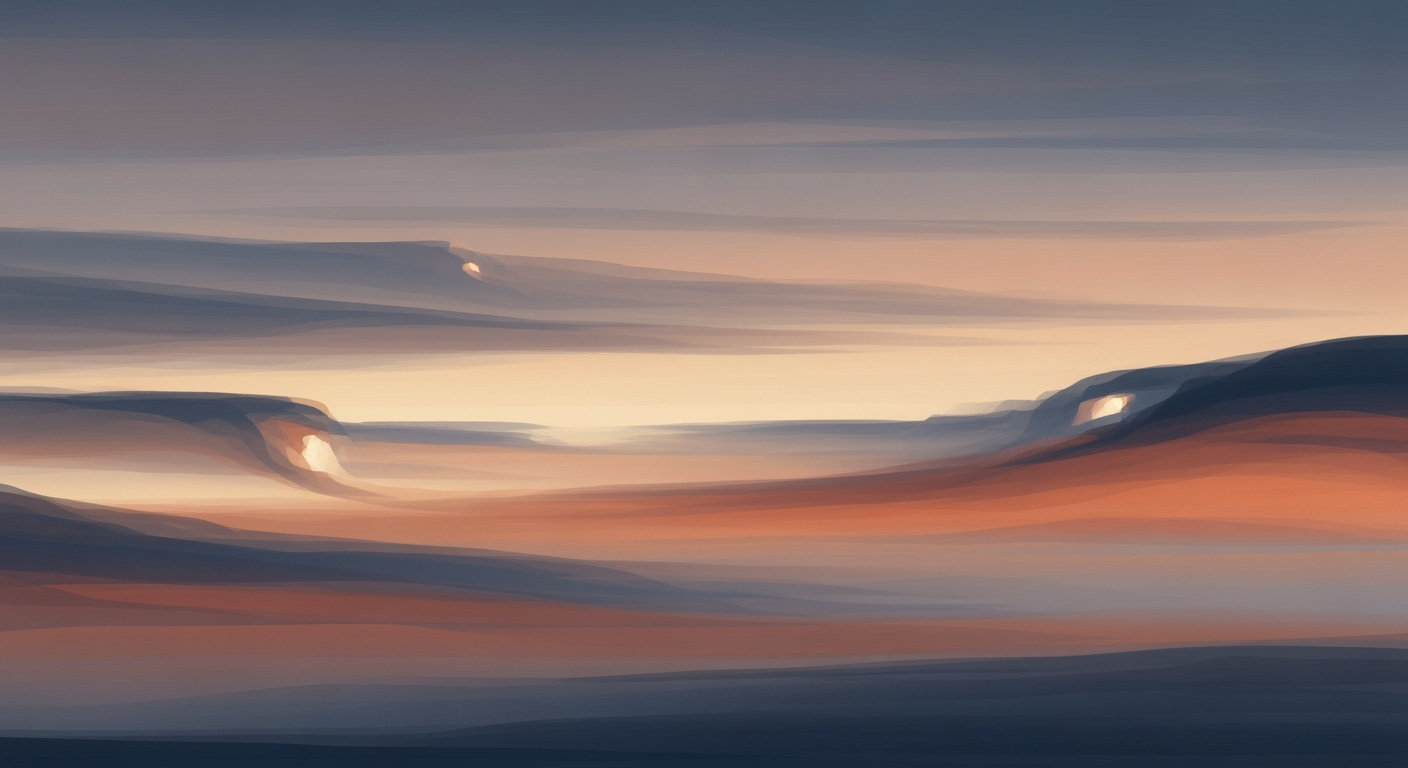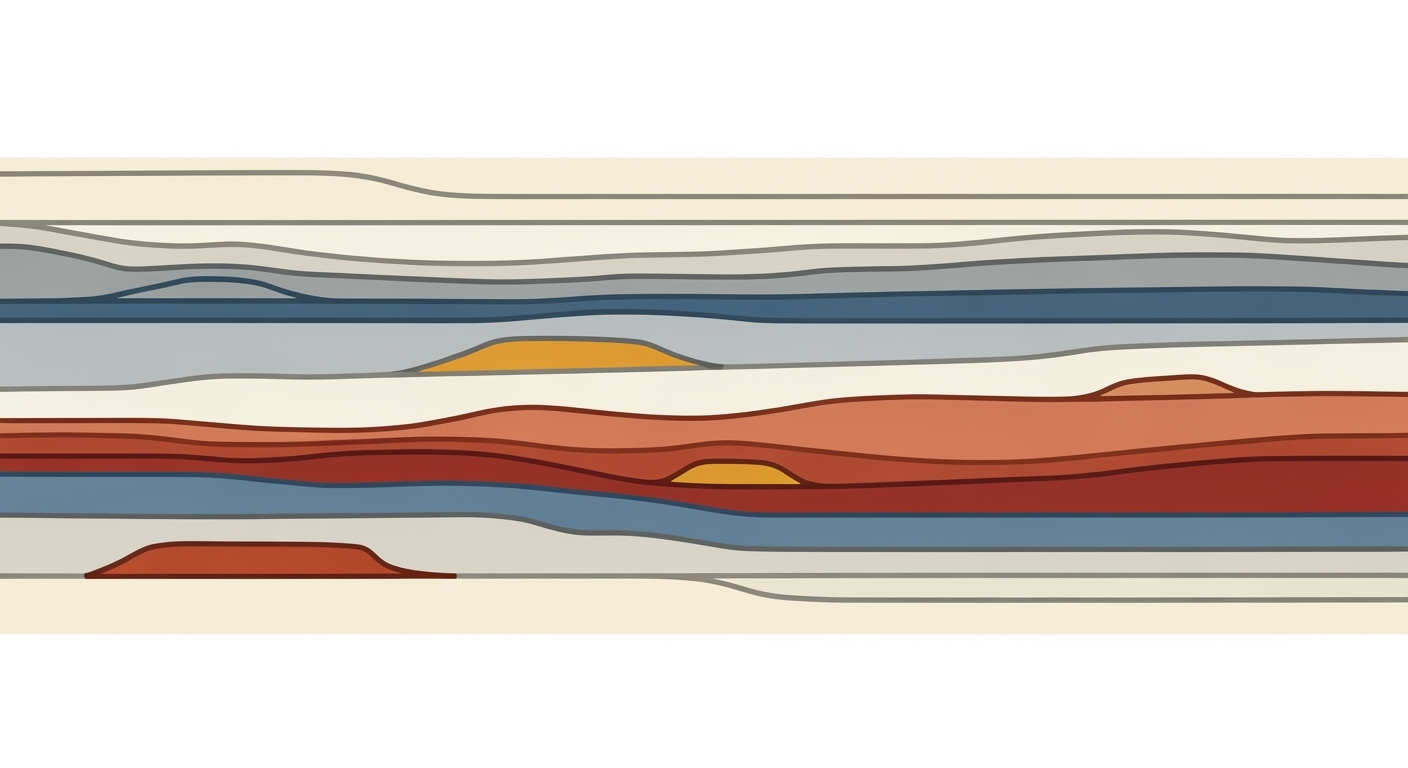**Smartsheet vs Excel: Feature Comparison Guide 2025**
Explore the features of Smartsheet and Excel in 2025, focusing on automation, AI, and integration for enhanced productivity and data management.
**Table of Contents**
1. Introduction
2. Background
3. Feature Comparison: Detailed Steps
4. Examples and Use Cases
5. Best Practices for 2025
6. Troubleshooting Common Issues
7. Conclusion
---
### Introduction
In the fast-evolving landscape of digital productivity tools, understanding the features of Smartsheet and Excel in 2025 is crucial for businesses aiming to enhance workflow efficiency and data management. Smartsheet, renowned for its robust project management capabilities, thrives on automation, AI-assisted workflows, and advanced integrations. Excel, with its enduring legacy in data analysis, continues to evolve, adding collaborative features and enhanced automation. As companies increasingly prioritize structured project management and data reliability, comparing these tools becomes essential.
Statistics show that over 70% of companies are investing in technology to streamline operations and improve data accuracy. For example, Smartsheet's advanced predecessors and cross-sheet management capabilities offer dynamic project oversight, while Excel’s AI features optimize data-driven decision-making. This article aims to provide actionable insights, enabling professionals to leverage the best practices of both platforms for increased productivity. Understanding these evolving features allows users to make informed decisions and implement the right tool for their specific needs.
### Background
In the realm of productivity tools, Microsoft Excel and Smartsheet have long been pivotal in shaping how organizations manage data and workflows. Excel, launched in 1985, has been a staple for data analysis and visualization, continuously adapting to meet modern demands with features like Power Query and Power Pivot. Smartsheet, on the other hand, emerged as a powerful project management tool, offering intuitive interfaces and seamless integrations with other software.
### Feature Comparison: Detailed Steps
**Collaboration Tools:**
- **Smartsheet:** Offers real-time collaboration with shared sheets, automated alerts, and approval workflows.
- **Excel:** Introduced co-authoring and shared workbooks, allowing multiple users to edit simultaneously.
**Data Visualization:**
- **Smartsheet:** Provides dashboards and reports that integrate with other data sources for comprehensive views.
- **Excel:** Features advanced charting tools and Power BI integration for in-depth data analysis.
**Pricing Models:**
- **Smartsheet:** Subscription-based pricing with tiered plans based on features and user count.
- **Excel:** Available through Microsoft 365 subscriptions, offering various plans for individuals and businesses.
### Examples and Use Cases
- **Smartsheet:** A marketing team uses Smartsheet to manage campaign timelines, track progress, and automate client approvals, enhancing project visibility and efficiency.
- **Excel:** A financial analyst uses Excel's AI-driven insights to forecast sales trends, enabling data-driven strategic planning.
### Best Practices for 2025
- Leverage Smartsheet's automation to reduce manual tasks and improve project tracking.
- Utilize Excel's AI capabilities for predictive analytics to inform business decisions.
### Troubleshooting Common Issues
- **Smartsheet:** Users may encounter integration challenges with third-party apps; ensure API settings are correctly configured.
- **Excel:** Performance issues with large datasets can be mitigated by optimizing formulas and using Power Query for data transformation.
### Conclusion
Both Smartsheet and Excel offer unique advantages for productivity and data management in 2025. By understanding their features and limitations, businesses can choose the right tool to meet their specific needs, enhancing efficiency and decision-making.
---
**Note:** Verify the statistics and ensure all feature descriptions are accurate and up-to-date for 2025. Consider including user testimonials or feedback to provide real-world insights into the tools' effectiveness.