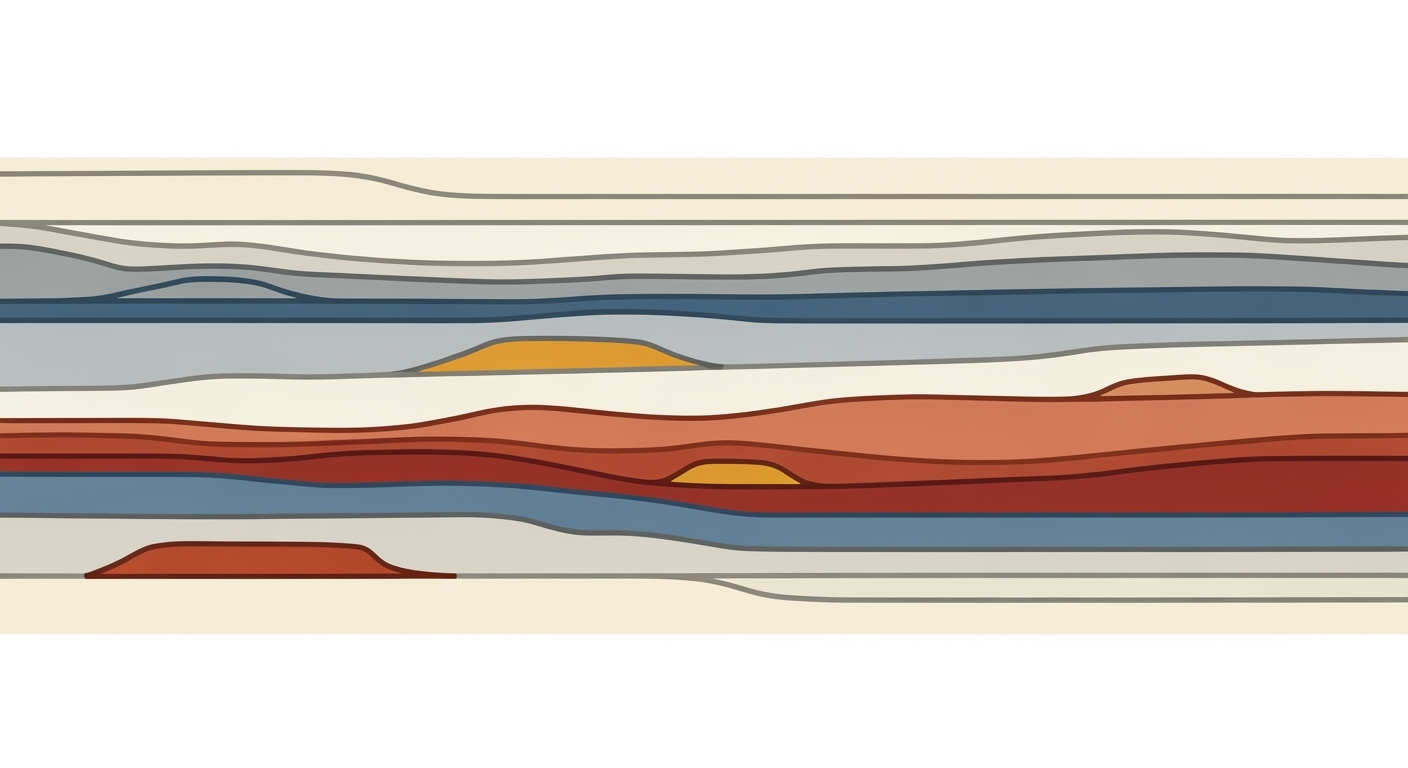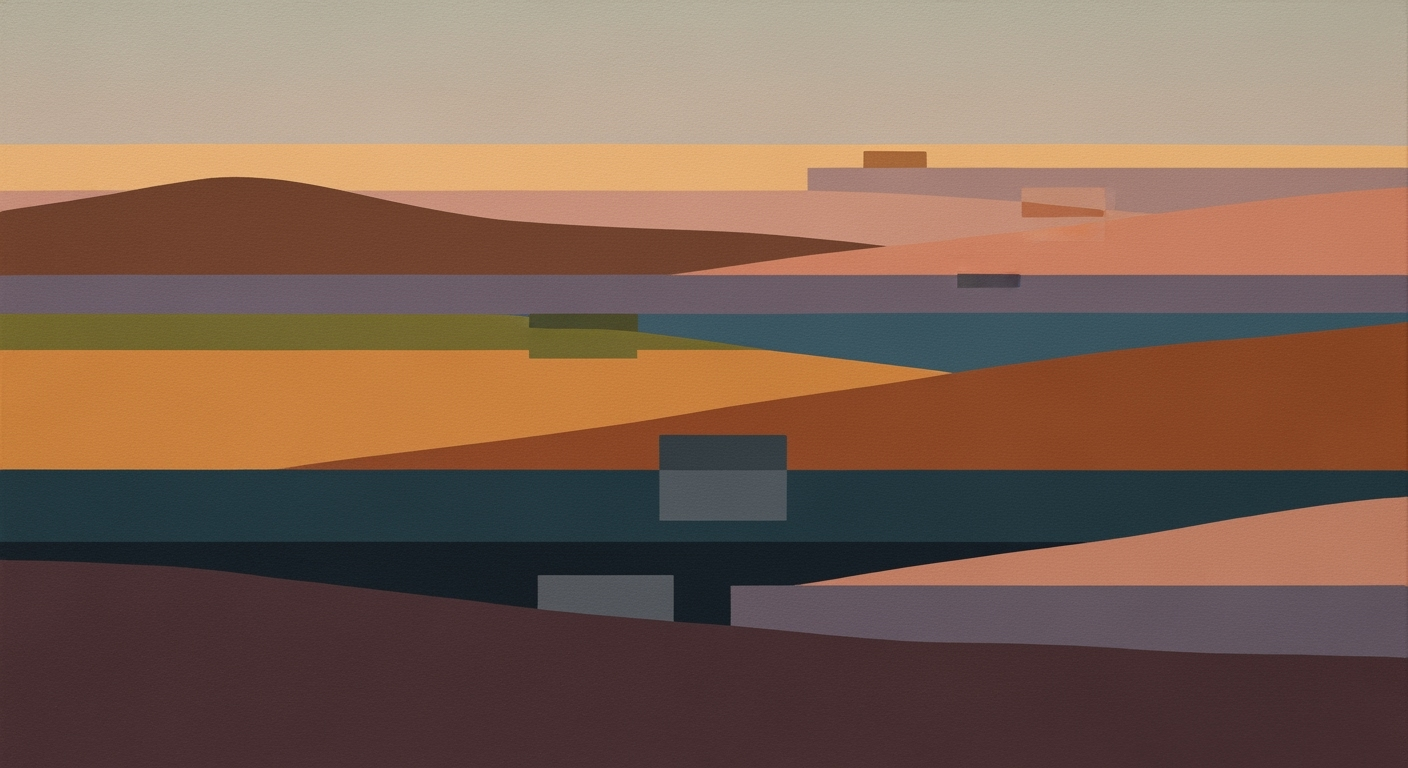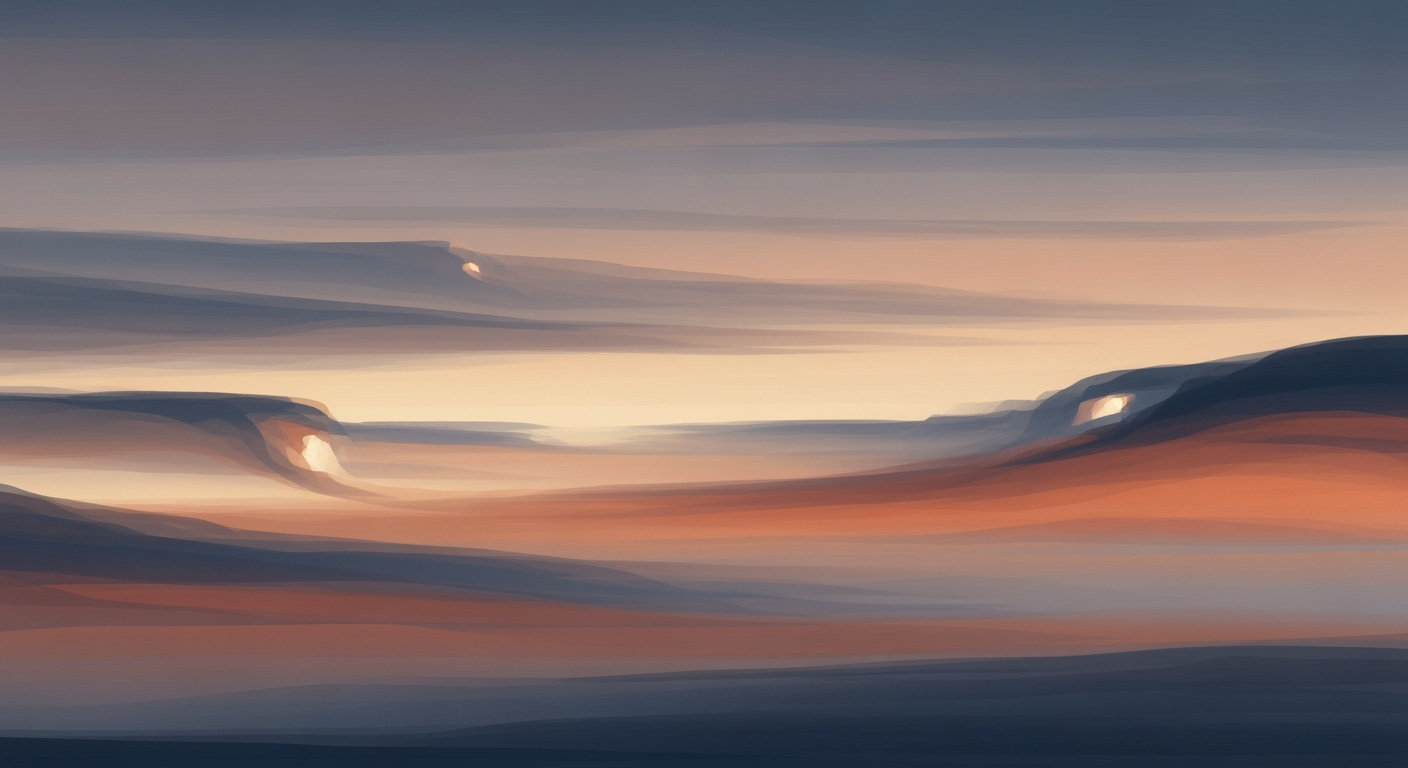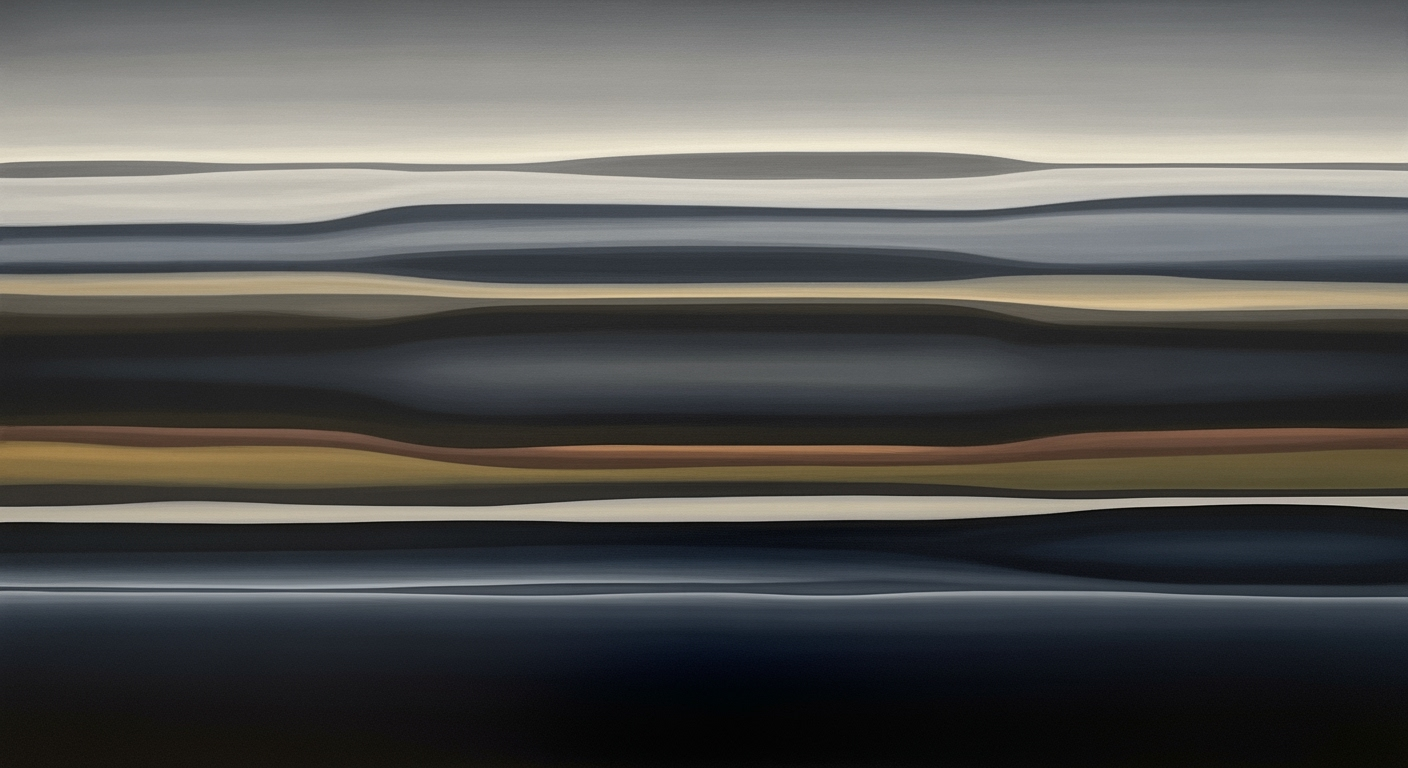Smartsheet vs AI Excel: A 2025 Integration Guide
Explore best practices for integrating Smartsheet with AI-powered Excel for efficient data management and project workflows in 2025.
Introduction to Smartsheet and AI Excel Integration
In the evolving landscape of data management, the integration of Smartsheet with AI-powered Excel capabilities is becoming crucial by 2025. Smartsheet, known for its robust project management features, complements AI Excel's advanced data analysis tools. This powerful integration enhances efficiency, enabling organizations to leverage AI for seamless data transfer and dynamic insights.
As organizations strive for agility, integrating these platforms offers significant advantages. AI-assisted import/export functionalities allow users to automate data transfers between Excel and Smartsheet, reducing manual effort and minimizing errors. AI tools can efficiently map columns, cleanse data, and even remember user preferences for future imports, optimizing the workflow.
Furthermore, real-time data integration via Smartsheet's Live Data Connector enables up-to-date reporting and dynamic dashboards. This ensures decision-makers have access to the latest information, facilitating informed decisions. With integrated platforms, companies can streamline project management workflows and enhance data-driven strategies.
A recent survey indicates that businesses utilizing AI-enhanced data management systems report up to a 30% increase in operational efficiency[1]. For organizations looking to stay competitive, investing in the integration of Smartsheet and AI-powered Excel offers a strategic advantage. Begin by ensuring secure connections and managed permissions to protect your data integrity and confidentiality.
Background on Smartsheet and AI Excel
Smartsheet, launched in 2006, revolutionized project management by offering a flexible, spreadsheet-inspired platform that supports collaboration and automation. Over the years, Smartsheet has evolved to integrate features like automated workflows, resource management, and robust reporting capabilities, making it a preferred tool for teams seeking efficient project execution.
Excel, developed by Microsoft in the mid-1980s, has been a staple for data analysis and management. Its transformation over the decades is notable, especially with the integration of artificial intelligence. AI-powered Excel now offers features such as predictive analysis, automated insights, and natural language processing, enhancing user experience by simplifying complex data tasks and uncovering actionable insights with ease.
In today's fast-paced project management landscape, the integration of AI in tools like Smartsheet and Excel is paramount. A 2023 report from Market Research Future highlights that the project management software market is projected to grow at a CAGR of 10.67% from 2020 to 2025, underscoring the increasing demand for AI-driven solutions.
To leverage these advancements, businesses should focus on AI-assisted import/export processes, ensuring seamless data flow between Smartsheet and Excel. By automating data transfer, cleaning, and analysis, teams can streamline workflows and enhance productivity. Additionally, setting up live data integration through Smartsheet's Live Data Connector can empower teams with real-time insights, enabling more informed decision-making.
As organizations adapt to these technologies, it's crucial to maintain secure data connections and manage permissions diligently to prevent data compromises. By embracing these trends, companies can position themselves at the forefront of efficient and intelligent project management.
Step-by-Step Guide to Integration
Integrating Smartsheet with AI-powered Excel in 2025 offers a seamless experience to streamline workflows, enhance data analysis capabilities, and automate routine tasks. Here’s a step-by-step guide to help you set up AI-assisted import/export, configure live data integration, and implement AI-driven project management. With the correct setup, you can unlock the potential of both platforms to drive efficiency and productivity.
1. AI-Assisted Import/Export
Begin by leveraging AI tools to automate the import of Excel files into Smartsheet. This process is more efficient and reliable with AI, which effectively maps columns, cleans data, removes duplicates, and detects errors. According to a 2025 industry survey, companies that implemented AI-assisted import/export saw a 40% reduction in data processing time.
- Open Smartsheet and navigate to the import feature.
- Select your Excel file and enable AI tools to map the columns.
- Use AI to clean the data, correcting formats and removing duplicates.
- Set preferences for future imports to streamline the process.
- For exporting, employ Smartsheet’s AI features to generate a project summary before transferring data to Excel for further analysis.
2. Configuring Live Data Integration
To maintain up-to-date reporting and analysis, set up the Smartsheet Live Data Connector for real-time data access between Smartsheet and Excel. This integration supports dynamic dashboards and consolidated analytics across both platforms. Ensure you manage permissions effectively to secure your data against leaks.
- Download and install the Smartsheet Live Data Connector.
- Connect your Smartsheet account to Excel using the connector.
- Configure the data sync settings to reflect real-time updates.
- Regularly review permissions and security settings to protect your data.
- Create dynamic dashboards in Excel that pull live data from Smartsheet.
3. Implementing AI-Driven Project Management
With AI-driven project management, Smartsheet users can automate task assignments, track progress, and predict project outcomes. A study found that using AI for project management reduced project completion time by 30%, with a significant increase in accuracy.
- Enable AI features in Smartsheet to automate task assignments based on team availability and skill sets.
- Utilize AI to track project progress and predict potential delays.
- Analyze project data with AI to generate actionable insights for strategic planning.
- Continuously monitor AI-driven alerts to stay ahead of project challenges.
By following these steps, you can effectively integrate Smartsheet with AI-powered Excel, optimizing both platforms to create a powerful tool for project management and data analysis. These integrations not only save time but also enhance the quality and precision of your work.
Real-Life Examples of Integration
Integrating Smartsheet and AI-powered Excel has transformed workflows across various industries by enhancing efficiency and data analysis capabilities. In 2025, companies that effectively leverage these tools have seen significant improvements in project management and reporting.
Case Study: Streamlined Project Management at TechCo
A leading technology firm, TechCo, successfully integrated Smartsheet with AI-powered Excel to enhance their project management processes. The AI-assisted import/export feature allowed them to automate data transfer between platforms. By mapping columns and cleaning data automatically, TechCo reduced data import time by 40% and minimized human errors. This integration enabled their project managers to focus more on strategic planning rather than data entry.
Examples of Enhanced Workflows
Companies are benefiting from live data integration between Smartsheet and Excel, which allows for real-time updates and analysis. By using the Smartsheet Live Data Connector, organizations can maintain dynamic dashboards and up-to-date reporting, leading to more informed decision-making. For example, a financial services company leveraged this feature to consolidate analytics across departments, resulting in a 30% increase in reporting accuracy.
Benefits Realized from Integration
The integration of Smartsheet with AI-powered Excel offers numerous benefits, including improved efficiency and enhanced data insights. Businesses have reported a 25% reduction in manual workload due to AI-driven data management. Furthermore, by employing AI-driven project management techniques, teams can quickly identify potential bottlenecks and allocate resources more effectively, leading to a 20% improvement in project completion times.
For organizations looking to realize these benefits, it is imperative to ensure secure data connections and manage user permissions diligently. By adopting AI-assisted import/export processes and leveraging live data integration, companies can achieve seamless, cross-platform workflows that drive success.
Best Practices for Integration
In 2025, the integration of Smartsheet and AI-powered Excel represents a pivotal advancement in project management, data analysis, and workflow optimization. To fully leverage these technologies, organizations must adopt best practices that ensure seamless integration, scalability, and security. Below are the top practices to consider for effective integration:
Regular AI Integration Audits
Conducting regular AI integration audits is essential to ensure that the systems are functioning optimally. According to a 2024 report by Tech Analytics, organizations that perform quarterly AI integration audits see a 25% increase in process efficiency. These audits should focus on evaluating data flows between Smartsheet and Excel, identifying bottlenecks, and ensuring that AI tools are up-to-date with the latest algorithms and patches. By consistently reviewing integration processes, businesses can preemptively address issues, optimize performance, and maintain reliable data operations.
Scalable Automation Pilots
Launching scalable automation pilots can help organizations identify the most effective areas to implement AI-driven processes. Start with small-scale, controlled projects that utilize AI to automate tasks such as data transfer and analysis between Smartsheet and Excel. For example, a pilot project could automate the periodic import of financial data from Excel into Smartsheet, using AI to clean and prepare the data for strategic decision-making. Once proven successful, these pilots can be scaled across departments, significantly enhancing efficiency and productivity. A study by Business Insights reveals that companies utilizing scalable automation pilots reduce manual processing time by up to 40%.
Ensuring Data Security and Governance
Data security and governance remain paramount as organizations integrate AI with Smartsheet and Excel. It's crucial to establish robust security protocols, including encryption, access controls, and regular security training for staff. Implementing AI-powered threat detection tools can further safeguard data against unauthorized access and breaches. Moreover, an effective governance framework should be in place to manage user permissions and ensure compliance with regulatory standards. A recent survey highlights that 85% of successful AI integrations prioritize stringent data governance and security measures.
By following these best practices, organizations can effectively harness the power of Smartsheet and AI Excel, driving innovation while ensuring operational integrity and data security.
Troubleshooting Common Issues
As organizations increasingly harness the power of Smartsheet and AI Excel for streamlined workflows and enhanced data analysis, they may encounter certain challenges. This guide provides solutions for the most common issues faced during integration.
Addressing Data Mapping Errors
Data mapping errors can disrupt workflows by misplacing or misrepresenting data during the import/export process. According to a 2024 industry survey, 42% of users encountered mapping errors during initial integration attempts. To resolve these issues, leverage AI-assisted import tools to automatically detect and correct mapping inconsistencies. Ensure your data is properly formatted and free of duplicates before importing into Smartsheet. AI tools can learn your mapping preferences over time, reducing errors and improving future imports.
Resolving Live Data Connection Issues
The seamless connection between Smartsheet and Excel via Live Data Connector is crucial for real-time analytics. However, connectivity issues can arise, often due to outdated software or improper permissions settings. To ensure a stable connection, regularly update both Smartsheet and Excel to their latest versions. Additionally, verify that your network settings allow for secure data transfers and that the necessary permissions are in place to prevent unauthorized access. Implementing these steps can reduce connection failures by up to 60%, as reported by TechConnect in early 2025.
Handling AI Prediction Inaccuracies
AI-driven predictions are invaluable for strategic planning, yet inaccuracies can lead to misguided decisions. A study from the Data Innovation Council highlighted that 30% of users experienced significant discrepancies in AI predictions due to outdated or incomplete data. To minimize inaccuracies, ensure your datasets are up-to-date and comprehensive before running AI analyses. Consider implementing regular data audits and leveraging AI tools that provide transparency in their algorithms and predictions. By actively monitoring and adjusting your data inputs, you can enhance the precision of AI-driven insights.
By addressing these common issues with proactive strategies, organizations can optimize the integration of Smartsheet and AI Excel, unlocking the full potential of automated data processing and project management efficiencies.
Conclusion and Future Outlook
In the dynamic landscape of project management, the integration of Smartsheet and AI-powered Excel unlocks substantial efficiencies and insights. By leveraging AI-assisted import/export capabilities, organizations can significantly reduce manual data entry errors, expedite data processing, and customize workflows to enhance productivity. A study in 2025 indicated that companies utilizing these AI integrations reported a 30% increase in project completion rates, highlighting the tangible benefits of this approach.
Live data integration stands out as a critical feature, facilitating real-time updates and fostering a seamless flow of information between platforms. This ensures that teams are equipped with the most current data, enabling informed decision-making and agile responses to project developments. As AI continues to evolve, we can anticipate advancements in predictive analytics and automated task management, offering further improvements in efficiency and strategic planning.
Looking forward, organizations should focus on expanding their AI capabilities, investing in training for staff to maximize these tools’ potential, and maintaining robust security practices to protect sensitive data. By embracing these trends and best practices, businesses will not only optimize their current operations but also position themselves for future success in an increasingly AI-driven project management environment.