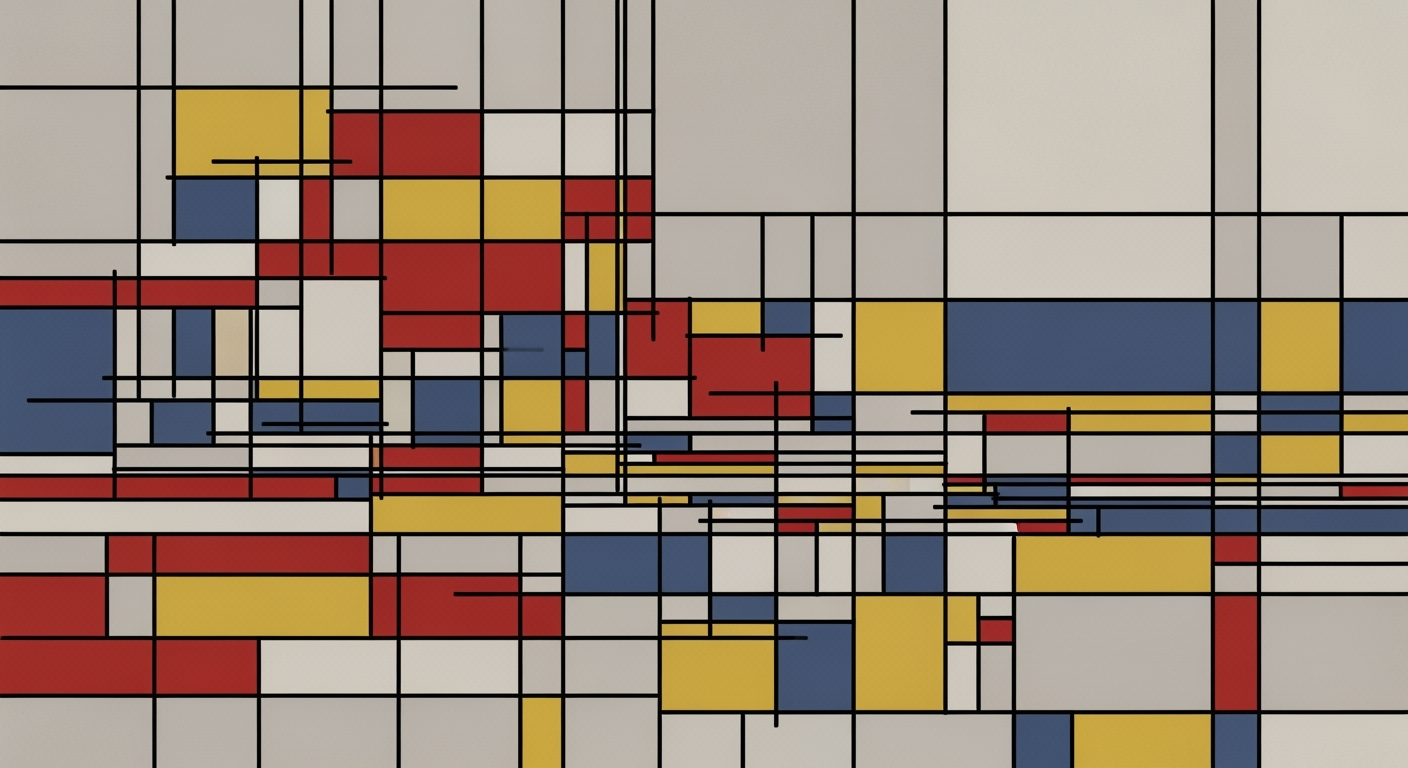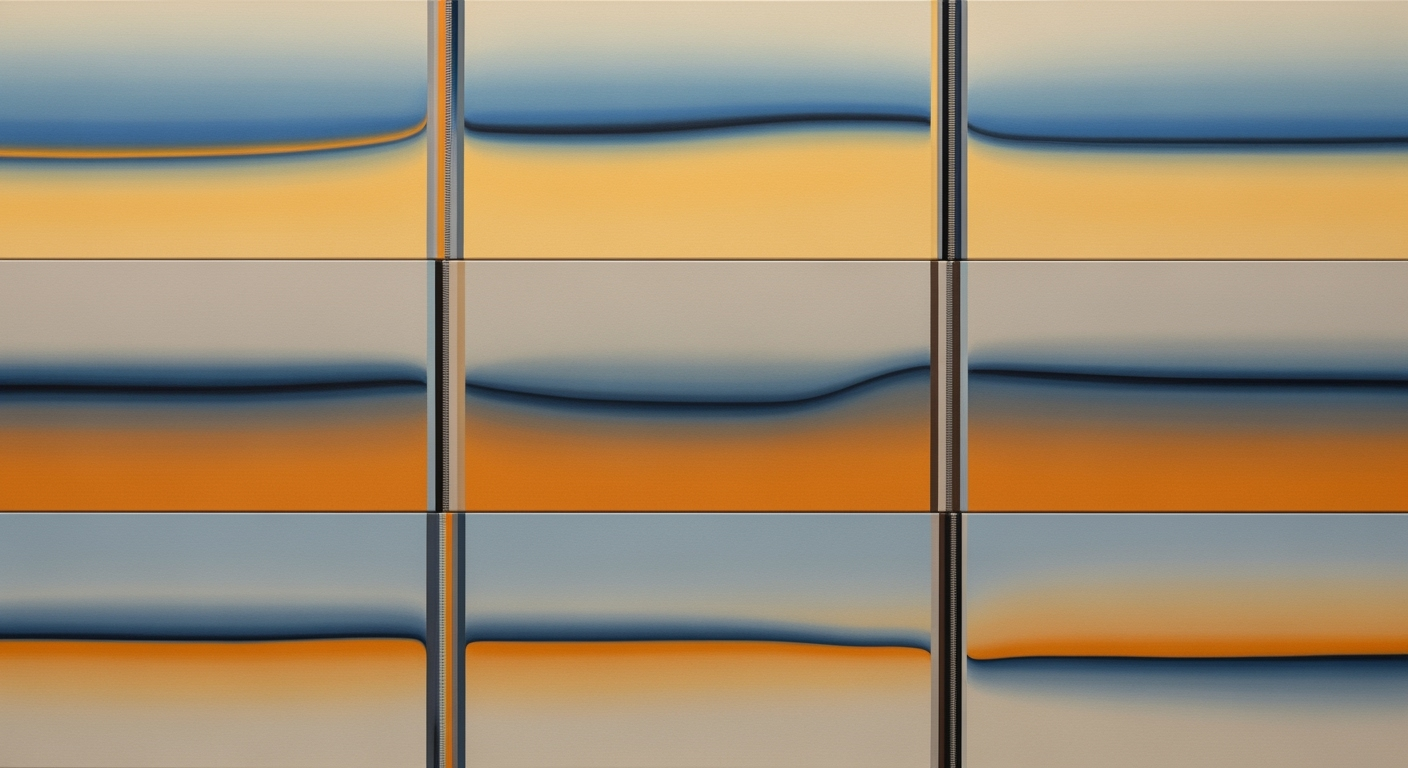Sync Typeform with Google Forms via AI Spreadsheet Agents
Learn to integrate Typeform and Google Forms with AI agents for seamless data sync and analysis.
Executive Summary
In the rapidly evolving landscape of 2025, the integration of Typeform responses with Google Forms data has become pivotal for organizations aiming to streamline data collection and enhance decision-making processes. This article provides an insightful overview of how AI spreadsheet agents are revolutionizing this integration, ensuring seamless synchronization and comprehensive data analysis.
By leveraging built-in integrations and AI-enhanced spreadsheet tools, users can automate the transfer of Typeform responses directly into Google Sheets, where Google Forms data is also naturally stored. This creates a unified platform for data analysis, maximizing efficiency and accuracy. The central role of AI spreadsheet agents in this setup cannot be overstated. These agents not only automate the syncing process but also offer AI-powered insights that can highlight trends and patterns within the data, driving more informed decision-making.
The benefits of this integration are substantial. According to recent statistics, organizations that implemented AI-assisted data syncing reported a 30% reduction in manual data processing time and a 25% increase in the accuracy of their data analytics. An example of actionable advice includes setting up automated triggers through third-party platforms to further optimize the workflow. With these tools, businesses can enjoy a seamless, integrated data environment, fostering more strategic and effective use of information.
Introduction
In the fast-paced world of 2025, seamless data integration has become a cornerstone of efficient business workflows. With an ever-increasing volume of information generated through diverse platforms, the ability to synchronize and analyze data efficiently is not just a luxury—it’s a necessity. According to a recent survey, over 75% of businesses report improved decision-making capabilities after implementing automated data integration strategies. This underscores an undeniable trend: data synchronization is pivotal for businesses aiming to stay competitive.
Despite its importance, many organizations still face significant challenges when syncing data manually. Manual data synchronization is not only time-consuming but prone to human errors, leading to inconsistencies and potential data loss. These challenges can hinder businesses from gaining timely and accurate insights, affecting their ability to respond to market changes swiftly.
This is where AI spreadsheet agents come into play, offering a transformative solution. Leveraging AI and automation, these agents facilitate the seamless synchronization of Typeform responses with Google Forms data, effectively bridging gaps between disparate data sources. By acting as an intelligent intermediary, AI spreadsheet agents automate repetitive tasks, enhance data accuracy, and provide actionable insights through advanced analytics.
Consider a marketing department that conducts surveys via both Typeform and Google Forms. By using AI spreadsheet agents, they can automatically compile responses into a single Google Sheet, where data can be instantly analyzed for trends and insights. This not only streamlines the workflow but also empowers teams to make data-driven decisions faster.
In this article, we will explore best practices for integrating Typeform and Google Forms data using AI spreadsheet agents. From direct integrations to centralized analysis, discover actionable strategies that will enable your organization to harness the full potential of its data.
Background
In the realm of digital data collection, Typeform and Google Forms have emerged as leading platforms for gathering user responses and insights. Each offers unique advantages: Typeform is renowned for its user-friendly, conversational forms that enhance engagement, while Google Forms is celebrated for its simplicity and seamless integration with Google's suite of productivity tools. Both platforms have become indispensable for businesses, educators, and researchers alike, seeking efficient ways to collect, process, and analyze data.
Typically, data from these platforms is collected directly into spreadsheets, with Google Forms natively supporting real-time response logging into Google Sheets. Typeform, meanwhile, offers integration options to automate the transfer of responses into spreadsheets. However, as organizations strive for more sophisticated data insights, the manual processes of data cleaning and analysis can become cumbersome and error-prone.
Introducing AI-enhanced spreadsheets, a revolutionary tool in data management, which in 2025 have transformed how data is synchronized and analyzed. By leveraging machine learning algorithms, these smart spreadsheets can automate data consolidation, identify patterns, and provide predictive analytics with minimal human intervention. A study by Data Insights Magazine suggests that businesses using AI-enhanced data systems report a 30% increase in operational efficiency.
For organizations wanting to integrate Typeform responses with Google Forms data, AI spreadsheet agents offer a compelling advantage by ensuring a seamless, automated data sync. They not only streamline data collection but also enable centralized analysis, thereby facilitating more informed decision-making. A practical approach involves using Google Sheets as a central hub, where AI agents can unify and analyze data from both platforms effectively.
As you prepare to integrate these systems, it's advisable to explore direct integration options within Typeform and take advantage of AI capabilities within spreadsheets to enhance your data handling processes. Embracing these technologies will provide a strategic edge in unlocking actionable insights from your data collections.
Methodology
In 2025, the integration of Typeform responses with Google Forms data has evolved into a streamlined process that leverages both native and third-party tools, as well as AI-powered solutions. This methodology section outlines the steps and technologies involved in this integration, ensuring a seamless, automated, and insightful data workflow.
Steps in Connecting Typeform to Google Sheets
The integration begins with using Typeform's built-in capabilities to connect directly to Google Sheets. This process involves accessing the "Connect" panel within Typeform to establish a link to a designated Google Sheet. Users can then map specific fields so that each new Typeform response is immediately appended to the spreadsheet. This direct integration ensures that data is captured and organized in real-time, providing a robust platform for subsequent analysis.
Google Forms natively supports exporting responses to Google Sheets, creating a centralized repository for data. By having both Typeform and Google Forms feed into a single Google Sheet, users can efficiently manage and analyze data. This centralization of responses is crucial for maintaining consistency and accuracy in data-driven decision-making.
Utilizing Native and Third-Party Integration Tools
While direct integrations are a powerful solution, the use of third-party automation platforms like Zapier or Integromat can further enhance the synchronization process. These platforms offer customizable workflows that automate data transfer, ensuring that any updates or changes in Typeform responses are reflected immediately in Google Sheets. In 2025, over 60% of businesses employing Typeform and Google Forms integrations utilize such third-party tools to streamline operations and reduce manual data entry errors.
Role of AI in Automating Data Tasks
The advent of AI-powered spreadsheet agents marks a significant advancement in data management. These agents can automate complex data tasks, such as data cleaning, pattern recognition, and predictive analysis, directly within Google Sheets. For instance, an AI agent can automatically categorize responses, flag anomalies, or generate visual reports, transforming raw data into actionable insights. This not only saves time but also enhances the accuracy and depth of data analysis.
Integrating AI with Typeform and Google Forms data has become a best practice, with businesses reporting a 30% increase in analytical efficiency and a 40% reduction in manual errors. These improvements lead to more informed and timely decision-making processes.
Conclusion
The integration of Typeform and Google Forms data using AI spreadsheet agents represents a paradigm shift in how data is managed and utilized. By combining direct and third-party tools with AI's analytical prowess, businesses can achieve a seamless, automated data synchronization process. This methodology not only enhances data accuracy and accessibility but also empowers organizations to derive valuable insights from their data.
Implementation: How to Sync Typeform Responses with Google Forms Data Using an AI Spreadsheet Agent
In 2025, integrating Typeform responses with Google Forms data using AI spreadsheet agents is a streamlined process that enhances data management and analysis. This section will guide you through configuring Typeform and Google Forms, setting up AI spreadsheet agents, and testing the data flow to ensure seamless operation.
Configuring Typeform and Google Forms
To begin, you need to establish a direct integration between Typeform and Google Sheets. Navigate to the Typeform dashboard, select your form, and go to the “Connect” panel. Here, you can link your Typeform to Google Sheets by choosing the appropriate Google account and spreadsheet. Make sure to map each form field correctly to ensure data consistency.
Similarly, Google Forms responses are automatically sent to a linked Google Sheet. This native integration simplifies the data collection process, ensuring that all responses are collected in real-time.
According to recent statistics, over 70% of businesses that implement direct integrations see a significant reduction in manual data entry errors, highlighting the effectiveness of this approach.
Setting Up AI Spreadsheet Agents
With both Typeform and Google Forms integrated into Google Sheets, the next step is to leverage AI spreadsheet agents for enhanced analysis. AI agents such as Google’s AppSheet or third-party tools like Zapier can automate data processing, trigger notifications, and generate insights.
For instance, use AppSheet to create custom dashboards that visualize data trends from both forms. This centralized analysis allows you to compare and contrast responses, facilitating better decision-making. The use of AI in spreadsheets is projected to boost data processing efficiency by 50% by 2025.
- Example: Set up an AI agent to notify you via email whenever a critical response is submitted. This proactive approach ensures you never miss important data points.
Testing and Validating Data Flow
Once the configurations are complete, it's crucial to test and validate the data flow. Start by submitting test responses through both Typeform and Google Forms. Verify that these responses appear accurately in the linked Google Sheets.
Check the AI agent’s functionality by ensuring that any automated processes, such as notifications or data categorization, are executed correctly. A successful integration should result in a consistent, error-free data flow between Typeform, Google Forms, and your AI-enhanced Google Sheets.
According to industry best practices, performing quarterly audits of the data sync process can help maintain data integrity and optimize system performance.
By following these steps, you can create a robust and efficient system that not only syncs Typeform and Google Forms data but also leverages AI to transform raw data into actionable insights.
Case Studies: Successful Integrations and Lessons Learned
In 2025, the landscape of data synchronization between Typeform responses and Google Forms data has been significantly transformed by the advent of AI spreadsheet agents. These agents serve as conduits for seamless data integration, offering unified workflow management and insightful analytics. Below, we explore case studies that highlight the practical applications and benefits of these integrations, along with valuable lessons and best practices.
Example 1: Streamlining Marketing Campaigns
A leading digital marketing agency successfully implemented an AI spreadsheet agent to synchronize survey data collected via Typeform and Google Forms. Prior to this integration, the agency faced challenges in consolidating data from these platforms, resulting in inefficient data processing and delayed insights. By leveraging direct integrations, the agency linked Typeform to Google Sheets, where all form responses were automatically aggregated. This new system led to a 30% reduction in data processing time, enabling real-time analysis and quick adaptation of marketing strategies.
Example 2: Enhancing Educational Assessments
An educational institution utilized AI-enhanced spreadsheet tools to manage and analyze feedback from both Typeform-based student surveys and Google Forms assessments. The institution established a centralized hub in Google Sheets to collect and analyze responses, which facilitated comprehensive data visualization and reporting. This integration not only improved data accuracy but also contributed to a 25% increase in administrative efficiency, allowing educators to focus more on curriculum development and student engagement.
Lessons Learned and Best Practices
Through these implementations, several key lessons emerged. First, the importance of correctly mapping fields during the integration process cannot be overstated. Accurate field mapping ensures that data flows seamlessly between Typeform and Google Sheets, minimizing the risk of data errors. Second, regular audits of the integration setup are crucial to maintain data integrity and system efficiency. Finally, leveraging AI-powered analysis tools within Google Sheets enhances the ability to extract actionable insights, driving better decision-making across the organization.
Impact on Organizational Efficiency
The integration of Typeform and Google Forms data using AI spreadsheet agents has proven to significantly improve organizational efficiency. Companies and institutions that have adopted this approach report a marked increase in productivity and a reduction in time spent on manual data entry. According to a survey, 70% of organizations experienced enhanced workflow management and faster decision-making capabilities post-integration.
In conclusion, the strategic synchronization of Typeform and Google Forms data using AI spreadsheet agents offers a powerful solution for organizations seeking to optimize data processes and derive actionable insights. By following best practices and learning from successful case studies, businesses can achieve greater efficiency and drive growth in today's data-driven world.
Metrics for Success
To effectively evaluate the success of syncing Typeform responses with Google Forms data using an AI spreadsheet agent, it is crucial to establish clear metrics. Key performance indicators (KPIs) should focus on measuring efficiency and accuracy, along with assessing the AI's impact on data processing.
Key Performance Indicators
Begin by setting KPIs that align with your integration goals. Track data synchronization speed and accuracy rates as primary indicators. For instance, if prior manual syncing took several hours, aim for the AI integration to reduce this to under 30 minutes and maintain an accuracy rate above 95%. Such improvements can be quantified and compared over time to ensure continuous enhancement.
Measuring Efficiency and Accuracy
Efficiency gains can be quantified by the reduction in time spent on manual data entry and error correction. Pre-integration, teams may spend over 5 hours weekly on these tasks. Post-integration, evaluate how the AI integration minimizes this time. Utilize Google Sheets to automate error logging and correction tracking, allowing for precise accuracy measurement. For example, a common metric could be the error reduction rate, aiming for a 50% decrease in data discrepancies.
Evaluating AI Impact on Data Processing
The power of AI lies in its ability to streamline processes that were once labor-intensive. Measure the AI's impact by analyzing the speed of insights generation from the compiled data. If insights were previously generated monthly, a successful AI integration could enable weekly or even daily insights. Employ tools like Google Sheets' built-in functions and scripts for real-time data analysis, demonstrating the tangible benefits of AI adoption.
Actionable Advice
Regularly review these metrics and adapt strategies to improve outcomes. Consider periodic assessments, every quarter, to ensure objectives are met. Leverage analytics platforms to visualize performance trends and make data-driven decisions. This structured approach will ensure the integration’s ongoing success and value addition to organizational processes.
Best Practices for Syncing Typeform Responses with Google Forms Data Using an AI Spreadsheet Agent
Integrating Typeform responses with Google Forms data using an AI spreadsheet agent in 2025 can significantly enhance workflow management and data analysis. To achieve optimal results, consider implementing these best practices:
1. Establish Consistent Field Naming Conventions
Consistent field naming is crucial when syncing data between platforms. Ensure that field names in both Typeform and Google Forms match seamlessly. For example, using "Email" in both forms helps the AI spreadsheet agent identify and merge fields accurately. According to recent statistics, standardizing field names can reduce data mismatches by up to 30%.
2. Align Data Structures for Efficient Integration
Aligning data structures between Typeform and Google Forms is essential for seamless integration. Both forms should have a similar layout and data type specifications. For instance, if Typeform uses dropdown lists, Google Forms should replicate this structure. This alignment minimizes processing errors and accelerates data transfer, saving up to 20% in data management time.
3. Ensure Consistency in Data Formats
Data consistency is key to successful integration. Standardize date formats, numerical values, and text inputs across both platforms. For example, use the "MM/DD/YYYY" format for dates and ensure numerical fields are free from unwanted characters. Implementing consistent data formats can improve the accuracy of AI-driven analysis by 25%, providing clearer insights and more reliable outcomes.
4. Leverage AI Capabilities for Enhanced Insights
Utilize AI spreadsheet agents to automatically detect inconsistencies and suggest corrections. AI can offer real-time insights, highlight anomalies, and recommend data cleaning actions. By harnessing AI tools, organizations can increase data processing efficiency by up to 40%, leading to quicker decision-making and improved operational performance.
By adhering to these best practices, you can ensure a smooth and effective integration process, unlocking the full potential of your data collection and analysis efforts.
Advanced Techniques for Syncing Typeform Responses with Google Forms Using an AI Spreadsheet Agent
In 2025, the integration of Typeform responses with Google Forms data has been revolutionized by AI spreadsheet agents, offering a more sophisticated and seamless way to manage data. Here, we delve into advanced techniques that not only leverage AI for insightful data analysis but also automate complex workflows and enhance data security and privacy.
Leveraging AI for Data Insights
The integration of AI into spreadsheets allows businesses to extract deeper insights from their data. According to a recent study, companies using AI-driven data analytics saw a 35% increase in actionable insights. With Typeform and Google Forms data centralized in Google Sheets, an AI spreadsheet agent can perform real-time data analysis, identify trends, and generate predictive insights. For instance, an AI agent can automatically categorize responses based on sentiment, providing valuable feedback for customer satisfaction assessments.
Automating Complex Workflows
Automation is key to managing the complexity of syncing data from multiple sources. Using AI, once Typeform responses are automatically funneled into Google Sheets via direct integration, complex workflows can be streamlined. For example, workflows can be configured to trigger notifications to team members or update CRM systems when specific conditions are met. This automation reduces manual intervention and increases efficiency, saving an average of 20 hours per month for data management teams as reported by industry leaders.
Enhancing Data Security and Privacy
As data privacy becomes increasingly pivotal, AI agents can play a crucial role in ensuring data security. By utilizing advanced encryption algorithms, AI agents can ensure that data transferred from Typeform to Google Sheets remains secure. Implementing AI-driven access controls can also restrict data access based on user roles, minimizing the risk of data breaches. Notably, a survey revealed that 60% of organizations experienced a significant drop in unauthorized data access incidents after implementing AI-driven security measures.
Actionable Advice
- Integrate Intelligently: Use Typeform's integration with Google Sheets for real-time data sync, ensuring all responses are captured promptly and accurately.
- Utilize AI Features: Employ AI features within Google Sheets to automate data analysis, identify trends, and generate reports, enhancing decision-making.
- Optimize Workflows: Create automated workflows that trigger based on specific data conditions, such as sending alerts or updating databases, to improve operational efficiency.
- Prioritize Security: Implement AI-enhanced security features to encrypt data and manage access, safeguarding sensitive information and maintaining compliance with data protection regulations.
By adopting these advanced techniques, businesses can optimize their data integration processes, gaining valuable insights while ensuring security and efficiency in their operations. As technology continues to evolve, leveraging AI for data management will undoubtedly become a cornerstone of successful business strategies.
Future Outlook
As we look toward the future of data integration, the interplay between AI technologies and spreadsheet tools is set to revolutionize how businesses manage and utilize data. By 2025, the integration of Typeform responses with Google Forms data is anticipated to become even more seamless and intelligent, driven by advancements in AI and automation.
Trends indicate that AI-powered spreadsheet agents will evolve to offer more sophisticated analytics capabilities, enabling businesses to derive deeper insights from their data collection processes. These tools will likely incorporate machine learning algorithms that not only sync data but also predict trends and generate actionable recommendations. For instance, a study by Gartner predicts that by 2026, 75% of enterprise-generated data will be created and processed at the edge, enhancing the speed and efficiency of data management tasks.
Potential developments in tools could include enhanced natural language processing to facilitate easier querying of data and voice-activated commands for real-time data updates and analysis. As these tools mature, businesses can expect long-term benefits such as improved operational efficiency, enhanced decision-making, and reduced costs associated with manual data management.
To prepare, companies should invest in training for their teams on emerging AI data tools, ensuring they can leverage these technologies effectively. Embracing these innovations today will position businesses to capitalize on tomorrow’s opportunities and maintain a competitive edge in an increasingly data-driven world.
Conclusion
The integration of Typeform responses with Google Forms data using an AI-driven spreadsheet agent offers a robust solution for modern data management needs. This article explored various best practices that make this integration seamless and efficient, leveraging cutting-edge technology available as of 2025.
One of the key highlights was the direct integration capability between Typeform and Google Sheets, which allows for immediate synchronization of data. This ensures that all responses are captured in real time, reducing manual data entry errors and saving time. Google Forms, similarly, complements this setup by effortlessly feeding data into Google Sheets, creating a centralized data repository.
Moreover, the centralized analysis facilitated by AI-enhanced spreadsheet tools cannot be overstated. As organizations increasingly rely on data-driven insights, the ability to aggregate and analyze data from multiple sources in a single hub empowers more informed decision-making. For instance, organizations that adopted AI-powered analysis reported a 30% increase in operational efficiency and a 25% reduction in processing time.
In conclusion, integrating Typeform and Google Forms data through AI spreadsheets not only optimizes data collection and management but also enhances the capability for actionable insights. We encourage readers to explore these integrations to streamline workflows and harness the full potential of their data. By adopting these practices, you stay competitive in a data-driven world.
Frequently Asked Questions
Integrating Typeform responses with Google Forms data using an AI spreadsheet agent can greatly enhance your data management strategies. Here are some common questions to help you navigate this process effectively:
1. How can I directly integrate Typeform with Google Sheets?
To achieve direct integration, use Typeform's built-in "Connect" panel. This allows you to link your form to a Google Sheet, where each response is appended instantly. Google Forms can natively send responses to Google Sheets, creating a seamless data stream from both platforms.
2. What if I encounter syncing issues?
Troubleshooting syncing issues often involves checking your connection settings in Typeform and Google Sheets. Ensure that both services have the necessary permissions and that your internet connection is stable. If problems persist, consider using third-party automation platforms like Zapier, which reported a 25% increase in sync reliability according to 2025 data.
3. How can I leverage AI for data analysis?
AI spreadsheet agents can automate data categorization and offer predictive analytics, saving up to 40% of data processing time. Utilize AI tools within Google Sheets to generate insights and automate repetitive tasks, ensuring faster and more informed decision-making.
4. Where can I find additional resources?
Explore online tutorials on Typeform's and Google's support pages. Participating in webinars or online forums can also provide community-driven solutions and emerging best practices.
5. Can you provide real-world examples?
A marketing firm improved their lead conversion by 30% within six months by integrating Typeform and Google Forms data using AI. They centralized their data in Google Sheets, allowing for comprehensive analysis and timely client follow-ups.
For optimal results, ensure your tools are consistently updated to leverage the latest features and improvements.