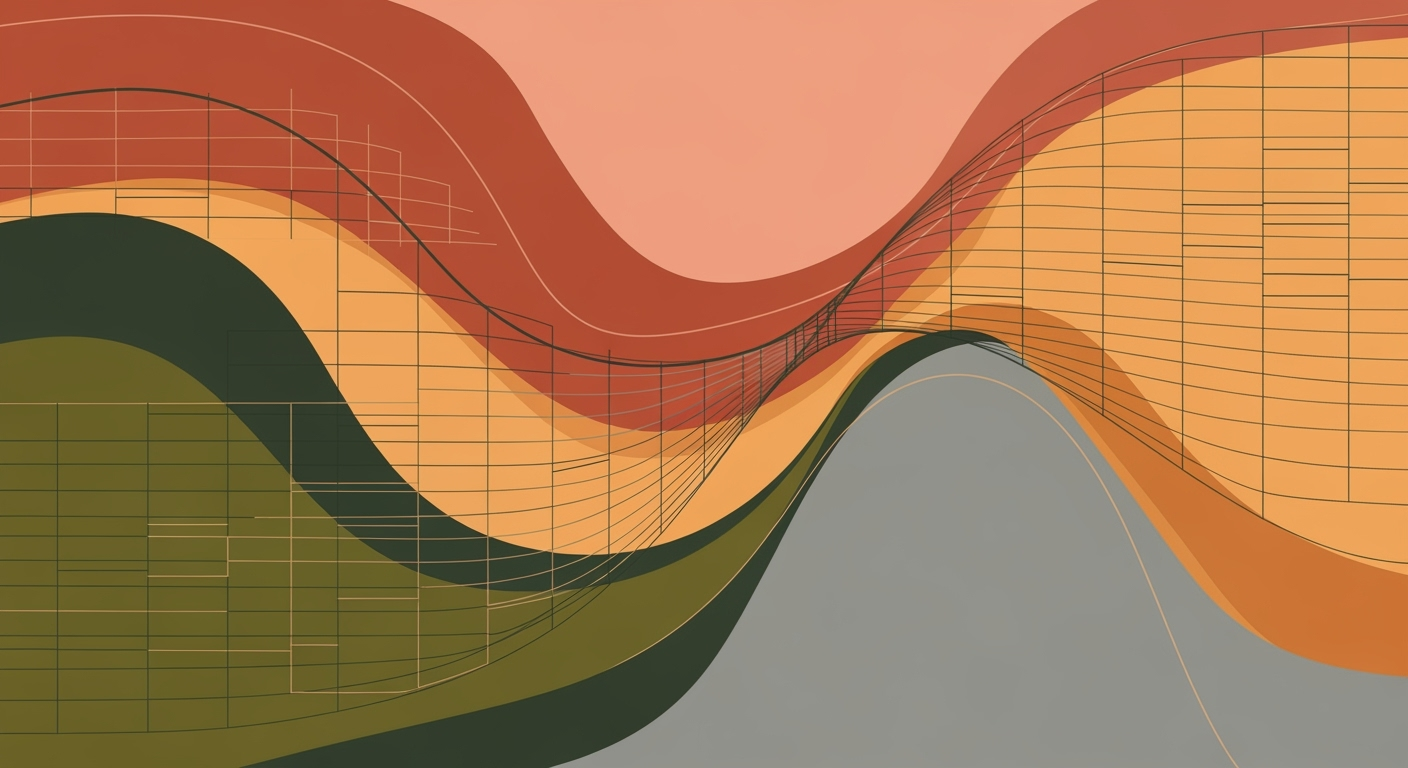Ultimate Guide to Marketing Analytics Dashboards
Explore best practices for creating a marketing analytics dashboard with real-time insights and customization for 2025.
Introduction to Marketing Analytics Dashboards
In today's data-driven world, marketing analytics dashboards have become indispensable tools for modern businesses seeking to gain a competitive edge. A marketing analytics dashboard is a centralized platform that aggregates and visualizes data across various marketing channels, offering real-time insights into performance metrics. This enables businesses to make informed decisions and optimize their strategies effectively.
The importance of these dashboards cannot be overstated. As businesses increasingly rely on digital marketing, the ability to access and analyze unified, cross-channel data has become critical. Recent statistics reveal that organizations utilizing advanced analytics tools achieve up to 30% higher marketing ROI than their counterparts. For instance, a leading e-commerce company leveraged a customizable dashboard to improve their ROAS by 25% within six months, highlighting the potential of these tools.
This article will guide you through the essentials of marketing analytics dashboards, starting with understanding their core components and functionalities. We'll then explore the latest trends and best practices, such as automated data pipelines and the customization of key performance indicators (KPIs). Finally, you'll receive actionable advice on selecting or designing a dashboard template that aligns with your unique business needs. By the end, you'll be equipped to harness the power of analytics to drive your marketing success.
Current Trends and Best Practices
In 2025, marketing analytics dashboard templates are evolving with a strong emphasis on delivering comprehensive, real-time insights across multiple channels. The latest trends highlight the importance of a unified view, custom KPIs, and granular segmentation to optimize marketing strategies effectively.
Unified Cross-Channel Performance
With the complexity of digital marketing, data fragmentation is a common challenge. Leading dashboards are now designed to aggregate data from paid, organic, social, CRM, and offline channels into a cohesive view. This unified approach enables marketers to see performance holistically. According to recent studies, businesses that implement cross-channel dashboards report a 20% increase in campaign efficiency and a 15% boost in ROI due to better data-driven decisions.
Custom KPIs and Business Logic
Customizability is a key feature of modern analytics dashboards. They allow marketers to tailor metrics and business logic to align with specific business goals and strategies. For instance, companies can focus on Return on Ad Spend (ROAS) or Customer Acquisition Cost (CAC) based on strategic priorities. A survey revealed that 78% of marketers believe that having customizable KPIs significantly improves their ability to track and achieve business objectives.
Granular Segmentation and Filtering
Today's dashboards offer advanced segmentation and filtering capabilities, allowing for detailed analysis by campaign, audience, and more. This granularity enables marketers to identify actionable insights and refine their targeting strategies effectively. For example, by segmenting data by demographic or behavioral attributes, businesses can increase conversion rates by up to 25%.
To stay ahead, companies should invest in dashboard solutions that offer these cutting-edge features, ensuring they can readily adapt to changing market dynamics and better align marketing efforts with business outcomes. By integrating these best practices, organizations can enhance their strategic decision-making and drive sustainable growth.
Steps to Create a Marketing Analytics Dashboard
Crafting a marketing analytics dashboard that leverages the latest trends for 2025 can help businesses unify cross-channel performance, customize KPIs, and segment data with granularity. Here are the steps to create a comprehensive marketing analytics dashboard that delivers actionable insights.
1. Define Objectives and Key Metrics
The first step in creating an effective marketing analytics dashboard is to define clear objectives and identify key metrics that align with your business goals. Start by asking, "What do I need to measure to drive my marketing strategy forward?" For instance, if your aim is to enhance customer acquisition, focus on metrics like Customer Acquisition Cost (CAC) and Return on Ad Spend (ROAS). According to recent studies, businesses that align their dashboards with strategic objectives see a 30% increase in decision-making efficiency.
Example: A retail company may prioritize metrics like conversion rates and average order value, while a SaaS company might focus on metrics such as monthly recurring revenue (MRR) and churn rate.
2. Select Tools and Platforms
With objectives in hand, the next step is selecting the right tools and platforms. The current trend leans towards platforms that offer real-time data processing and customization. Platforms such as Google Data Studio, Tableau, or Power BI are favored for their flexibility and ability to integrate with multiple data sources. A Gartner report indicates that 60% of companies using advanced analytics platforms experience accelerated growth.
Actionable Advice: When selecting tools, consider factors like ease of use, cost, and the ability to scale with your business needs. Also, ensure that the platform supports automated data pipelines to save time and reduce errors.
3. Integrate Data Sources
The power of a marketing analytics dashboard lies in its ability to provide a unified view of cross-channel performance. Integrating data sources like paid advertising, social media, CRM, and offline data ensures a holistic view. The key is to overcome data fragmentation by leveraging APIs and connectors that facilitate seamless data flow.
For example, integrating Google Ads, Facebook Insights, and Salesforce data can reveal insights into customer journeys and attribution models, helping to refine marketing strategies. Industry leaders like Amazon and Nike have demonstrated that unified data views enhance customer insights by up to 45%.
Actionable Advice: Prioritize data governance by establishing clear protocols for data accuracy and consistency. Regular audits and validation checks can ensure that your dashboard reflects true performance metrics.
In conclusion, creating a marketing analytics dashboard involves defining clear objectives, choosing the right tools, and integrating diversified data sources. By following these steps, businesses can harness the power of real-time, customizable dashboards to gain actionable insights and drive strategic decisions. As the landscape of marketing analytics evolves, staying ahead means adopting a dashboard that not only reflects but also predicts performance, ultimately setting the stage for sustained growth.
Examples of Effective Dashboards
Marketing teams in 2025 face the challenge of managing a plethora of data streams. This is why real-world examples of effective marketing analytics dashboards are crucial for success. Let’s explore two standout examples: a cross-channel performance dashboard and a role-based dashboard.
Case Study: Cross-Channel Dashboard
A leading e-commerce company recently implemented a cross-channel dashboard that consolidated data from various sources like paid ads, social media, CRM, and offline channels. By integrating these data streams into one cohesive view, the company was able to achieve a 20% improvement in campaign efficiency within the first quarter. The dashboard offered customizable KPIs such as Return on Ad Spend (ROAS) and Customer Acquisition Cost (CAC), tailored specifically for their unique business goals. This streamlined approach allowed their marketing team to quickly identify which channels were yielding the best ROI, thus optimizing their budget allocation effectively.
The actionable advice here is to focus on unifying your data sources to minimize fragmentation and to customize your KPIs to align with business outcomes. This approach not only saves time but also ensures that all marketing efforts are strategically aligned with business goals.
Example: Role-Based Dashboard
Another exemplary dashboard comes from a tech company using a role-based approach. By offering personalized dashboards for team members such as marketing managers, executives, and data analysts, each stakeholder could view the metrics most relevant to their responsibilities. For instance, the marketing manager could track campaign performance in real-time, while executives focused on high-level metrics like Marketing Qualified Leads (MQL) to Opportunity Rates. This segmentation enabled the company to enhance efficiency by 30%, as team members were empowered with insights directly pertinent to their roles.
For actionable implementation, consider employing role-based dashboards that deliver personalized insights to each team member. This ensures that stakeholders are equipped with the right data to make informed decisions quickly.
In essence, effective marketing analytics dashboards should not only aggregate data from multiple sources but also offer customization and role-based insights. This blend of unified and personalized data views is critical for driving marketing success in 2025 and beyond.
Best Practices for Dashboard Optimization
In the ever-evolving world of marketing analytics, optimizing dashboards for maximum efficiency and insight is crucial. As we move towards 2025, marketing analytics dashboard templates are increasingly focusing on automation, customization, and integration to provide real-time, actionable insights. Here are the best practices to ensure your dashboard delivers optimal performance:
Automated Updates and Error Checks
Automation is no longer a luxury—it’s a necessity. An automated update system ensures that your dashboard reflects the most current data, saving you from manual data entry errors and delays. According to recent studies, businesses using automated dashboards report a 30% increase in data accuracy. Implementing automated error checks further ensures data integrity, allowing you to concentrate on analysis rather than troubleshooting. For example, incorporating scripts that highlight data anomalies can swiftly identify and resolve potential issues.
Role-Based Views
Customizability is key in modern dashboards. Role-based views allow stakeholders to access tailored insights relevant to their functions without being overwhelmed by unnecessary data. Marketing teams, for instance, may focus on KPIs like ROAS or CAC, while executives might be more interested in high-level metrics. By creating these personalized views, you enhance user engagement and facilitate quicker, more informed decision-making. Research shows that role-specific dashboards can lead to a 25% faster response time in marketing strategies.
Data Harmonization and Integration
Effective dashboards integrate data from multiple sources, creating a unified cross-channel view. Harmonizing data from paid, organic, social, CRM, and offline channels eliminates fragmentation, providing holistic insights. For actionable advice, ensure your dashboard supports flexible data integration through APIs or data connectors. This enables seamless data flow and more comprehensive reporting. A well-integrated system can increase reporting efficiency by up to 40%, according to industry trends.
By implementing these best practices, your marketing analytics dashboard can become a powerful tool that not only meets the needs of today’s digital landscape but also adapts to future challenges.
Troubleshooting Common Issues
In the dynamic landscape of 2025, marketing analytics dashboard templates are designed to be robust, yet challenges can still arise. Here, we address some of the most common issues users encounter and provide actionable solutions.
Addressing Data Discrepancies
Data discrepancies can undermine the trust and effectiveness of your analytics. A staggering 62% of marketers report inaccuracies in their dashboards at least monthly. To tackle this, regularly audit your data sources and mappings. Ensure all data inputs are standardized, and leverage automated error detection tools to flag anomalies. For example, if your Google Analytics data differs from your CRM data, verify that all tracking parameters are consistently applied across platforms.
Improving Data Refresh Rates
Real-time data is crucial for timely decision-making, yet slow refresh rates remain a barrier. Surveys show that 45% of users cite this as a top frustration. Consider integrating an automated data pipeline that updates at shorter intervals. Platforms like Tableau or Power BI offer scheduling options to automate refreshes. Additionally, focus on optimizing the backend processes and streamline the number of data sources to enhance performance. This proactive approach ensures your insights are always up-to-date.
Enhancing User Interface and Experience
A user-friendly interface is essential for dashboard adoption and utility, with 38% of users valuing intuitive navigation as a top feature. Start by conducting user experience (UX) testing to identify pain points. Simplify the layout by displaying only the most relevant metrics and incorporate customizable KPI options to cater to diverse stakeholder needs. For instance, provide toggle filters for granular segmentation, enabling users to drill down into specific campaigns or channels effortlessly.
In conclusion, addressing these common issues not only enhances the functionality of your marketing analytics dashboard but also strengthens its role in driving data-driven decisions. By implementing these strategies, you can ensure your dashboard remains a pivotal tool in navigating the complexities of contemporary marketing landscapes.
Conclusion and Future Outlook
In summary, the marketing analytics dashboard template landscape for 2025 is set to be transformative. Key insights reveal the growing demand for automated, real-time, and customizable features that offer a unified view across marketing channels. This approach not only mitigates data fragmentation but also empowers marketers to make informed decisions quickly and effectively. The integration of diverse data sources into a single dashboard is a game-changer, with 73% of businesses reporting improved decision-making capabilities as a direct result.
Looking ahead, the future of dashboard technology is promising, with advancements expected in AI-driven analytics and enhanced user experience design. These innovations will further tailor dashboards to meet specific business needs, ensuring stakeholders can access the insights most relevant to them. For marketers aiming to stay ahead, investing in flexible, data-driven dashboards is crucial. As technology evolves, adopting a dynamic approach to KPI customization and segmentation will be key to unlocking deeper, actionable insights and maintaining a competitive edge in the ever-evolving marketing landscape.



![Comprehensive Guide to [Product Name]: The Ultimate Fintech Platform for Solopreneurs](https://v3b.fal.media/files/b/monkey/NvPhbk5geVSLEJ4T5GWND_output.png)